 Back to templates
Back to templates Free Card Google Docs Templates - Page 2
Do you want to express your gratitude to someone for their help, service or good deed? Then this drawn template will definitely be of great help! You can leave the text inside unchanged, or you can write what you are grateful for.
Using this free Trading Card Template for Google Docs, you will get a result that will look professional. The layout consists of two pages, where you can add all the necessary information.
Design badges for your workers in the same style with this layout. You can only fill in the side where the employee’s photo, first and last name, position and contact information are placed.
The birthday card template for Google Docs is the easiest way to achieve the desired result having no specific skills and knowledge.




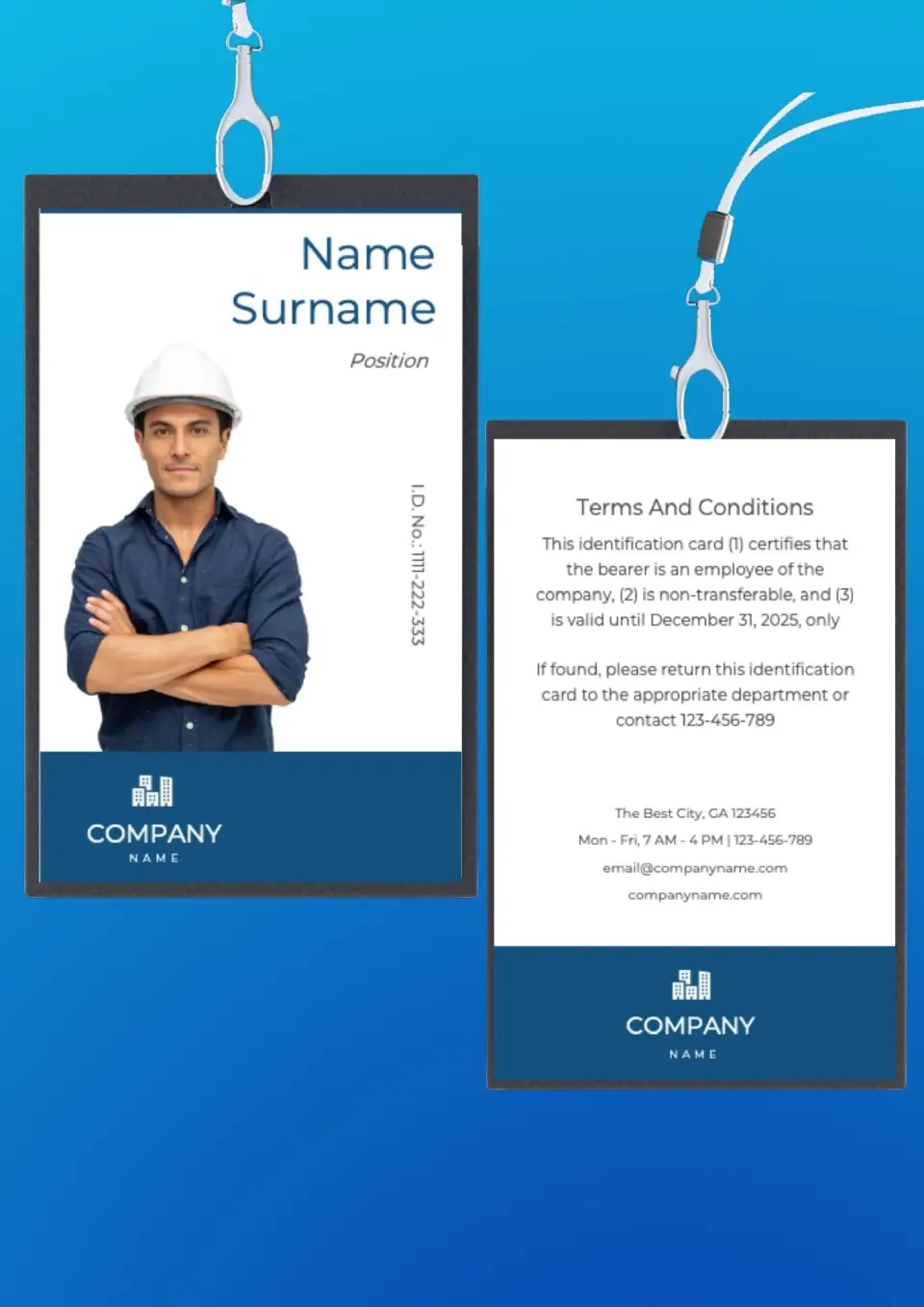


Choose your preferred social media platform from options like Pinterest, Facebook, Twitter, and more. Share our templates with your contacts or friends. If you’re not active on these social networks, you can simply copy the link and paste it into the one you use.