 Back to templates
Back to templates Free Family Tree Google Docs Templates - Page 2
The Generation Family Tree Template for Google Docs will be useful for people who plan to seriously explore their family history. The template has a simple block diagram design that can accommodate information about seven generations at once.
The template has a unique design: two elegant golden trees are placed on the sides, forming a frame. Inside it are slots where relatives’ photos or textual information about them can be added.
The main highlight of this vintage-stylized editable template is the original frame with intricate details. The layout can accommodate information about three generations of one family.
The Simple Family Tree Template for Google Docs is primarily intended for filling out with children. It accommodates seven photos, preferably in color.
A brightly designed template in a hand-drawn style is best suited for school projects. Five large photo windows are arranged in a circle with another one located in the center. Photos will stand out well against the backdrop of green foliage thanks to the borders stylized as parchment.


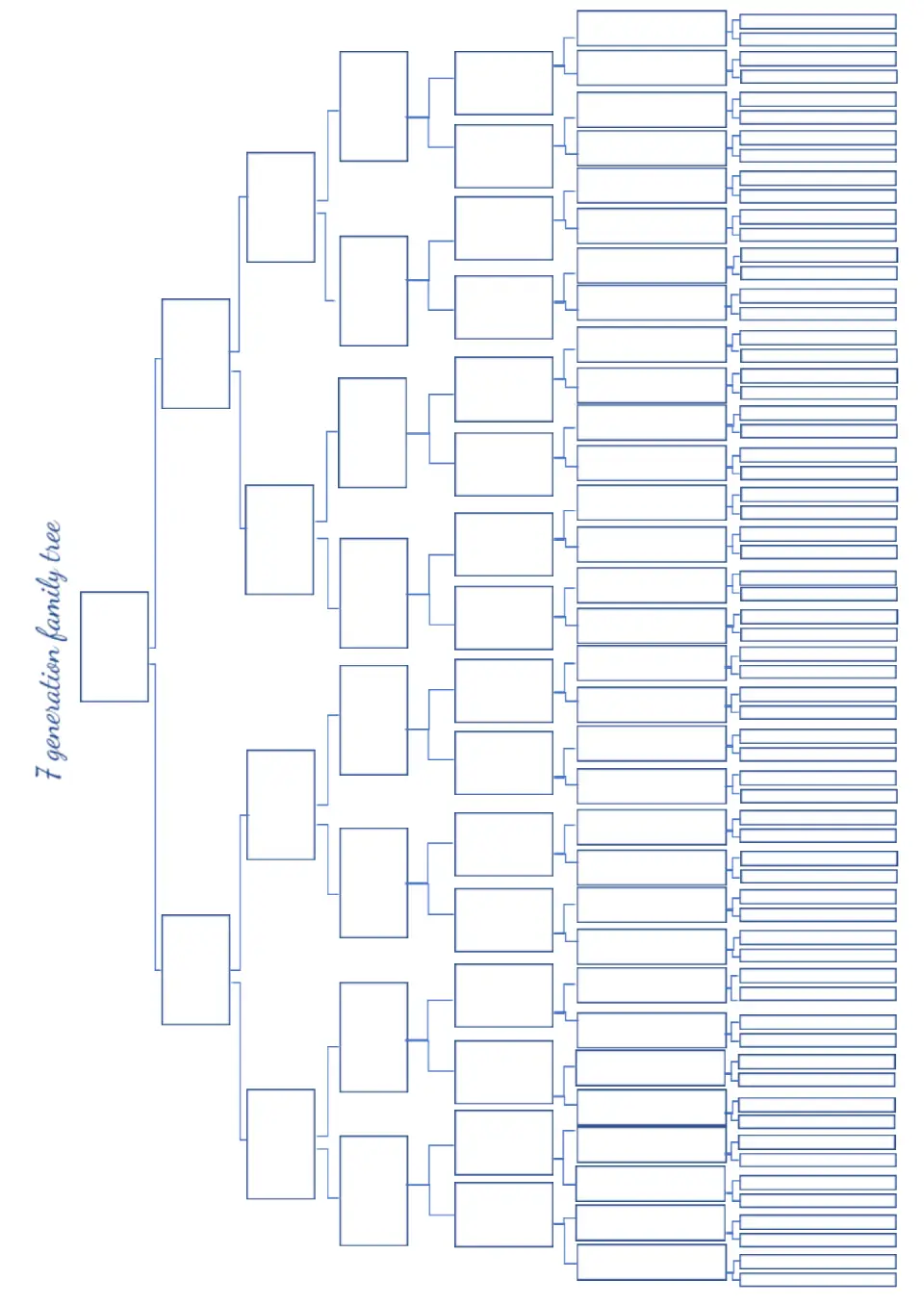
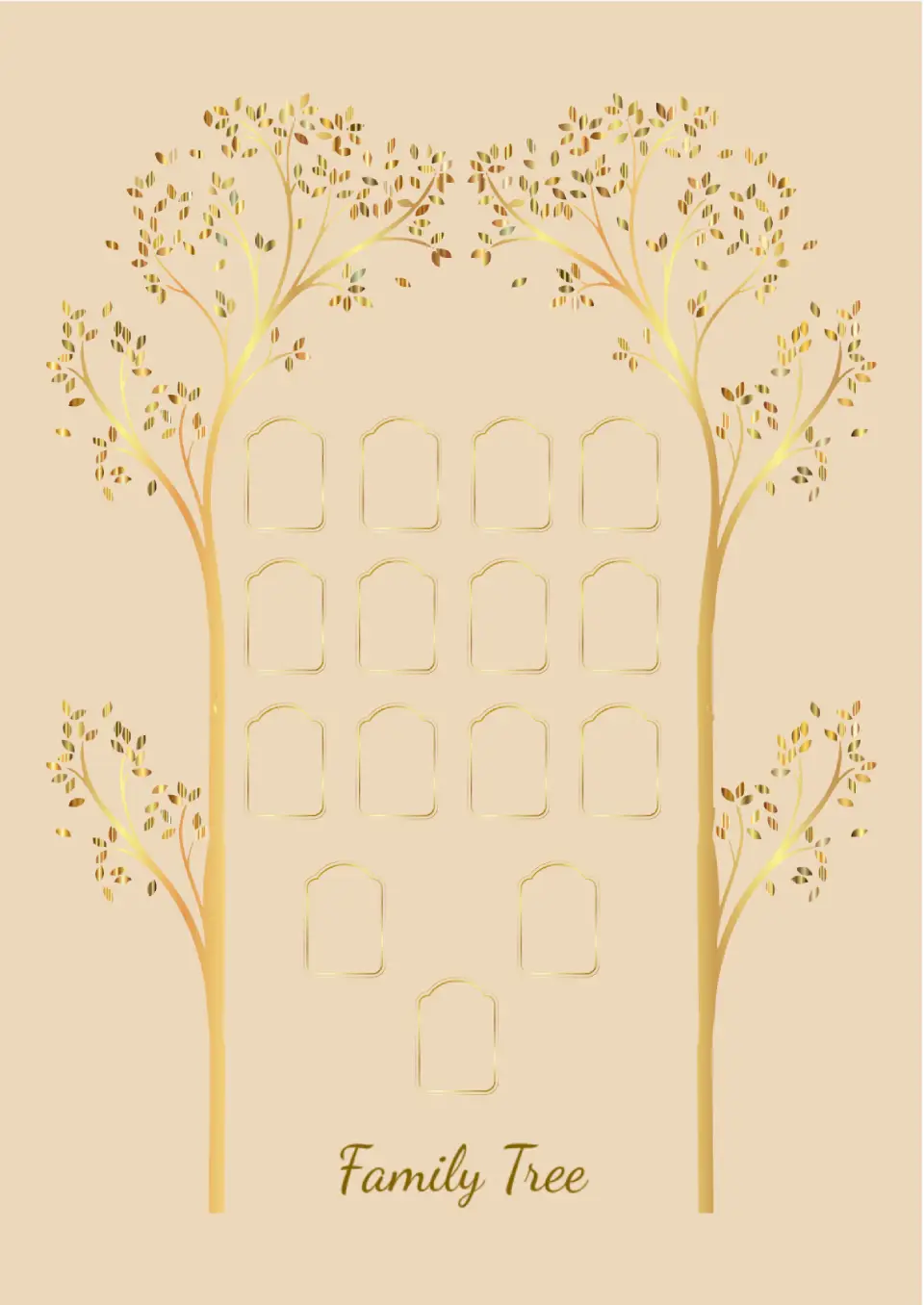
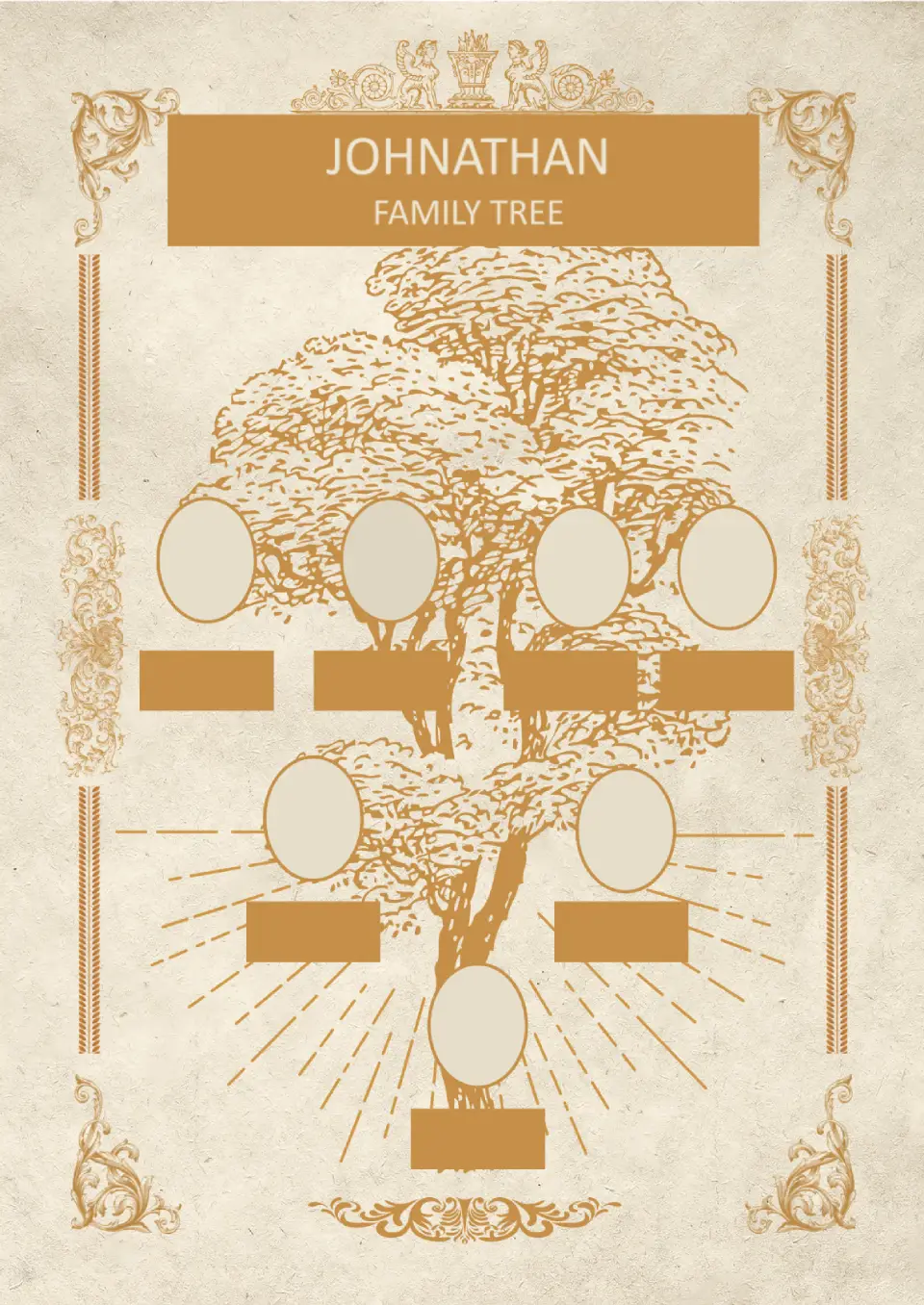
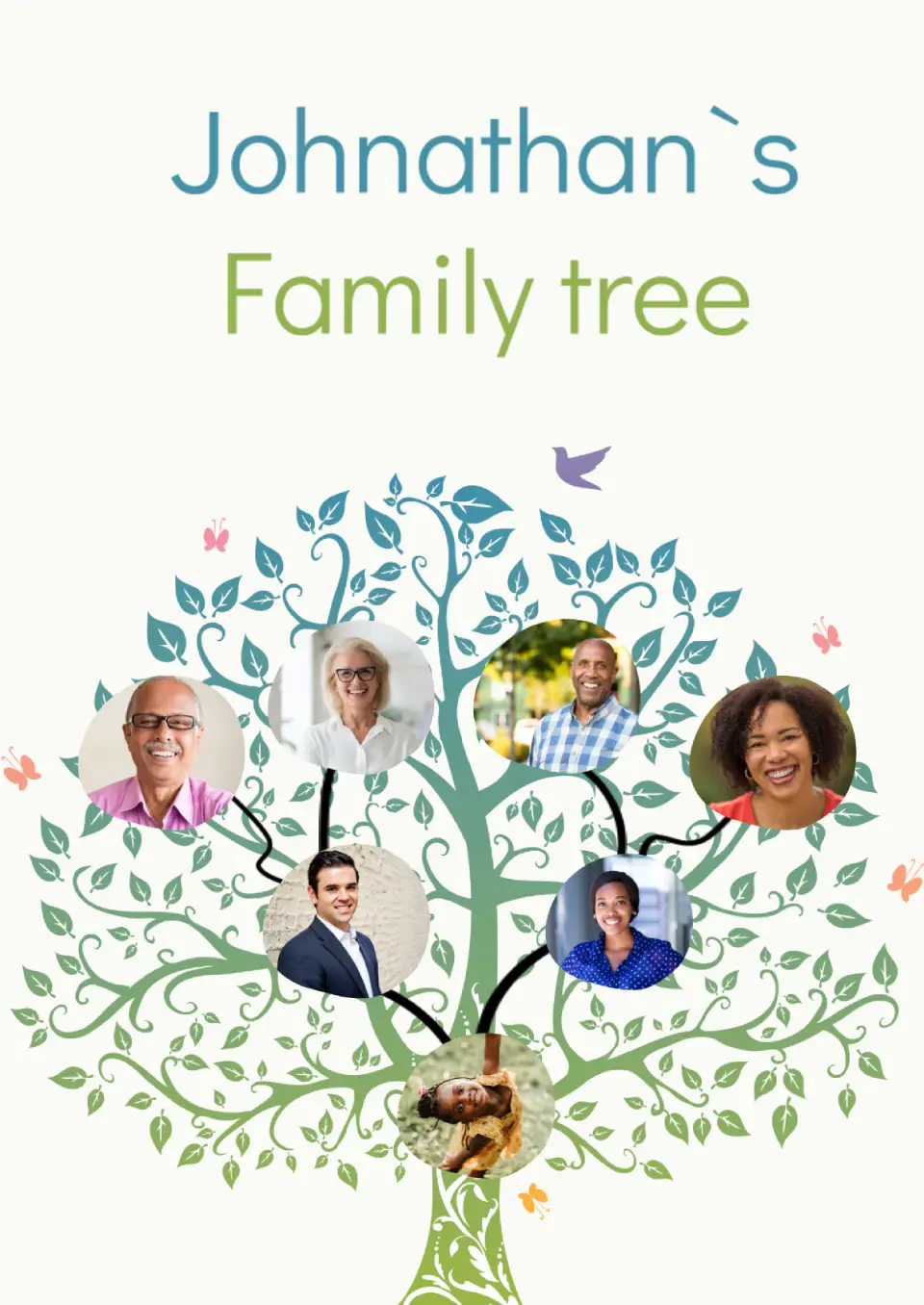
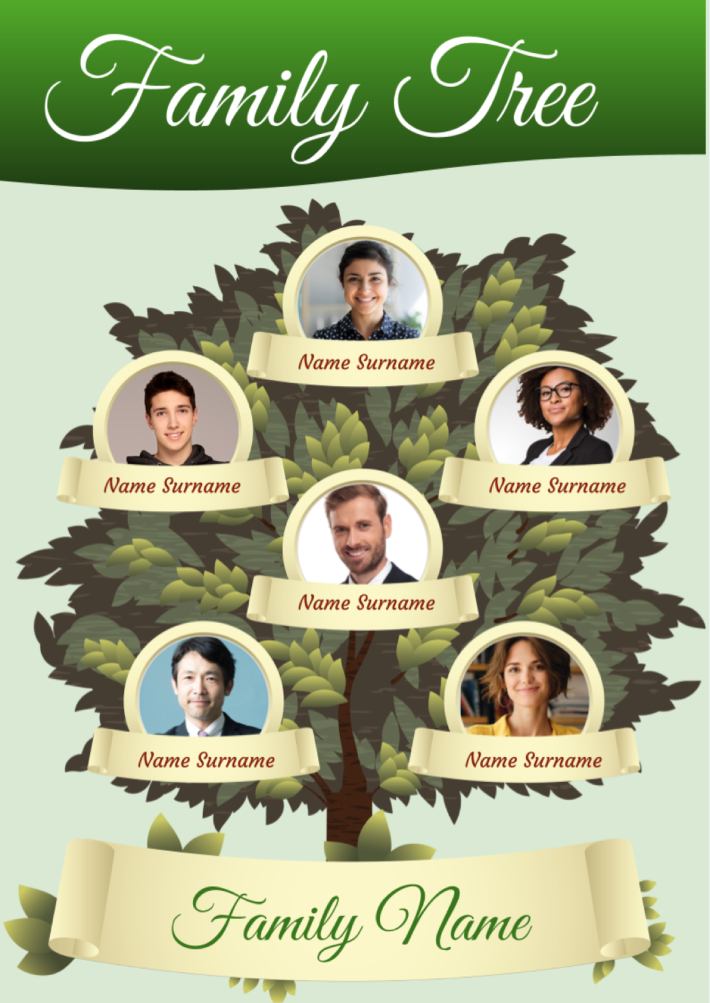

Choose your preferred social media platform from options like Pinterest, Facebook, Twitter, and more. Share our templates with your contacts or friends. If you’re not active on these social networks, you can simply copy the link and paste it into the one you use.