 Back to templates
Back to templates Free Journal Google Docs Templates - Page 3
Keep your own planting calendar and keep track of your gardening progress with the free Grow Journal Template for Google Docs. The stylish layout is decorated with beautiful images of flowers in golden colors.
If you are fond of knitting, this themed template will definitely come in handy. You can use it to mark the progress of your work, plan future projects, write down patterns for new patterns, and remind yourself to replenish your yarn stocks.
The unique design of the Manifest Journal Template for Google Docs will appeal to all space lovers. The beautiful starry sky background is decorated with images of clouds that look like they were painted in watercolor.
Celebrate your pet’s successes in this editable template. The cute design with a dog picture will appeal to both adults and children. There are two columns for the text, with plenty of space to tell about your pet.
The Pharmacy Journal Club Template for Google Docs is a must-have for medical professionals, drug manufacturers, and scientists. With its help, you can create a publication that will tell about the body, healthy lifestyle, diseases, treatments, and any similar topics.
Do you write poetry or are you fond of poetry? Collect your favorite poems in a stylish magazine that you can reread at any time. The layout has a bright design that will especially appeal to lovers of contemporary art and avant-garde.
Such a special period as waiting for the birth of a child deserves to be remembered. With the help of the Pregnancy Journal Template for Google Docs, you can create a diary in which you will share your emotions, feelings, and thoughts.
This beautiful template will help you teach your child how to keep a diary, writing down their experiences, dreams, events. The purple background, rainbow pattern, and unicorn image create a pleasant fairy-tale atmosphere that younger children will especially enjoy.
This thoughtfully designed template gives you the opportunity to categorize your goals and track your progress on a special scale at the bottom of the email. Include your motivation in a separate box to help you remember what you’re working towards.
To make sure that your sessions with a therapist are of real benefit, you should record your progress. Do it with this original template. The editable layout with a dark background is decorated with unusual thematic illustrations.
This template will help you easily create a stylish cover for your work journal. It will be useful primarily for managers, office workers, businessmen, and marketers.
Create your own dream diary using this themed template. Gentle purple shades and images of clouds will set you in a dreamy mood.
Garden Journal Template for Google Docs is designed specifically for gardening enthusiasts. When editing, you can easily replace the photo of the girl in the background with a photo from your own collection.
Fitness Journal Template for Google Docs can be used as a cover for a sports magazine or personal workout planner. The emphasis is on a large photo of an athlete, which immediately puts readers in the right mood.
Plan your week with this unusual green template. In addition to the seven boxes for each day, there are two more for writing priorities and notes.
Track your trades and business progress with the Trade Journal Template for Google Docs. This template is ideal for documenting key information, from trade transactions to market analysis.


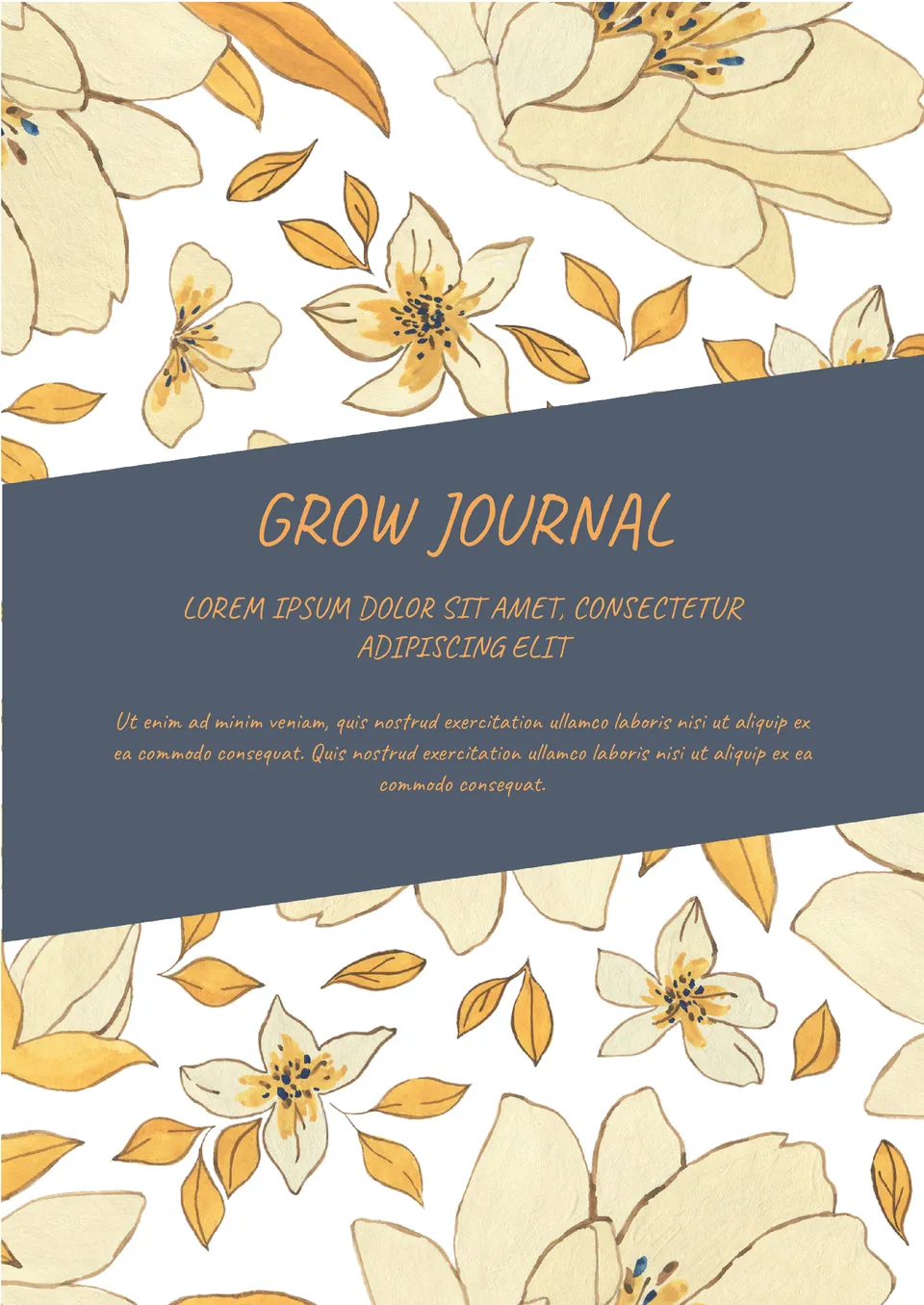
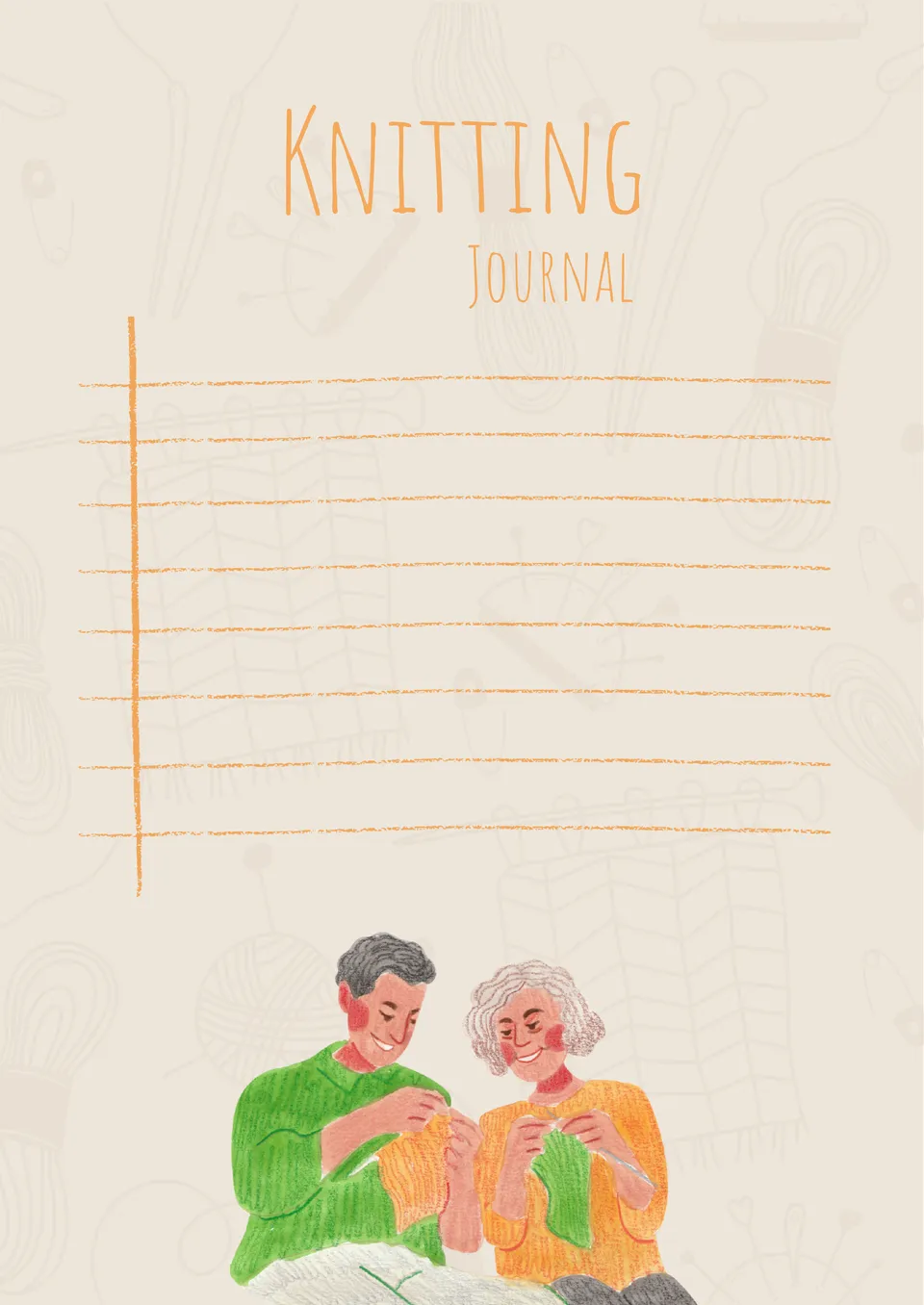
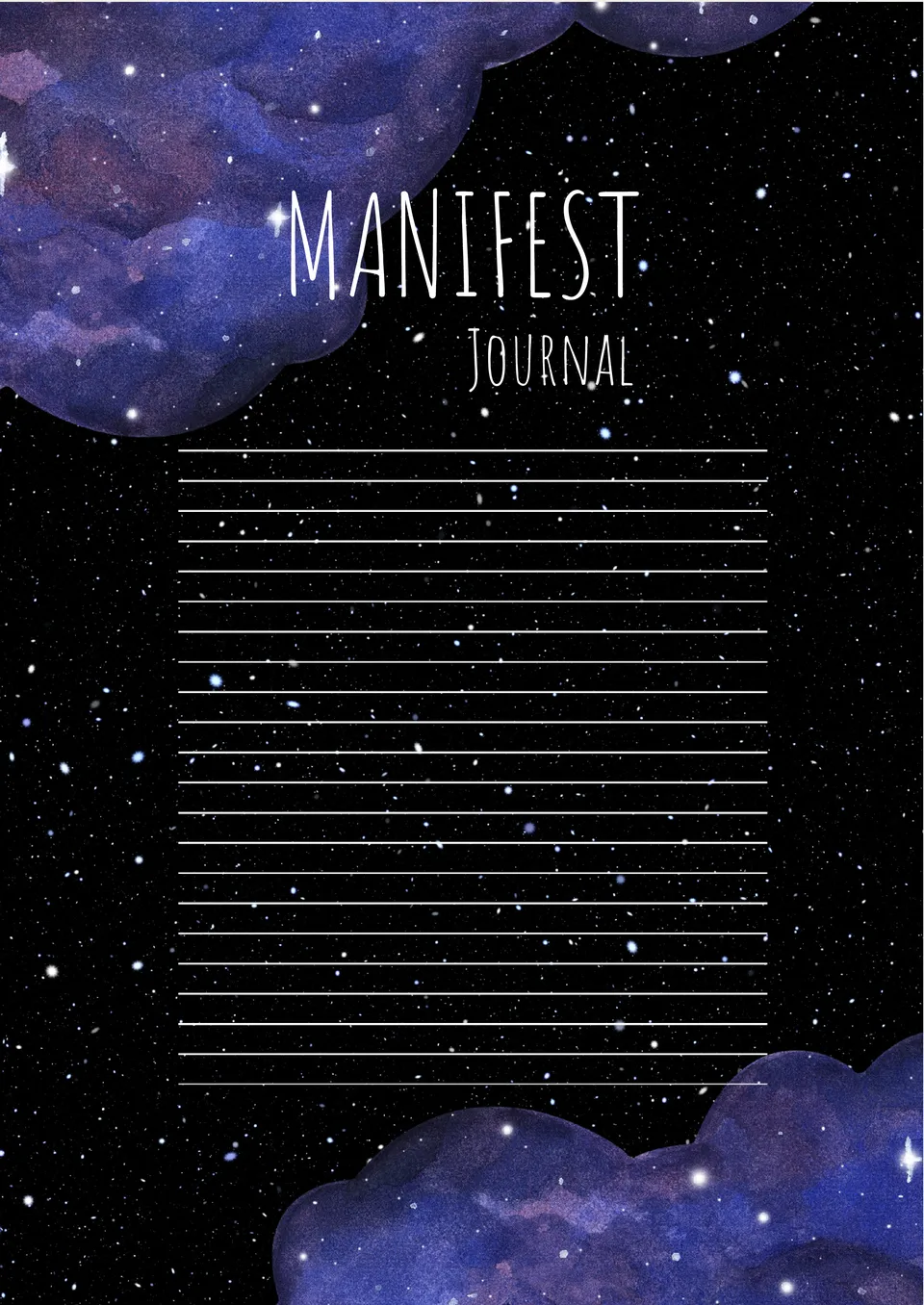
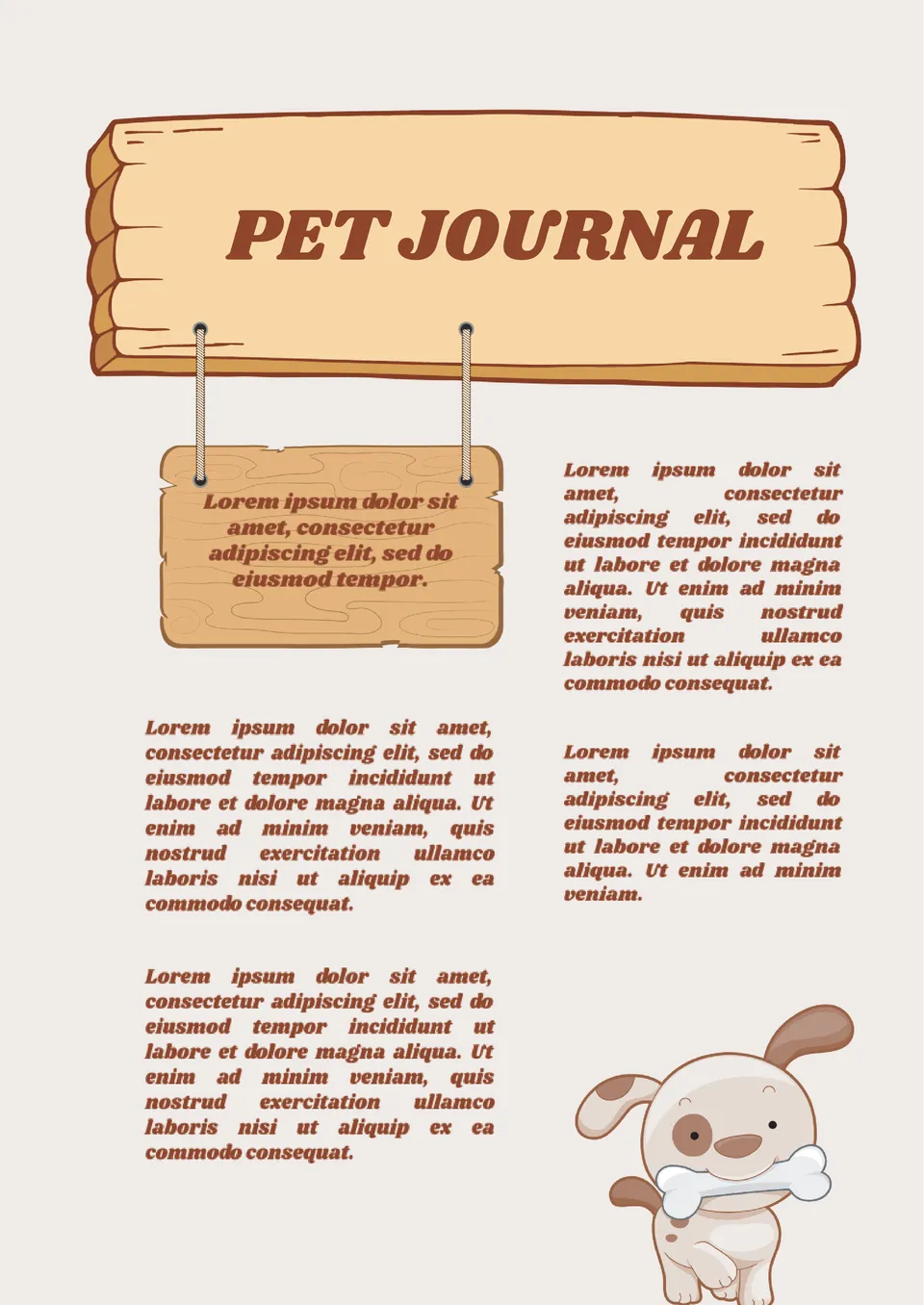
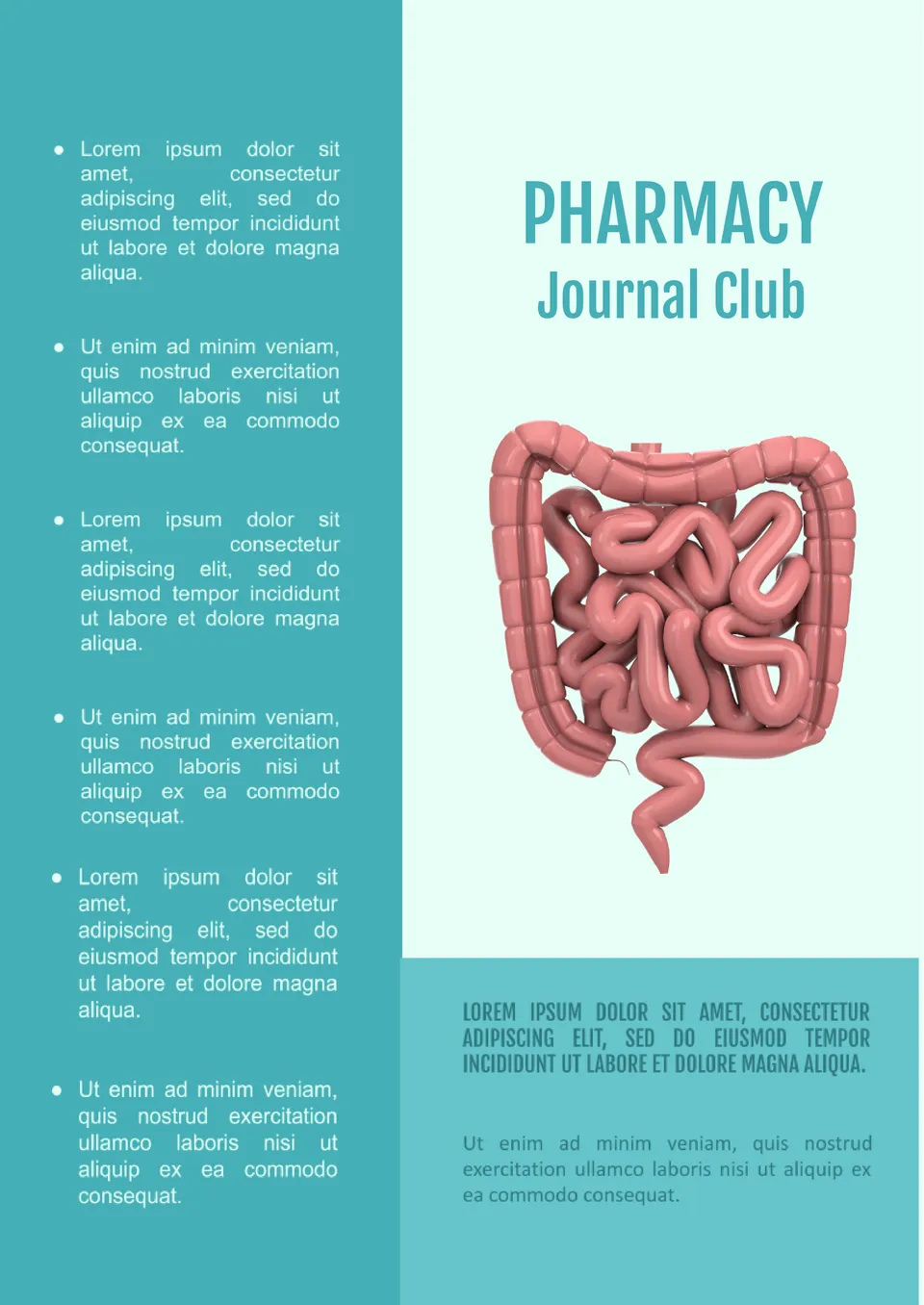
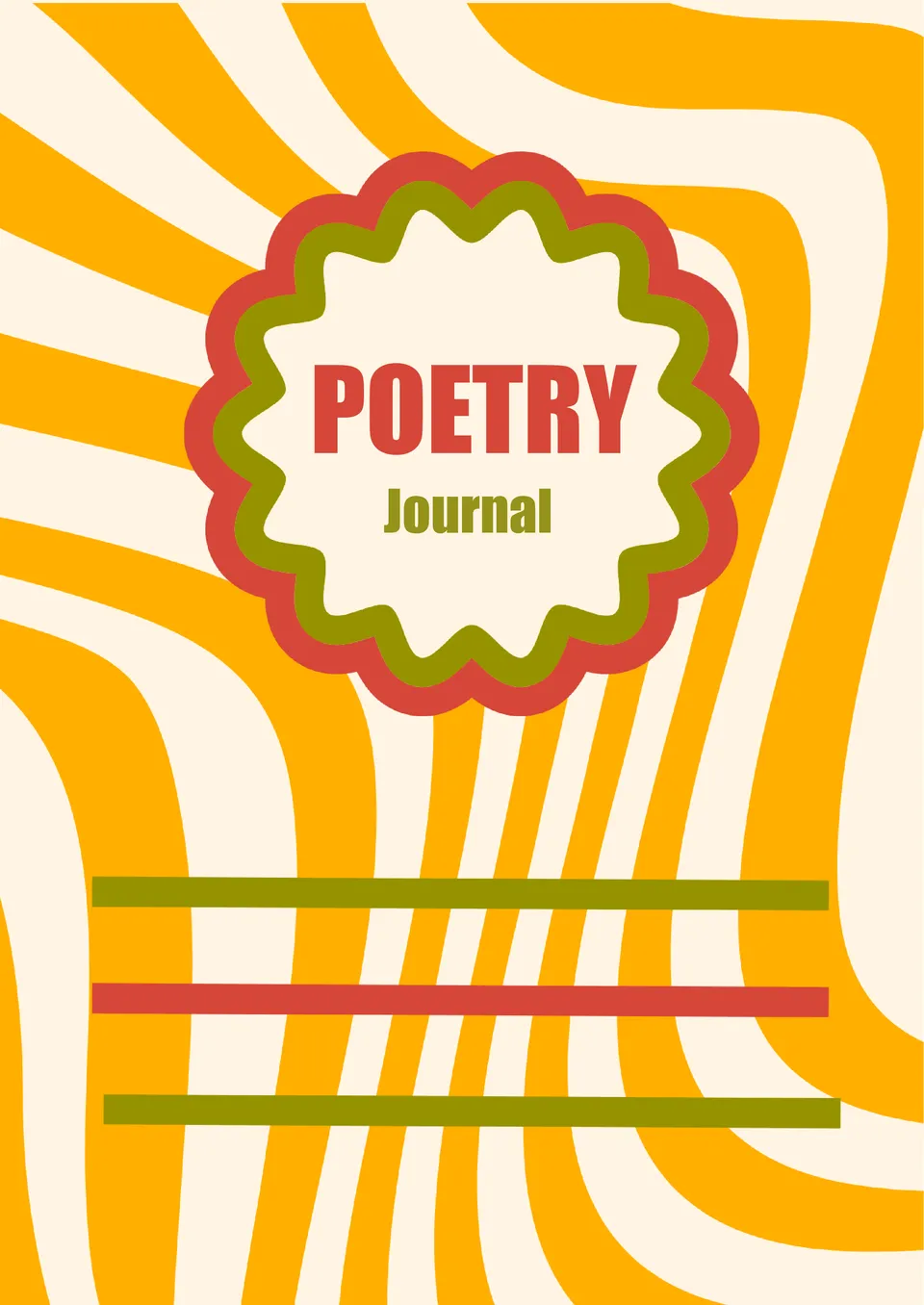
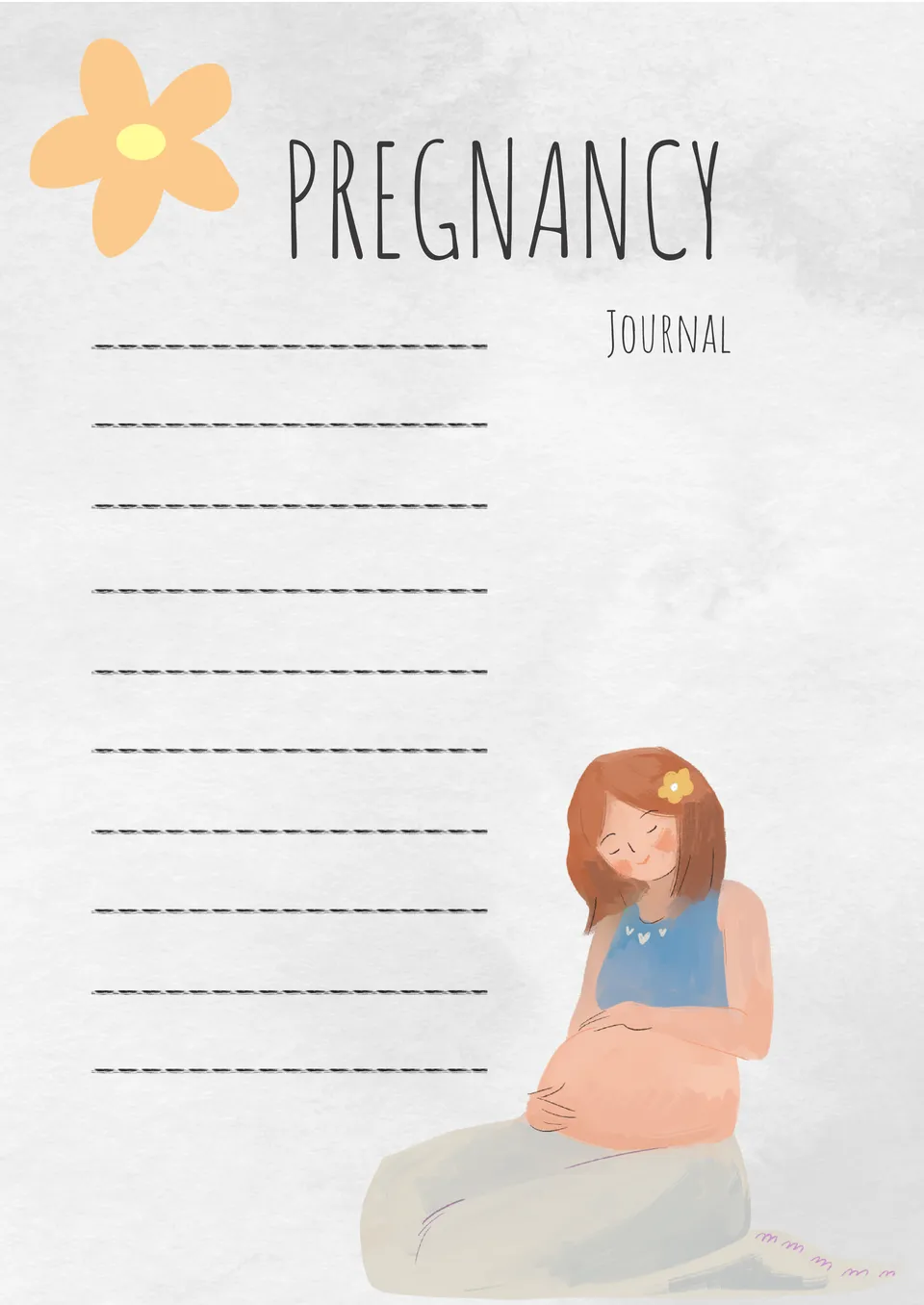

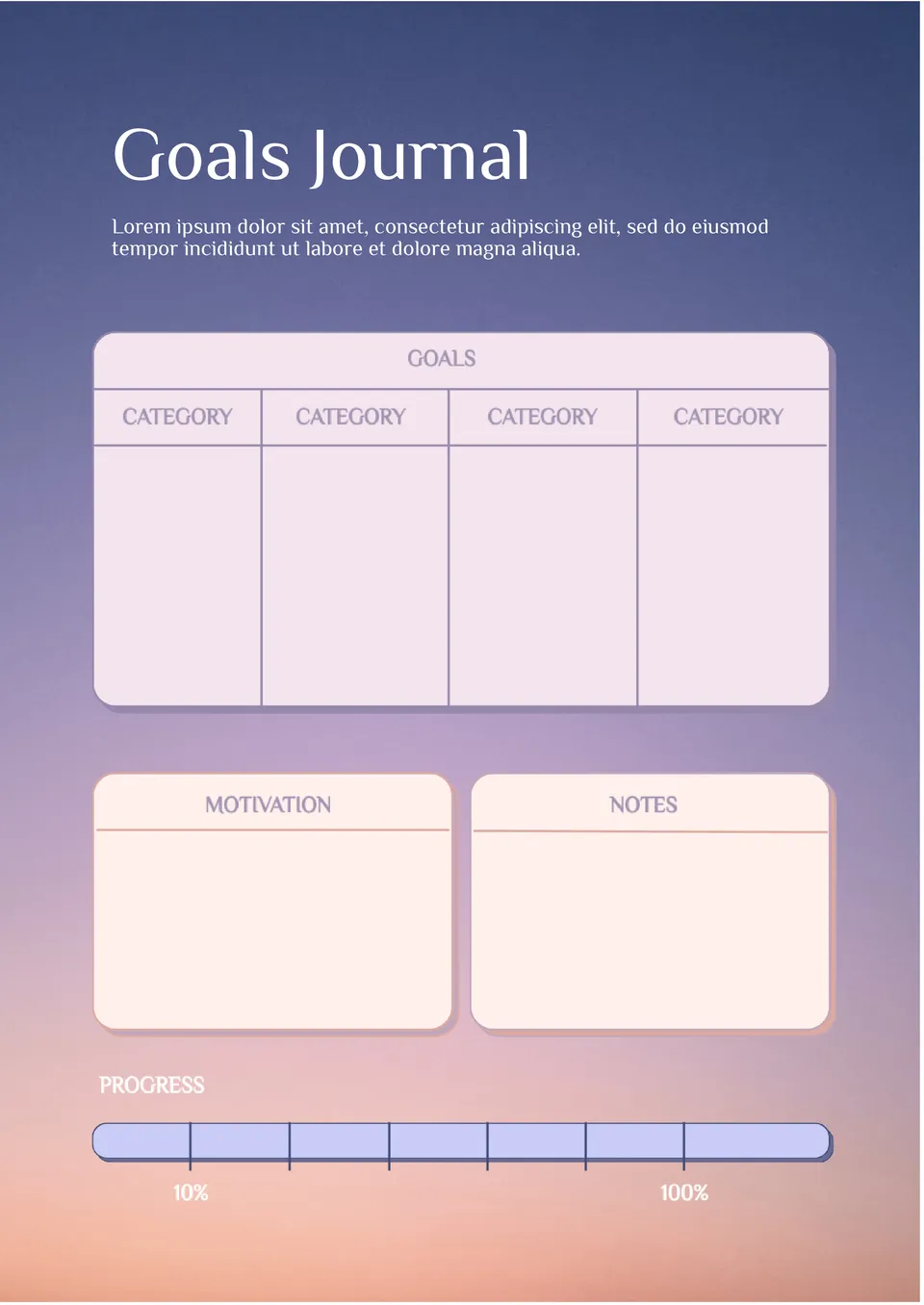

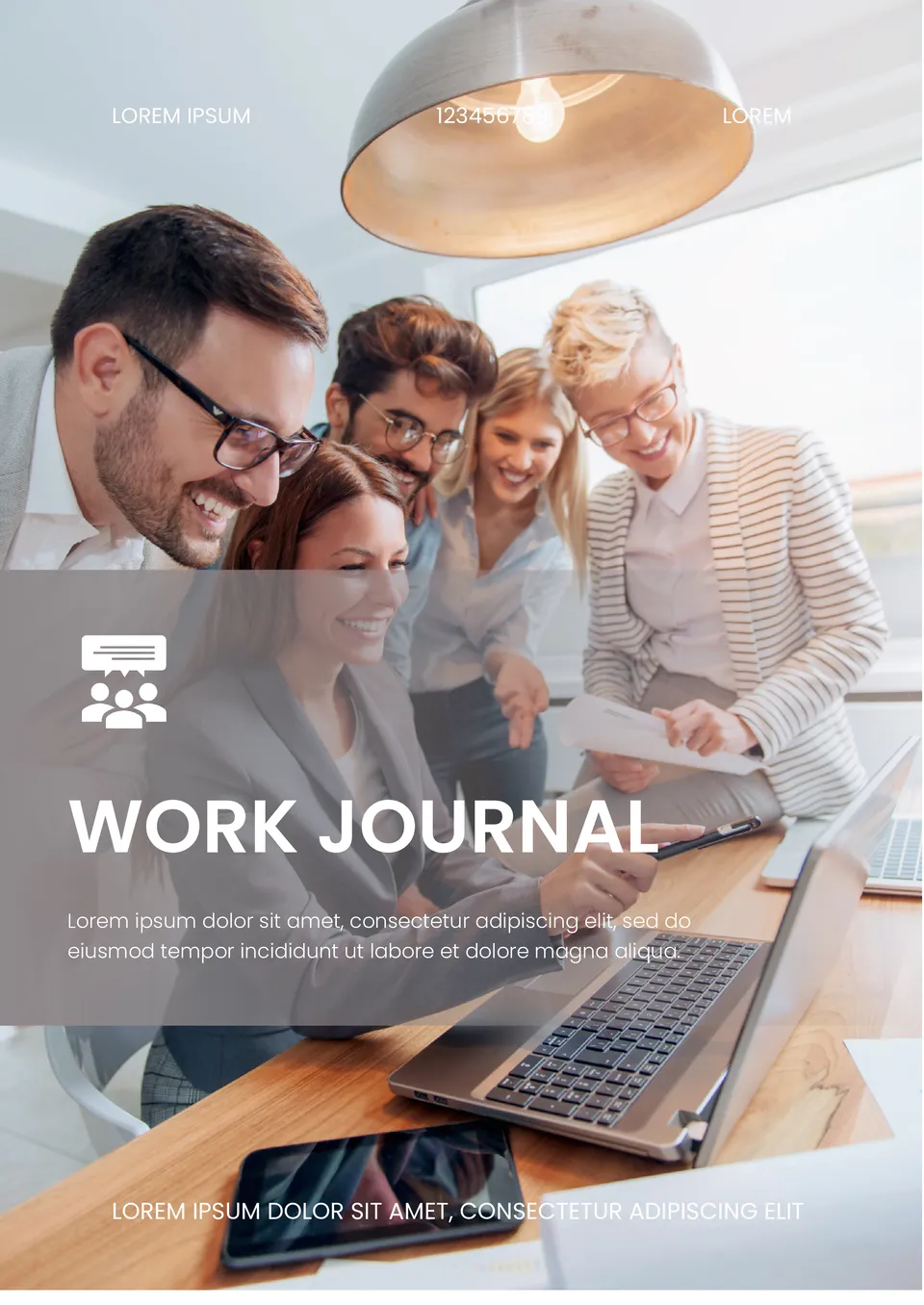
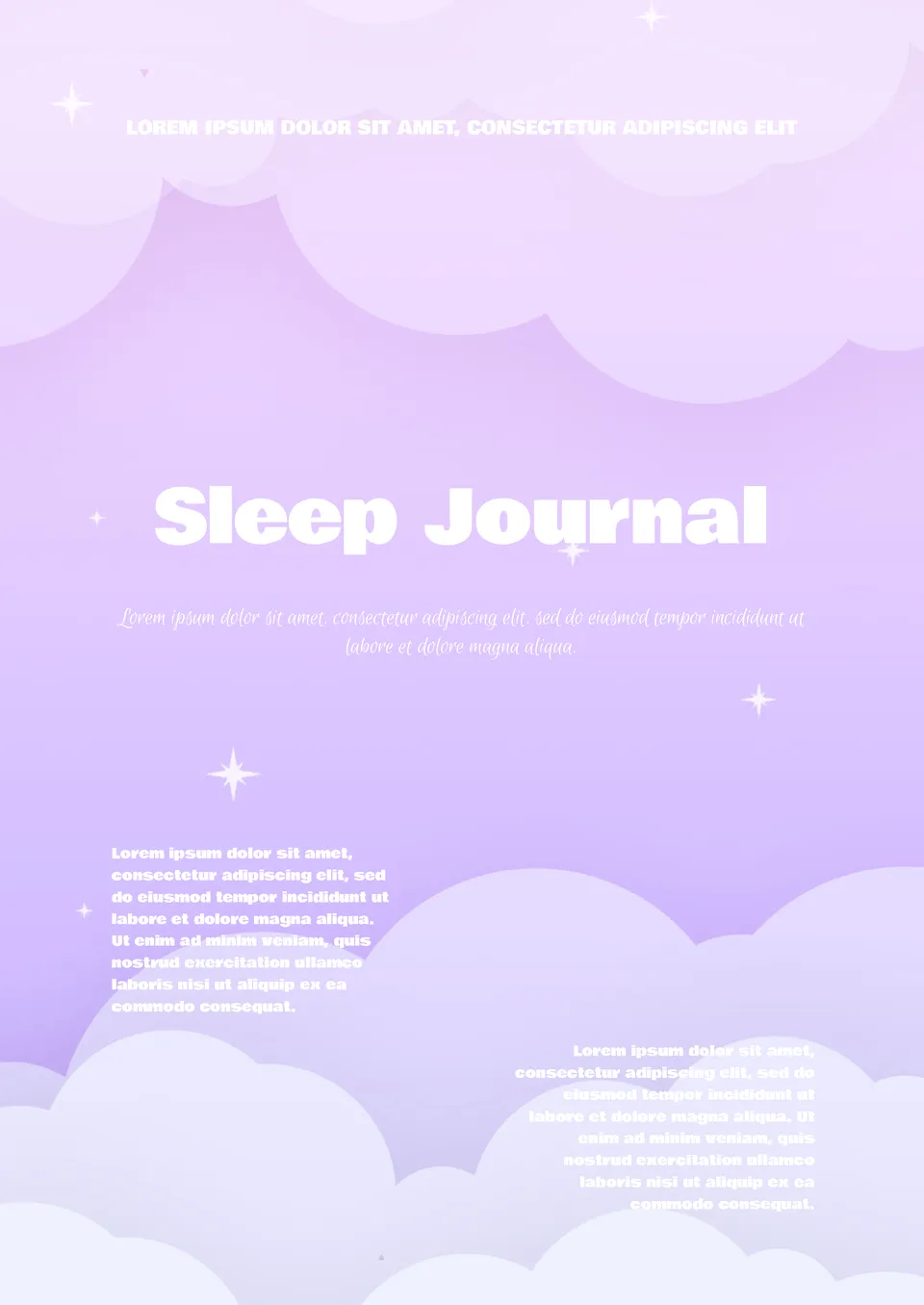
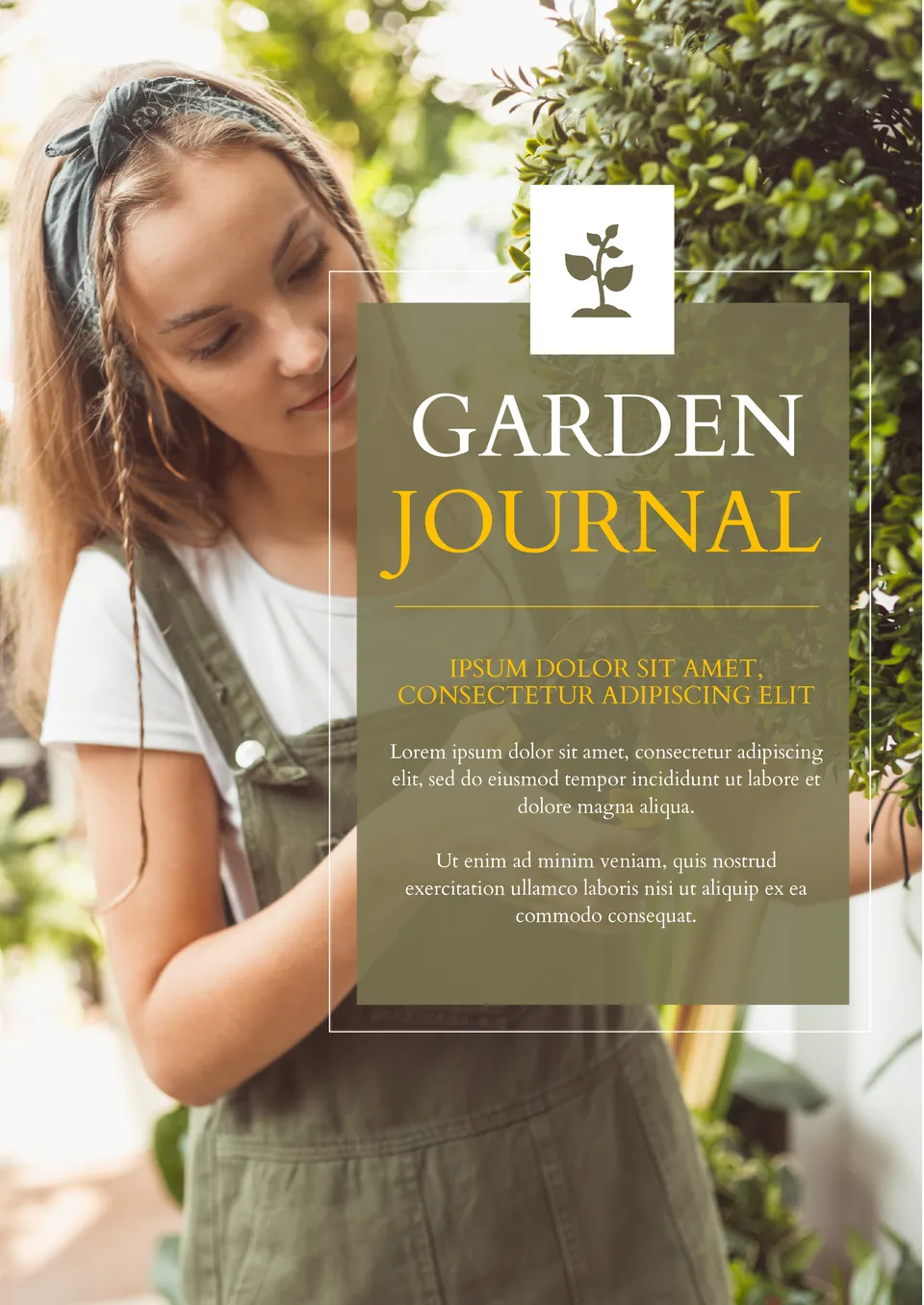
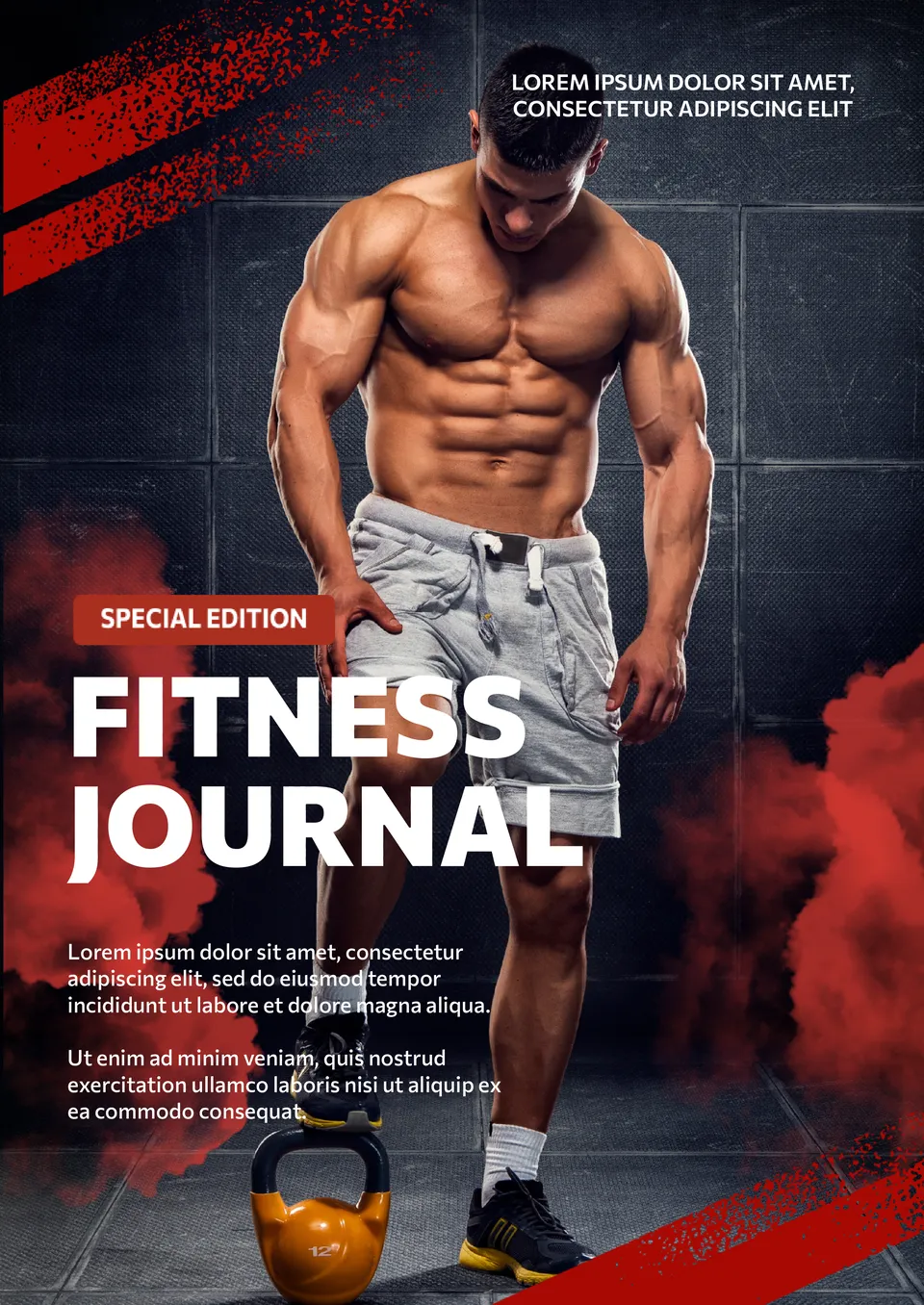
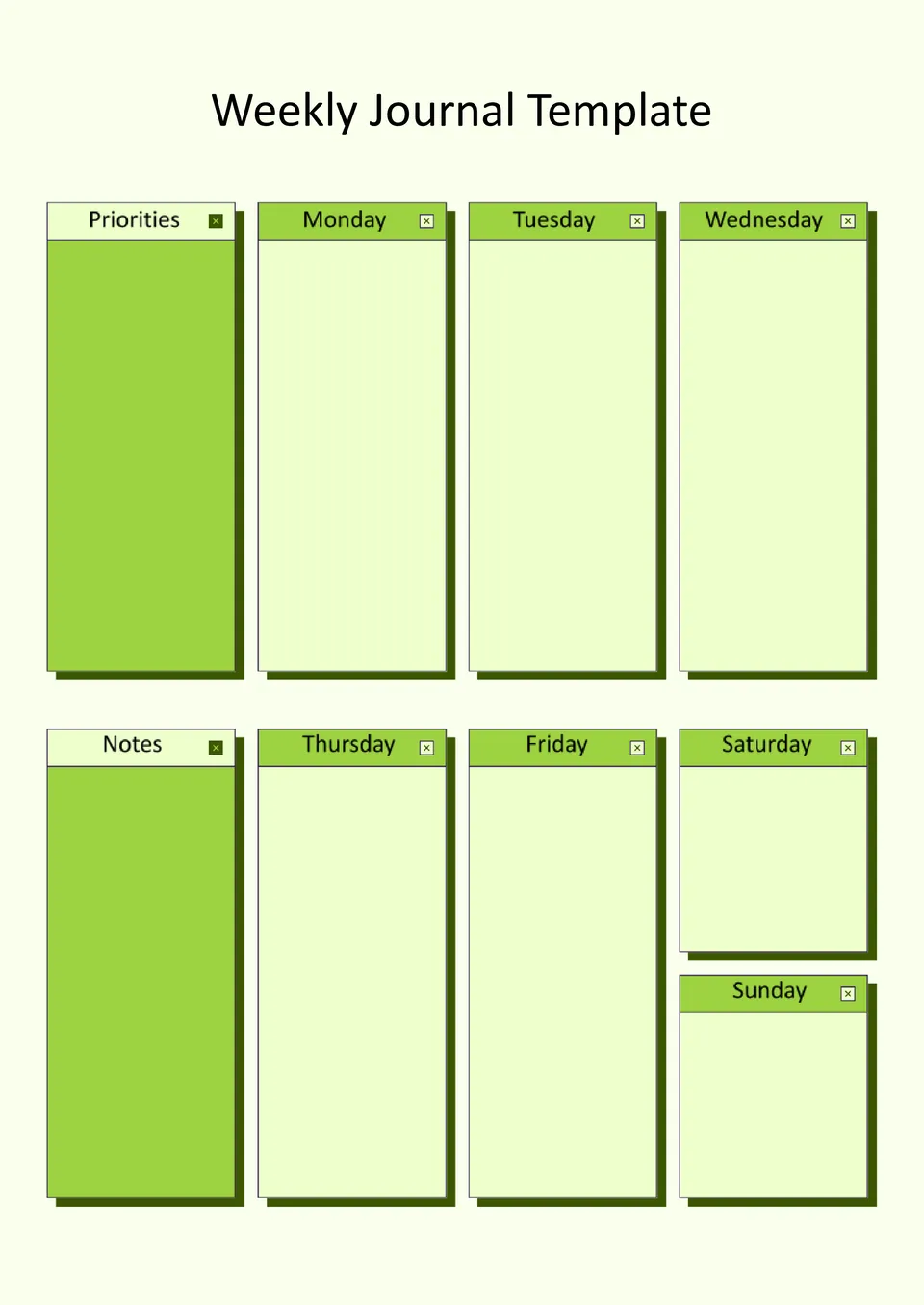
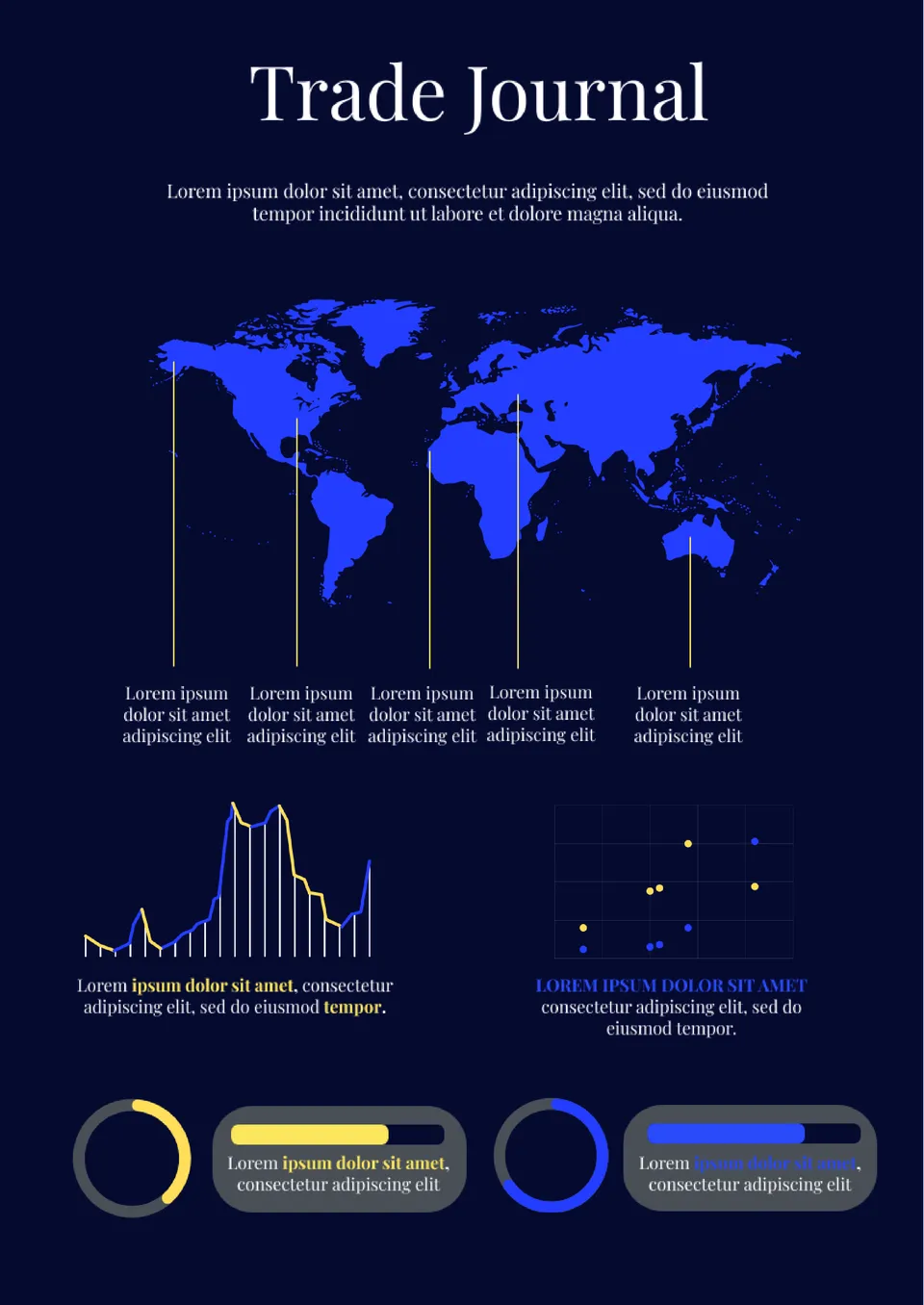

Choose your preferred social media platform from options like Pinterest, Facebook, Twitter, and more. Share our templates with your contacts or friends. If you’re not active on these social networks, you can simply copy the link and paste it into the one you use.