 Back to templates
Back to templates Free Log Google Docs Templates
Maintaining a detailed record of security-related activities is vital for organizational safety and compliance. Our Security Log Template enables security personnel to document incidents, patrols, visitor information, and other pertinent data systematically.
Monitoring bathroom usage is essential in various settings, such as schools, clinics, or workplaces, to ensure hygiene and address any behavioral concerns.
Regular maintenance is crucial for the longevity and optimal performance of machinery. Our Machine Maintenance Log Template provides a structured format to document all maintenance activities, including dates, services performed, and personnel involved.
Are you self-employed and need to monitor your travel expenses? Our Self-Employed Mileage Log Template is designed to help you accurately record mileage for business purposes
Looking to keep track of appointments efficiently? Our Appointment Log Template offers a straightforward format to record and manage scheduled meetings or client visits.
Preparing to present an investment opportunity? Our Investment Memo Template provides a structured layout to detail key information such as financial projections, market analysis, and strategic plans.
What Are Log Templates for Google Docs and MS Word?
Log templates for MS Word and Google Docs are pre-designed templates that allow individuals and groups to methodically record, track, and follow up on specific activities or bits of information. These templates are ideal for maintaining daily records, project progress, inventory, employee hours, fitness goals, reading logs, and more.
Easy to use, these templates have an easily comprehendible model and editable fields, allowing for easy data entry as well as fostering consistency across tasks. For the classroom, workplace, or personal routines, they facilitate documentation easily and efficiently.
Benefits of Using Log Templates for Personal and Professional Tasks
Log templates put organization and readability into any tracking process. Instead of being required to manually set up tables or sections, preformatted forms can be easily filled out that are designed for ease of use as much as for precision. They promote responsibility, aid in spotting trends, and reduce errors when manually keeping records.
Here are the key advantages:
- streamlined paperwork for day-to-day activities;
- consistent formatting of all logs;
- faster data entry using pre-defined fields;
- upgraded time, inventory, or performance management;
- deeper analysis and reporting of log data.
Both for business and personal use, log templates help keep you streamlined and productive in your daily activities.
How to Customize Google Docs Log Templates in Google Docs
Implementing log templates in Google Docs is quick and simple. You can adjust the design and layout to your special requirements within a few steps:
- Open the Google Docs template from our set;
- Resize column headers, labels, and categories as needed;
- Add rows, check boxes, or additional fields for more details;
- Personalize fonts, colors, and table borders to your liking;
- Insert logos, titles, or separators between sections for a professional look;
- Once you’re done, save the file as Google Docs, export as Microsoft Word (.docx), or save as a PDF.
You’re all set: your personalized log is ready for use — share it, save it for reference, or update it as your tasks change.
Popular Types of Log Templates
Here are five useful log templates that you can start using immediately:
- Security Log Template — for recording security incidents and security checks;
- Appointment Log Template — for noting meetings and client visits;
- Investment Memo Template — for documenting investment ideas and key details;
- Self Employed Mileage Log Template — for logging work miles driven;
- Daily Log Template — for recording day-to-day work and notes.
Using log templates makes it easier to structure information and keep all important records in one place. They help teams and individuals track activities, monitor progress, and avoid losing critical details. With clear formatting, each log template saves time and improves accuracy in daily work. These templates are versatile and can be adapted to different business or personal needs.
Download Free Log Templates for Your Needs
Our log templates have been designed to be easy to use, professional, and convenient. Whether logging personal habits or managing group activities, there is one of our templates that is appropriate for your task.
All the templates can be downloaded for Google Docs as well as MS Word, and they are free to download and customize. Get a hold on your data, stay consistent, and logging can become second nature for you. Browse through our collection today and download the perfect log template for your needs!



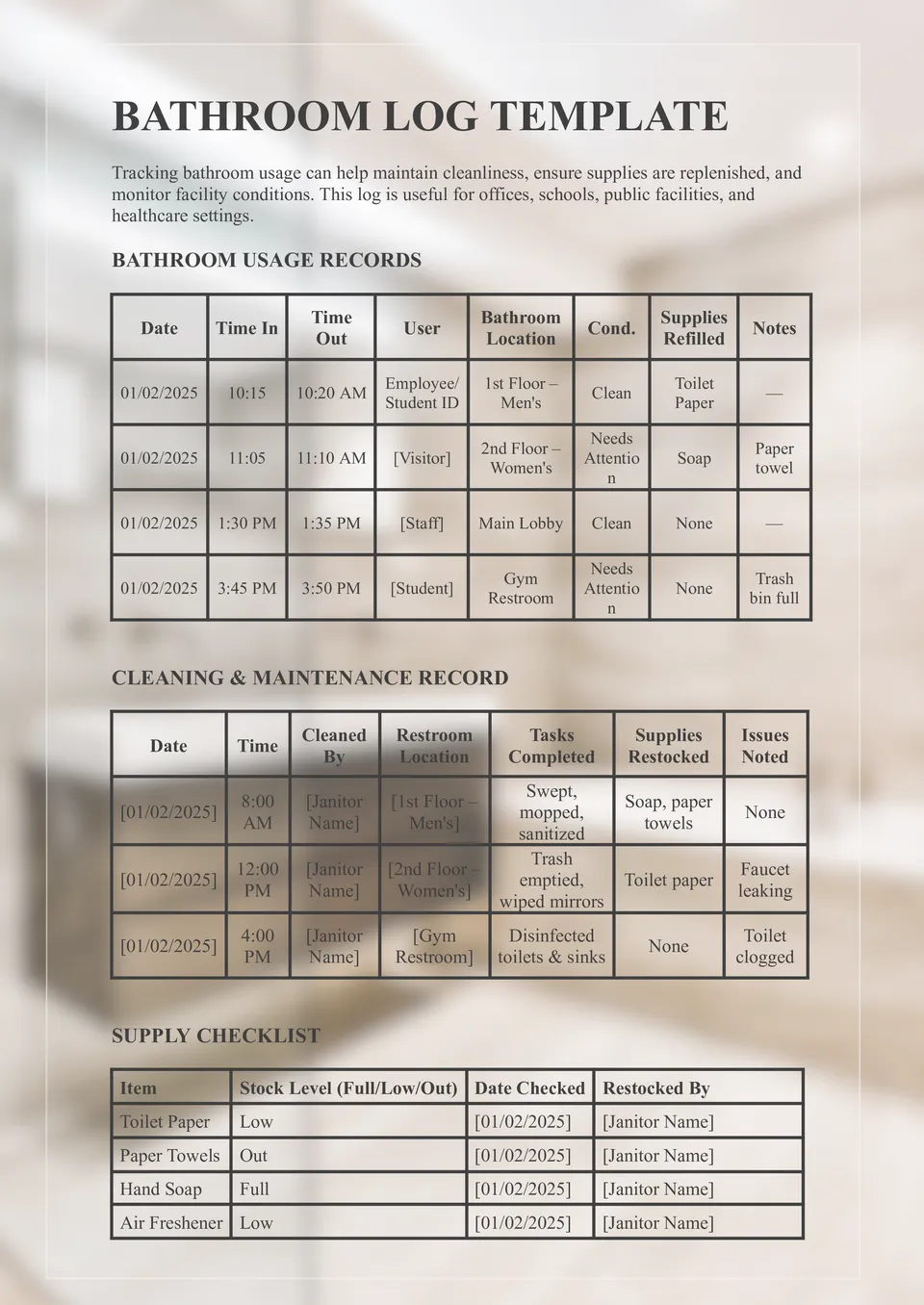
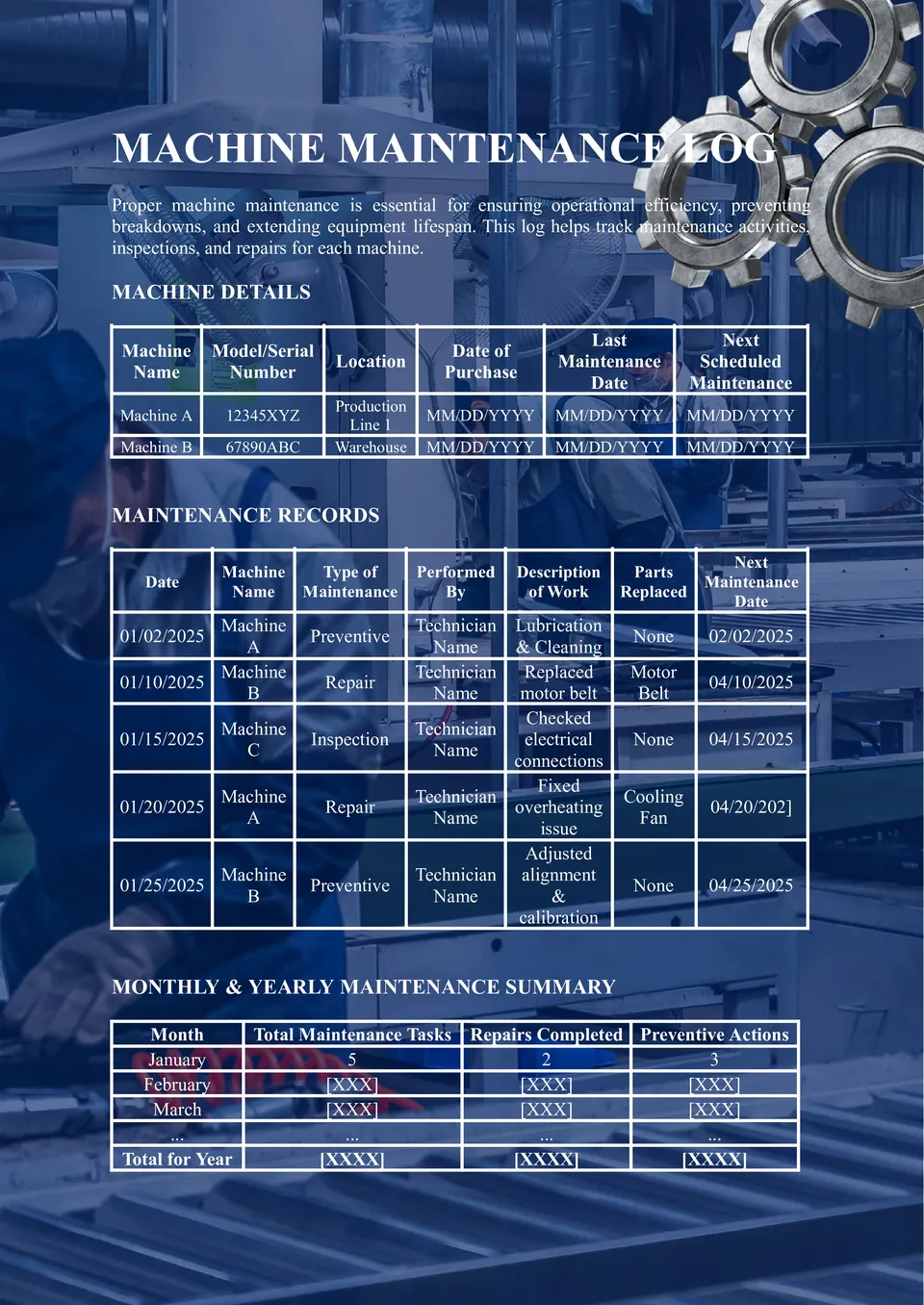
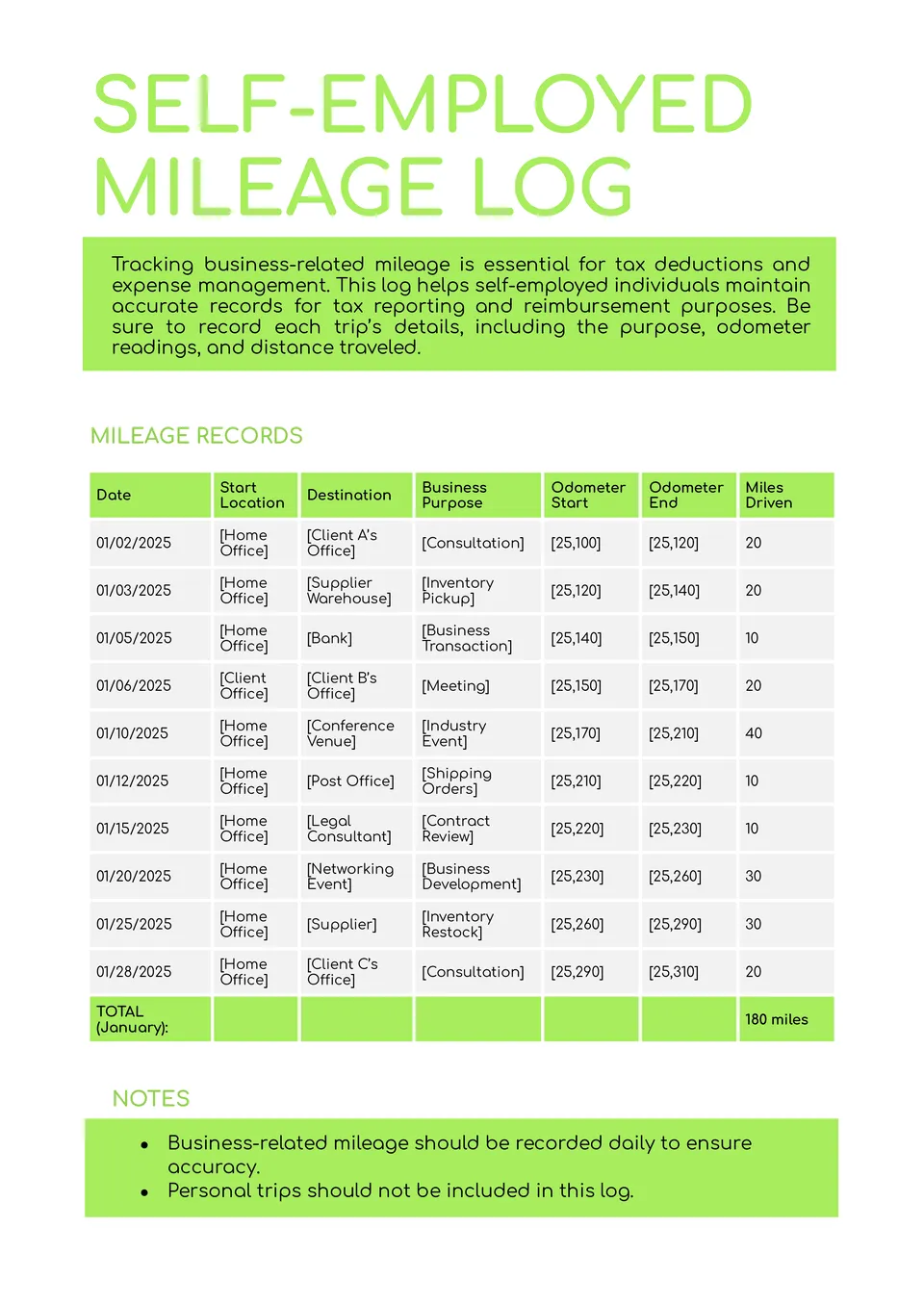
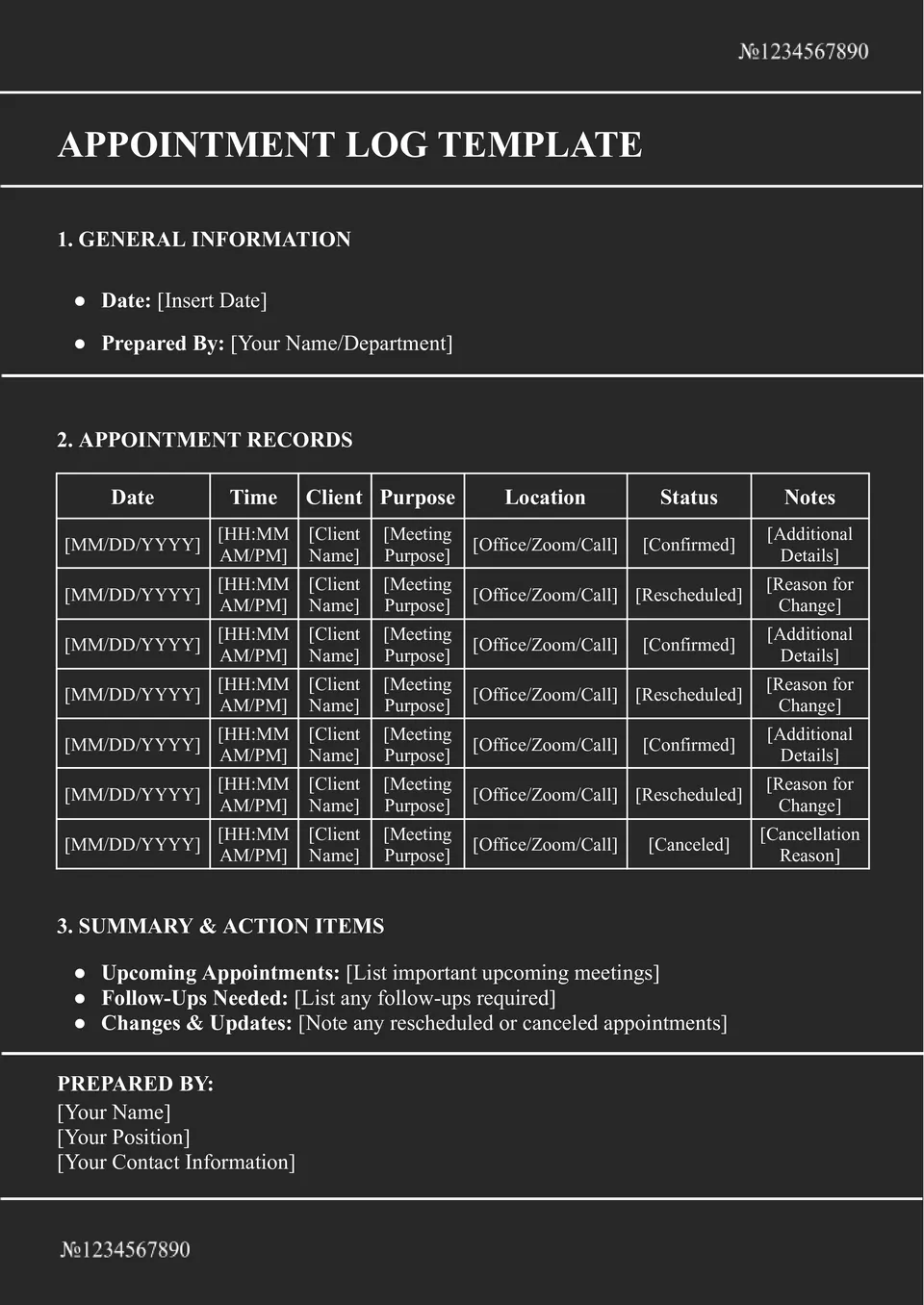
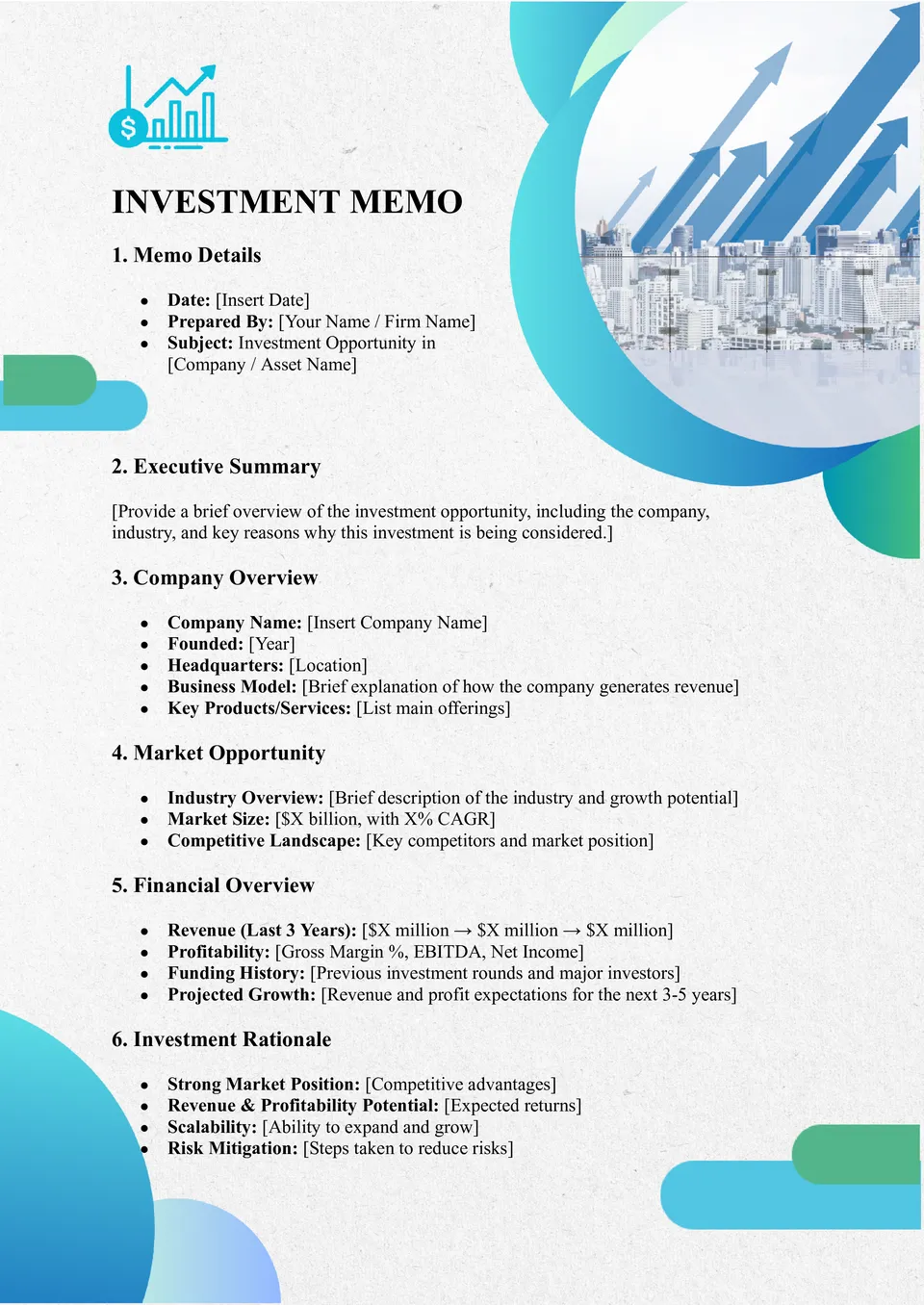
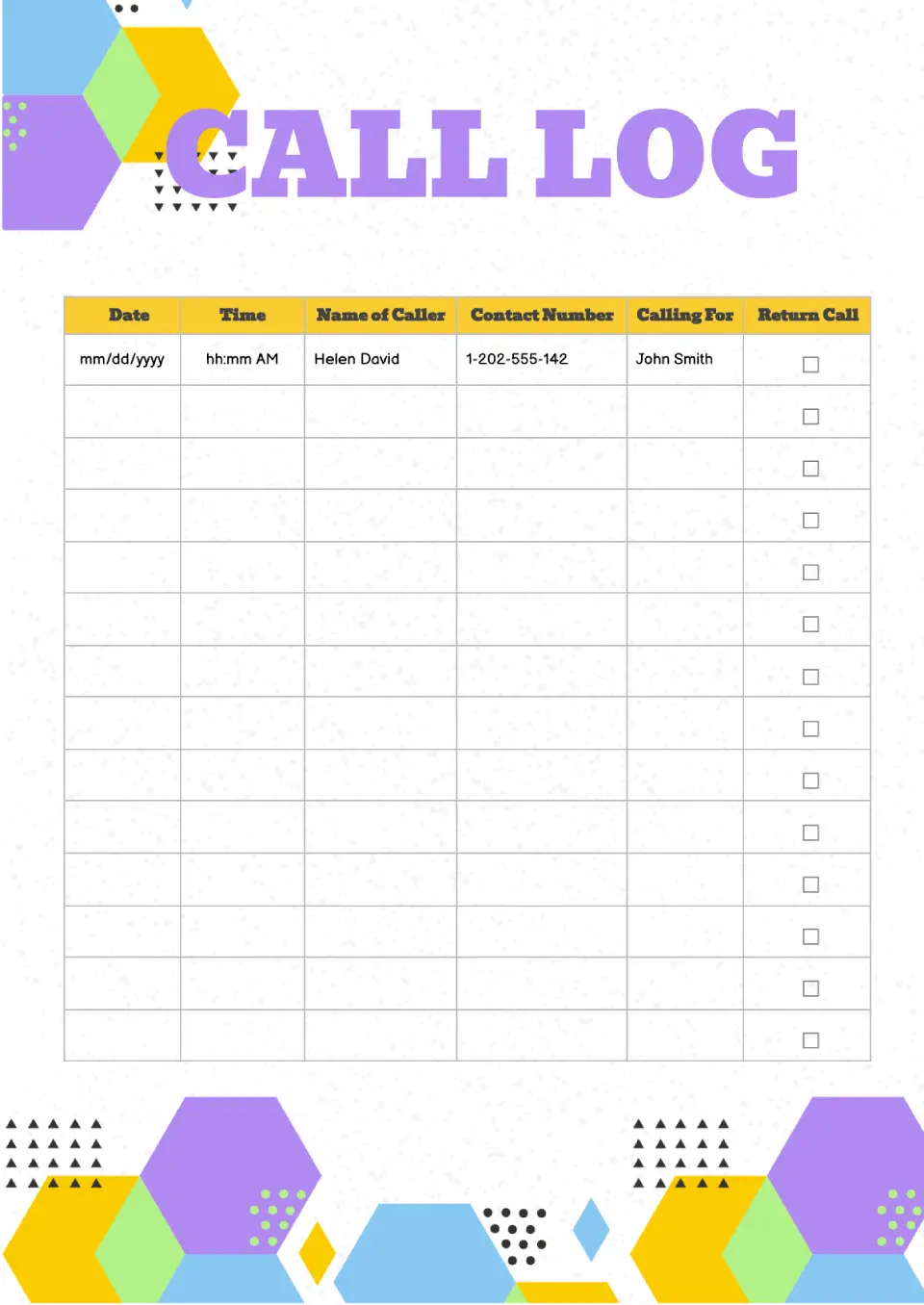

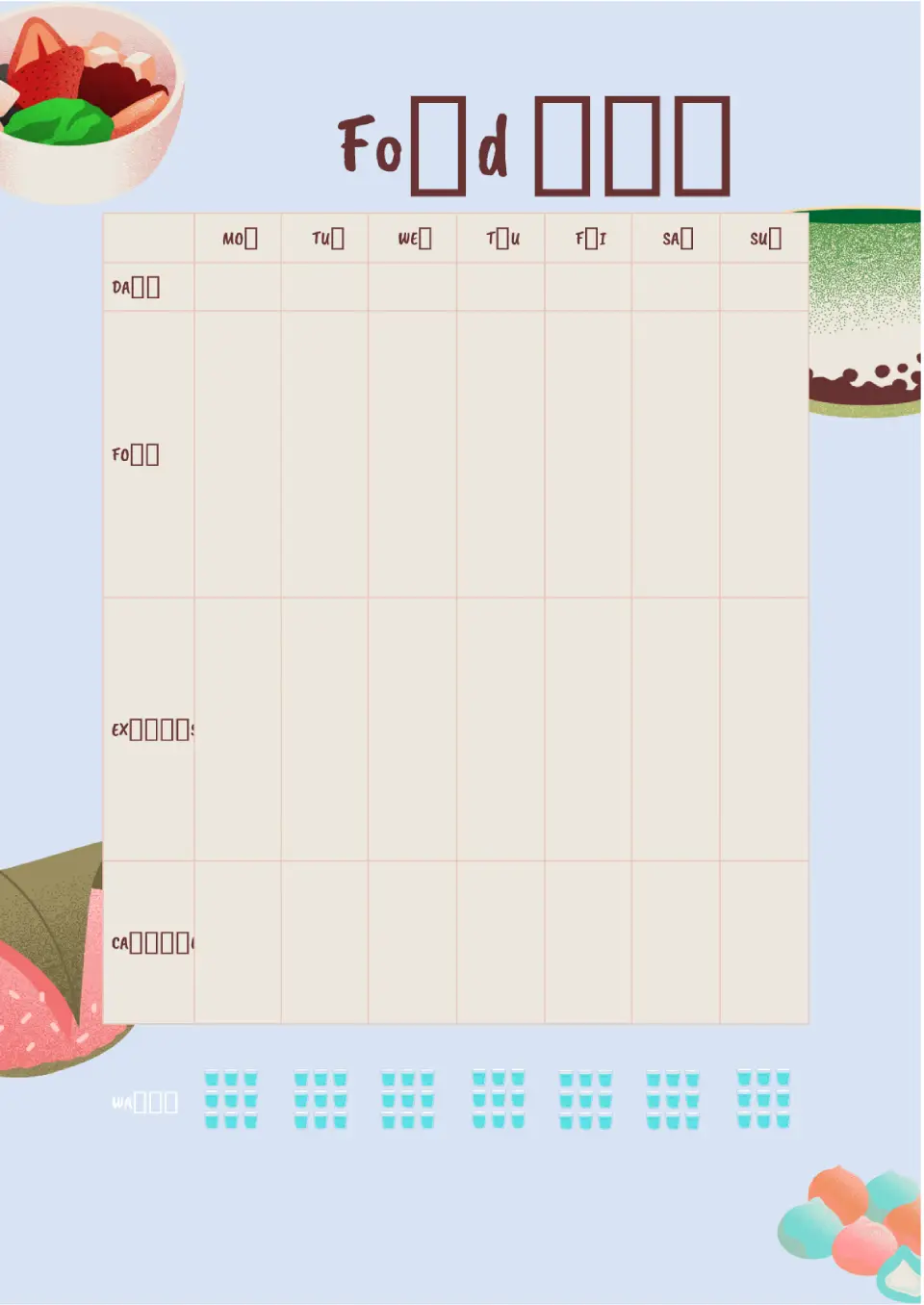
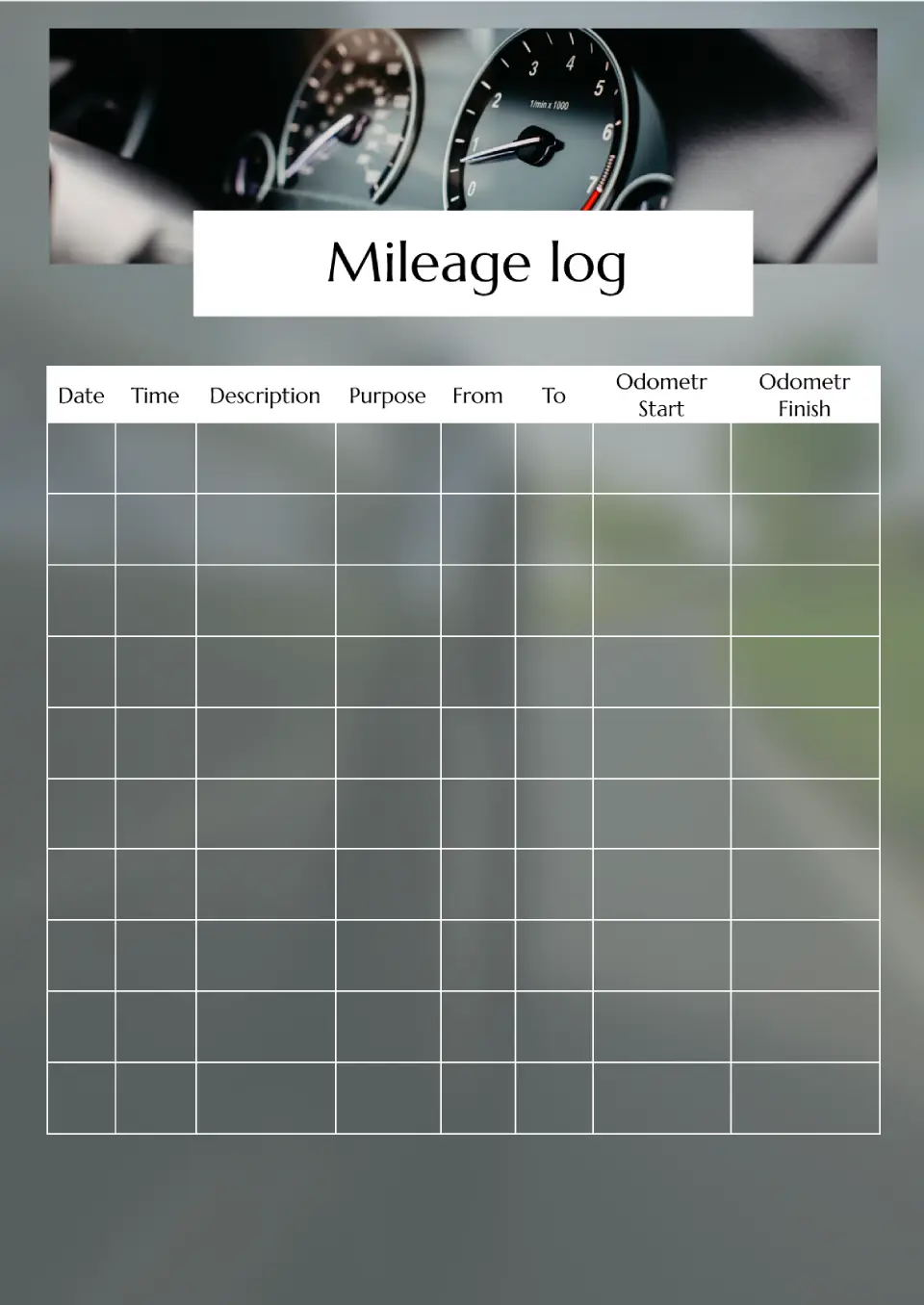
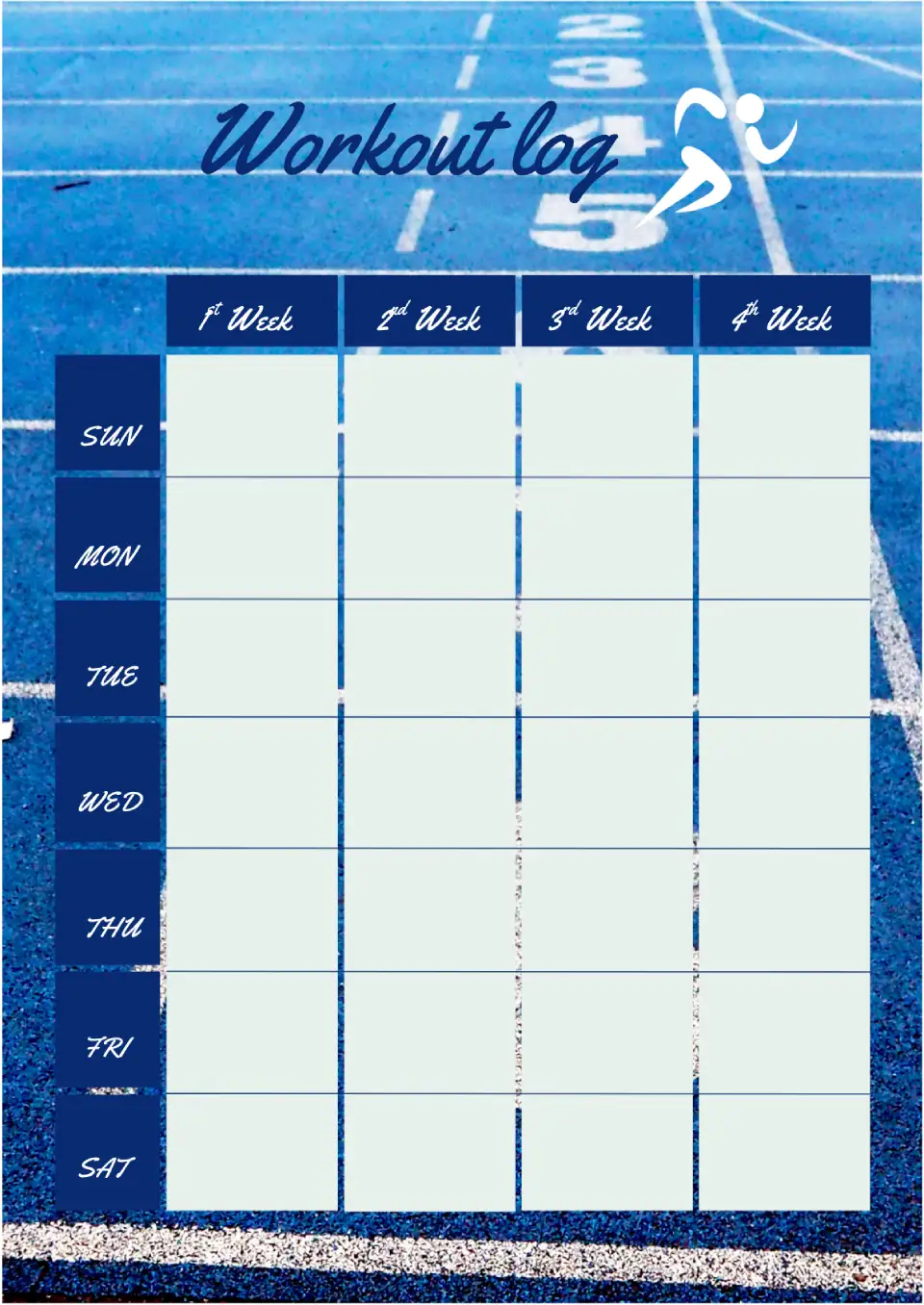
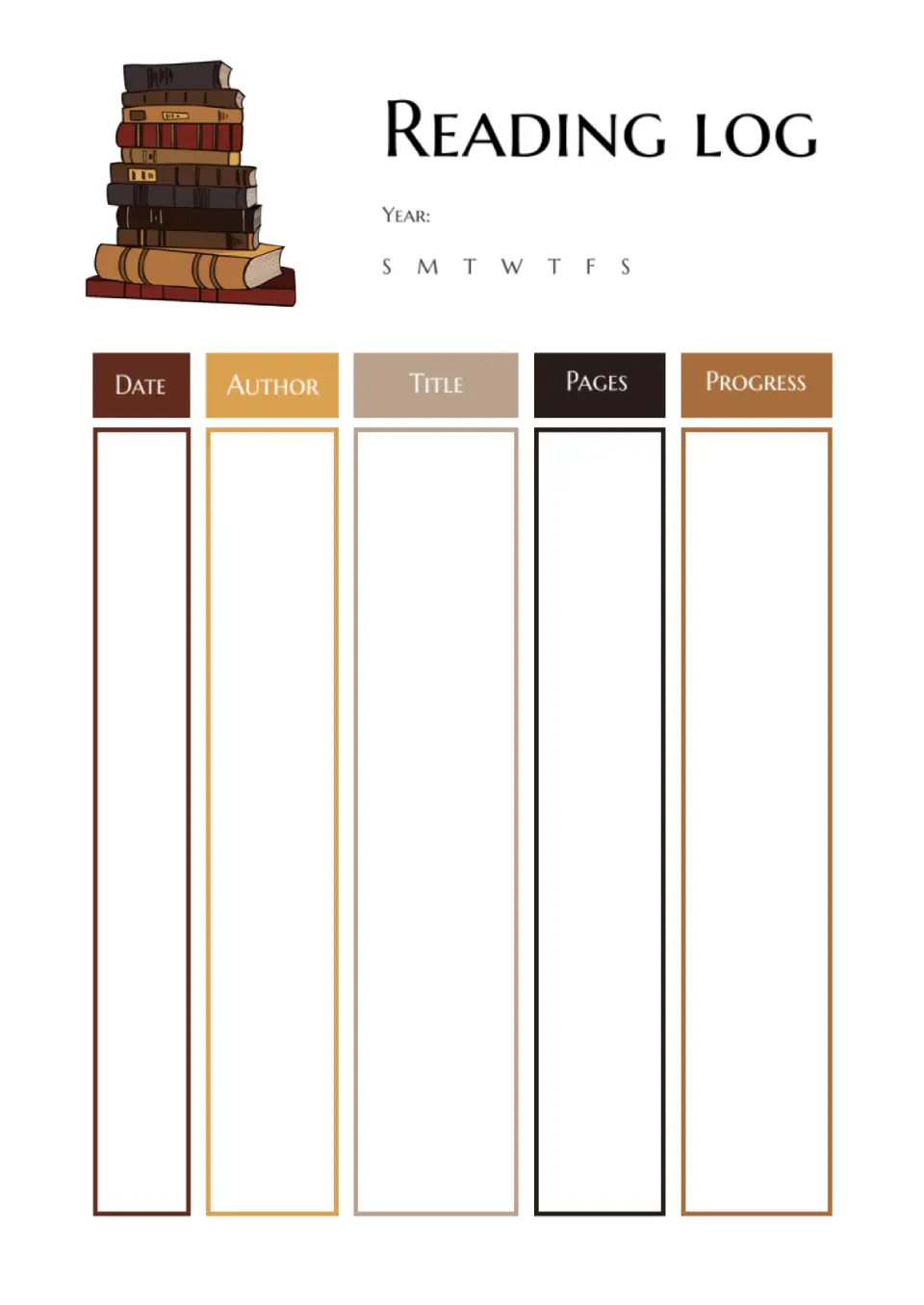
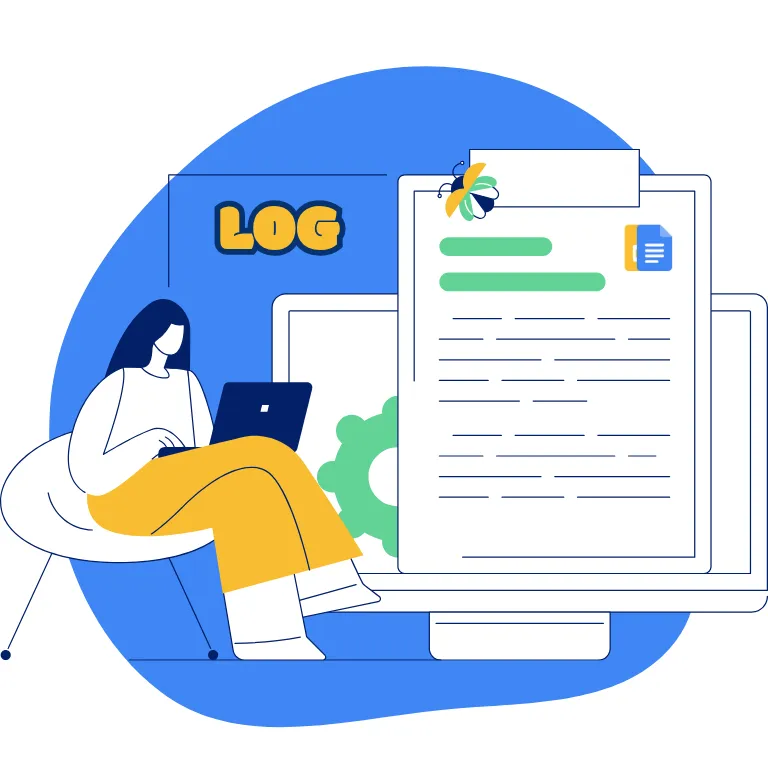



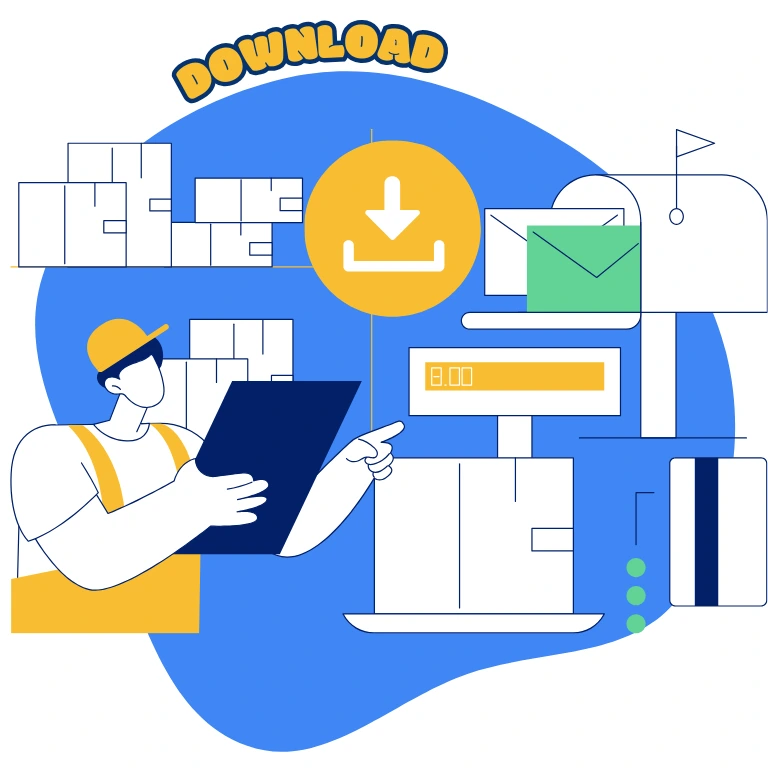

Choose your preferred social media platform from options like Pinterest, Facebook, Twitter, and more. Share our templates with your contacts or friends. If you’re not active on these social networks, you can simply copy the link and paste it into the one you use.