 Back to templates
Back to templates Free Newsletter Google Docs Templates - Page 3
Looking to engage donors and volunteers? The Nonprofit Newsletter Template provides a structured layout that makes it easy to share impact stories, fundraising updates, and volunteer opportunities.
The November Newsletter Template offers a warm, seasonal design perfect for sharing important updates and fall events.
Want to create visually stunning newsletters for your website? The Squarespace Newsletter Template is designed to seamlessly integrate with your online presence, offering a clean and professional layout that aligns with your branding.
Looking for an effective way to improve workplace communication? The Work Newsletter Template is designed for businesses to keep employees informed and engaged.
For real estate professionals looking to connect with clients, the Real Estate Newsletter Template offers an excellent format for showcasing property listings, market insights, and helpful home-buying tips.
The Summer Newsletter Template provides a bright, sun-filled design ideal for communicating warm-weather events, seasonal tips, and community news.
Looking to spread festive joy and important updates during the holiday season? The December Newsletter Template offers a warm, seasonal design perfect for sharing community news, holiday events, and special announcements.
Want to keep parents informed and engaged in their children’s education? The Kindergarten Newsletter Template offers a playful yet informative layout to communicate important classroom updates, student achievements, and upcoming events.
Looking for a way to connect with your audience during the month of March? The March Newsletter Template provides a refreshing and customizable layout for sharing seasonal updates, upcoming events, and important announcements.
Looking to spread festive cheer with your audience? The Holiday Newsletter Template is perfect for sharing seasonal updates, gift ideas, and event announcements.
Looking to keep parents informed about preschool activities? The Preschool Newsletter Template offers a fun and engaging format for sharing important updates, event details, and student achievements.
Keep parents informed about important updates and upcoming activities with the Daycare Newsletter Template.
The Internal Newsletter Template offers a professional format for sharing business updates, project developments, and company-wide announcements.
Looking to engage parents and students with classroom updates? The Classroom Newsletter Template offers a well-organized layout perfect for sharing weekly lessons, upcoming events, and student achievements.
Looking to share seasonal updates in a vibrant way? The Spring Newsletter Template provides a fresh, colorful layout that’s perfect for communicating seasonal events, community activities, or important announcements.
Want to keep your Relief Society members informed and involved? The Relief Society Newsletter Template offers a customizable format for sharing spiritual messages, upcoming events, and service opportunities.


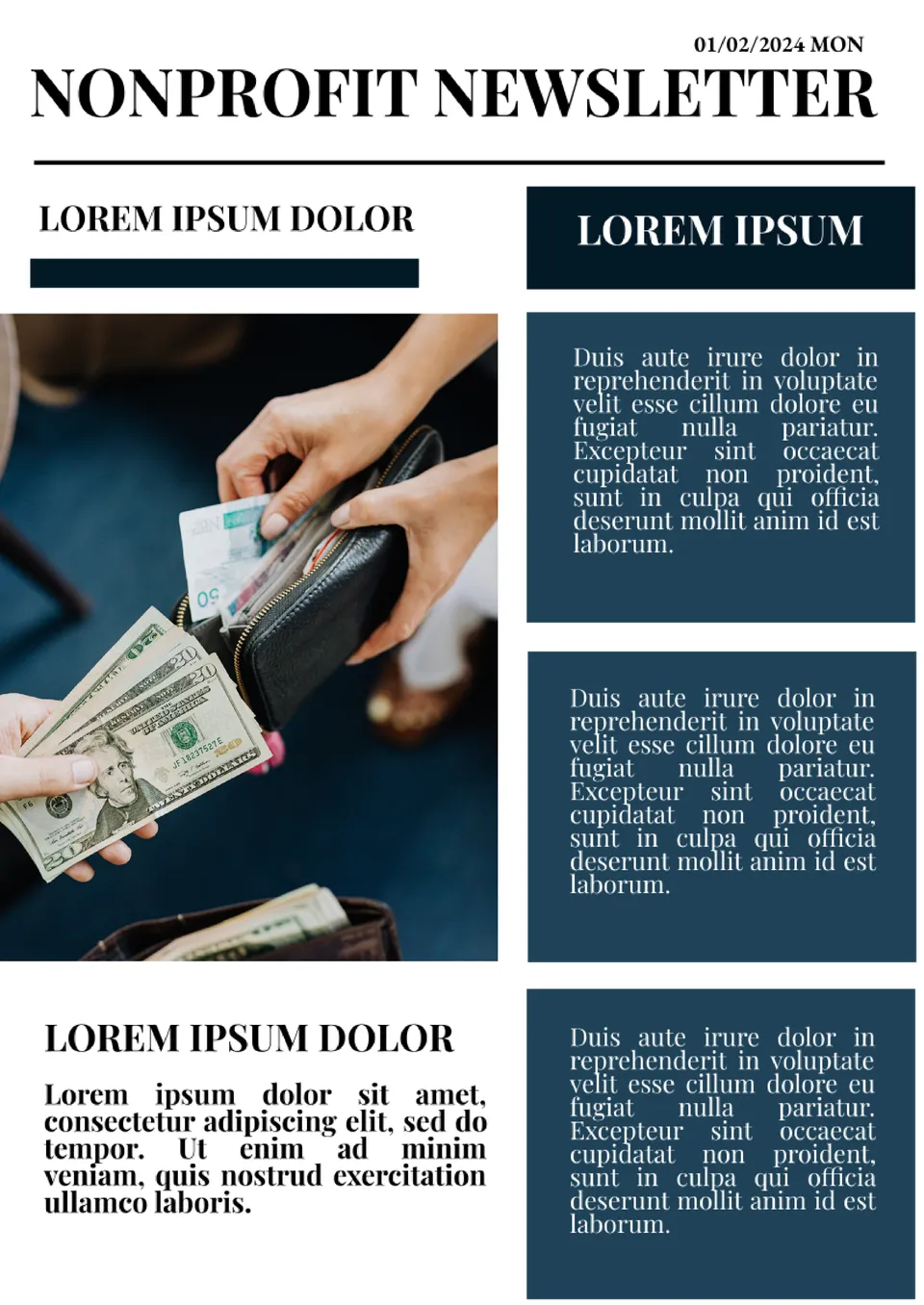
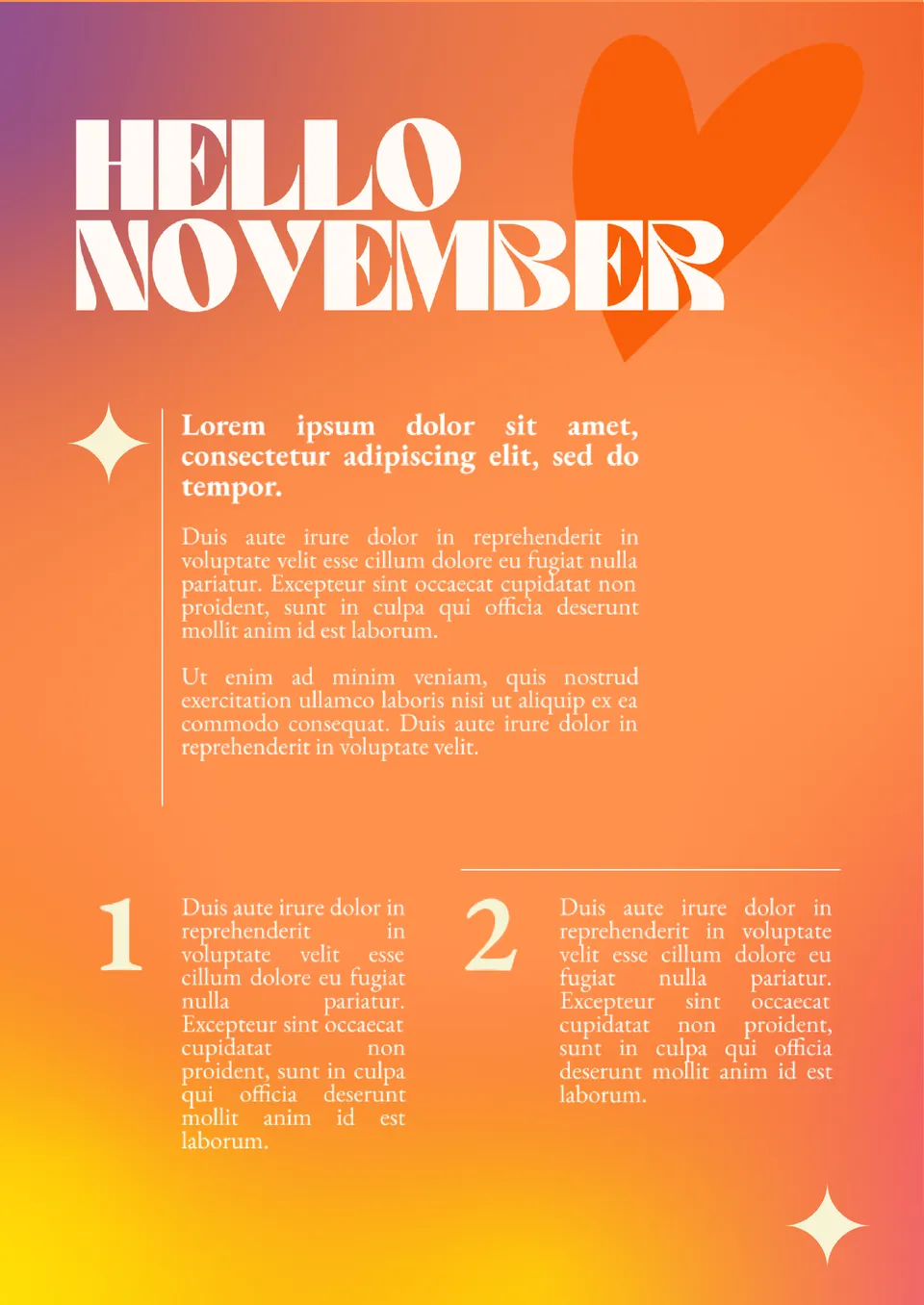

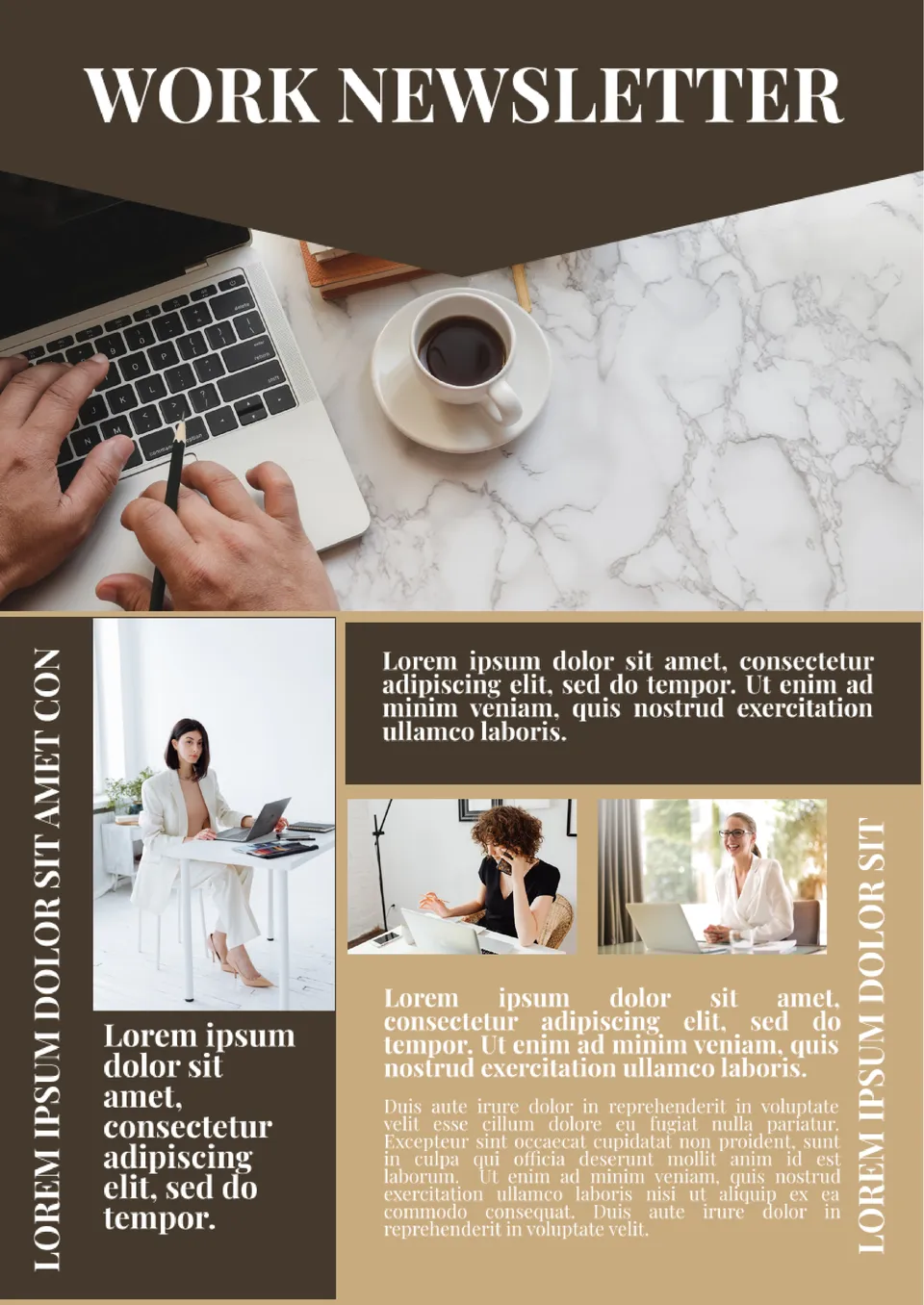

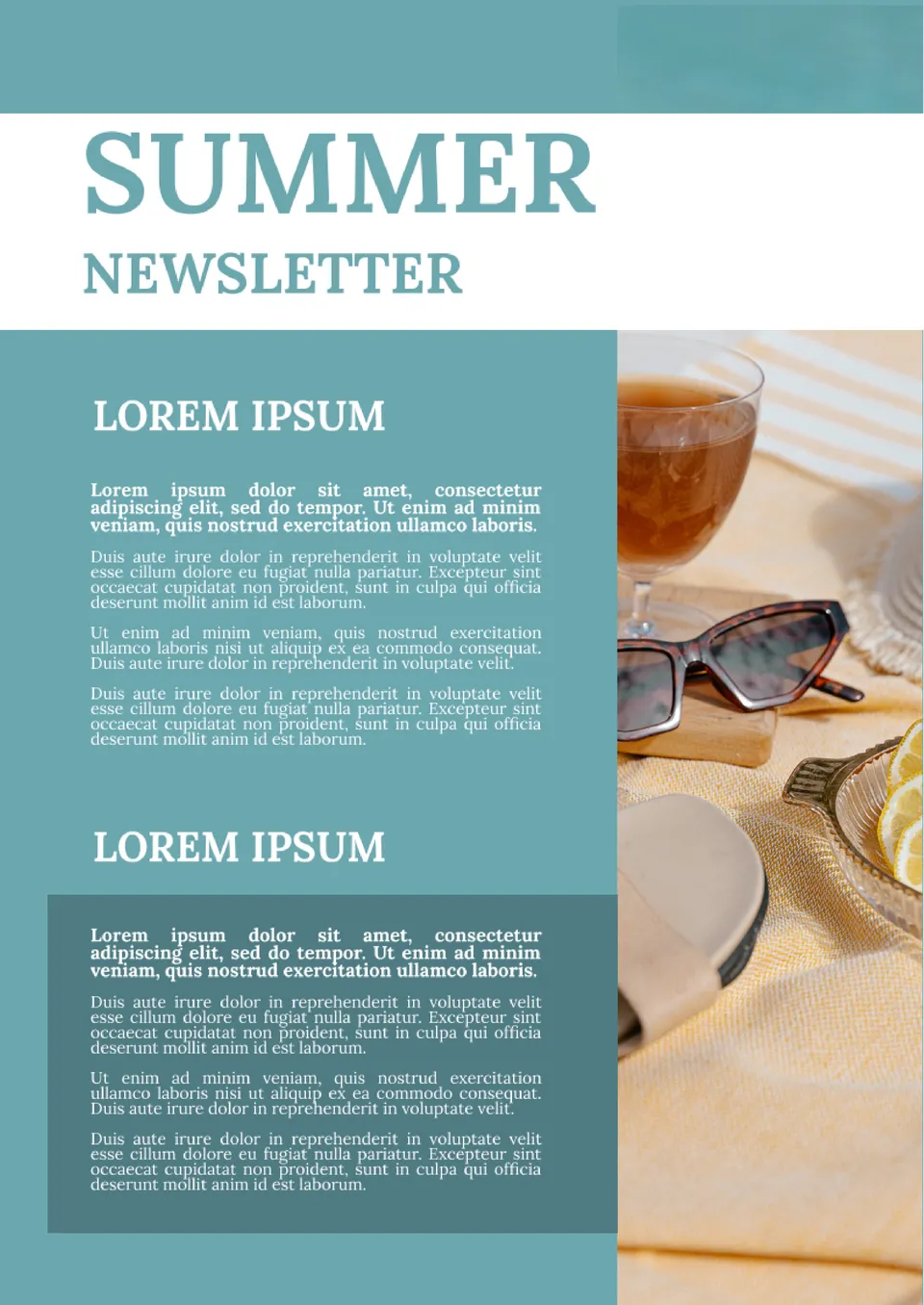
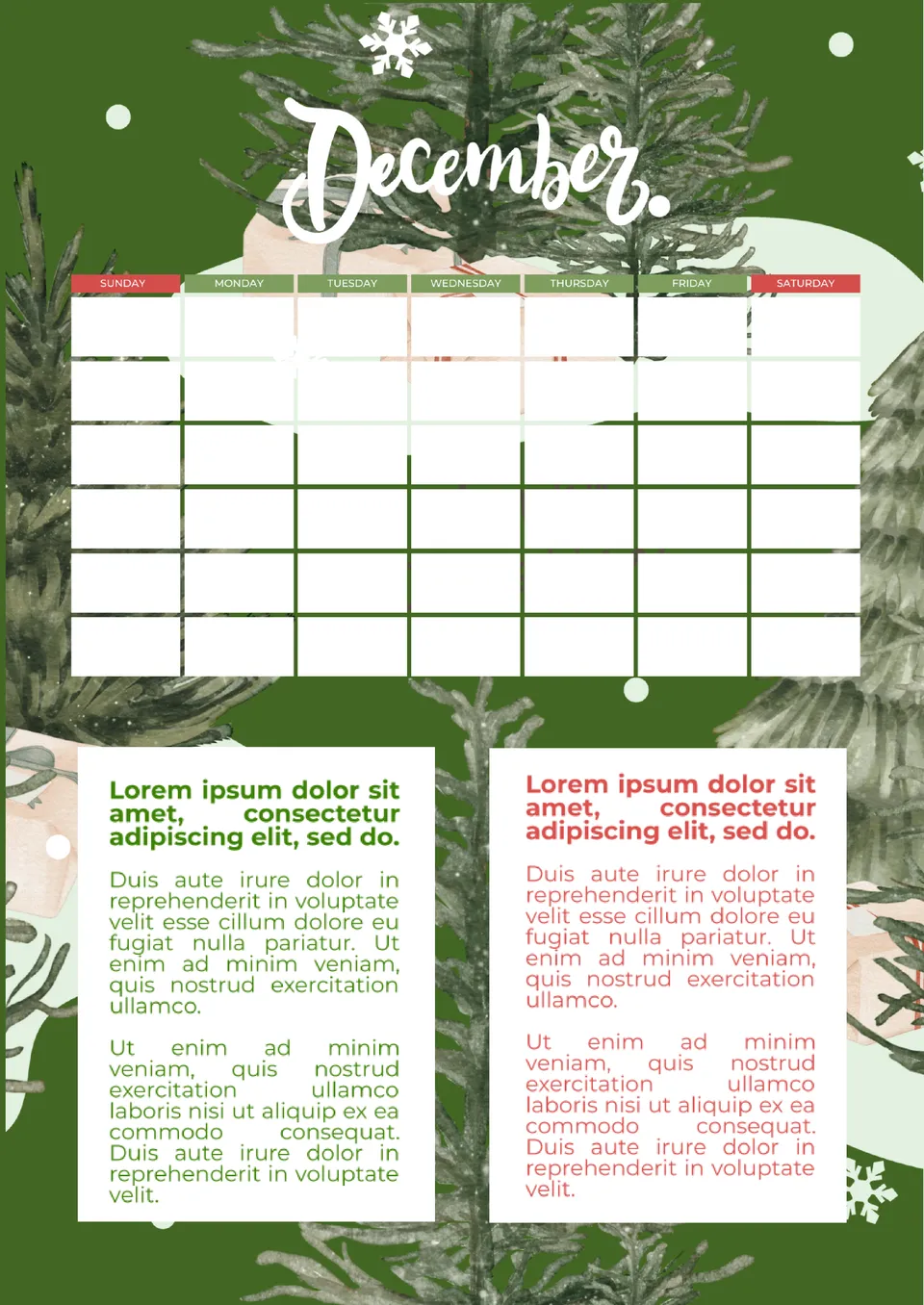
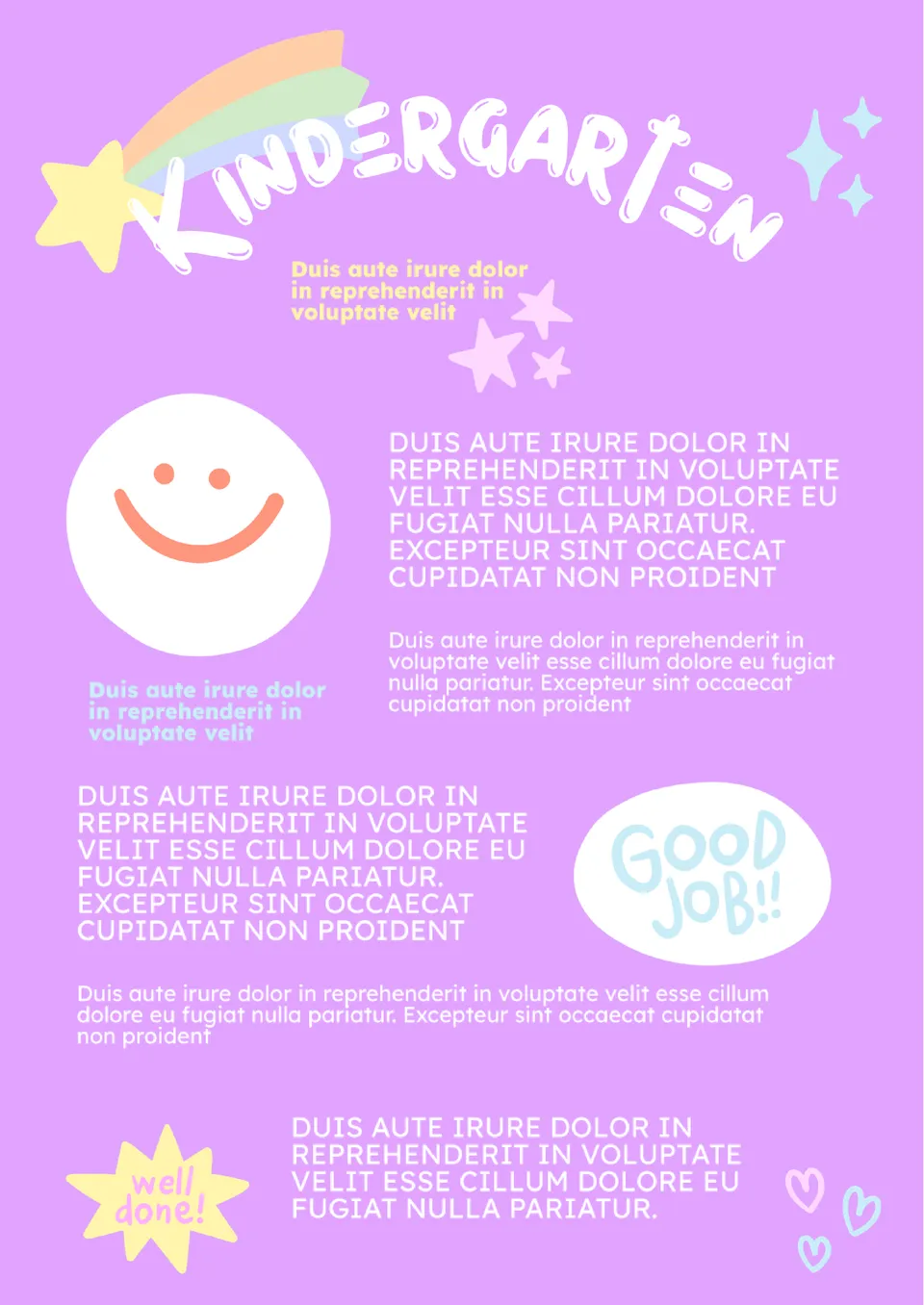









Choose your preferred social media platform from options like Pinterest, Facebook, Twitter, and more. Share our templates with your contacts or friends. If you’re not active on these social networks, you can simply copy the link and paste it into the one you use.