 Back to templates
Back to templates Free Press Release Google Docs Templates - Page 2
Get a colorful Music Press Release Template in Google Docs for free that will grab readers’ attention and increase sales. Edit and print the layout for your music album presentation.
Download an attractive template for an advertising campaign about a DJ, band, or solo artist’s performance. Enter information about the artist and leave contact details.
Use Event Press Release Template on Google Docs and get a professional layout with news about your event. Specify the date and place of the meeting, tell us about the company and the reason for the meeting.
Use a printable template made in a business style, and be sure that it will be a full house. Add photos of speakers and special guests that will interest the audience. In the editable layout, specify the conference topic, meeting place, ticket information, etc.
Amazon Press Release Template in Google Docs is easy to read, so it will draw attention to the news about your new products. The designers chose a contrasting combination of black and white to emphasize the strict style and importance of the information.


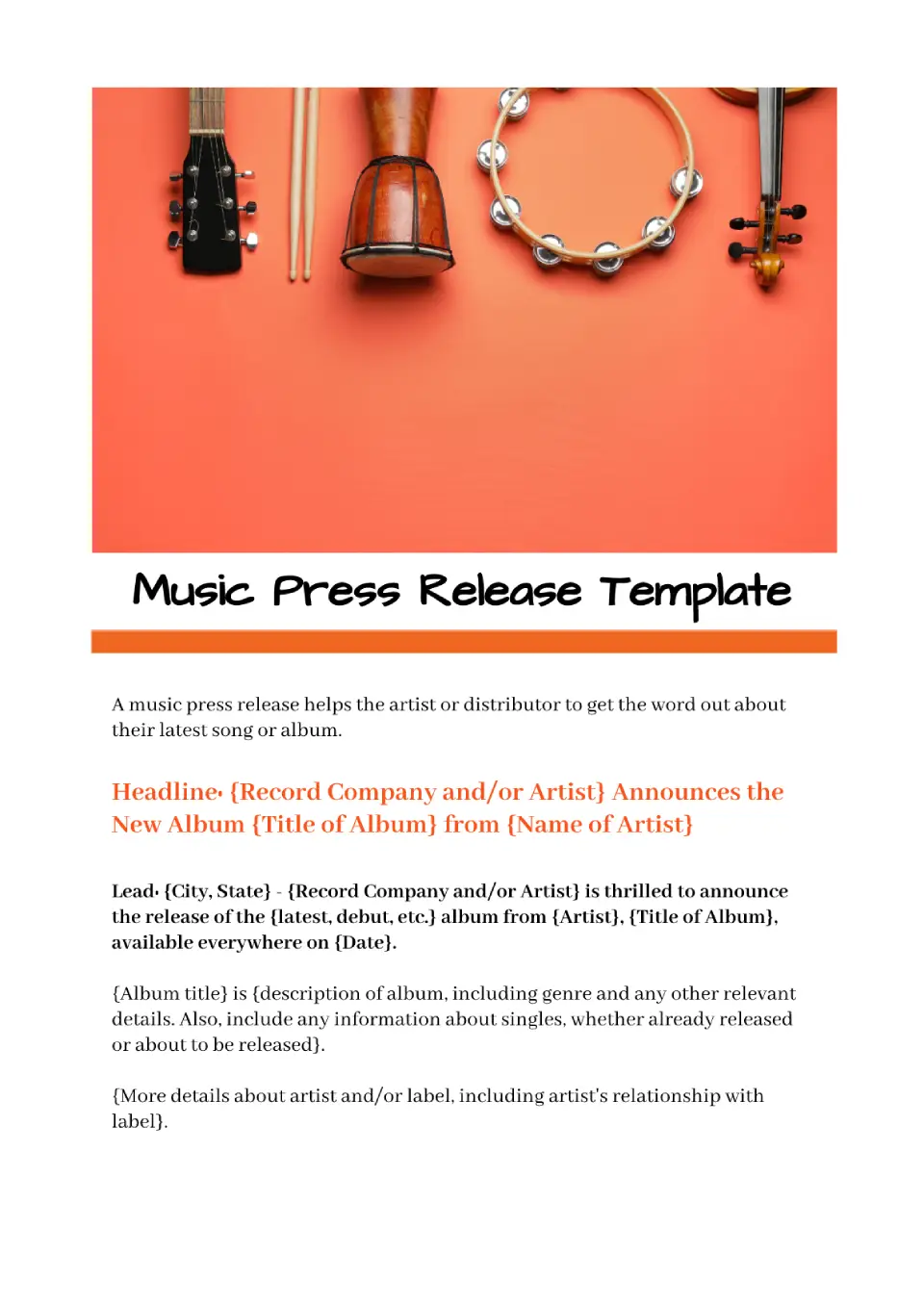
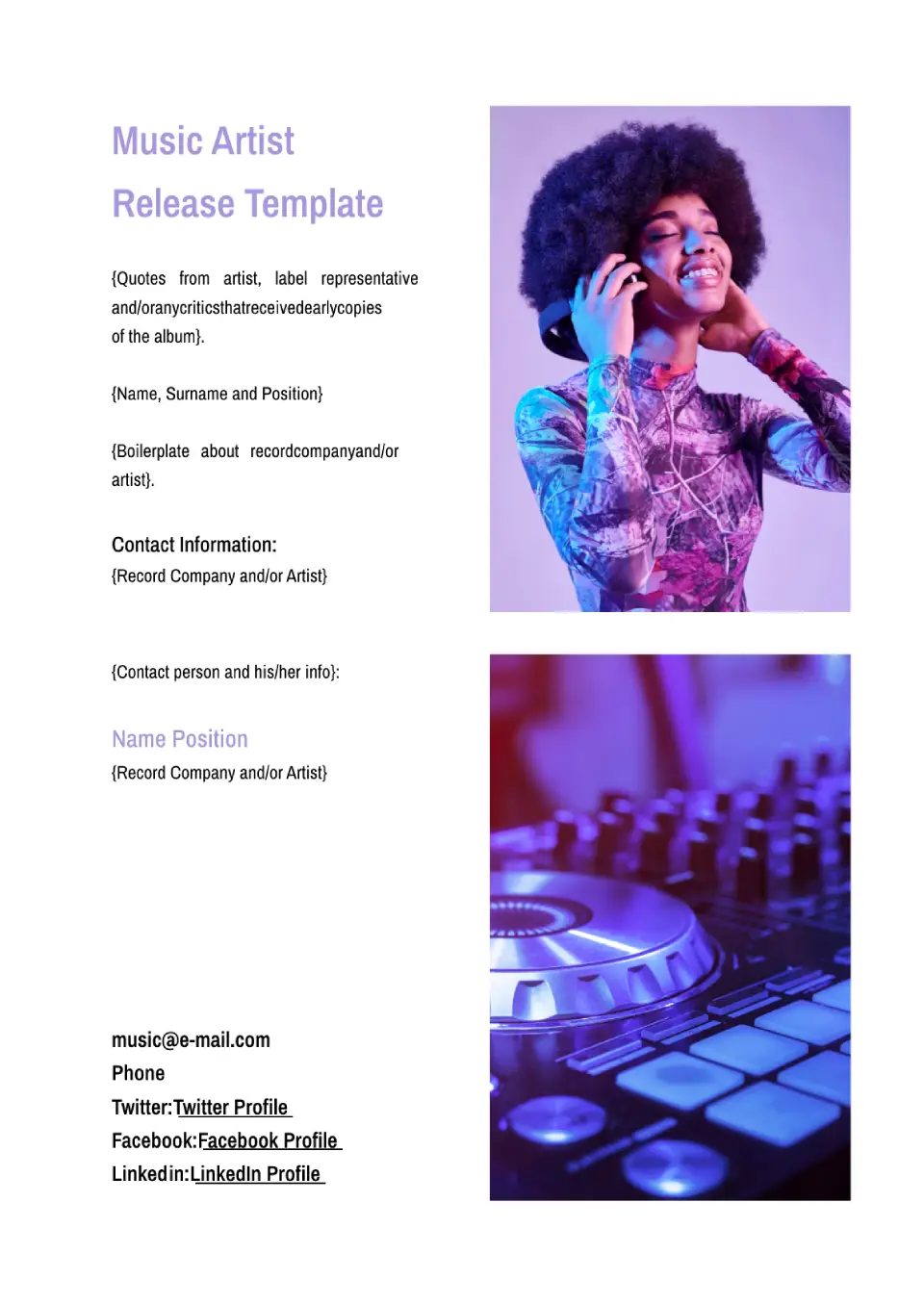
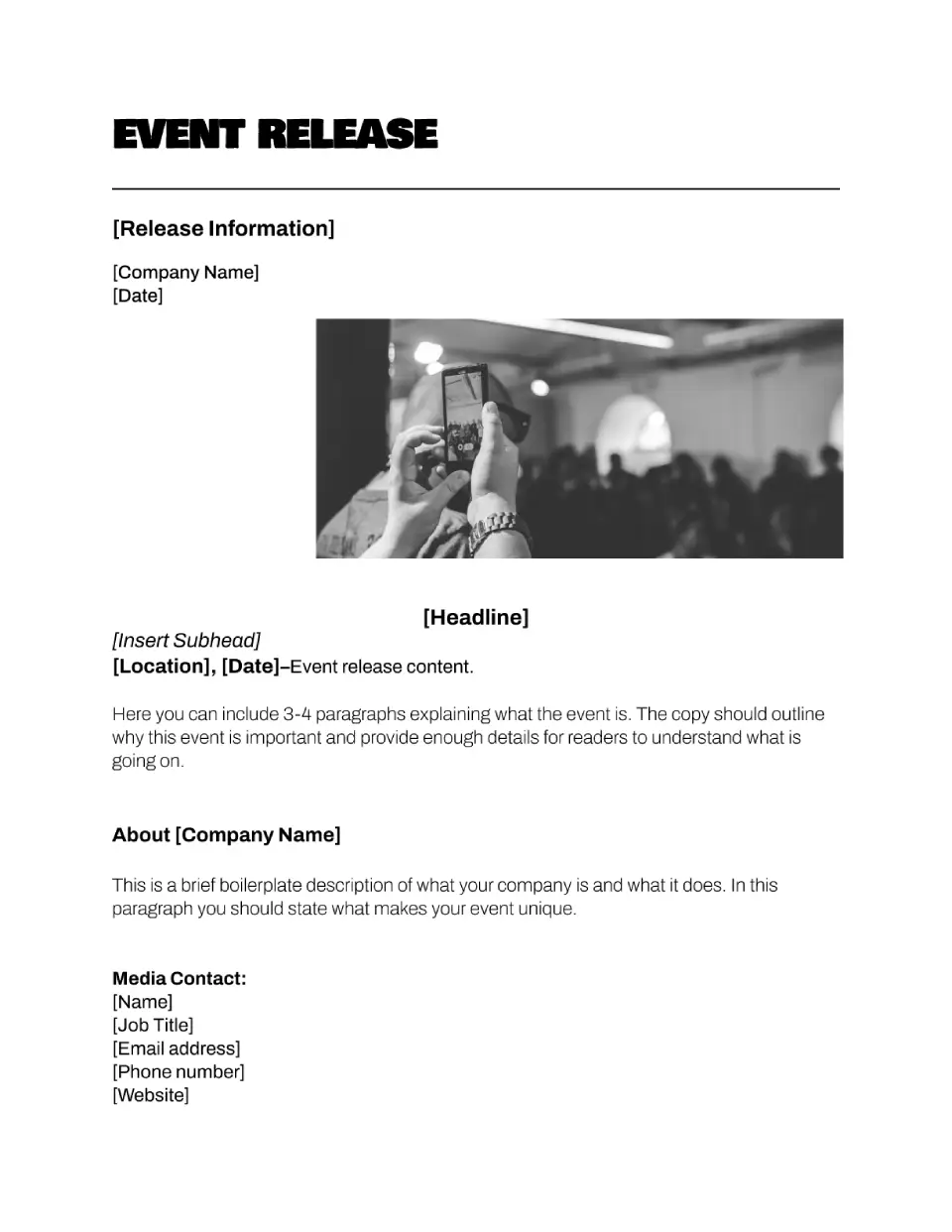
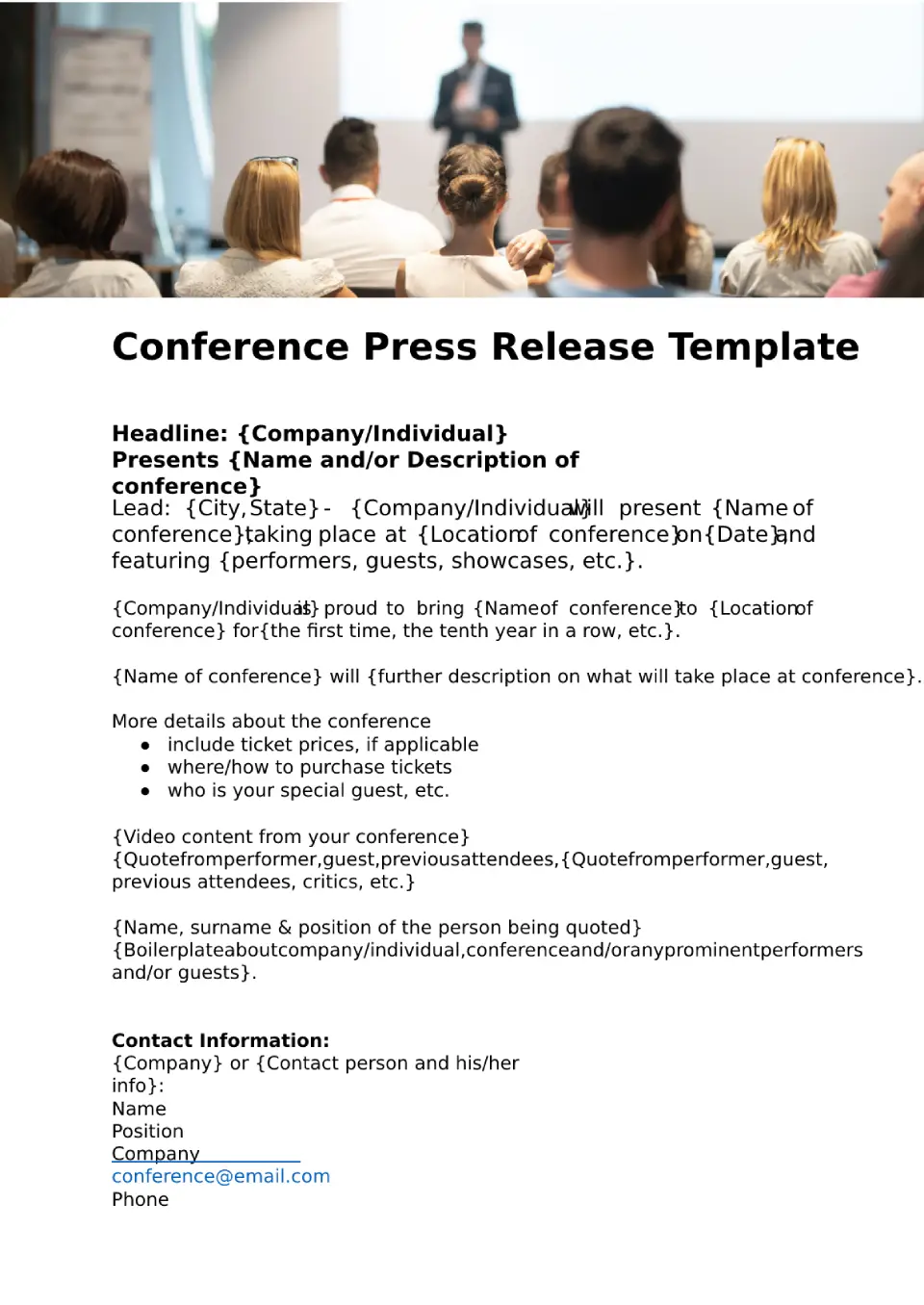
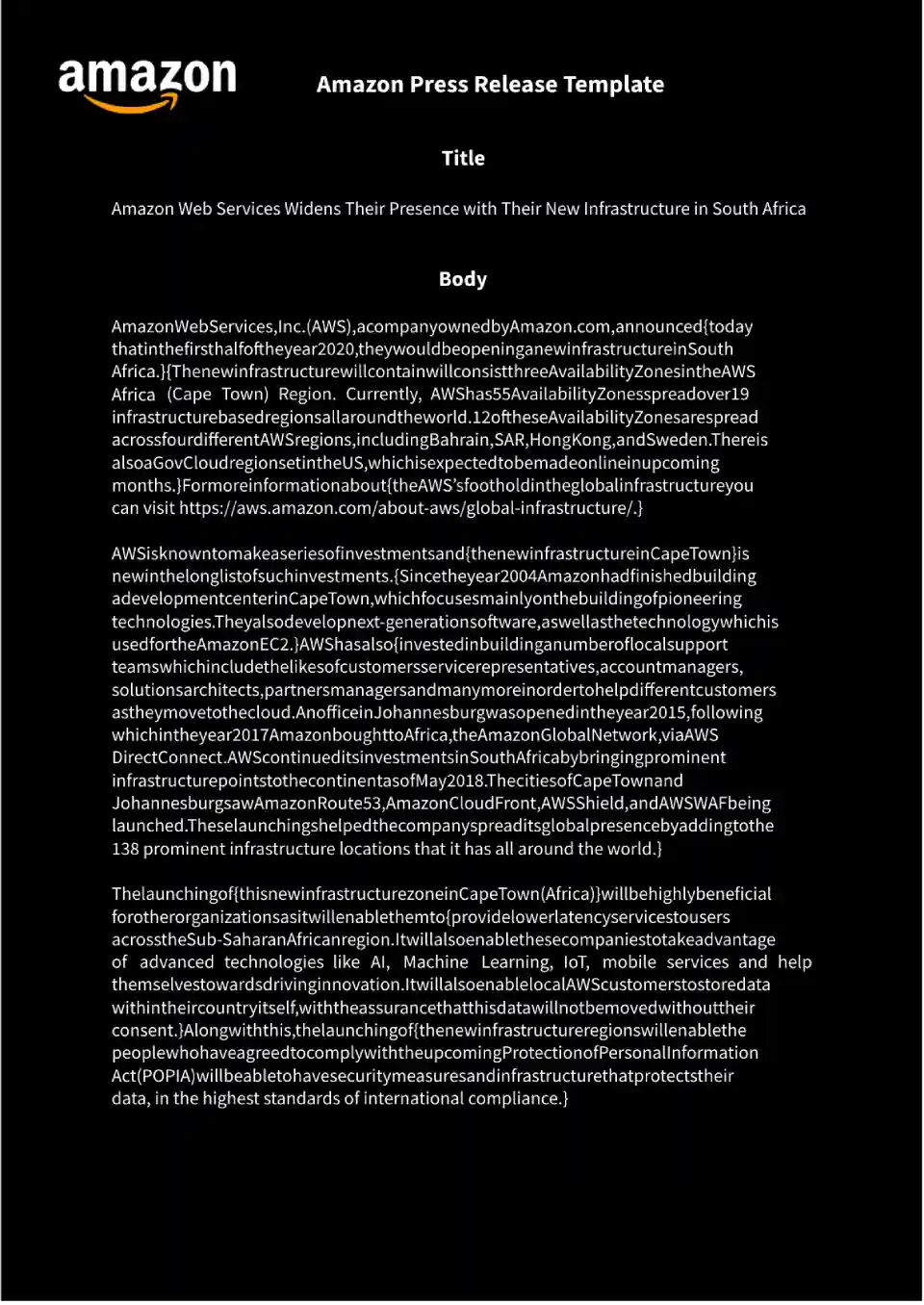

Choose your preferred social media platform from options like Pinterest, Facebook, Twitter, and more. Share our templates with your contacts or friends. If you’re not active on these social networks, you can simply copy the link and paste it into the one you use.