Menu Spanish Template
The national cuisine represents one of the greatest attractions of Spain. It is one of the best in the world in terms of quality and variety of products. A traditional nuance for all the cuisines of Spain involves cooking dishes with olive oil, as well as a wide variety of fruits and herbs that the Arab culture also has. The use of the Spanish menu created with the introduction of the template based on the Google Docs is an effective method to achieve the planned outcomes to improve the position of the business in certain fields of activity. This action algorithm requires minimum experience and effort to achieve the results of high quality.
Today, the restaurant business requires professionalism. The requirements for the production and service personnel of restaurants have increased, the level of qualification of which must meet the requirements of the standards. The restaurant business is being structured: there are designers working only in the restaurant market, suppliers of equipment, food and drinks Spaniards are famous throughout the world as excellent chefs who have made national cuisine a symbol of their homeland. How did they do it?! Probably, this situation occurred thanks to the scrupulous approach to product selection. According to popular notions, Spain's cuisine is a "Mediterranean diet" with meals based on:
- Fruits
- Vegetables
- Legumes
- Rice
- Seafood
- Cereals
- Herbs
Menu templates for Google Docs can become the great chance for the development of the menu for Tapas bars where the guests can order several types of snacks for a large company. As a rule, lunch in Spain begins with a salad of fresh or boiled vegetables, seafood, and beans. The most commonly used dressing implies olive oil or olive oil with vinegar.
1
2
3

Related Menu Templates
Transport your guests to a bygone era with our Victorian Christmas Dinner Menu Template. Embellished with ornate borders and classic typography, this template exudes old-world charm.
Make your holiday gathering unforgettable with our Christmas Party Menu Template. Designed with a vibrant and cheerful aesthetic, this template provides ample space to showcase a variety of appetizers, main courses, and desserts.
Create an enchanting dining experience with our Christmas Eve Dinner Menu Template. Featuring a sophisticated layout adorned with subtle festive accents, this template allows you to elegantly present your evening’s culinary delights.
Looking to add a festive touch to your holiday gatherings? Our Christmas Cocktail Menu Template is designed to help you showcase your seasonal drink offerings with style and ease.
Related Menu Templates
Transport your guests to a bygone era with our Victorian Christmas Dinner Menu Template. Embellished with ornate borders and classic typography, this template exudes old-world charm.
Make your holiday gathering unforgettable with our Christmas Party Menu Template. Designed with a vibrant and cheerful aesthetic, this template provides ample space to showcase a variety of appetizers, main courses, and desserts.
Create an enchanting dining experience with our Christmas Eve Dinner Menu Template. Featuring a sophisticated layout adorned with subtle festive accents, this template allows you to elegantly present your evening’s culinary delights.
Looking to add a festive touch to your holiday gatherings? Our Christmas Cocktail Menu Template is designed to help you showcase your seasonal drink offerings with style and ease.
Don’t forget to check your spam box!

Generating high-quality templates requires significant time and dedication. We simply request the inclusion of a small attribution link. Select the platform where you intend to utilize the template.
Copy this link and paste it wherever it’s visible, close to where you’re using the image. If that’s not possible, place it at the footer of your website, blog or newsletter, or in the credits section.
Place the attribution line near the image’s usage on your website, or if that’s not feasible, include it in the credits section. For example: ‘image: Docsandslides.com’. This template was created using images from Docsandslides.com.





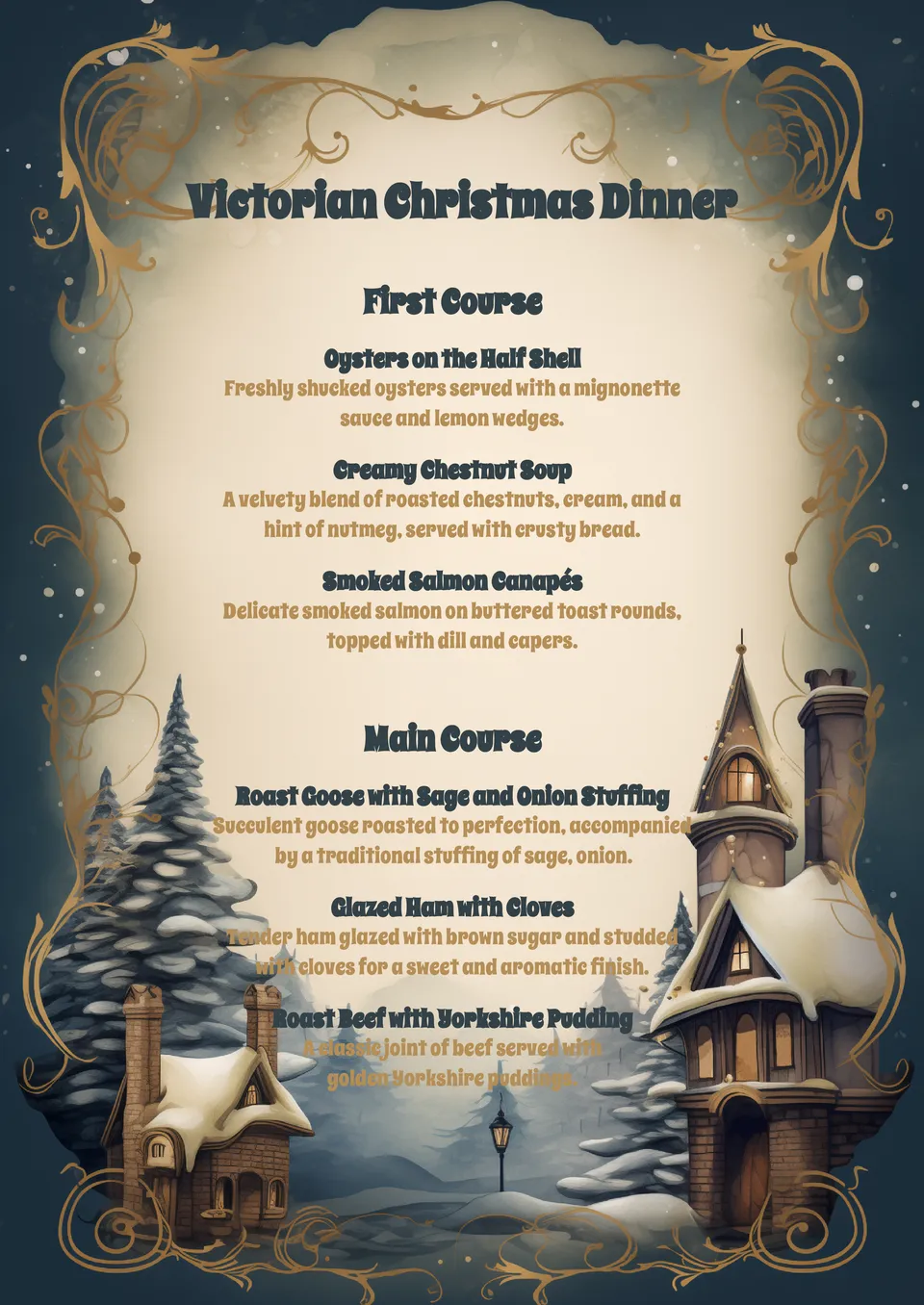


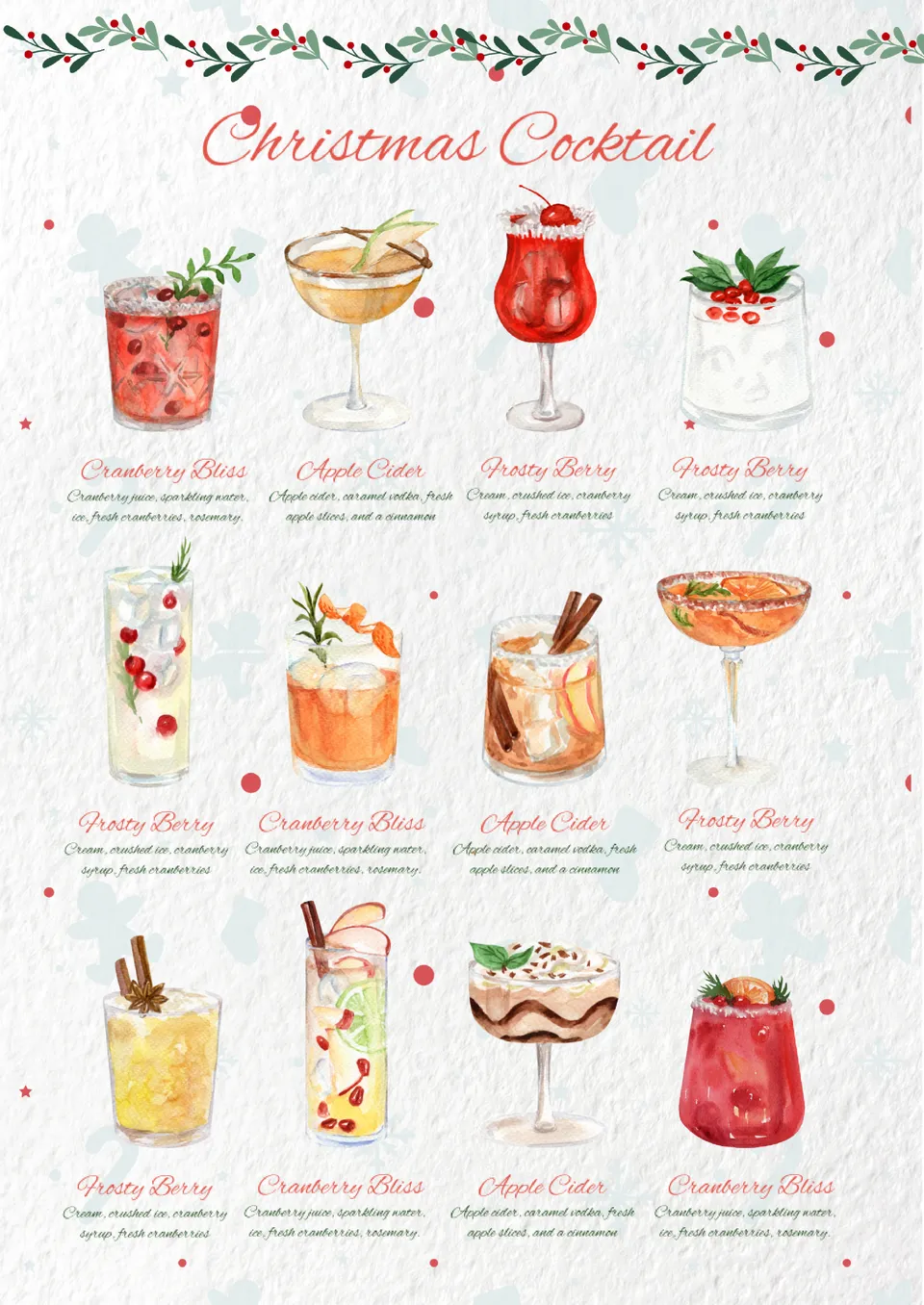

Choose your preferred social media platform from options like Pinterest, Facebook, Twitter, and more. Share our templates with your contacts or friends. If you’re not active on these social networks, you can simply copy the link and paste it into the one you use.