 Back to templates
Back to templates Google Docs Templates - Page 40
Capture the joys of summer with the Summer Journal Template for Google Docs. Whether you’re documenting adventures, daily reflections, or creative ideas, this template provides a fun and vibrant way to record your summer experiences.
Capture your family’s story with the Family History Book Template for Google Docs. This template is ideal for documenting genealogies, personal memoirs, or historical milestones.
Looking to spark a child’s imagination? The Kids Book Template for Google Docs is perfect for creating engaging stories, activity books, or educational content. Its playful and colorful design is sure to capture the attention of young readers, while the customizable pages allow for creative storytelling that both entertains and educates.
Cherish every precious moment with the Baby Book Template for Google Docs. This template is perfect for capturing your baby’s first milestones, from their first smile to their first steps.
Looking to track your reading progress and challenge yourself? The Book Challenge Template for Google Docs is perfect for avid readers and book clubs. This template provides a structured format to list books, set reading goals, and document insights or reflections.
Highlight your achievements with the Brag Book Template for Google Docs. Perfect for professionals looking to showcase their skills, accomplishments, and milestones, this template provides a sleek, organized format.
Celebrate a birthday in style with the Happy Birthday Newspaper Template for Google Docs. This playful template allows you to create a personalized “newspaper” filled with fun birthday messages, photos, and memories.
Bring a magical twist to your event or project with the Harry Potter Newspaper Template for Google Docs. This template captures the essence of the iconic “Daily Prophet” with its classic design, making it perfect for themed parties, fan events, or creative projects.
Create a professional and attention-grabbing job advertisement with the Help Wanted Newspaper Ad Template for Google Docs. This template offers a clean and structured design that makes it easy to highlight key details, including job descriptions, requirements, and contact information. Ideal for businesses looking to fill positions quickly, it ensures your ad stands out and provides all the necessary information to attract the right candidates.
Add humor to any occasion with the Joke Newspaper Template for Google Docs. This fun and customizable template is perfect for creating humorous fake news stories or lighthearted content for parties, events, or personal use. With a playful design, it allows you to insert funny headlines, quirky stories, and entertaining images, making it a great choice for birthdays, roasts, or casual get-togethers where laughter is the main event.
Create a professional and impactful flyer with the Missing Person Newspaper Template for Google Docs. Ideal for urgent situations, this template helps you organize key information, including the individual’s photo, description, and contact details.


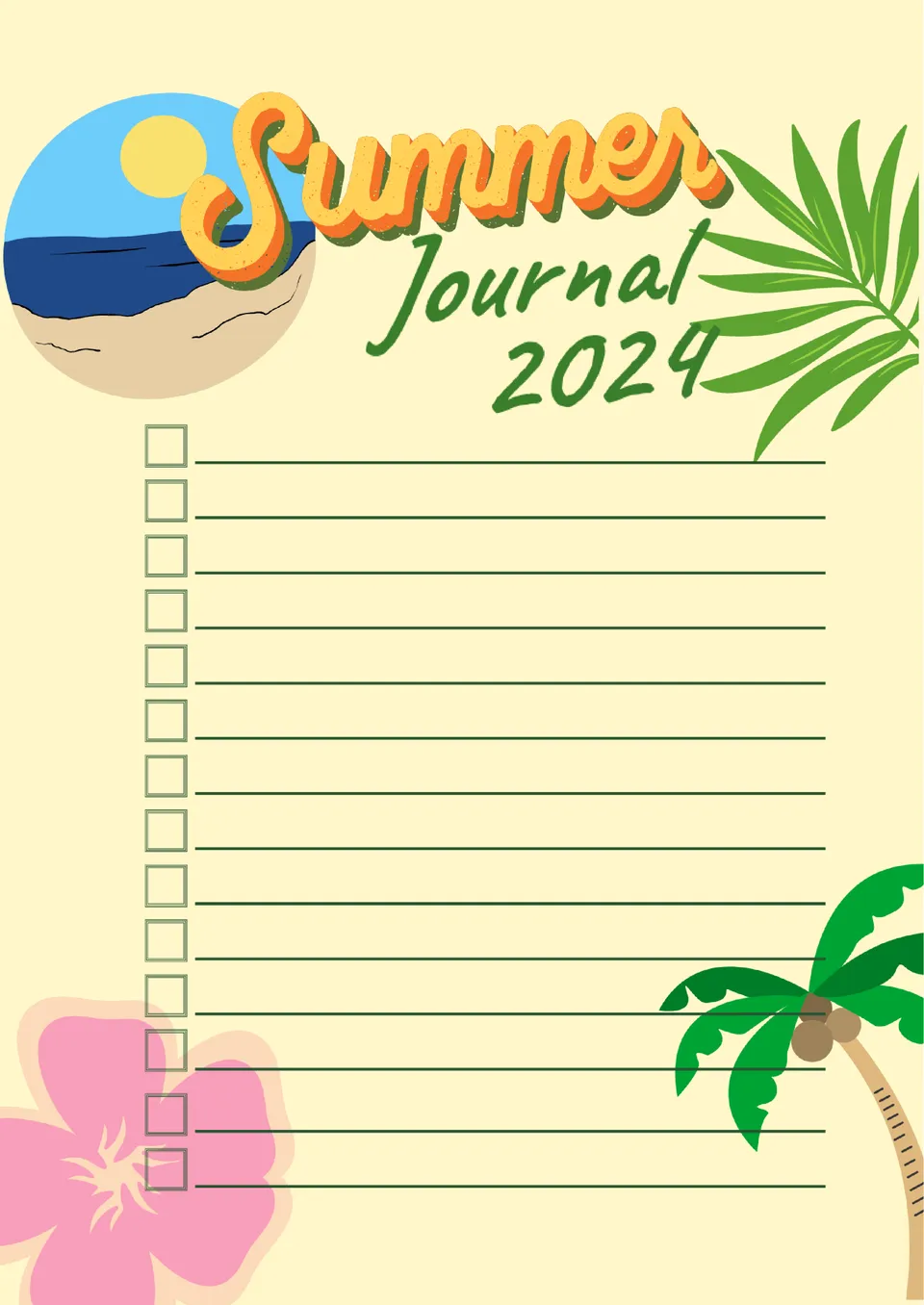
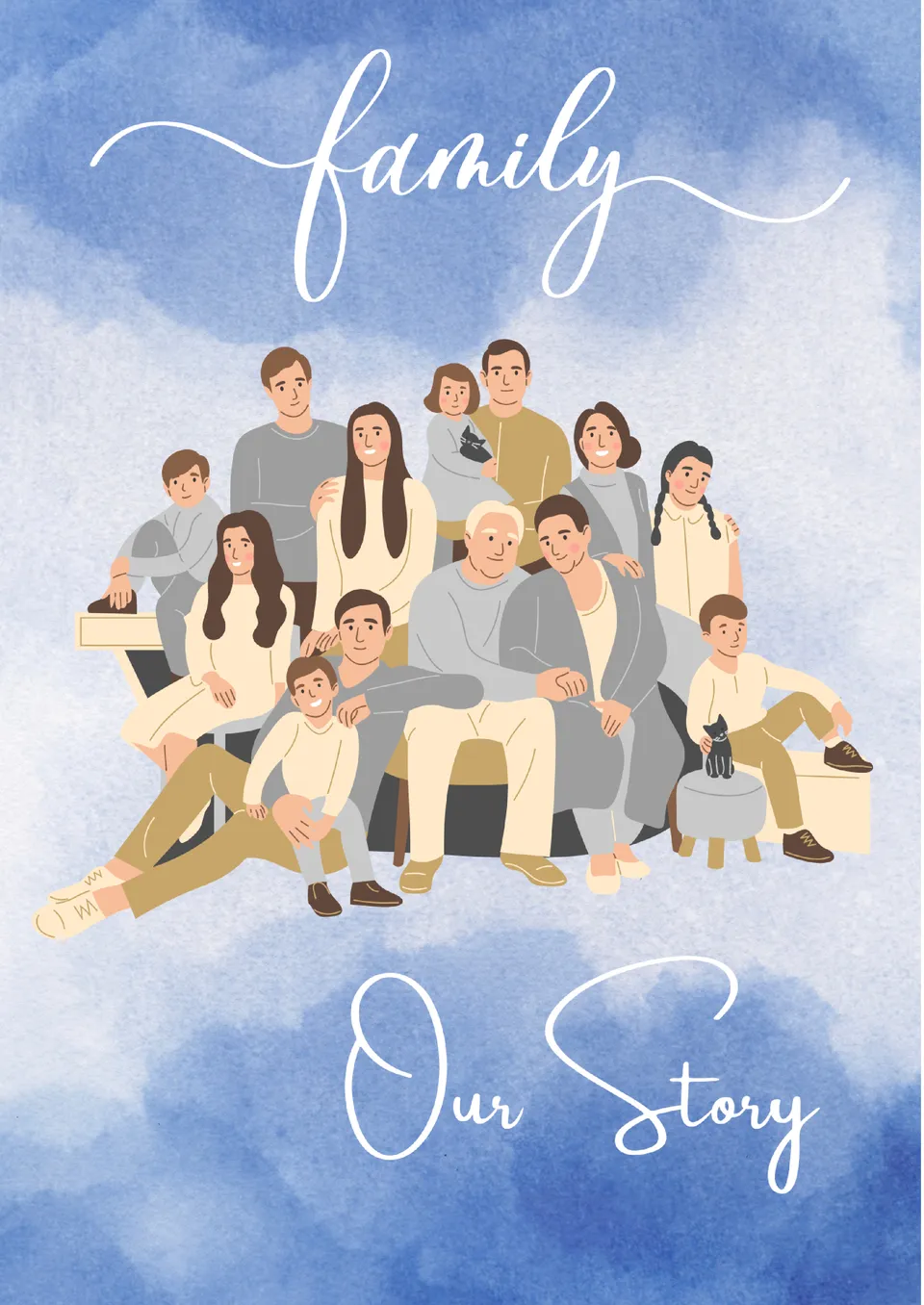
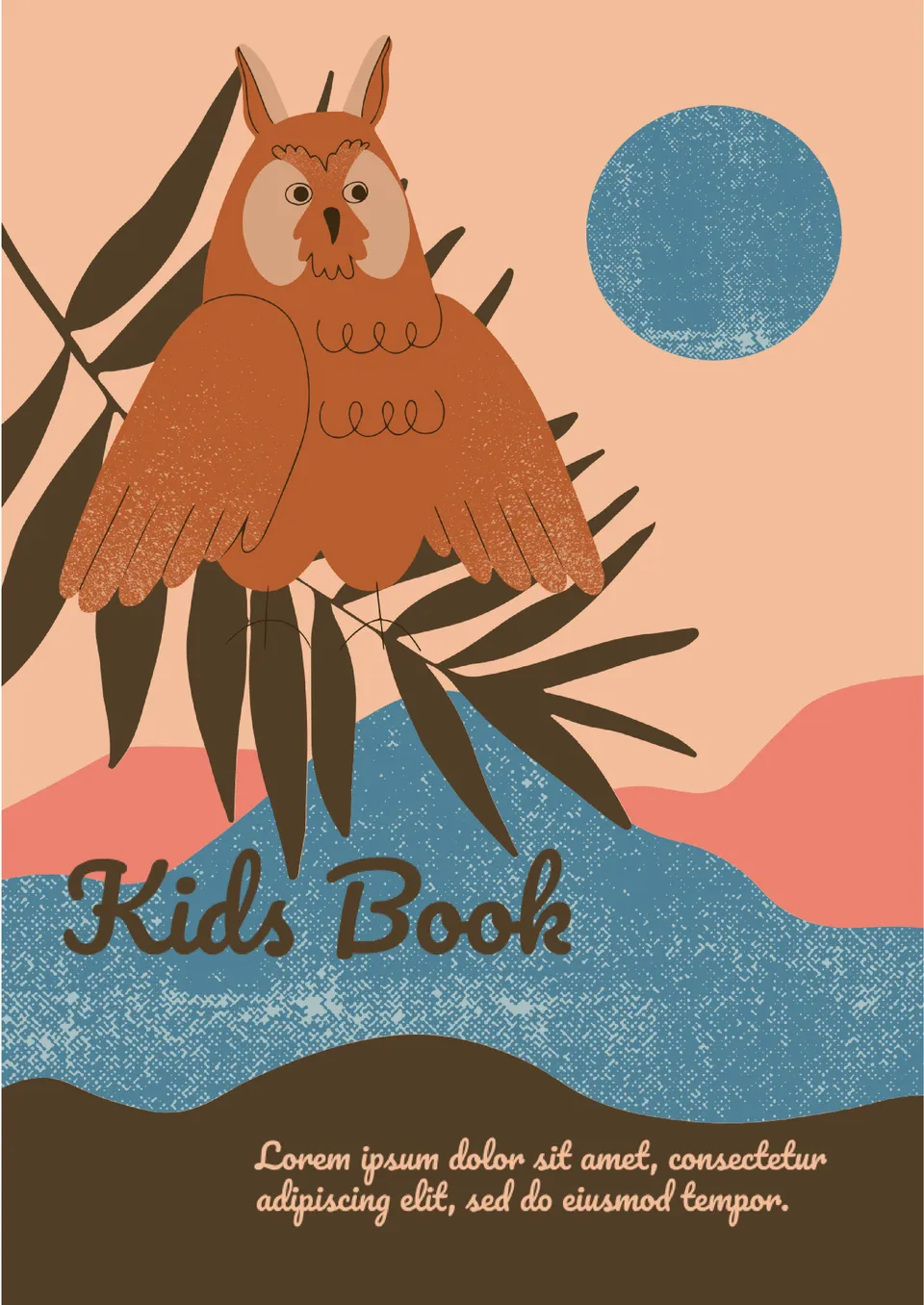
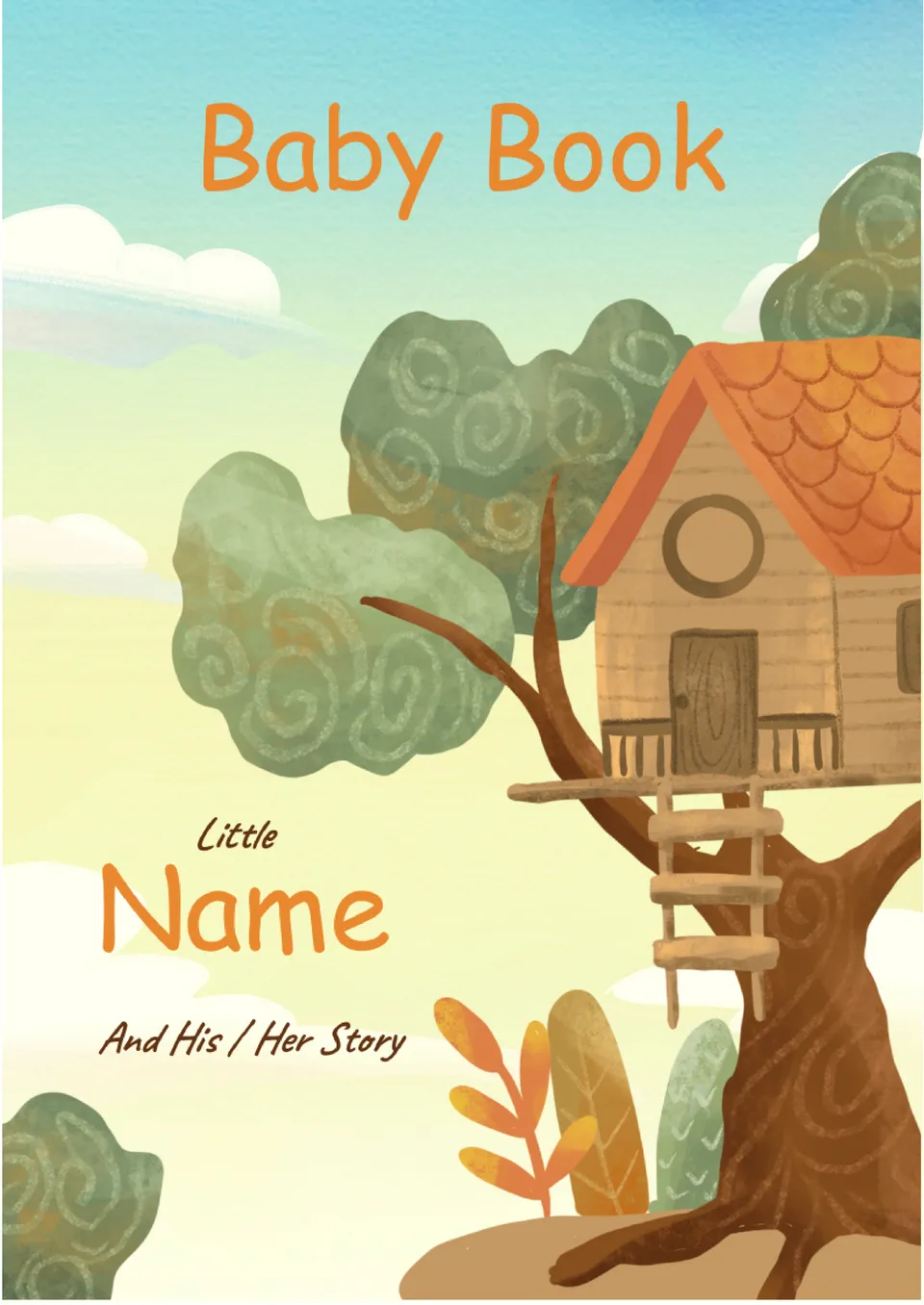
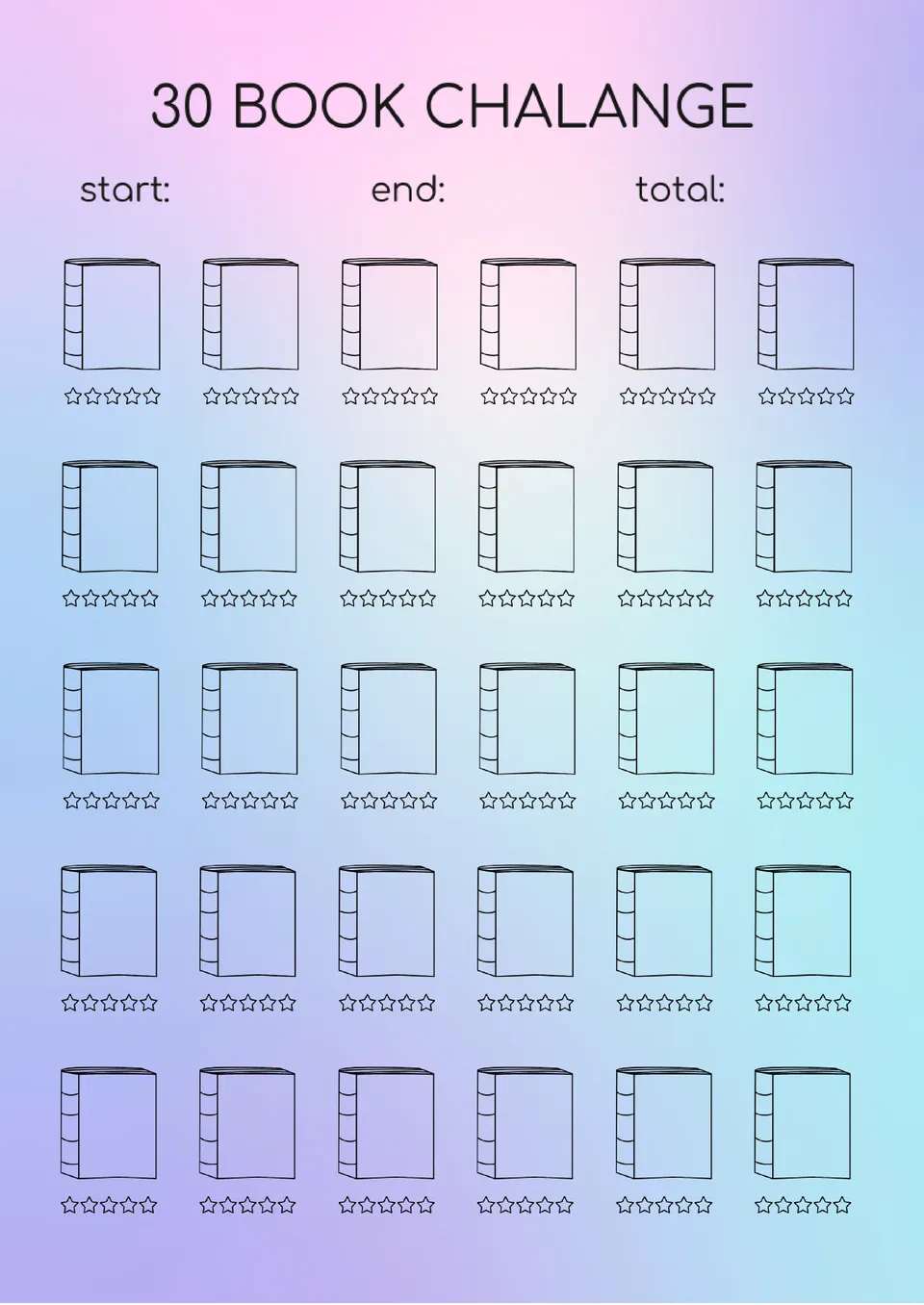
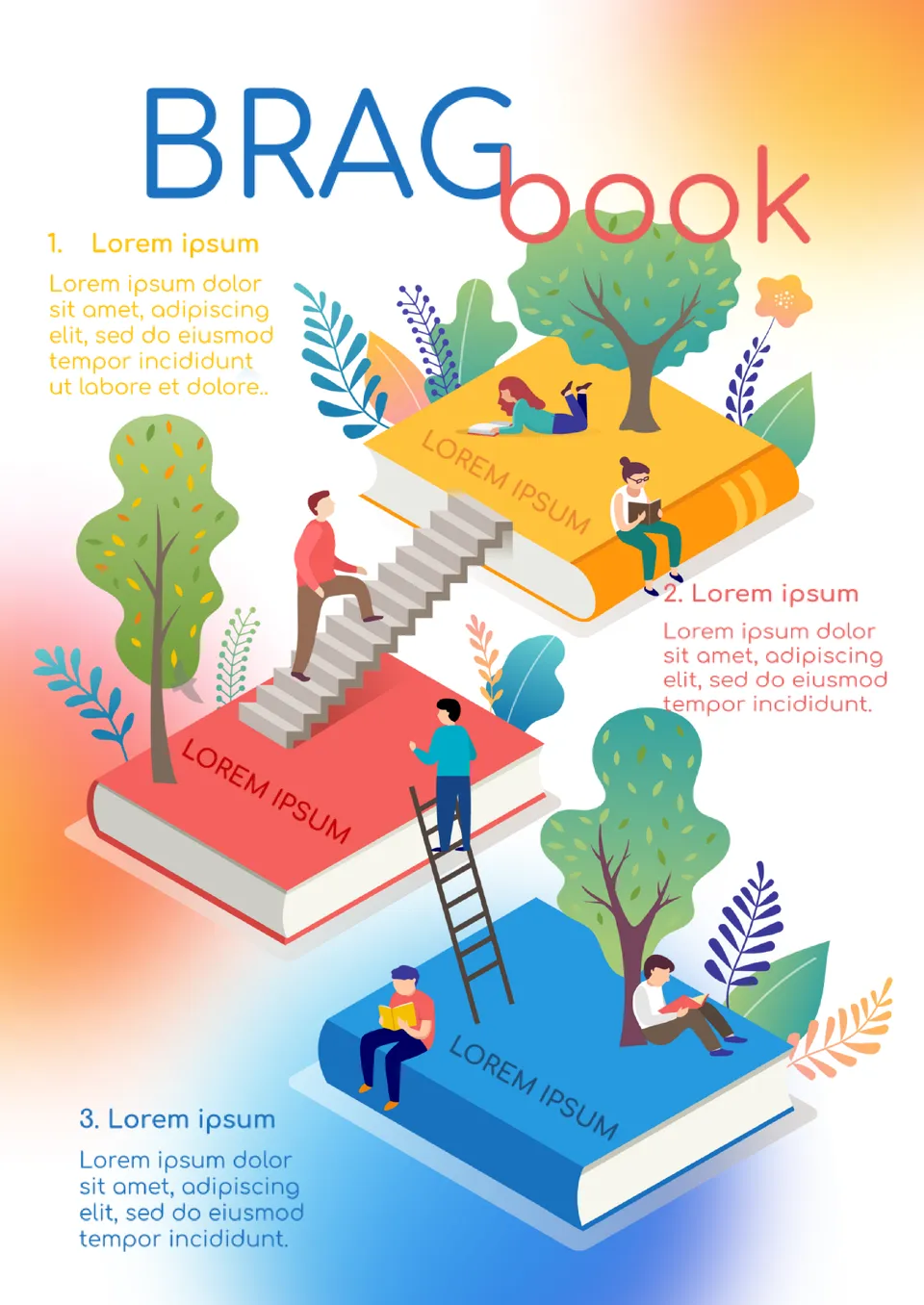
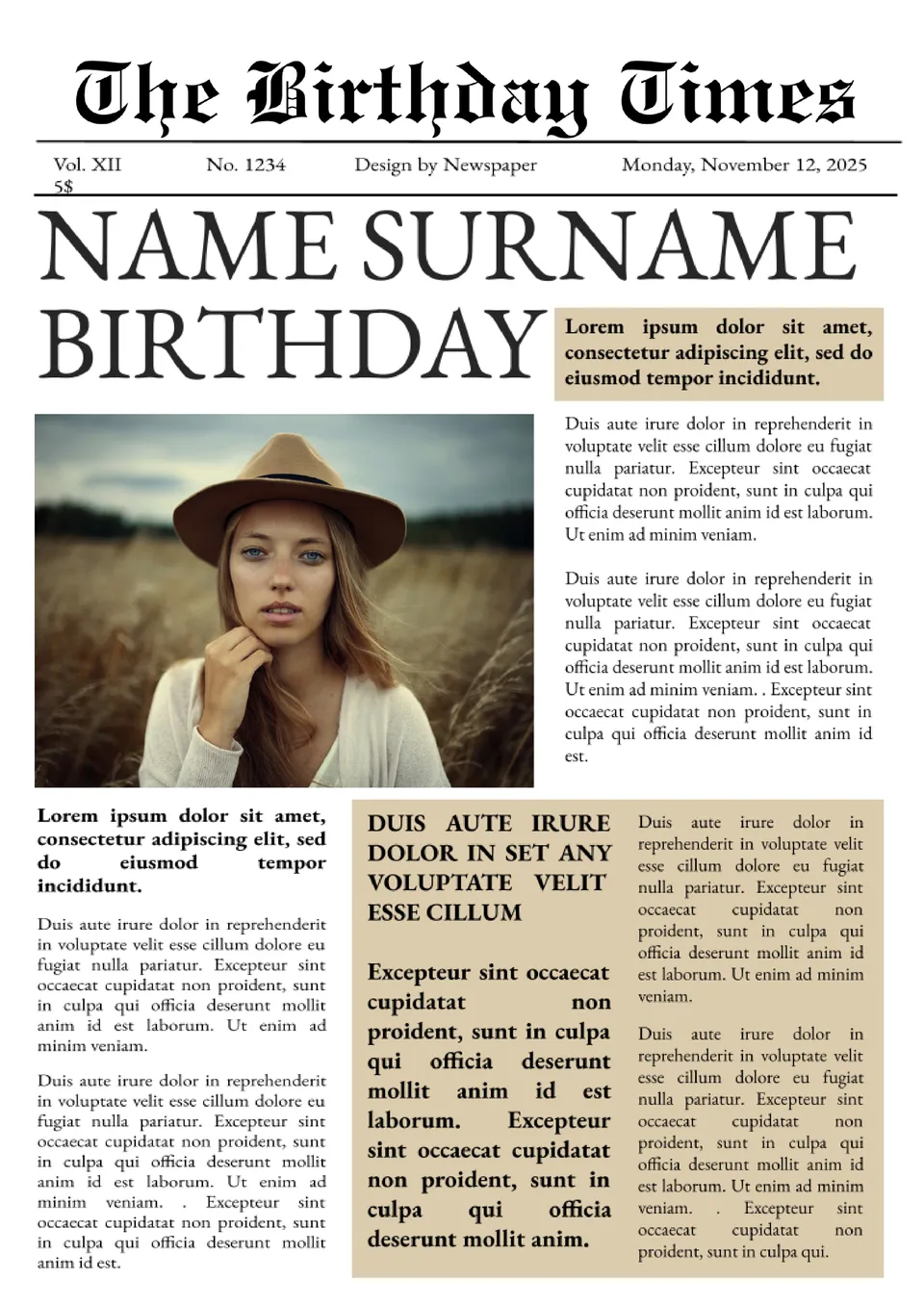
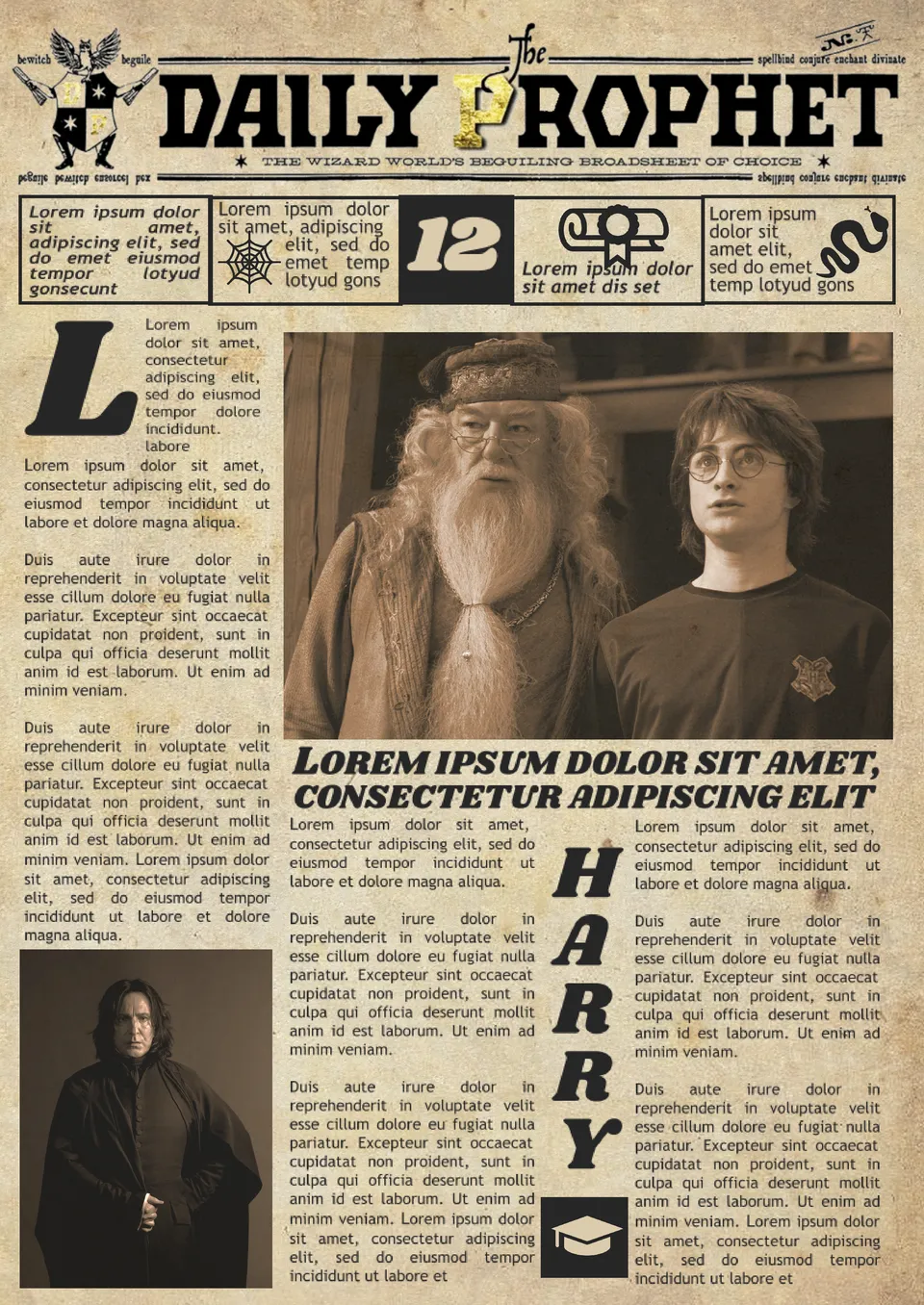
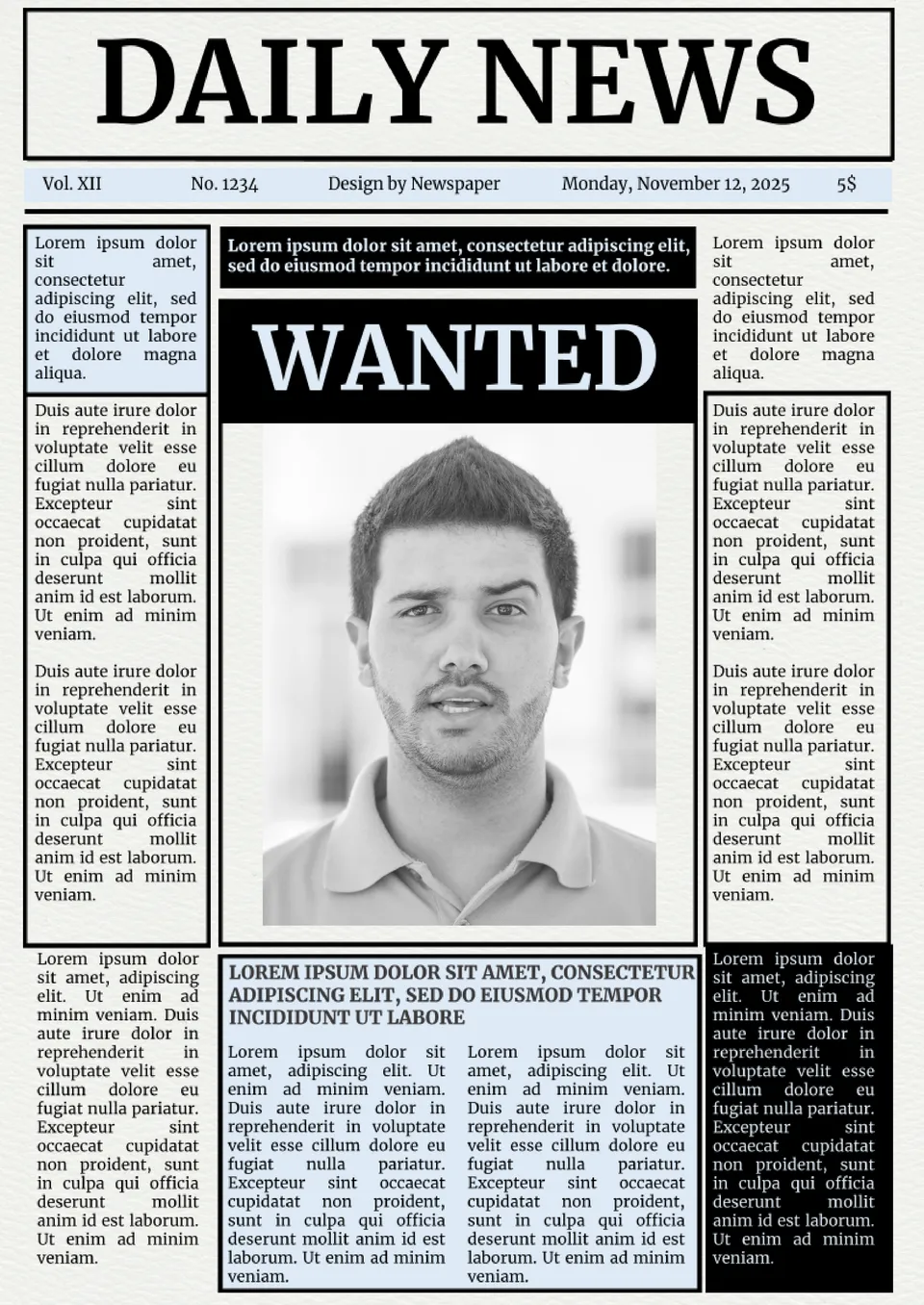

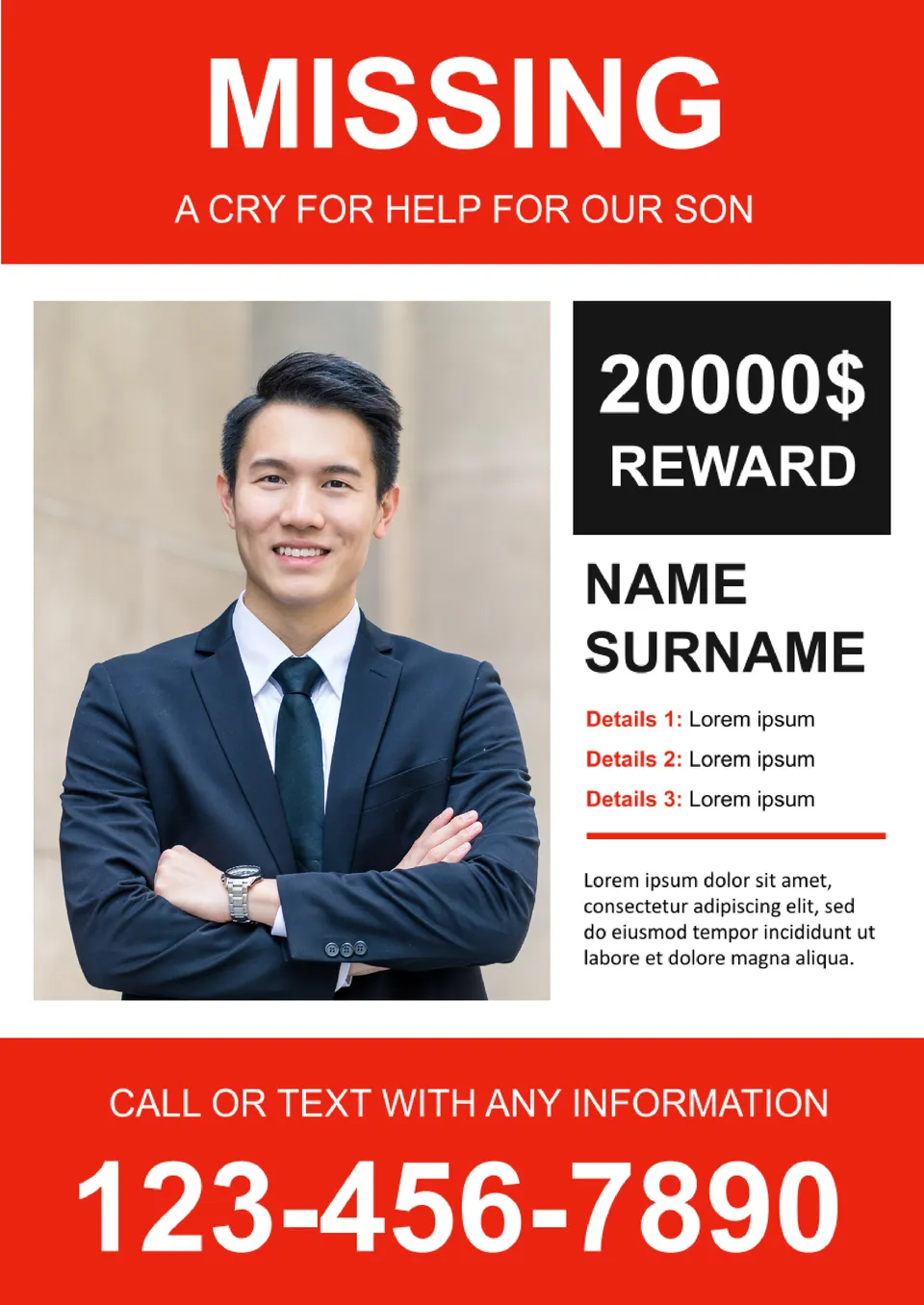
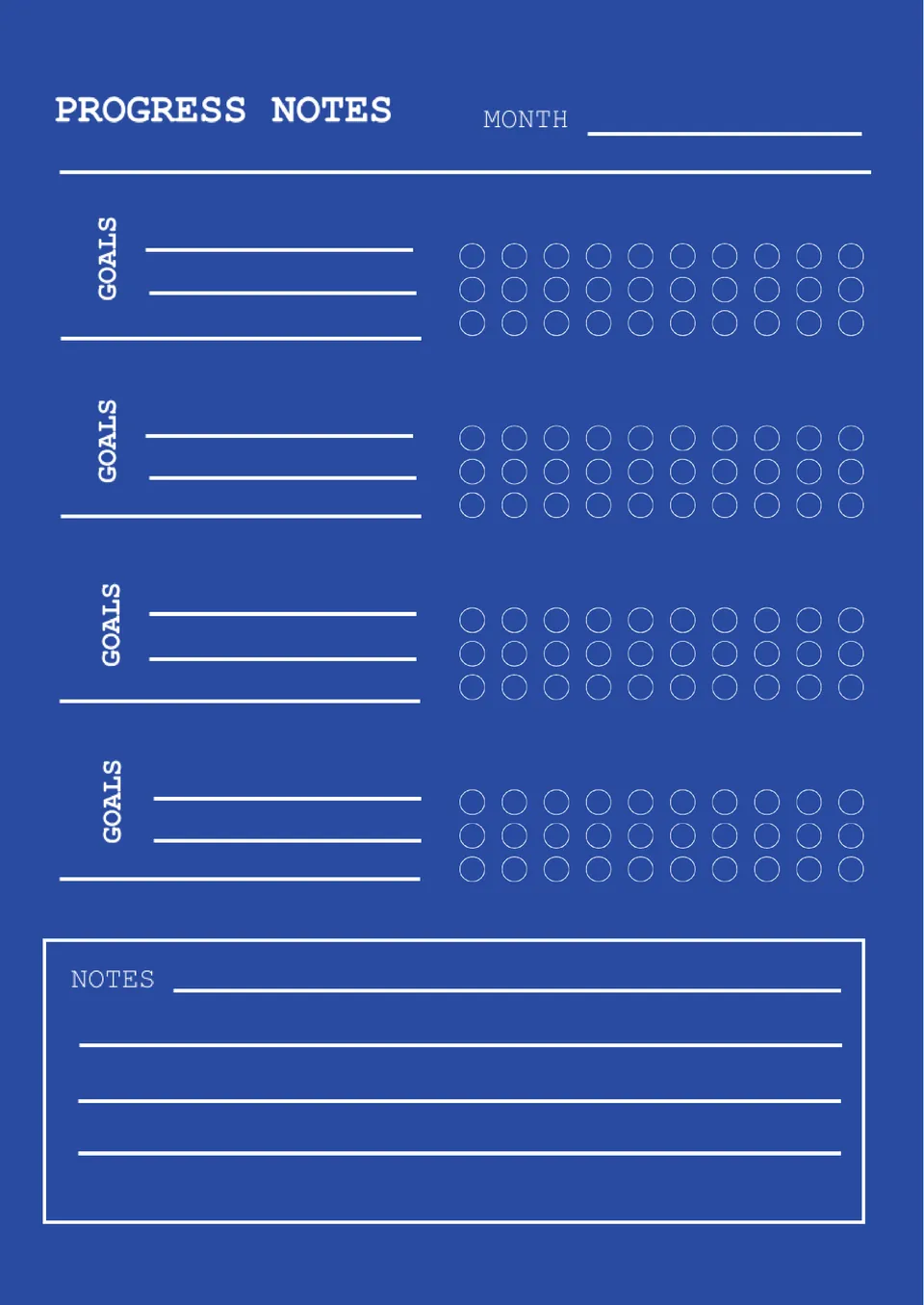
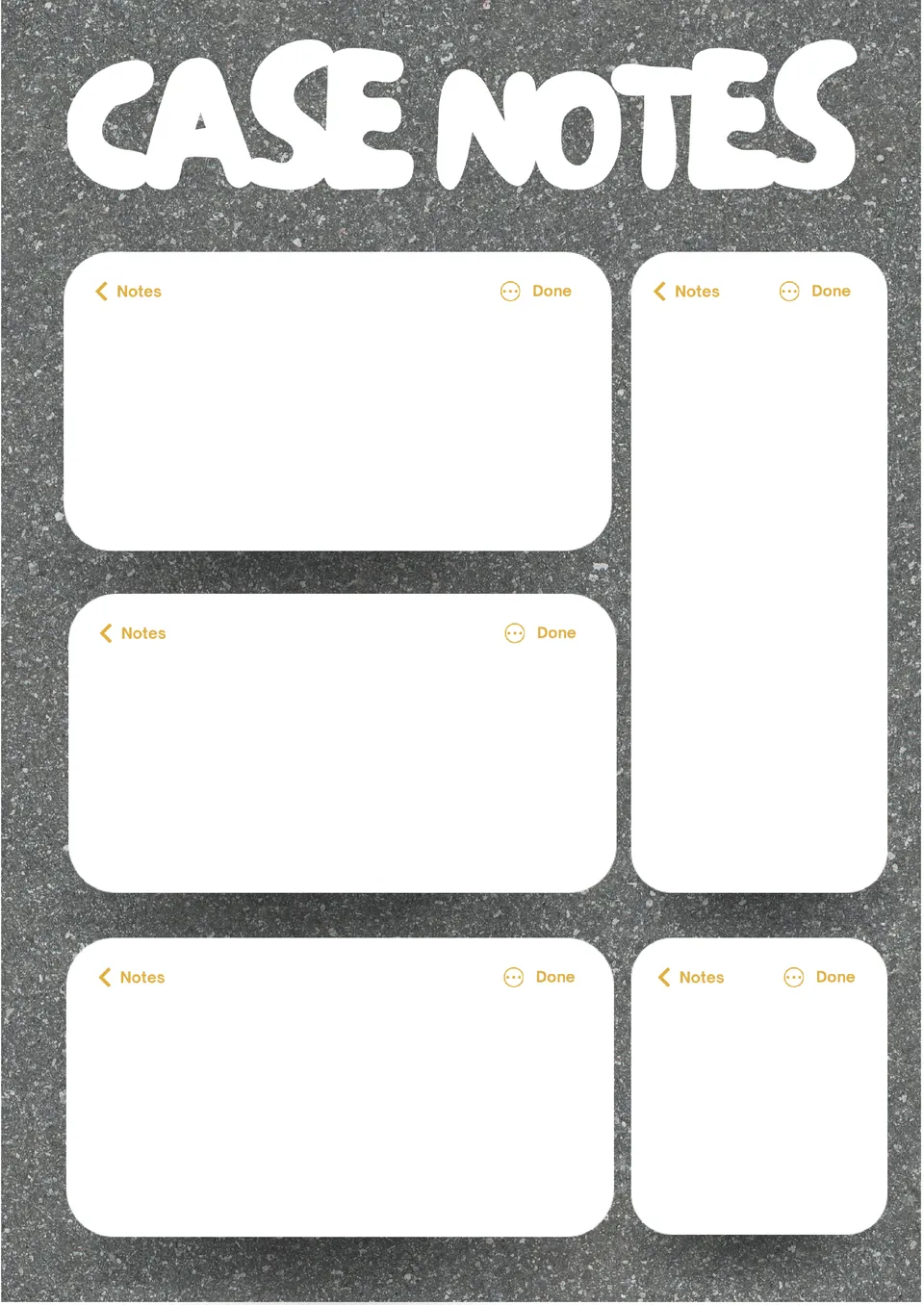
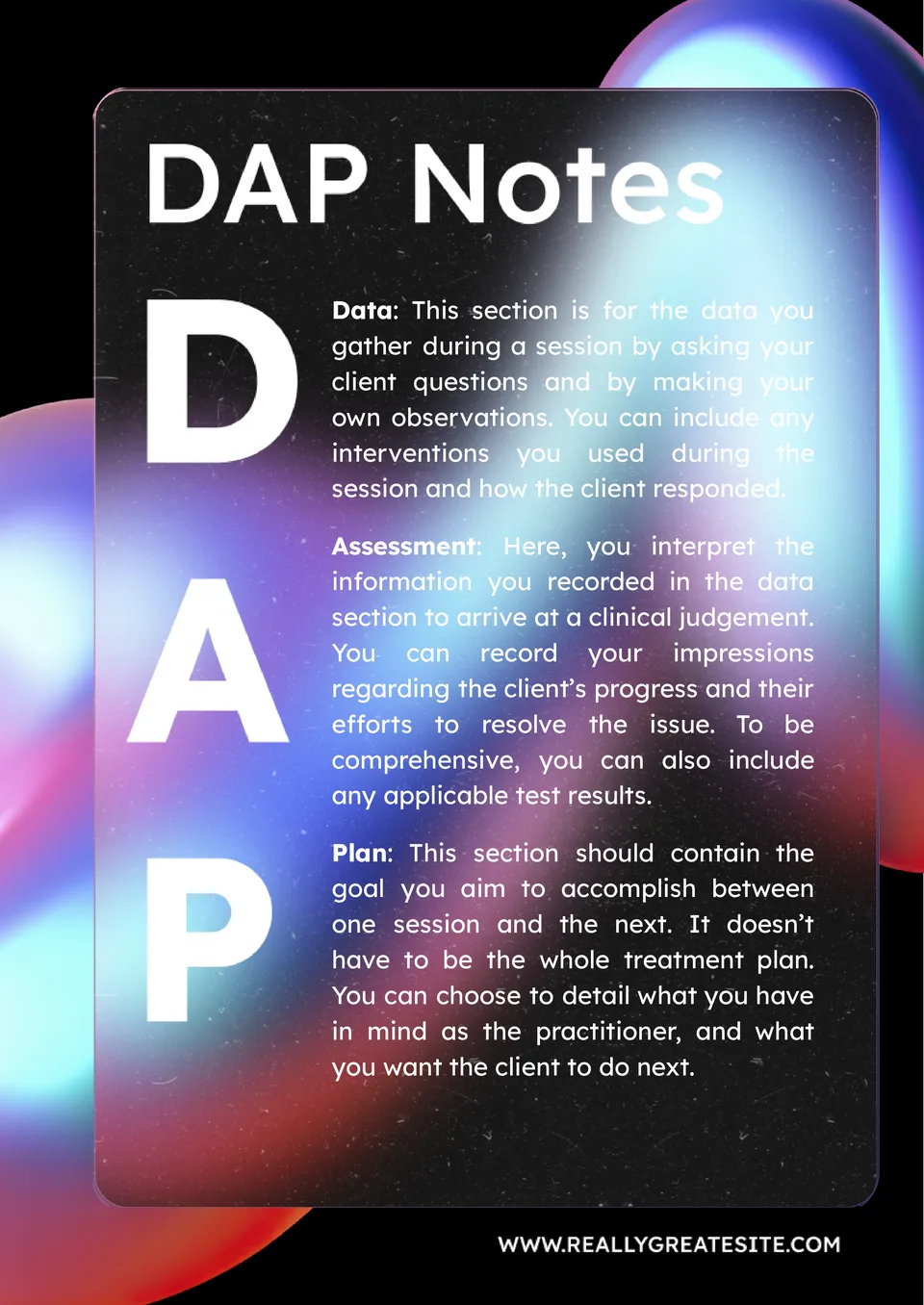
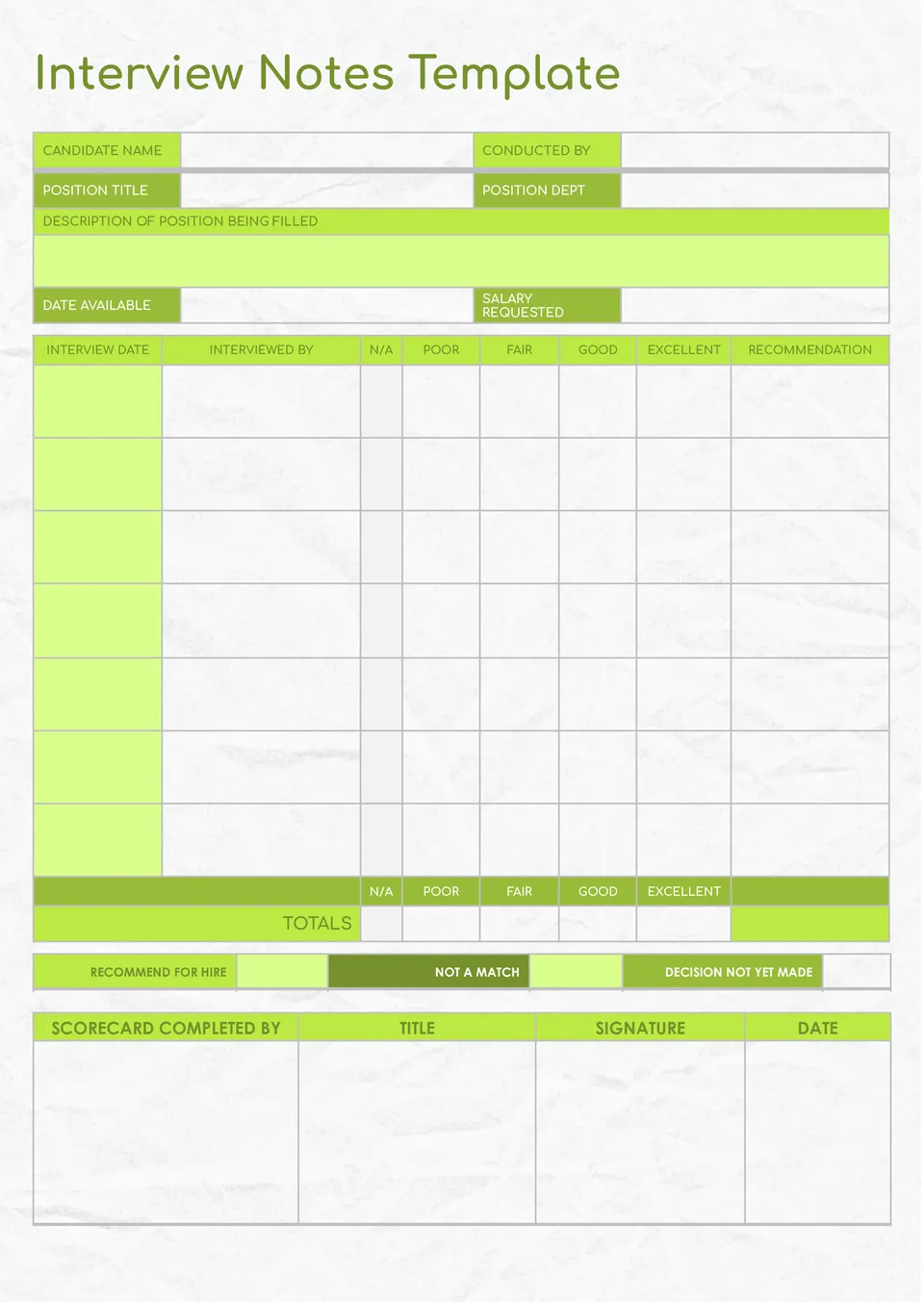
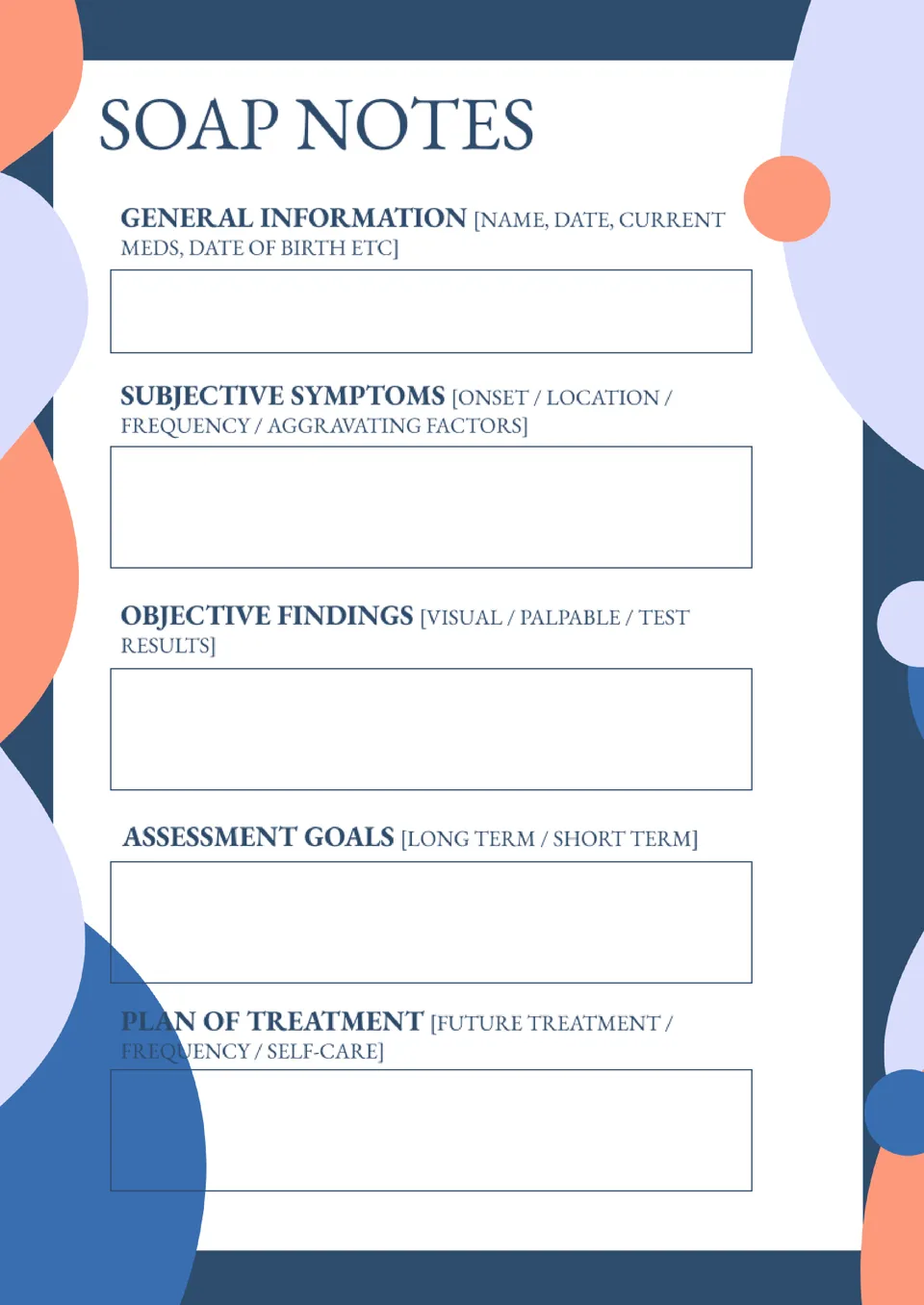

Choose your preferred social media platform from options like Pinterest, Facebook, Twitter, and more. Share our templates with your contacts or friends. If you’re not active on these social networks, you can simply copy the link and paste it into the one you use.