 Back to templates
Back to templates Free Book Google Docs Templates - Page 2
Want to make your guests feel at home? The Guest Welcome Book Template for Google Docs is ideal for creating a personalized guide filled with important information about your property, local attractions, and house rules.
Capture your family’s story with the Family History Book Template for Google Docs. This template is ideal for documenting genealogies, personal memoirs, or historical milestones.
Looking to spark a child’s imagination? The Kids Book Template for Google Docs is perfect for creating engaging stories, activity books, or educational content. Its playful and colorful design is sure to capture the attention of young readers, while the customizable pages allow for creative storytelling that both entertains and educates.
Cherish every precious moment with the Baby Book Template for Google Docs. This template is perfect for capturing your baby’s first milestones, from their first smile to their first steps.
Looking to track your reading progress and challenge yourself? The Book Challenge Template for Google Docs is perfect for avid readers and book clubs. This template provides a structured format to list books, set reading goals, and document insights or reflections.
Highlight your achievements with the Brag Book Template for Google Docs. Perfect for professionals looking to showcase their skills, accomplishments, and milestones, this template provides a sleek, organized format.
The universal editable Guide Book Template for Google Docs will be useful primarily for creating business reports and presentations. The layout structure allows you to present even the most complex analytical data clearly.
An elegant printable template in black and white color palette will be useful for anyone who uses payment books. There are 4 receipts on one page of the layout, each of which has a number, date, sender, destination, amount, and signature.
Create a manual for your employees that will contain instructions in case of problems during the workflow. The layout should include a description of possible problems and how to solve them step by step.
This professional template is designed specifically for creating a stylish marketing presentation. It will come in handy for financial companies, investment banks, business brokers, and anyone who provides advice on investing in the assets of a particular enterprise.
It’s not enough to write a story, you have to sell it! The Ad Book Template for Google Docs will help you with this, allowing you to create a bright marketing campaign. The central element of the layout is the image of the book, where you need to add the actual cover.
Tell us about yourself in an original way using a template stylized as a piece of crumpled paper. After filling it out, you can publish it on your social media pages, your own website, and any other resources. Your rectangular photo is placed on the left, and there is space for another photo below.
With this useful editable template, you can easily conduct scheduled inventories. The page looks like a table divided into 6 columns: Product ID, name, category, available quantity, selling price, and reorder level.
Keep a close eye on your budget with the Book Keeping Template for Google Docs. It will be useful for both company accounting departments and individuals who want to better manage their money.
An extremely useful tool for writers that allows you to plan a plot in detail without missing anything. The layout page is visually divided into 5 parts, each with 6 small text boxes. You can enter the theme of the scene, location, list of characters, etc.
Why buy a coloring book when you can easily make it yourself at home? This printable layout includes pictures of flowers that can be printed all together or by selecting the ones you like best.


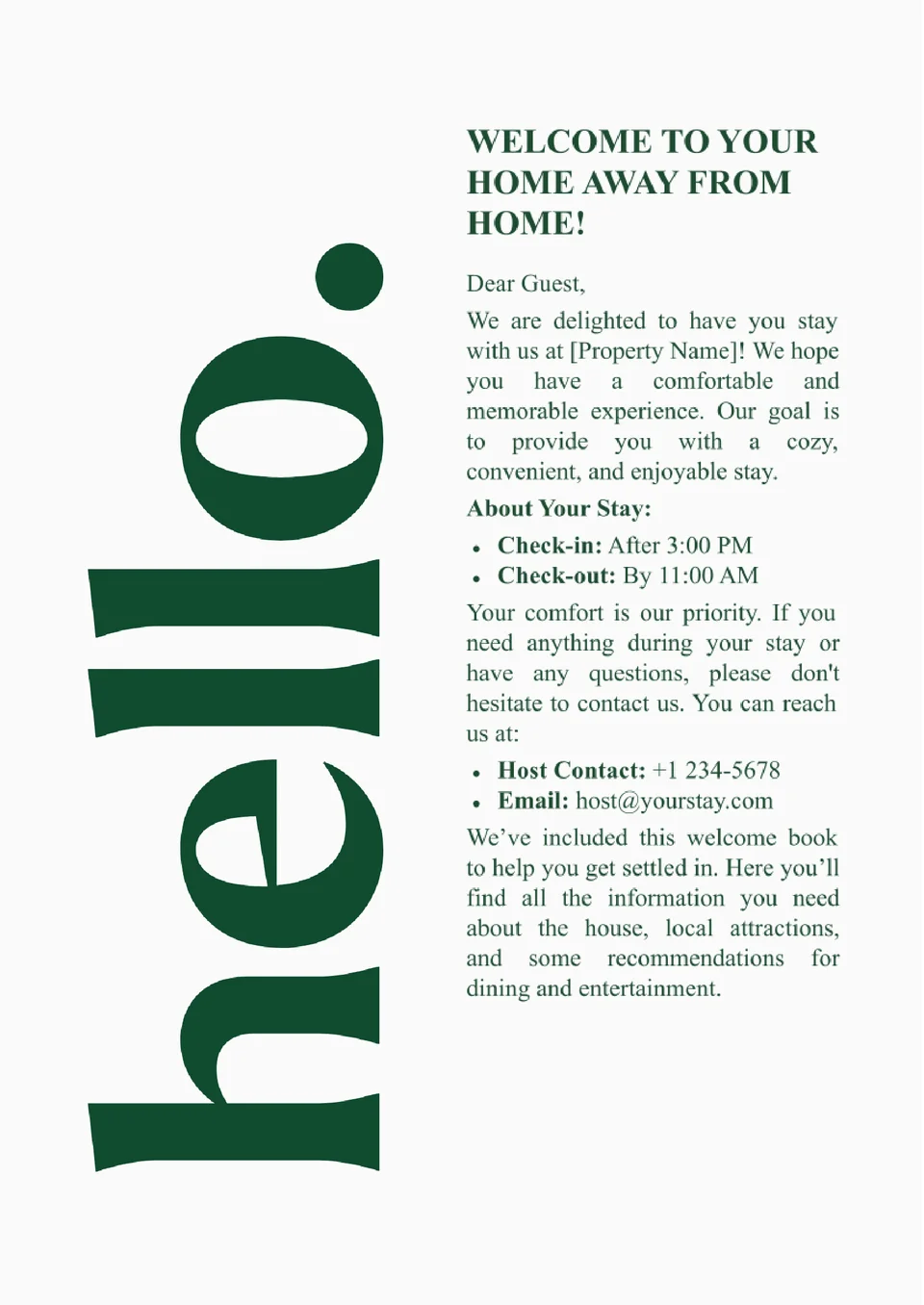
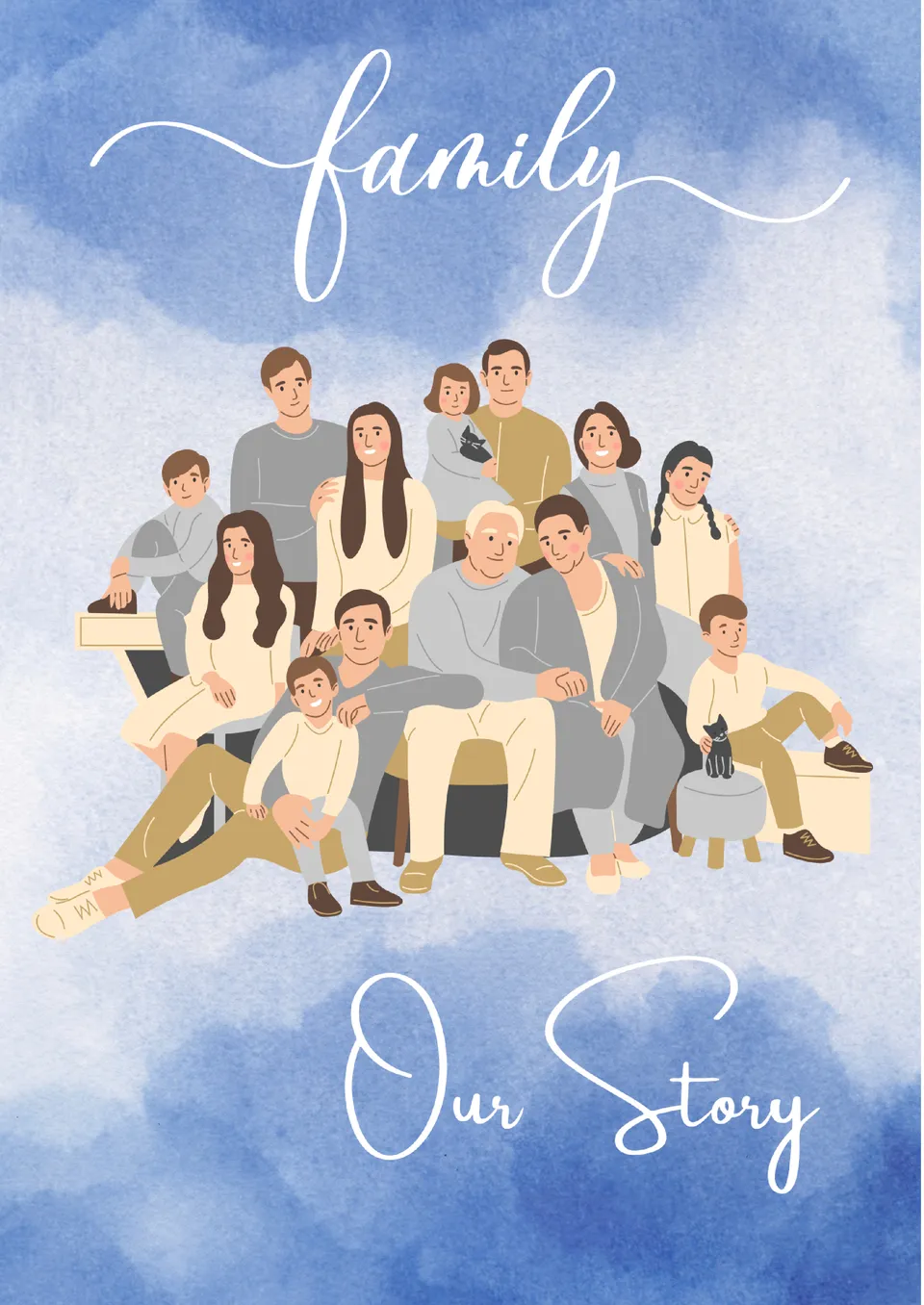
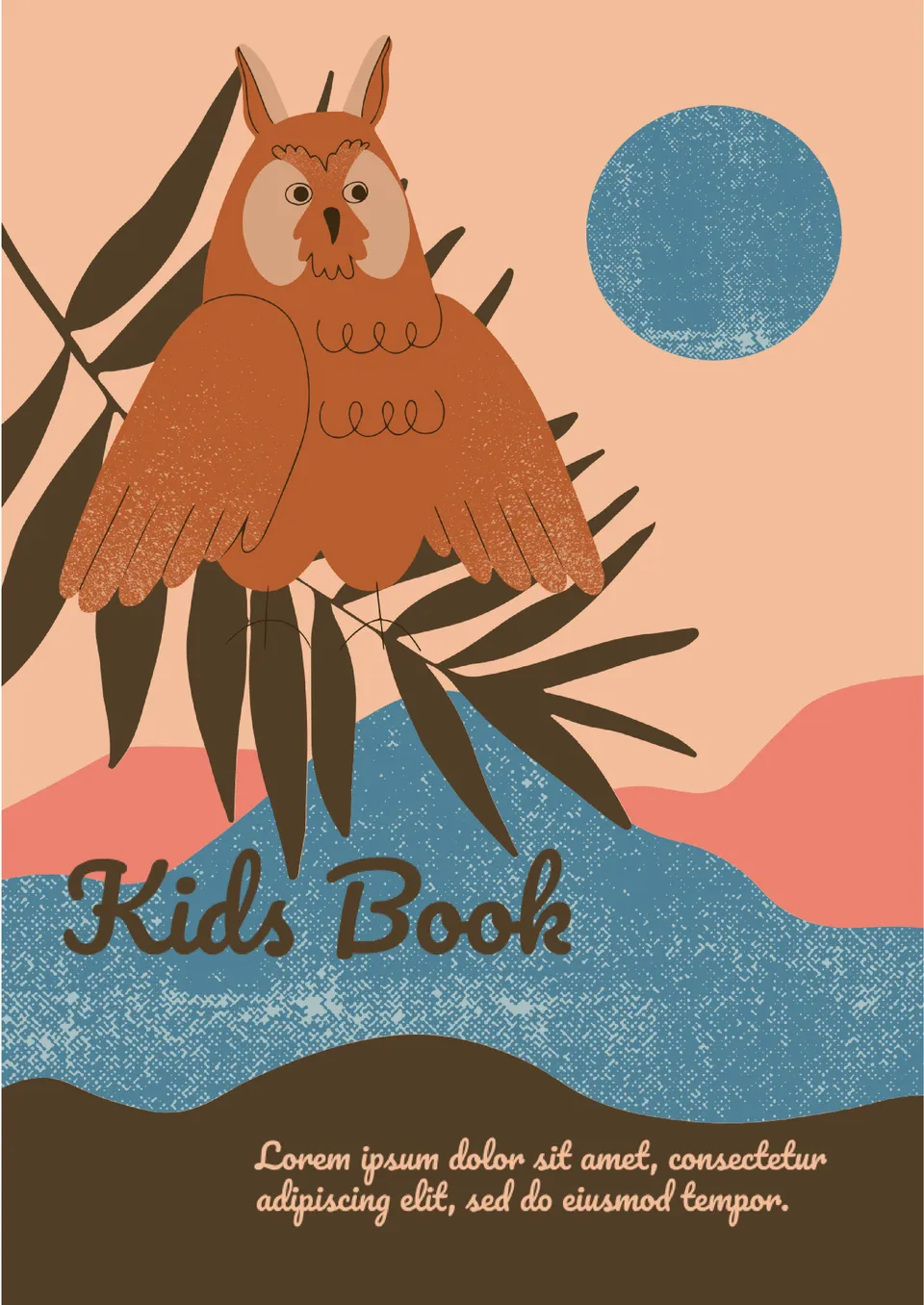
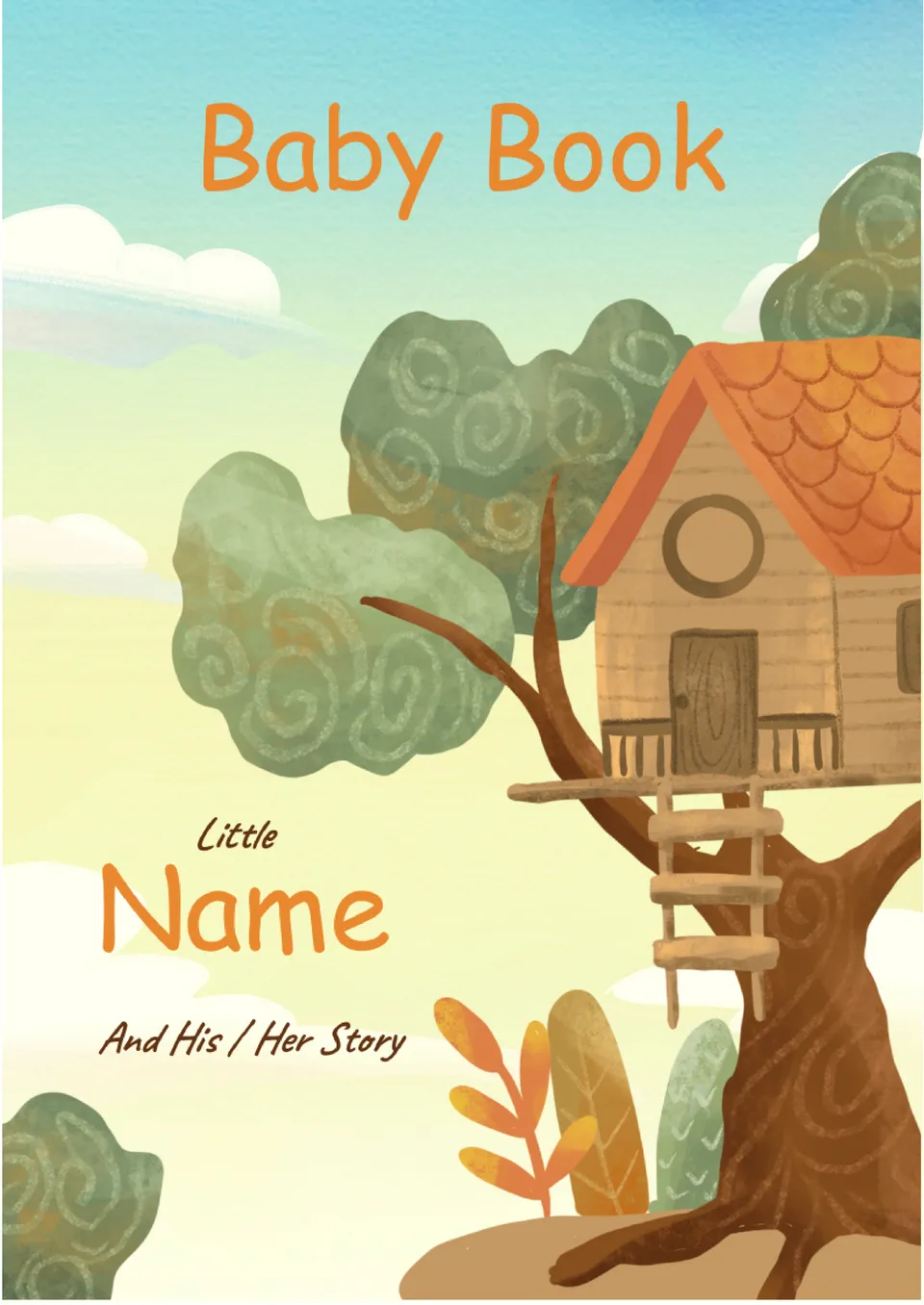
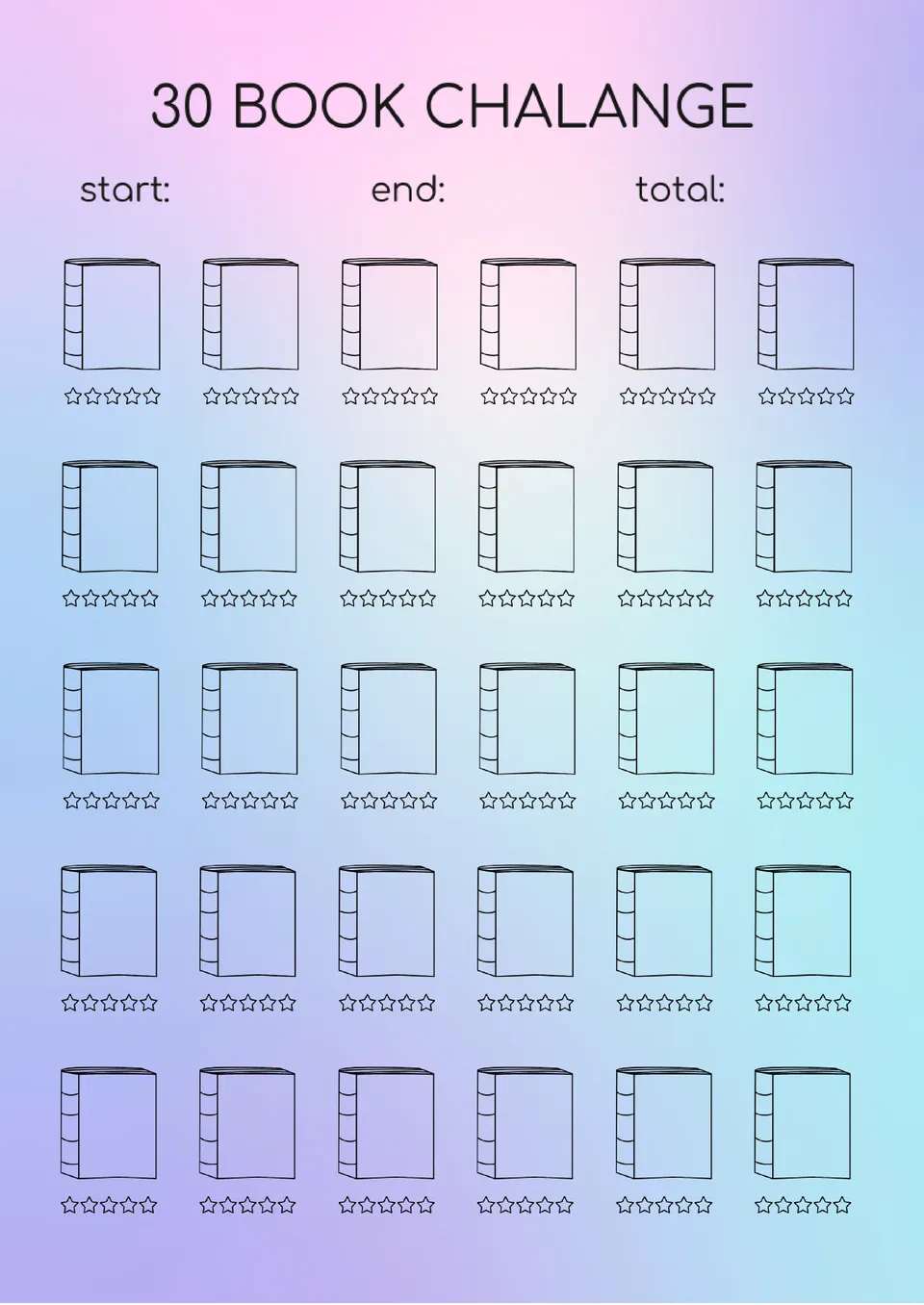
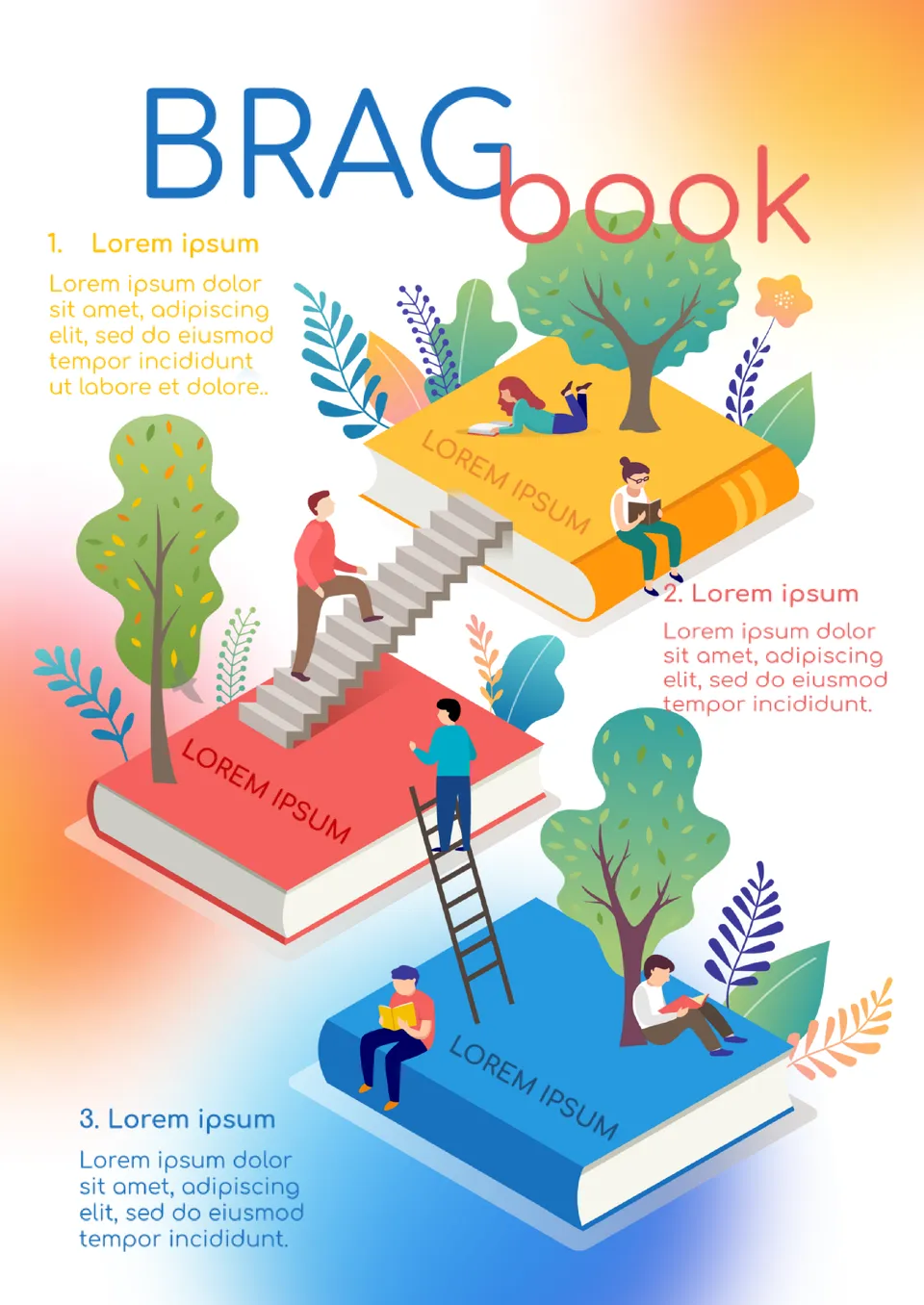

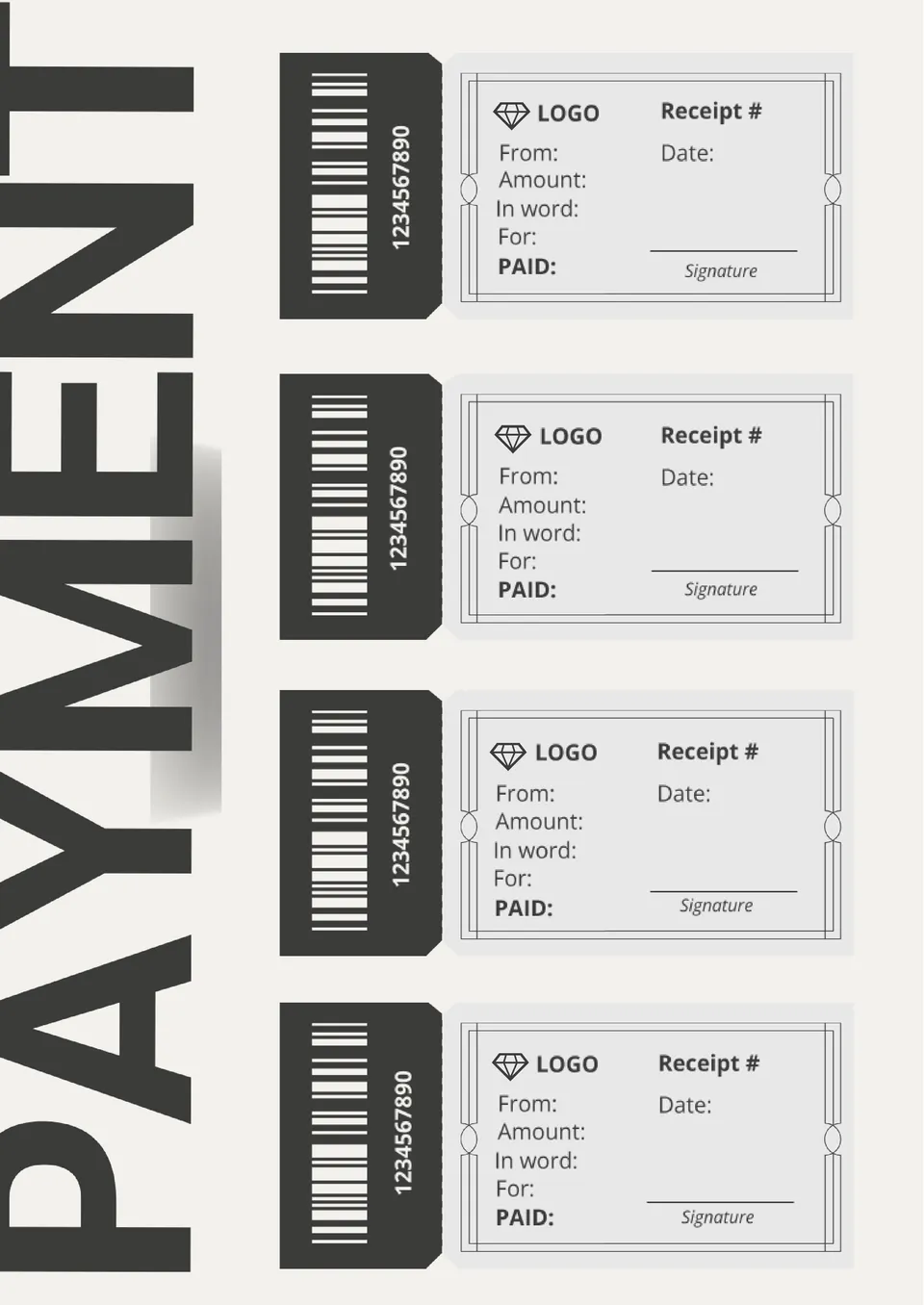

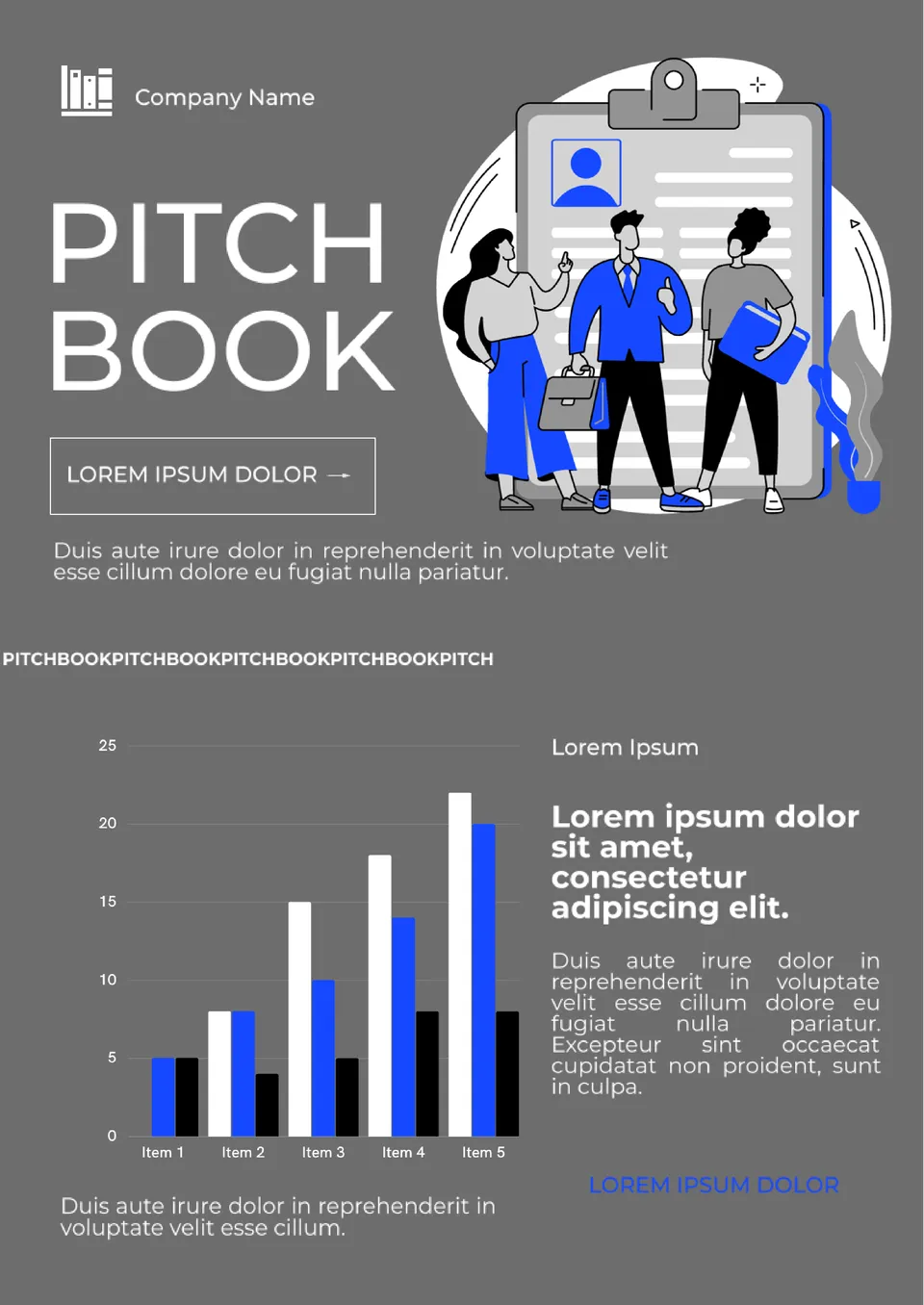

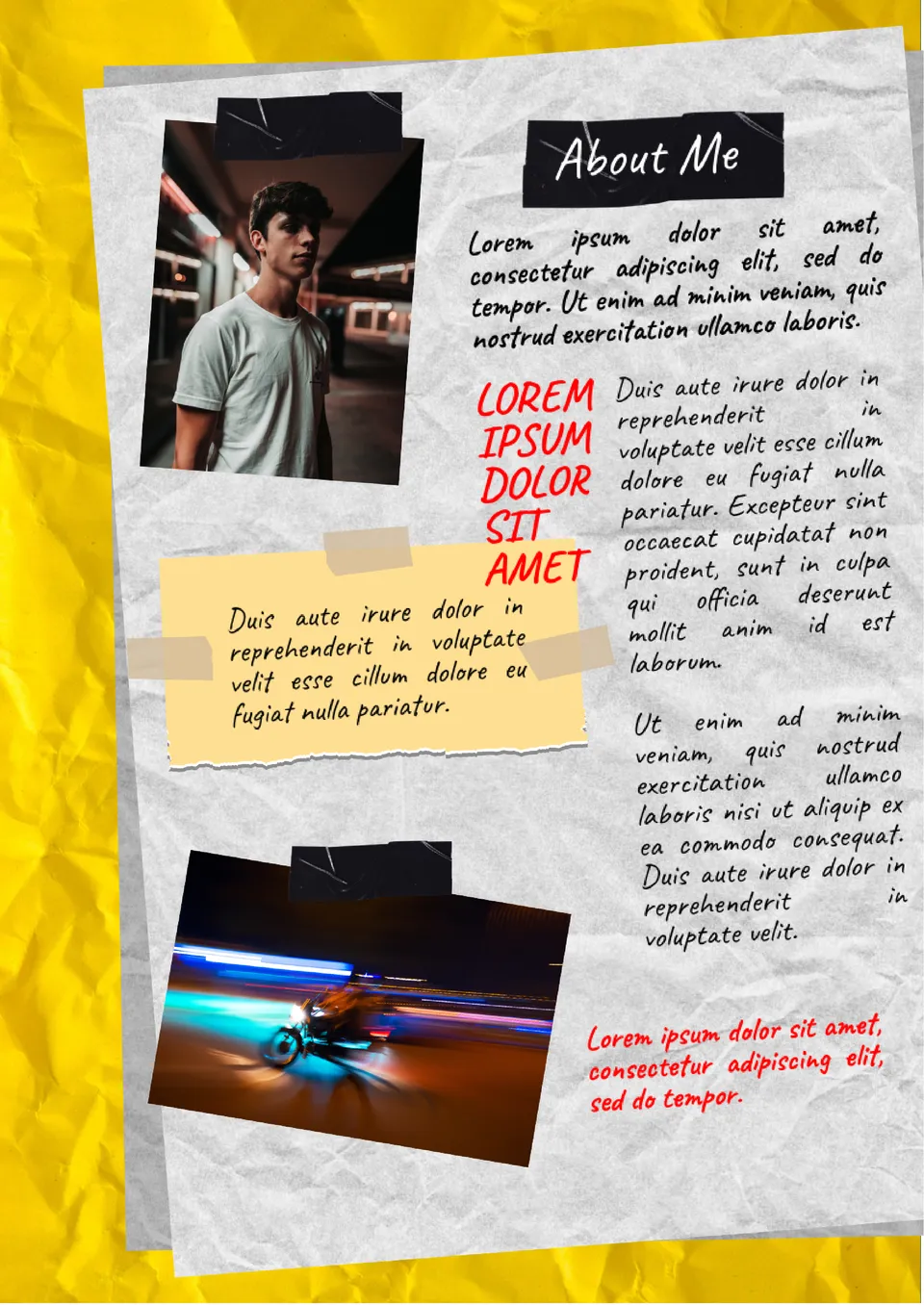
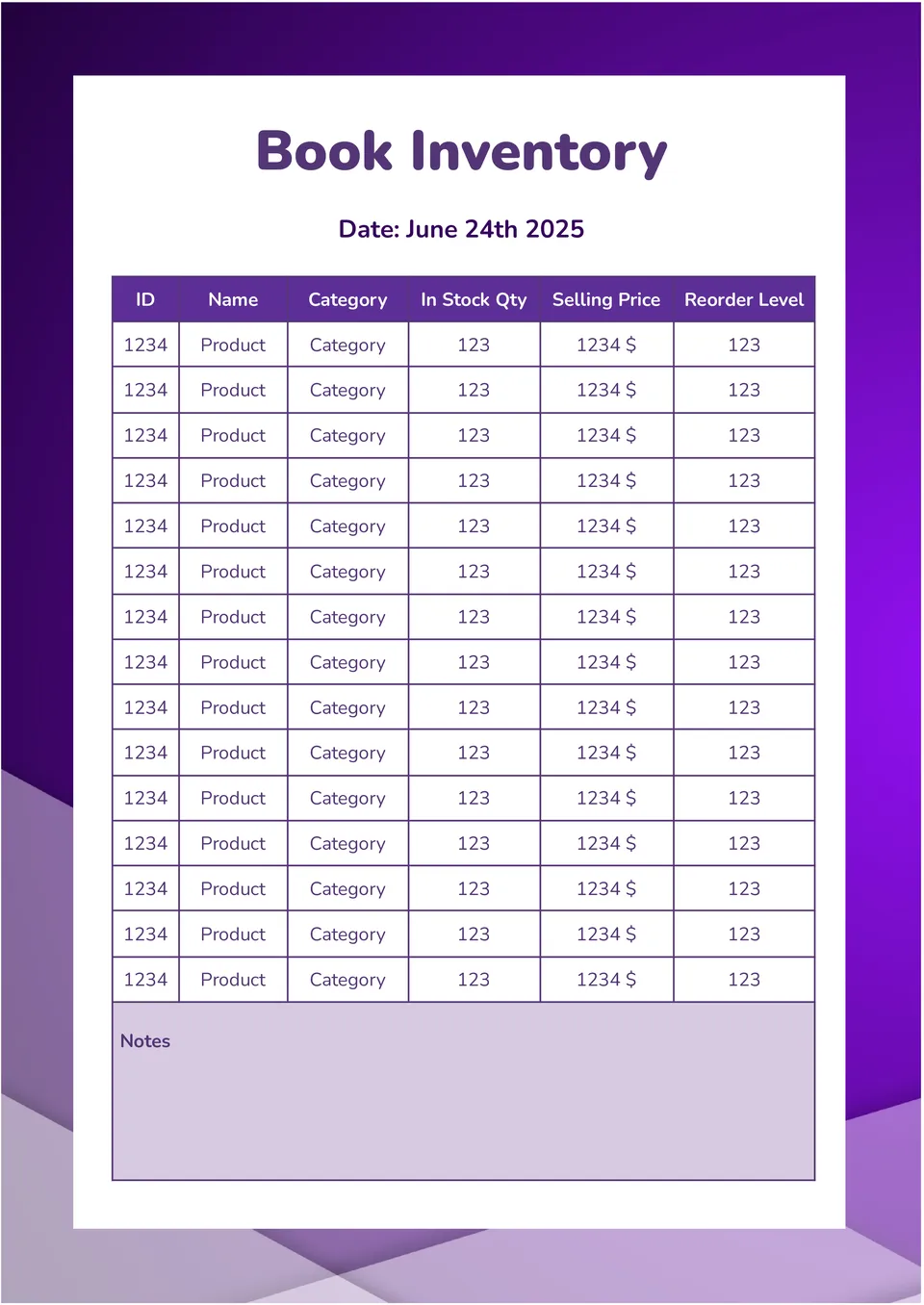
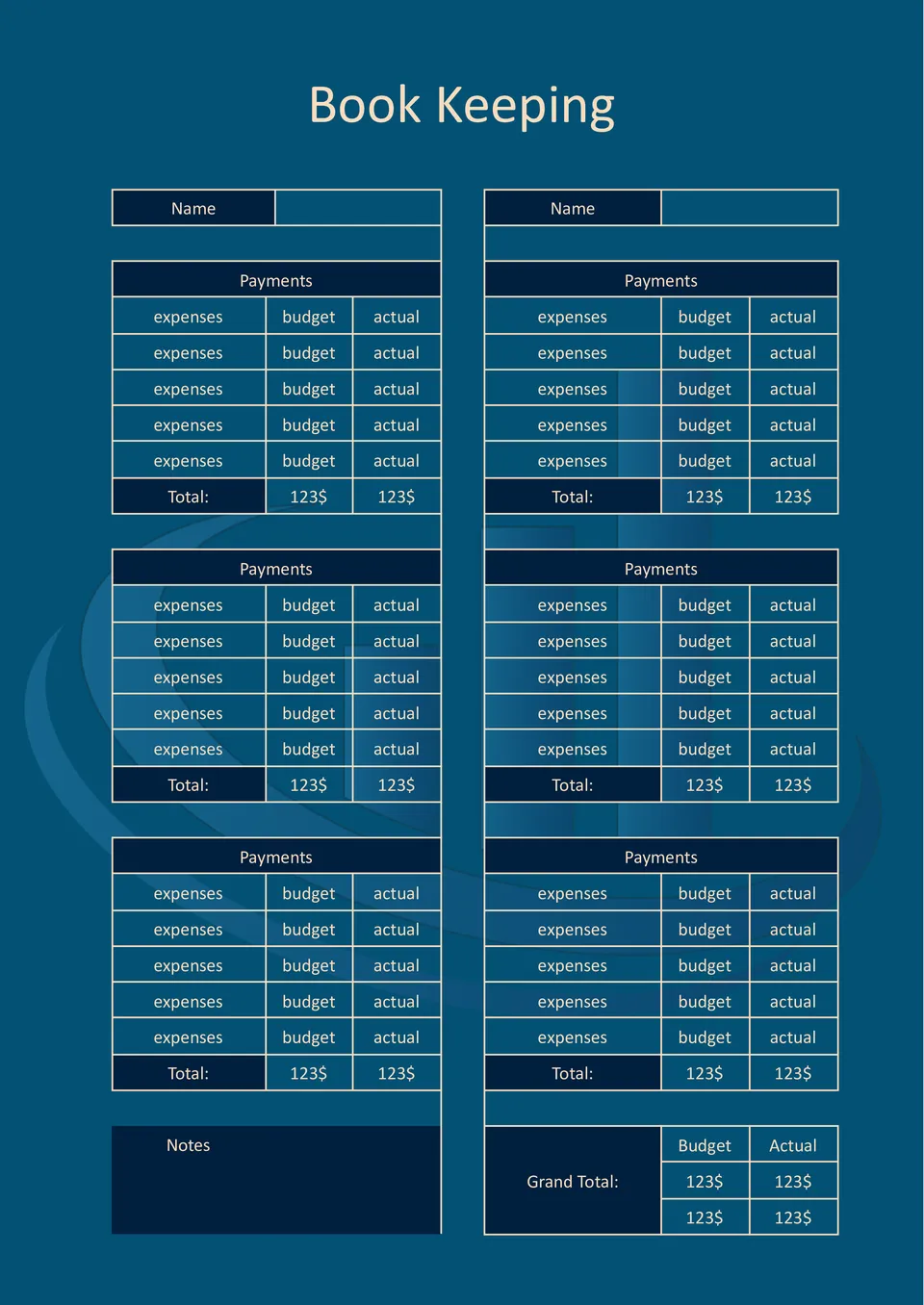
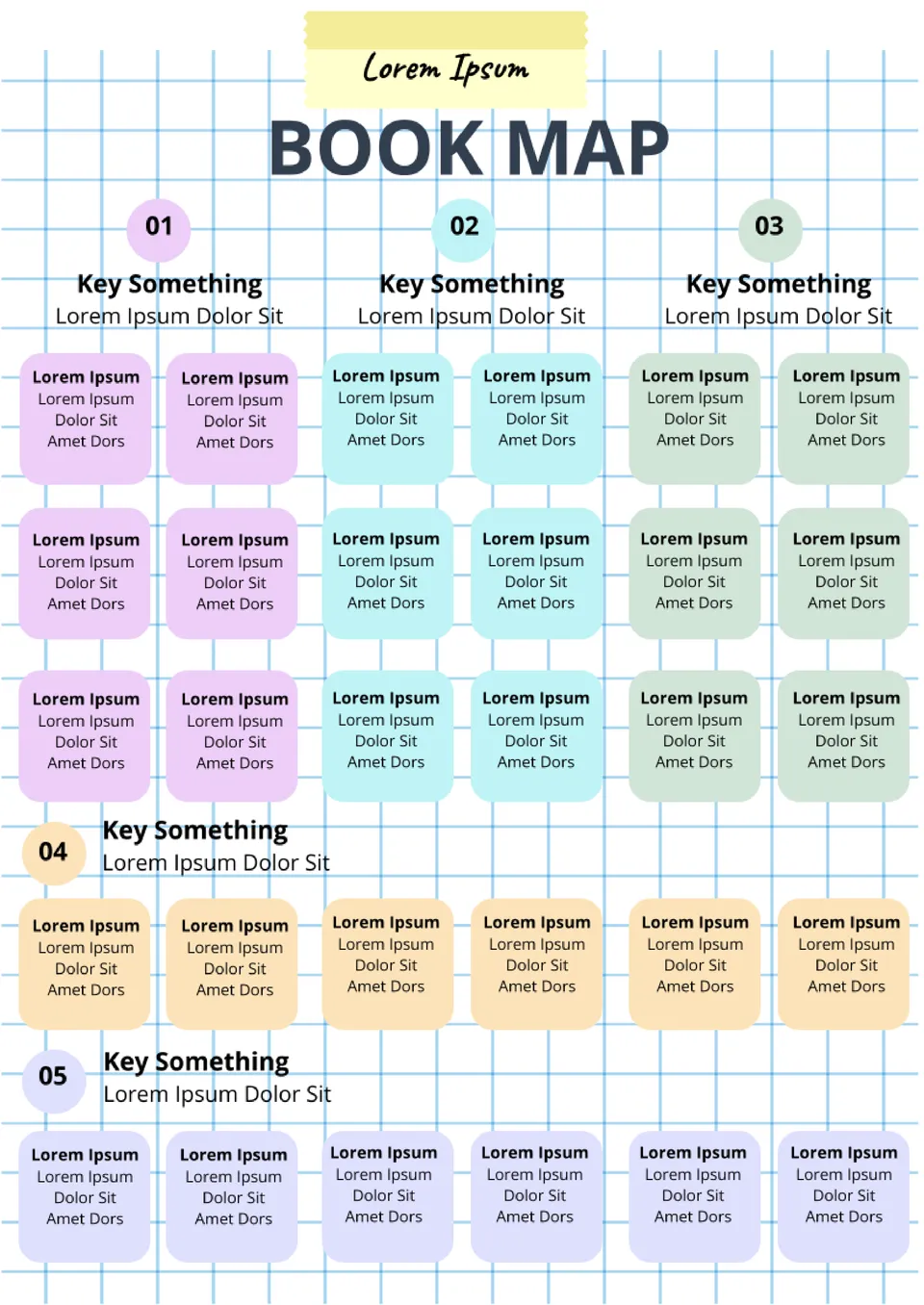
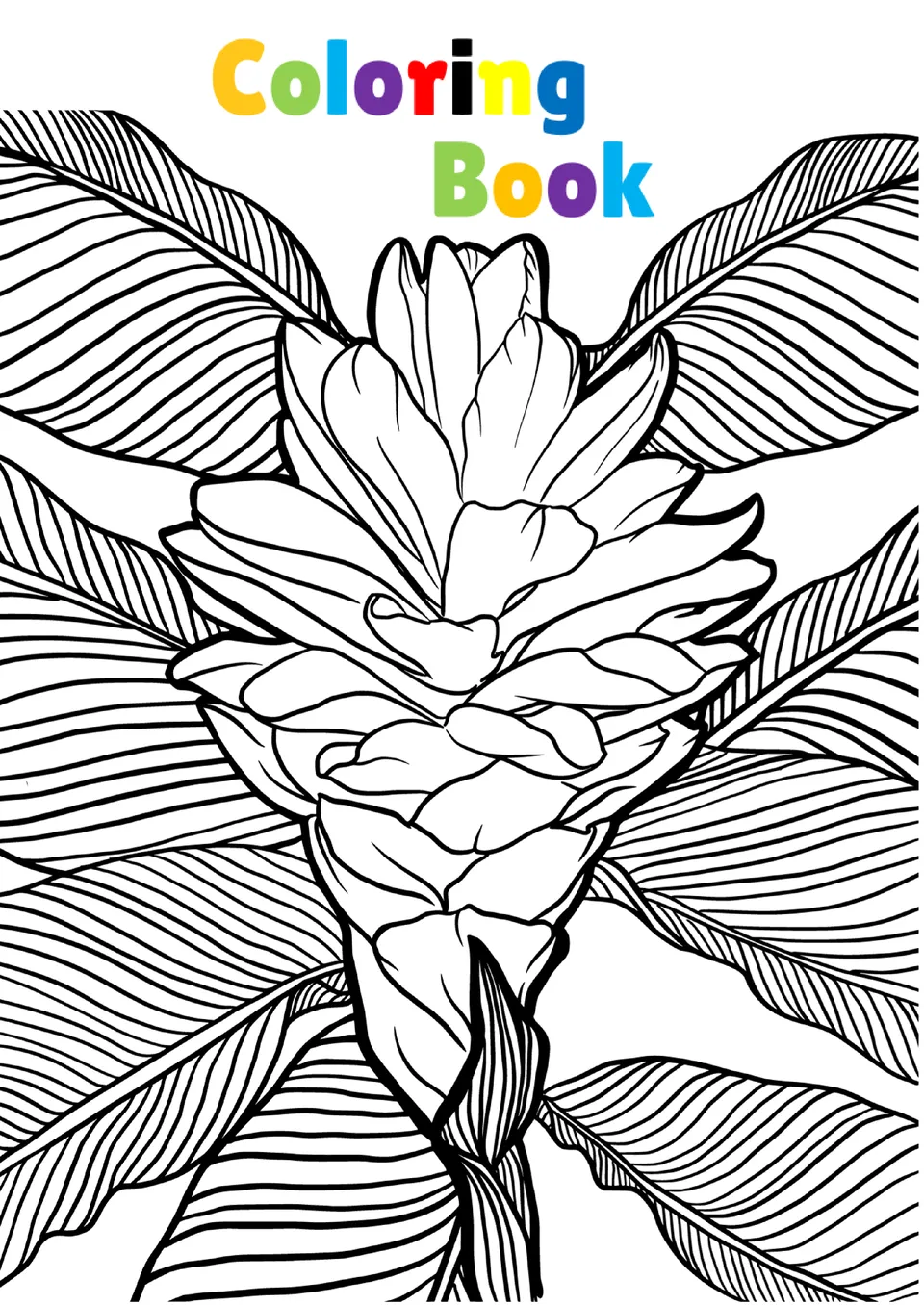

Choose your preferred social media platform from options like Pinterest, Facebook, Twitter, and more. Share our templates with your contacts or friends. If you’re not active on these social networks, you can simply copy the link and paste it into the one you use.