 Back to templates
Back to templates Free Journal Google Docs Templates - Page 2
Track your climbing adventures with the Climbing Journal Template for Google Docs. This template is ideal for documenting routes, difficulty levels, and personal achievements during your climbing sessions.
Looking to organize your coaching sessions and track client progress effectively? The Coaching Journal Template for Google Docs is designed to help coaches keep detailed records of each session, set goals, and monitor performance.
Stay organized while learning to code with the Coding Journal Template for Google Docs. Perfect for beginners and professionals alike, this template helps you track coding progress, document troubleshooting notes, and store key resources.
Track your coffee experiences with the Coffee Journal Template for Google Docs. Perfect for coffee lovers and connoisseurs, this template allows you to document your favorite brews, tasting notes, and brewing methods.
Organize and track your gardening activities with the Vegetable Garden Journal Template for Google Docs. Perfect for gardeners of all experience levels, this template allows you to document planting dates, care routines, and harvest details.
Capture all the highlights of your getaway with the Vacation Journal Template for Google Docs. This template is perfect for documenting every detail of your trip, from your favorite spots to memorable activities.
Document your travel adventures with the Trip Journal Template for Google Docs. Perfect for keeping track of destinations, experiences, and memorable moments, this template helps you organize your trips and reflect on your travels.
Want to improve time management and track how you spend your days? The Time Journal Template for Google Docs is designed to help you organize your schedule, set priorities, and reflect on daily activities.
Capture the joys of summer with the Summer Journal Template for Google Docs. Whether you’re documenting adventures, daily reflections, or creative ideas, this template provides a fun and vibrant way to record your summer experiences.
When chasing big goals, it’s easy to overlook small achievements. To maintain a high level of motivation and self-belief, record each of your successes in this editable template.
If you’re feeling stressed out, it’s worth redirecting your energy to achieving physical or creative results. Track your progress in this difficult task by filling out the Sublimation Journal Template in Google Docs.
This template will help you plan your school week in detail. It consists of a table divided into three columns: morning, afternoon, and evening. Horizontally, there are seven rows corresponding to specific days of the week.
The Printable Student Journal Template for Google Docs will be a useful tool in the educational process. The narrow columns indicate the dates and list the tasks that need to be prepared for those days.
This versatile, editable template will help you organize your thoughts and plan important conversations. At the top of the email, you need to list the meetings you’re going to have and indicate what challenges you’re facing.
To better understand your emotions, you must first learn to recognize and track them. In this layout, you can record how you react to a particular event, what makes you happy, sad, or confused.
This unusual template will help you get through an unpleasant moment in your life faster. It contains a list of 5 stages of grief from denial to acceptance along with thematic illustrations.


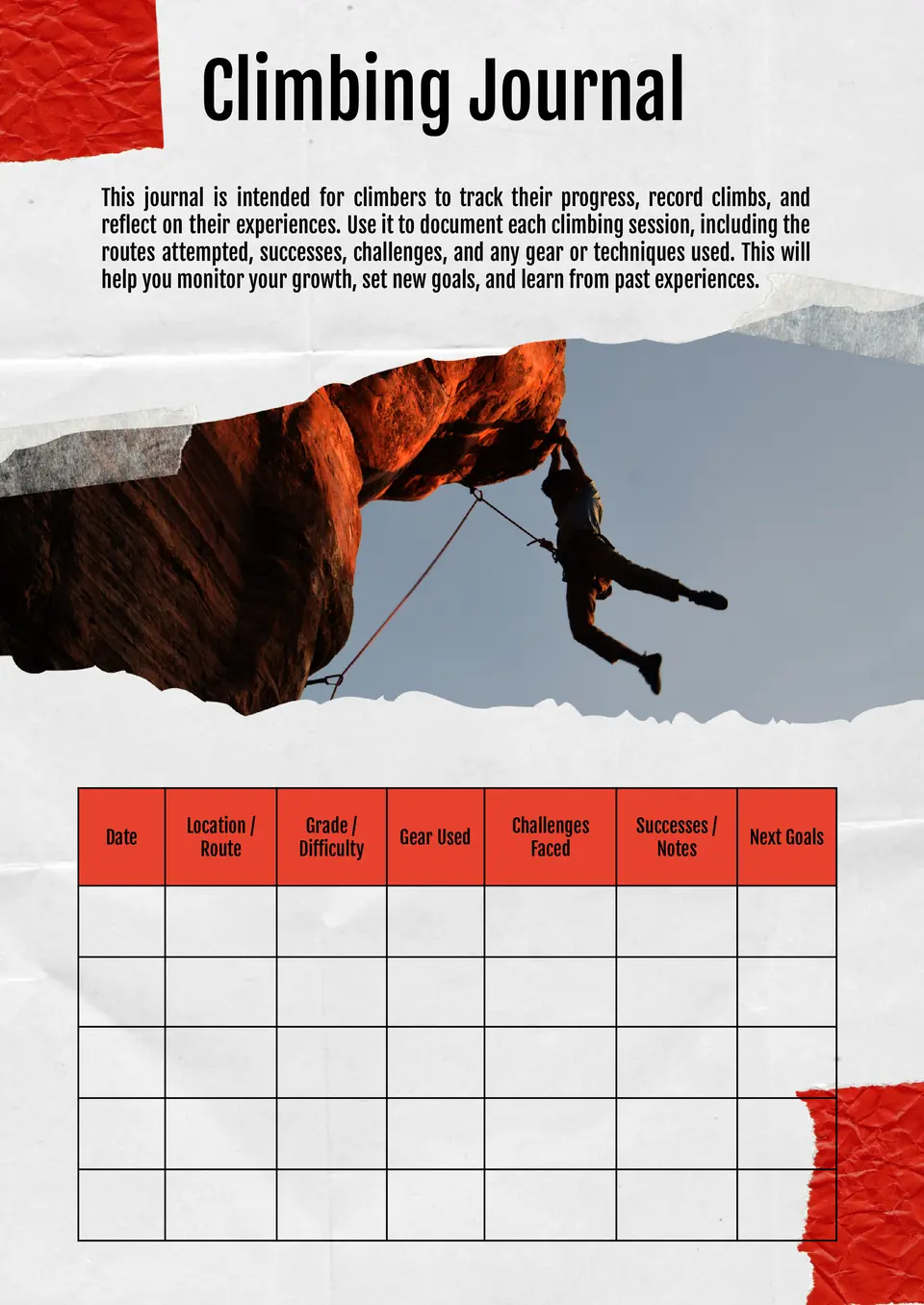
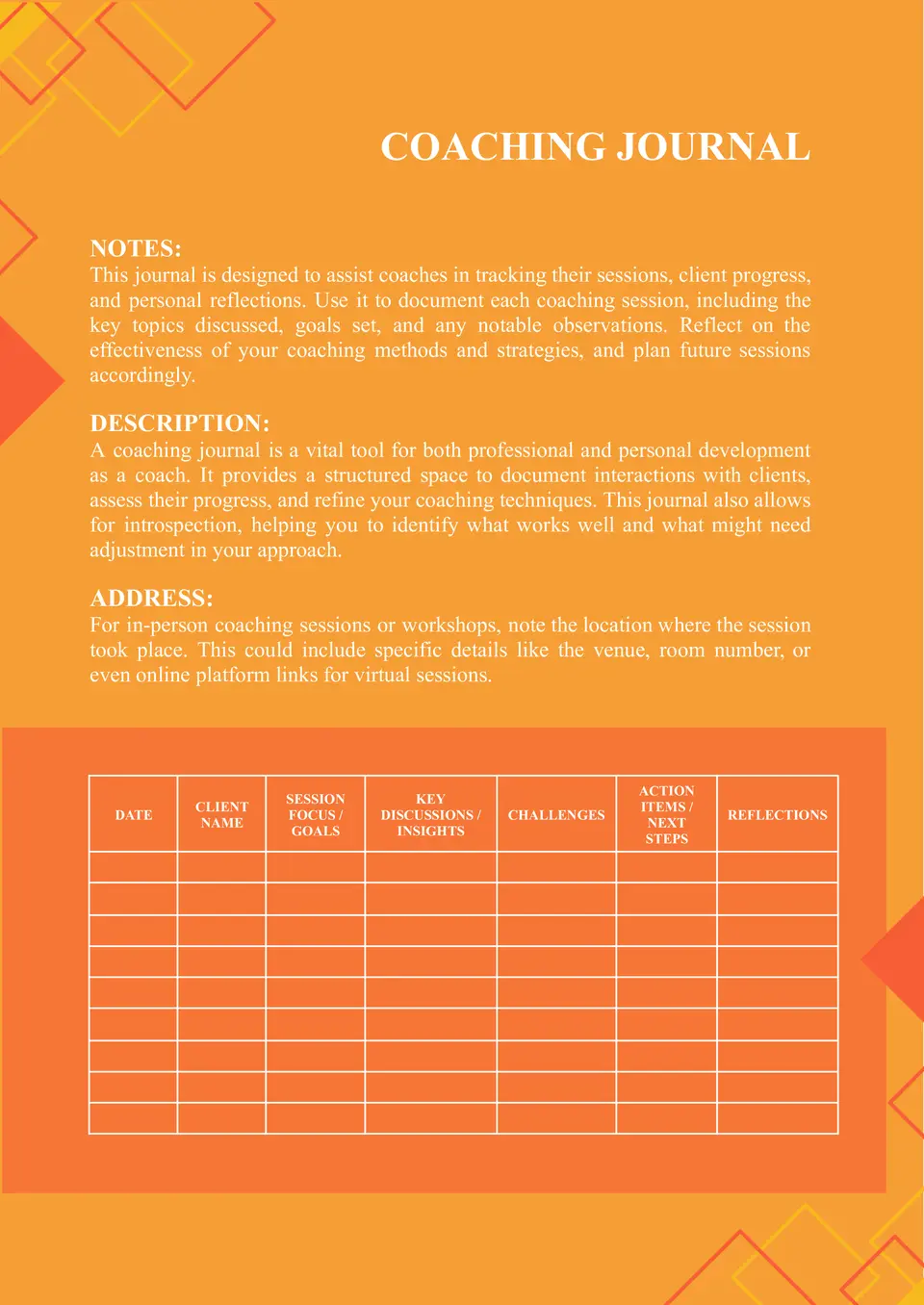
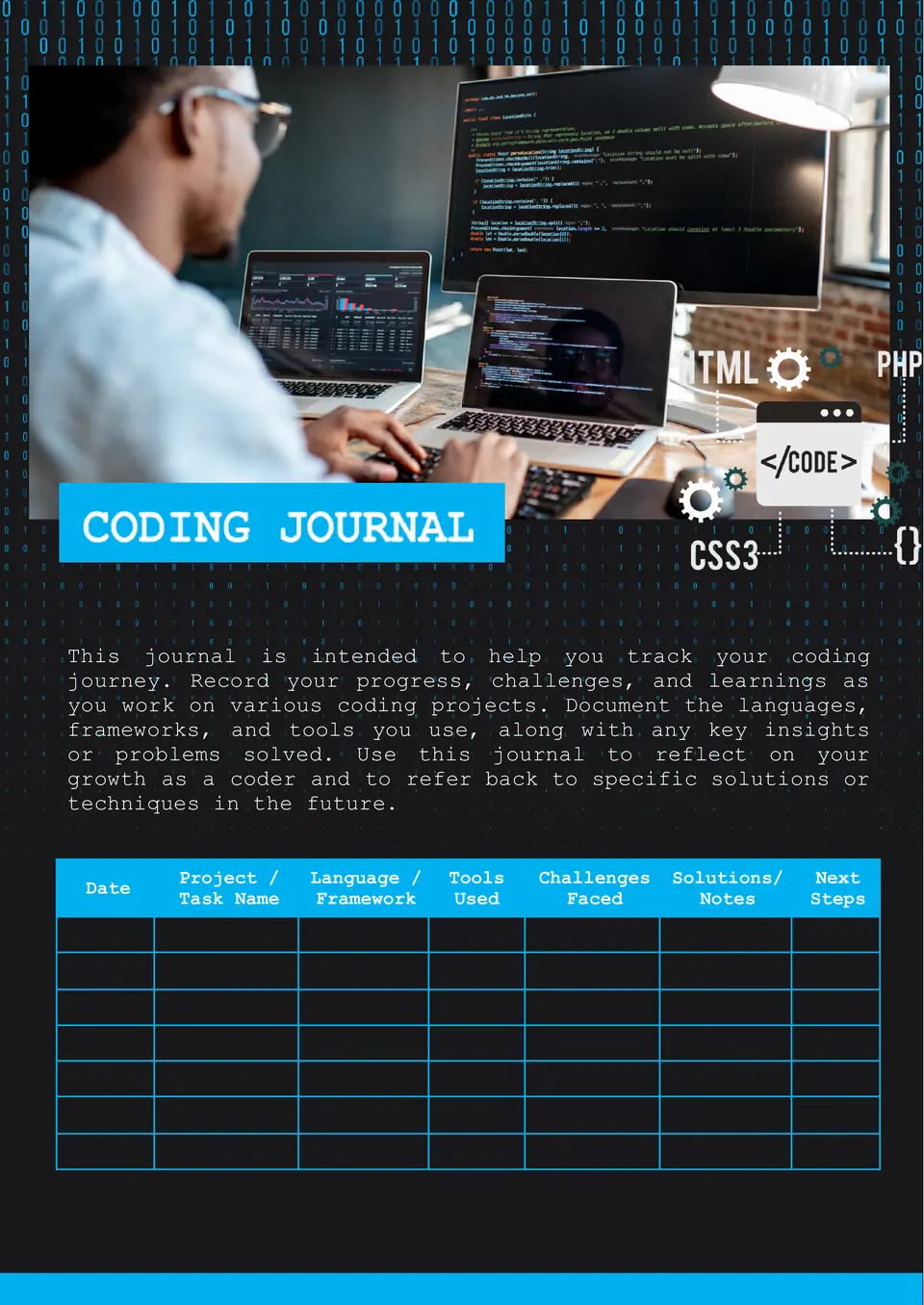

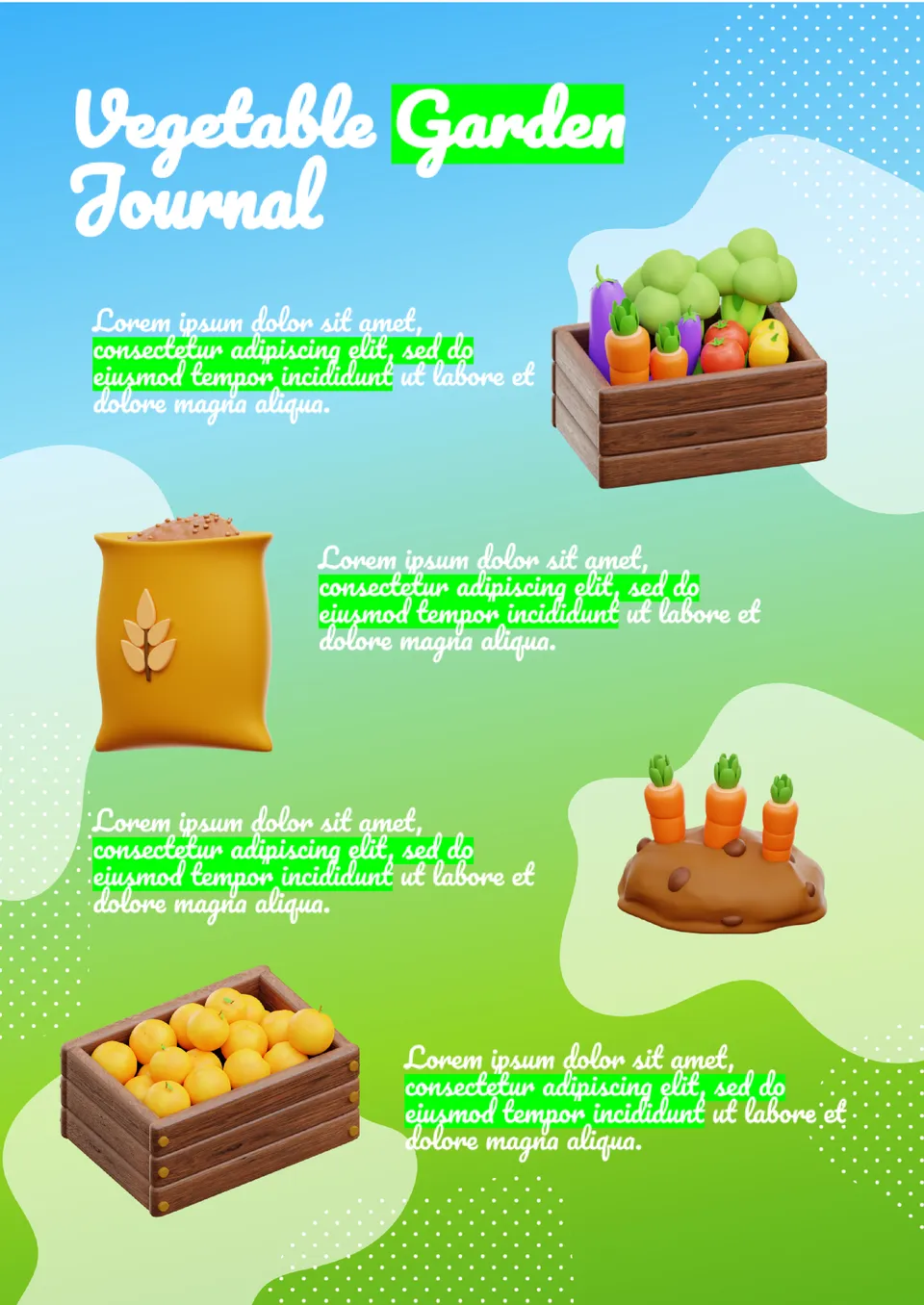
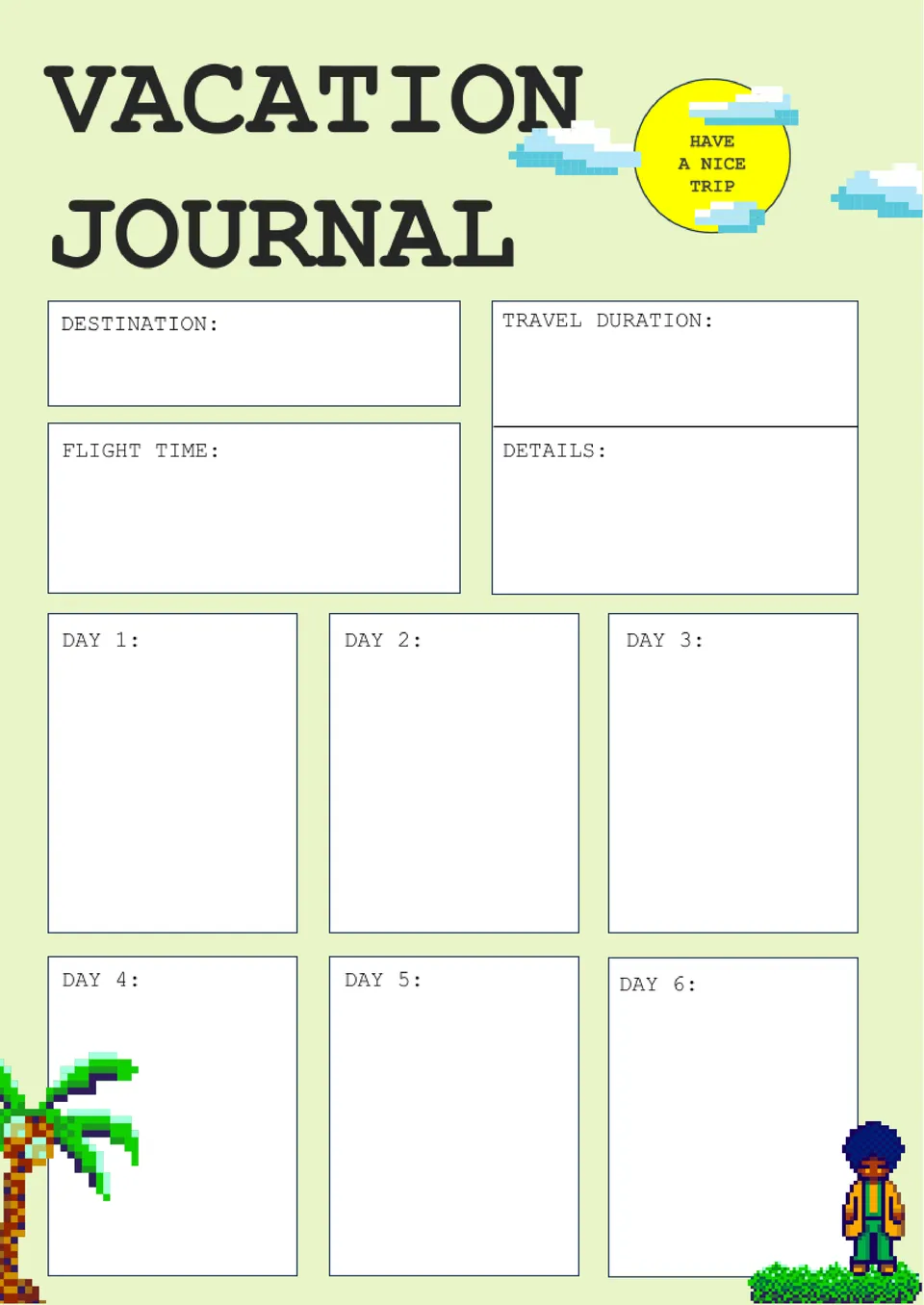
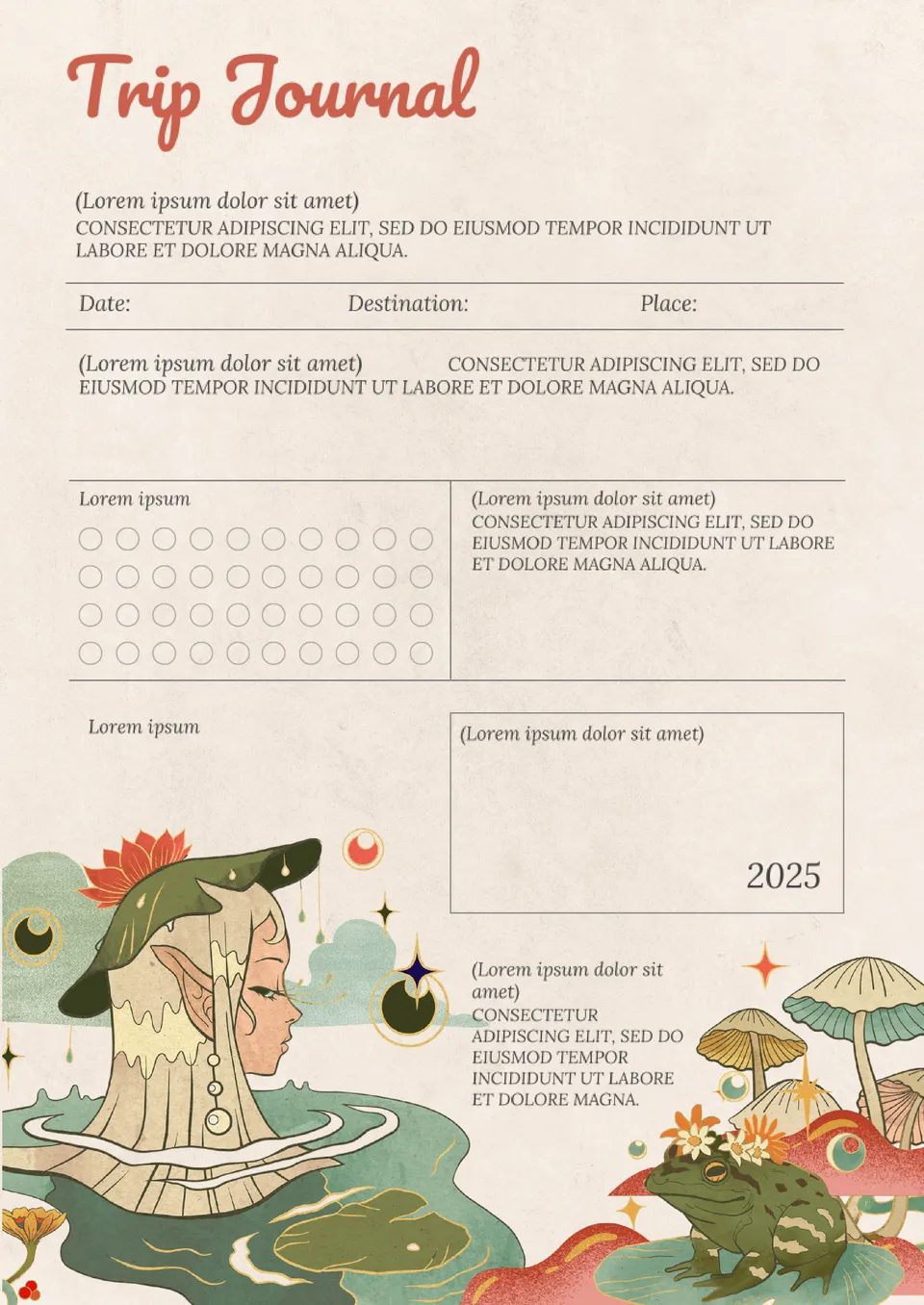
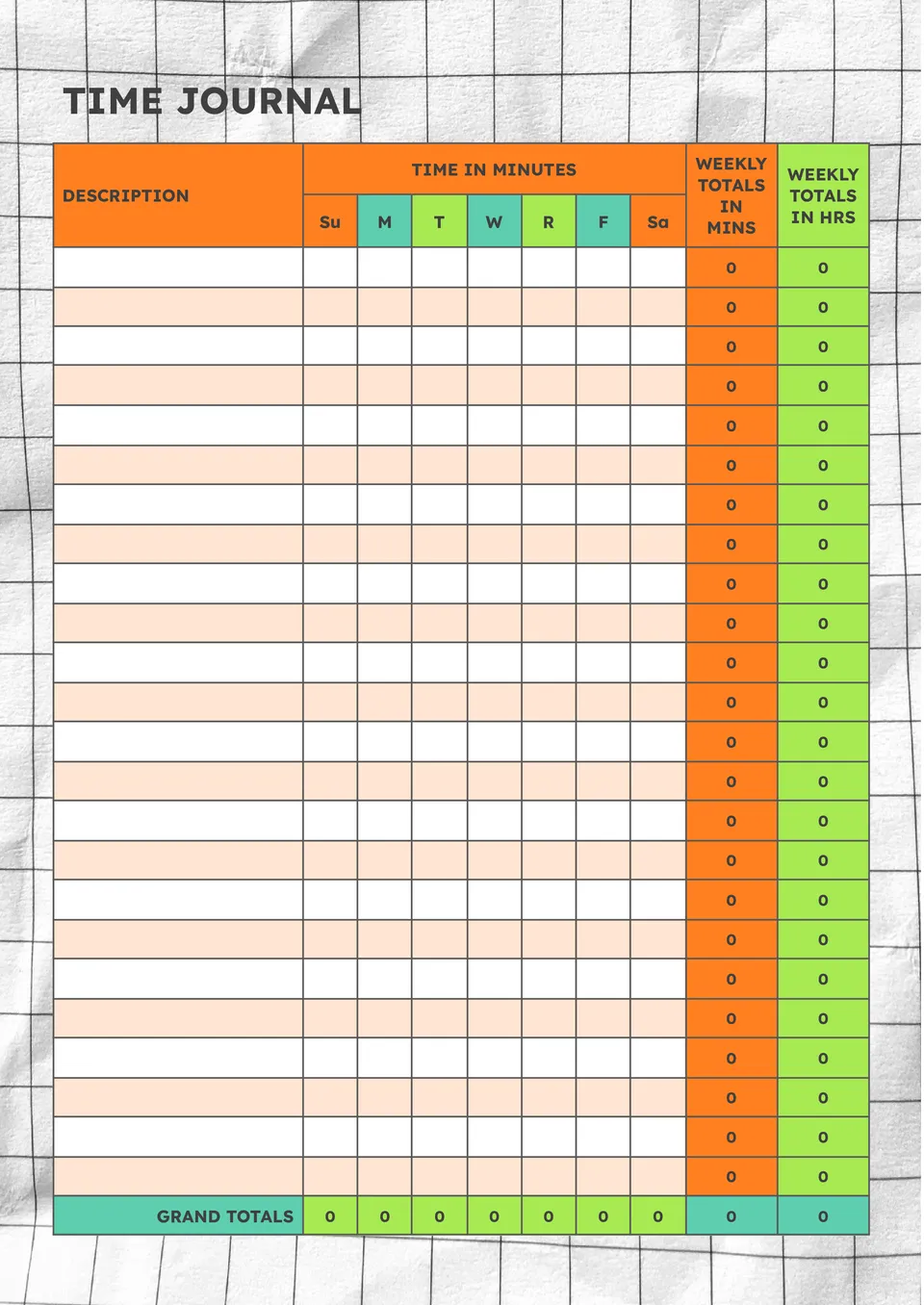
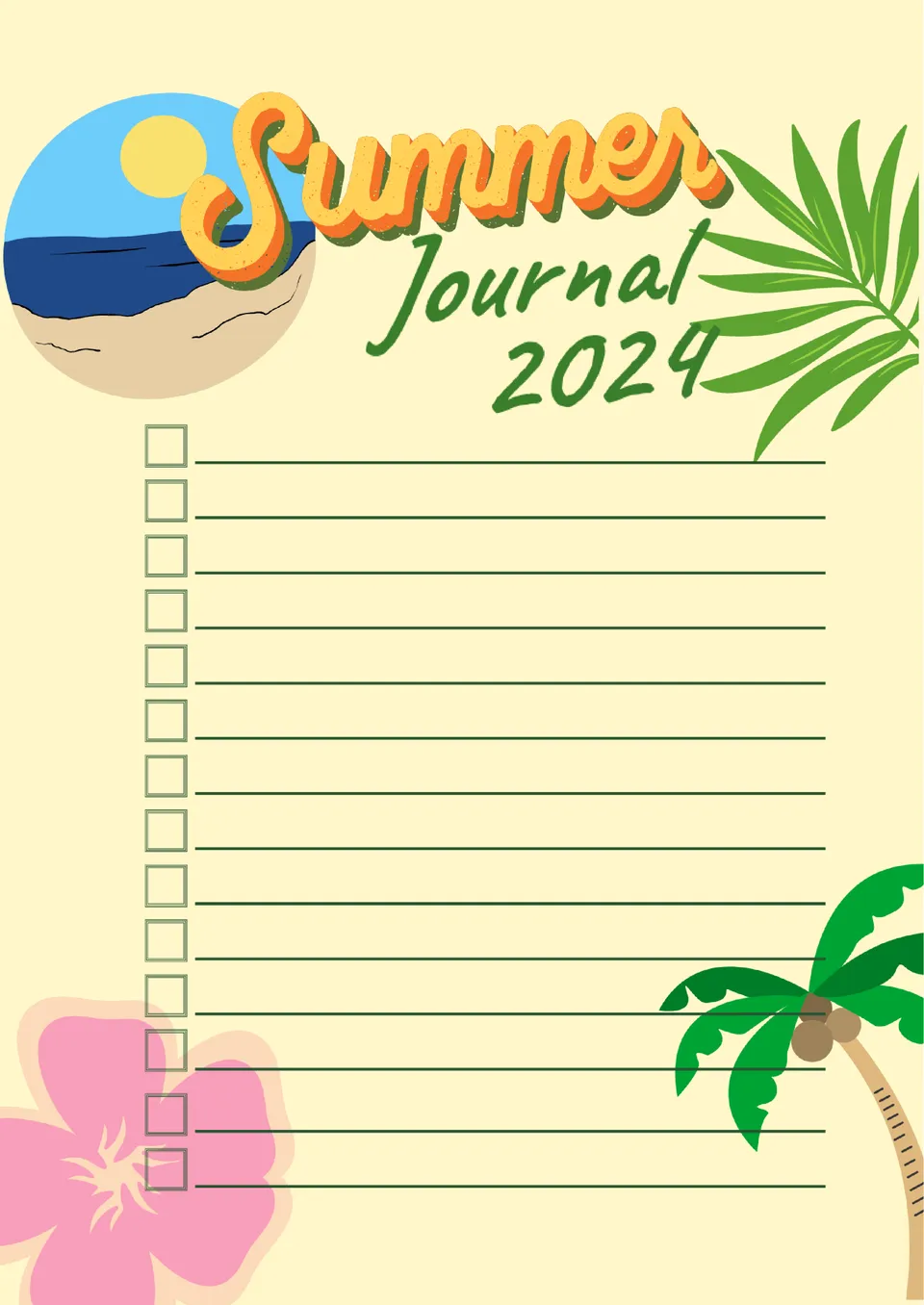
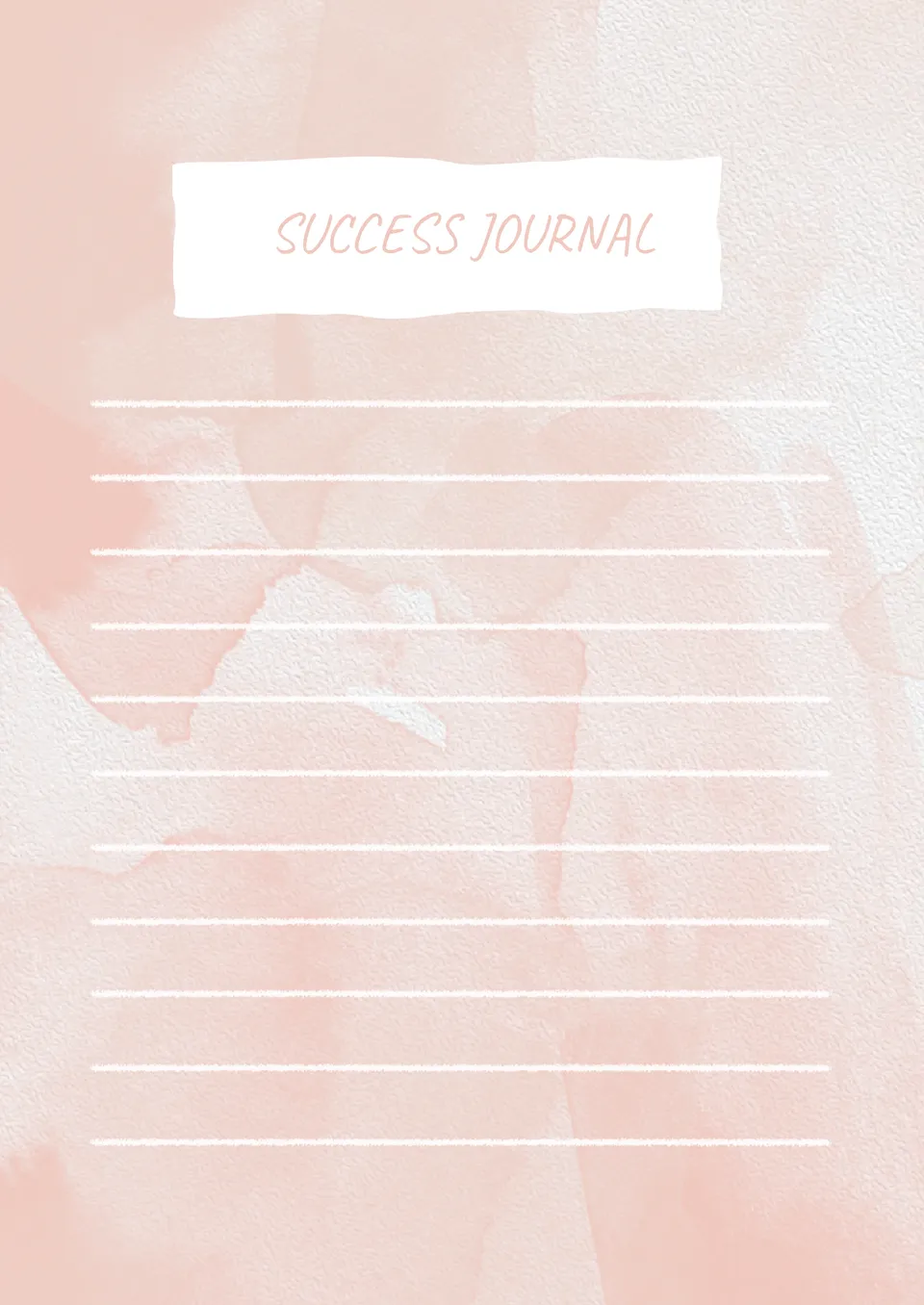
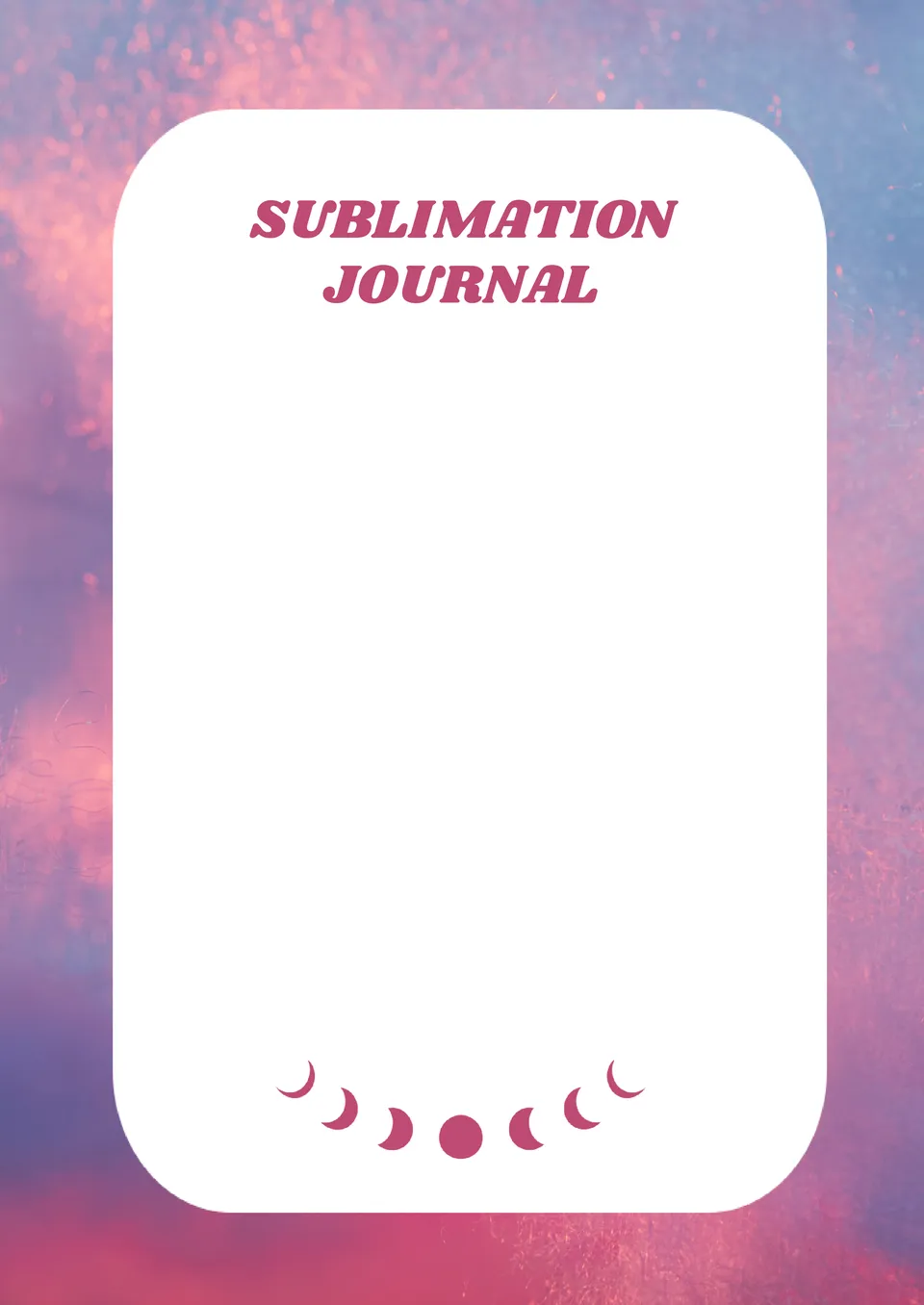
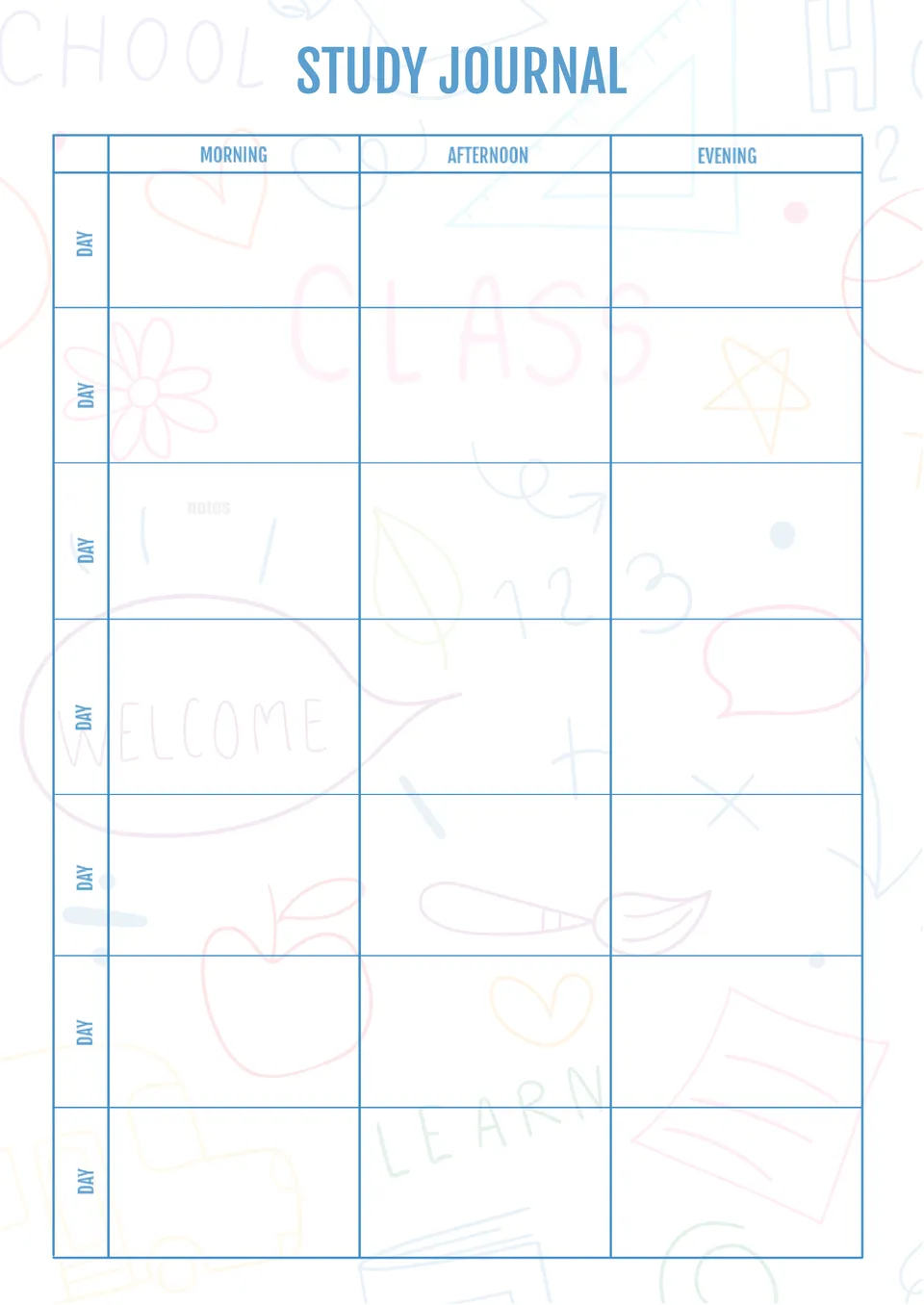
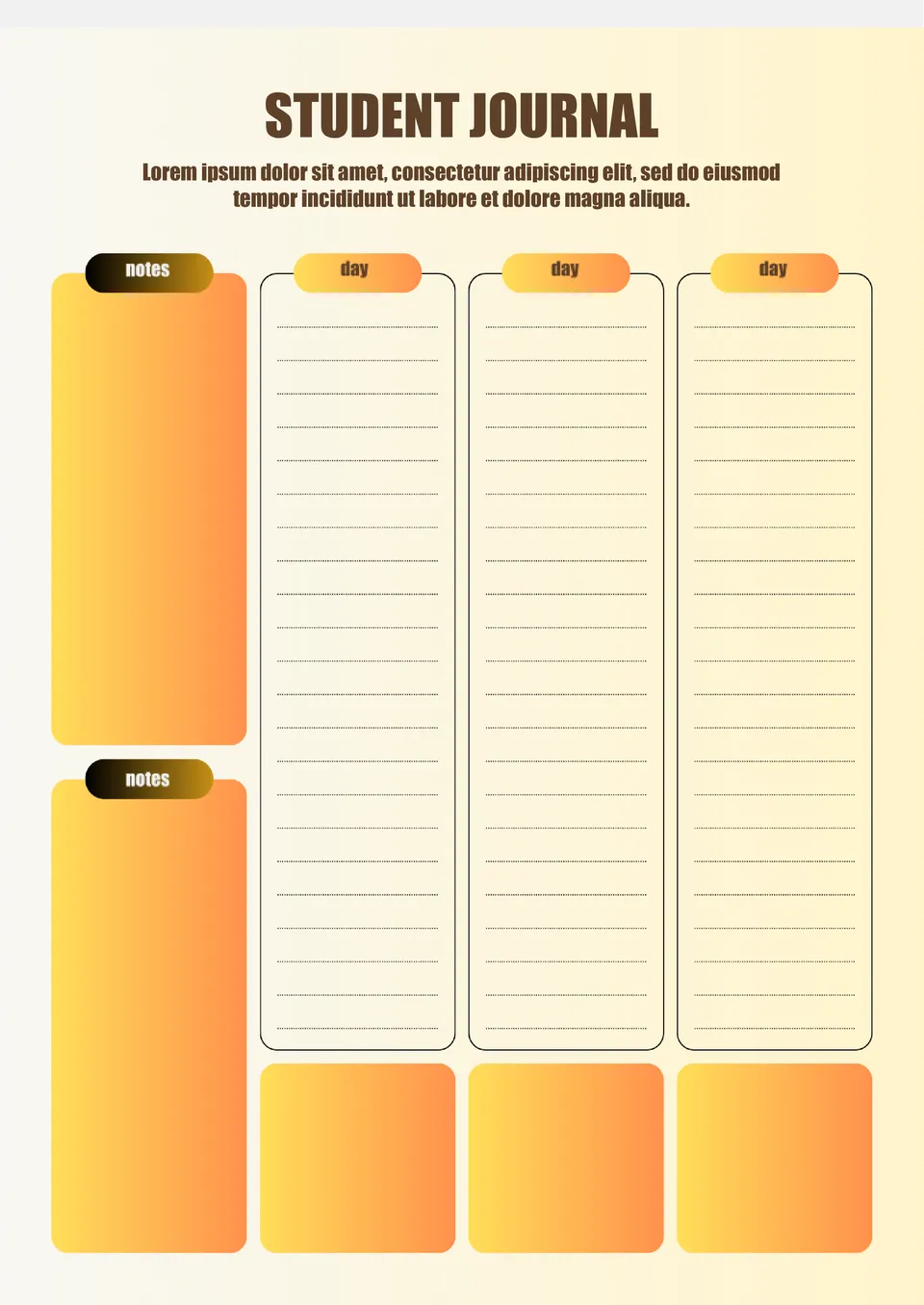
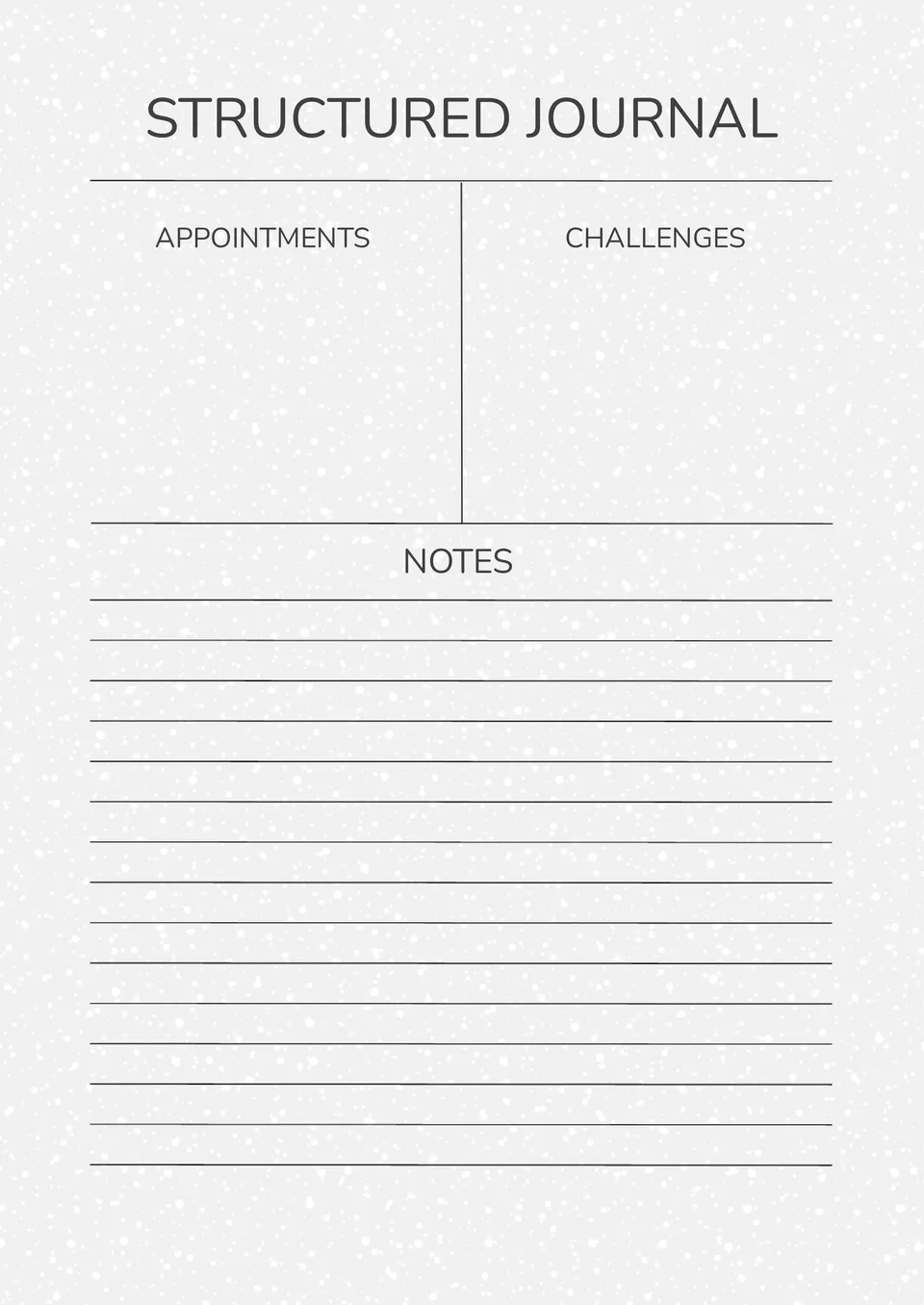
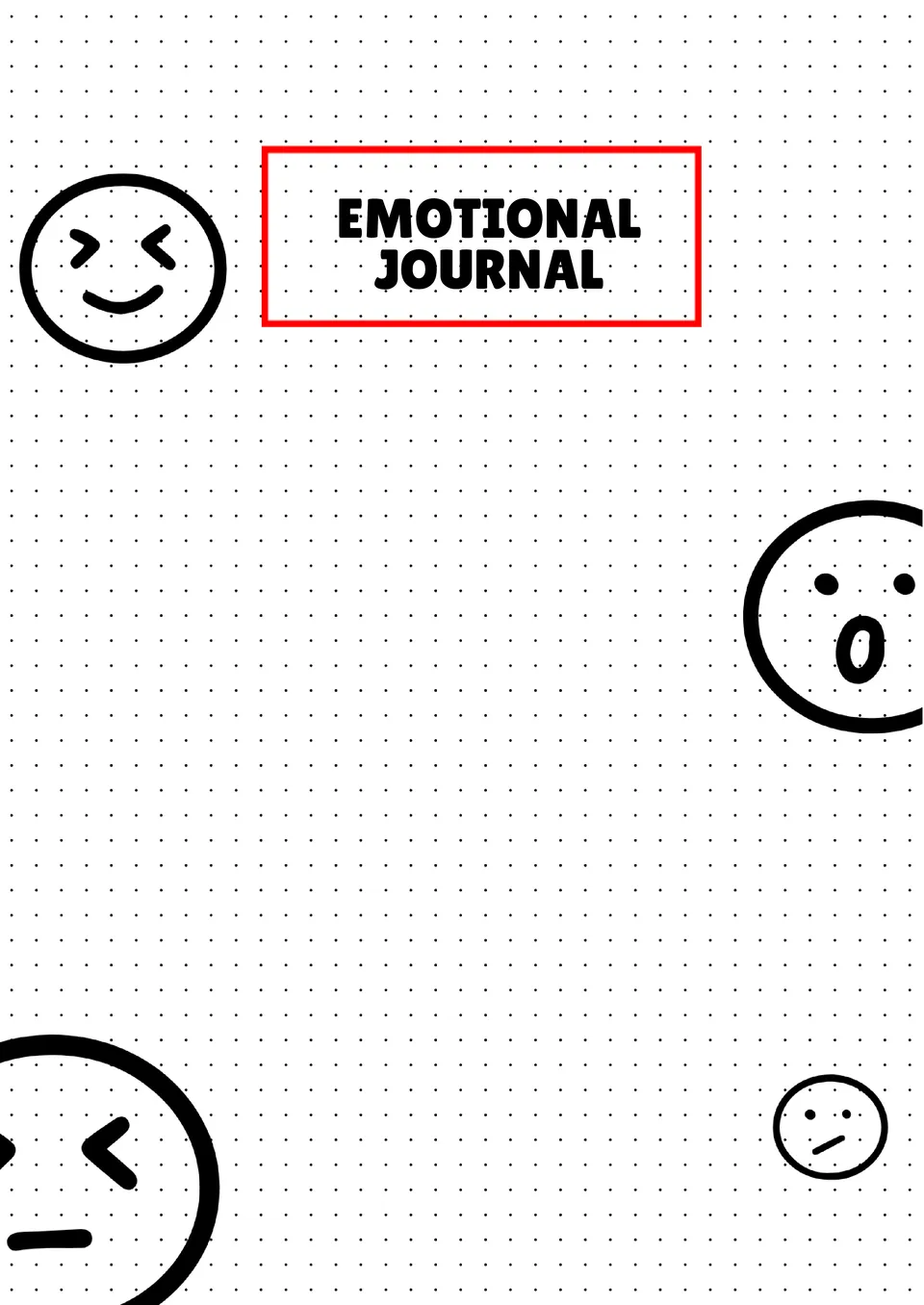


Choose your preferred social media platform from options like Pinterest, Facebook, Twitter, and more. Share our templates with your contacts or friends. If you’re not active on these social networks, you can simply copy the link and paste it into the one you use.