 Back to templates
Back to templates Free Magazine Google Docs Templates
A magazine is one of the effective ways to tell of yourself and your company outside the box. Moreover, it can be used to advertise services and products. But most companies do not have their own magazine, because it costs a lot of money to create one.
Use free magazine template in Google Docs and publish your own newspaper. Their design is thought out to the smallest detail. Even the font has been selected! You just need to add your images and text in the spaces provided. If you desire, you can always change the color range of the Google Docs magazine template. For example, make it in the corporate colors of your brand.
Create a stylish and informative magazine dedicated to all things dogs with the Dog Magazine Template for Google Docs. Perfect for dog lovers, breeders, or pet businesses, this template offers a clean and engaging design to showcase articles, features, and images related to dog care, training, or lifestyle.
Create a stylish and modern magazine with the Cosmopolitan Magazine Template for Google Docs. Perfect for showcasing fashion, beauty, lifestyle, or any creative content, this template offers a sleek, professional design with customizable sections.
Create engaging content for your church community with the Church Magazine Template for Google Docs. This customizable template is perfect for highlighting church events, sharing inspiring stories, or providing updates to members.
Looking to design a stunning boudoir-themed magazine? The Boudoir Magazine Template for Google Docs offers an elegant and sensual layout, perfect for photographers, models, or designers wanting to showcase intimate photography, beauty, or fashion content.
Create a stunning magazine layout with the Blurb Magazine Template for Google Docs. This template is perfect for designers, writers, or marketers looking to showcase articles, stories, or features in a modern and professional style.
Want to create a stylish and engaging magazine for bloggers? The Blogger Magazine Template is designed to showcase blogging tips, personal stories, and featured articles in a sleek, modern layout.
Create an engaging publication for basketball enthusiasts with the Basketball Magazine Template. This template is perfect for featuring game highlights, player profiles, and team statistics.
Looking to create an engaging publication for baseball fans? The Baseball Magazine Template offers a professional and customizable layout for featuring articles, game highlights, player interviews, and team statistics.
Looking to create a visually stunning publication that showcases art and creativity? The Art Magazine Template offers a customizable design perfect for highlighting artwork, interviews with artists, or exhibition features.
Looking to create a visually appealing and modern publication? The Architecture Magazine Template offers a clean and sophisticated layout, perfect for showcasing architectural projects, design concepts, and industry news.
Want to design a professional magazine advertisement? The Magazine Advertisement Template allows you to create eye-catching ads that effectively promote products, services, or events.
Looking to create fun and engaging content for your magazine readers? The Magazine Quiz Template offers a customizable layout for designing interactive quizzes that captivate your audience.
Looking to design a sleek and sophisticated magazine? The GQ Magazine Template provides a modern and stylish layout, perfect for featuring lifestyle, fashion, and culture articles.
Want to create a bold and visually captivating magazine? The Playgirl Magazine Template offers a sleek design that is perfect for lifestyle and culture content, including articles, interviews, and photography.
Looking to create a magazine with a bold and captivating design? The Playboy Magazine Template offers a sleek layout that’s ideal for featuring articles, interviews, and visuals related to lifestyle and culture.
Want to create a visually stunning and informative publication? The National Geographic Magazine Template offers a sleek design perfect for showcasing captivating photography and detailed articles on nature, science, or travel.
What are the best Magazine Templates in 2026?
How to make a magazine interesting?
What elements should be specified on the magazine cover?
What are crucial features of the magazine devoted to the template as part of the google docs for the inexperienced users?
Why should individuals select magazine files for further usage?
Can the clients save files developed for a certain format?
What Are Magazine Templates for Google Docs and MS Word?
Magazine templates for Google Docs and MS Word are pre-designed layouts that allow users to quickly and easily create professional-looking magazines. These templates help with organization, layout, and formatting of articles, enabling you to focus on content rather than designing from scratch. They include editable sections that allow customization of design, fonts, and images to match your needs. Whether you’re creating a business magazine, a fashion publication, or a personal project, these templates provide a professional starting point.
Why Choose Magazine Templates for Your Projects?
Using magazine templates for your projects offers several advantages:
- Time-saving – With pre-designed layouts, you can quickly start adding content without worrying about formatting, allowing you to progress faster in your project.
- Stylish layouts – Templates often feature modern designs that enhance the overall look of your magazine, making it more appealing to your audience.
- Easy editing – Google Docs and MS Word offer user-friendly interfaces that allow you to modify text, images, and layouts effortlessly. No specialized design skills are required to create a polished final product.
Google Docs magazine templates help eliminate the complexities of manual formatting and provide a professional structure, making them a great tool for anyone looking to produce high-quality publications quickly.
Tips for Customizing Magazine Templates in Google Docs Like a Pro
Customizing a magazine template in Google Docs can elevate your project and give it a unique look. Follow these tips to achieve a professional result:
- All templates are editable, so modify the default headings and subheadings to match your theme.
- Use Google Docs’ built-in styles to maintain consistency throughout your document.
- Adjust font styles, sizes, and colors to ensure readability while complementing your magazine’s overall design.
- Maintain a balance between readability and aesthetics to keep your magazine visually appealing.
Many Google Docs magazine templates feature structured text groupings, allowing you to organize content effectively. Customize these columns to enhance the flow of information and add a professional touch. Adjust spacing, margins, and design elements to align with your brand or project theme. Google Docs makes it easy to refine the layout without the need for specialized design software.
Types of Magazine Templates for Different Needs
There are many different Google Docs magazine templates designed for various purposes. Here are some popular options available on our platform:
- Dog Magazine Template – Perfect for pet lovers and those looking to create a publication dedicated to four-legged friends.
- Cosmopolitan Magazine Template – A stylish and modern option for fashion, lifestyle, and women’s magazines.
- Church Magazine Template – An excellent choice for religious publications covering spiritual topics, church events, and interviews with community leaders.
These templates enable you to create professional-looking magazines that are ready for print or digital distribution.
Download Free Magazine Templates for Quick and Professional Results
Ready to start creating your magazine? You can easily download free Google Docs magazine templates for both Google Docs and MS Word. These professionally designed layouts provide quick access to high-quality designs, saving you time and effort.




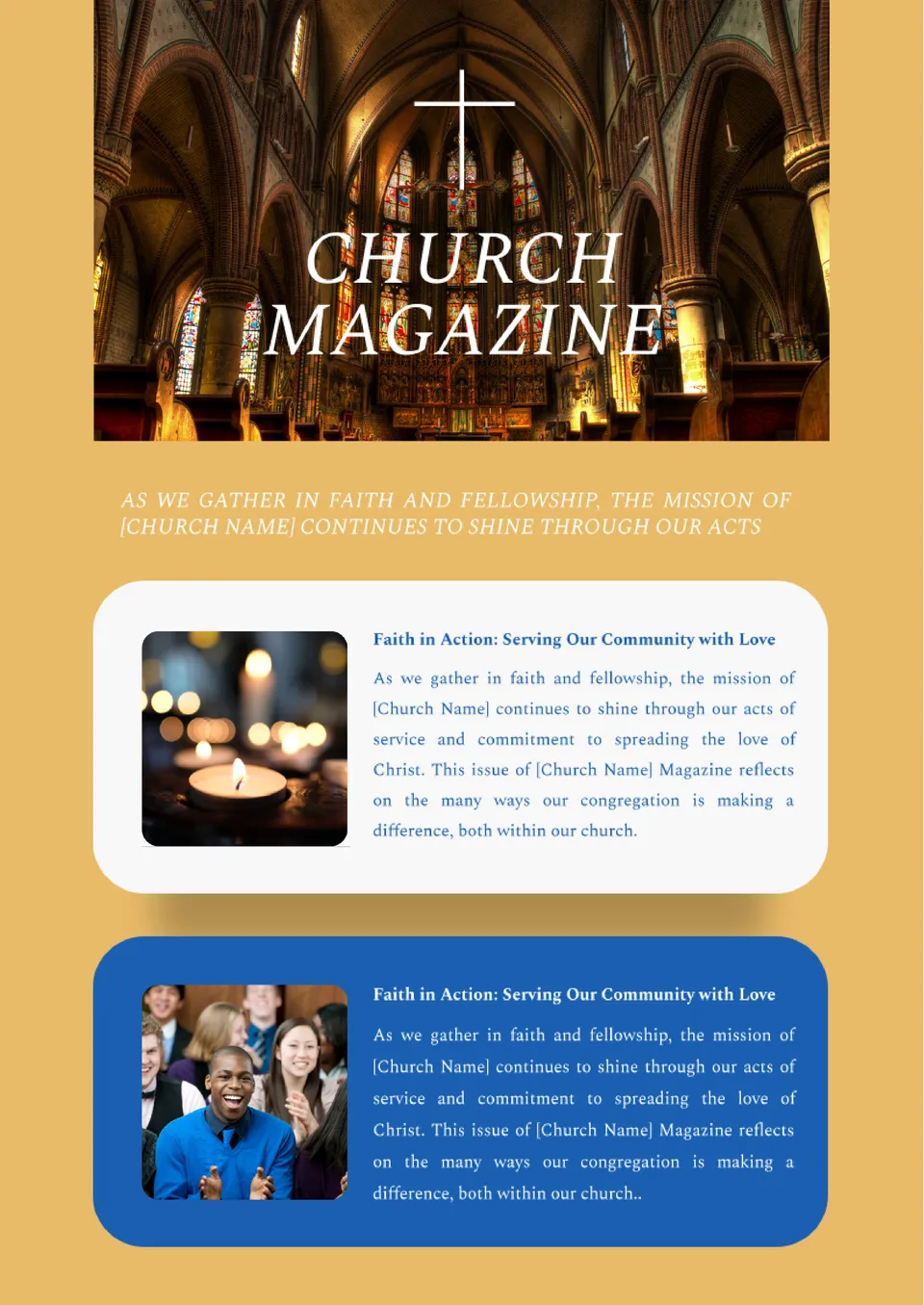
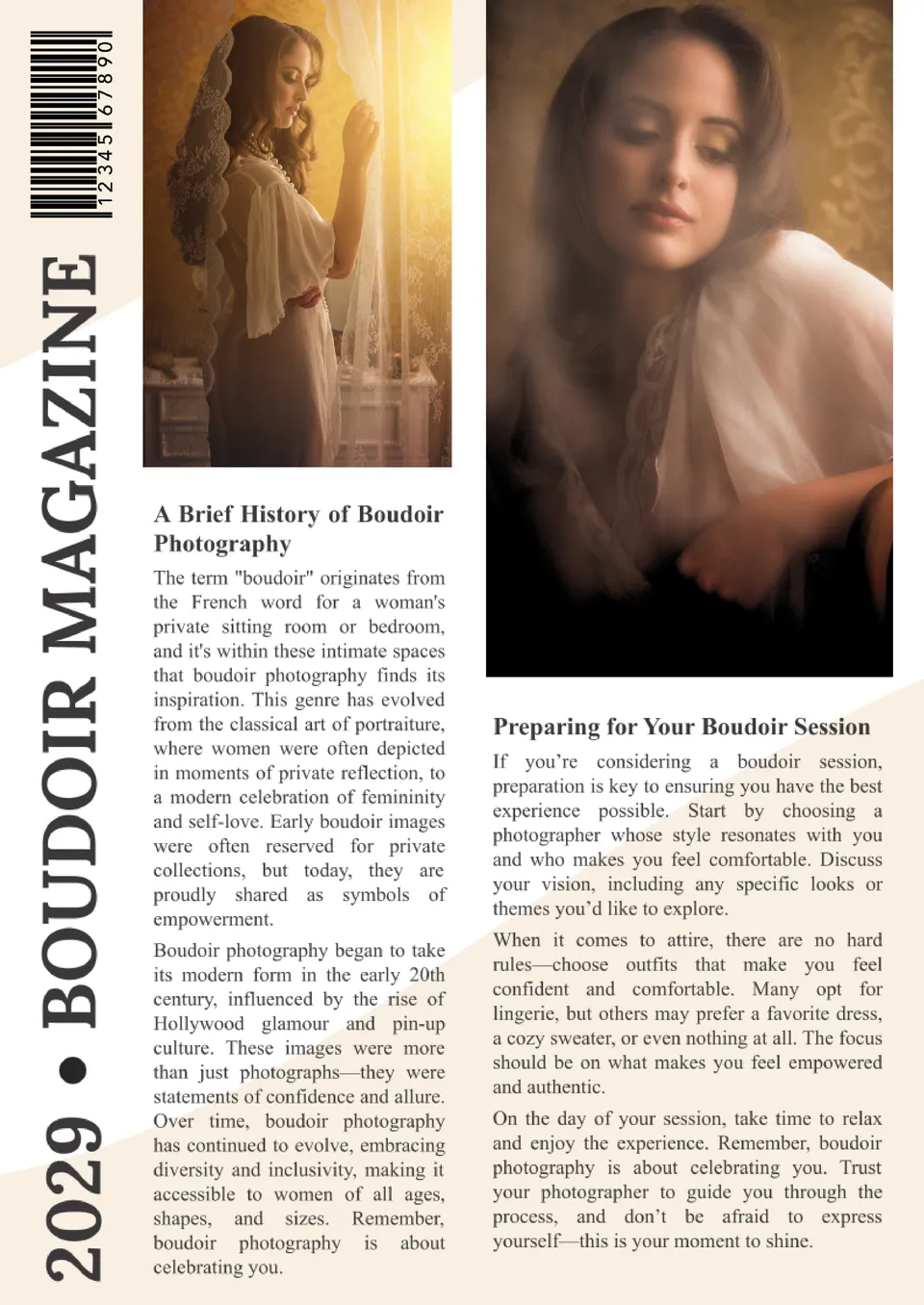
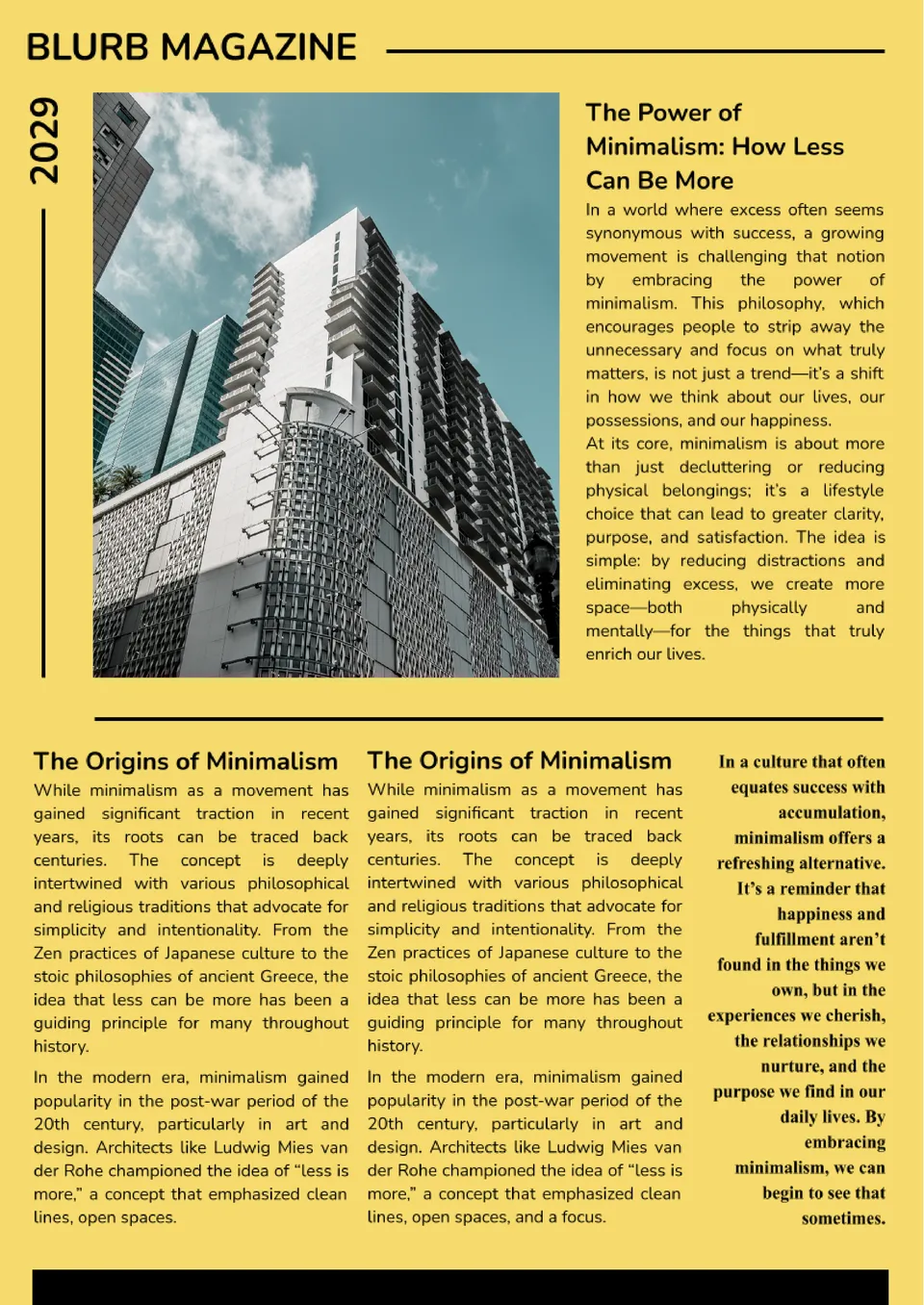

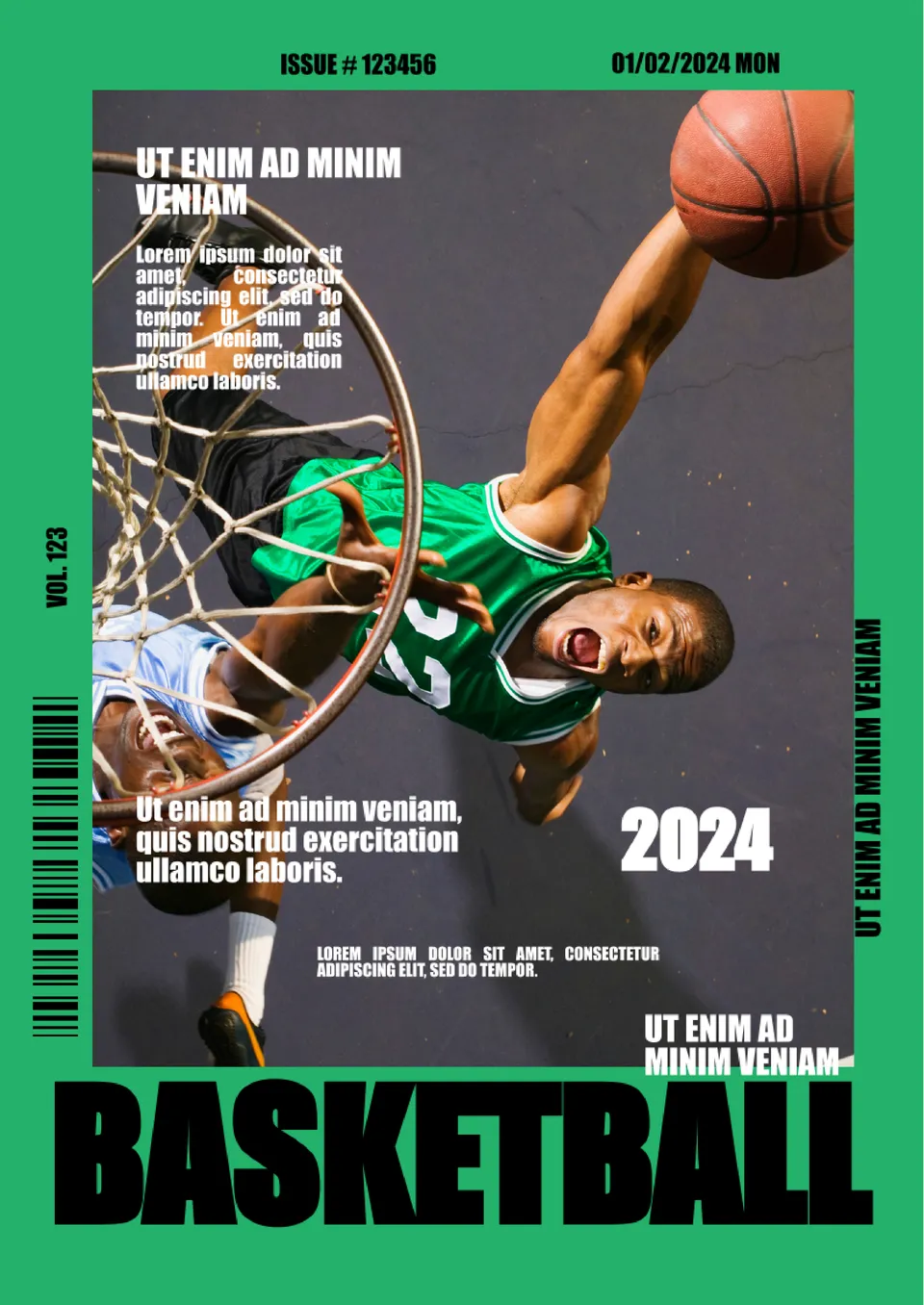
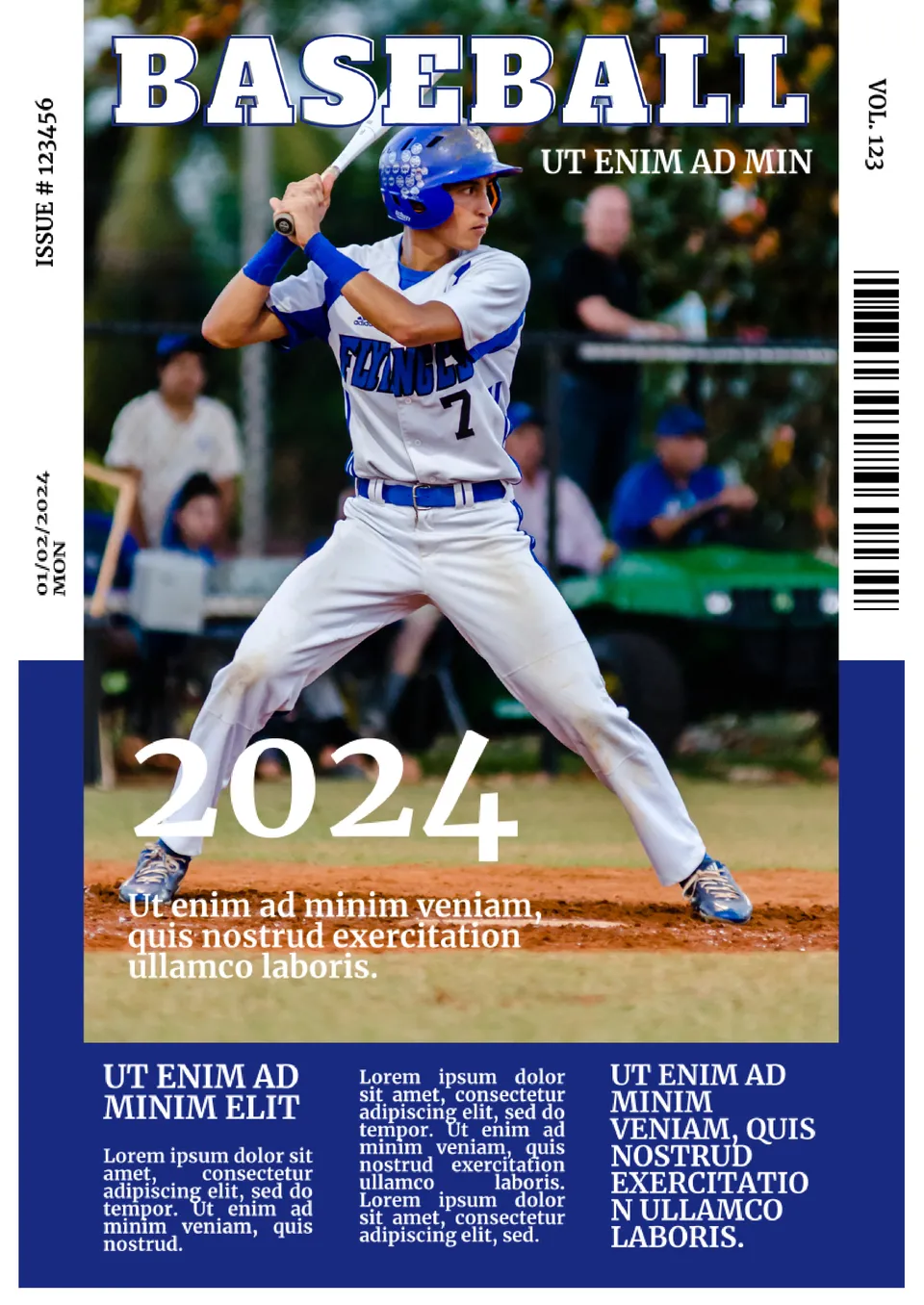

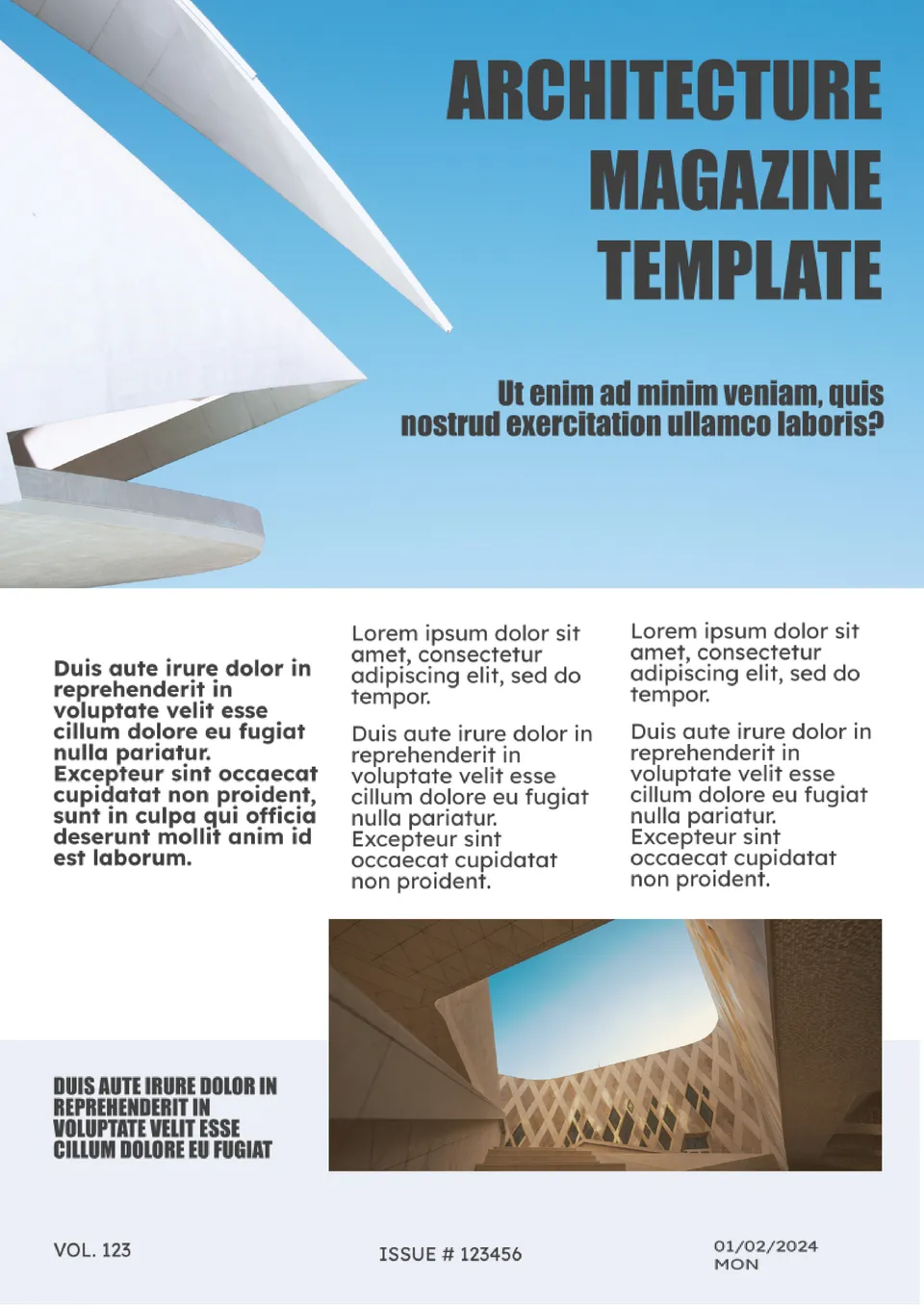




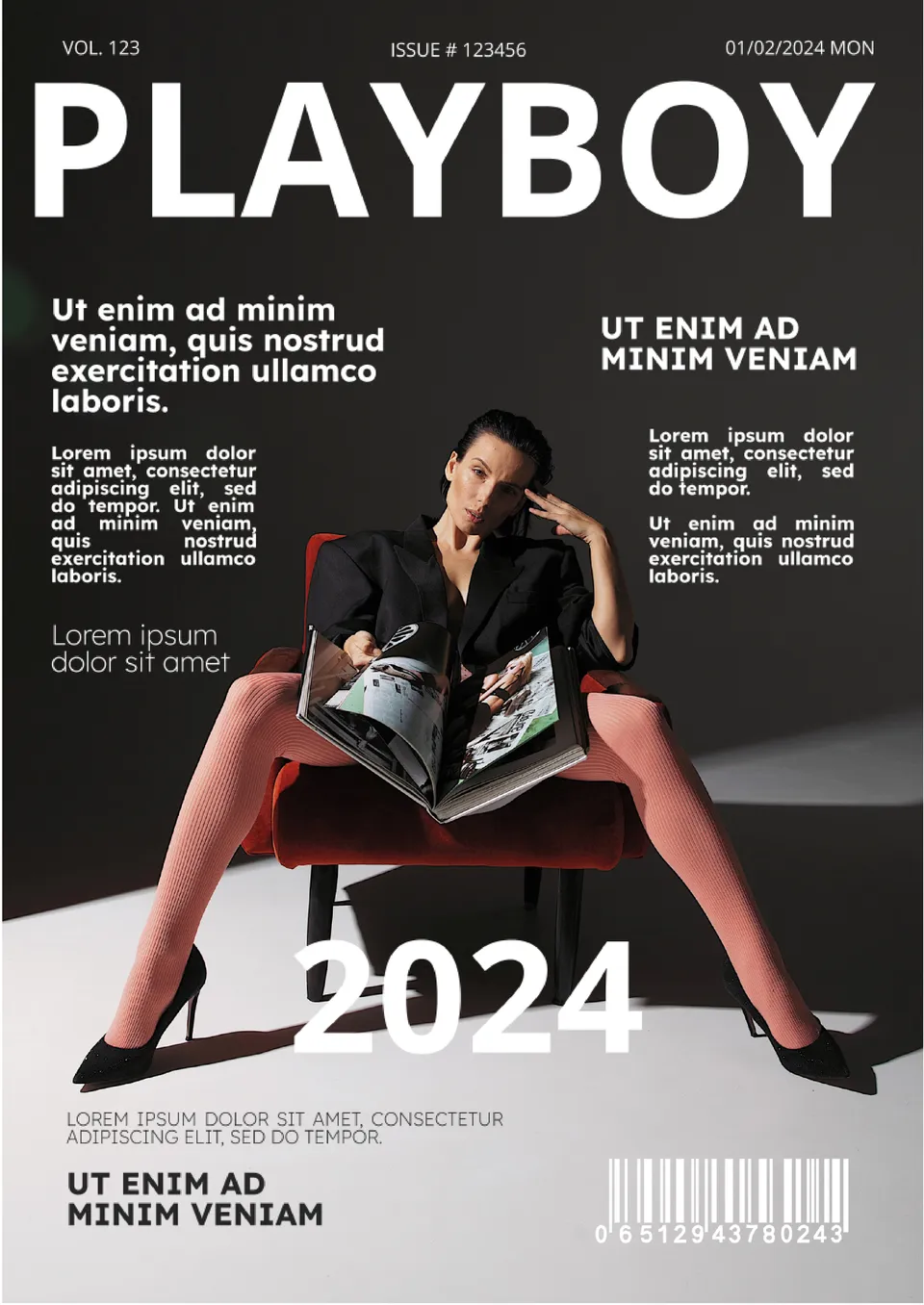
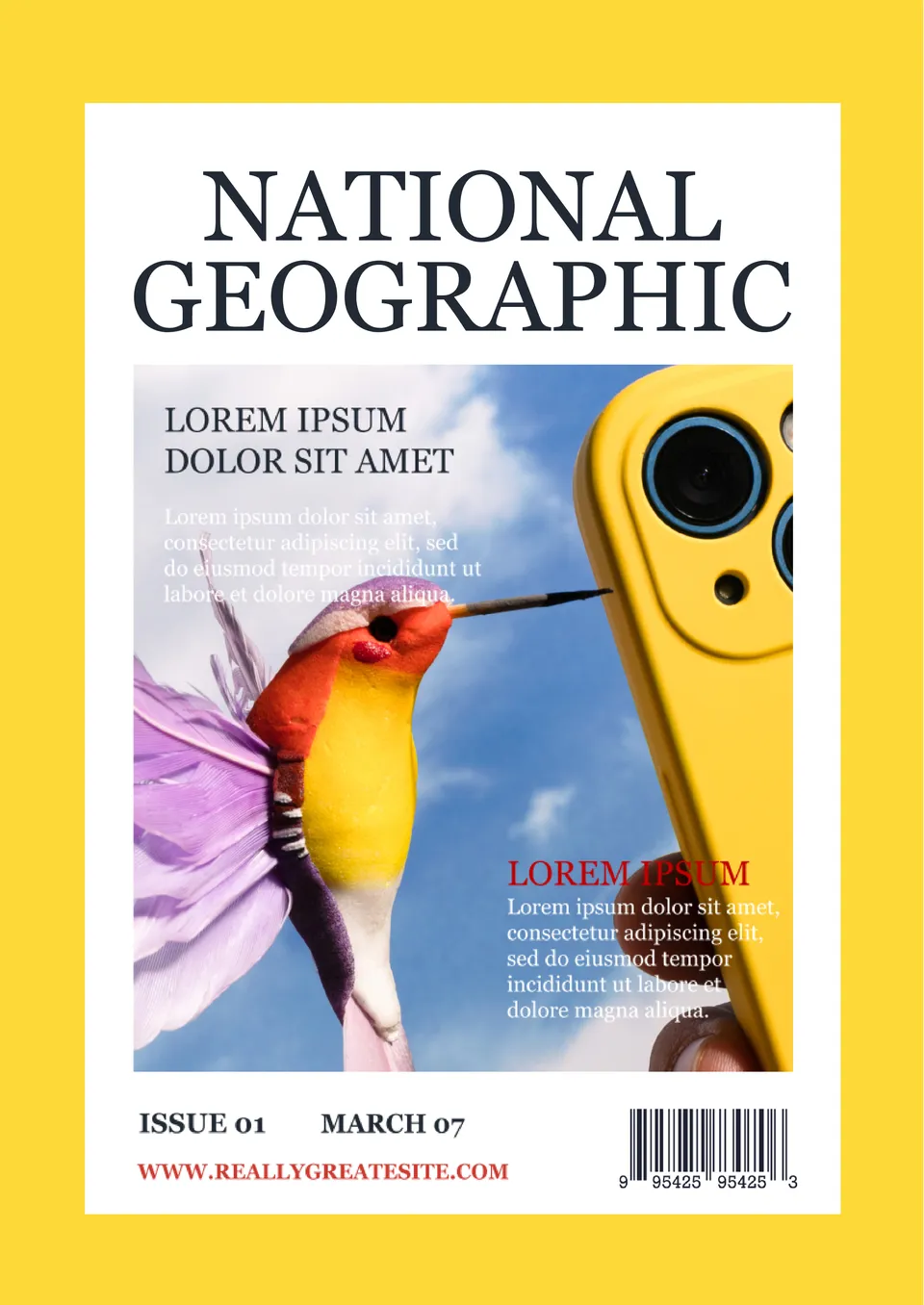





Choose your preferred social media platform from options like Pinterest, Facebook, Twitter, and more. Share our templates with your contacts or friends. If you’re not active on these social networks, you can simply copy the link and paste it into the one you use.