 Back to templates
Back to templates Free Cute Google Slides Templates
What are the best Cute Templates in 2026?
Do I've to register to download files?
Can I use my own images in the selected files?
How to insert video materials into a cute vision of the current document?
What Are Cute Templates for Google Slides and MS PowerPoint?
Cute Templates are colorful, playful, and engaging designs that help you present information in a fun and visually appealing way. They are perfect for students, teachers, content creators, or anyone who wants their slides to look lively and unique.
From health topics to food or nature themes, these templates allow you to share ideas with charm while still keeping structure and clarity. They bring character to presentations and make audiences more engaged with your content.
Benefits of Using Cute Templates
Cute Templates make it easy to stand out and add personality to your work. Instead of plain slides, you can present information with attractive visuals that make people pay attention.
- ideal for school projects, creative lessons, or community presentations;
- include bright color palettes and playful design elements;
- easy to edit while keeping visual harmony;
- give presentations a friendly and less formal feel;
- increase engagement and memorability for audiences.
When your slides look inviting, people are more likely to connect with your message.
How to Customize Google Slides Cute Templates
Customizing is quick and simple — all elements can be adapted to your style. You can change graphics, add personal notes, or redesign layouts to fit your subject.
- Open your chosen template in Google Slides or Microsoft PowerPoint;
- Replace placeholder text with your content;
- Add icons, illustrations, or images to highlight key ideas;
- Adjust fonts, colors, or layouts to fit your mood;
- Export as PDF, ODP, TXT, or PowerPoint for printing or sharing.
Looking for more stylish visuals? Explore our Beauty Templates for elegant and modern designs.
Popular Types of Cute Templates
Our Cute Templates collection includes playful designs for different themes and topics:
- Cute Medicine Template – cheerful layouts for health and medical topics.
- Aesthetic Layout Cute Template – trendy pastel design for creative presentations.
- Cute Food Template – tasty visuals for menus, nutrition, or cooking projects.
- Cute Honey Bee Theme – nature-inspired design with friendly bee illustrations.
Download Free Cute Templates for Your Needs
We created these Free Cute Templates to make your presentations bright, unique, and fun. All templates are free, editable, and ready to use. Choose your favorite, add your content, and present with confidence — download your free Cute Template today.



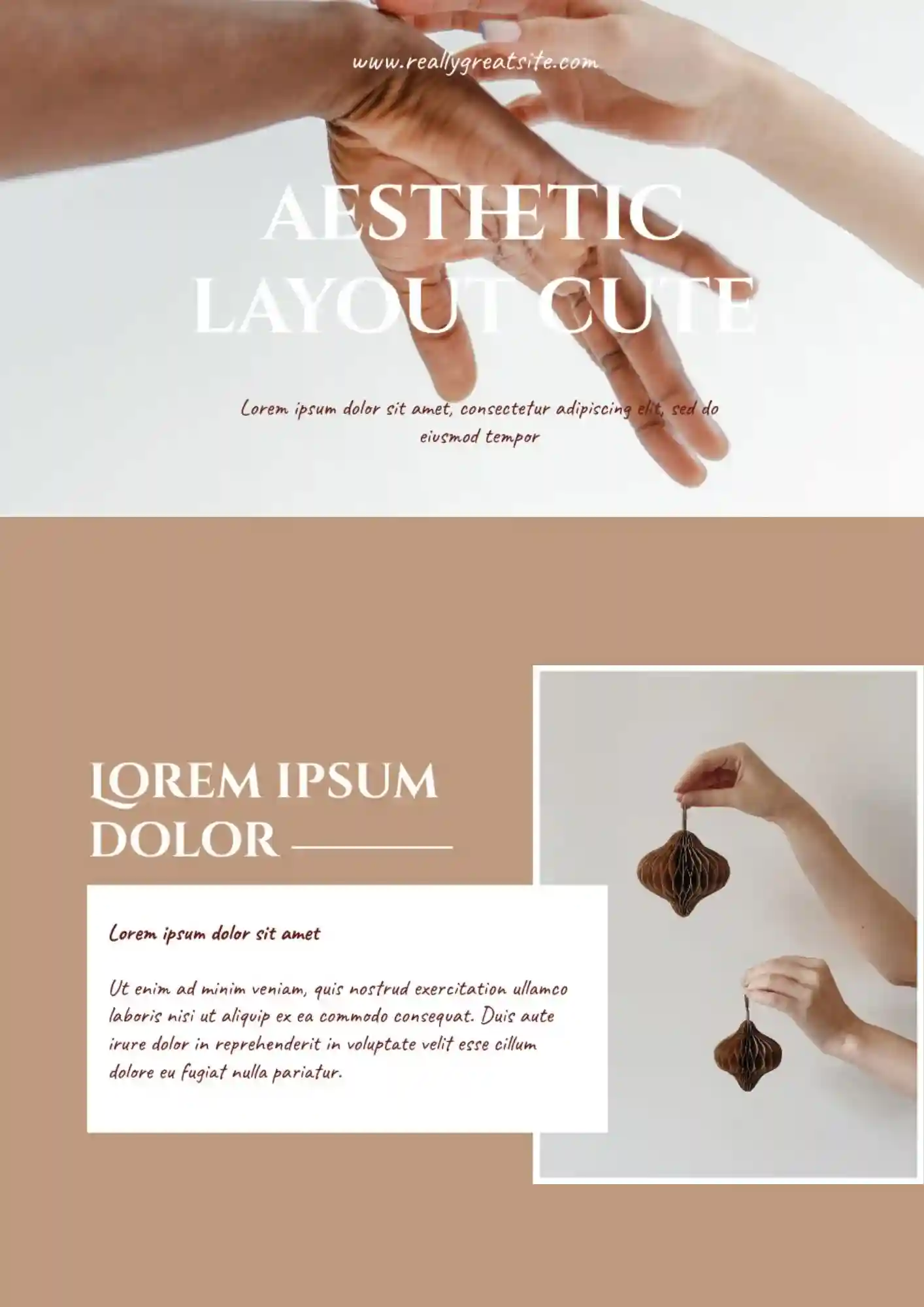

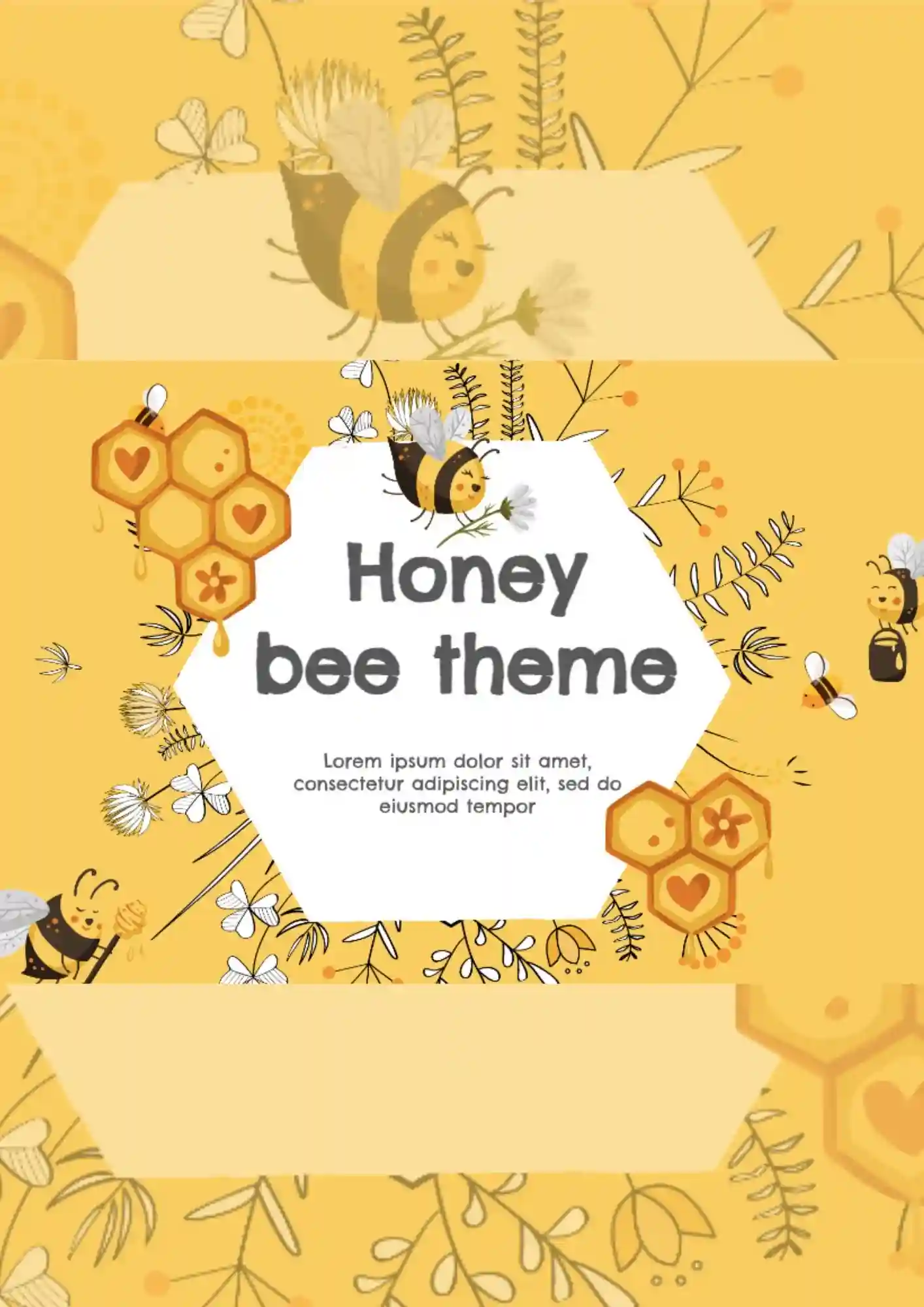





Choose your preferred social media platform from options like Pinterest, Facebook, Twitter, and more. Share our templates with your contacts or friends. If you’re not active on these social networks, you can simply copy the link and paste it into the one you use.