 Back to templates
Back to templates Free Medical Google Slides Templates
What Are Medical Templates for Google Slides and MS PowerPoint?
Medical Templates are presentation tools created to support professionals, researchers, educators, and healthcare facilities in visually delivering health-related information. Whether you’re sharing a clinical case, highlighting a medical breakthrough, or building awareness for a healthcare service, these templates make your message more impactful.
All templates are designed by our team to match the visual and structural needs of medical professionals. They are easy to edit, clear in format, and suitable for lectures, patient education, hospital meetings, or medical conferences.
Benefits of Using Medical Templates
In the medical field, clarity and professionalism are key. Our templates help organize and visualize complex topics in a way that’s both accurate and easy to follow.
- crafted specifically for clinical reports, health research, and case presentations;
- maintain visual consistency across multiple healthcare presentations;
- reduce time spent on formatting, letting users focus on content;
- support inclusion of diagrams, medical data, and patient details;
- editable for internal hospital use or public medical education.
These templates allow you to turn technical content into accessible presentations for any audience.
How to Customize Google Slides Medical Templates
Our Medical Templates are editable in Google Slides or Microsoft PowerPoint, offering a familiar platform to personalize text, visuals, and colors. You can integrate case data, diagnosis visuals, or educational info with just a few clicks.
- Open the template in Google Slides or MS PowerPoint;
- Replace sample titles and content with real medical details;
- Add relevant images, patient charts, or process visuals;
- Adjust typography, layout, and colors for brand consistency;
- Download your file in PowerPoint, PDF, ODP, or TXT formats.
For more visually engaging designs focused on aesthetics, self-care, or beauty industry topics, explore our Beauty Templates.
Popular Types of Medical Templates
Our templates fit a variety of medical niches and use cases:
- Pain Clinical Case Template – case layout for chronic pain studies or therapy approaches;
- Parkinson’s Disease Breakthrough Template – designed for medical research highlights;
- Pediatric Cardiology Case Report Template – structured for child heart health evaluations;
- Western Blot Breakthrough Template – ideal for visualizing lab findings and test results;
- Healthcare Center Template – suitable for hospital overviews, care services, or facility intros;
Download Free Medical Templates for Your Needs
Download a free Medical Template to present your findings, explain treatment plans, or raise awareness with clarity and impact. Our team crafted each layout to make your work easier and your message stronger. Choose a design and start presenting with confidence.


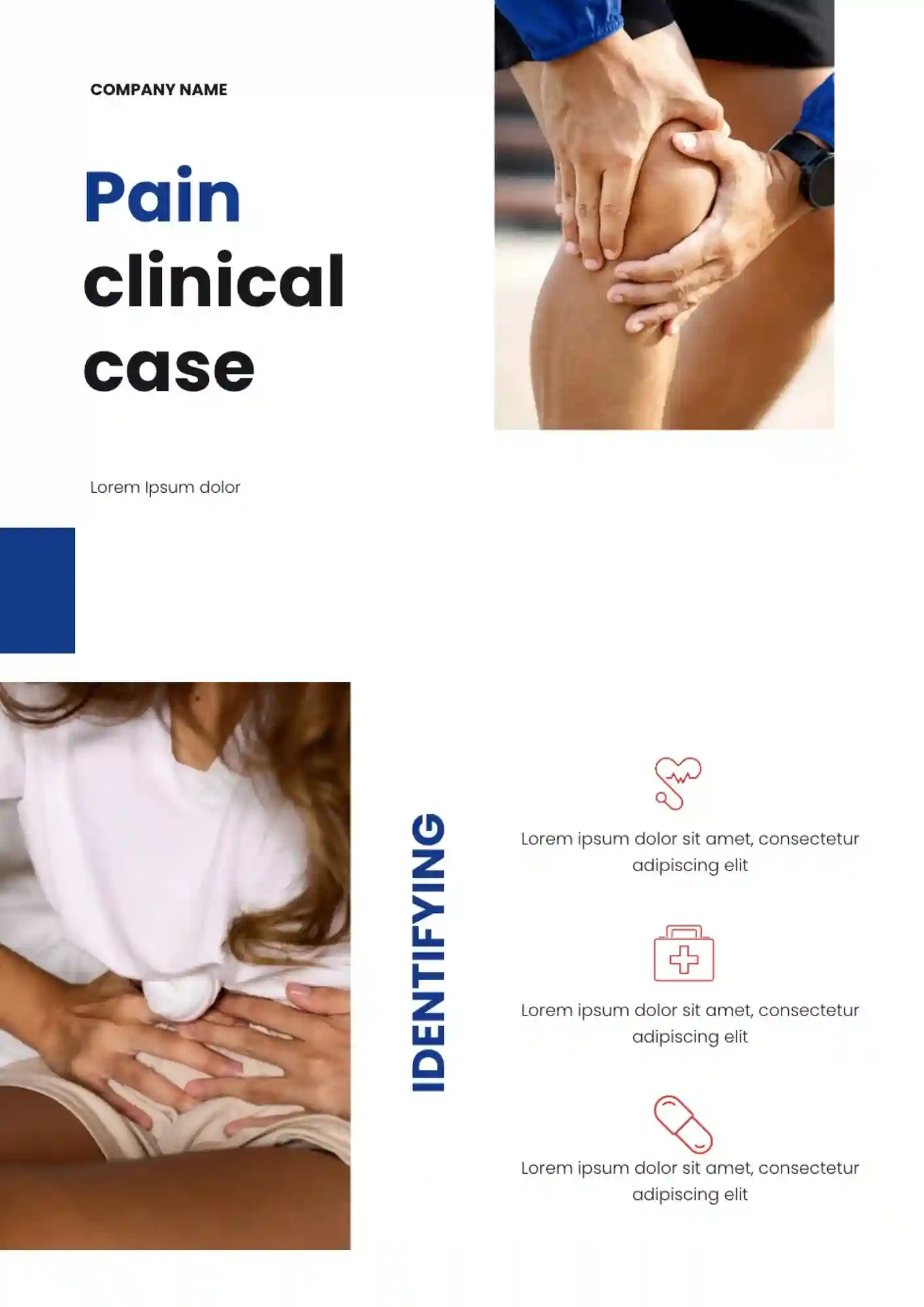
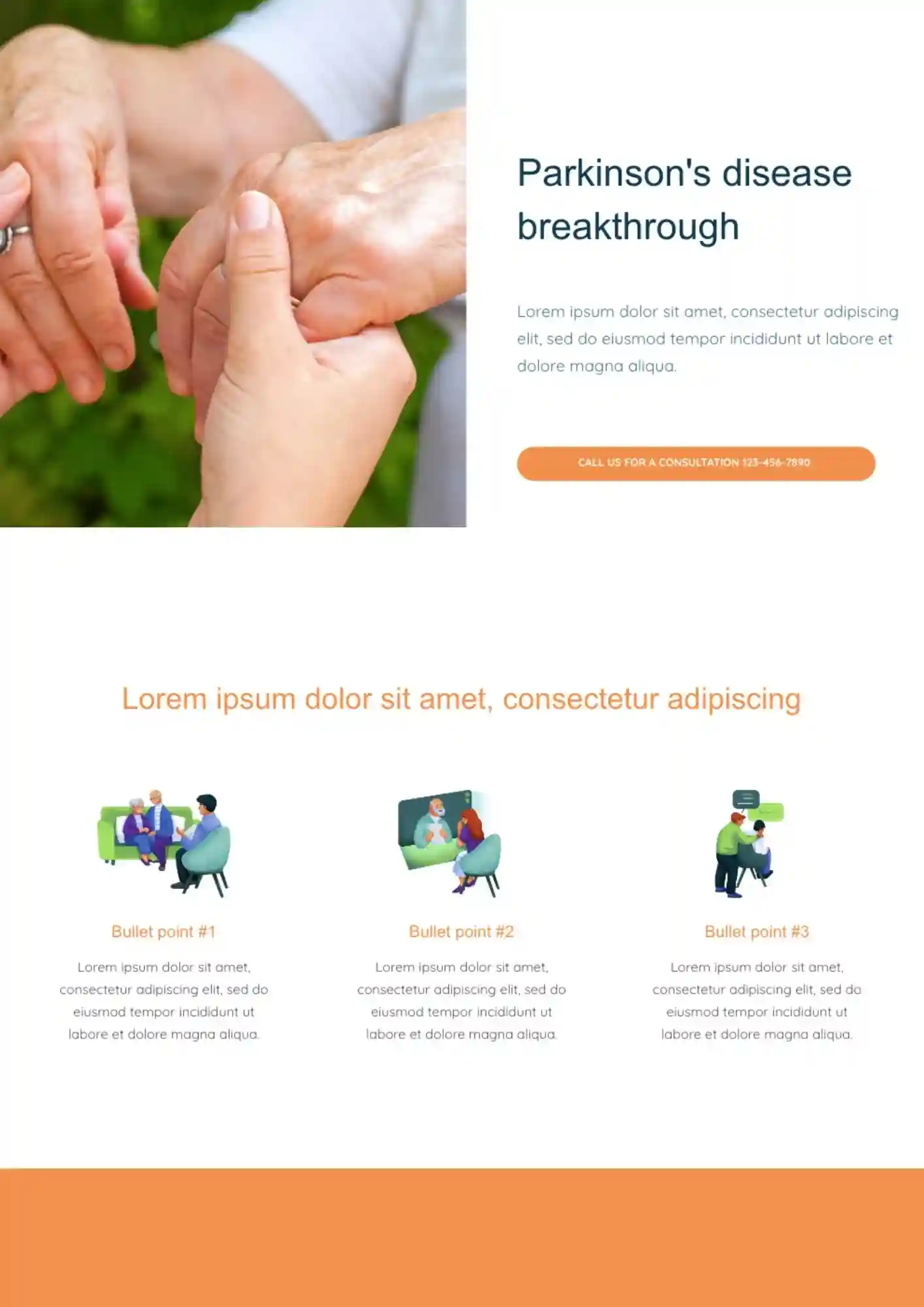
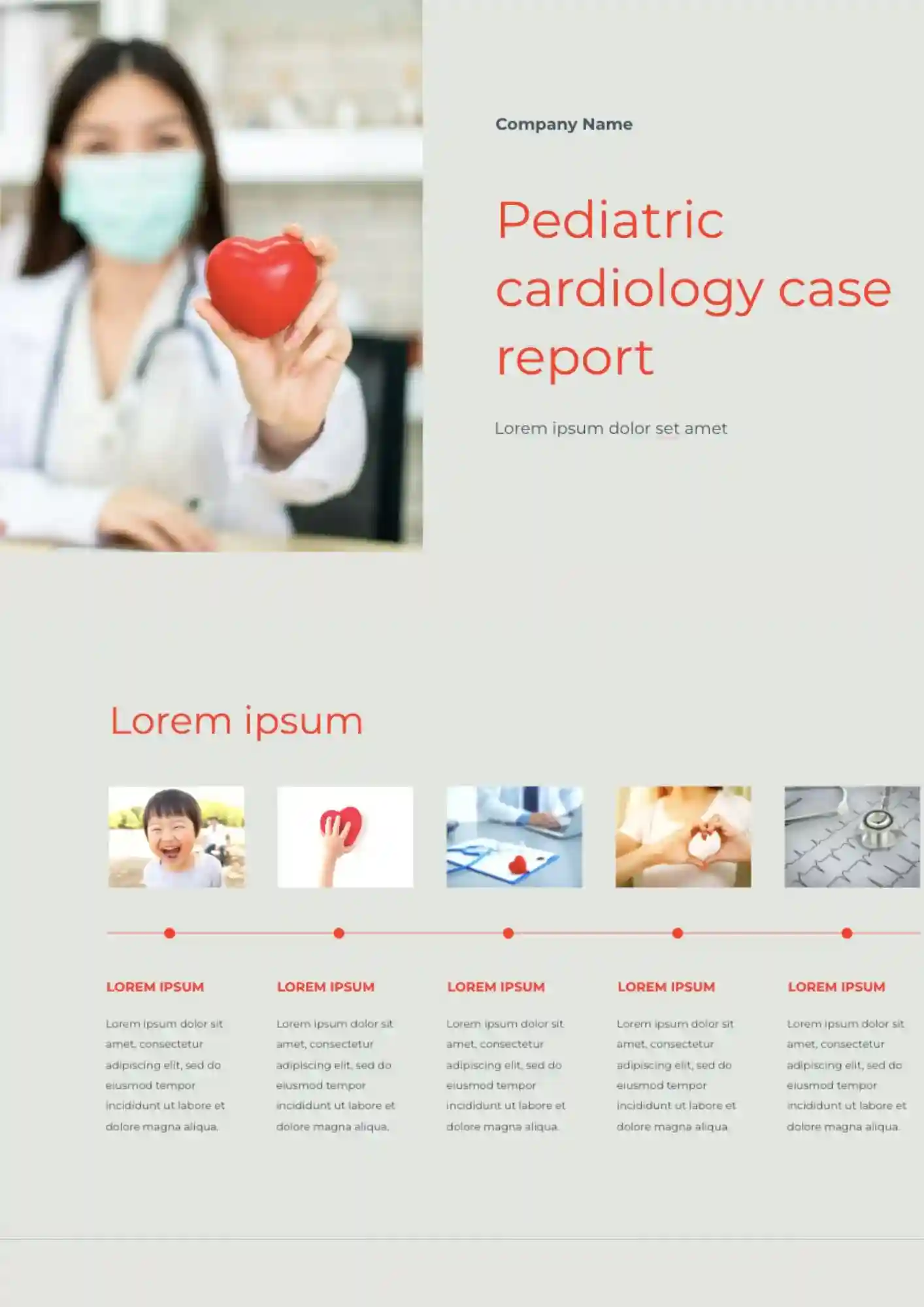


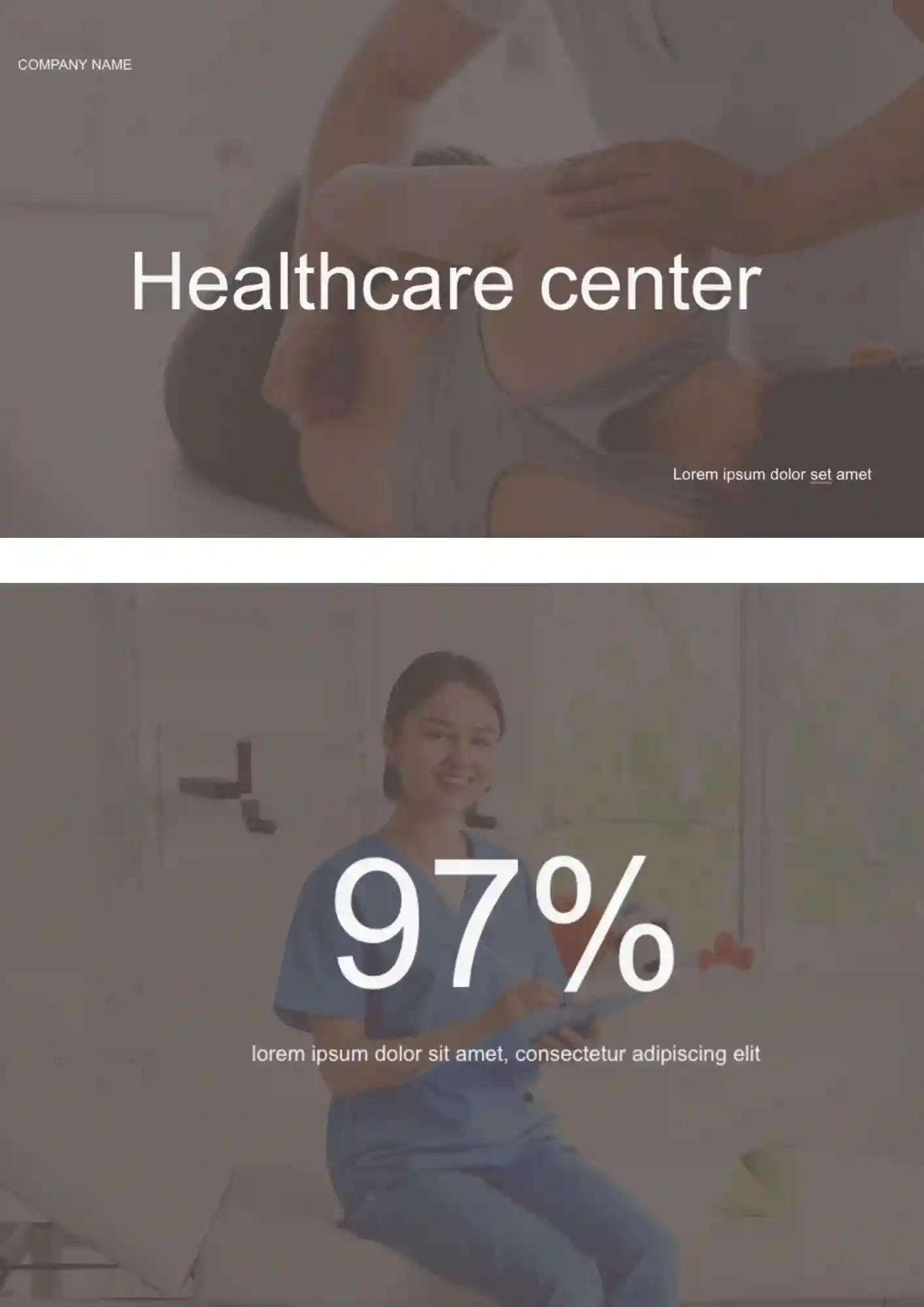





Choose your preferred social media platform from options like Pinterest, Facebook, Twitter, and more. Share our templates with your contacts or friends. If you’re not active on these social networks, you can simply copy the link and paste it into the one you use.