 Back to templates
Back to templates All templates- Page 75
Looking for a long-term way to document your life? The Four-Year Journal Template for Google Docs offers an ideal structure for recording your daily reflections, goals, and memories over a span of four years.
This useful template will make it easier to keep track of your meals. Mark the time of your meals in the table divided into hours, and record the names of dishes, portion sizes, and calories in the boxes on the left.
It is a useful tool for analyzing the work you have read. The layout is divided into four columns: a quote from the text, its page, your opinion about what you read, and why this moment is important for the story.
This versatile, editable template will come in handy when planning your business, recording business successes, or developing a project. There are eight rectangular boxes on the left side, and the right side is a spacious column for notes or graphs.
The standout feature of the Numbered Super Bowl Squares Template is the image of a green football field at the top. The same color highlights the first horizontal and vertical row of the square block.
The vibrant design of this free template sets a positive mood for the players. The top of the sheet is decorated with a header featuring an image of a ball, and the bottom displays drawings of American football attributes.
The Super Bowl Football Squares Template for Google Docs is created in a minimalist style. Calm colors and a universal design make this template especially appropriate for a large group.
This editable template is designed for true fans of the Super Bowl game. Besides the table divided into one hundred squares, it features an image of a football field where you can make your own notes.
Use the Super Bowl Square Template to pleasantly surprise everyone who’s planning to play along with you. A football field grass-like background sets a sporting mood.
The Bill List Template for Google Docs is designed to create a price list. With its concise black and white design, it avoids unnecessary elements, making it suitable for both personal and business use.
This useful template is primarily designed for planning a large shopping list. It is divided into two columns, accommodating twelve short items each. Next to each item, there’s a checkbox for conveniently marking purchased items.
The Password List Template in Google Docs is handy for those who have multiple accounts on various platforms. It allows you to easily store information for accessing websites, social media pages, applications, and more.


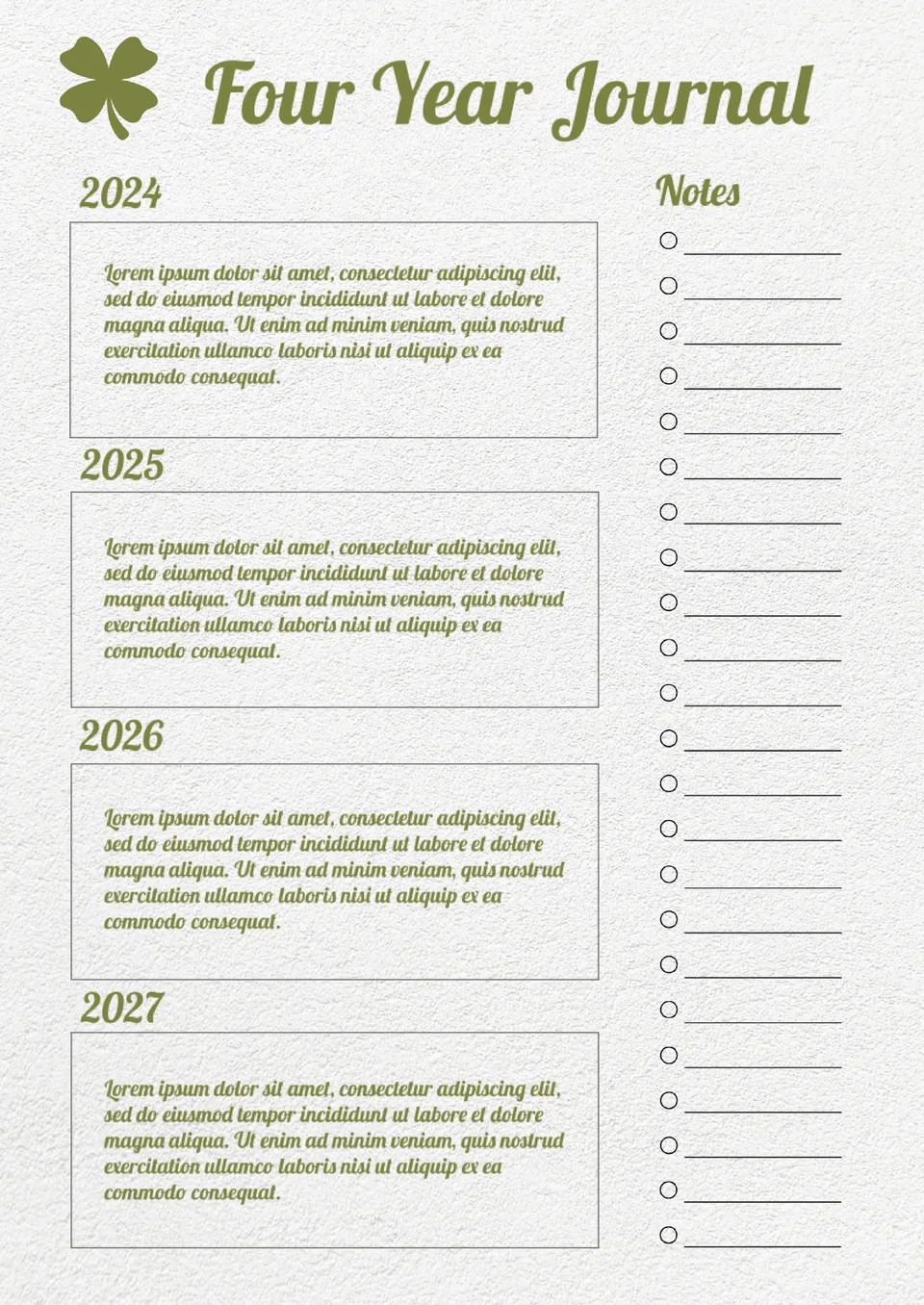
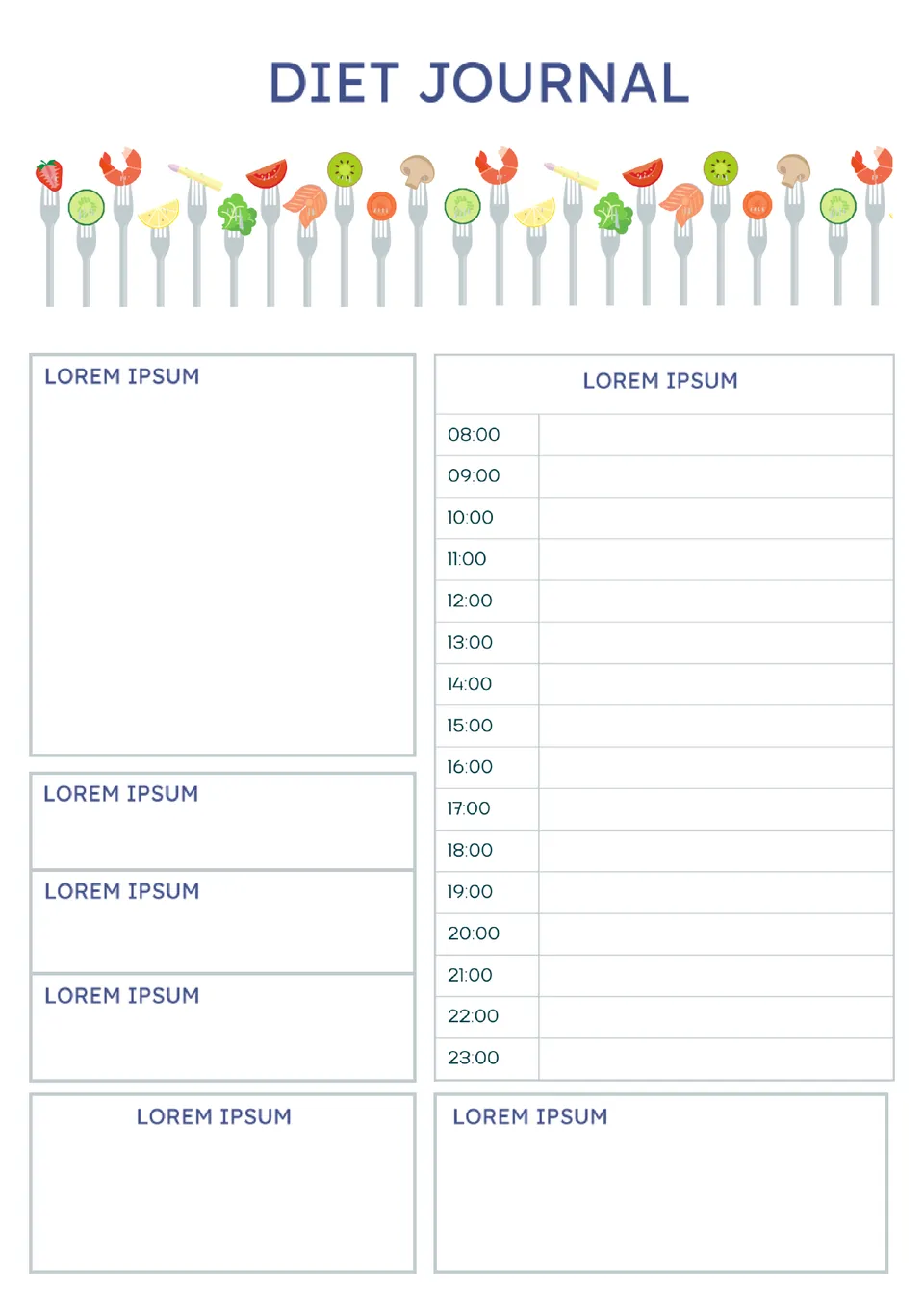
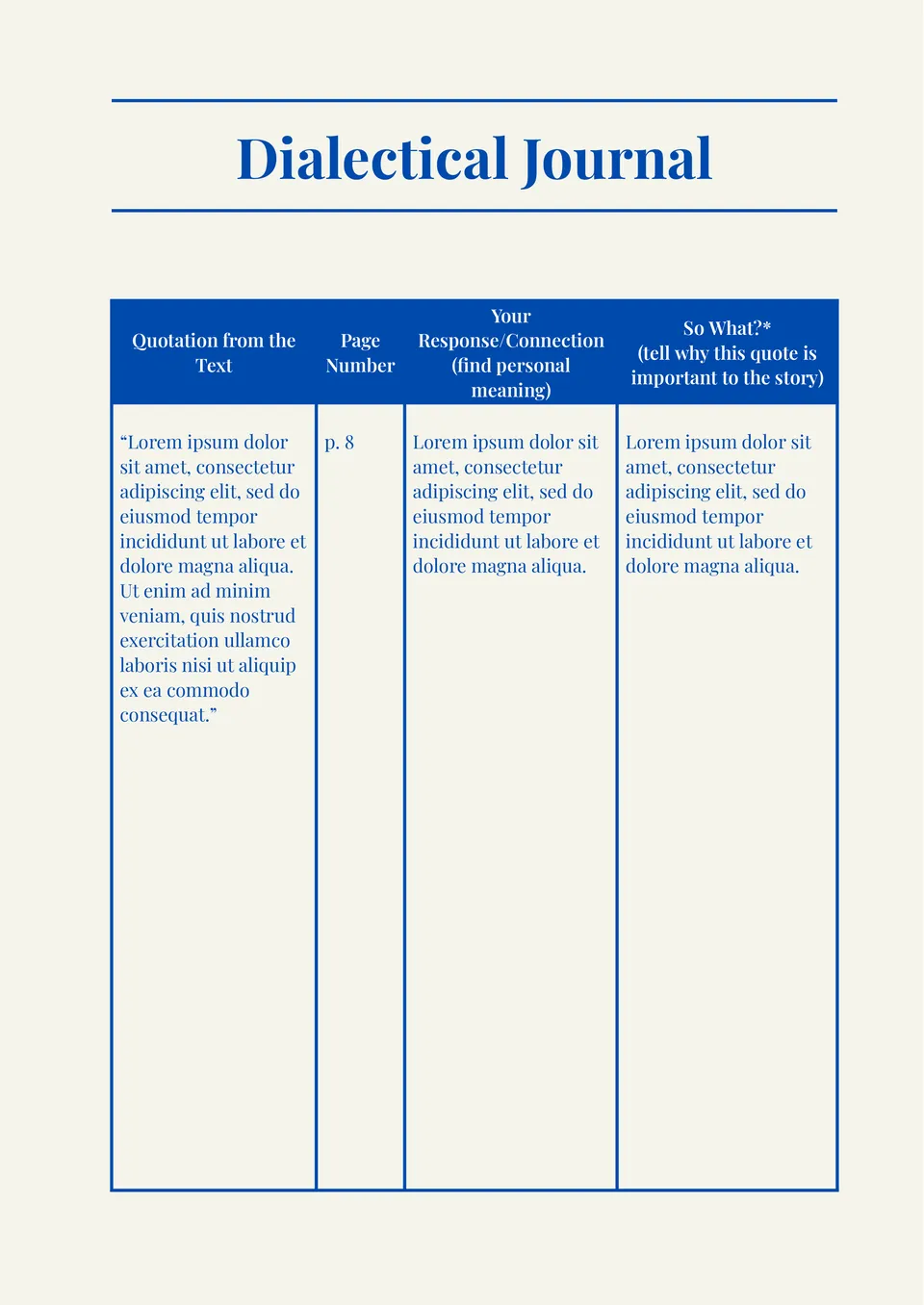
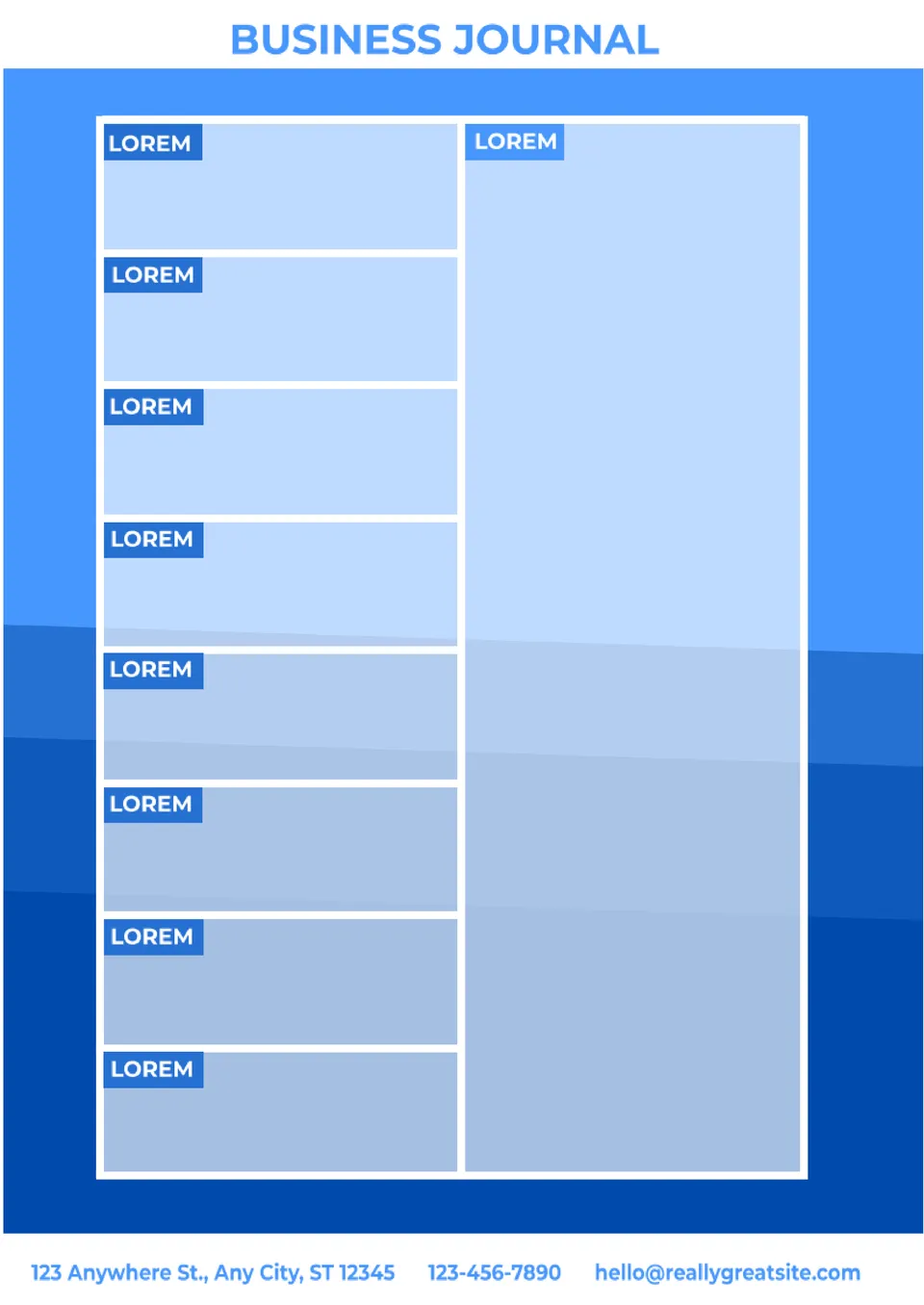
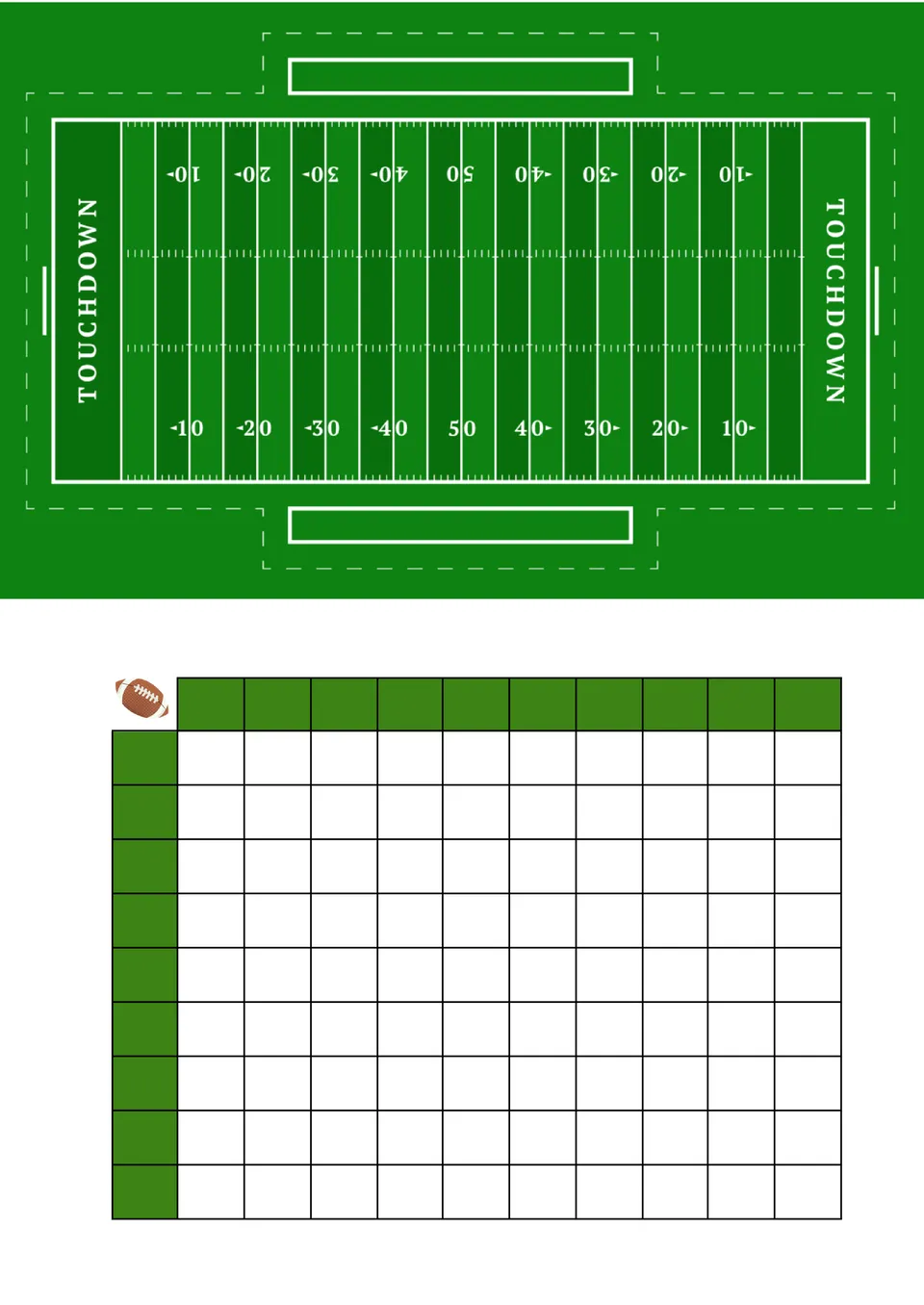
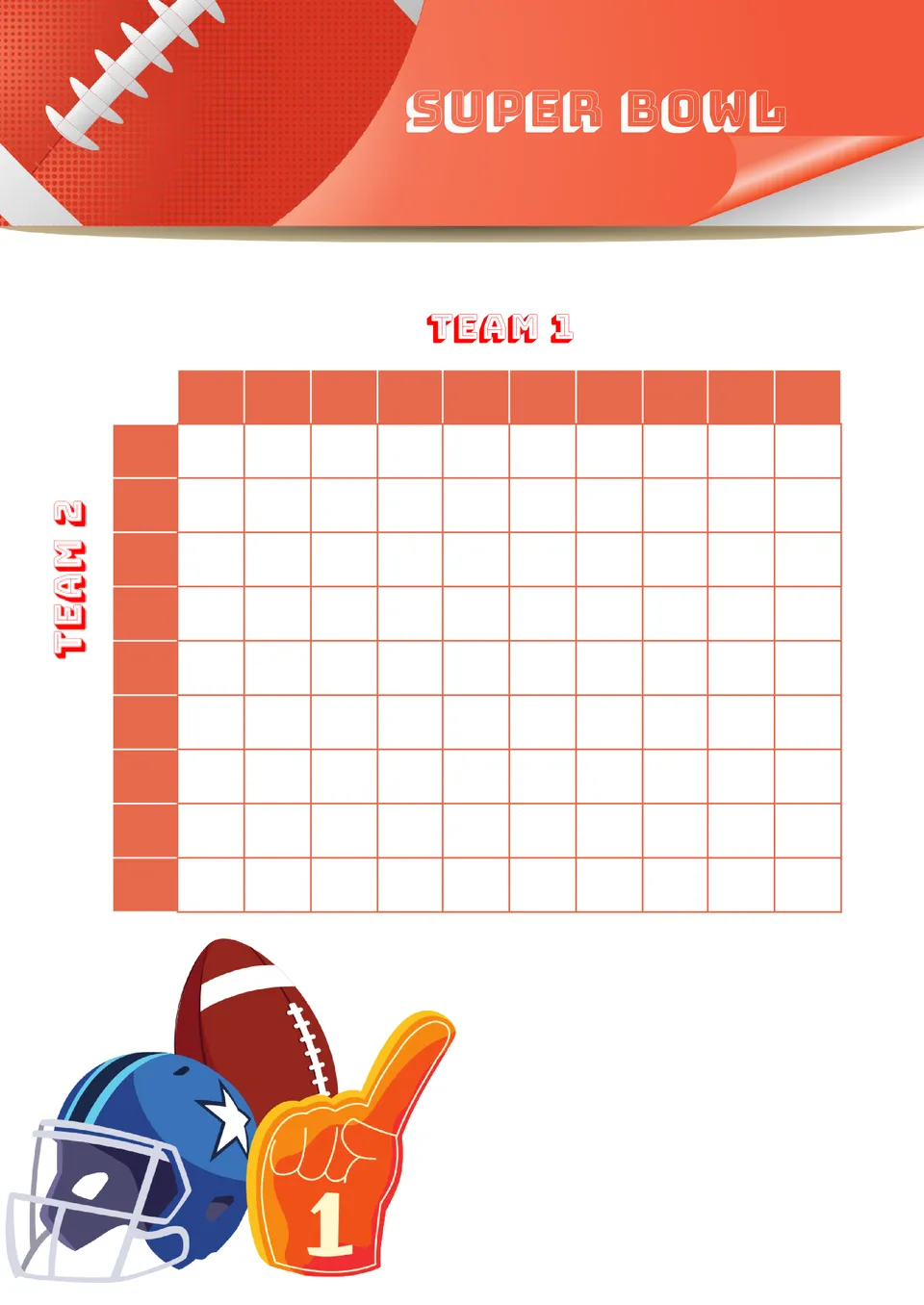
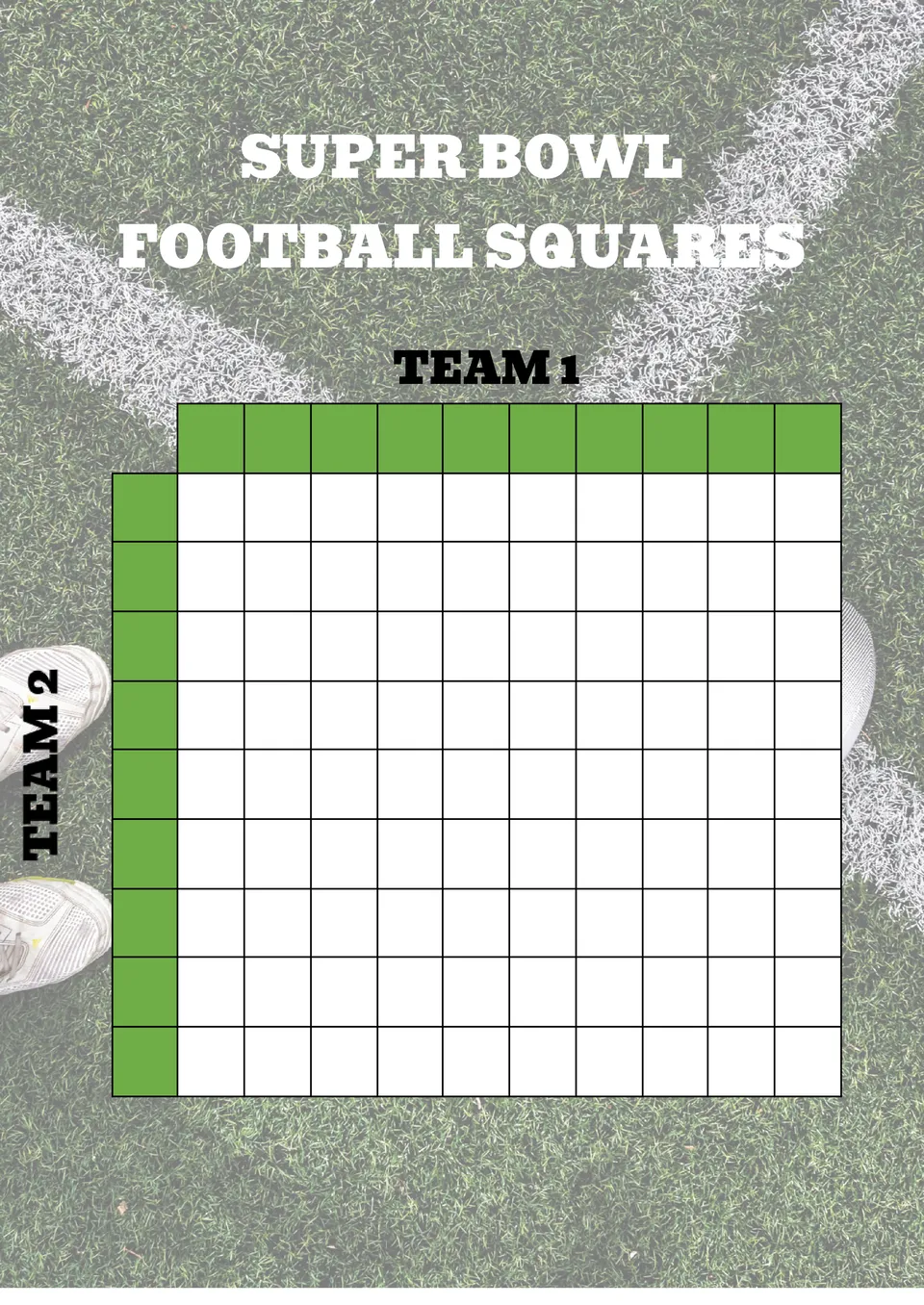
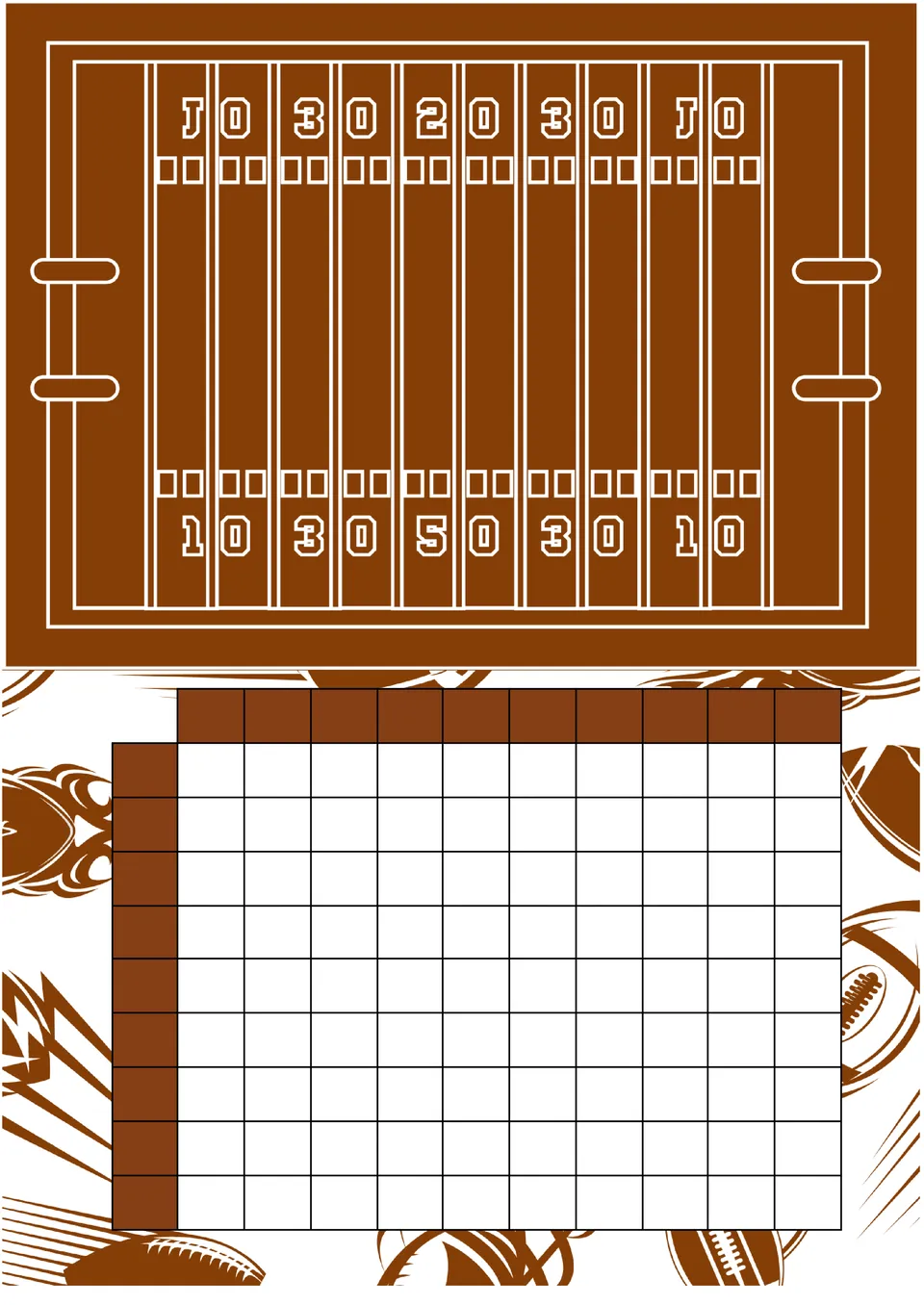
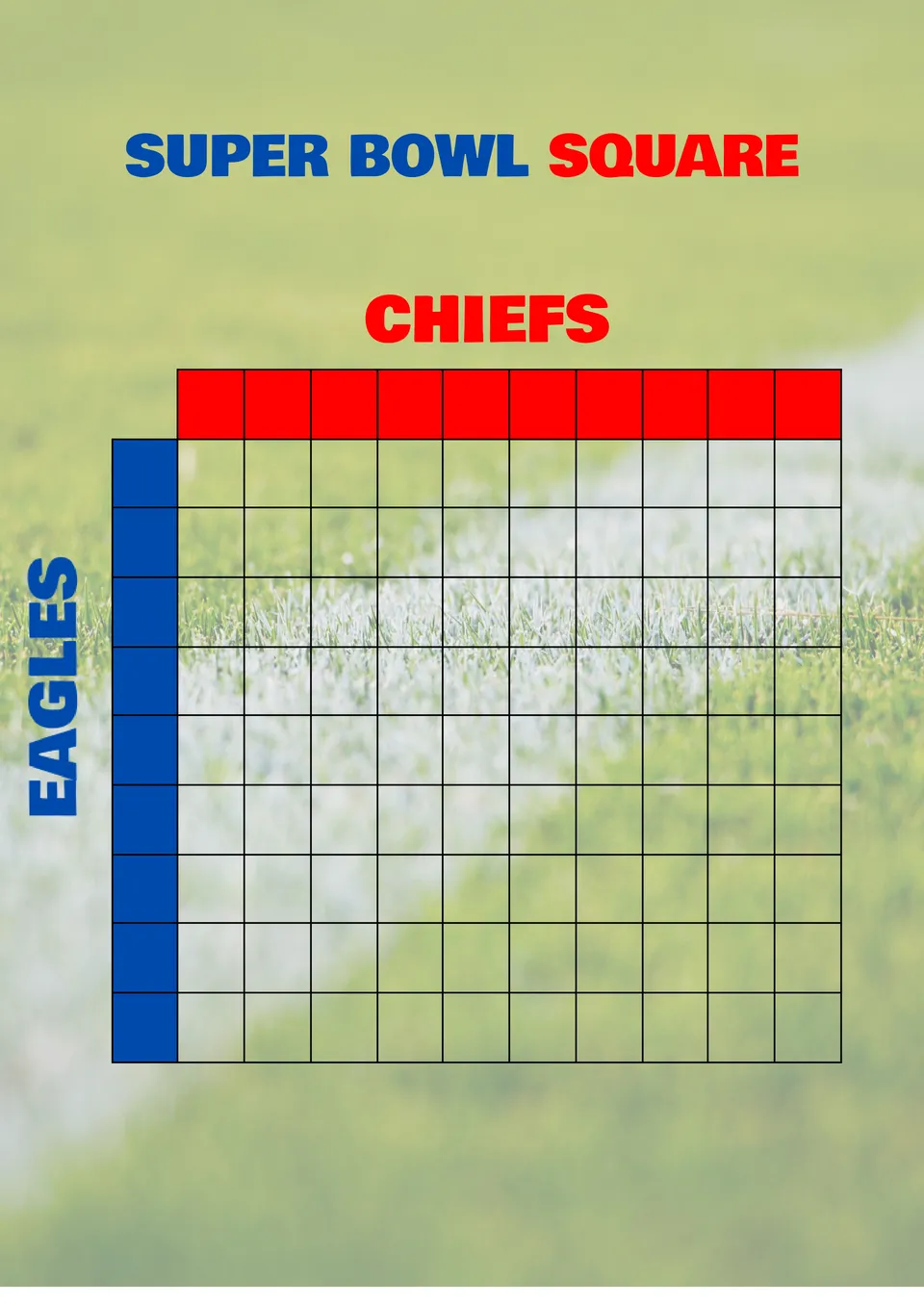
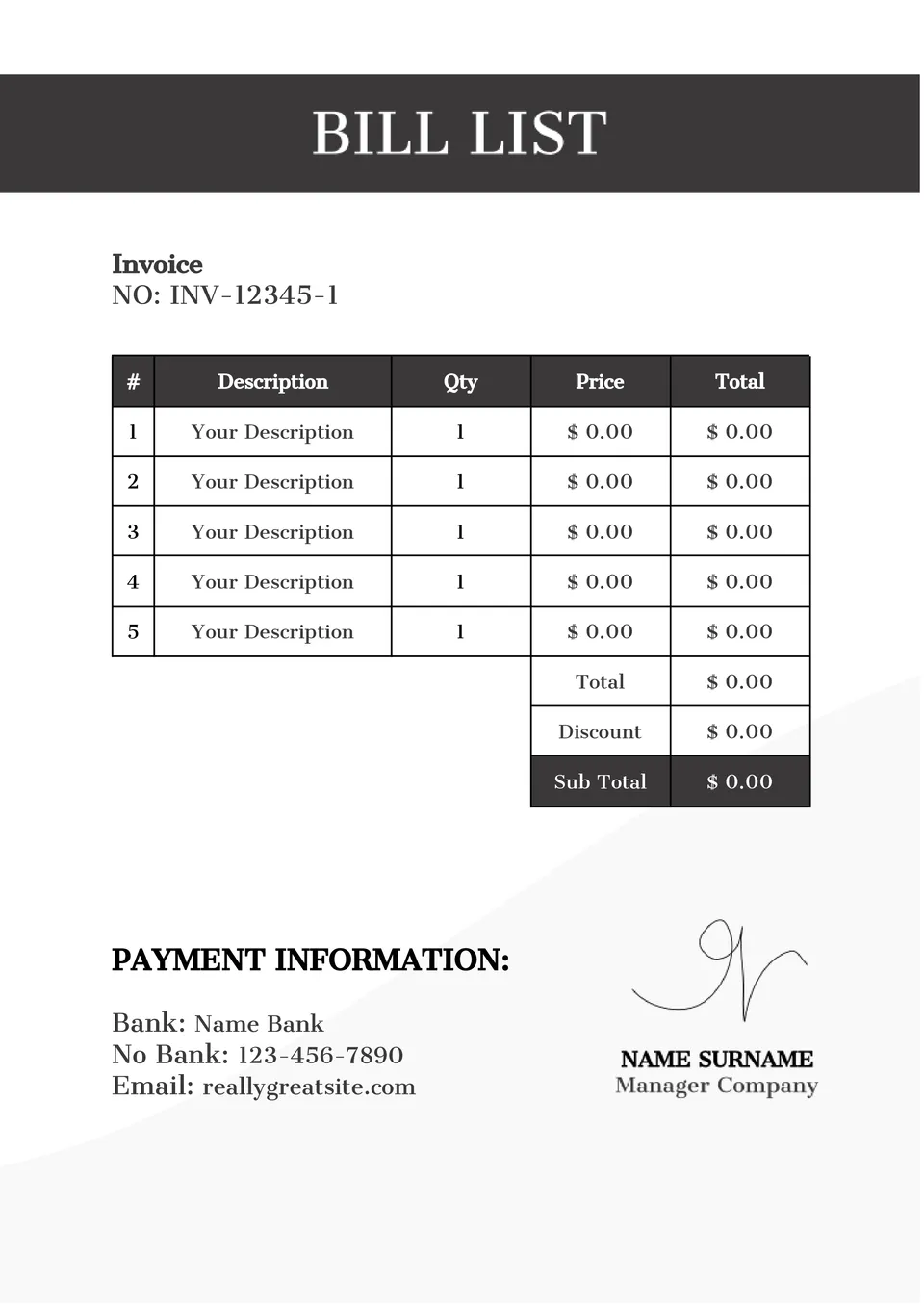
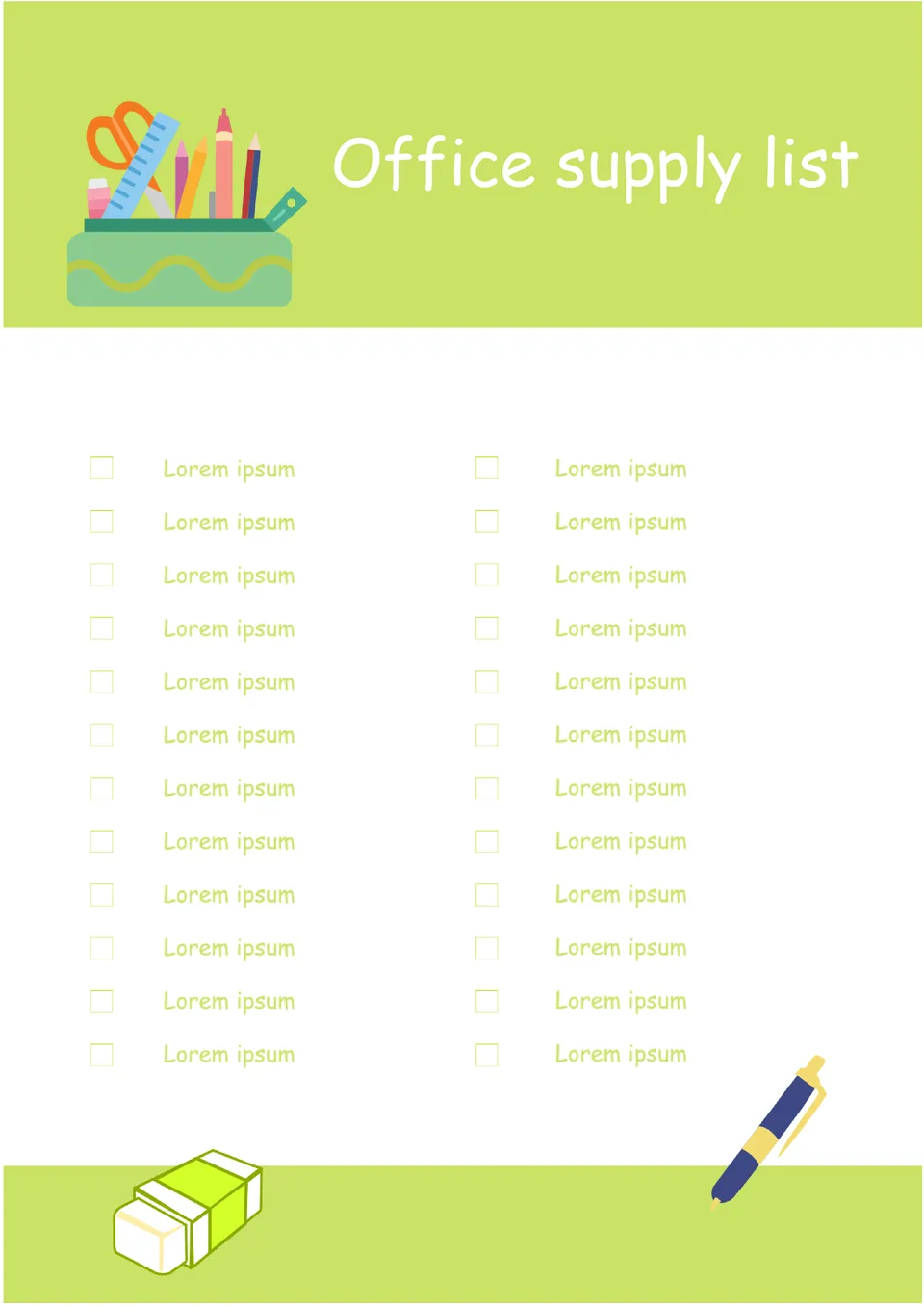
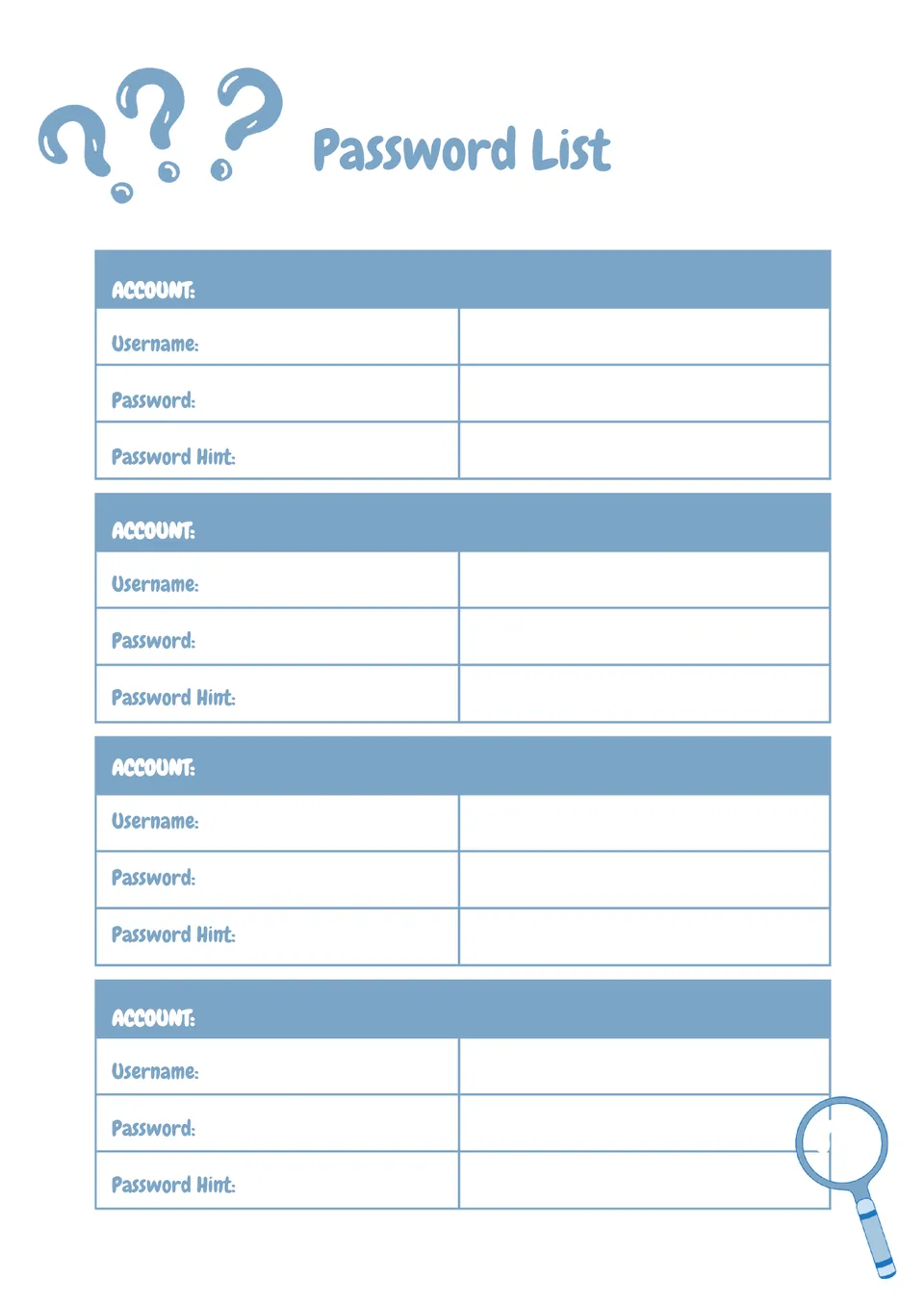
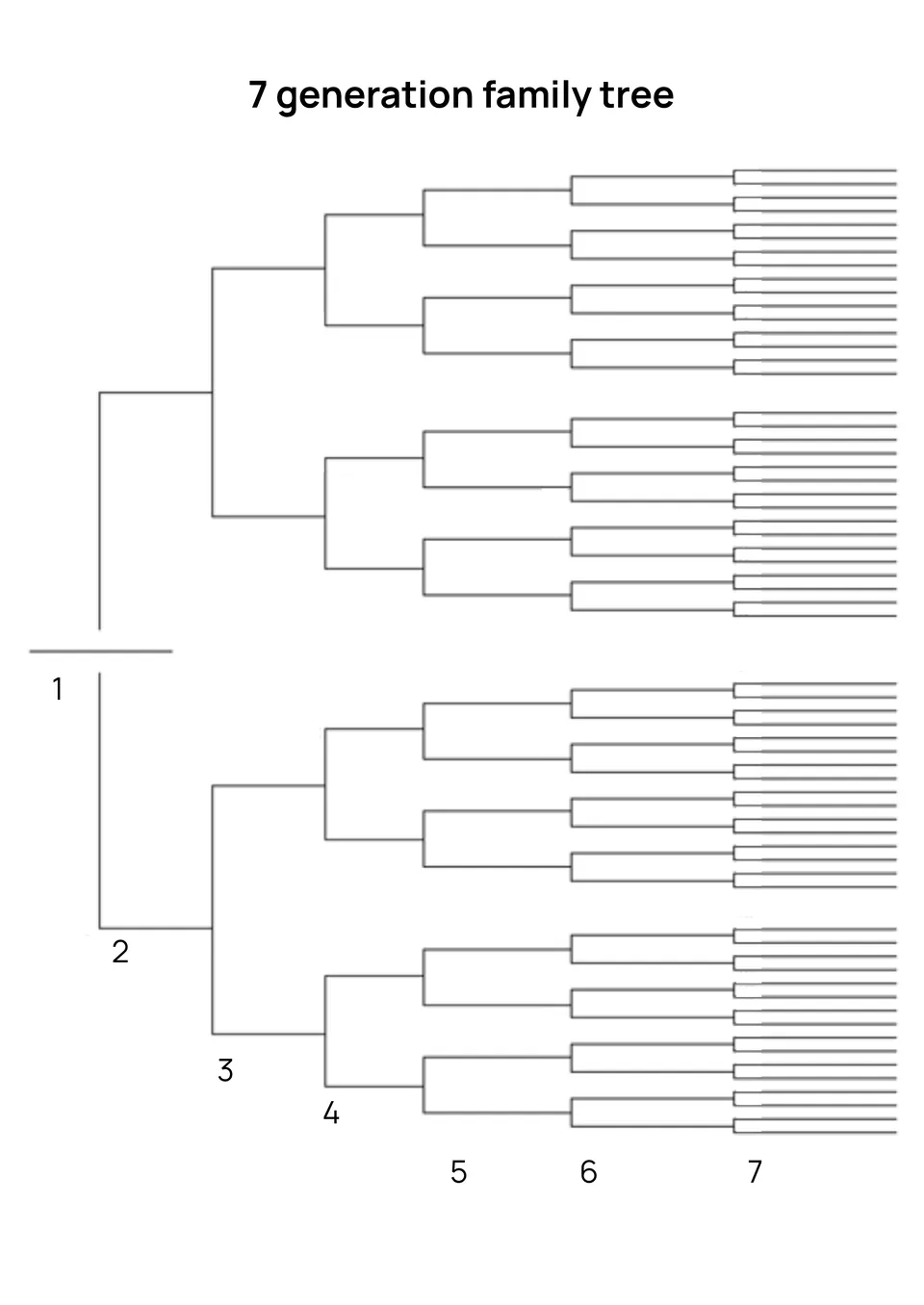
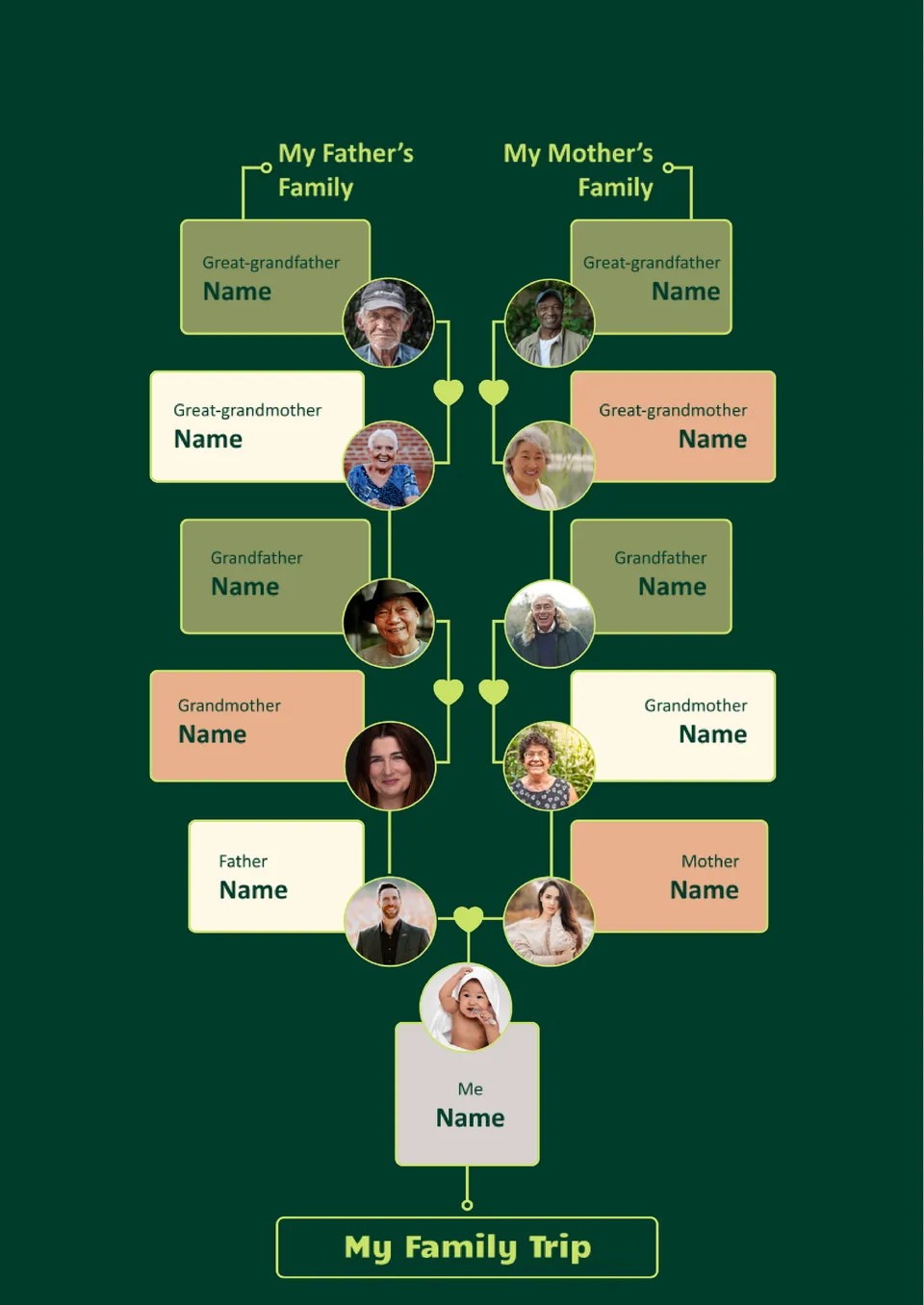
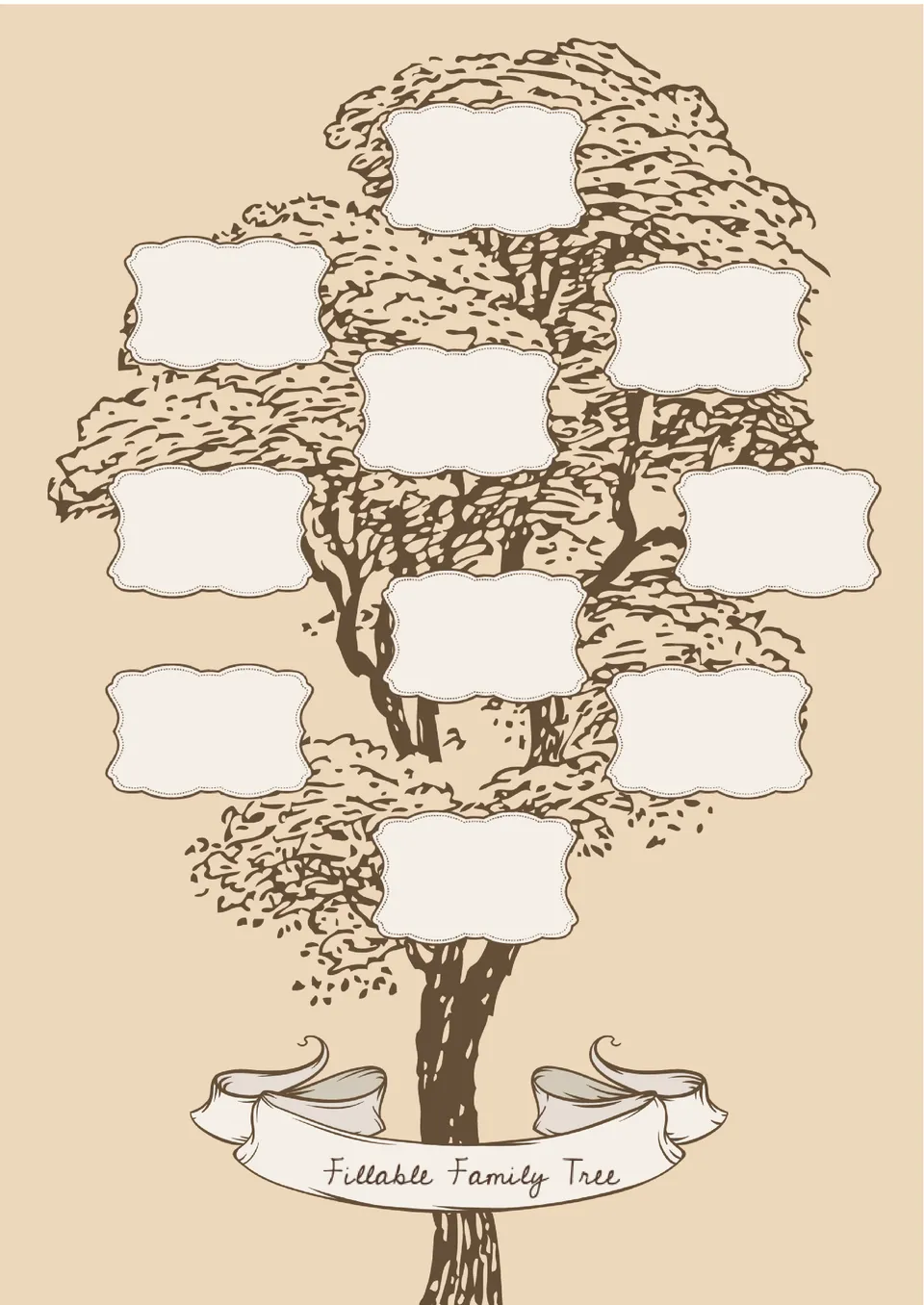
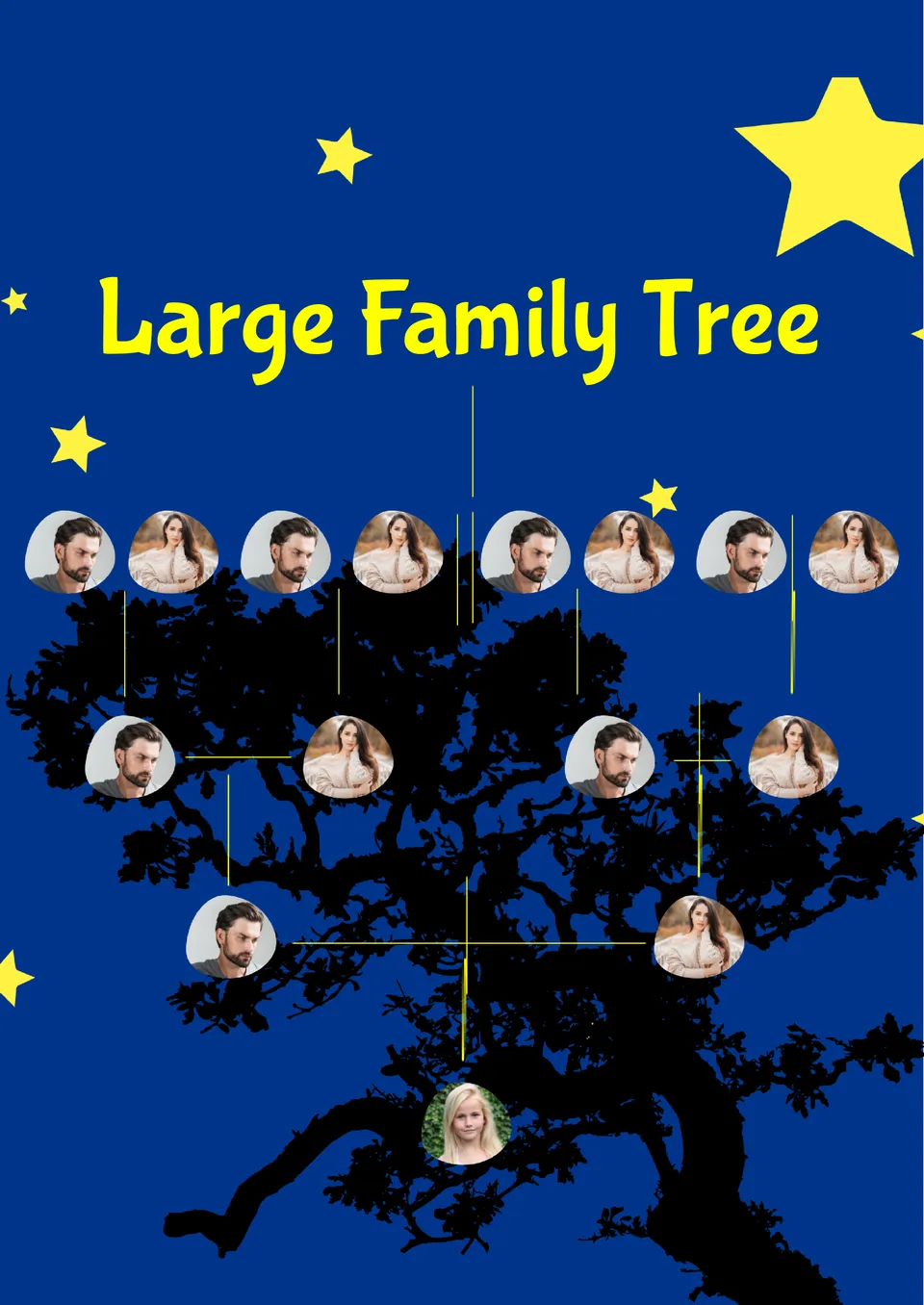
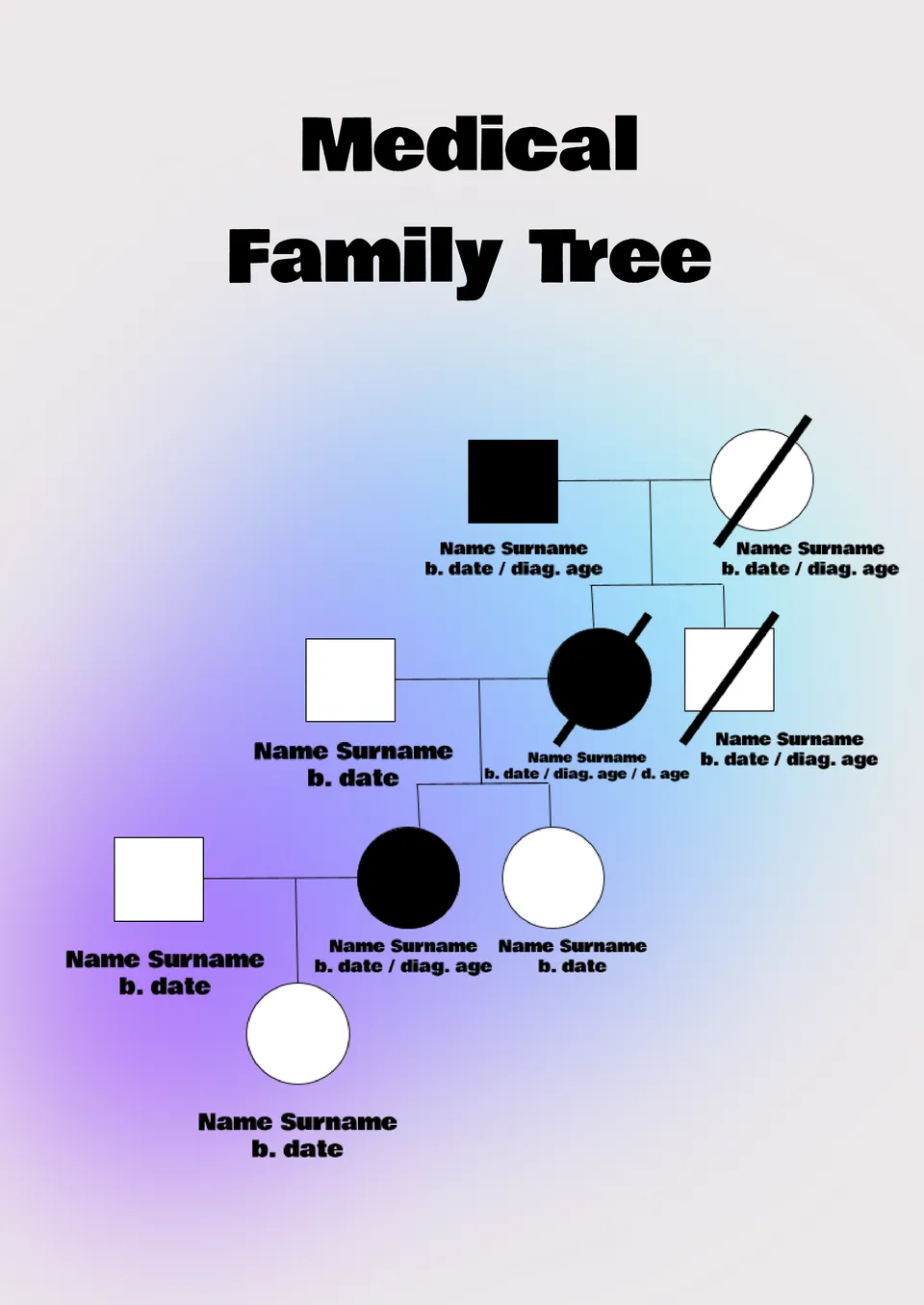

Choose your preferred social media platform from options like Pinterest, Facebook, Twitter, and more. Share our templates with your contacts or friends. If you’re not active on these social networks, you can simply copy the link and paste it into the one you use.