 Back to templates
Back to templates Google Docs Templates - Page 25
How can you simplify tracking work hours and ensure accurate payroll? The Time Card Template is the ideal tool for logging employee hours, breaks, and overtime with precision.
Attract new clients with a standout Barber Business Card Template. Designed for barbers and grooming professionals, this template offers a clean, stylish layout that highlights your services and contact information.
Looking to make a memorable impression with your photography business? The Photography Business Card Template offers a sleek, customizable design that lets you showcase your contact details and a brief tagline.
For Keller Williams agents looking to leave a lasting impression, this Keller Williams Business Card Template provides a polished, brand-aligned design.
Looking to attract more clients to your pressure washing business? This Pressure Washing Business Card Template offers a crisp and professional design that emphasizes your services.
Stand out in the lawn care industry with this Business Lawn Care Card Template. Featuring a professional, clean layout, this card template is fully customizable for your company’s name, contact information, and services offered.
Create a unique keepsake or a fun educational tool with the Passport Booklet Template. Perfect for schools, travel clubs, or themed events, this template lets you customize each “passport” page with spaces for names, destinations, stamps, and travel notes.
The Orientation Booklet Template provides a structured approach to help new members or students familiarize themselves with your organization.
Welcome new employees with ease using the Onboarding Booklet Template. Designed to guide newcomers through your company’s culture, policies, and essential information, this template ensures a smooth transition and sets clear expectations.
Streamline office communication and documentation with the Office Booklet Template. Perfect for HR materials, internal guides, or company profiles, this template provides a professional layout for sharing essential information with your team or clients.
Craft a professional and engaging booklet with the Non-Fiction Booklet Template. Ideal for authors, researchers, or businesses presenting factual information, this template offers a structured, reader-friendly layout.
Preparing for a big move? The Moving List Template simplifies the process, providing a comprehensive checklist for every step—from packing to arrival at your new home.
Looking for a simple way to manage your contacts? The Email List Template helps you organize names, email addresses, and other key details in one place.
Make Christmas even more magical with the Santa List Template! This fun and easy-to-use template allows kids (or parents!) to create a wish list for Santa, complete with spaces for gift ideas, descriptions, and a spot for Santa’s approval.
Need a dedicated space to organize your prayers and spiritual reflections? This Prayer List Template provides a structured, calming layout that helps you focus on your intentions, whether for personal meditation or group sharing.
Managing your classroom just got easier with this Class List Template. Whether you’re tracking attendance, grades, or student information, this customizable and easy-to-use template offers an organized way to keep everything in one place.


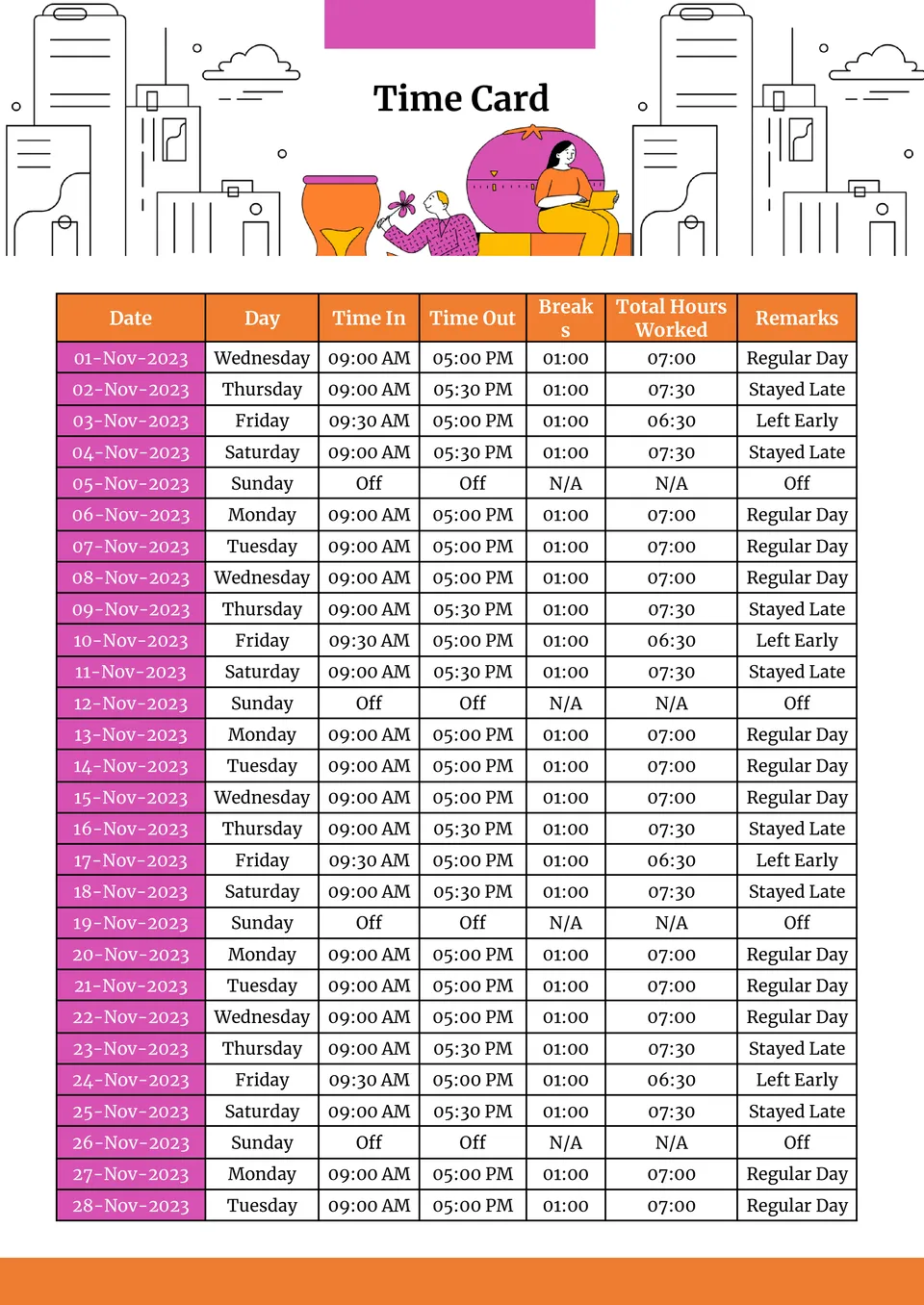
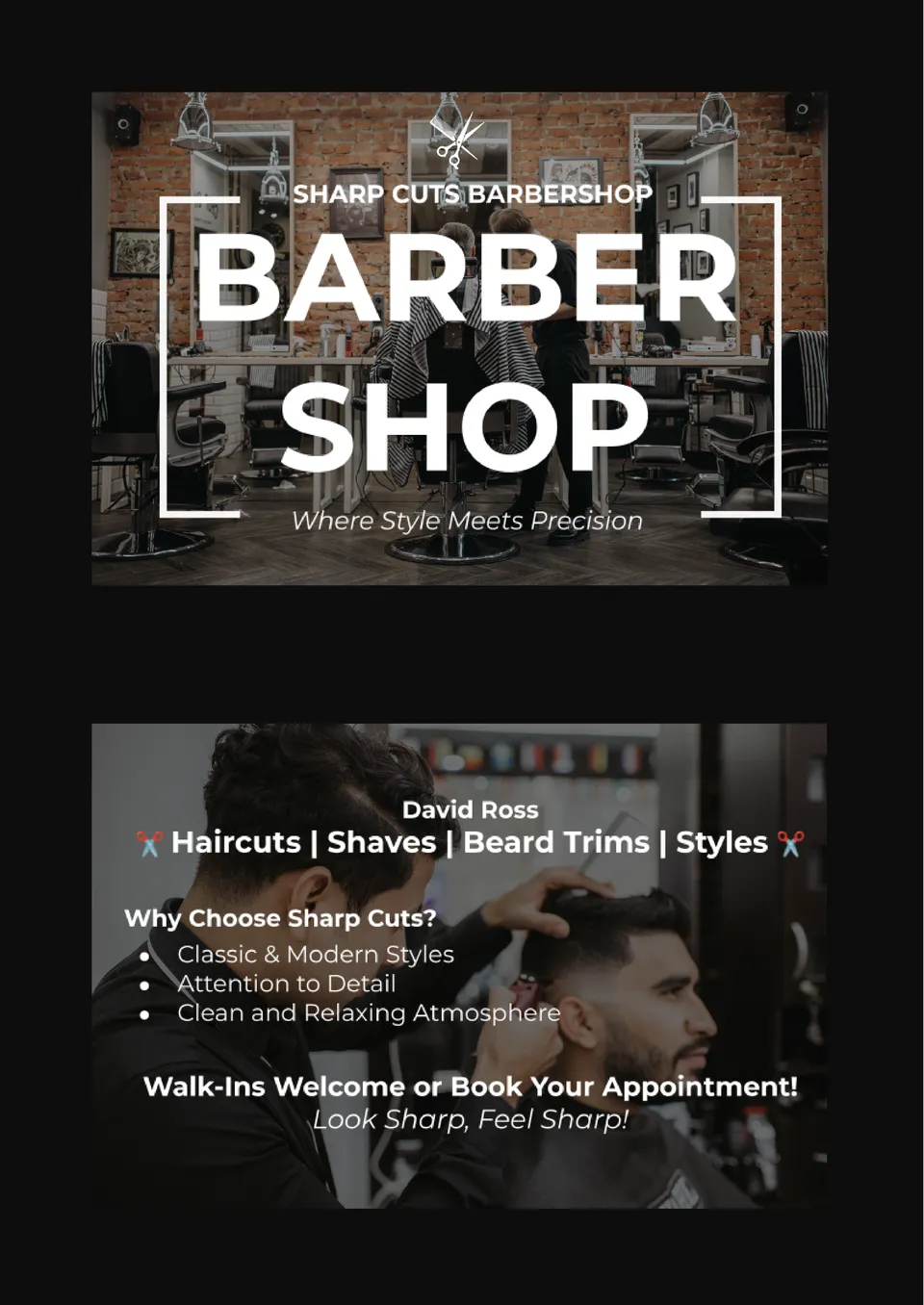
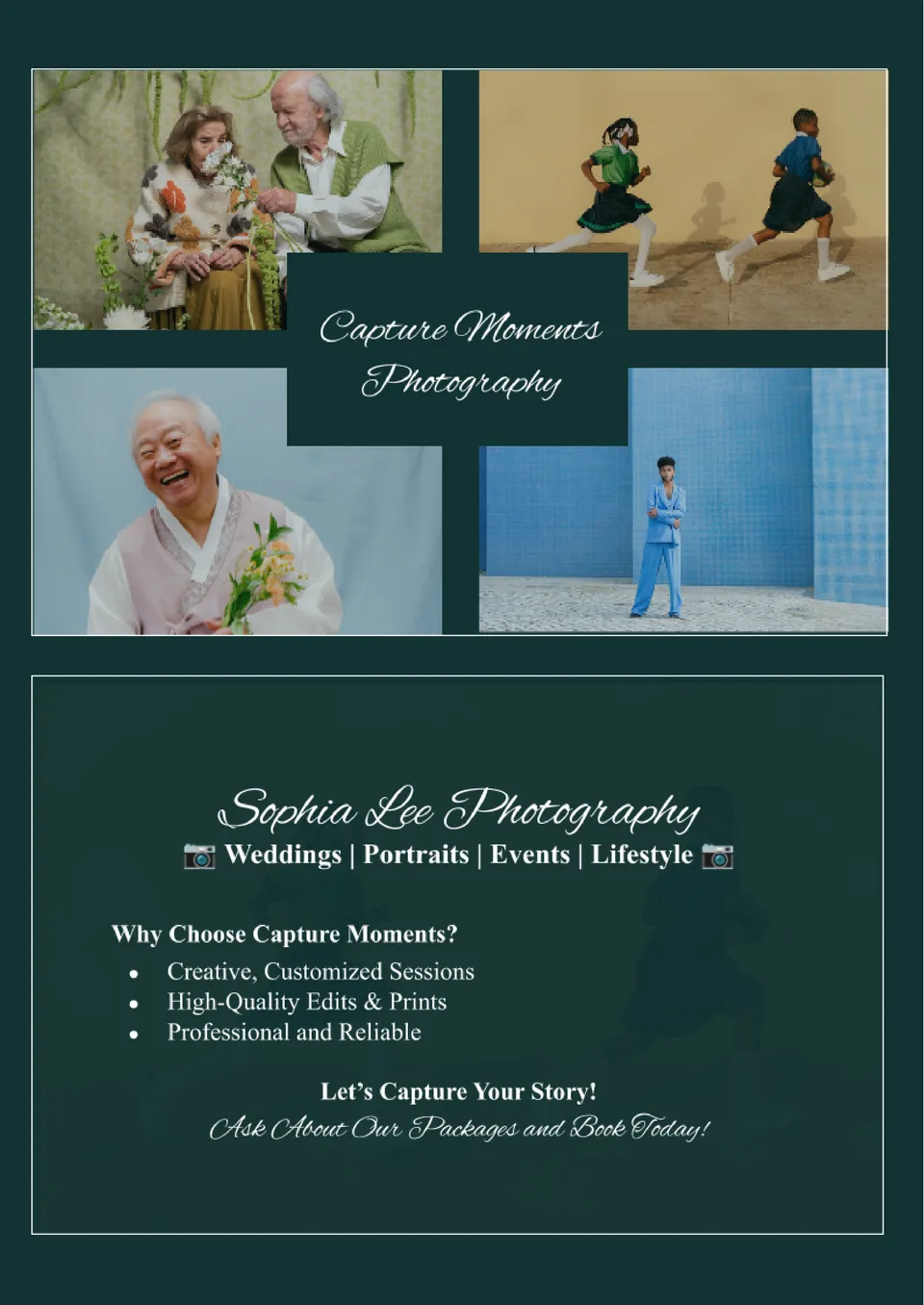
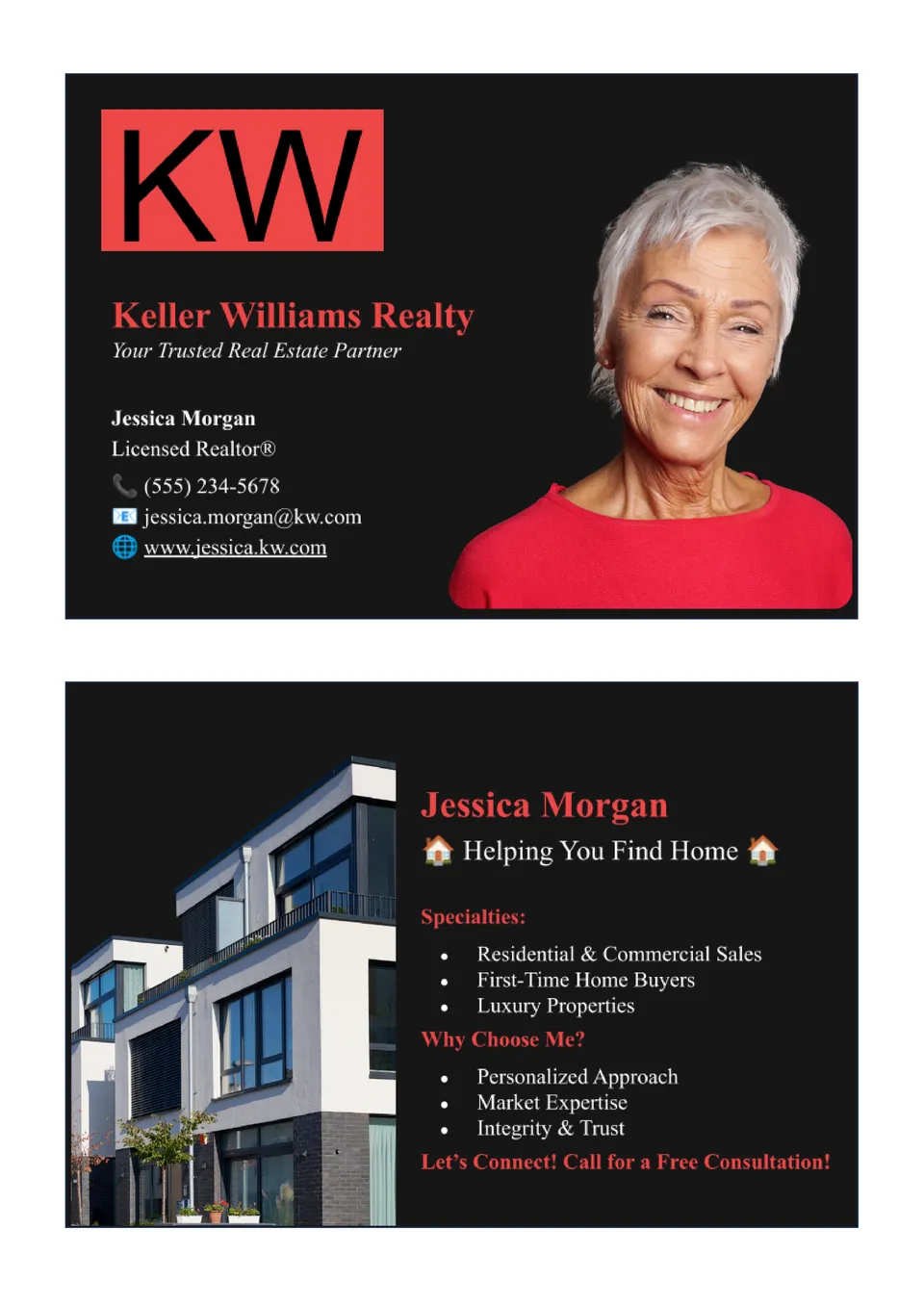

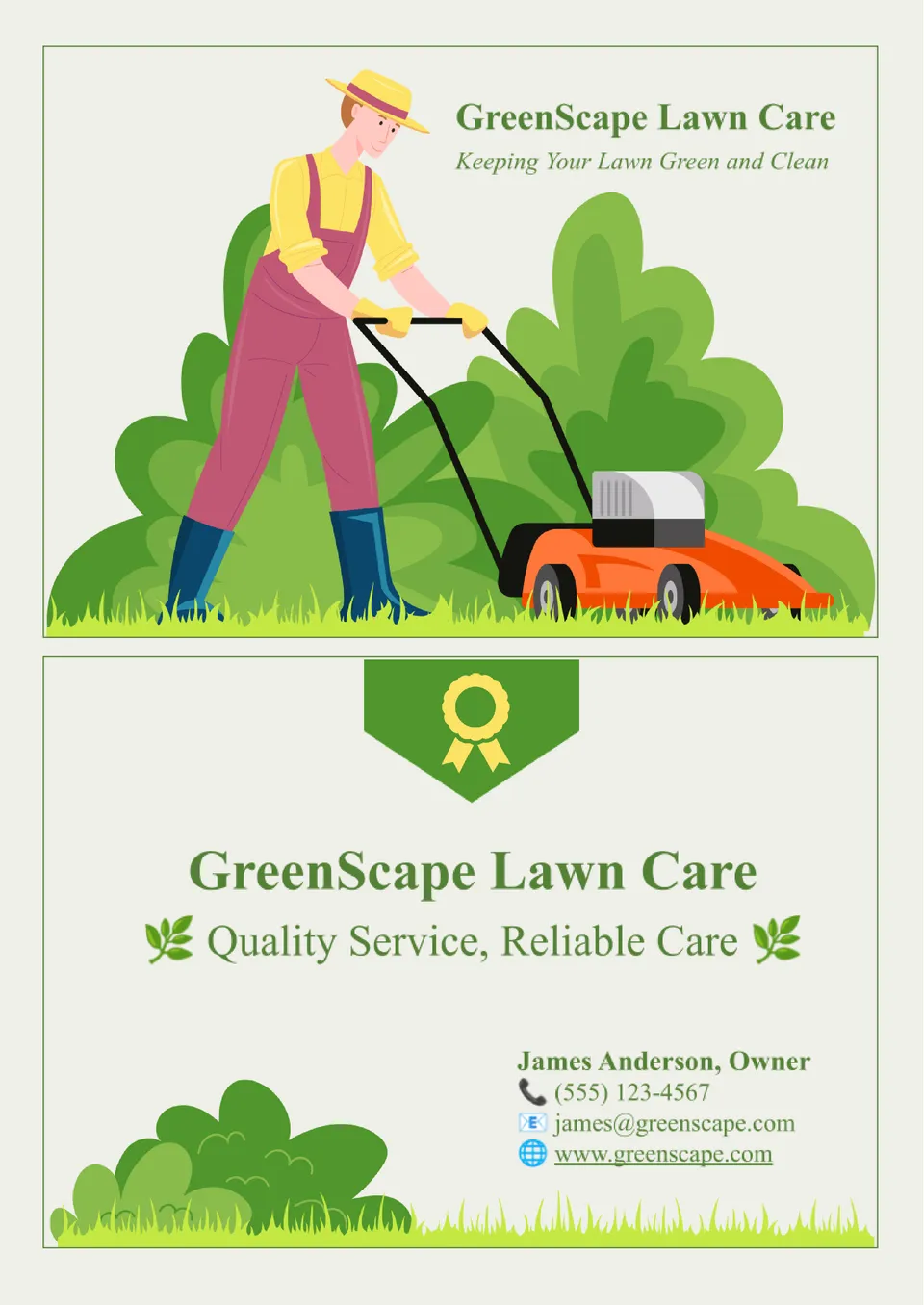
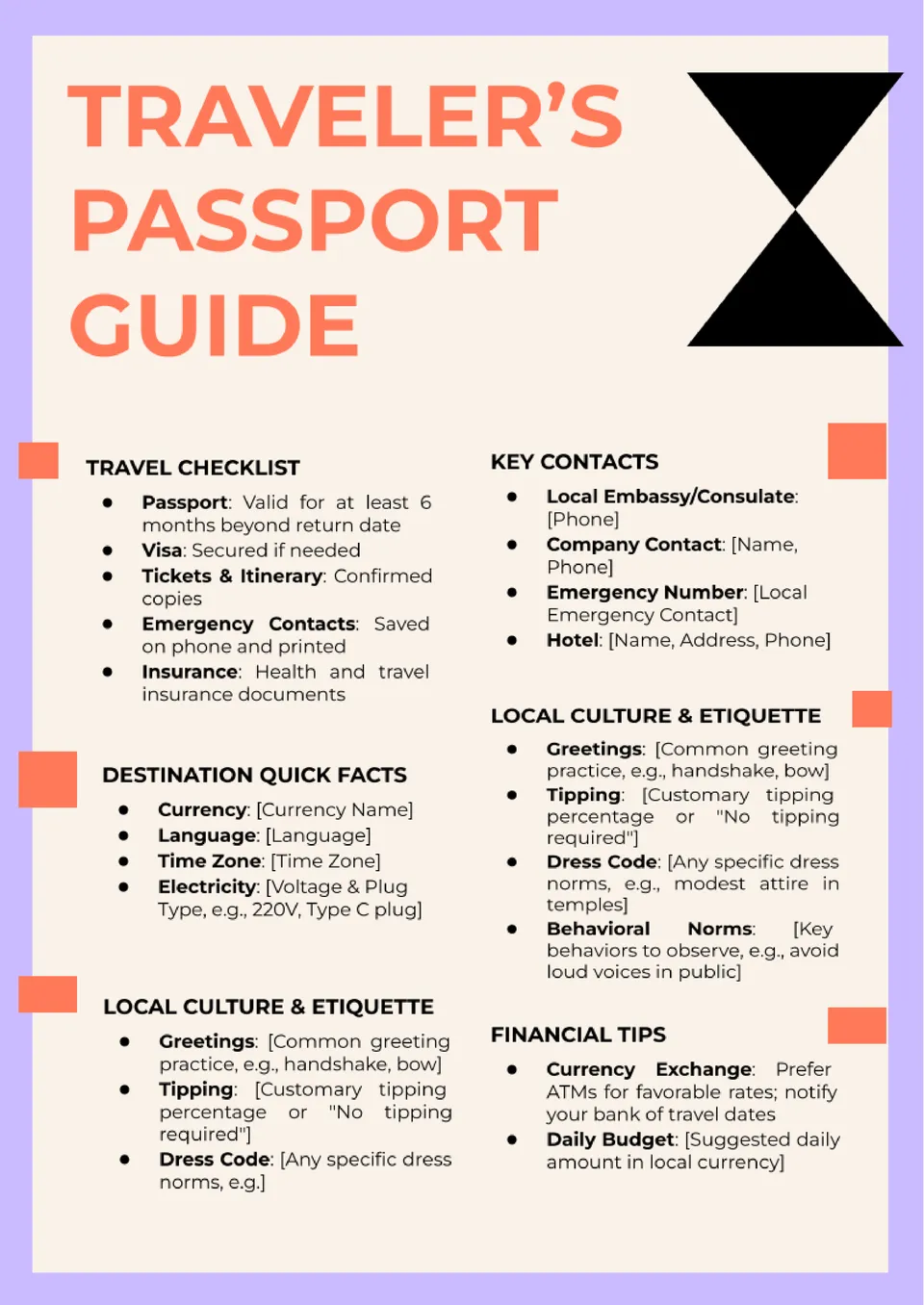

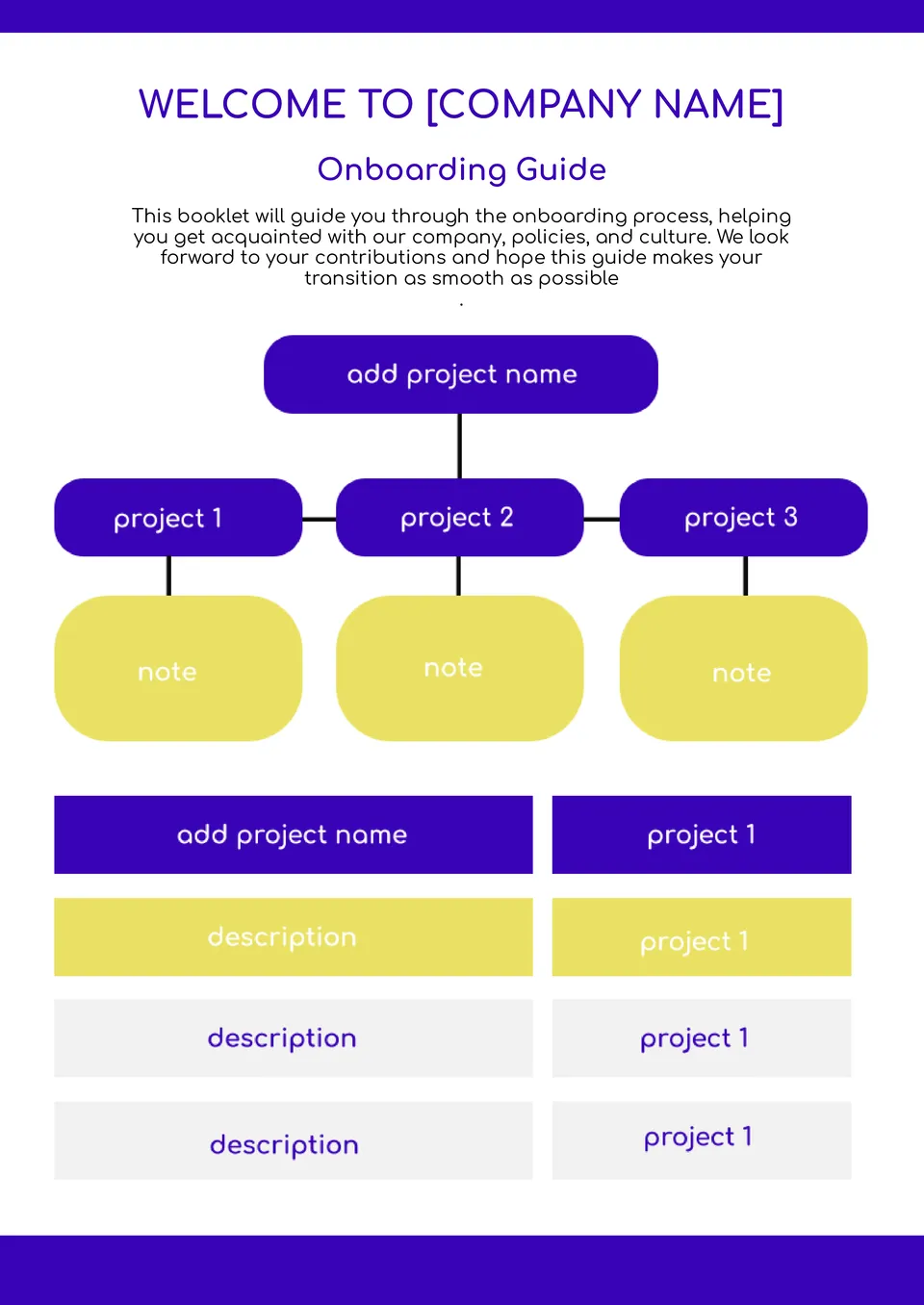

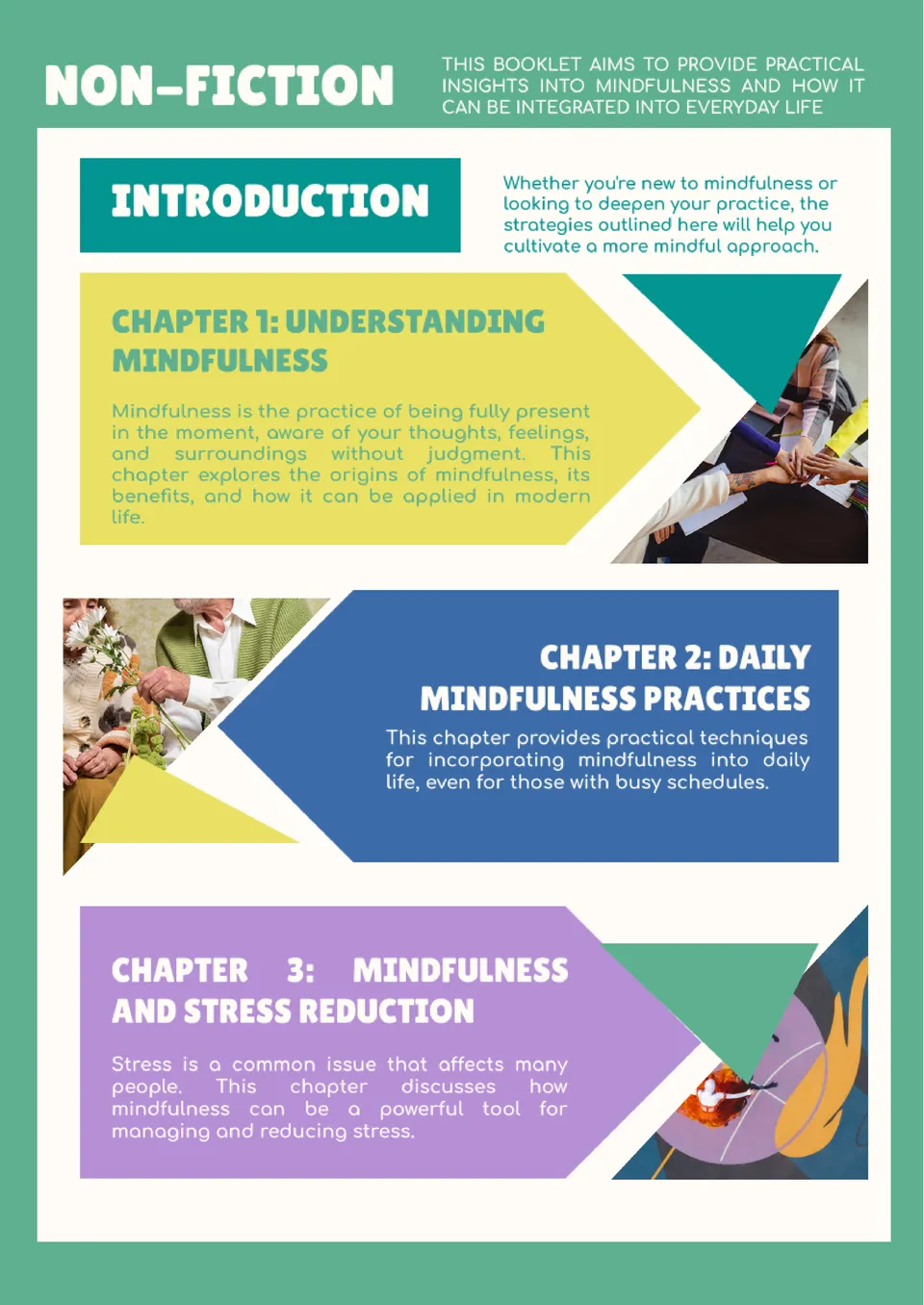
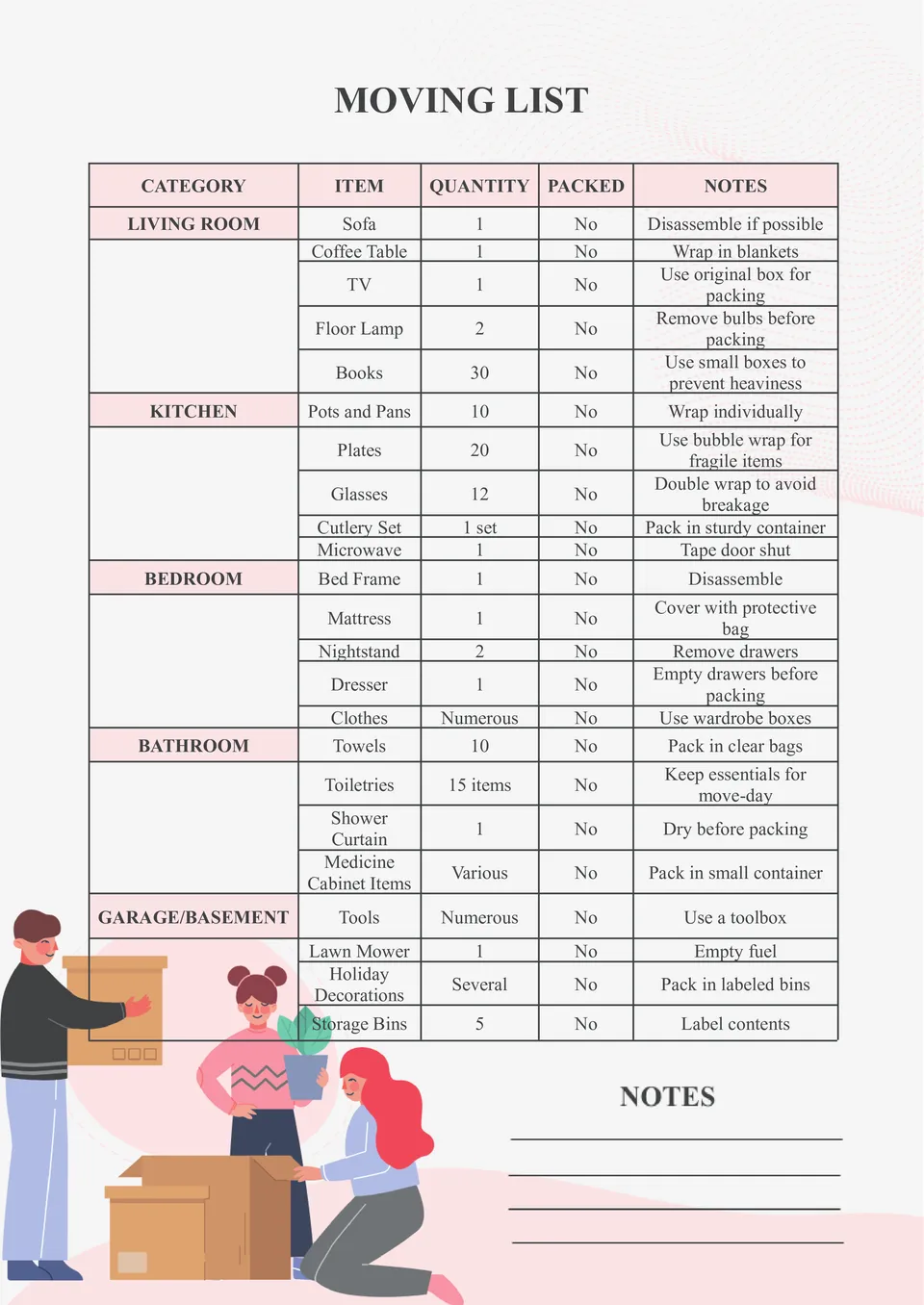
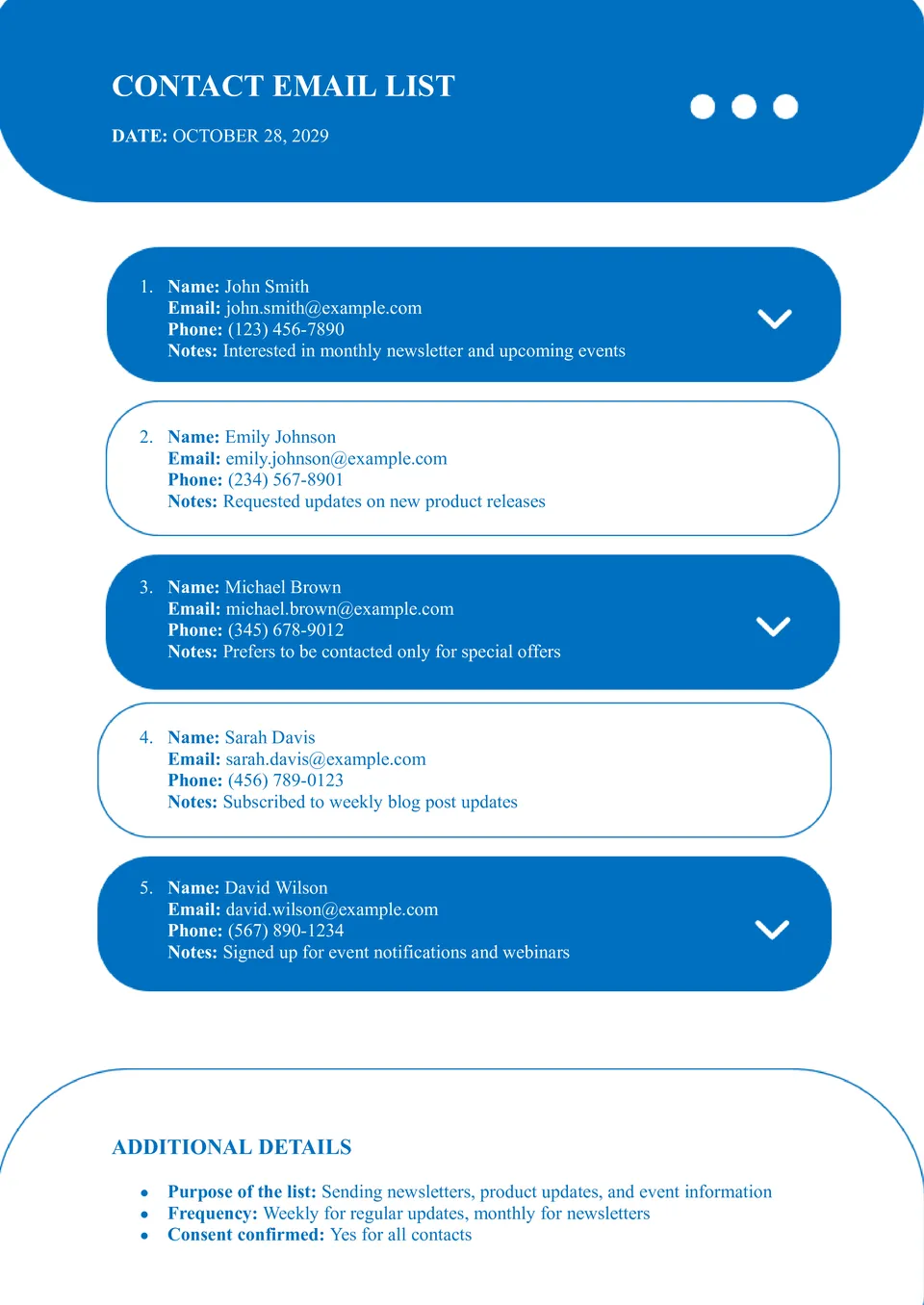
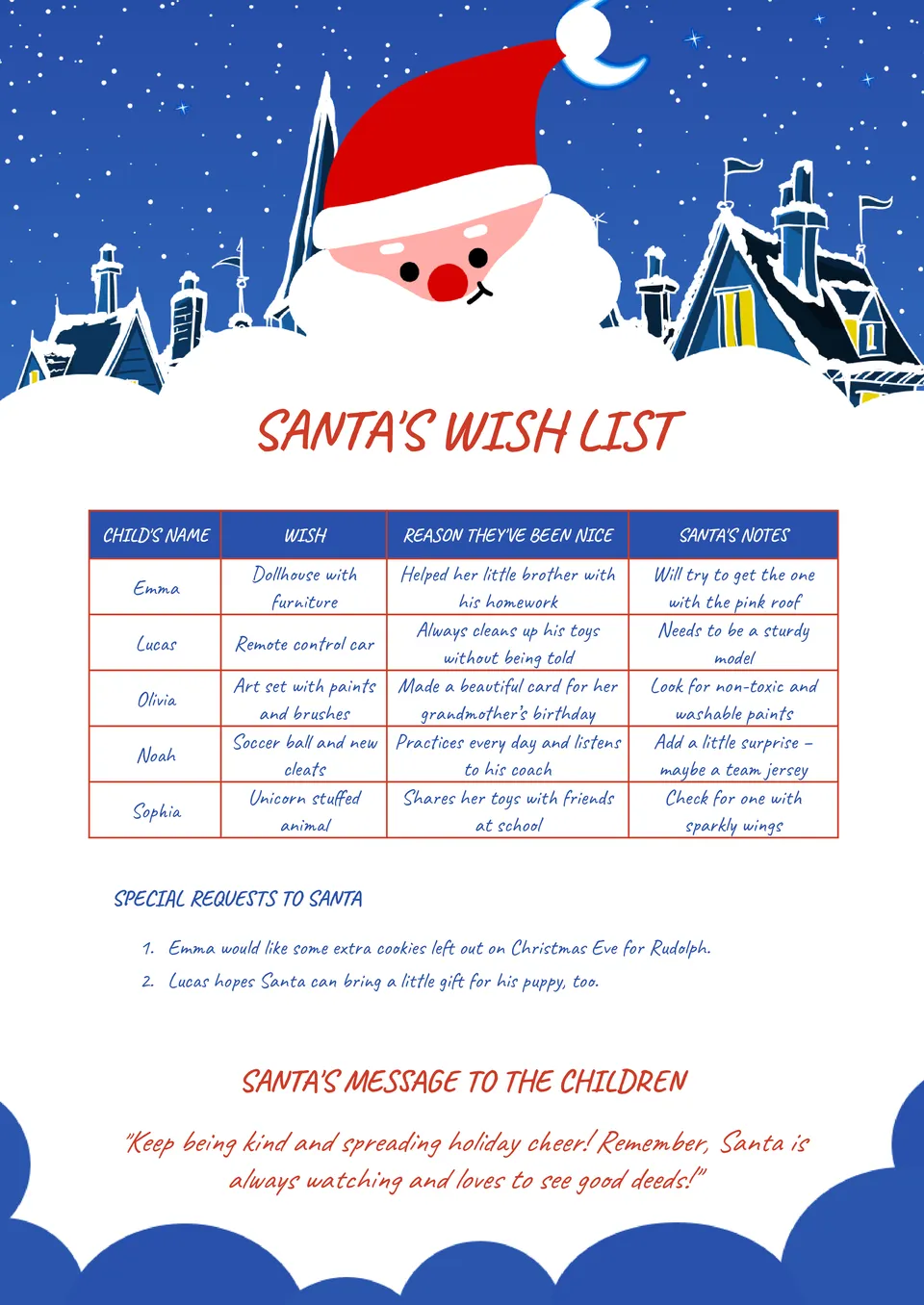
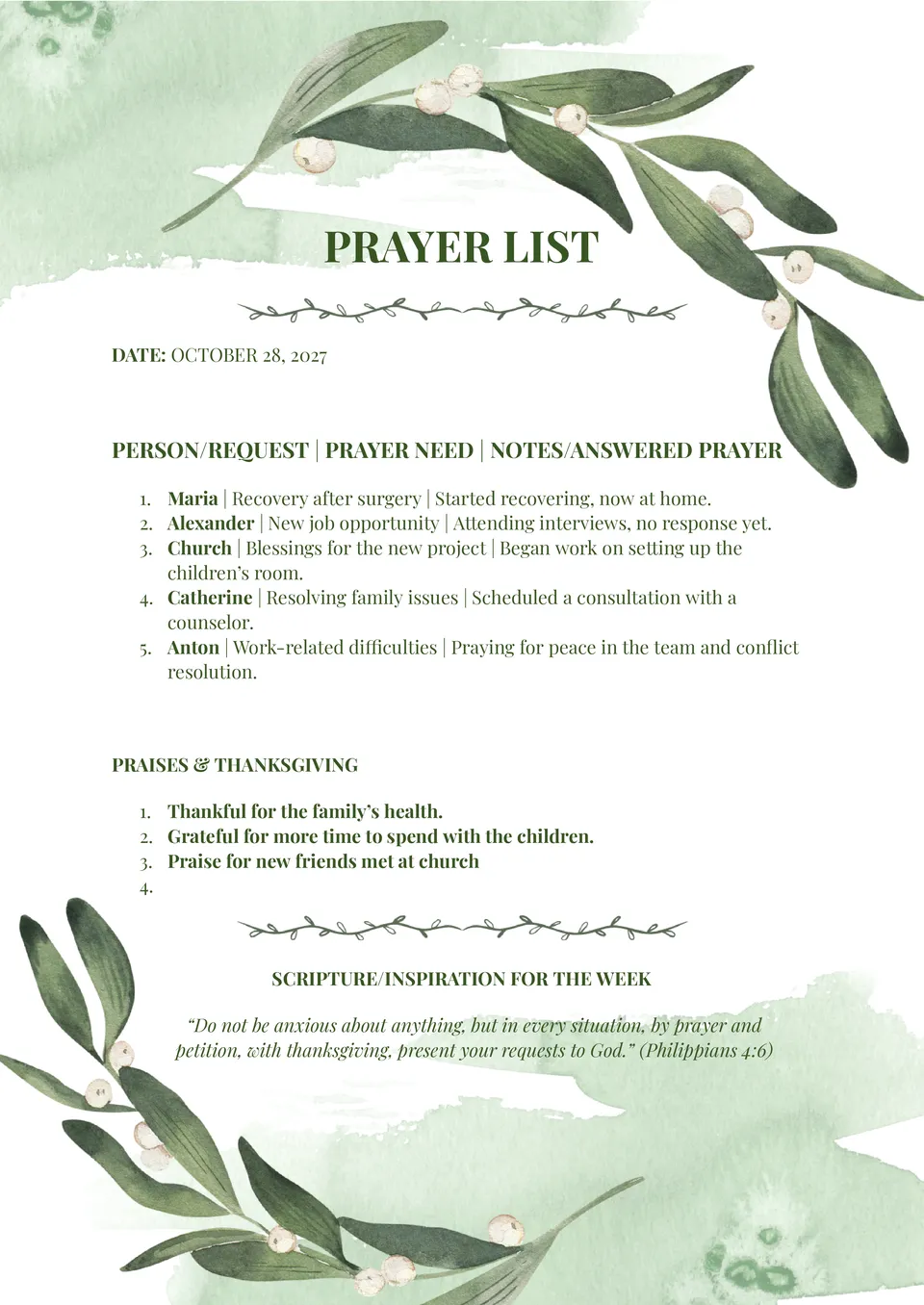
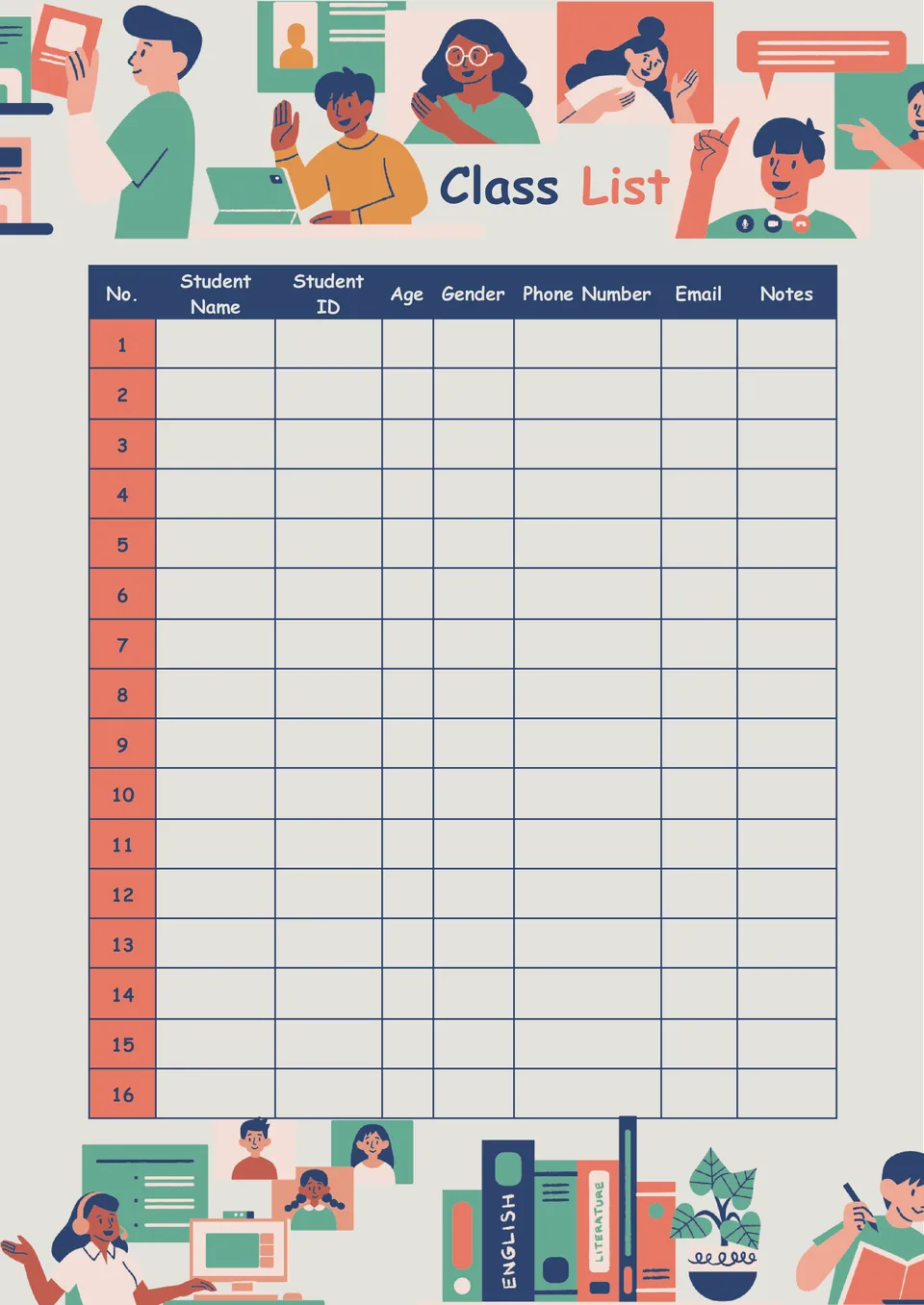

Choose your preferred social media platform from options like Pinterest, Facebook, Twitter, and more. Share our templates with your contacts or friends. If you’re not active on these social networks, you can simply copy the link and paste it into the one you use.