 Back to templates
Back to templates Google Docs Templates - Page 43
Capture the magic of seasonal cooking with the Holiday Recipe Template. This template offers a festive and organized format for documenting holiday meals, making it easy to share your best dishes with family and friends.
Want to add a fun touch to your recipe collection? The Cute Recipe Template brings a playful design that’s perfect for organizing family-favorite dishes.
Need a polished way to present your recipes? The Professional Recipe Template provides a structured format perfect for chefs and culinary experts.


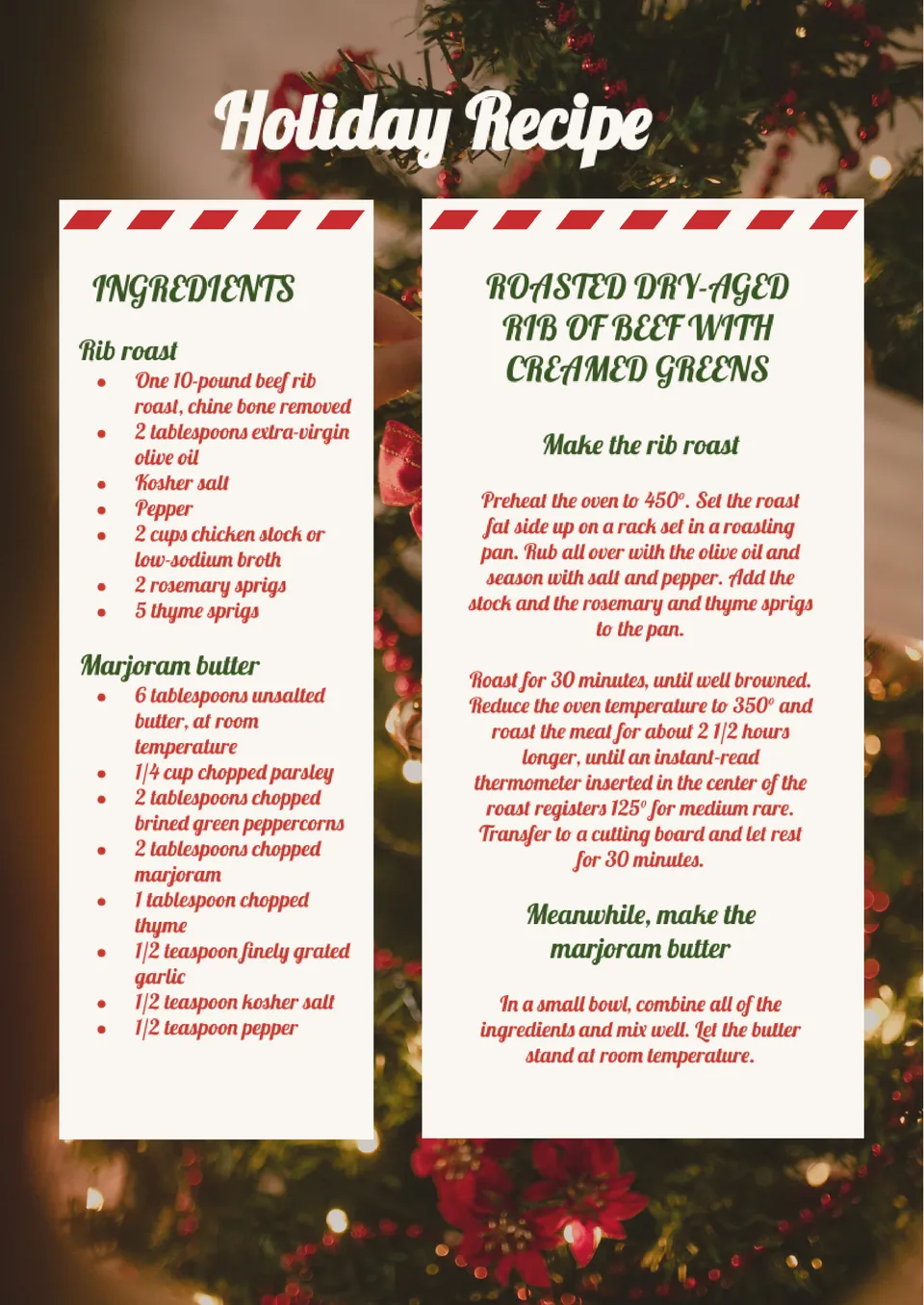

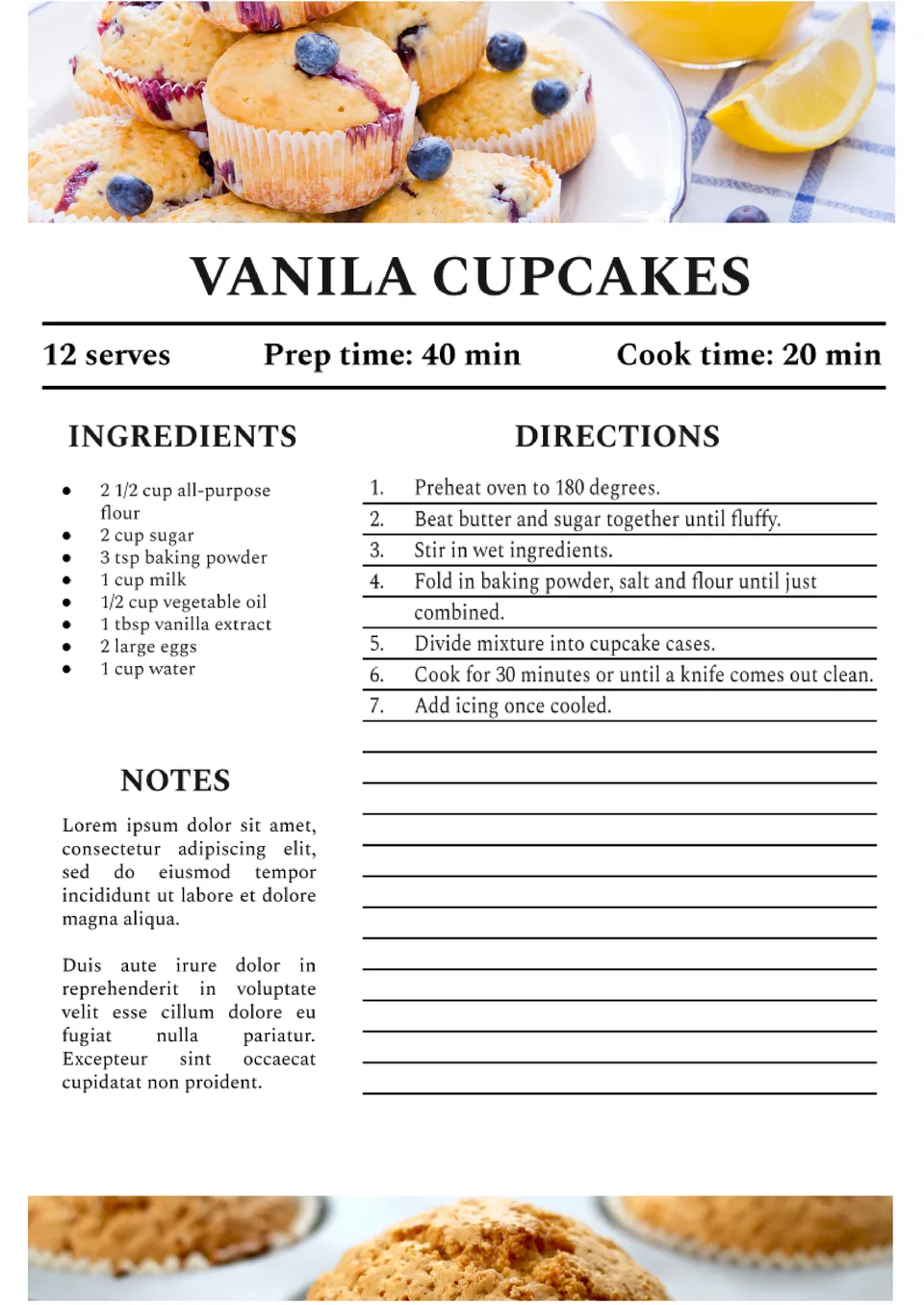
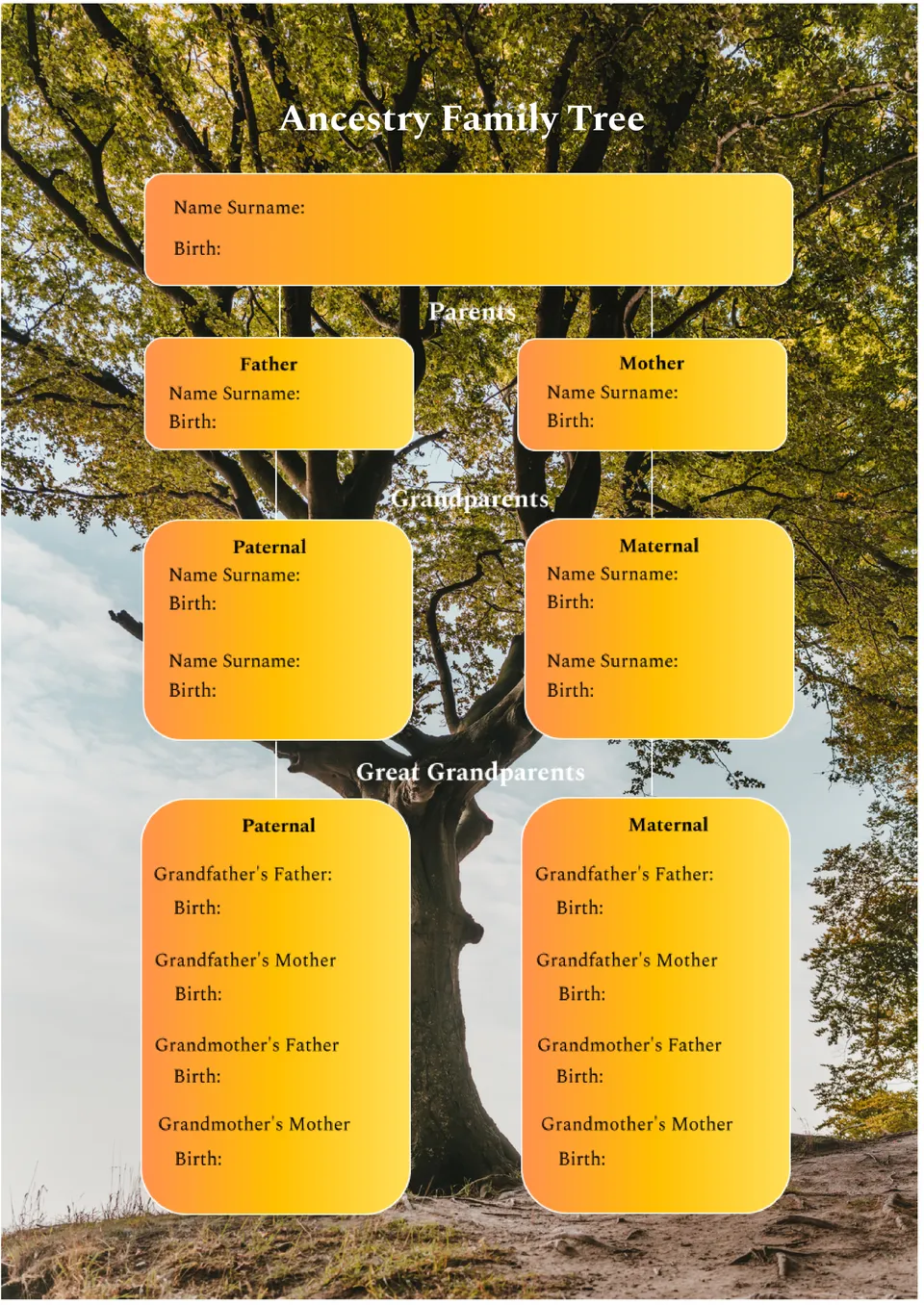
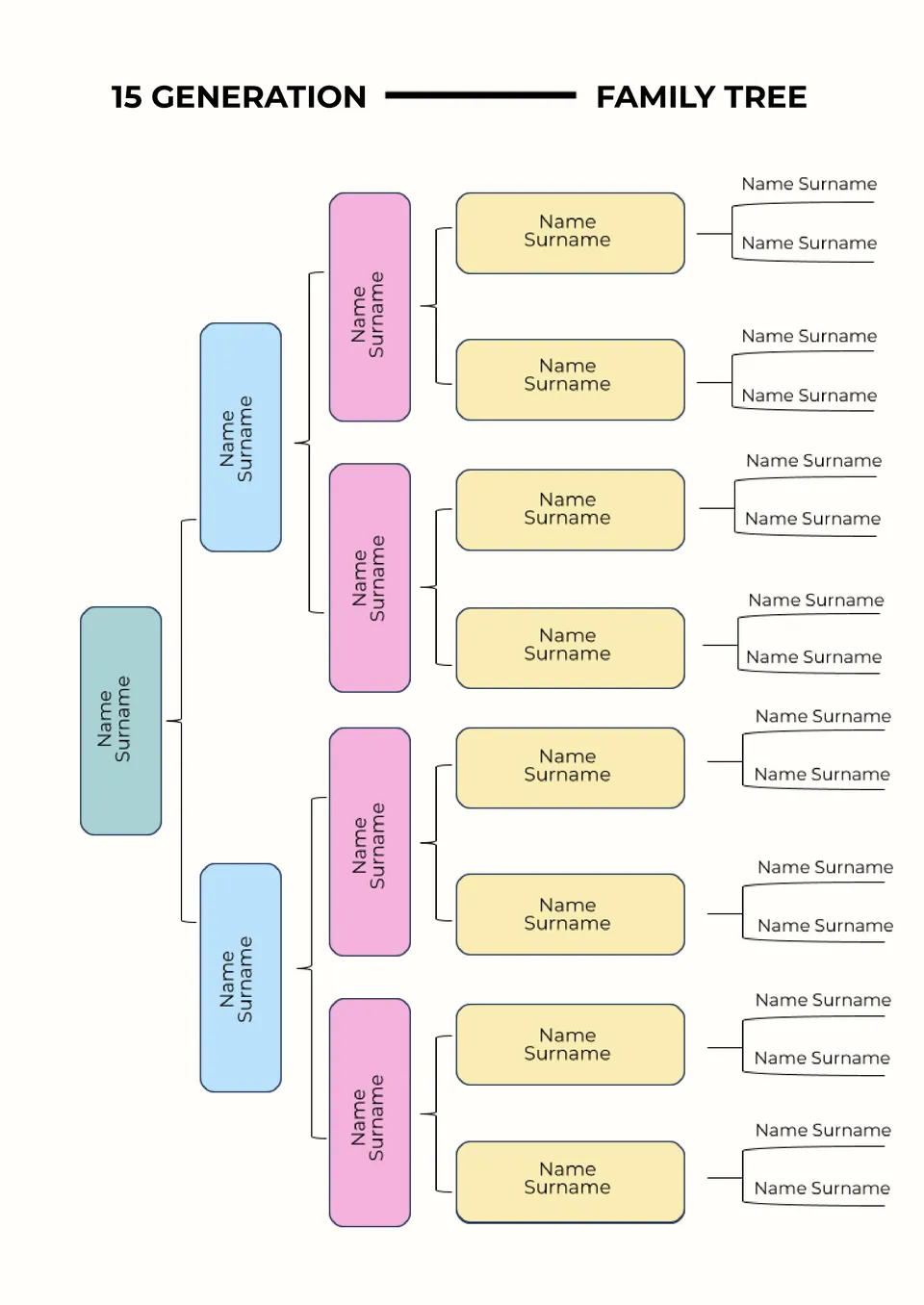
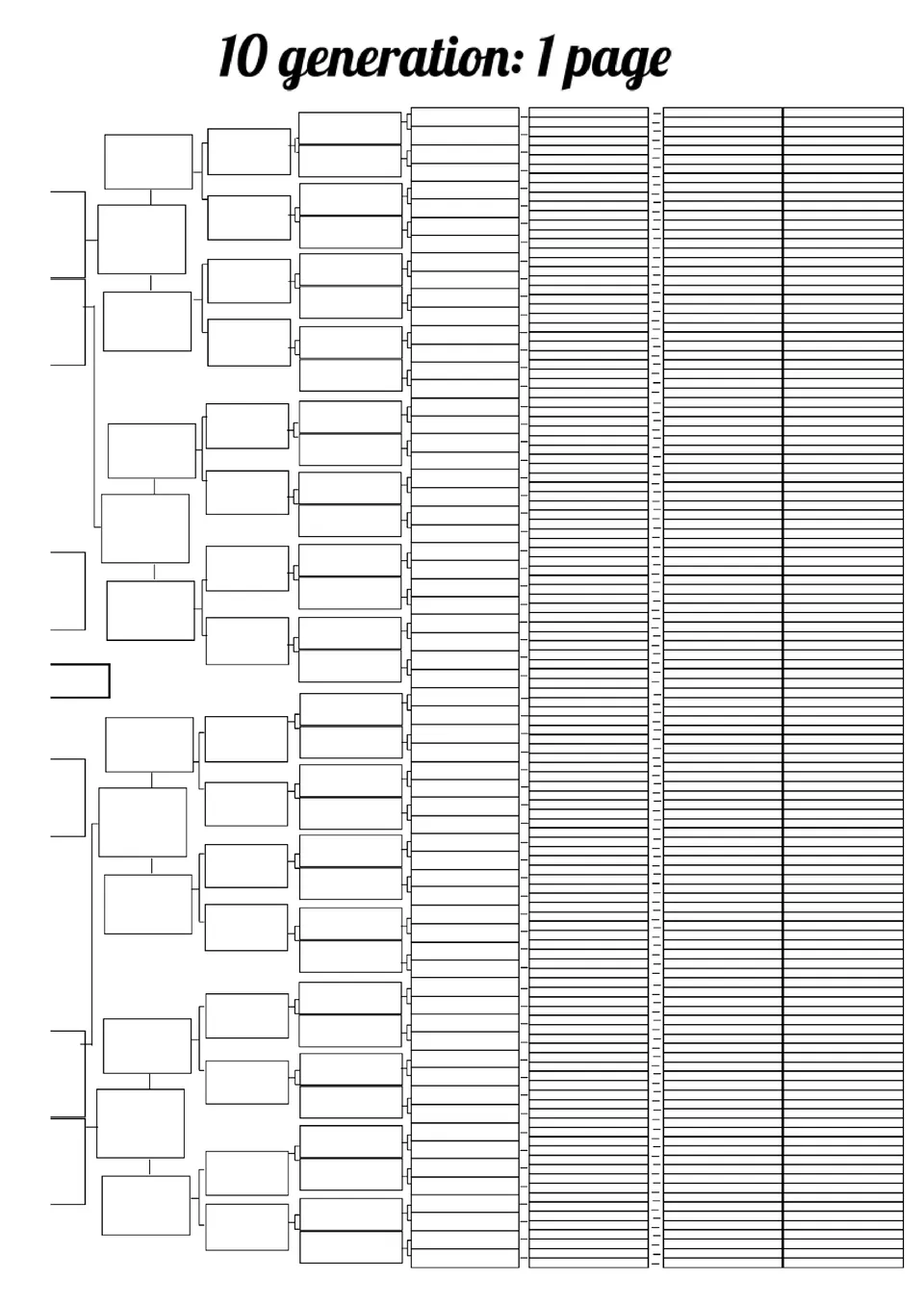
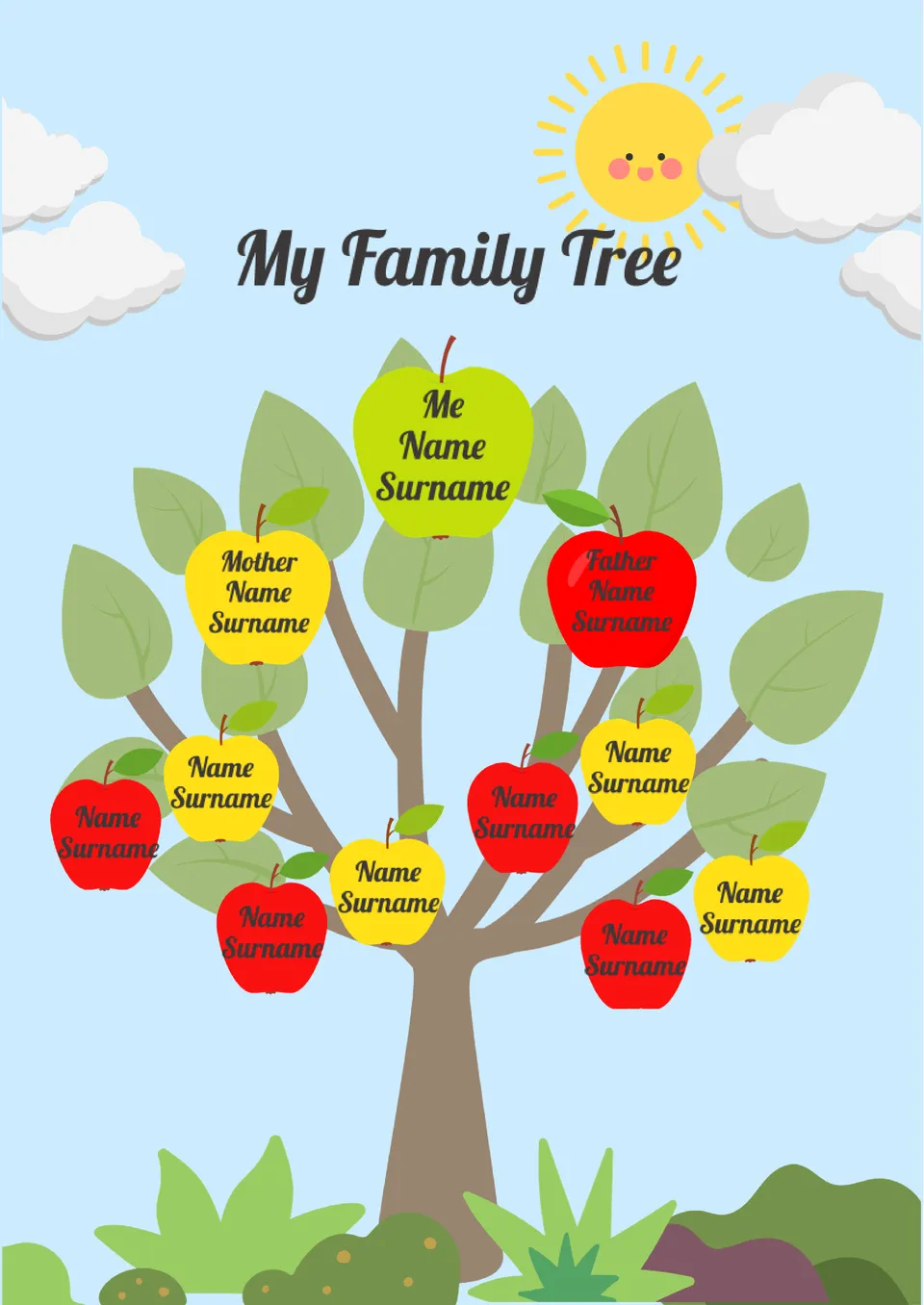

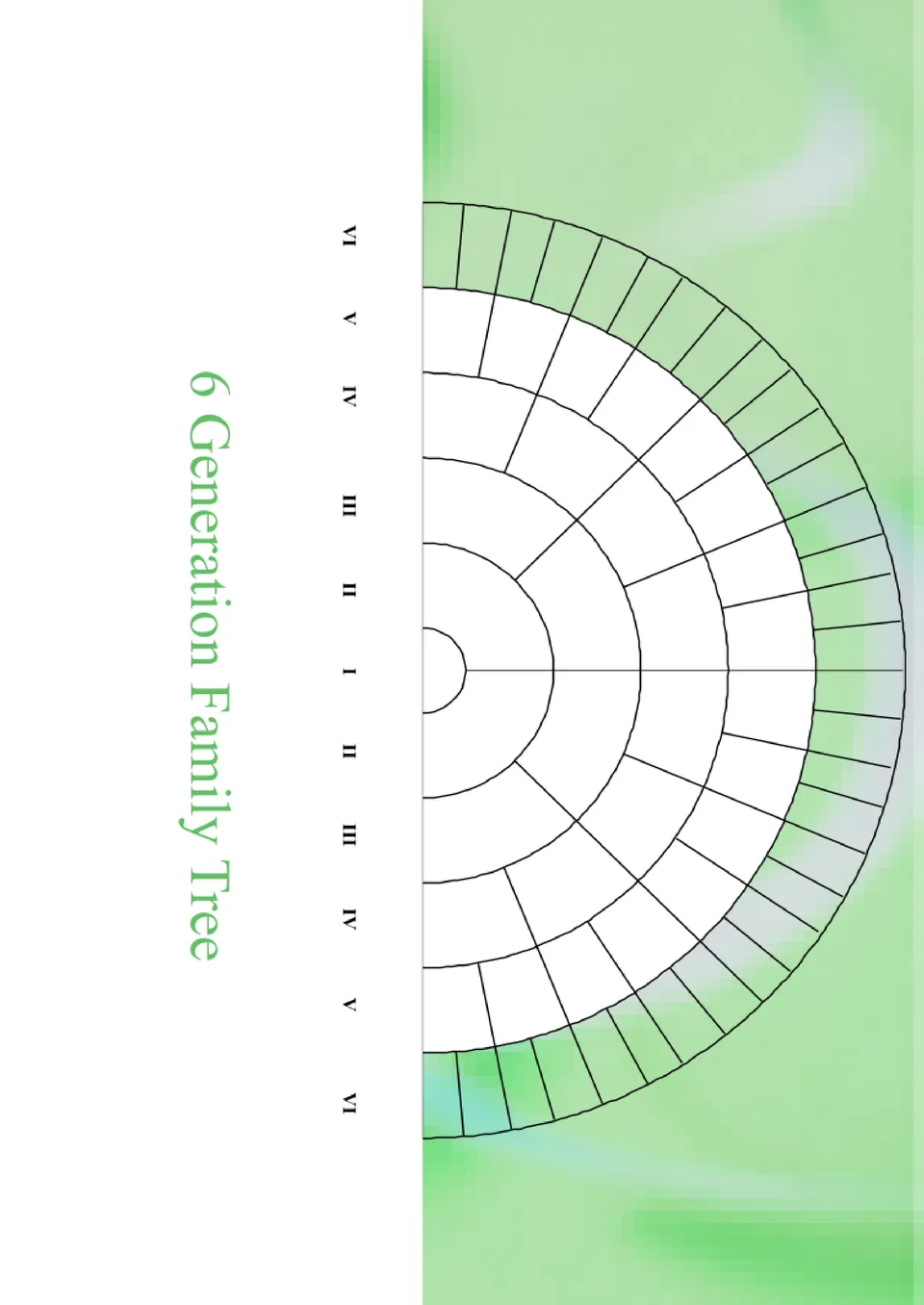
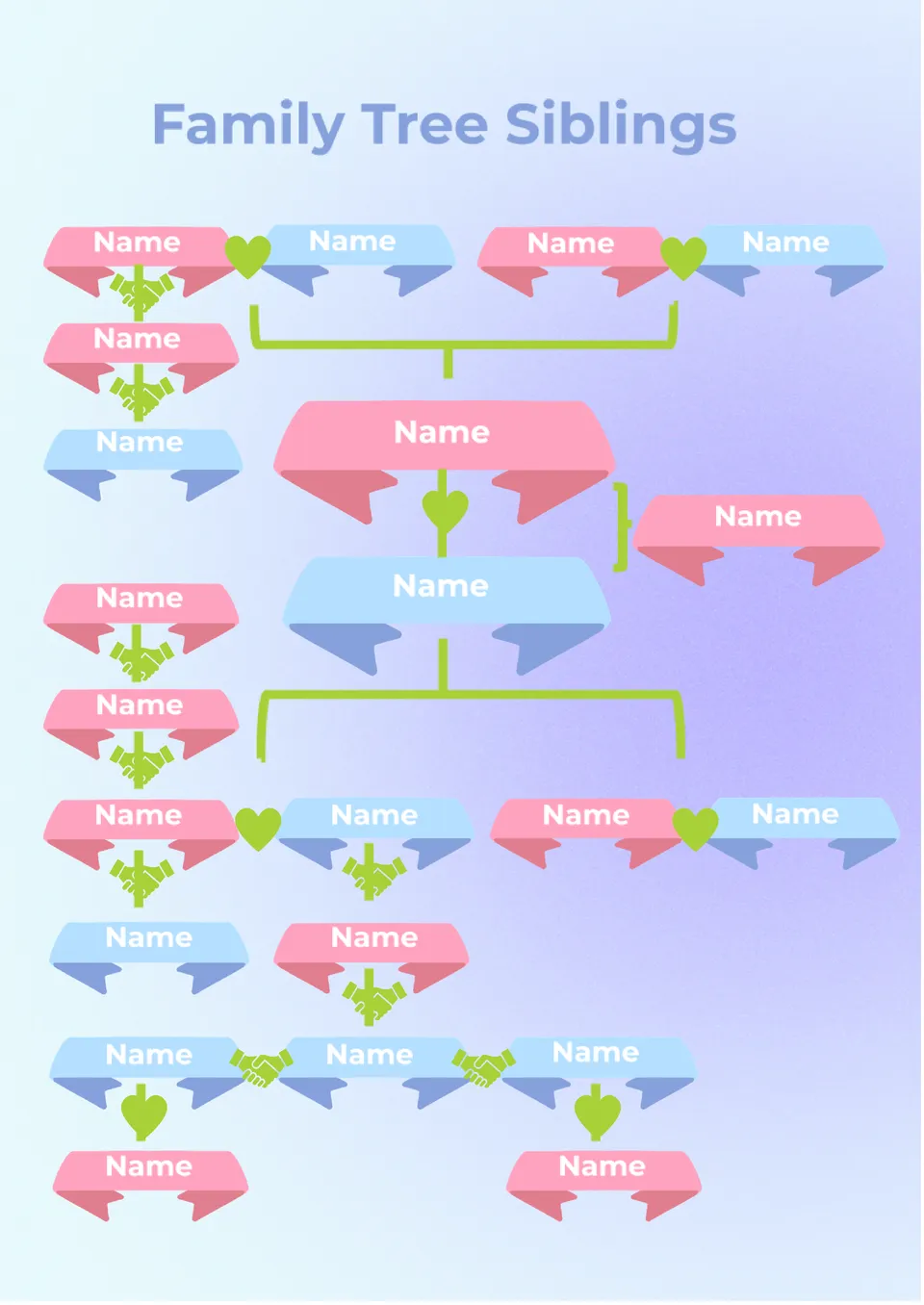

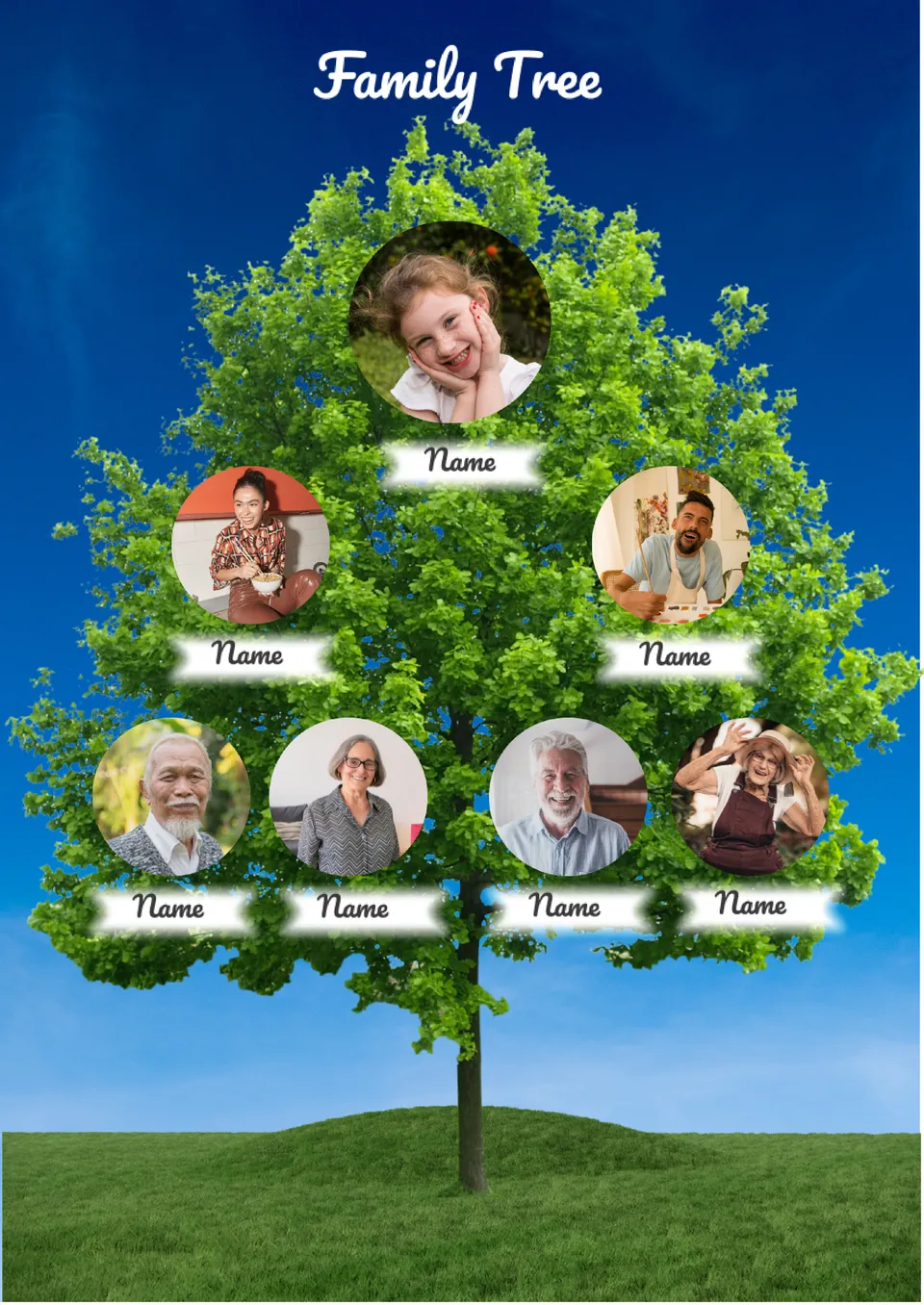


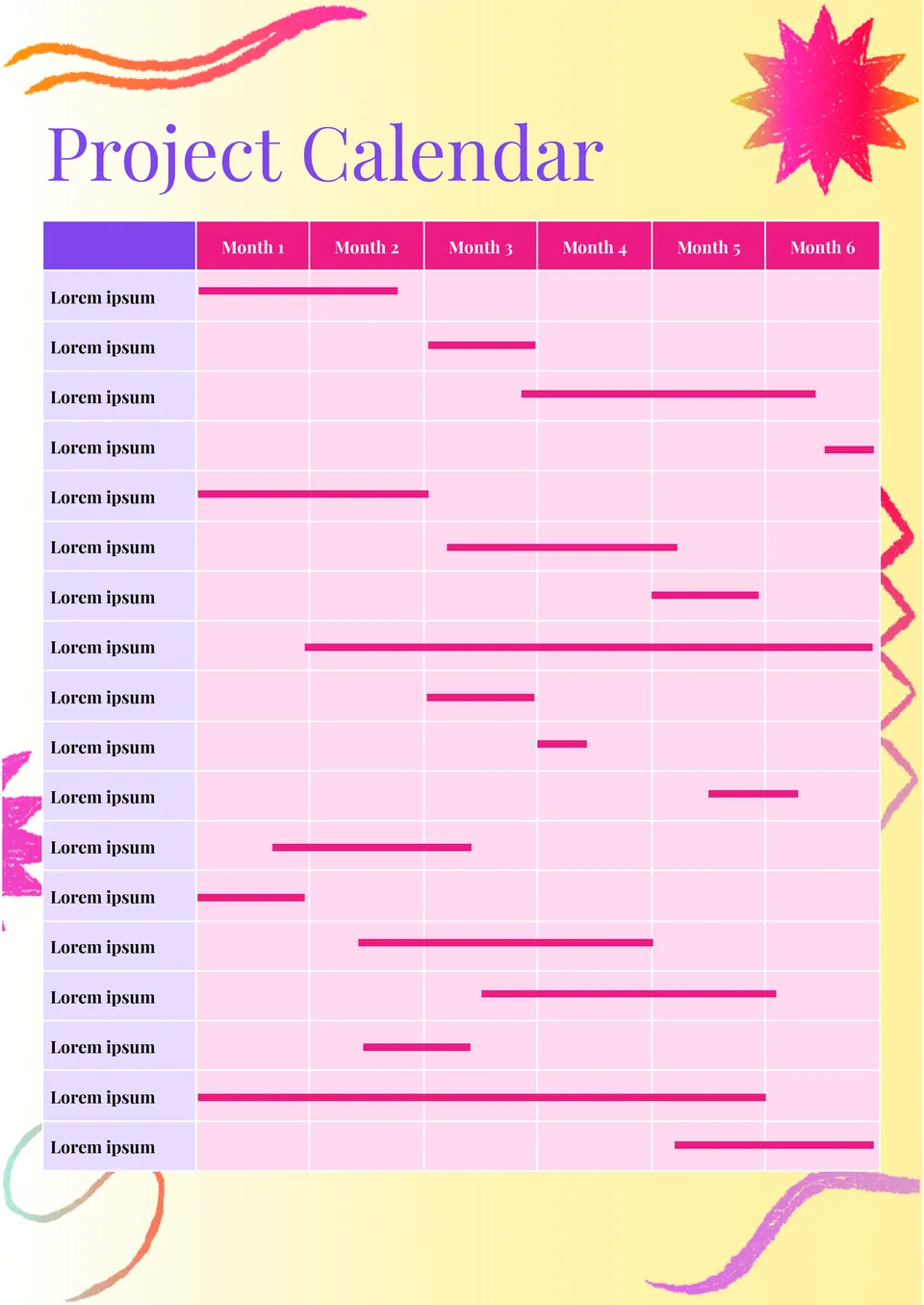


Choose your preferred social media platform from options like Pinterest, Facebook, Twitter, and more. Share our templates with your contacts or friends. If you’re not active on these social networks, you can simply copy the link and paste it into the one you use.