 Back to templates
Back to templates Google Docs Templates - Page 68
This vintage template replicates the aesthetics of newspapers from the beginning of the last century. The pages look old thanks to a special yellowed background that retains its atmospheric character both in electronic and printed form.
The Sports Newspaper Template for Google Docs features a narrow vertical photo that takes up a third of the page. The bright image will stand out well against the gray grainy background, so a dynamic shot of active people will be perfect for illustration.
Need to draw attention to an urgent news story? This template will help you make sure that your article catches the eye of as many people as possible. The main focus here is on the photo that occupies the top half of the email.
A universal layout with a simple design will be useful when you need to share a single piece of news. Most of the email is occupied by a photo, and the text is provided with a few laconic sentences.
The exquisite Old Time Newspaper Template for Google Docs will take your readers back to the end of the XIX century. Vertical format photos with sepia effect will perfectly fit here.
With this elegant layout, you can tell your wedding guests the love story of the newlyweds, describe the ceremony plan, and even design original invitations. It will come in handy for both individuals and event agencies preparing for a solemn event.
Looking to create user-friendly manuals? The Manual Booklet Template for Google Docs offers a straightforward, easy-to-follow layout perfect for instructional guides, product manuals, or handbooks.
Communicate effectively with the Information Booklet Template for Google Docs. This template is ideal for educational content, company handbooks, or community guides.
Need a reliable way to create step-by-step guides? The Guide Booklet Template for Google Docs is perfect for instructional manuals, travel guides, or educational content.
Commemorate your academic achievements with the Graduation Booklet Template for Google Docs. Ideal for celebrating this significant milestone, the template offers a structured layout for featuring graduate photos, memorable quotes, and special messages from faculty and peers.
Present your fashion collection with style using the Fashion Booklet Template for Google Docs. This template offers a modern and elegant layout ideal for showcasing designs, brand stories, and seasonal collections.
Capture your family’s history and cherished moments with the Family Booklet Template for Google Docs. This template is perfect for documenting family stories, traditions, and memorable events.
Looking to boost customer engagement and sales? The Coupon Booklet Template for Google Docs is designed to help businesses create attractive, easy-to-use coupons for promotions, discounts, or loyalty programs.
Elevate your corporate communications with the Corporate Booklet Template for Google Docs. Designed for businesses looking to present their services, values, and successes professionally, this template offers a clean and structured layout.


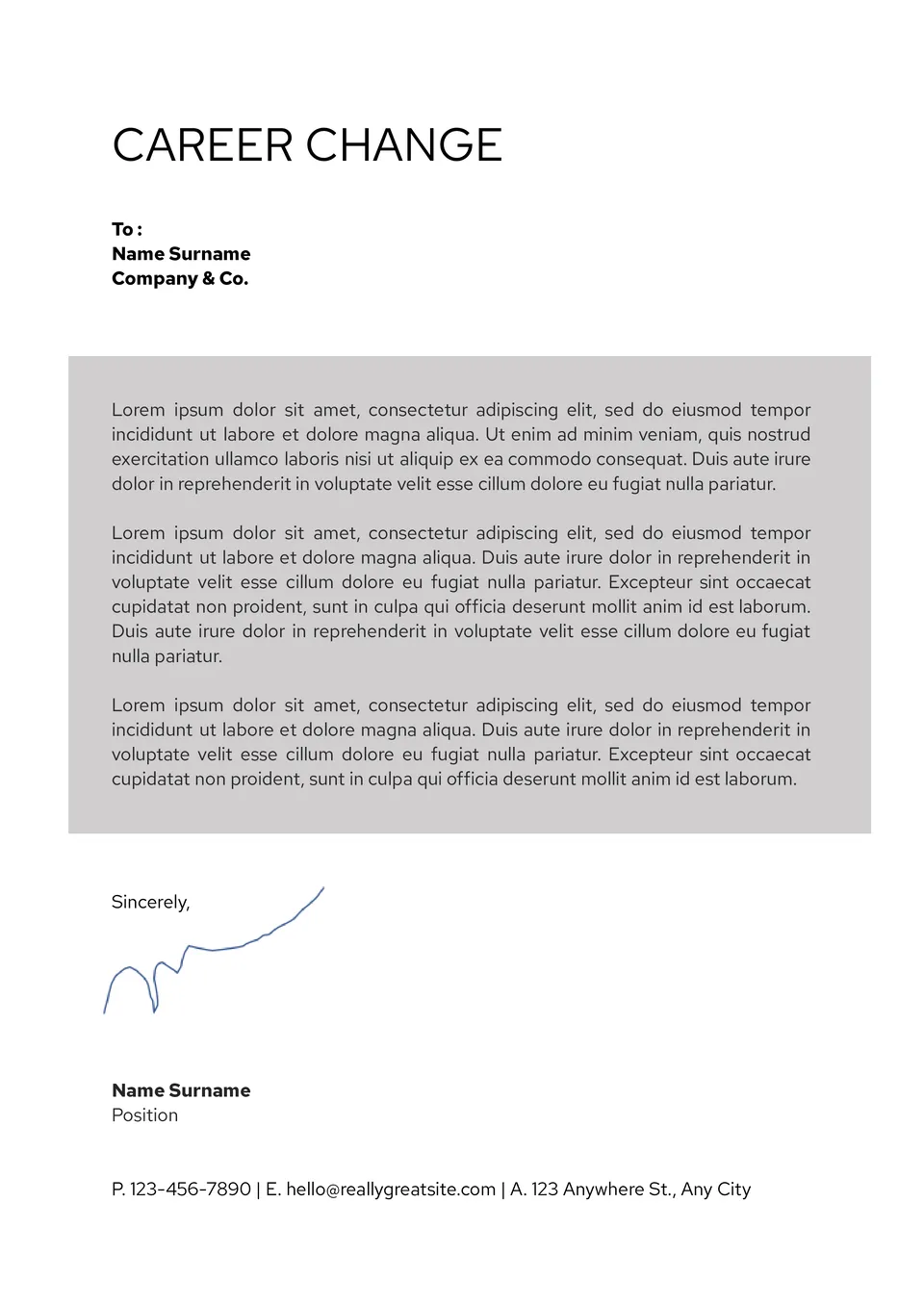
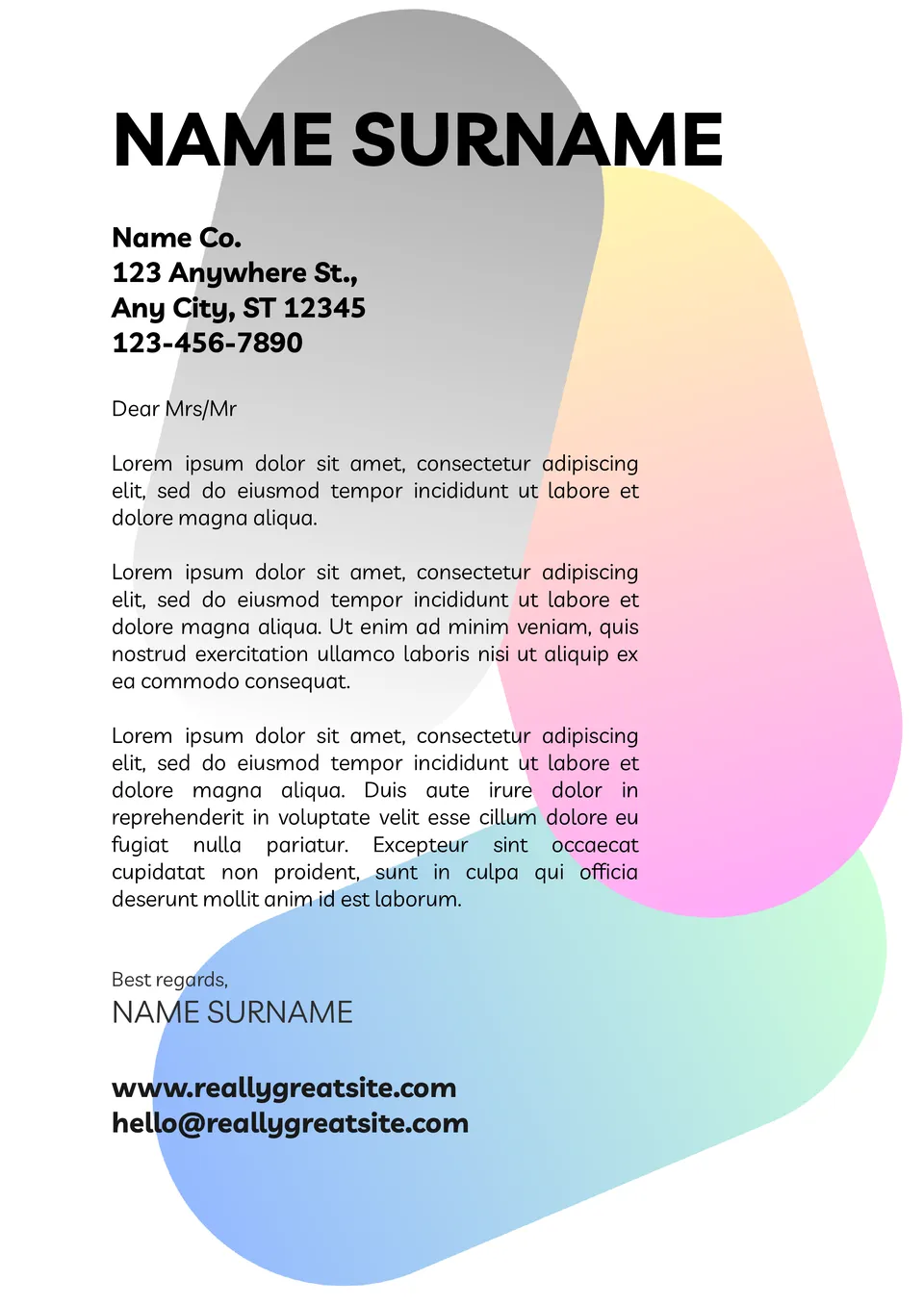
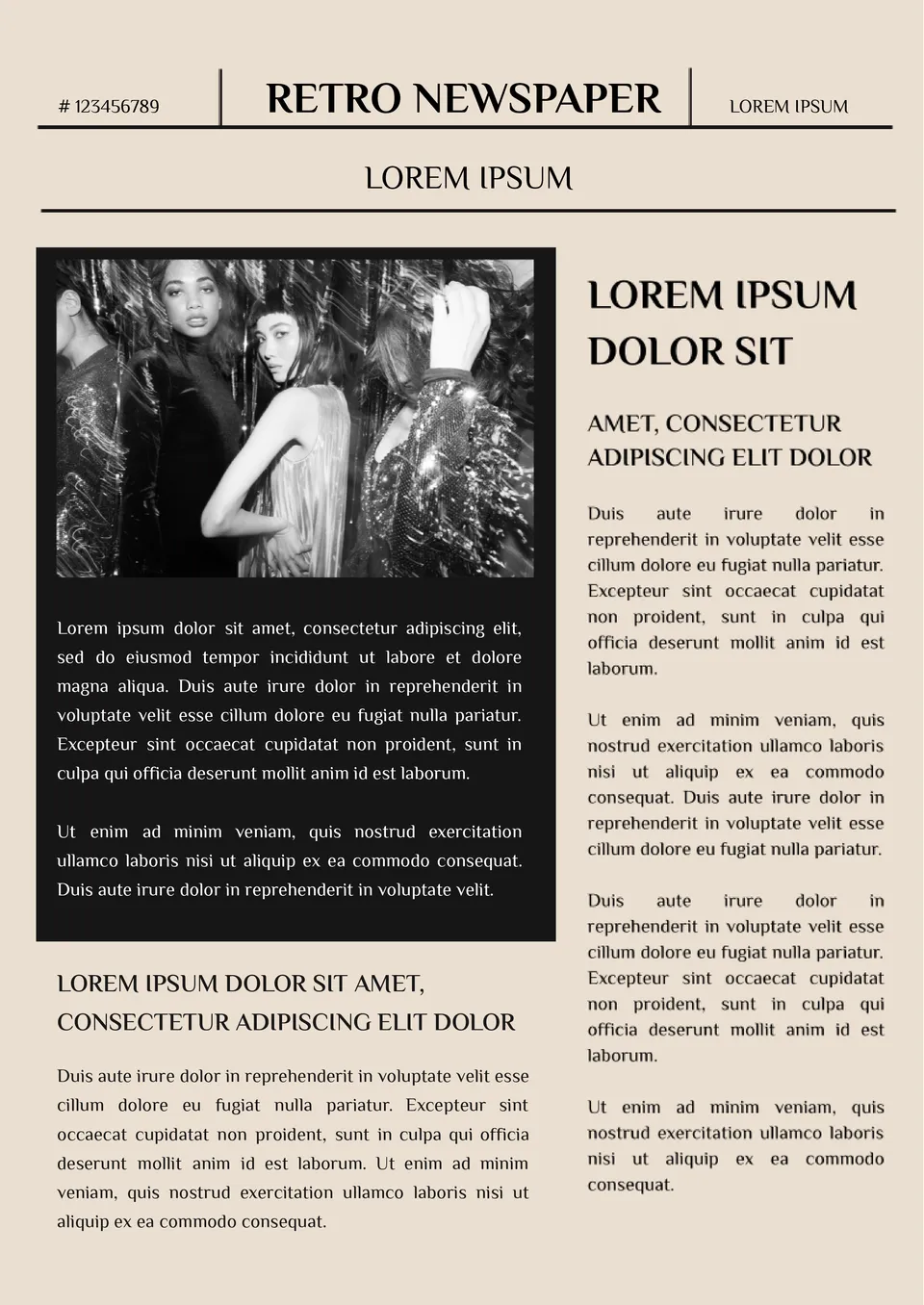
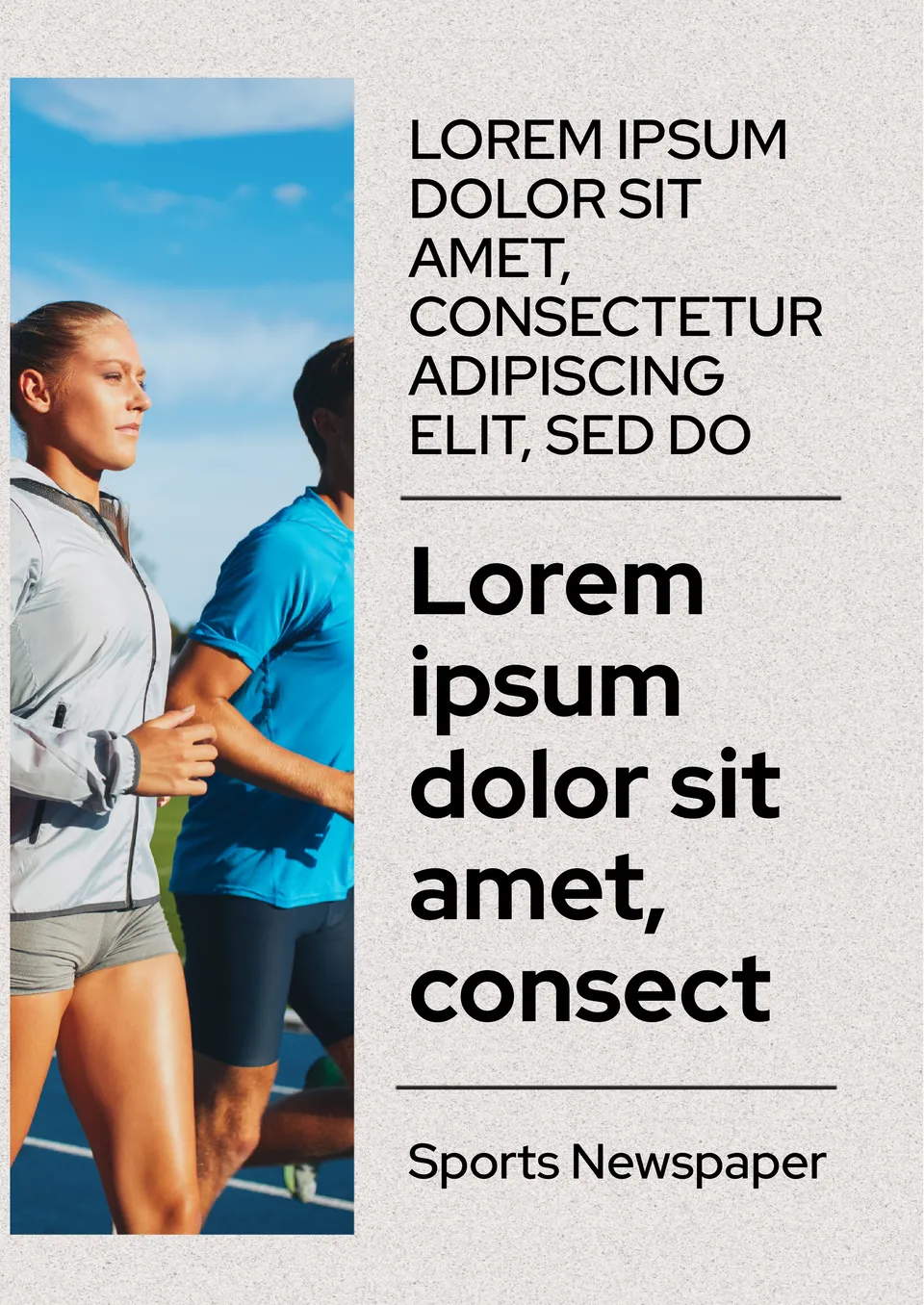
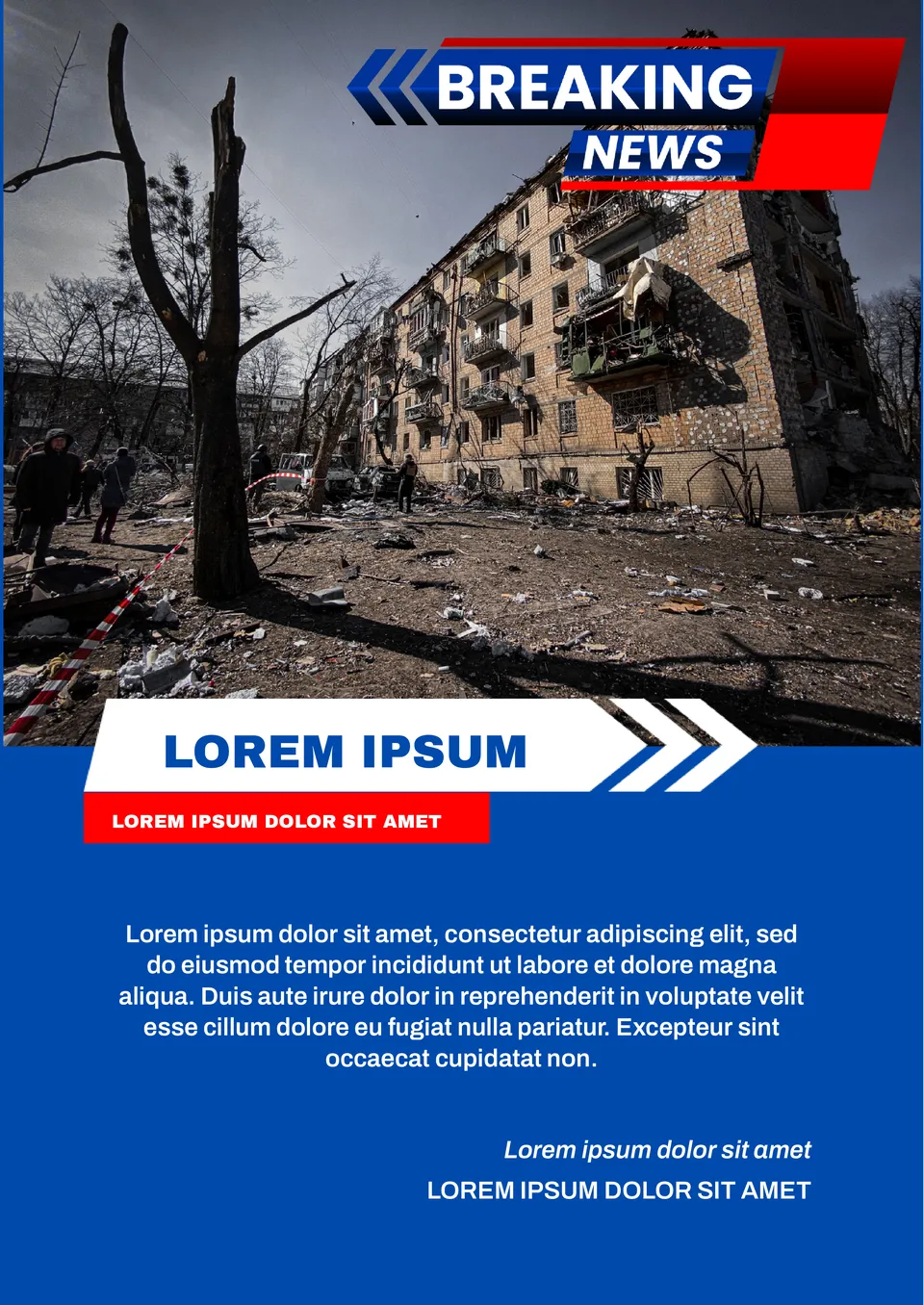
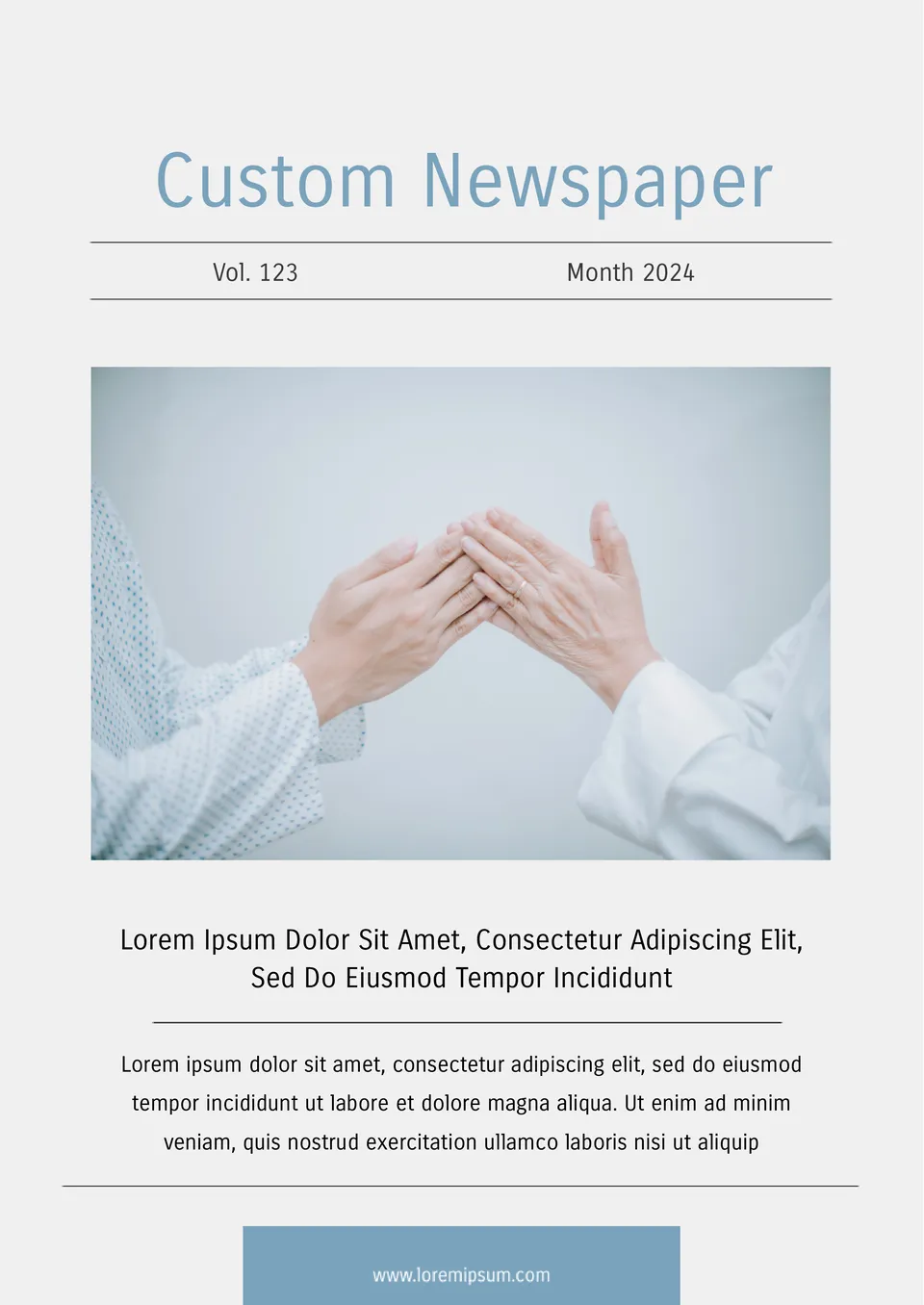
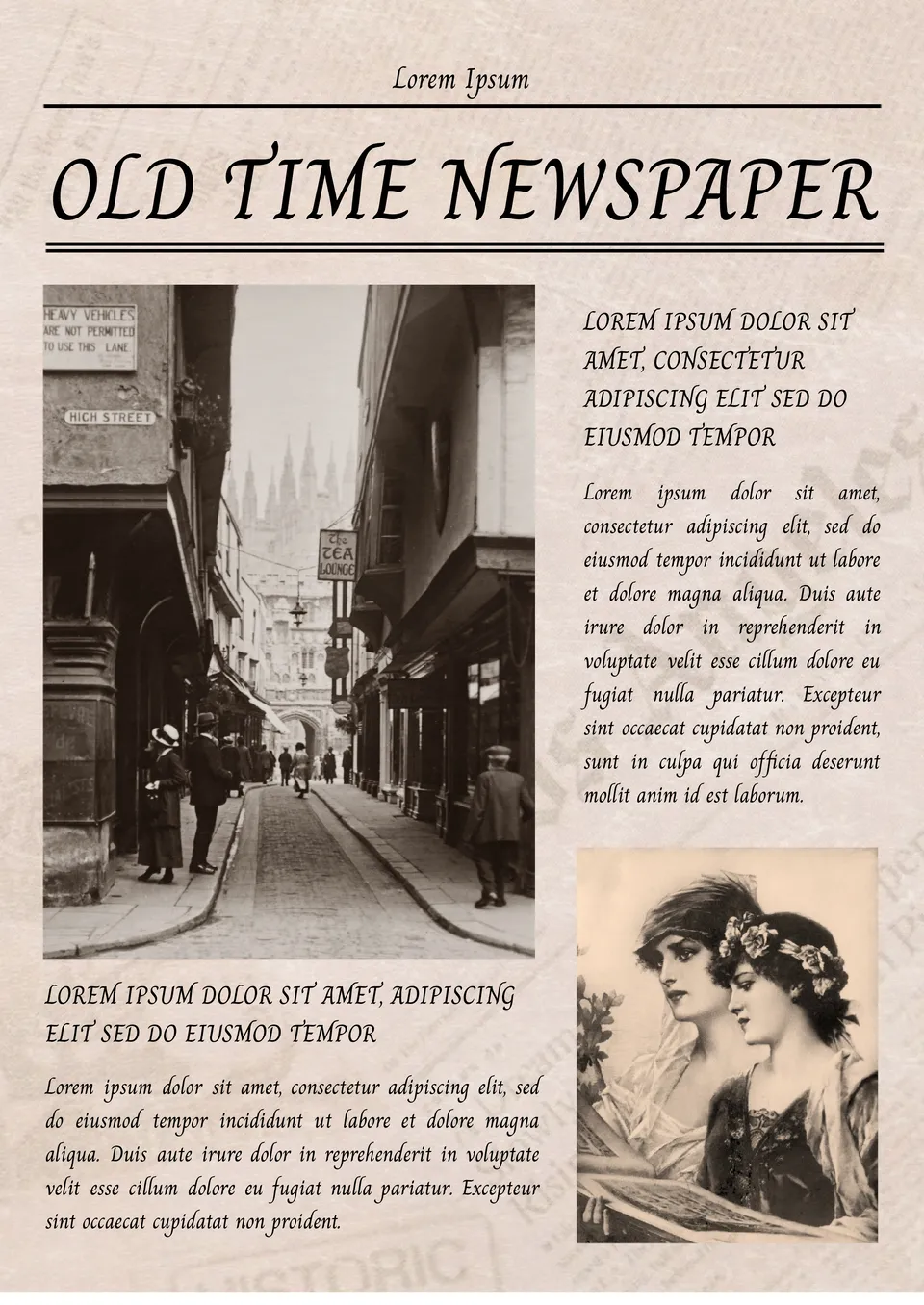

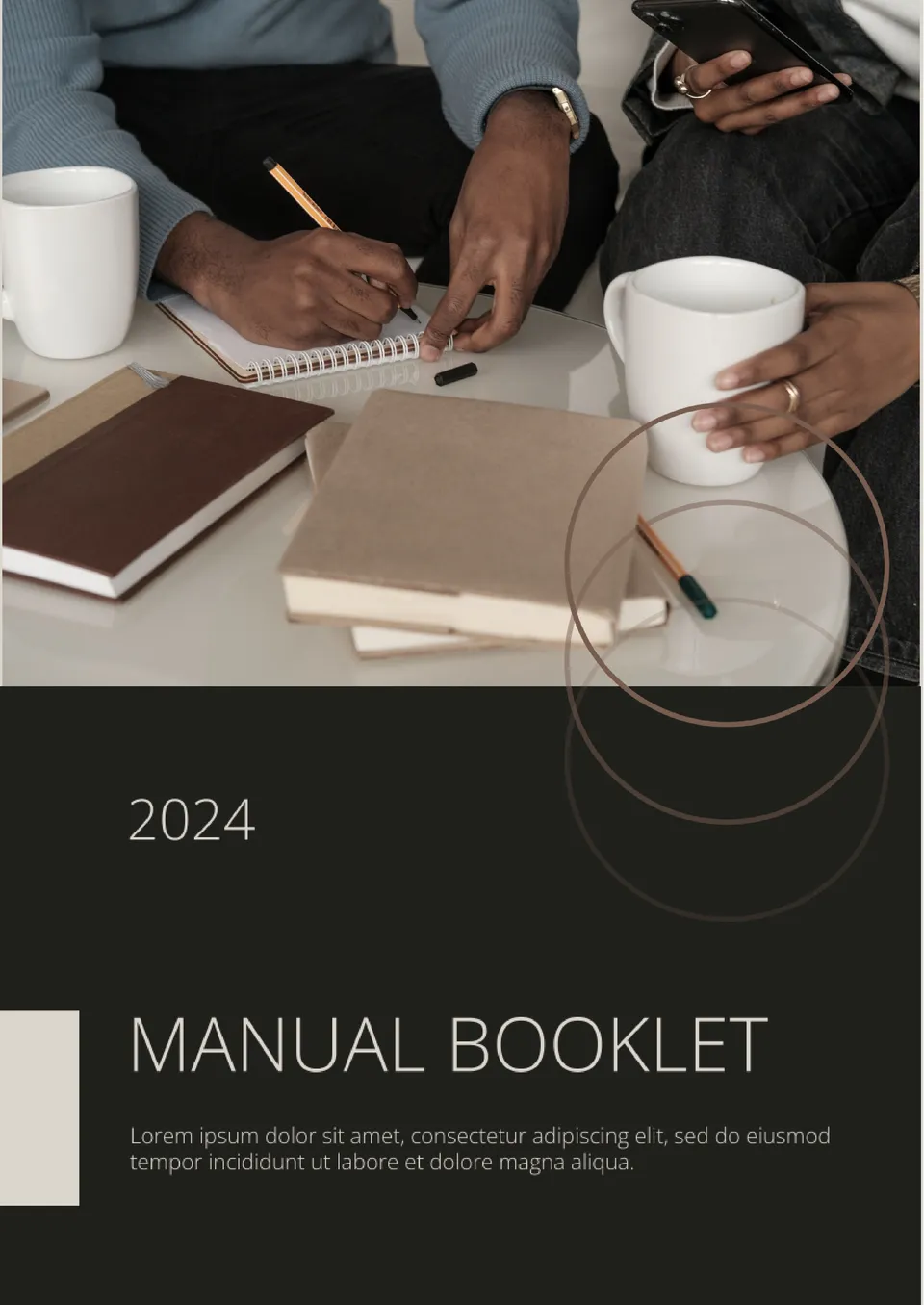
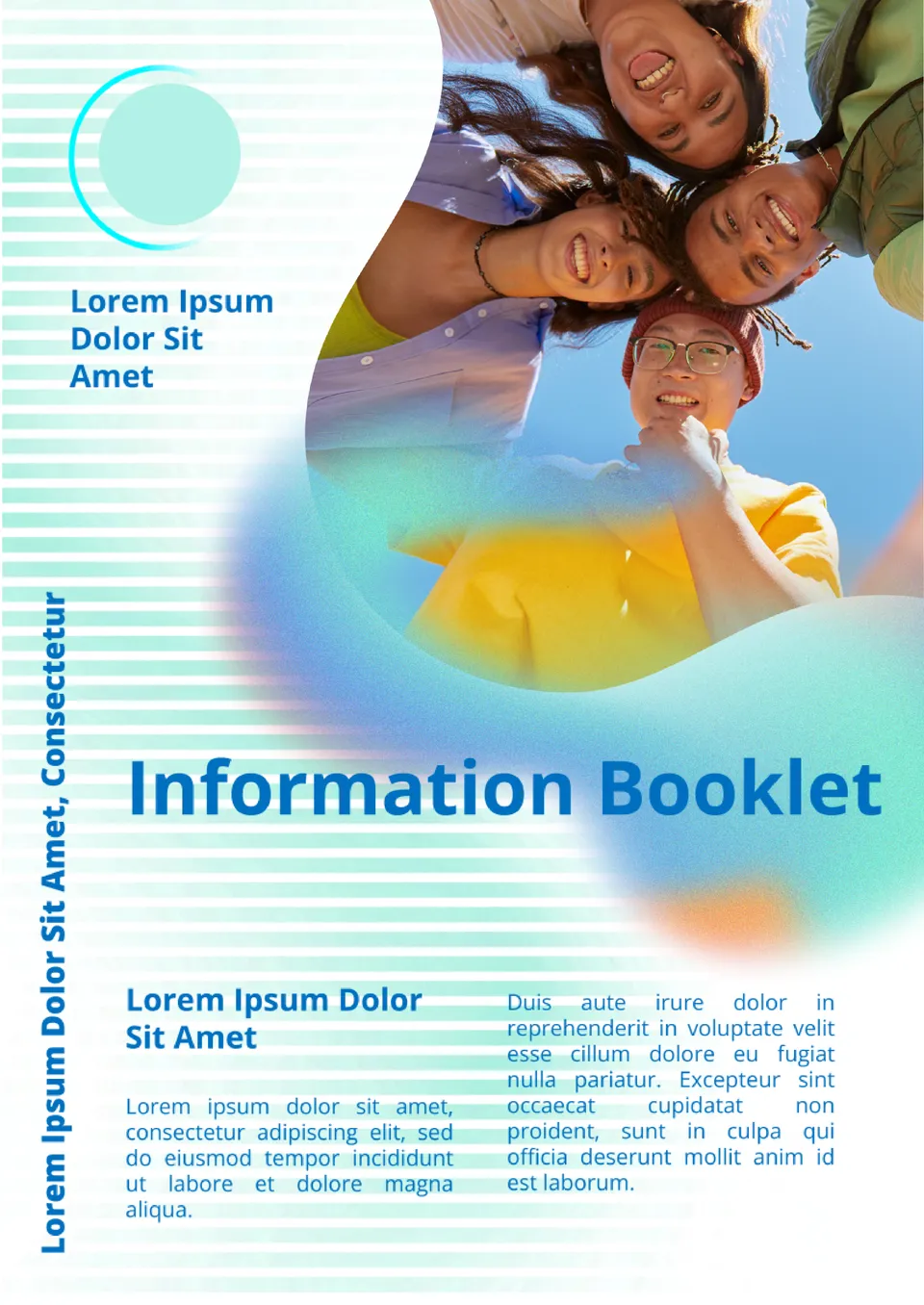
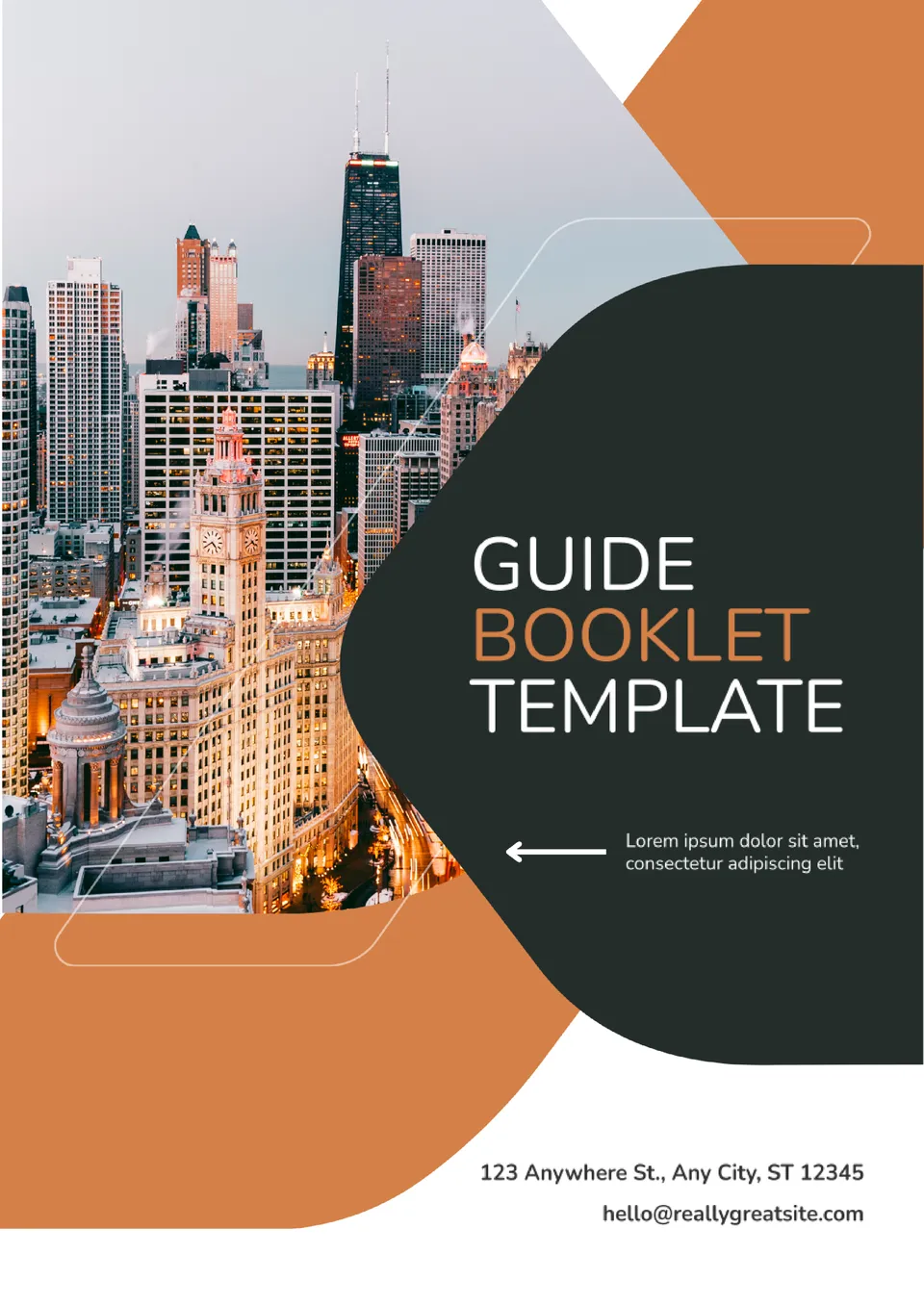
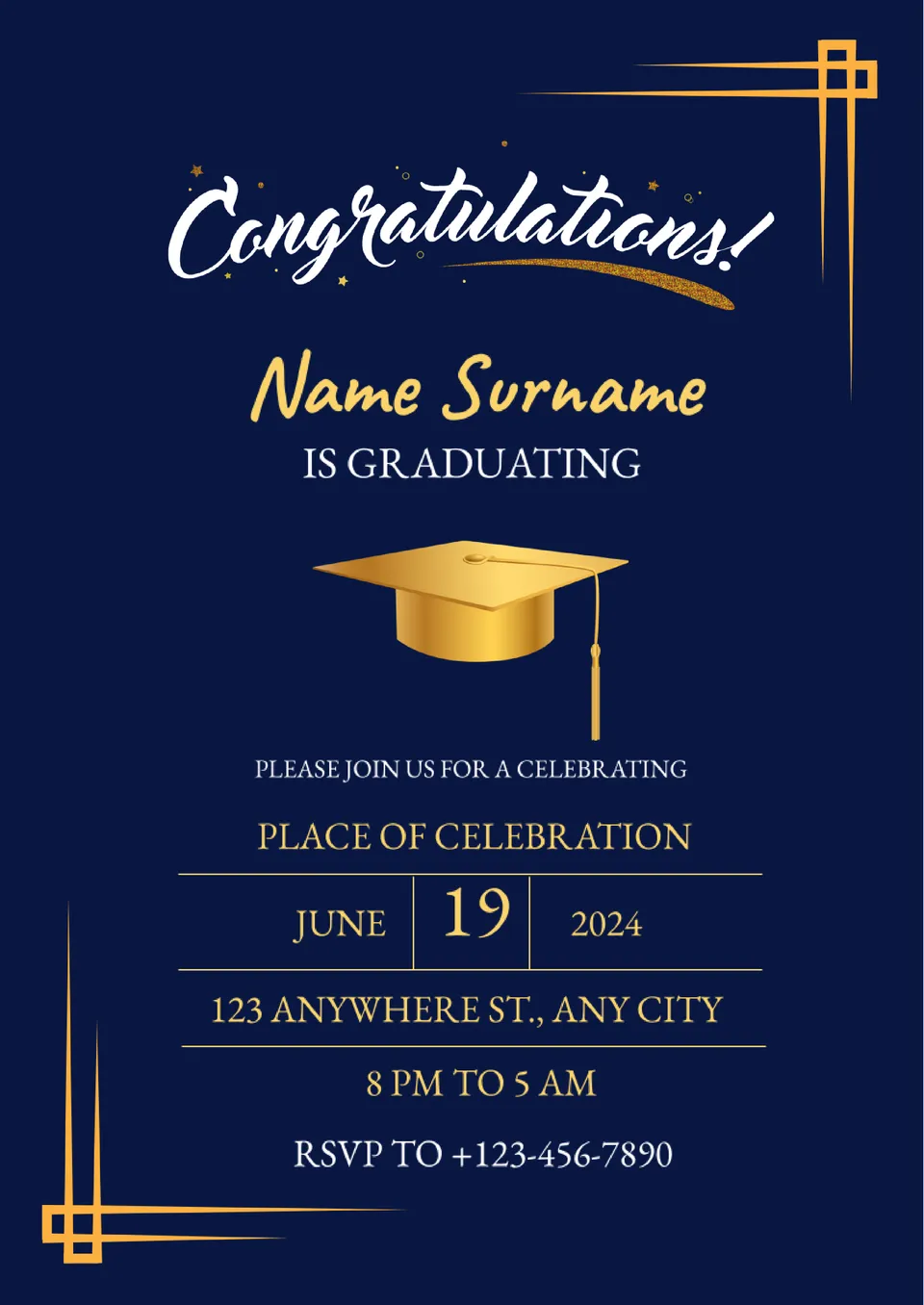
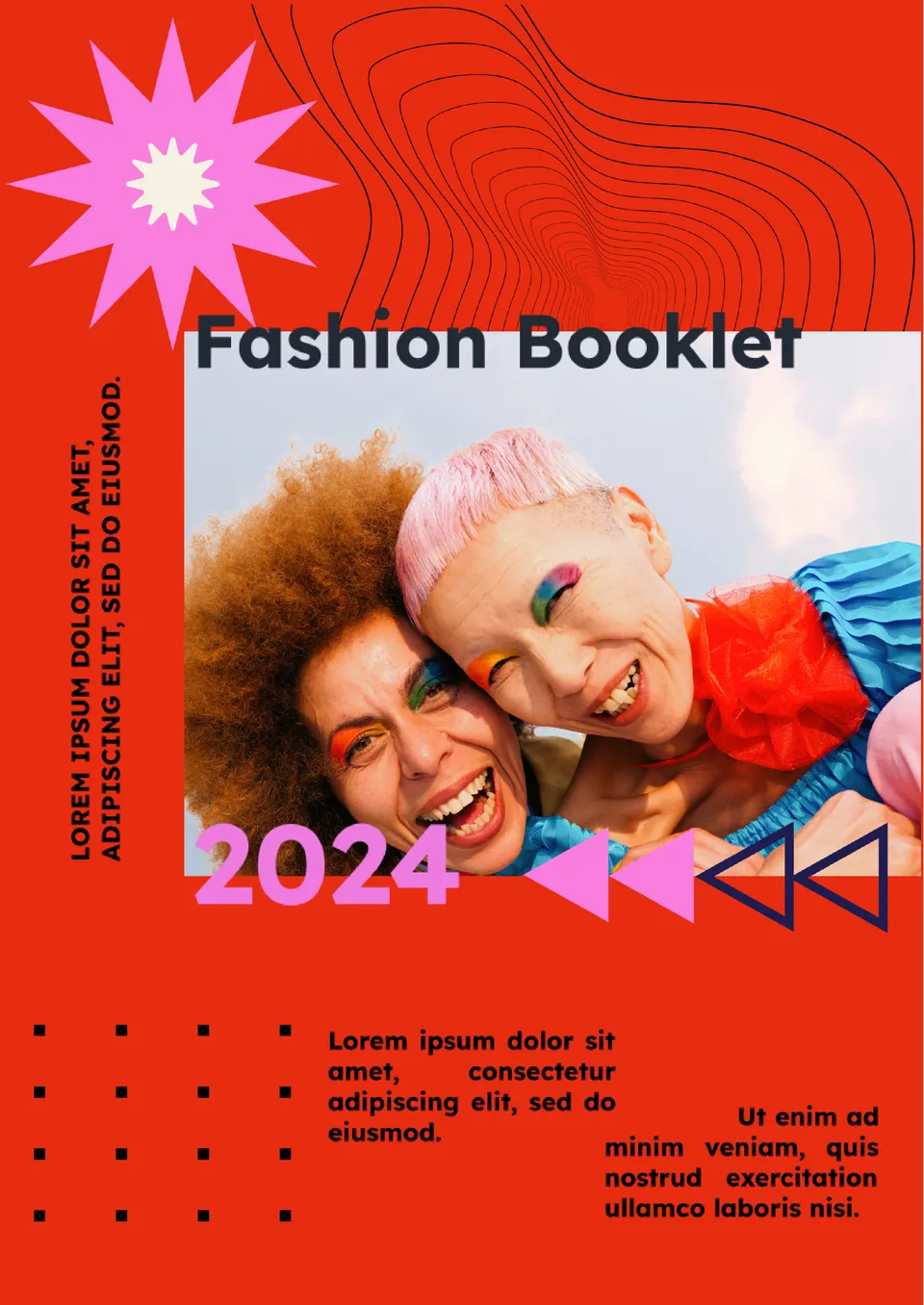


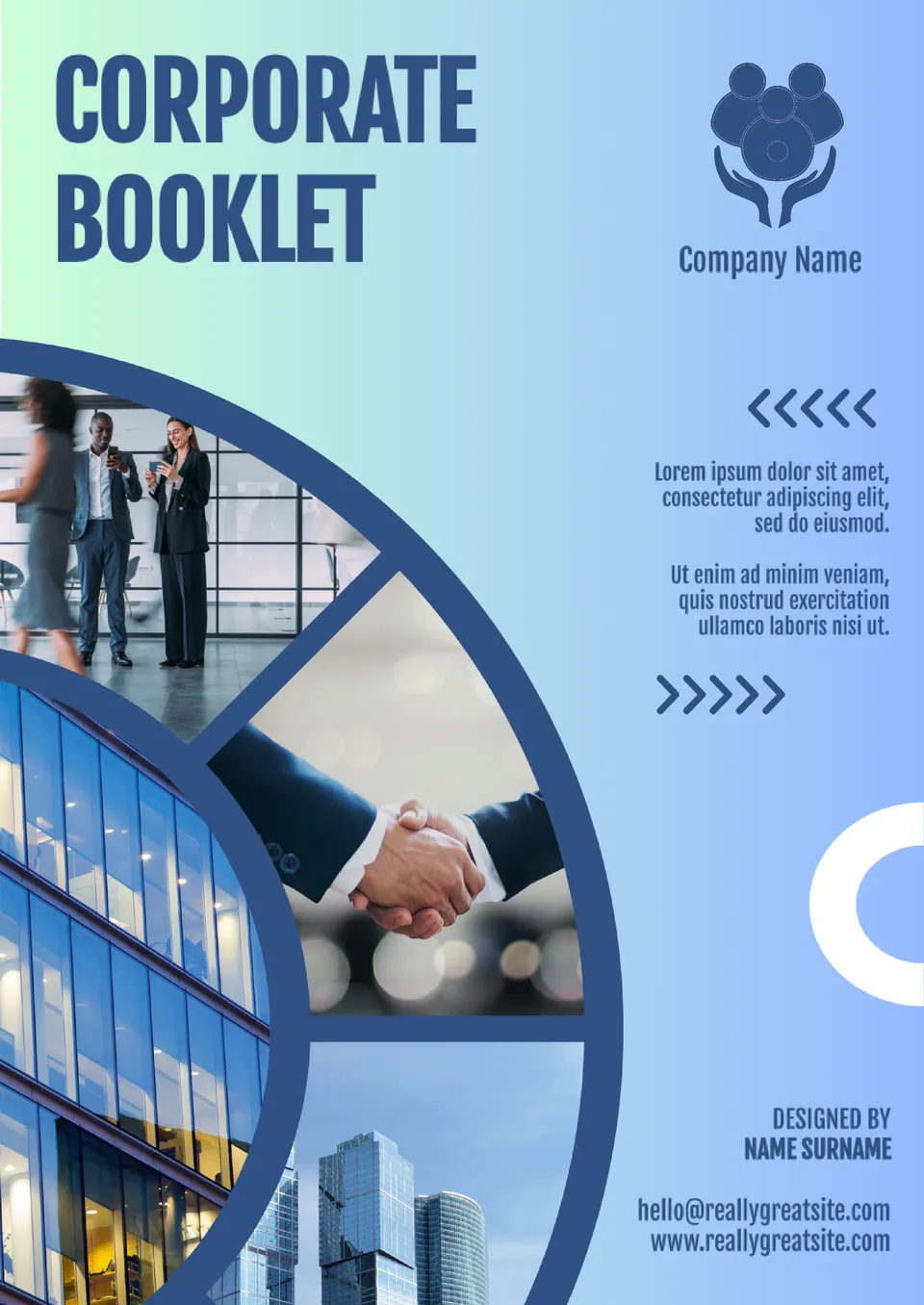

Choose your preferred social media platform from options like Pinterest, Facebook, Twitter, and more. Share our templates with your contacts or friends. If you’re not active on these social networks, you can simply copy the link and paste it into the one you use.