 Back to templates
Back to templates Free Newsletter Google Docs Templates - Page 4
The Internal Company Newsletter Template is a great tool for keeping employees connected and informed. It provides a professional format for sharing business updates, company announcements, and upcoming projects.
Looking to boost employee engagement? The Employee Newsletter Template allows HR and management to effectively communicate with staff.
Need an efficient way to keep your team informed? The Office Newsletter Template provides a structured format for sharing important updates, upcoming meetings, and company news.
Who says security newsletters have to be dull? Add a splash of color to your boring employee newsletter with this colorful template!
Looking to keep your team informed and engaged? The HR Newsletter Template provides an ideal layout for sharing internal updates, company policies, and employee spotlights.
Looking to share seasonal updates with your community or organization? The Fall Newsletter Template is designed to capture the warmth and coziness of autumn.
Looking to streamline communication within your company? The Corporate Newsletter Template provides a professional layout for sharing important company news, project updates, and employee achievements.
Want to engage your community with relevant updates? The Community Newsletter Template provides a structured and visually appealing layout, perfect for sharing local news, events, and announcements.
Use this stylish layout to inform customers and partners about your company’s news. The text is placed in two columns, which differ in the background color.
Share the happiness of a new addition to your family with this warm editable Parent Newsletter Template in Google Docs. The layout has a lot of space for text and several photos.
The template with a simple design is well suited for educational institutions. There is a place for a large thematic photo. The text with a clear font is divided into two columns.
The layout in an elegant black and white design is suitable for any field of activity. Add your text and photo there, then print the document or send it in soft copy.
Do you want to share useful information with your students or give them a short lesson summary? Then this free Teacher Newsletter Template for Google Docs will come useful.
The use of the Christmas newsletter template for Google Docs can turn into the most convenient way for the development of this type of the documents.
The believers can express a desire to receive the newsletters describing the details of the upcoming church meeting.
The use of the family newsletter template for Google Docs can provide all of the users of the website with an opportunity to share the news with the family members



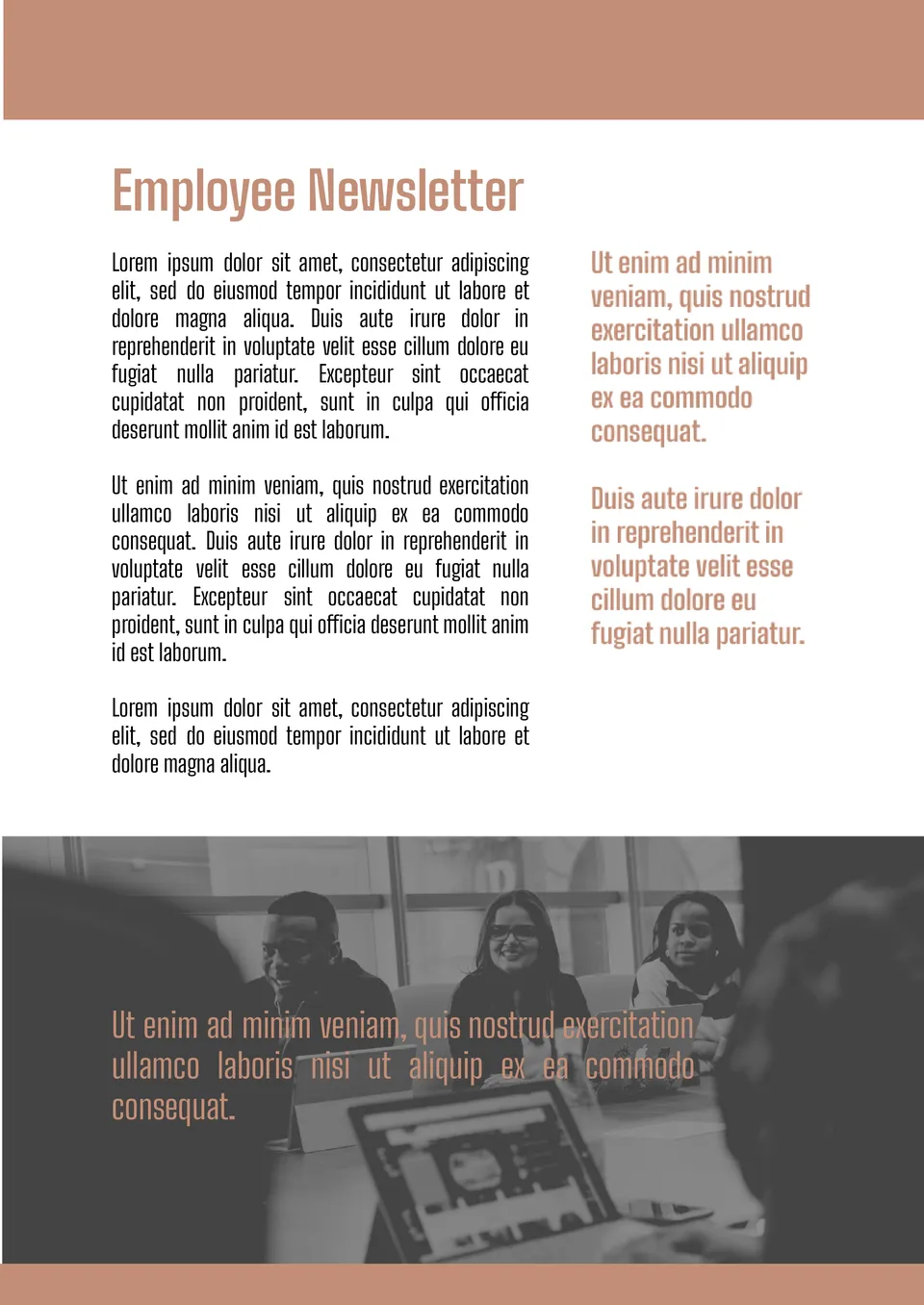
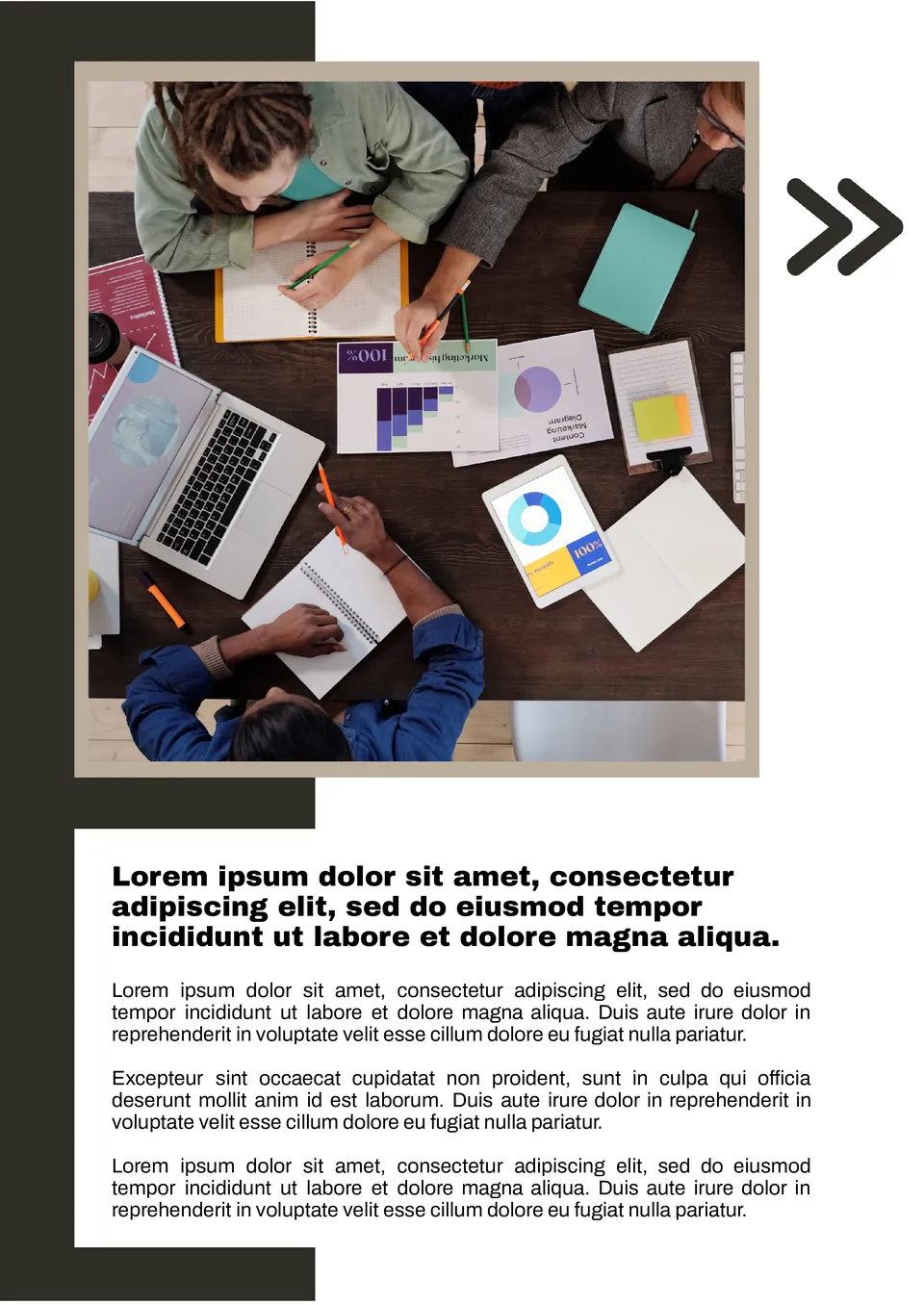


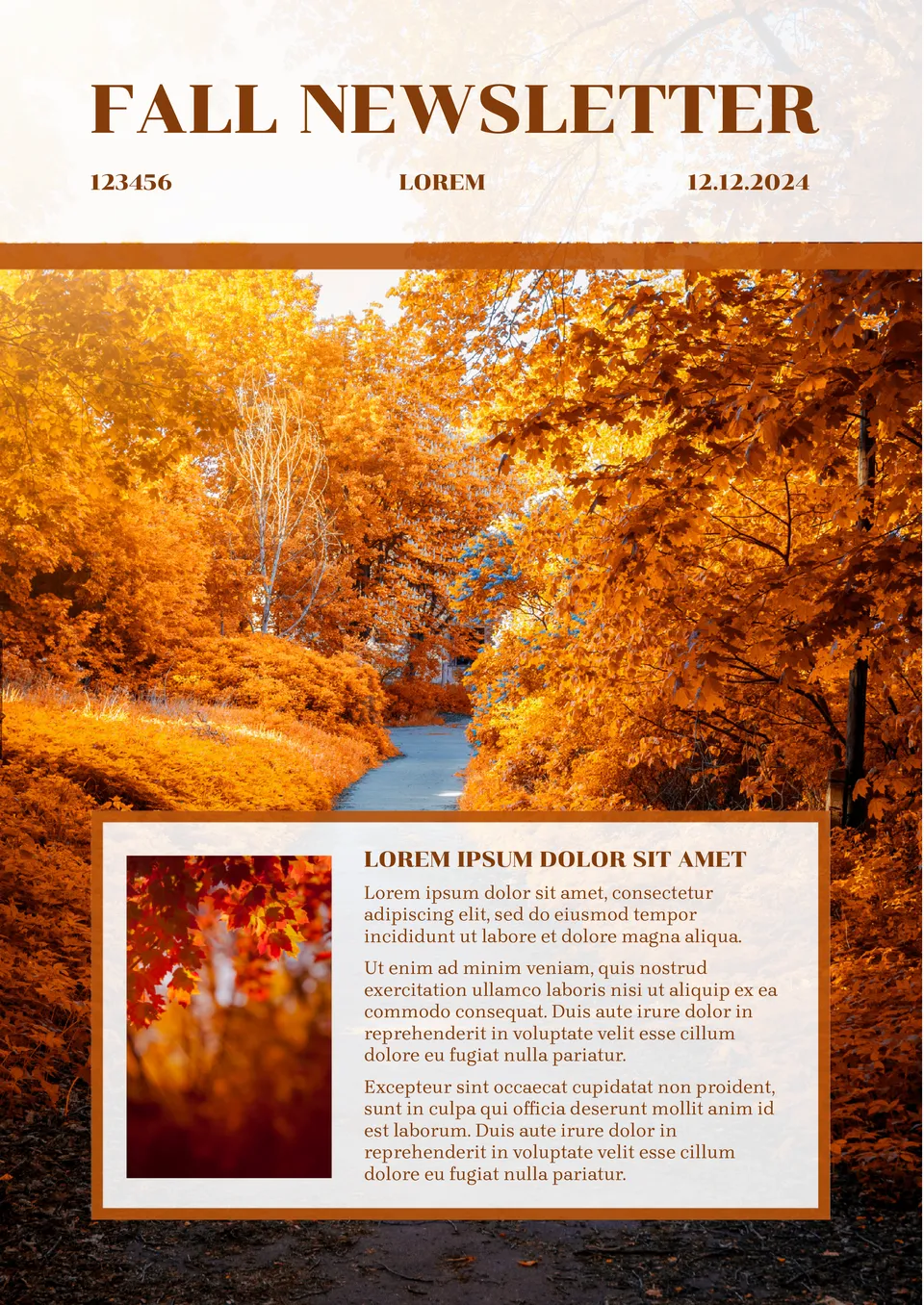

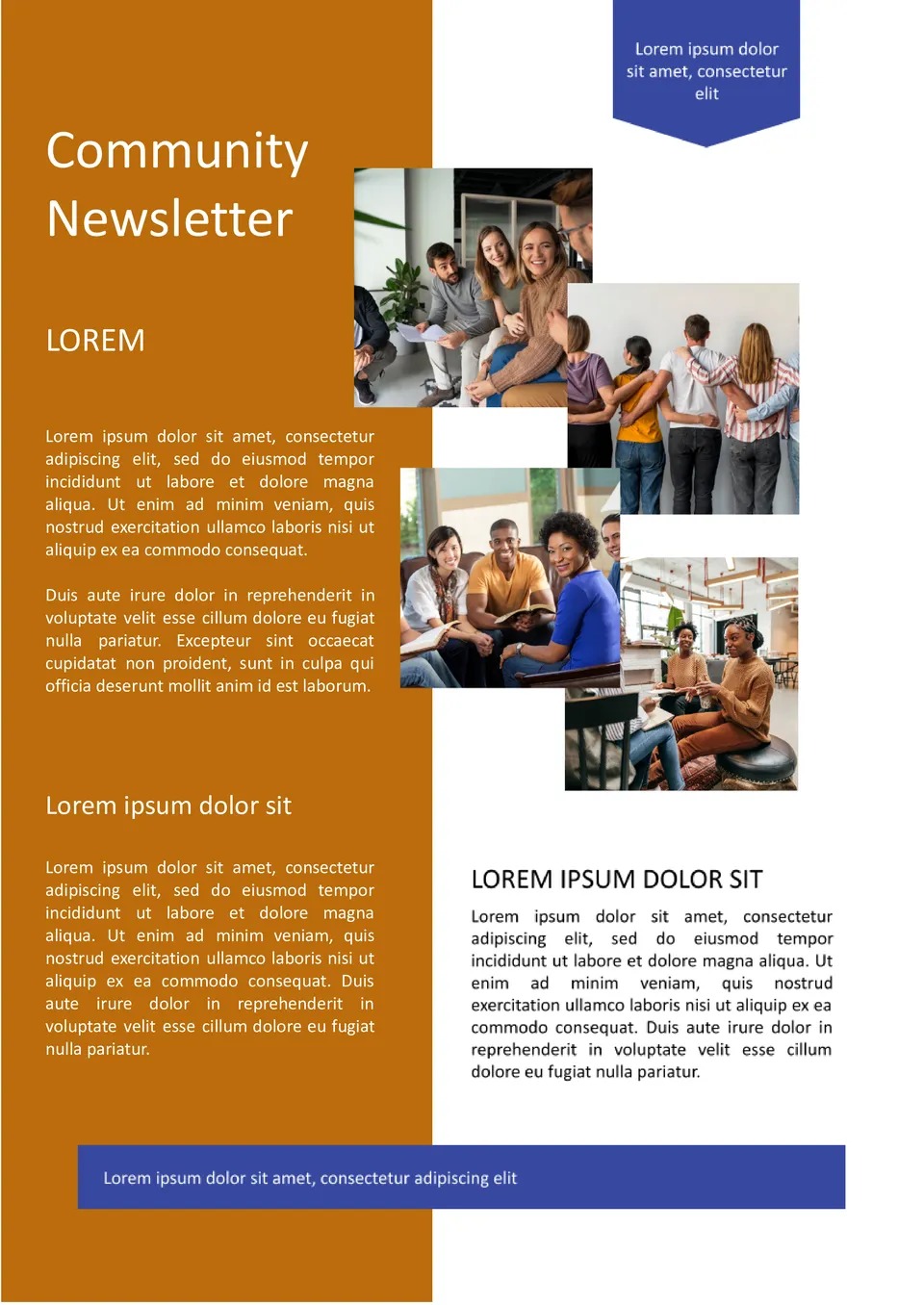



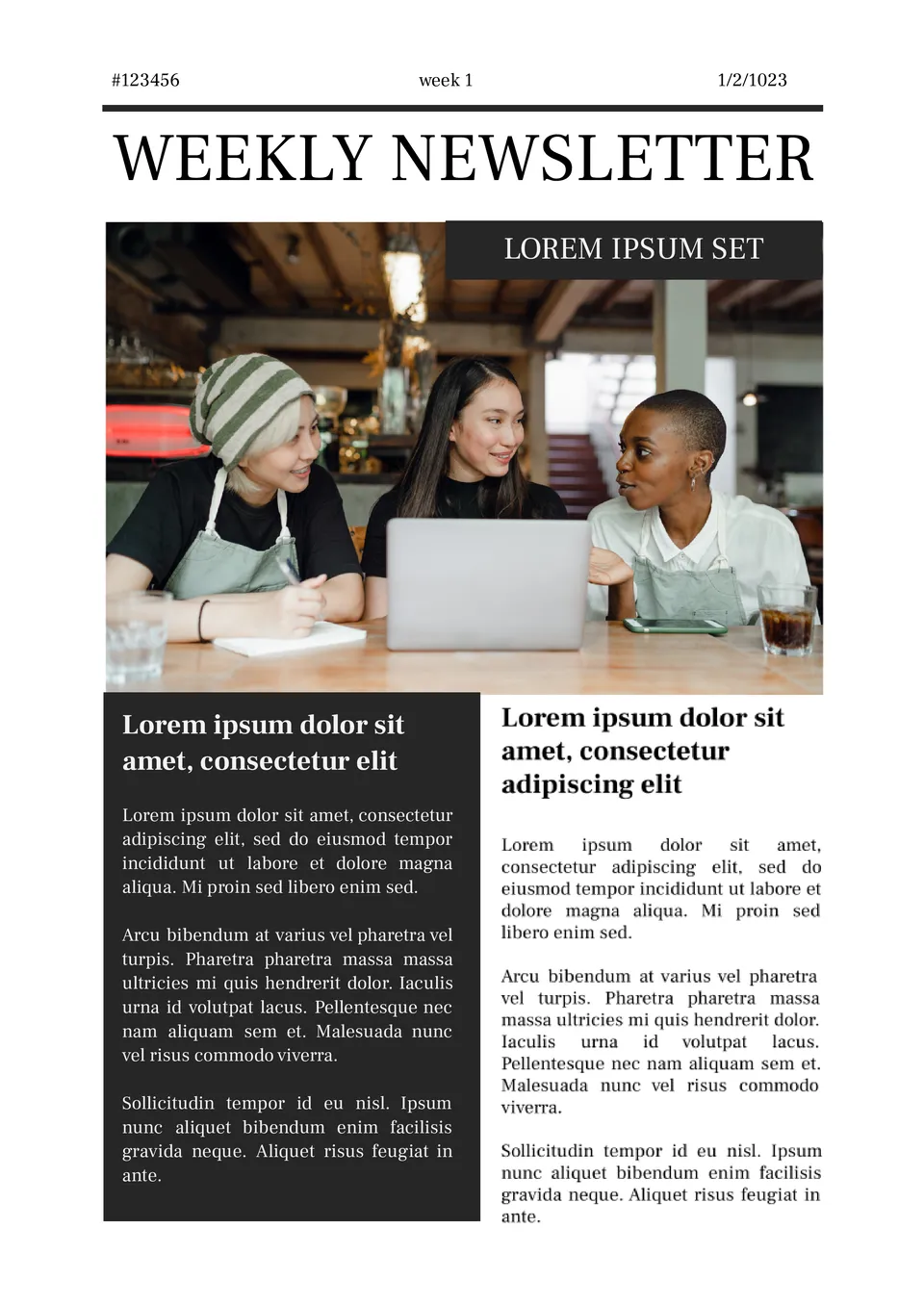
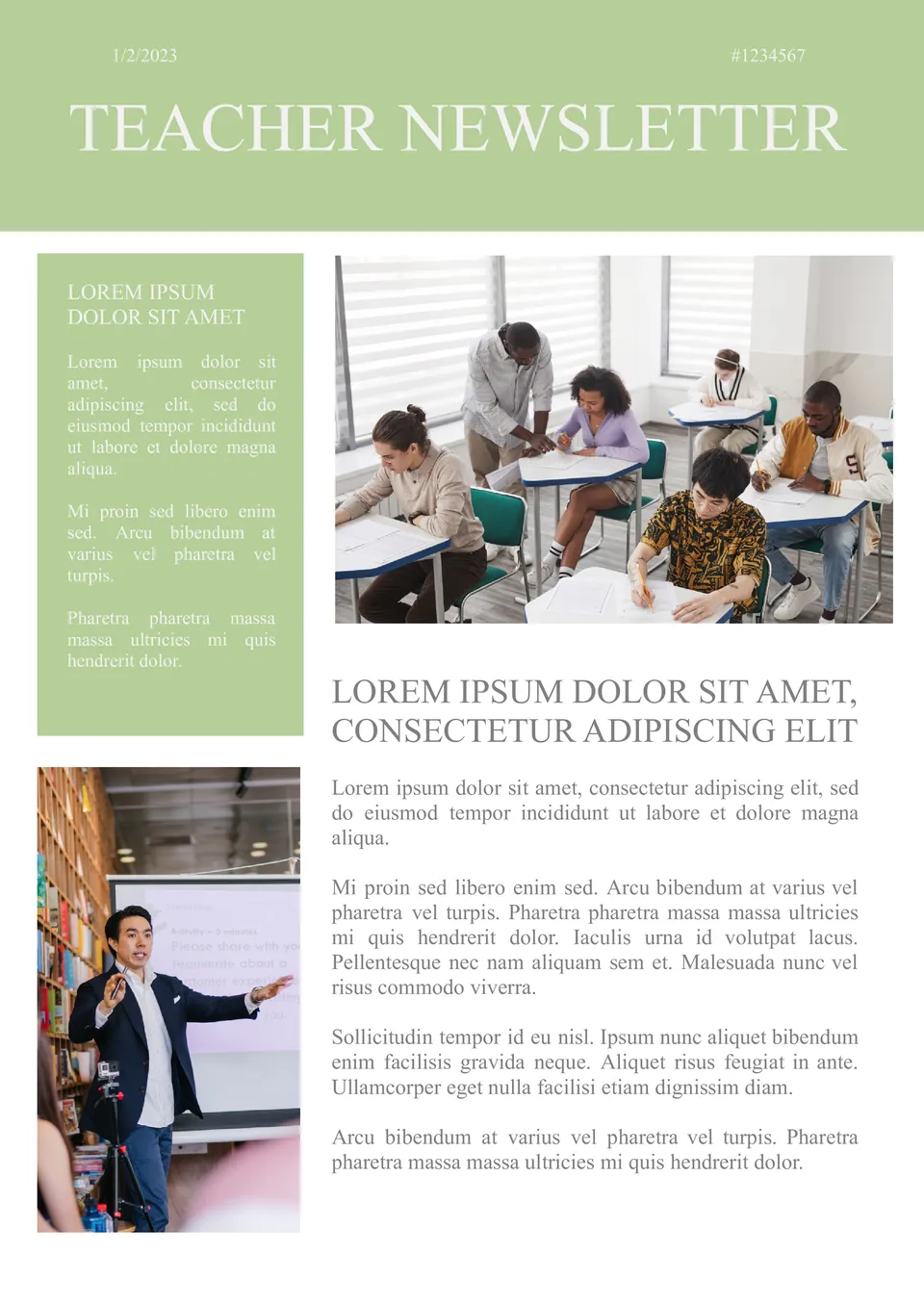

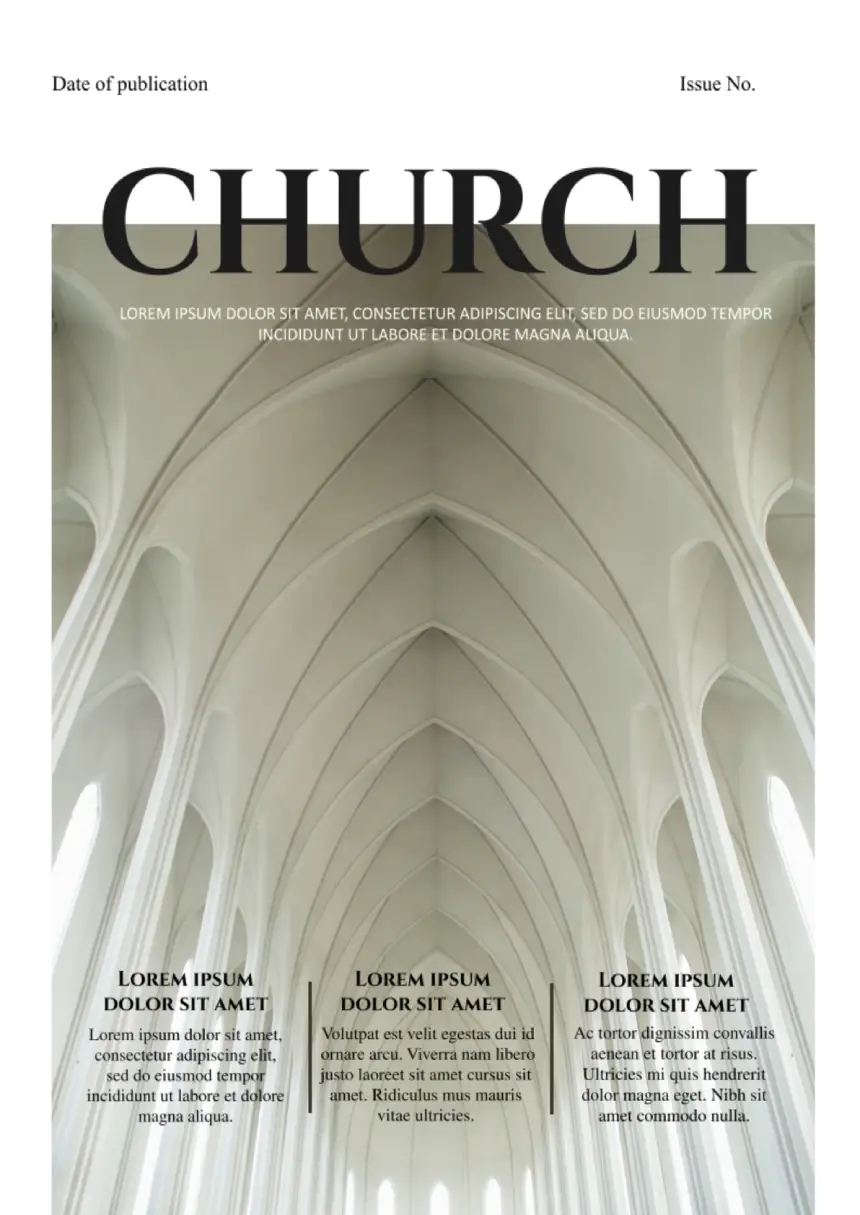


Choose your preferred social media platform from options like Pinterest, Facebook, Twitter, and more. Share our templates with your contacts or friends. If you’re not active on these social networks, you can simply copy the link and paste it into the one you use.