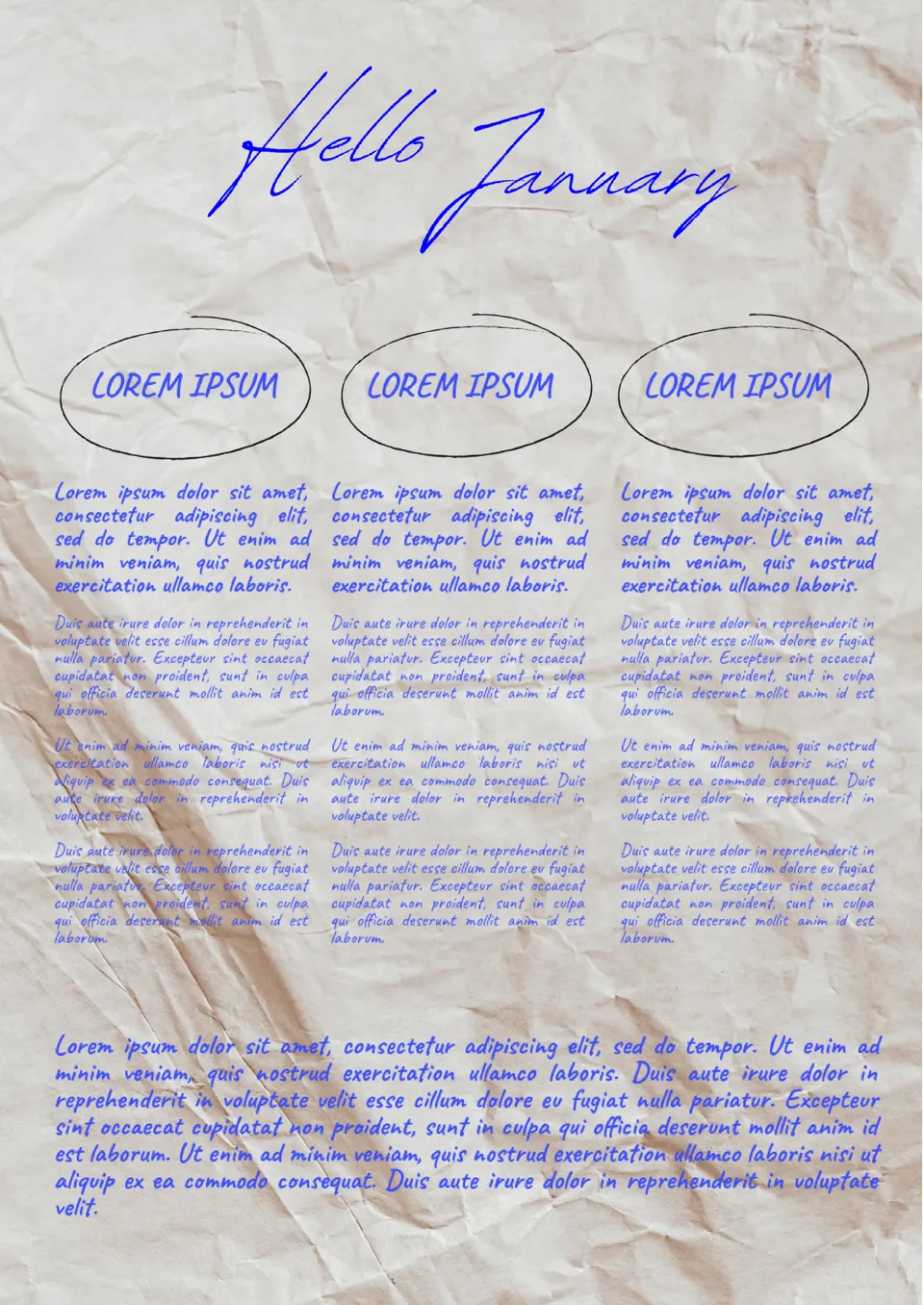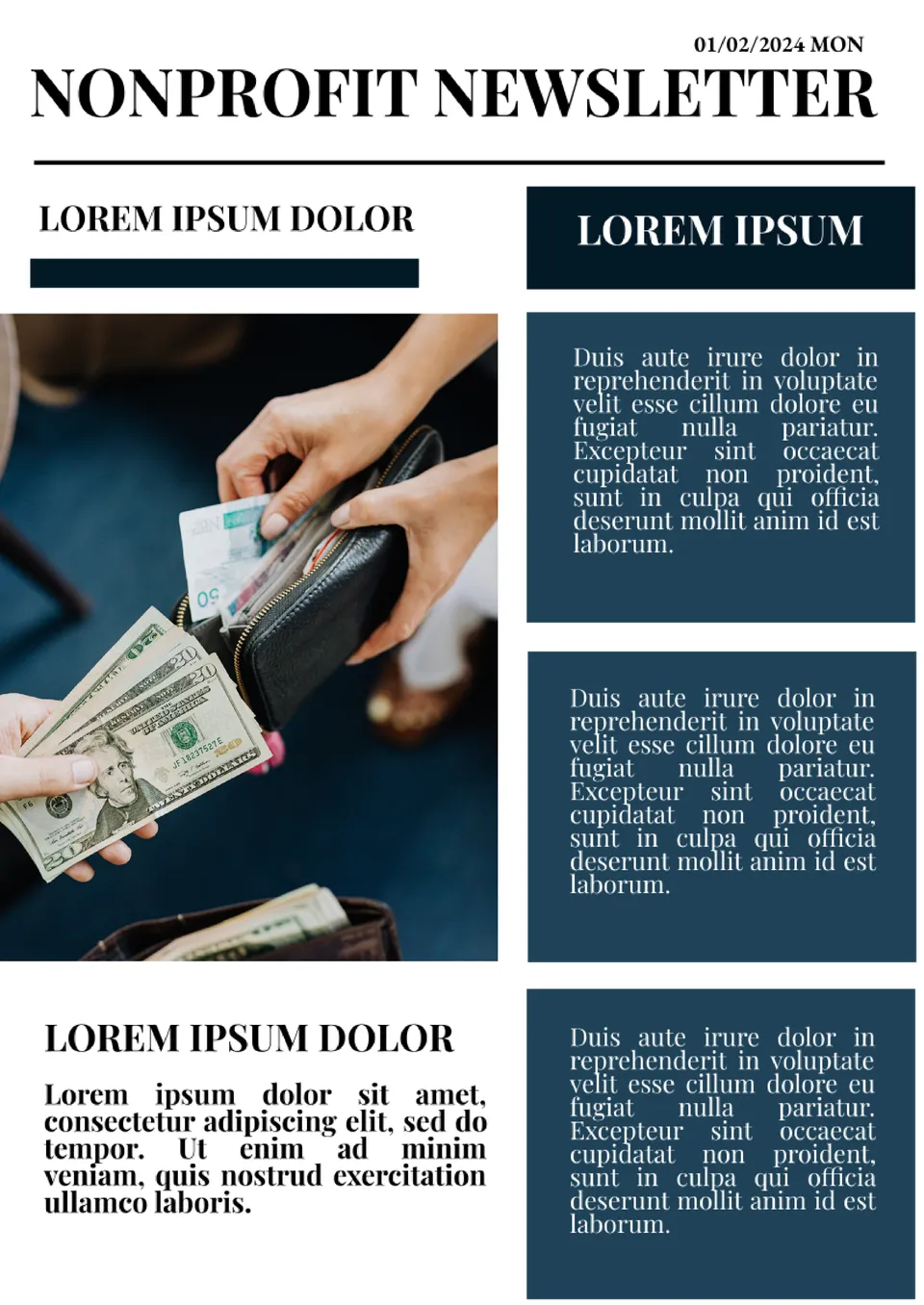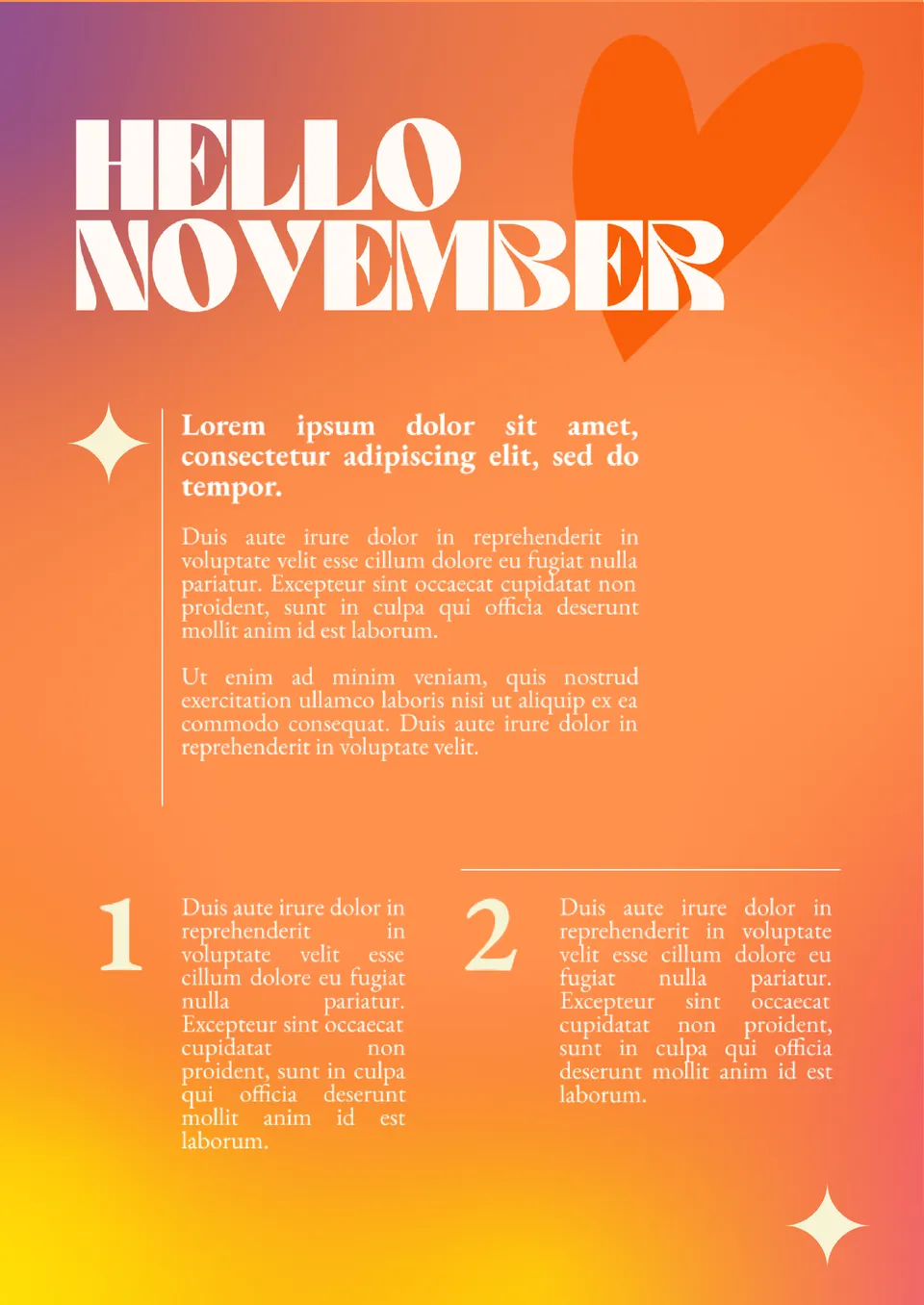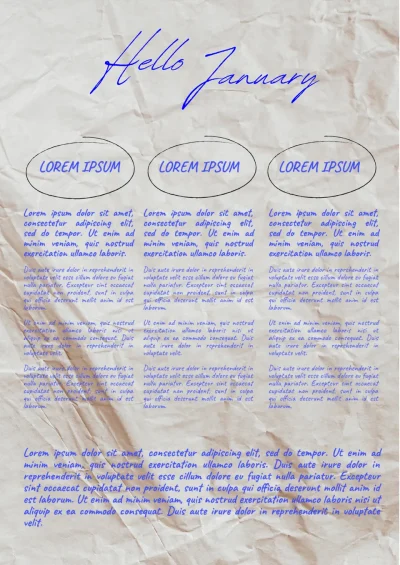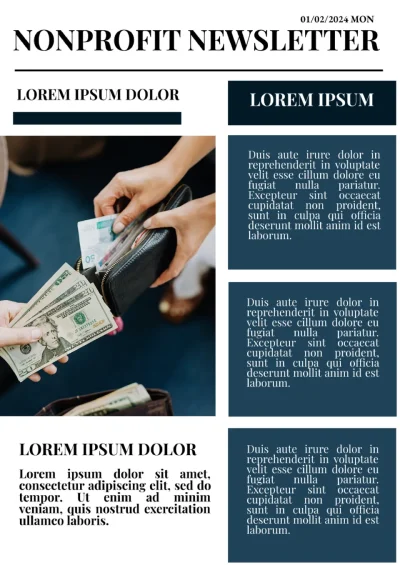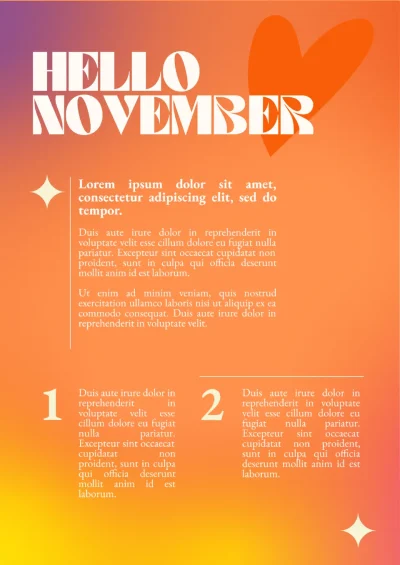Christmas Newsletter Template
The mass preparations for the celebrations can bring positive emotions every year. All kinds of congratulations will be appropriate. The Christmas newsletter based on the template created with the help of the Google Docs can perform such roles as:
- Gratitude for cooperation during the past year
- Demonstration of the positive intentions
- Sharing of holiday mood
You can have no skills and knowledge to use the Christmas newsletter due to the presence of the template placed on the Google Docs by completing the current tasks in a few clicks. The December email campaign represents a part of a single concept. However, this approach is true for any series of letters. There are several parts of news for all those who express a desire to send mailing lists in December. The good news is that all brands make every effort to attract the focus of the clients during this period. The file will help you to develop creative design and intuitive structures.
The positive announcements are that congratulations and gifts are pleasant to everyone. In this case, the individuals want to receive pre-holiday mail by showing a high level of interest in them. Just use the templates to create the most memorable newsletters. No one will remember a standard New Year's greeting, or a poem copied from the Internet.
It is better to write from the heart by trying to express a friendly attitude. You can help subscribers cope with the upcoming chores and offer products that will be useful for organizing a celebration. If there is nothing suitable in your assortment, then you can share ideas of original themed decor or gift wrapping.

Related Newsletter Templates
Related Newsletter Templates
We have sent a template to your email!
Don’t forget to check your spam box!