 Back to templates
Back to templates Free Smart Goals Google Docs Templates - Page 2
Plan your development comprehensively with this original template. Most of the sheet is occupied by four columns where you should write down your physical, mental, spiritual, and financial goals.
The Goal Setting Template for Google Docs allows you to define not only the goal and steps to achieve it, but also potential problems and the necessary strategy.
This colorful printable template is a real find for those who like careful planning. It consists of four blocks where you can describe the vision of the goal, your mission, strategy, and the steps necessary to achieve the goal.
The layout has a simple structure: dates are written in the left column and goals in the right column. Each column consists of nine blocks of text, which is enough for planning weekly goals.
Sales Goals Template for Google Docs is designed for managers, but it can be useful for anyone involved in business. It’s convenient to plan sales, specify their dates, and describe your observations.
A great layout for long-term planning. The upper part contains monthly goals and notes. At the bottom, there is a calendar where you can add a small note or checkmark to each square.
A very useful template for everyone who needs to record the fulfillment of small goals. On the left side, there are rectangular empty blocks where you can enter tasks.
Visually, the layout is divided into blocks for text of different colors. In the upper ones, you need to specify the goal, the moment you start working on it, and the date by which you plan to finish.
The main feature of this stylish layout is its unusual structure. In addition to the goal and the steps to achieve it, it offers to indicate why you need it at all.
The original Goal Chart Template for Google Docs is perfect for those who like to visualize their dreams, goals, and plans. You can add not only text, but also images, diagrams, and drawings to the empty boxes.
The strictly styled layout is visually divided into three parts. Write down your goal in detail in the left block, and in the list on the right, indicate the specific steps to take. There are notes at the bottom of the page for additional information.



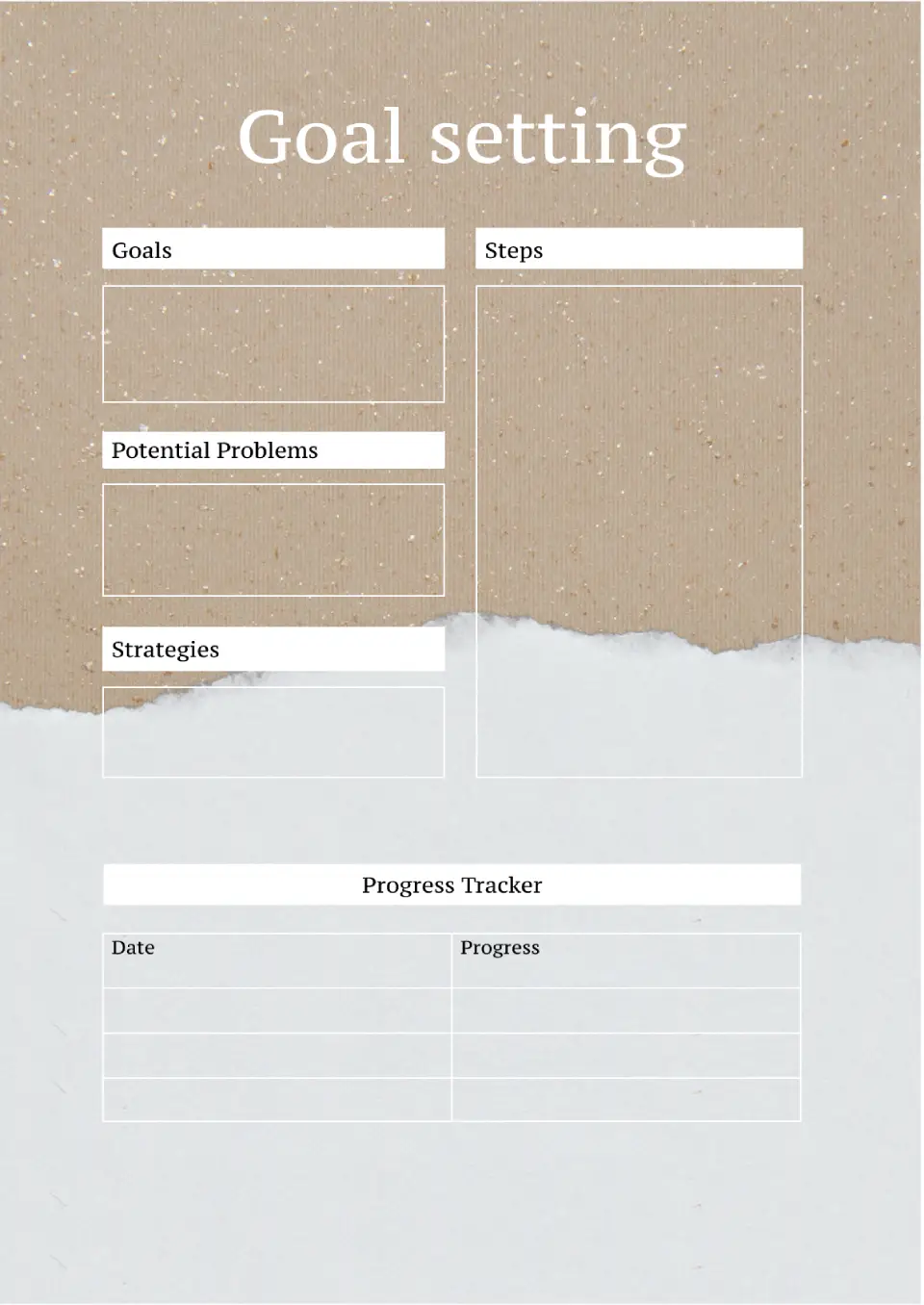

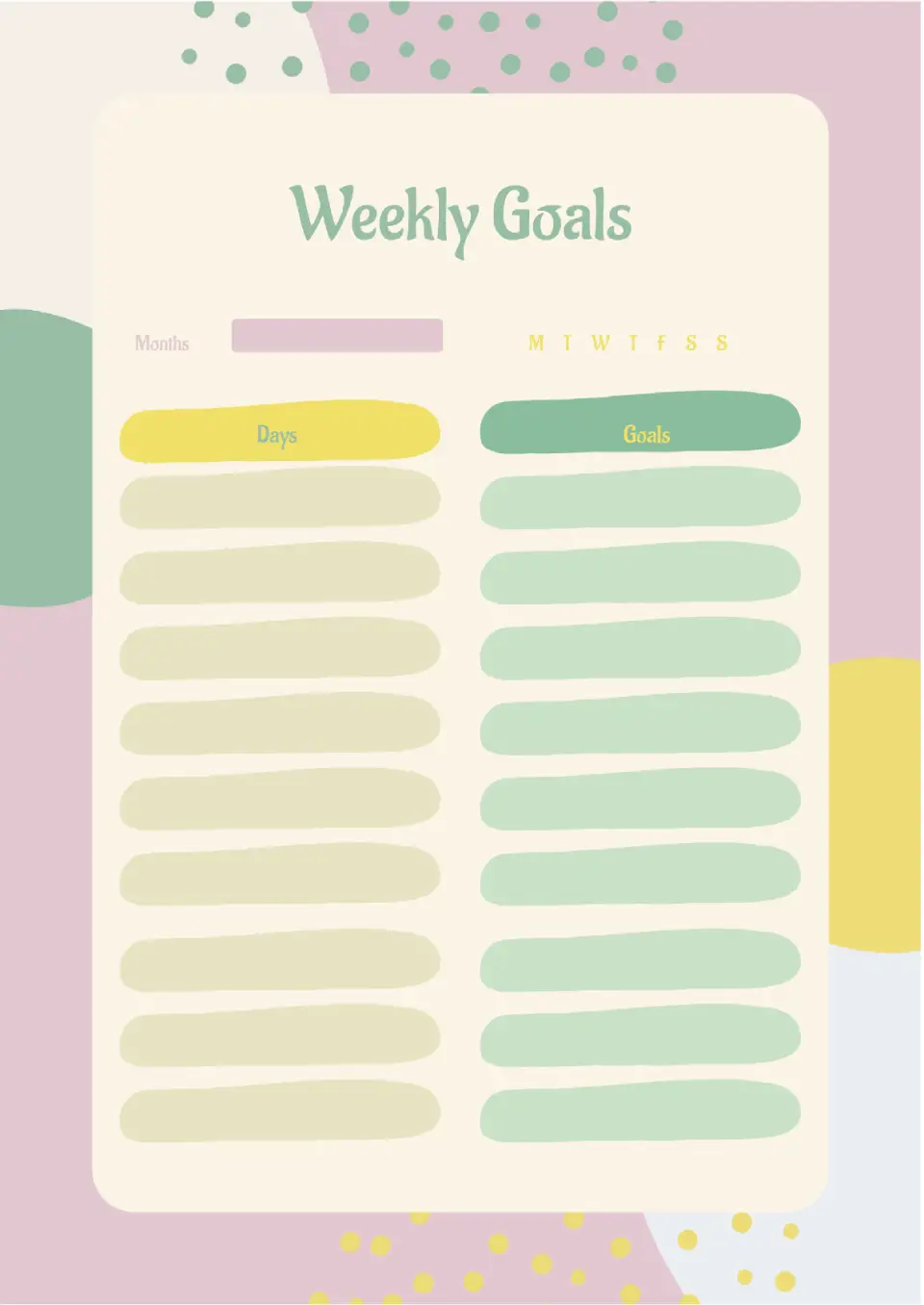


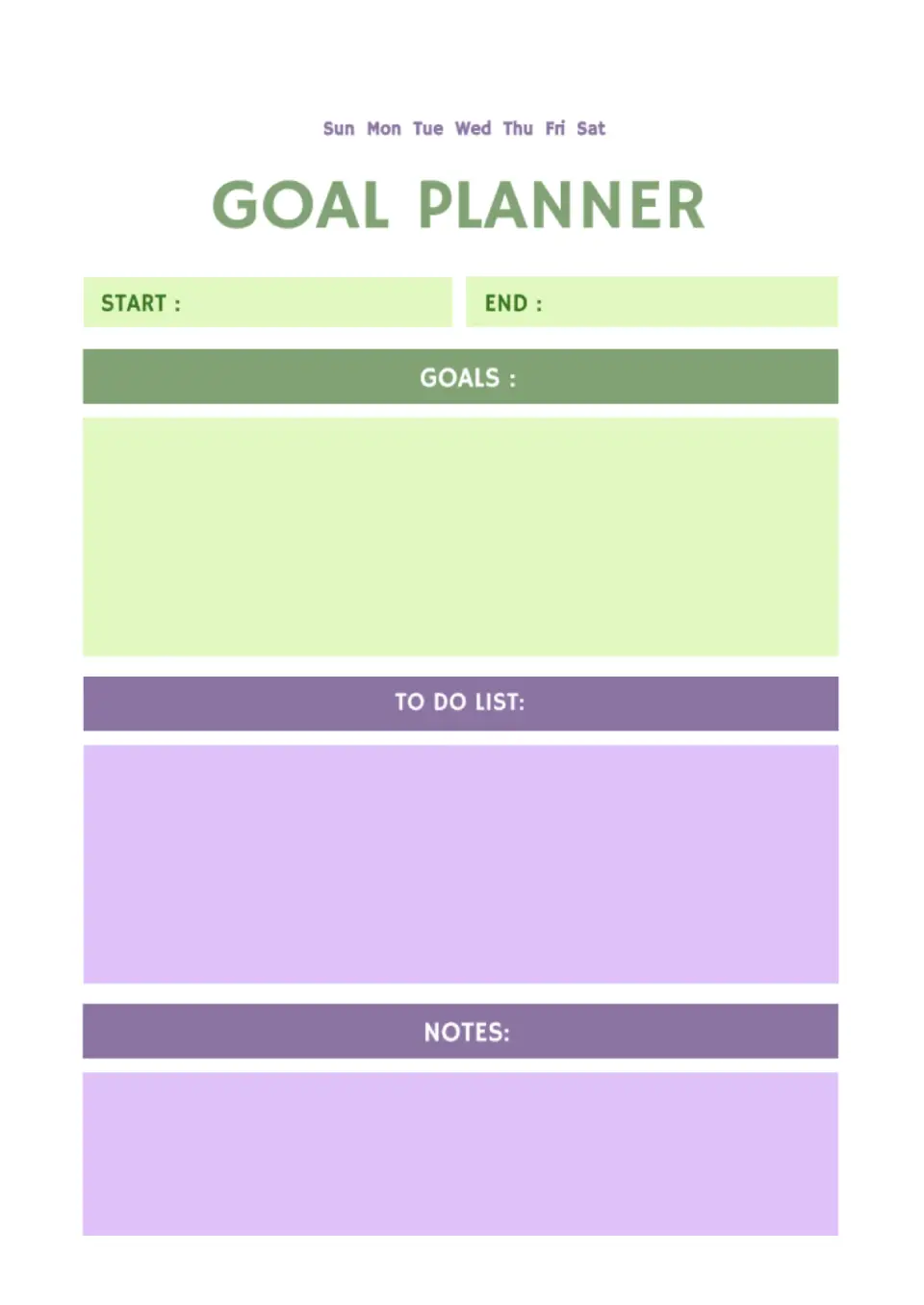
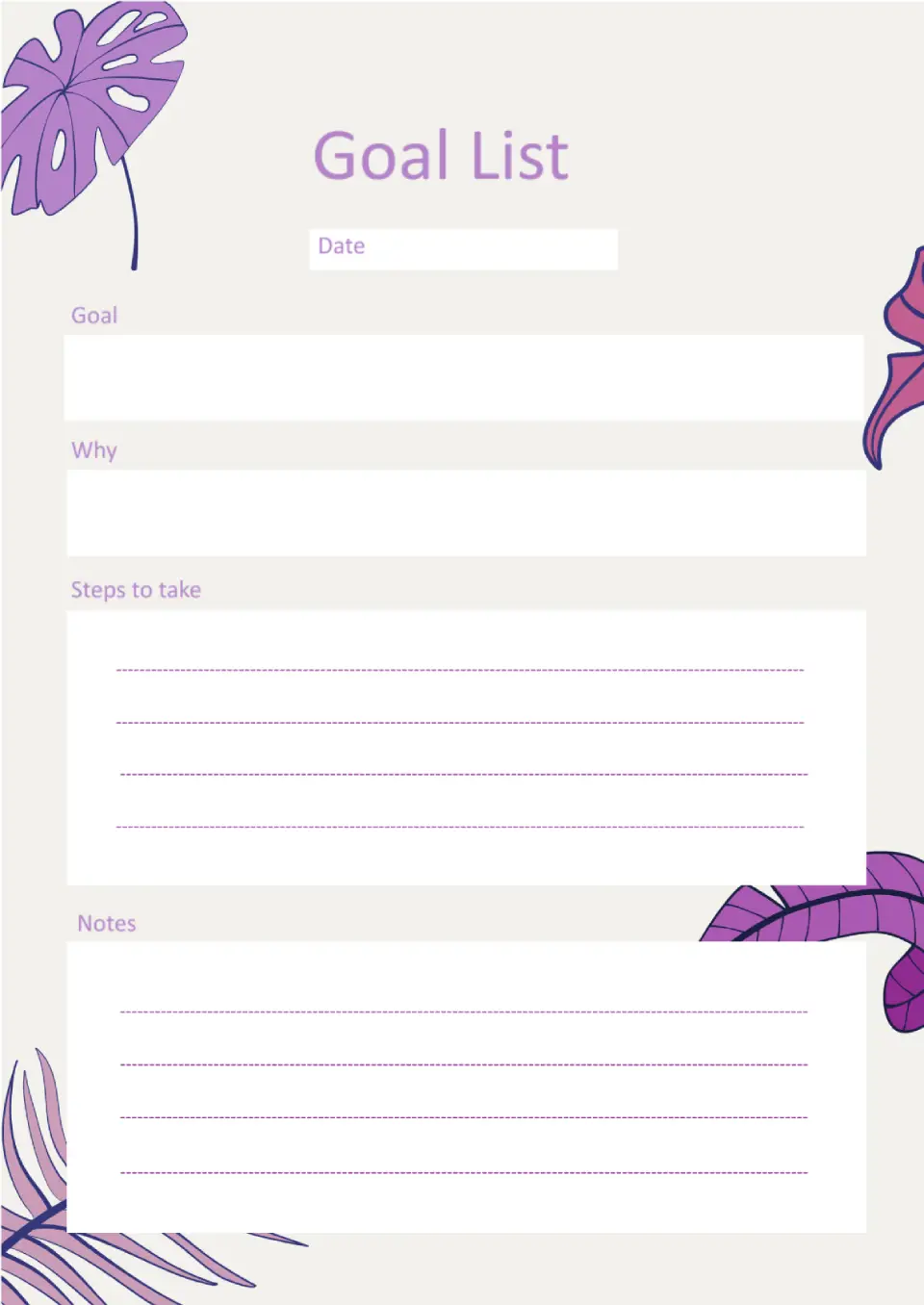
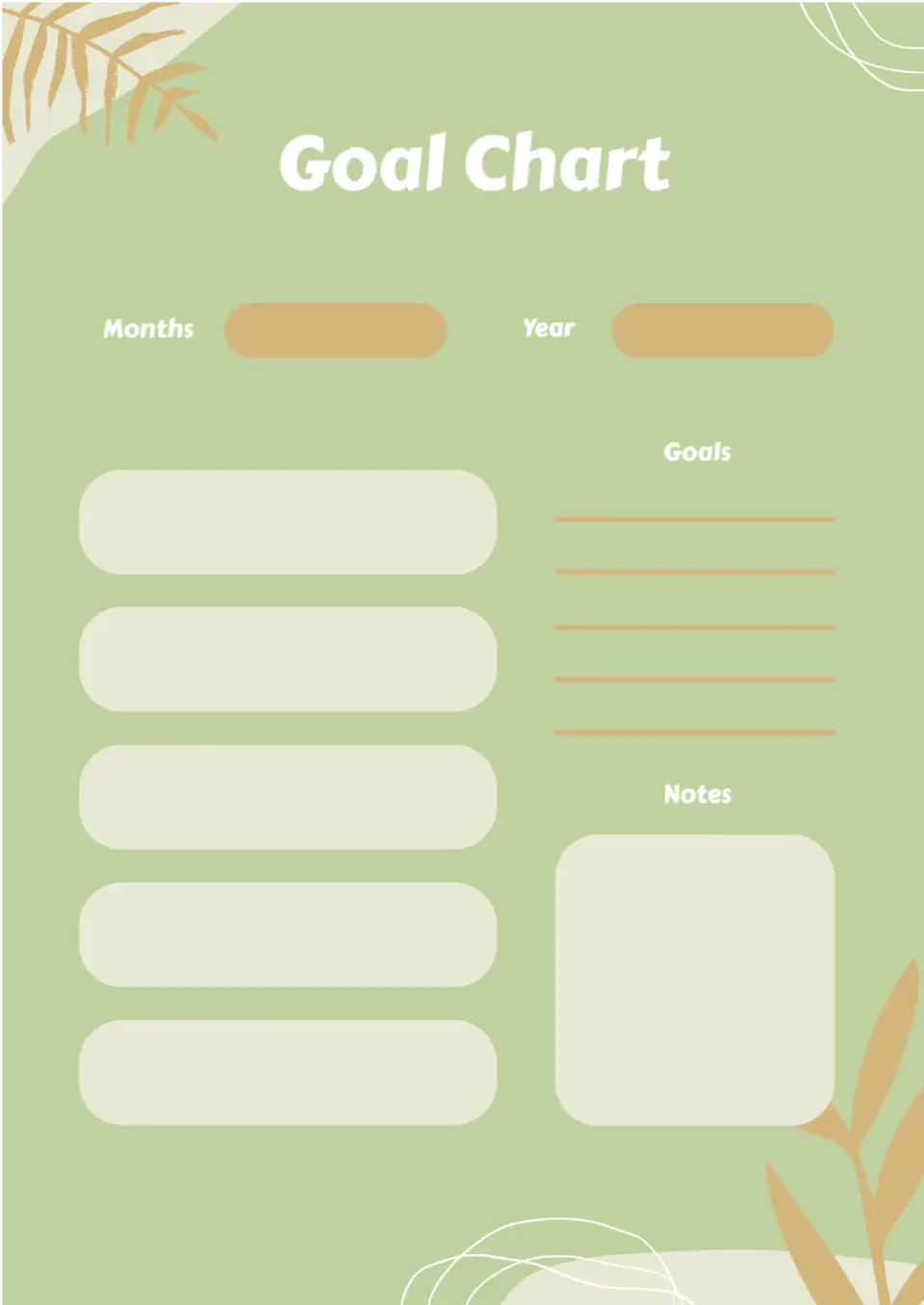
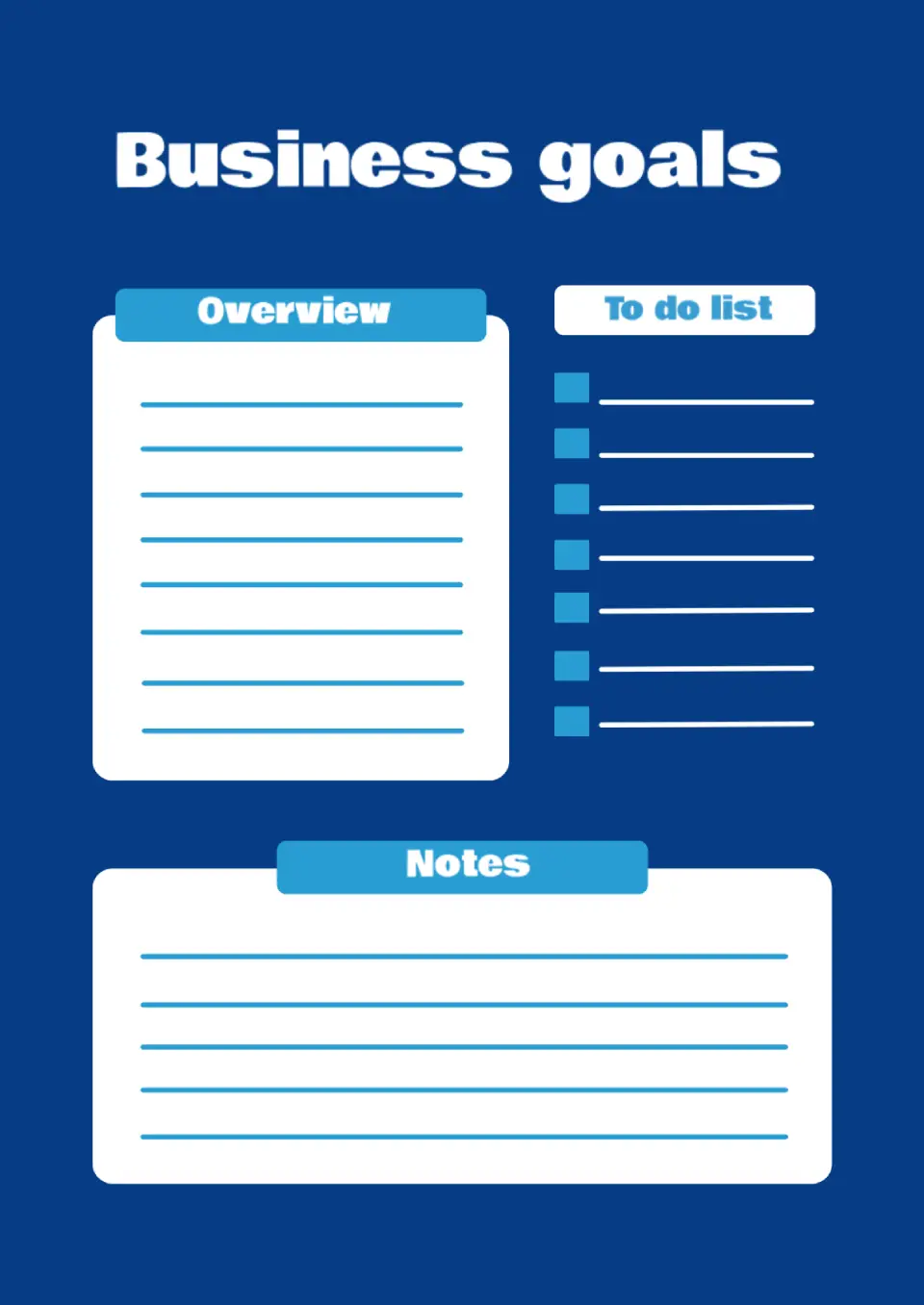

Choose your preferred social media platform from options like Pinterest, Facebook, Twitter, and more. Share our templates with your contacts or friends. If you’re not active on these social networks, you can simply copy the link and paste it into the one you use.