 Back to templates
Back to templates Free Marketing Google Slides Templates
What Are Marketing Templates for Google Slides and MS PowerPoint?
Marketing Templates are slide designs we created to help marketers, small business owners, startups, and creative teams present their ideas clearly and persuasively. Whether you’re outlining a new strategy, building a brand campaign, or launching a product, these templates give your content a visual structure that speaks to your audience.
Our templates remove the design hassle, giving you clear, engaging slides that make it easier to present ideas, promote projects, and connect with your audience.
Benefits of Using Marketing Templates
Using templates can significantly reduce the time and stress of creating polished marketing materials from scratch. Whether you’re working alone or collaborating with a team, these designs help you maintain consistency and clarity in every presentation.
- suitable for startups, digital marketers, small businesses, and agencies;
- structured layouts for campaign goals, social media content, or timelines;
- editable text, images, and charts with no graphic design skills required;
- flexible formats that adapt to different brands and industries;
- ready to use for digital delivery, printing, or live presentations.
Marketing Templates support your ideas with clean visuals and make your message more memorable.
How to Customize Google Slides Marketing Templates
It only takes a few steps to turn a template into your own branded presentation. You can update every part of the slide, from colors and fonts to text and visuals, all in a familiar editing environment.
- Open the selected template in Google Slides or Microsoft PowerPoint;
- Replace placeholder content with your campaign goals, key visuals, and text;
- Insert brand elements like logos, product images, or charts;
- Modify layout styles, color schemes, or font pairings as needed;
- Export the finished slides as PDF, ODP, TXT, or PowerPoint for easy sharing.
Need to prepare long-form presentations? Check out our Business Plan Templates for comprehensive solutions.
Popular Types of Marketing Templates
Our Marketing Templates cover a range of business and promotional needs:
- Marketing Startup Template – for launching new products or businesses;
- Social Media Marketing Template – ideal for outlining digital and platform-specific strategies;
- Marketing Plan Template – structured format for objectives, channels, and budget allocation;
- Marketing Template – a general-purpose design for multiple marketing contexts;
- Restaurant Marketing Plan Template – tailored for hospitality promotions and seasonal offers;
Download Free Marketing Templates for Your Needs
Select your Marketing Template and bring your campaign ideas to life faster. Our designs are completely free, quick to customize, and crafted for real-world marketing needs. Download our free Marketing Template today and make your next campaign presentation stand out.


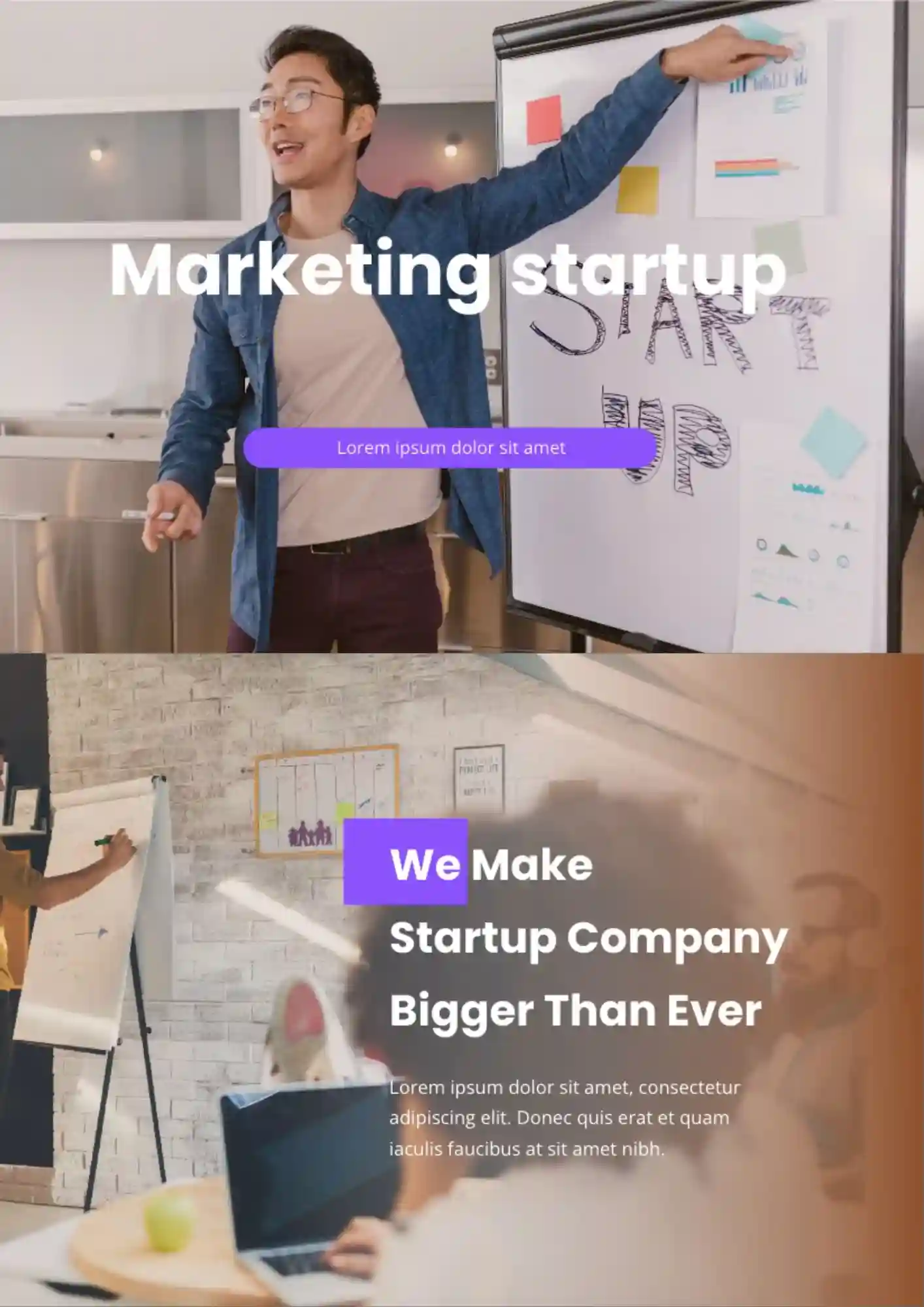
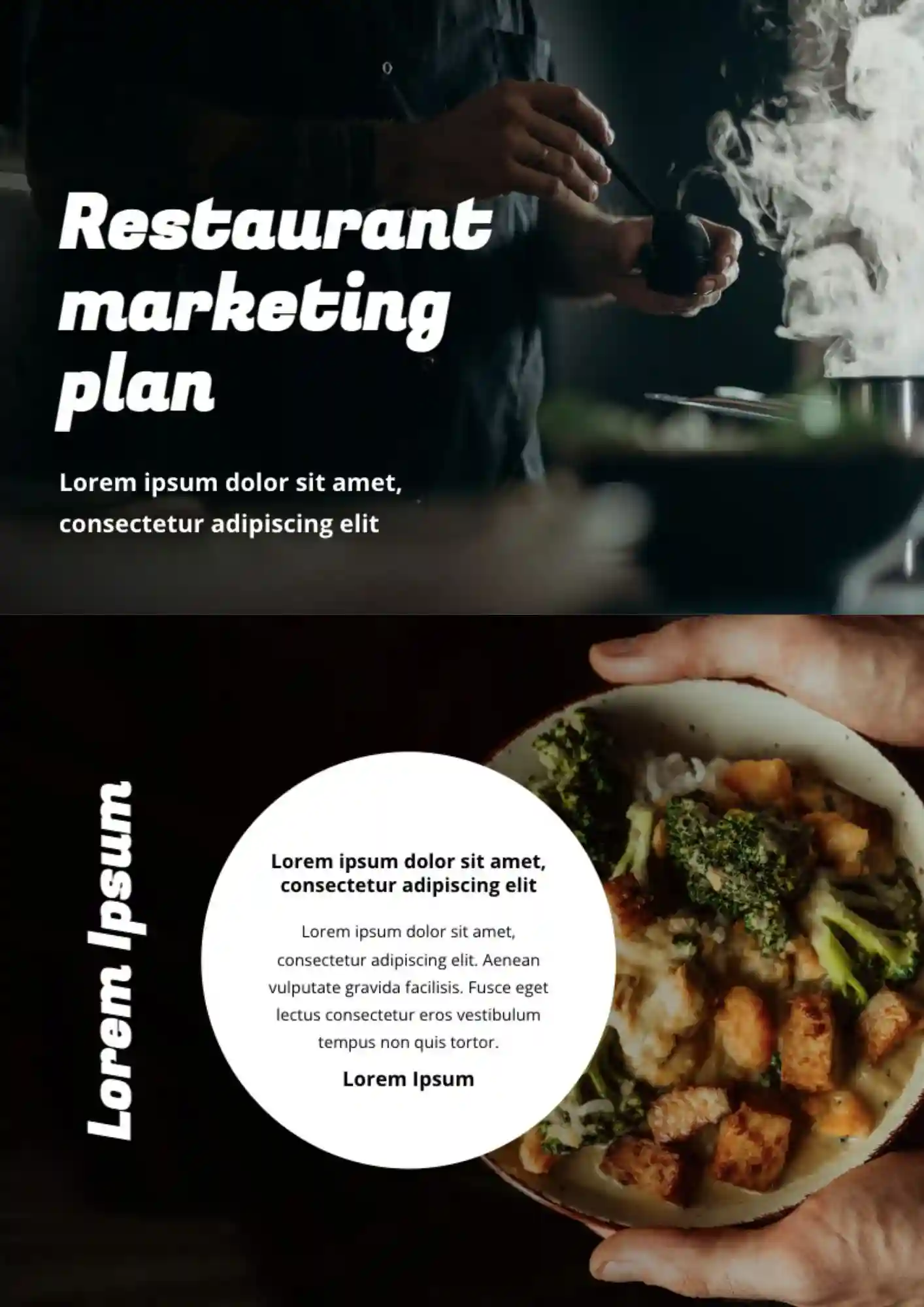

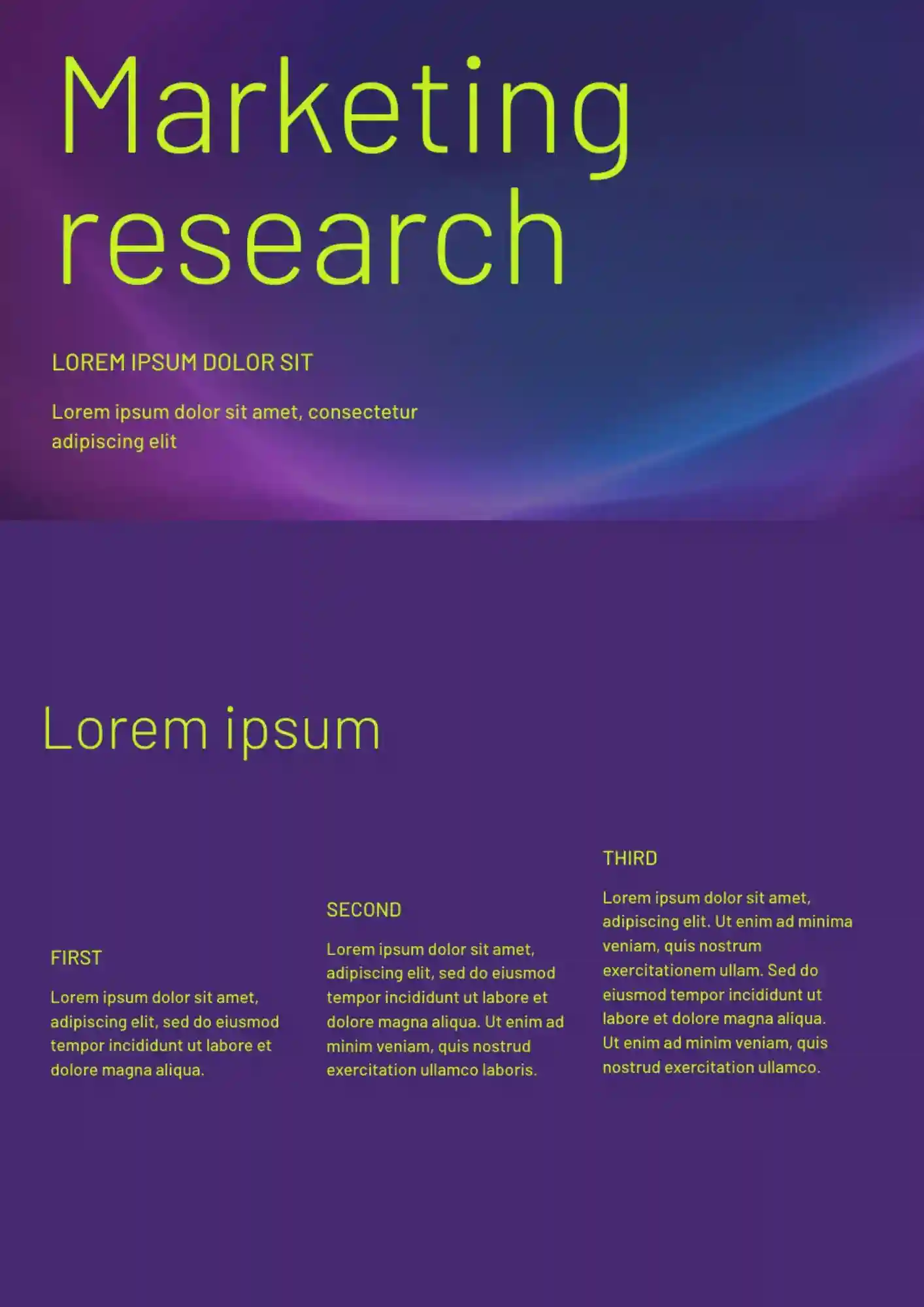










Choose your preferred social media platform from options like Pinterest, Facebook, Twitter, and more. Share our templates with your contacts or friends. If you’re not active on these social networks, you can simply copy the link and paste it into the one you use.