 Back to templates
Back to templates All templates- Page 55
The Education Brochure Template for Google Docs will help you to effectively tell about your educational institution, program, or course. It has space for two large photos and four columns of text, which is enough to list your main advantages.
First of all, the template will be useful for churches, monasteries, and other religious institutions. It consists of six parts, in each of which you can add text that will tell about the rich history of the architectural structure.
The colorful School Brochure Template for Google Docs was created specifically for educational institutions. The hand-drawn design and images of smiling children set the readers in a positive mood, helping to convey information in a more interesting way.
An editable template with a simple structure will come in handy when preparing a promotion, a raffle, a presentation of a new product, etc. Bright red lettering on a neutral background will unwittingly draw attention to your offer.
Use the universal Information Brochure Template in Google Docs for any purpose. Place a thematic photo and a short description on the first page, and provide detailed information on the next two pages.
Do you want to invite guests to your wedding in an unusual way? Consider this elegant pink palette layout decorated with images of flowers. You can change the color scheme and add your photos to the Brochure template if you wish.
Travel Brochure Template for Google Docs is perfect for travel companies, hotels, restaurants, and other service providers. Add a nice thematic photo to the background that will attract the attention of your customers.
The template is designed to create a horizontal A5 brochure. It includes two types of pages, each of which is visually divided into three parts. If you wish, you can fold the sheet twice, making it a compact booklet.
The Product Brochure Template for Google Docs will help you advertise any product in an original way. The main focus is on the photo, so it should be attractive and of high quality.
The layout is designed for creating brochures in A6 format. It consists of four types of pages that will help you tell in detail about your product, company or event.
The main highlight of the CV New Teacher Template for Google Docs is the thematic background in the form of a bookshelf. The photo is placed in the left corner of the letter, and below it is a large block for text.
This elegant template was created specifically for schoolchildren and students who are going to apply for a grant or scholarship. It includes a short story about yourself, a list of positive skills, and information about your education.
With the help of the editable CV Academic Template for Google Docs, you can not only make an impressive list of your successes, but also stand out among others. The purple background on the left side of the email draws attention to your photo, biography, and skills.
The template has one unusual element: a bright orange header, the color of which can be easily changed during editing. The letter itself is divided into two columns that contain standard resume bullet points.
The main highlight of the template is an image of bright flowers with a curly frame for your photo. It is better to choose a photo that is clearly visible against a colorful background.
There is nothing superfluous in the strict Academic CV Template for Google Docs. It is divided into two columns, which makes it easier to perceive the information.
When chasing big goals, it’s easy to overlook small achievements. To maintain a high level of motivation and self-belief, record each of your successes in this editable template.


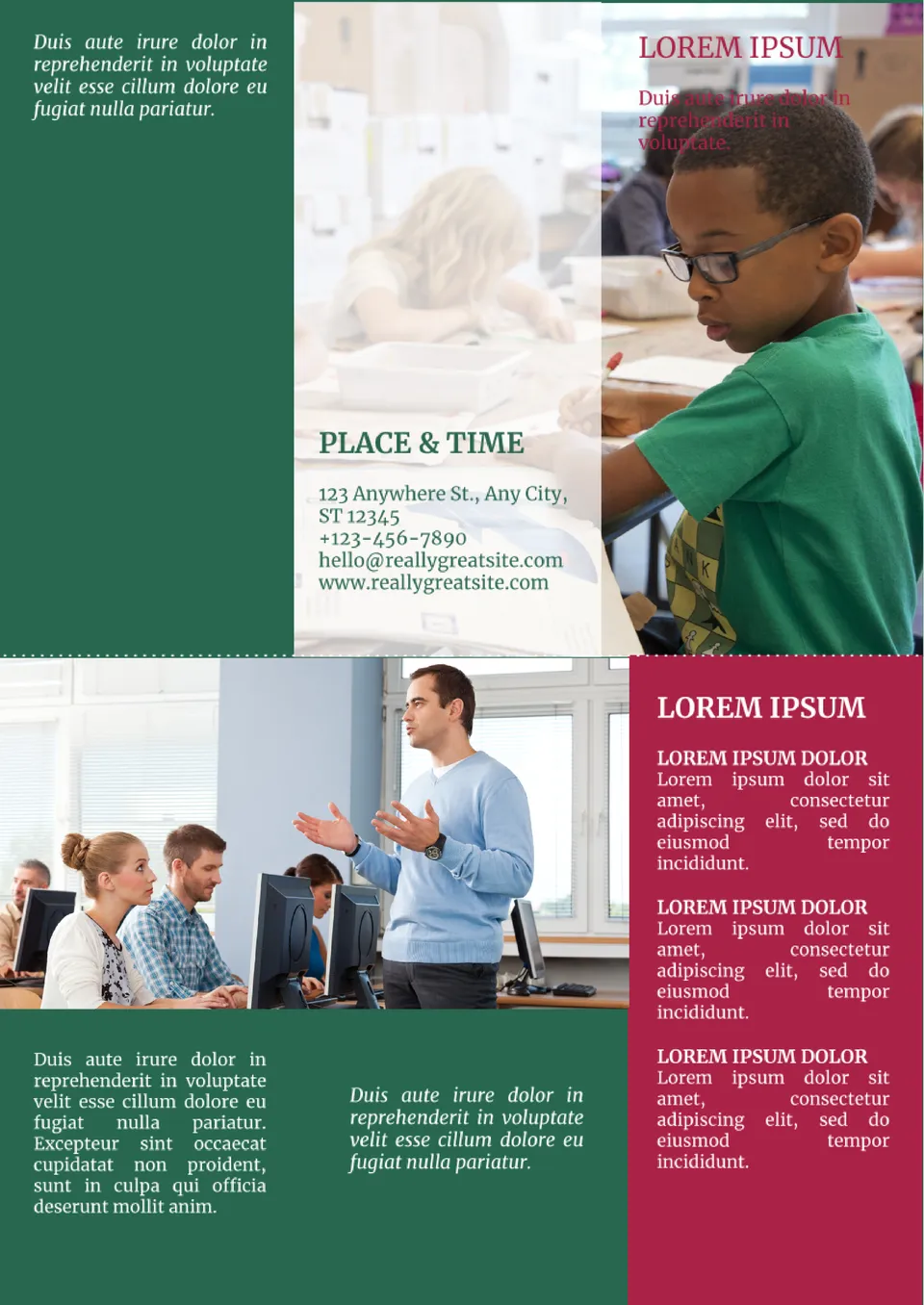
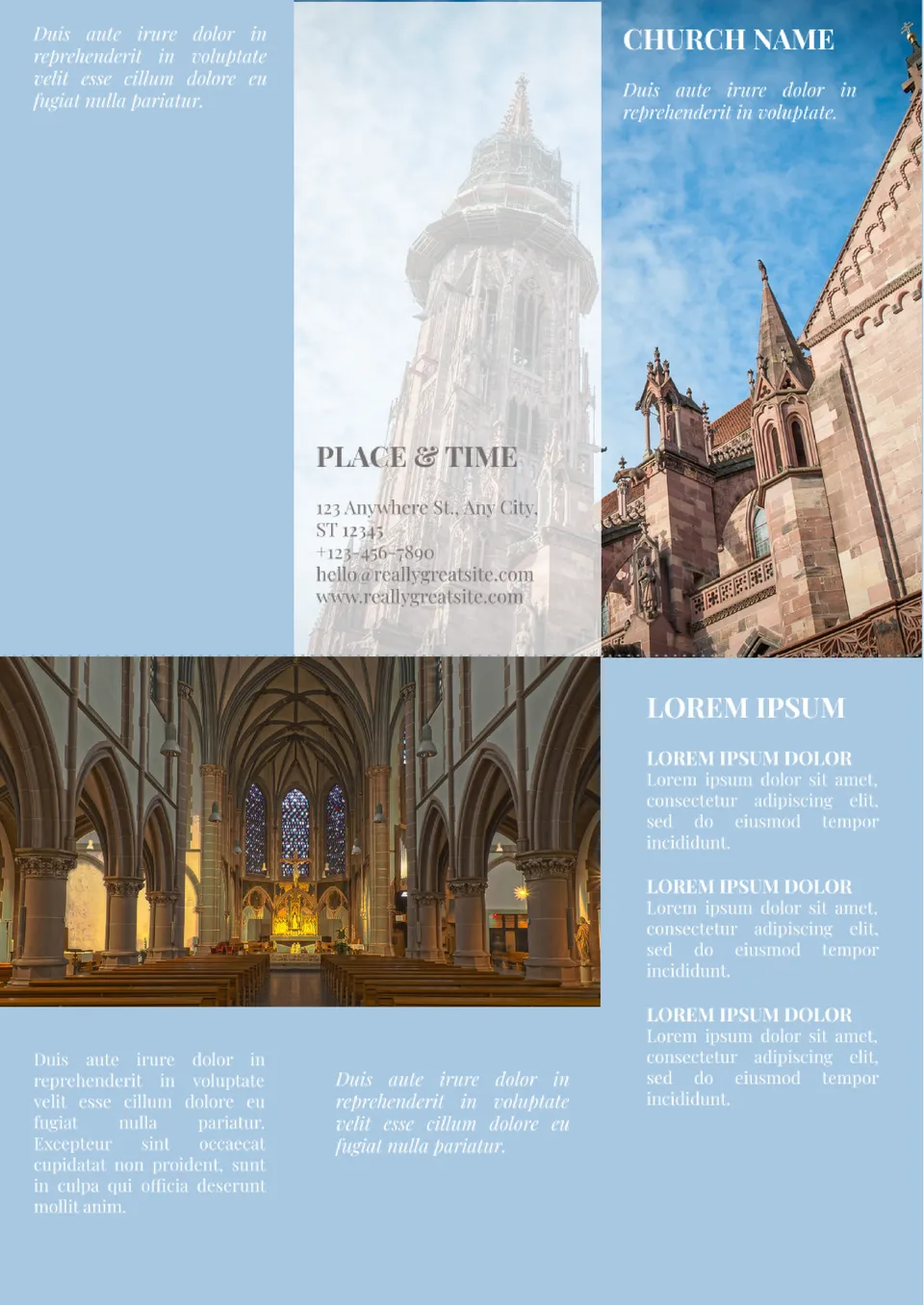

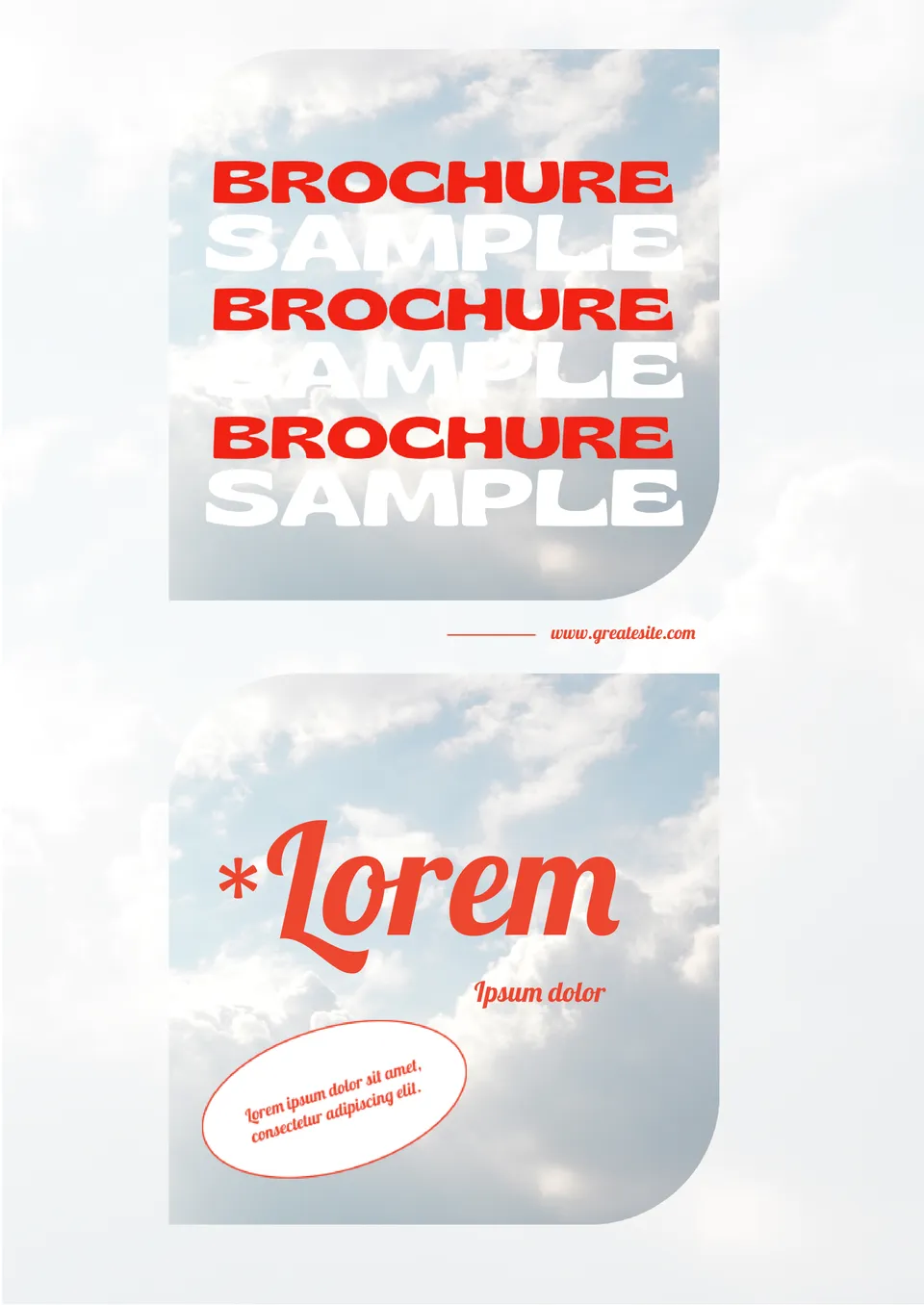

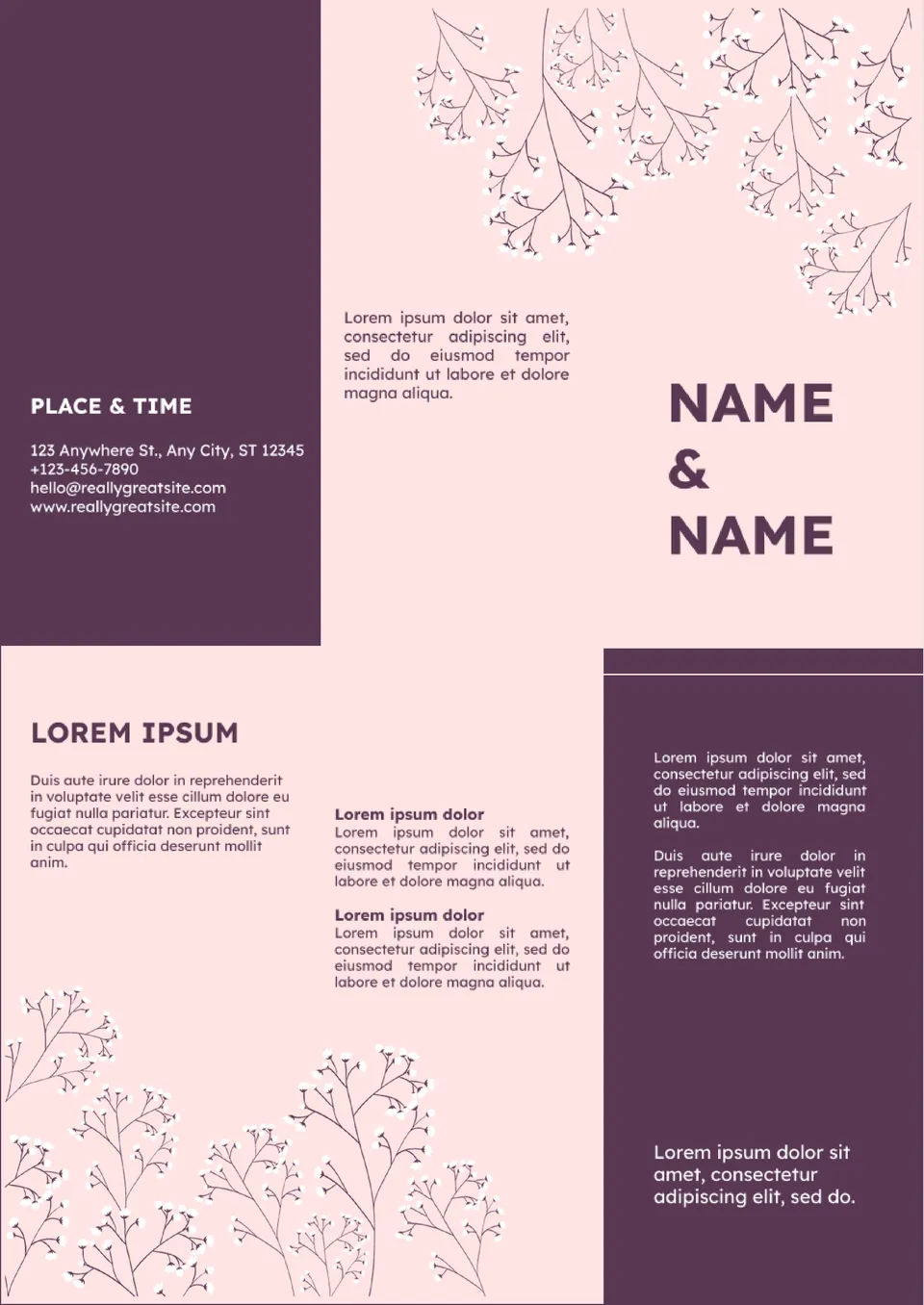
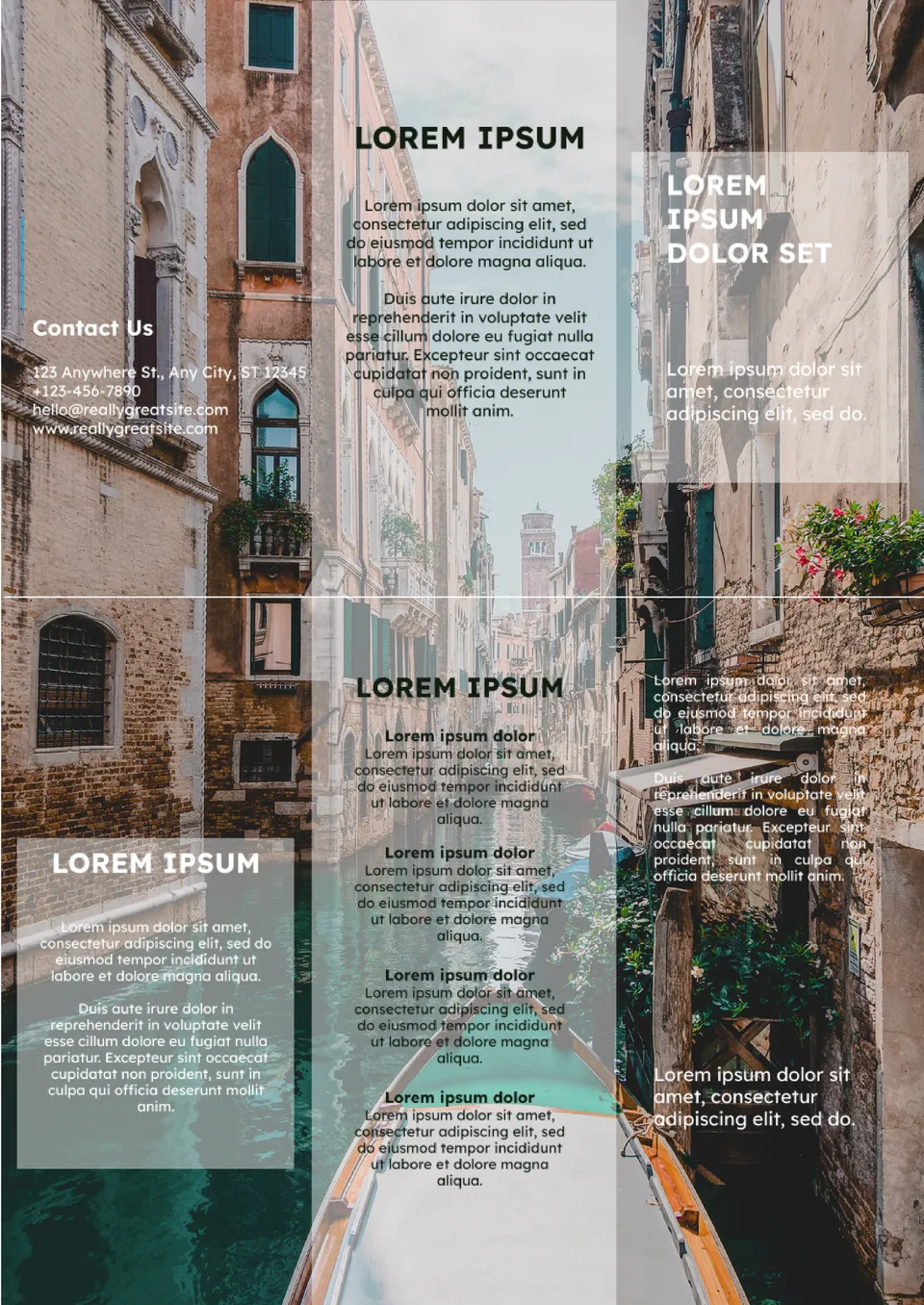



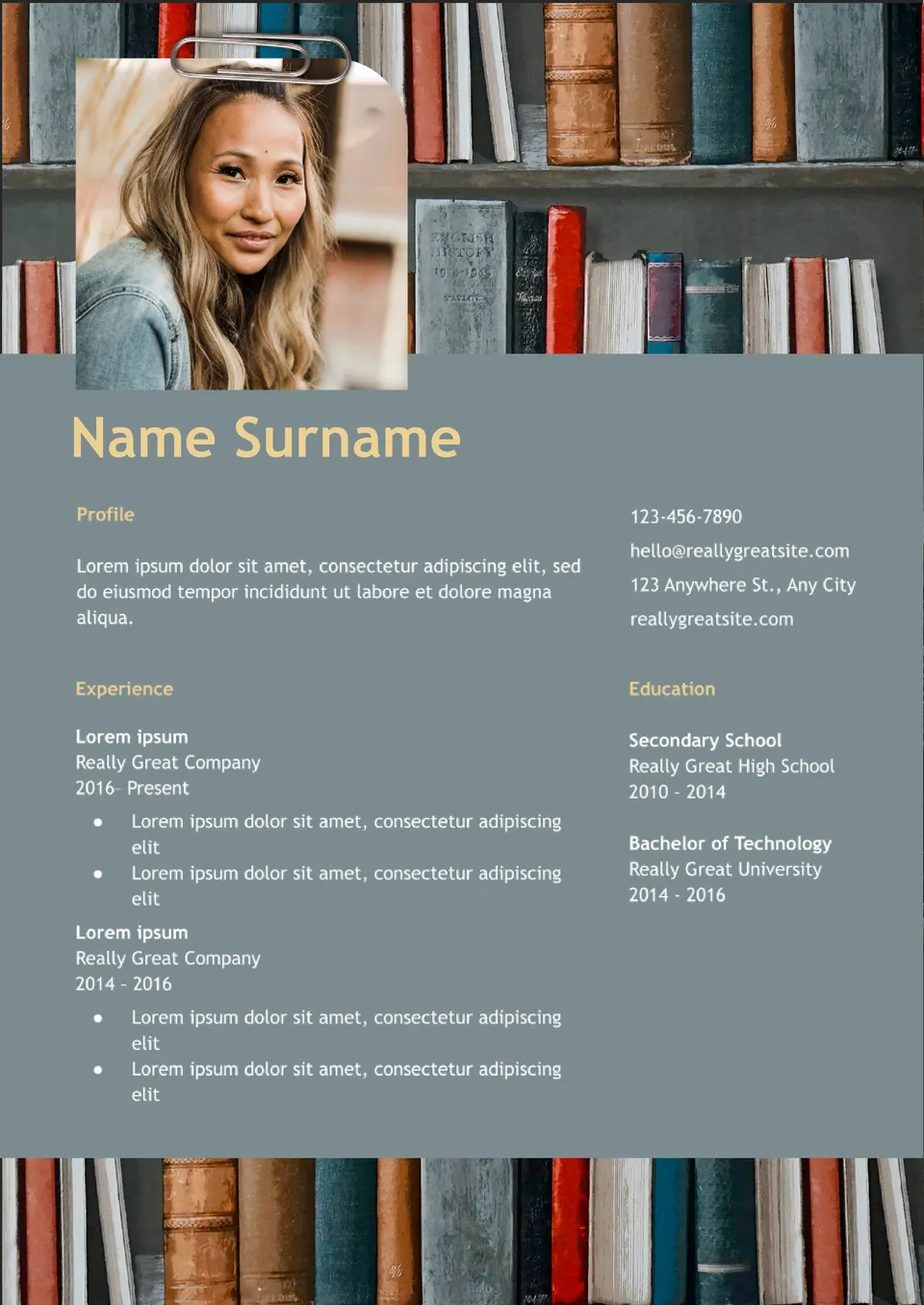
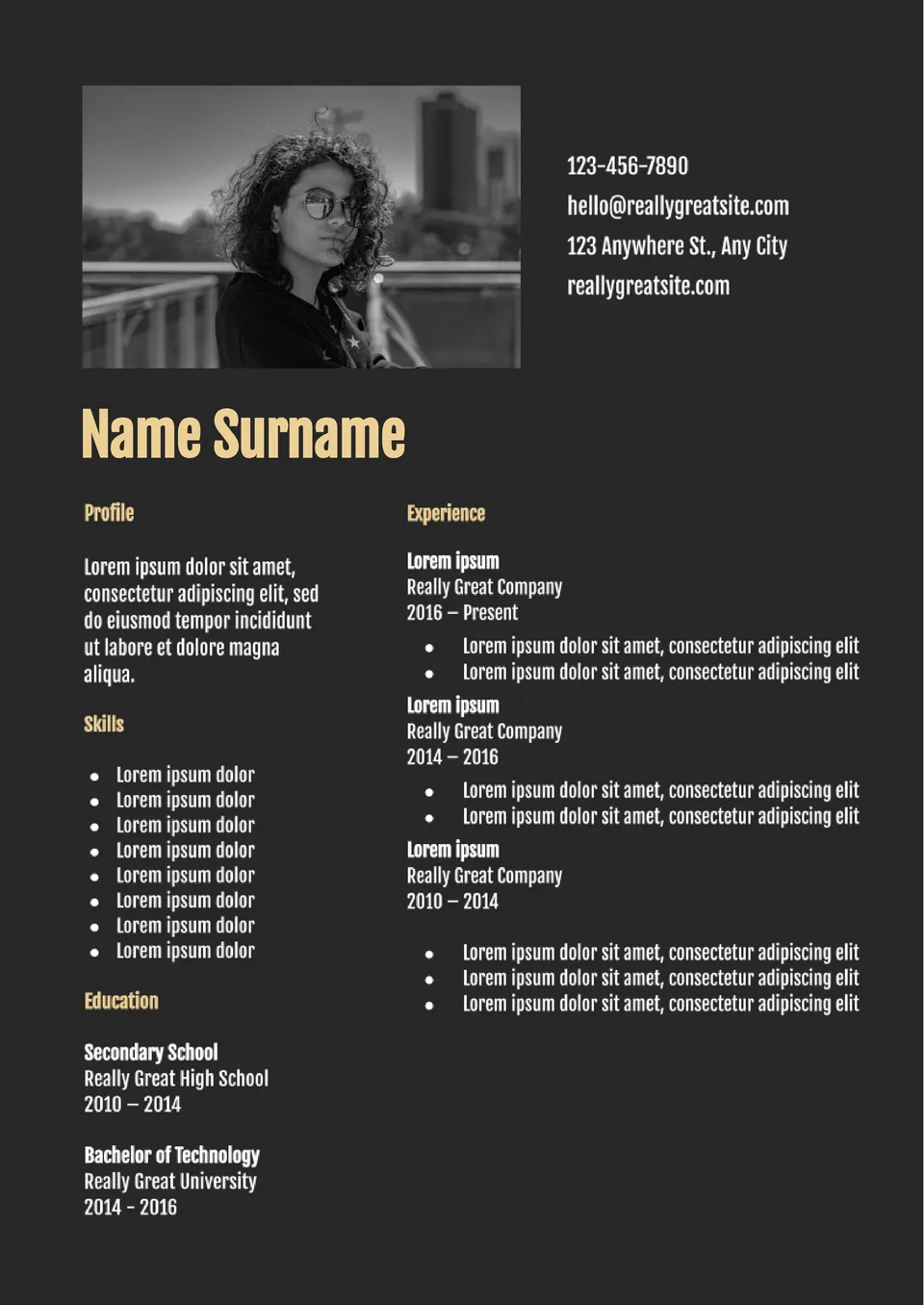
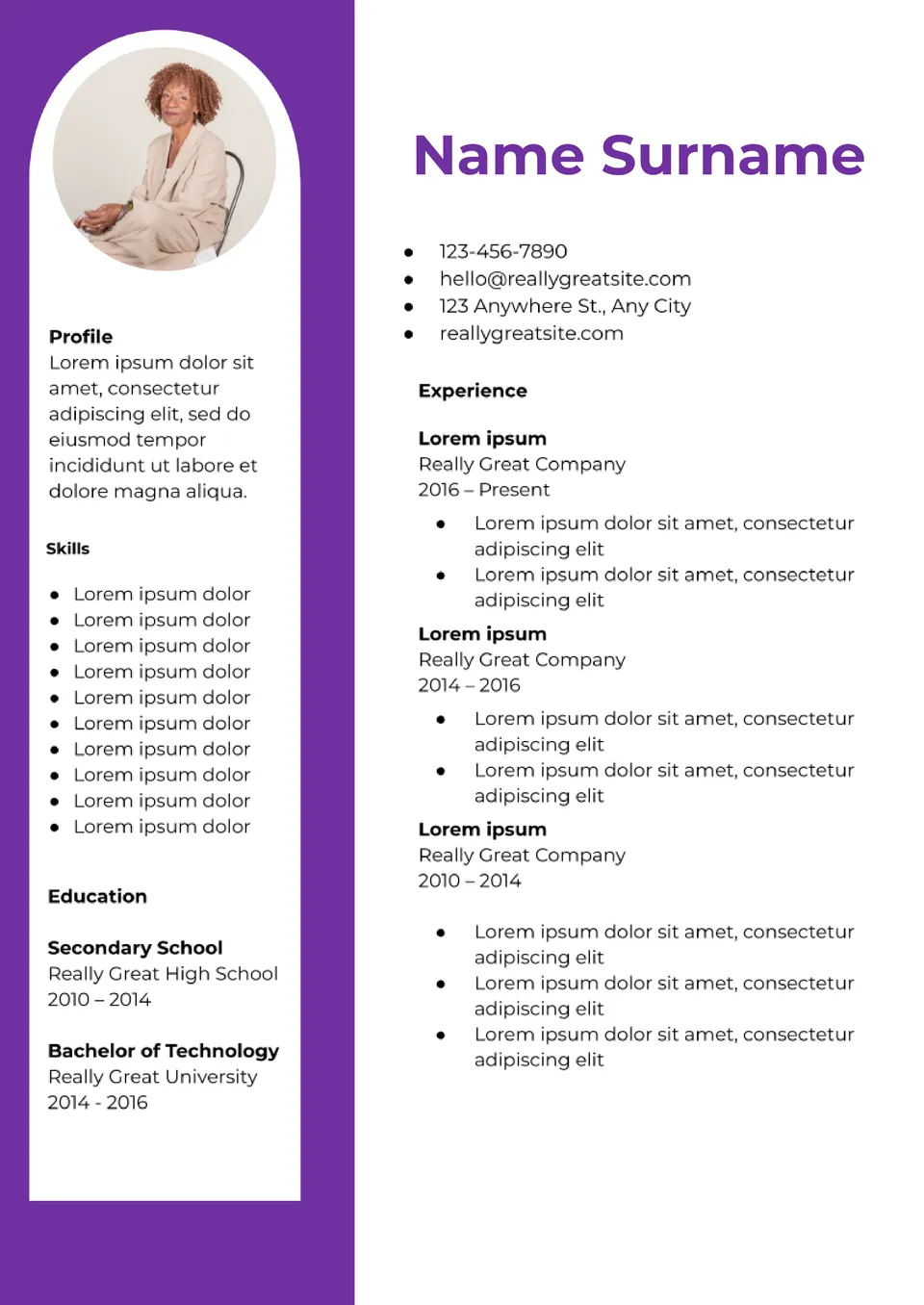
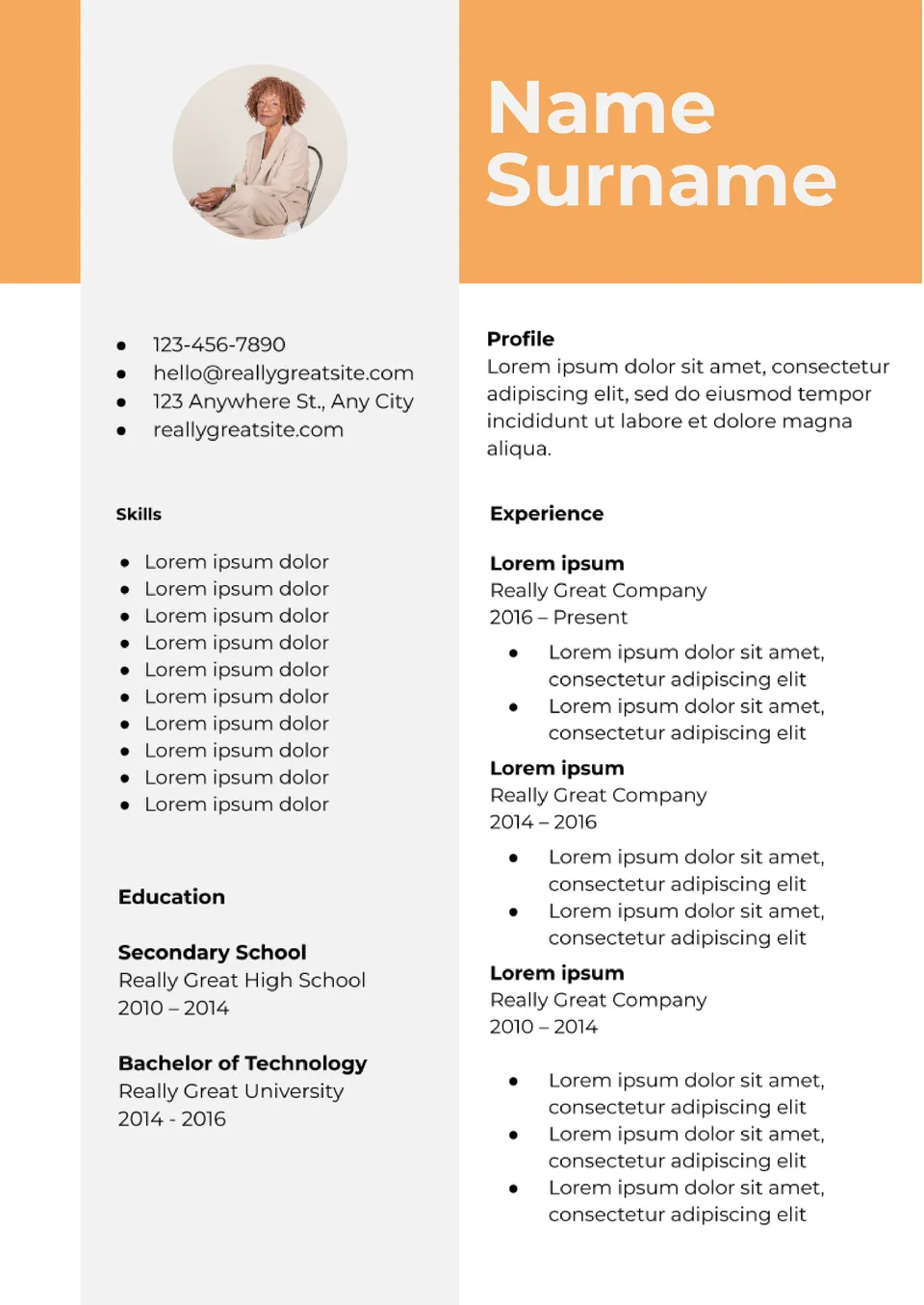
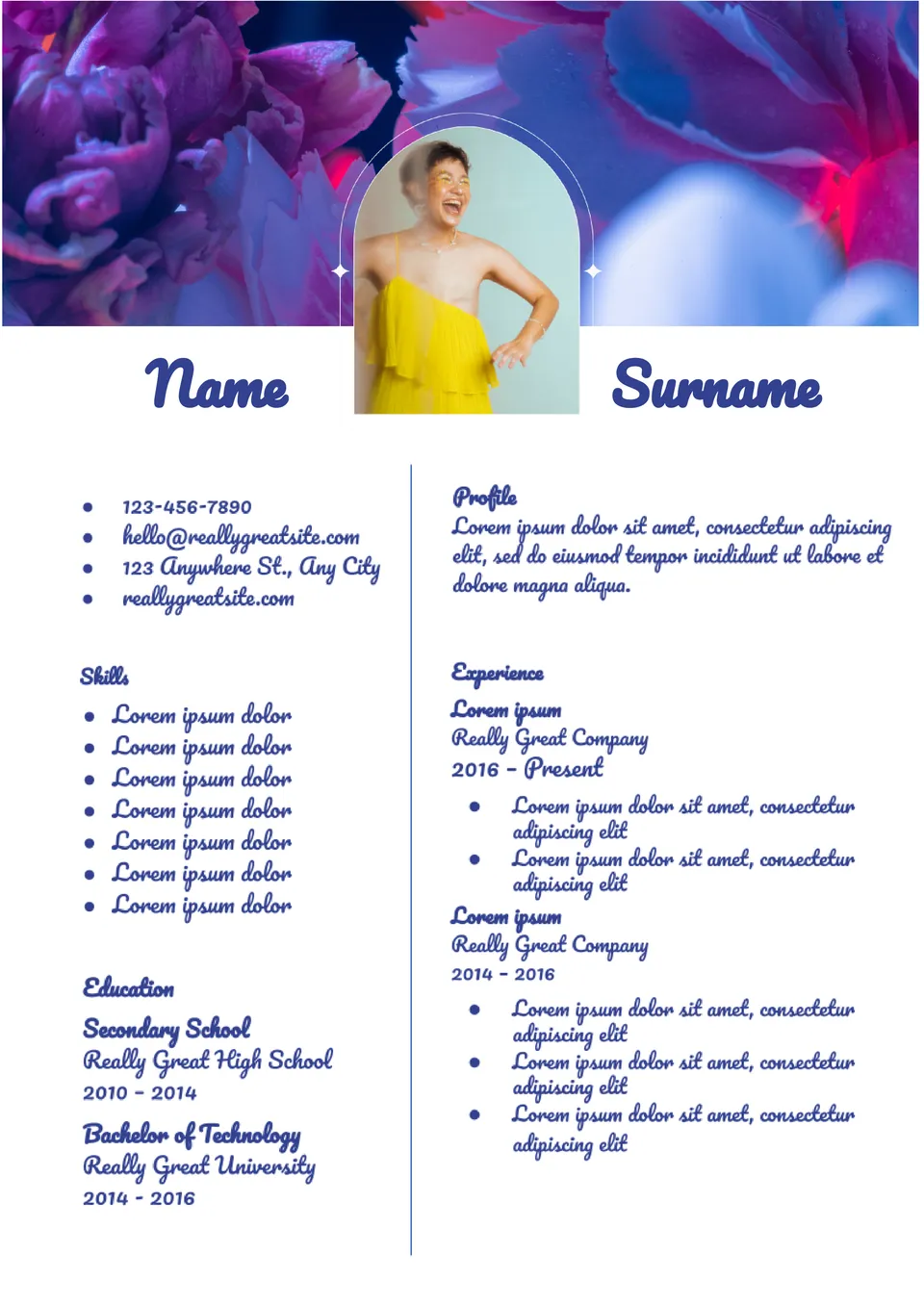
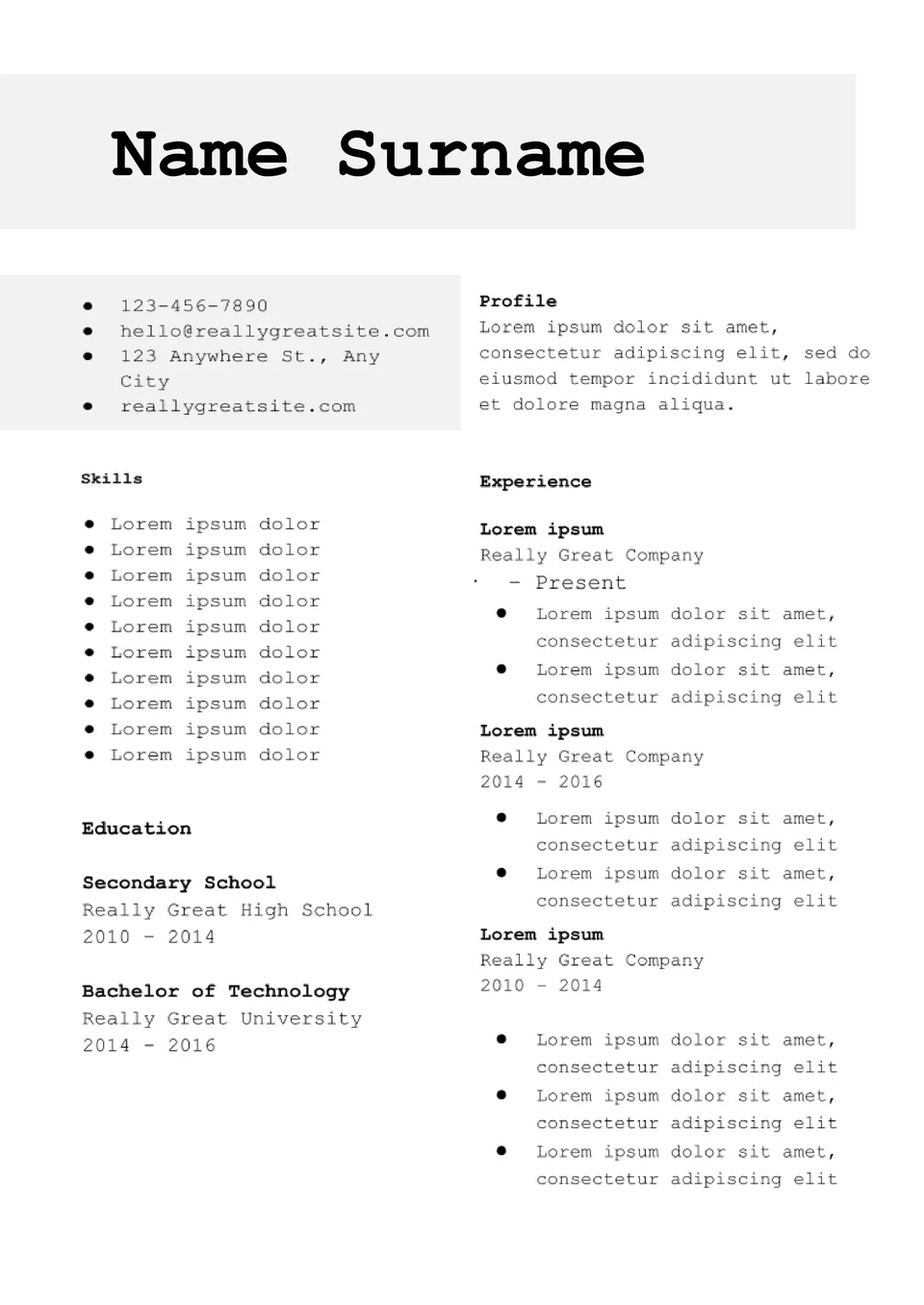
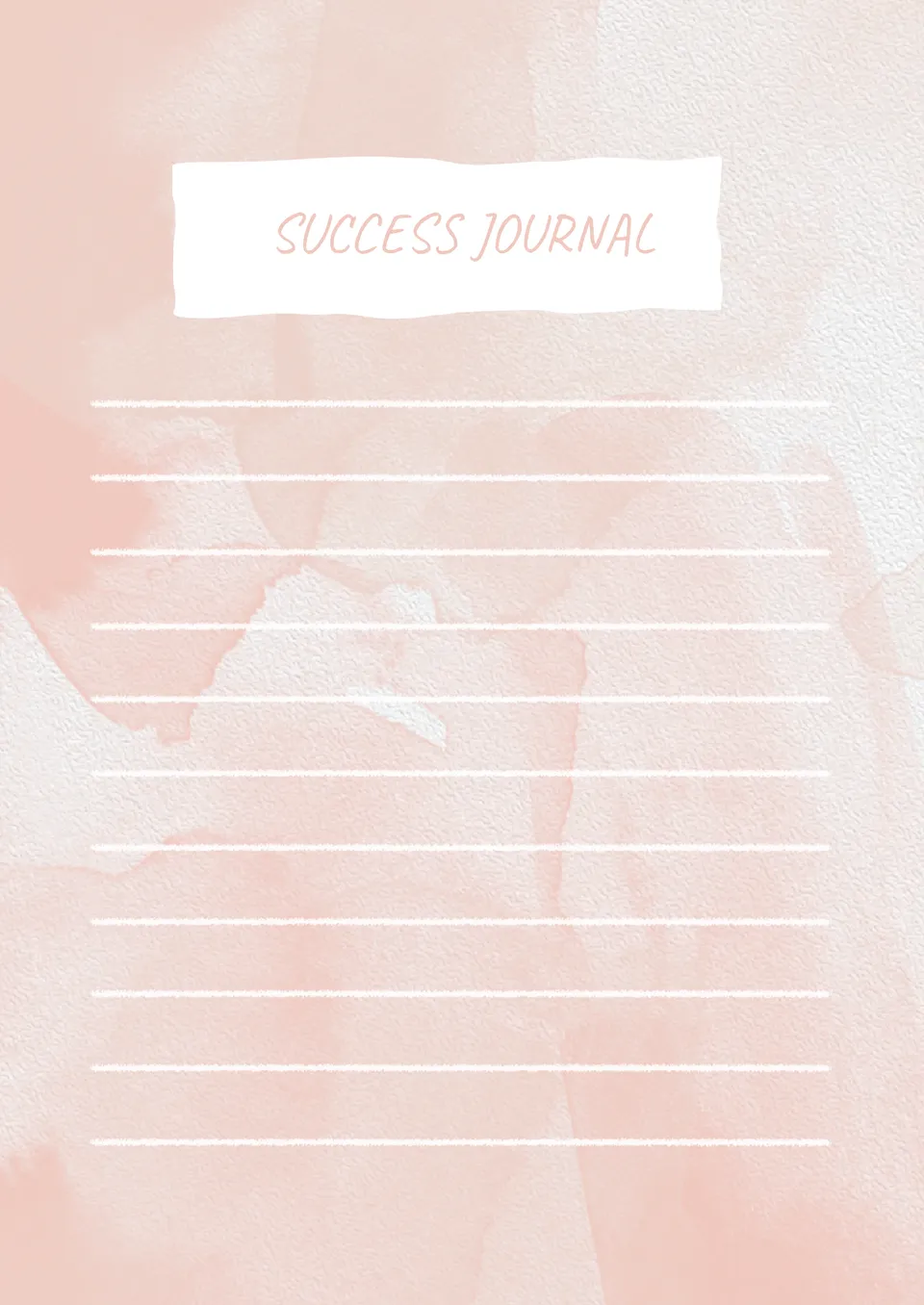

Choose your preferred social media platform from options like Pinterest, Facebook, Twitter, and more. Share our templates with your contacts or friends. If you’re not active on these social networks, you can simply copy the link and paste it into the one you use.