 Back to templates
Back to templates All templates- Page 59
Need a formal way to acknowledge someone’s hard work? The Certificate of Completion Template for Google Docs provides a customizable and professional layout, perfect for recognizing accomplishments in courses, training programs, or projects.
Looking for a professional way to guarantee the authenticity of your products? The Certificate of Authenticity Template for Google Docs is ideal for businesses or individuals who need to certify the legitimacy of art, collectibles, or branded goods.
Need a way to recognize new members? The Membership Certificate Template for Google Docs provides a clean and customizable format, perfect for welcoming individuals into organizations, clubs, or associations.
Celebrate one of the most important days with the Wedding Certificate Template for Google Docs. This elegant and customizable template allows you to commemorate a wedding ceremony with style.


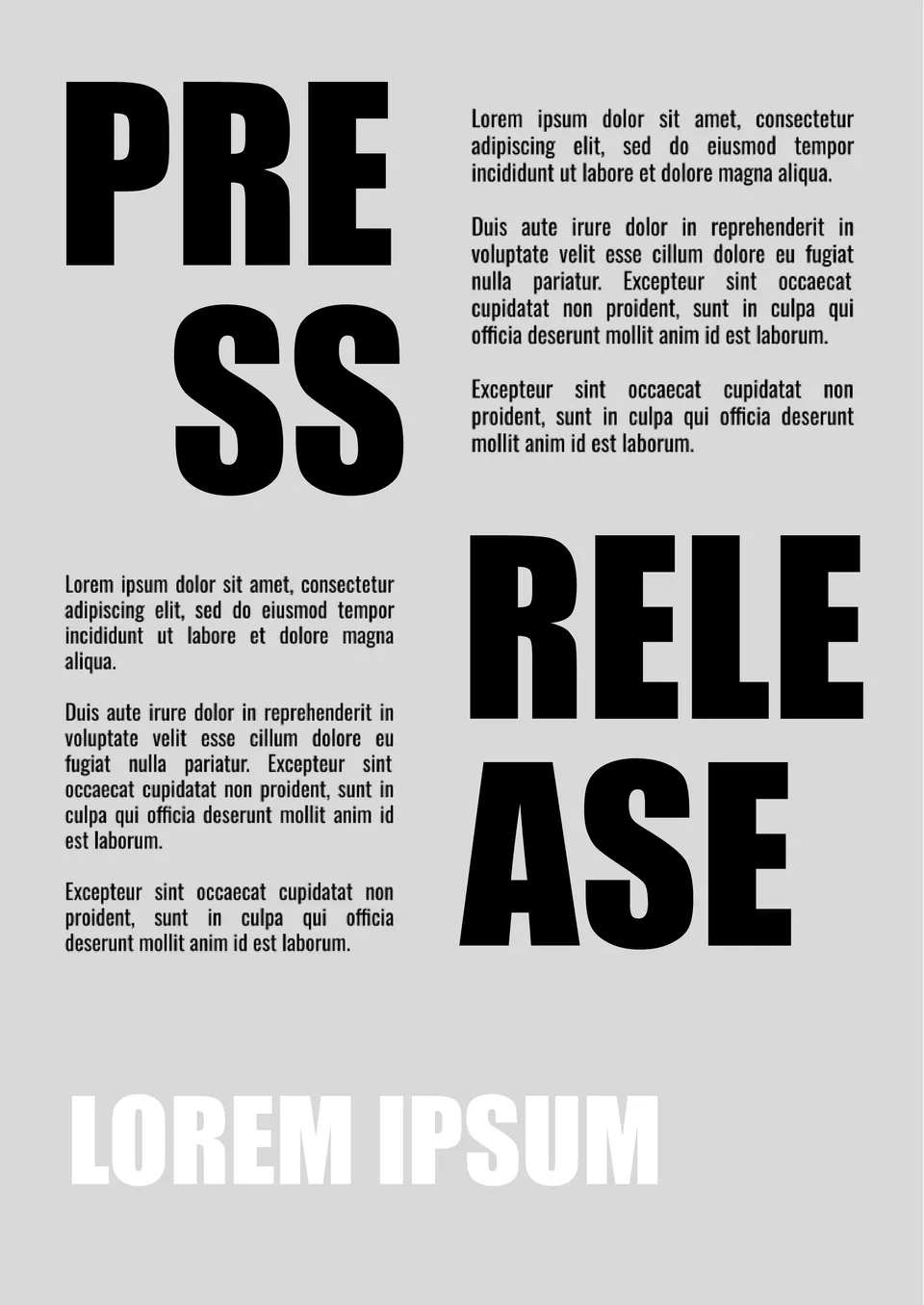
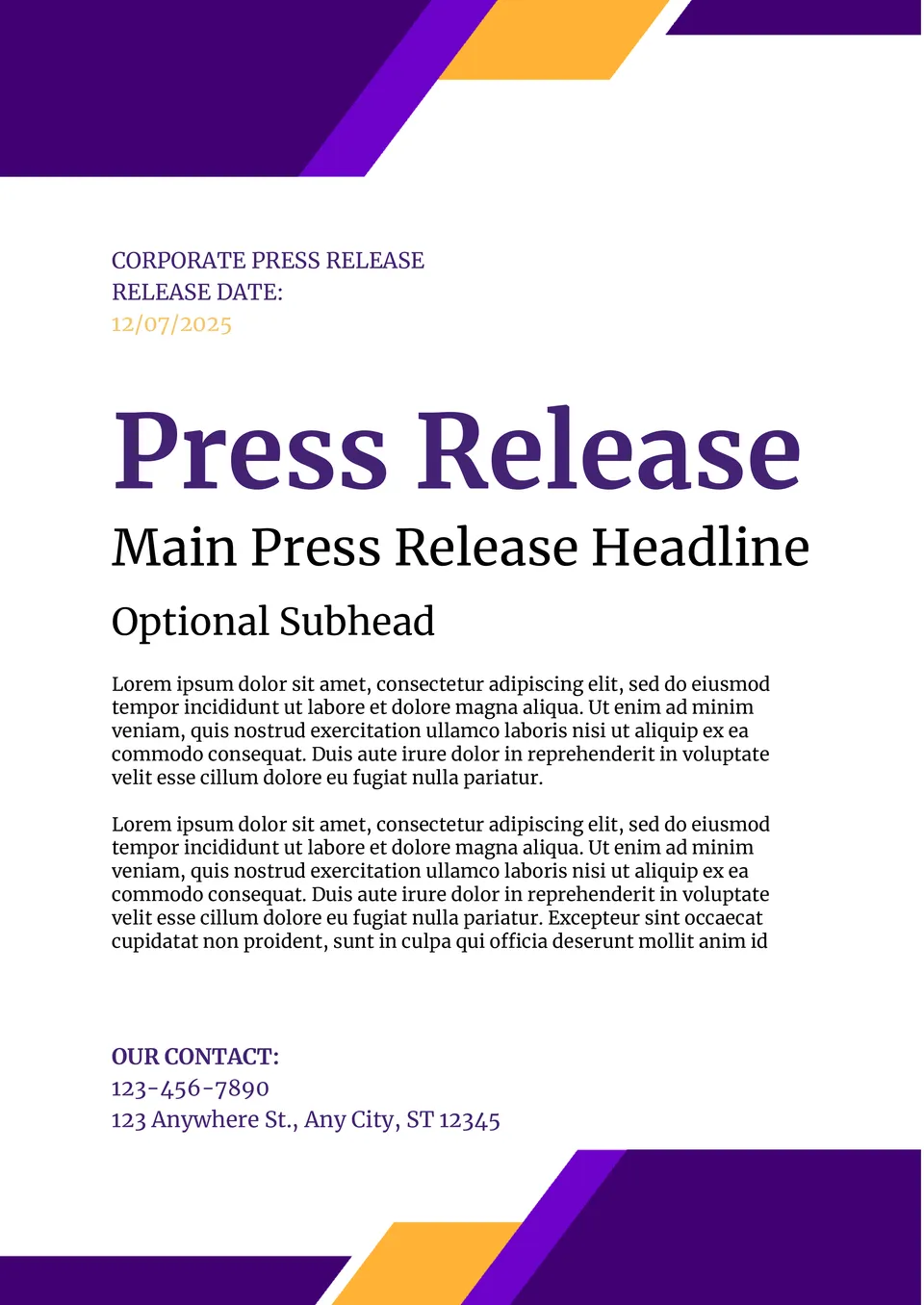
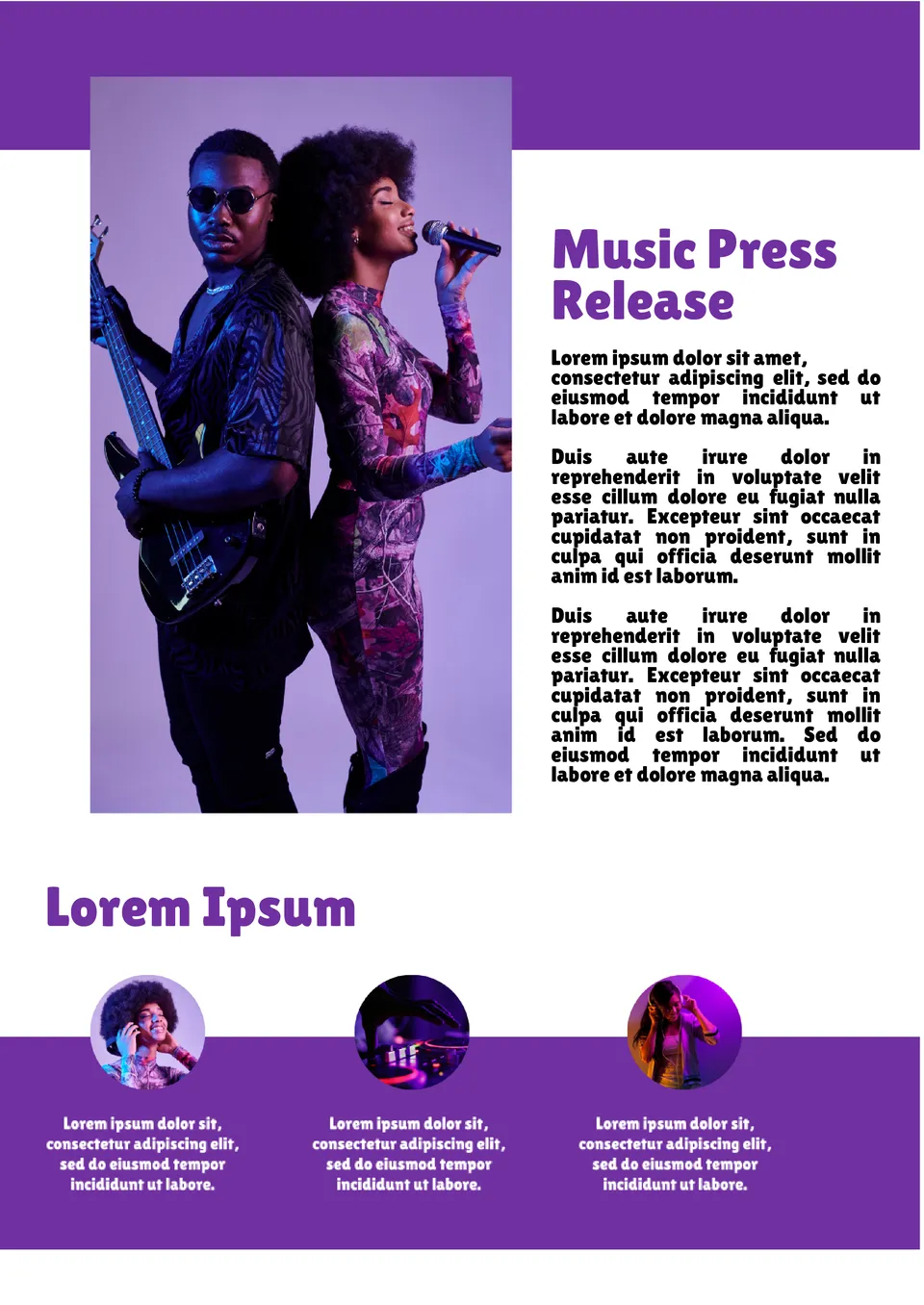
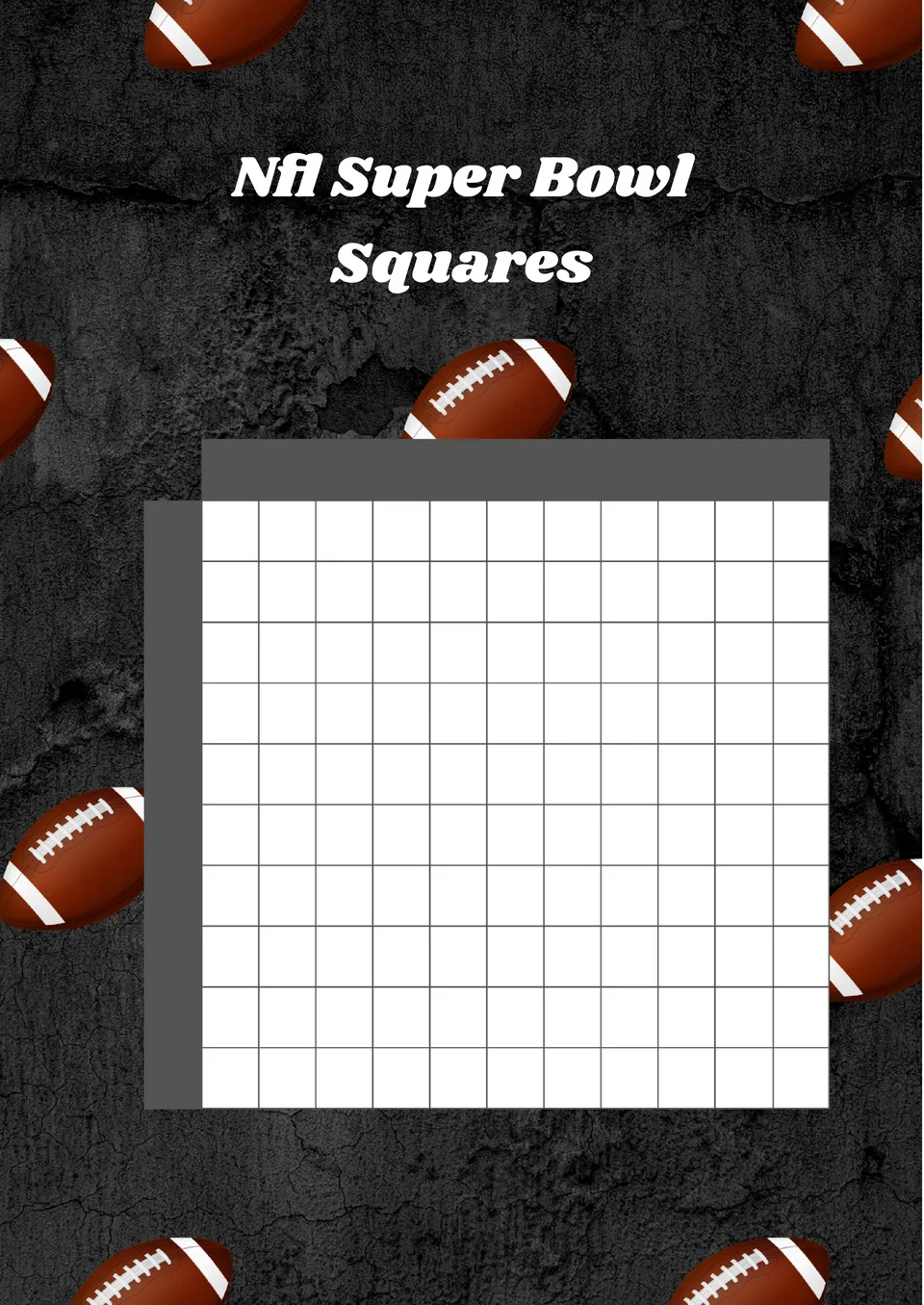
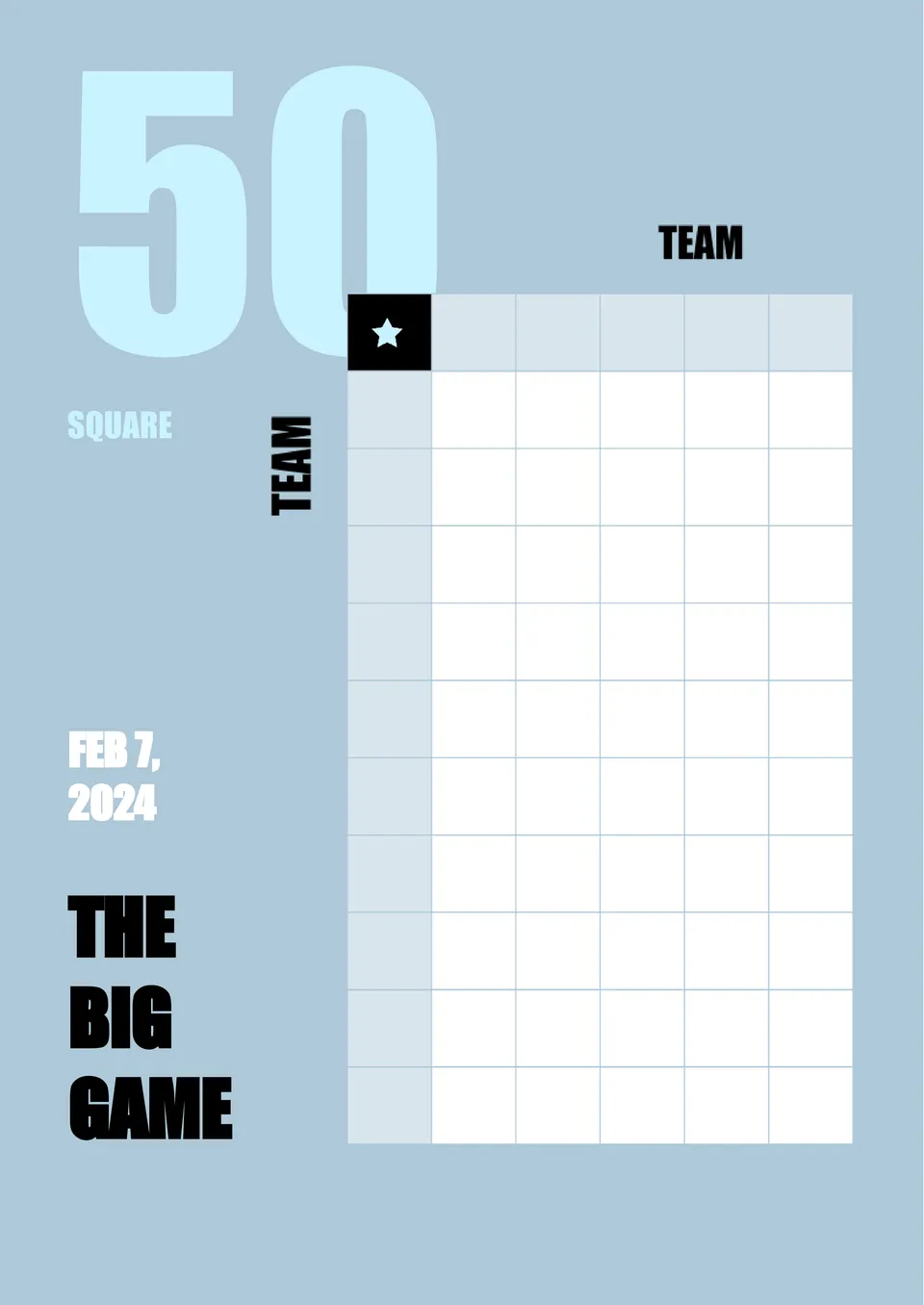
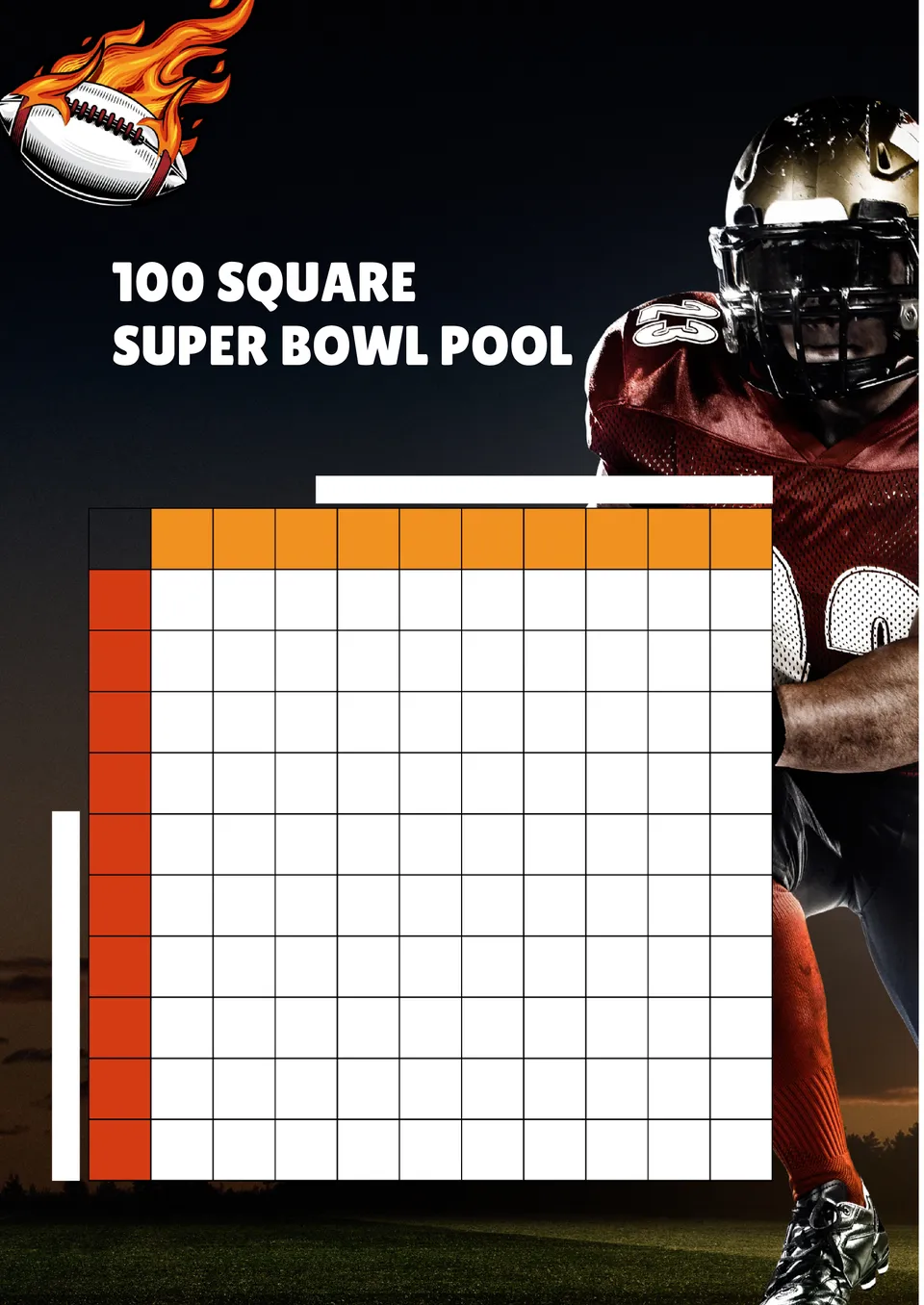
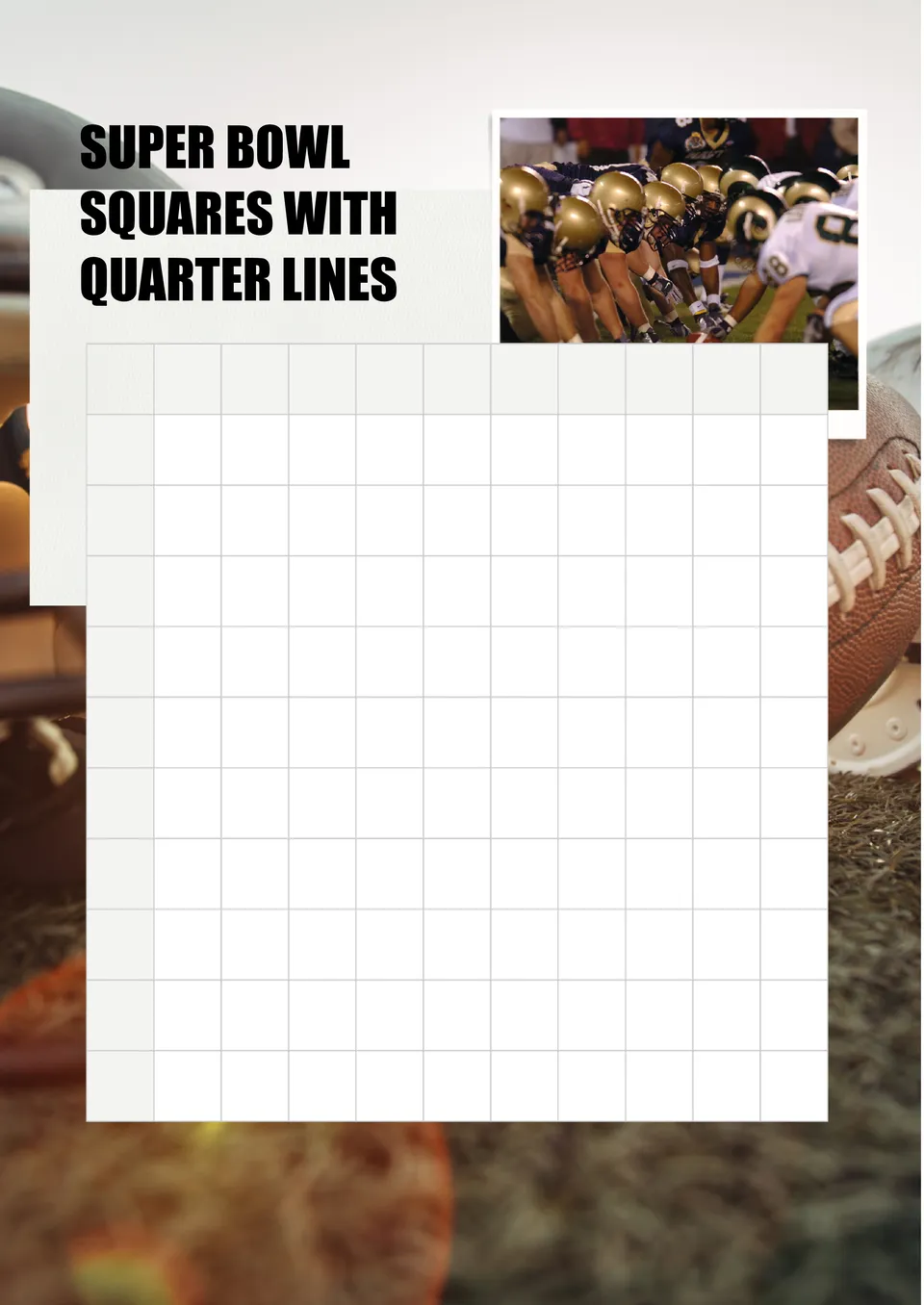
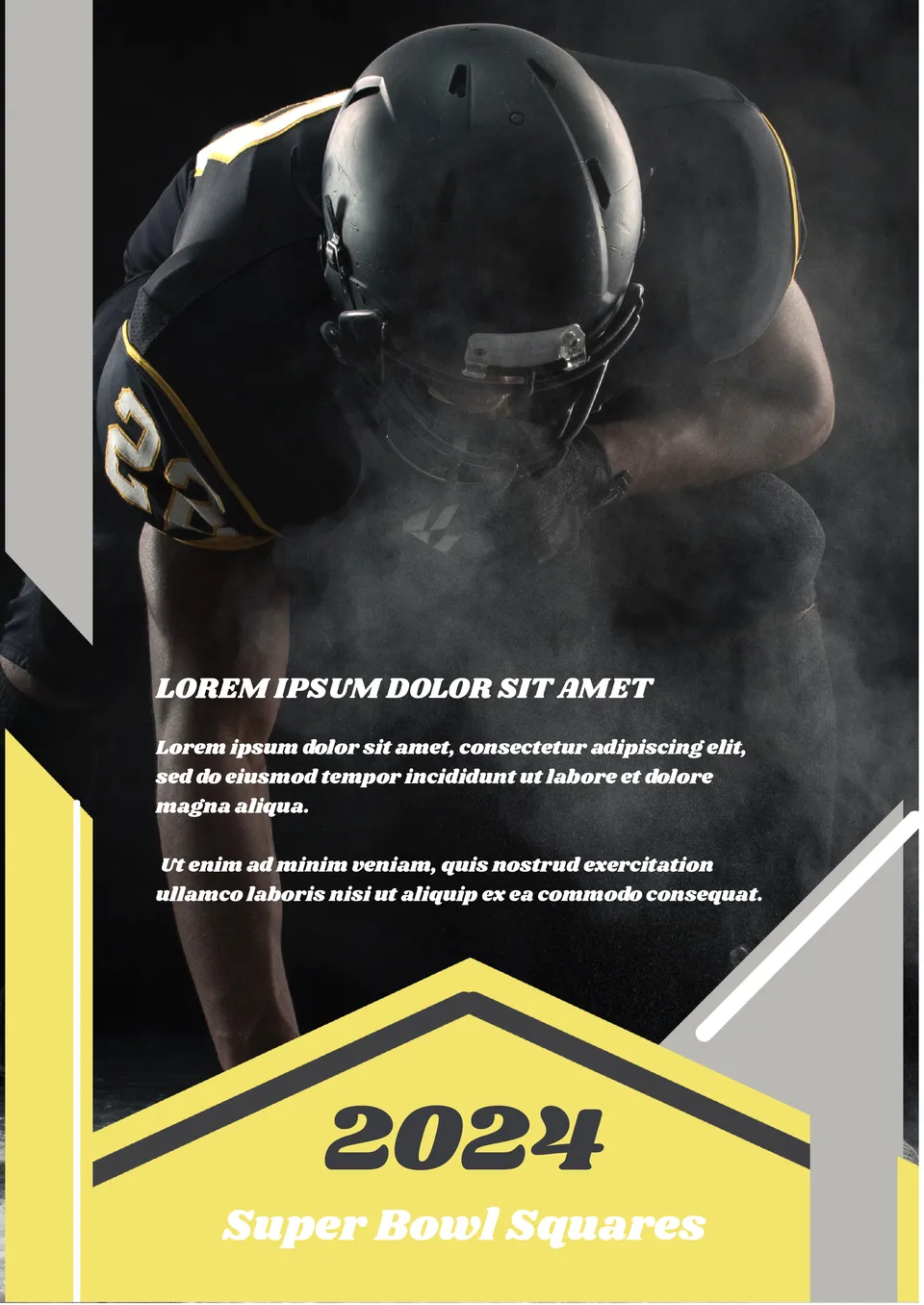
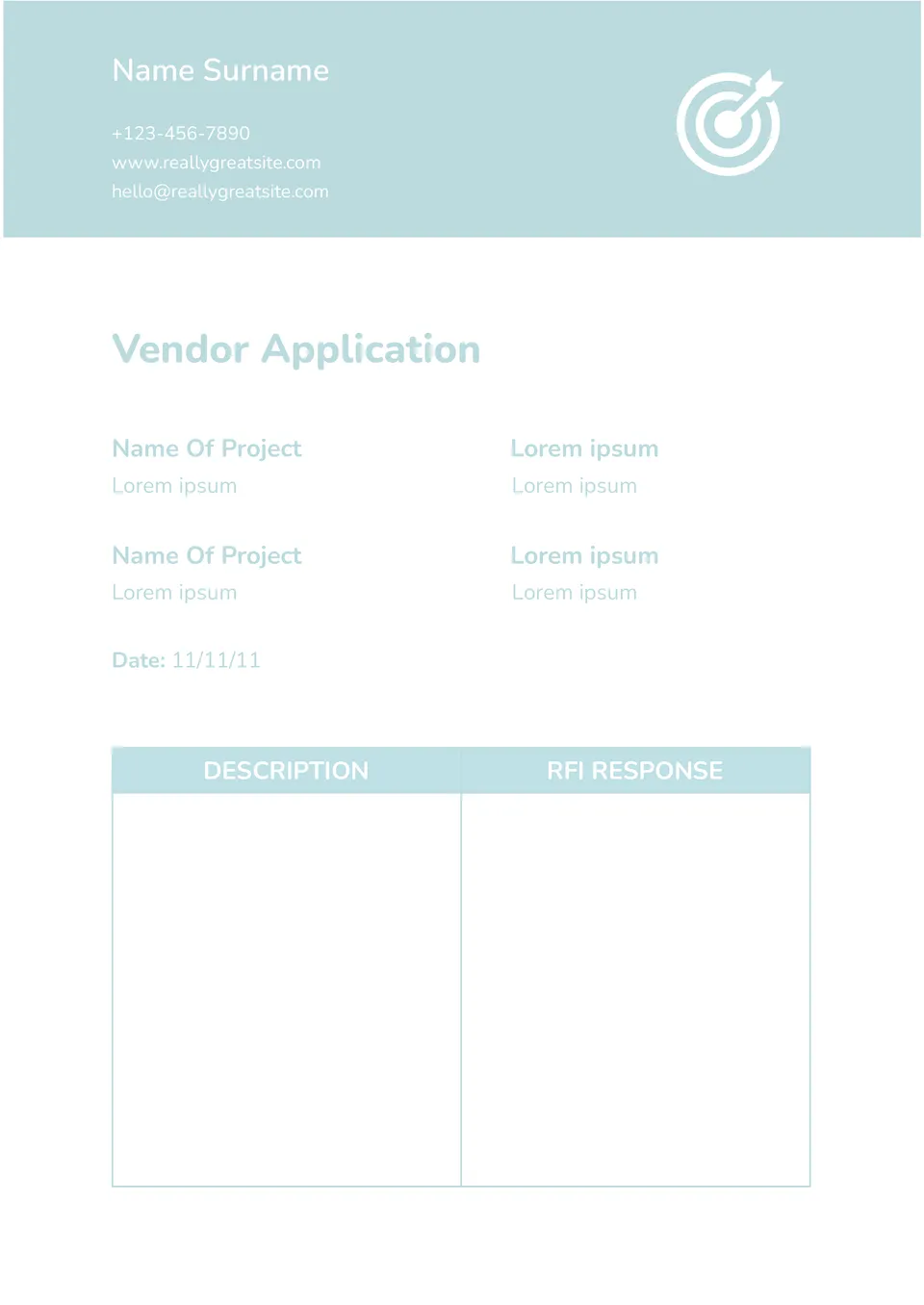
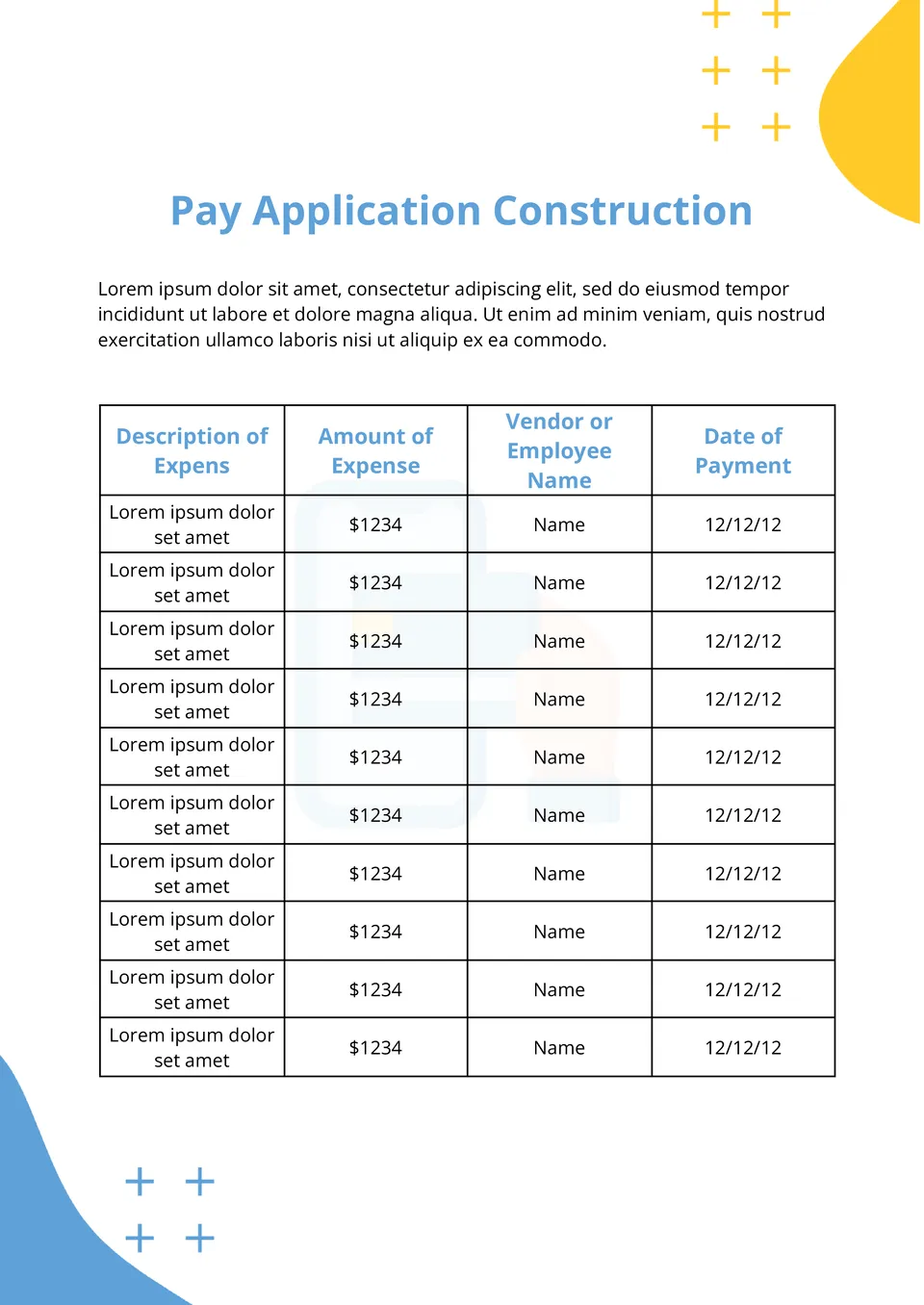
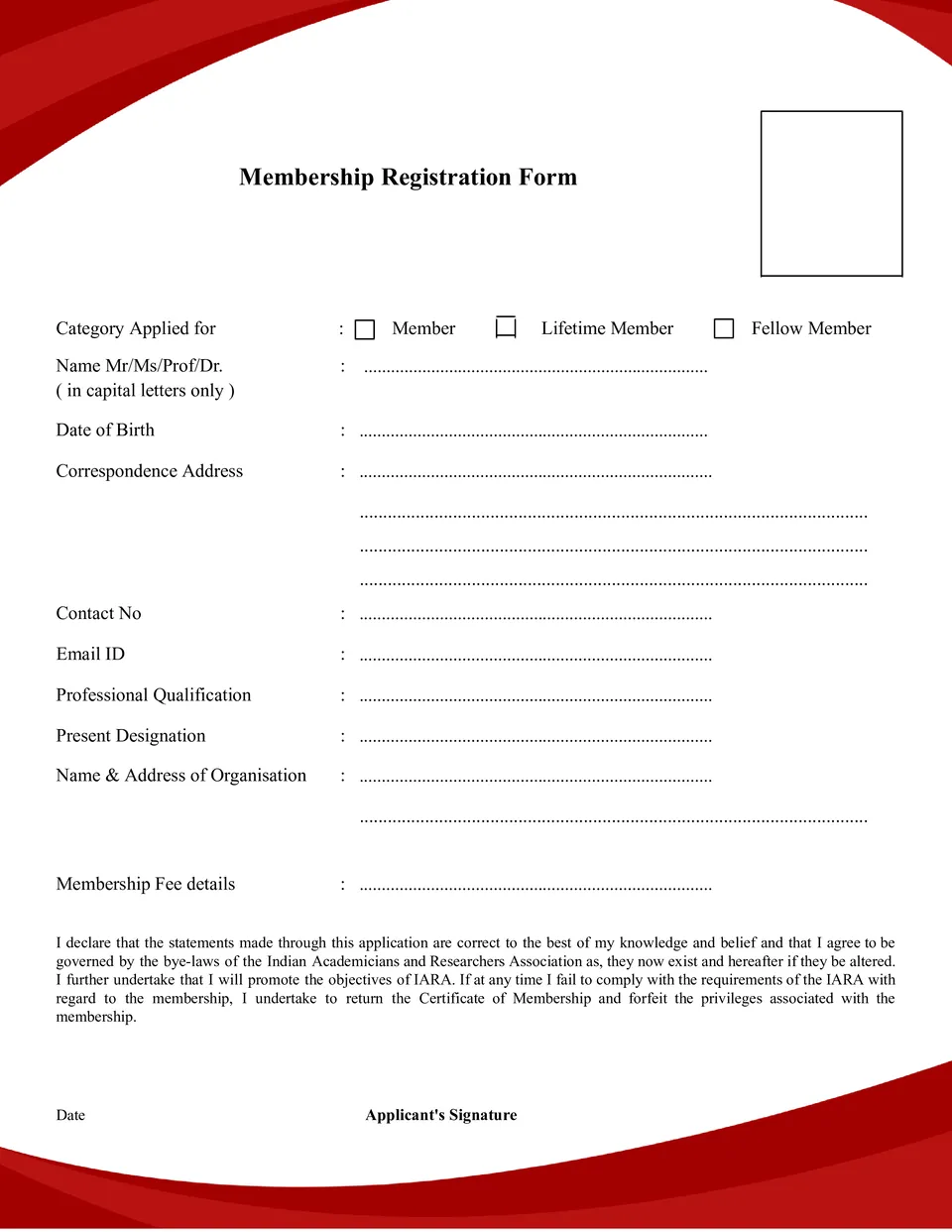
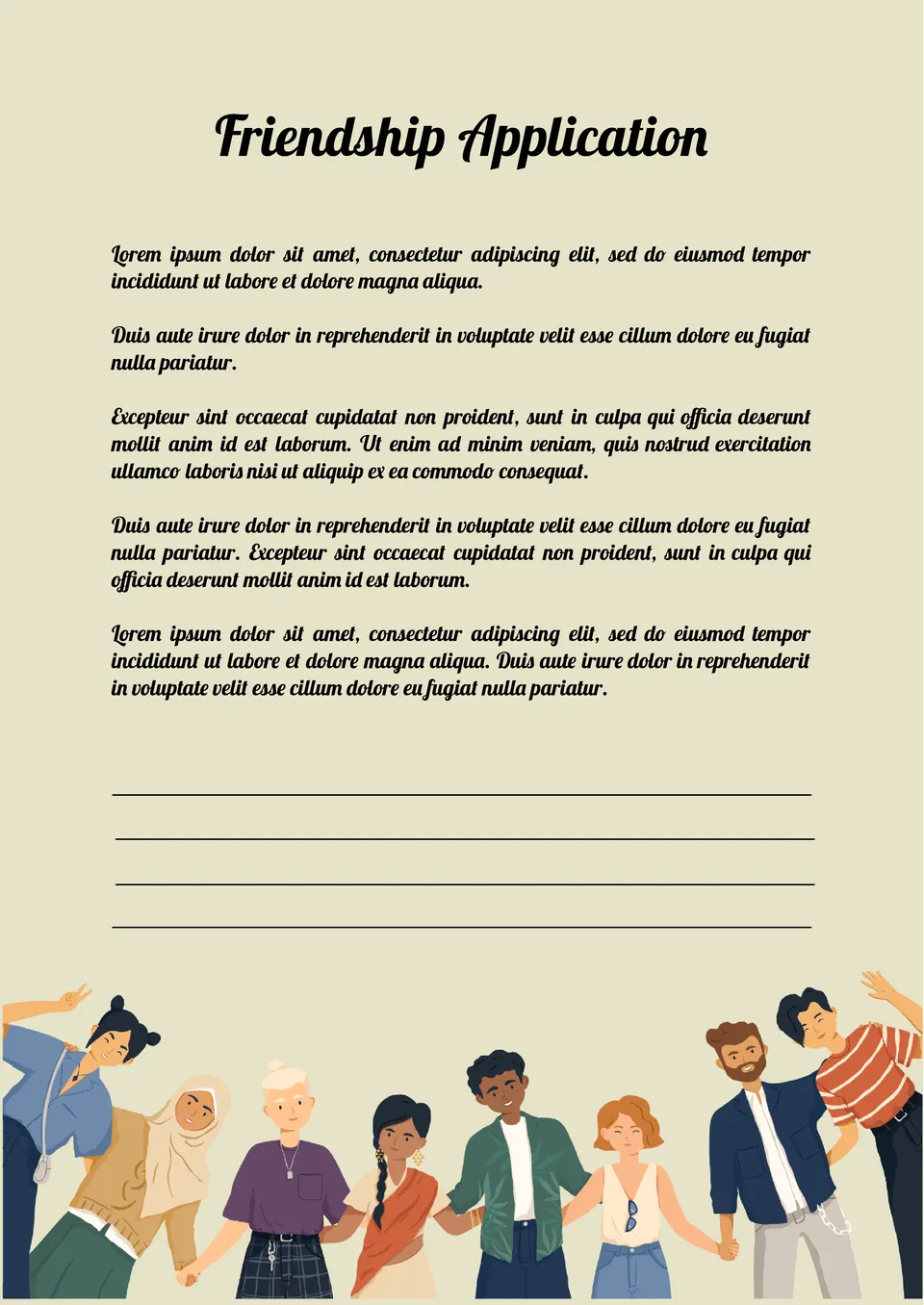
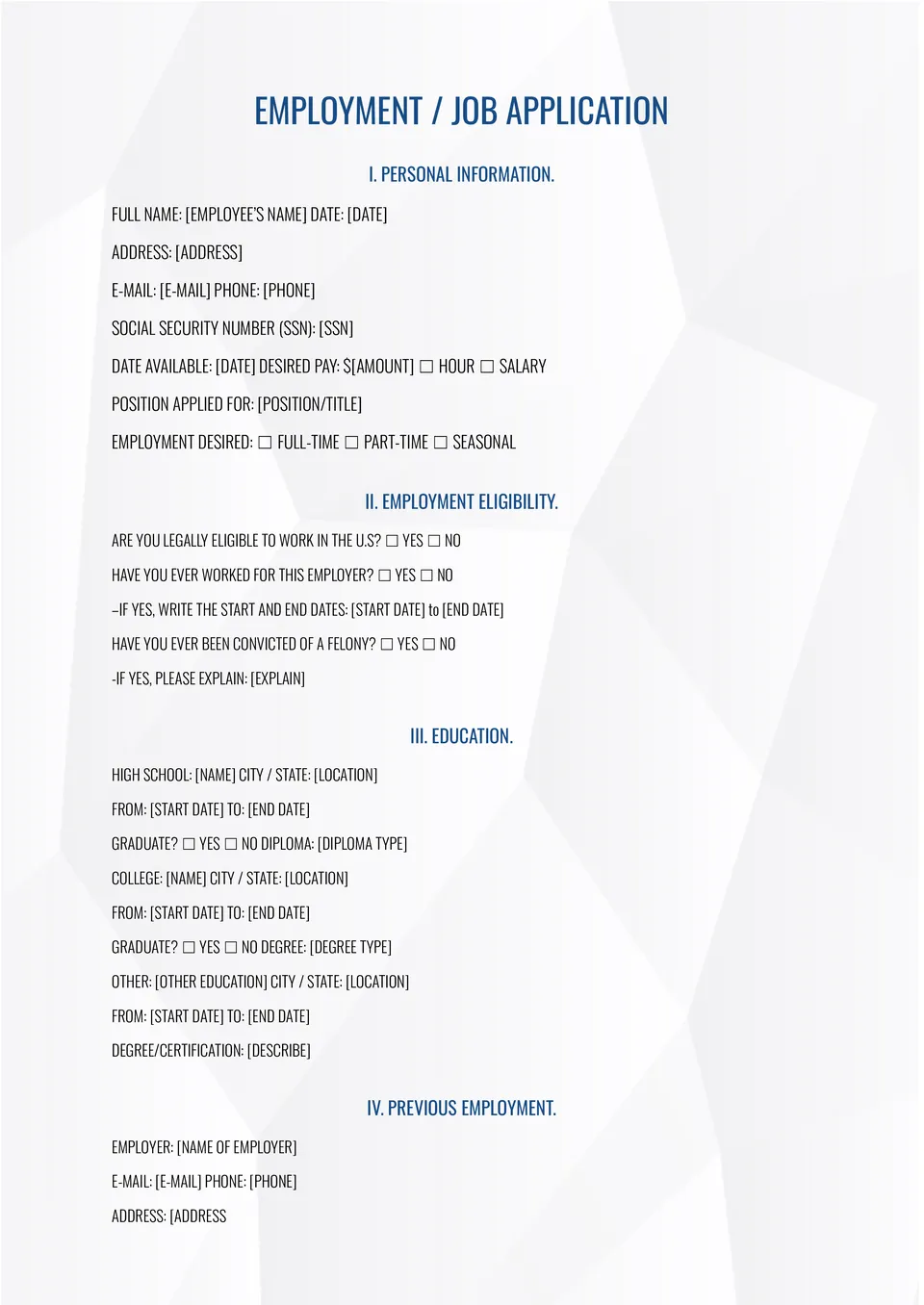

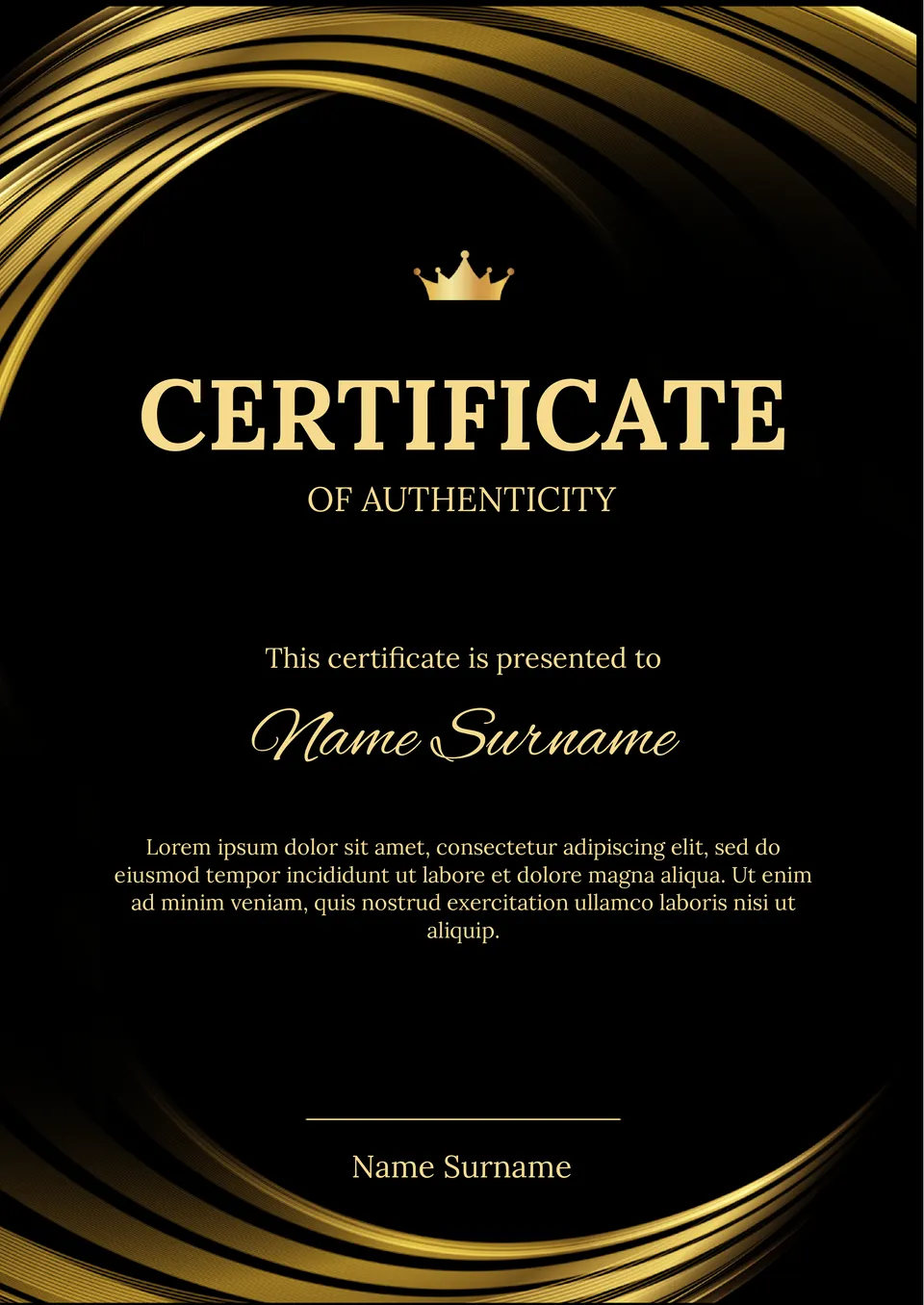
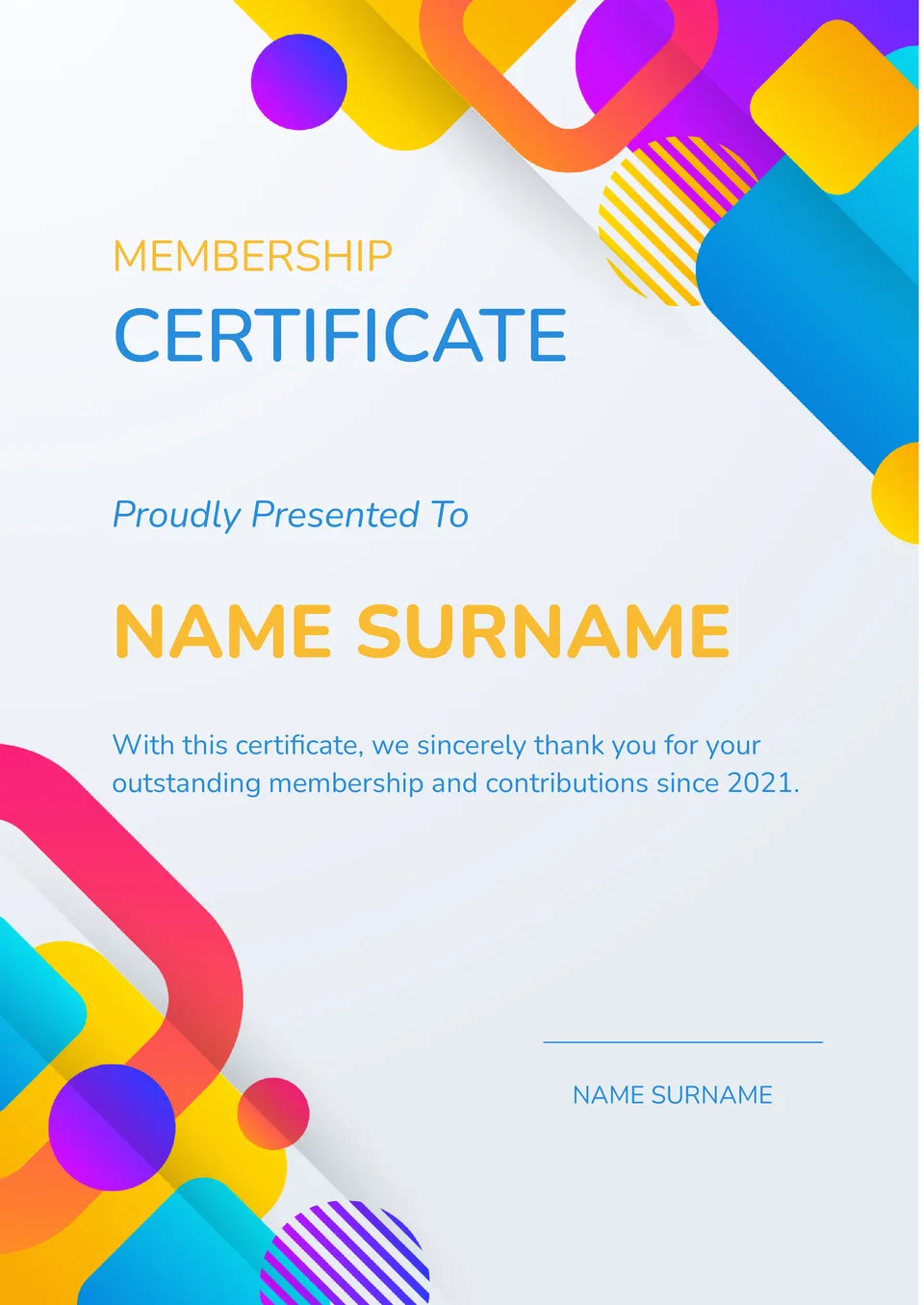


Choose your preferred social media platform from options like Pinterest, Facebook, Twitter, and more. Share our templates with your contacts or friends. If you’re not active on these social networks, you can simply copy the link and paste it into the one you use.