 Back to templates
Back to templates All templates- Page 77
Who says security newsletters have to be dull? Add a splash of color to your boring employee newsletter with this colorful template!
Looking to keep your team informed and engaged? The HR Newsletter Template provides an ideal layout for sharing internal updates, company policies, and employee spotlights.
Looking to share seasonal updates with your community or organization? The Fall Newsletter Template is designed to capture the warmth and coziness of autumn.
Looking to streamline communication within your company? The Corporate Newsletter Template provides a professional layout for sharing important company news, project updates, and employee achievements.
Want to engage your community with relevant updates? The Community Newsletter Template provides a structured and visually appealing layout, perfect for sharing local news, events, and announcements.
Stay organized throughout your academic year with the Student Checklist Template for Google Docs. This template allows students to keep track of assignments, projects, and study schedules, helping them stay on top of their tasks.
To prevent repairs from dragging on forever, prepare a list of necessary work using this template. By checking off tasks in large checkboxes, you’ll keep yourself motivated to see them through.
This simple template with a minimalist design was created for a product quality control procedure. It contains a plate that indicates the standard and marks whether the product complies with it.
Another useful editable template for those who are going to check the condition of real estate. The multicolored Property Management Checklist Template for Google Docs consists of two empty columns: the left one indicates the object, and the right one describes its condition.
Want to stay organized and track the progress of your tasks? The Project Checklist Template for Google Docs helps you manage and prioritize projects efficiently.
This template will help you make sure your product is ready for launch. It contains a list of ten steps, from defining your target audience to evaluating the results, that you need to go through to make your sales launch successful.
Need an efficient way to manage cleaning tasks? The Janitorial Checklist Template for Google Docs is designed to help organize and track cleaning duties in commercial or residential spaces.
This versatile layout with a neutral beige background will be useful for those who are about to buy an apartment, house, or commercial property. It contains a 32-point list with all the important things to check in the property.
A well-thought-out Home Buying Checklist Template for Google Docs will be useful to anyone who is going to buy real estate. It consists of 7 parts, which indicate what to look for when checking the condition of the foundation, roof, electrical, plumbing, attic, rooms, and exterior of the house.
This stylish template with abstract elements will come in handy when checking whether a product is ready for sale and whether it meets quality standards. It contains a 6-part list that lists the necessary certificates, compliance with safety regulations, and financial statements.
Want to stay organized during the busy holiday season? The Christmas Checklist Template for Google Docs helps you plan your shopping, decorating, and holiday tasks in one convenient place.
With this colorful free template, you’ll create a cool party for any occasion! It already contains a list of universal tips for organizing a home party with a large number of guests: from approving the menu to warning neighbors that you might be noisy.




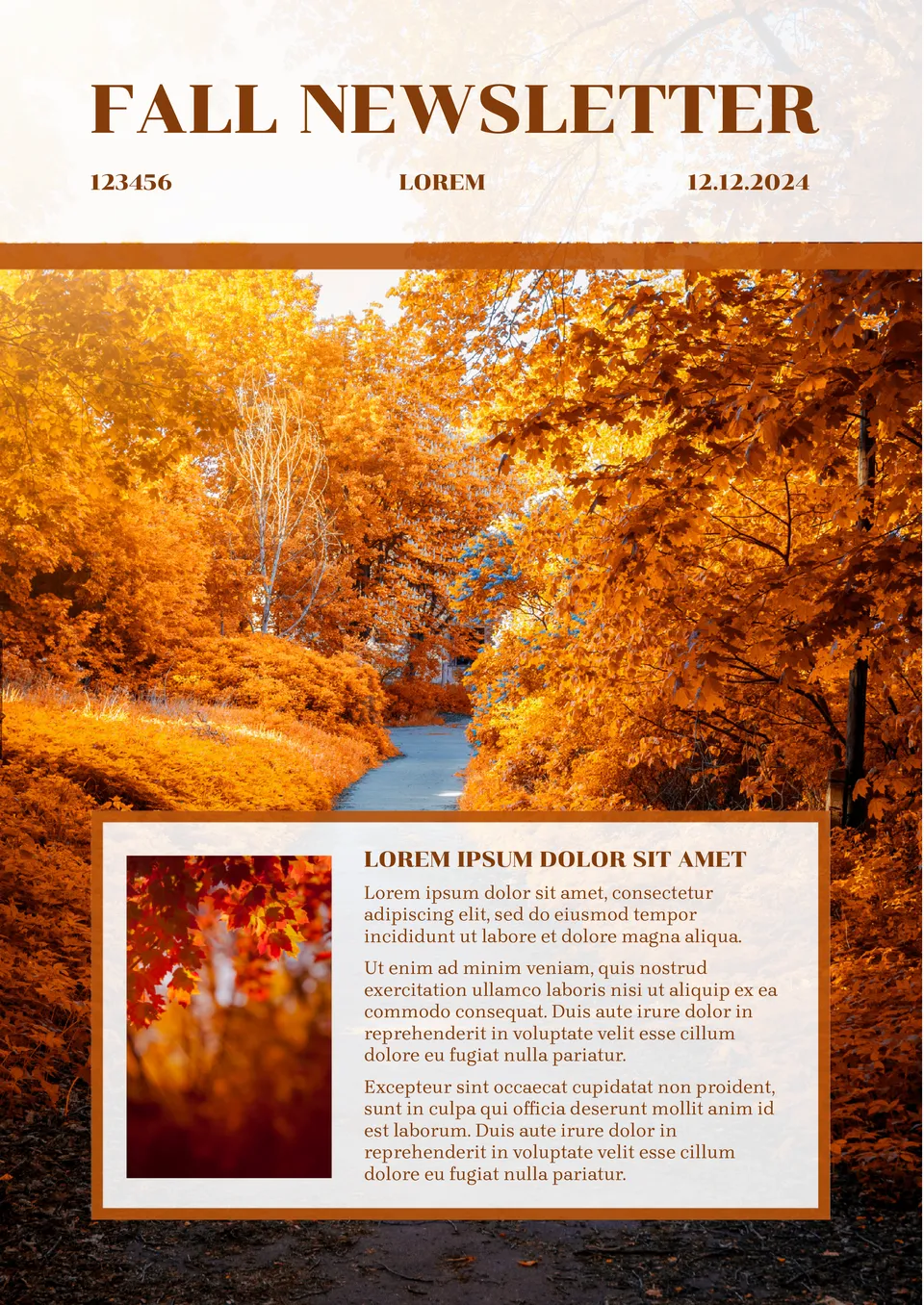

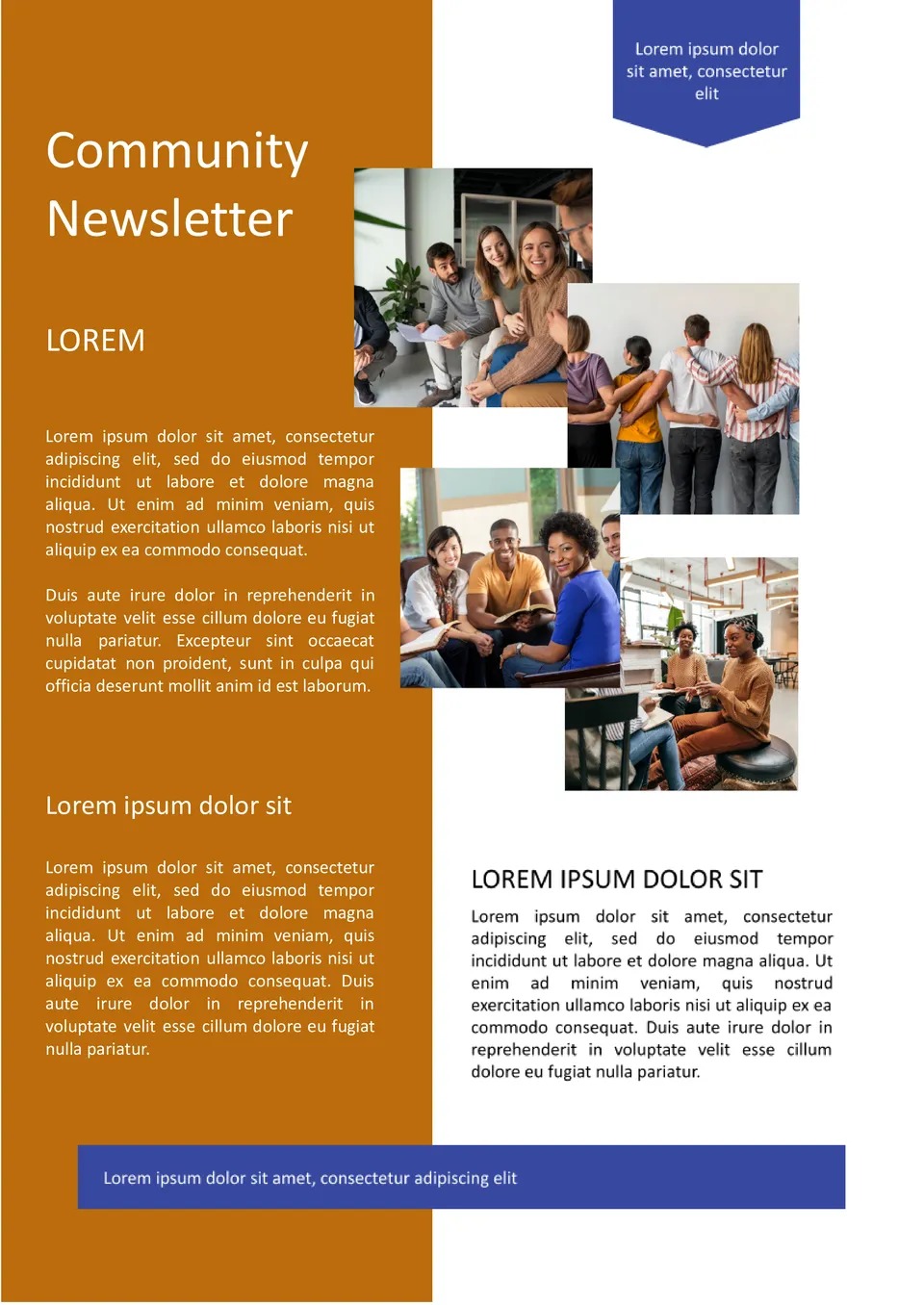
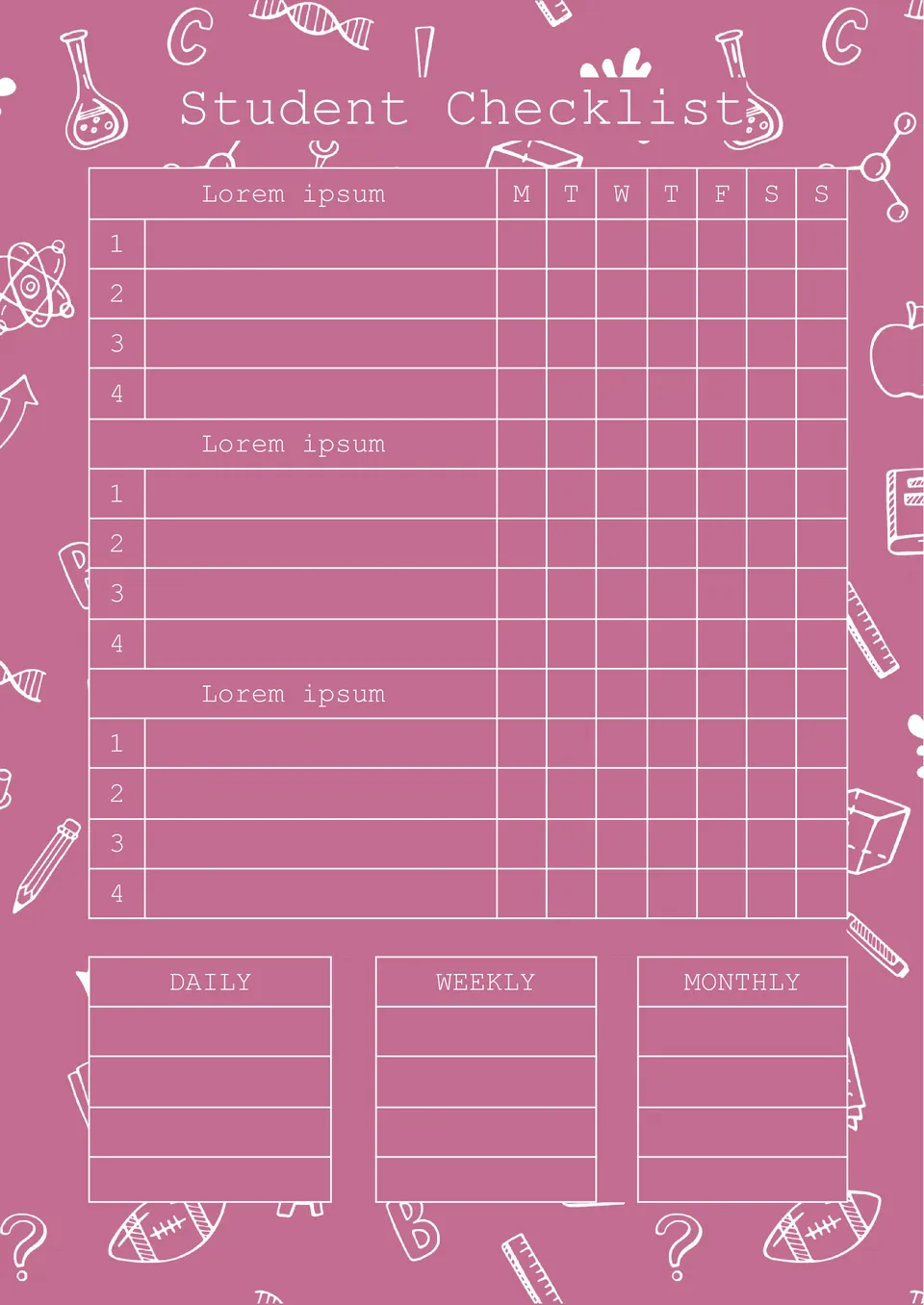
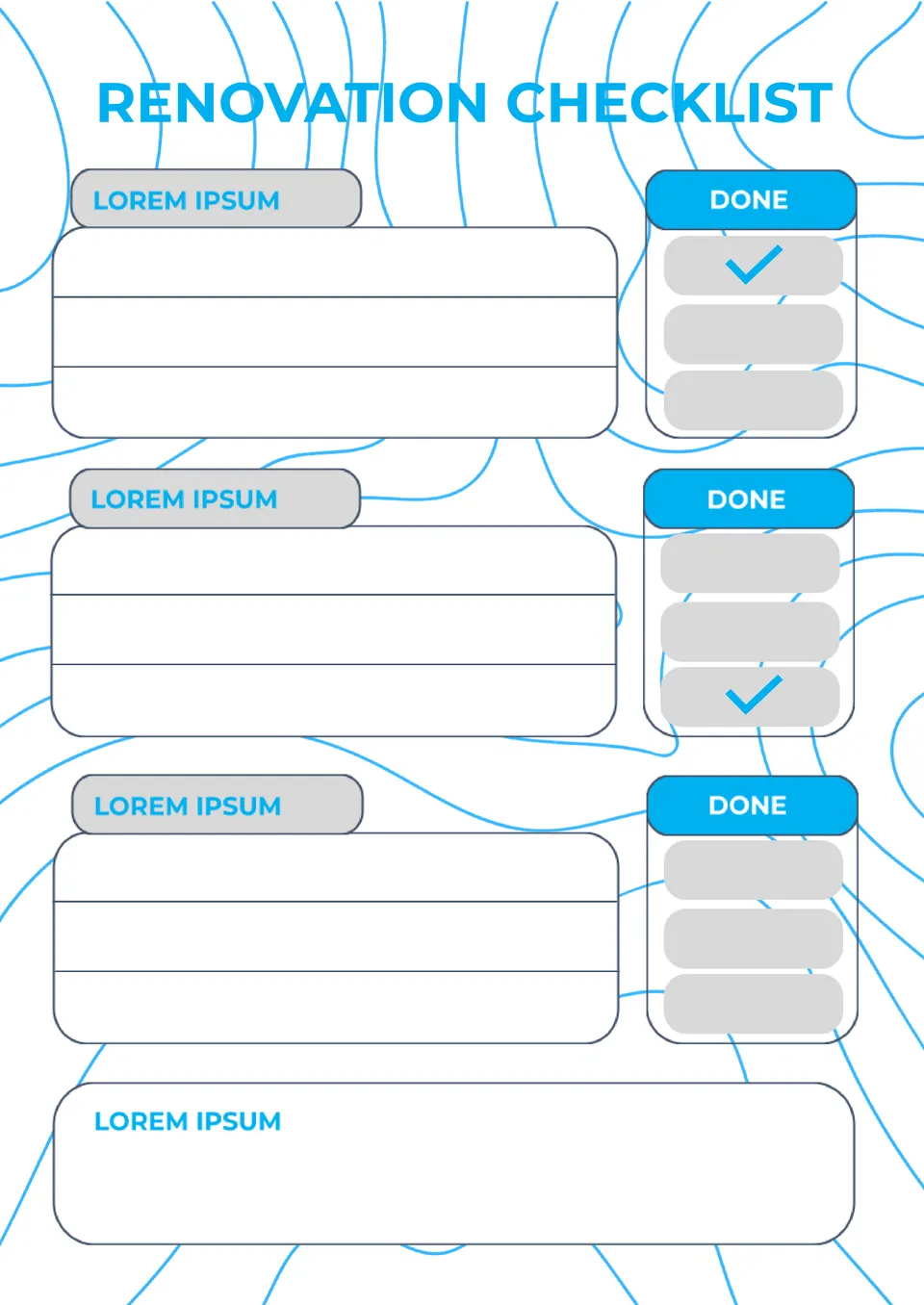
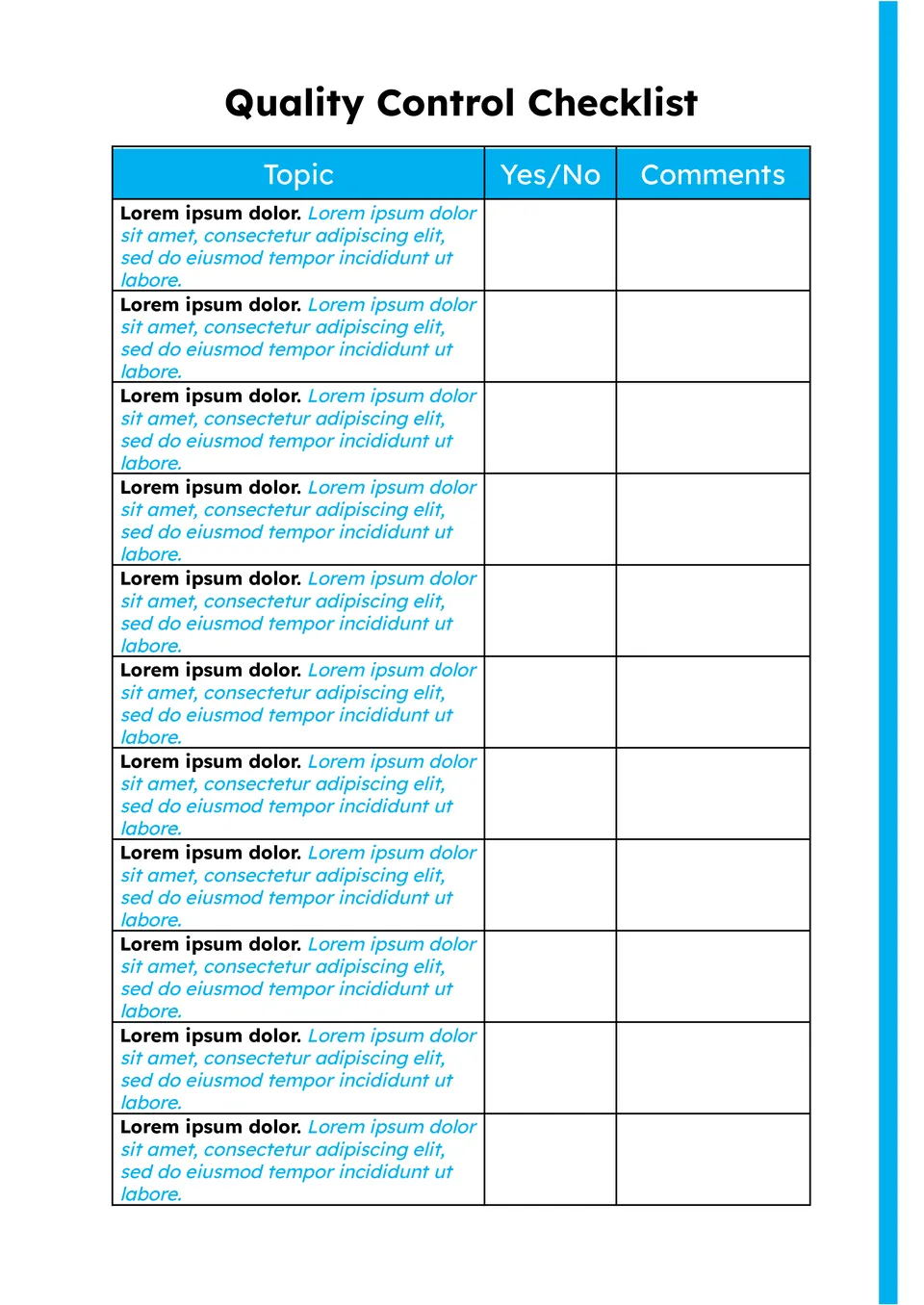
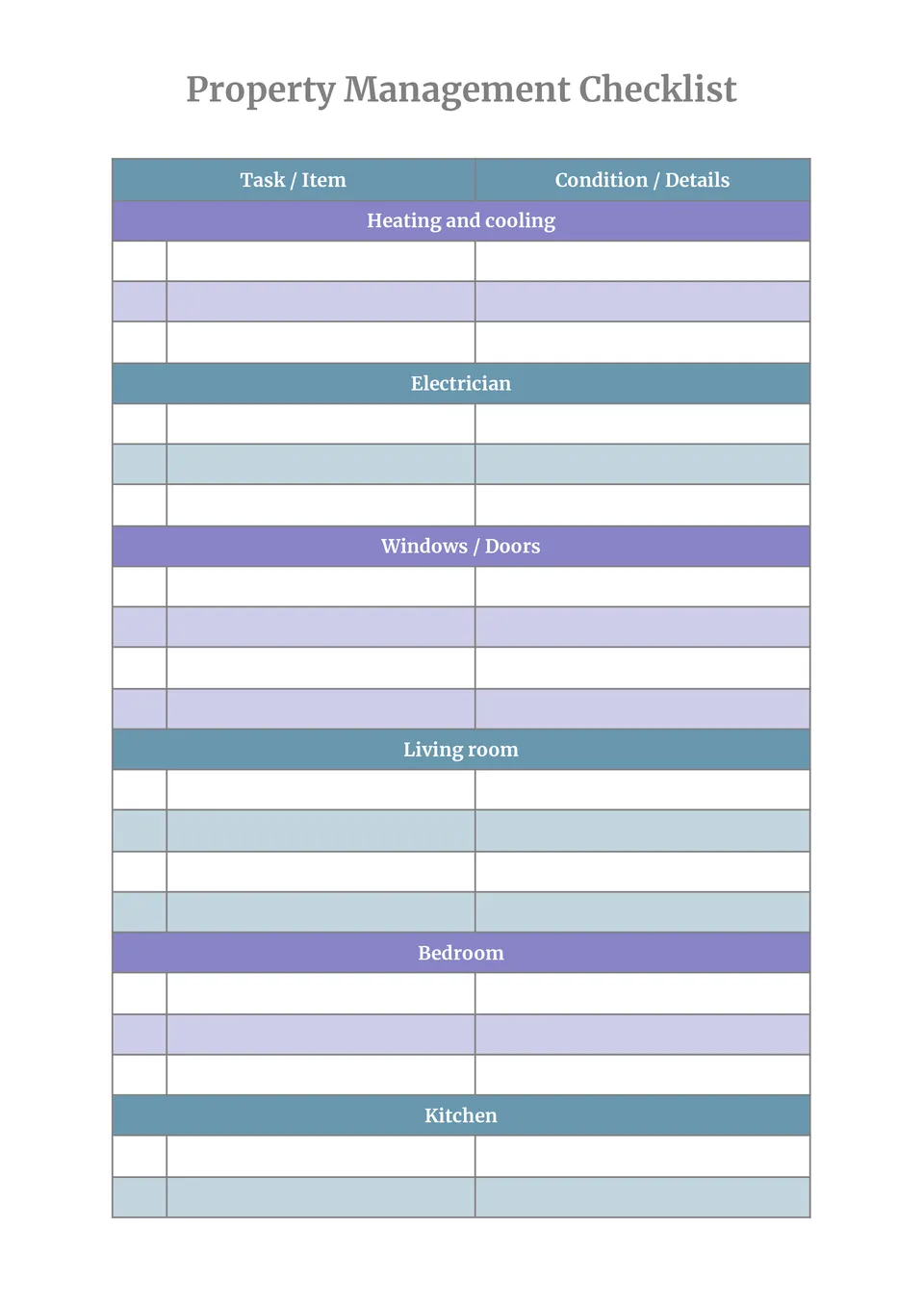
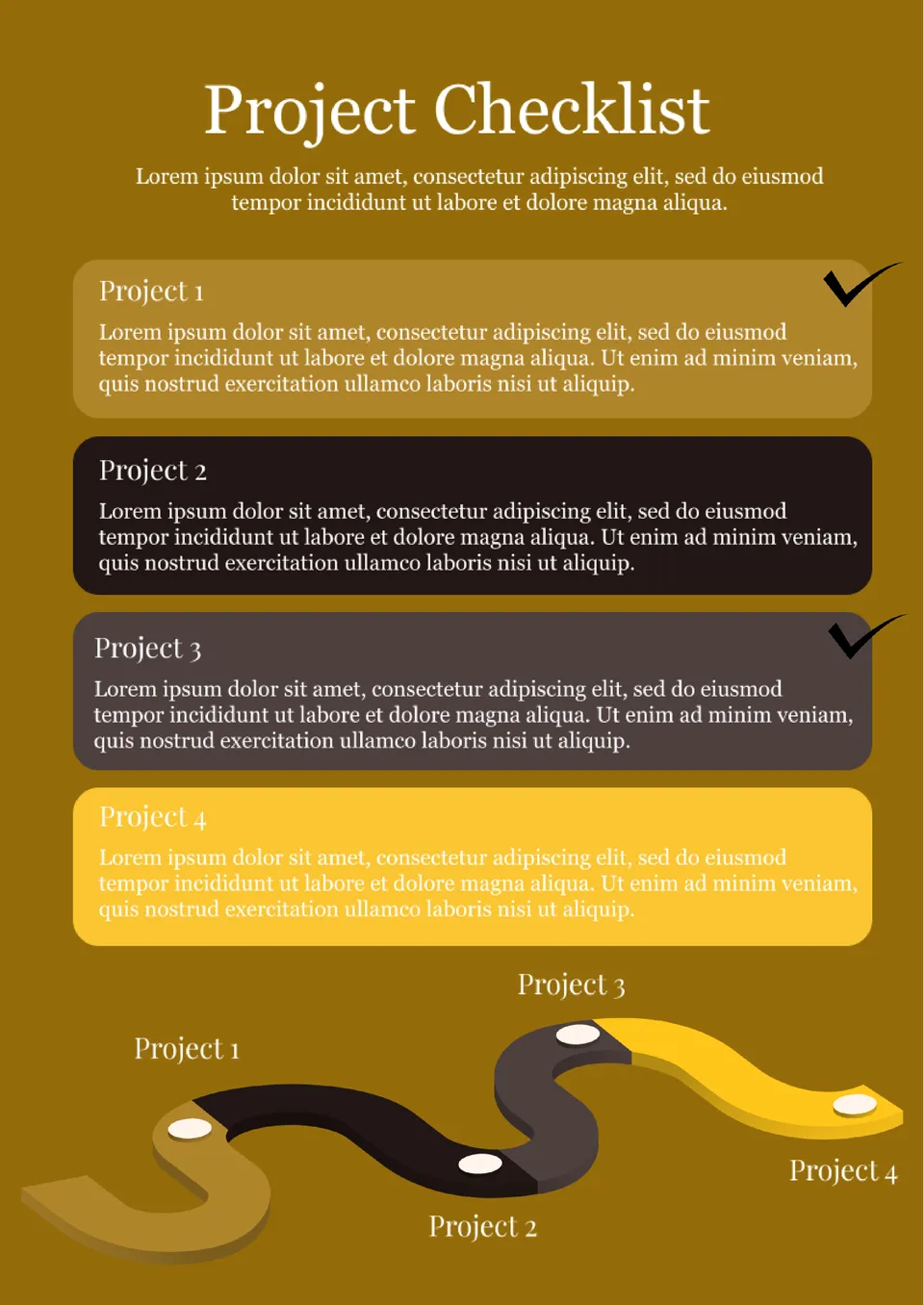
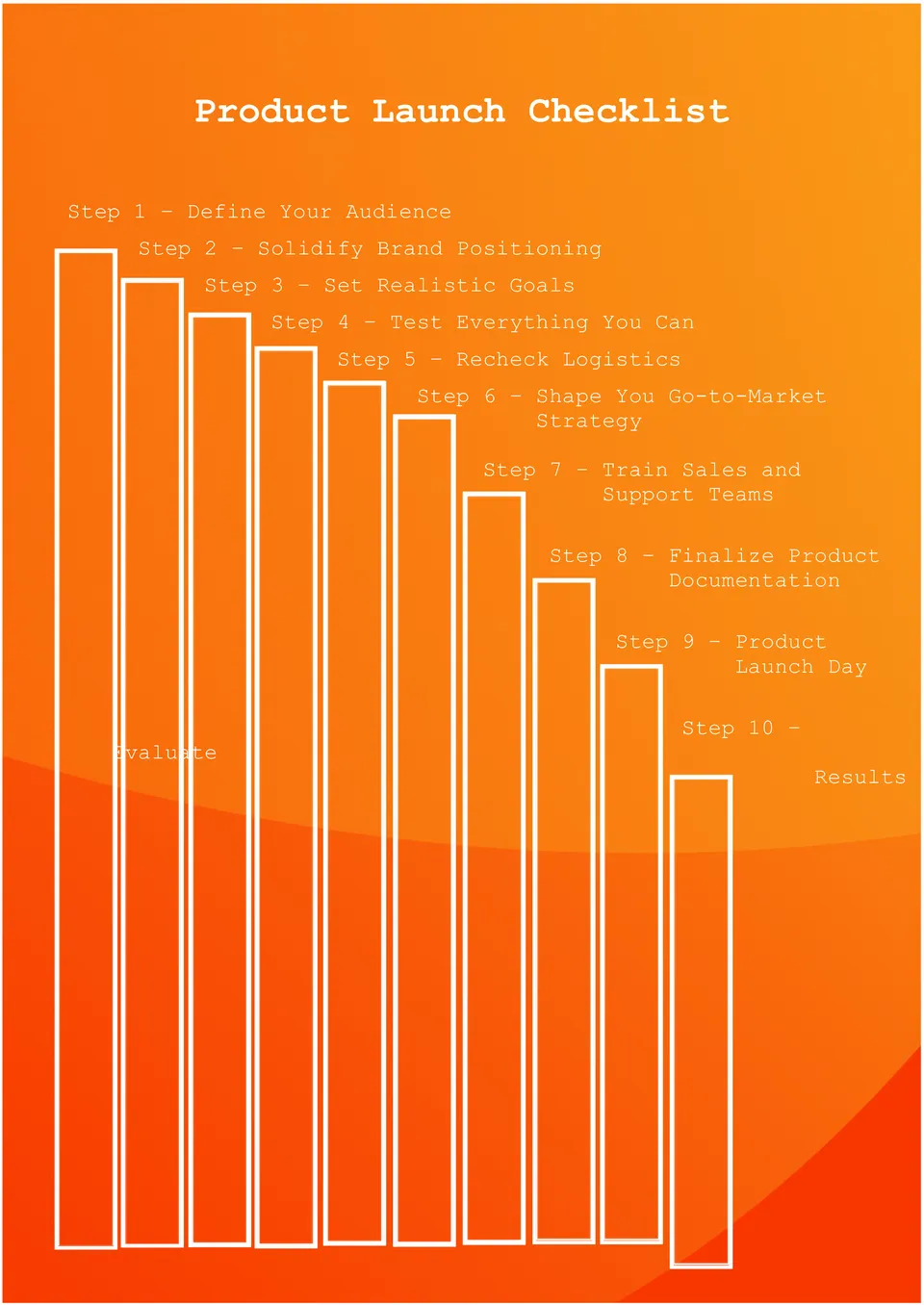
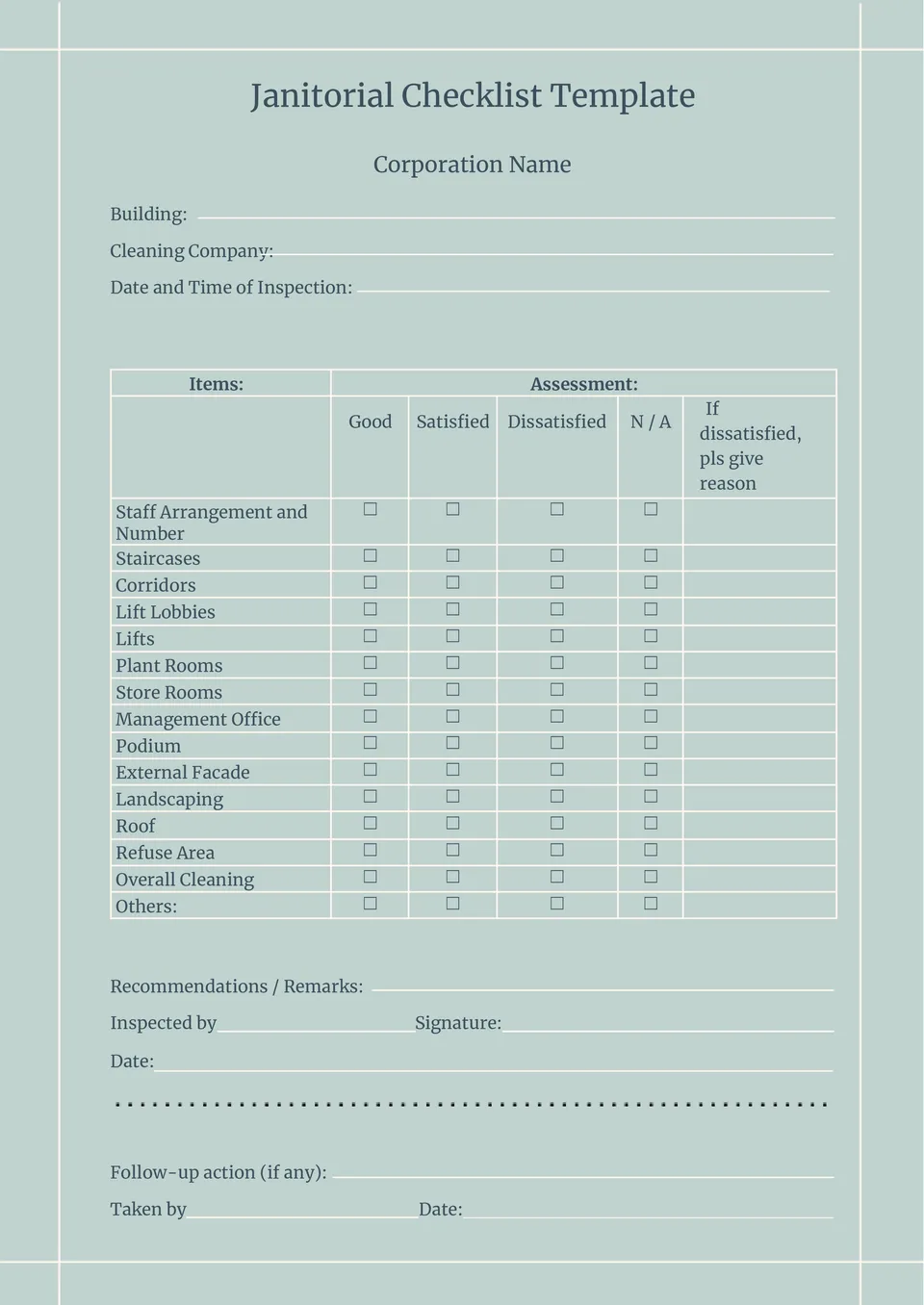
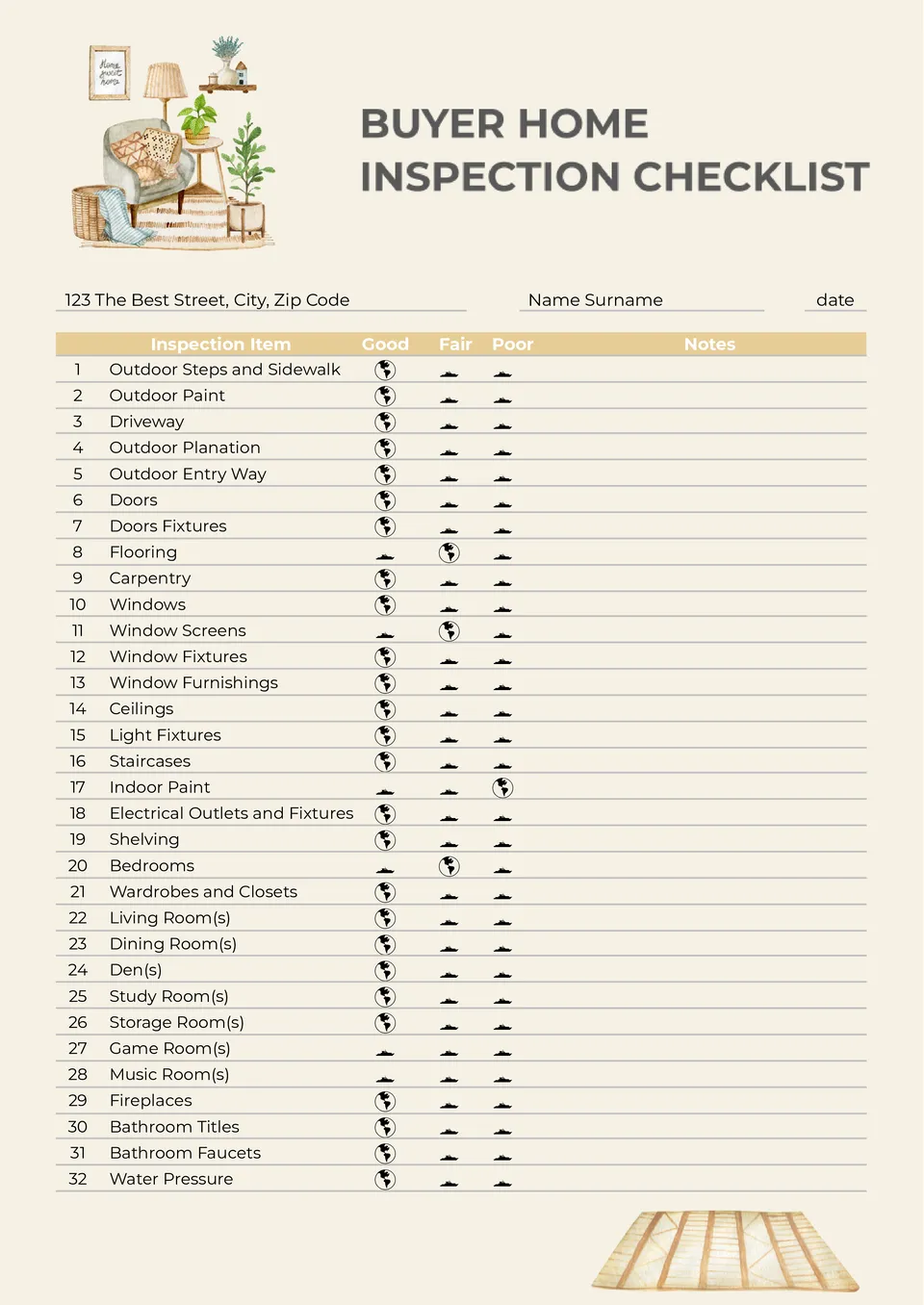
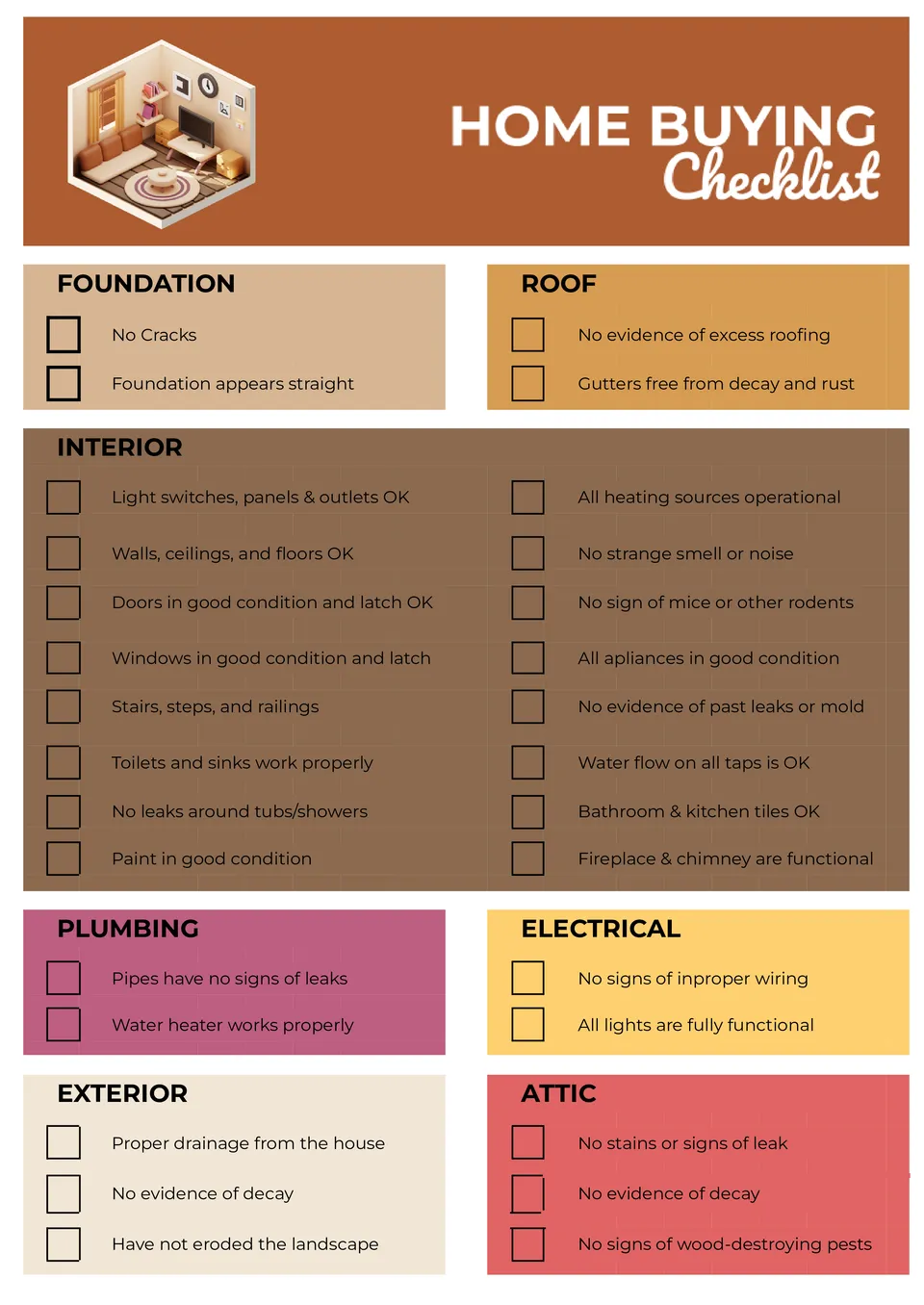
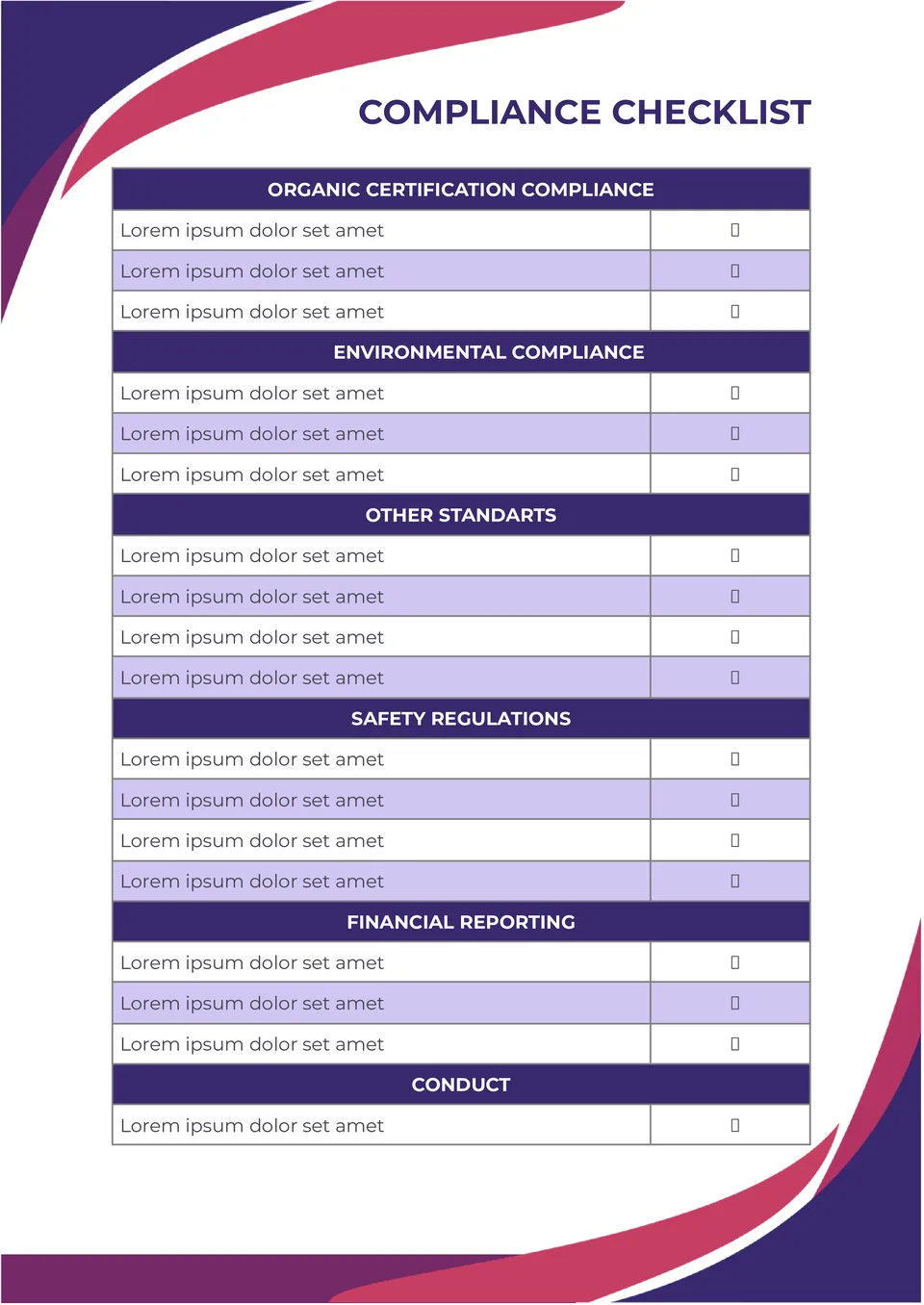
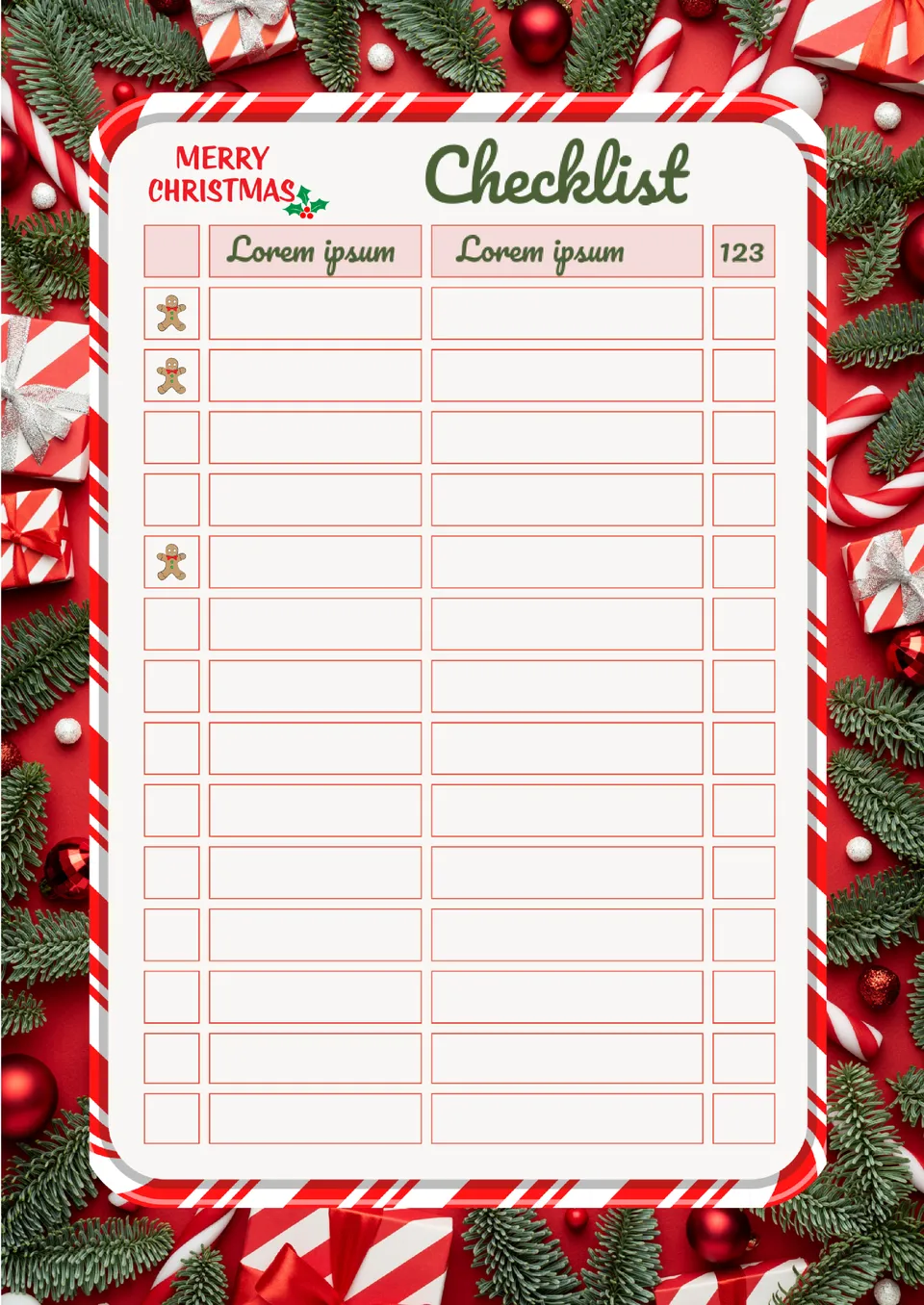


Choose your preferred social media platform from options like Pinterest, Facebook, Twitter, and more. Share our templates with your contacts or friends. If you’re not active on these social networks, you can simply copy the link and paste it into the one you use.