 Back to templates
Back to templates All templates- Page 79
If you don’t know how to write a letter of recommendation, this template will be a real godsend. It carefully describes what exactly you need to include in each paragraph and gives tips on how to make the best impression on your recipient.
Do you want to quickly create a motivation letter that will impress the recipient 100%, whether it’s an educational institution or an employer? Use the Motivation Letter Template to help you express your thoughts in a clear, structured way.
Add a little magic to your child’s life by sending them a letter from Hogwarts! The main highlight of the template is the unique fonts that imitate handwriting.
Looking for a simple and effective way to give notice of your resignation? The Registration 2-Week Notice Letter Template in Google Docs will help you.


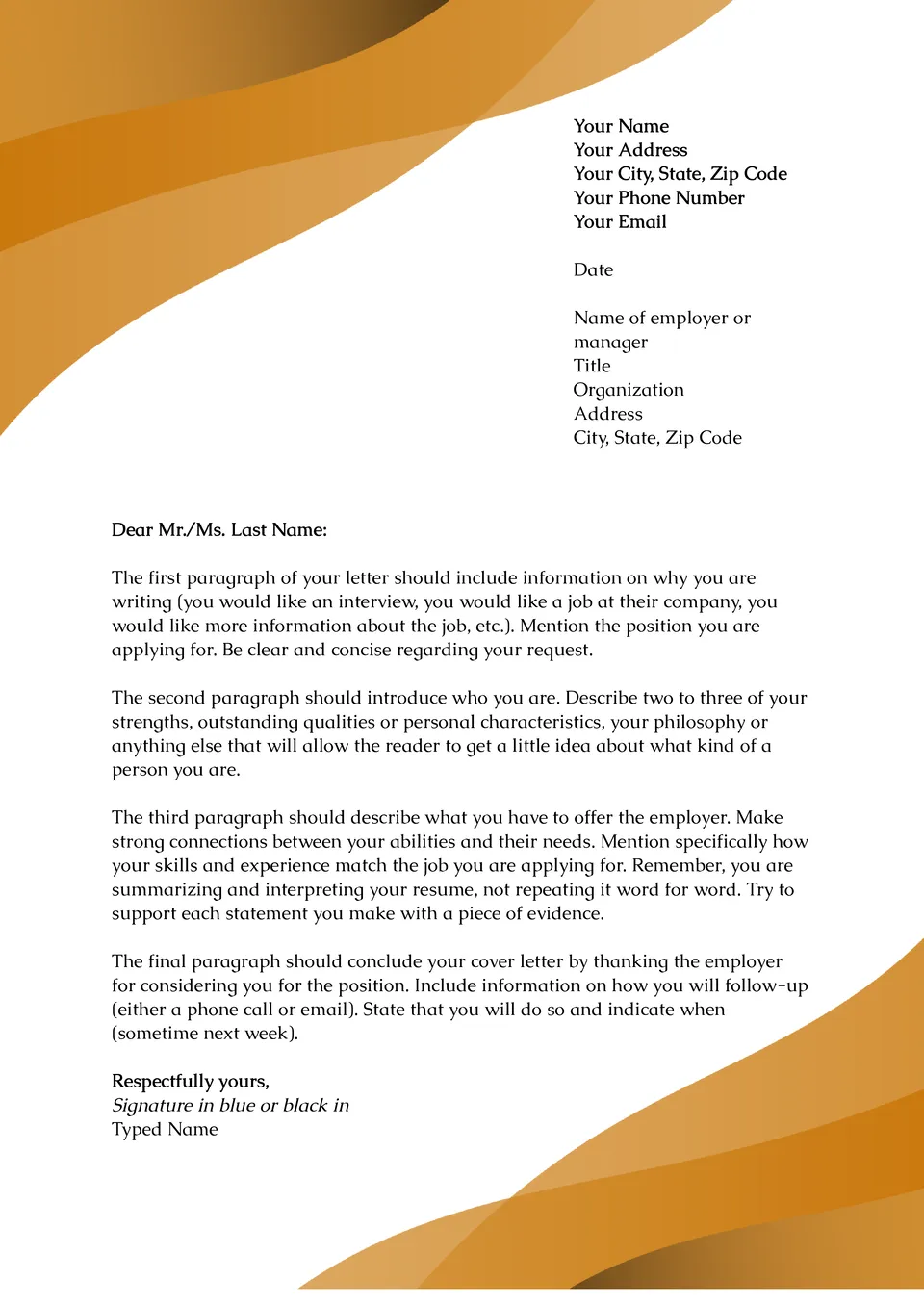
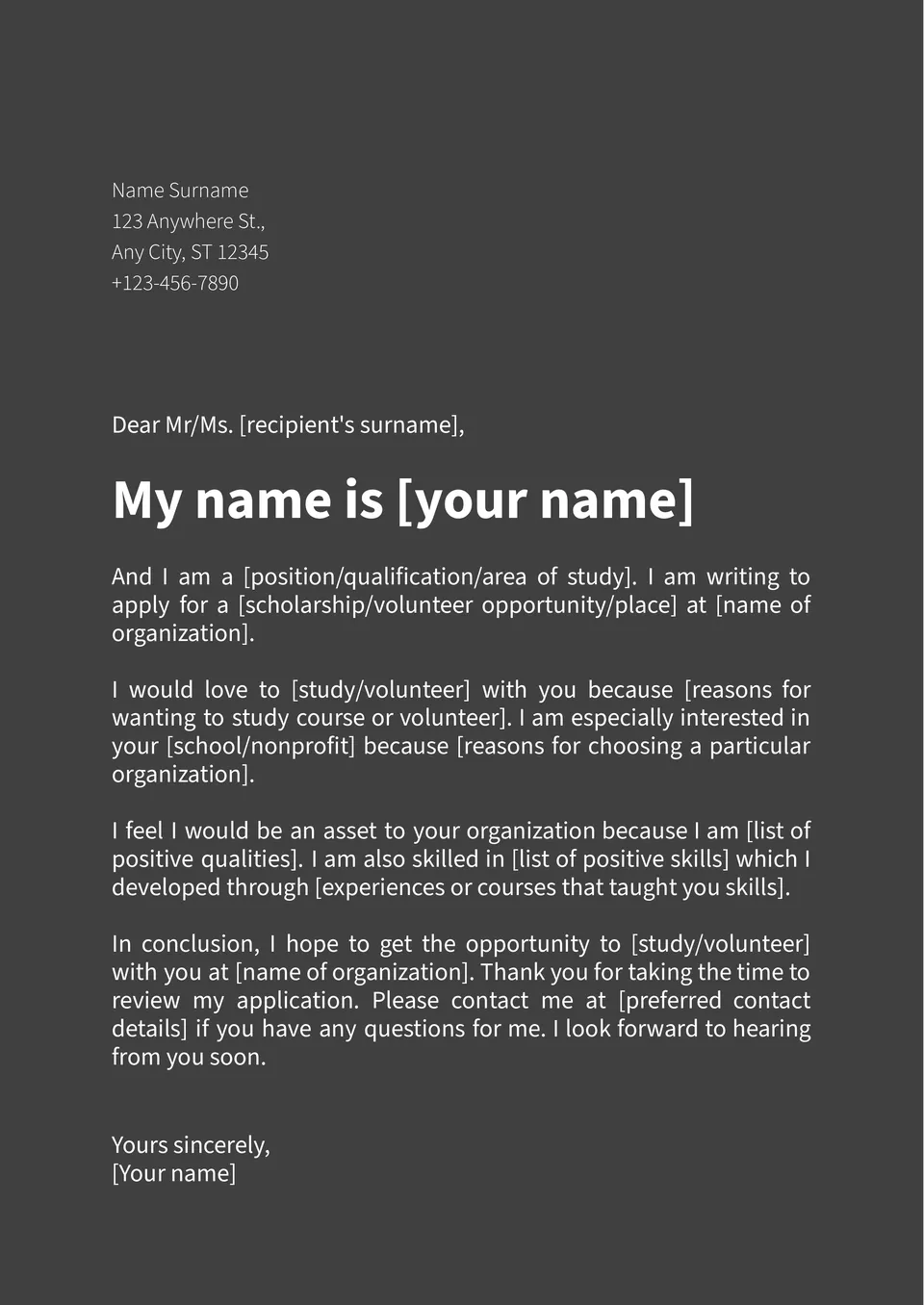
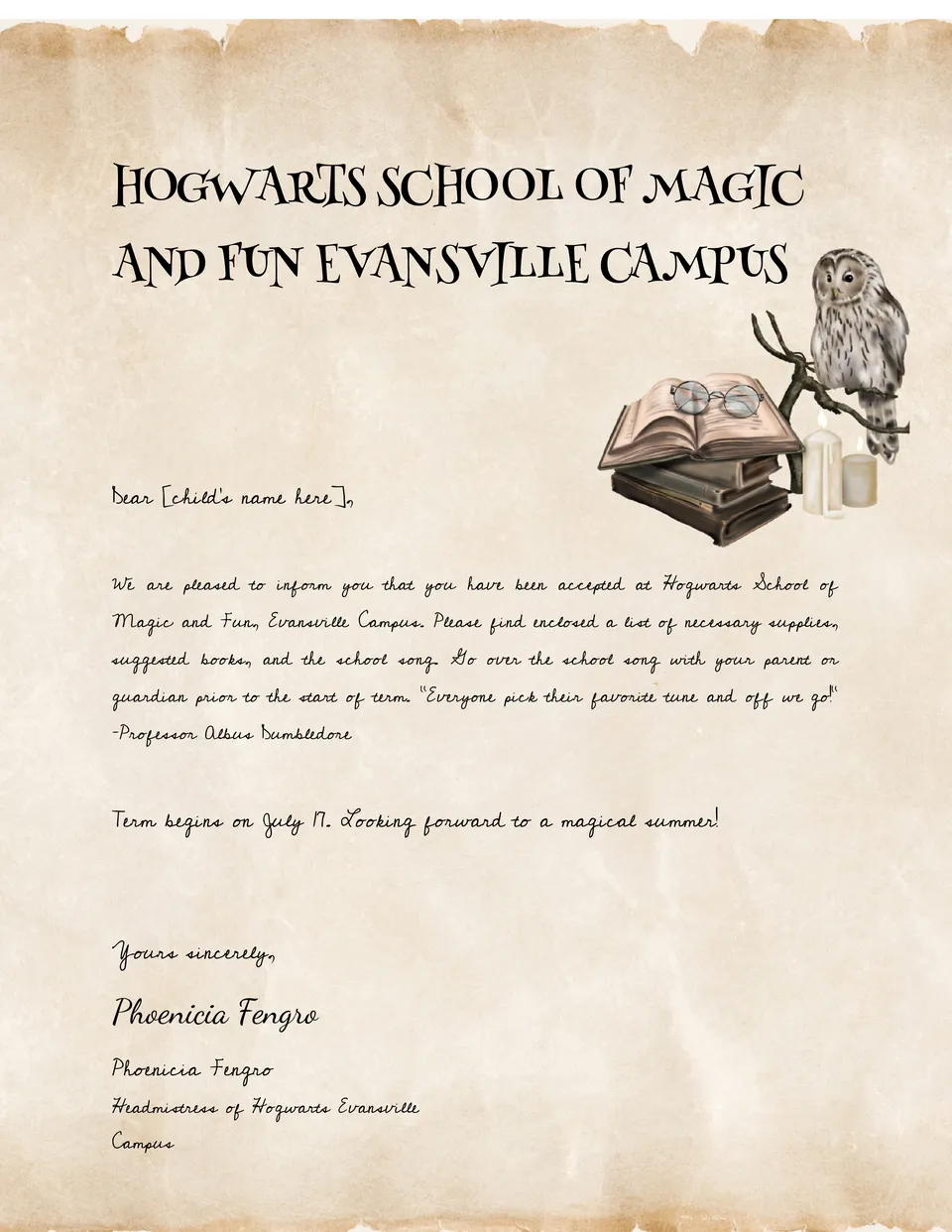
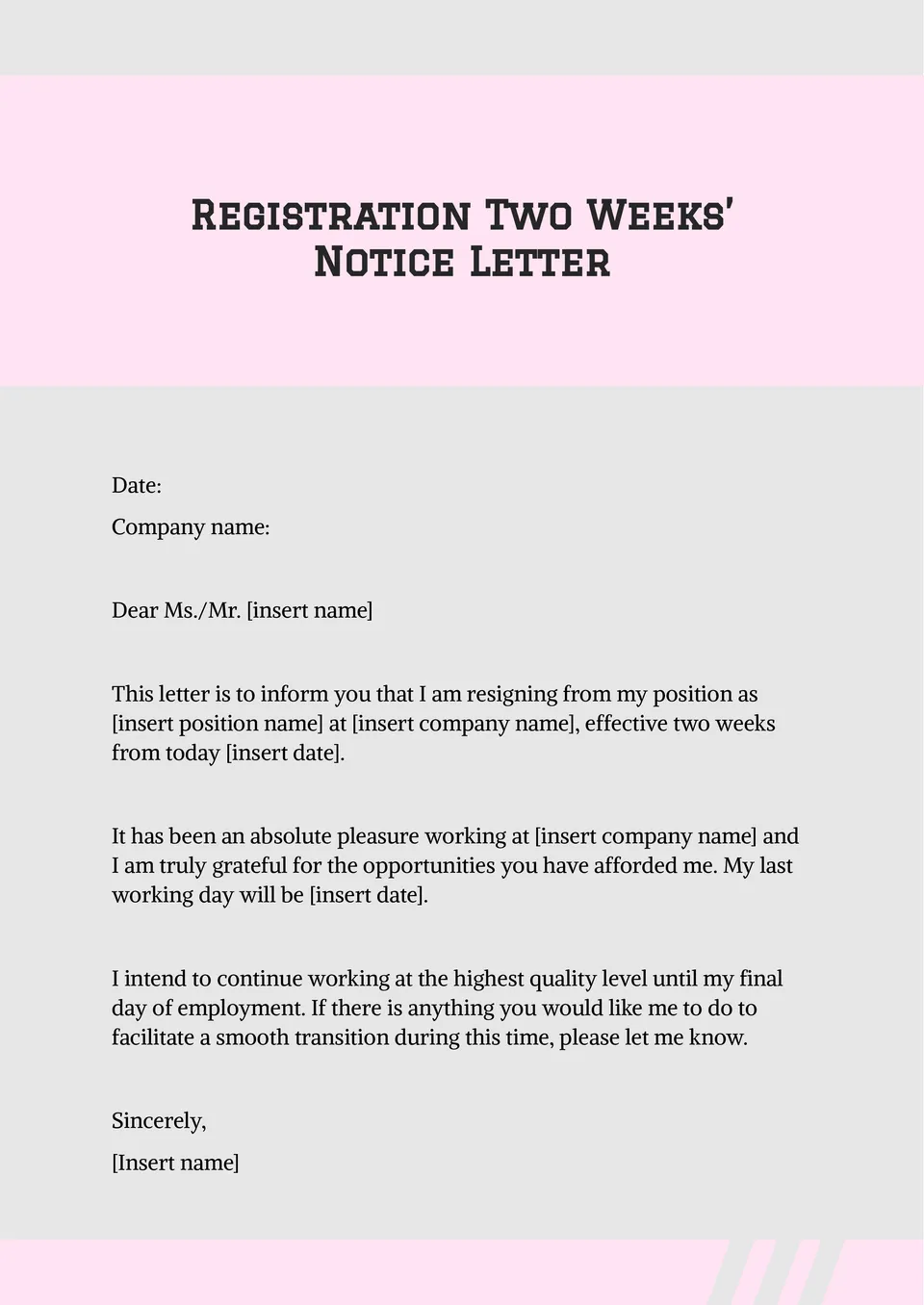

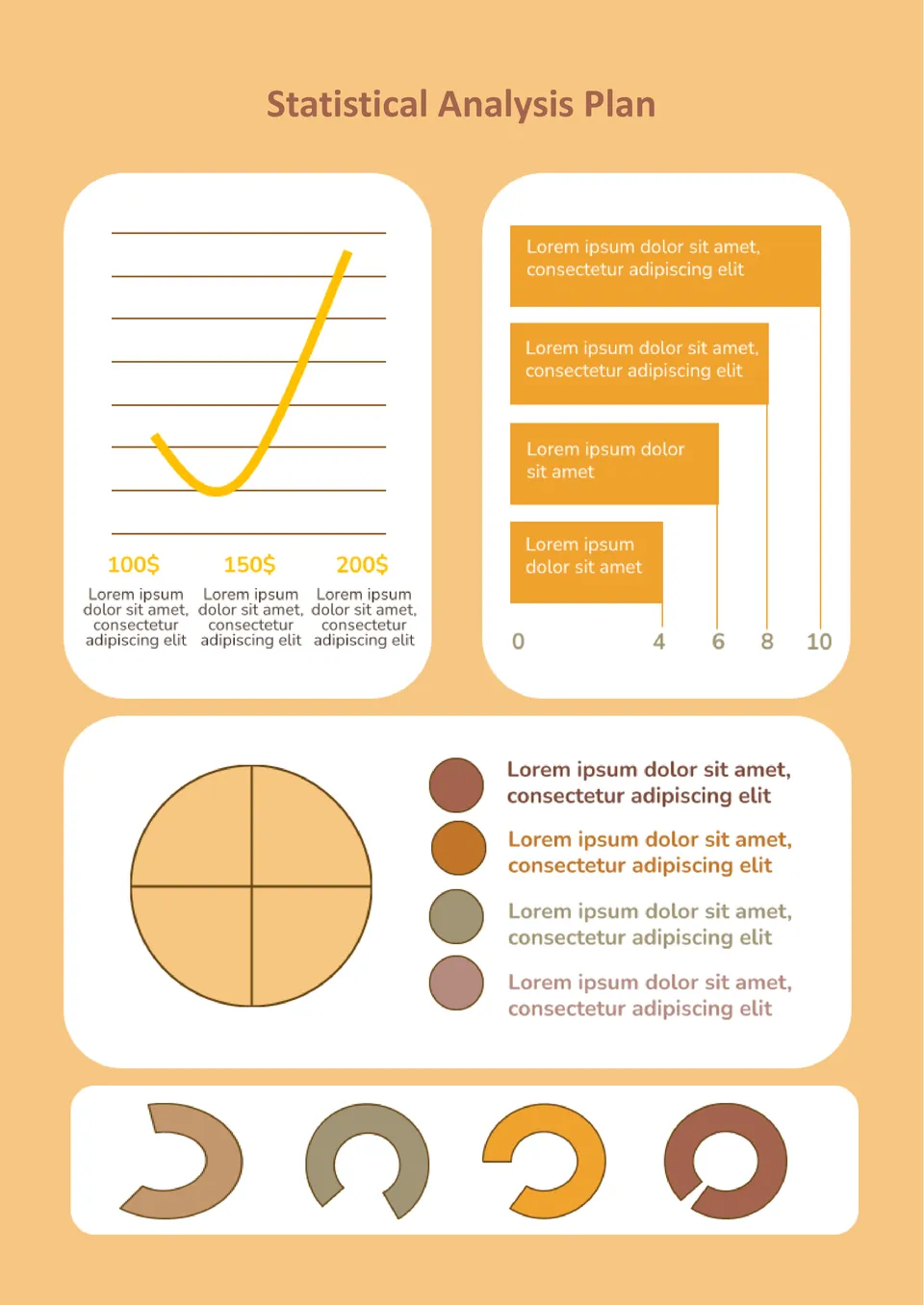
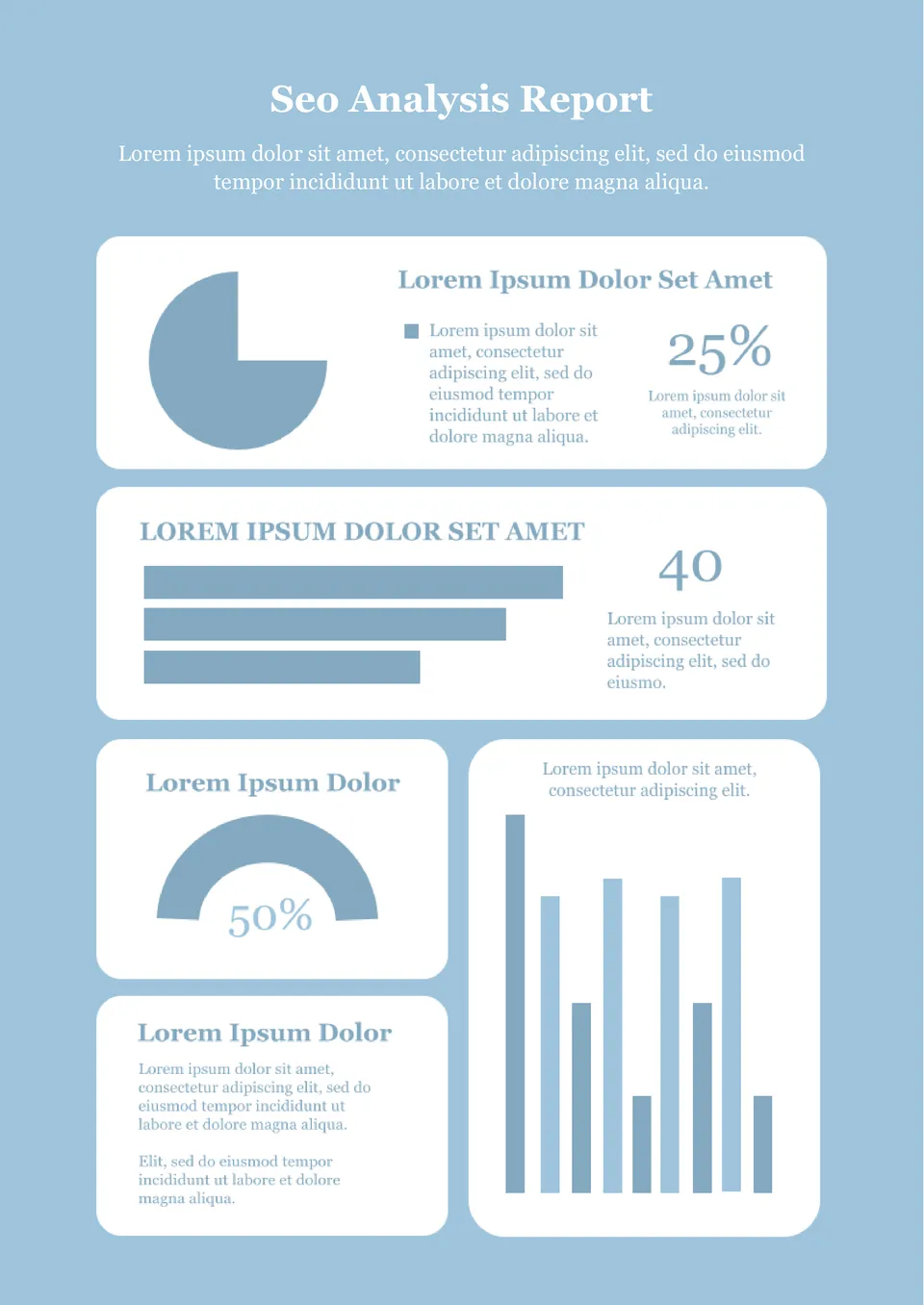
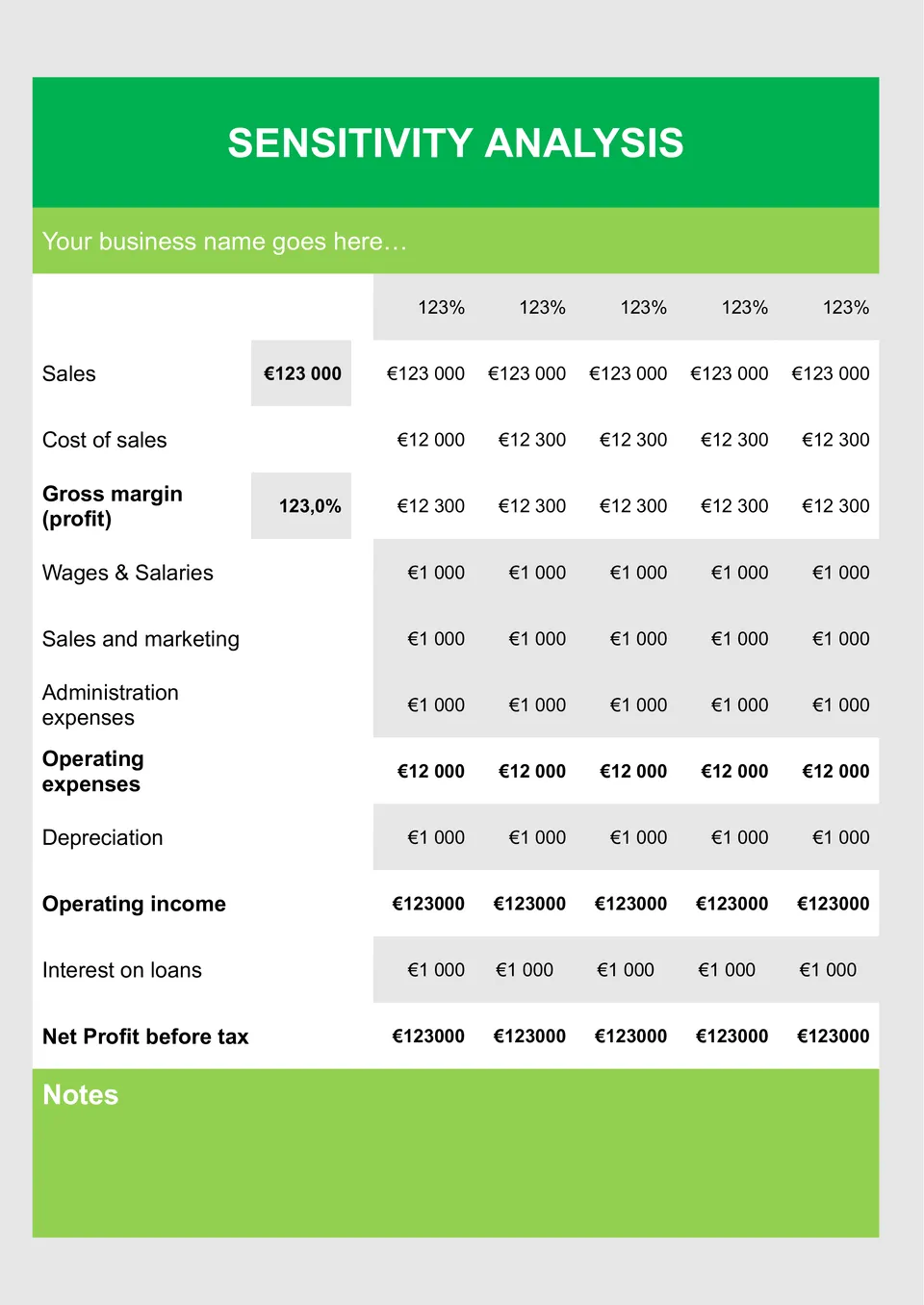
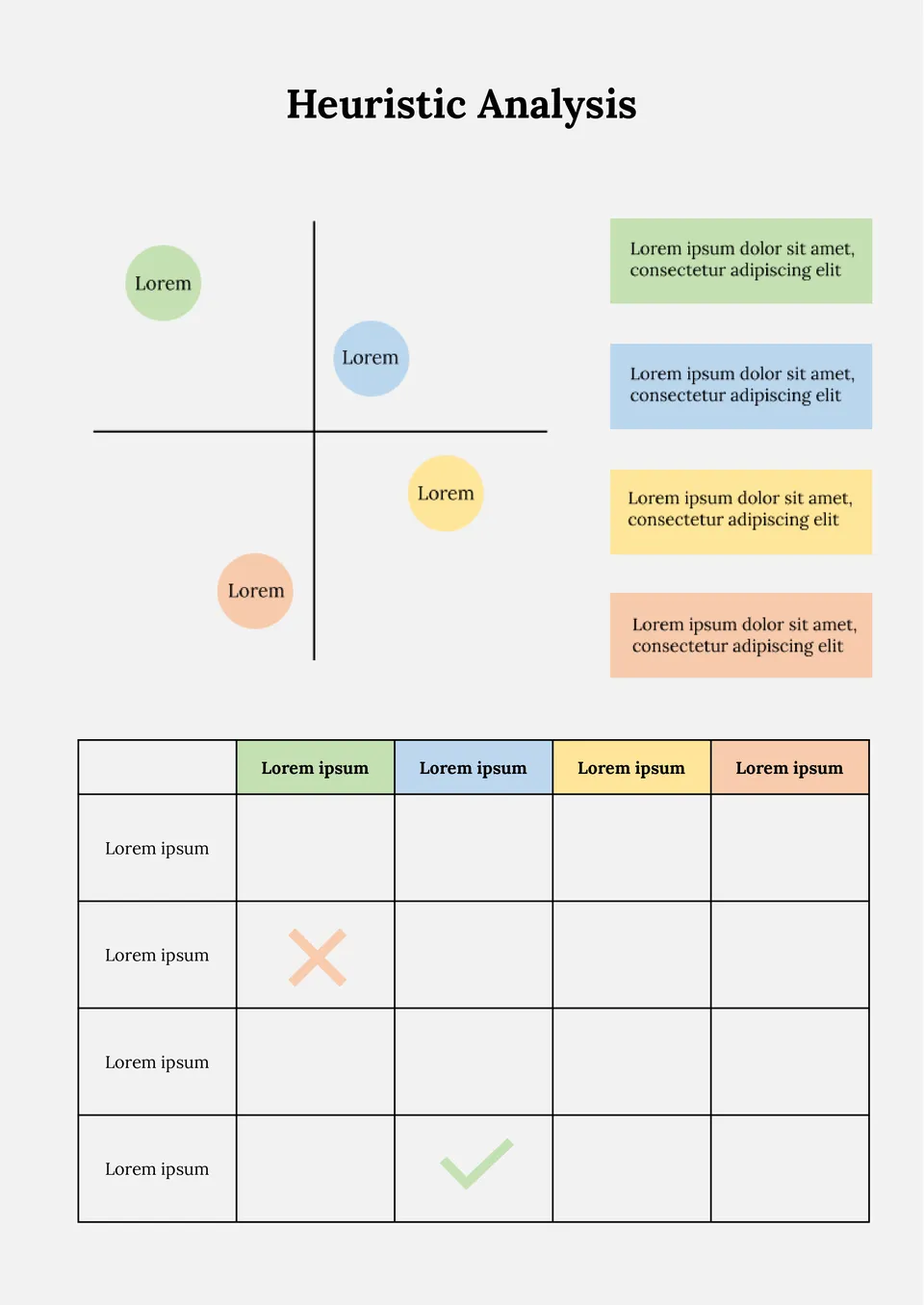
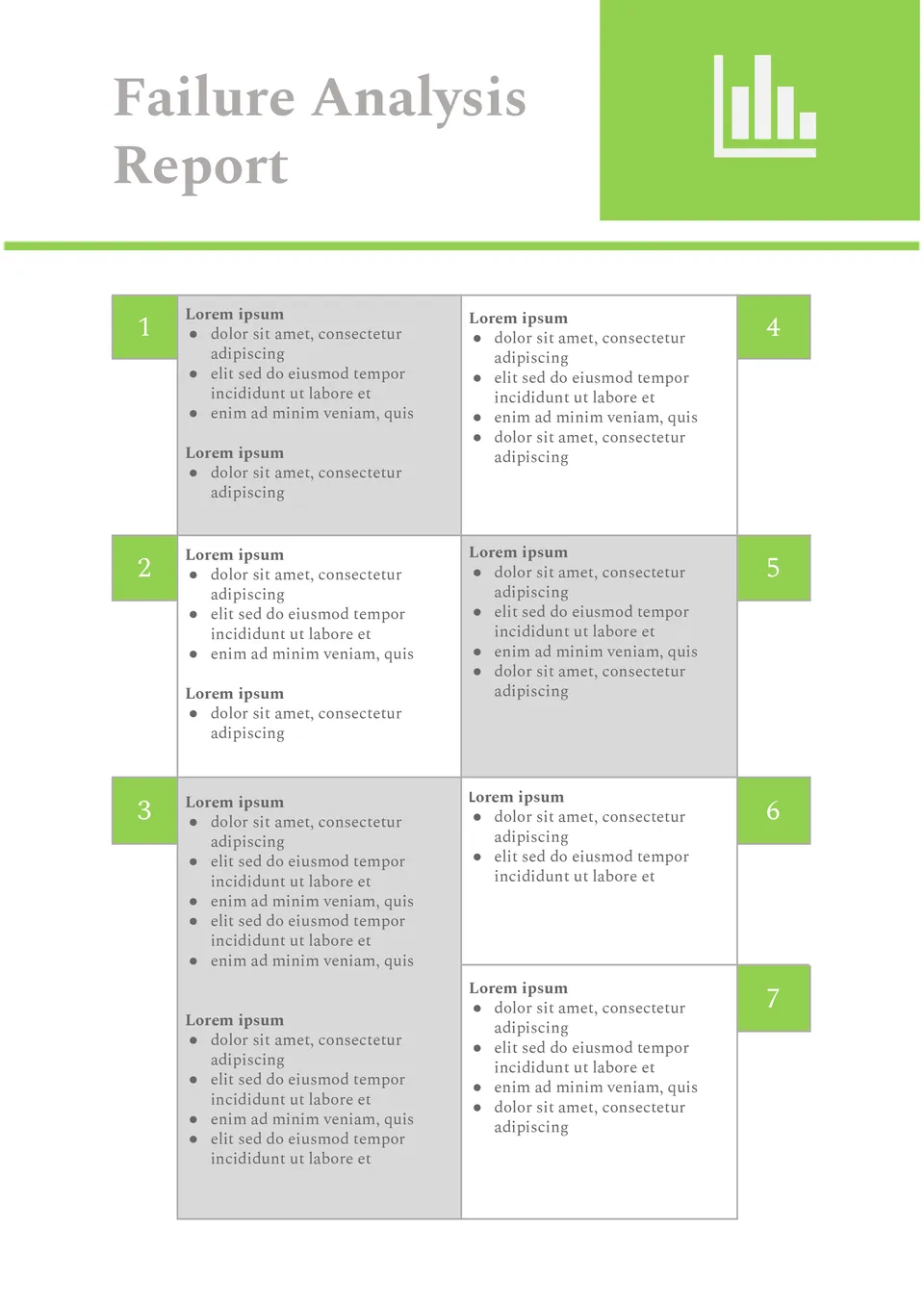
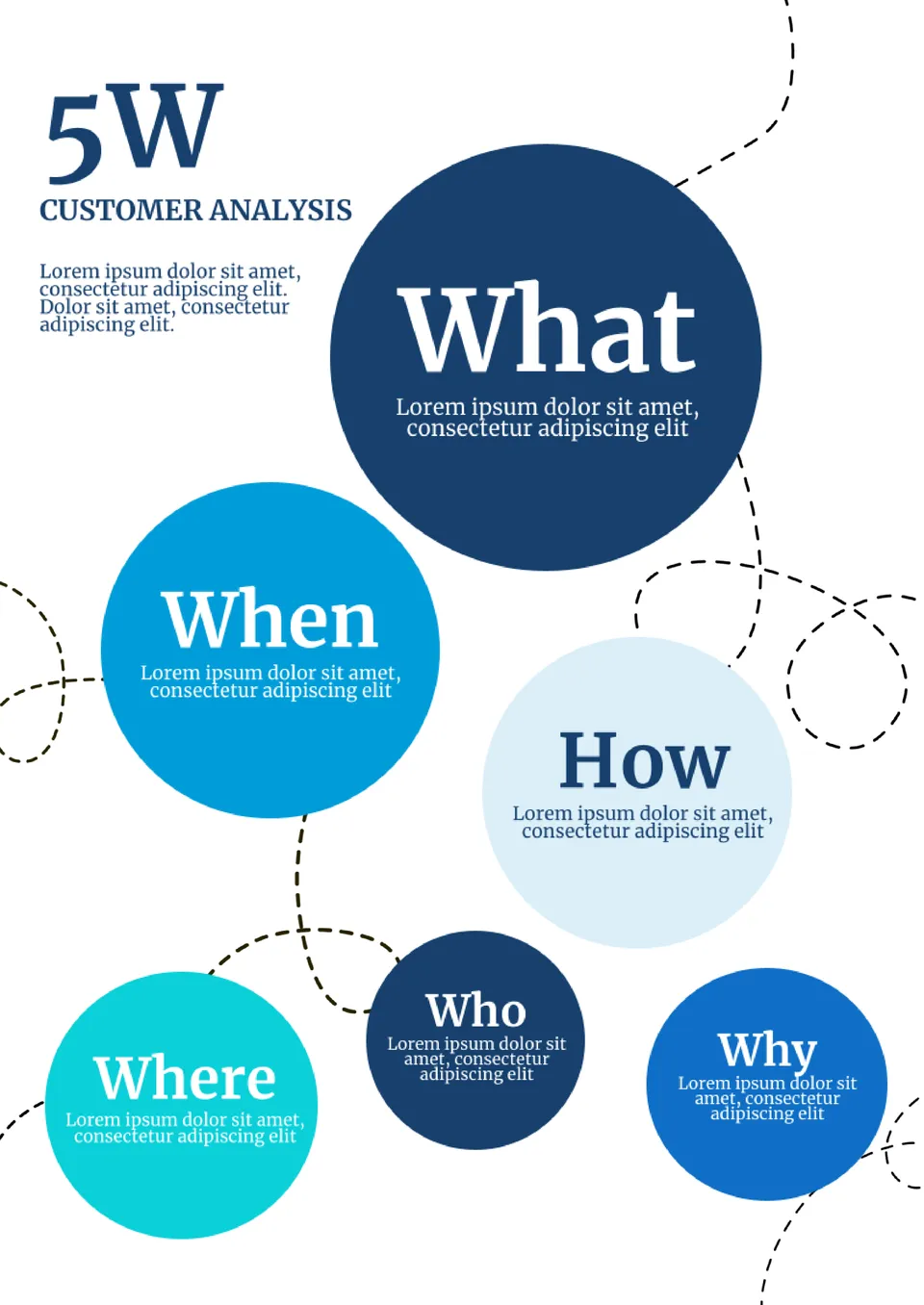

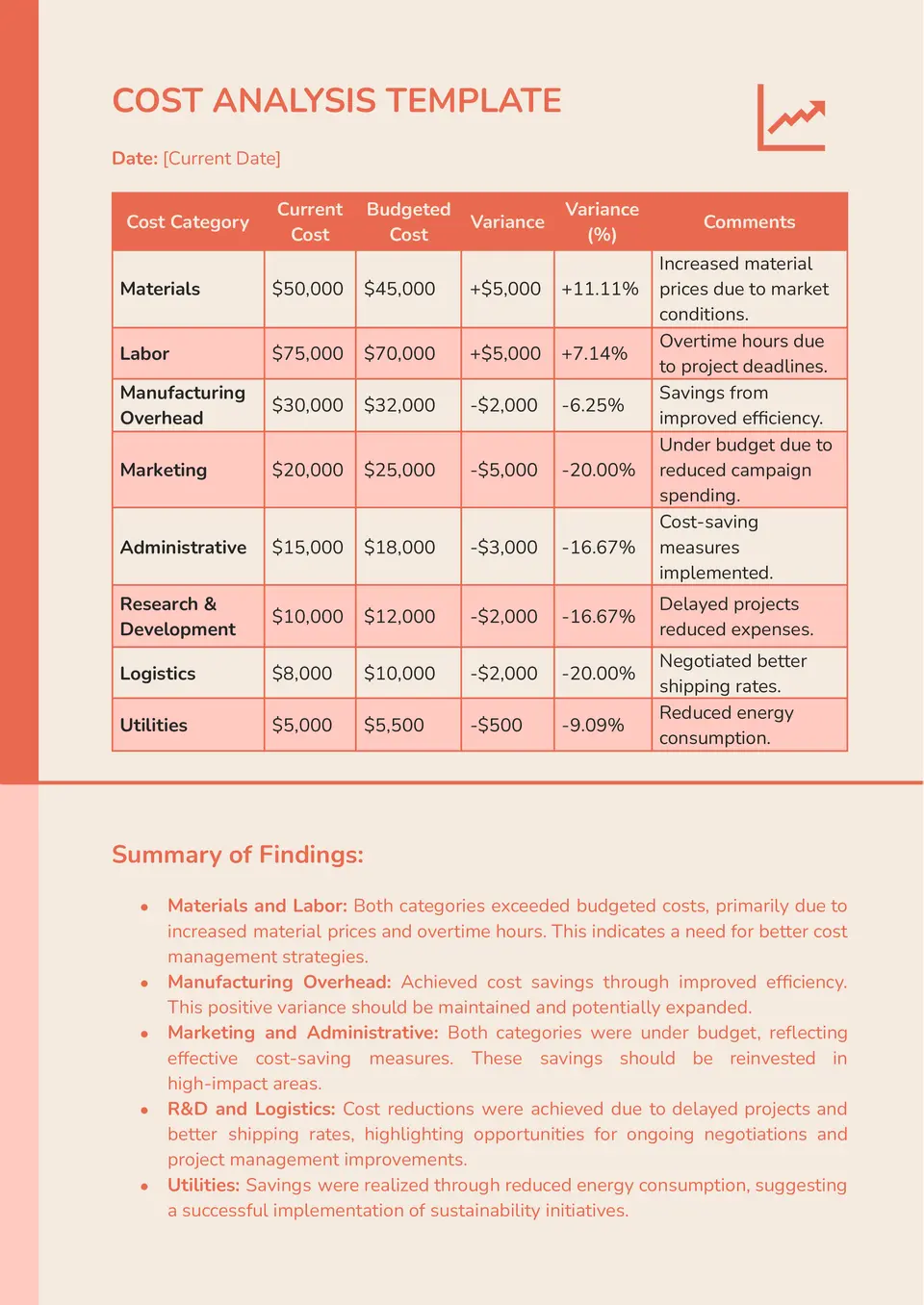
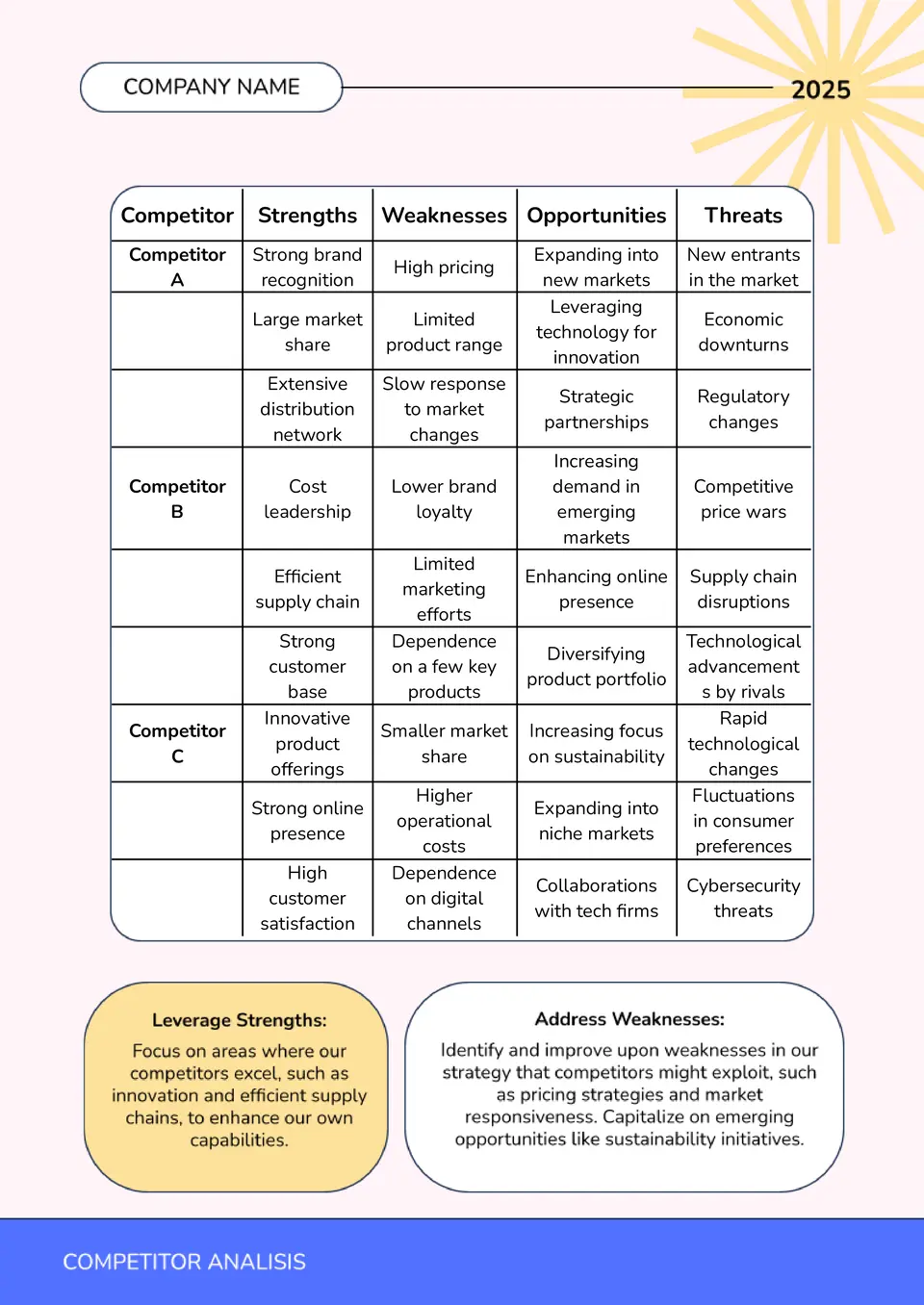
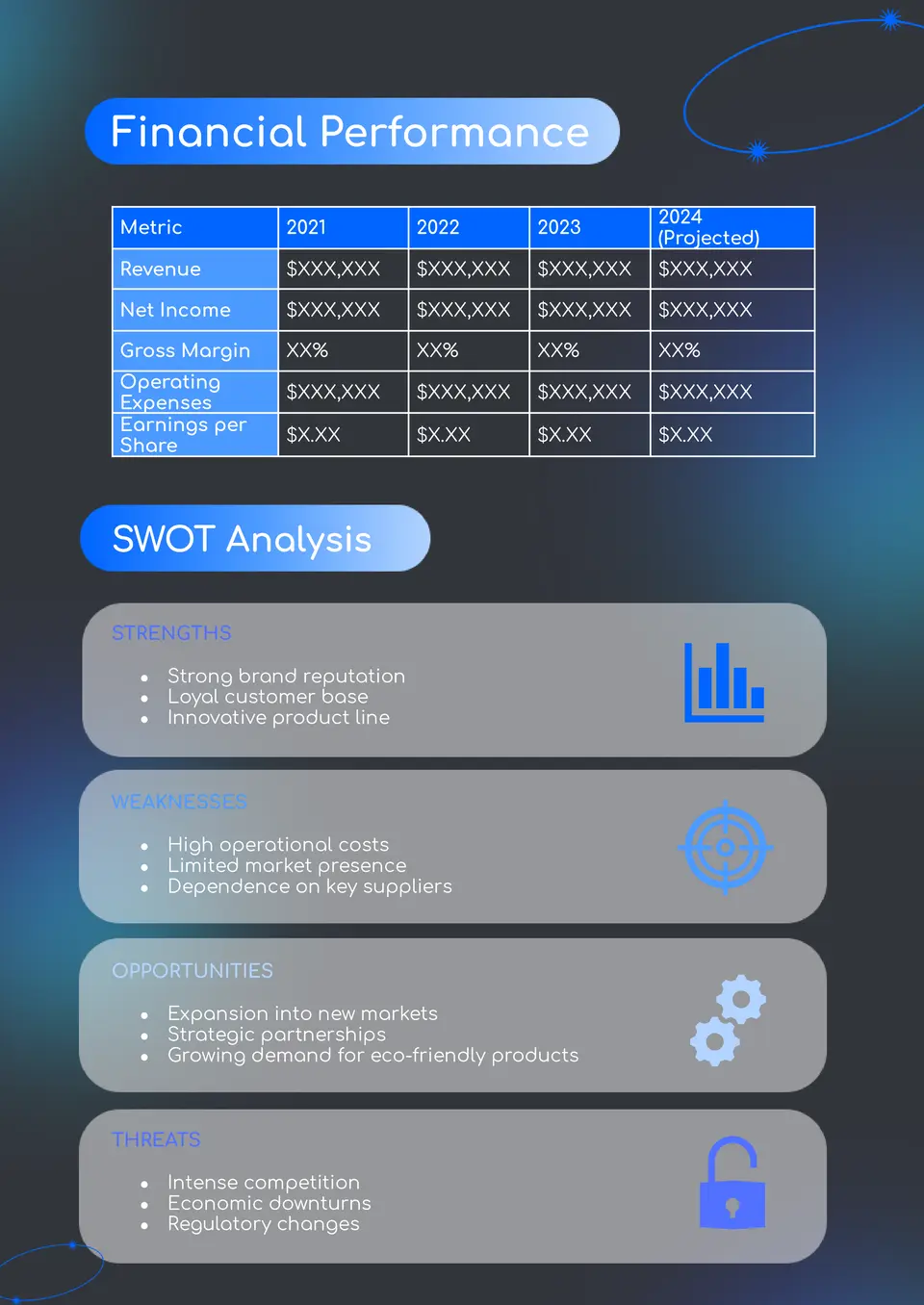
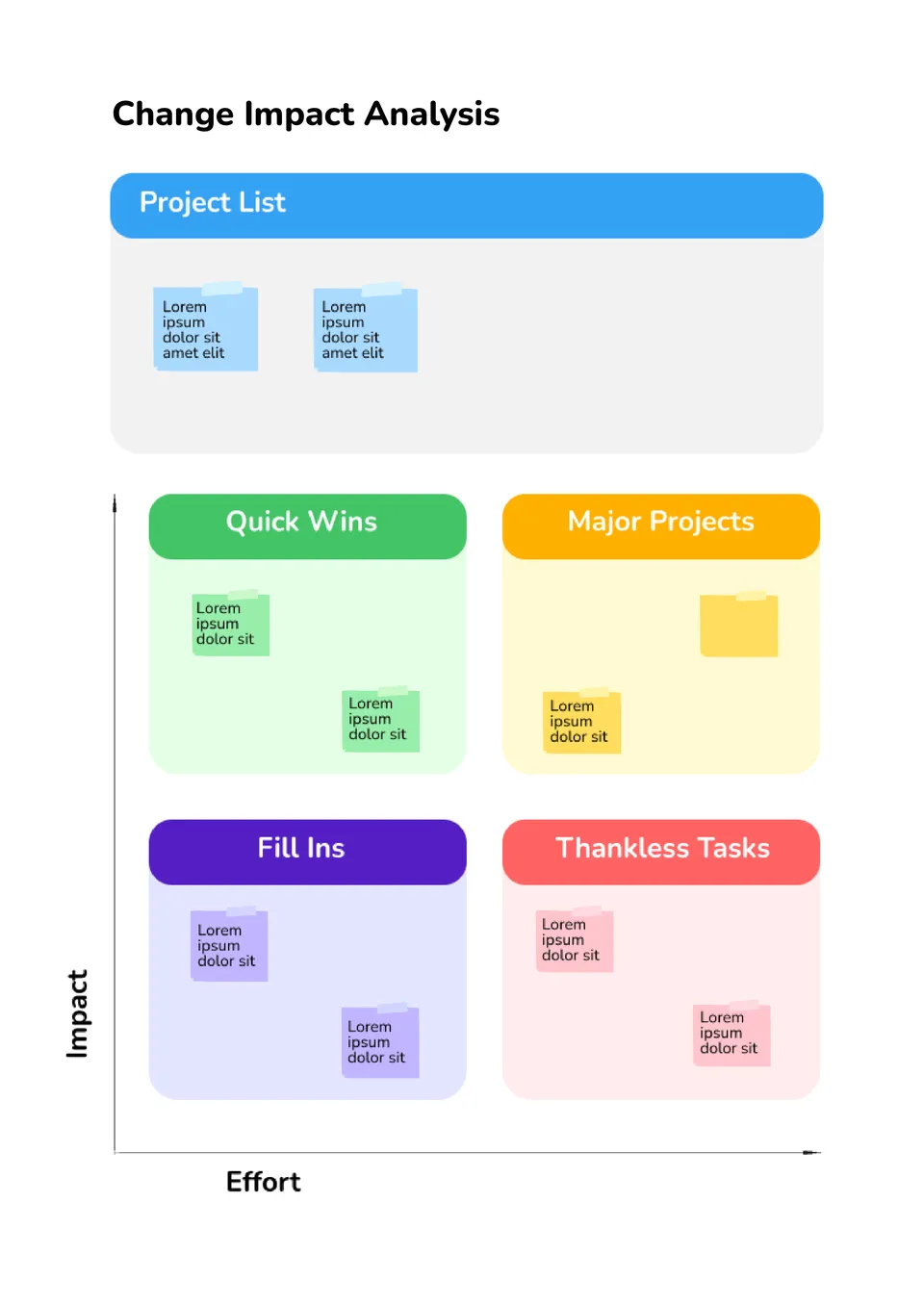


Choose your preferred social media platform from options like Pinterest, Facebook, Twitter, and more. Share our templates with your contacts or friends. If you’re not active on these social networks, you can simply copy the link and paste it into the one you use.