 Back to templates
Back to templates All templates- Page 92
Print this template for your kid to help him learn the alphabet. Colorful drawings will hold the child’s attention for a long time and stick in mind. It is also suitable for kindergartens and primary schools.
Use this practical template to systematize your acquaintances’ contact information. You can leave the completed layout on Google Drive to have online access to it from any device.
Use the Coupon Book Template in Google Docs to quickly create coupons that your customers will love. The color scheme in purple shades is best suited for advertising beauty salons, baby products, bedding, and women’s clothing.
Love poetry!? Then why not collect all your favorite poems in a book, so that each page has an atmosphere that suits the work, change the background and text color within the editing process.
Please tell your story using this free Personal letter Template for Google Docs. The layout has a bright design and plenty of space for text. The font is unusual but readable.
In this universal editable Trading card Template for Google Docs, the main focus is on the photo. This bright layout can be used for any advert type.
The template in the orange color range is best suited for finding pets. The animal’s name is indicated in the upper part, its photo is in the center, and detailed information and contacts are specified below.
You’ve lost your keys, wallet or bank card? Download Missing Item Poster Template! By means of it, you can describe your lost item and the places where it could have been left. Add your contact information and photo for illustration.
Use this template to search for your pet. The document has an unusual design: the first thing that comes to the front is the reward amount for the animal found, which is guaranteed to interest you and make you read up the ad. It is perfect for online mailing.
The main focus in the layout is on the photo and contact information. There is a text block for detailed information below, in which you should indicate when and where the child was last seen. The template will look nice even printed on a black and white printer.
Do you have a small car workshop? Then advertise your business with this Google Docs template. Edit the layout, add your information, and use the finished result to attract customers.
This printable template for Google Docs is designed to suit dog lovers. The layout can be used by vets, pet shops and even animal volunteers.
This document is perfect for restaurants, cafes or food bloggers. Tell your customers about new items on the menu, share secrets from the chef or give a simple but delicious recipe.
Financial Journal Template for Google Docs has an interesting style. The background and photo take up most of the cover, but there is enough space for the text to announce the issue topic.
If you need to create a magazine for a medical institution, this template will make your job much easier. It is worthwhile to add the institution’s logo to make the layout more individual.
The original layout has an extraordinary abstract background and is divided into two parts. The left part is occupied by the text block, and the headline is indicated on the right.
The template will be helpful for pupils, students, scientific and educational establishments. Add your own photo if you prefer and start editing the text to tell of your discoveries or research results.


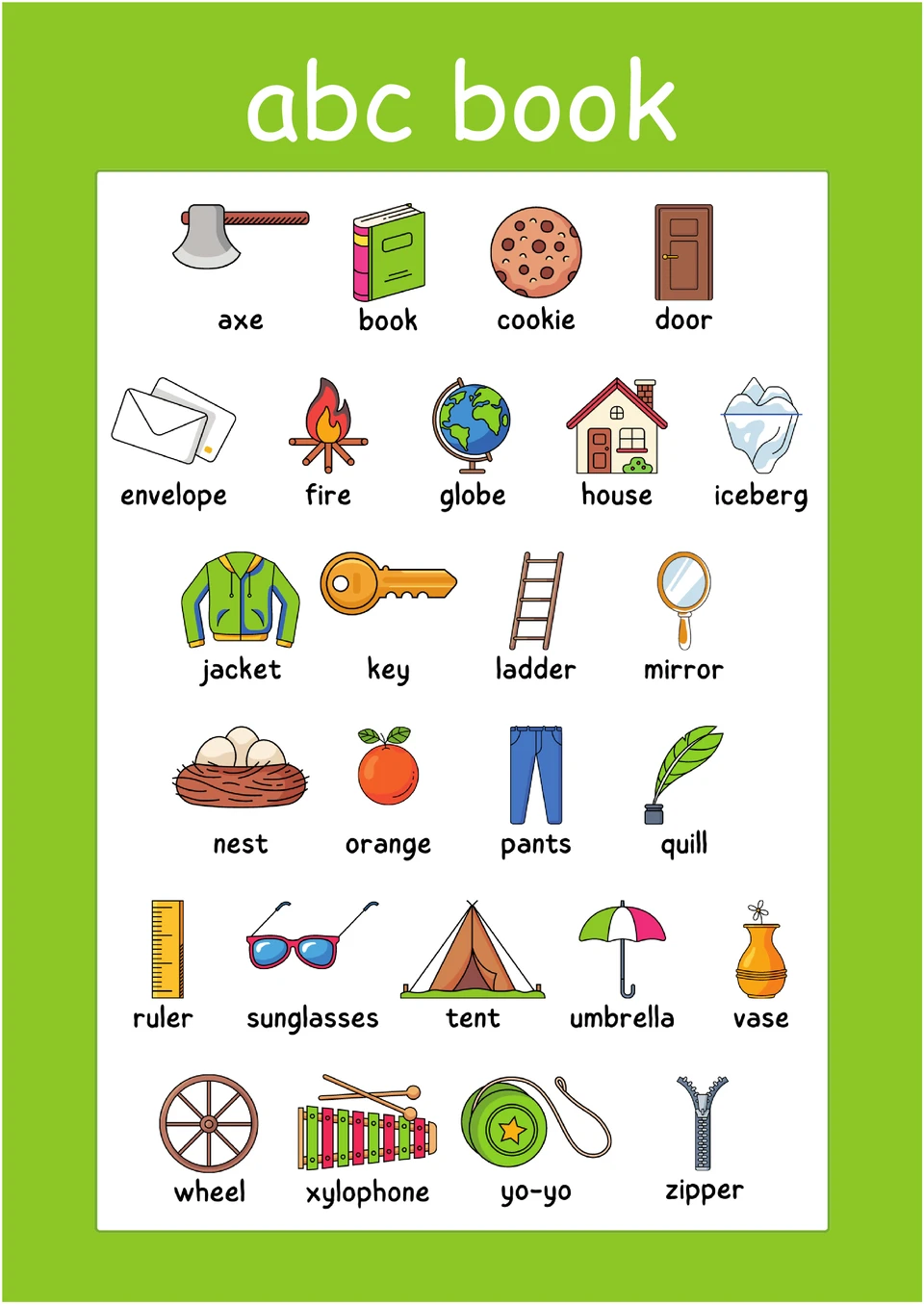
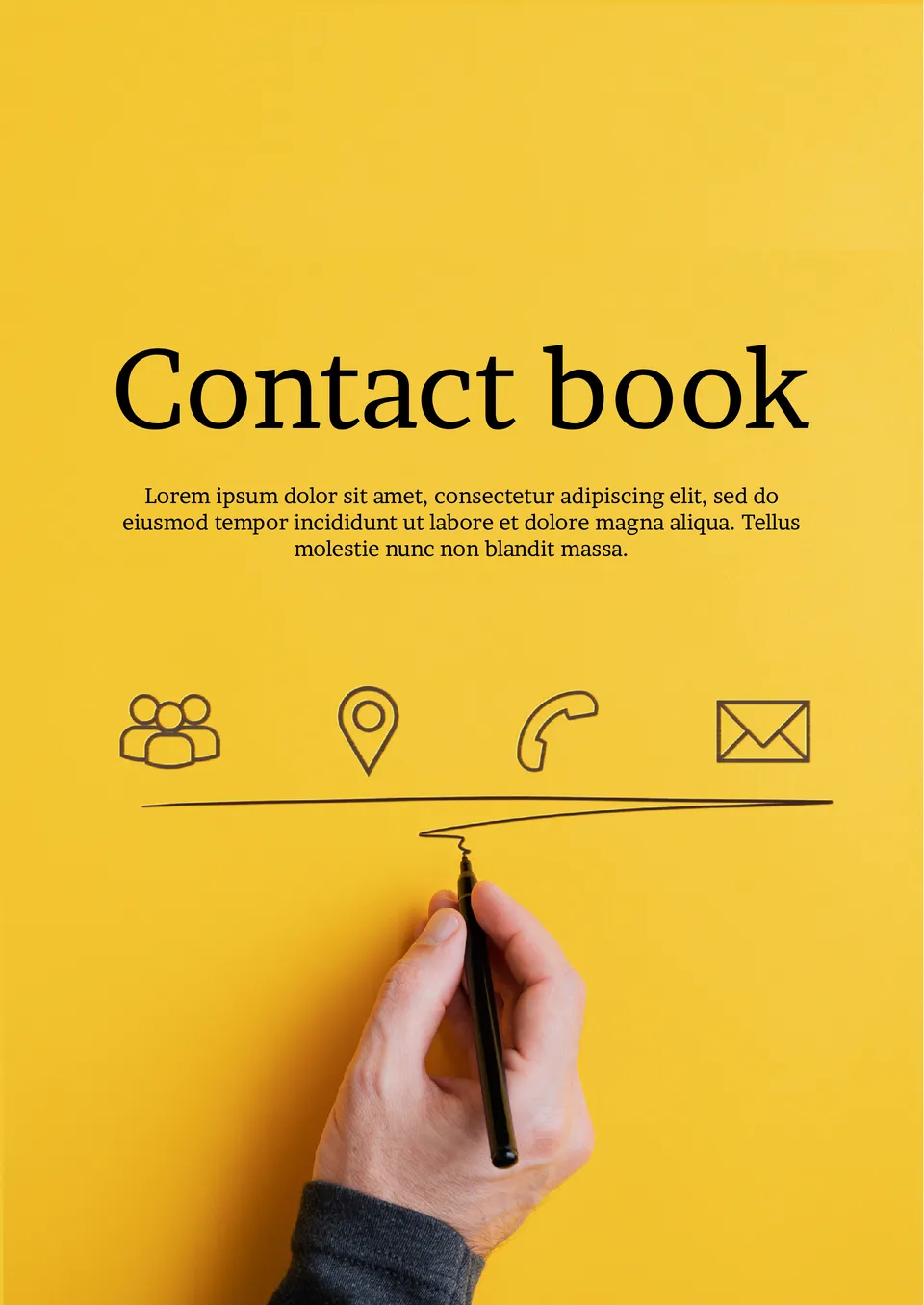
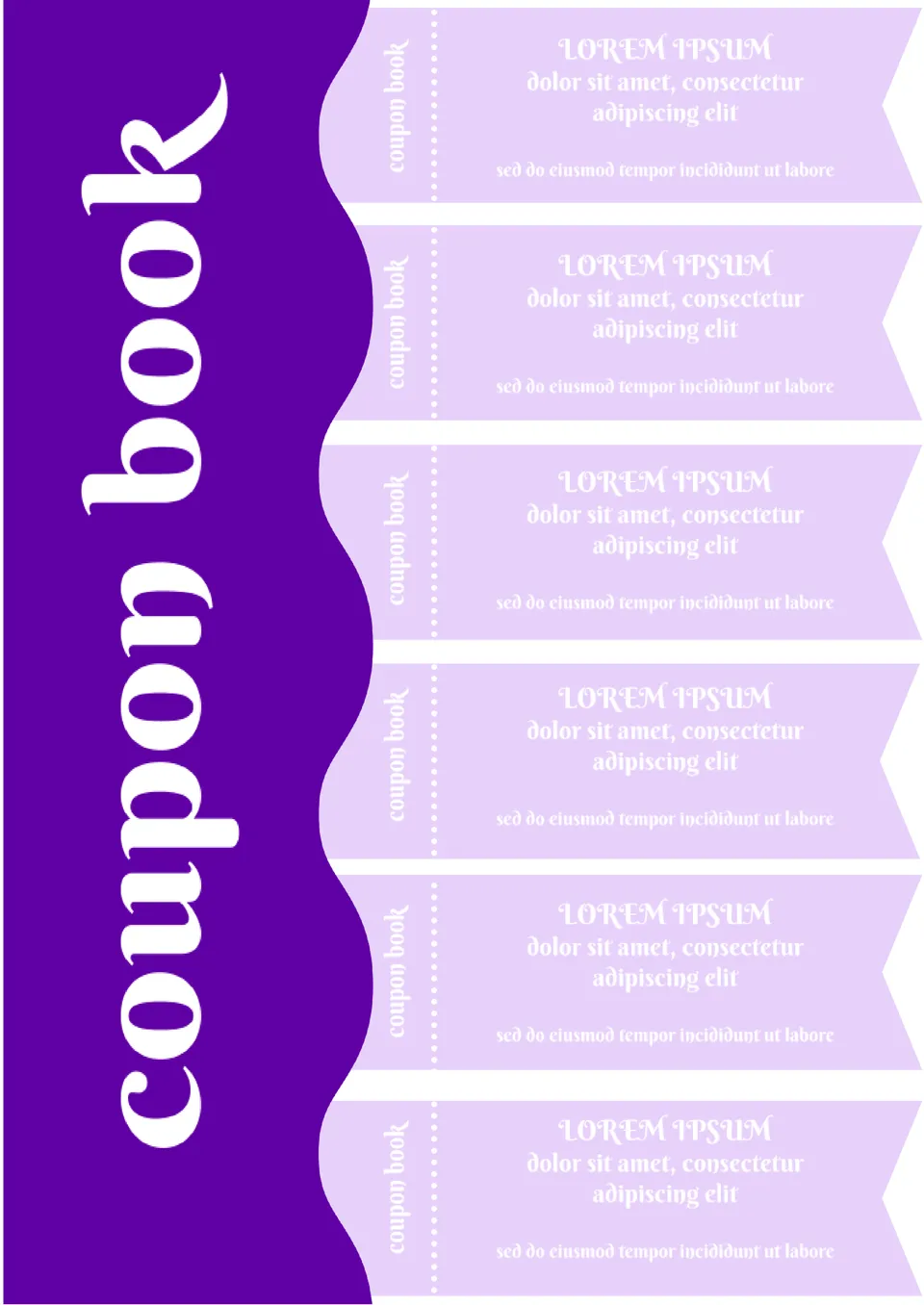
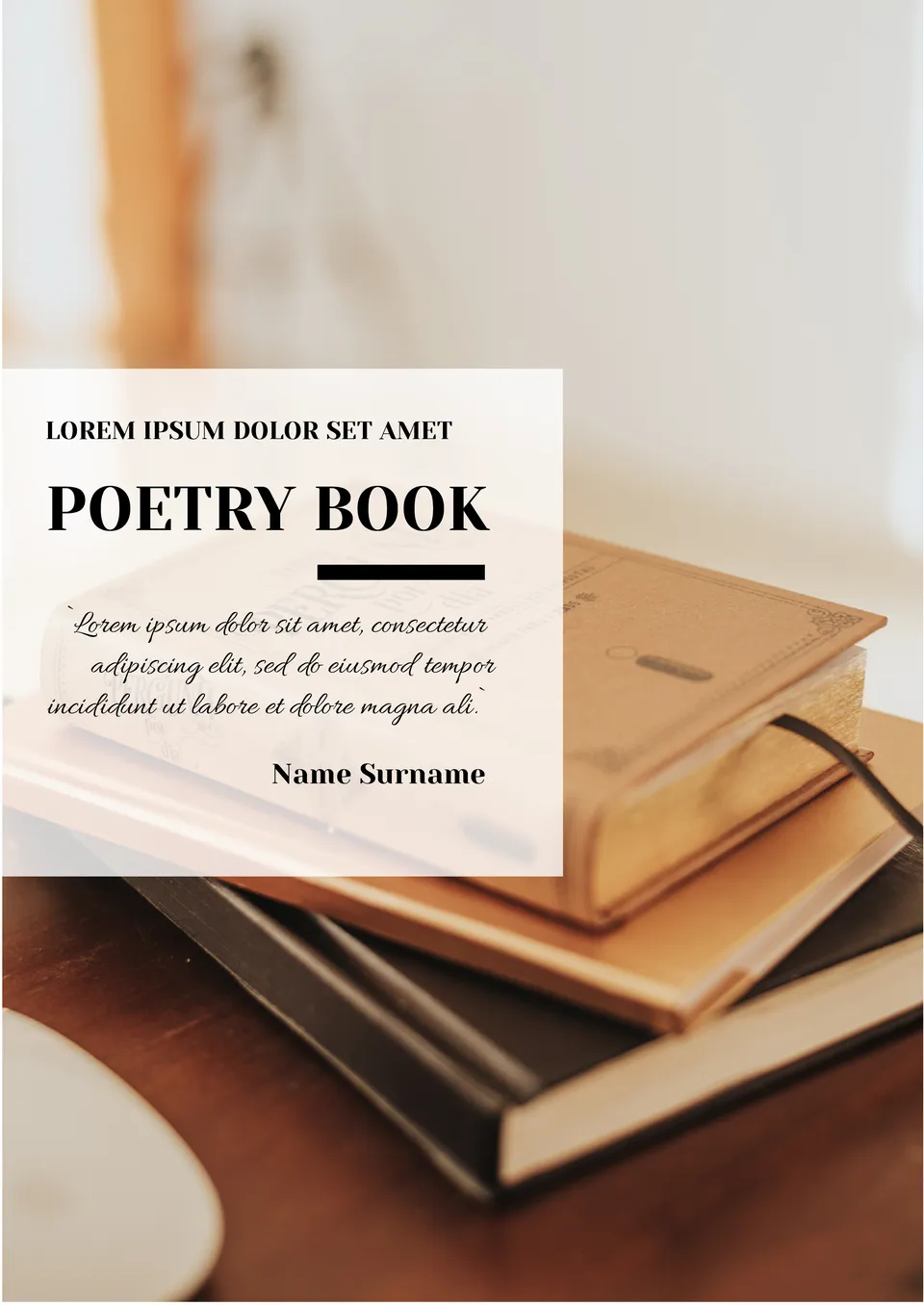
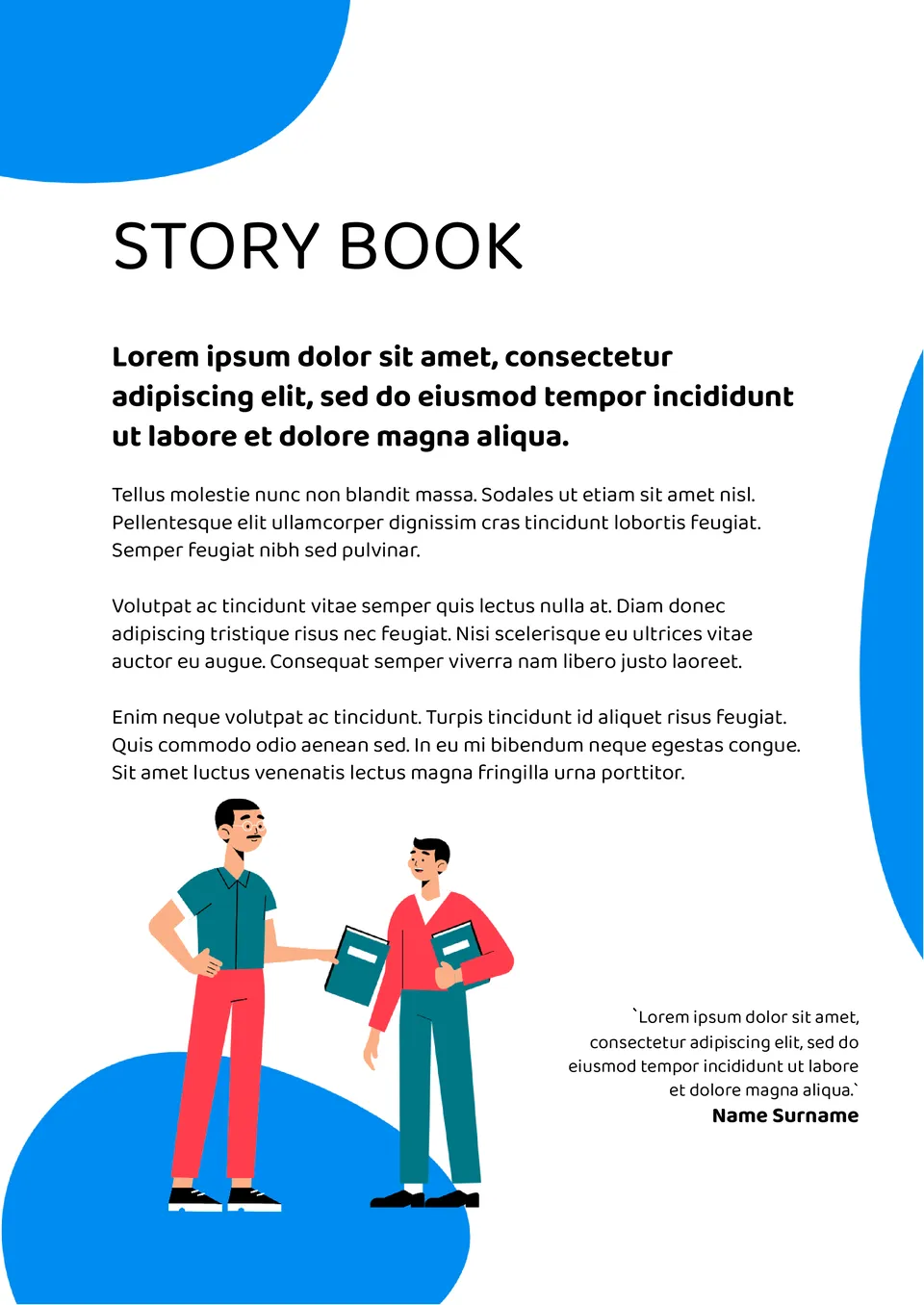

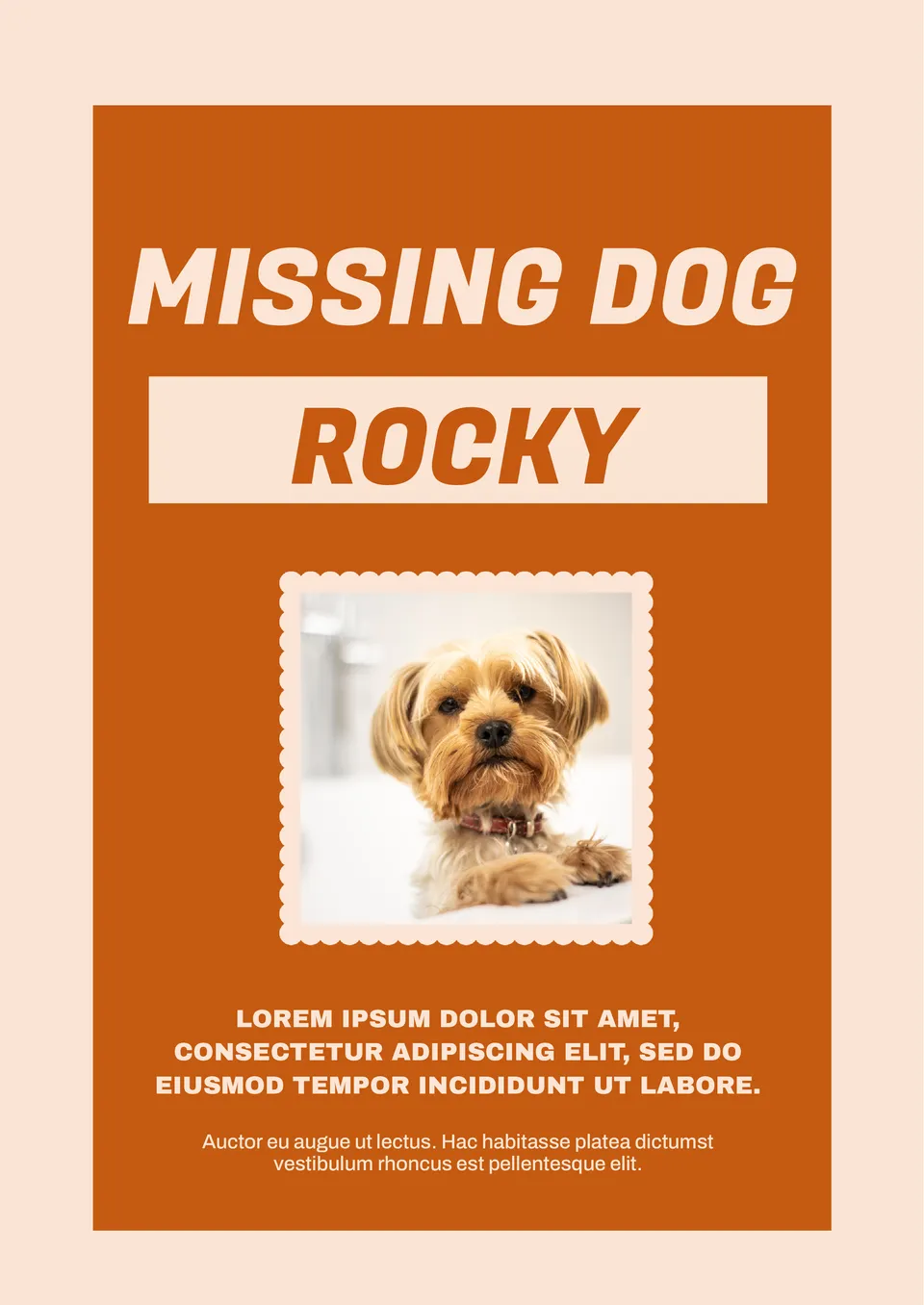
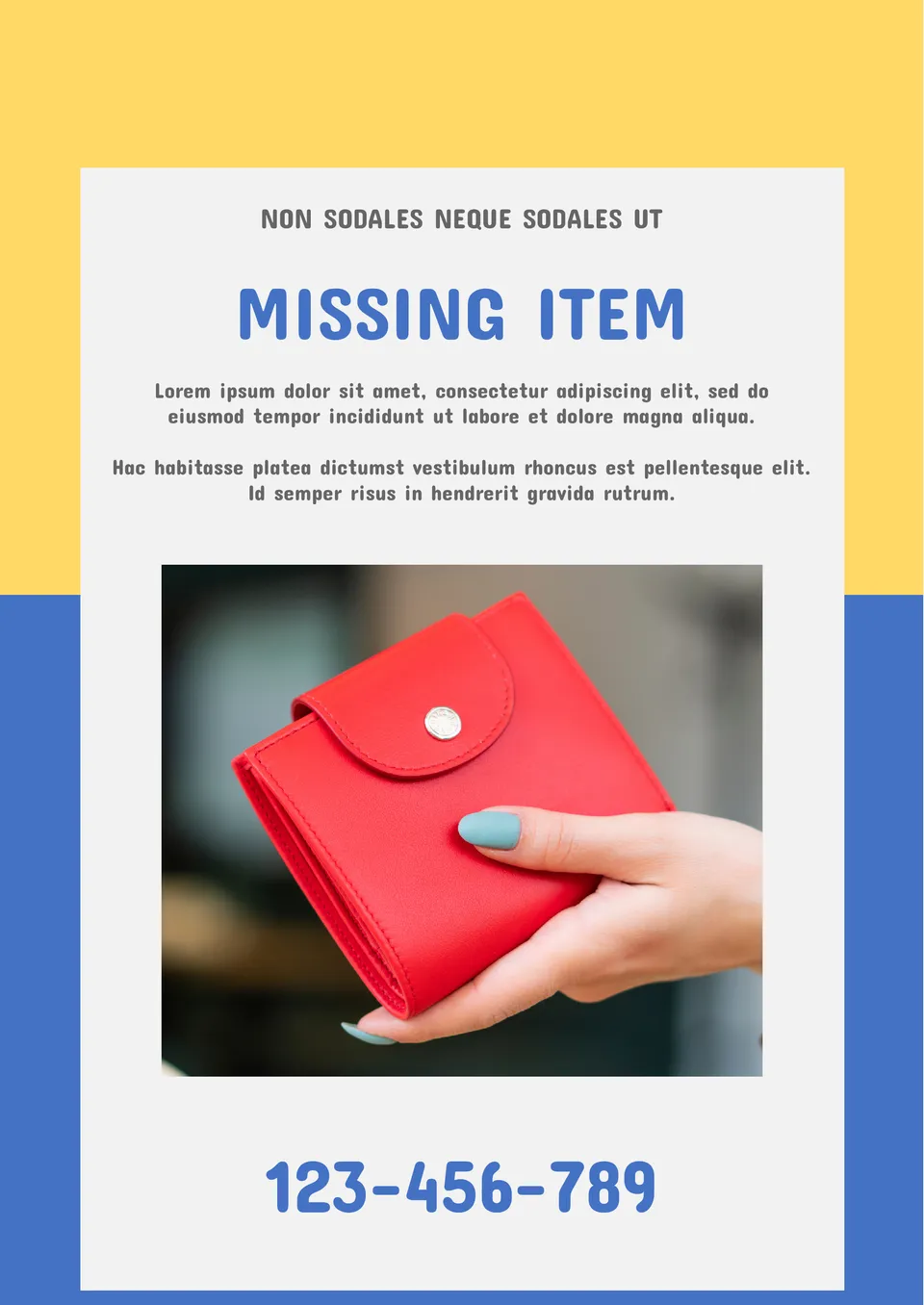


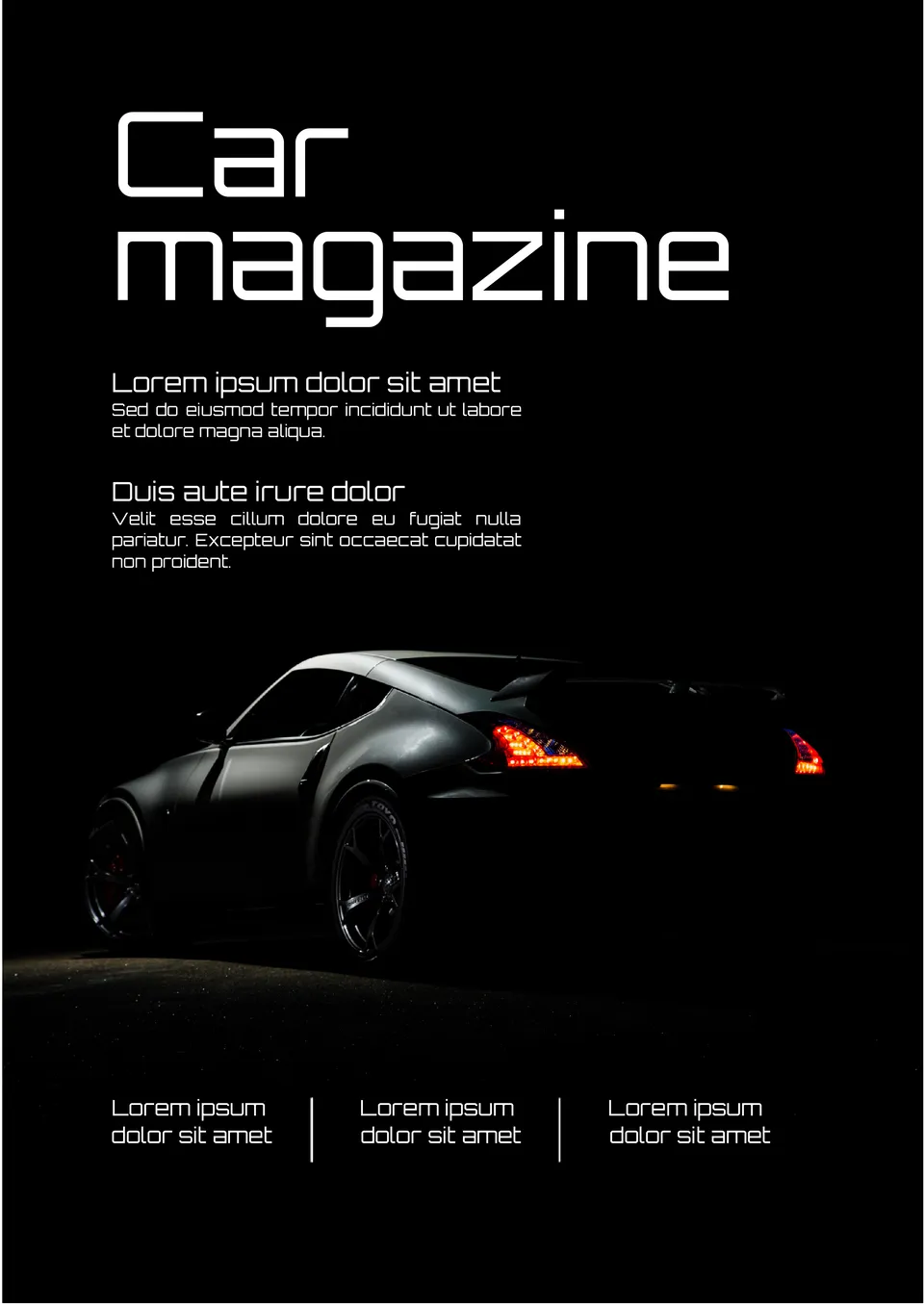
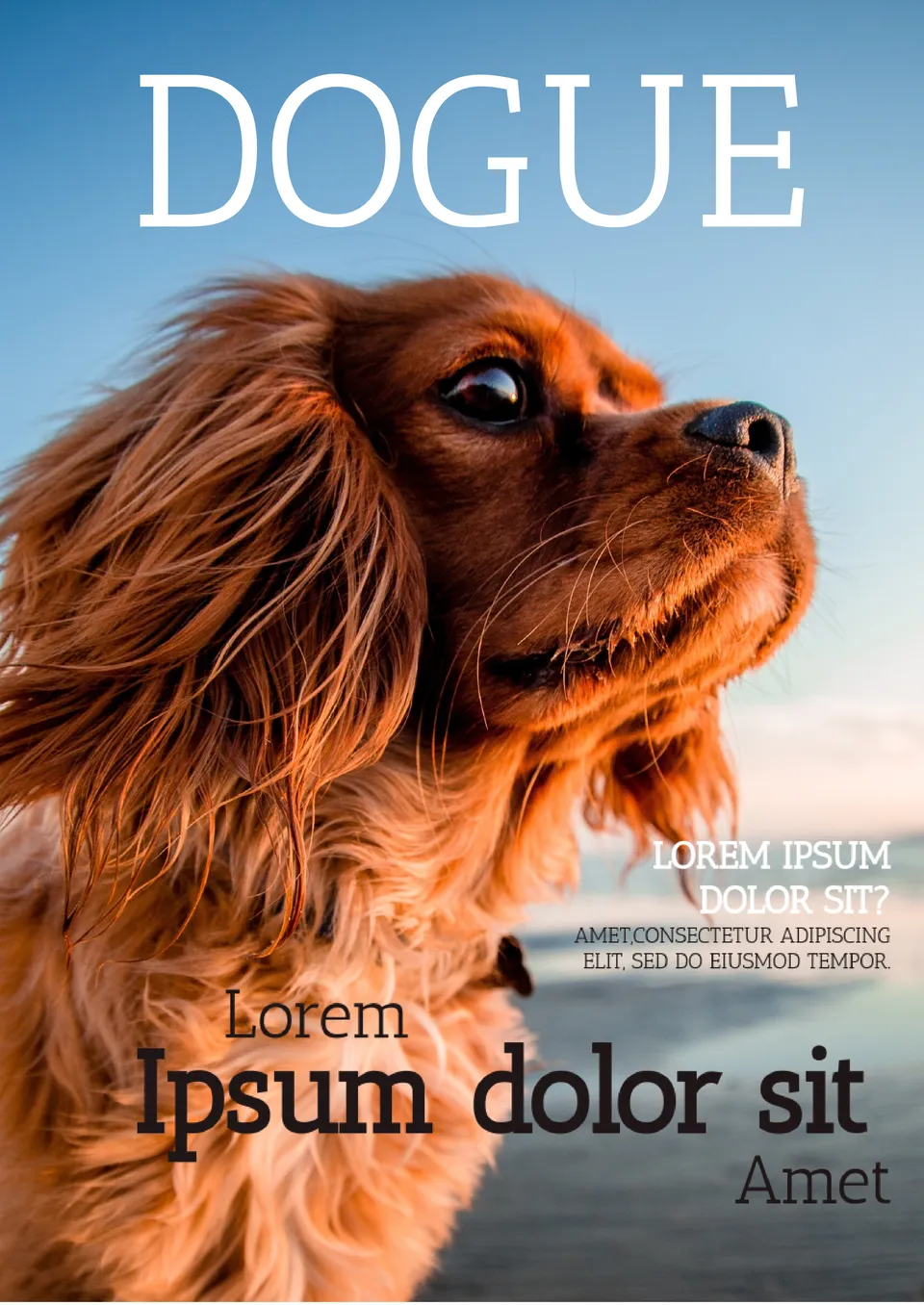

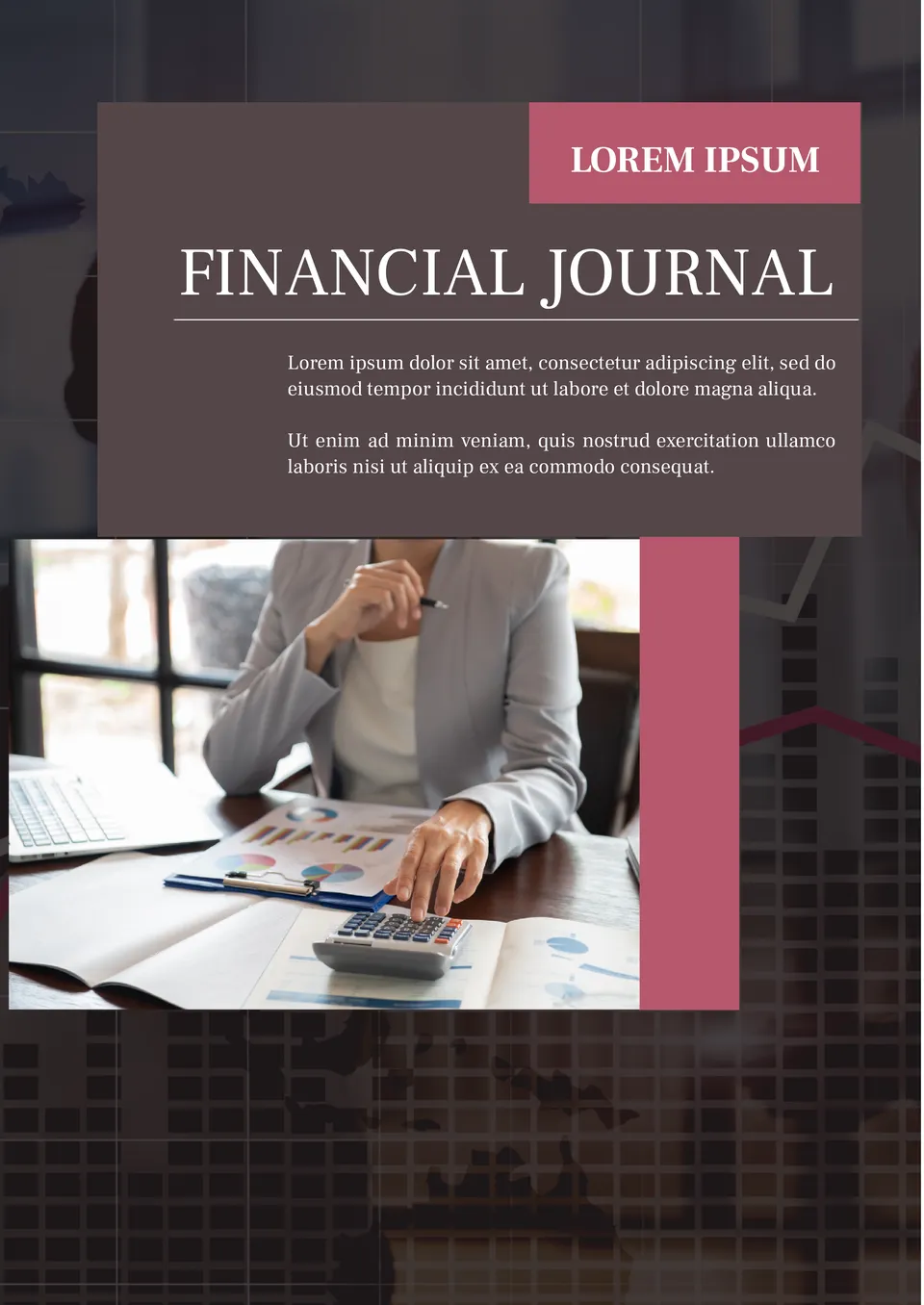




Choose your preferred social media platform from options like Pinterest, Facebook, Twitter, and more. Share our templates with your contacts or friends. If you’re not active on these social networks, you can simply copy the link and paste it into the one you use.