 Back to templates
Back to templates Google Docs Templates - Page 47
The versatile Packing Checklist Template for Google Docs will help you pack for a vacation, business trip, or road trip. It can also be used when moving to a new home, preparing a shopping list, or a list of guests you want to invite to a holiday.
This editable template will be useful for anyone who needs to create a maintenance checklist on a regular basis. Pleasant to the eye color palette in blue and white shades makes it suitable for any field of activity.
The stylish Monthly Checklist Template for Google Docs will help you plan your year effectively. It looks like a tablet with twelve columns with checkboxes, each of which corresponds to a different month.
Cleaning your home will be easier if you can visually see what needs to be done and mark the progress of your tasks. This thematic template contains four lists, each of which corresponds to a different room.
Make sure you have everything you need in your suitcase by filling out the Travel Checklist Template in Google Docs. It contains lists for six categories of things you need: clothes, accessories, shoes, hygiene products, documents, and electronics.
Going on a long trip or planning to sell your home? Check the condition of your home using this thoughtful, editable template.
This beautiful template will help you organize an unforgettable pajama party. It has three boxes in which you need to list the entertainment you are going to offer your friends.
This colorful template helps you divide household chores among family members and mark the completion of various daily tasks. Its main feature is seven columns with checkboxes, each of which has its own color and corresponds to a specific day of the week.
If you are planning a move or a long trip, this printable template will help you not to forget anything important. The page is divided into two columns where you need to write down all the things you are going to transport.


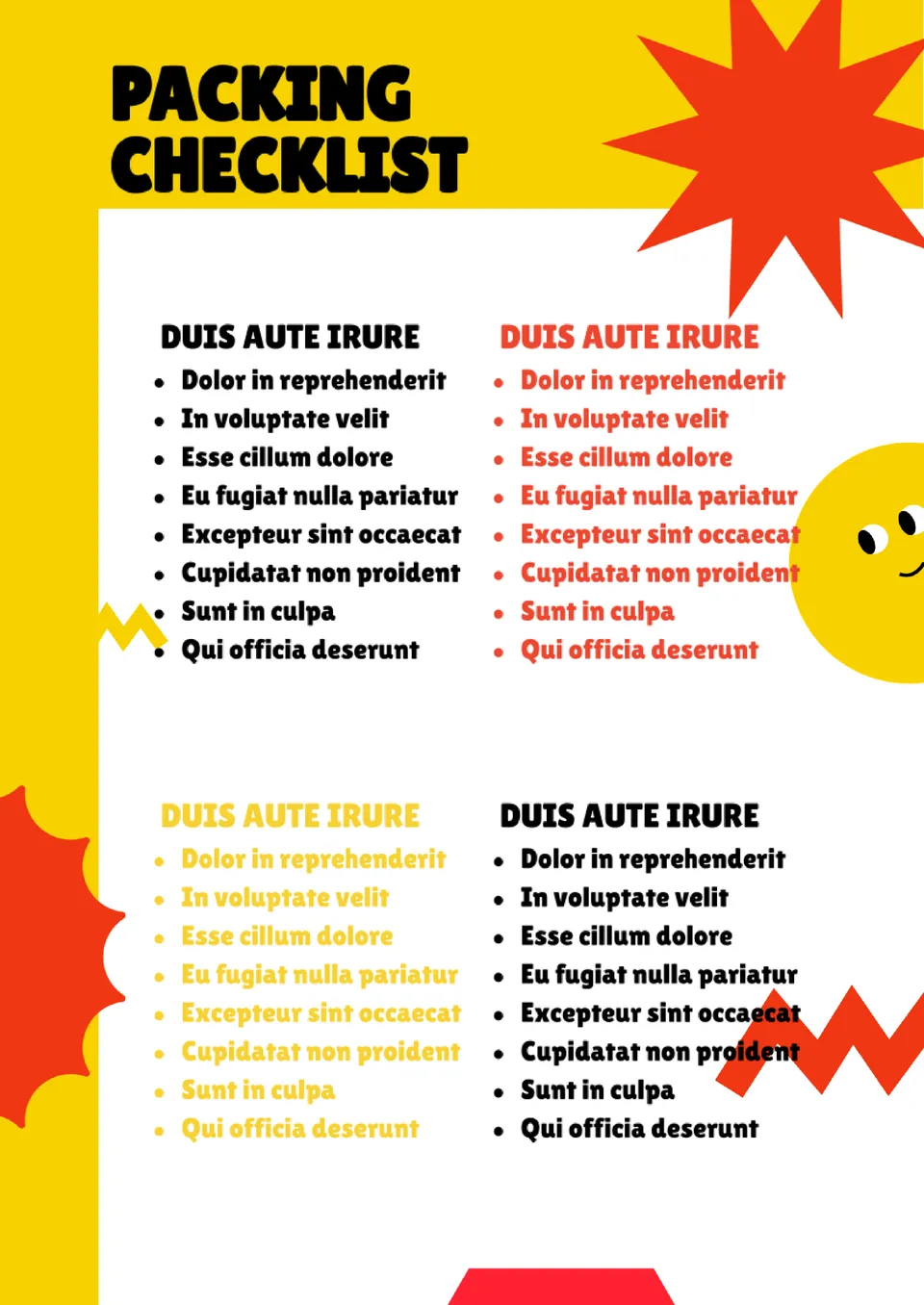

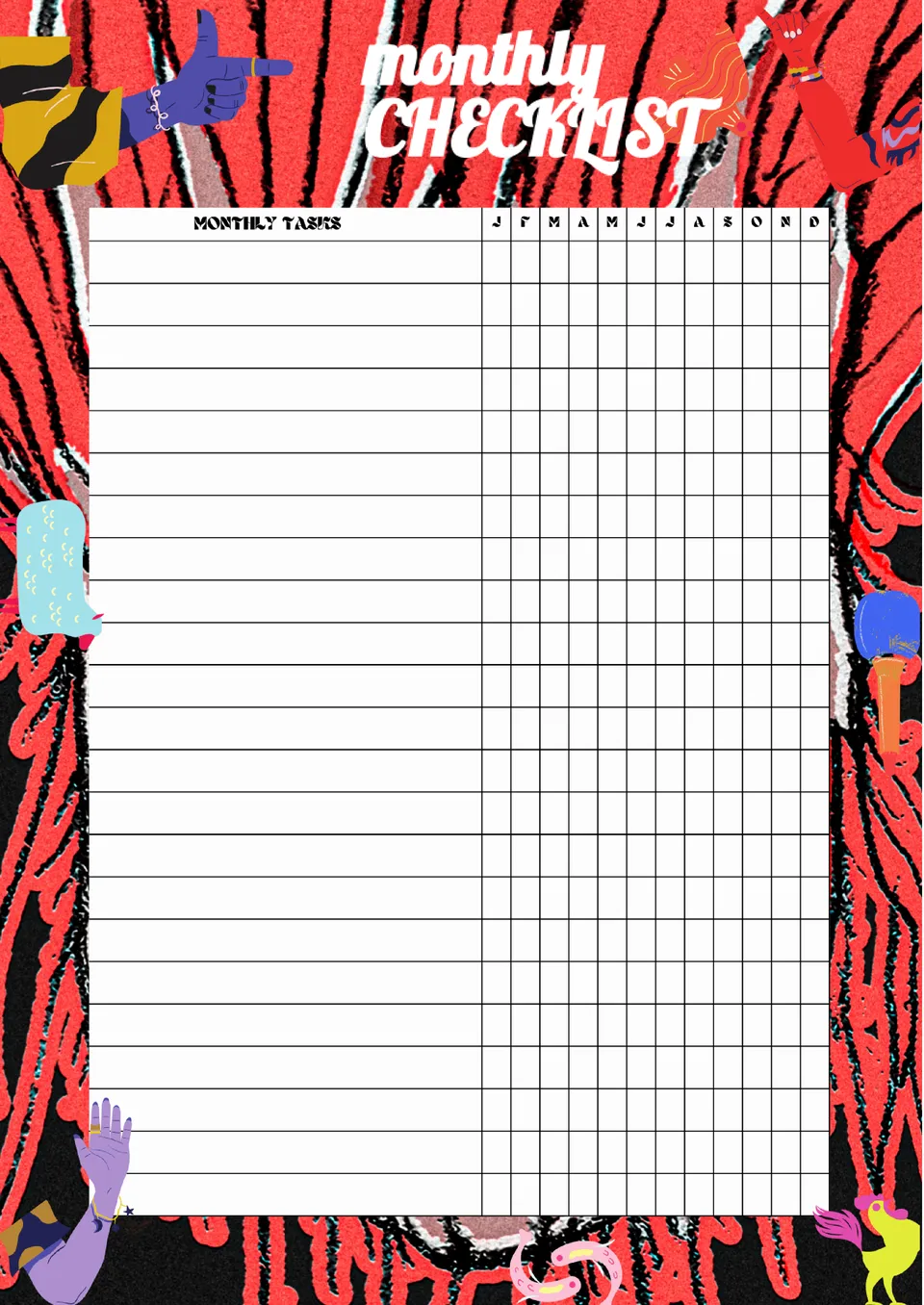
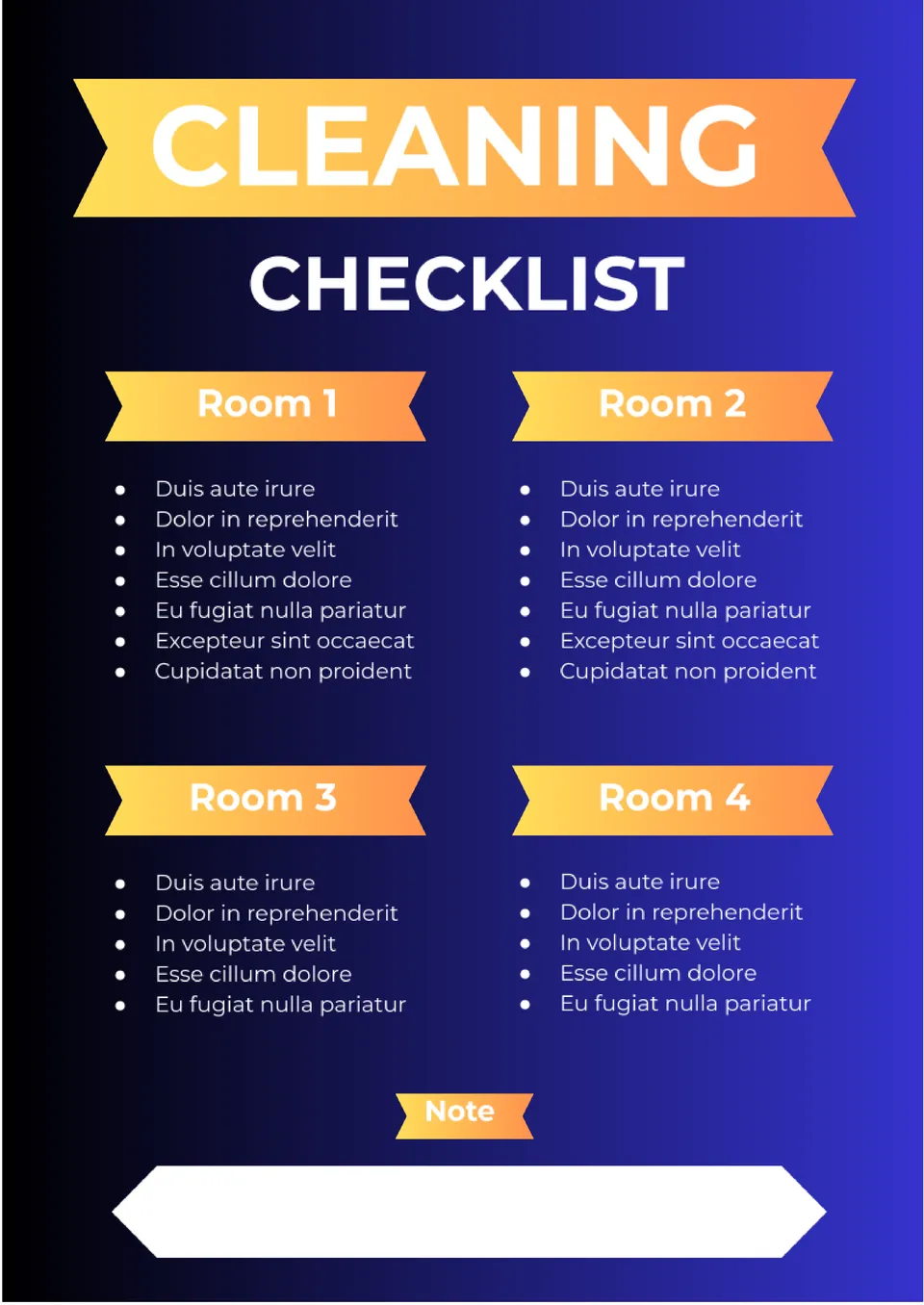
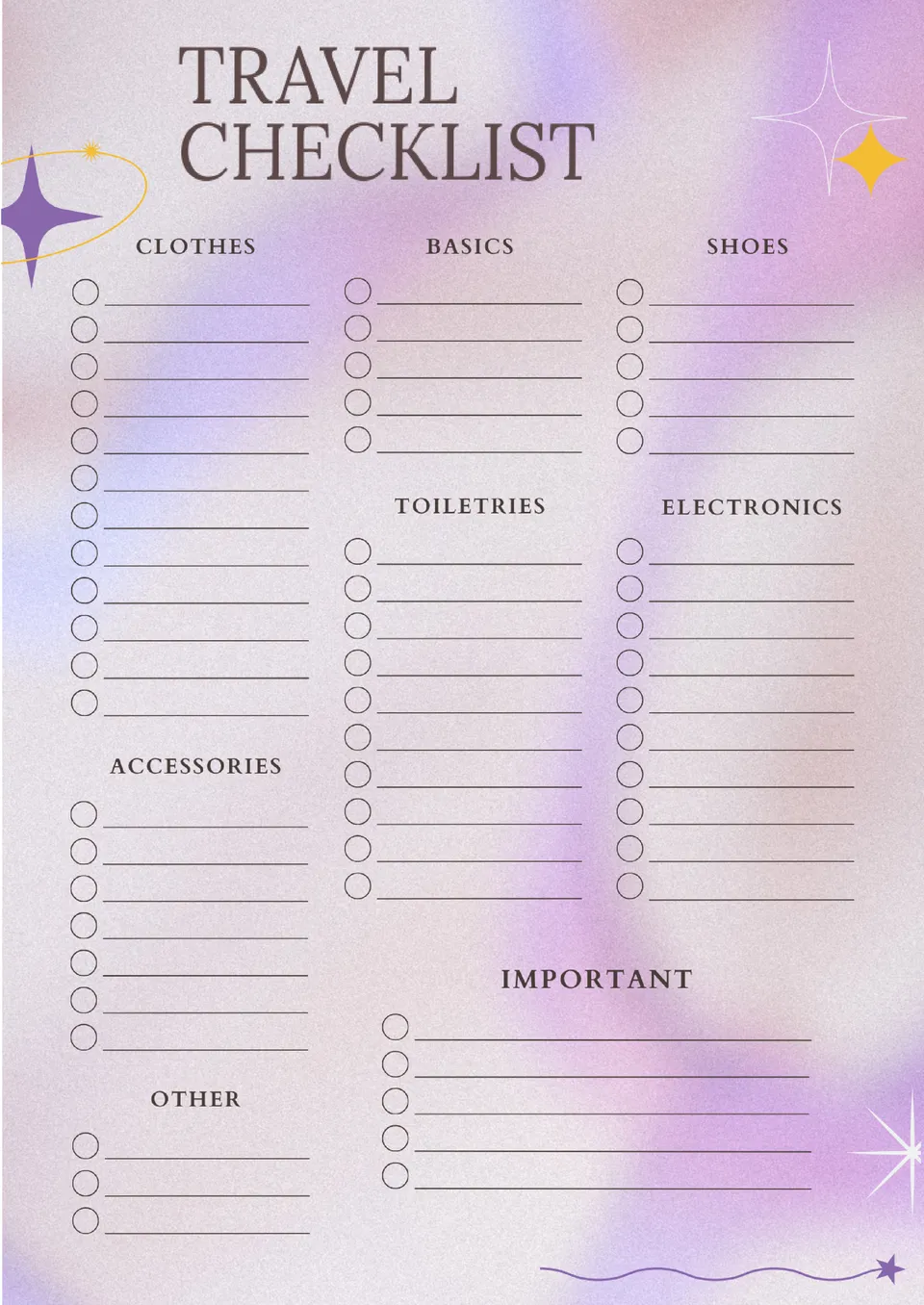
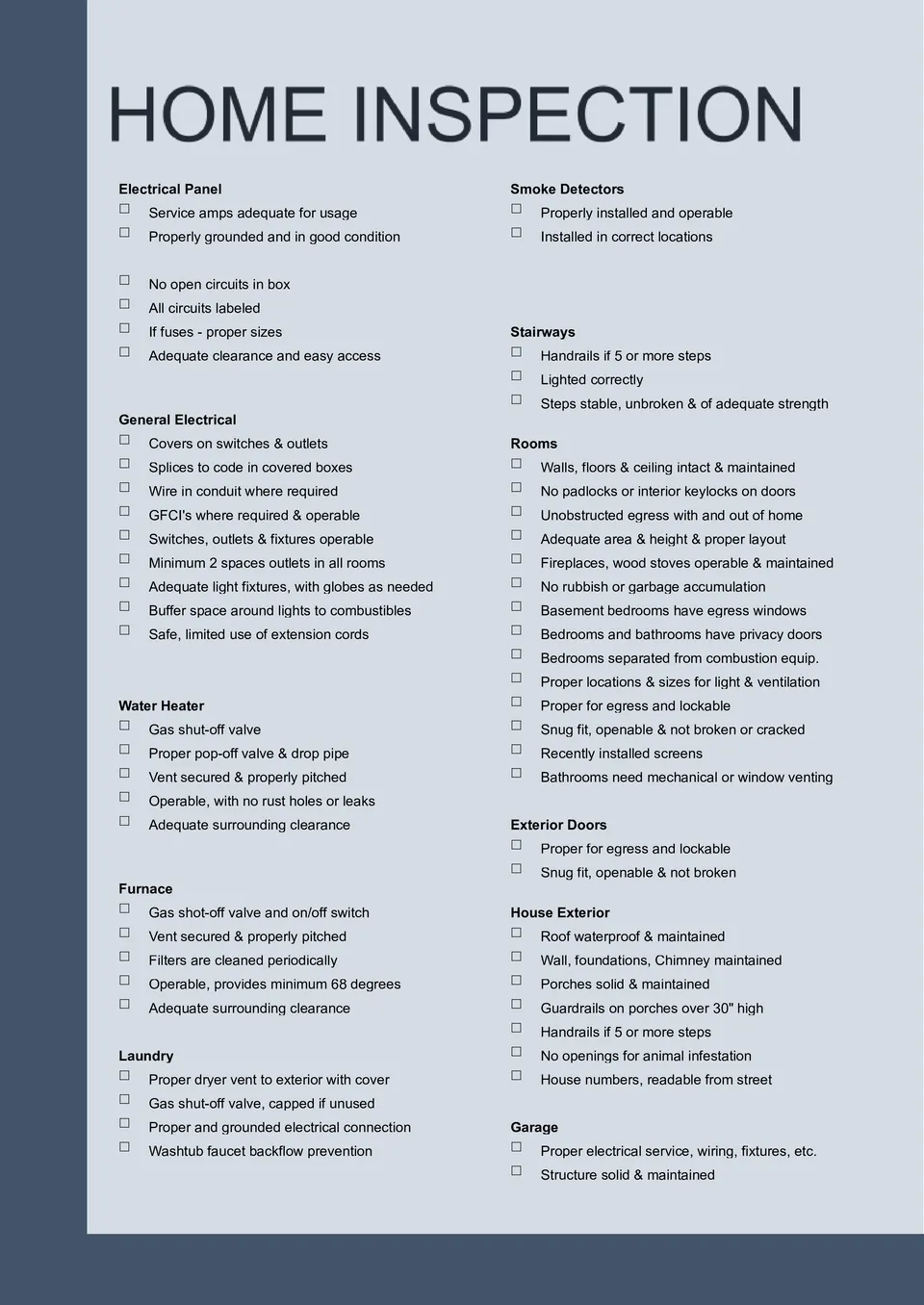


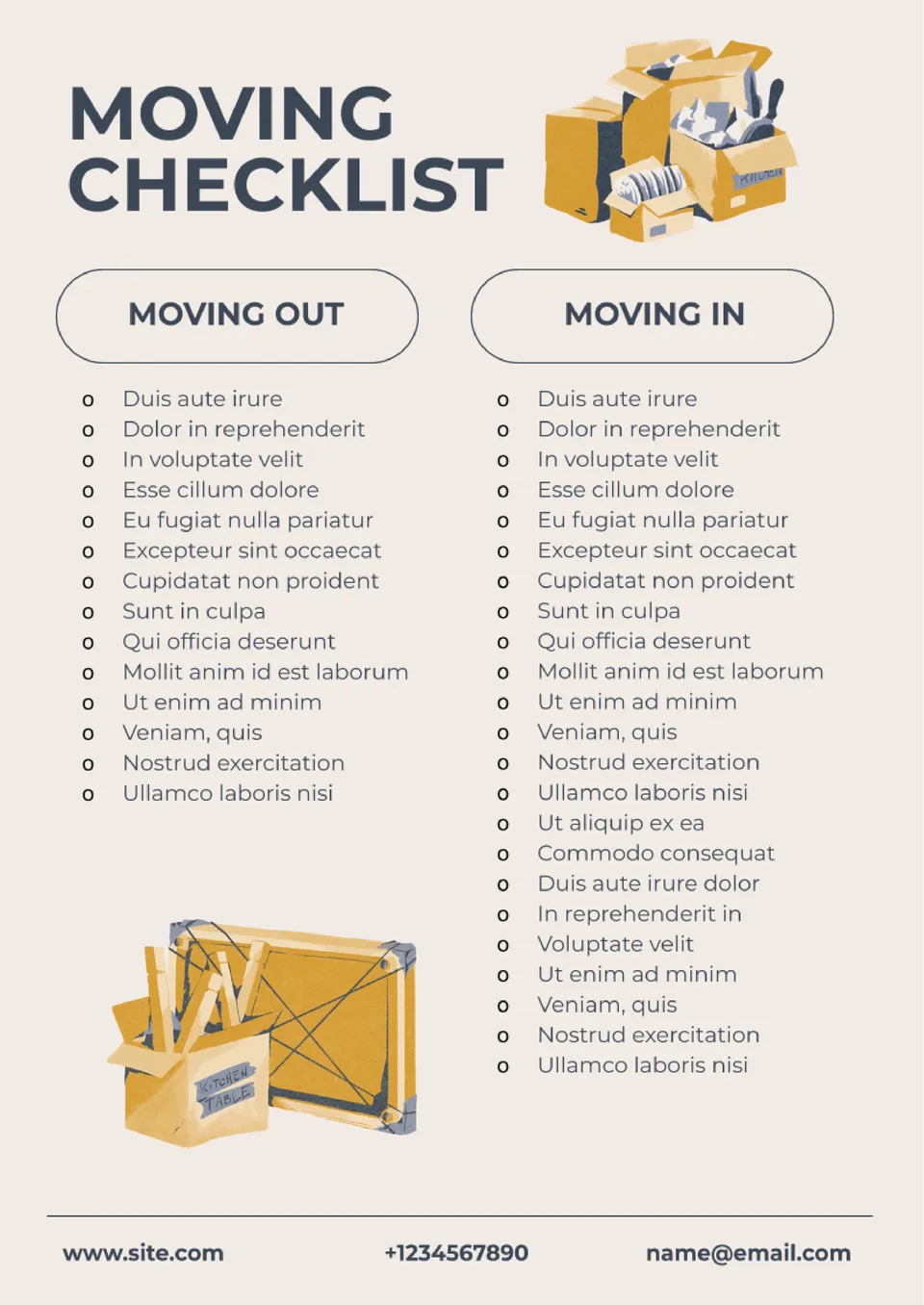

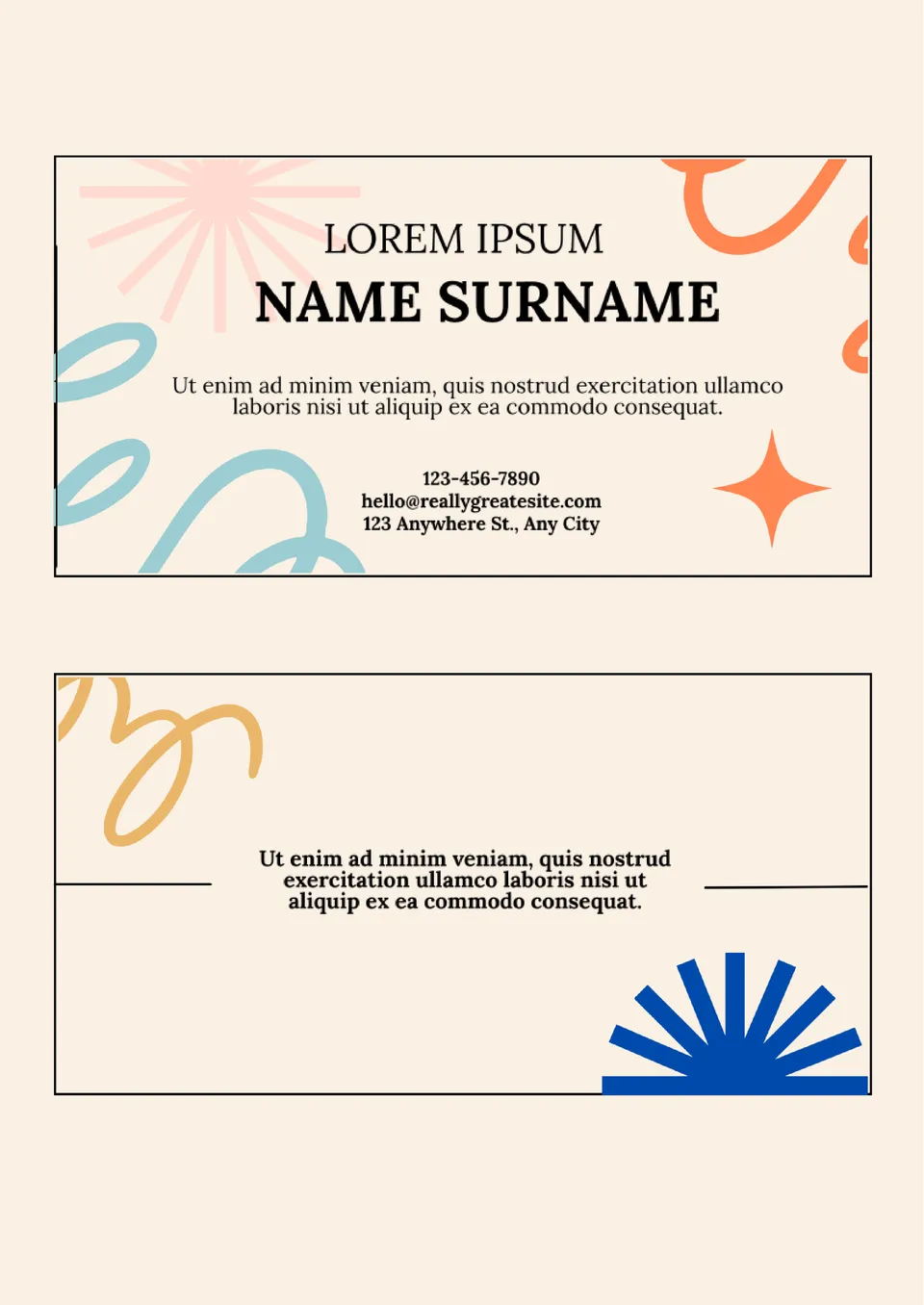
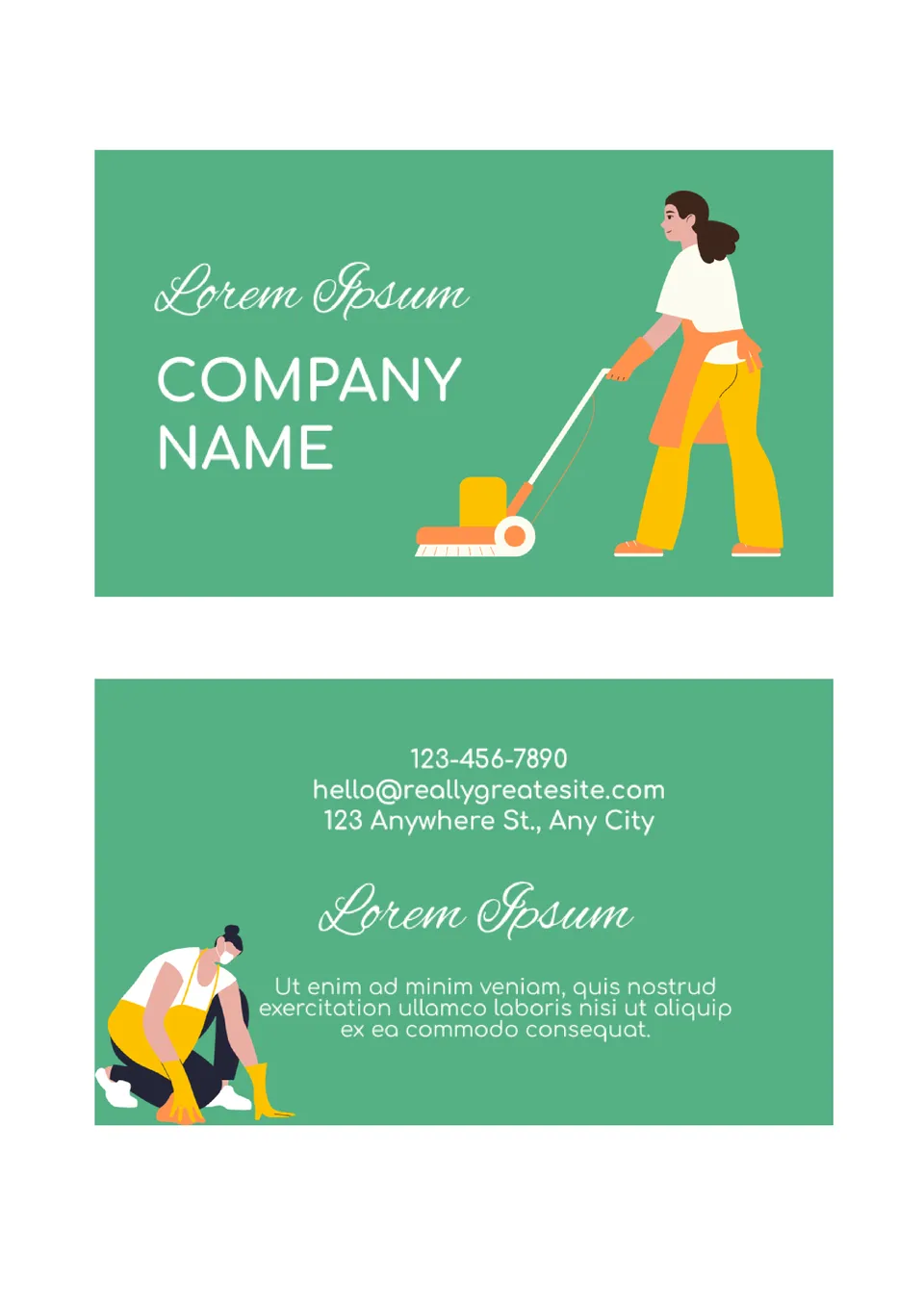
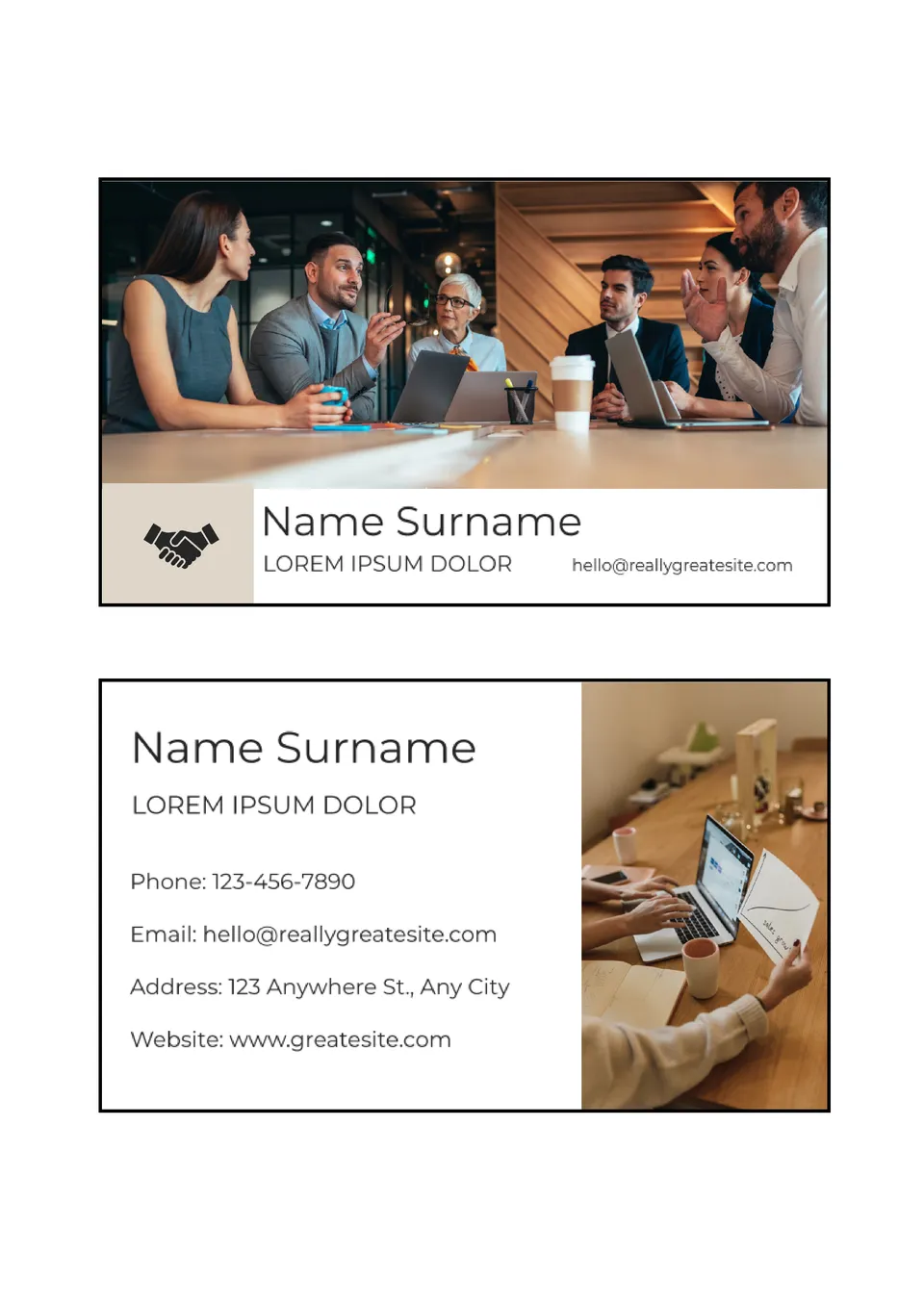
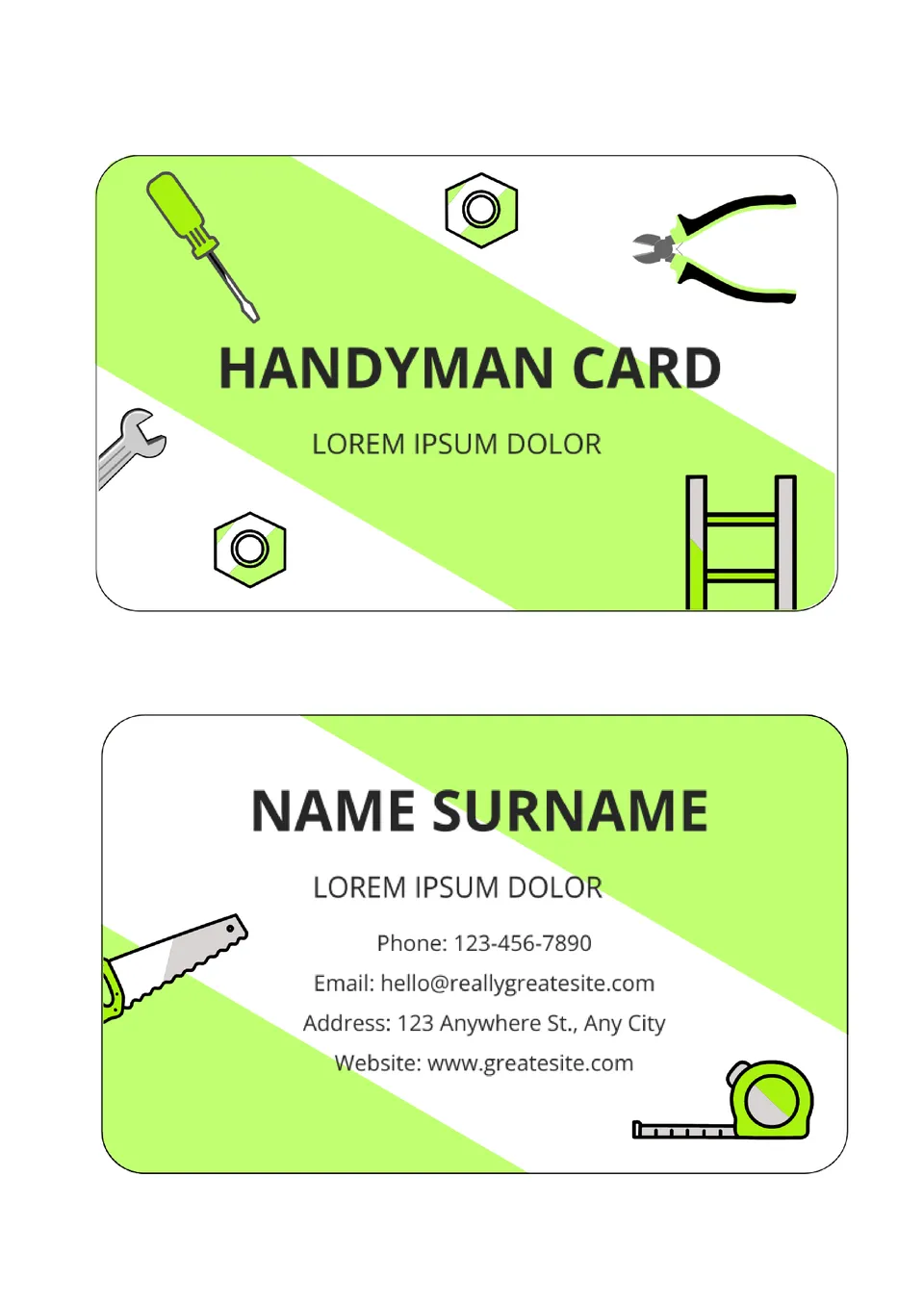
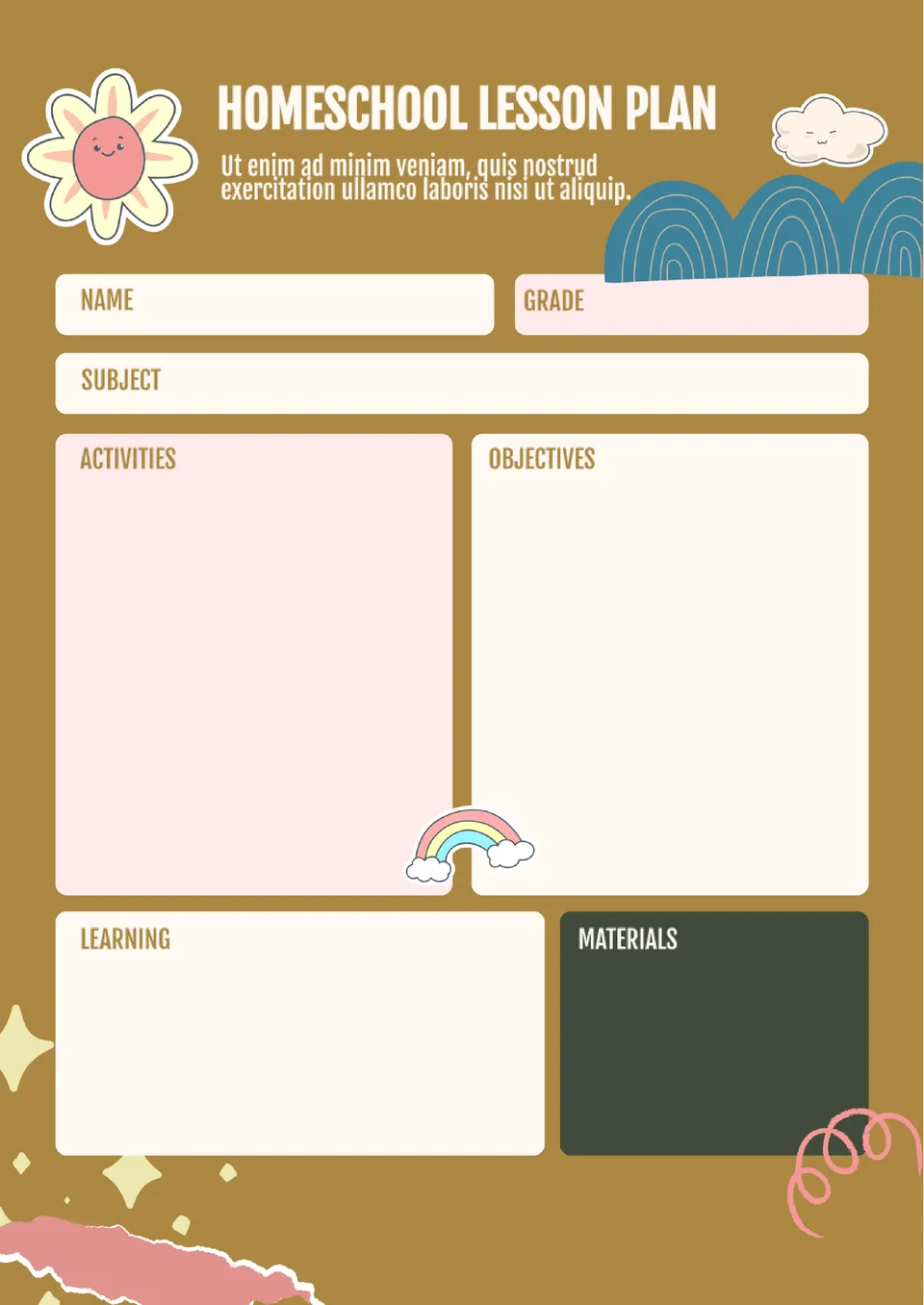
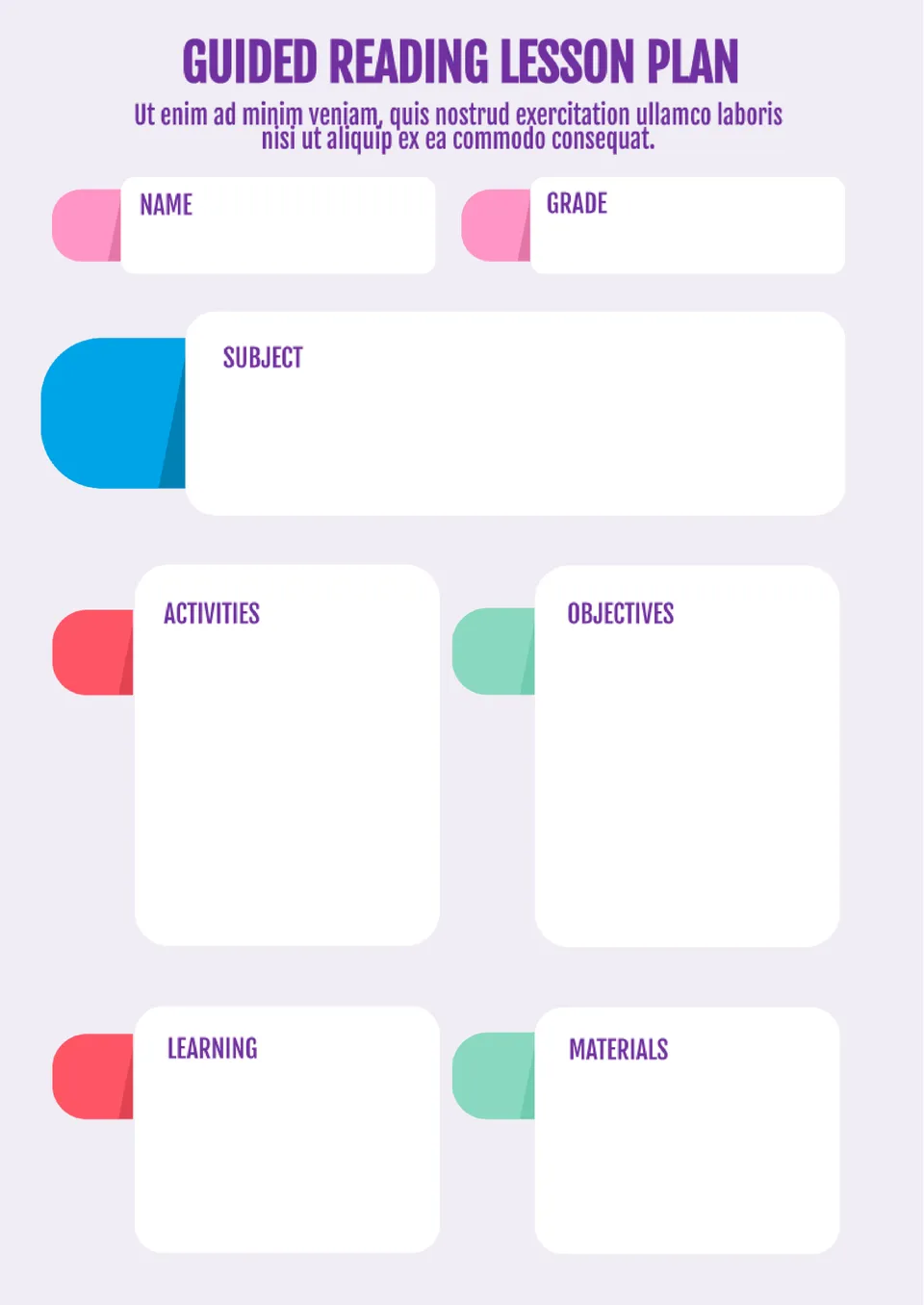

Choose your preferred social media platform from options like Pinterest, Facebook, Twitter, and more. Share our templates with your contacts or friends. If you’re not active on these social networks, you can simply copy the link and paste it into the one you use.