 Back to templates
Back to templates Google Docs Templates - Page 90
The template can be used both as a regular card and for creating a gift certificate. If desired, change the color range and add a logo, for the finished layout to match the company’s corporate style better.
This delicate editable Mother’s Day Card Template for Google Docs is perfect for congratulating the dearest woman in your life. The layout evokes warm emotions due to the extraordinary drawn design.
Express yourself in an original way using this vertical free Name Card Template for Google Docs. The main emphasis is on the photo. The name and occupation are specified below, and there are several text blocks for the rest of the information.
A pink range of colors, images of hearts, a place for romantic confessions – what else do you need from a Valentine’s Day card? Fill out the template, then send it to a loved one in soft copy or as hard copy.
Increase the effectiveness of your lectures by preparing brief notes for students. After making the lesson plan, edit the layout, and then print the required number of copies.
Lecture Notes Template for Google Docs can be used by both students and teachers. The lined sheet is divided into two columns. Key points are listed on the left, and more detailed information is on the right.
This useful template in a concise design will suit any type of research. Due to the thought-out structure of the layout sheet, the information about the results of your work will look professional.
Take lecture notes in a peculiar way using this editable Student Notes Template for Google Docs. The main highlight of the layout is multi-colored lines in harmoniously selected shades.
This beautiful free template will help you make a convenient curriculum. The sheet is divided into four columns, where the names of classes, homework, and additional courses are indicated.
Print this template for your kid to help him learn the alphabet. Colorful drawings will hold the child’s attention for a long time and stick in mind. It is also suitable for kindergartens and primary schools.
Use this practical template to systematize your acquaintances’ contact information. You can leave the completed layout on Google Drive to have online access to it from any device.
Use the Coupon Book Template in Google Docs to quickly create coupons that your customers will love. The color scheme in purple shades is best suited for advertising beauty salons, baby products, bedding, and women’s clothing.
Love poetry!? Then why not collect all your favorite poems in a book, so that each page has an atmosphere that suits the work, change the background and text color within the editing process.
Please tell your story using this free Personal letter Template for Google Docs. The layout has a bright design and plenty of space for text. The font is unusual but readable.
In this universal editable Trading card Template for Google Docs, the main focus is on the photo. This bright layout can be used for any advert type.
The template in the orange color range is best suited for finding pets. The animal’s name is indicated in the upper part, its photo is in the center, and detailed information and contacts are specified below.



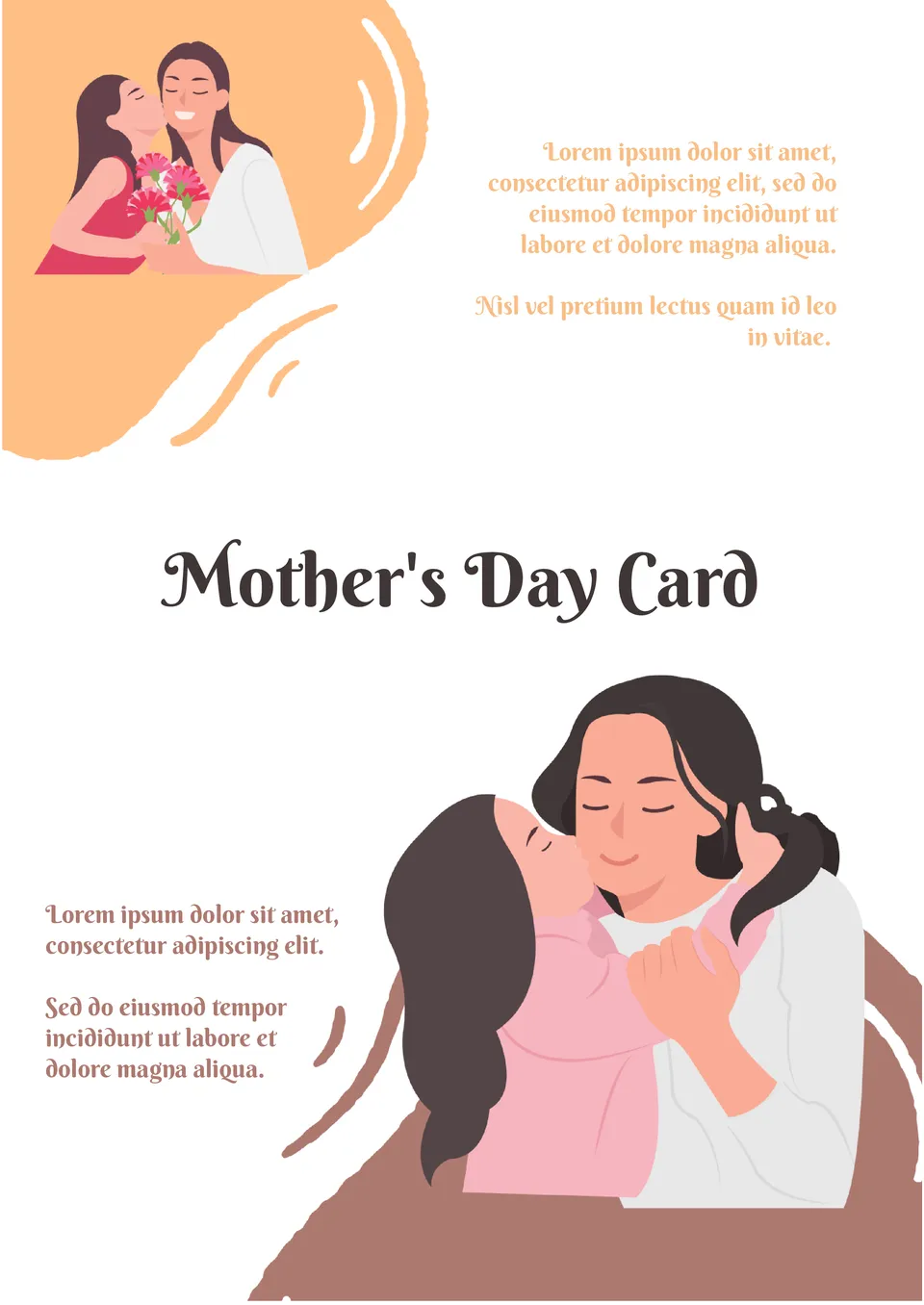
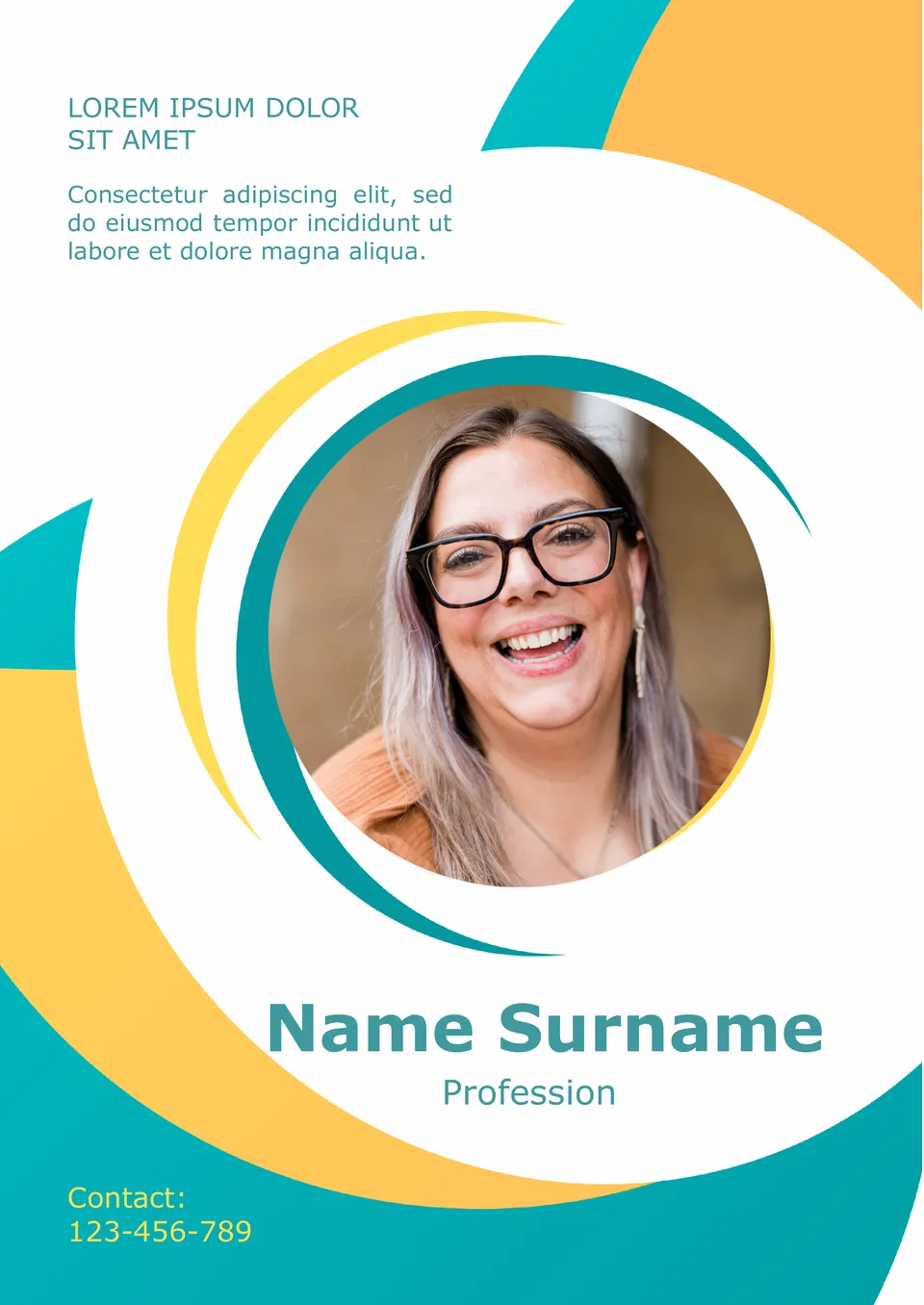
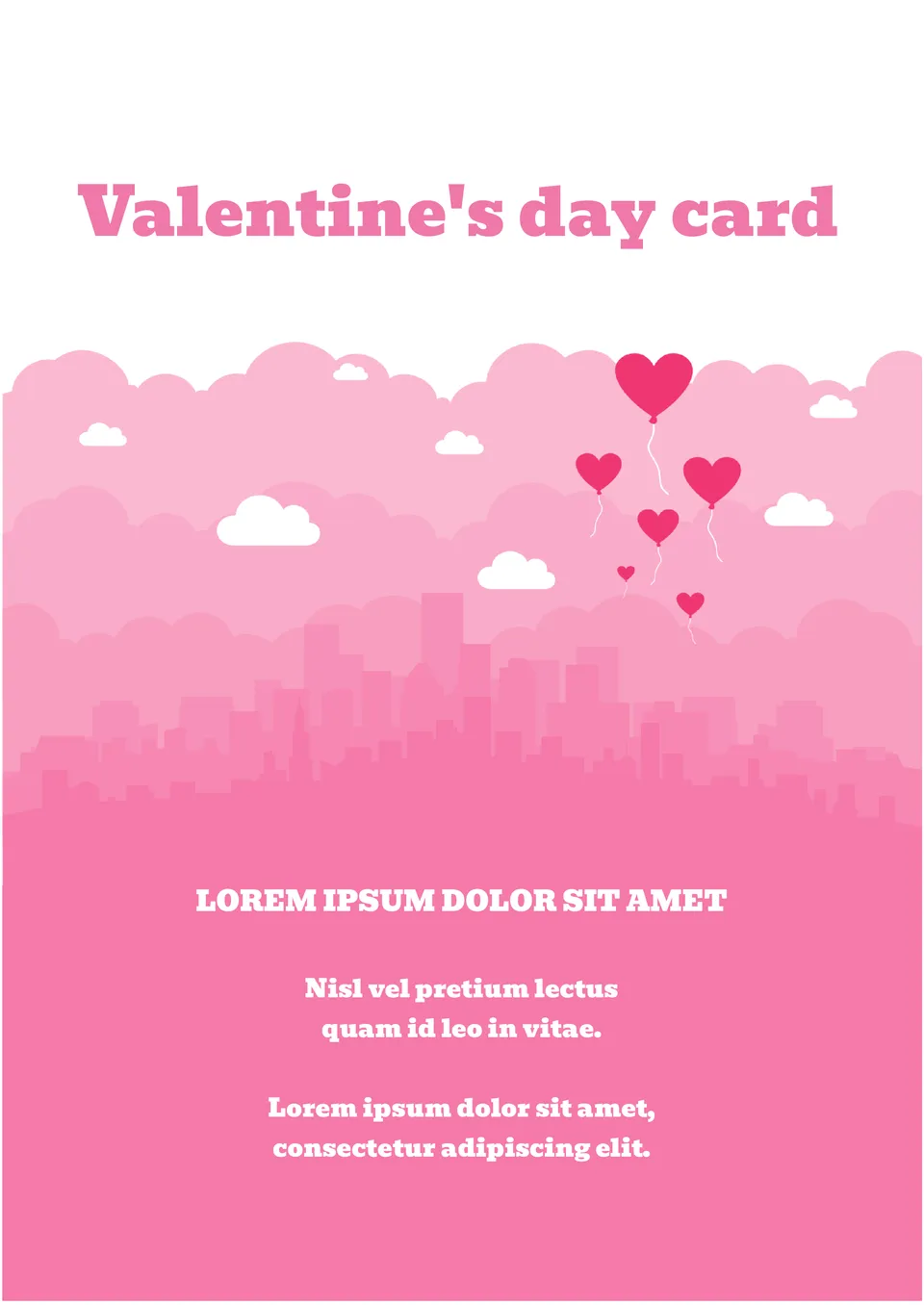
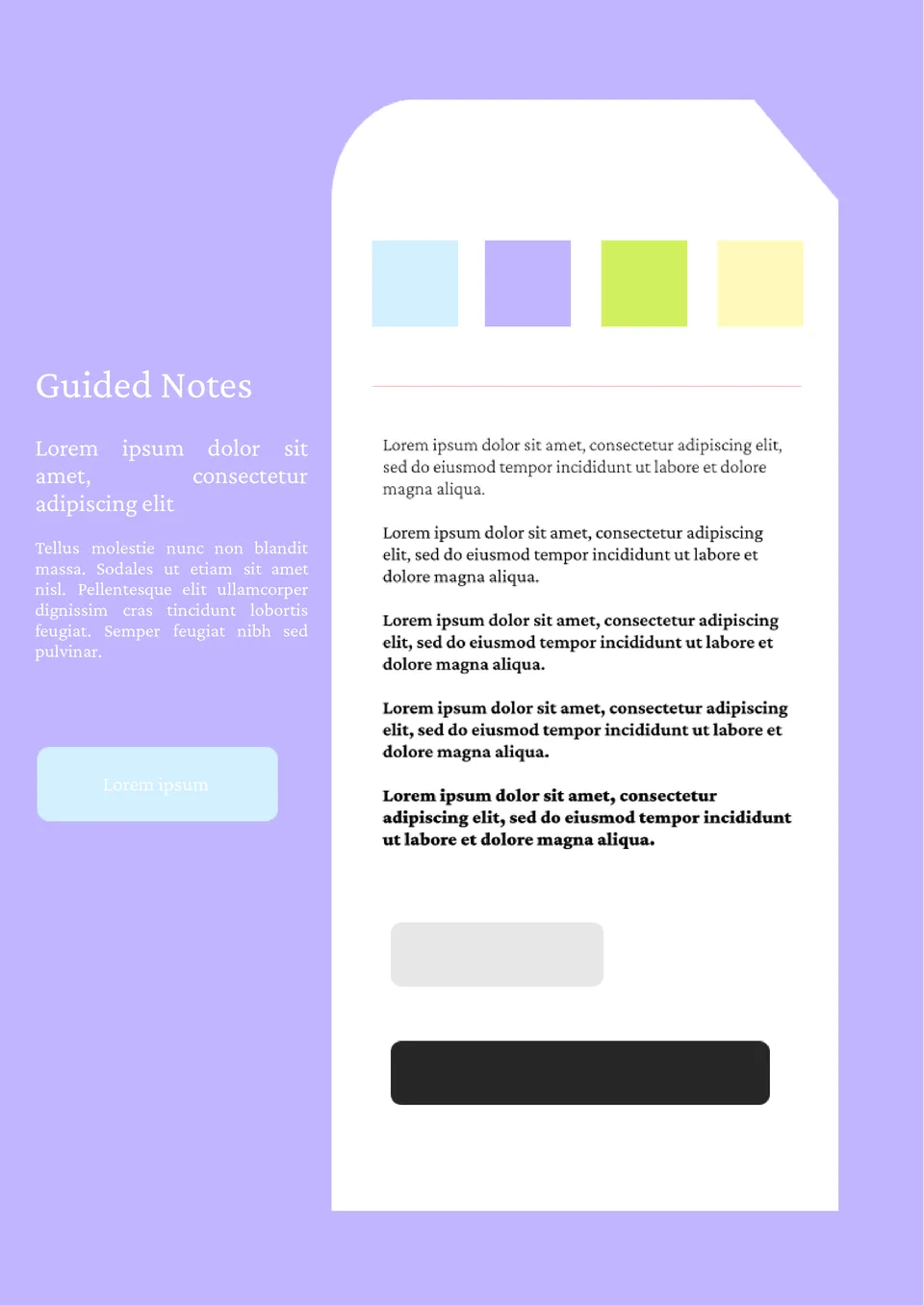
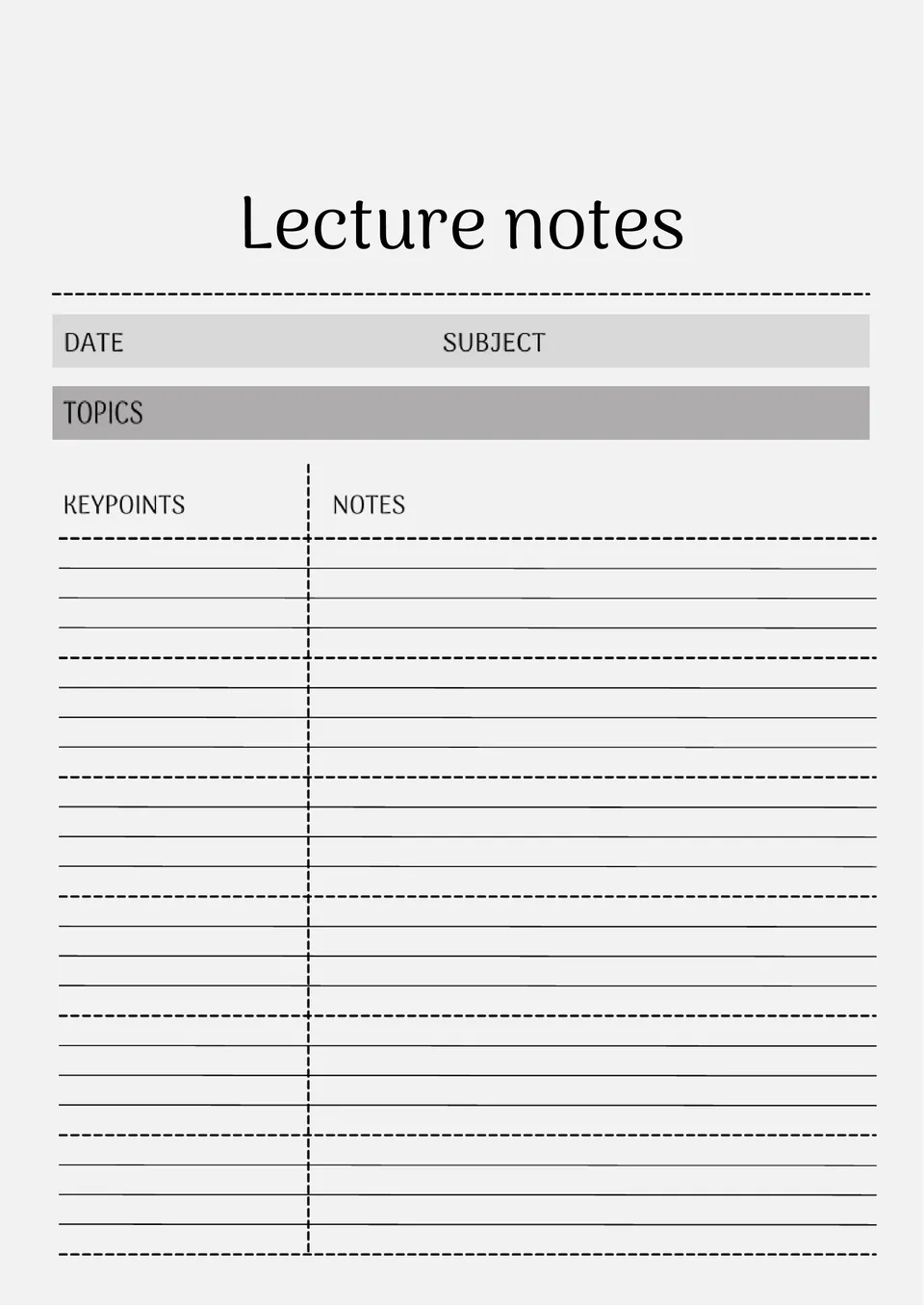
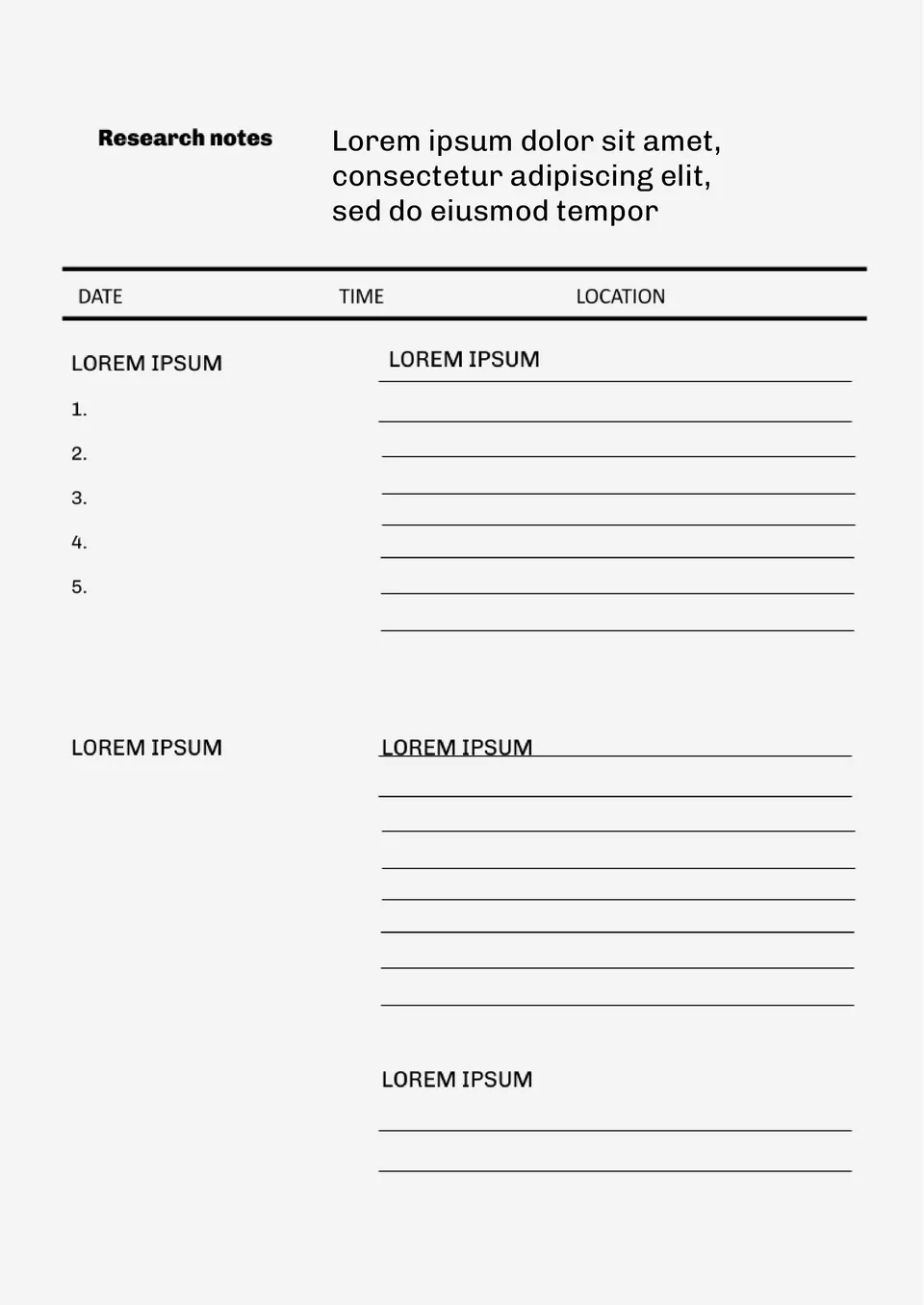
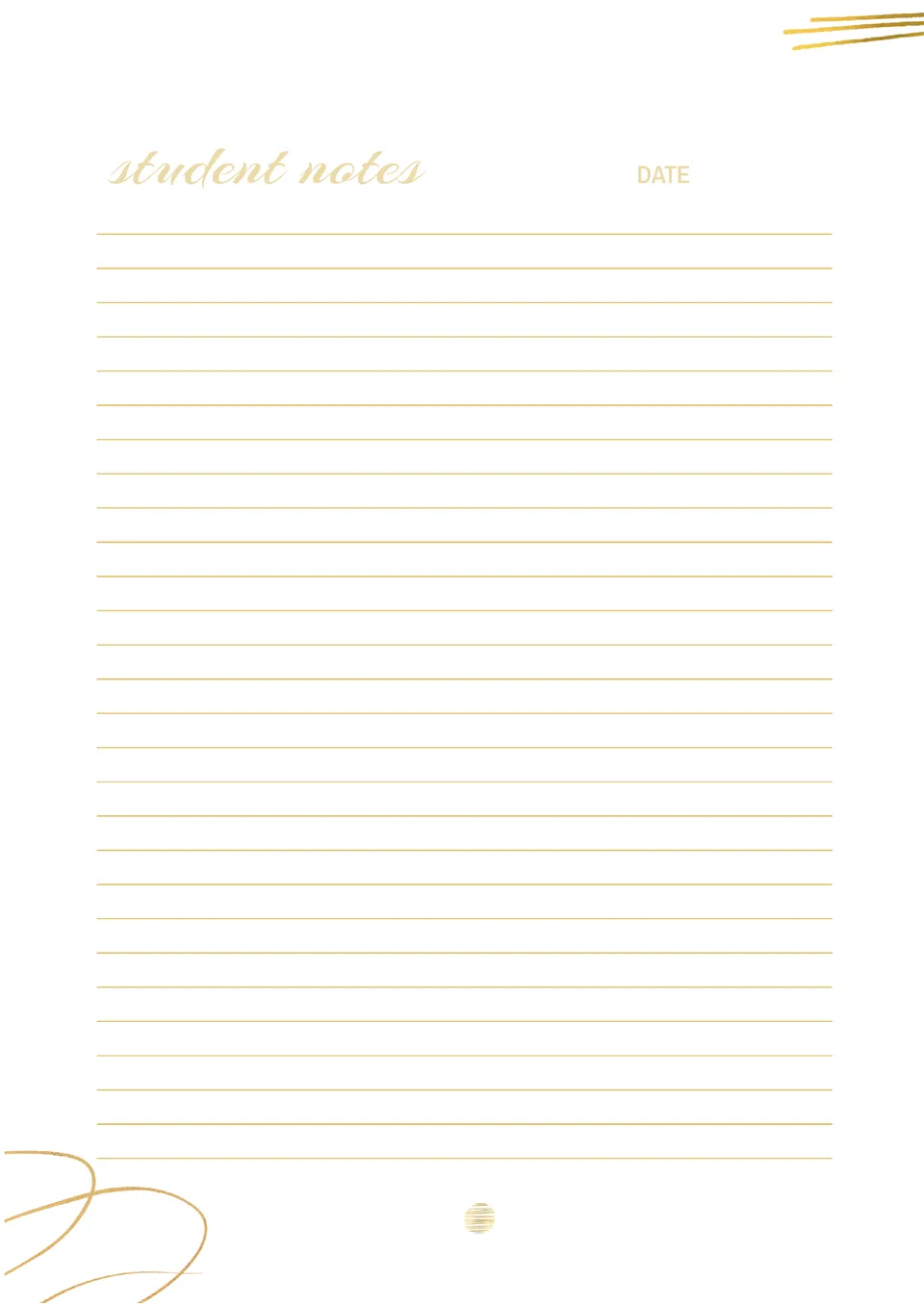
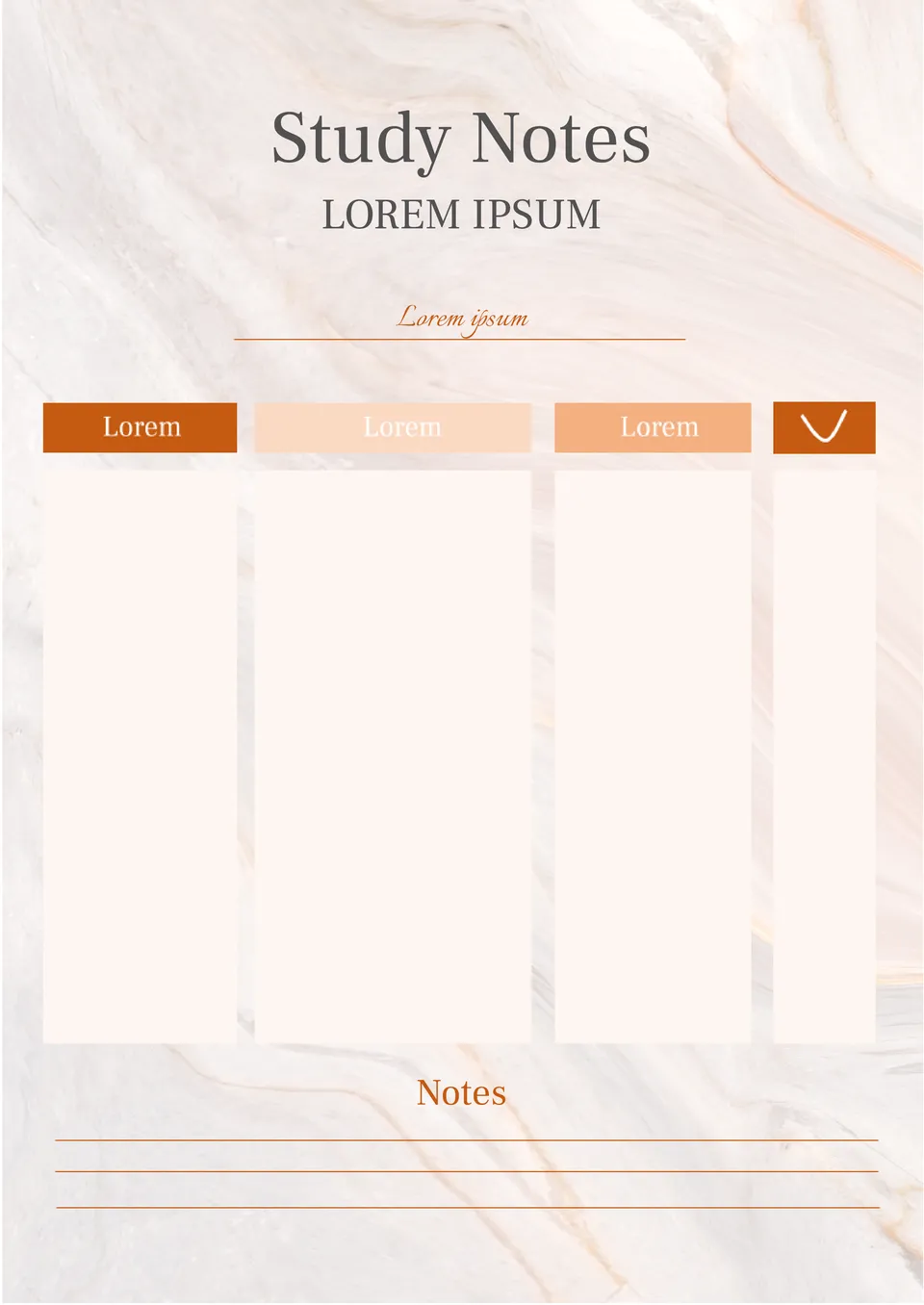
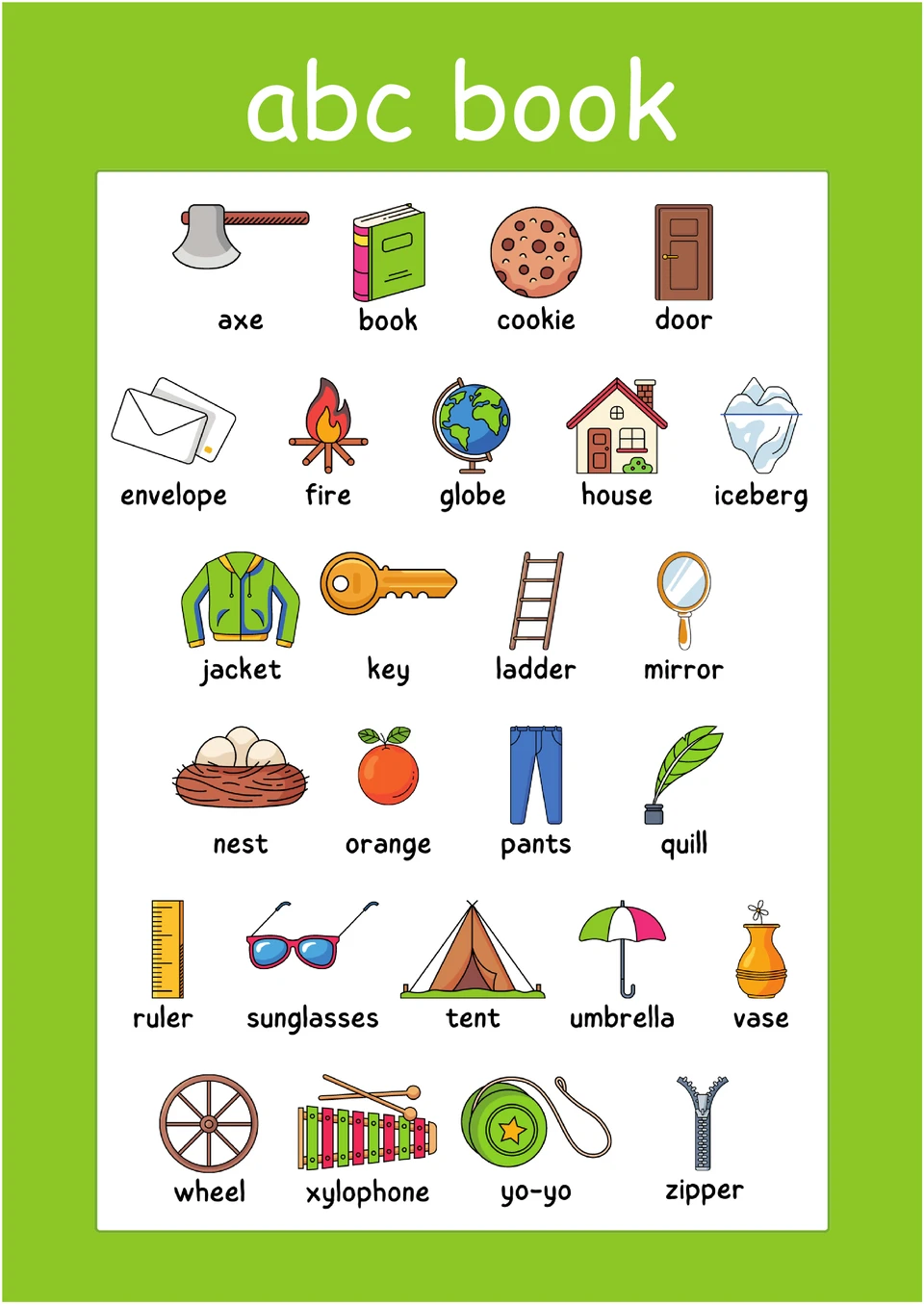
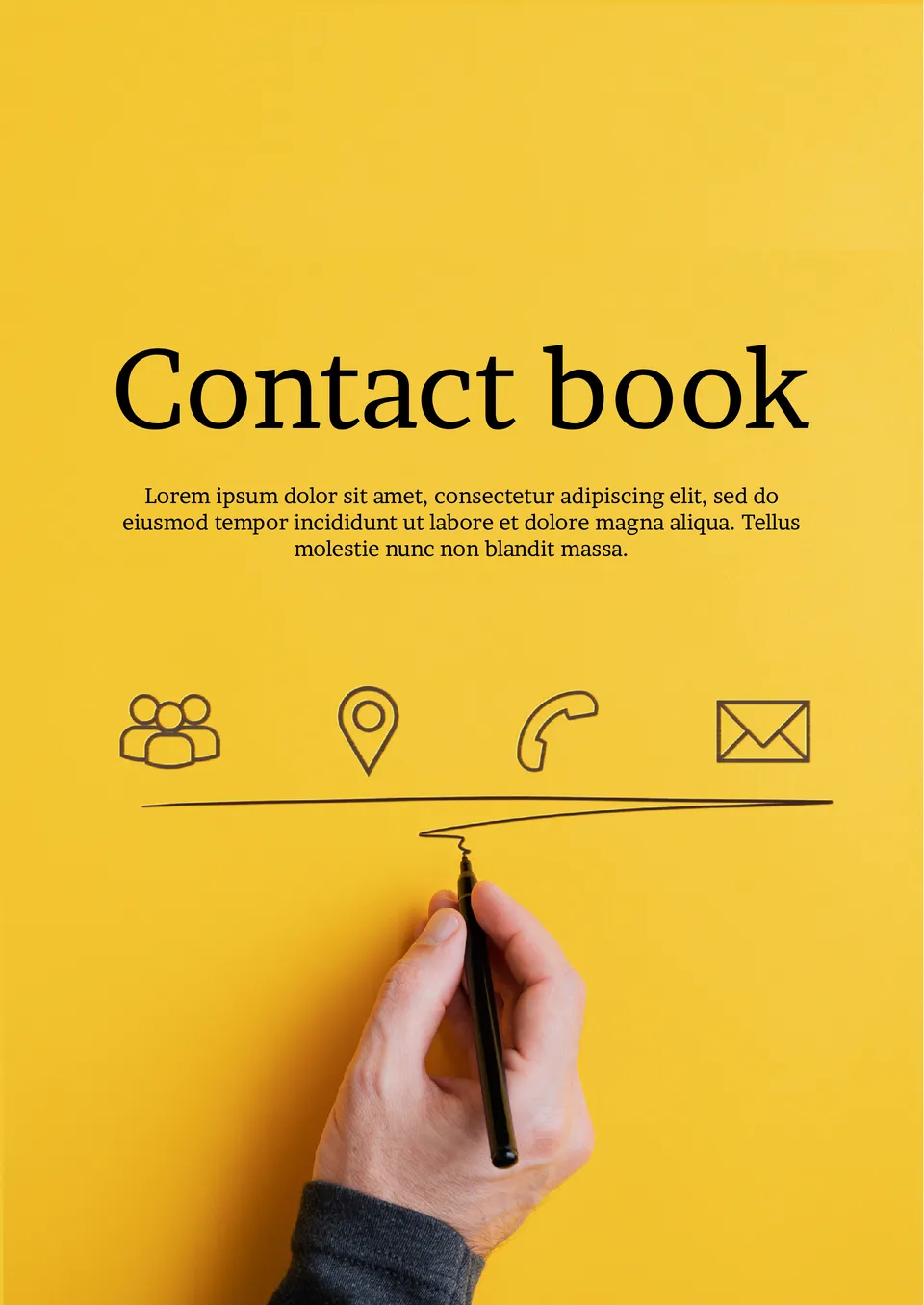
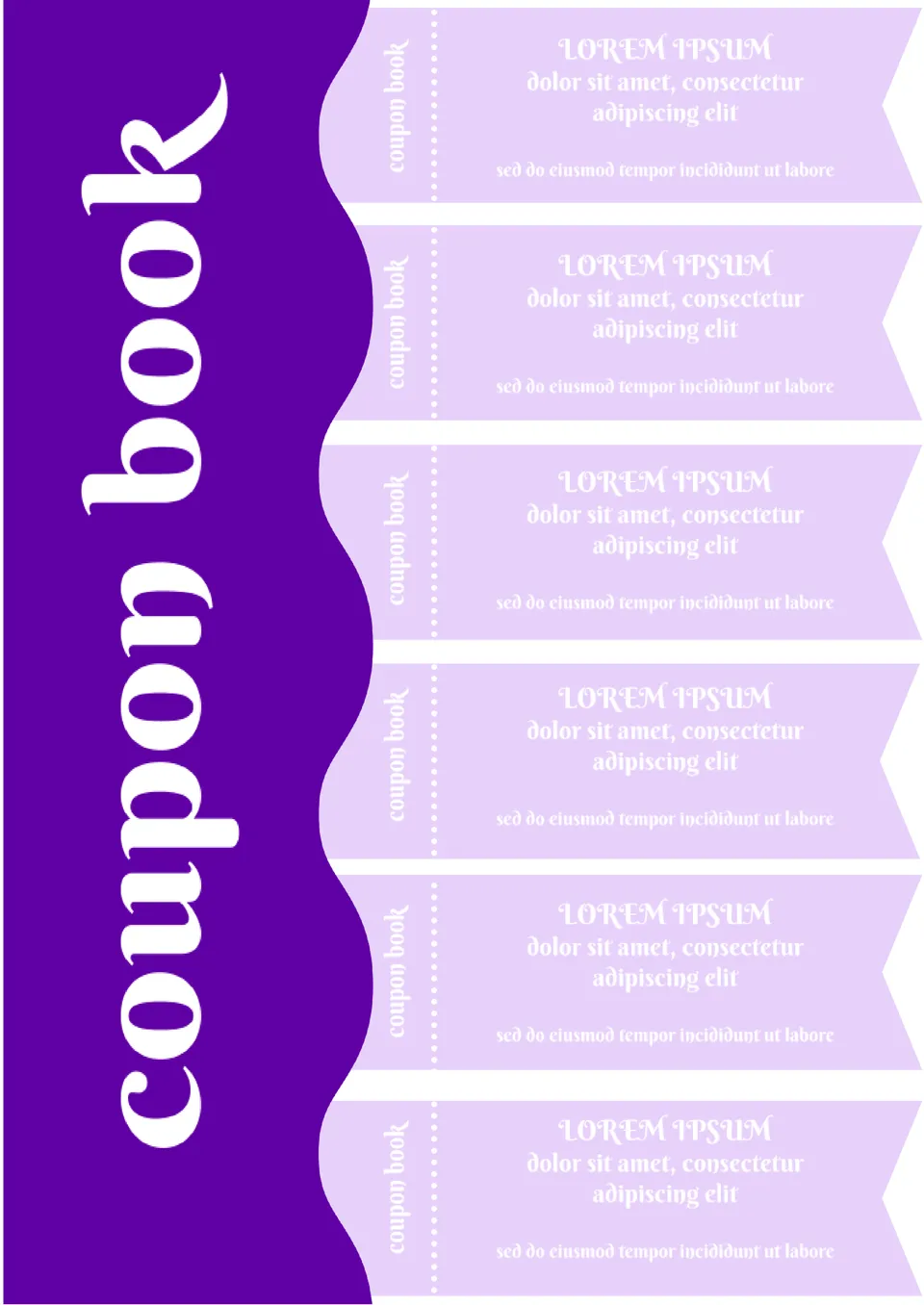
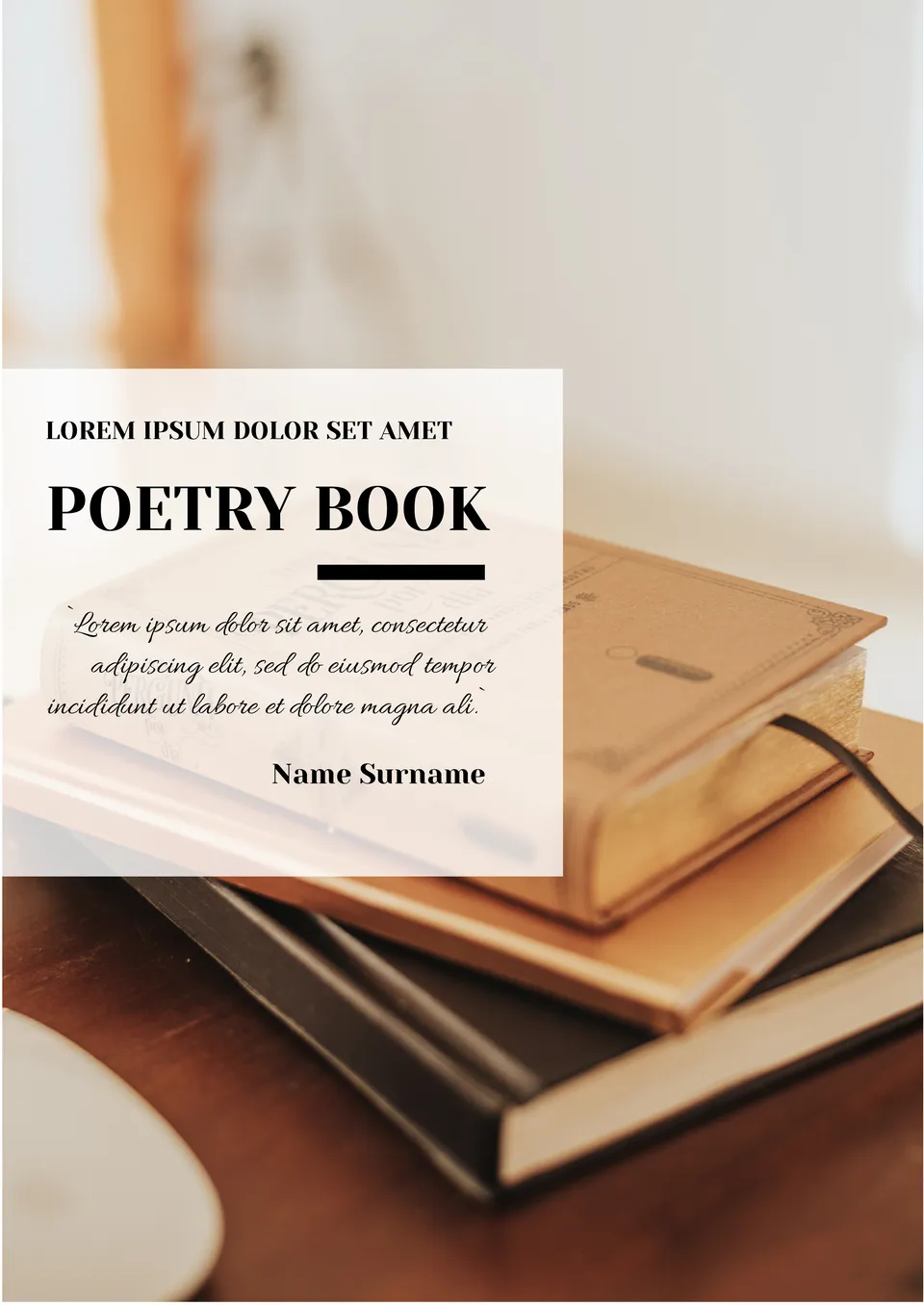
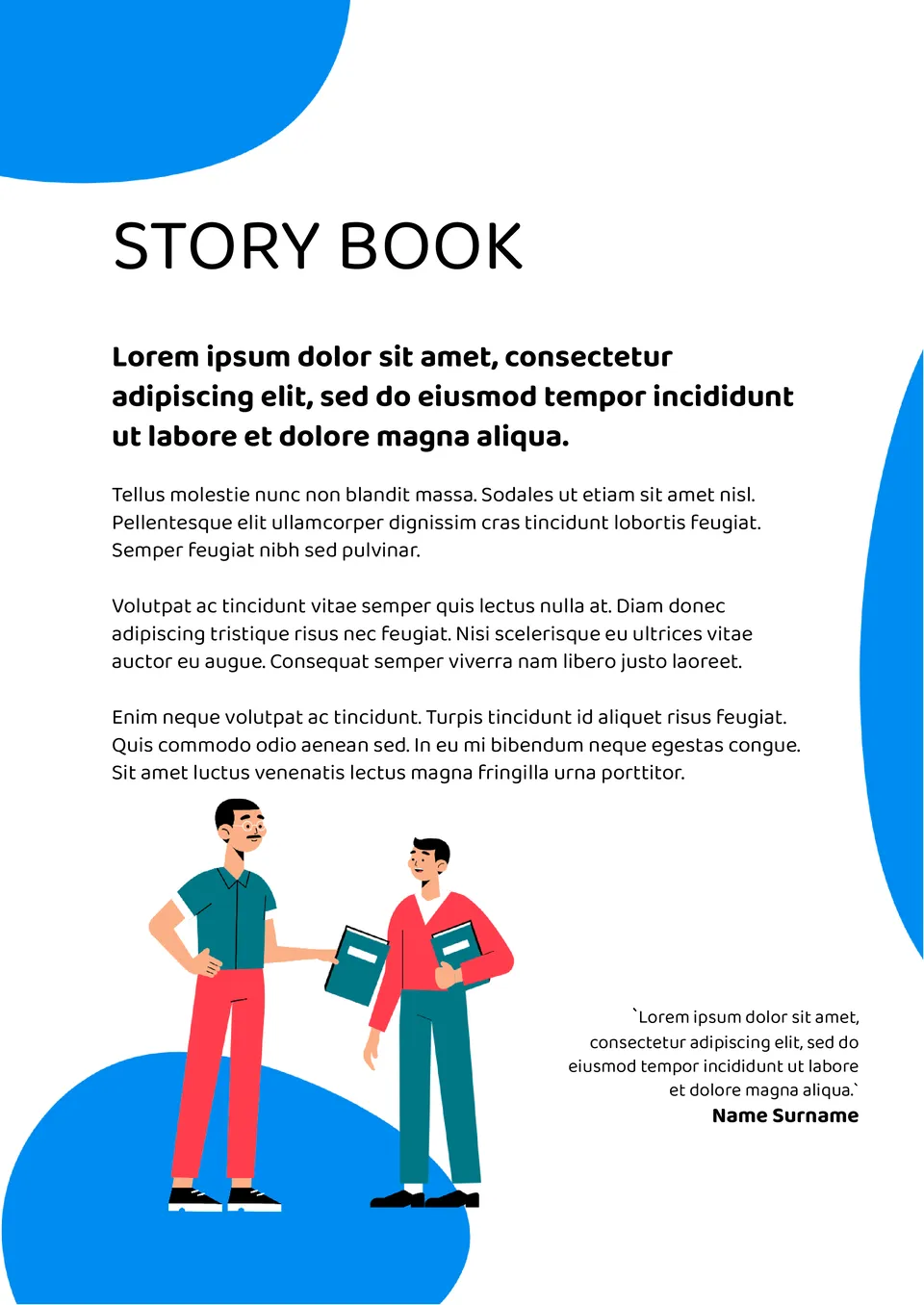

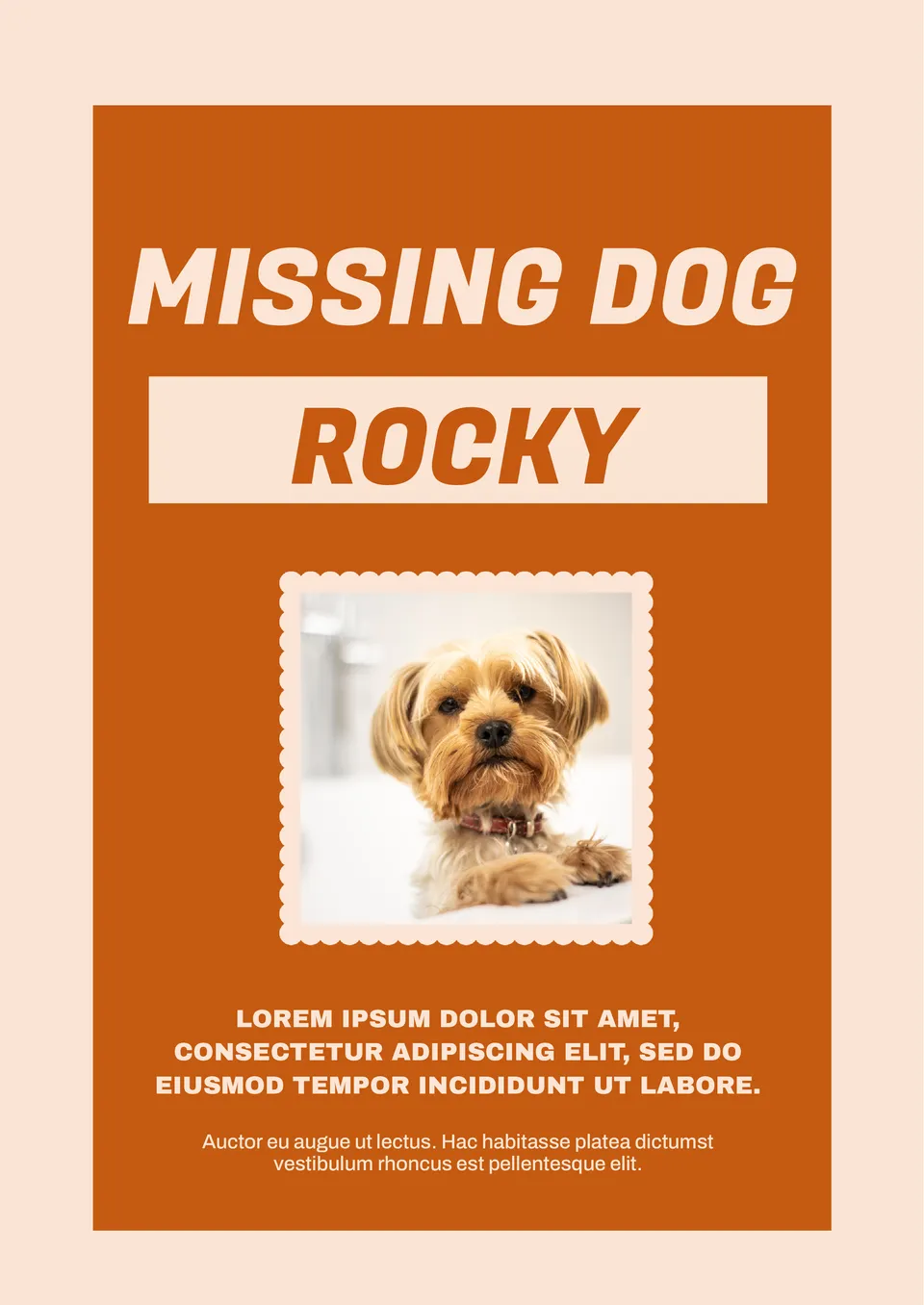

Choose your preferred social media platform from options like Pinterest, Facebook, Twitter, and more. Share our templates with your contacts or friends. If you’re not active on these social networks, you can simply copy the link and paste it into the one you use.