 Back to templates
Back to templates All templates
The Photo Essay Template helps storytellers pair images with text to communicate powerful narratives. It’s ideal for students, journalists, and creatives capturing events, themes, or personal projects.
The Hamburger Essay Template uses a simple visual metaphor to help beginners structure essays clearly. It breaks writing into bite‑sized parts — introduction (top bun), body (meat and toppings), and conclusion (bottom bun).
Looking for a better way to organize your ideas before writing? The Essay Planner Template helps students, writers, and professionals map out topics, arguments, and supporting points first.
Want your voice to convince and influence your audience effectively? The Persuasive Essay Template provides a framework for claims, support, and counterarguments that drives impact.
Looking for a clear way to explain ideas, facts, and research in writing? The Informative Essay Template gives students and content creators a structured layout to present information logically.
The APA Format Essay Template provides a professional layout with title page, headings, and references for academic writing. Perfect for psychology, education, social sciences students, and researchers.
The Scholarship Essay Template helps students create standout applications by clearly showcasing achievements, goals, and personal stories. Ideal for college applicants, graduate students, or anyone applying for scholarships.
Looking for an easy way to write essays that follow MLA rules? The MLA Format Essay Template provides a ready-to-use structure with headings, citations, and works cited sections.
Want your argument to be clear, persuasive, and well-organized? The Argumentative Essay Template guides students and writers in presenting claims, evidence, and counterarguments effectively.
Struggling to structure your college essay and make it stand out? The College Essay Template gives students a clear framework for introduction, body, and conclusion.
The Chicago Style Annotated Bibliography Template organizes sources with concise summaries and evaluations, making Chicago‑style formatting simple. It follows citation rules for clarity and consistency, ensuring your references look professional.
Wondering how to combine Chicago and MLA elements for hybrid formatting projects? The MLA Chicago Style Template gives you a flexible setup blending key aspects of both systems, useful for interdisciplinary work.
Need a ready‑made structure to start any Chicago‑style document? The Chicago Style Template for Writing provides formatted text, footnotes, and consistent styles throughout.
Want a resume that looks clean, structured, and easy to read? The Chicago Style Resume Template gives you a professional layout with sections for experience, education, and skills.
Looking for a reliable starting point for any Chicago‑style document? The Chicago Manual of Style Template sets up margins, spacing, headings, and footnote formats so you don’t start from scratch.
The Chicago Style Paper Format Template helps you apply correct Chicago formatting across the entire document. It organizes margins, spacing, and layout so everything stays consistent.
The Chicago Style Cover Page Template gives your paper a polished and professional first impression. It includes a clear structure for titles, names, and dates without formatting stress.


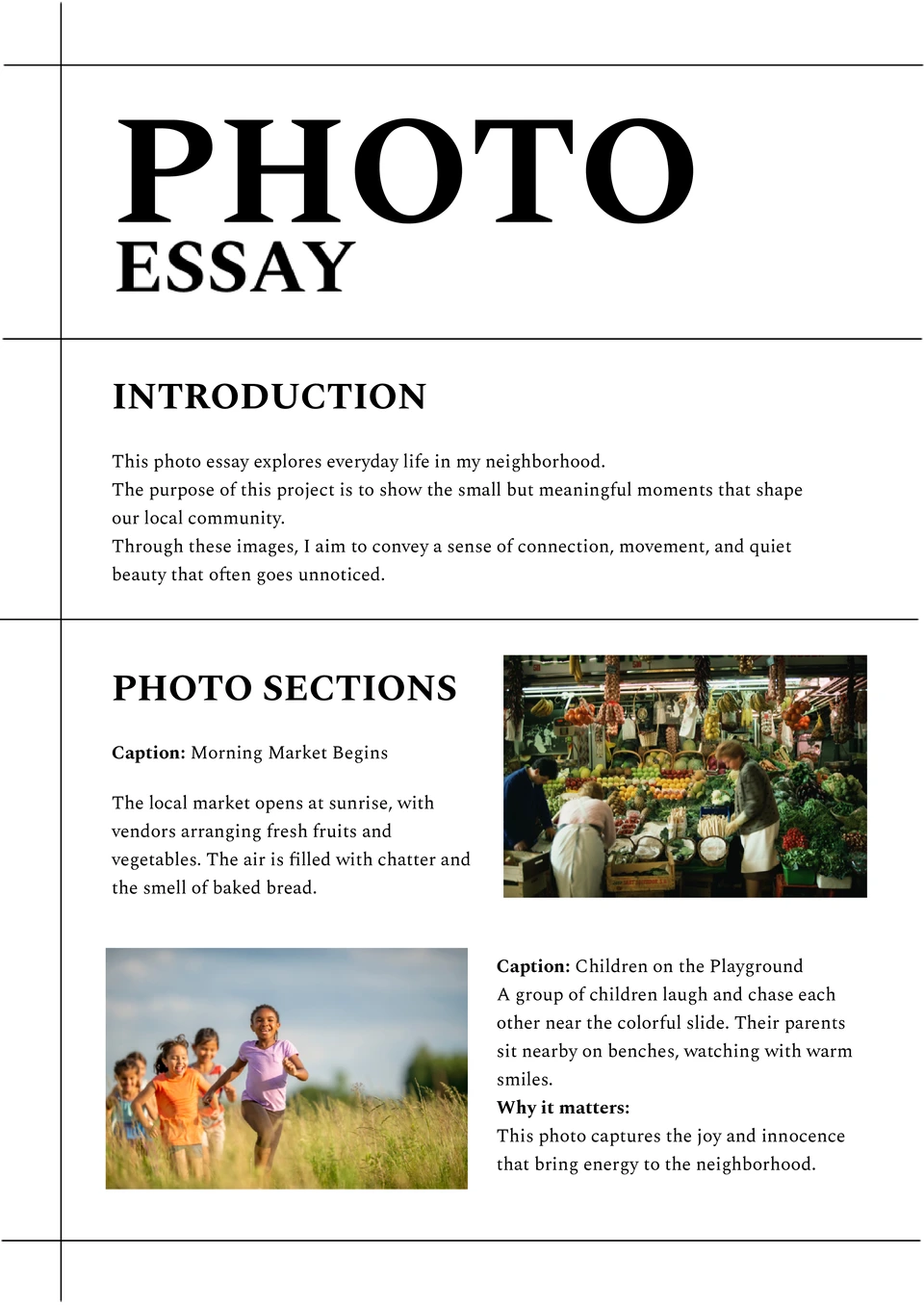
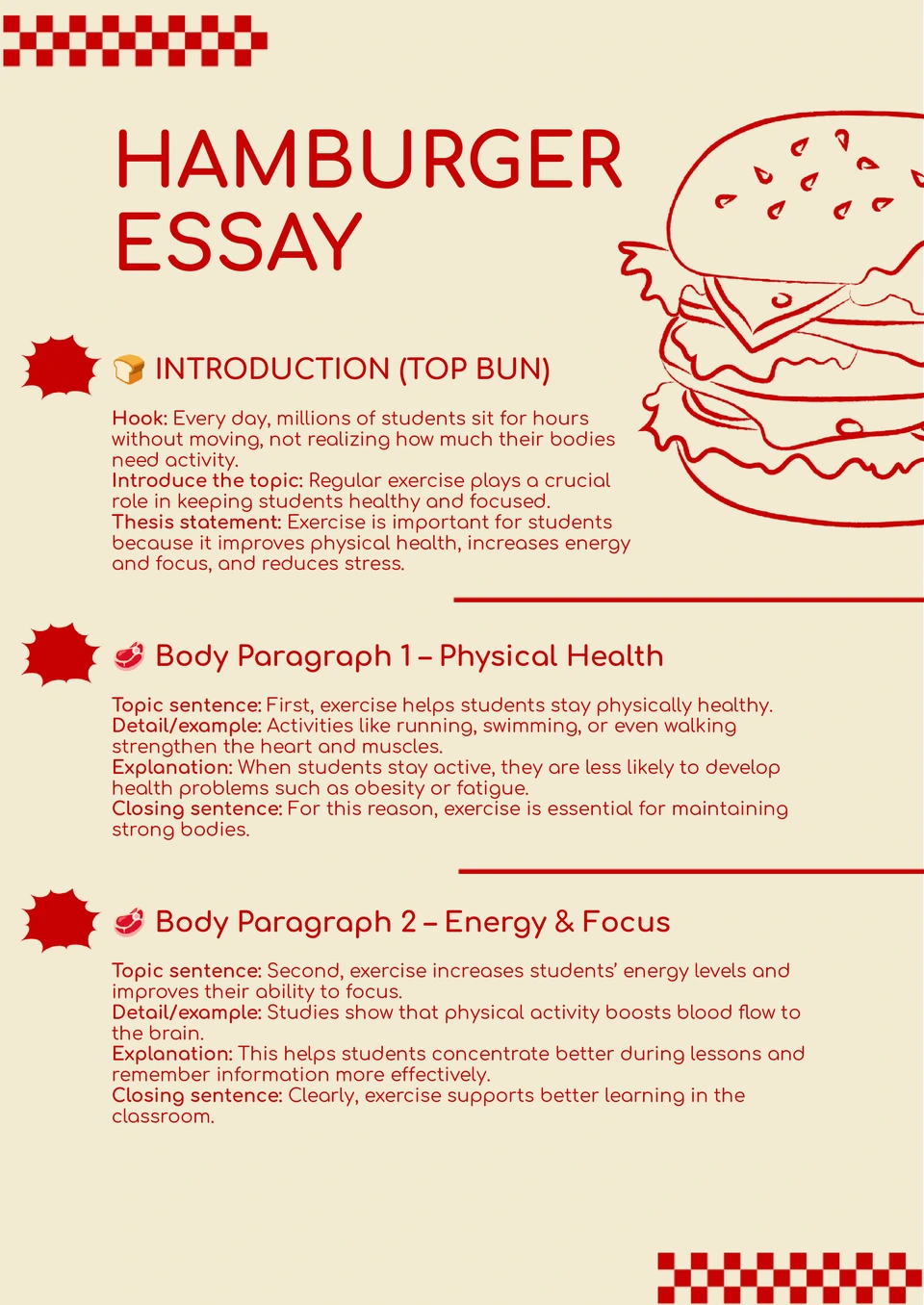
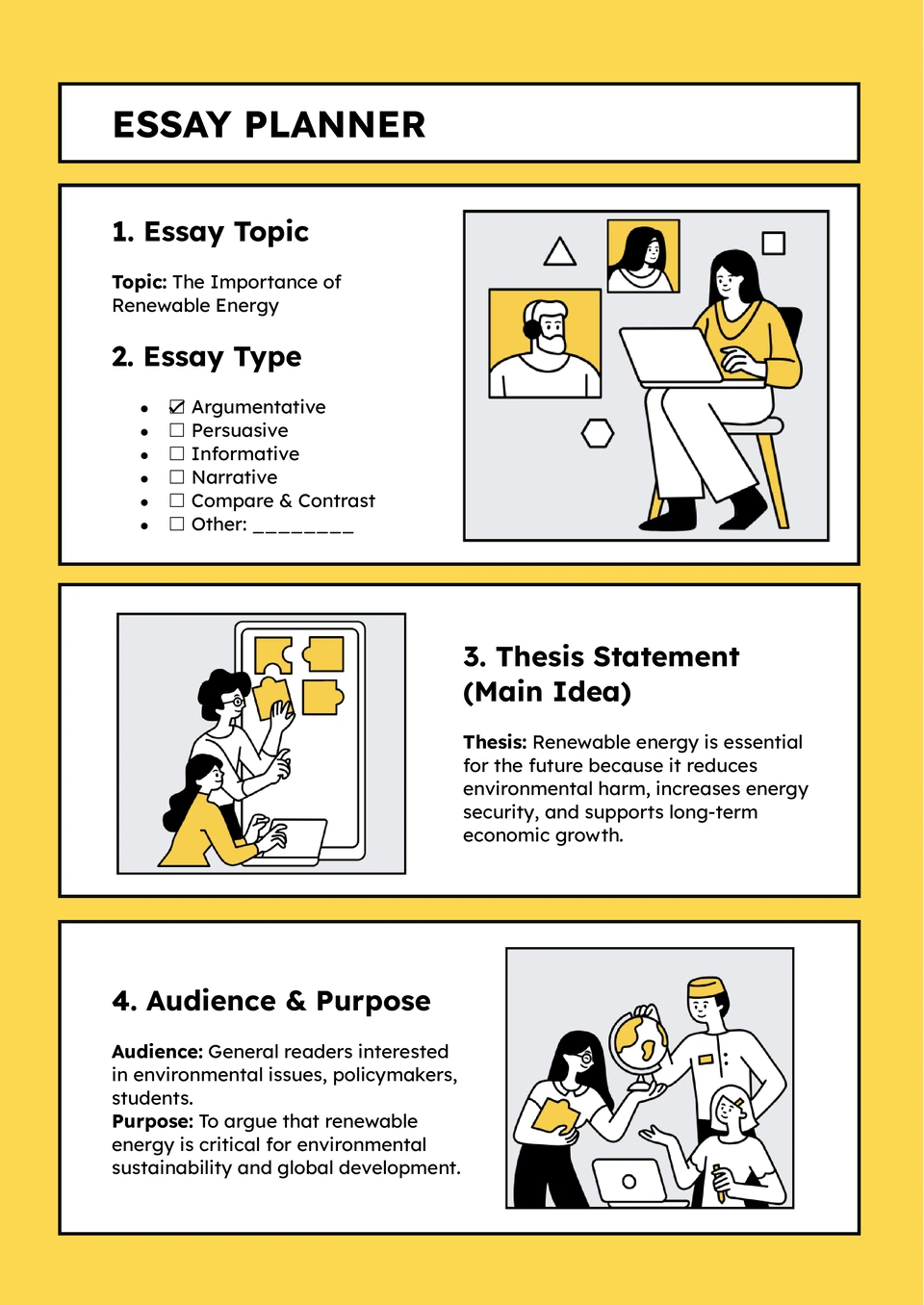

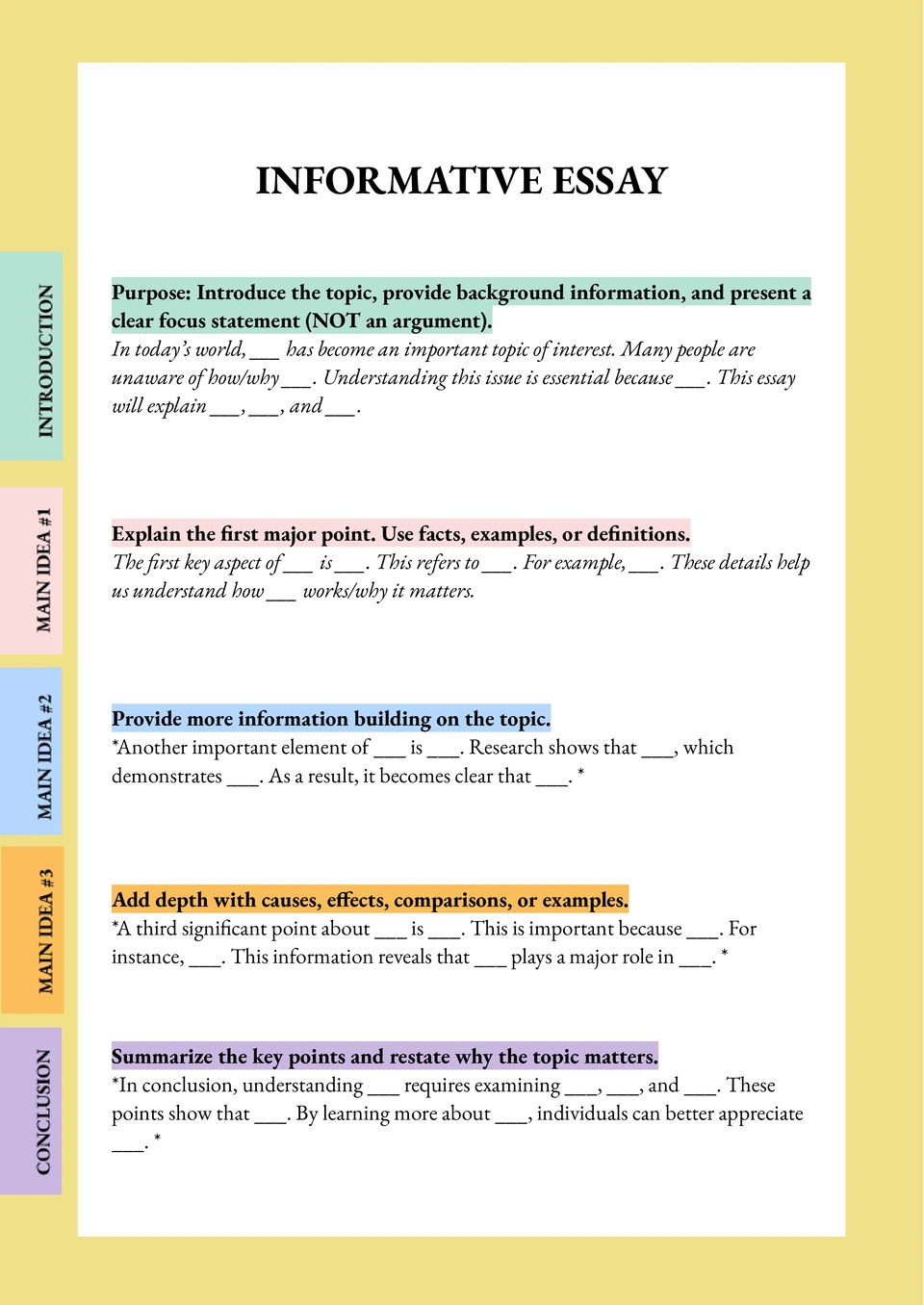
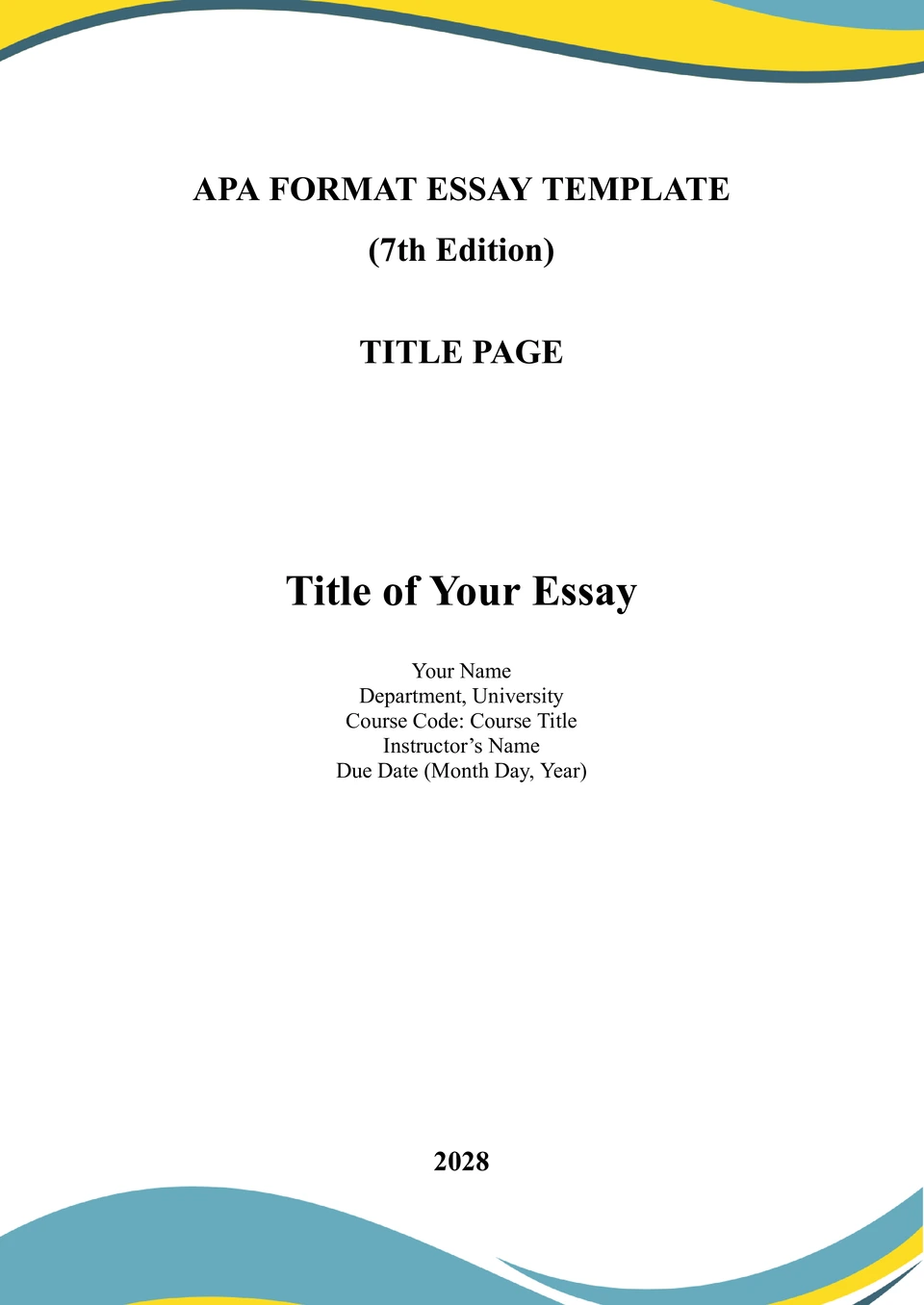
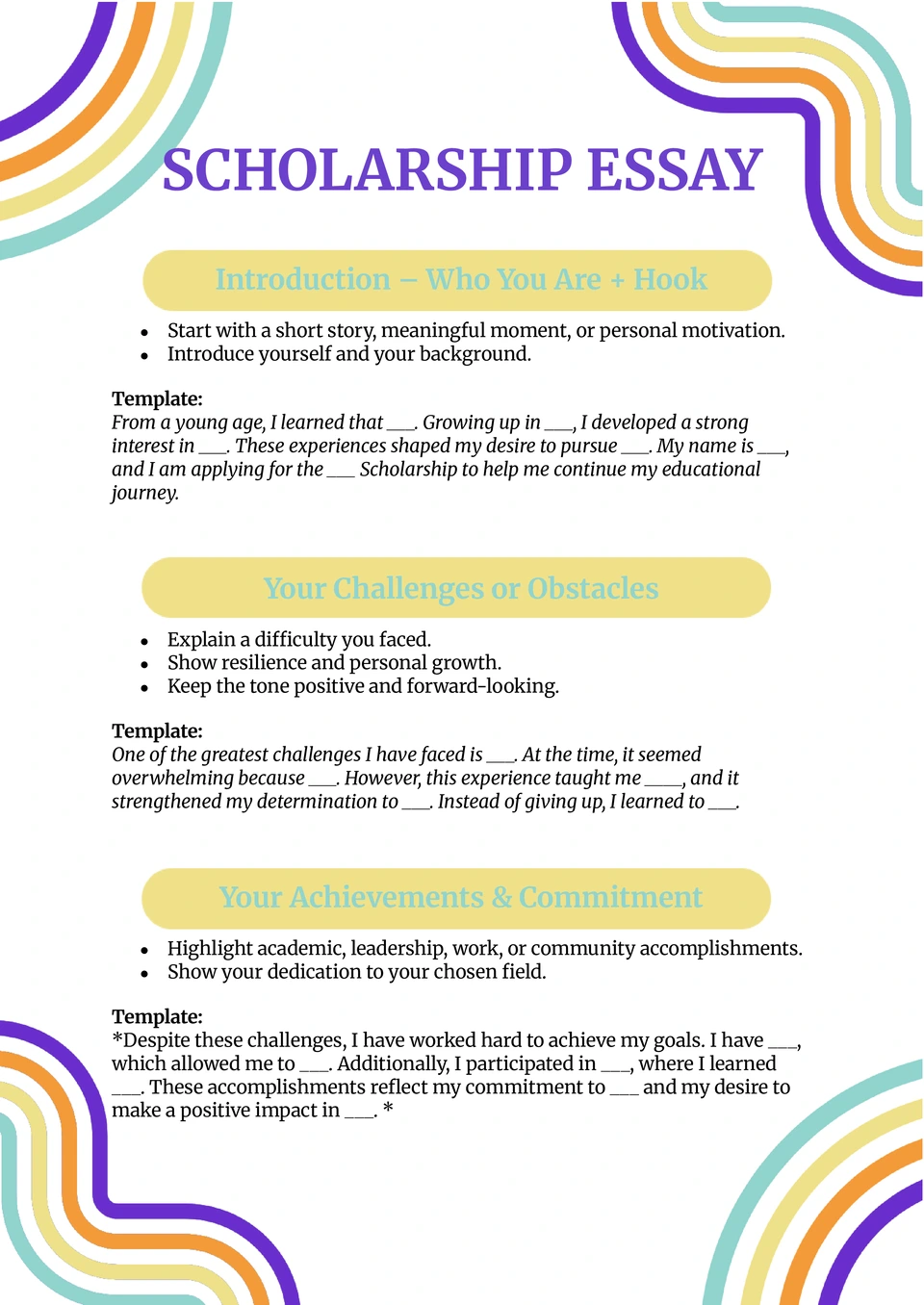
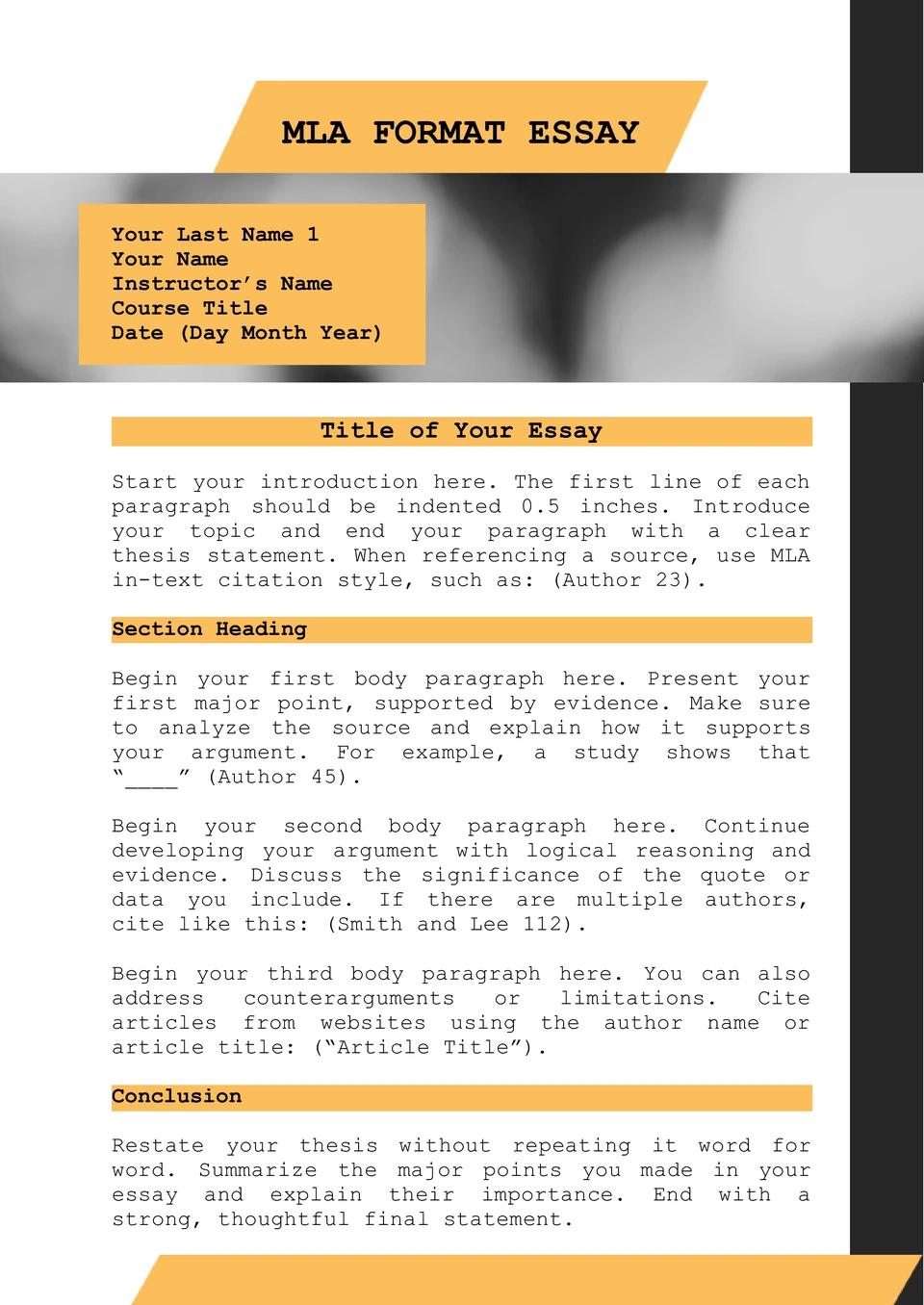
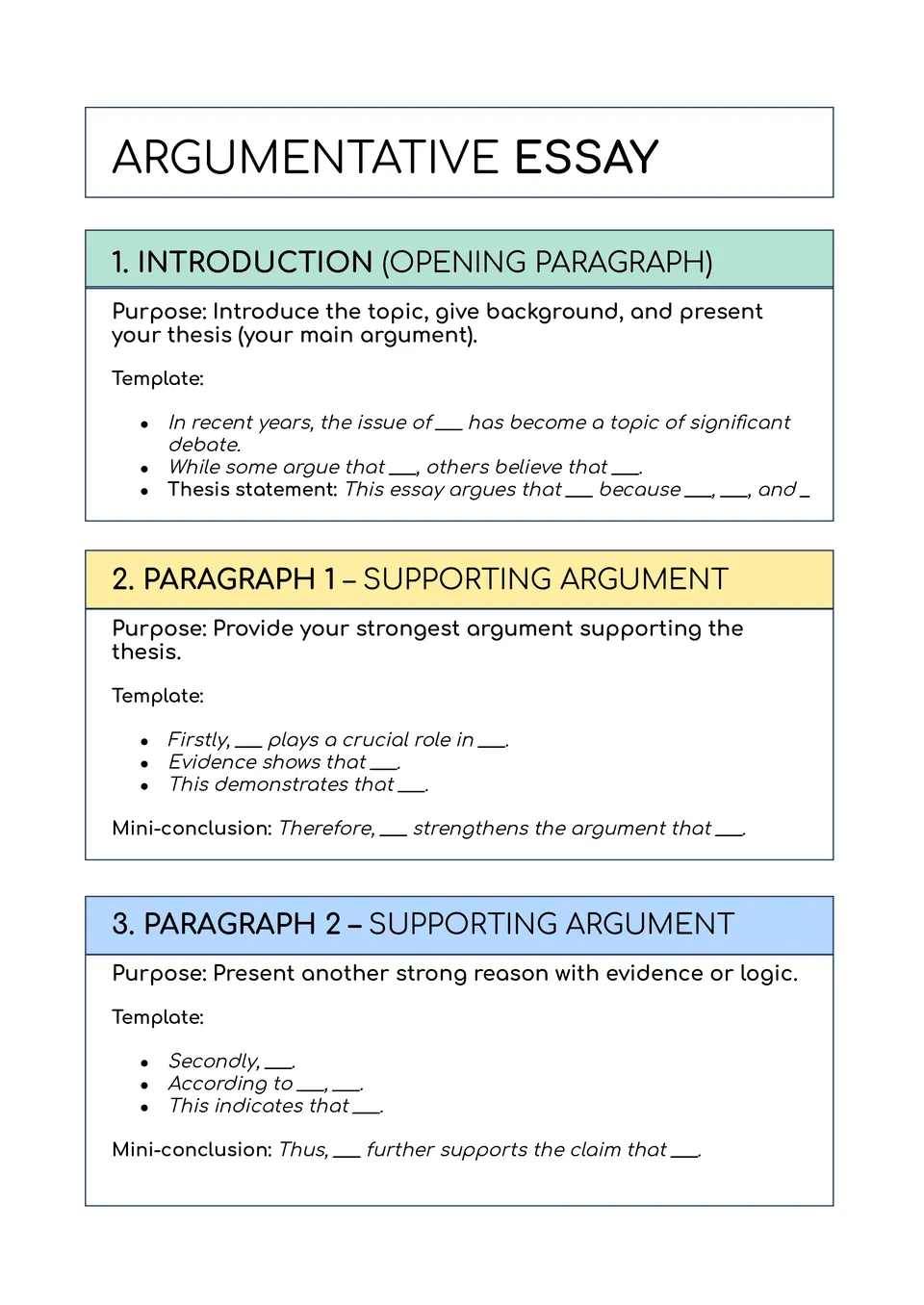

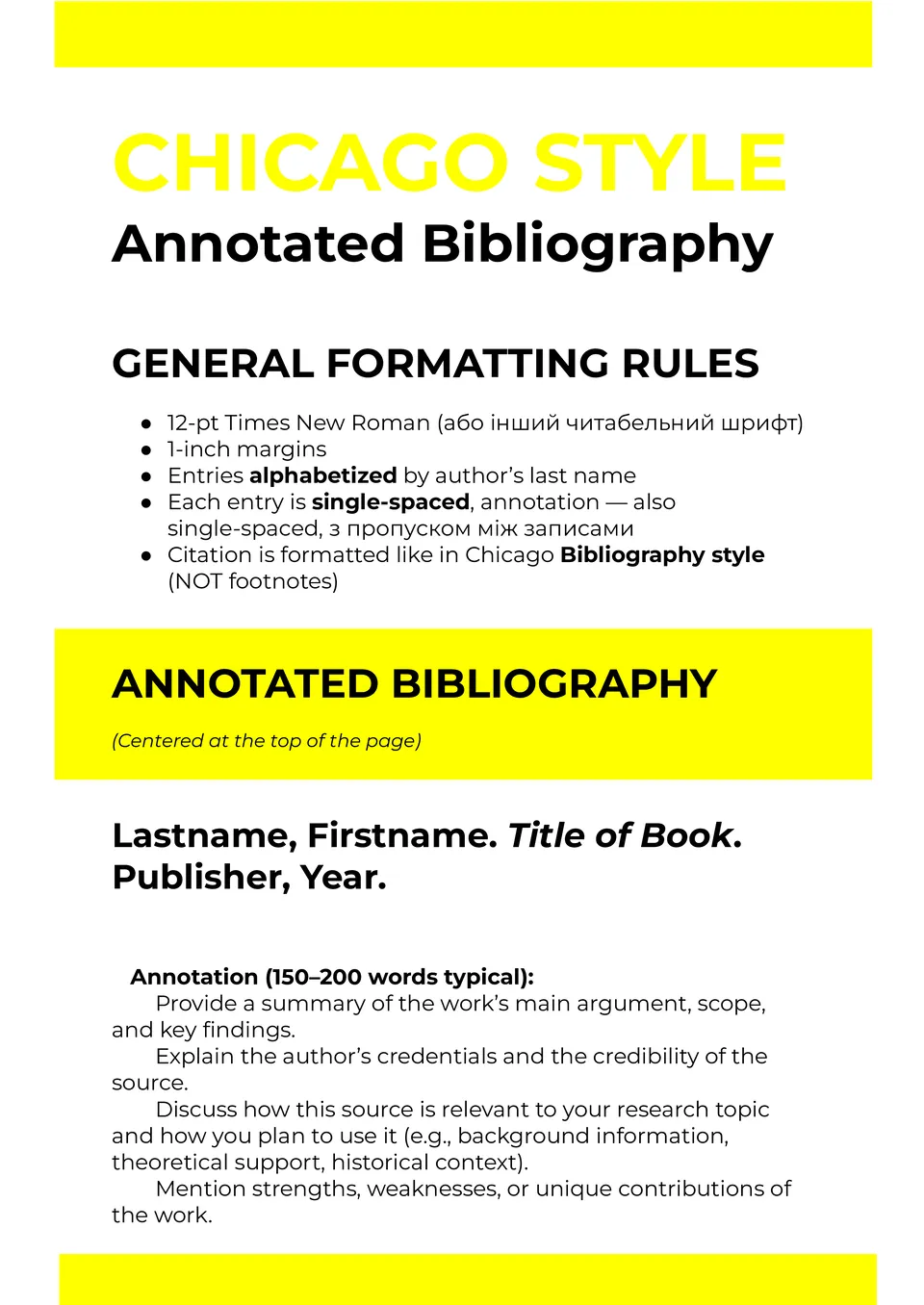

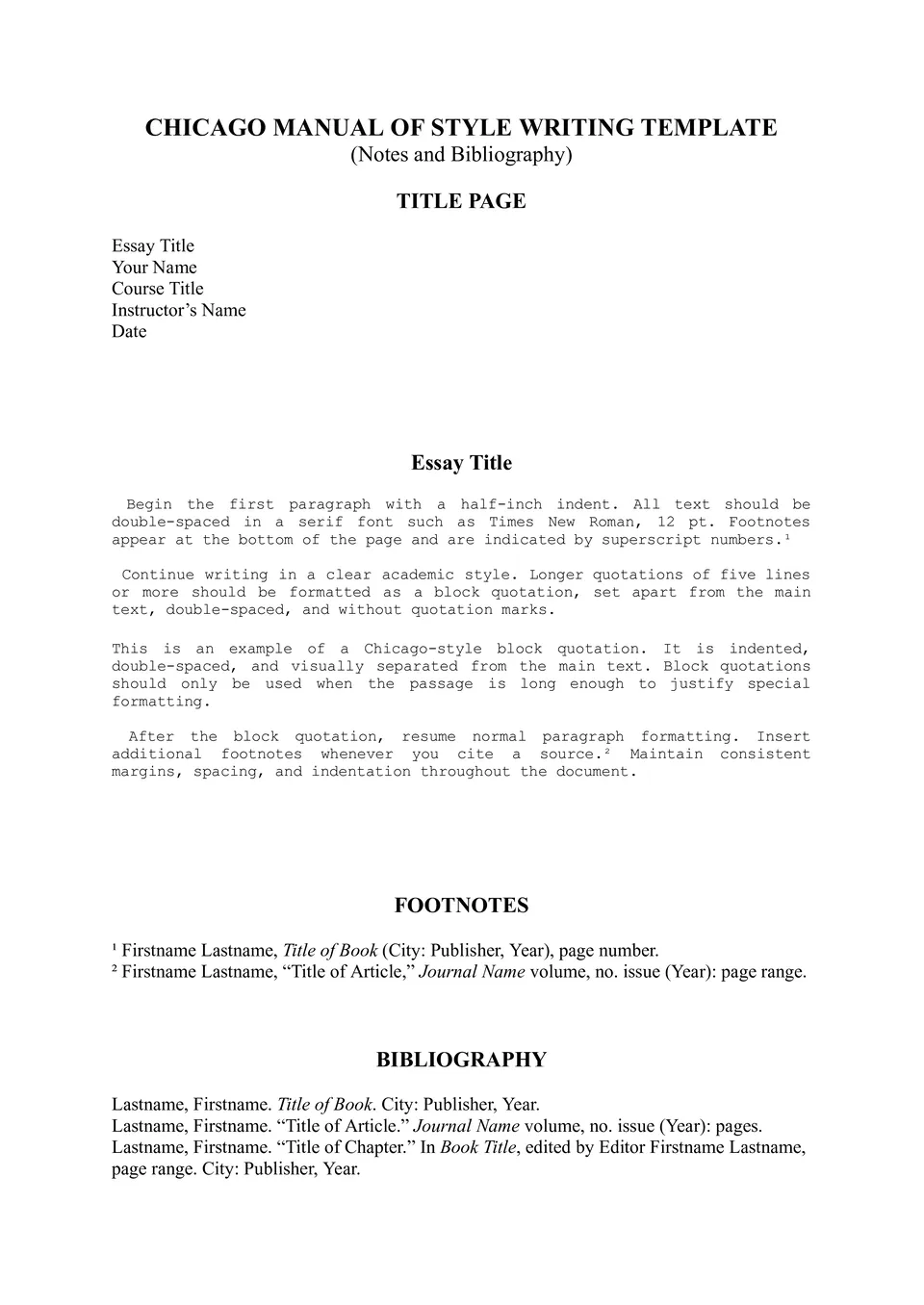
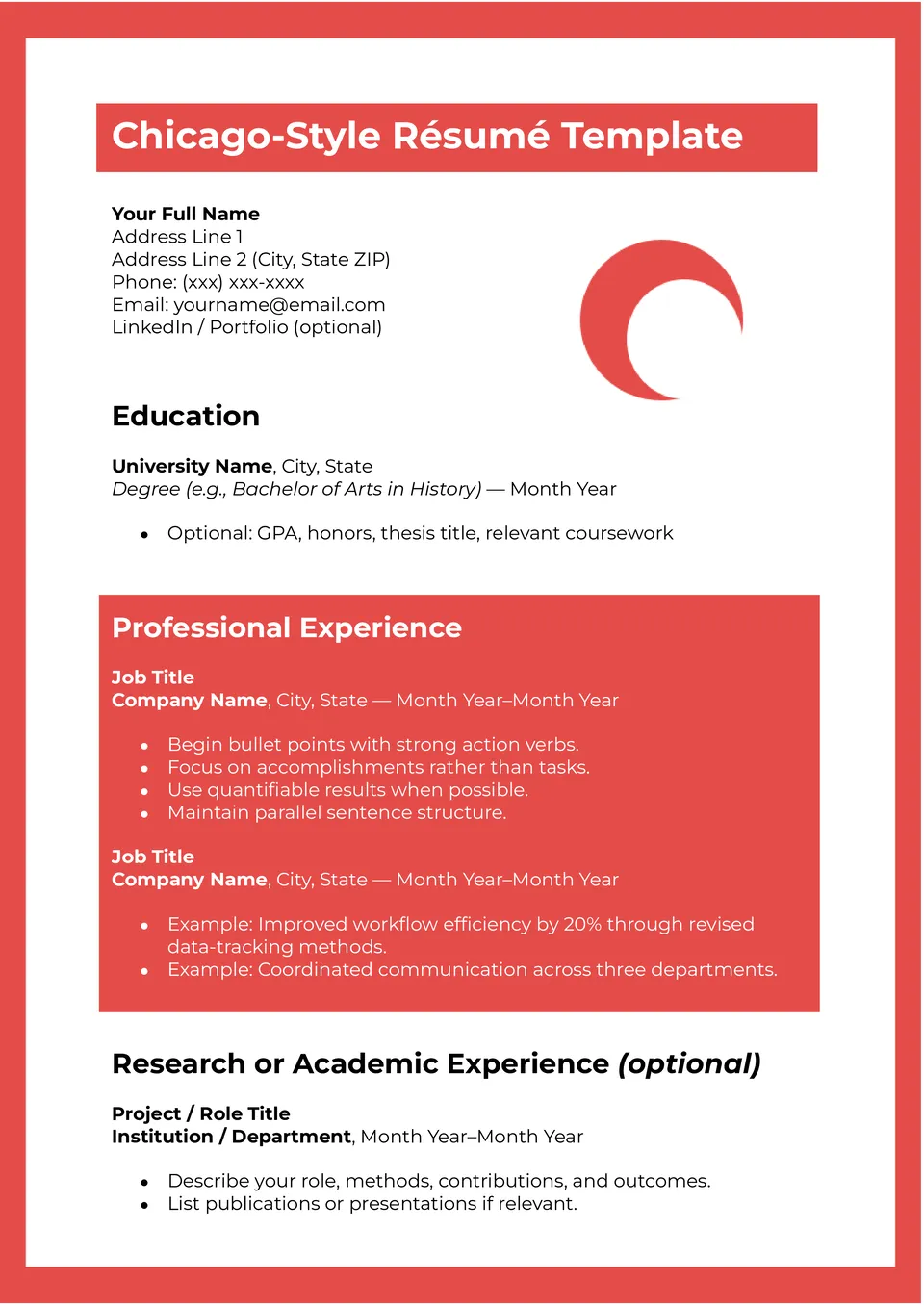
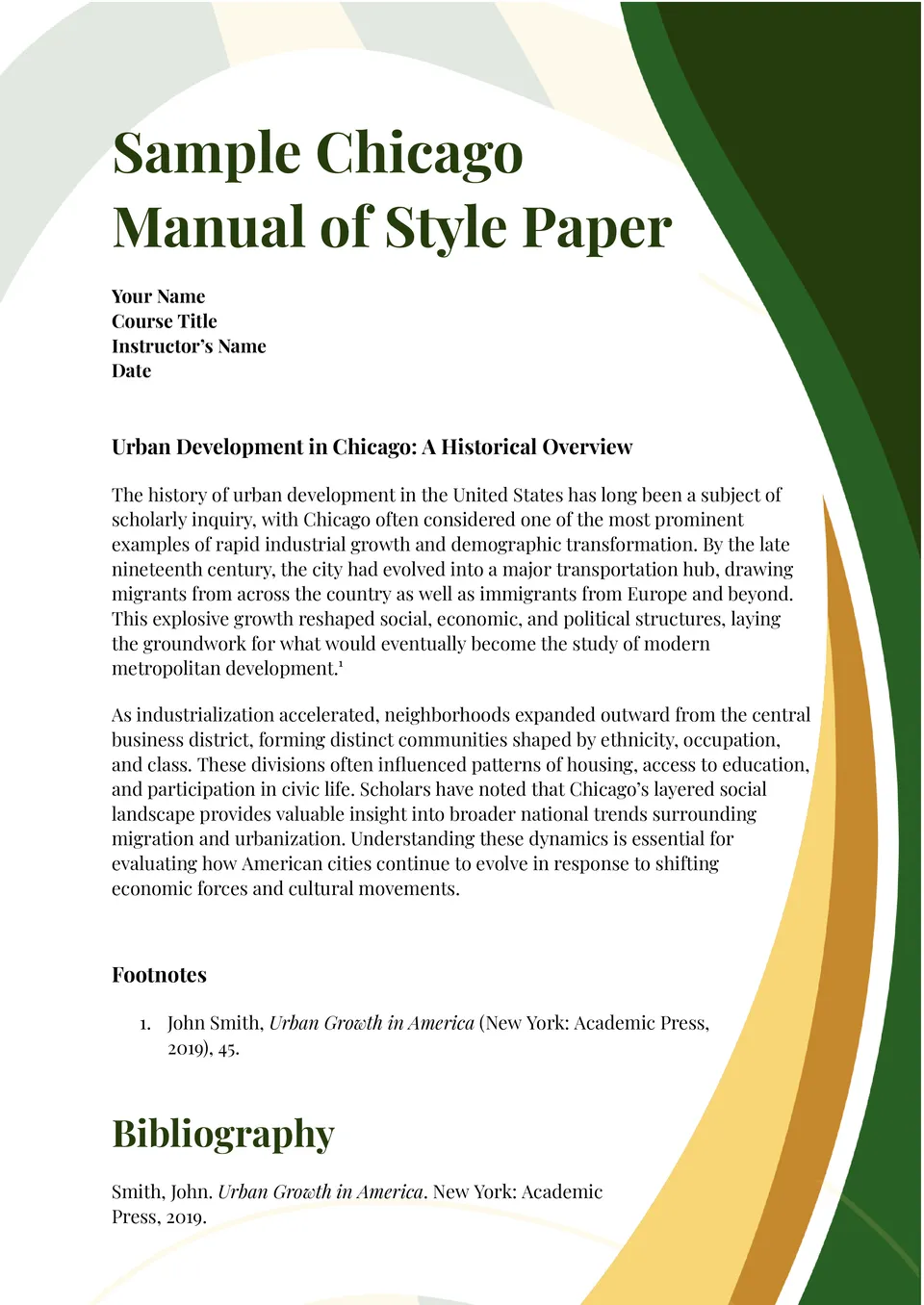
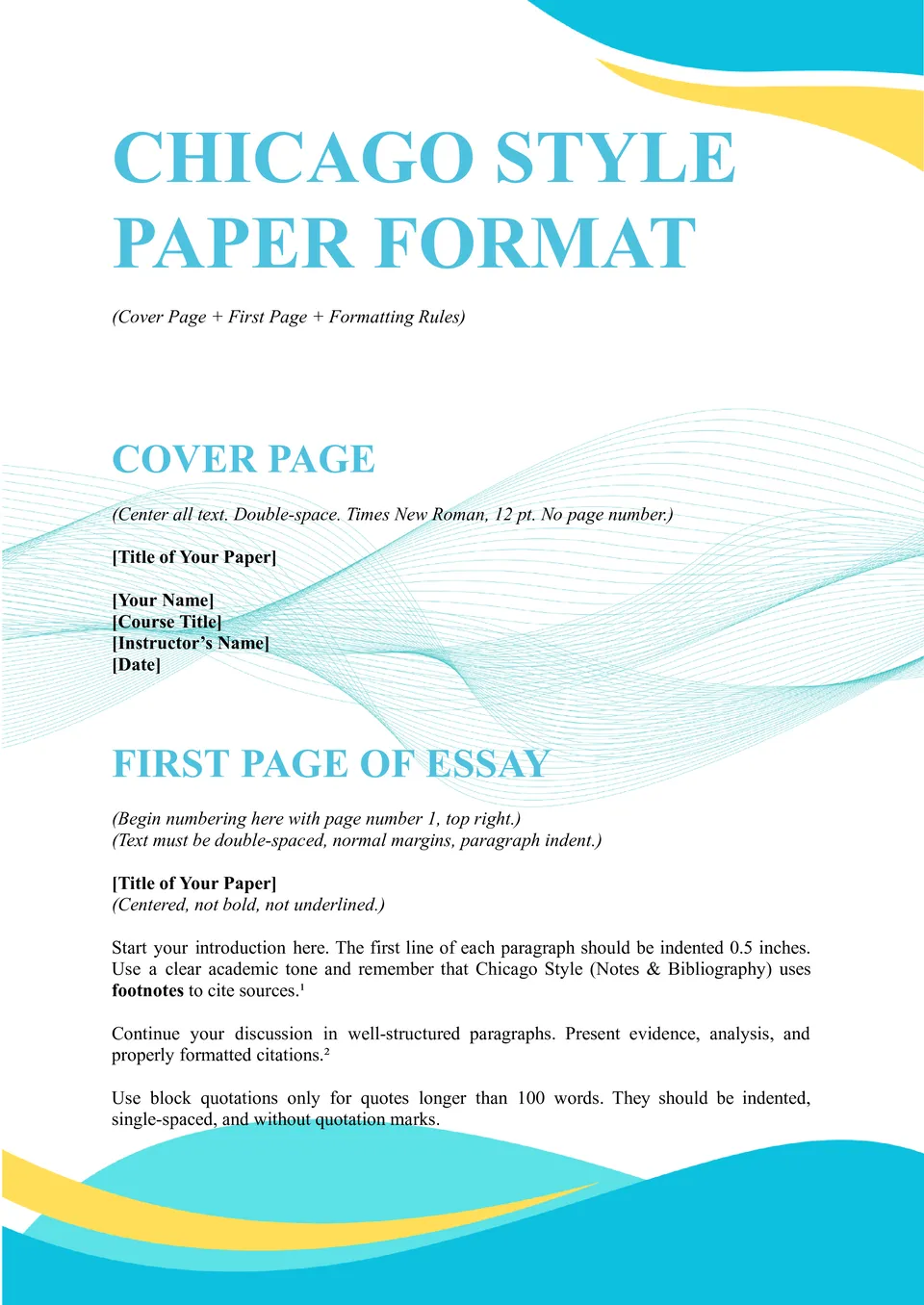
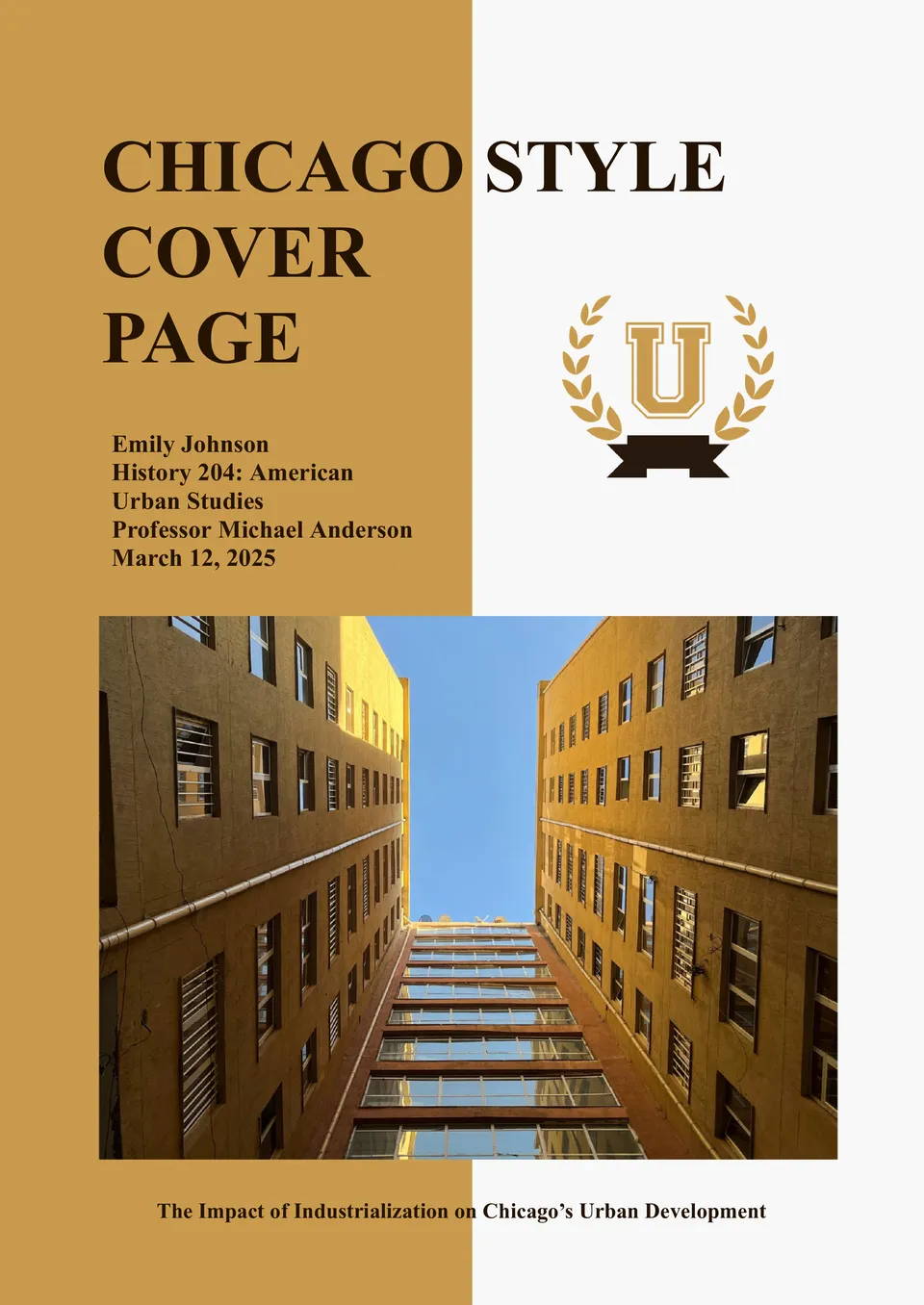

Choose your preferred social media platform from options like Pinterest, Facebook, Twitter, and more. Share our templates with your contacts or friends. If you’re not active on these social networks, you can simply copy the link and paste it into the one you use.