 Back to templates
Back to templates All templates- Page 14
Planning a wedding should be joyful, not overwhelming—but with so many details to track, it’s easy to feel lost. That’s where this Wedding To-Do List Template for Google Docs comes in.
Do you struggle to stay on top of your daily tasks at work? Juggling emails, meetings, and deadlines can leave even the most organized professional feeling scattered.
Keeping your home clean shouldn’t feel like a never-ending chore. But without a system, it’s easy to waste time on random tasks or forget key areas.
Managing a project—big or small—requires clarity and precision. Without a solid plan, even the simplest tasks can slip through the cracks.
Rev up your car wash business with this high-converting Car Wash Coupon Template for Google Docs. Ideal for seasonal promotions, loyalty programs, or neighborhood specials, this template helps you create attractive discounts and deals that keep customers returning.
Grow your tattoo studio with this eye-catching Tattoo Coupon Template designed for Google Docs. Whether you’re running a flash sale, referral program, or anniversary special, this editable template makes it easy to create professional coupons that clients will love.
Want to attract new clients and keep your regulars coming back? This professional Haircut Coupon Template for Google Docs helps salons and barbershops create irresistible offers in minutes.
Need a proven way to attract more customers? This high-converting Discount Coupon Template turns shoppers into buyers with eye-catching designs tailored for retail, salons, or e-commerce.
Struggling with messy payment tracking? This Remittance Coupon Template streamlines rent, donations, or service payments with a clean, organized layout. Edit directly in Google Docs, then print and attach to invoices for seamless record-keeping.
Boost customer loyalty and sales effortlessly with this professional Redeemable Coupon Template. Ideal for businesses, events, or loyalty programs, it lets you create polished, branded coupons in Google Docs within minutes.
Want to give a gift that’s personal, meaningful, and costs nothing? This Homemade Coupon Template for Google Docs lets you design heartfelt vouchers for hugs, chores, or special treats—perfect for birthdays, anniversaries, or “just because” moments.
Planning a lesson is one thing — knowing why you’re making each instructional choice is another. The Annotated Lesson Plan Template bridges that gap with built-in guidance that prompts reflection as you plan.
Feel like your lesson plans are missing something — but you’re not sure what? This Anatomy Of A Lesson Plan Template breaks down the key elements every solid lesson needs.


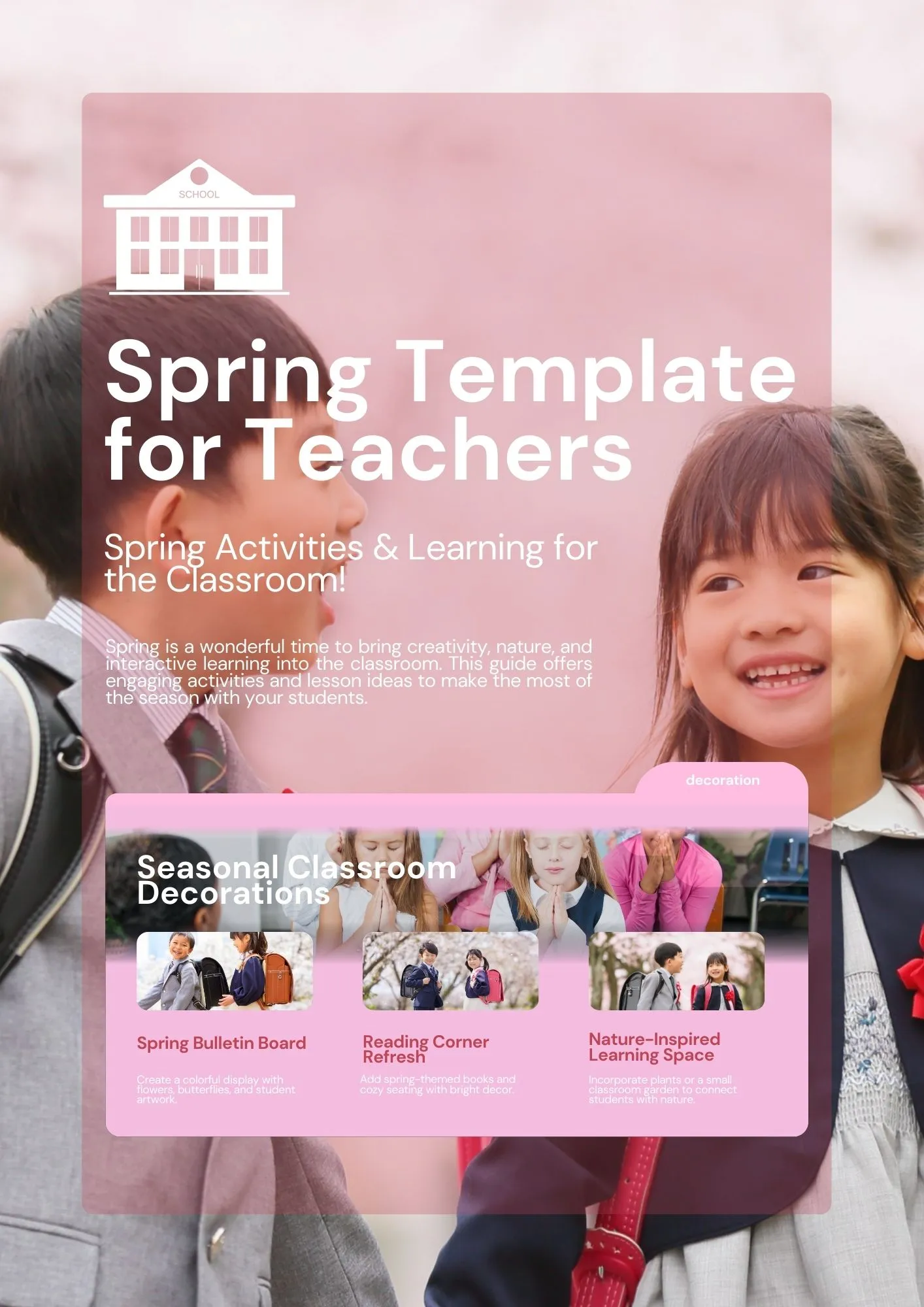



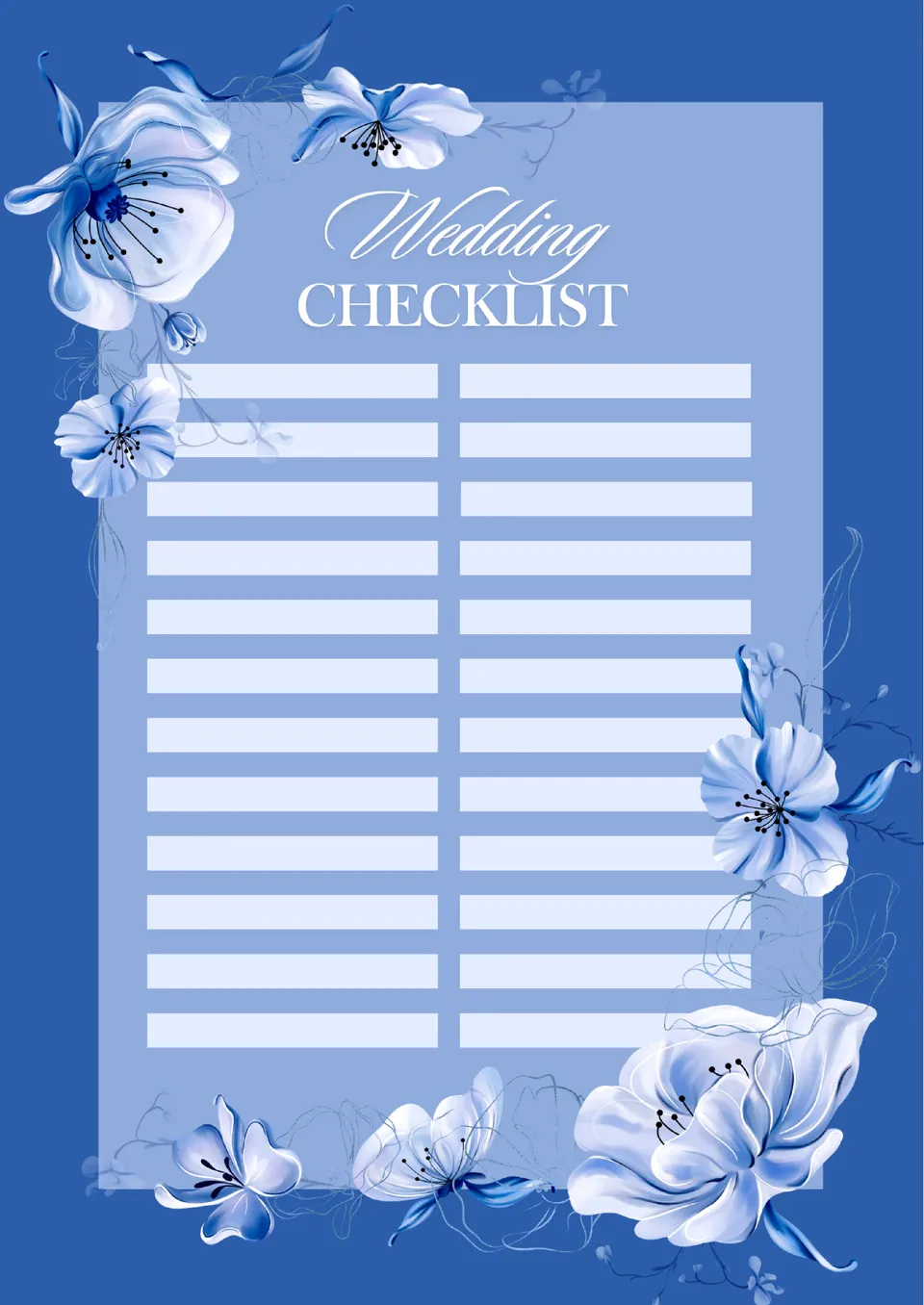
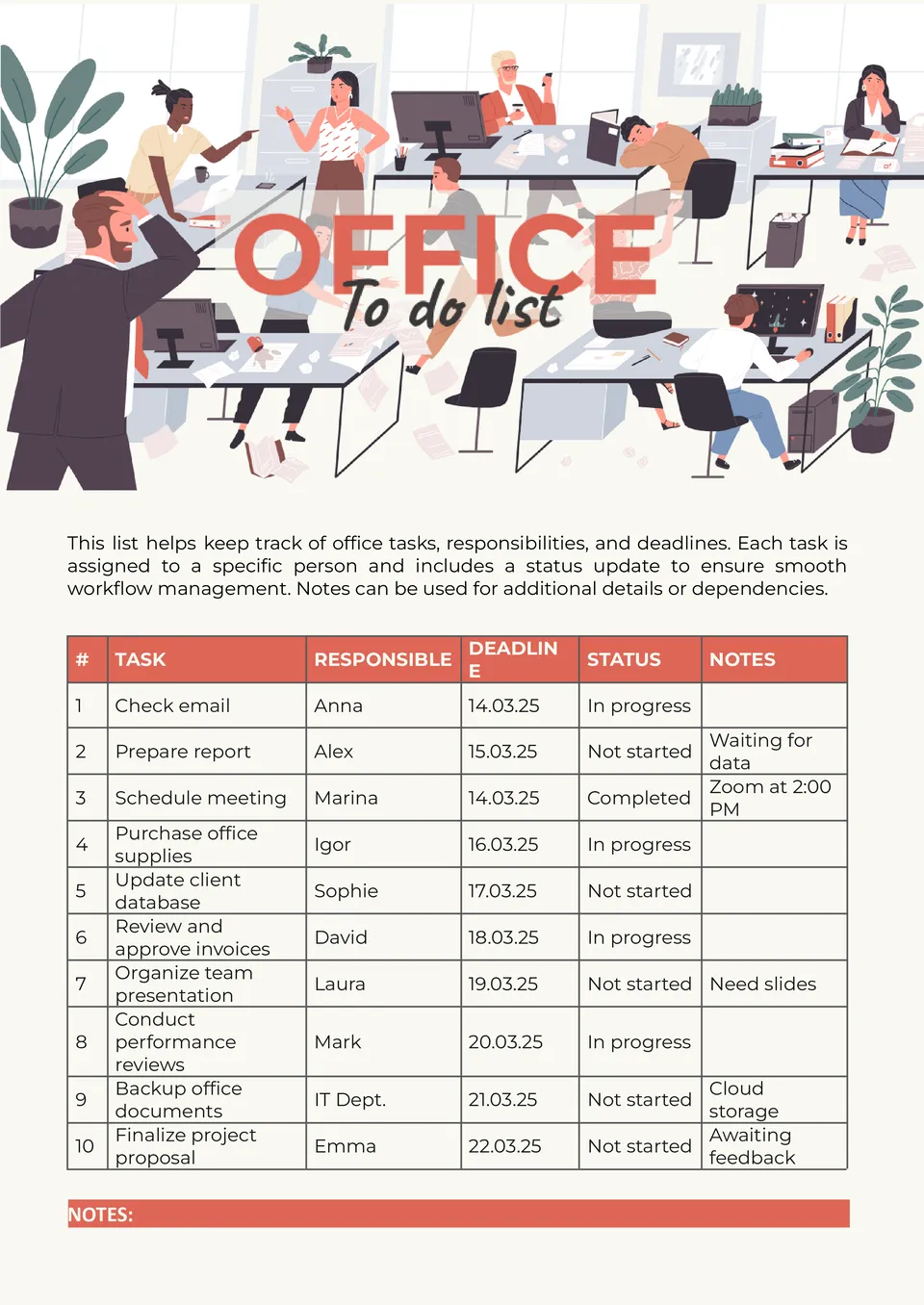
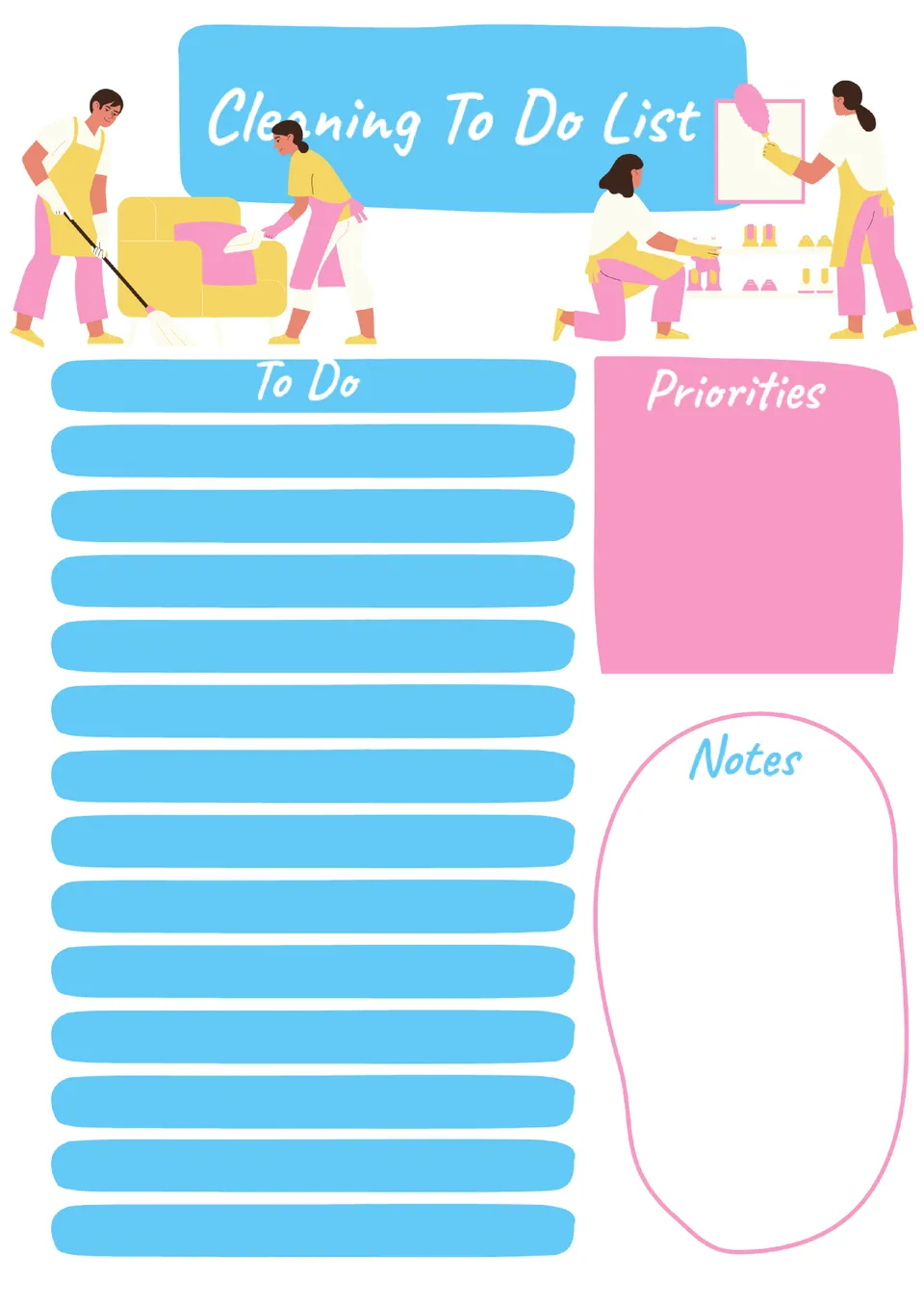
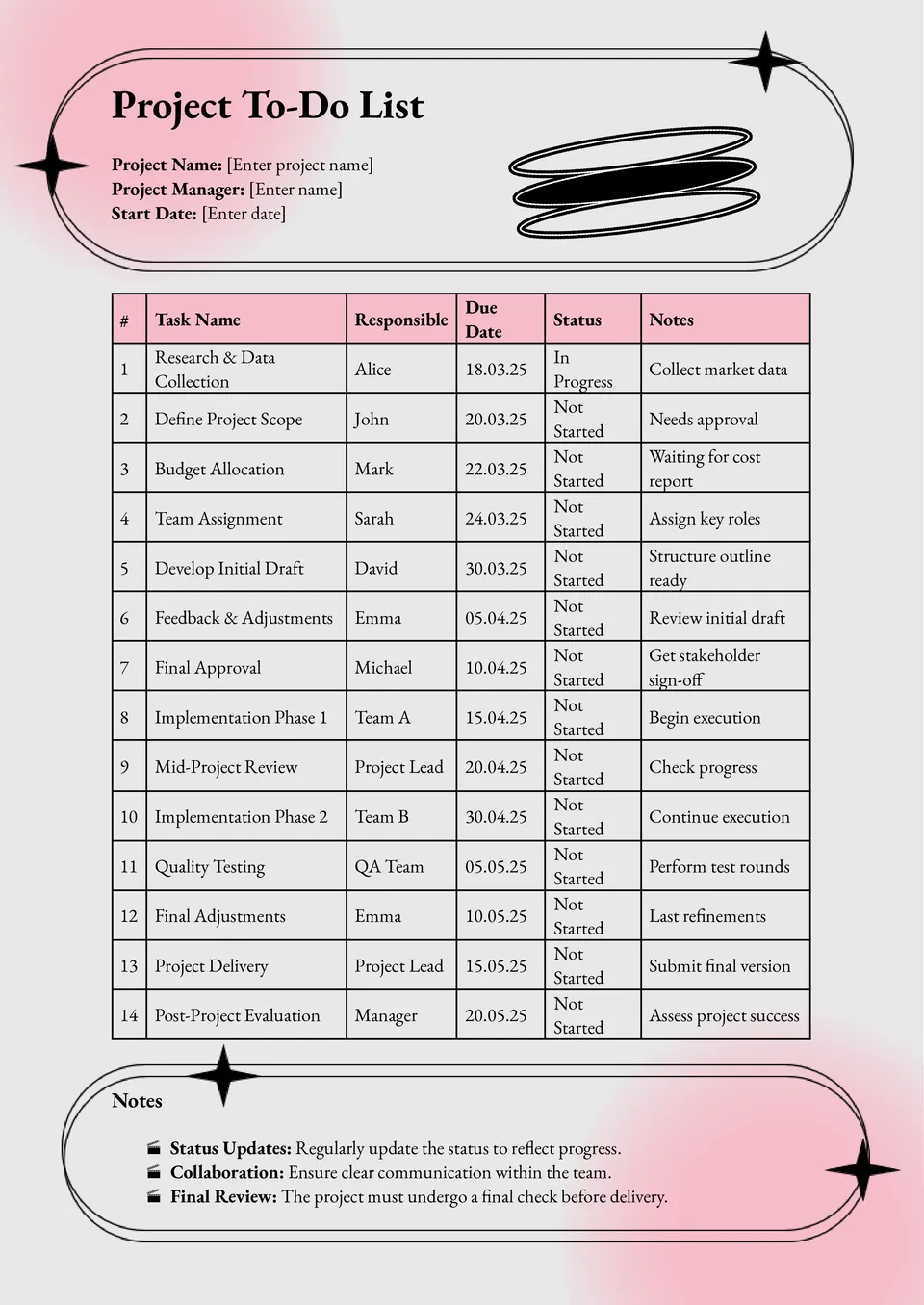
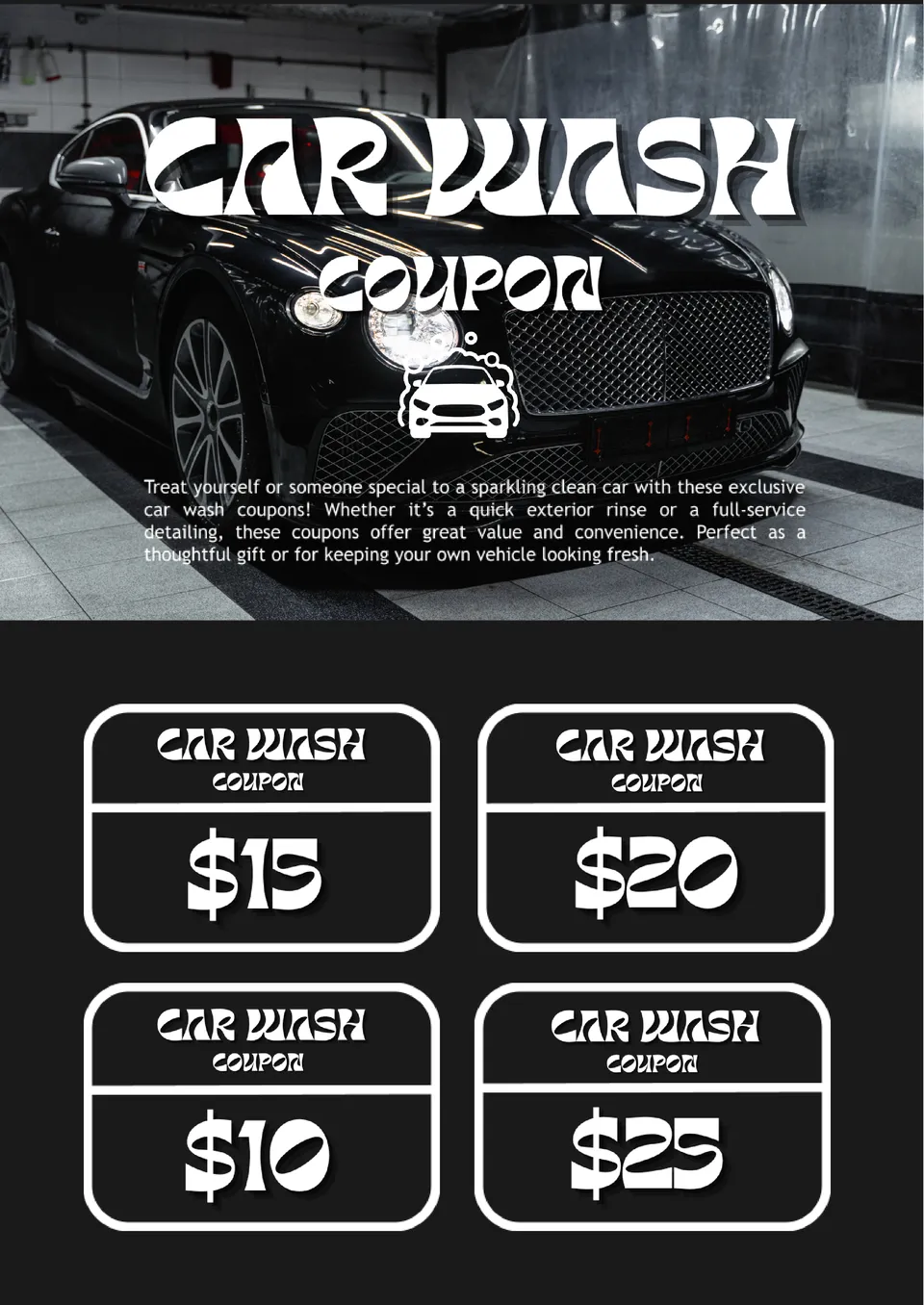
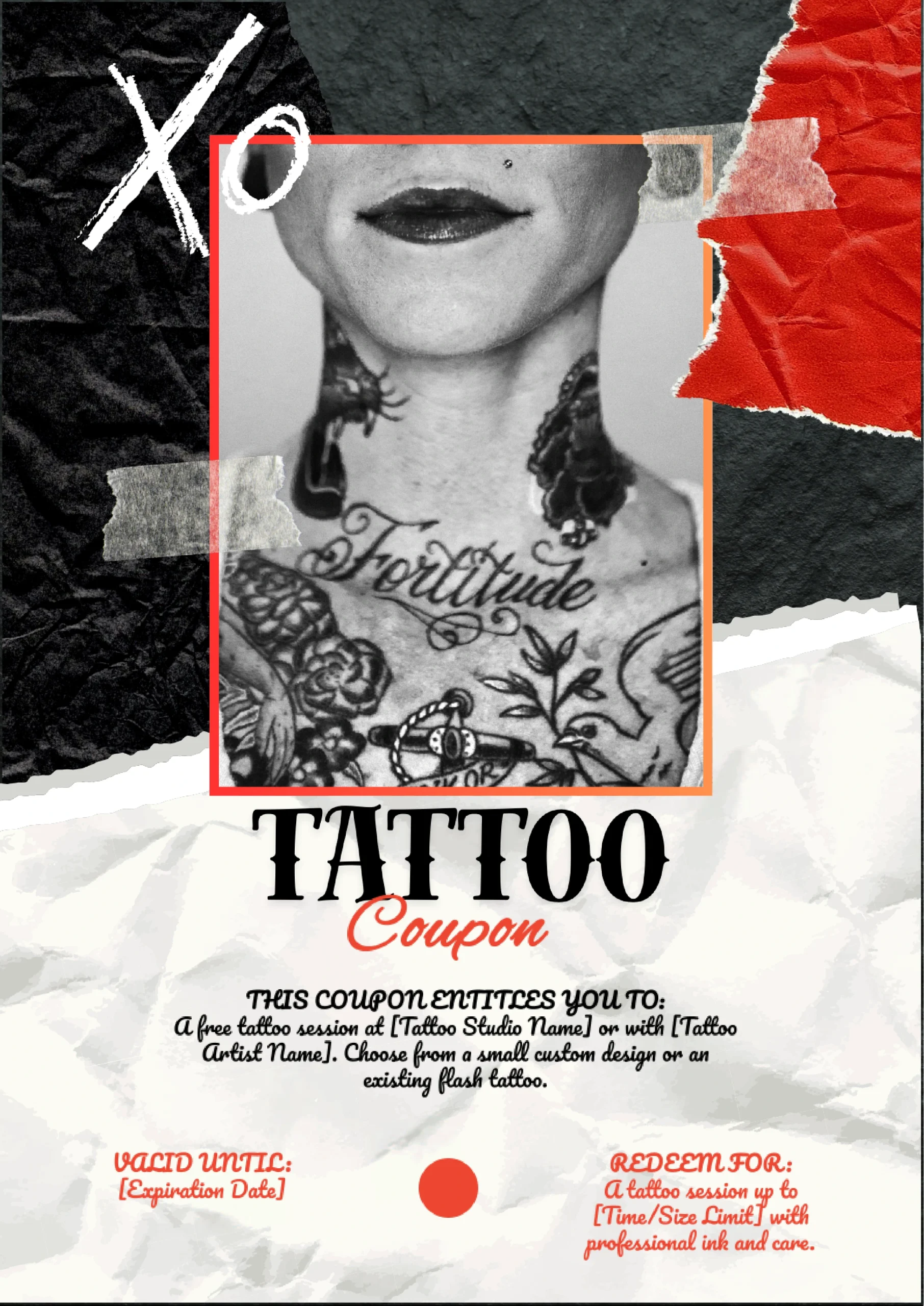


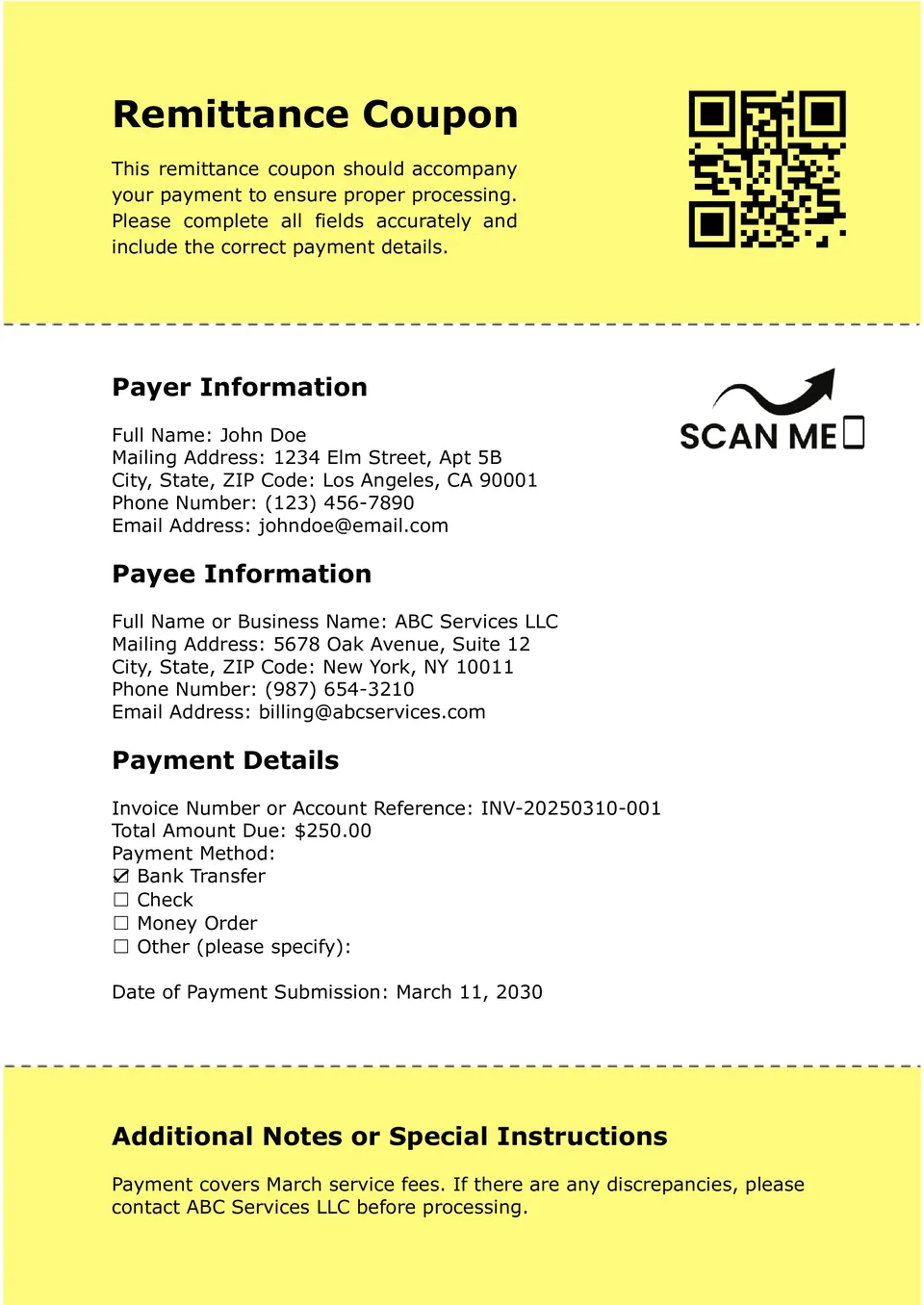


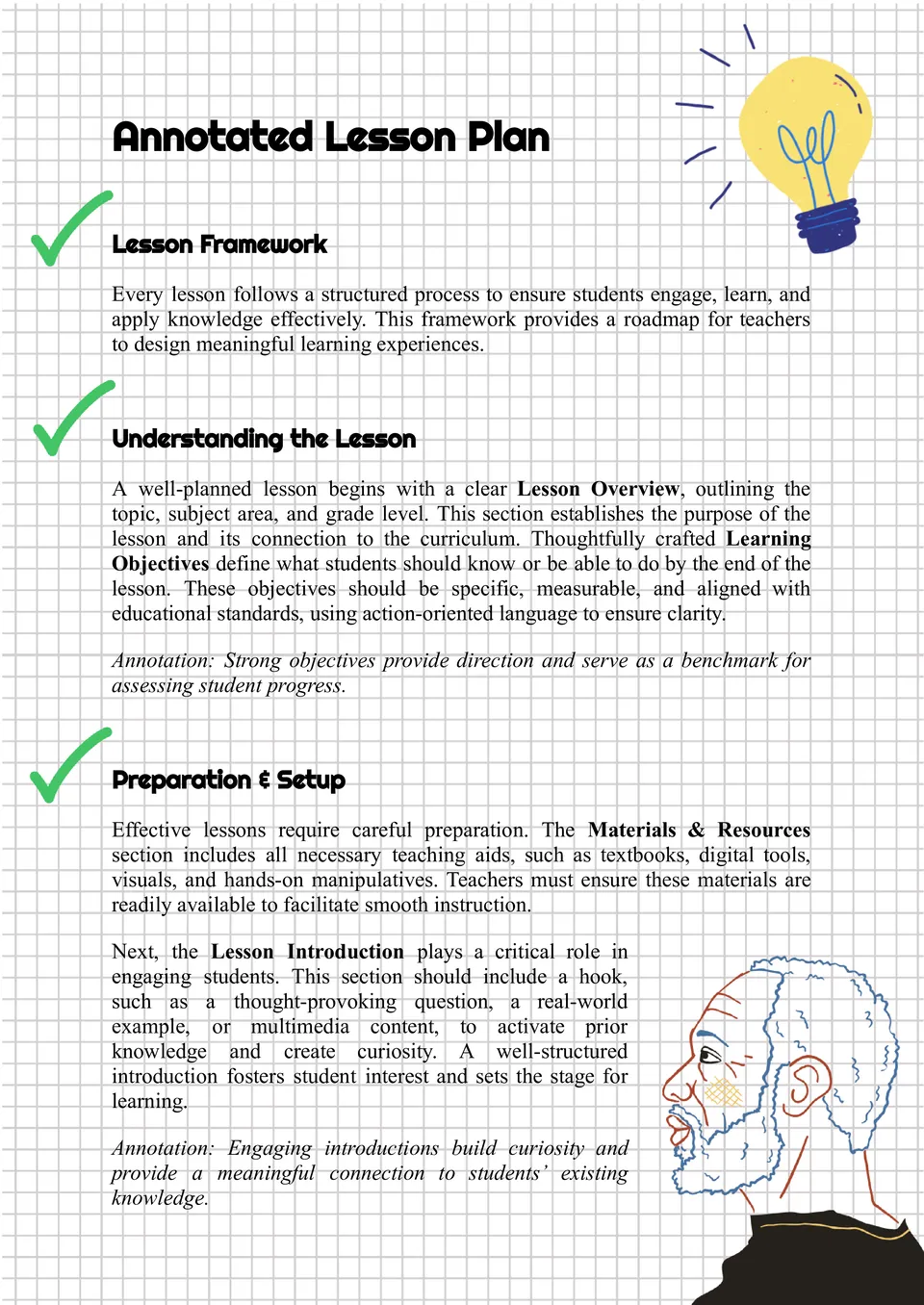
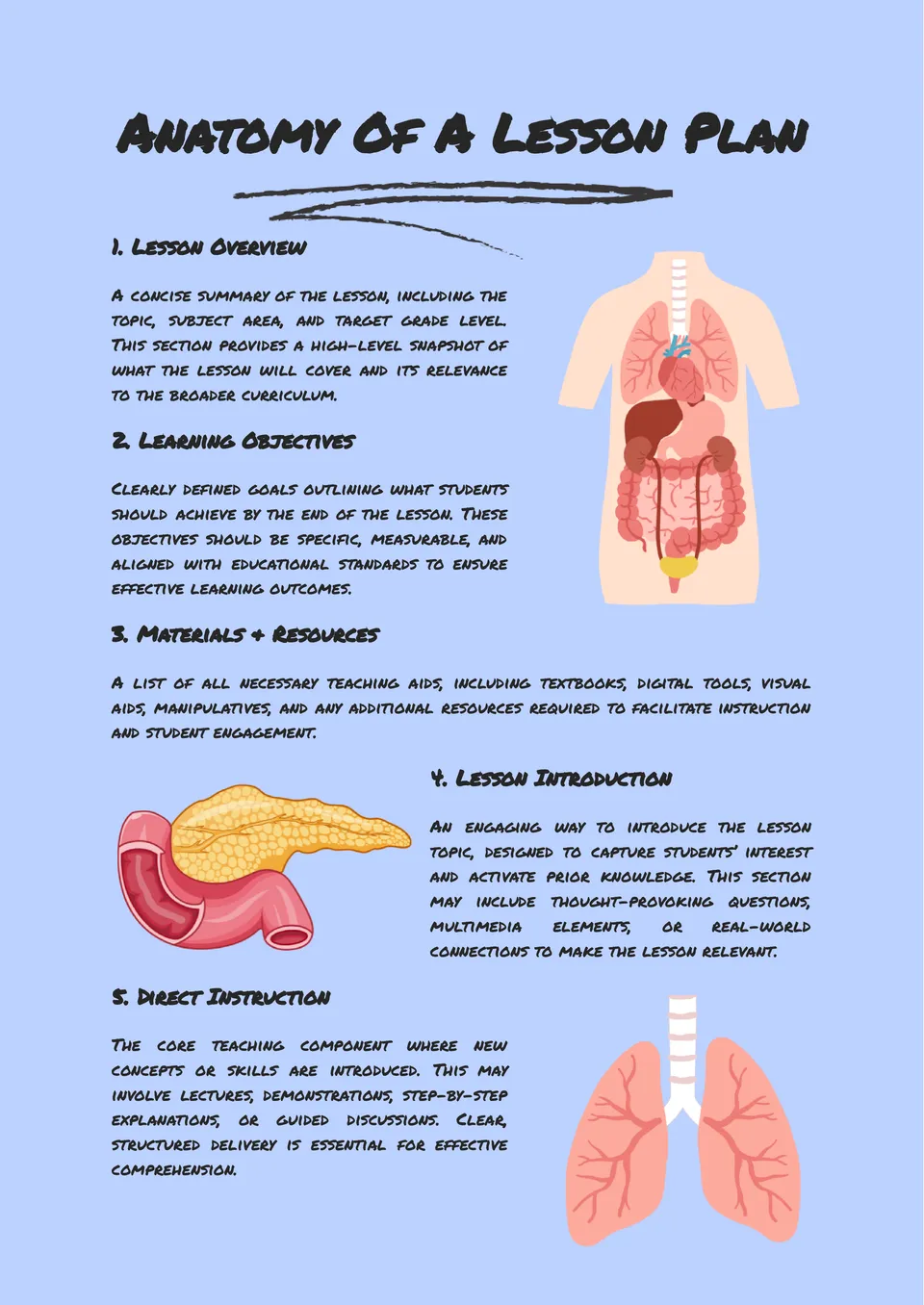

Choose your preferred social media platform from options like Pinterest, Facebook, Twitter, and more. Share our templates with your contacts or friends. If you’re not active on these social networks, you can simply copy the link and paste it into the one you use.