 Back to templates
Back to templates All templates- Page 16
Effective record-keeping of church meetings is vital for transparency and organizational coherence. Our Church Meeting Minutes Template offers a comprehensive structure to document attendance, discussions, decisions, and action items during church meetings.
Maintaining a detailed record of safety committee meetings is crucial for promoting workplace safety and compliance. Our Safety Committee Meeting Minutes Template provides a structured format to document discussions, action items, and decisions made during these meetings.
Are you part of a non-profit organization seeking to document your meetings effectively? Our Non-Profit Meeting Minutes Template is designed to capture discussions, volunteer activities, fundraising plans, and community outreach initiatives.
Need a formal structure to record your board meetings? Our Board of Directors Meeting Minutes Template is tailored to capture essential details such as attendance, motions passed, and strategic decisions.
Looking to maintain organized records of your business meetings? Our Business Meeting Minutes Template offers a structured format to document discussions, decisions, and action items.
Are you a flooring contractor aiming to provide clear and accurate estimates to your clients? Our Flooring Estimate Template is designed to help you outline project details, including material costs, labor charges, measurements, and additional services.
Are you a handyman seeking to offer clients accurate and detailed service estimates? Our Handyman Estimate Template is crafted to help you outline services, costs, and schedules effectively.
Looking to provide clients with clear and organized repair estimates? Our Home Repair Estimate Template offers a structured format to detail repair tasks, associated costs, and timelines.
Need a comprehensive tool to outline project costs and details? Our General Contractor Estimate Template is designed to assist contractors in presenting detailed estimates, covering aspects such as labor, materials, timelines, and additional expenses.
Are you a pressure washing professional seeking to provide precise and professional estimates? Our Pressure Washing Estimate Template is tailored to meet your needs, allowing you to itemize services, labor costs, materials, and other pertinent details.
Maintaining a detailed record of security-related activities is vital for organizational safety and compliance. Our Security Log Template enables security personnel to document incidents, patrols, visitor information, and other pertinent data systematically.
Monitoring bathroom usage is essential in various settings, such as schools, clinics, or workplaces, to ensure hygiene and address any behavioral concerns.
Regular maintenance is crucial for the longevity and optimal performance of machinery. Our Machine Maintenance Log Template provides a structured format to document all maintenance activities, including dates, services performed, and personnel involved.
Are you self-employed and need to monitor your travel expenses? Our Self-Employed Mileage Log Template is designed to help you accurately record mileage for business purposes
Looking to keep track of appointments efficiently? Our Appointment Log Template offers a straightforward format to record and manage scheduled meetings or client visits.
Preparing to present an investment opportunity? Our Investment Memo Template provides a structured layout to detail key information such as financial projections, market analysis, and strategic plans.
Need a standardized format for internal correspondence? Our Internal Memo Template is designed to facilitate clear and concise communication among staff members.




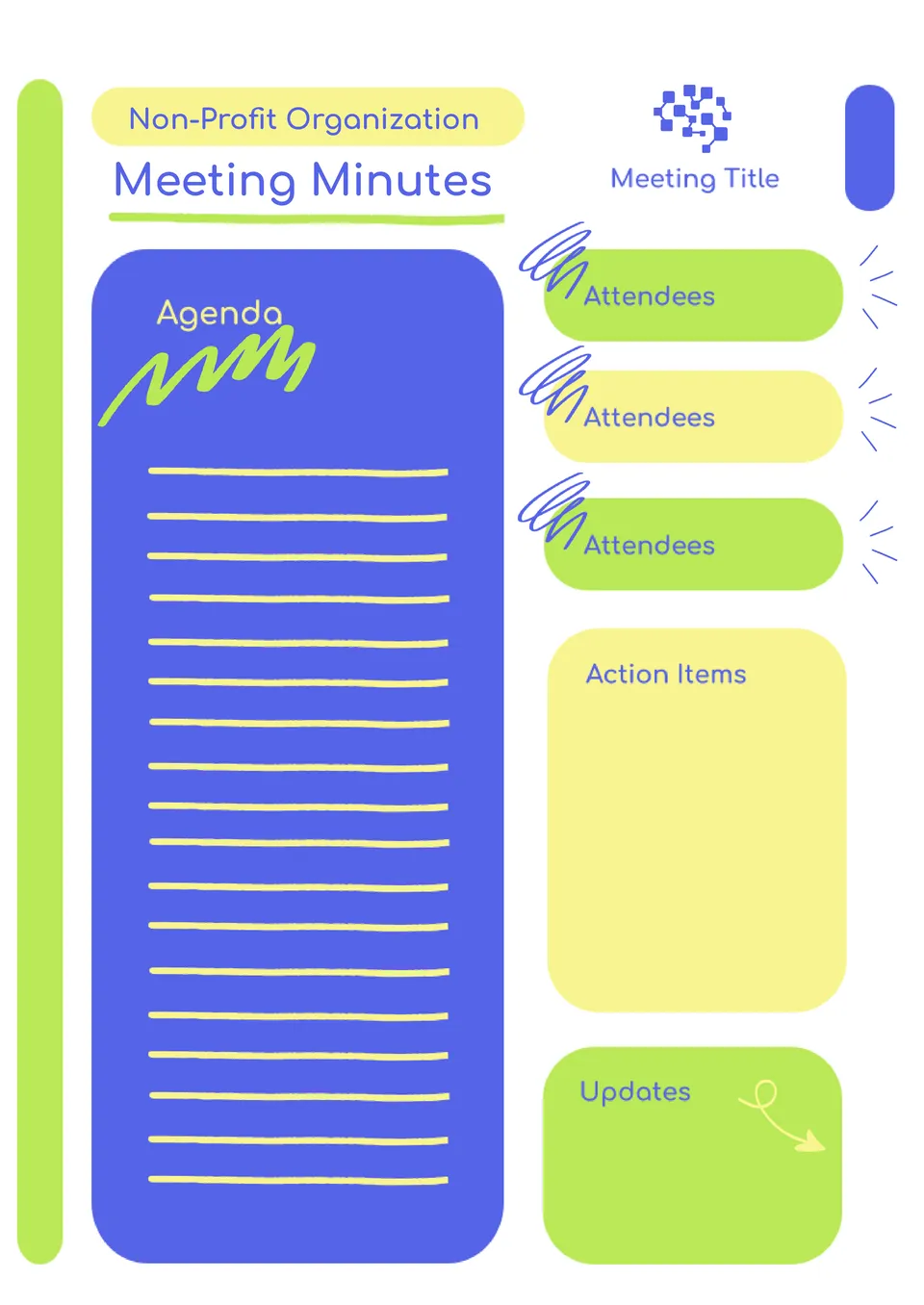
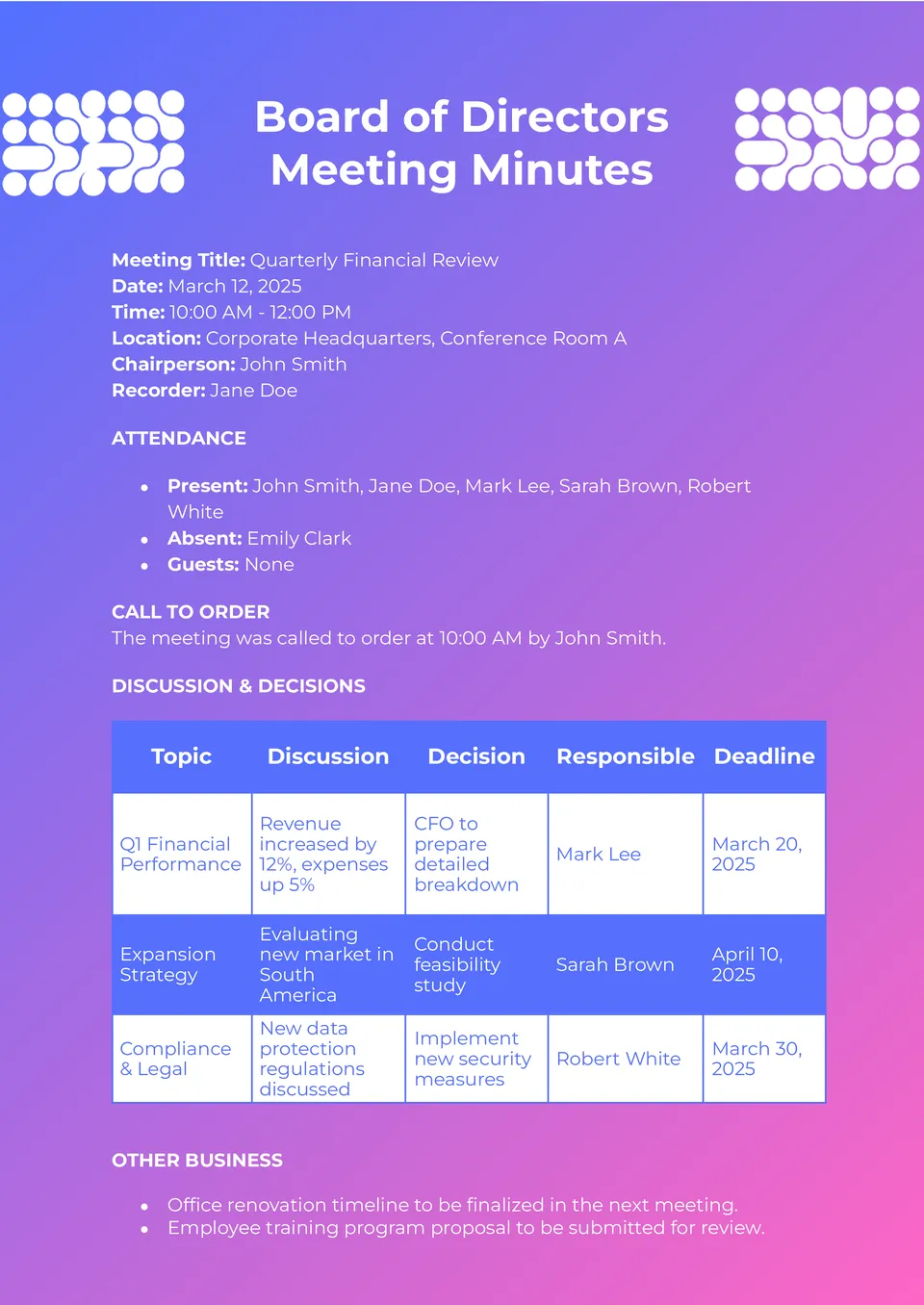



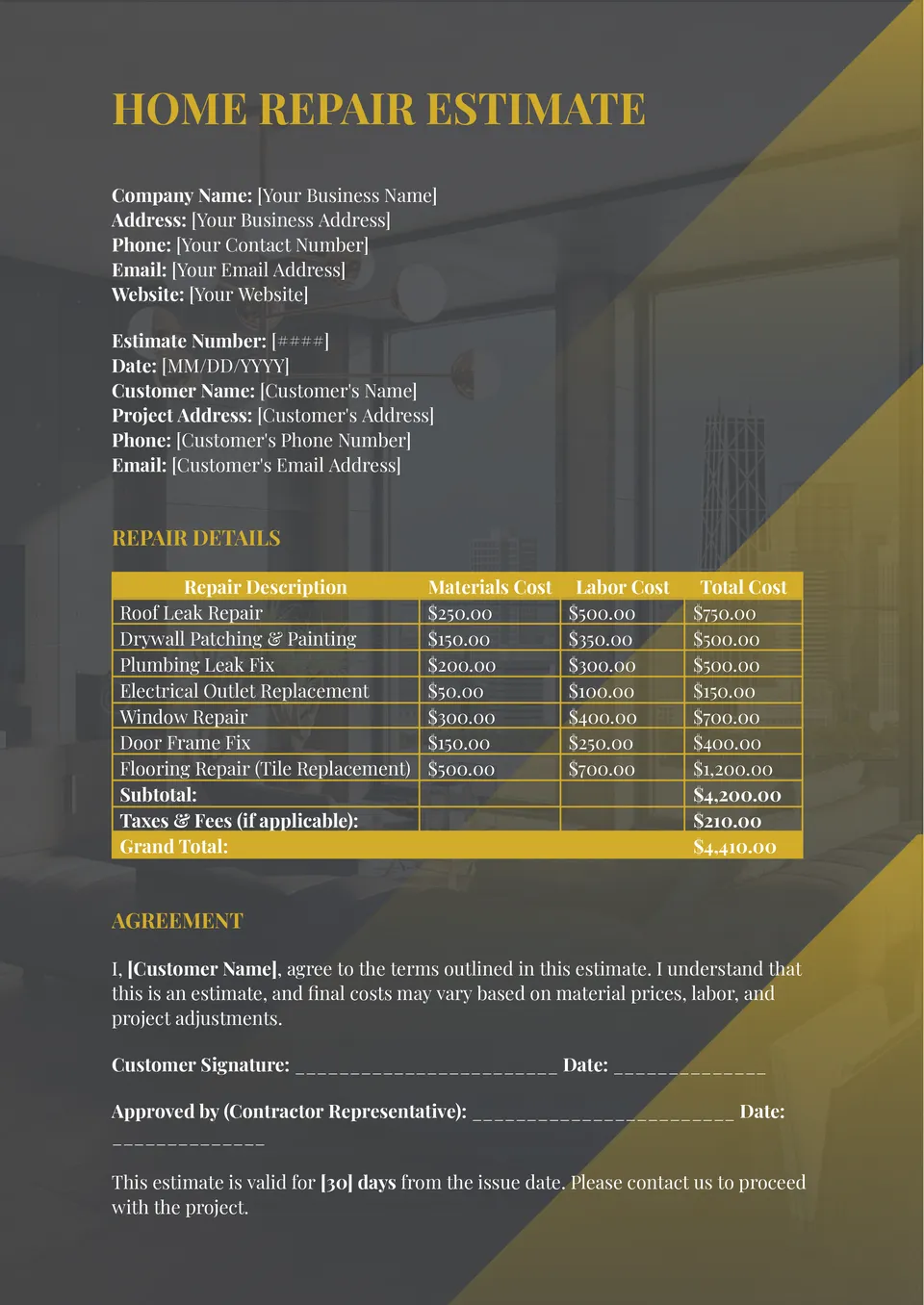
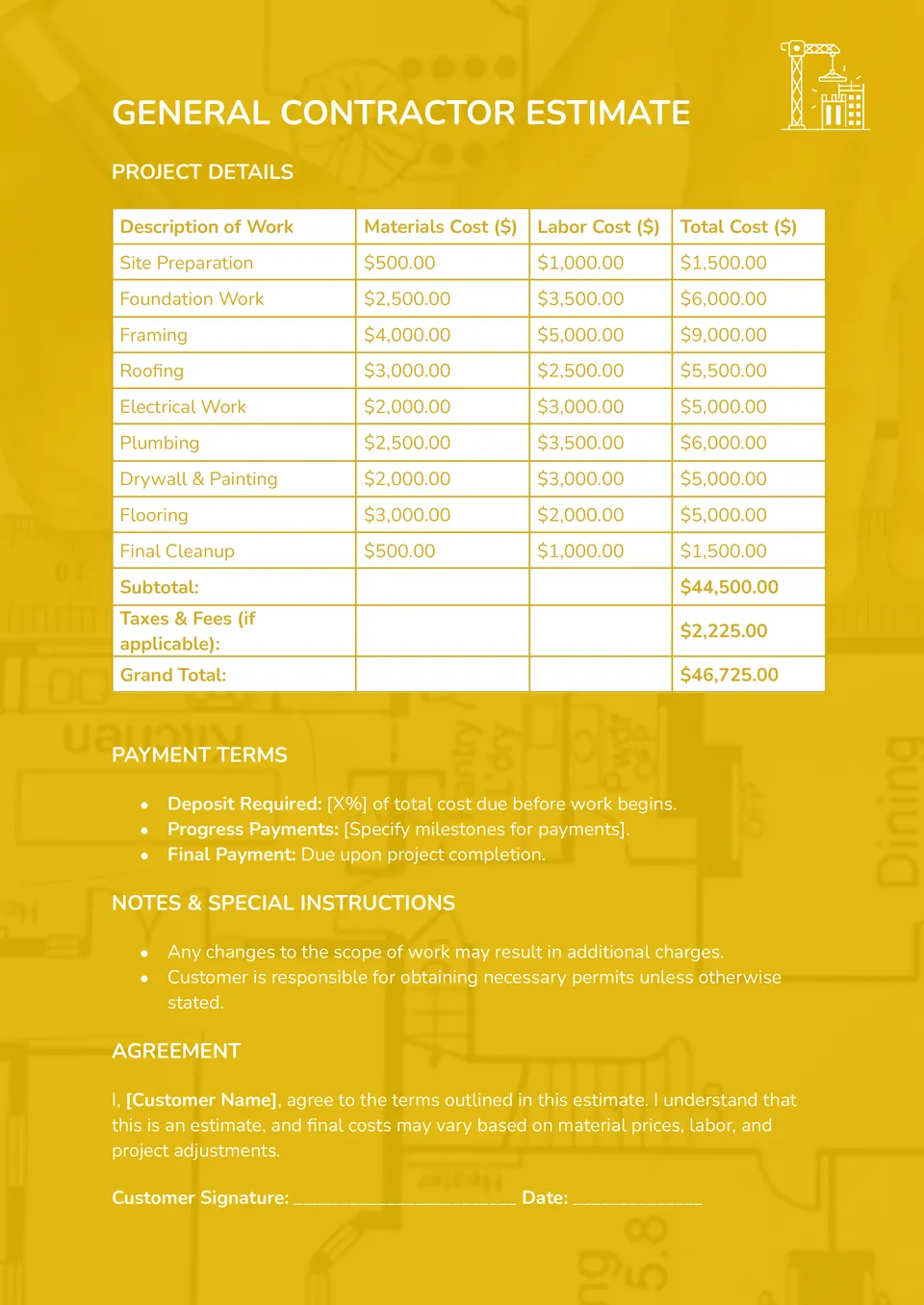
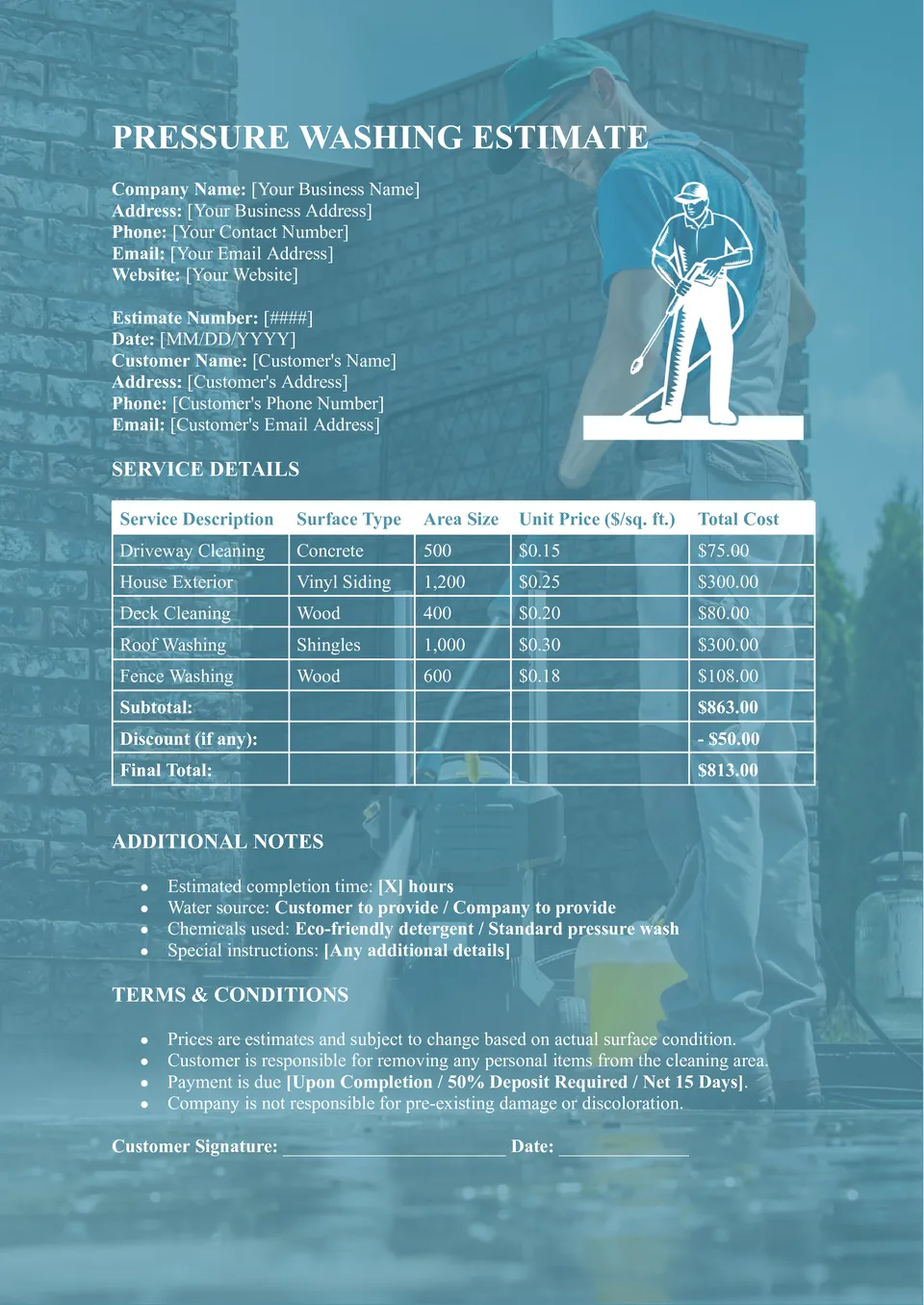

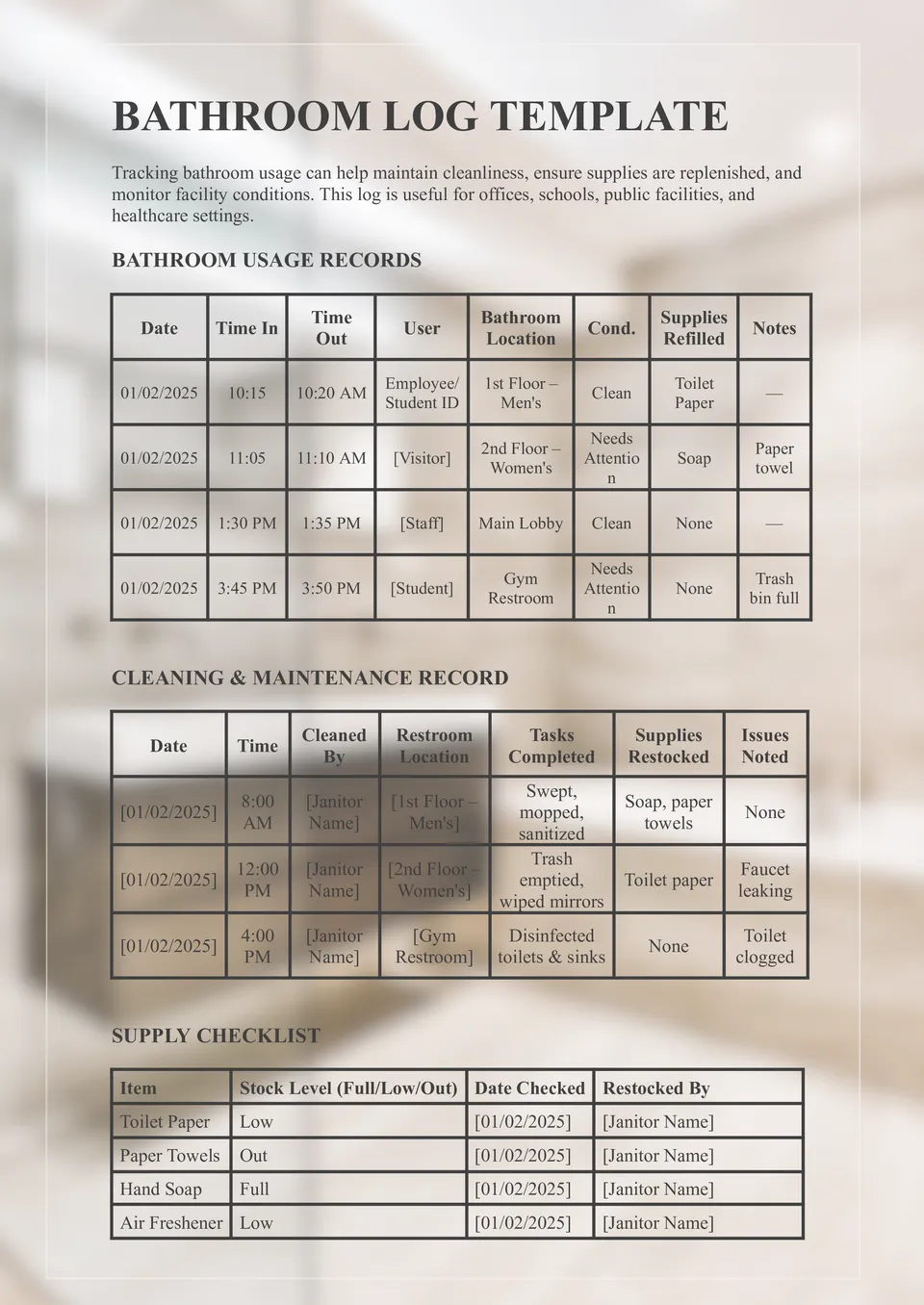
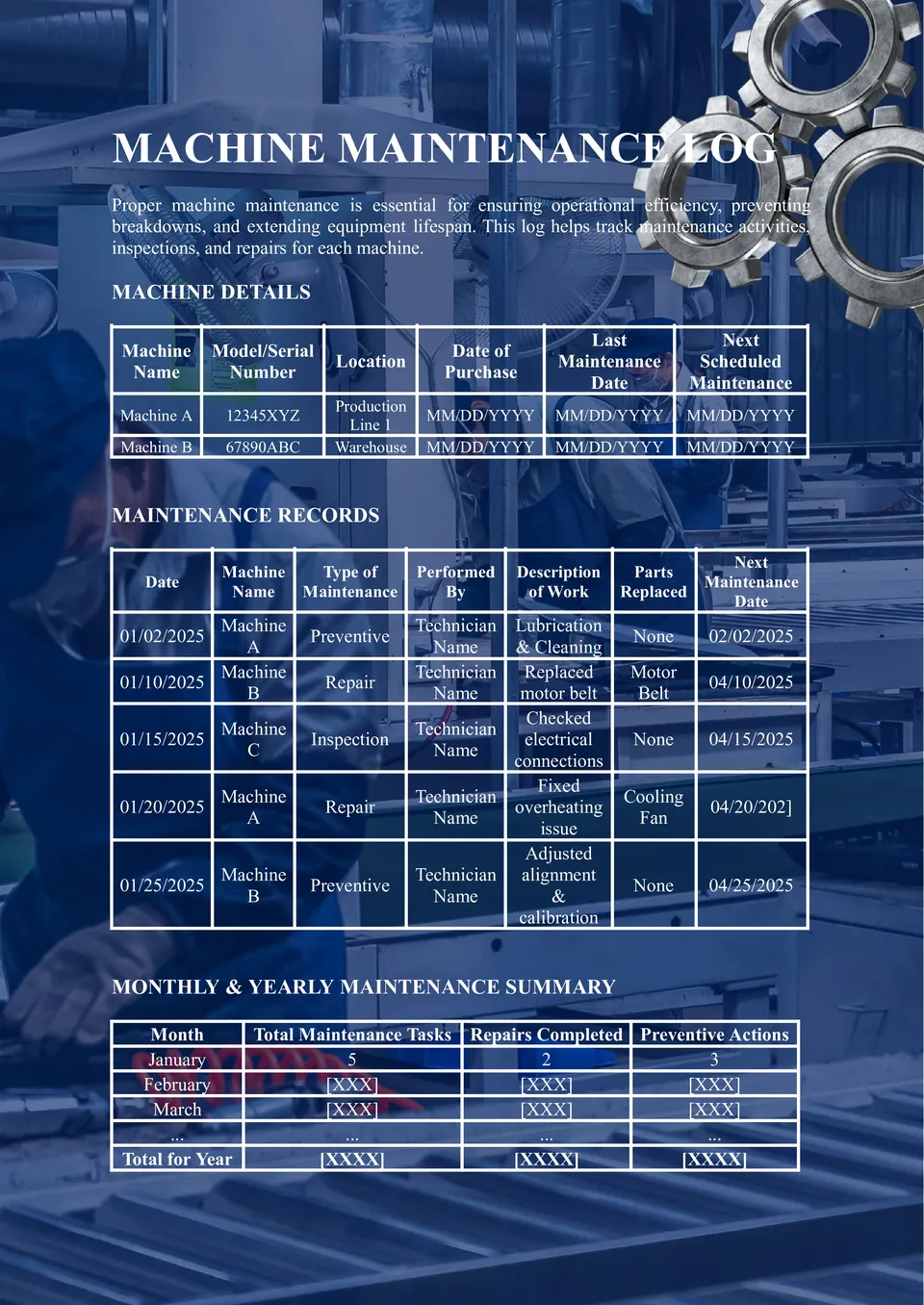
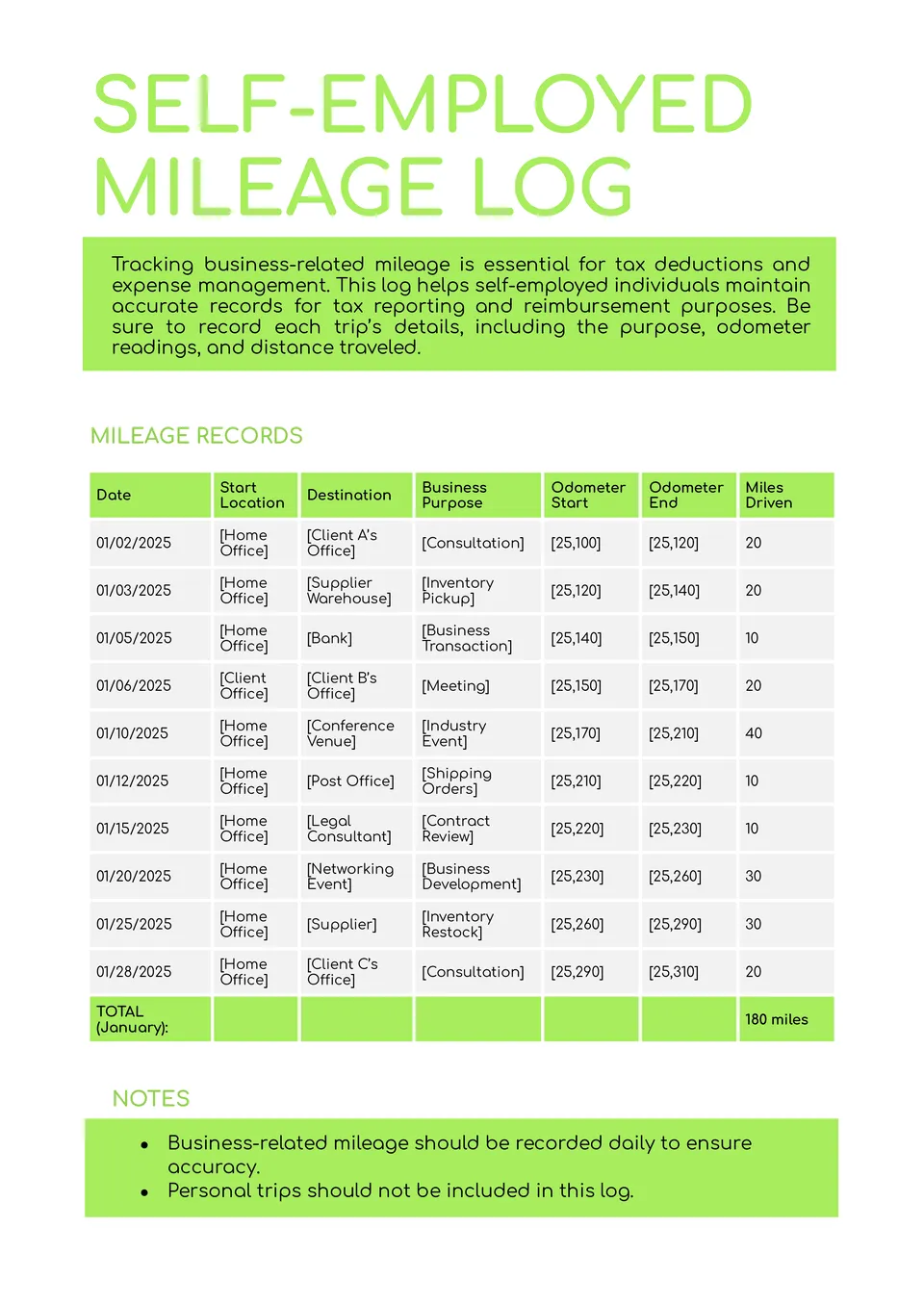
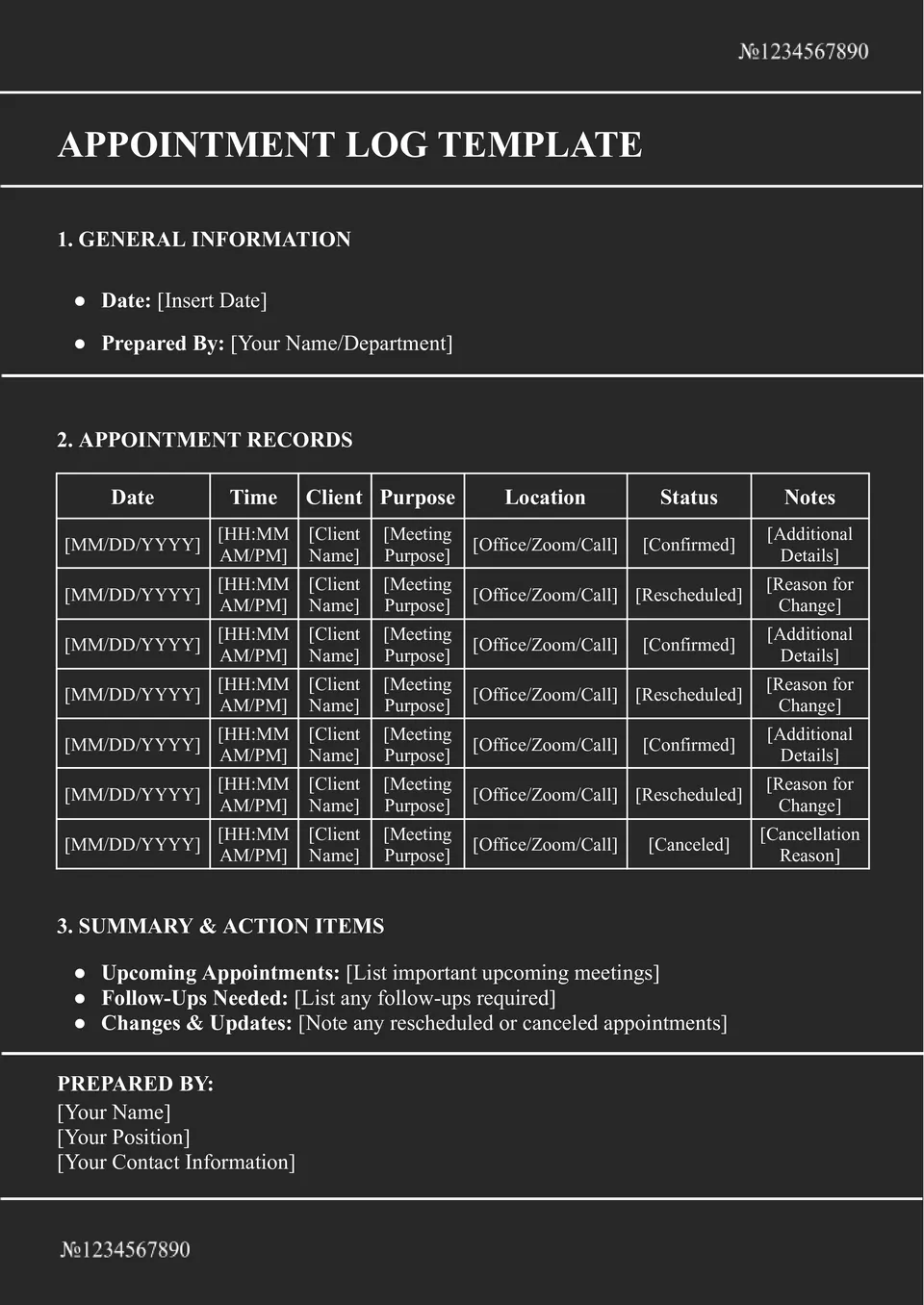
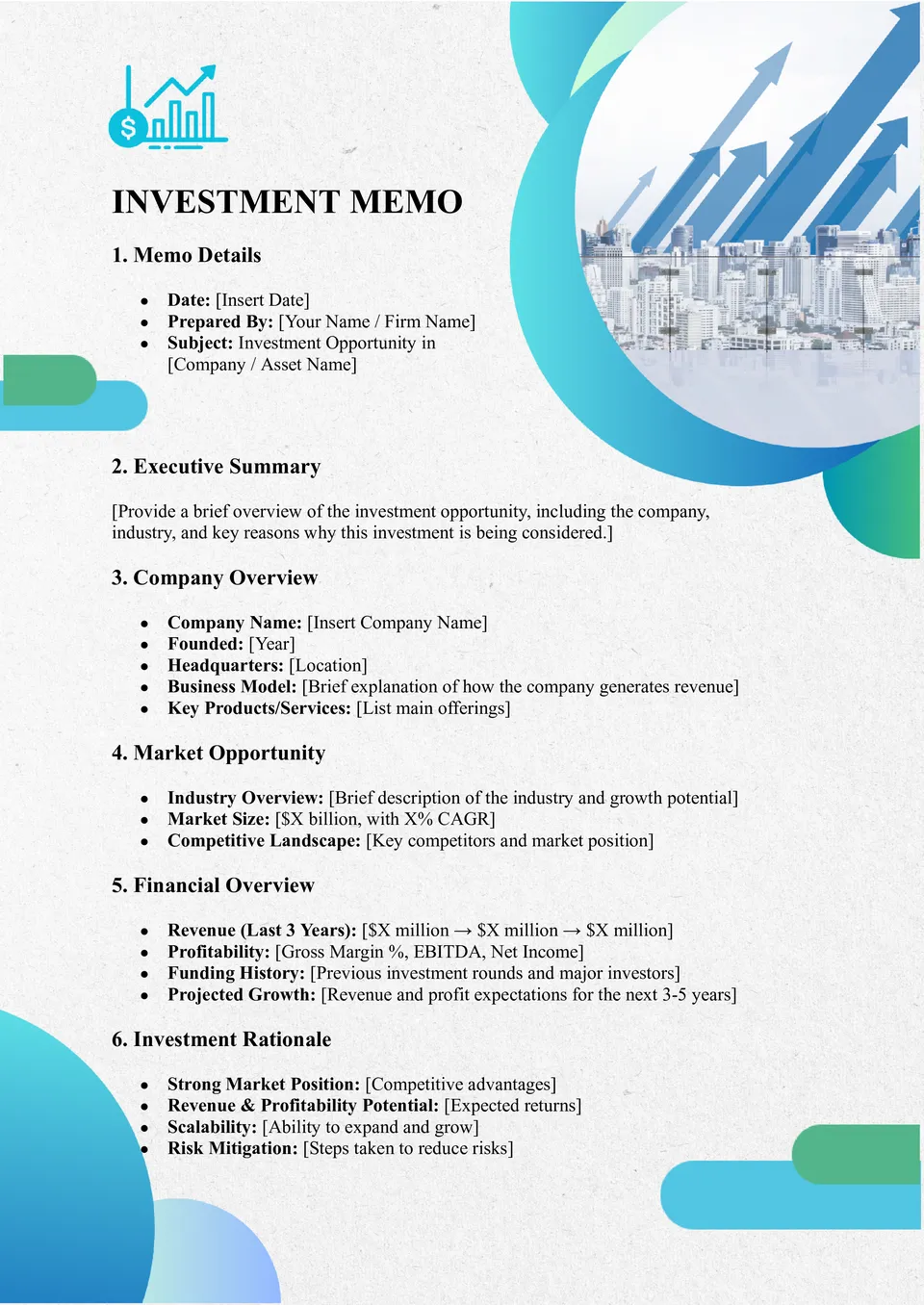
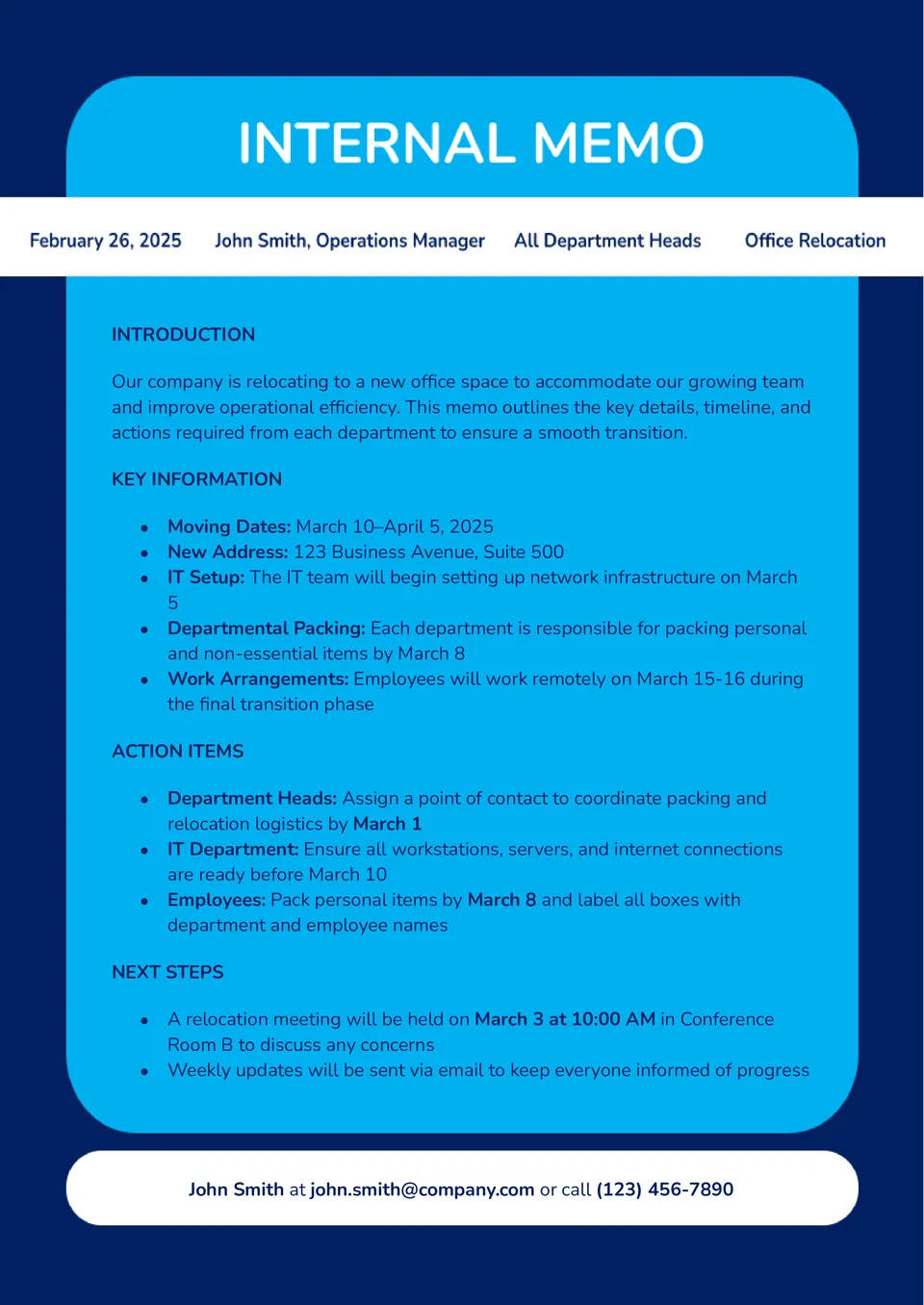

Choose your preferred social media platform from options like Pinterest, Facebook, Twitter, and more. Share our templates with your contacts or friends. If you’re not active on these social networks, you can simply copy the link and paste it into the one you use.