 Back to templates
Back to templates All templates- Page 2
Need a title page that meets Chicago requirements instantly? The Chicago Style Title Page Template provides correct spacing and placement for all required details.
Want your essay to follow Chicago style without constant formatting checks? The Chicago Style Essay Template sets up the proper layout so your writing stays consistent.
Looking for an easy way to format a paper in Chicago style correctly? The Chicago Style Paper Template gives you the right margins, spacing, and structure from the start.
The University Syllabus Template helps instructors organize course outlines, reading lists, and academic policies in a format students recognize and trust. It supports detailed sections for objectives, assignments, assessments, and attendance.
The High School Class Syllabus Template gives you a structured way to present assignments, standards, and timelines to older students. It includes sections for class goals, materials, grading, and weekly topics.
Struggling to create a polished syllabus that covers goals, assessment, and expectations? The Teacher Syllabus Template helps educators outline course details, learning objectives, and classroom policies in a professional format.
Want your classroom expectations and weekly plans to be clear from day one? The Classroom Syllabus Template offers simple, editable layouts for topics, homework, materials, and rules.
Looking for a comprehensive way to organize your entire school curriculum in one place? The School Syllabus Template provides organized sections for subjects, standards, grading policies, and calendars.
The Middle School Syllabus Template gives teachers a structured format to communicate class plans, goals, expectations, and essential dates. It’s perfect for young learners who benefit from clarity and consistency.
The College Syllabus Template is designed to help instructors present course details, policies, and schedules in a way college students expect and appreciate. It includes space for learning outcomes, required texts, assessment methods, and academic policies.
Looking to plan your high school class with professionalism and ease? The High School Syllabus Template offers a polished structure that includes goals, classroom rules, assessments, and weekly topics.
Want your students to know what to expect each week without confusion? The Class Syllabus Template provides clear sections for topics, assignments, materials, and due dates.
Looking for a way to launch your course with clarity and professionalism? The Course Syllabus Template gives instructors an organized layout to outline objectives, schedules, expectations, and grading criteria in one place.
The Office Flashcard Template is designed for professional learning and workplace training. It organizes procedures, terminology, and internal knowledge into a clean, accessible format.
The Drug Flashcard Template helps medical and nursing students organize complex information in a clear, structured format. It covers drug names, uses, dosages, side effects, and essential notes in one layout.
Struggling to remember concepts without visual support? The Picture Flashcard Template pairs images with key ideas for faster recall and better understanding.
Want your flashcards to stand out and actually help information stick? The Colorful Flashcard Template uses bright, balanced colors to support memory and focus.


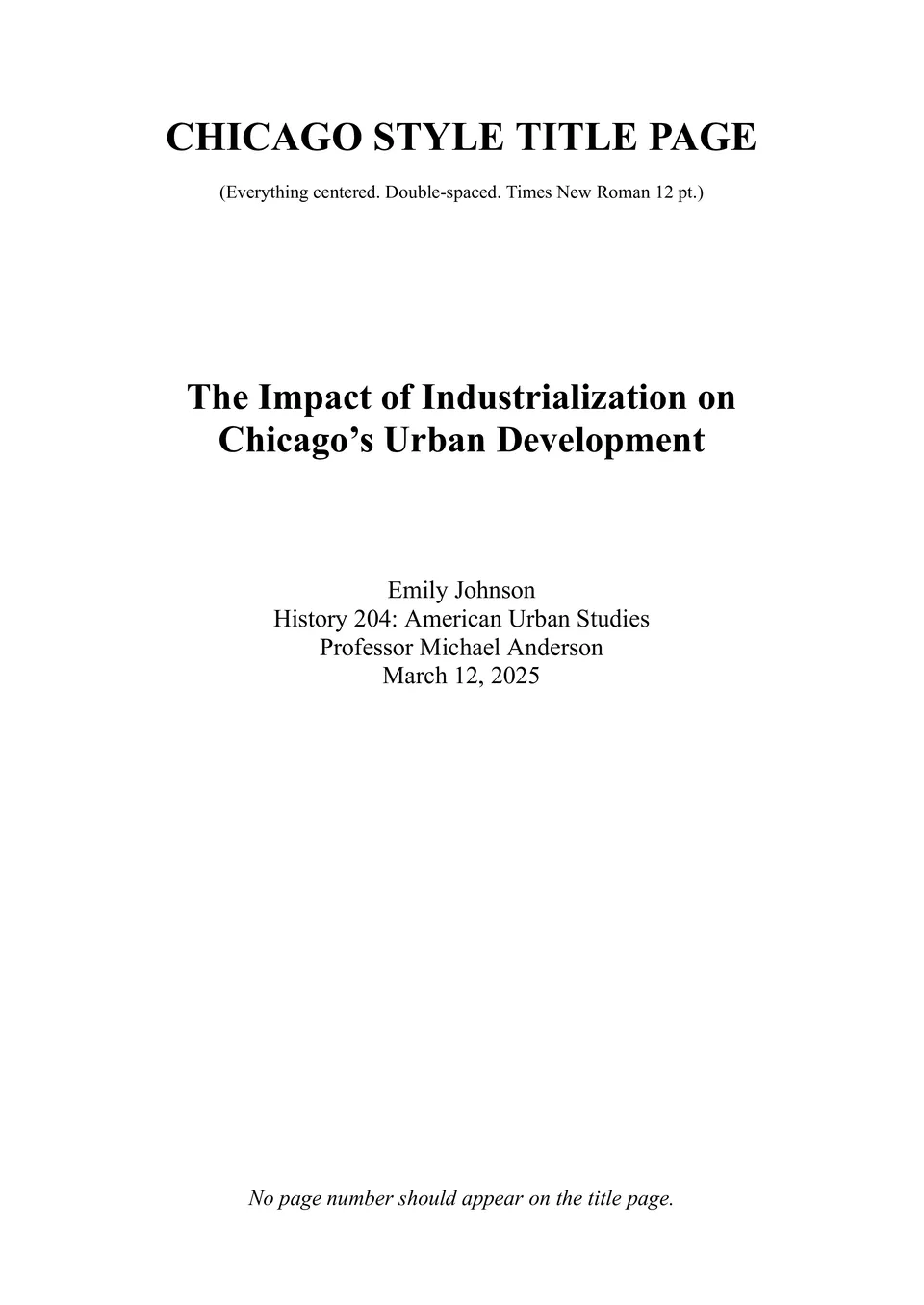
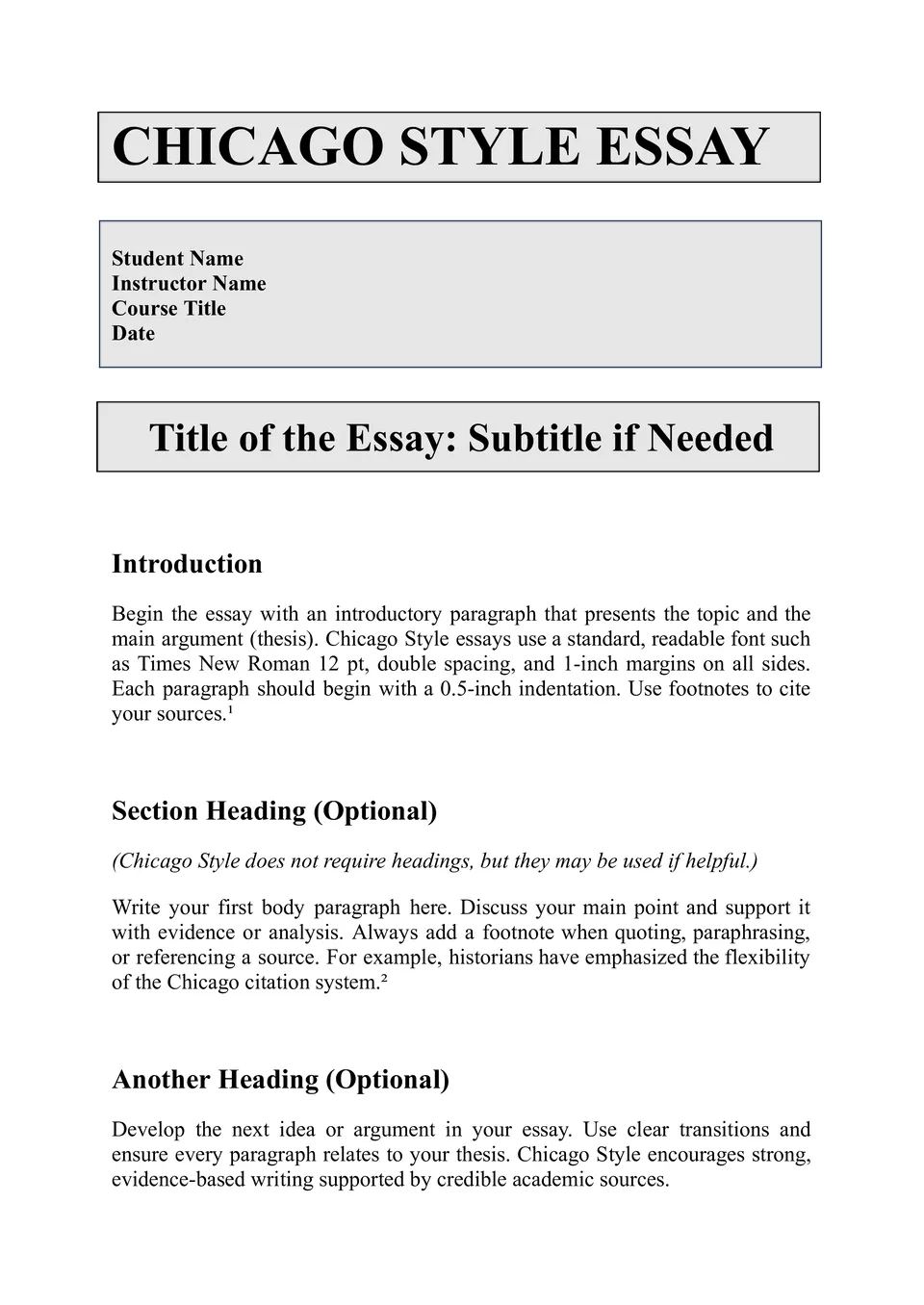
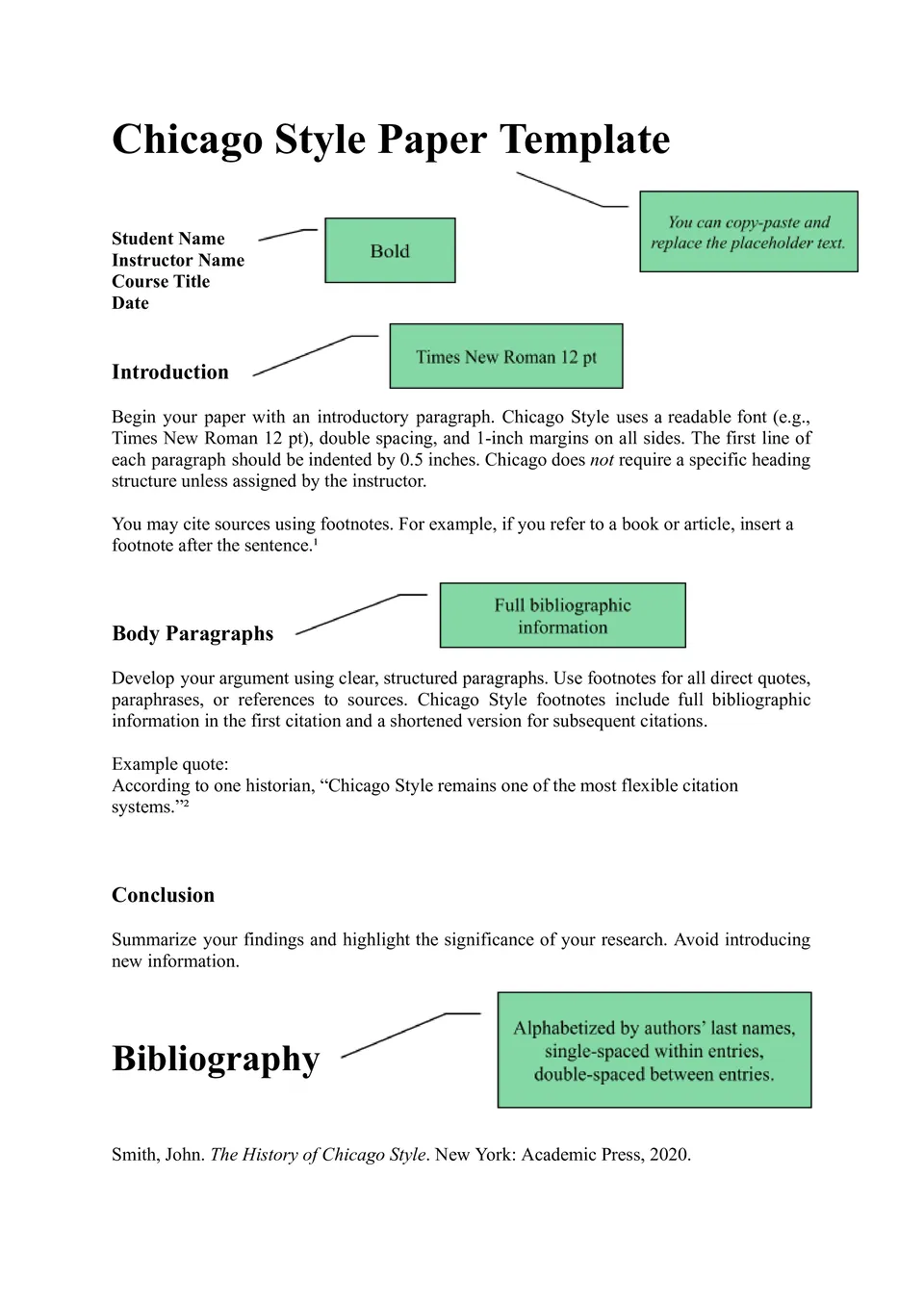
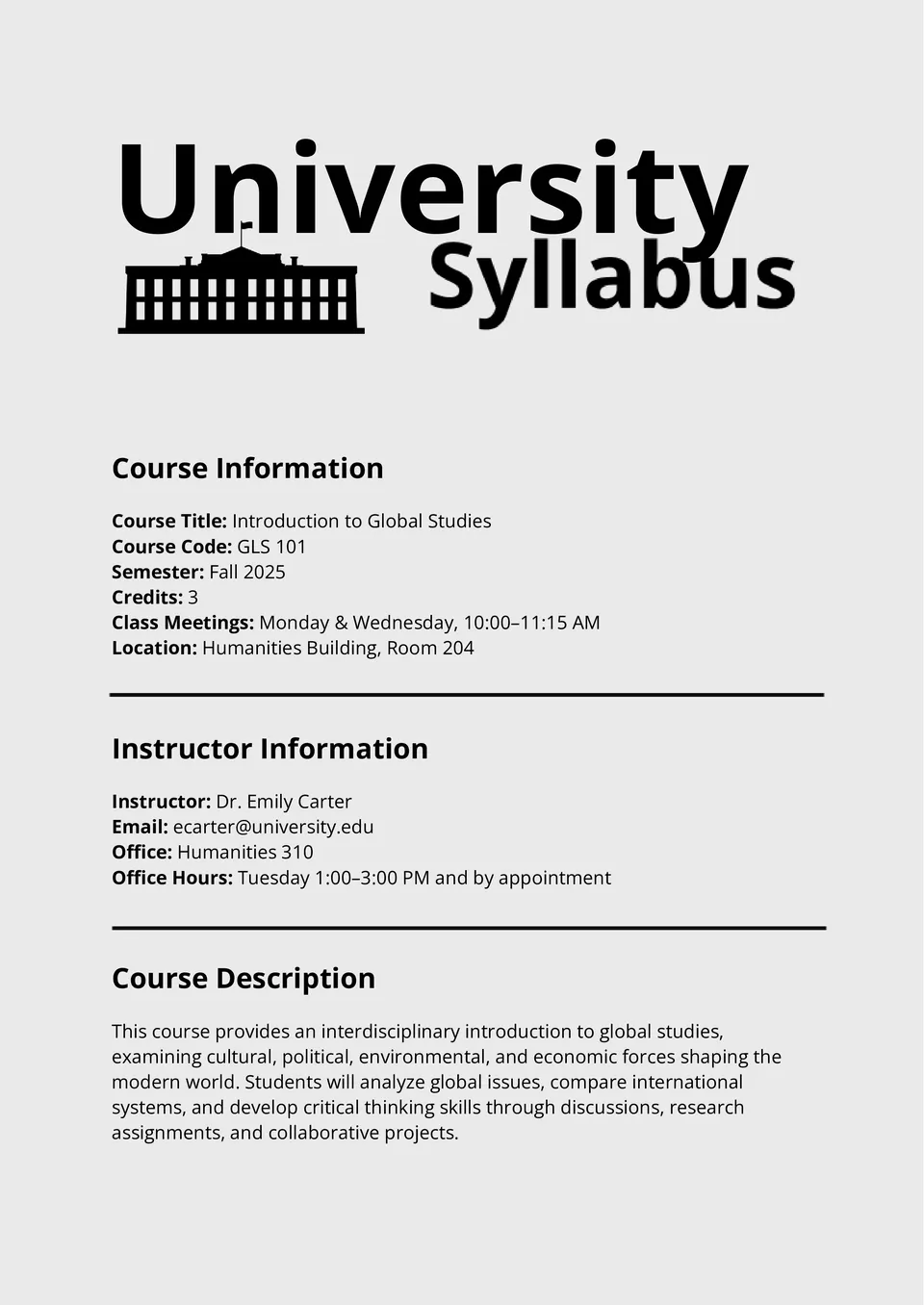
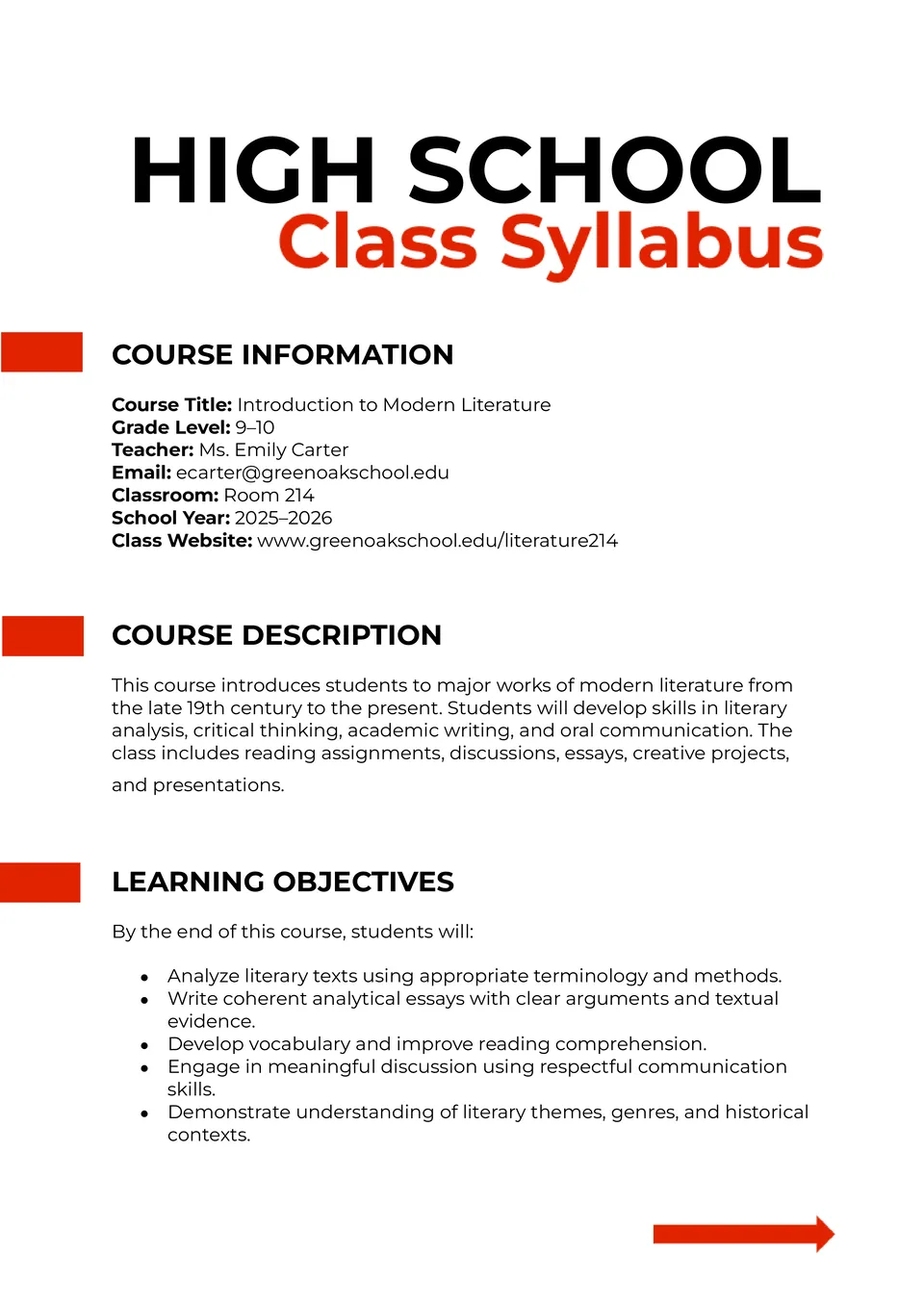
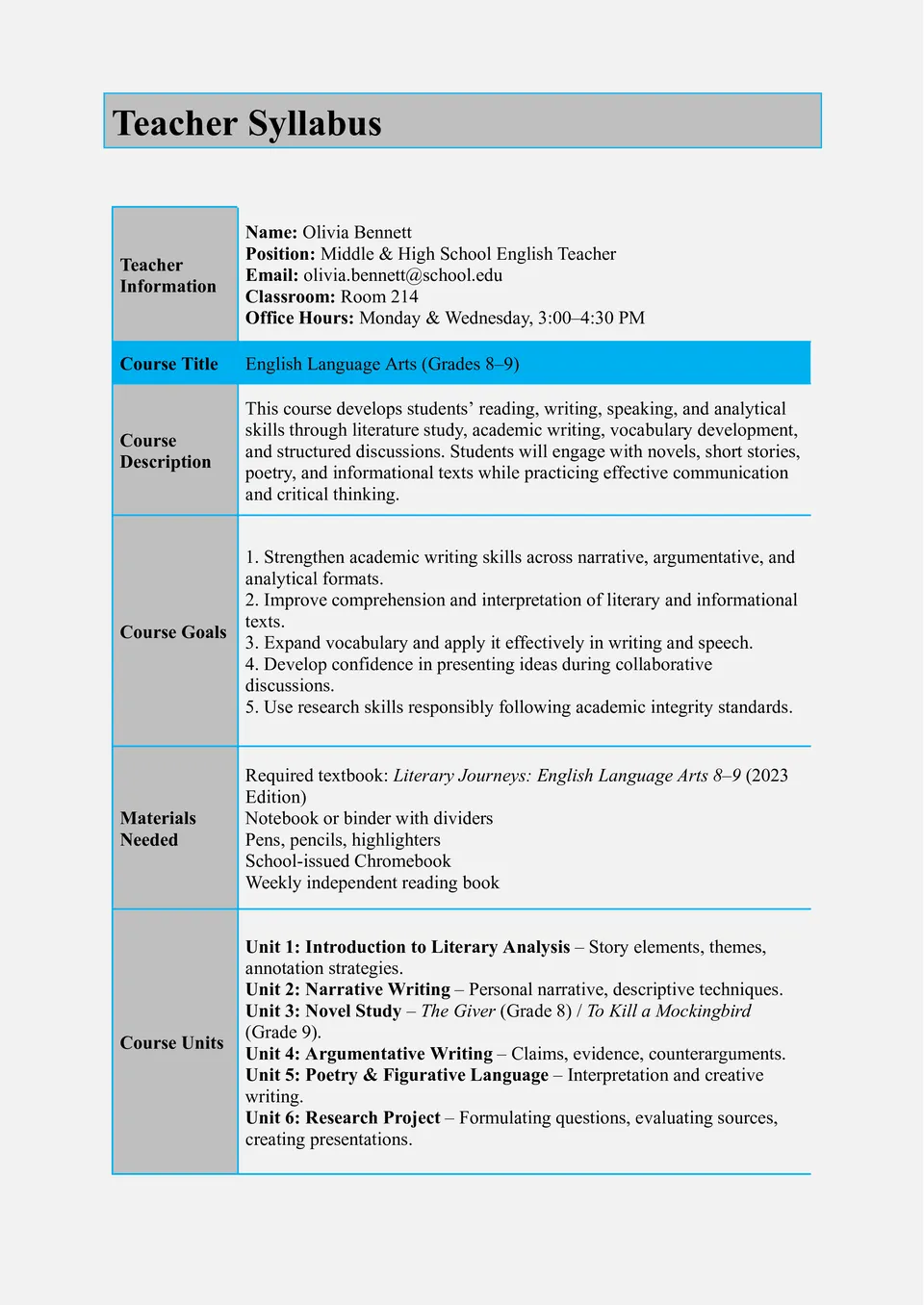
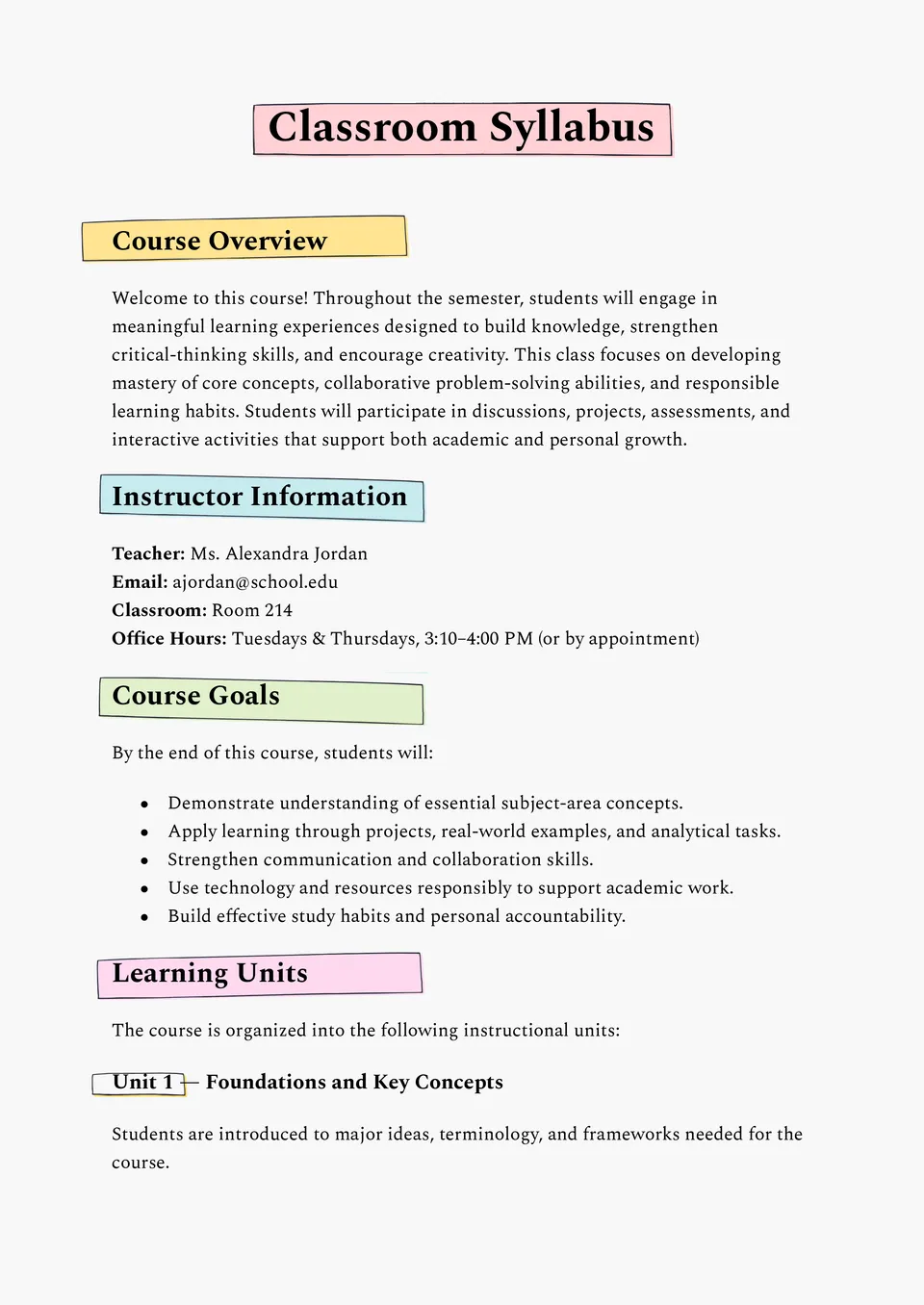
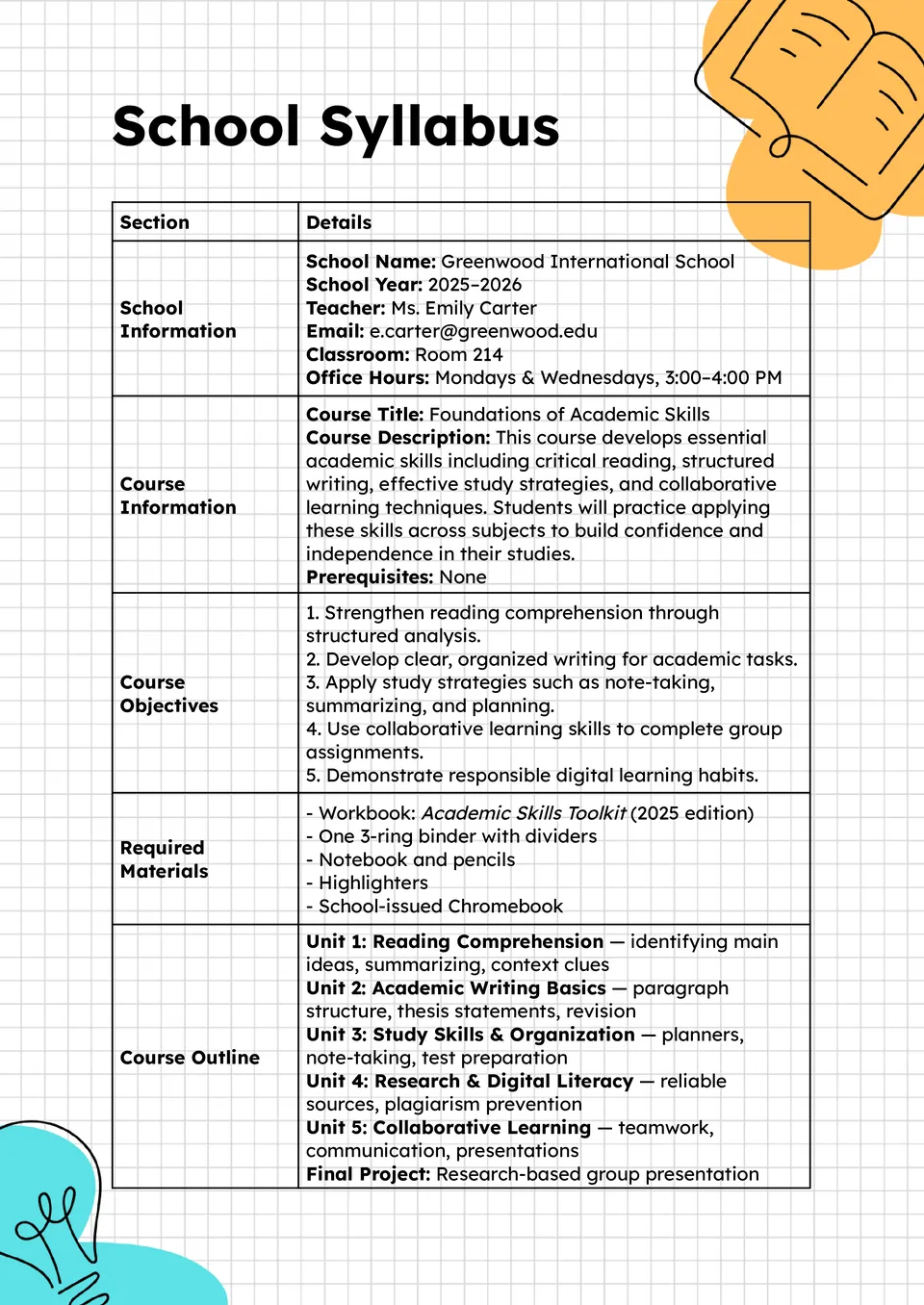
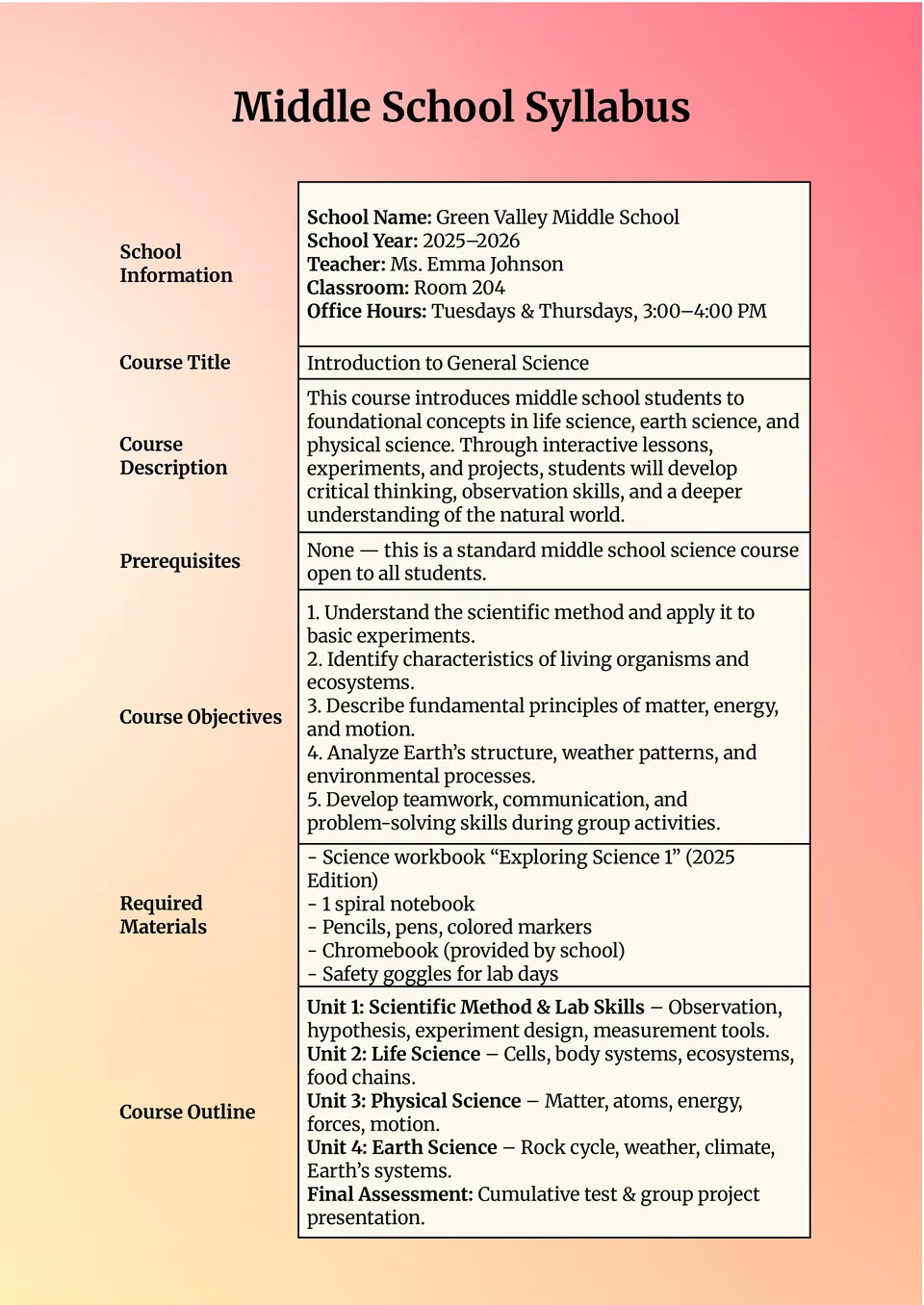
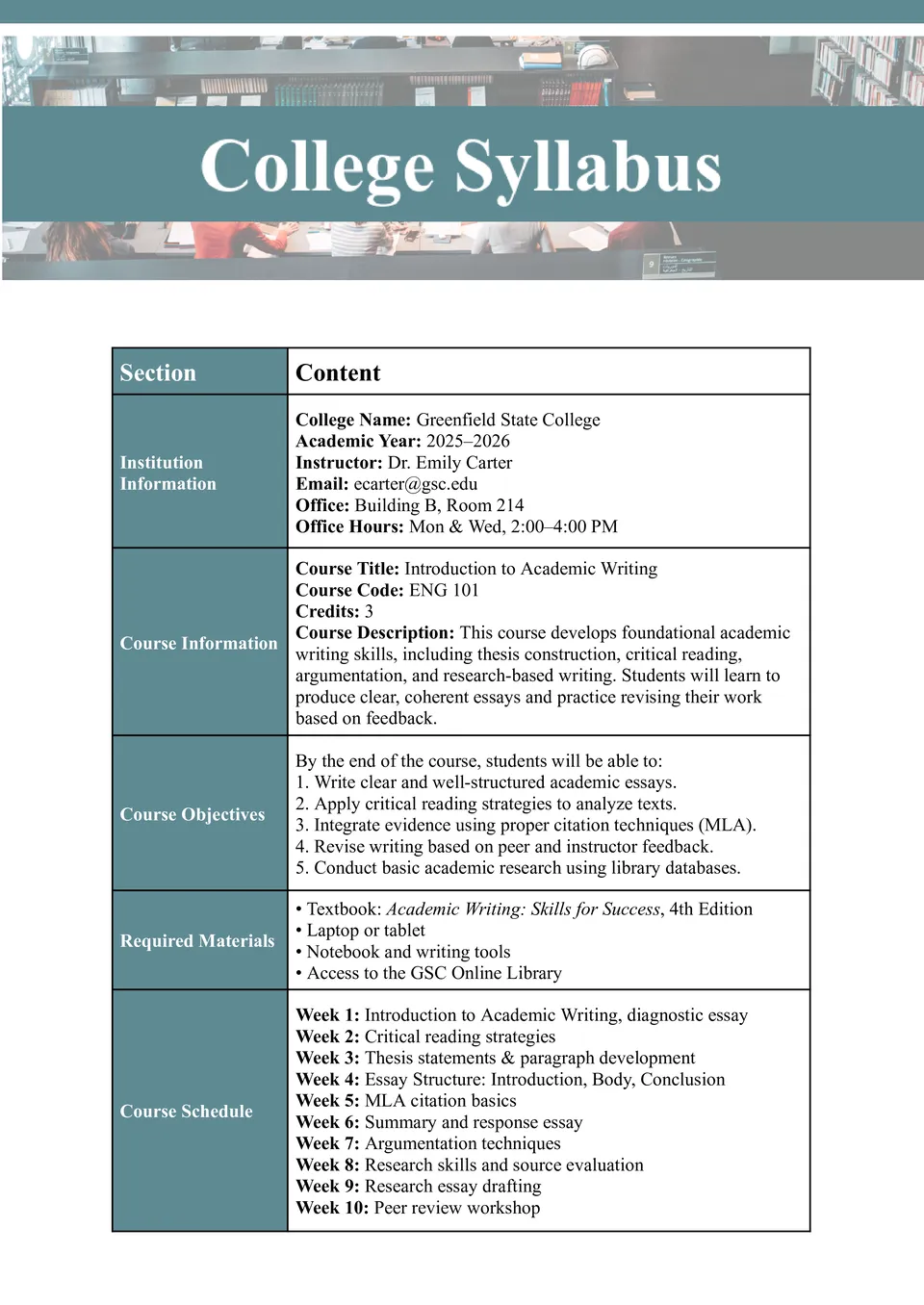
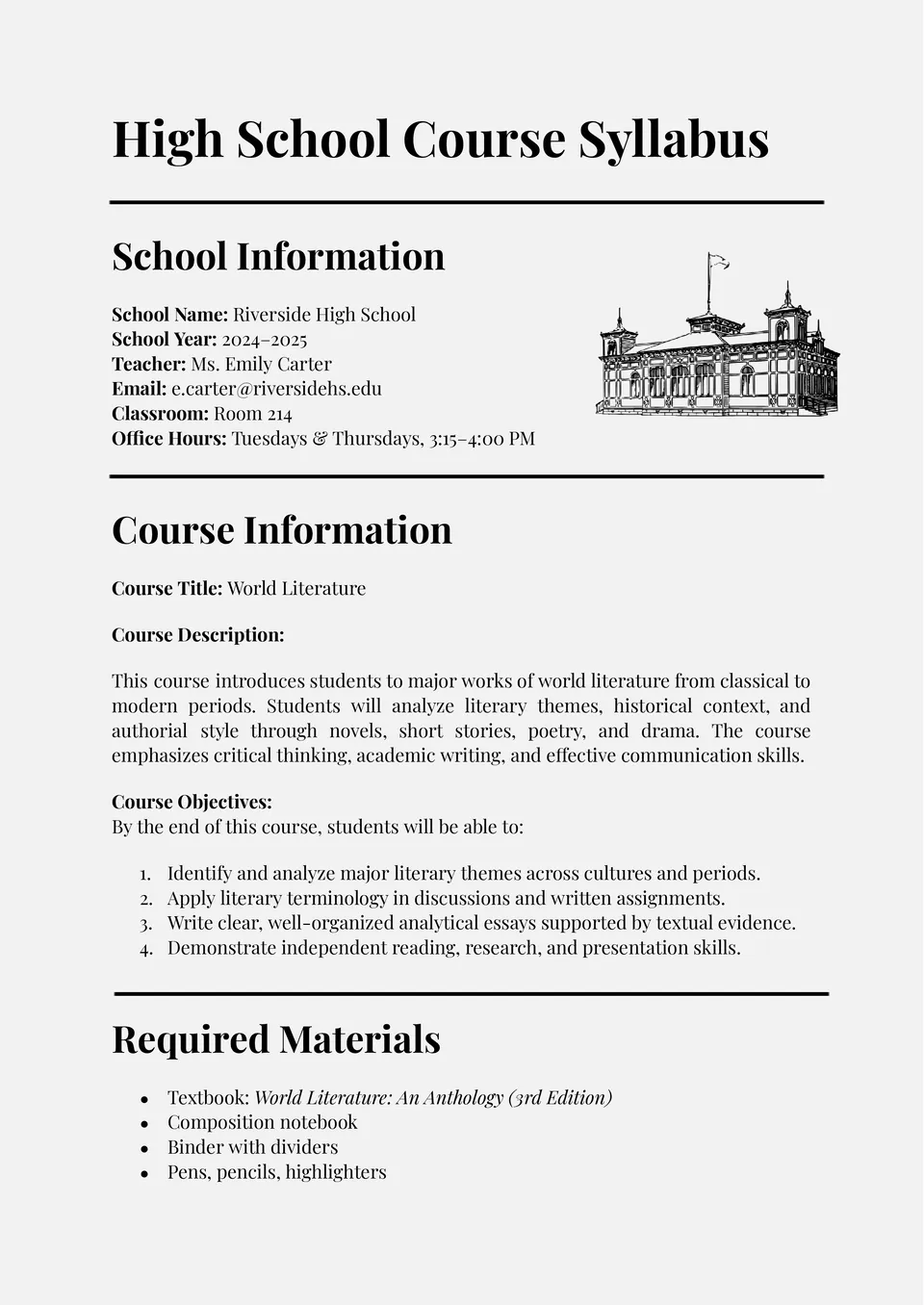
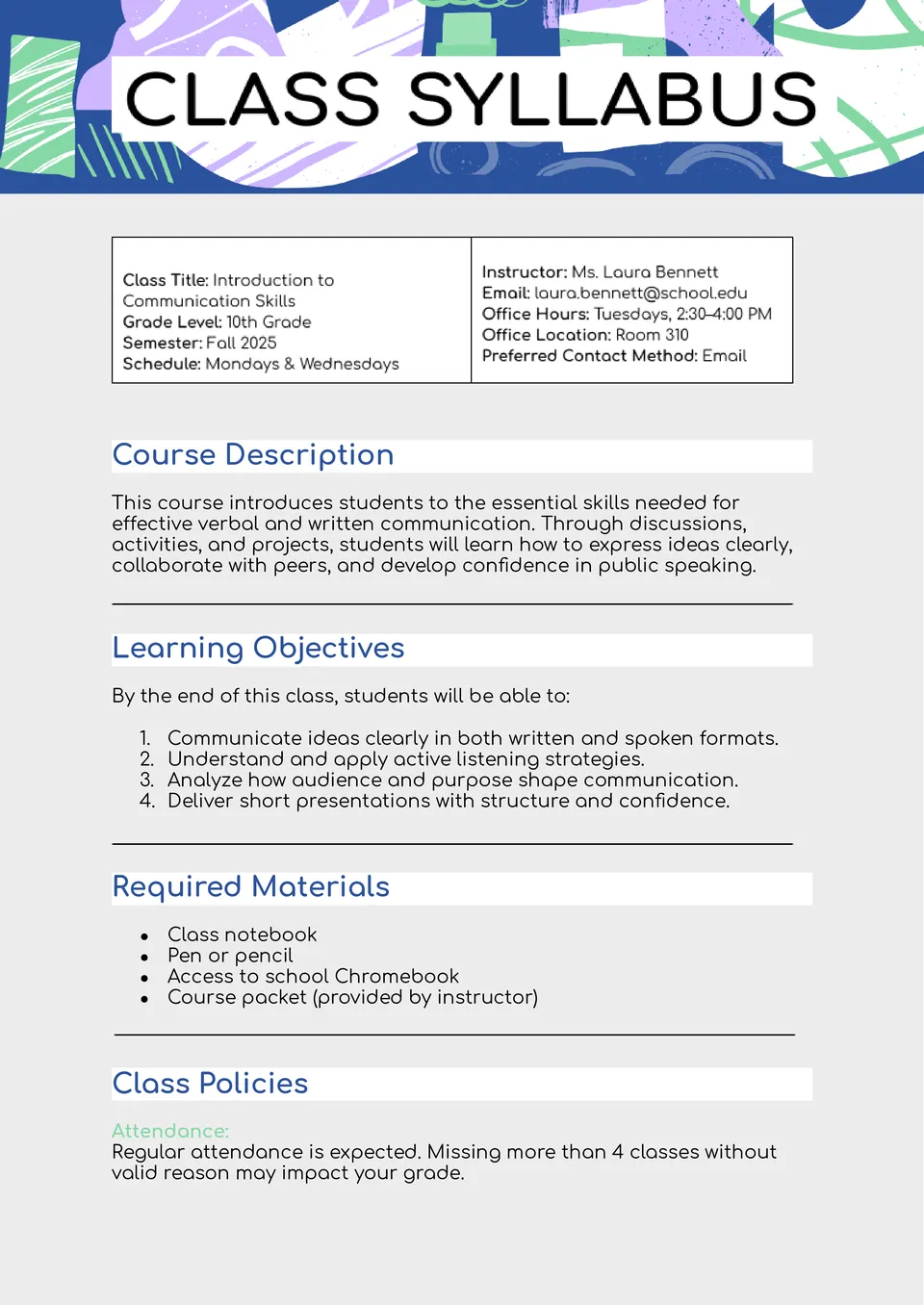
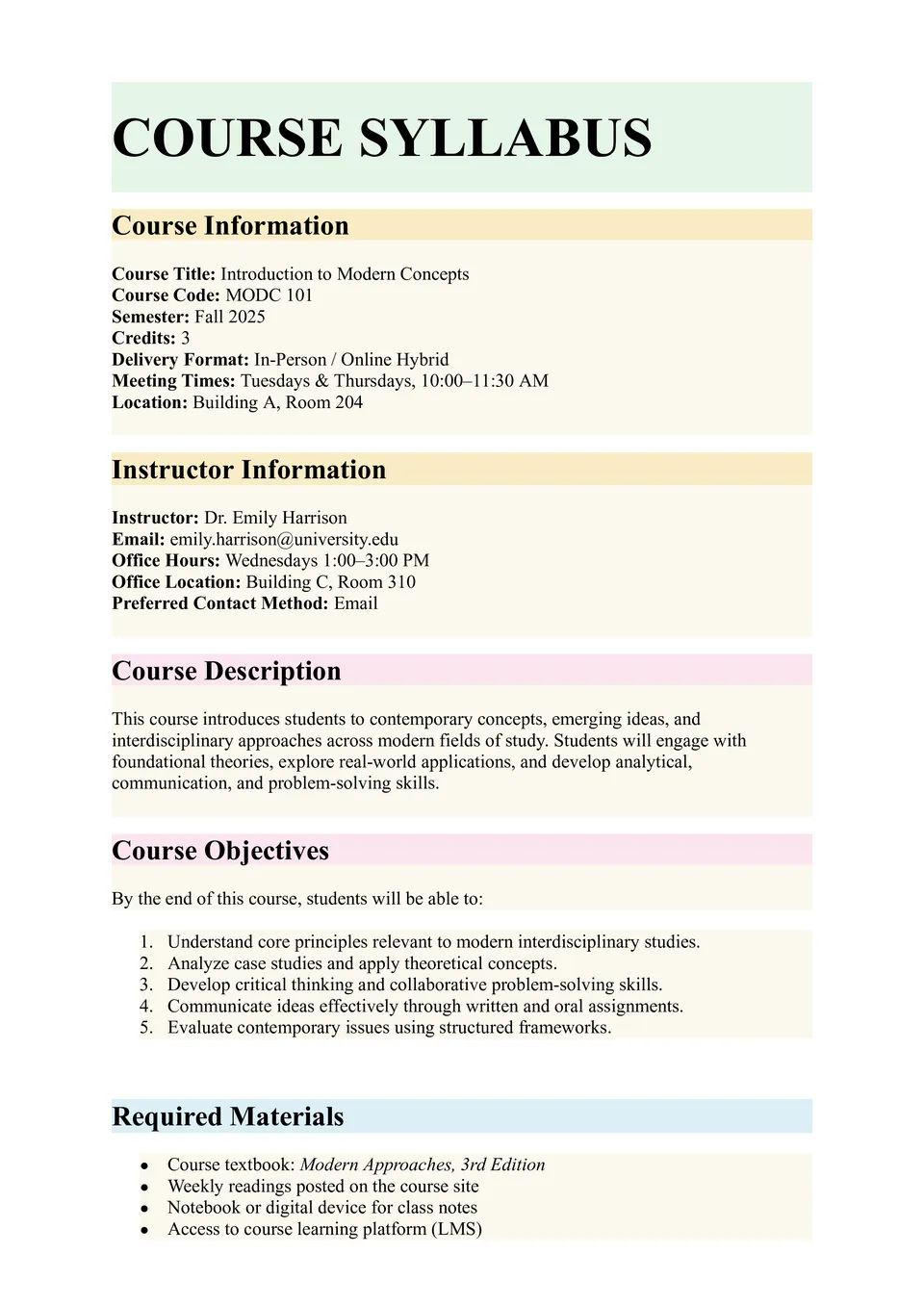
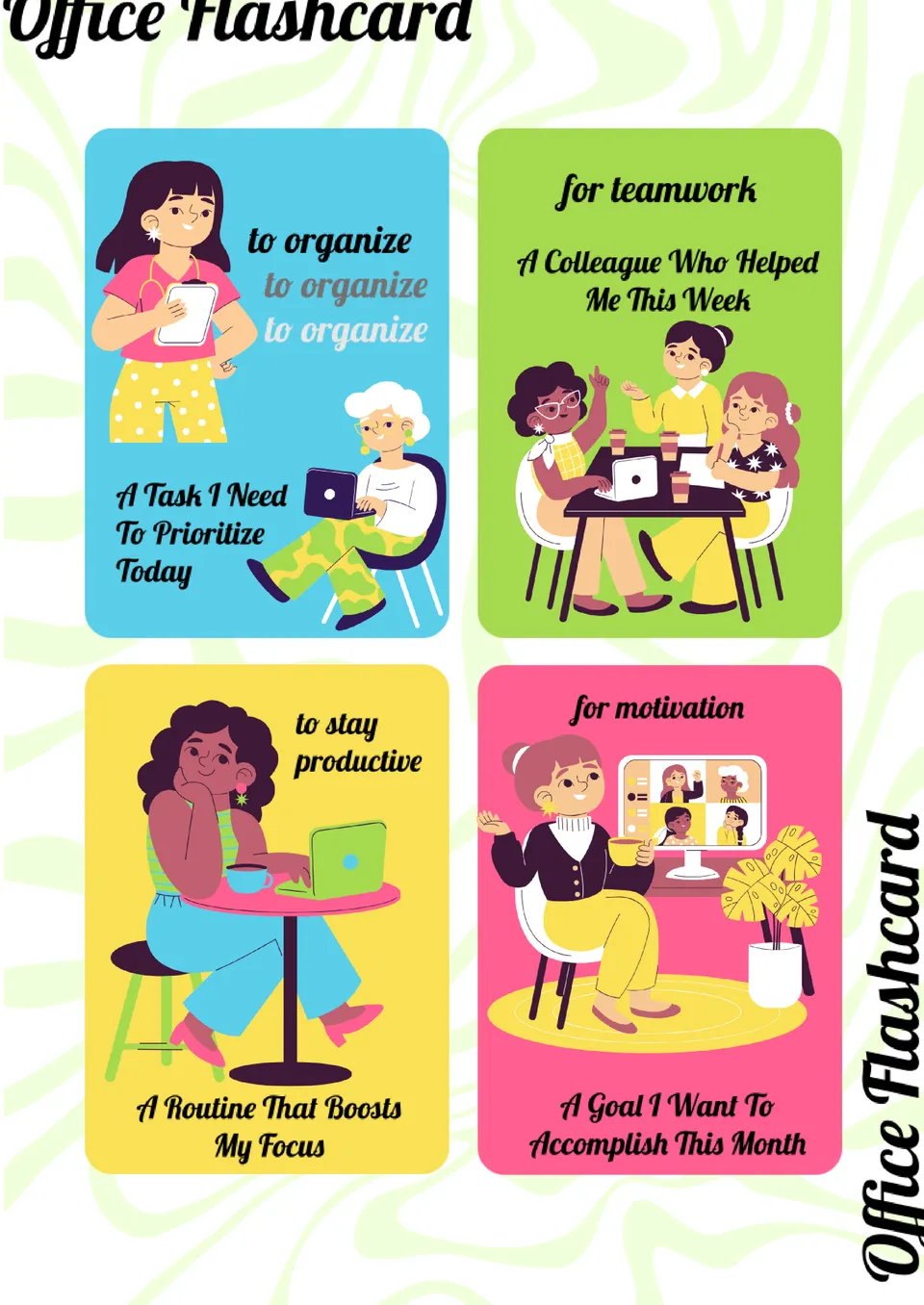
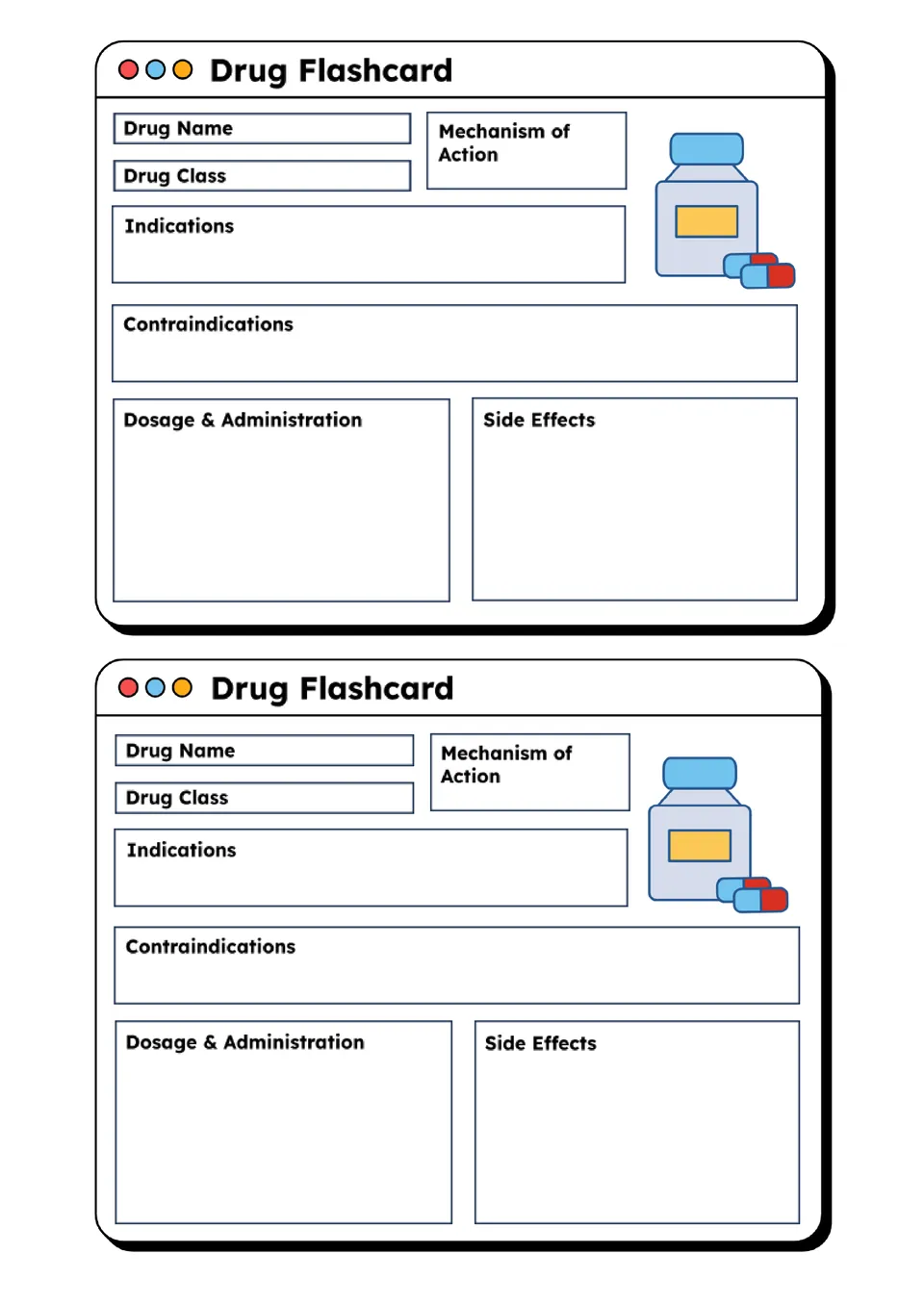
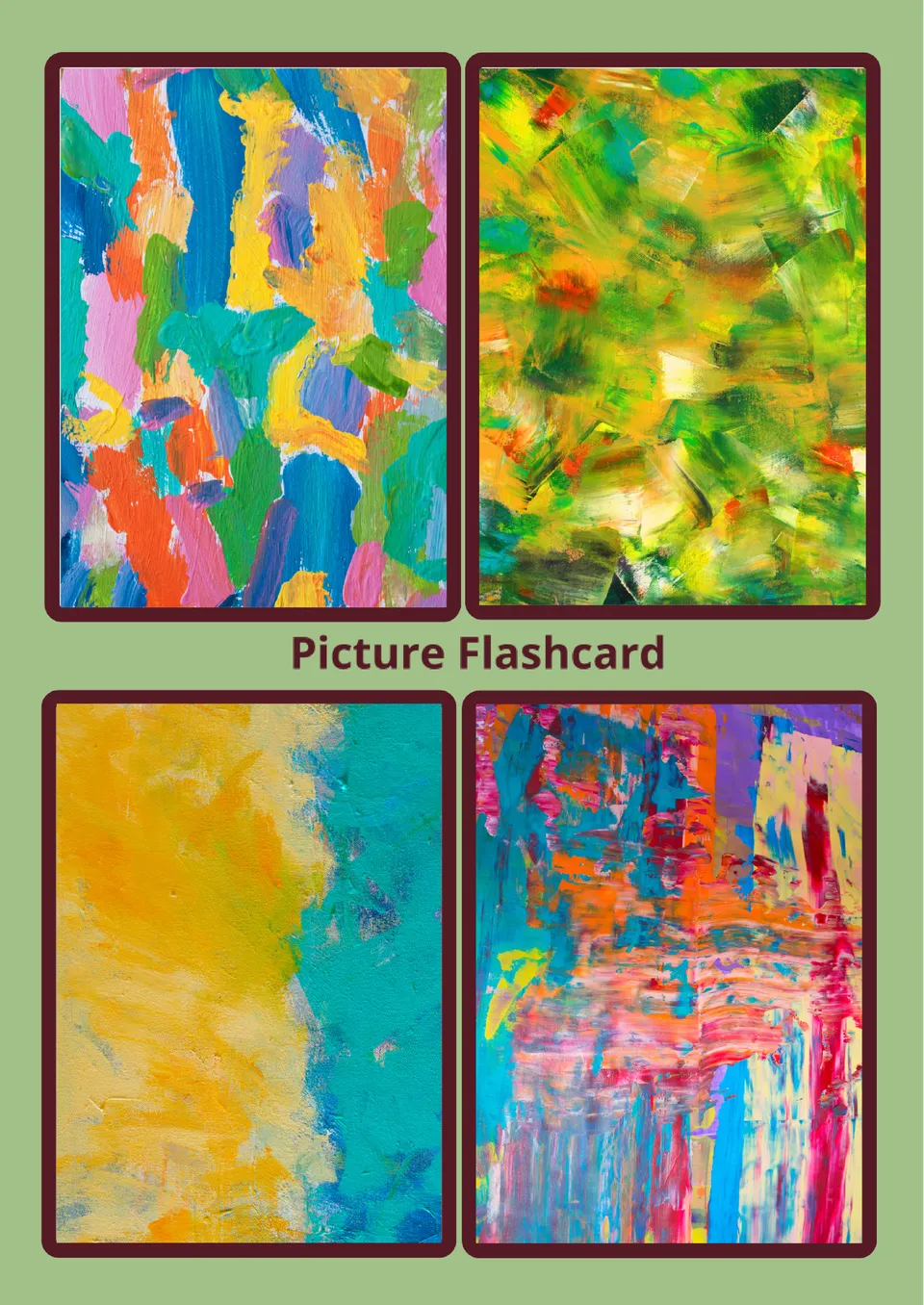


Choose your preferred social media platform from options like Pinterest, Facebook, Twitter, and more. Share our templates with your contacts or friends. If you’re not active on these social networks, you can simply copy the link and paste it into the one you use.