 Back to templates
Back to templates All templates- Page 71
How do you effectively communicate your business’s strengths and successes? The Business Booklet Template for Google Docs offers a sleek, professional format to present your company’s story.
Need a way to document a life story in a compelling format? The Biography Booklet Template for Google Docs is the perfect solution.
Looking for a creative way to celebrate your special day? The Anniversary Booklet Template for Google Docs is perfect for capturing the essence of your memorable moments.
Use the Provisional Patent Application Template in Google Docs to correctly apply to the government agency and obtain a patent. Download, fill out, and send the ready-made form, or print it.
Wondering how to craft a professional internship application that leaves a lasting impression on employers? The Free Internship Application Template is the perfect solution for students and recent graduates aiming to showcase their skills, potential, and value as candidates.
Need a quick way to create a form for collecting candidate information during the hiring process? The Hiring Application Template is an indispensable tool for HR departments and recruiters, enabling easy organization of key data about potential hires.
Want to capture attention for your project when applying for a grant? The Grant Application Template is the perfect solution for researchers, students, entrepreneurs, non-profits, or any initiative seeking funding to bring their ideas to life.
The Editable Adoption Form Template will become an indispensable tool for volunteers, animal shelters, or organizations that adopt animals due to its customizable form.
Download the Business Credit Application Template in Google Docs to get a business loan. The layout contains all the necessary information that financial organizations often require.
This thoughtfully designed template gives you the opportunity to categorize your goals and track your progress on a special scale at the bottom of the email. Include your motivation in a separate box to help you remember what you’re working towards.
To make sure that your sessions with a therapist are of real benefit, you should record your progress. Do it with this original template. The editable layout with a dark background is decorated with unusual thematic illustrations.
This template will help you easily create a stylish cover for your work journal. It will be useful primarily for managers, office workers, businessmen, and marketers.


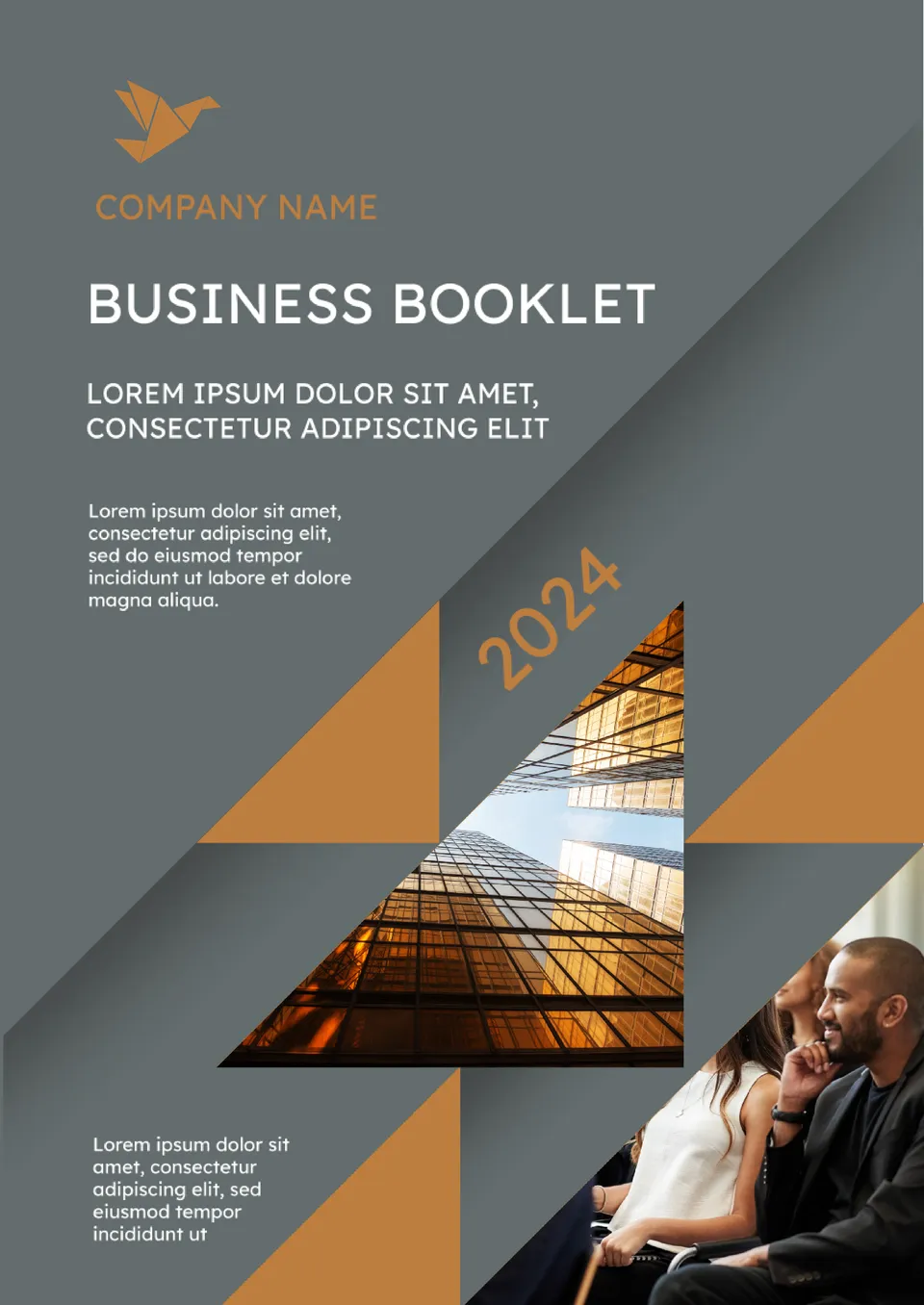
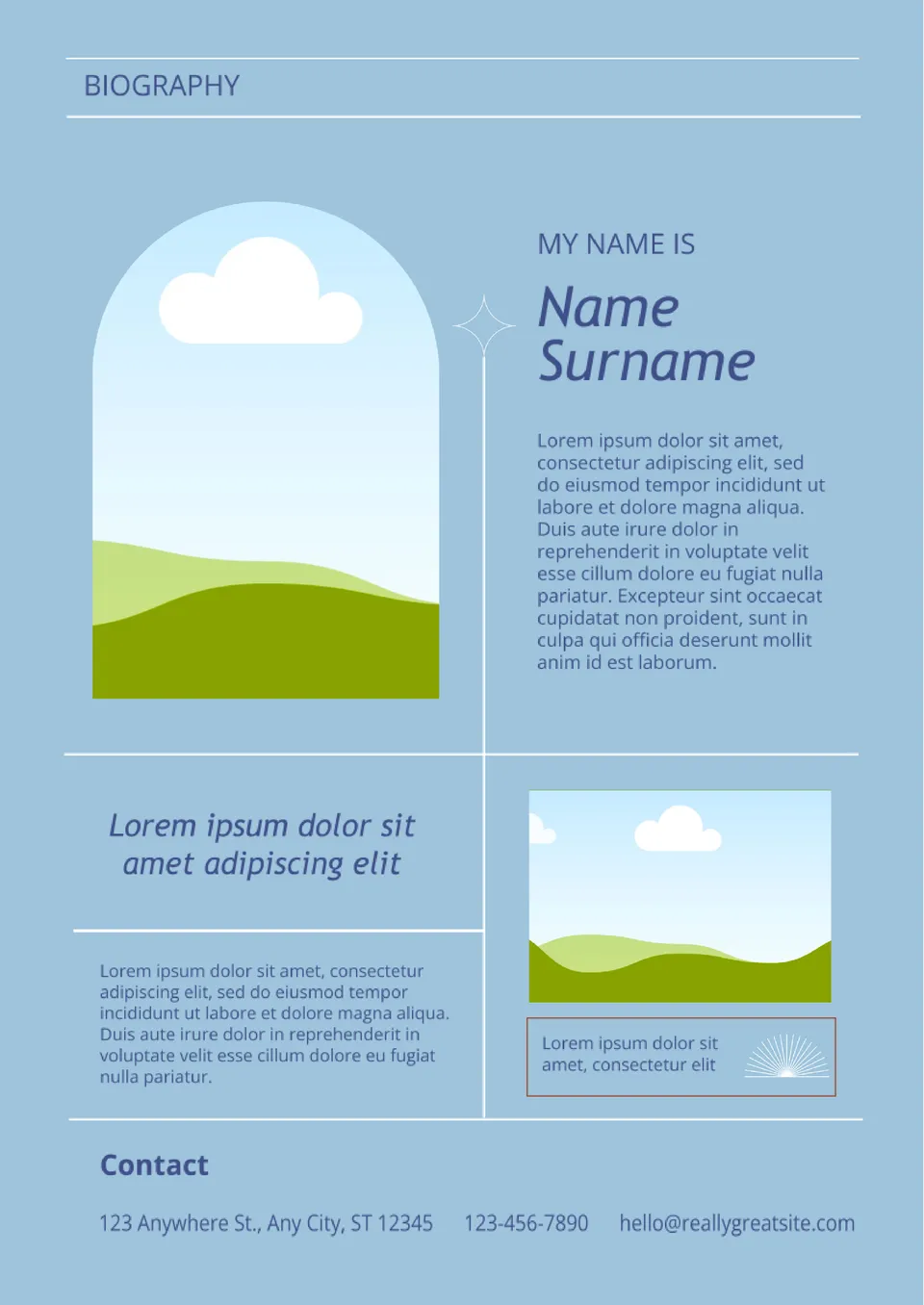
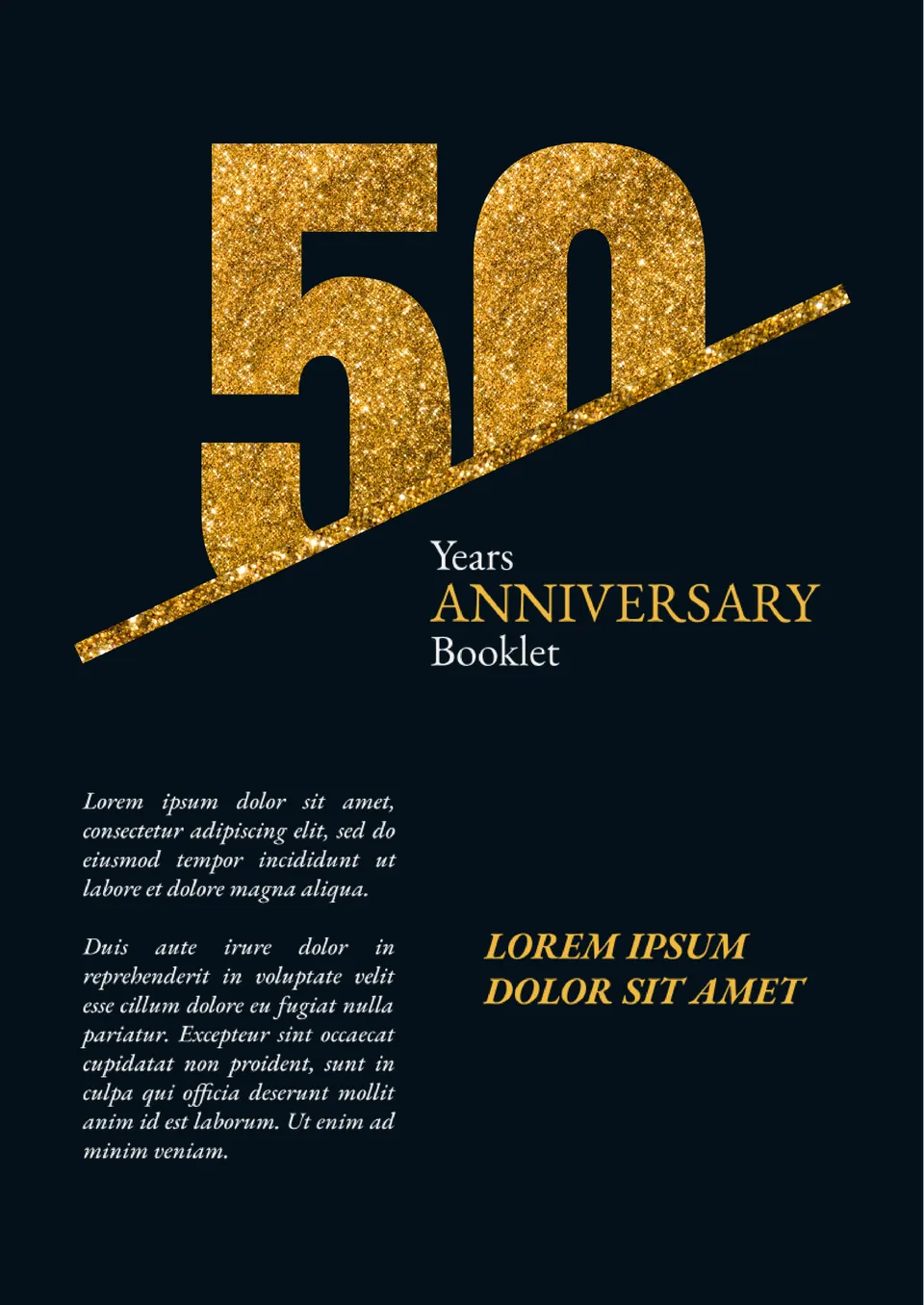
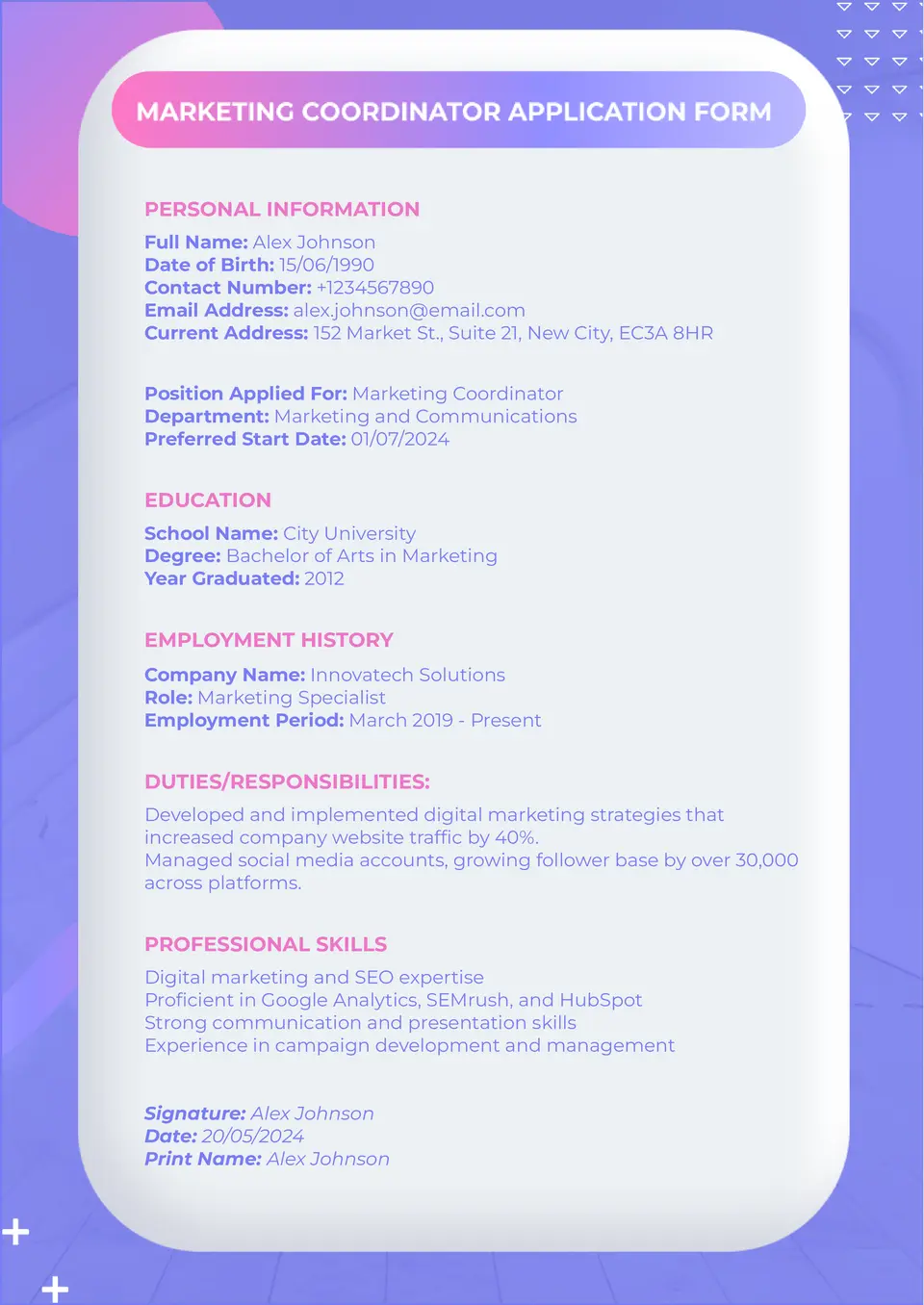
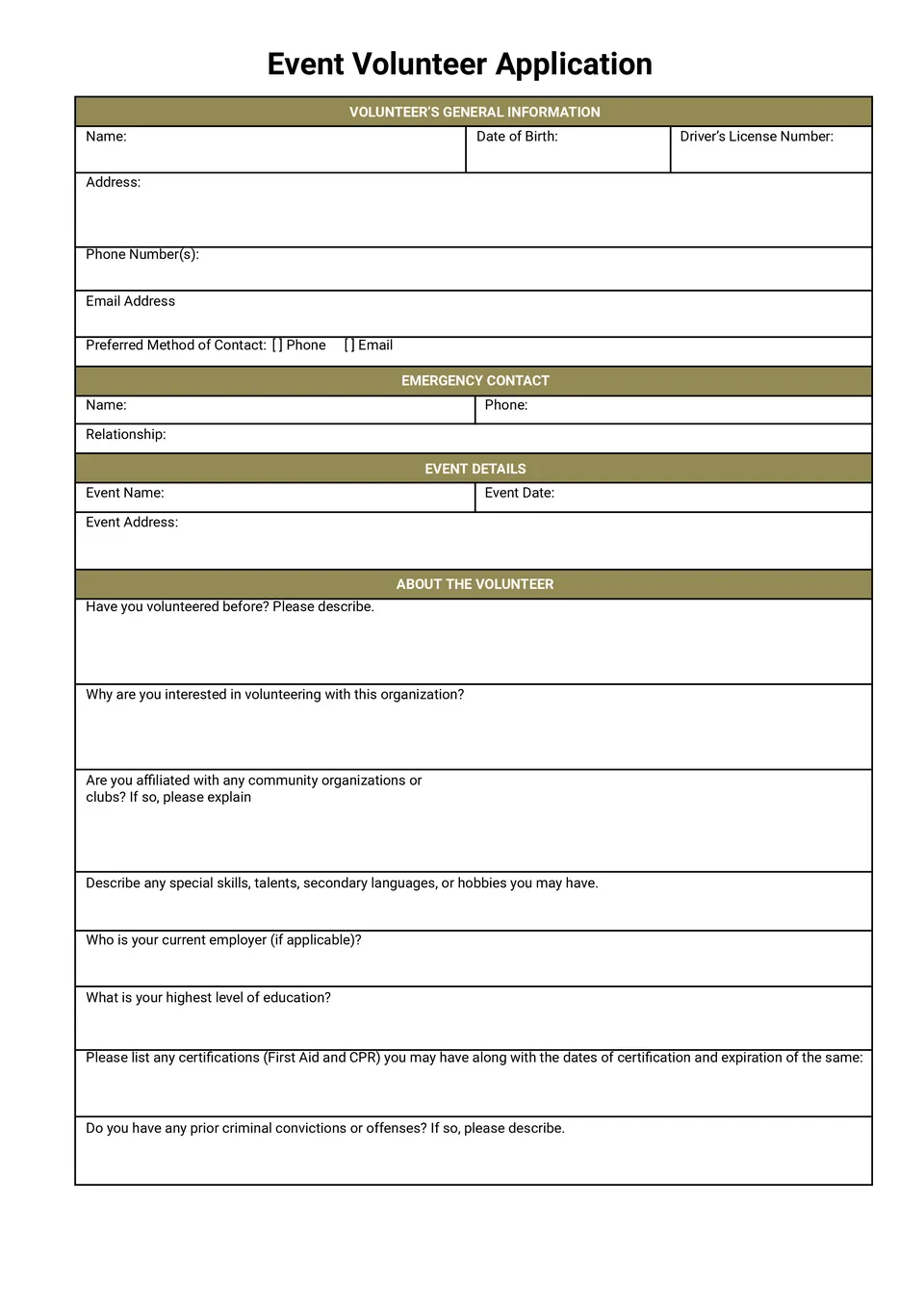
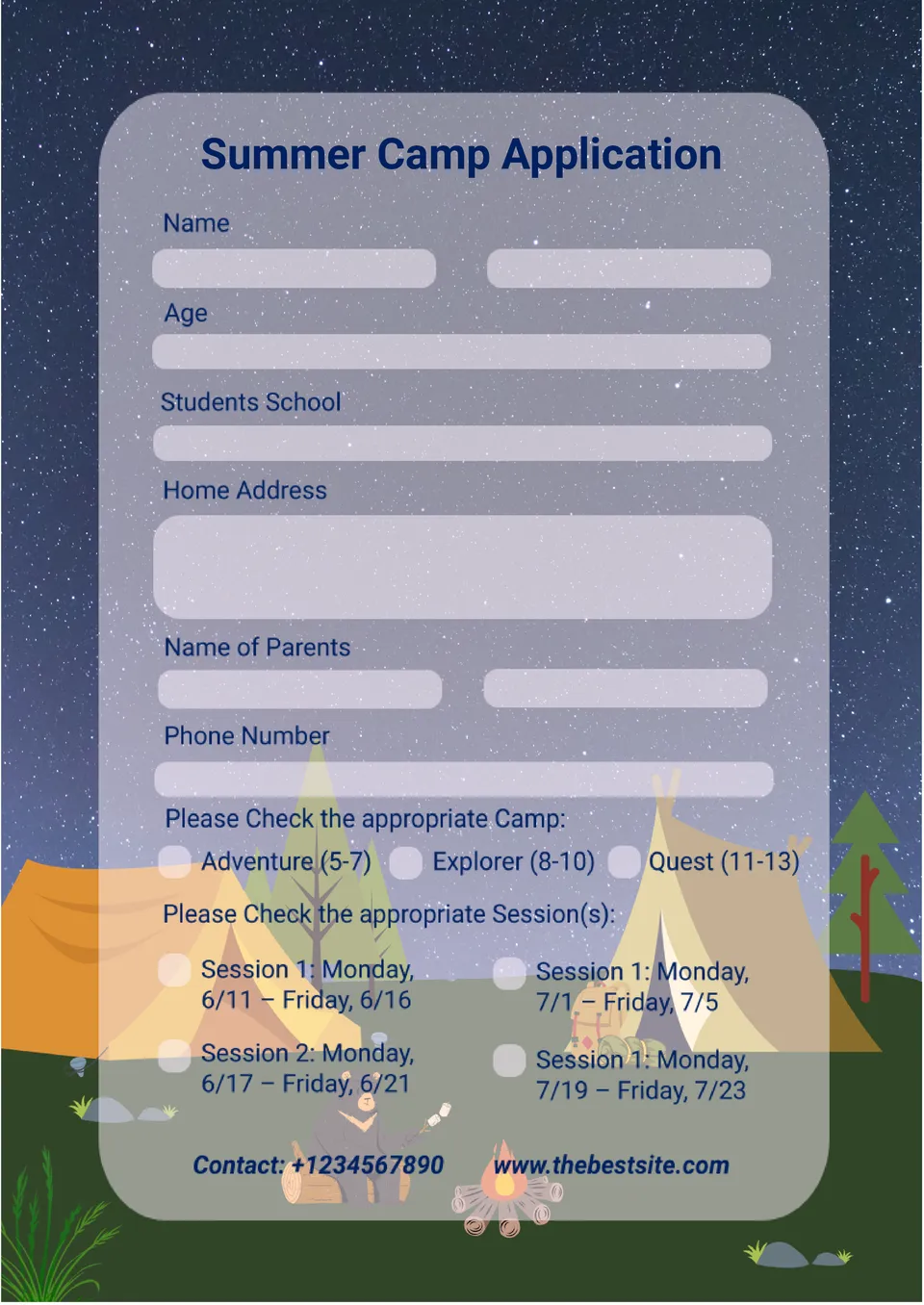
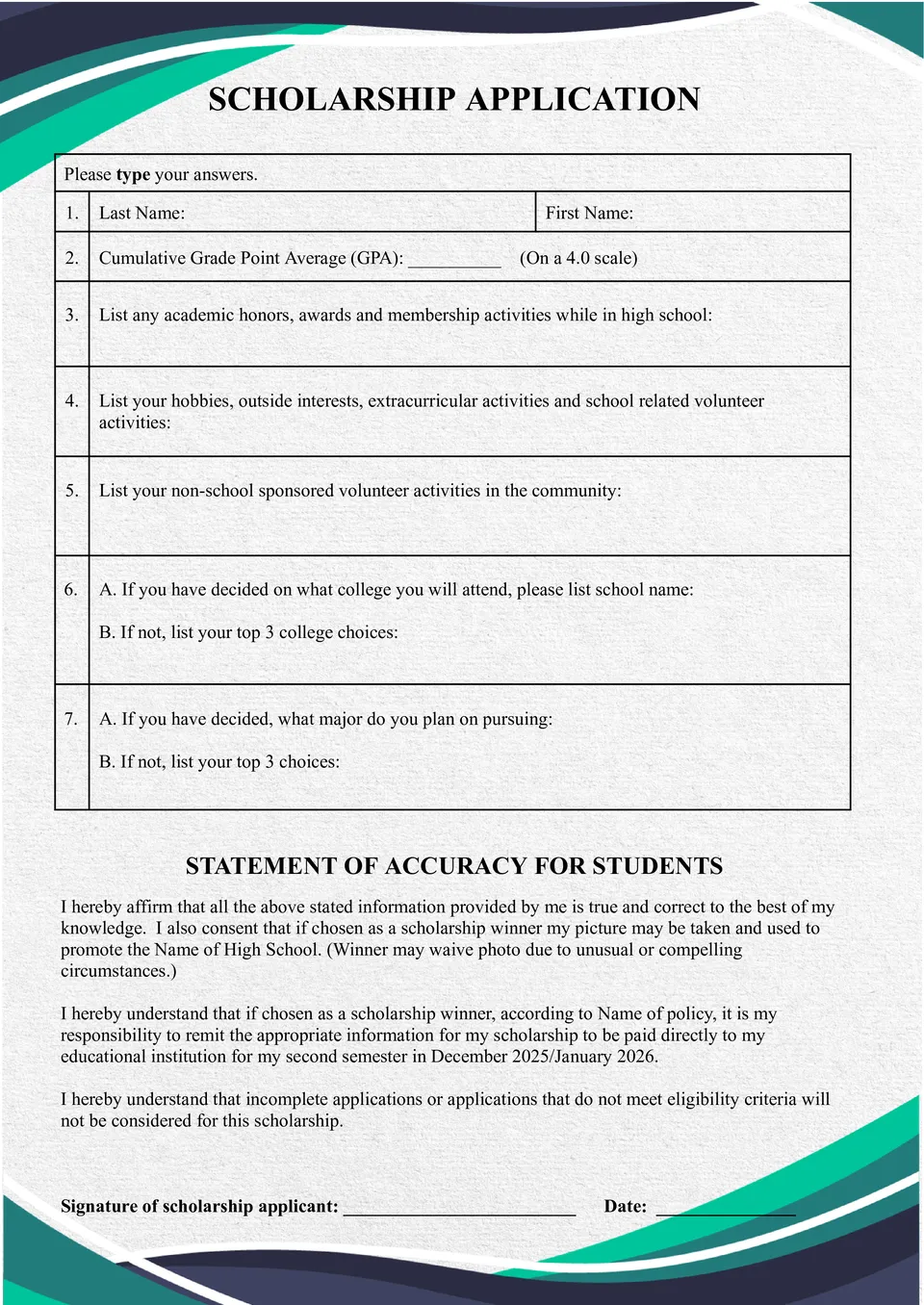
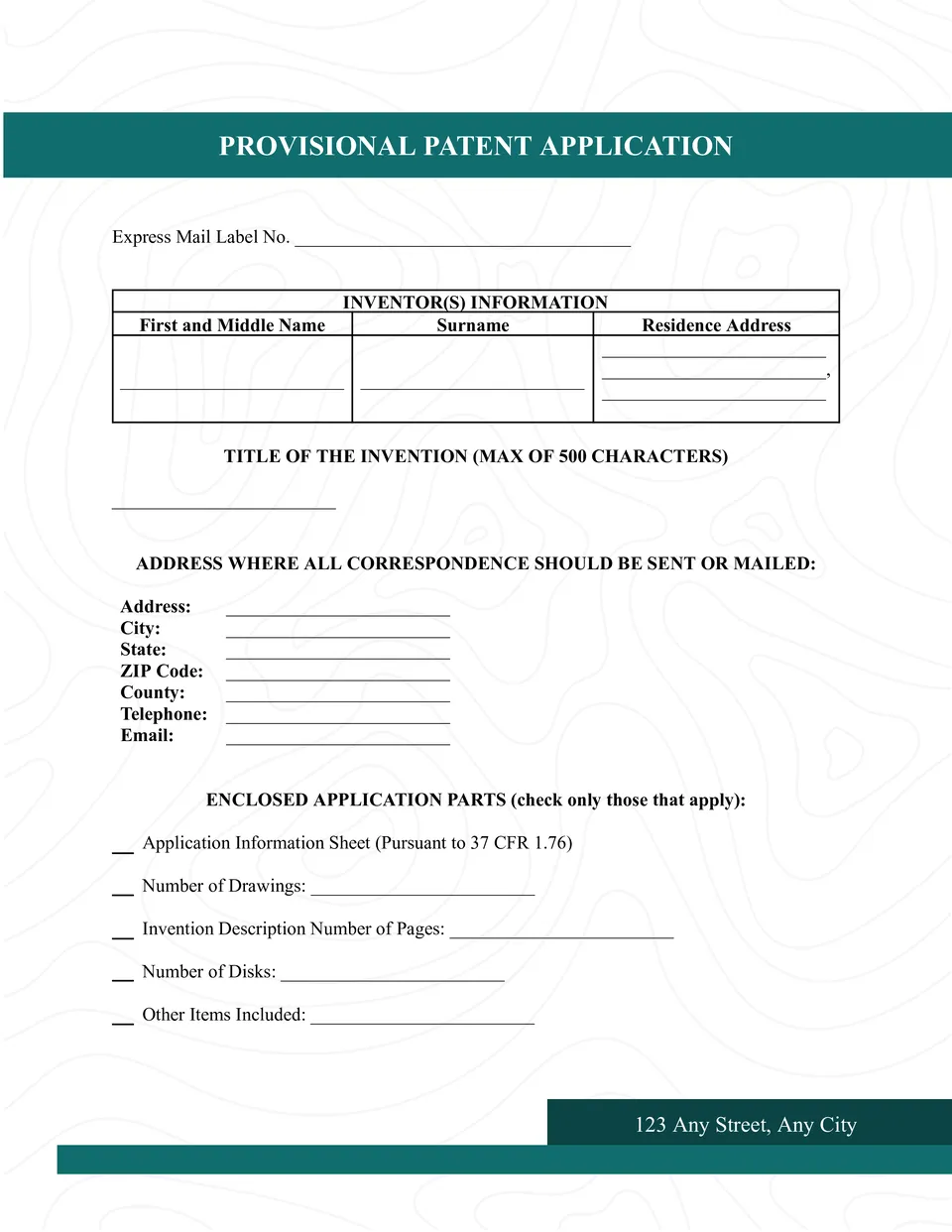
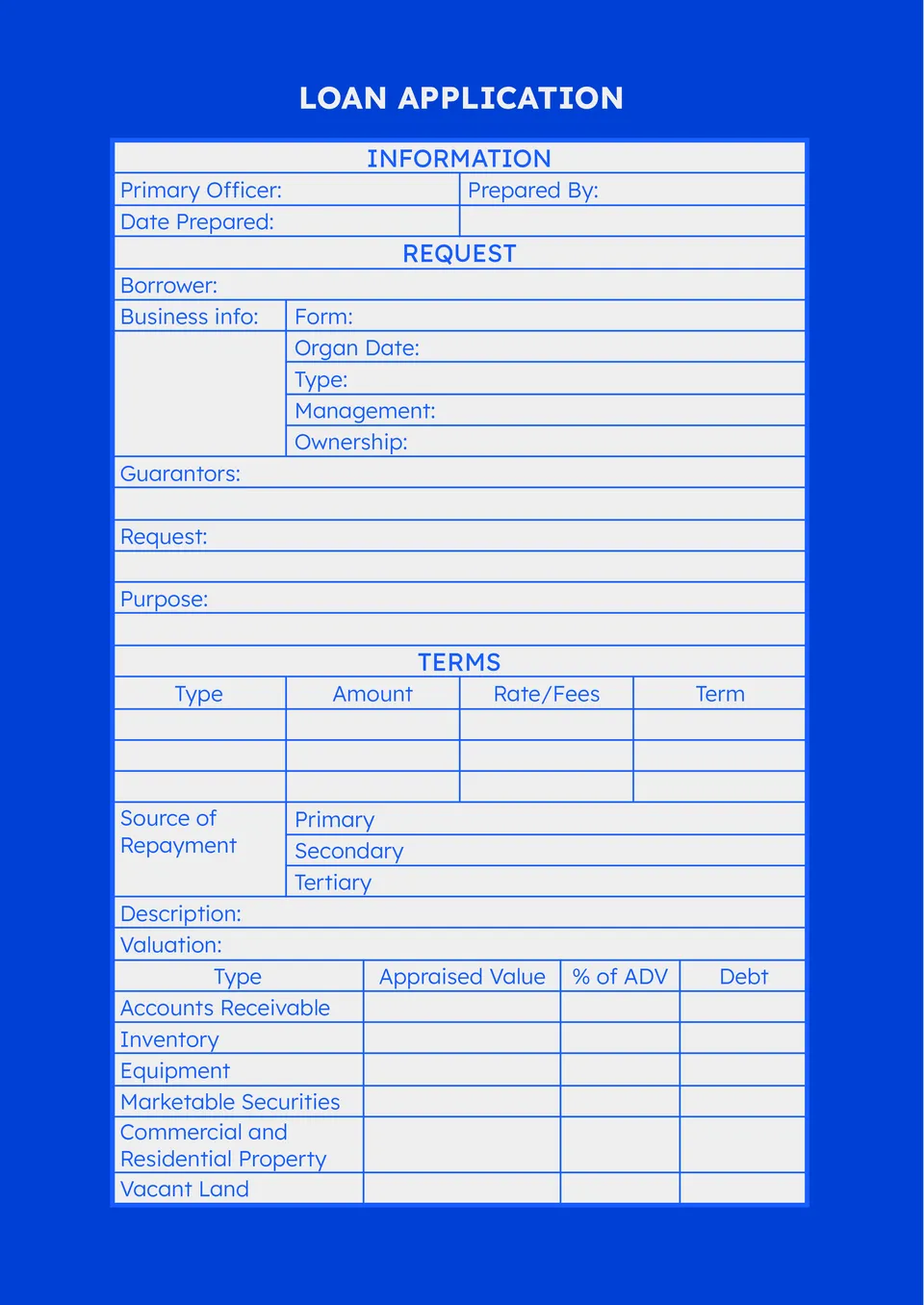
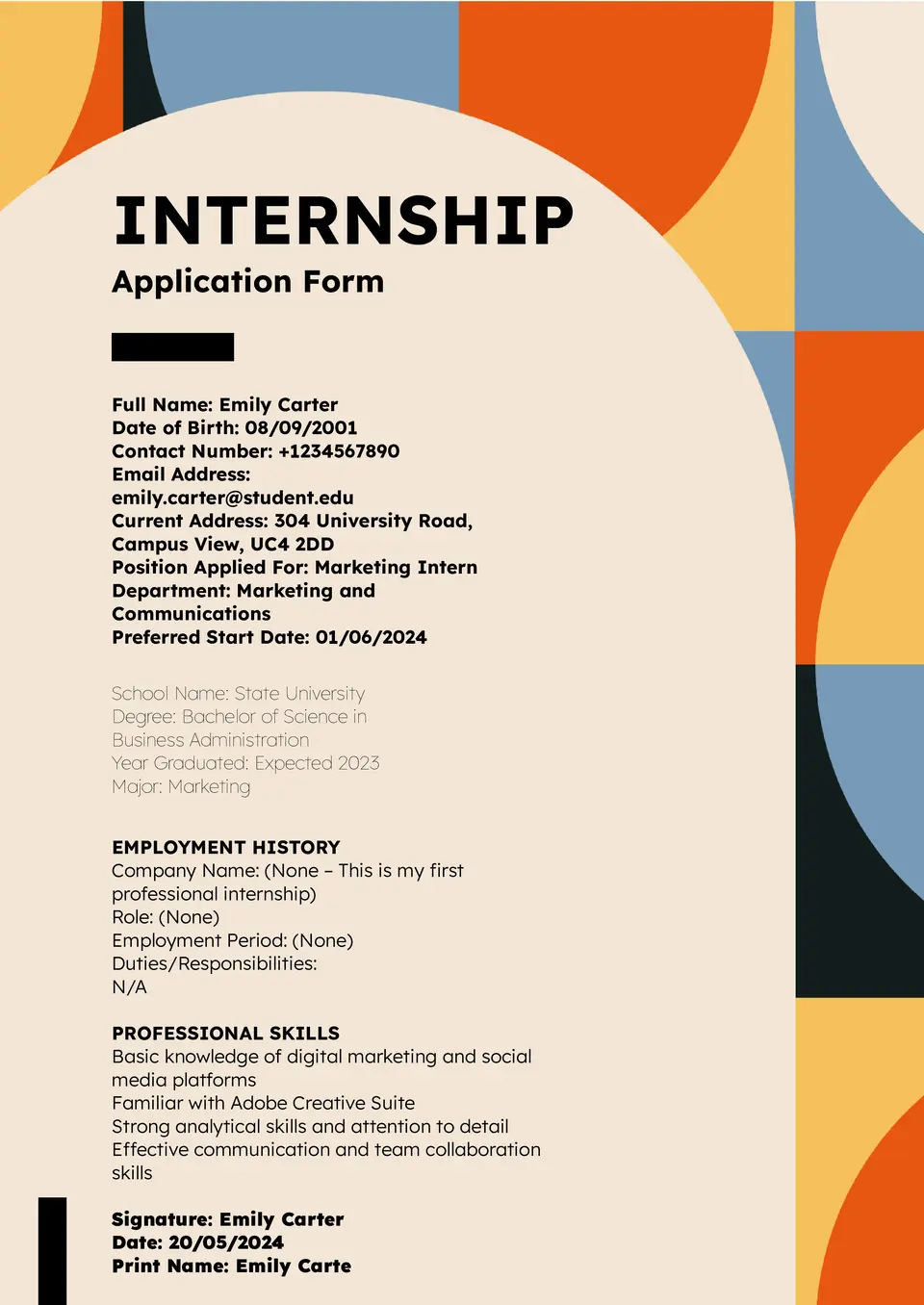

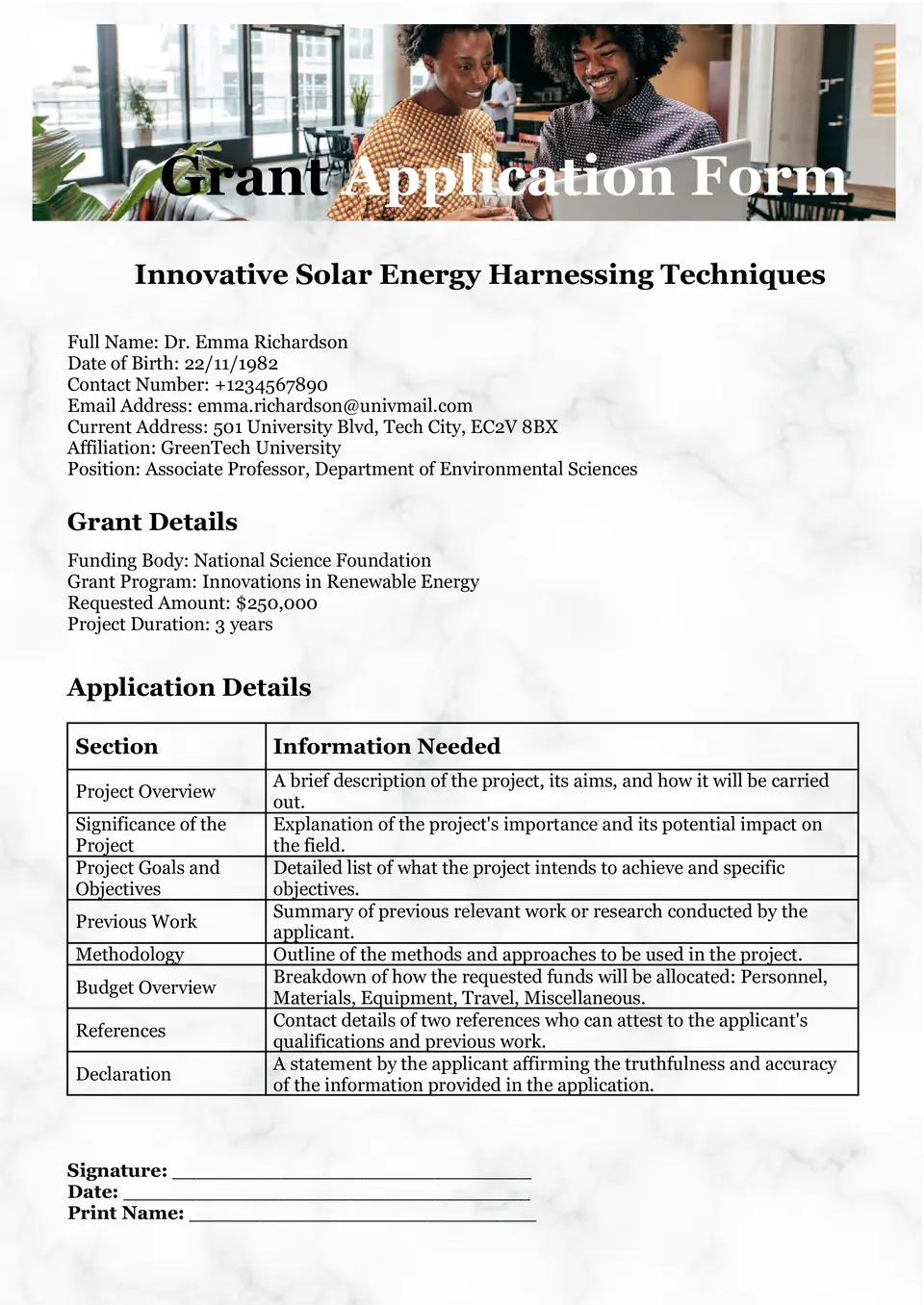
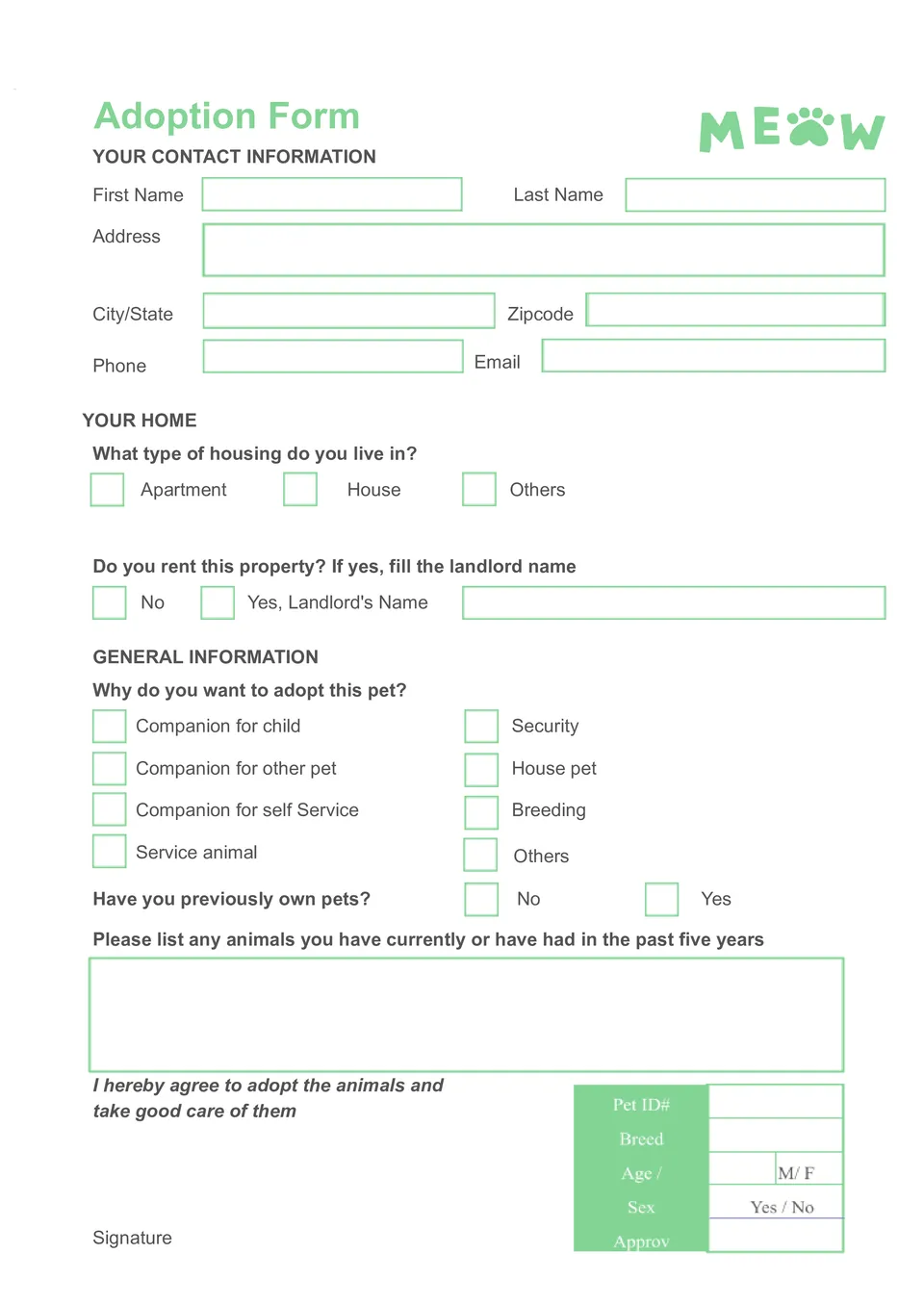
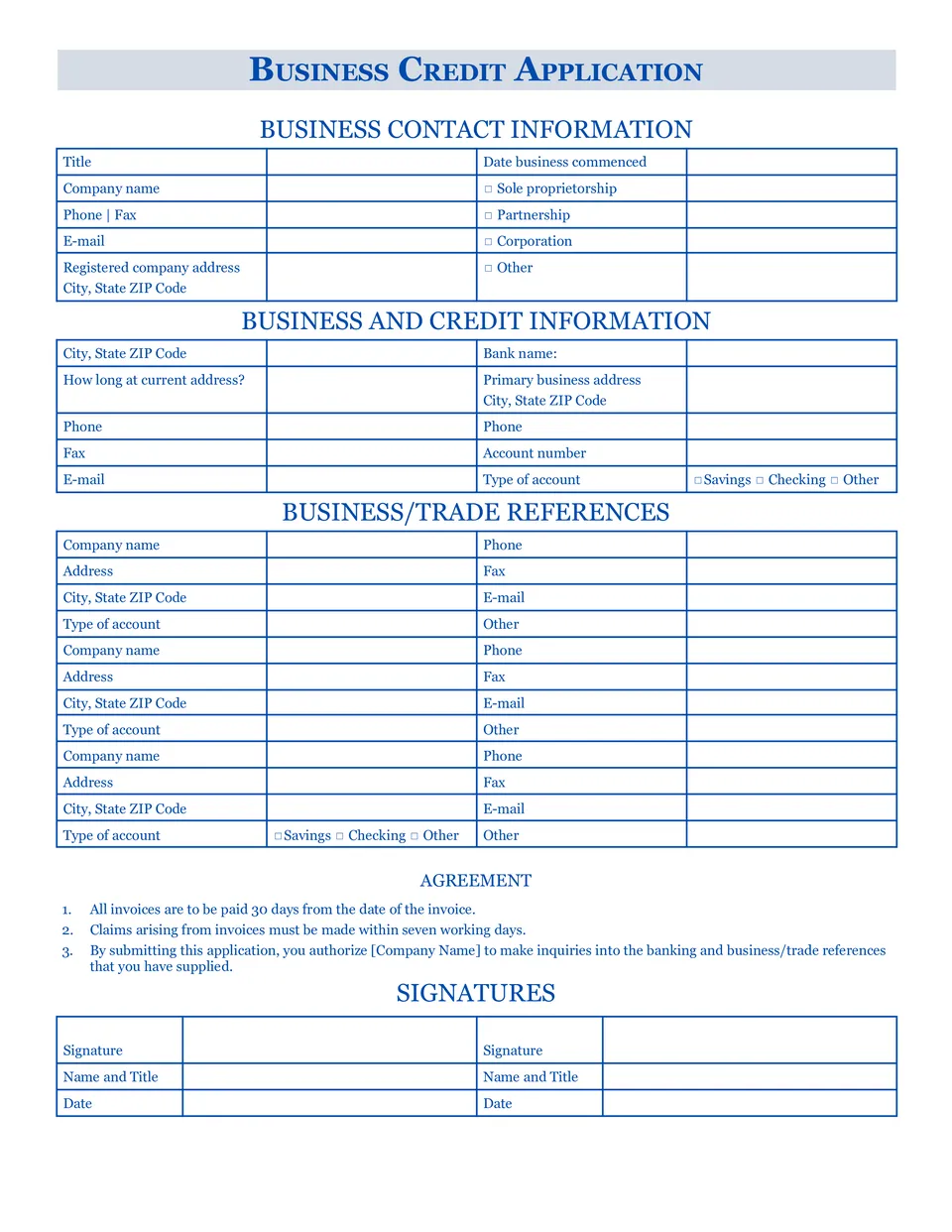
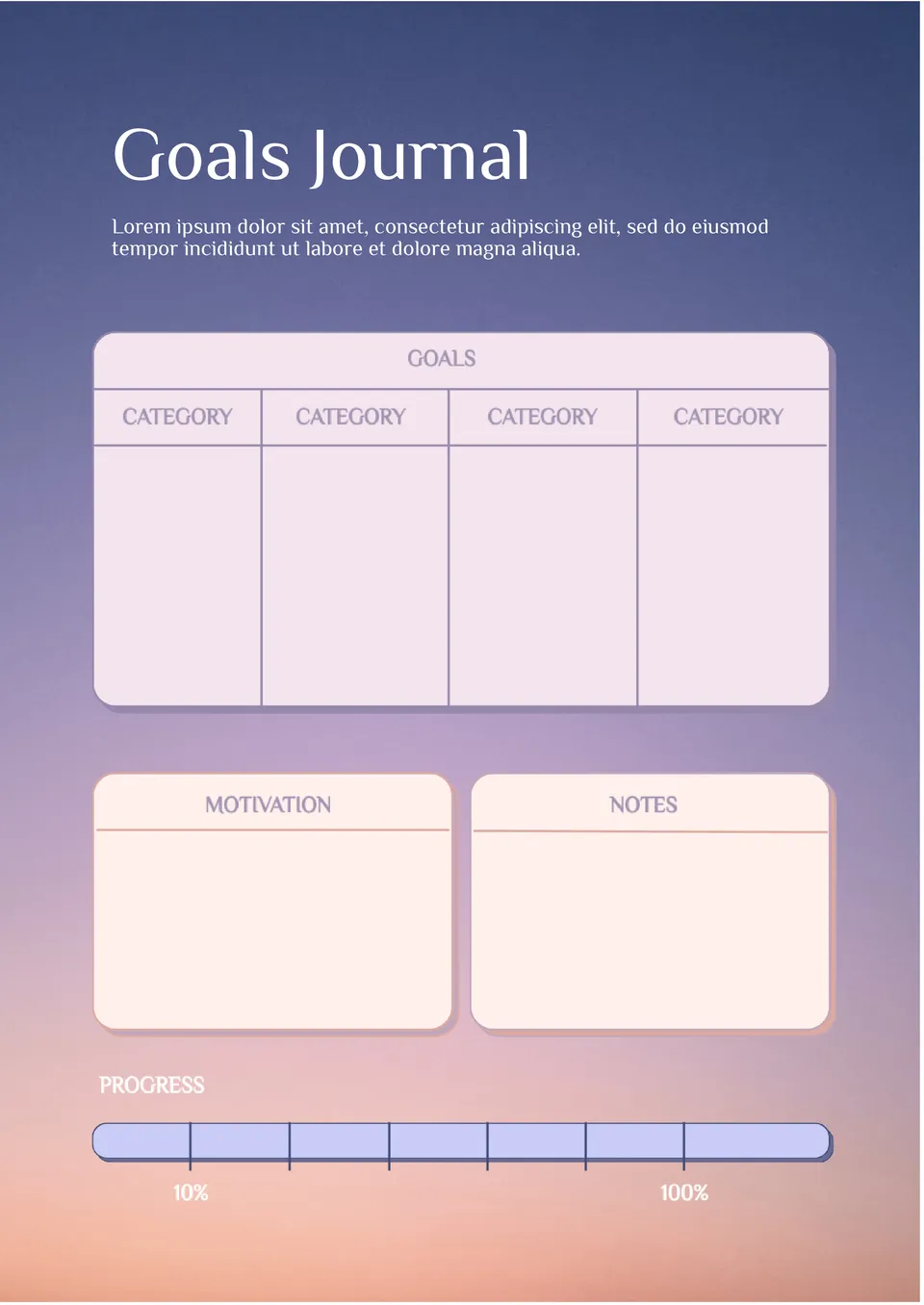

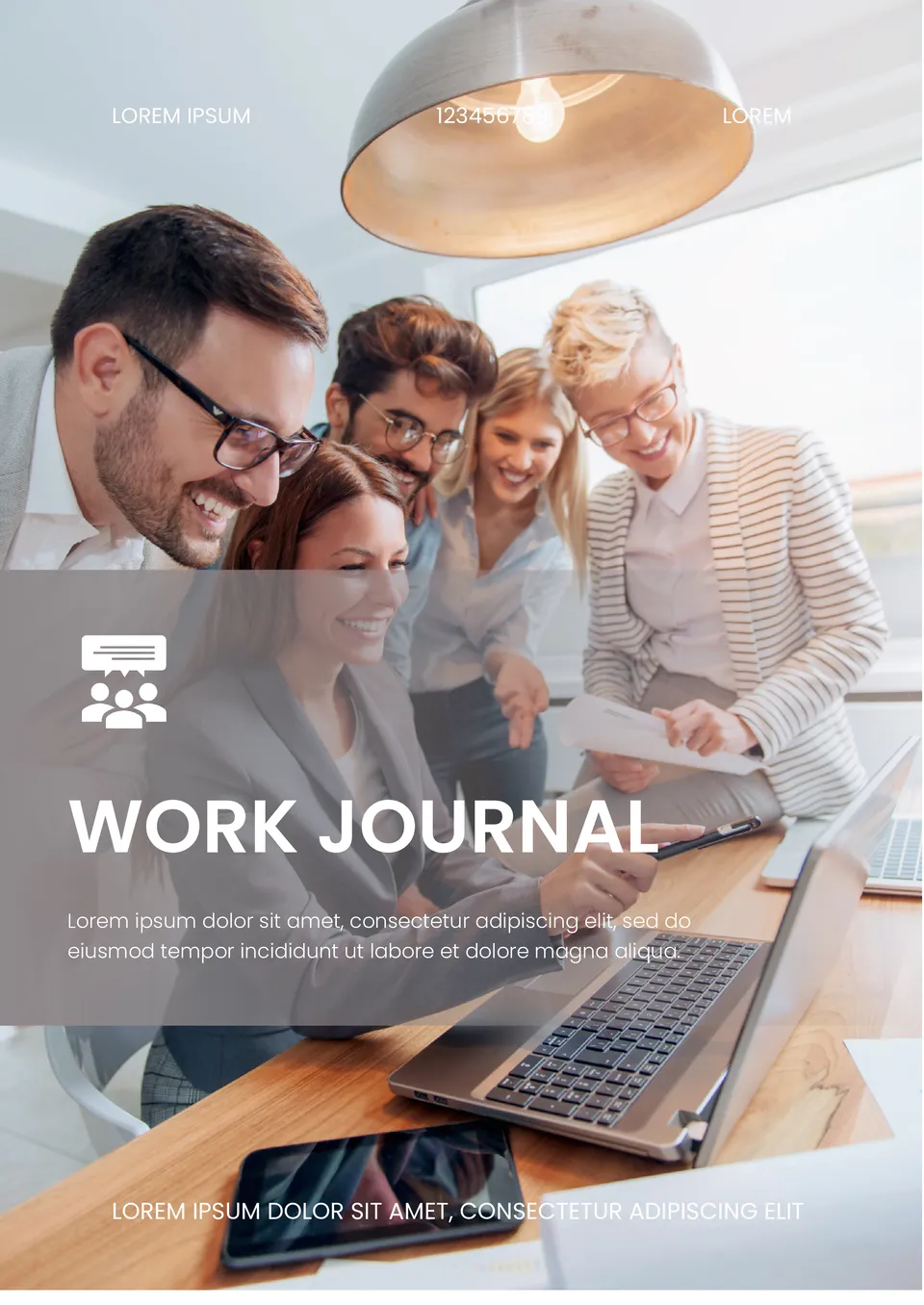

Choose your preferred social media platform from options like Pinterest, Facebook, Twitter, and more. Share our templates with your contacts or friends. If you’re not active on these social networks, you can simply copy the link and paste it into the one you use.