 Back to templates
Back to templates All templates- Page 81
The Baptist Funeral Program Template for Google Docs provides a detailed guide on how to compose a program for the farewell ceremony with the deceased. The template features an unusual background: subtle white flowers drawn on a beige color.
This template is best suited for Jehovah’s Witnesses in style. It has plenty of space for text where you can not only detail the memorial program but also add quotes or verses from the Bible that honor the memory of the deceased.
The Military Funeral Program Template for Google Docs is designed for organizing the funeral ceremony of law enforcement officers, military personnel, and public servants.
The background of this editable template is stylized to resemble marble. In addition to information about the burial site, you can specify the names of prayers and hymns that will be sung during the service.
The Catholic Funeral Program Template for Google Docs is designed in a vintage style. Its main feature is an intricate border, as if taken from the pages of Christian medieval manuscripts.
Want to bring a touch of the Wild West to your event? The Western Invitation Template features a rustic design, perfect for cowboy-themed parties, rodeos, or barn dances.
Planning a Thanksgiving dinner? The Thanksgiving Invitation Template provides a warm, festive design that captures the essence of this special holiday.


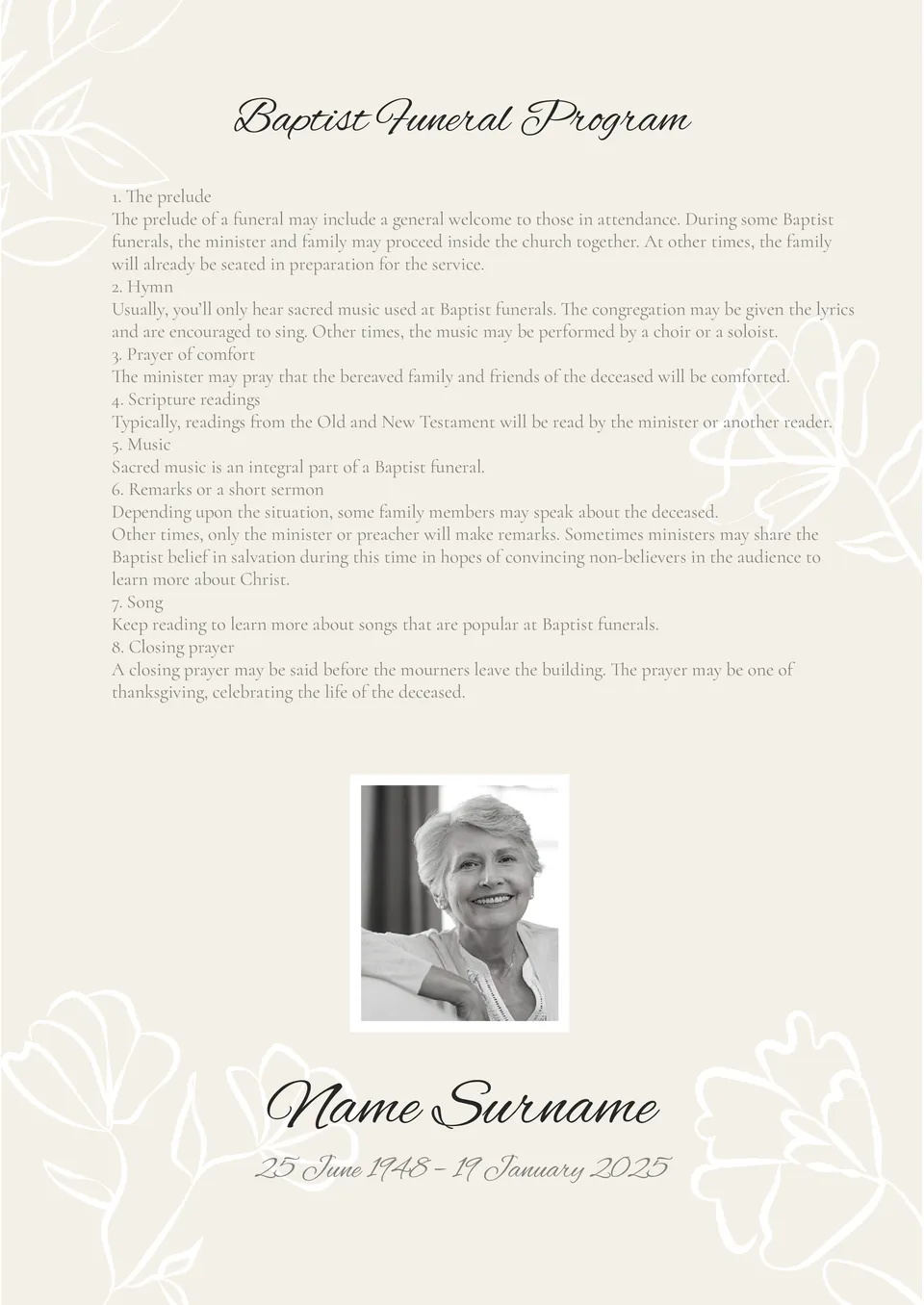
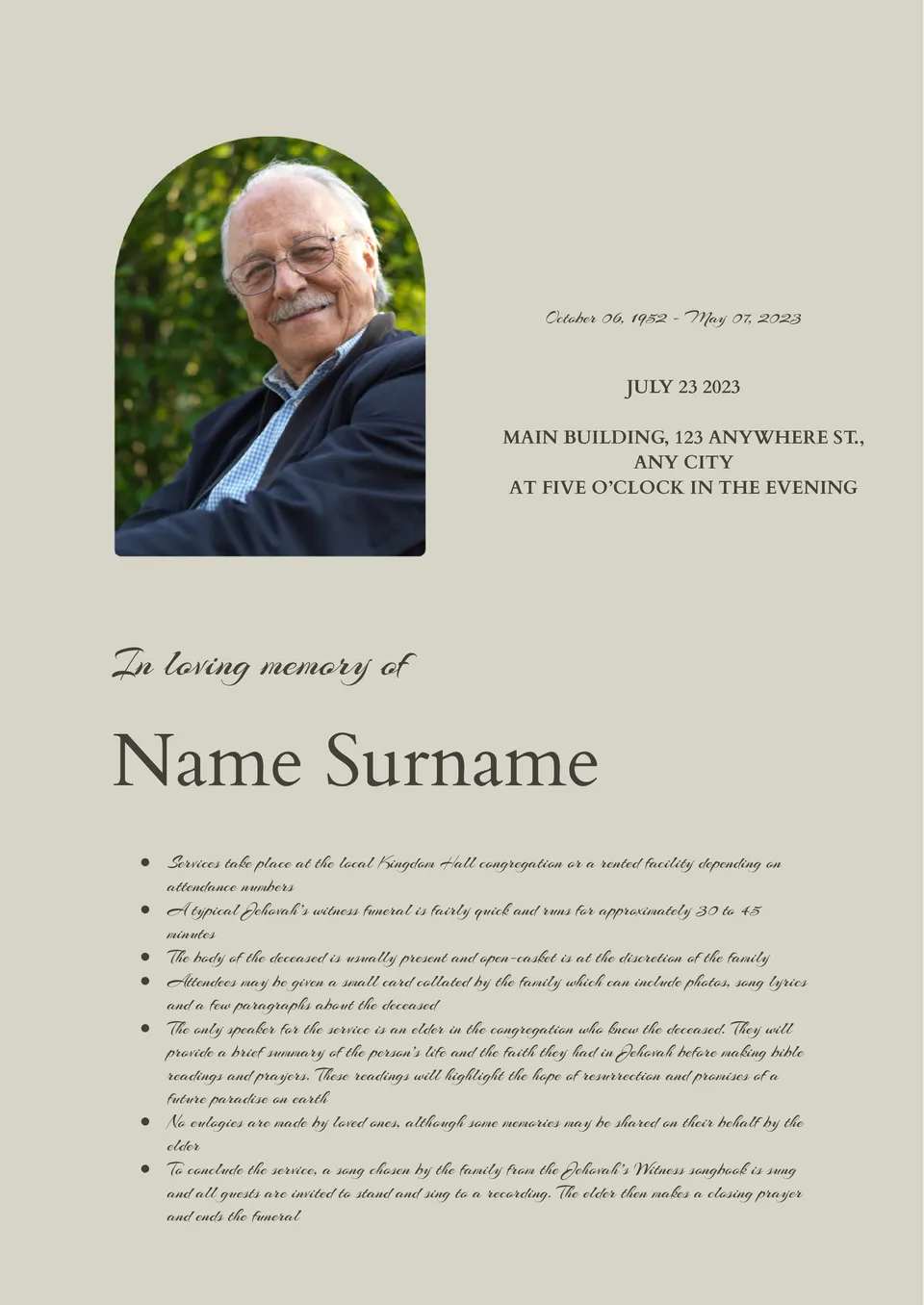
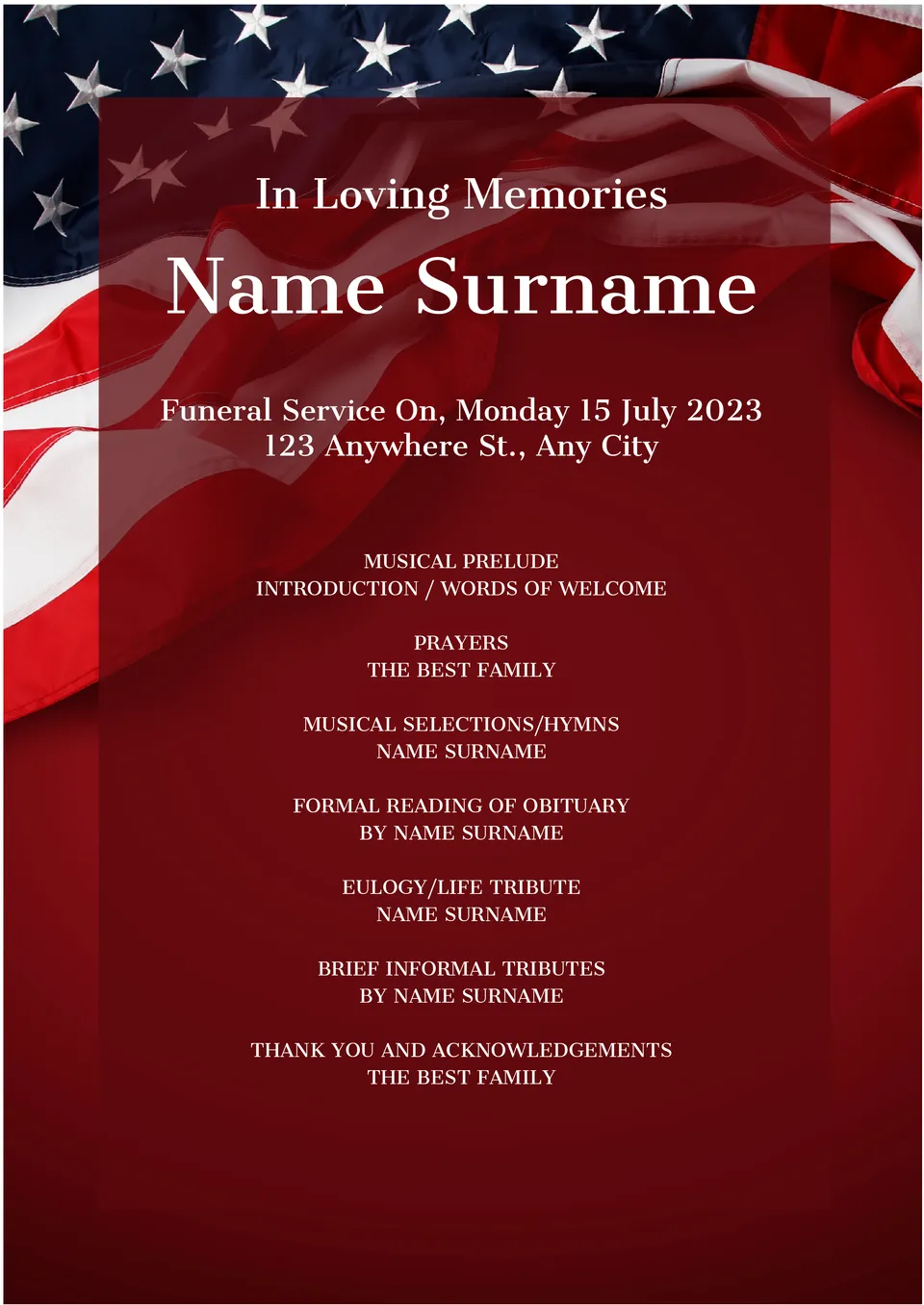
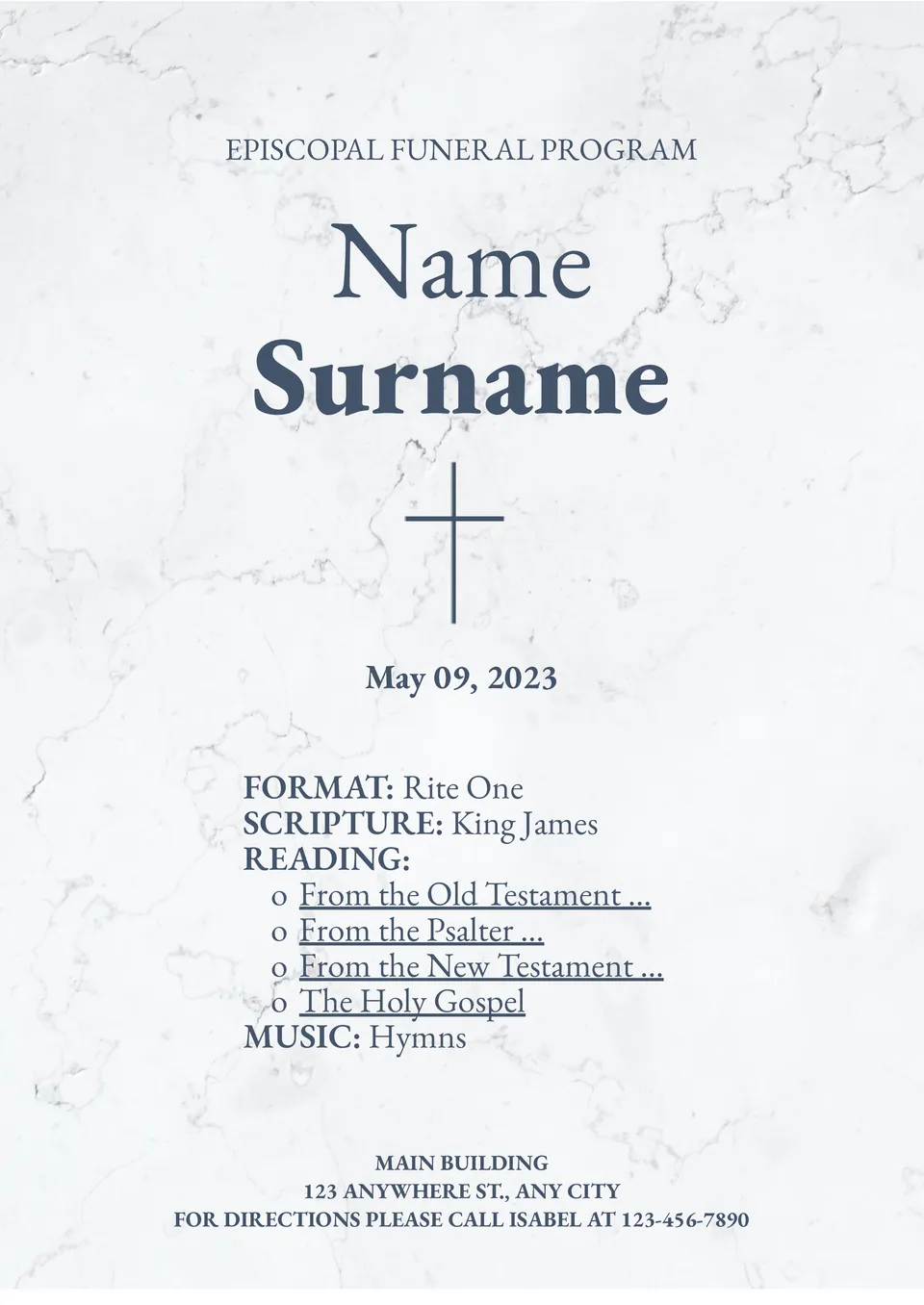
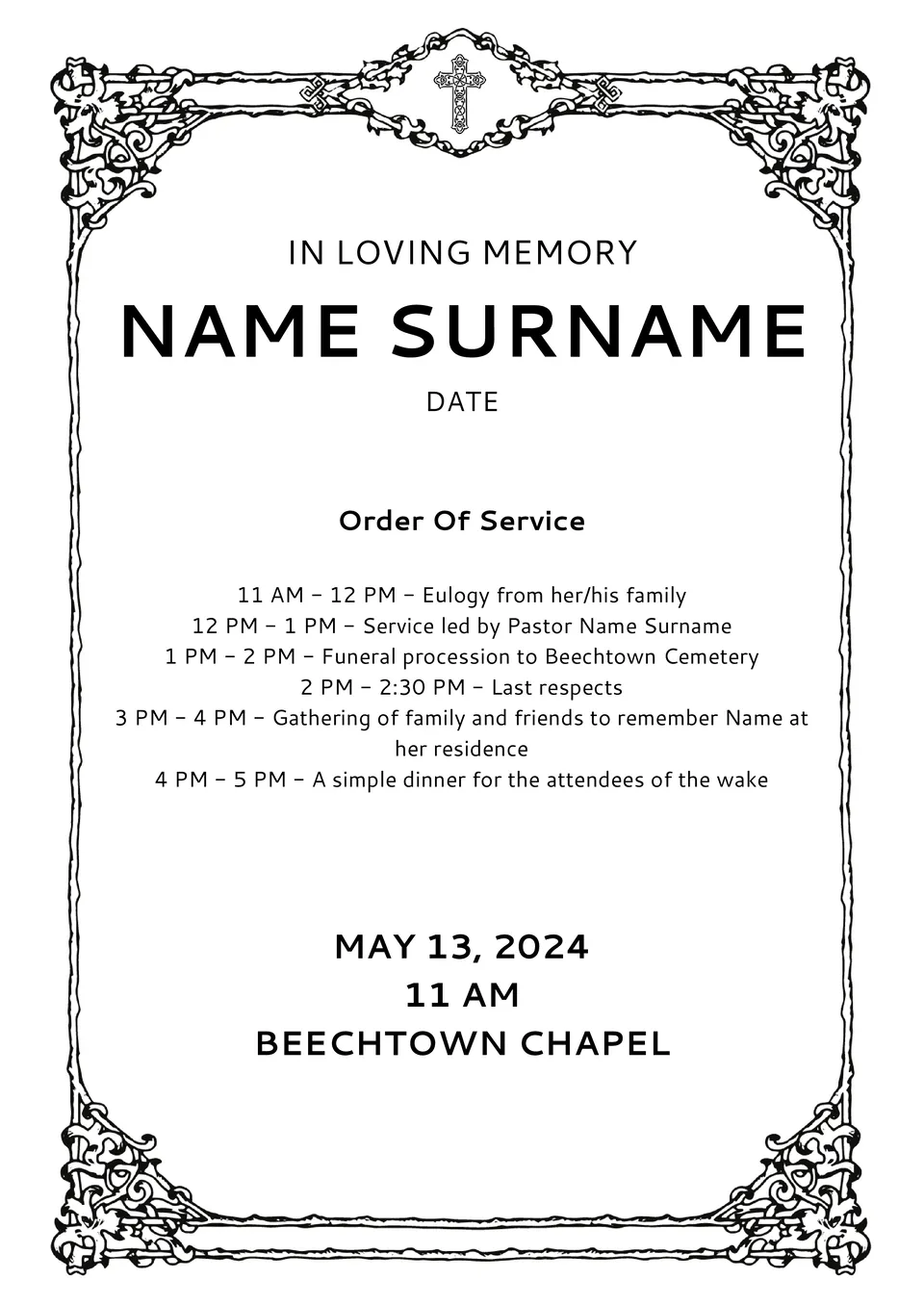
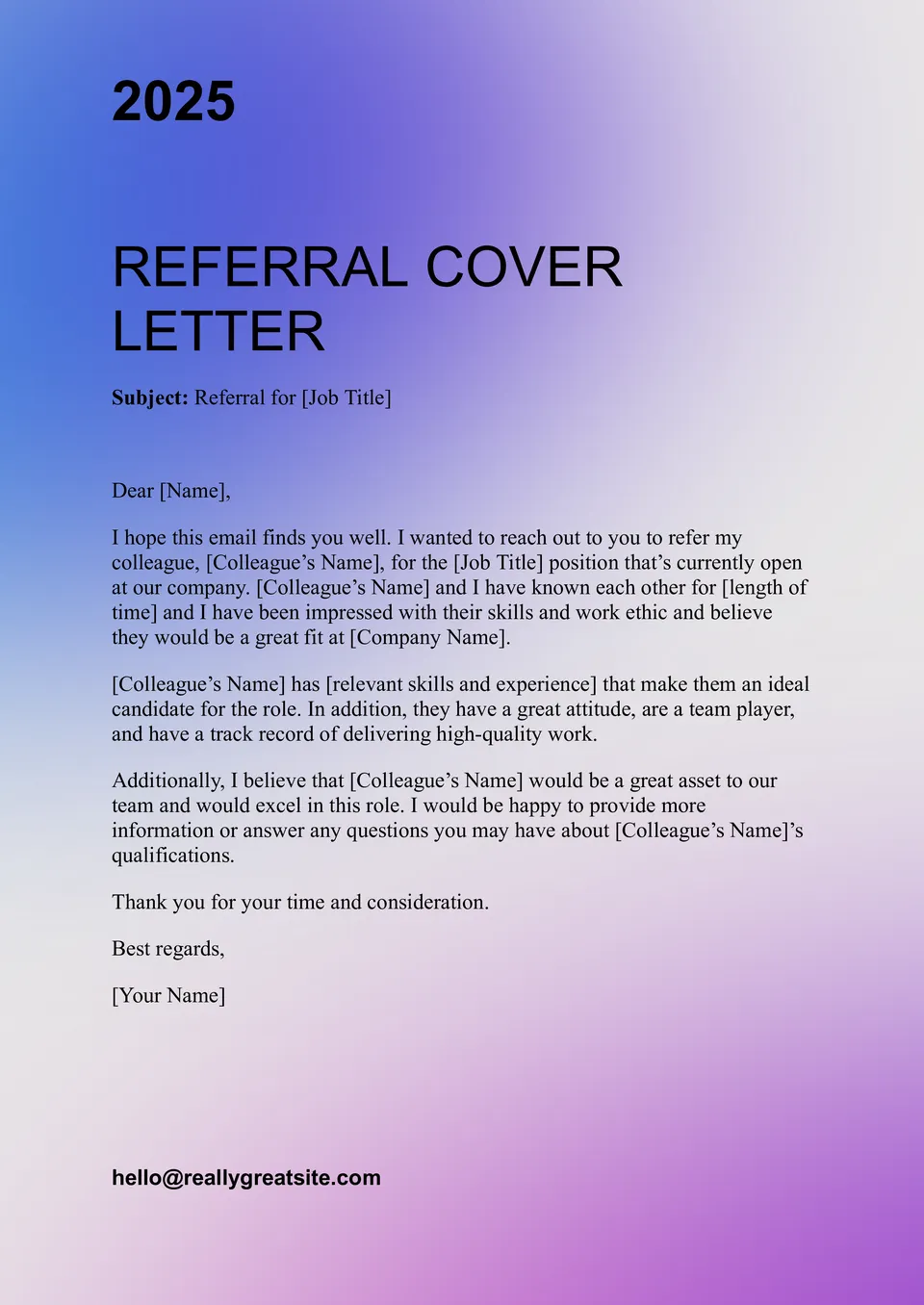
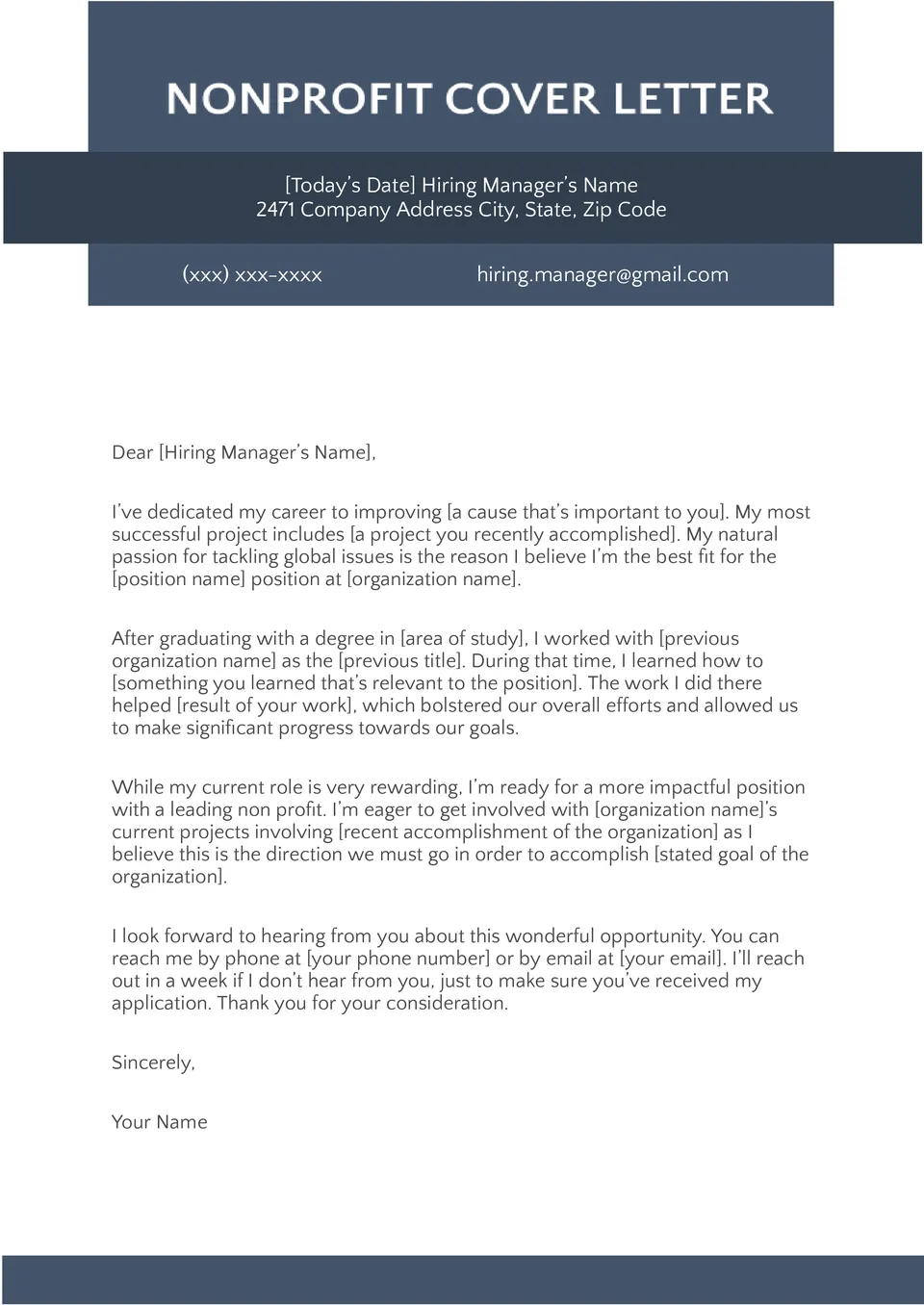
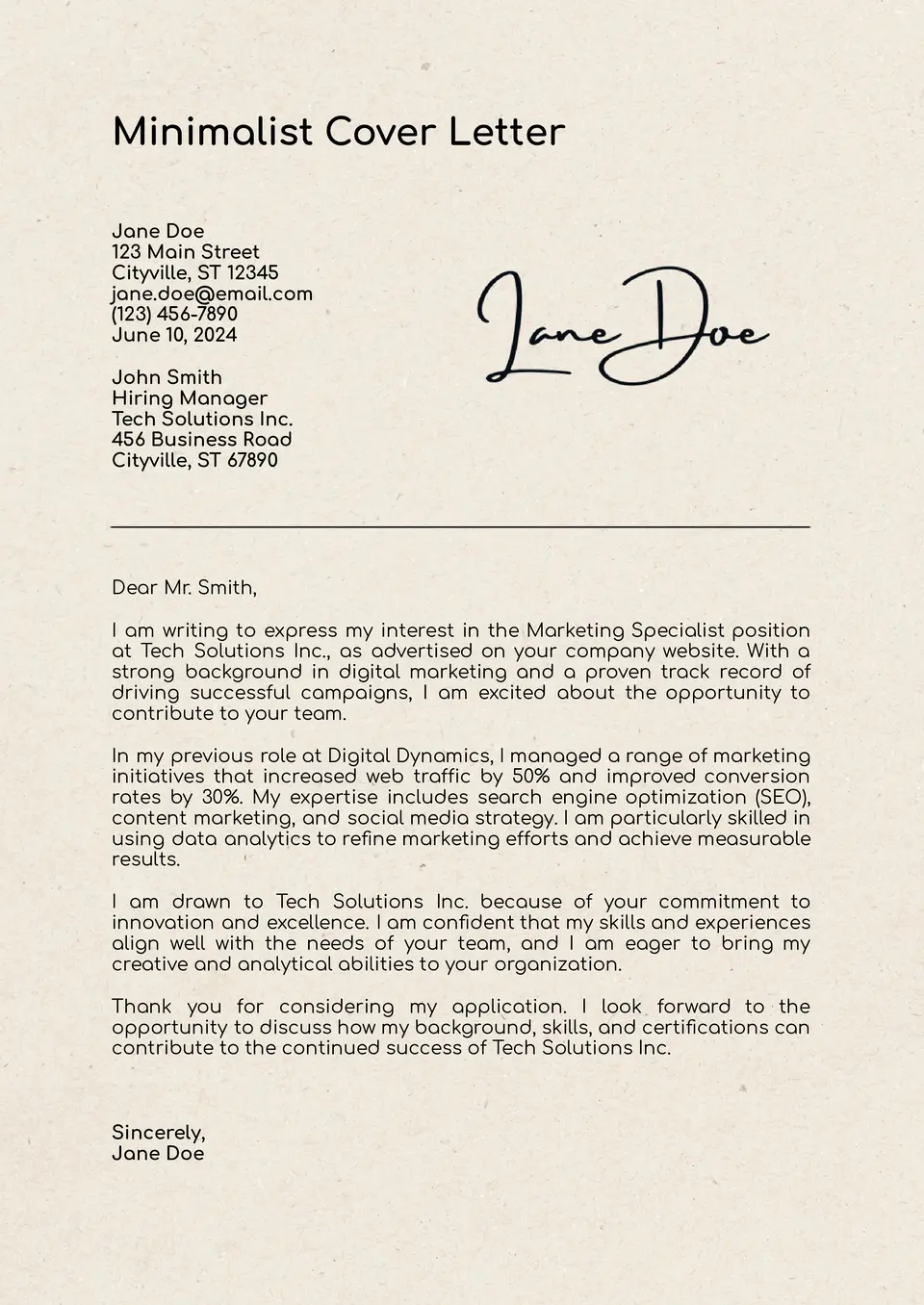
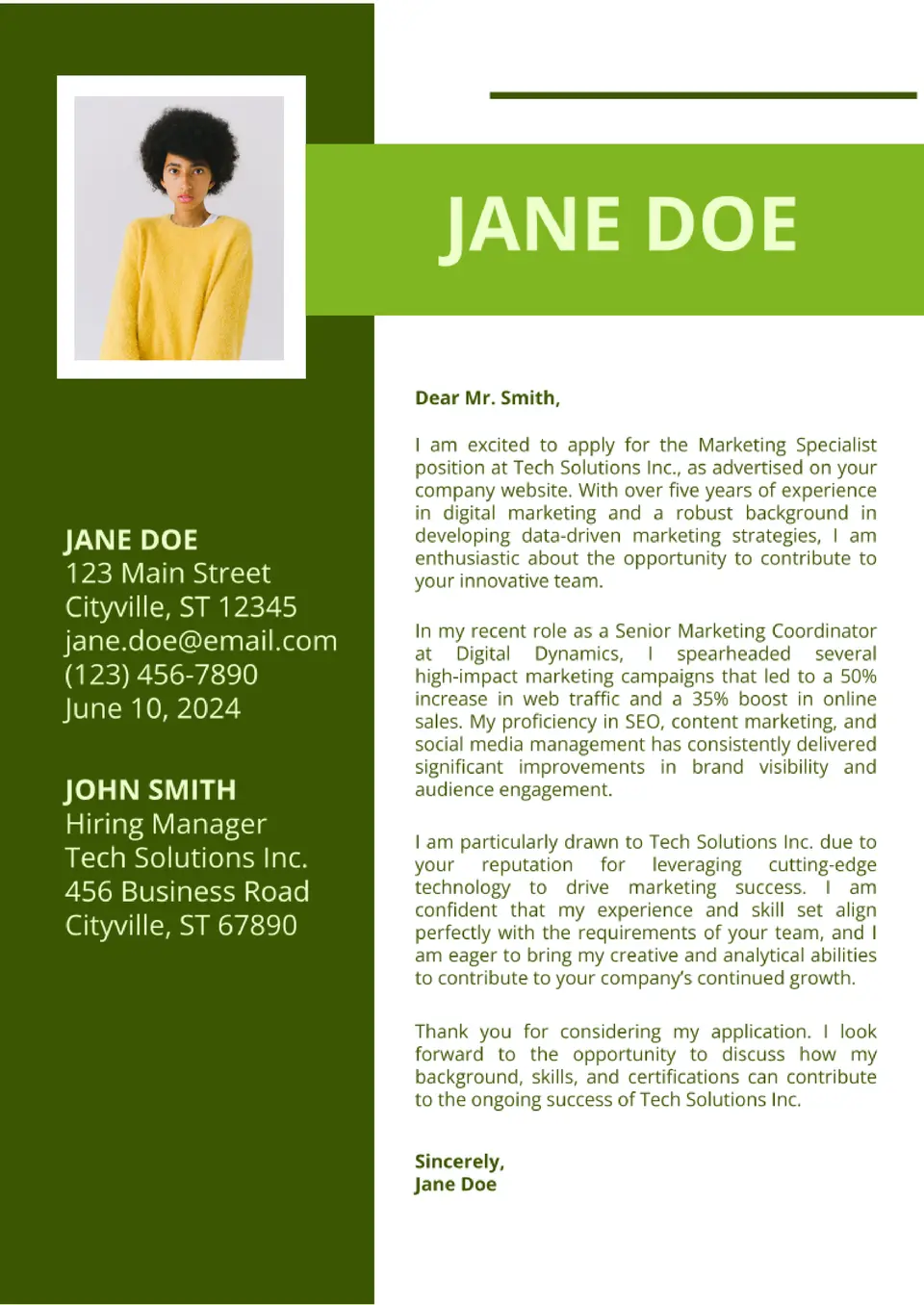

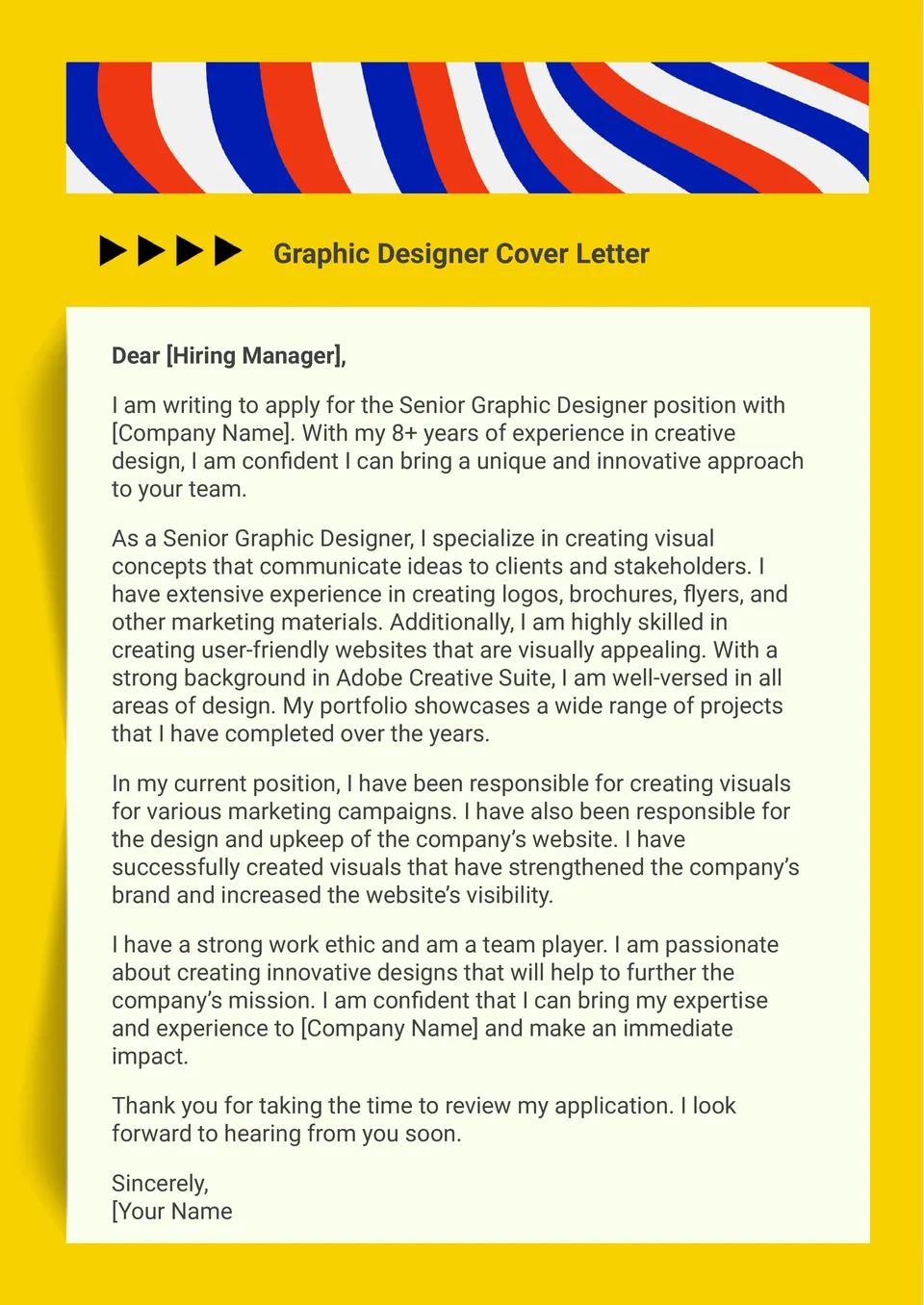
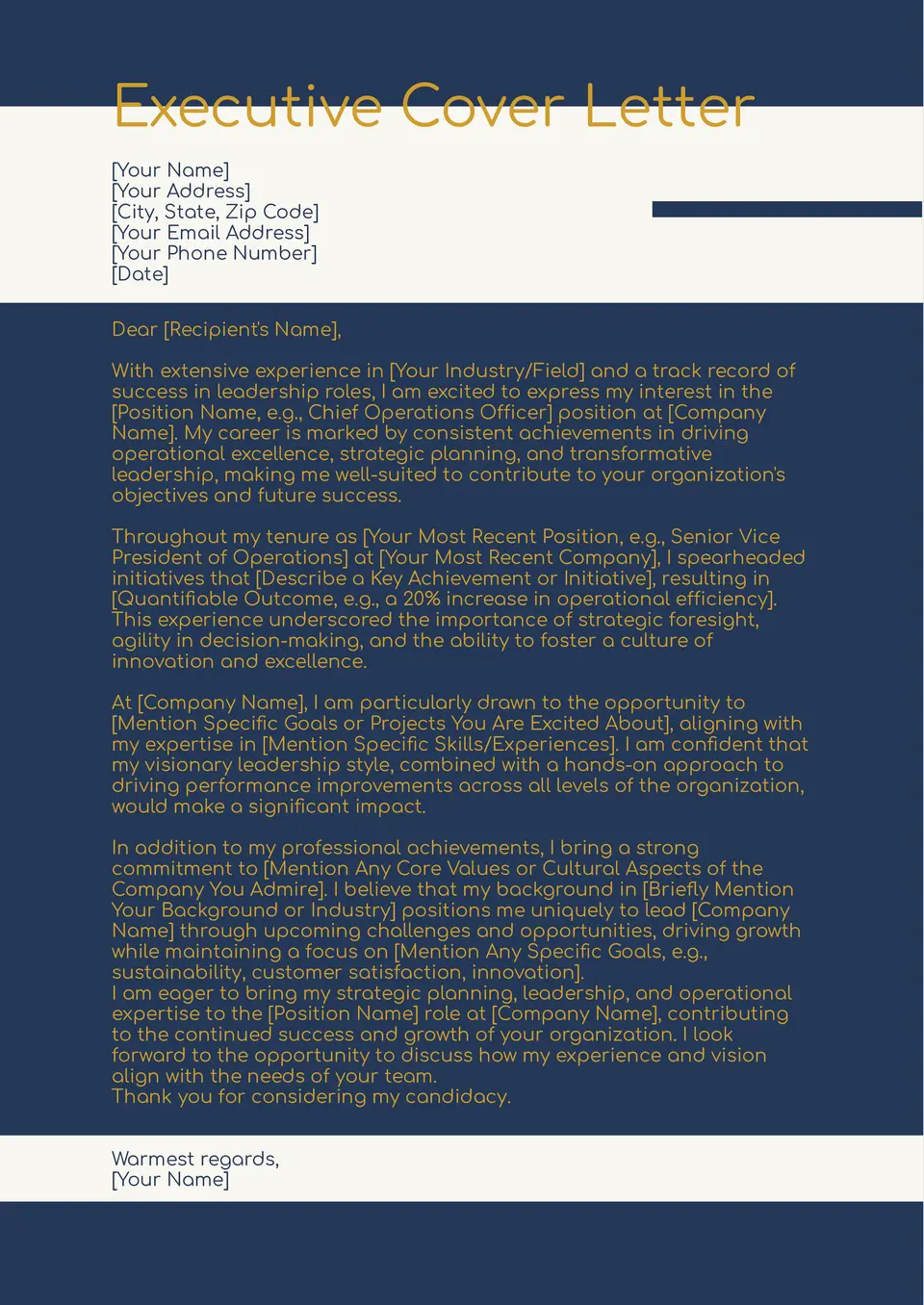
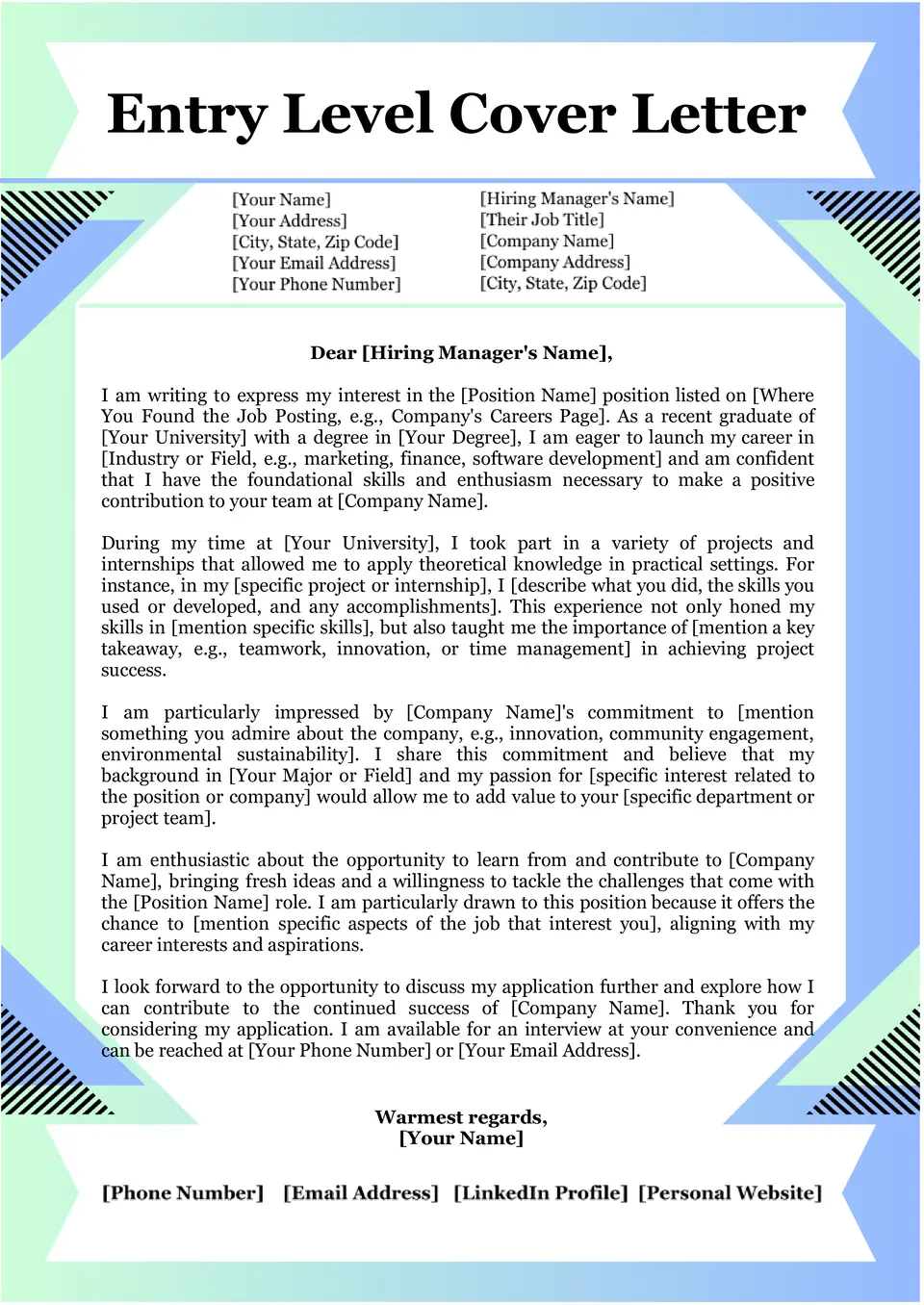

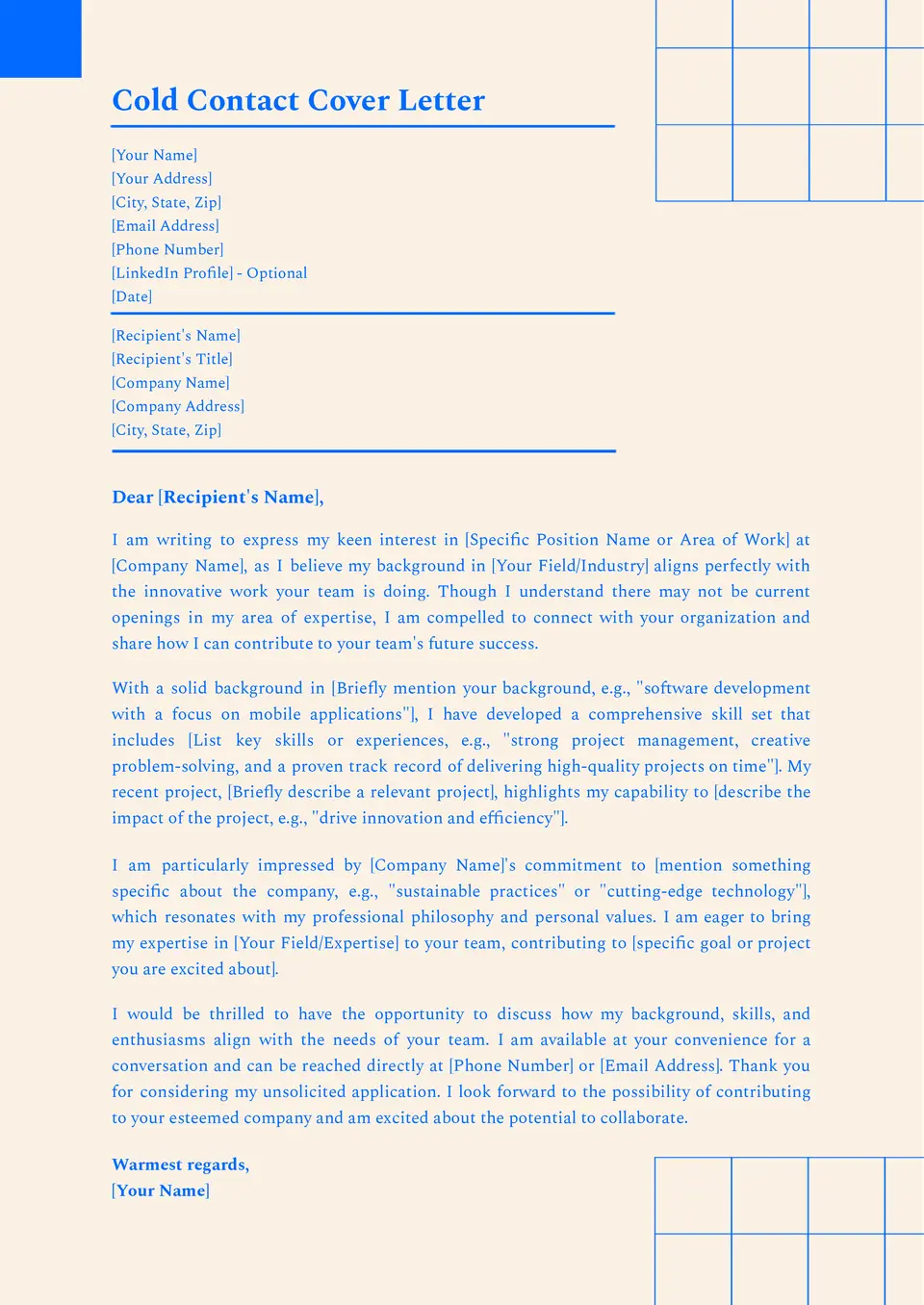
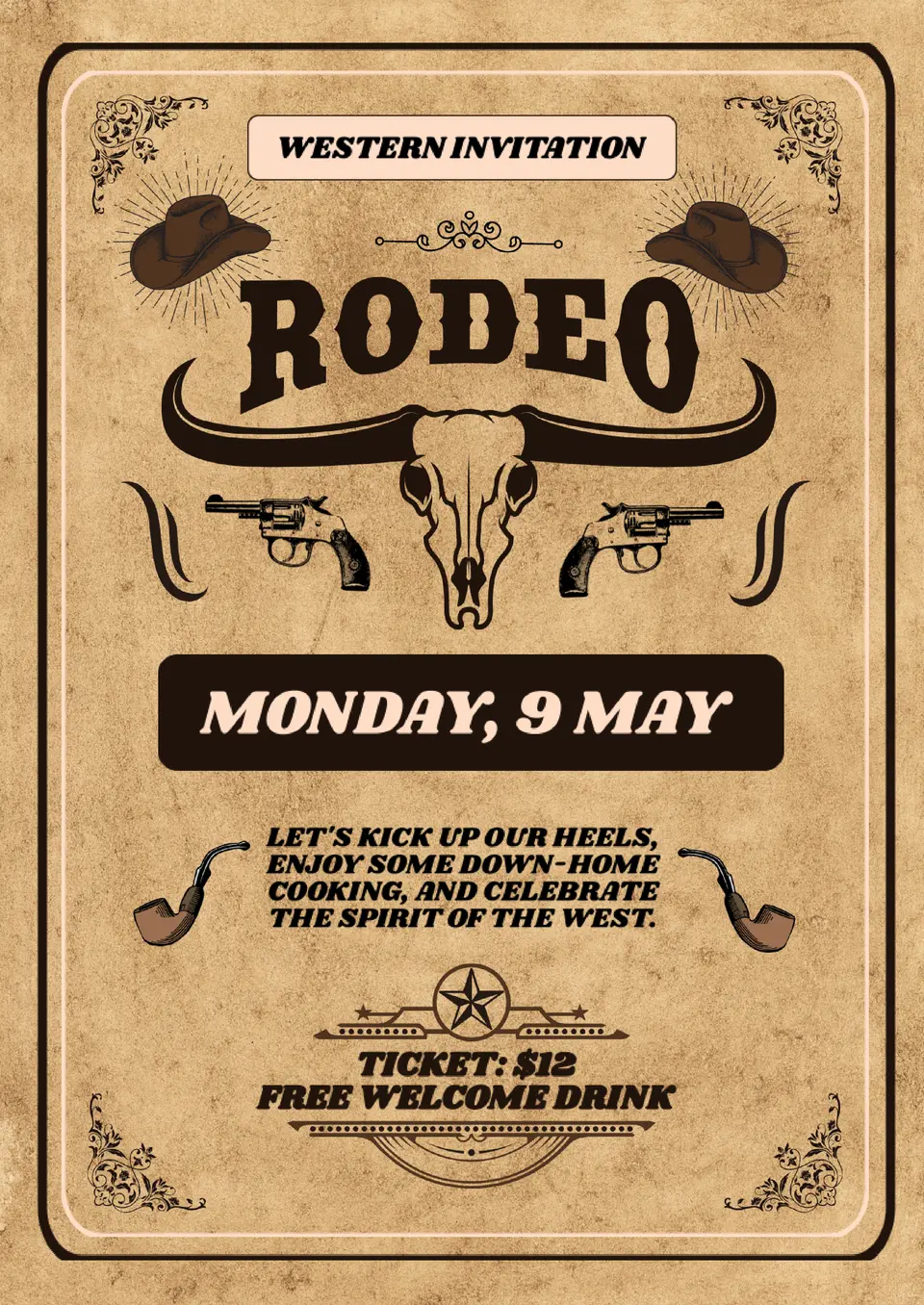
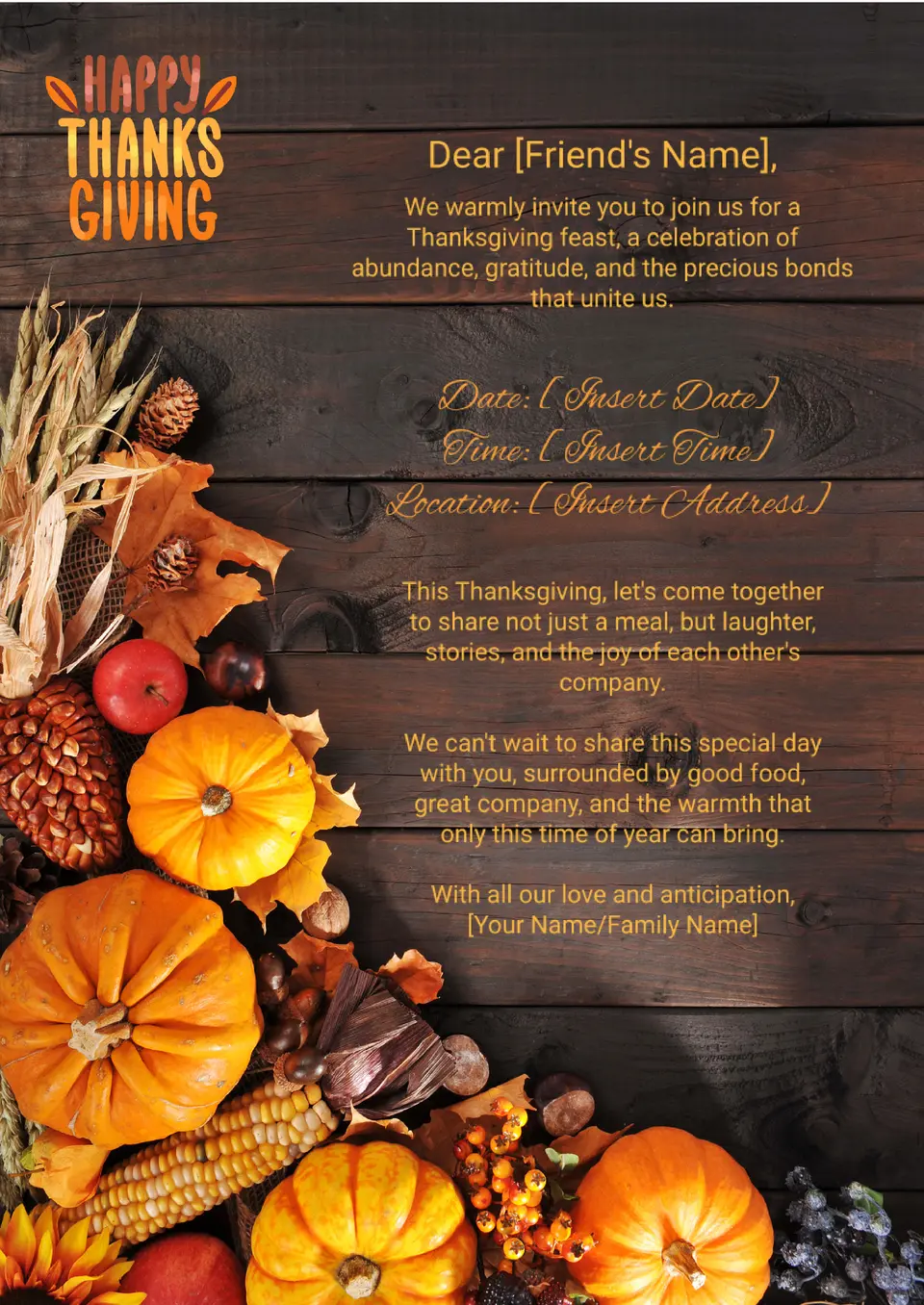

Choose your preferred social media platform from options like Pinterest, Facebook, Twitter, and more. Share our templates with your contacts or friends. If you’re not active on these social networks, you can simply copy the link and paste it into the one you use.