 Back to templates
Back to templates All templates- Page 86
An extremely useful template for all types of teachers. It is based on the latest approach to lesson preparation, which requires defining clear lesson objectives, taking into account different types of students, and updating the assessment system.
To not forget anything and discuss all important points with students during the lesson, use the Teacher lesson plan template on Google Docs. It allows you to specify the main objectives of the lesson, materials for further study of the topic, main theses, and sources of information that you used to prepare for the lessons.
The template with a charming background and harmonious color scheme will make preparing a lesson plan much more enjoyable.
If you’re afraid that you won’t be able to find the necessary information during your lesson, this template will help you structure all the data. It is specifically designed in a table format to make the search for the necessary theses as simple and quick as possible.
Want to create a monthly lesson plan? This printable Google Docs lesson plan template will suit best. In special cells, you can indicate the topics of upcoming lessons and even make short notes with important information.
The Madeline Hunter Lesson Plan Template is specifically designed for university teachers. In the layout, you can succinctly describe all the main points of the lesson by items.
This is a good option for those who like conciseness. The template has space to indicate the date of the lesson, the class, the main topic, and necessary notes.
With the free Work Checklist Template in Google Docs, you’ll find it easy to keep track of your current tasks. List important tasks in a column and mark their progress in the corresponding checkboxes.
This stylish template will be useful for anyone whose business is related to cars. You can use it to create a price list for a car repair shop, spare parts store, dealership, or car wash.


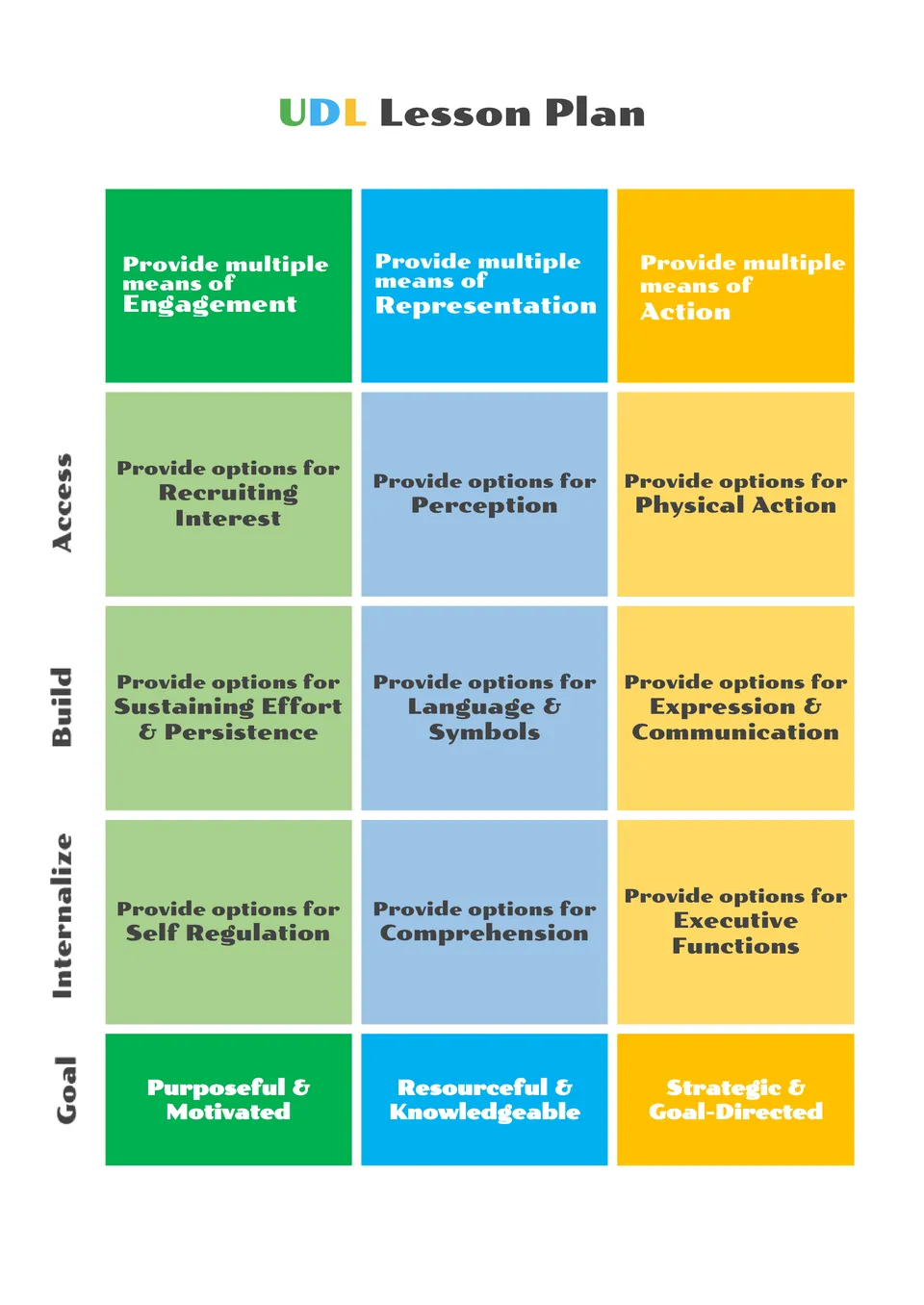
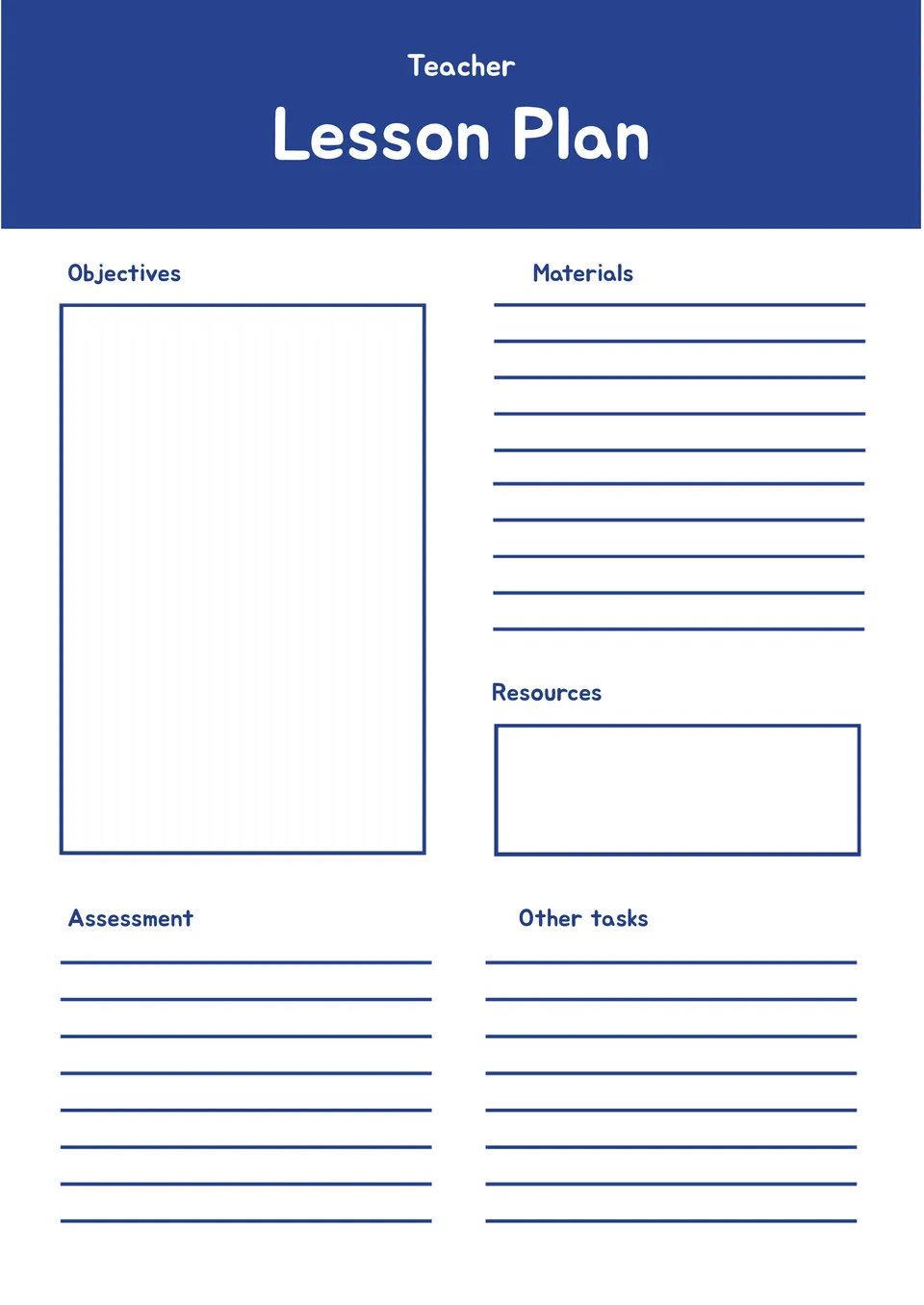
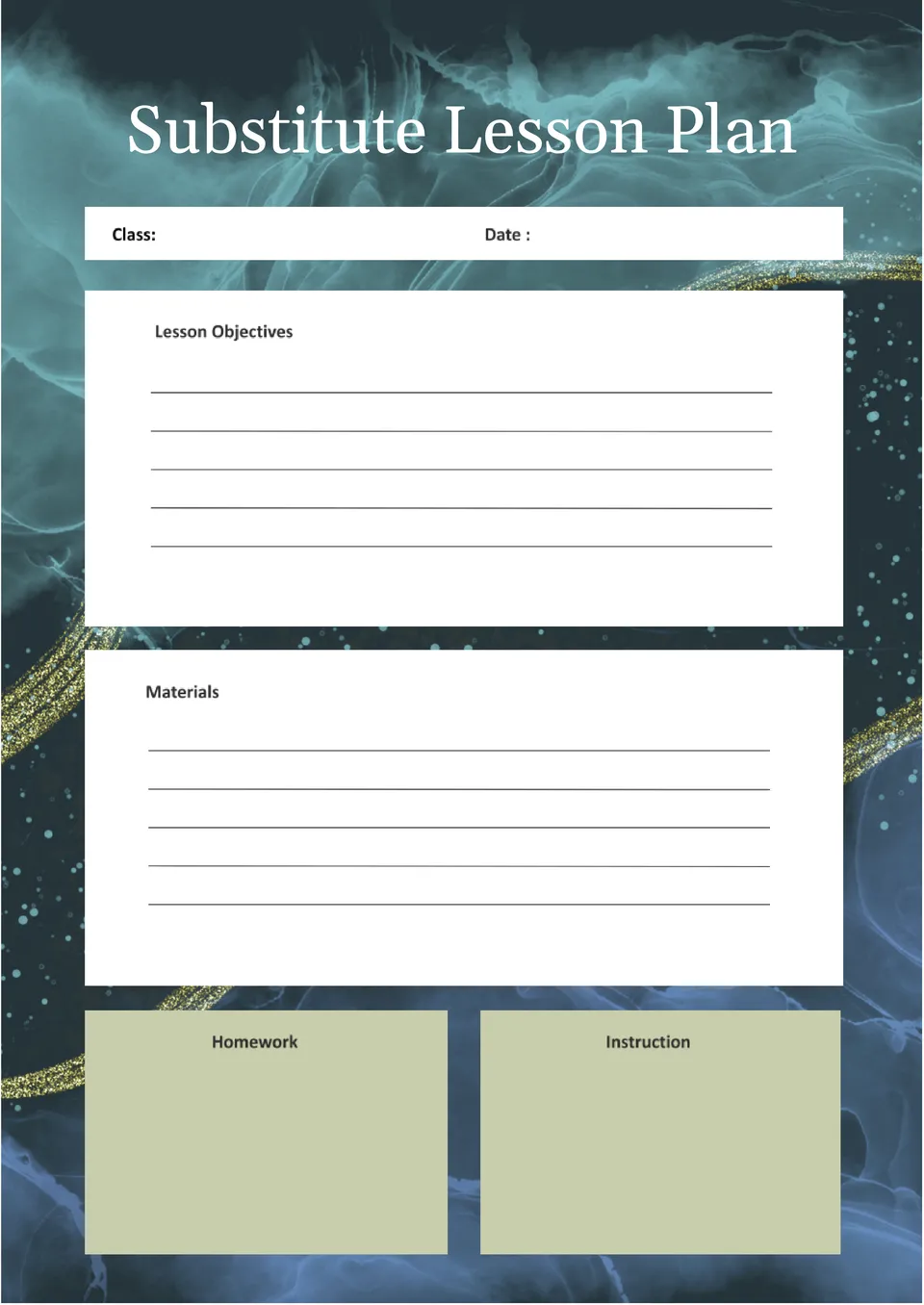
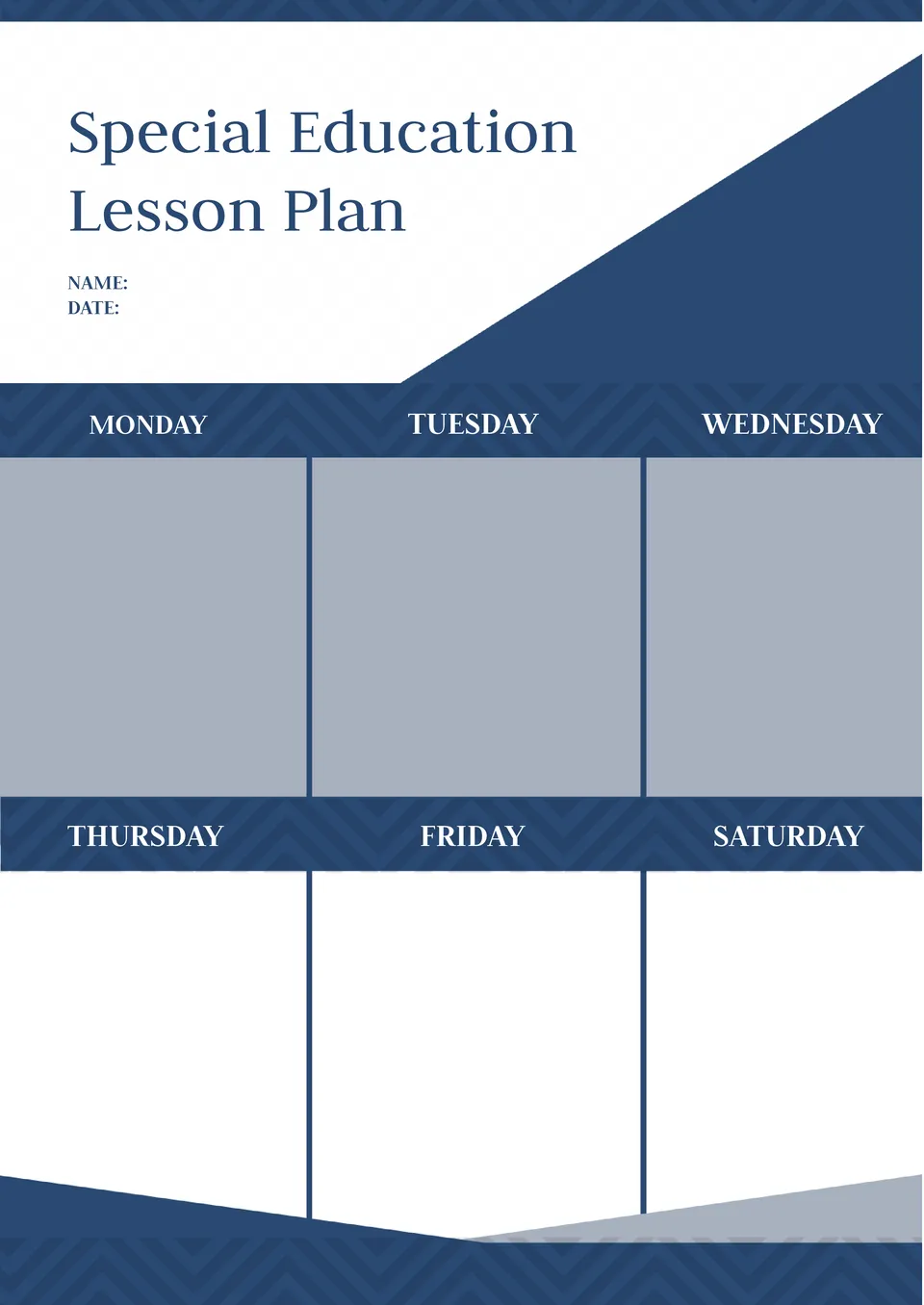
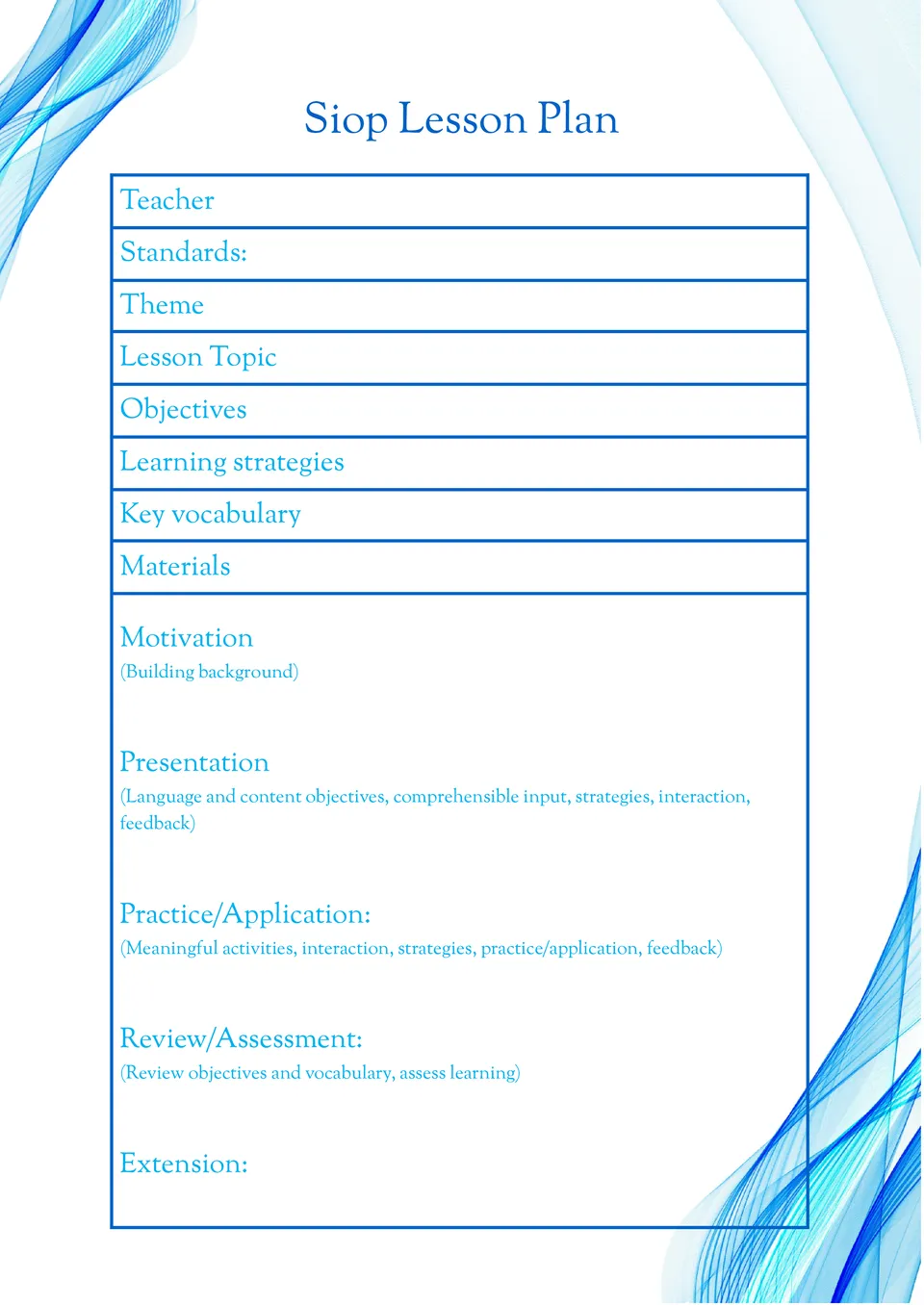
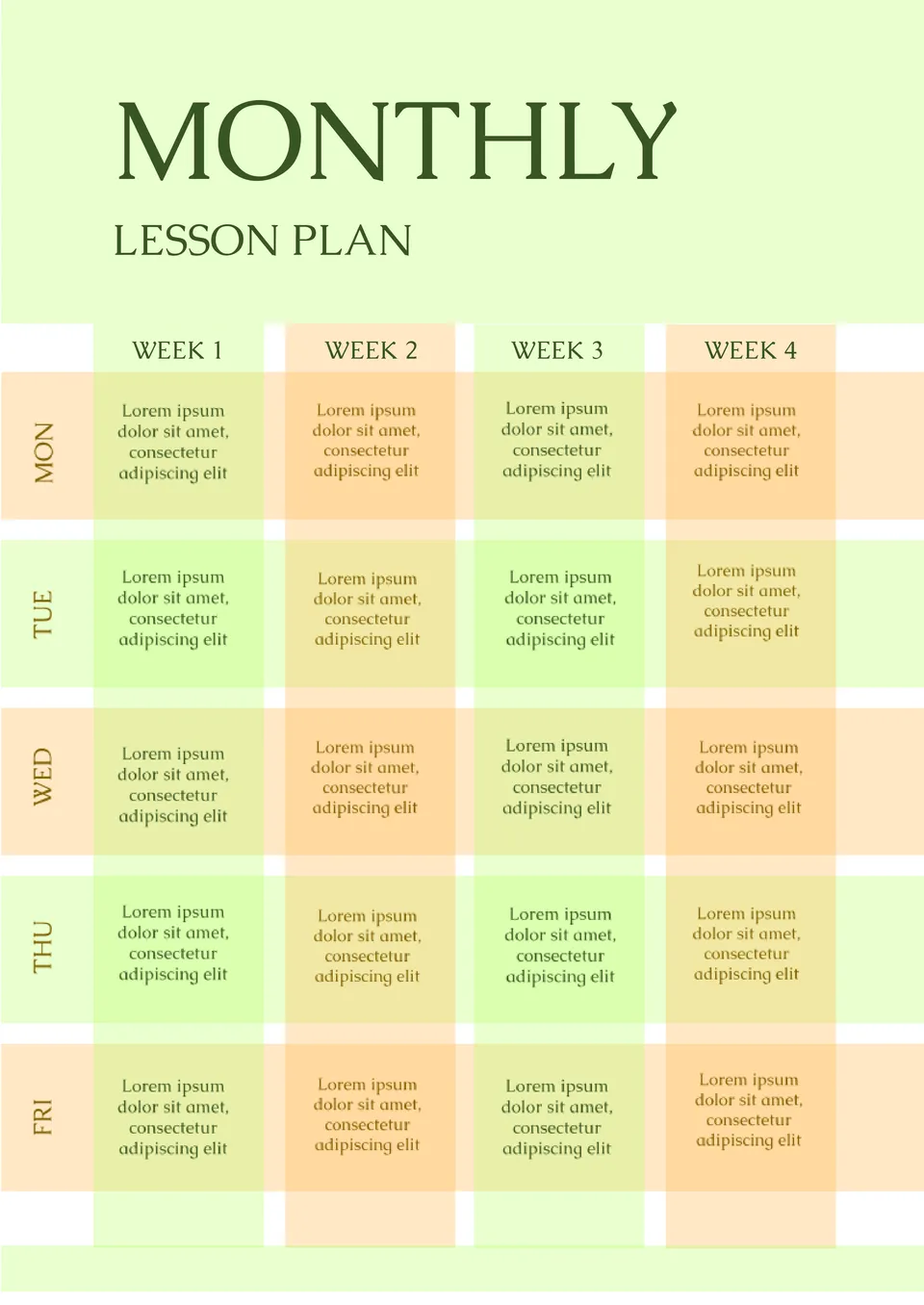
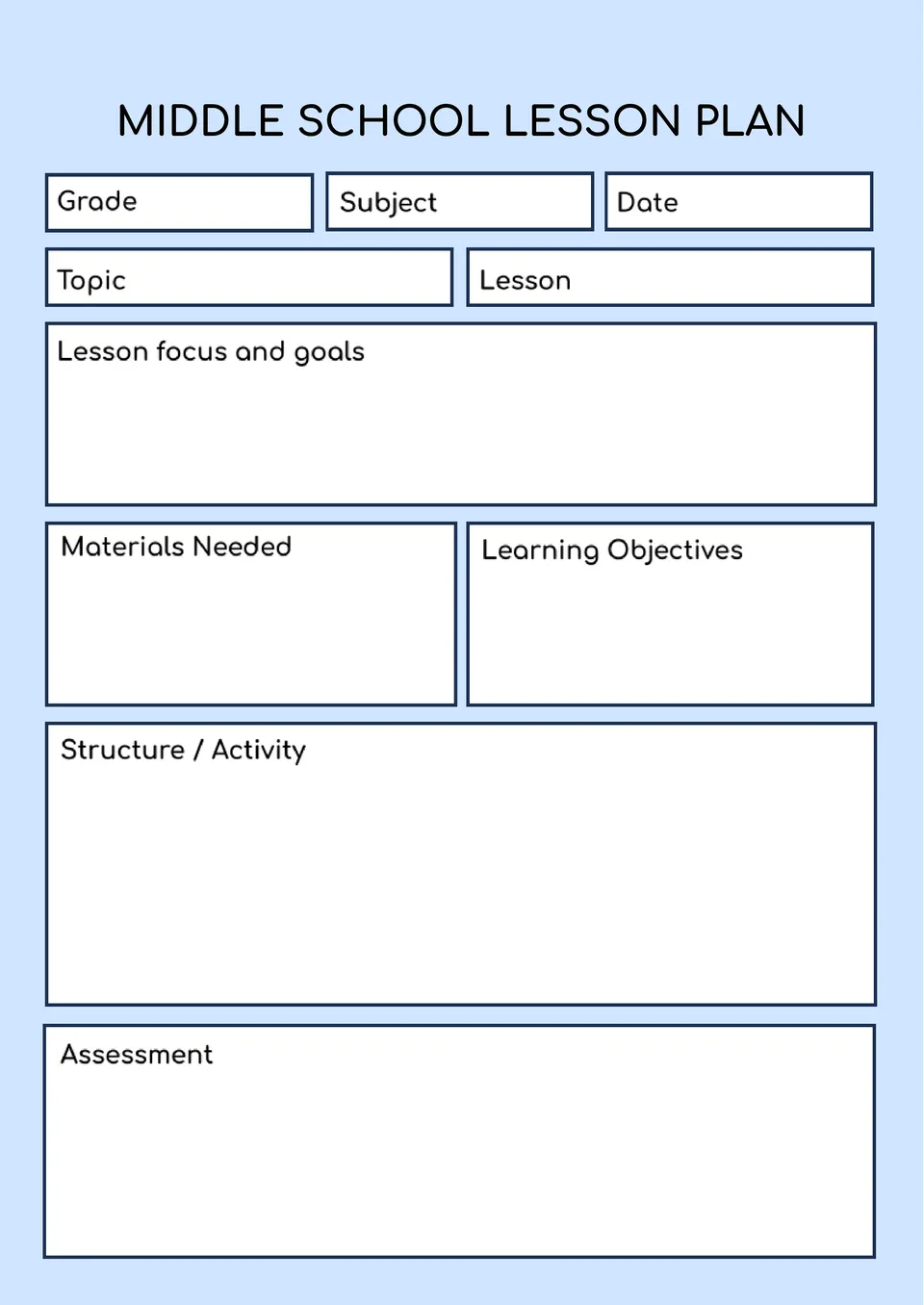
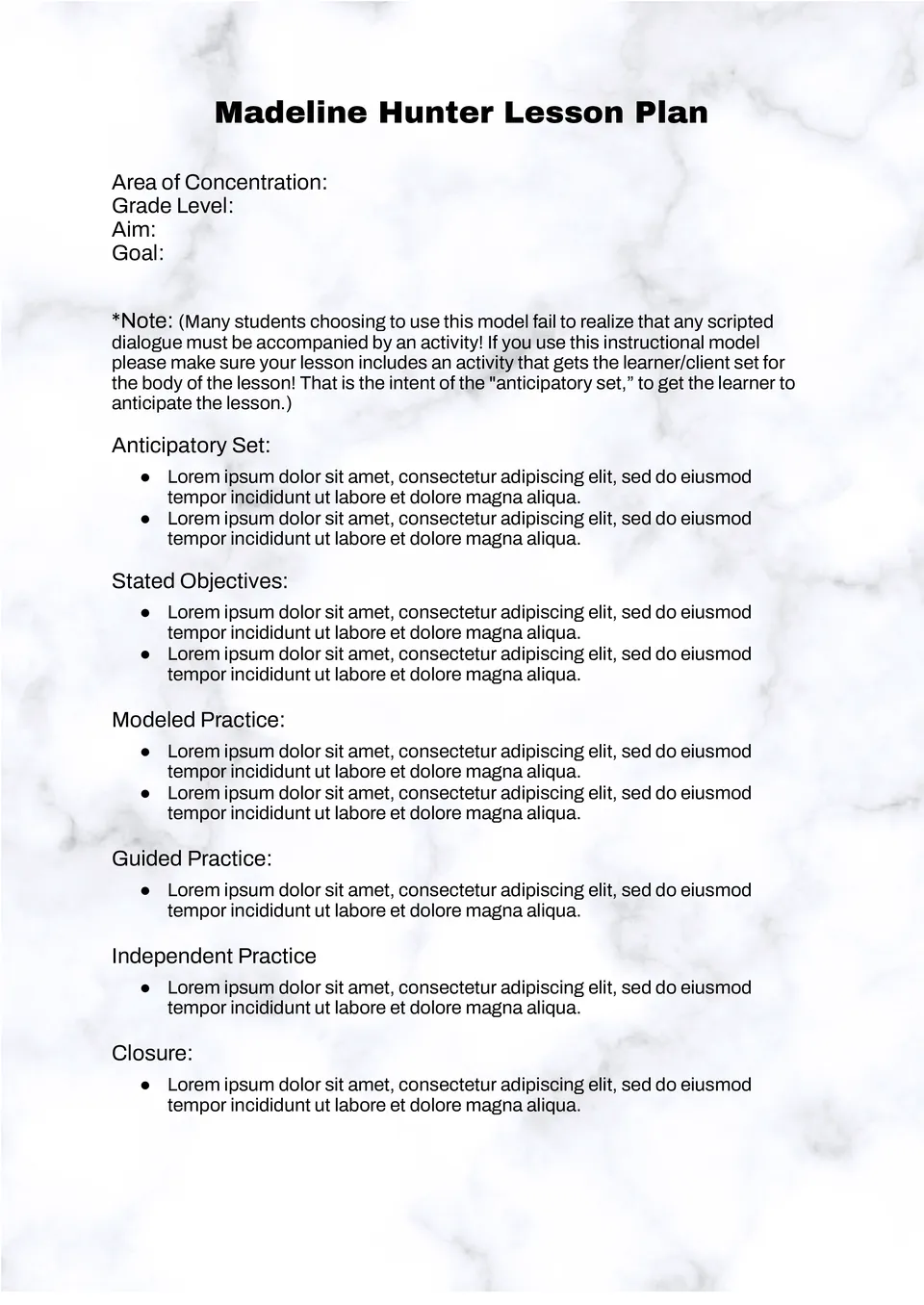
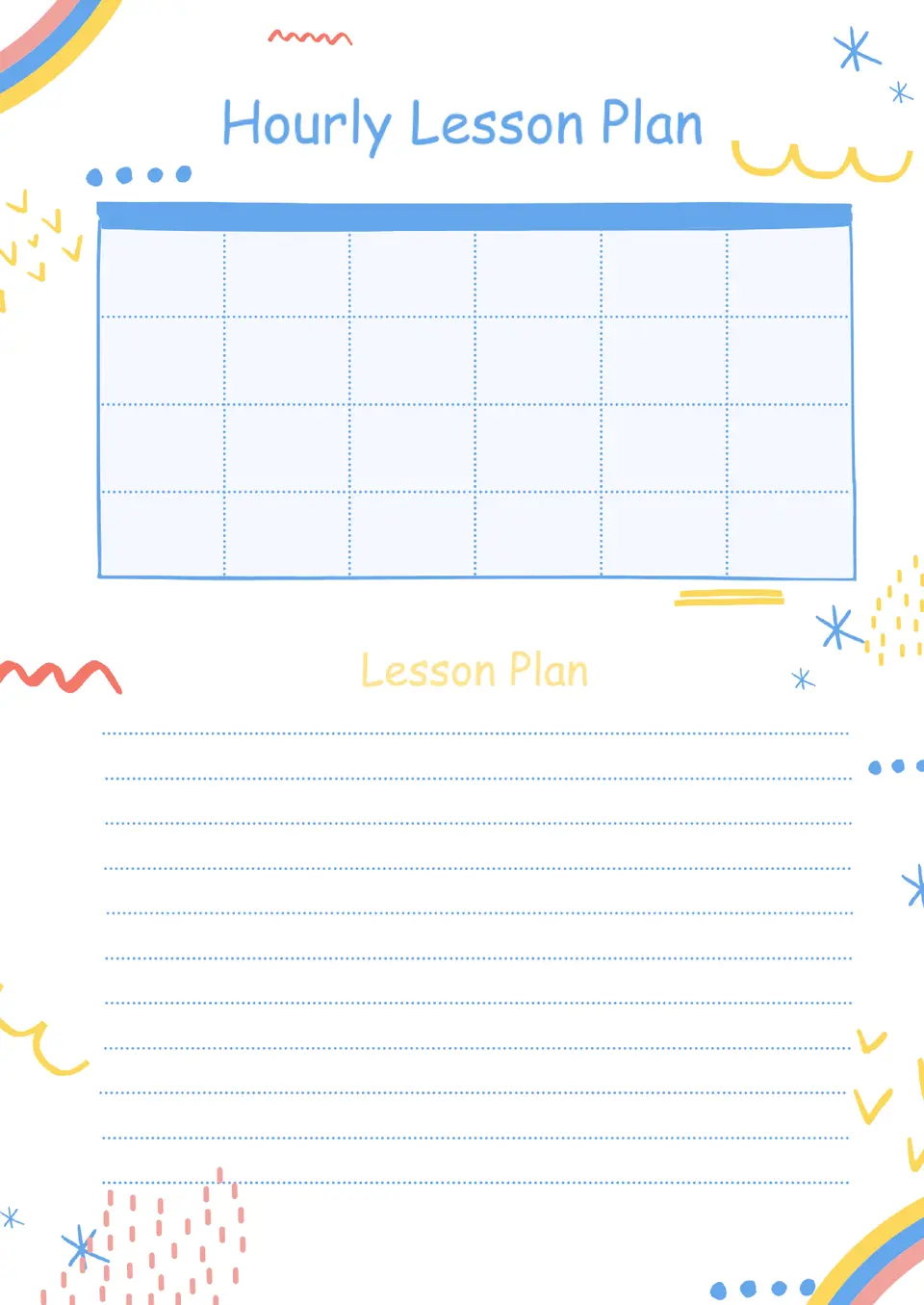
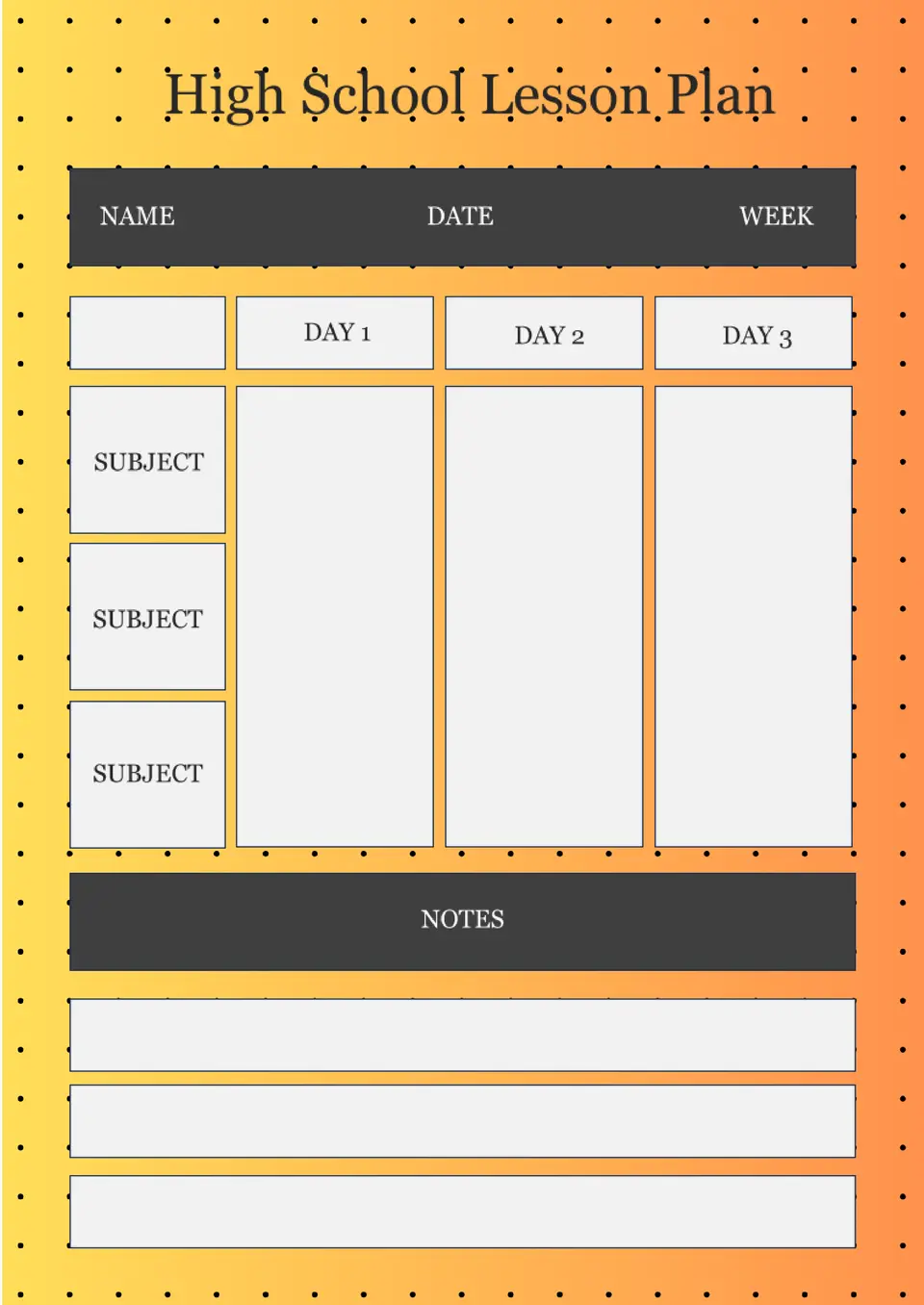
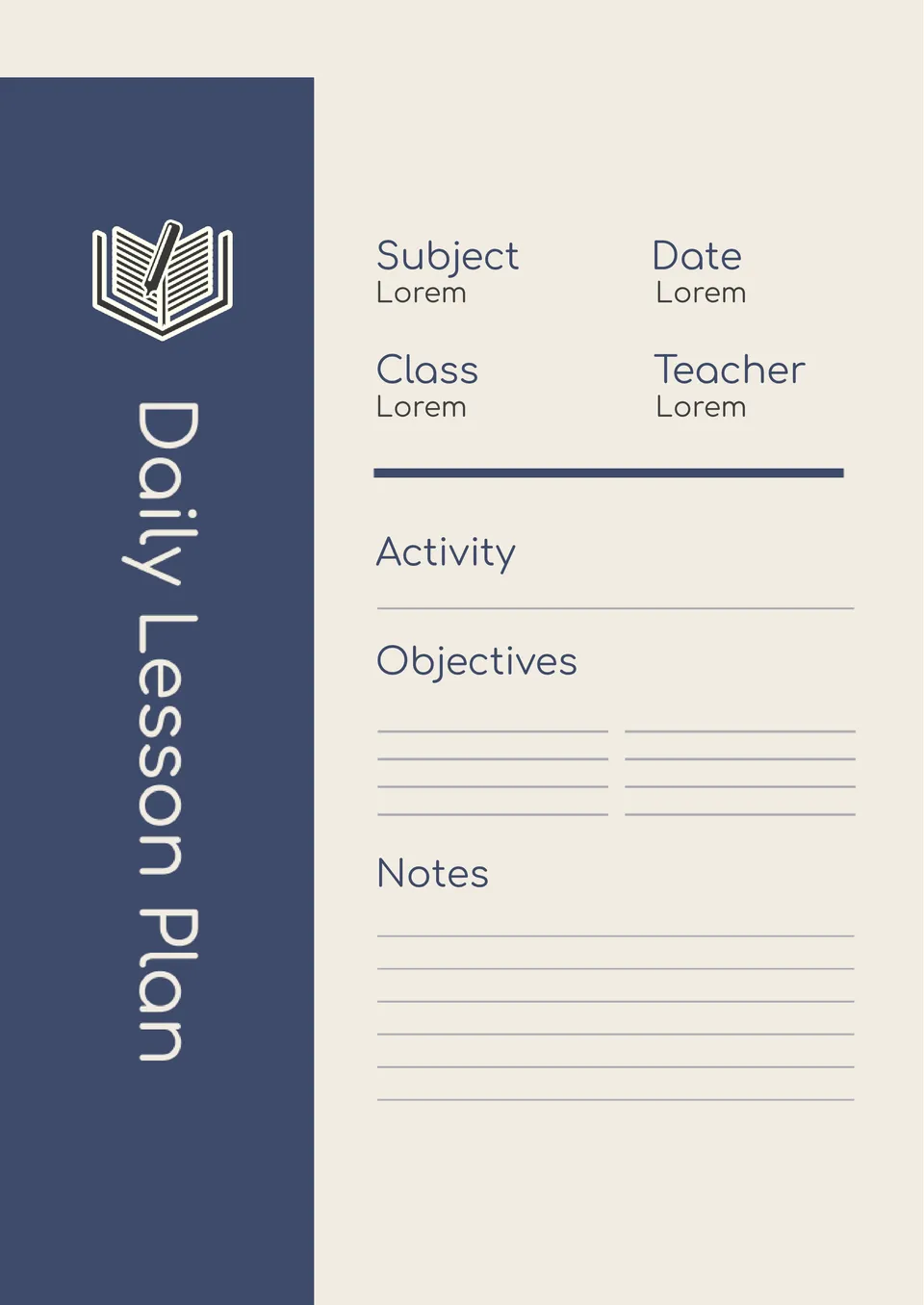
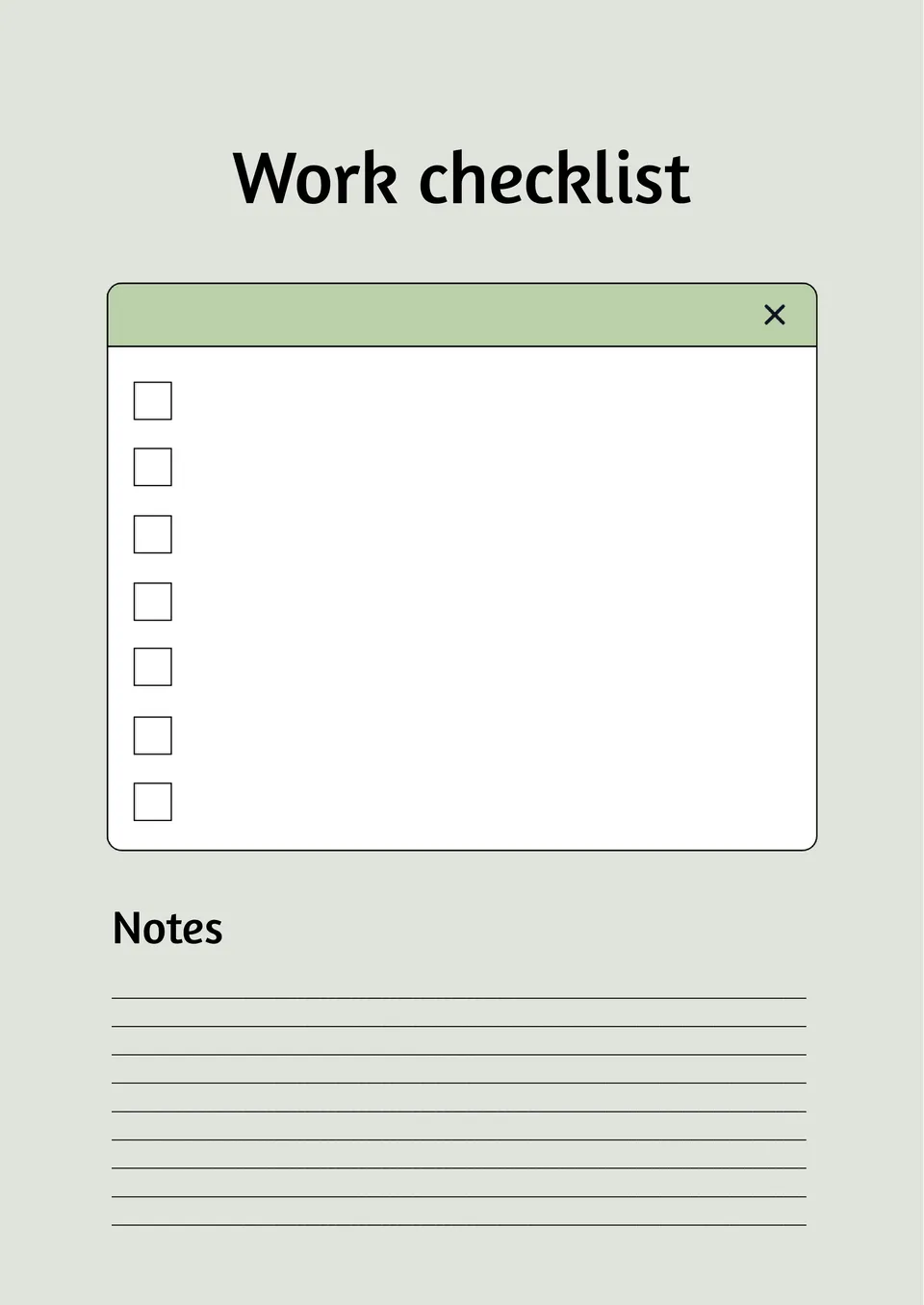
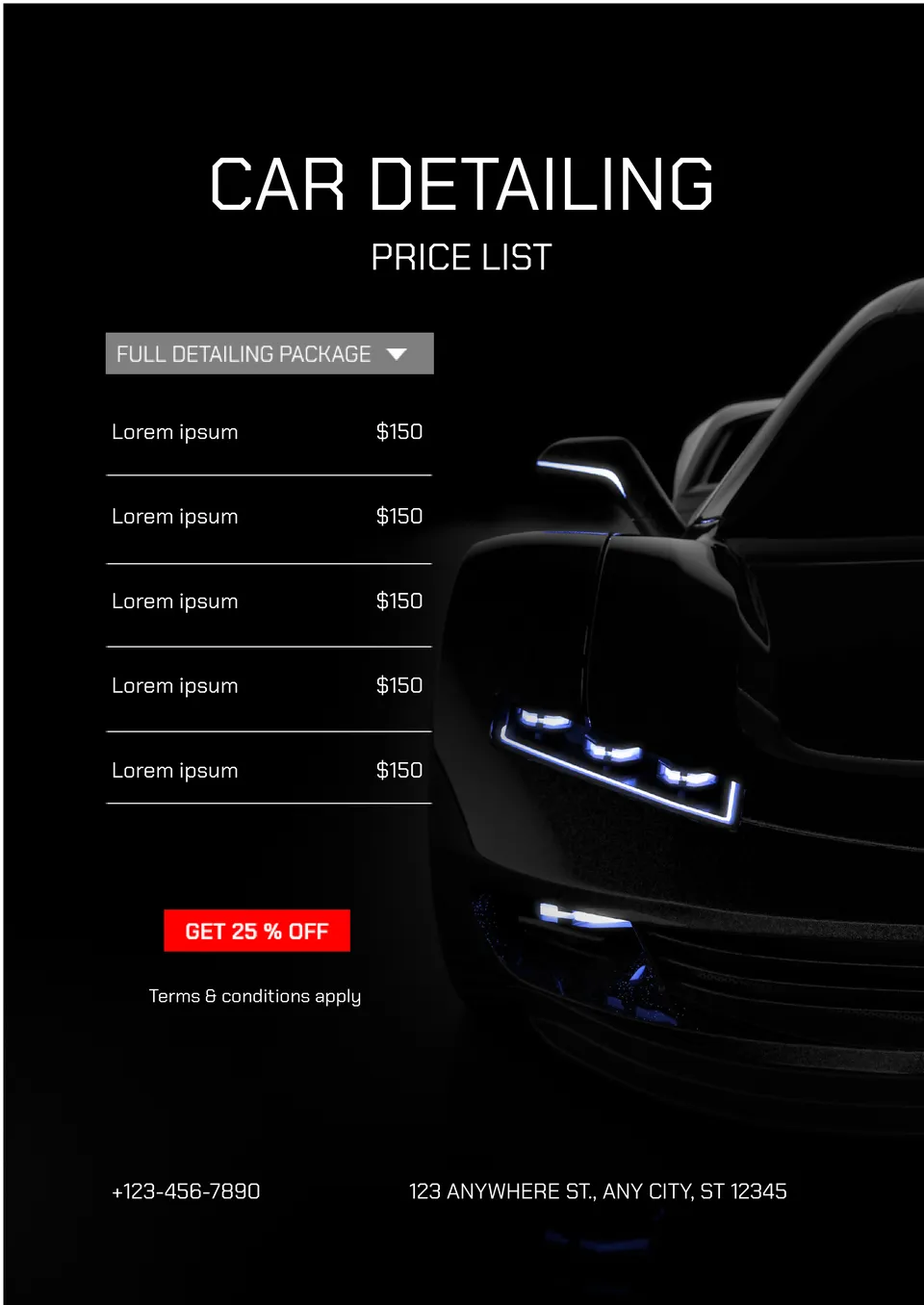


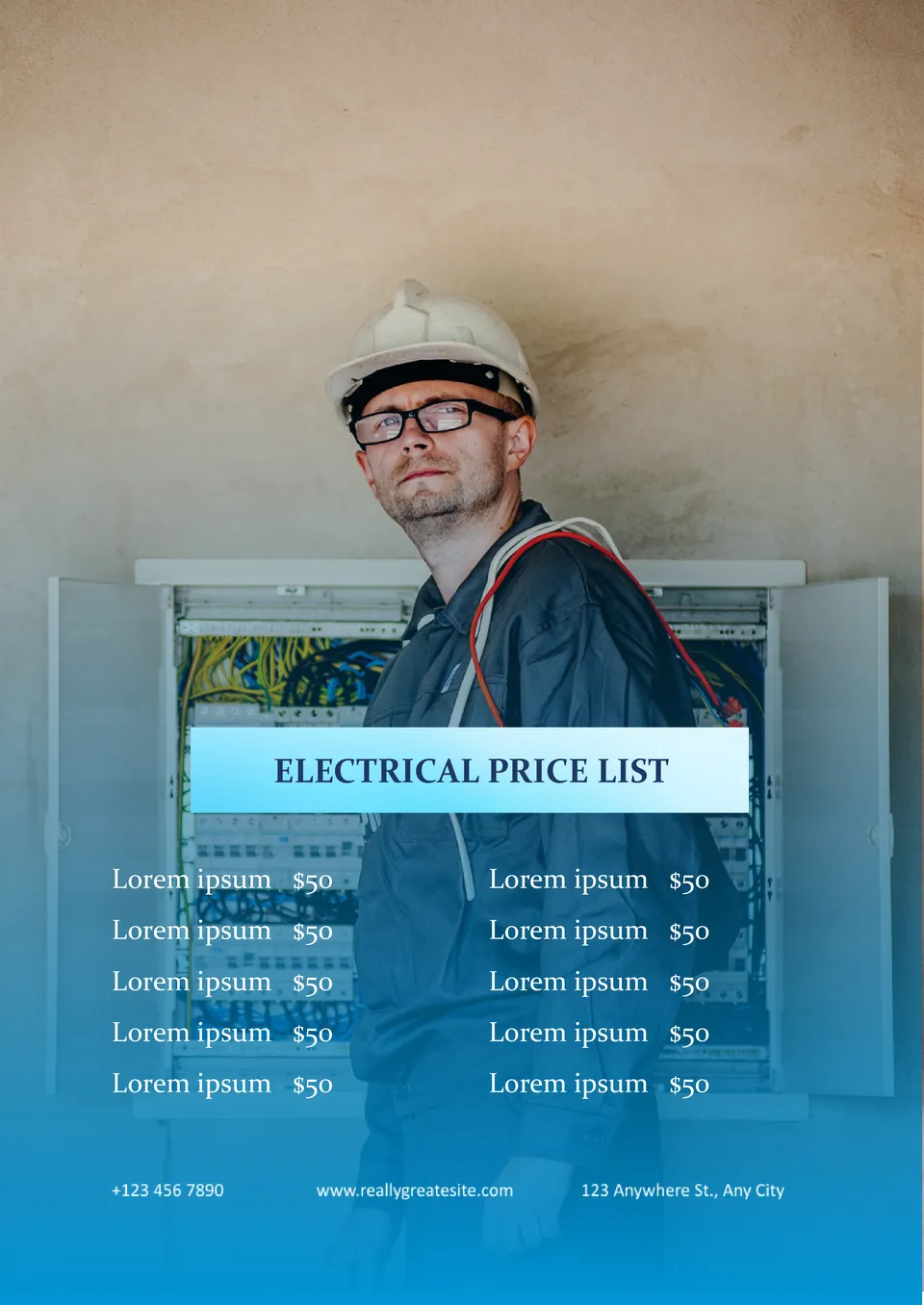
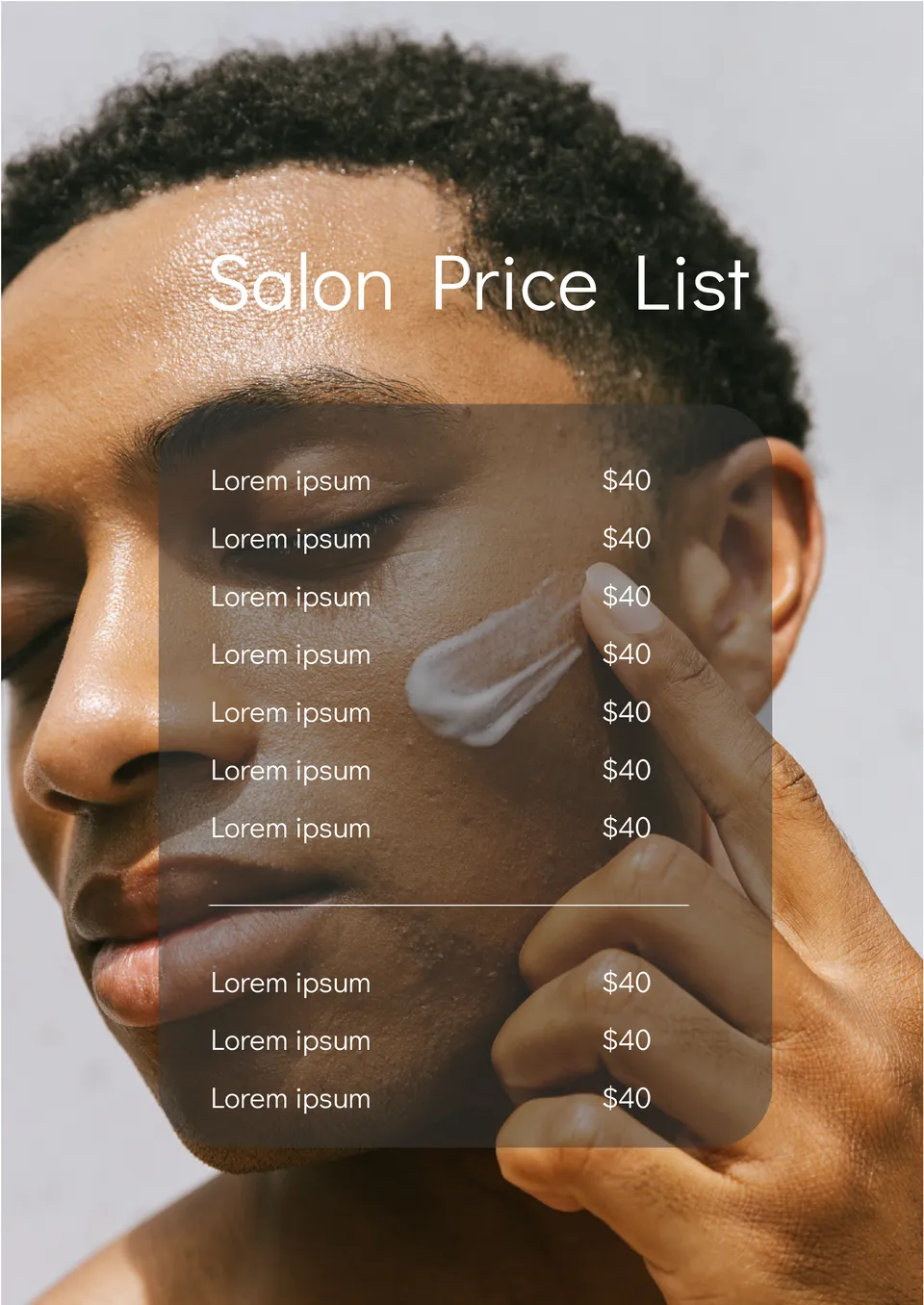

Choose your preferred social media platform from options like Pinterest, Facebook, Twitter, and more. Share our templates with your contacts or friends. If you’re not active on these social networks, you can simply copy the link and paste it into the one you use.