 Back to templates
Back to templates Google Docs Templates - Page 11
Are you looking to create educational materials that stand out in a healthcare setting? The Medical Handout Template gives you polished layouts to present research, wellness tips, or clinic information.
Do you need a clear and professional way to share medical information with patients? The Patient Handout Template offers editable, well-structured layouts designed for clinics, doctors, and health educators.
Struggling to write a clear and powerful thesis? The Thesis Statement Template guides you in defining your main idea, supporting points, and research focus.
The Capability Statement Template helps you present your business strengths in a professional, one-page format. It’s perfect for contractors, consultants, and companies seeking to impress potential clients.
Want to track how money moves through your business every month? The Cash Flow Statement Template lets you map operating, investing, and financing cash flows in a neat, organized layout.
Need a structured way to document events or observations for legal or formal use? The Witness Statement Template provides a clear format to record personal details, the incident timeline, and the declaration of truth.
Looking to clearly show your business earnings and costs in one clean document? The Profit and Loss Statement Template offers an editable format to outline revenue, expenses, and net profit with ease.
Showcase your goals and achievements with the Personal Statement Template. It helps you craft a clear, engaging narrative for schools, jobs, or scholarships.
Need a simple way to report profits and expenses? The Income Statement Template offers a ready-made structure for sales, costs, and net income.
Looking to present your company’s financial health professionally? The Financial Statement Template provides a clear structure for income, expenses, and assets.
Want to make billing easier and more transparent? The Billing Statement Template helps you organize charges, payments, and balances in a clean, readable layout.
Need a clear way to define project goals and expectations? The Statement of Work Template outlines deliverables, timelines, and responsibilities in a professional format.
Make designing a professional, European-style resume with the Europass CV Template a breeze! Ideal for foreign career professionals, it gives you a systematic, harmonized format accepted in all of Europe. Quickly draw attention to your skills, work history, education, and languages while making everything concise and professional.
Demonstrate your medical experience with the Medical Doctor CV Template! Ideal for doctors and medical professionals, the template enables you to present your education, residencies, certifications, research, and career accomplishments in a professional layout.
Concerned that inexperience will harm your career search? The Undergrad CV Template is ideal for students and recent graduates to put across academic qualifications, internships, voluntary work, and abilities.
Are you a nurse seeking to present your skills and experience in a highly effective manner? The CV Nursing Template is designed for healthcare professionals who desire a succinct, professional, and orderly resume.


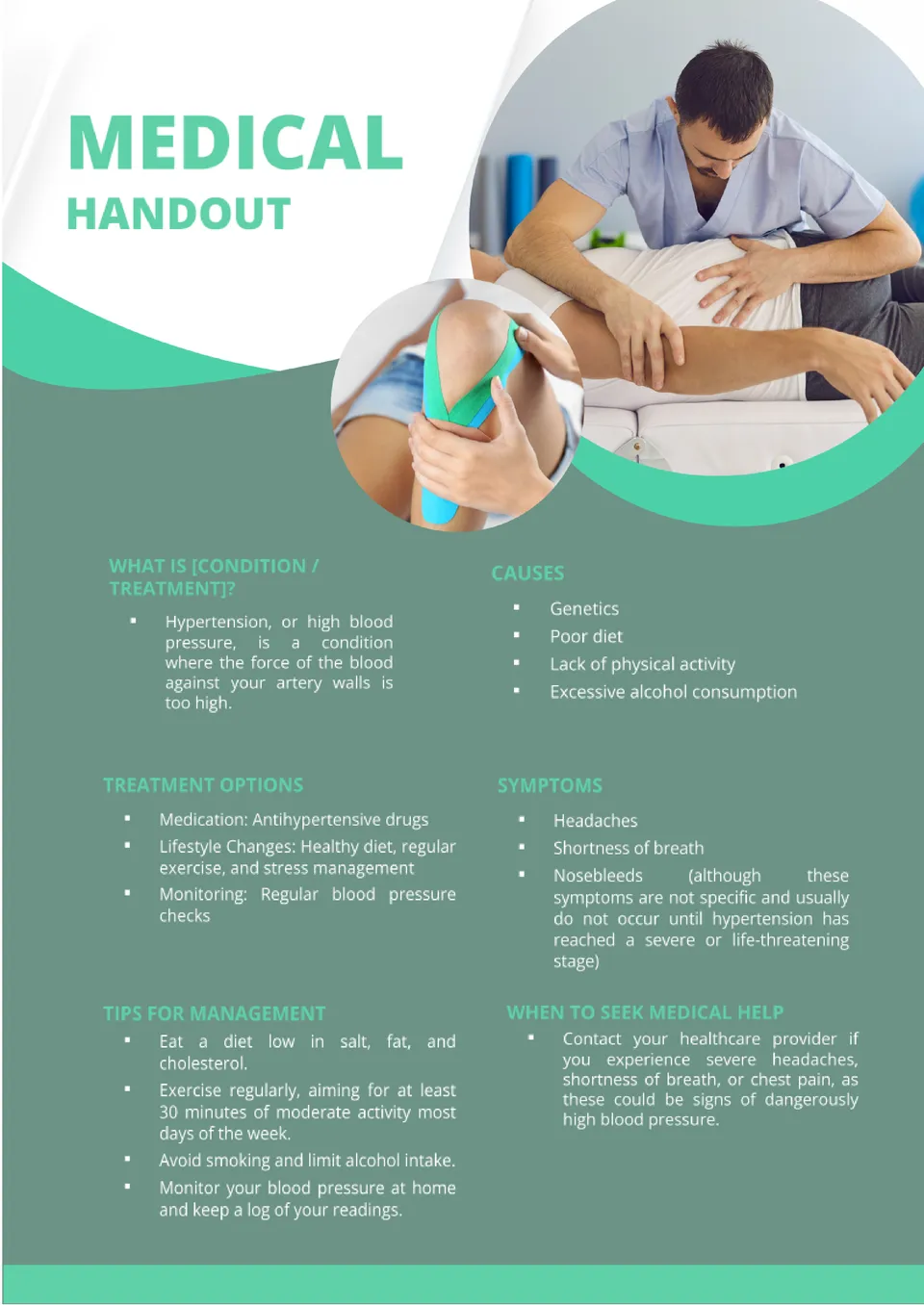
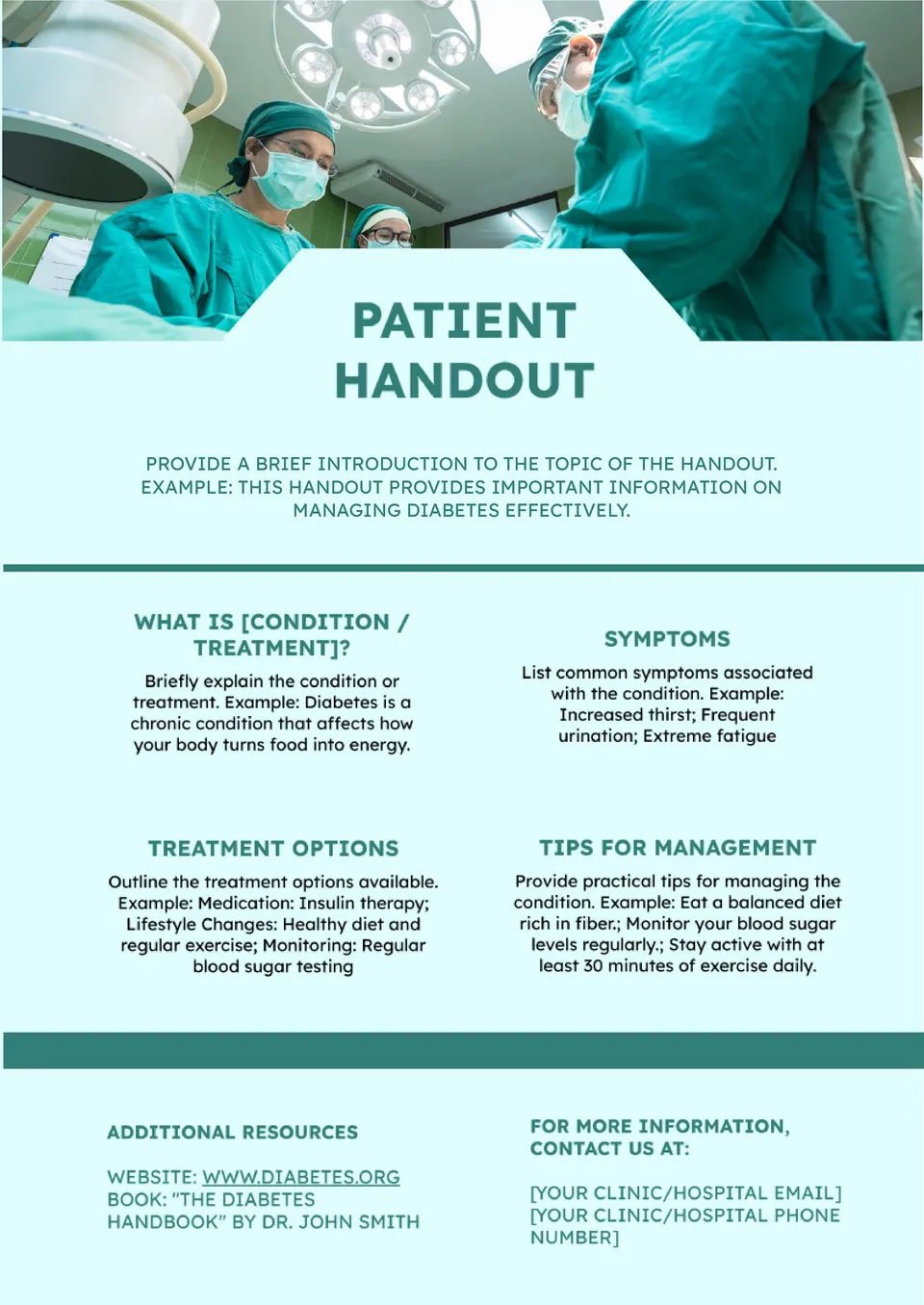
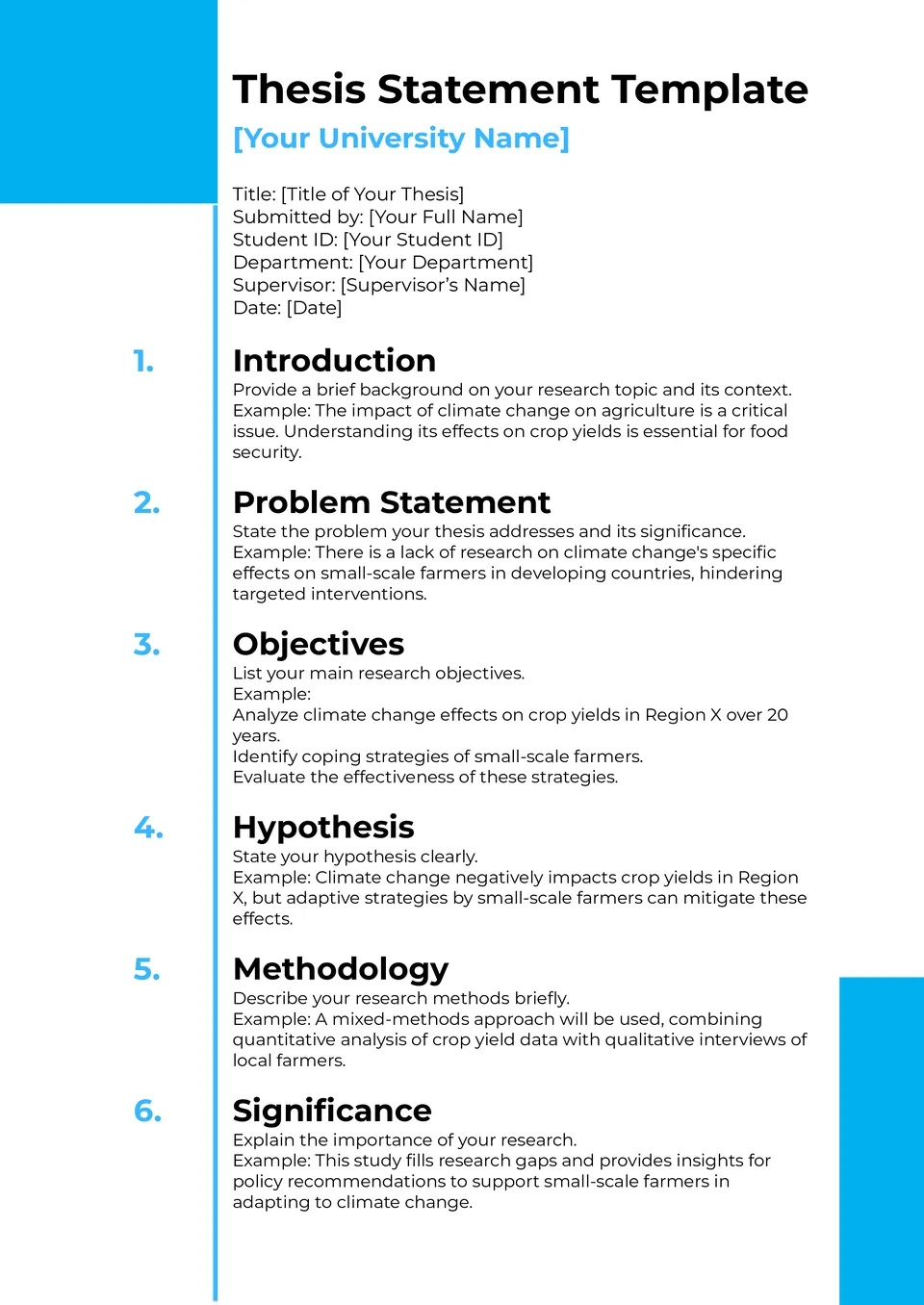
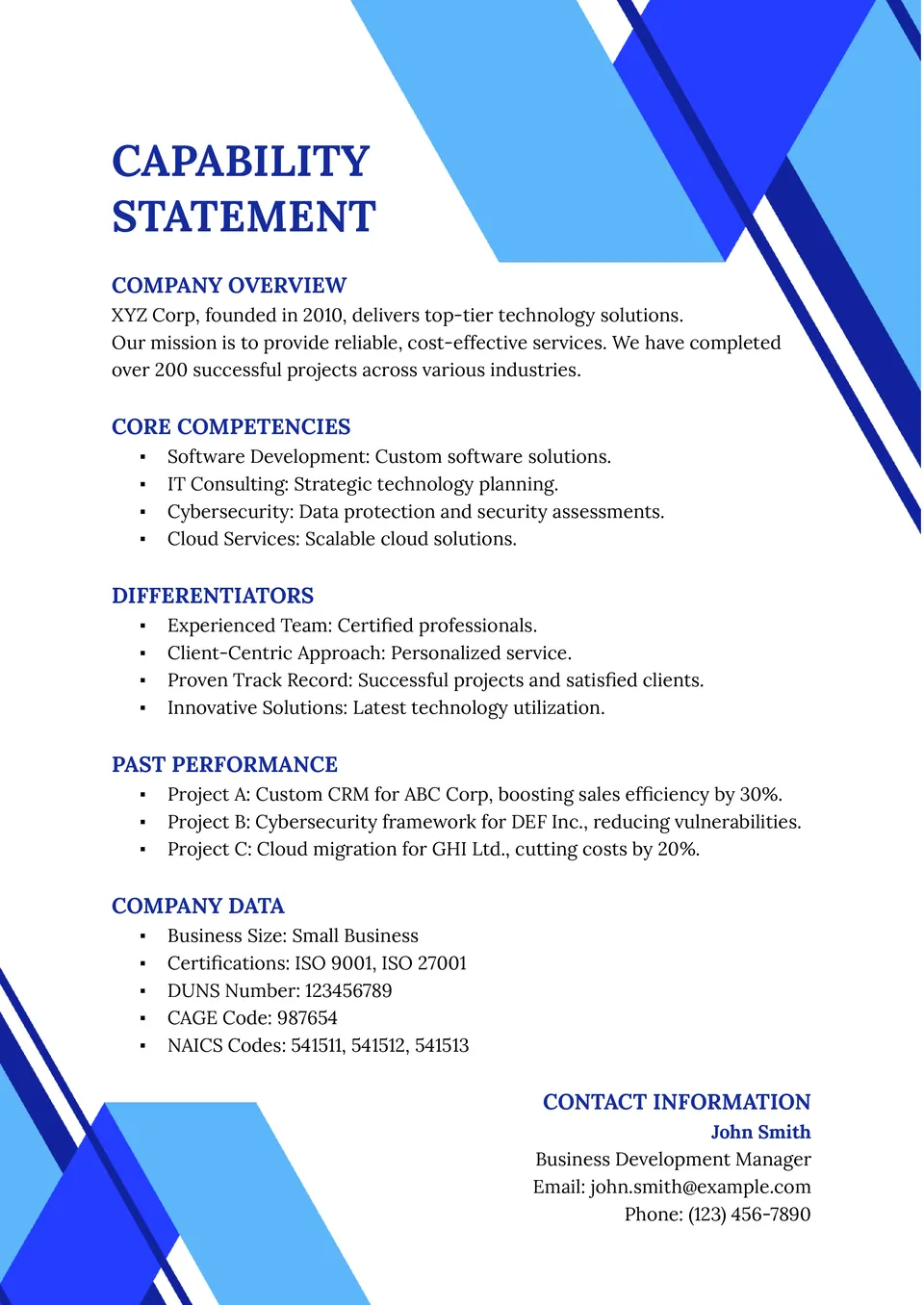
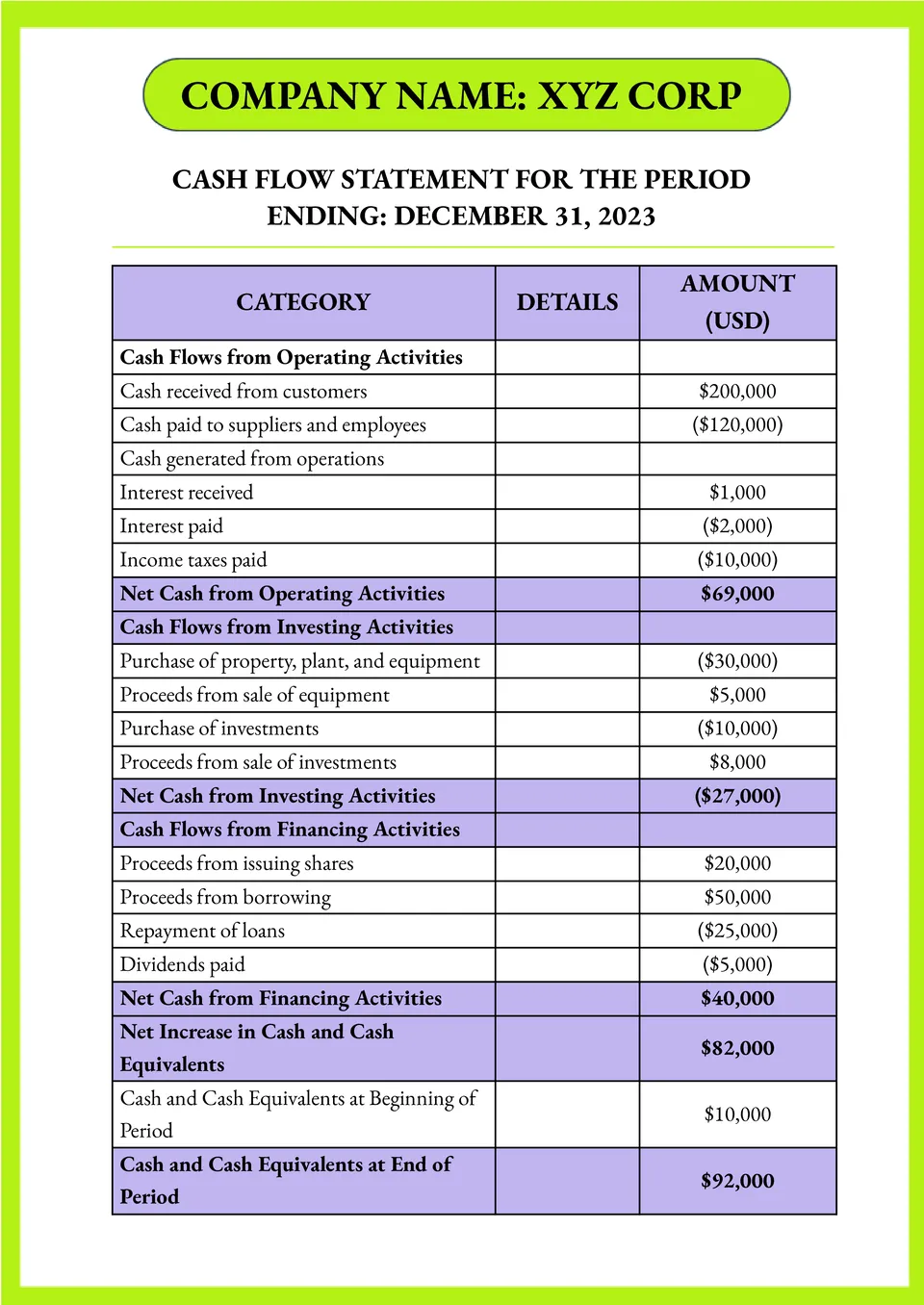
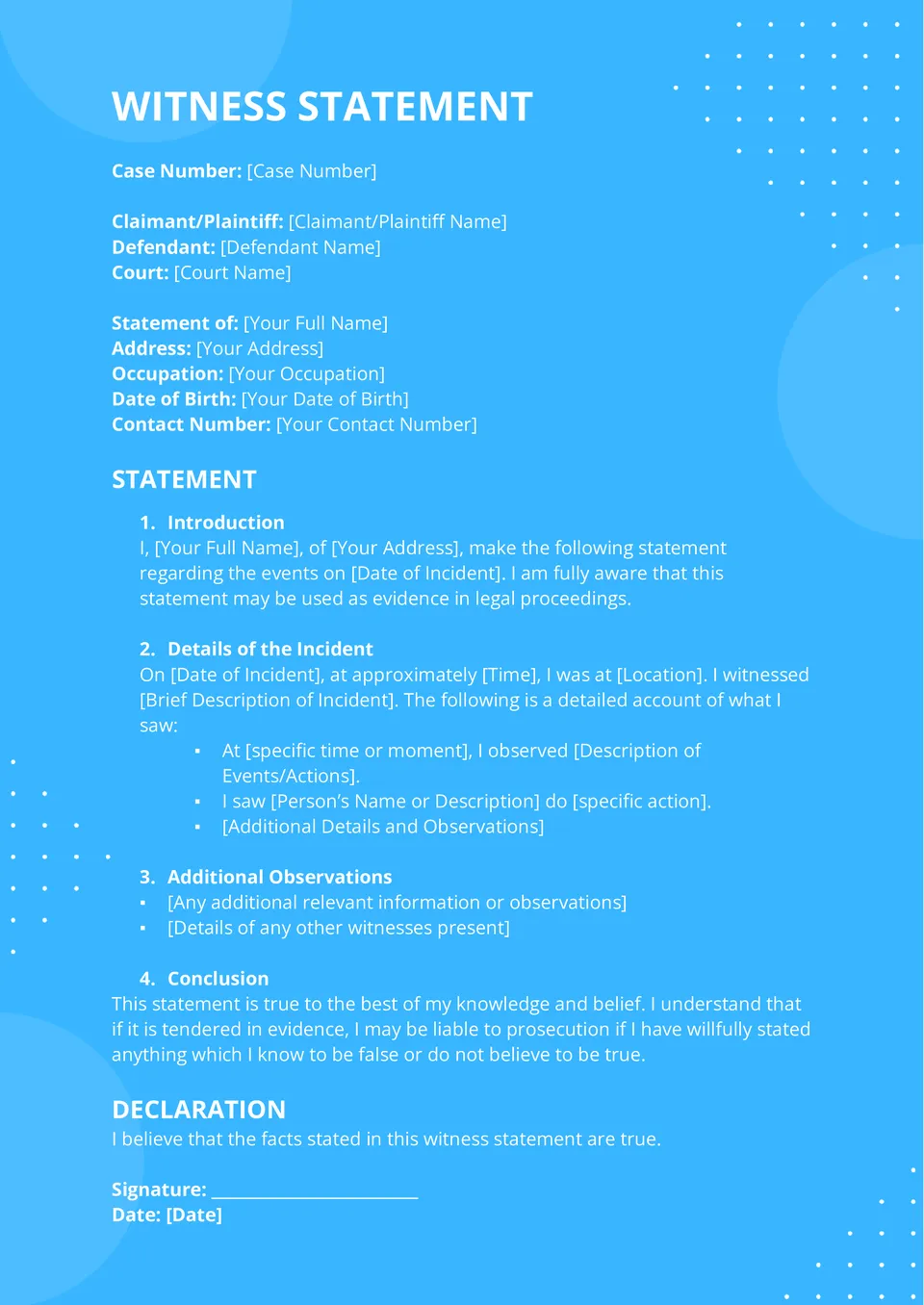
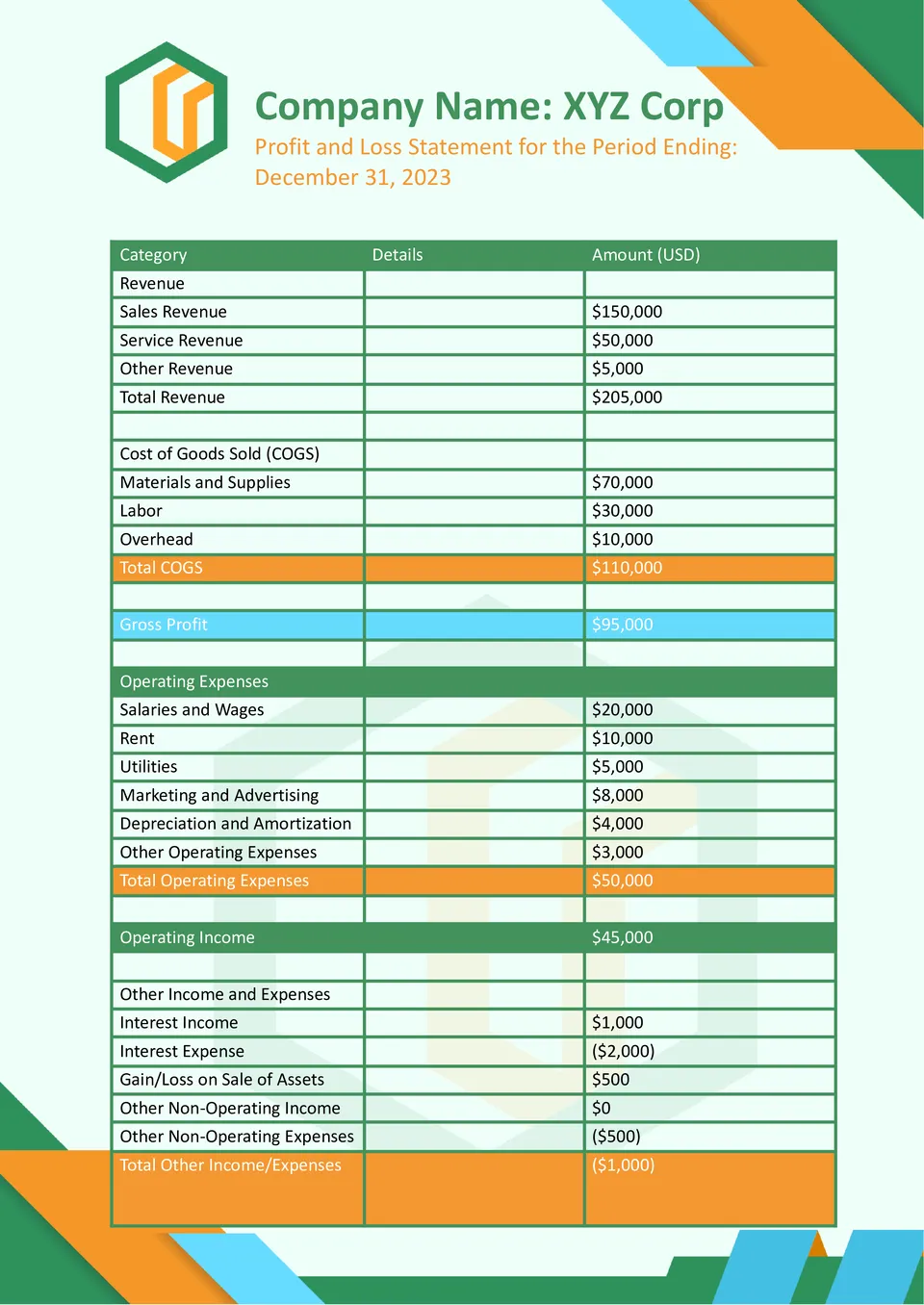


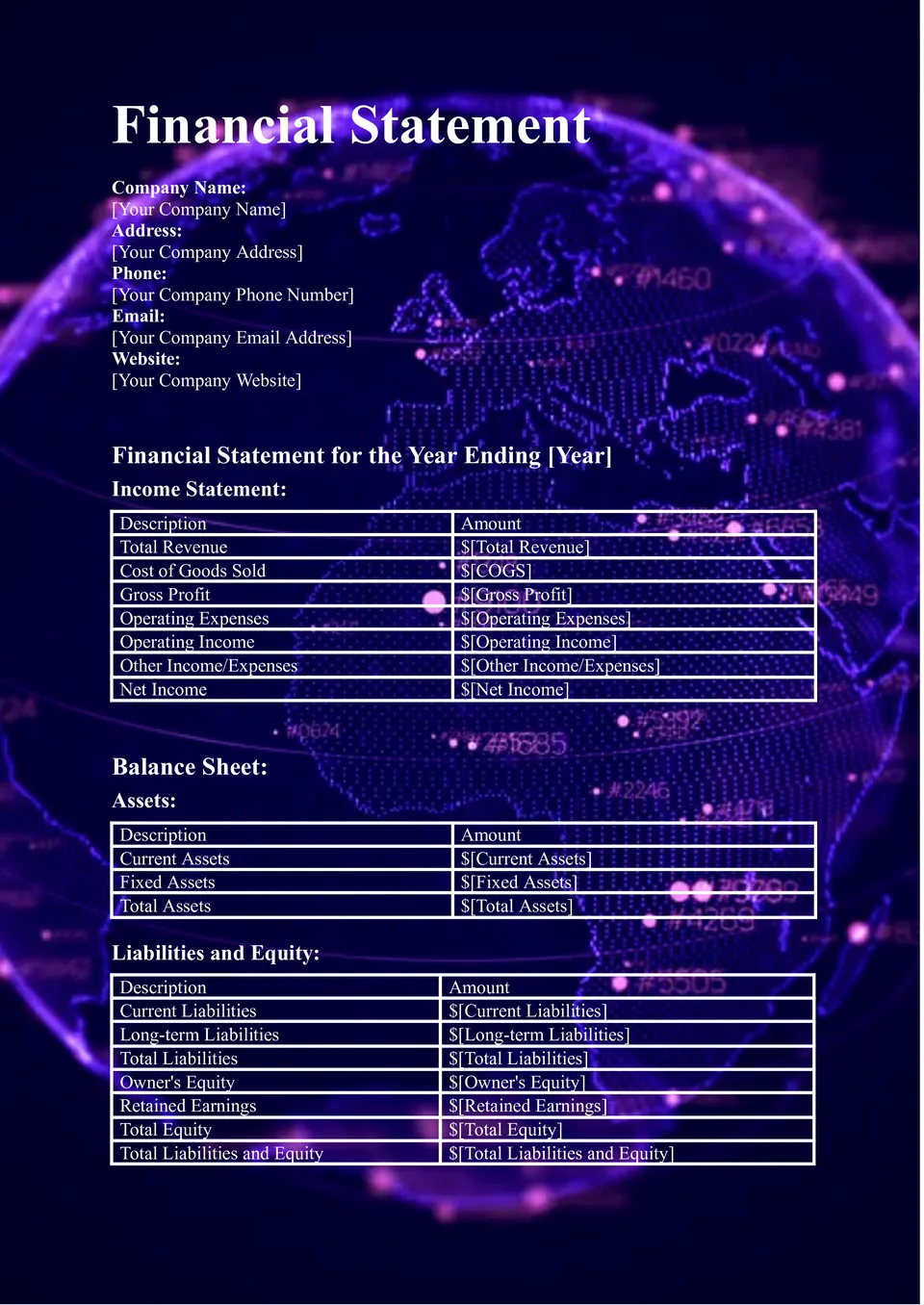
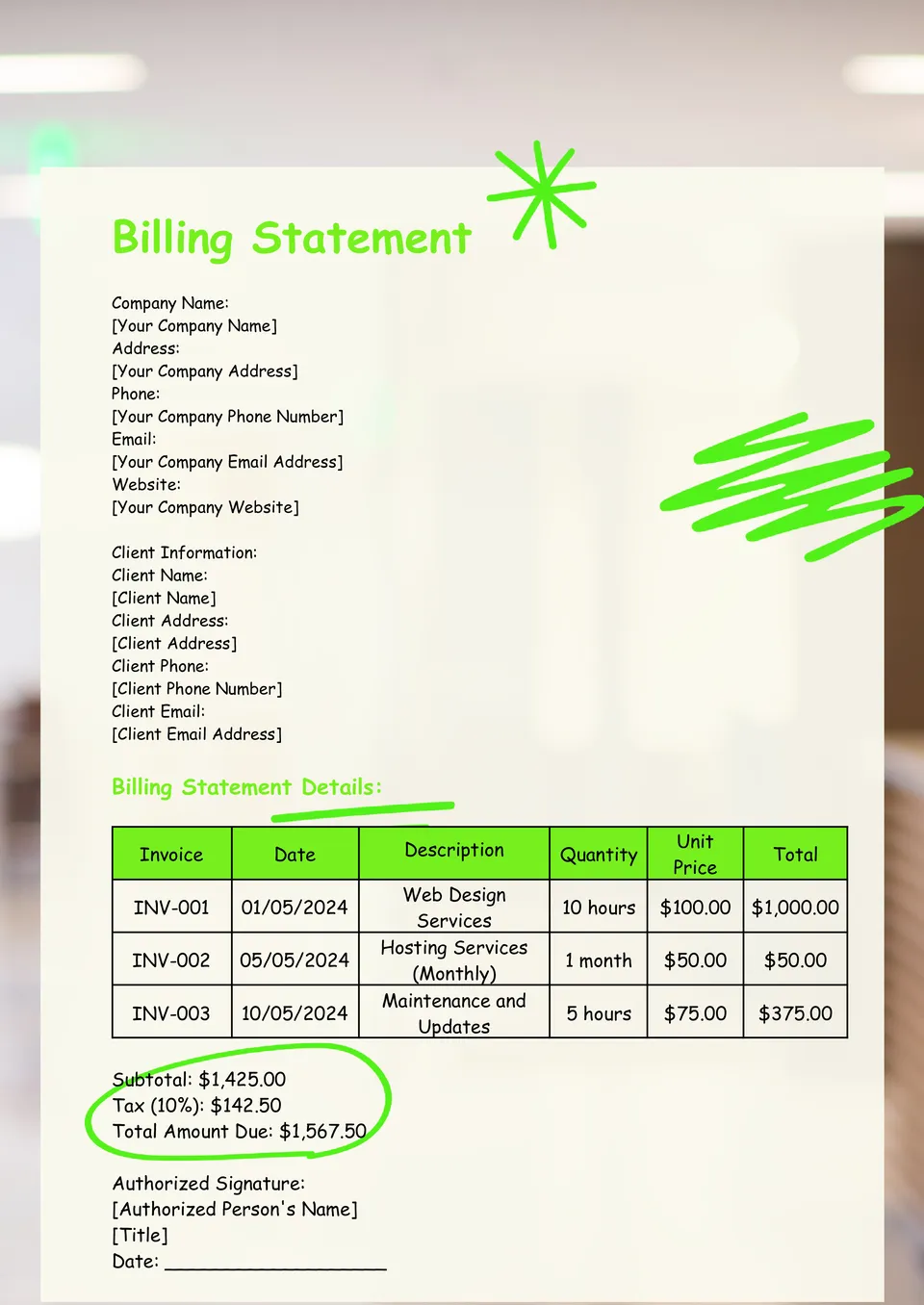
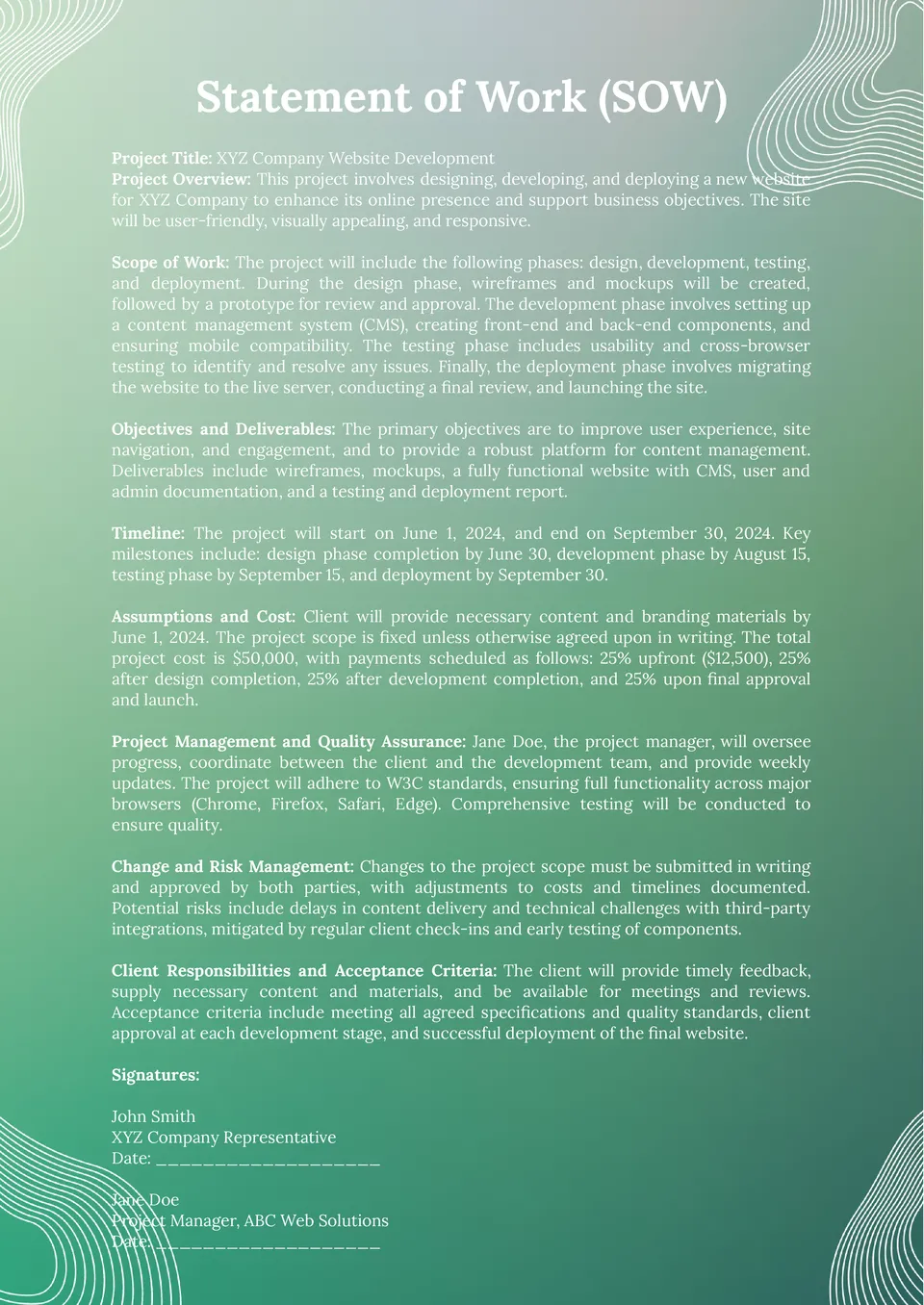
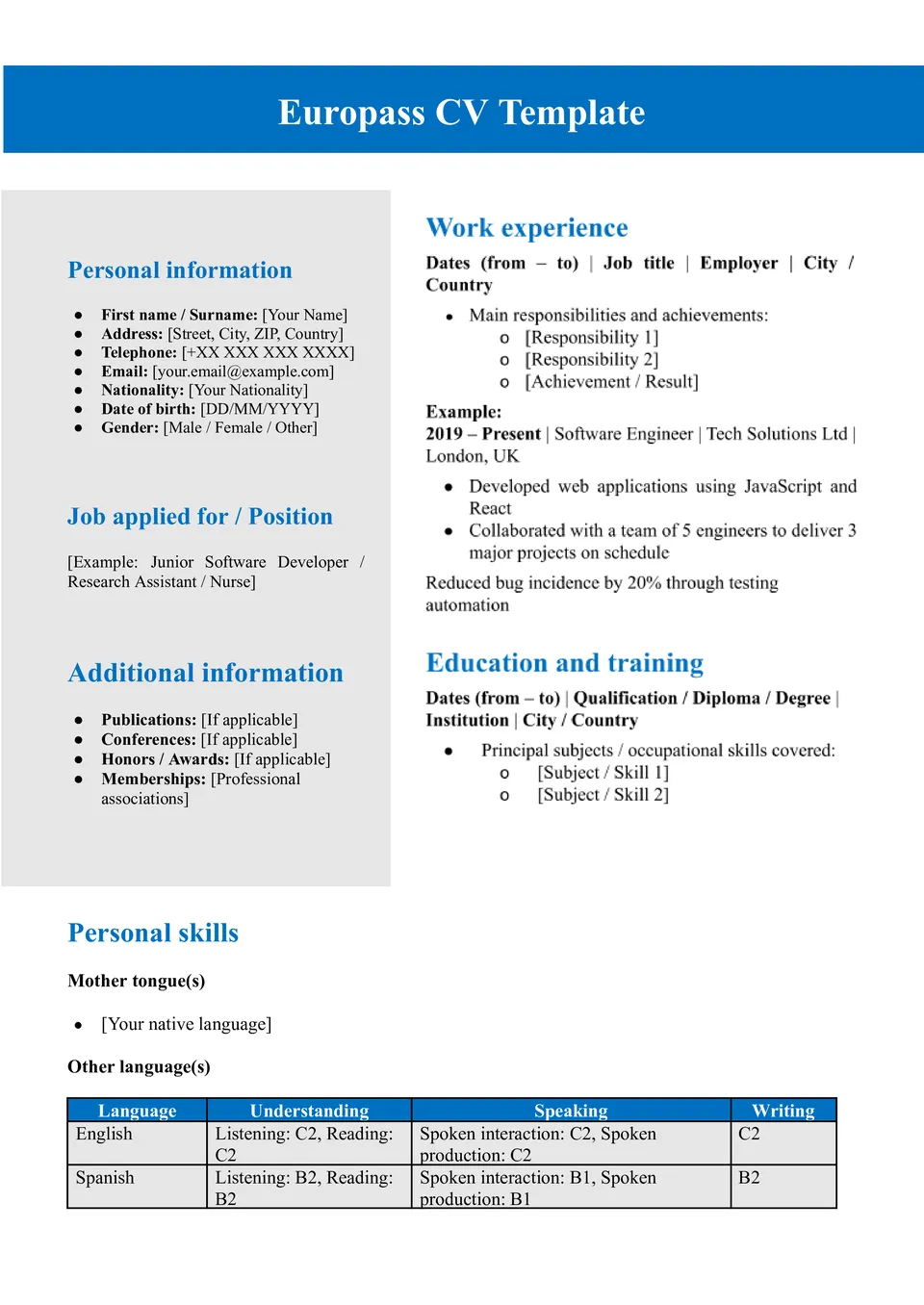
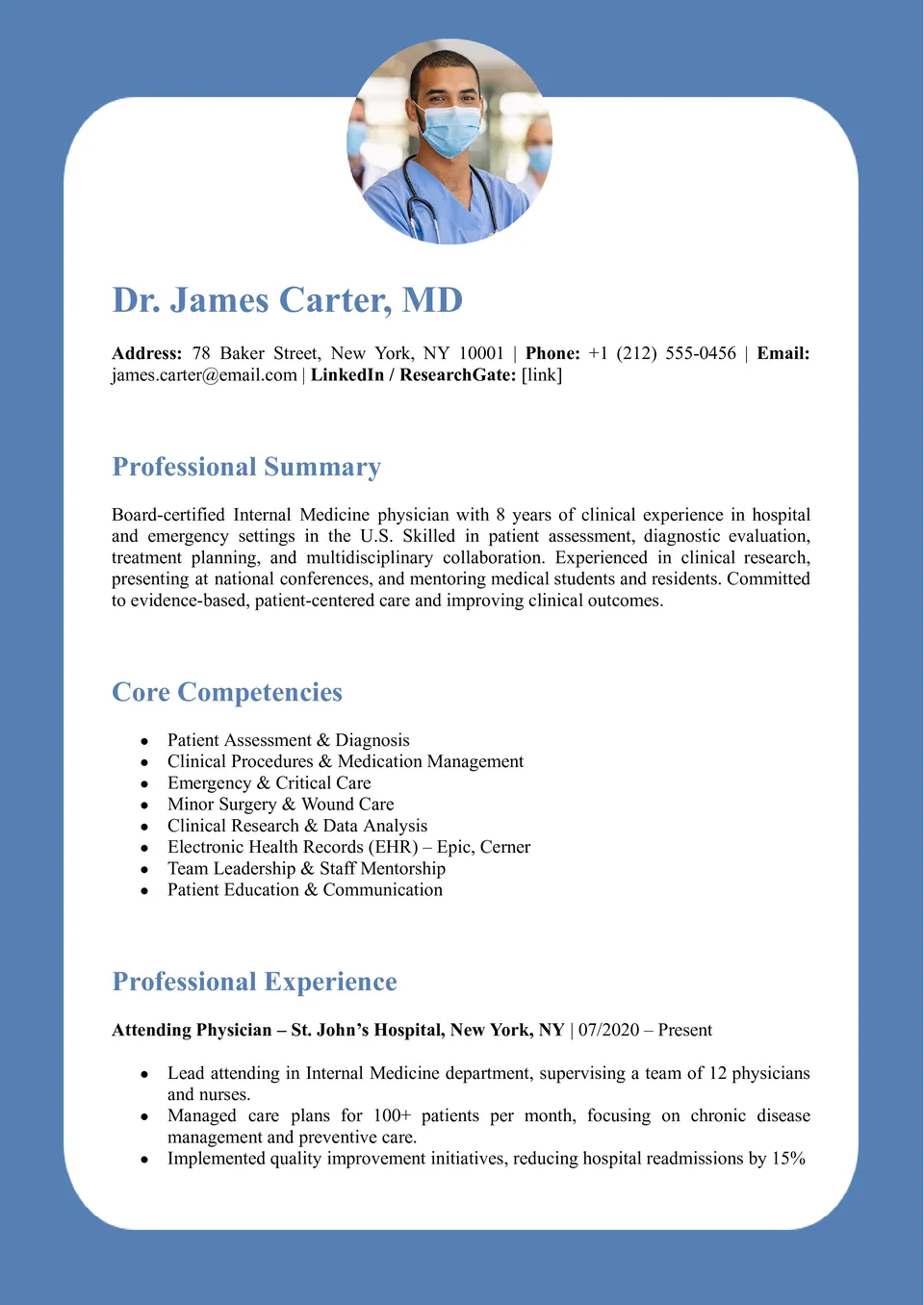
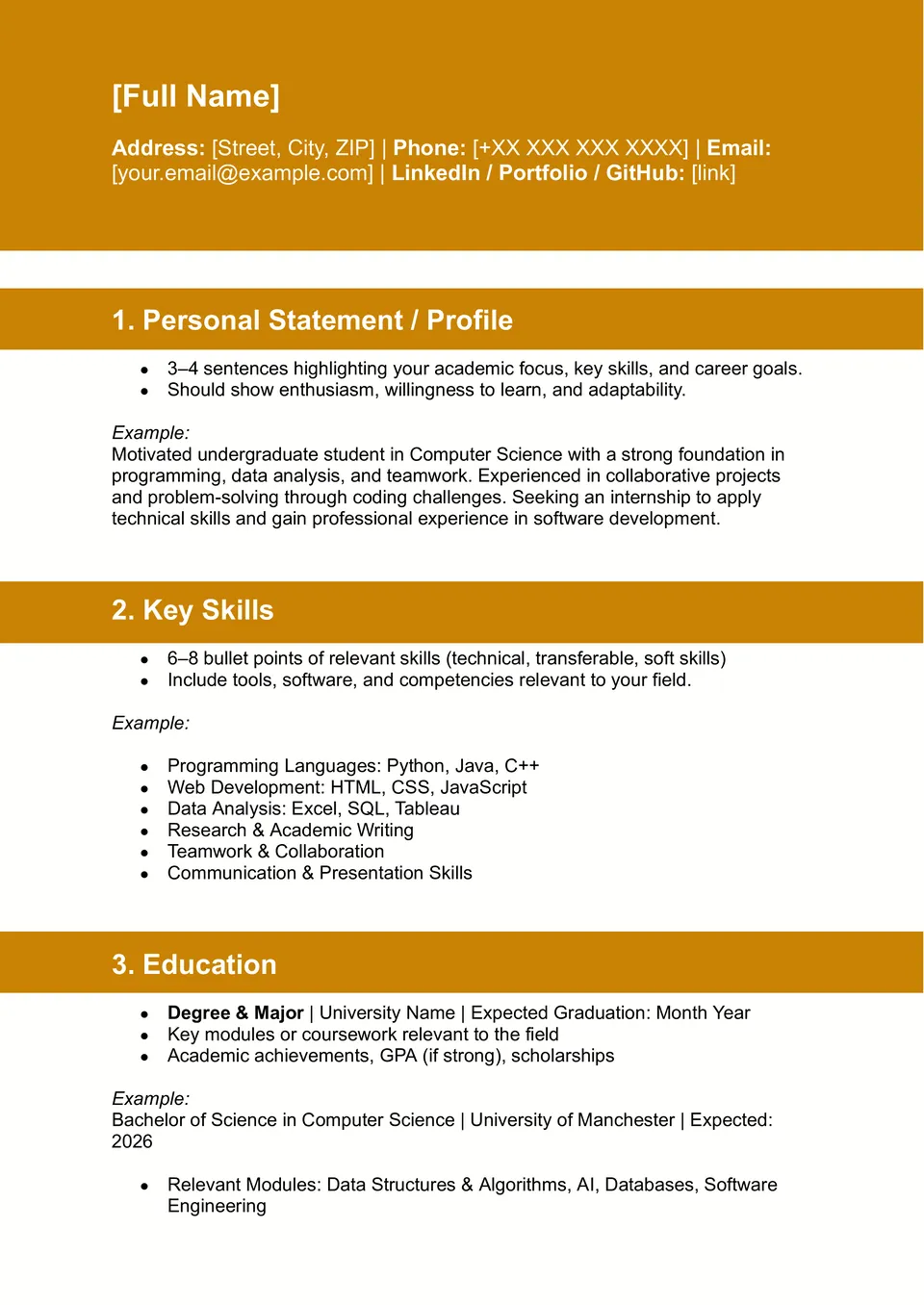


Choose your preferred social media platform from options like Pinterest, Facebook, Twitter, and more. Share our templates with your contacts or friends. If you’re not active on these social networks, you can simply copy the link and paste it into the one you use.