 Back to templates
Back to templates Google Docs Templates - Page 21
Planning a festive event for your workplace? The Company Christmas Party Invitation Template provides a professional yet celebratory design, perfect for sharing details about your corporate holiday gathering.
Starting Christmas Day with a delicious breakfast gathering? The Christmas Breakfast Invitation Template offers a cheerful design to invite family and friends to your morning feast.
Hosting a holiday party with a mischievous twist? The Grinch Christmas Invitation Template adds a playful and whimsical vibe to your invites, featuring fun Grinch-inspired designs.
Planning a magical evening for Christmas Eve? The Christmas Eve Invitation Template brings festive charm to your invites with beautifully designed layouts featuring classic holiday themes.
How do you set the tone for a quirky and fun holiday celebration? The Ugly Christmas Sweater Invitation Template provides playful designs perfect for this festive tradition.
Hosting a cozy holiday celebration? The Christmas Pajama Party Invitation Template sets the perfect tone for a fun and relaxed gathering.
Hosting a Christmas dinner and want to create an elegant invite? The Christmas Dinner Invitation Template is designed to capture the warmth and joy of the holiday season.
Planning to impress your guests with a curated drink selection at your wedding? The Wedding Bar Menu Template is the perfect solution for showcasing your beverage offerings in style.
Want to impress your guests with a personalized food menu? The Wedding Food Menu Template is designed to highlight every detail of your wedding meal, from hors d’oeuvres to dessert.
Planning a buffet-style reception and need a clear way to showcase your food options? The Wedding Buffet Menu Template offers an organized and visually appealing design for presenting your dishes.
Need a way to beautifully present your wedding dinner offerings? The Dinner Menu Wedding Template provides a graceful design for listing appetizers, main courses, and desserts in style.
Setting the mood with the perfect drink selection for your big day? The Wedding Drink Menu Template offers a sophisticated layout for showcasing your beverage options, from signature cocktails to non-alcoholic favorites.
Looking to streamline your wedding day planning? The Wedding Event Itinerary Template provides a clear and detailed layout to organize every moment, from the ceremony to the reception.
Planning to capture every moment of a couple’s special day? The Wedding Photography Itinerary Template is an essential tool for photographers to stay organized and ensure no detail is missed.
Dreaming of a perfect beach wedding? The Beach Wedding Itinerary Template is tailored to capture the unique charm of a seaside celebration.
Want to ensure your wedding guests have a stress-free experience? The Wedding Guest Itinerary Template provides a clear and organized schedule for your attendees.



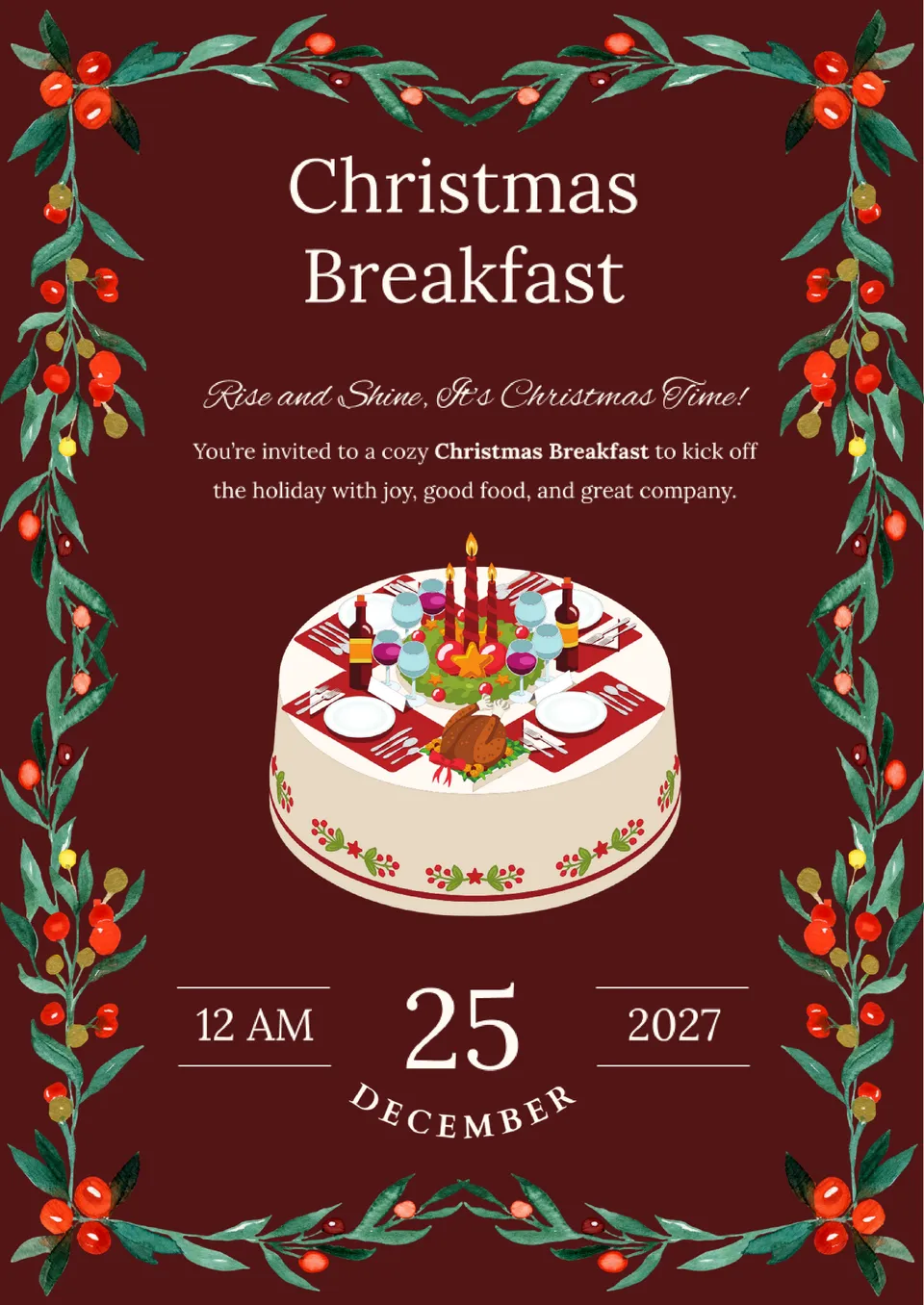

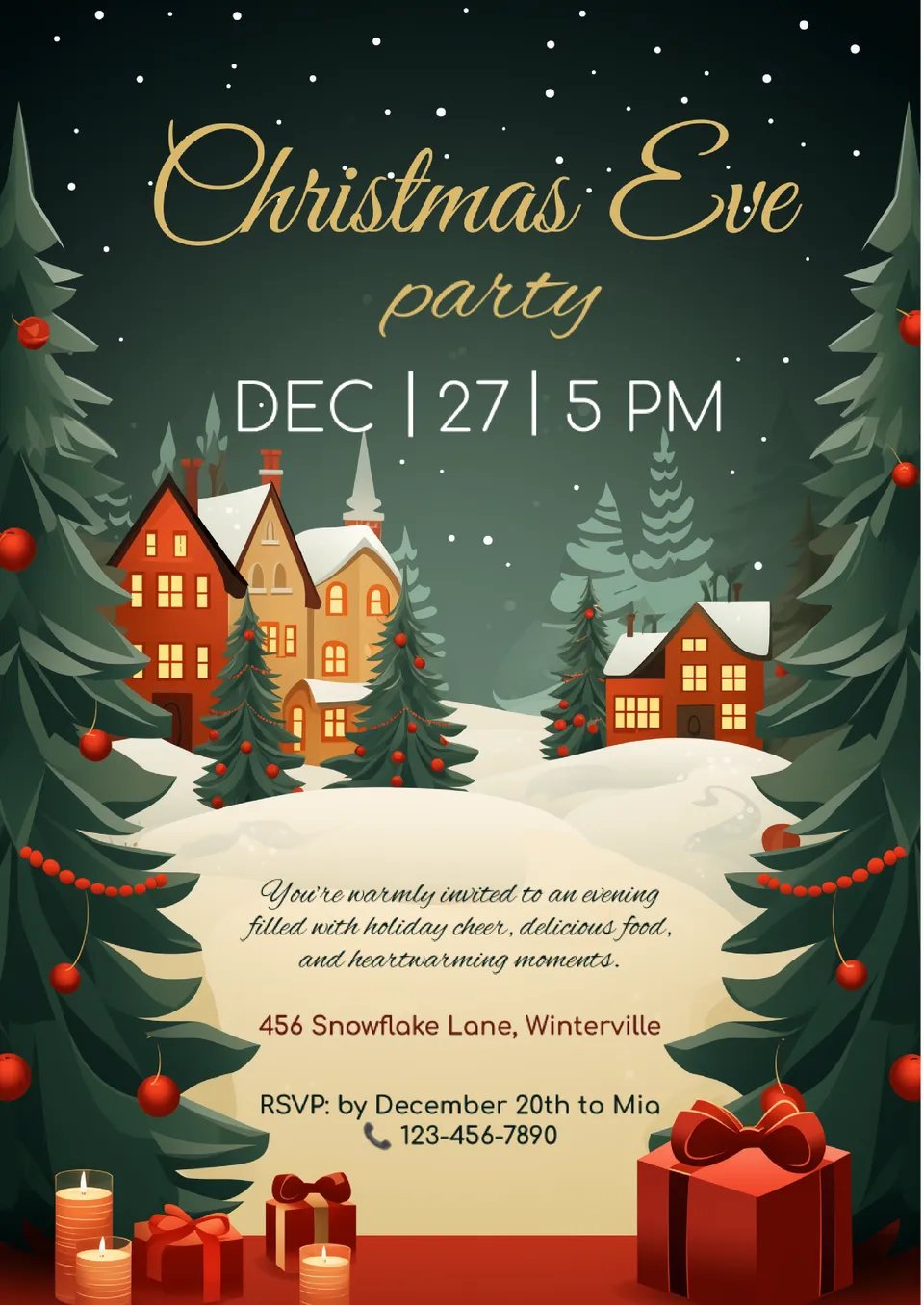
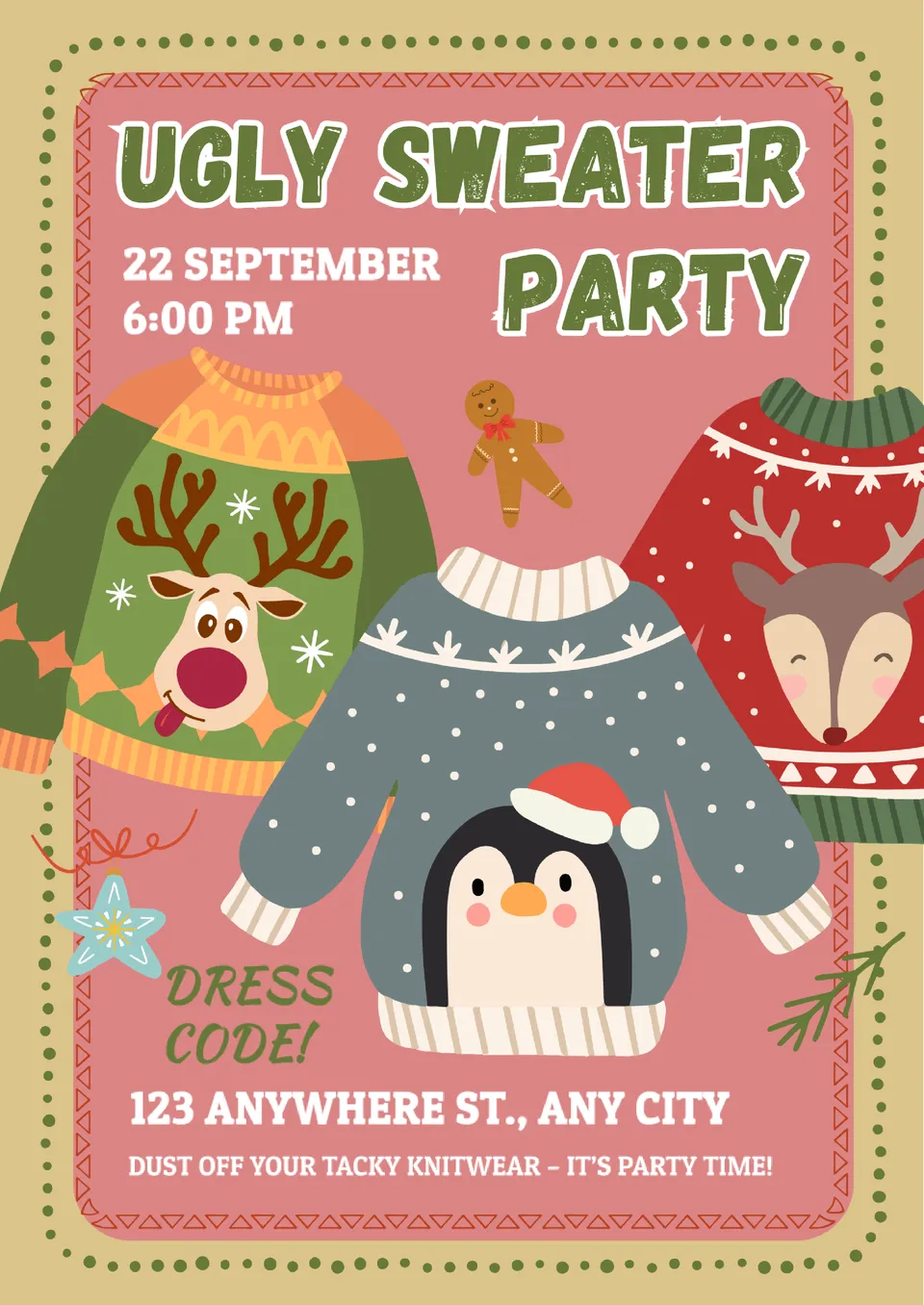







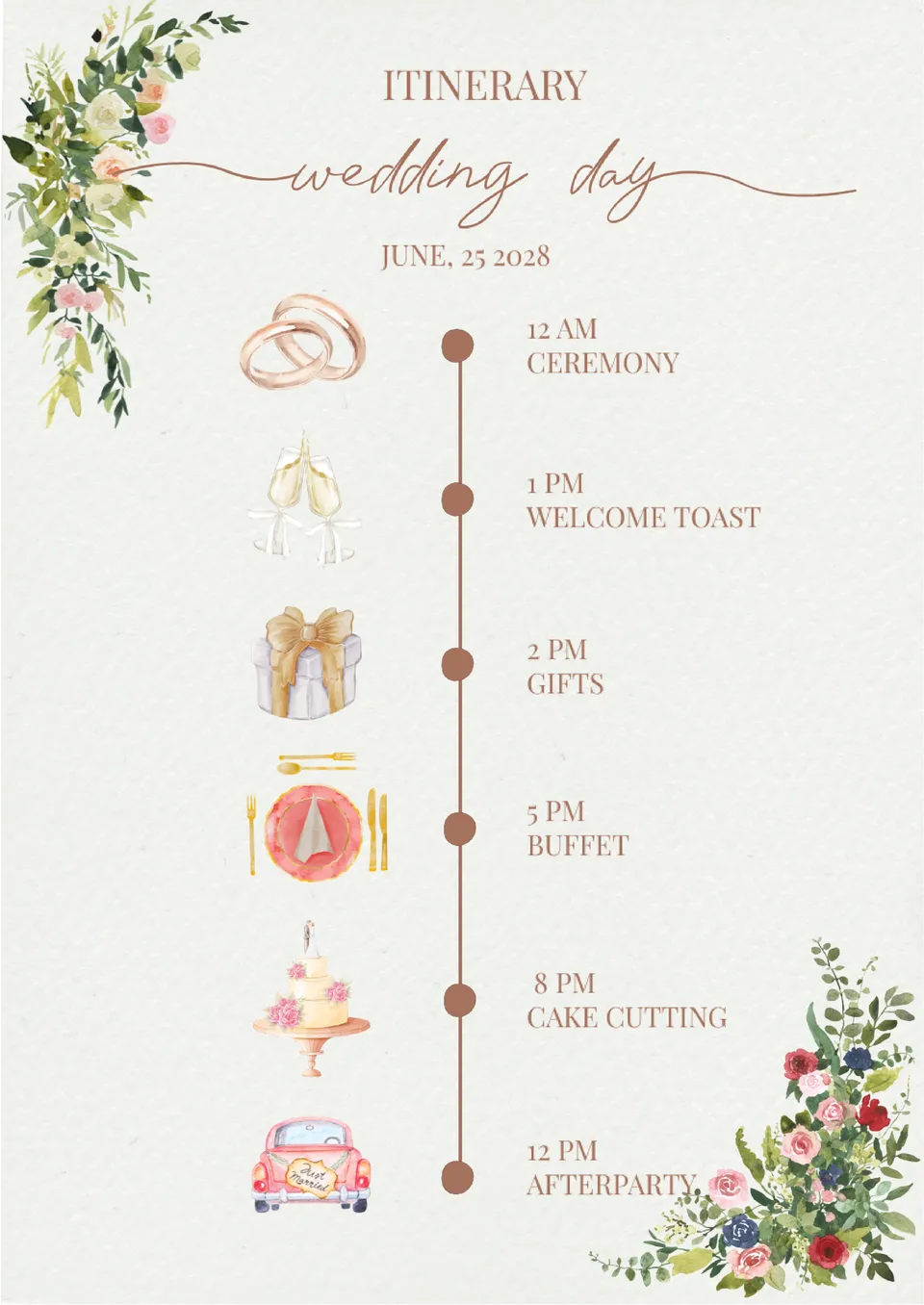
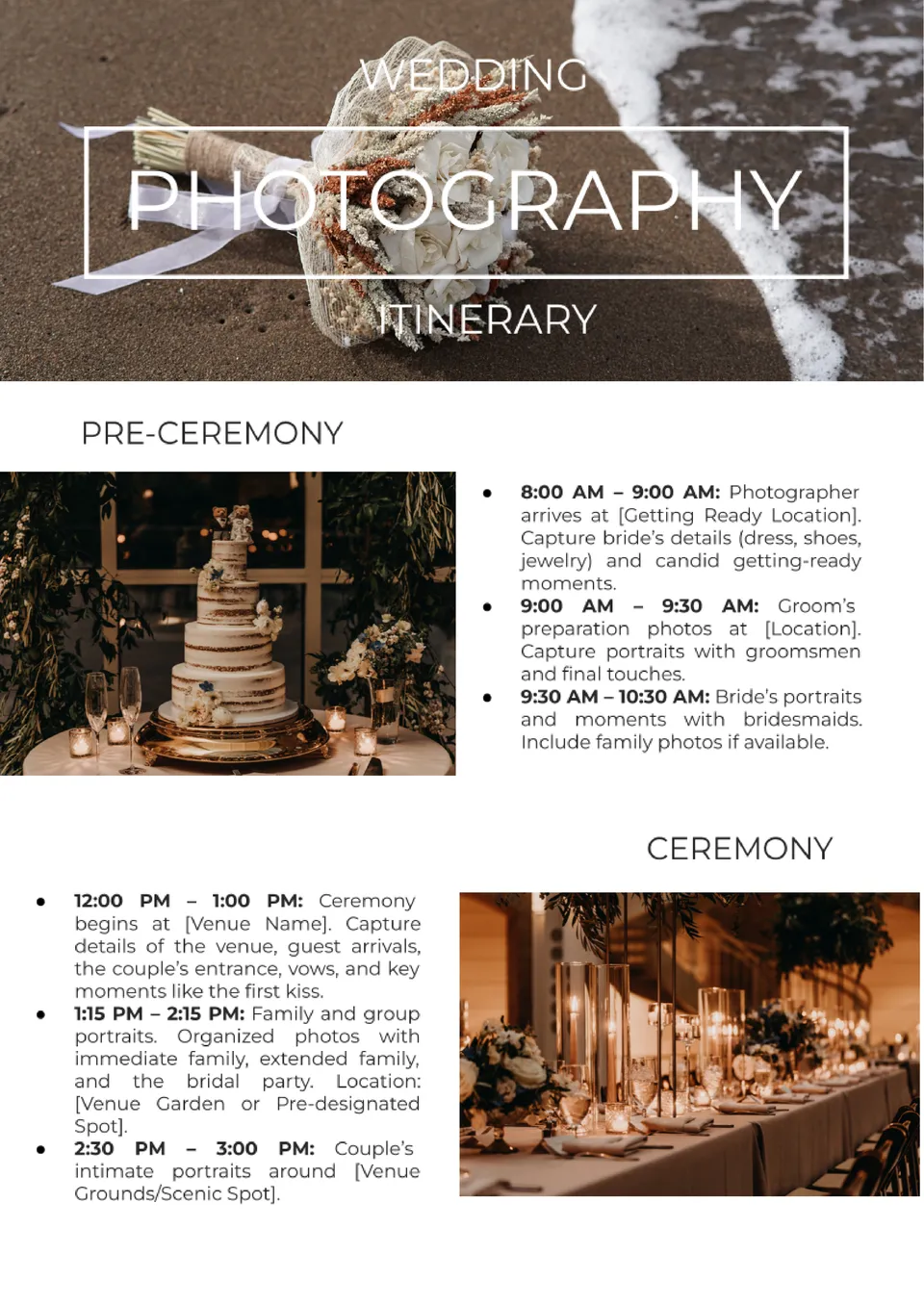

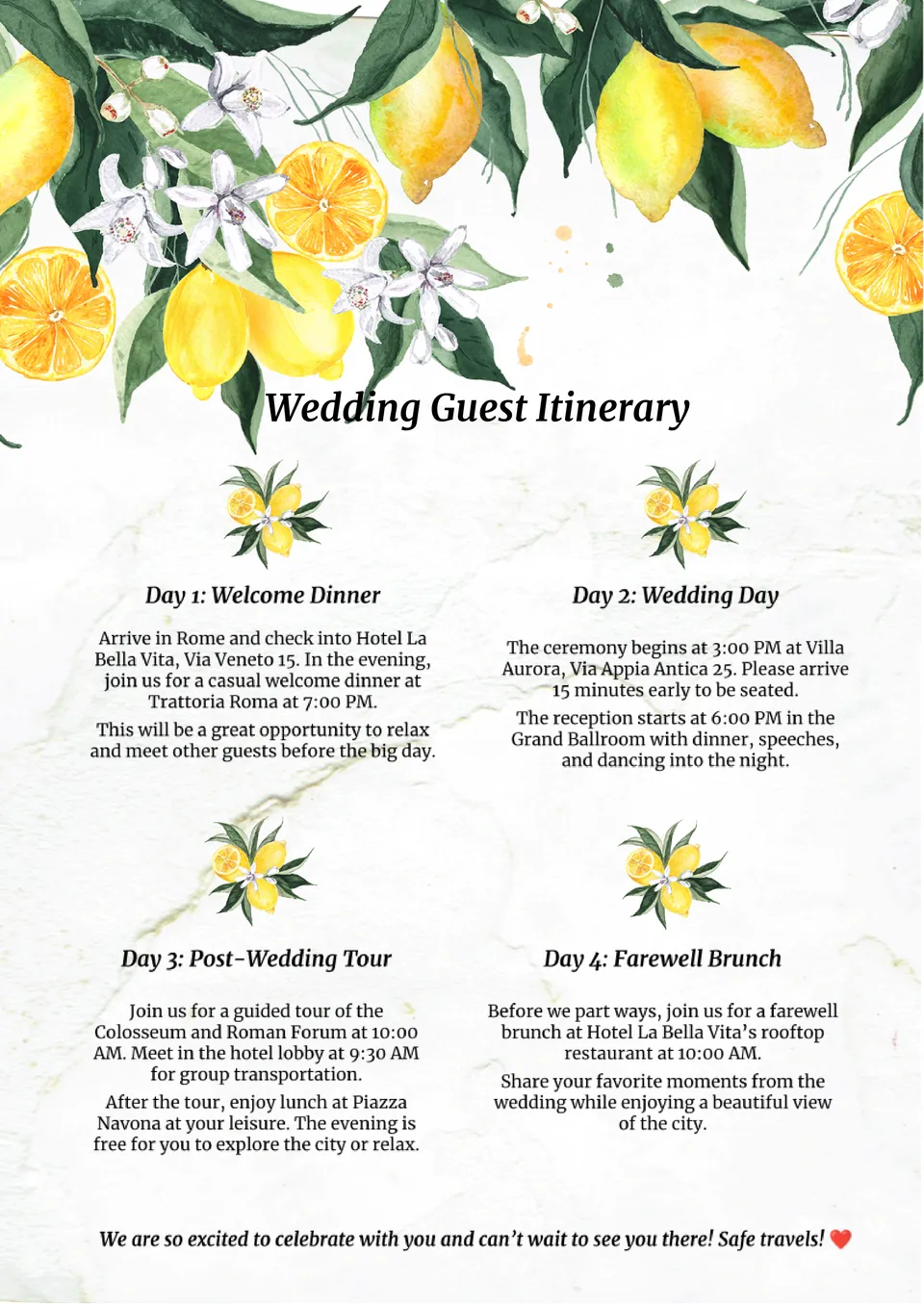

Choose your preferred social media platform from options like Pinterest, Facebook, Twitter, and more. Share our templates with your contacts or friends. If you’re not active on these social networks, you can simply copy the link and paste it into the one you use.