 Back to templates
Back to templates Google Docs Templates - Page 42
Hosting a Frozen-themed event? The Frozen Invitation Template brings the magic of the beloved Disney movie to life with its cool, icy design.
Hosting a traditional Indian wedding? The Indian Wedding Invitation Template offers a beautiful, culturally inspired design, perfect for inviting guests to this special occasion.
Need to organize a professional meeting? The Meeting Invitation Template is designed to help you communicate meeting details clearly and efficiently.
Planning a stylish Barbie-themed party? The Barbie Invitation Template offers a glamorous design, ideal for girls’ birthdays or fashion-themed events.
Looking for the perfect invitation for your Toy Story-themed party? The Toy Story Invitation Template offers a playful and engaging design, perfect for kids’ birthday parties or themed celebrations.
Calling all Pokemon trainers! The Pokemon Invitation Template is designed for fans who want to create fun and engaging invites for a Pokemon-themed event.
Throwing a Spiderman-themed birthday party? The Spiderman Birthday Invitation Template is perfect for creating exciting invitations that will thrill young superhero fans.
Looking to create a beautiful and meaningful invitation for a baptism? The Baptism Invitation Template offers an elegant and respectful design, perfect for announcing this special occasion to friends and family.
Want to host a spooky Halloween event that everyone will remember? The Halloween Invitation Template is designed to capture the eerie, festive spirit of the season.
The Modern Recipe Template offers a stylish, contemporary design for documenting your recipes. With sections for ingredients, cooking methods, and serving suggestions, this template ensures that your culinary creations are presented in a visually appealing format.
Looking for a sleek and clean way to store your recipes? The Minimalist Recipe Template provides a streamlined layout that prioritizes simplicity and clarity.
The Kitchen Recipe Template is ideal for organizing your favorite dishes in a structured, easy-to-follow layout. Perfect for home cooks and professionals alike, this template allows you to document ingredients, cooking steps, and helpful tips, ensuring that your recipes are always clear and easy to replicate.
Want to create a heartfelt tribute to the special people in your life? The Friendship Recipe Template offers a creative and engaging way to celebrate friendships by listing the “ingredients” and “steps” that make them unique.
Tracking food costs is essential for maintaining profitability, especially in a commercial kitchen. The Food Cost Recipe Template offers a detailed format that helps you organize your ingredients, quantities, and costs.
Add a rustic touch to your recipe collection with the Chalkboard Recipe Template. This design is perfect for presenting your favorite dishes in a unique, visually appealing way.
Design your own bakery recipe collection with the Bakery Recipe Template. This template is ideal for pastry chefs or home bakers, offering customizable sections for ingredients, instructions, and baking tips.





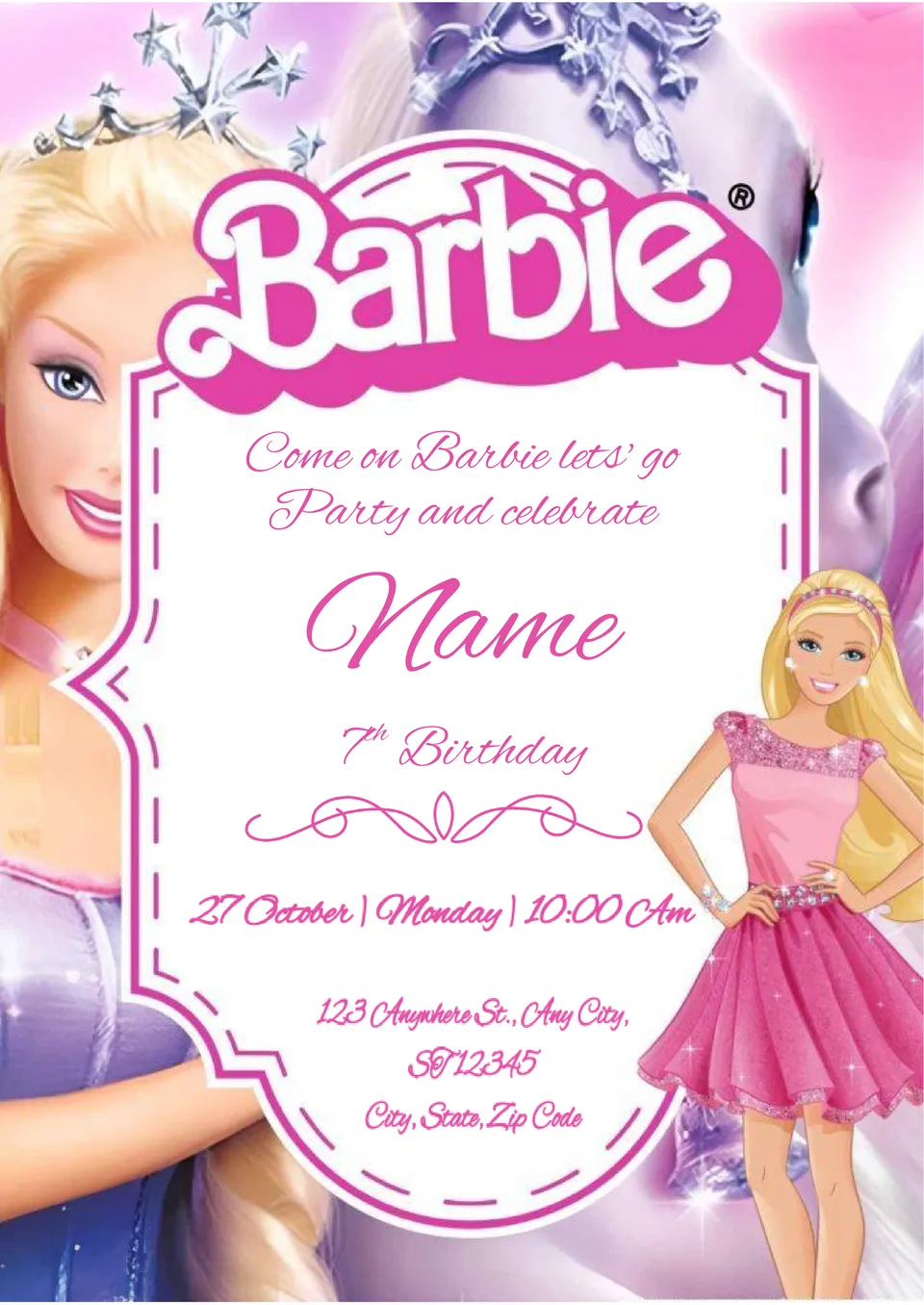
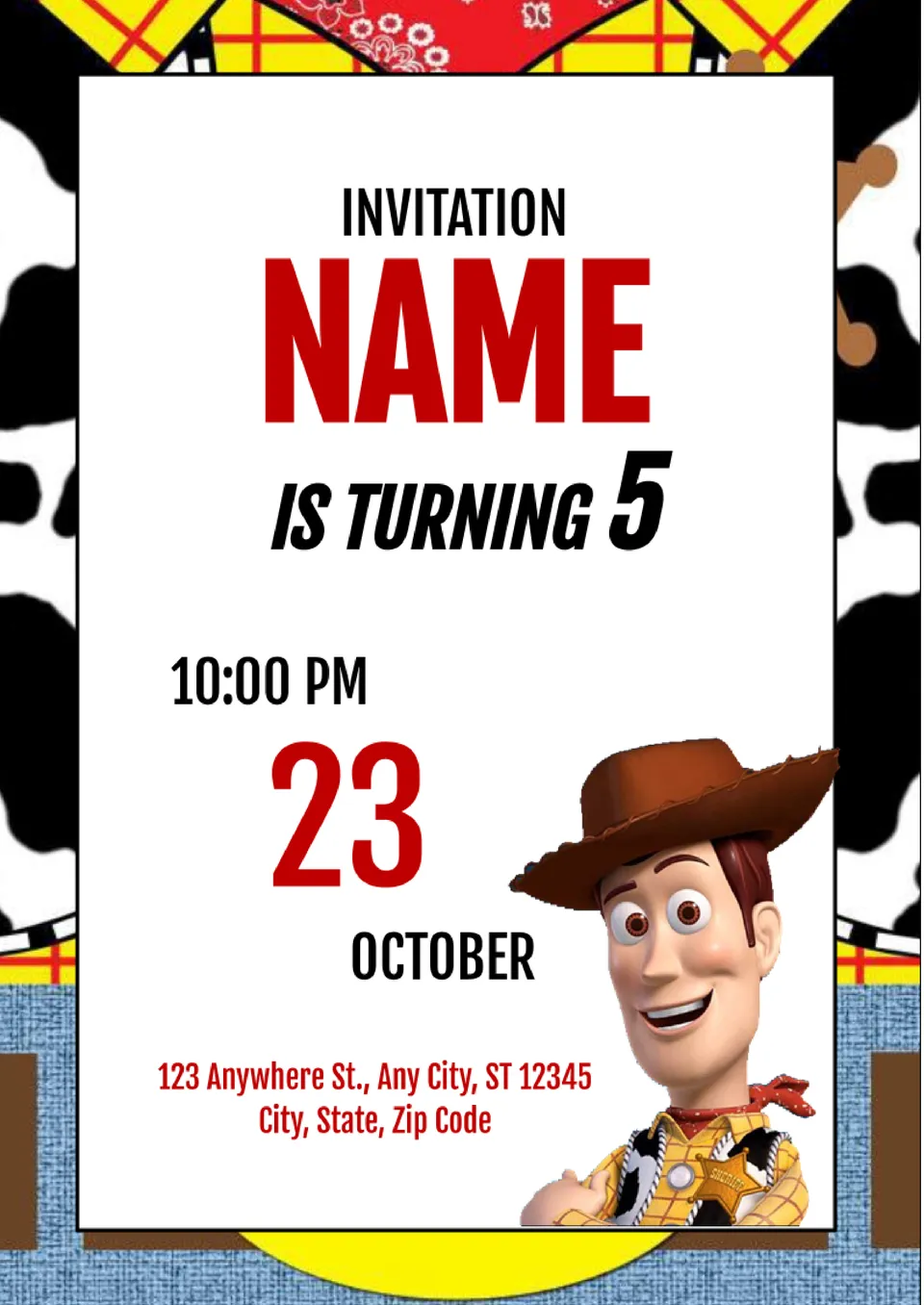
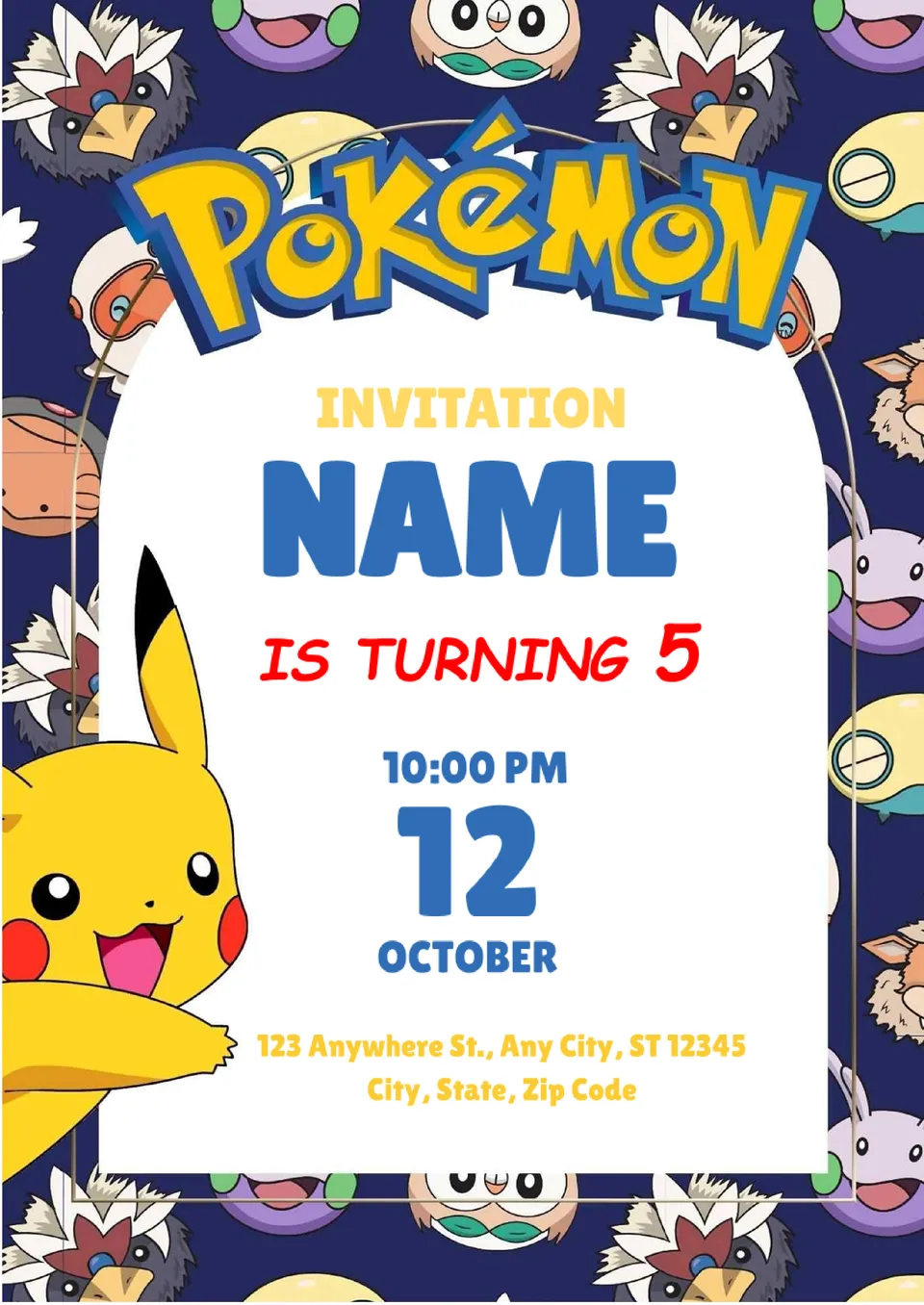
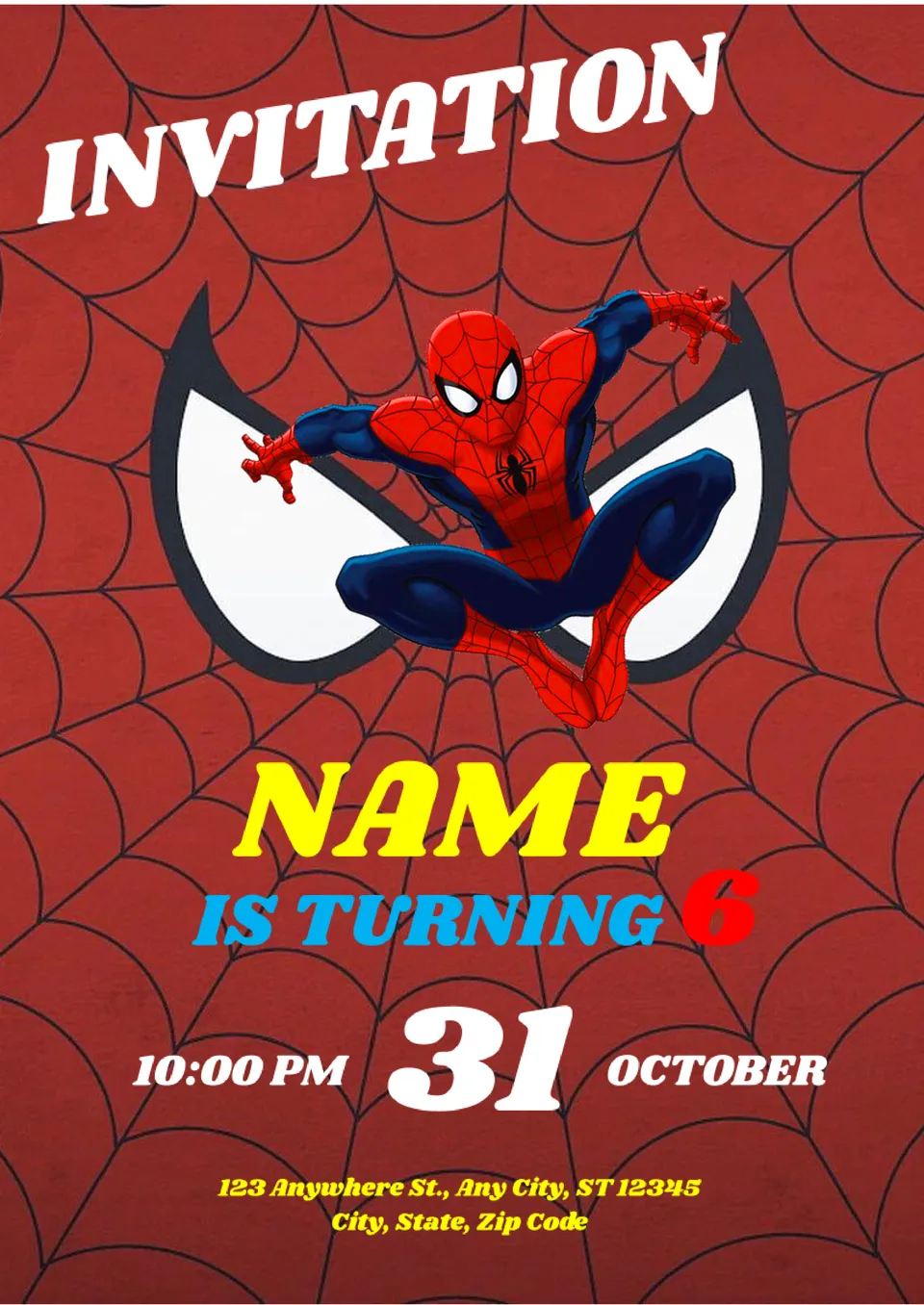

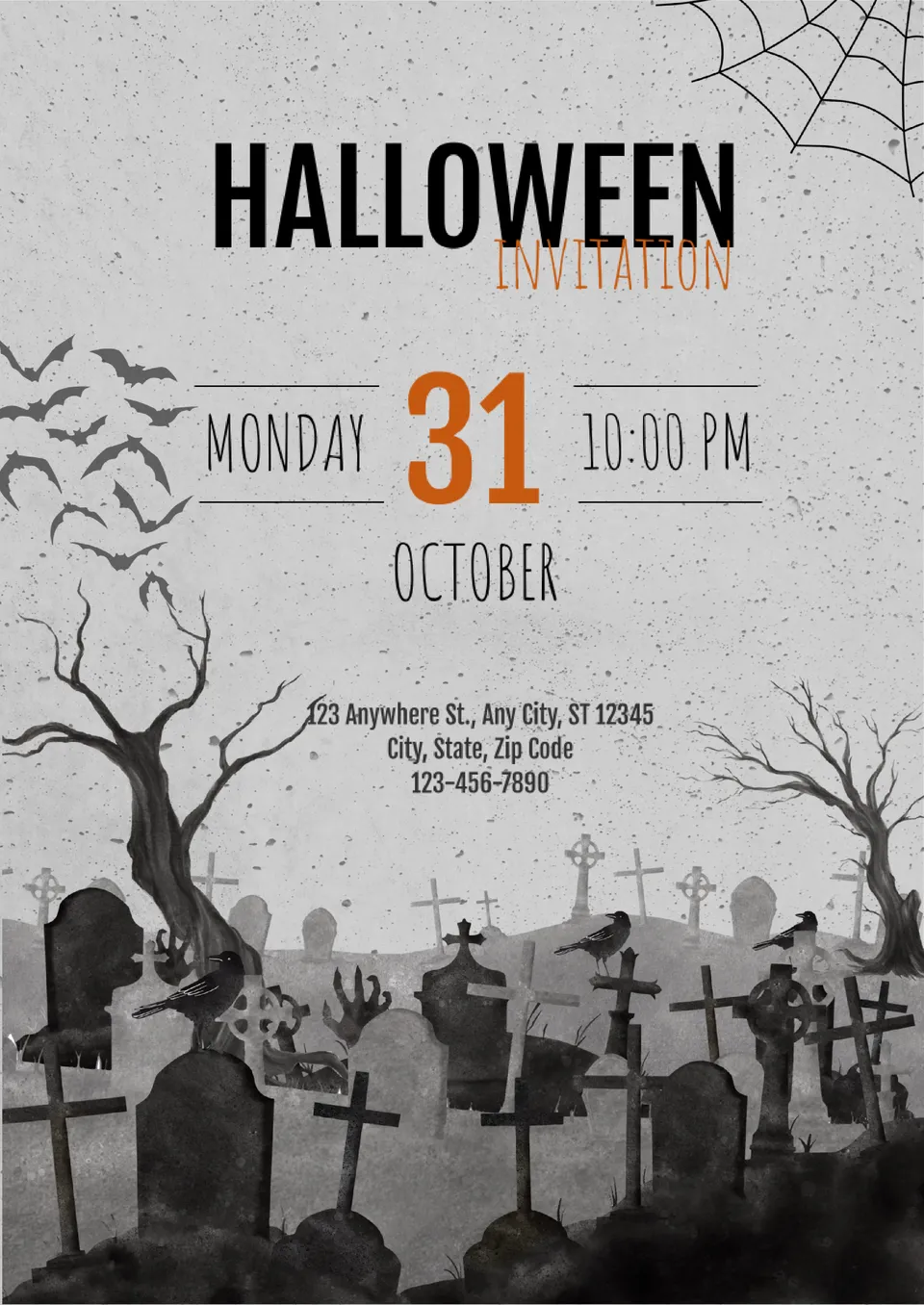
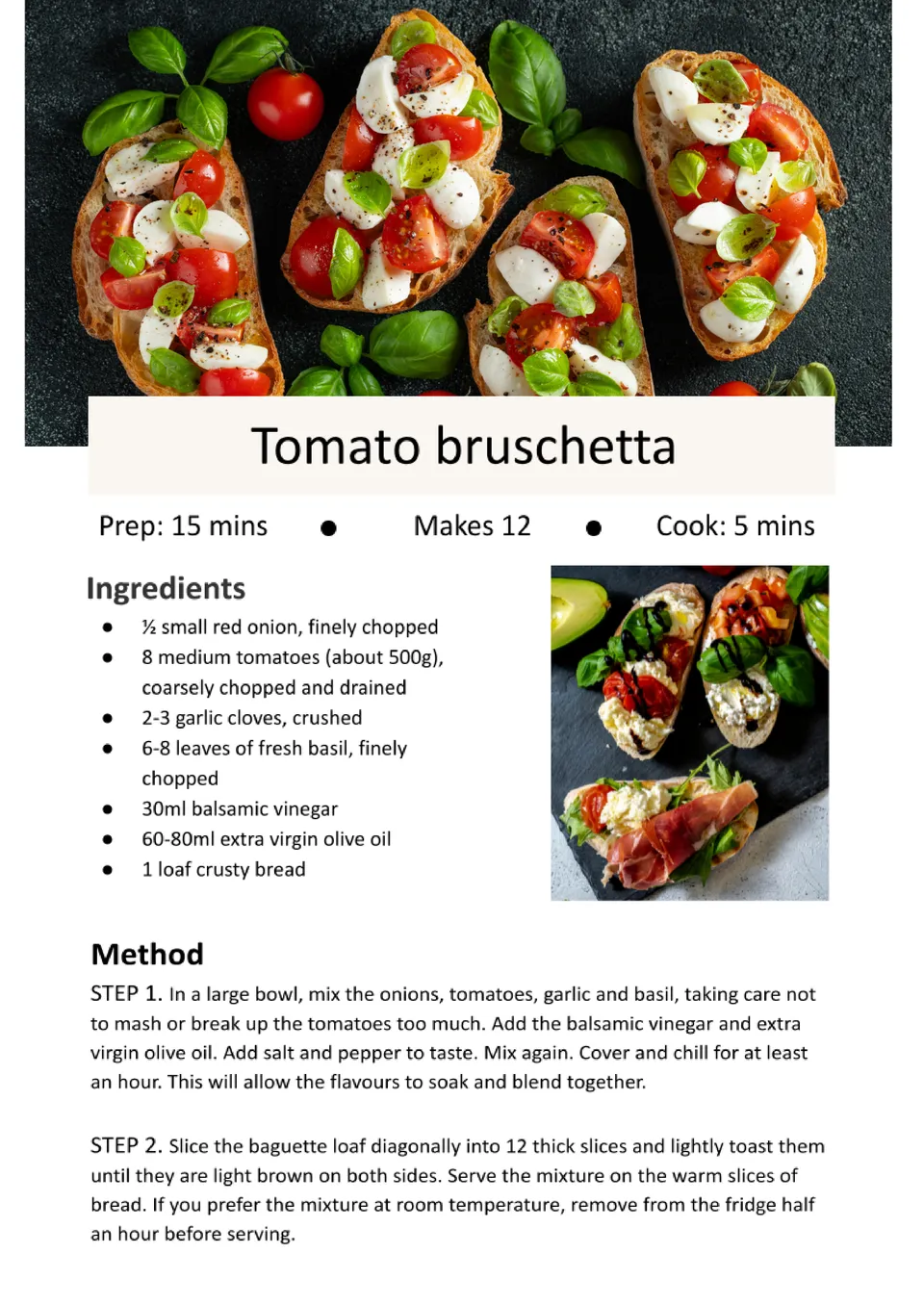
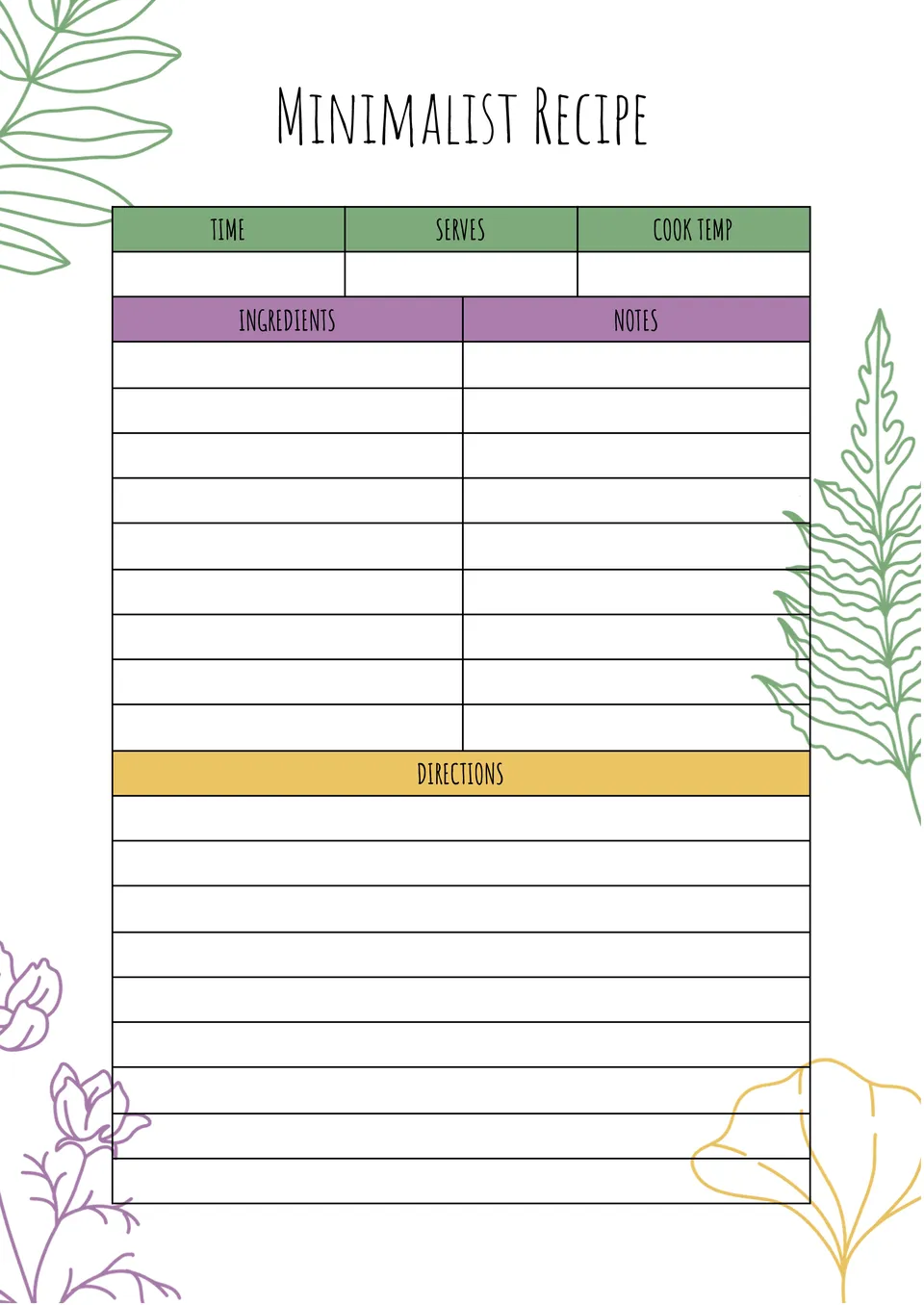


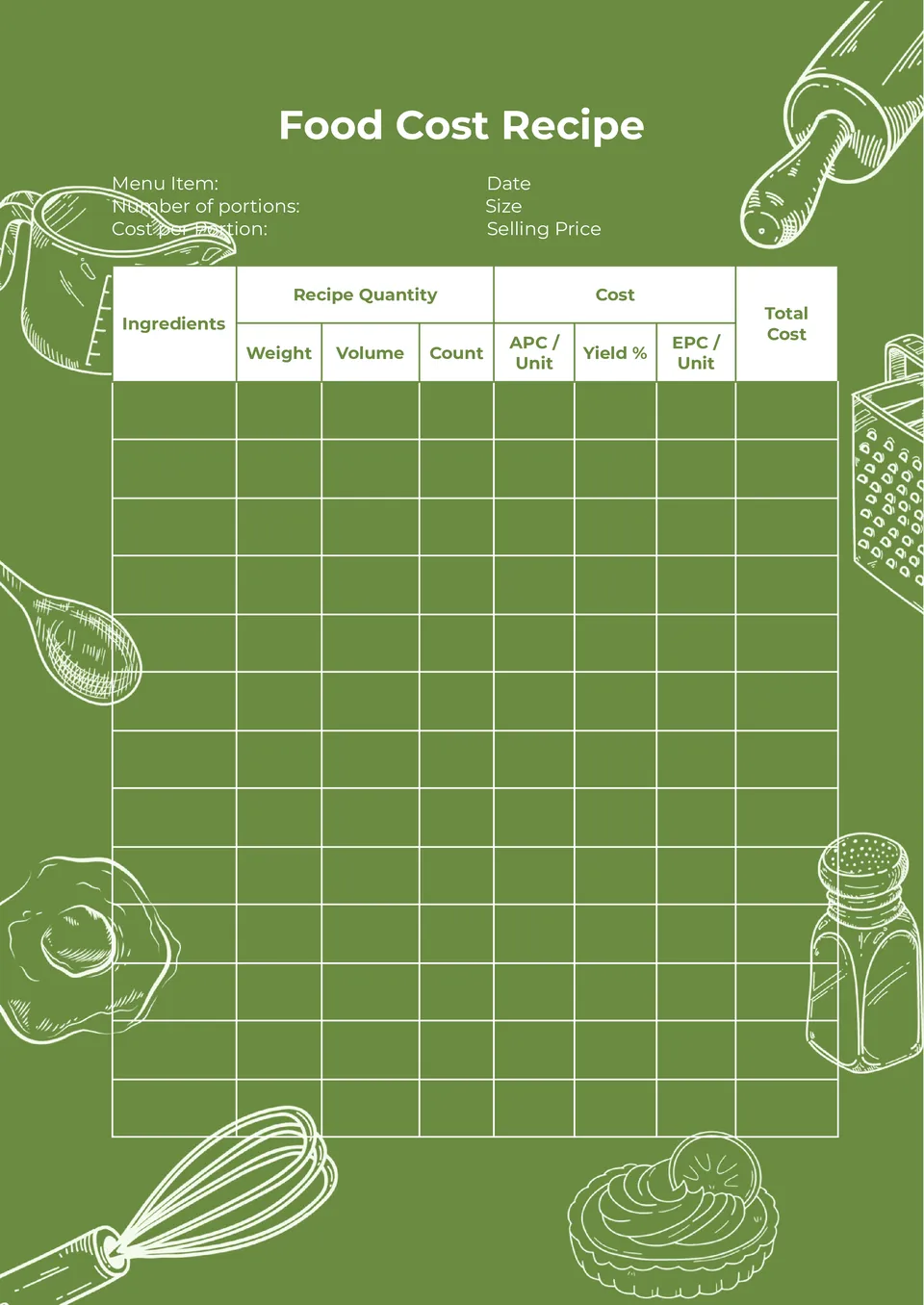
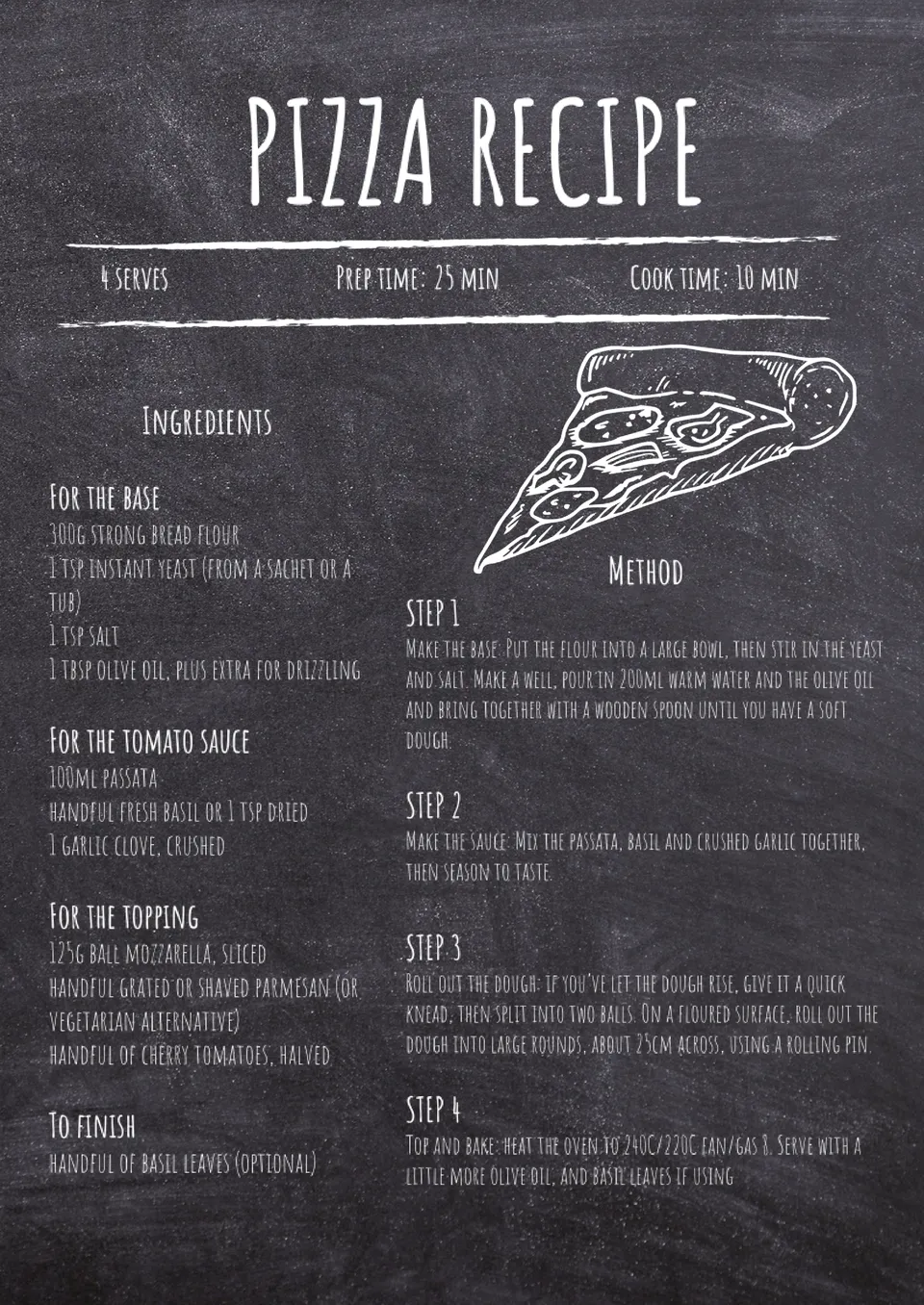


Choose your preferred social media platform from options like Pinterest, Facebook, Twitter, and more. Share our templates with your contacts or friends. If you’re not active on these social networks, you can simply copy the link and paste it into the one you use.