 Back to templates
Back to templates Google Docs Templates - Page 84
Looking to share your festive holiday recipes? The Christmas Recipe Template provides a customizable layout perfect for documenting and sharing your favorite Christmas dishes.
Want to showcase your signature cocktails? The Cocktail Recipe Template allows you to present your drink creations in a clean and organized format.
Looking to share your favorite holiday recipes in style? The Holiday Recipe Card Template provides a festive and customizable format to showcase your holiday dishes.
Looking for a professional way to organize restaurant-quality recipes? The Restaurant Recipe Template provides a clean and customizable layout, perfect for chefs or restaurant owners who want to document and share their signature dishes.
Want your soap to stand out on the shelves? The Soap Label Template is the perfect tool for creating unique and professional labels for your handmade products.
This template can be used to explain the terms of goods delivery to customers in an unconventional way. Design with bright S-D elements is best suited for a modern company that builds friendly relations with its target audience.
The elegant Return Address Label Template for Google Docs will add a special charm to your letters and parcels. Elegant golden vintage-style design will emphasize your connection with history and respect for traditions.
The template is primarily useful for ateliers that provide sewing and repair services. It can also be used by textile production enterprises and companies selling household goods. The editable layout with a hand-drawn image of a colorful blanket has a round shape.
The themed Packaging Label Template for Google Docs is designed specifically for coffee-related products. You can use it to create a label for packaging with beans, aromatic additives, cosmetics, etc.
The template will help you create a beautiful label for your company or an original product label. There is a fruit image in the center of the email, which you can replace with any other image.
If you need to put a lot of information in a sticker, choose this stylish printable template. A rich blue background with abstract visual elements will draw customers’ attention to the text.


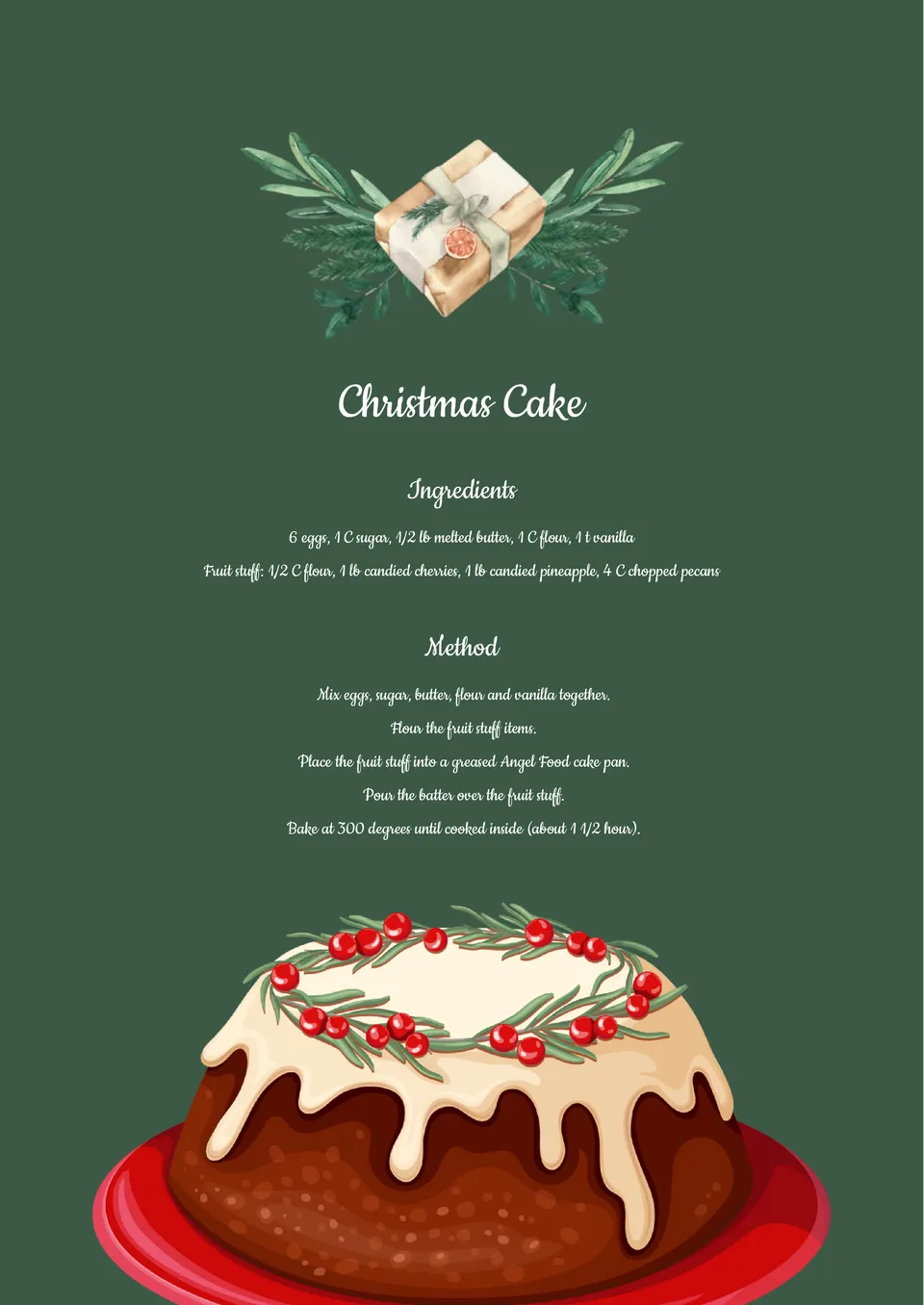
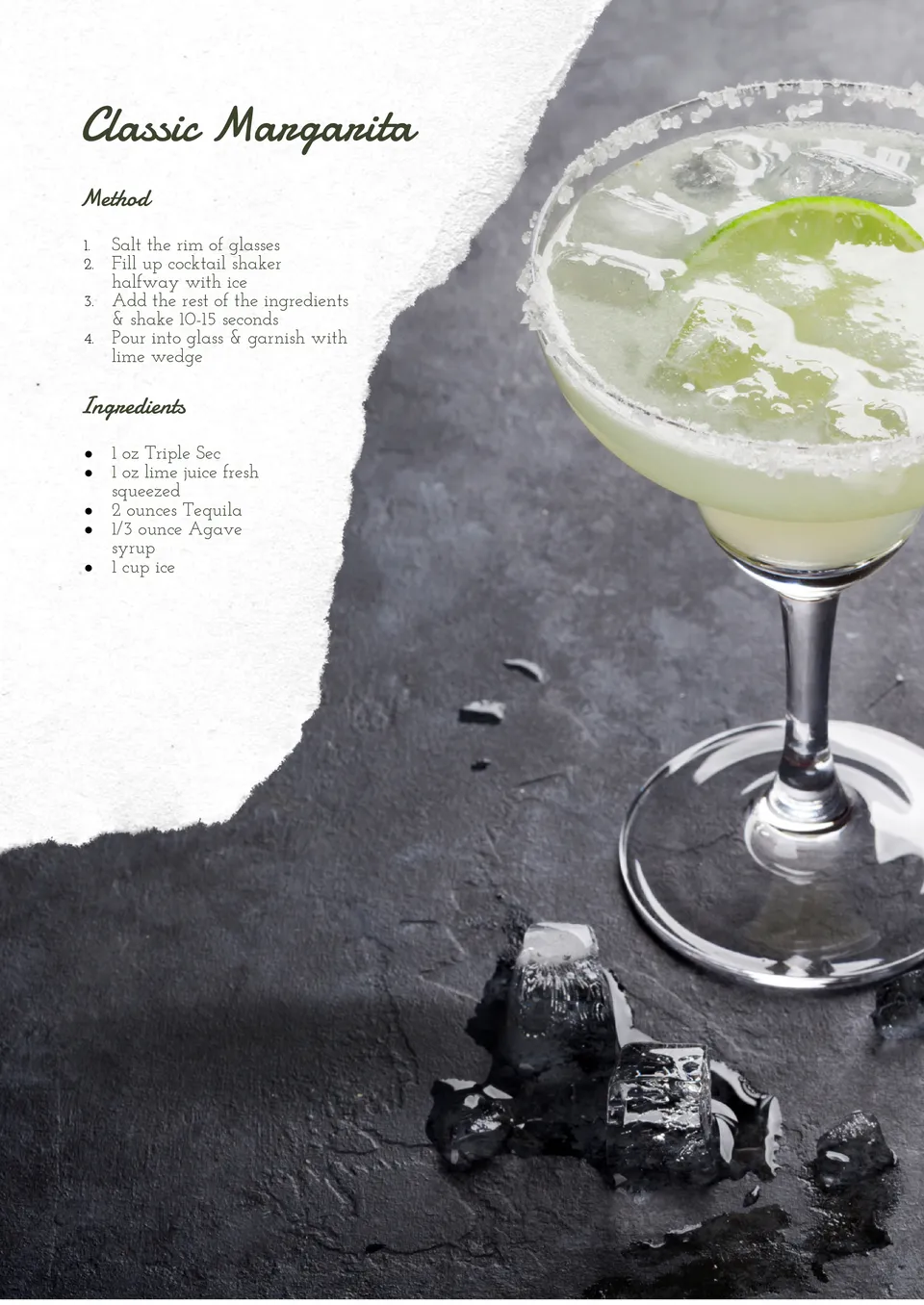
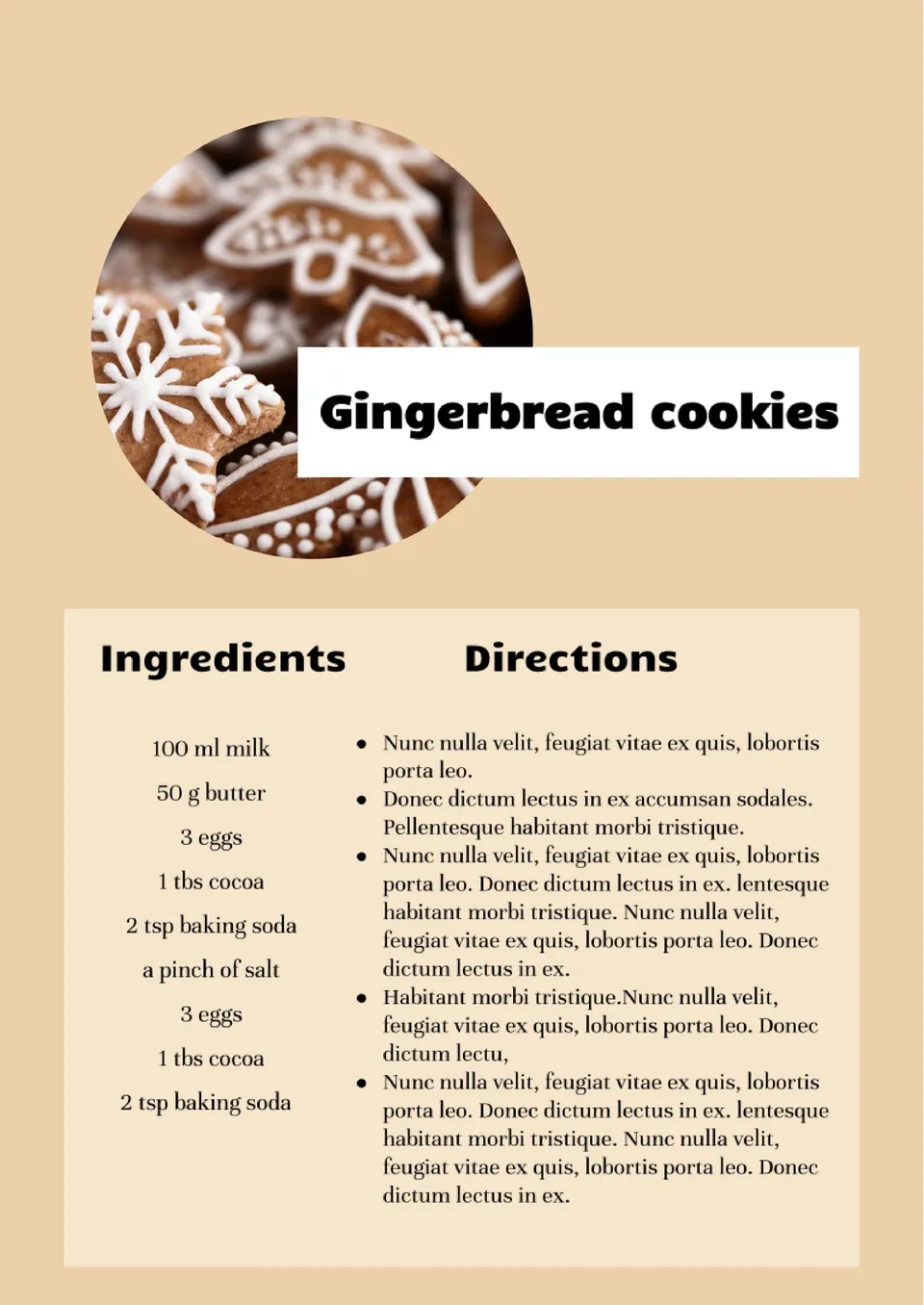
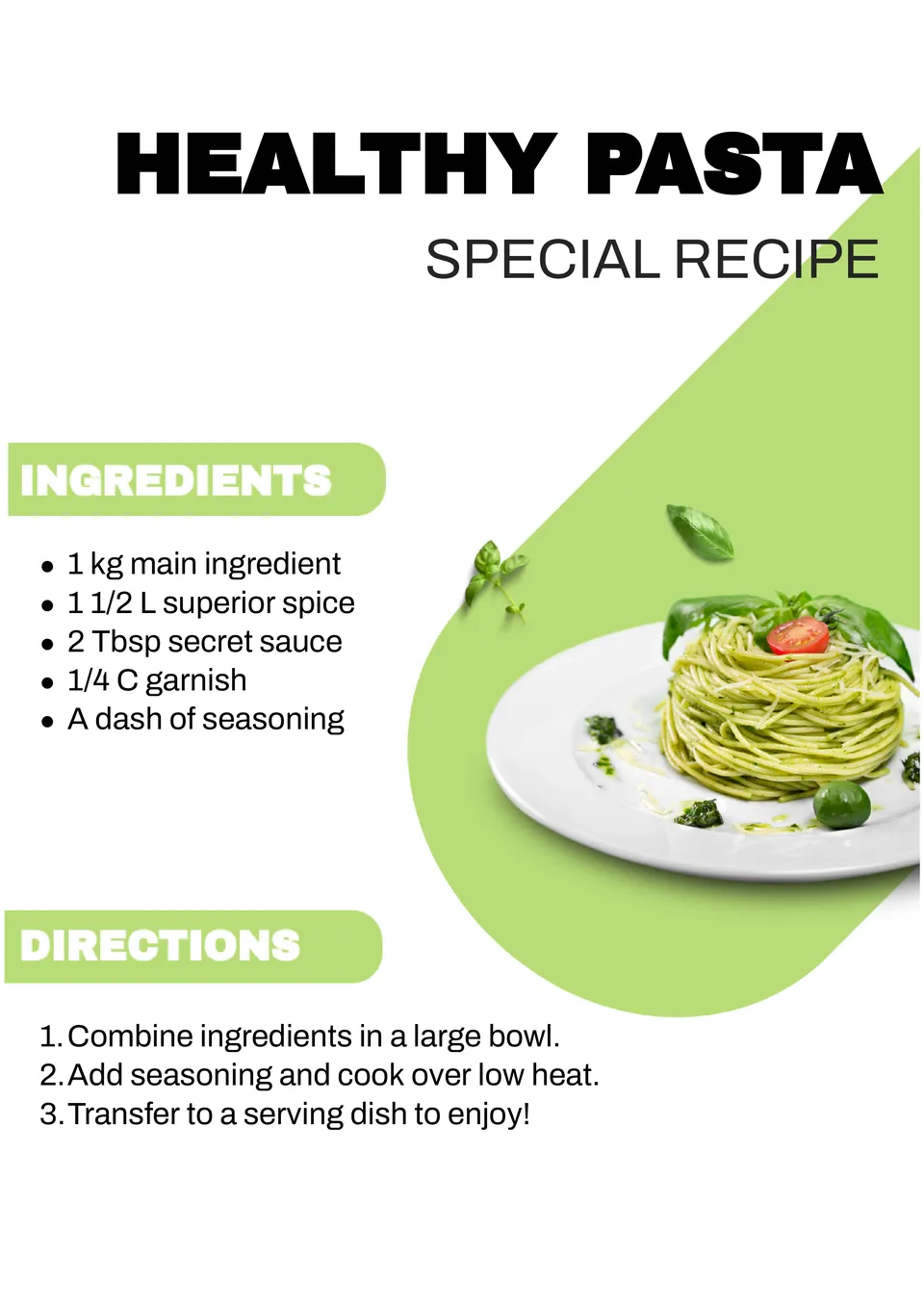
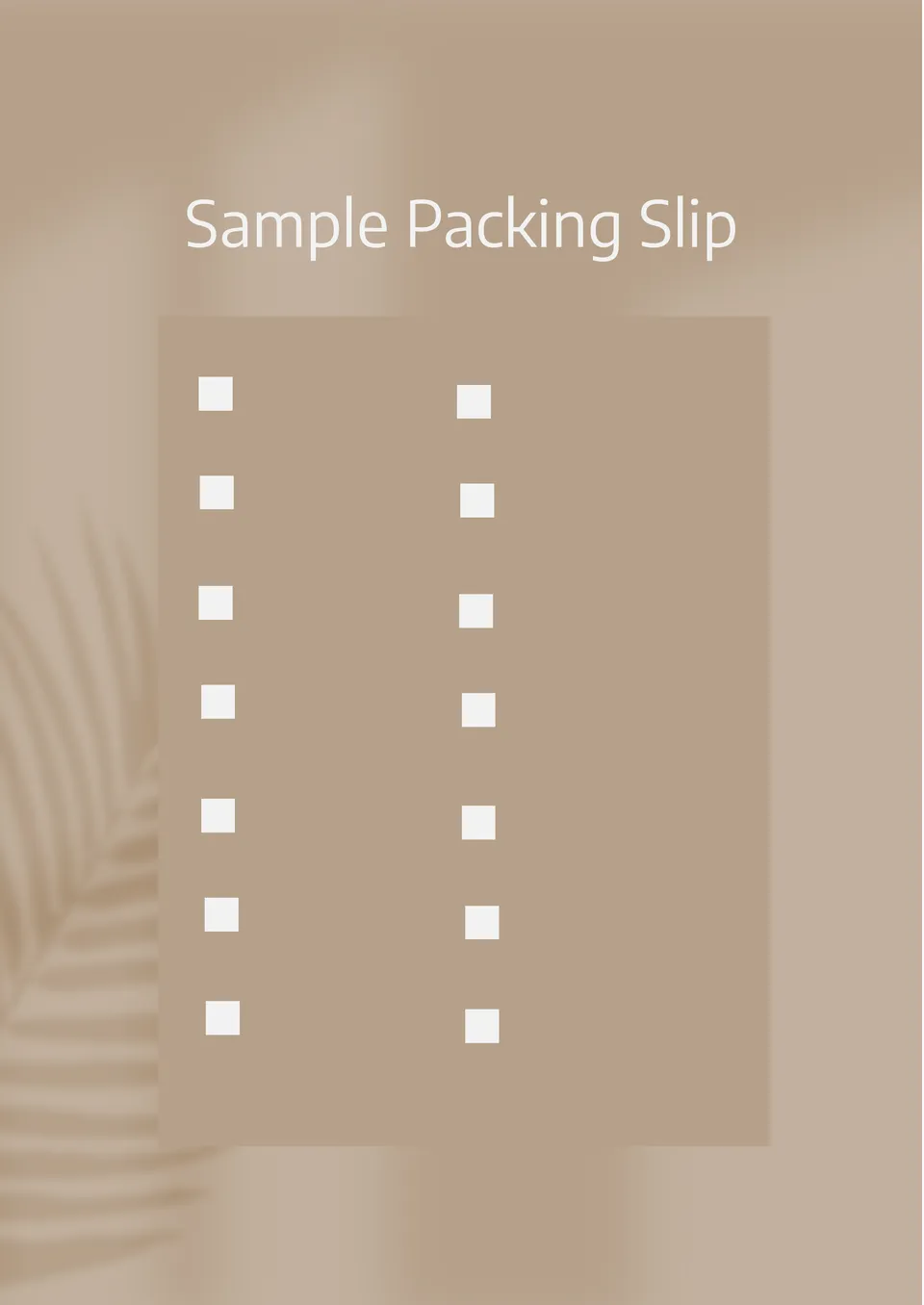
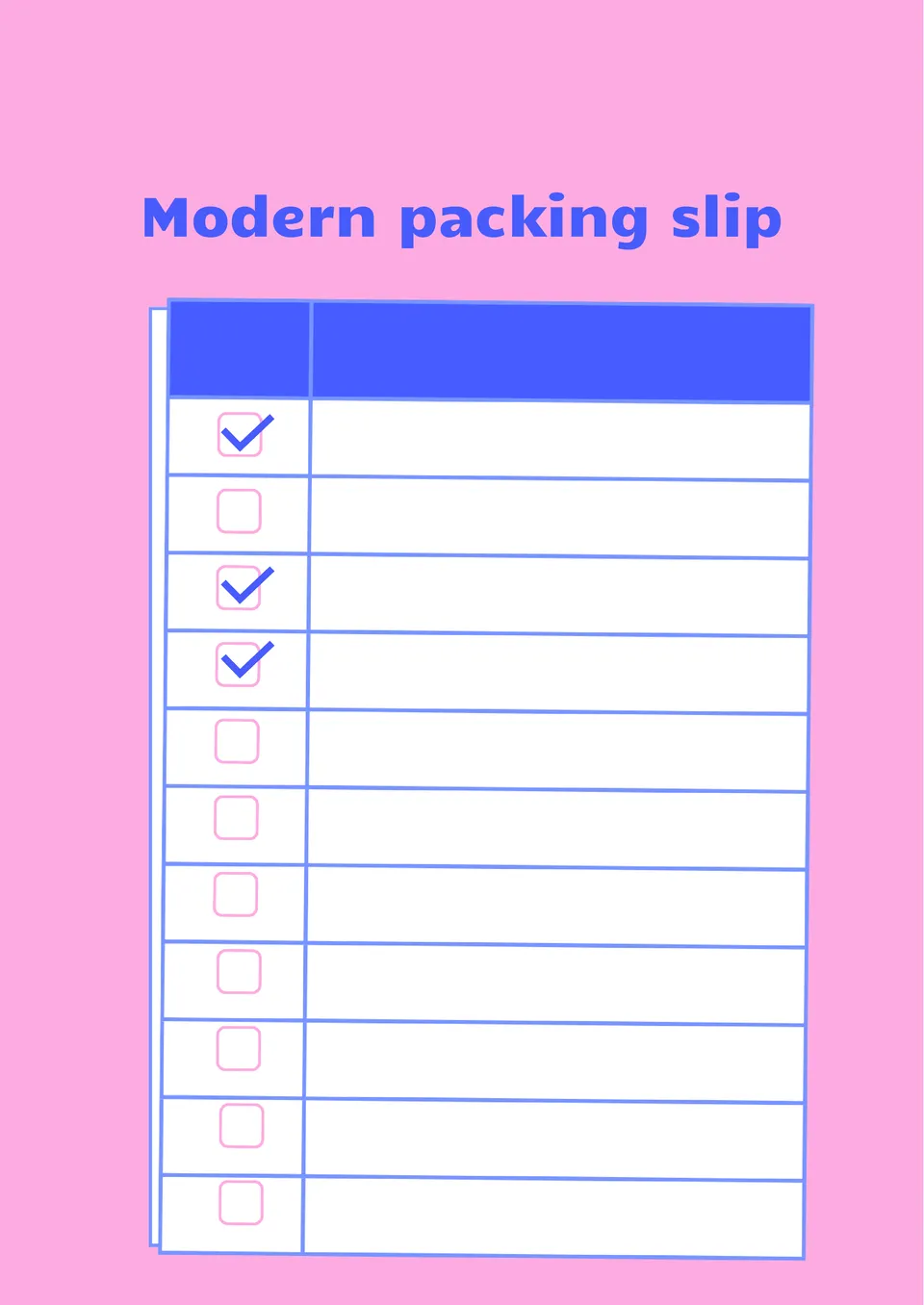
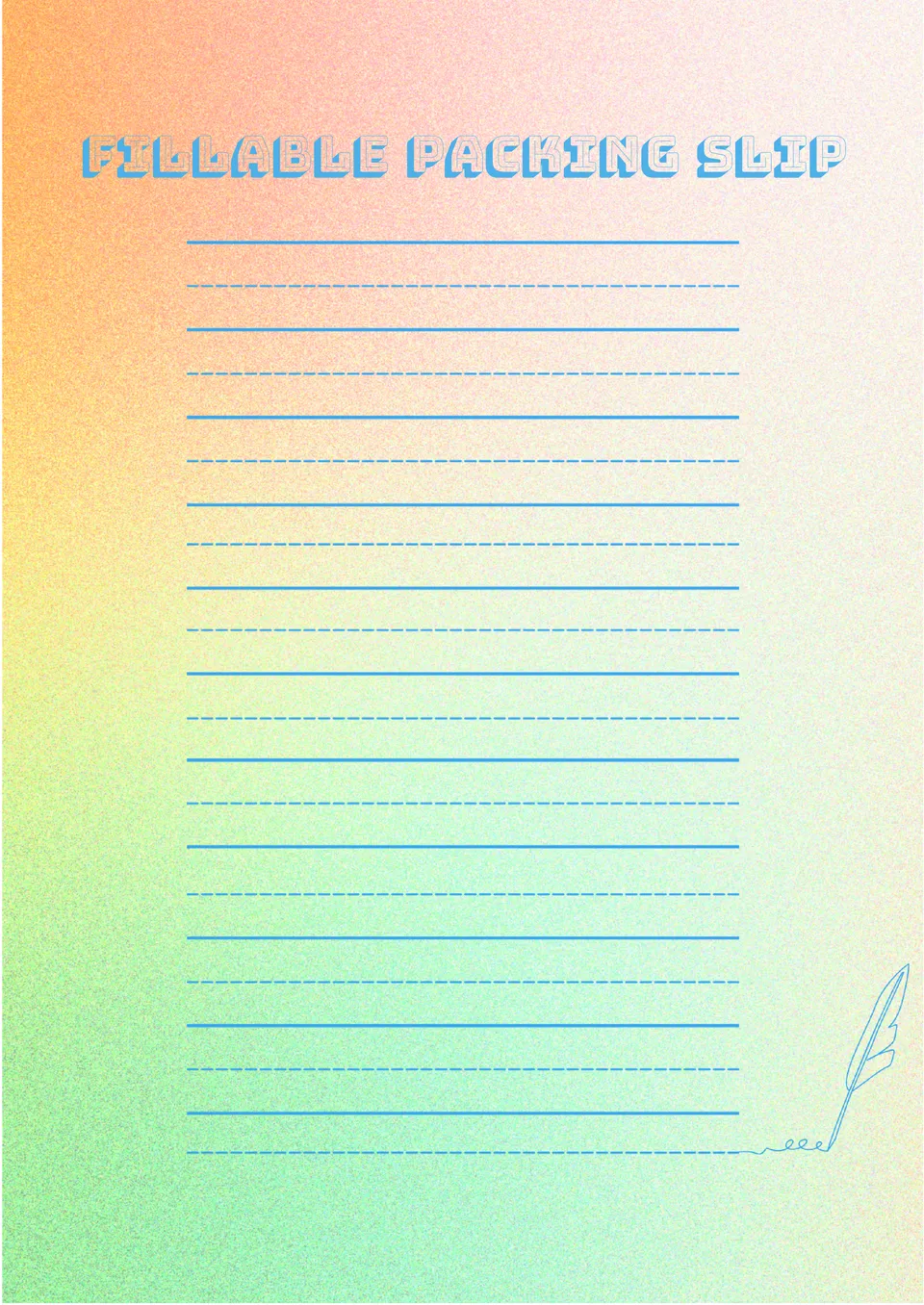
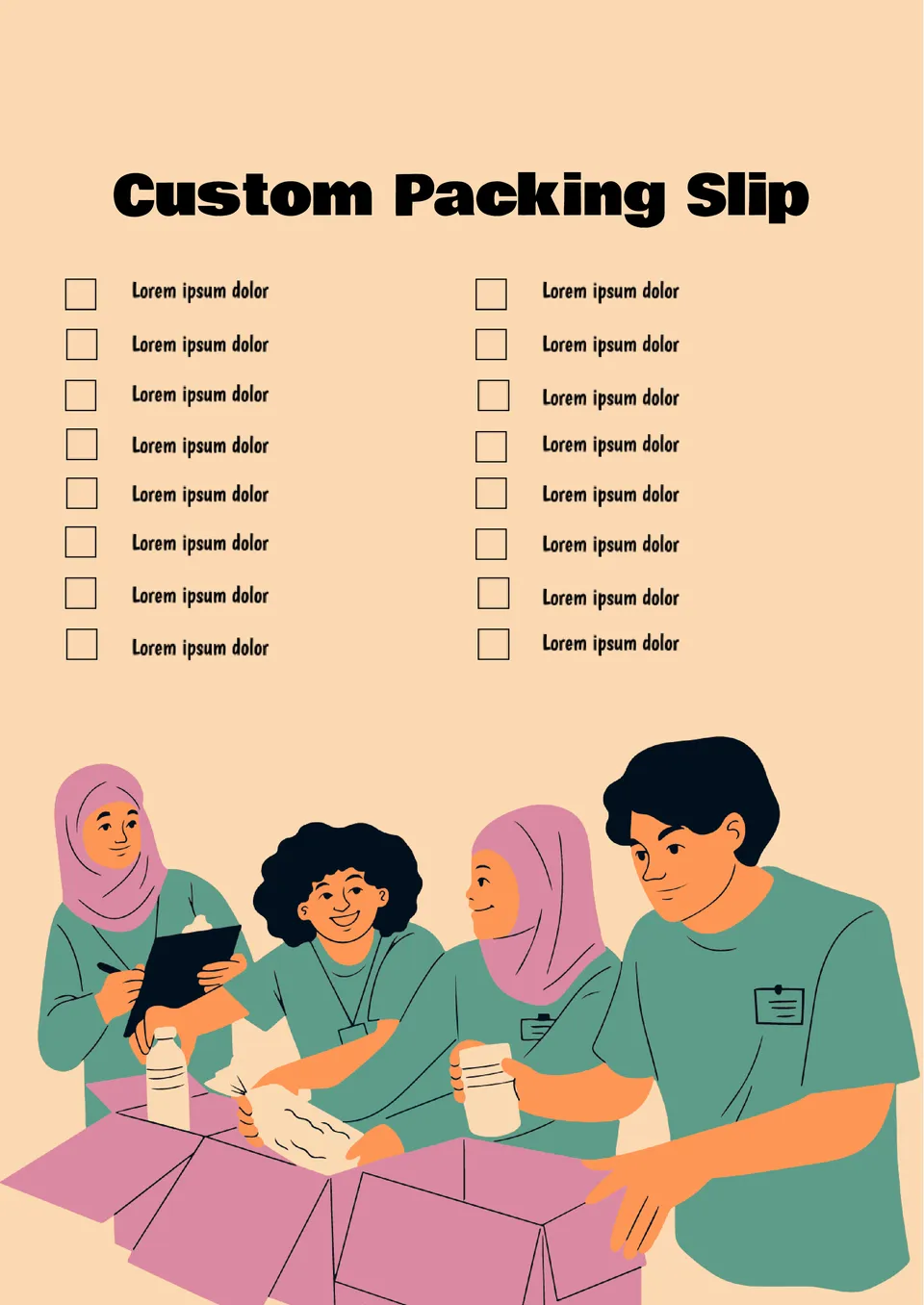
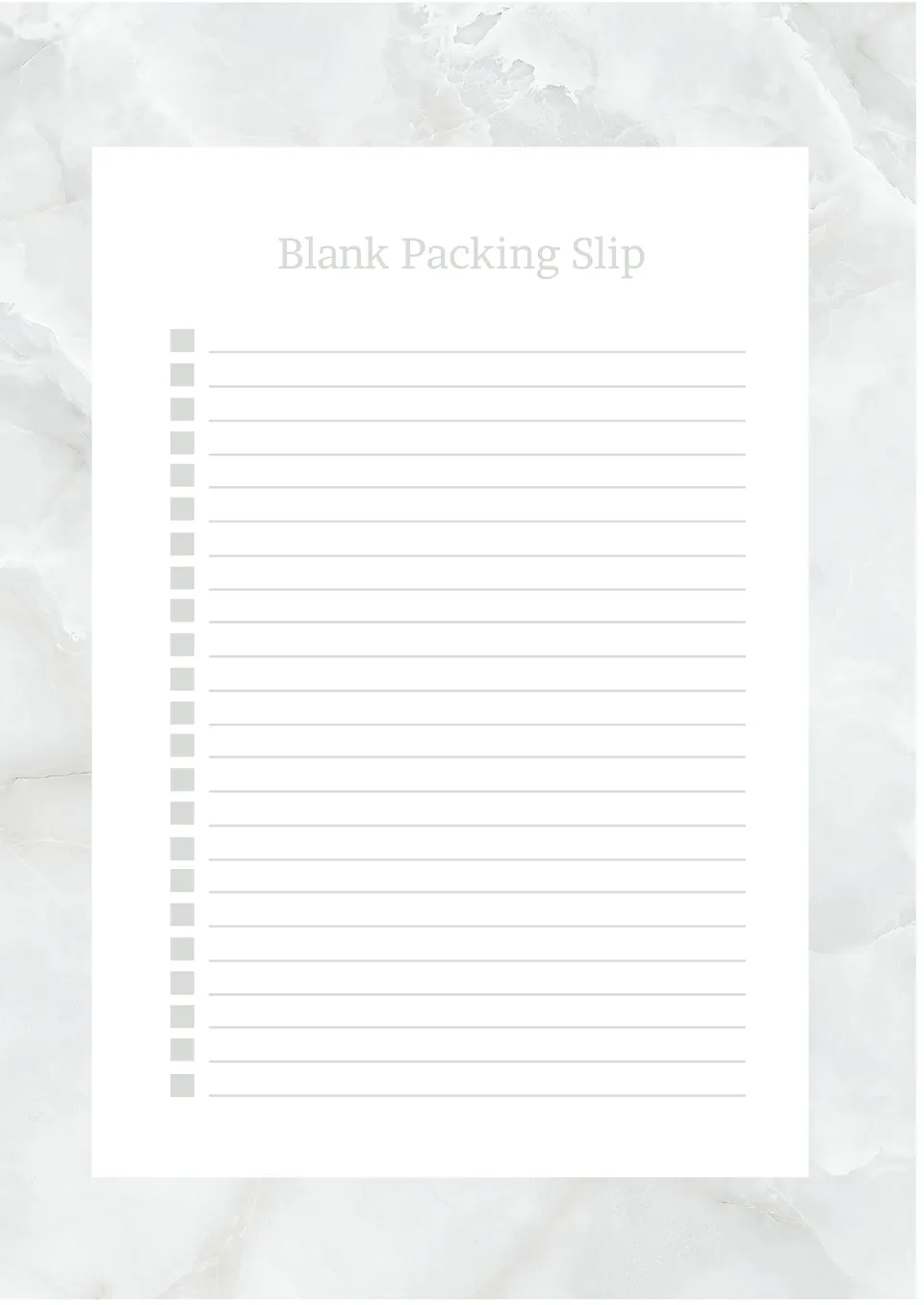
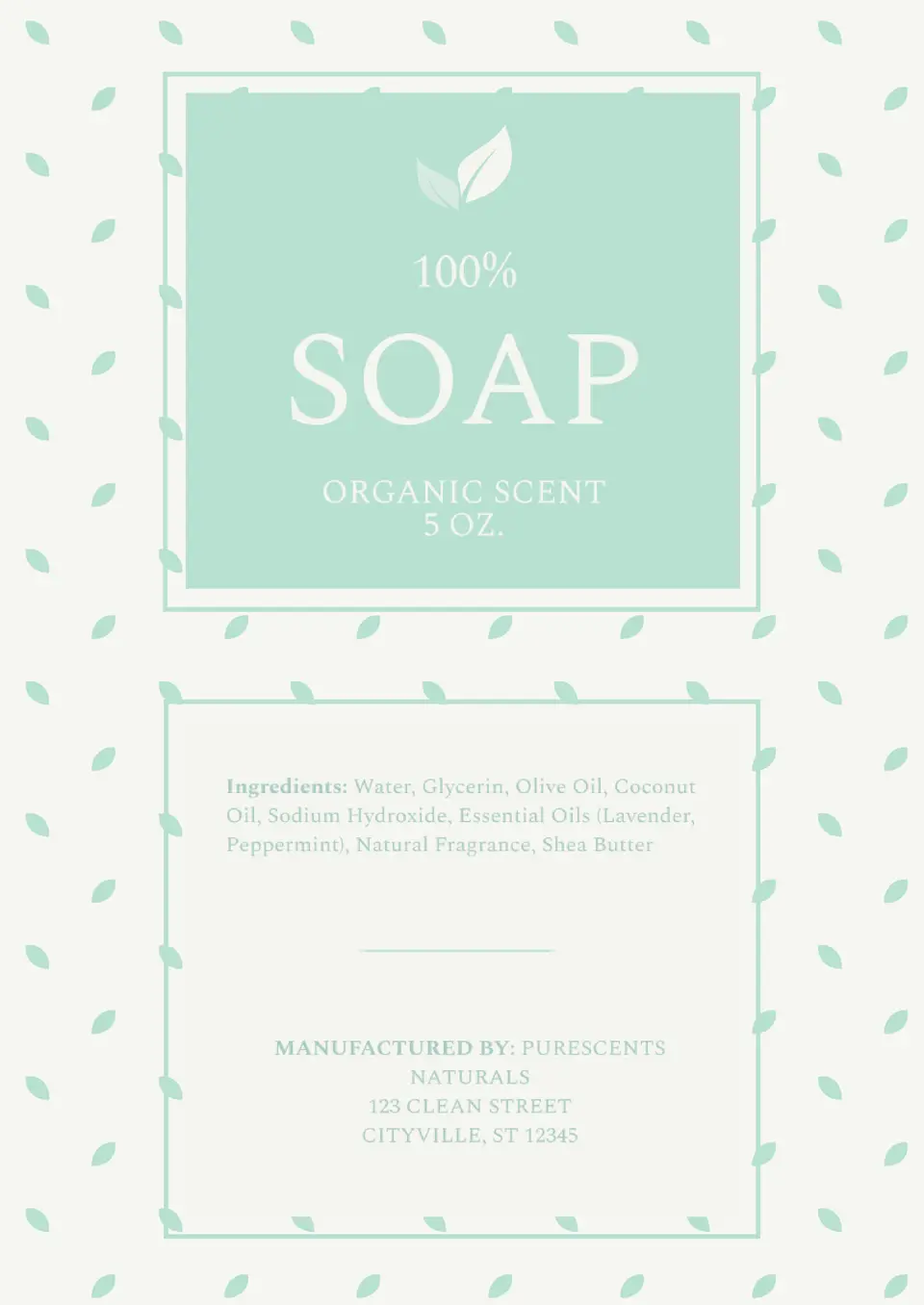

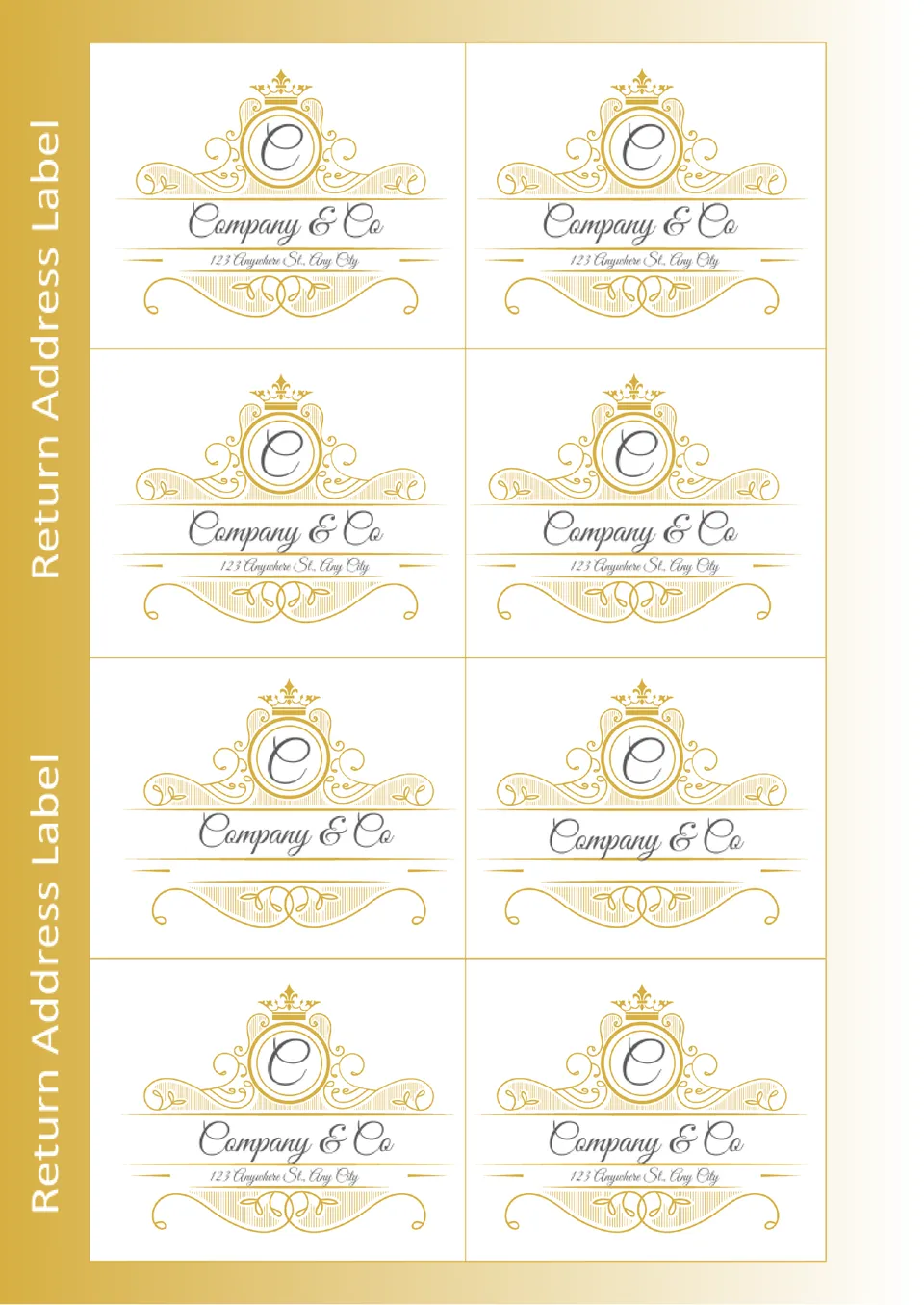

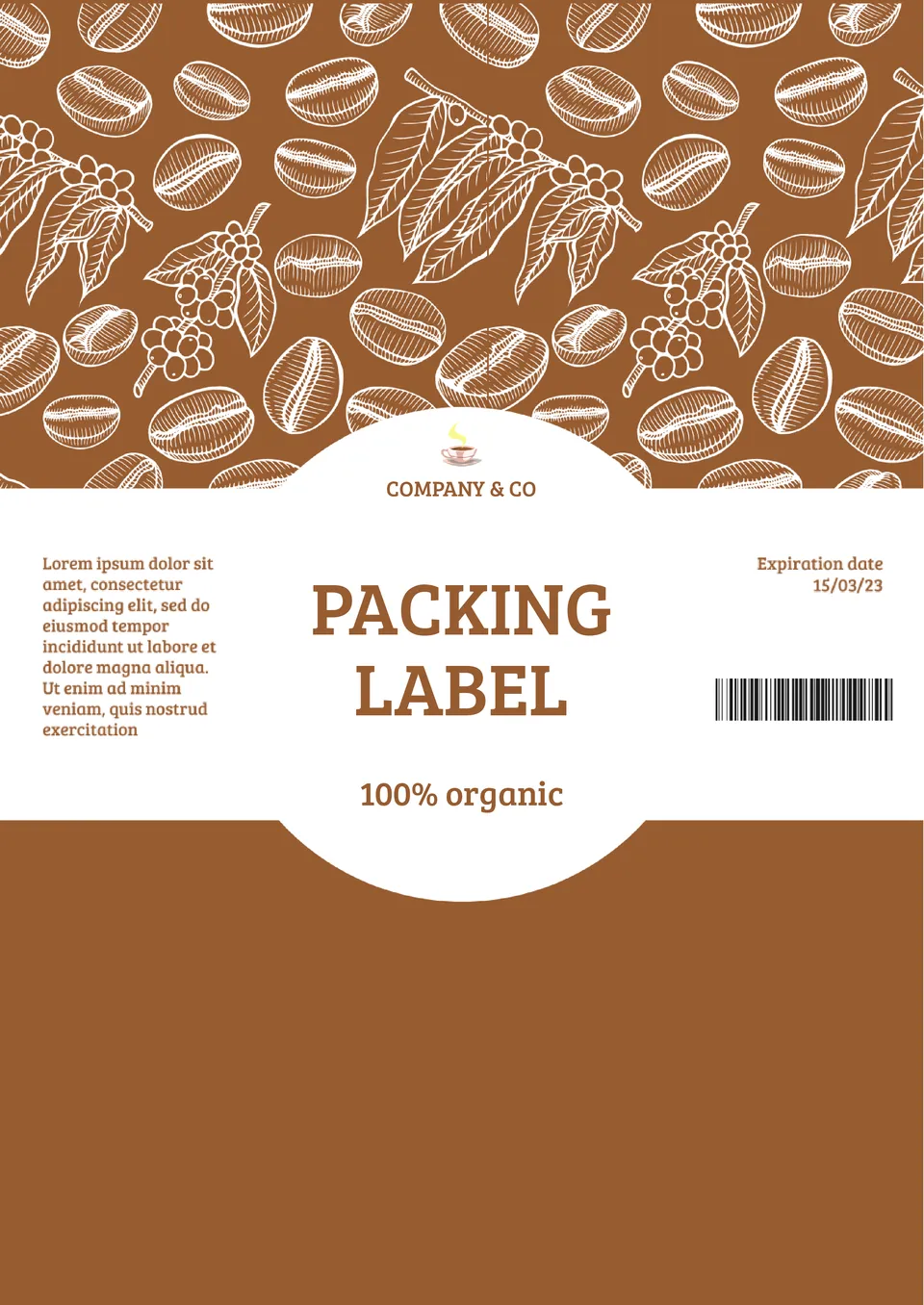

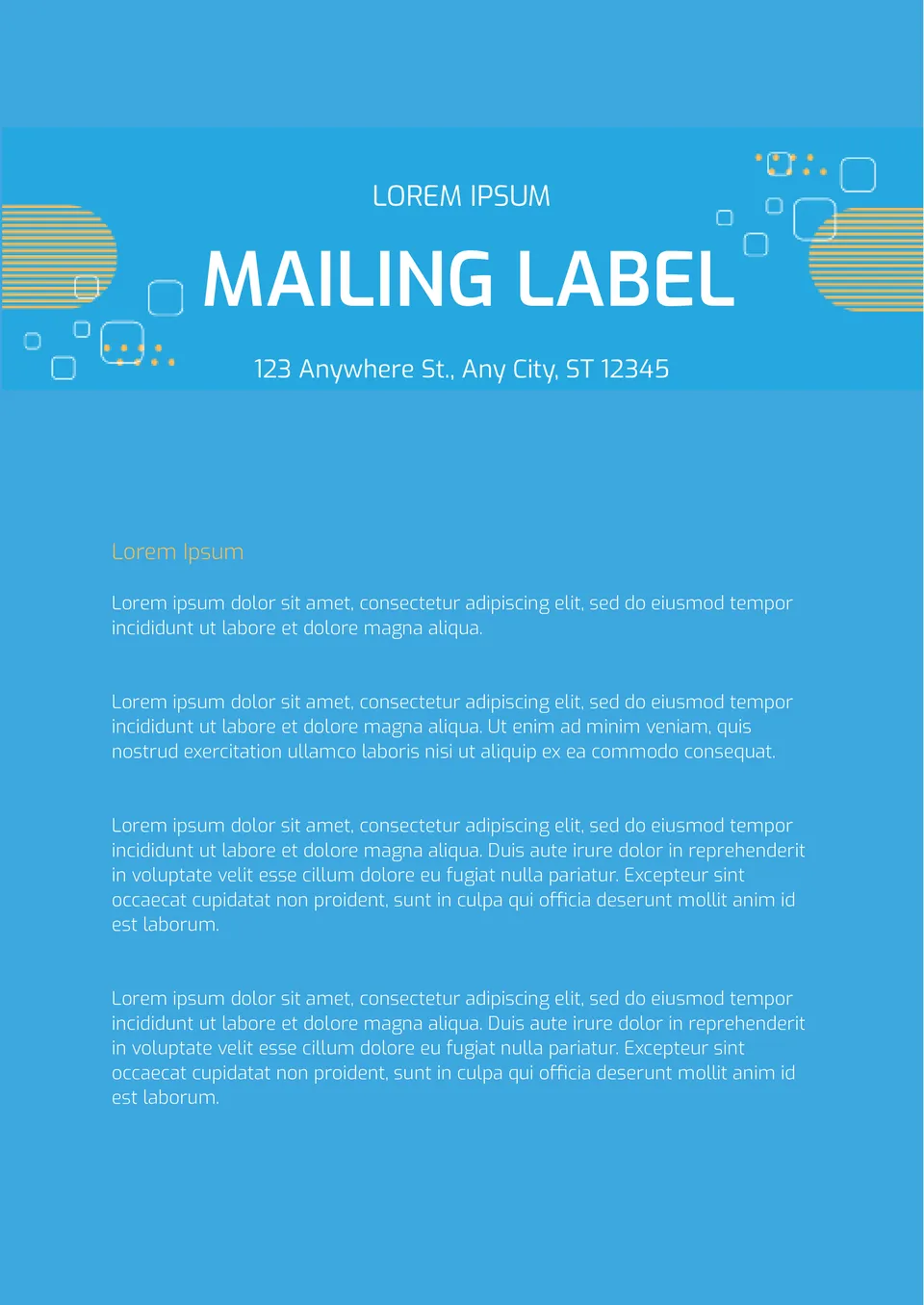

Choose your preferred social media platform from options like Pinterest, Facebook, Twitter, and more. Share our templates with your contacts or friends. If you’re not active on these social networks, you can simply copy the link and paste it into the one you use.