 Back to templates
Back to templates All templates- Page 15
If you’re required to submit formal lesson plans but dread starting from scratch every time, this template is your solution. The Formal Lesson Plan Template offers a clean, professional layout that covers every major requirement: standards, objectives, materials, step-by-step procedures, differentiation, assessments, and reflections.
What if your reading lessons actually matched the science? The Science of Reading Lesson Plan Template is more than just a planner — it’s a tool that keeps your instruction grounded in research.
Are you spending more time organizing your OG materials than actually teaching? This Orton Gillingham Lesson Plan Template was built to eliminate that frustration.
Keeping math notes clear and useful shouldn’t be harder than solving the actual problems. This Math Notes Template is designed to help students structure their work in a way that makes studying easier and test prep faster.
How do you make a child believe Santa really wrote them a letter? This Santa Note Template adds a personal, magical touch to the holiday season with zero stress.
For professionals who meet with clients regularly, consistency and clarity are everything. This Session Notes Template was designed to streamline your note-taking process, keeping you organized without slowing you down.
Have you ever struggled to write a thank you note that sounds sincere, not scripted? Whether it’s after a job interview, a client referral, or a kind gesture, finding the right words can be a real challenge.
Maintaining proper hydration is a fundamental aspect of a healthy lifestyle. This Water Journal Template for Google Docs helps individuals monitor and improve their daily water intake with dedicated sections to record consumption, set hydration goals, and note observations, promoting awareness and consistency.
In the fast-paced world of finance, staying organized and informed is crucial. Designed for professionals and students, the Wall Street Journal Template for Google Docs simplifies tracking market trends and investment insights.
Are you looking to monitor and enhance your walking routine effectively? Our Walking Journal Template for Google Docs is the ideal companion for fitness enthusiasts, casual walkers, and anyone aiming to track their physical activity.
Are you striving to expand your vocabulary effectively and efficiently? Our Vocabulary Journal Template for Google Docs is designed to support language learners, writers, and students in their quest to master new words.
Are you seeking a journaling experience that combines timeless elegance with modern convenience? Our Vintage Journal Template for Google Docs offers a beautifully designed platform that evokes the charm of classic journals while providing the ease of digital access.
Managing travel expenses can be a daunting task, but our Travel Expenses Report Template simplifies the process, ensuring accuracy and efficiency. This template offers a structured format to record all travel-related expenditures, from transportation and accommodation to meals and incidental costs.
In healthcare settings, accurate and thorough shift reports are vital for patient safety and quality care. Our Nurse Shift Report Template is specifically tailored to support nurses in documenting patient information, ongoing treatments, and any changes in condition during their shift.
Effective shift handovers are crucial for maintaining operational continuity and efficiency. Our End of Shift Report Template is designed to assist professionals in summarizing daily activities, completed tasks, and any issues encountered during their shift.
Do you need a reliable method to document and assess property conditions accurately? Our Property Condition Report Template offers a structured approach to evaluating the state of a property, covering essential aspects such as structural integrity, electrical systems, plumbing, and cosmetic features.
Are you seeking an efficient way to keep your clients informed and satisfied? Our Monthly Client Report Template is designed to enhance your client communications by providing a clear and comprehensive format for presenting key metrics, project updates, and future plans.


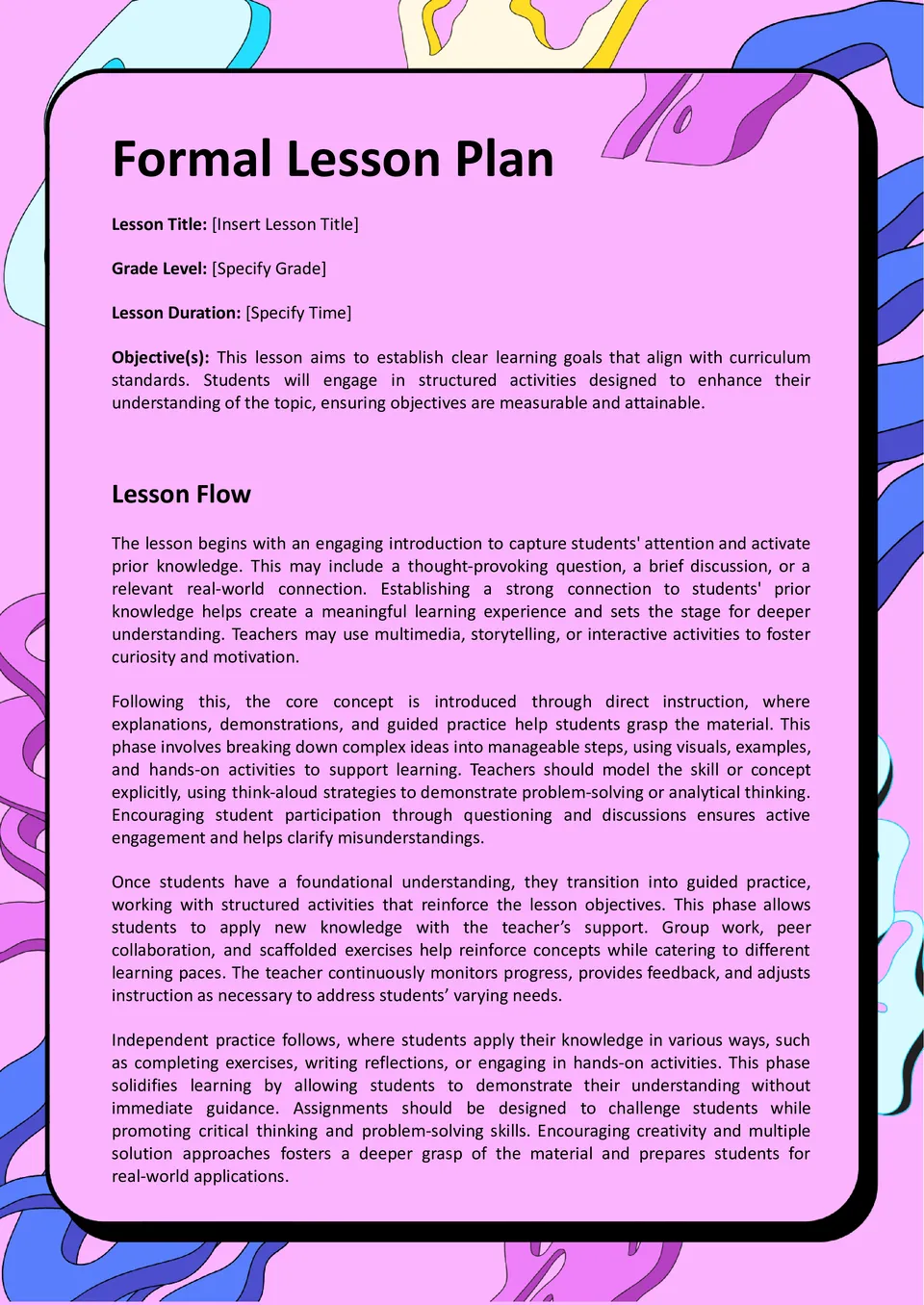
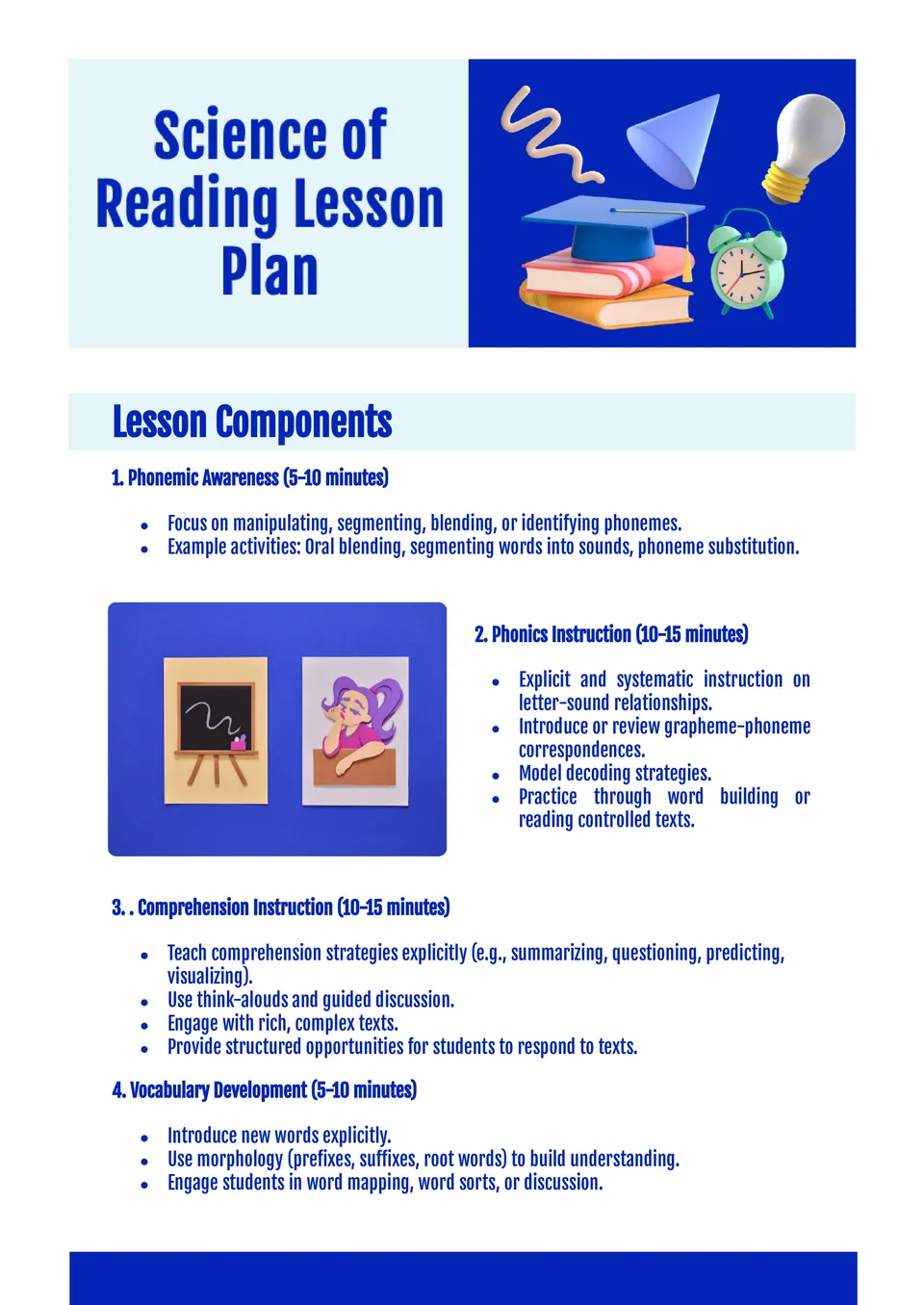
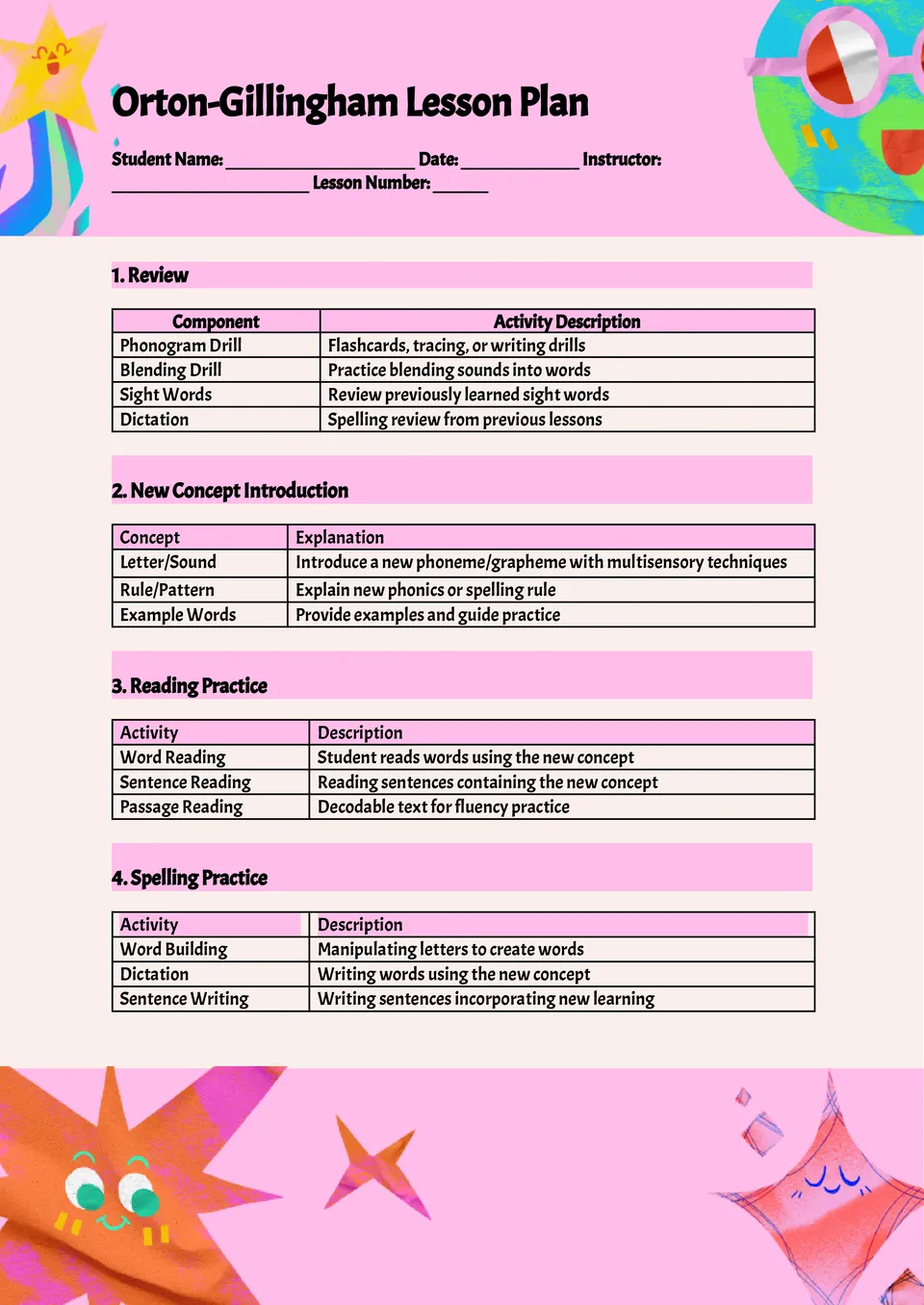
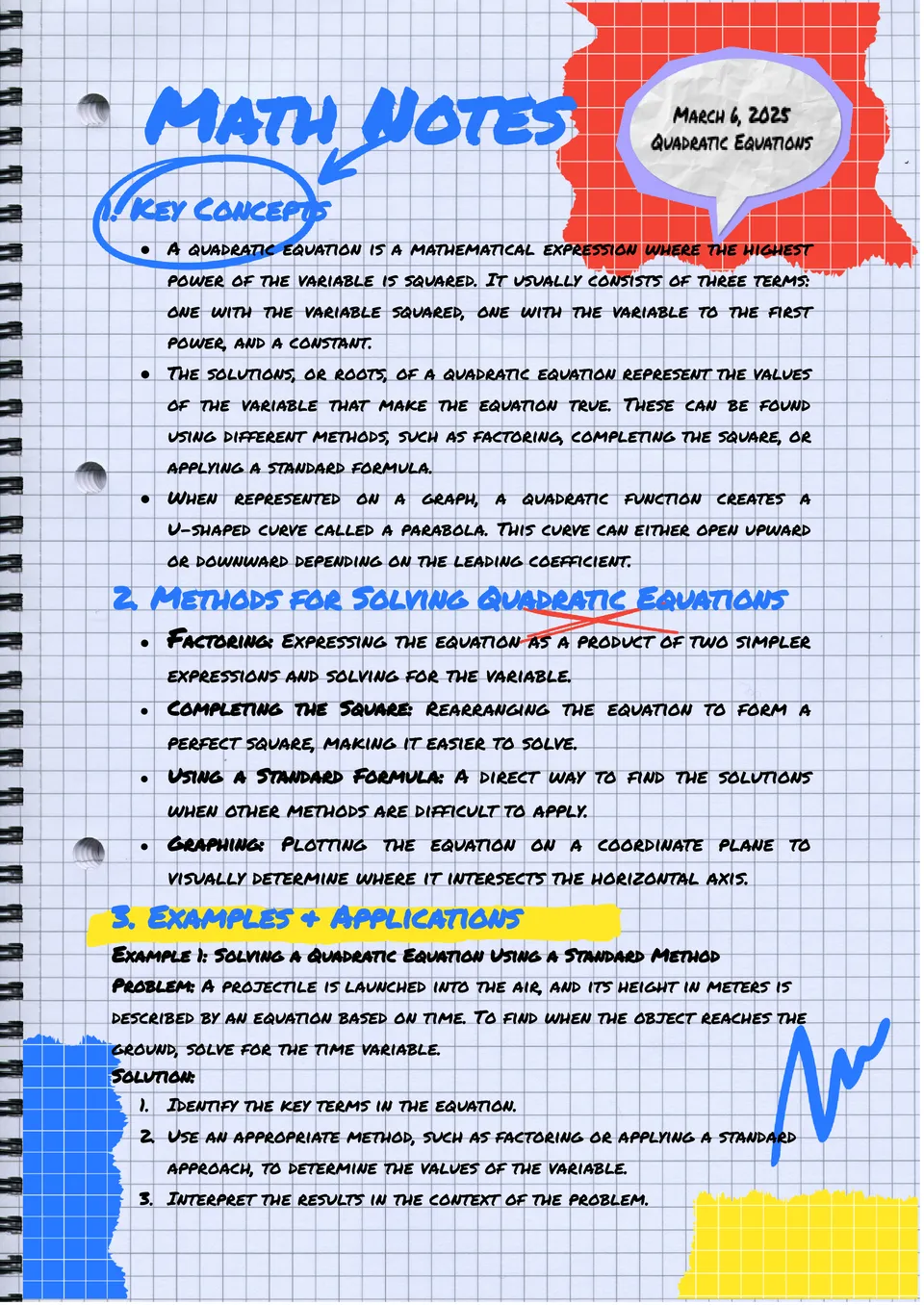
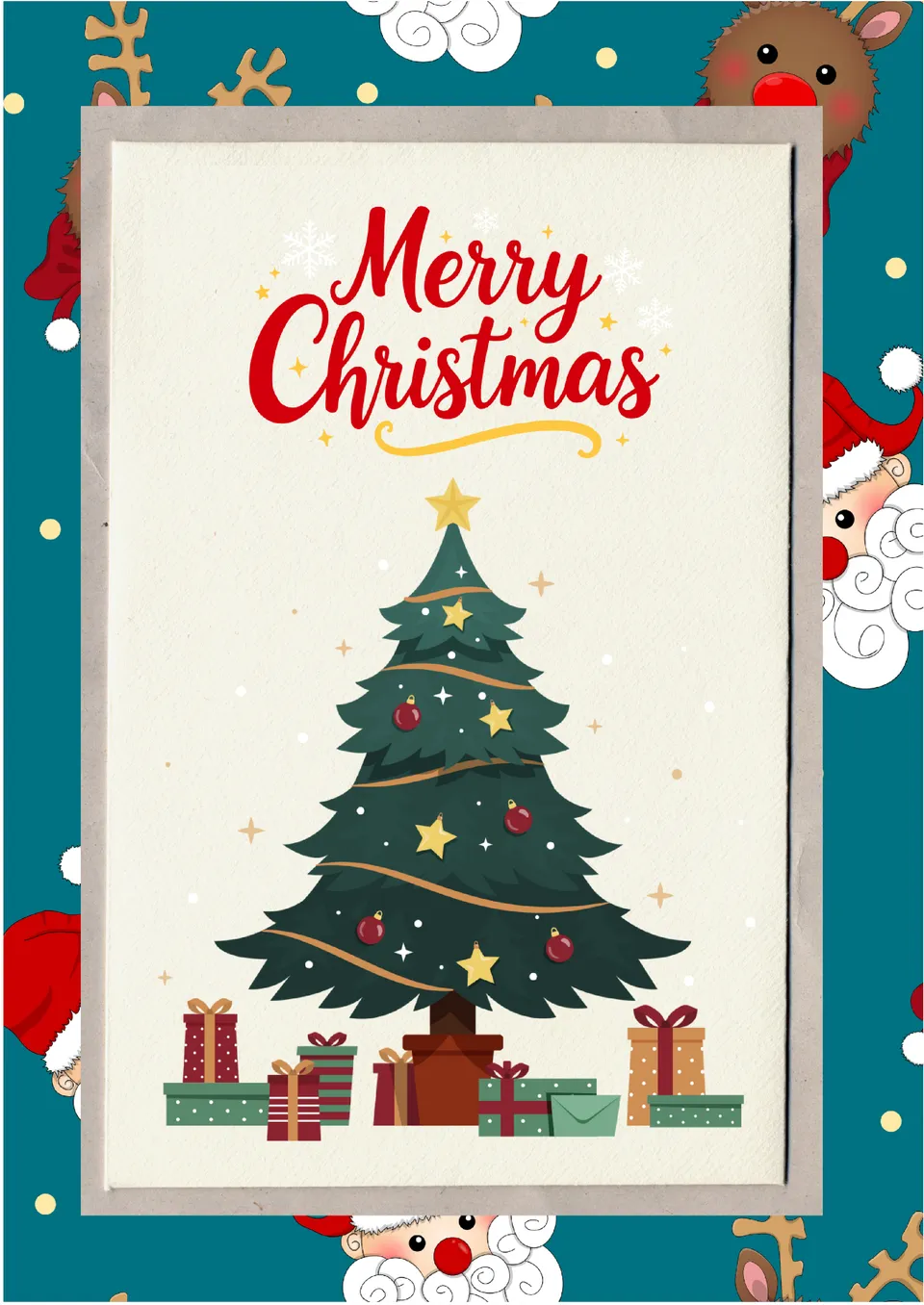
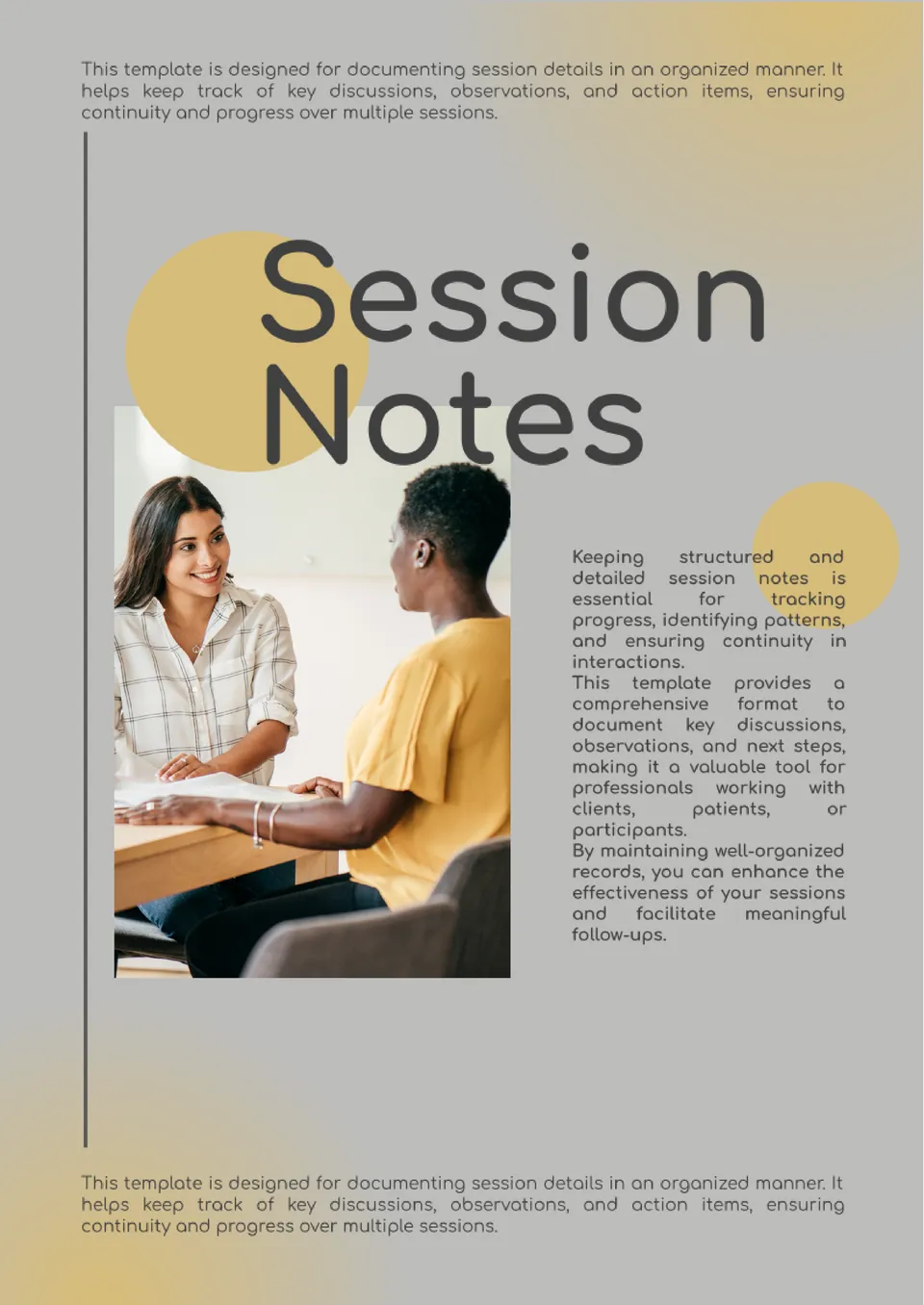





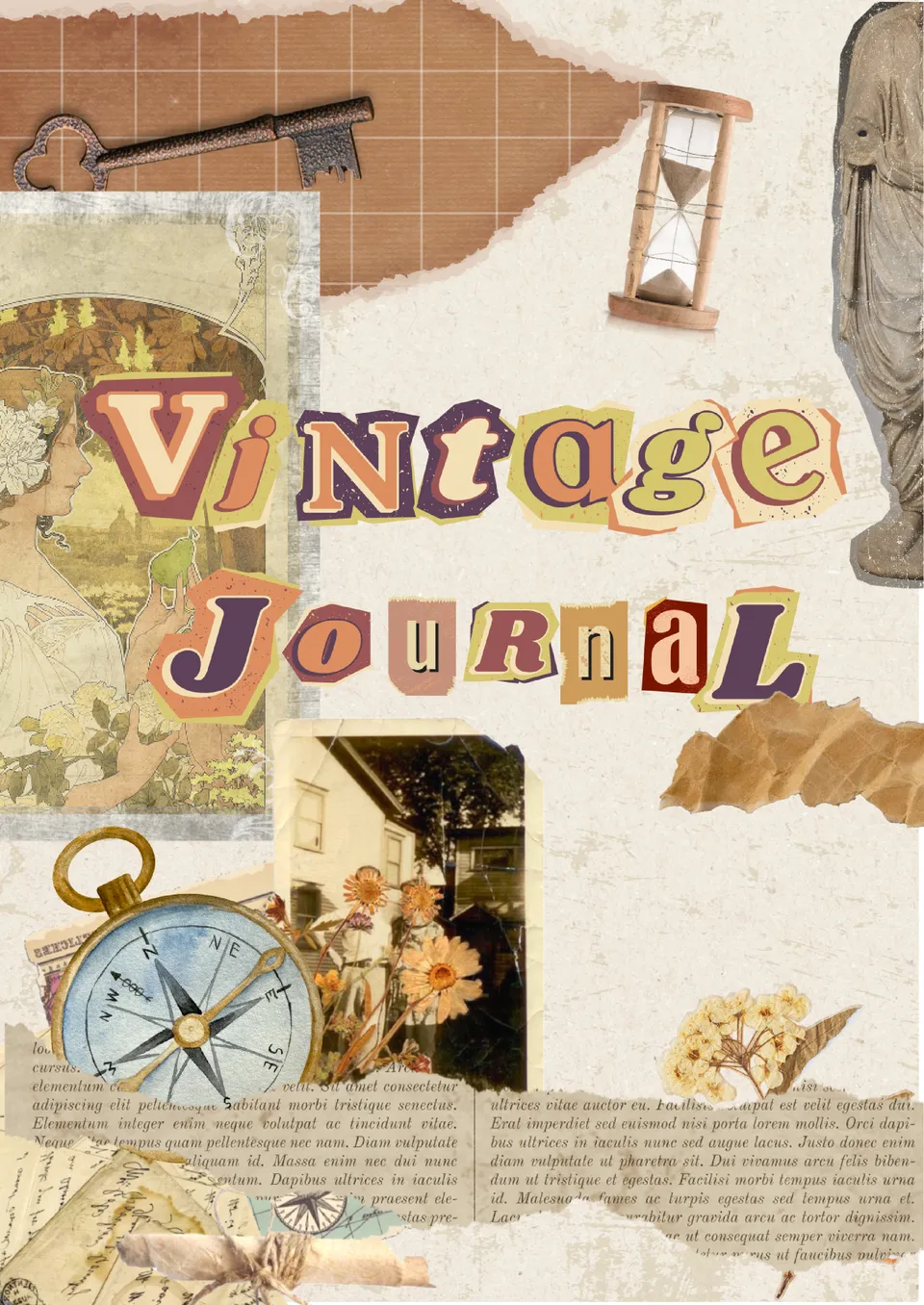
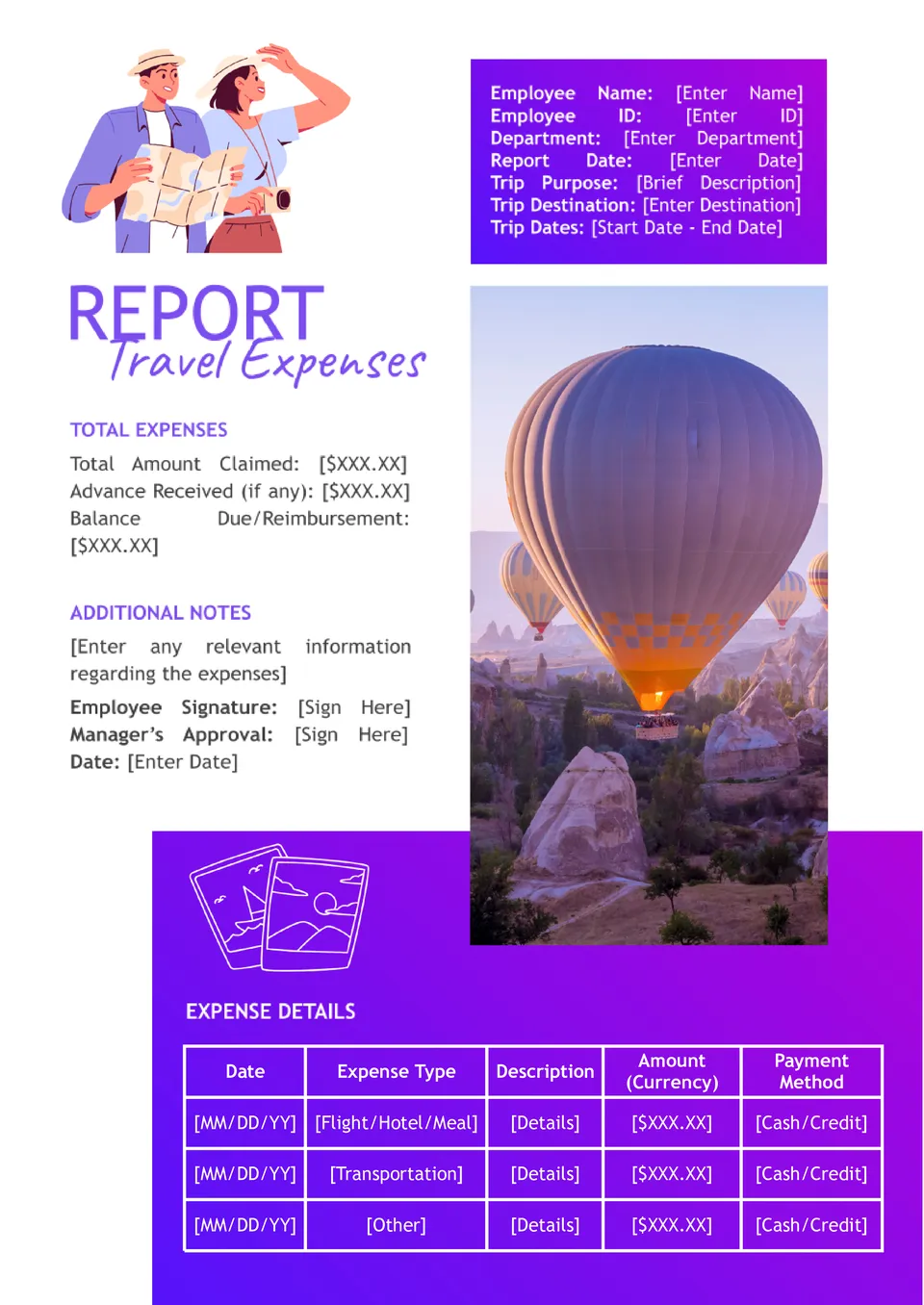
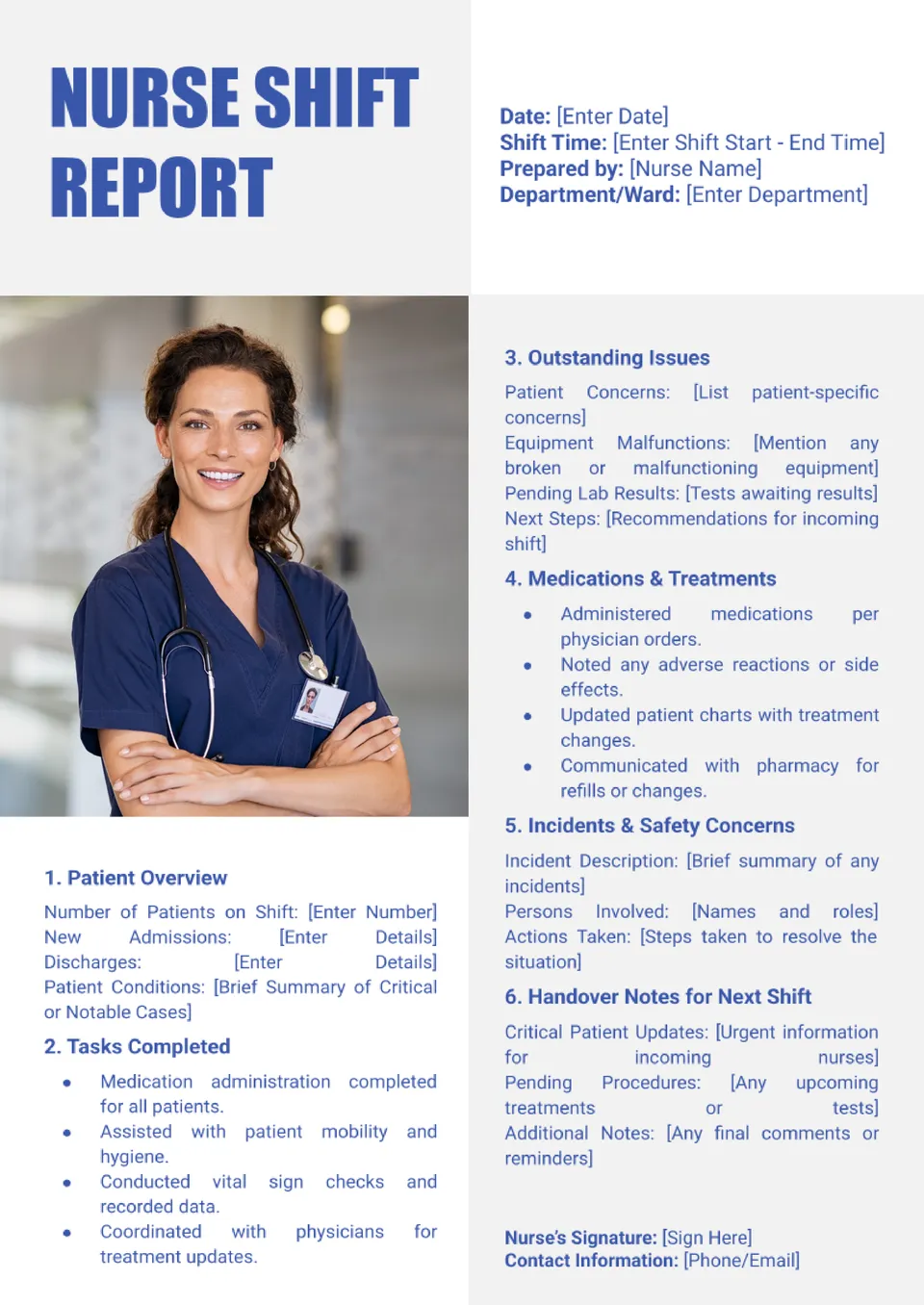
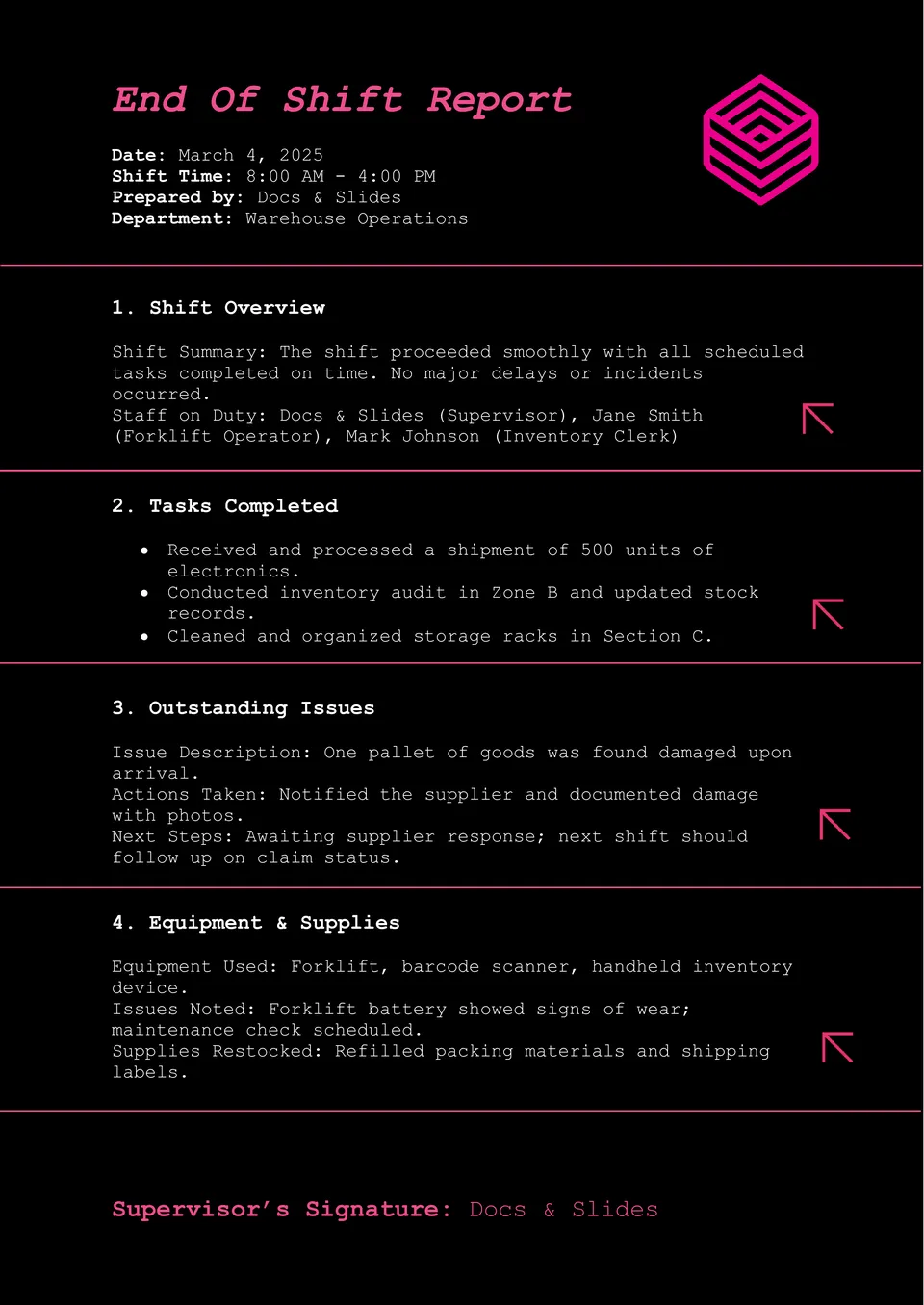
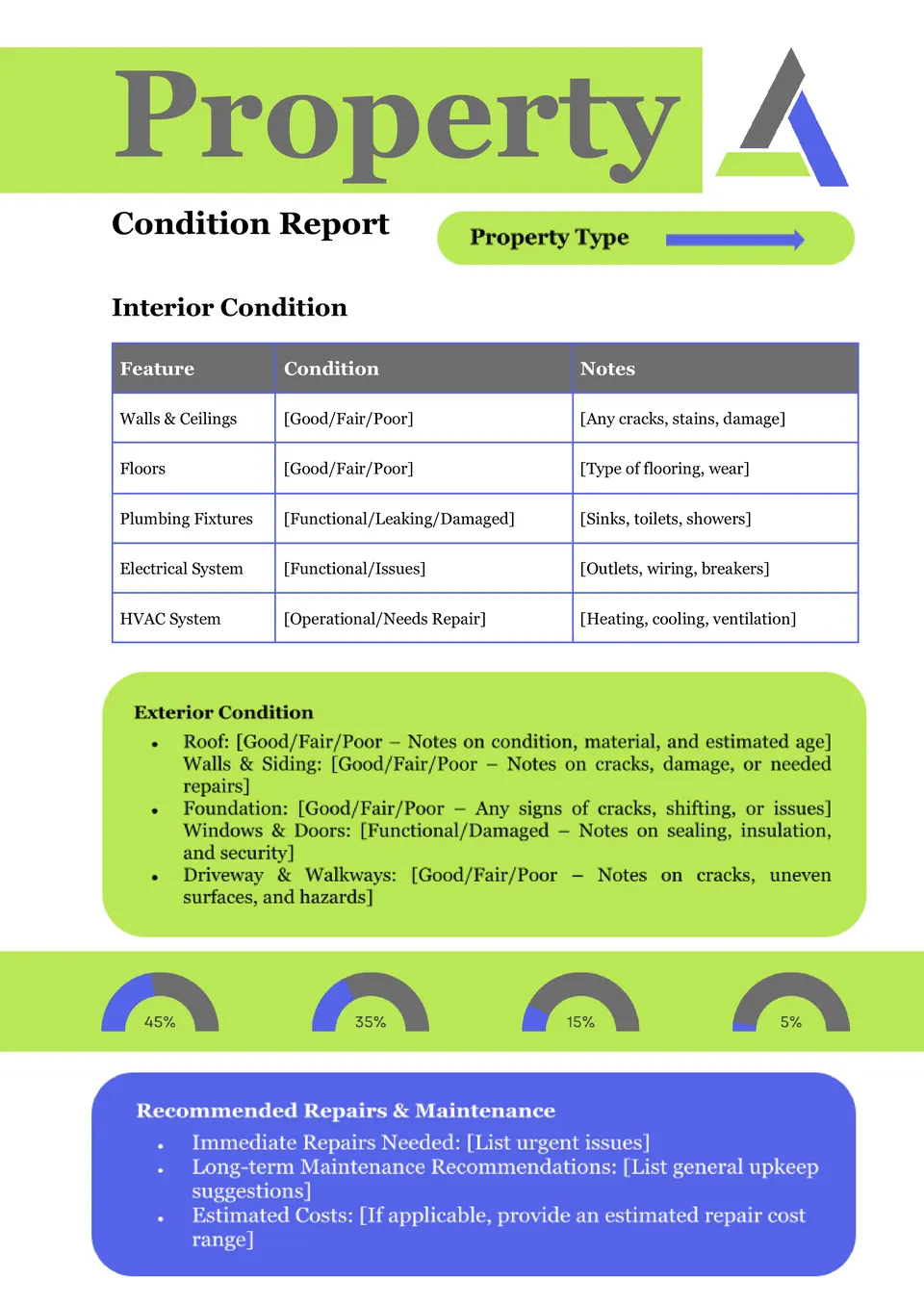
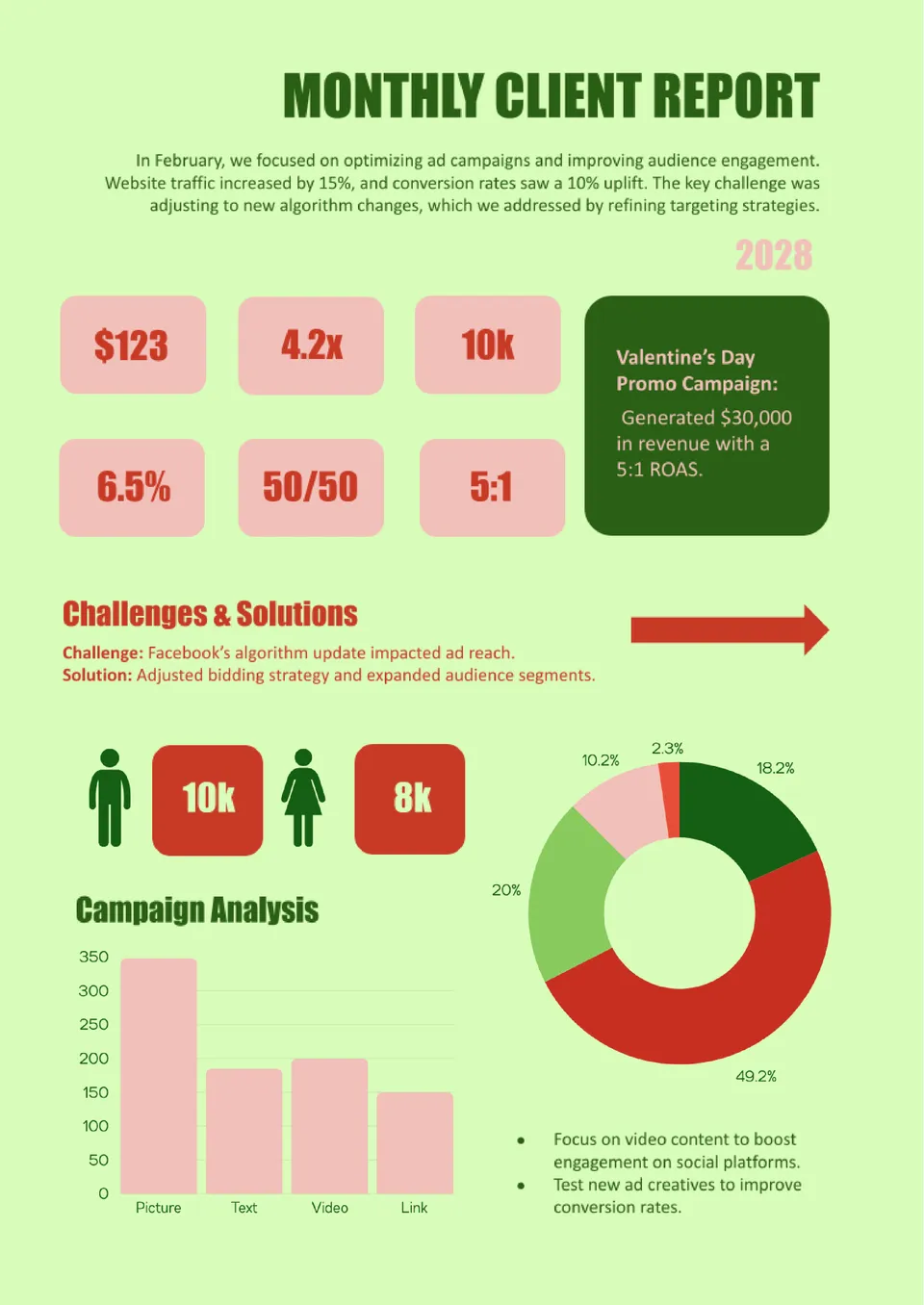

Choose your preferred social media platform from options like Pinterest, Facebook, Twitter, and more. Share our templates with your contacts or friends. If you’re not active on these social networks, you can simply copy the link and paste it into the one you use.