 Back to templates
Back to templates All templates- Page 68
Use this universal template for any field of activity. At the top, indicate the name of the company and place its logo. Thanks to the white background, it will immediately attract the recipient’s attention to the letterhead.
The thematic Church Letterhead Template for Google Docs is designed specifically for correspondence with parishioners, community associations, various organizations.
With the help of the Christmas Letterhead Template in Google Docs, you can easily create a festive greeting for colleagues and partners. The background, resembling a crumpled sheet of paper, is adorned with images of Christmas ornaments at the corners.
Involve the community in current issues – use the printable Fundraising Press Release Template with orange headlines. Specify the purpose of the fundraiser and tell about the event dedicated to it.
Invite guests to the event with an exclusive and editable template. Specify what exactly the designers will present, where and when the show will take place.
The Film Press Release Template in Google Docs is designed in pleasant colors that can be changed at will. Add a shot from the teaser to the editable layout and arouse the interest of the audience.
Use the structured template to inform your employees, partners, and customers. Its laconic design meets the requirements of many periodicals that will publish your news.
Download the Embargoed Press Release Template and prepare the news in advance. Specify the date and time for journalists to announce important events or new products at the right time.


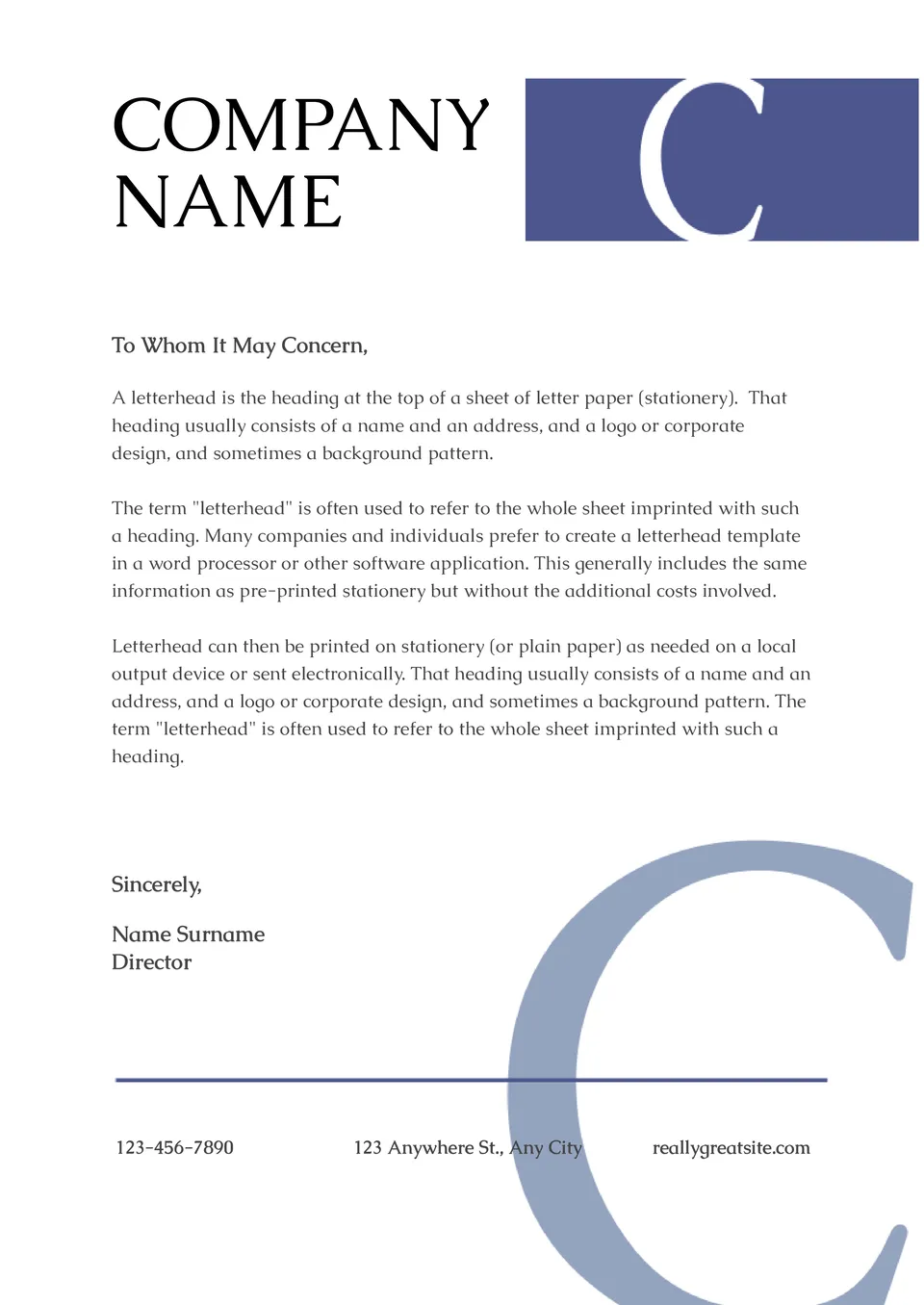

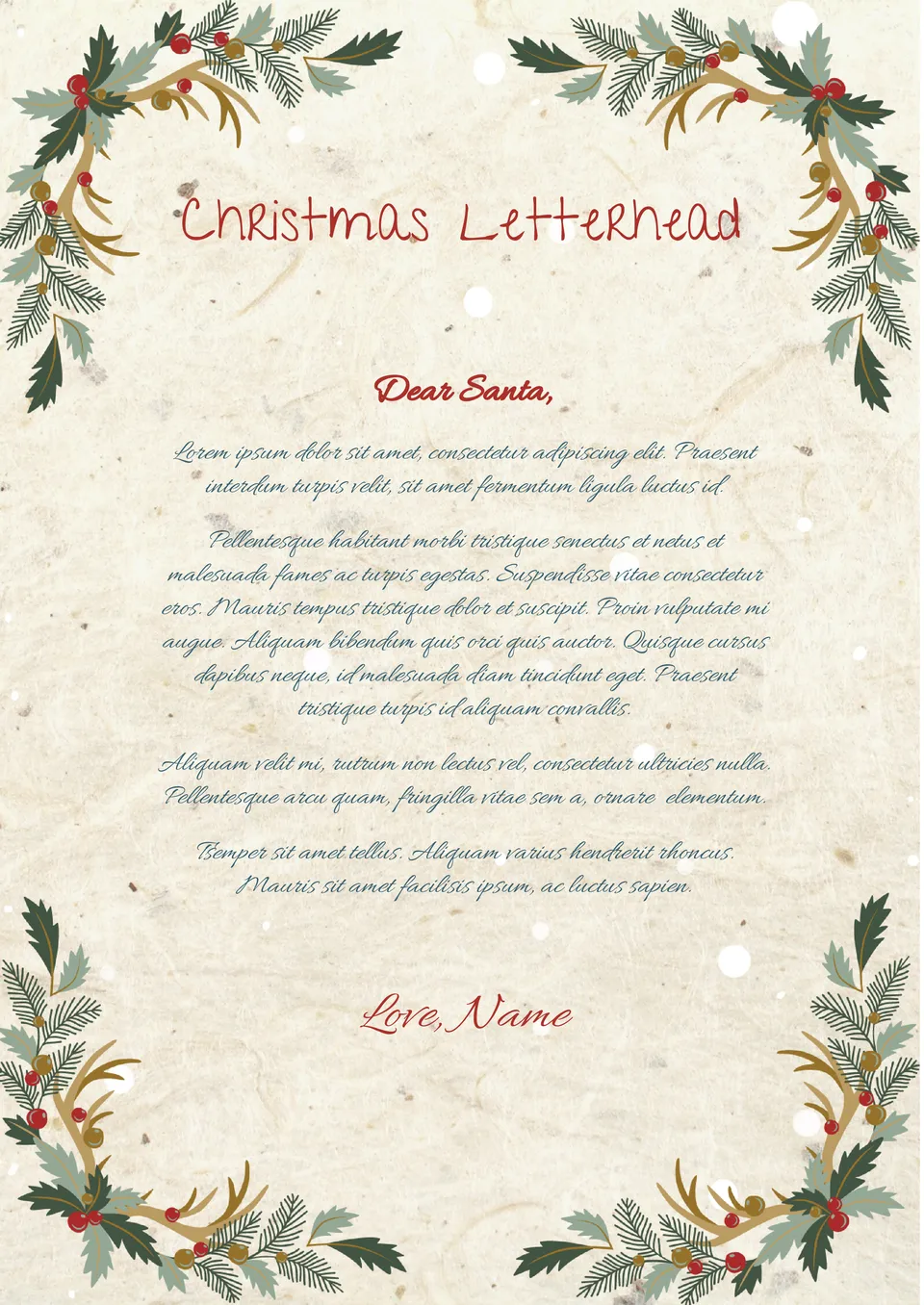
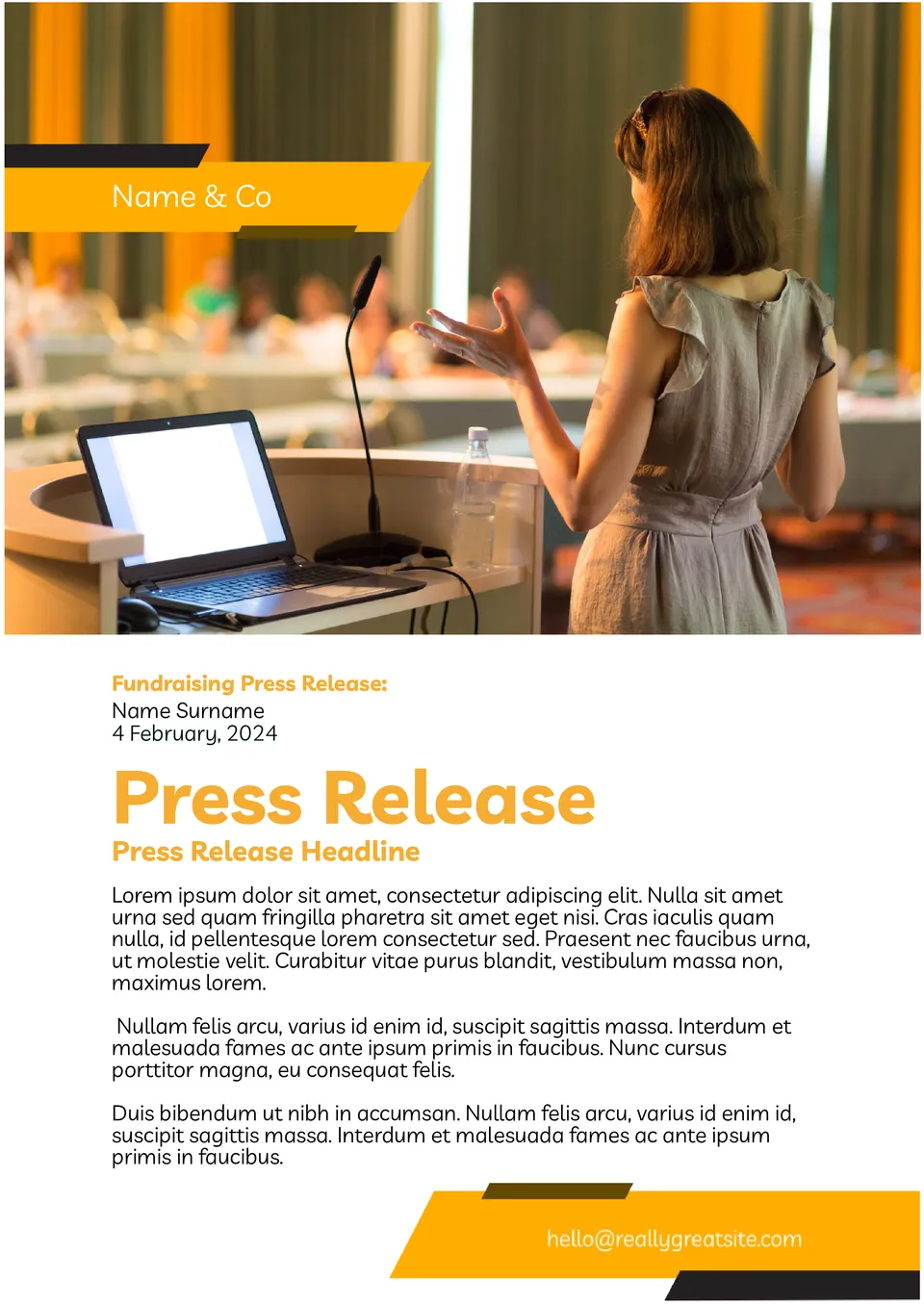

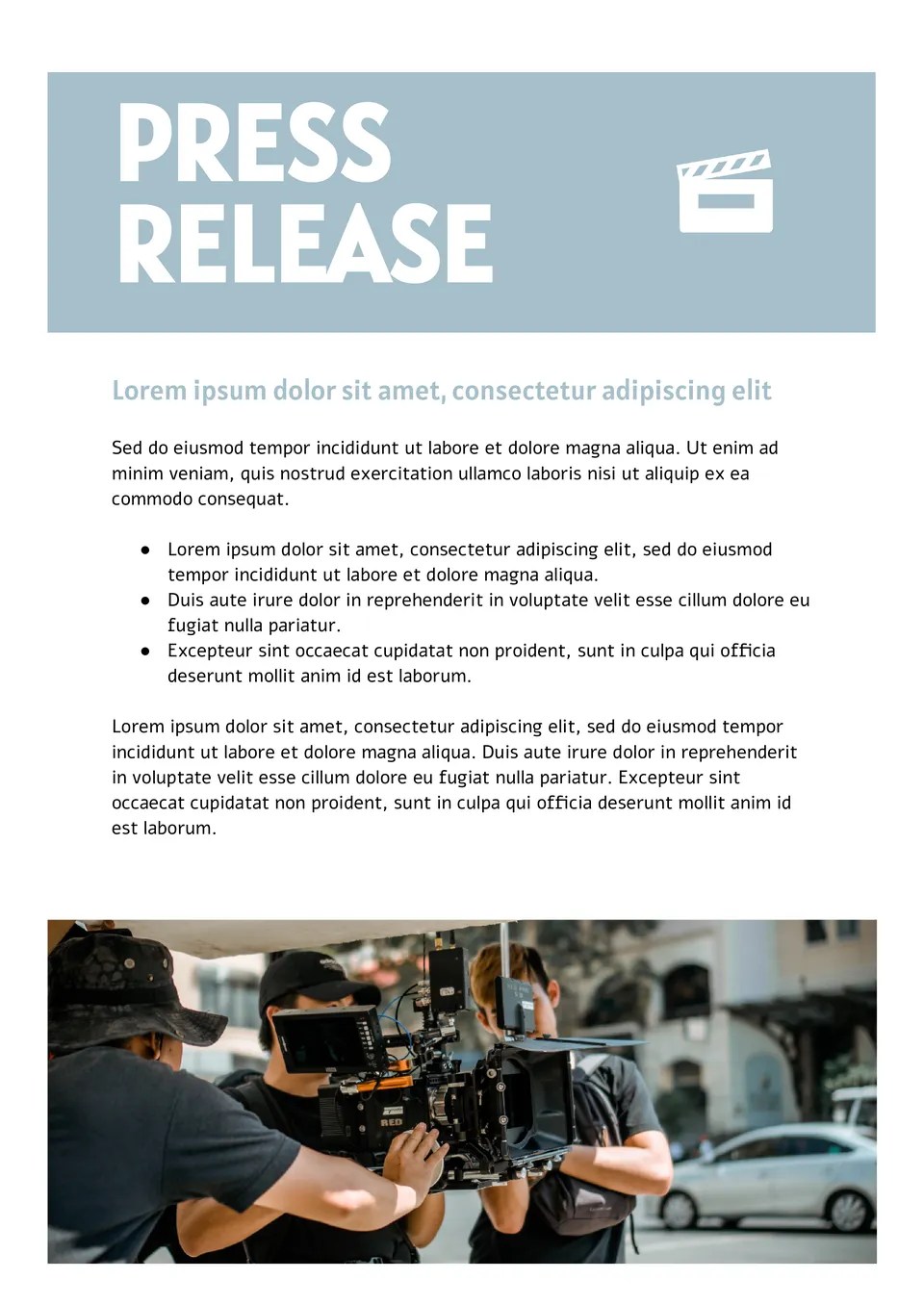
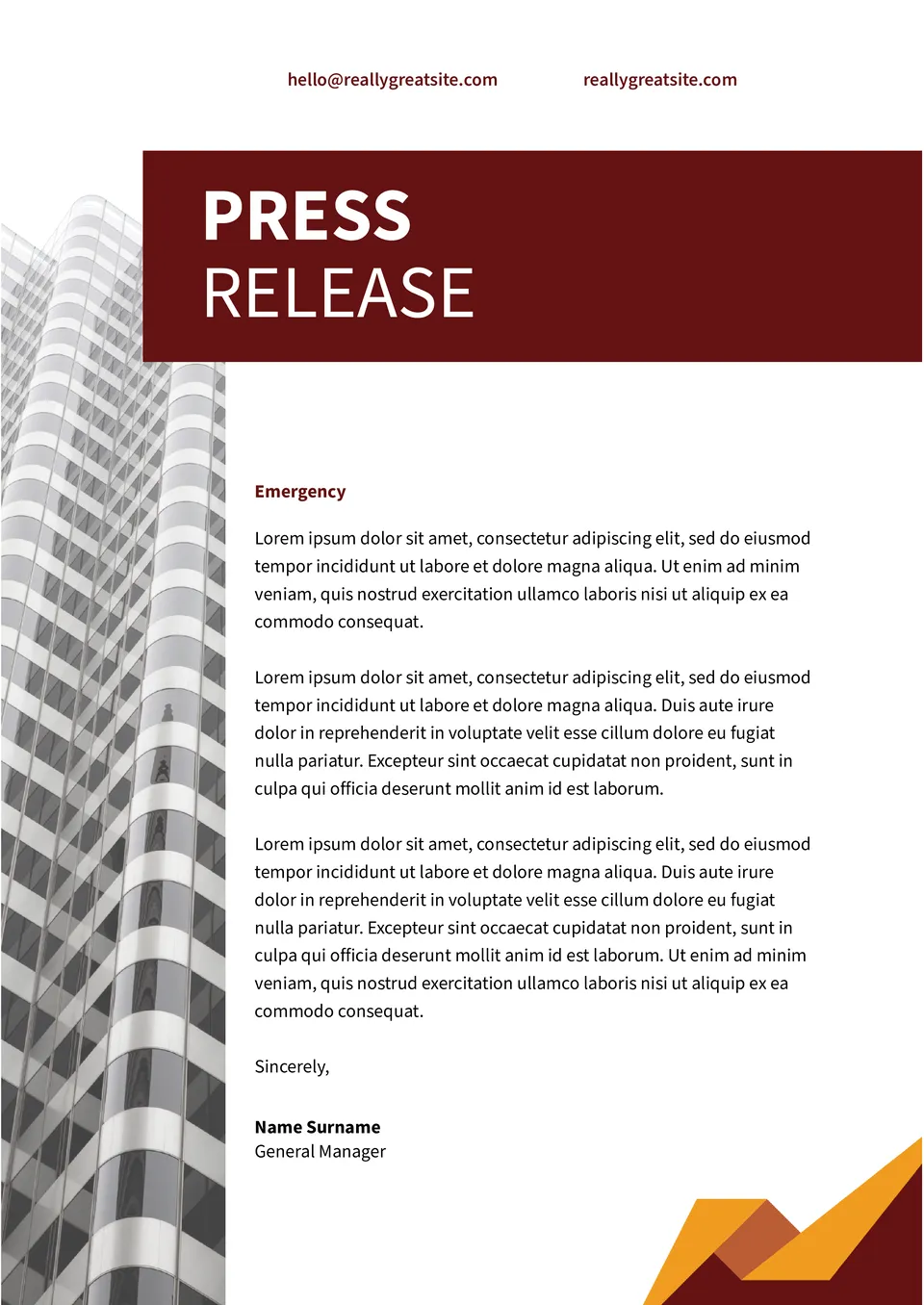
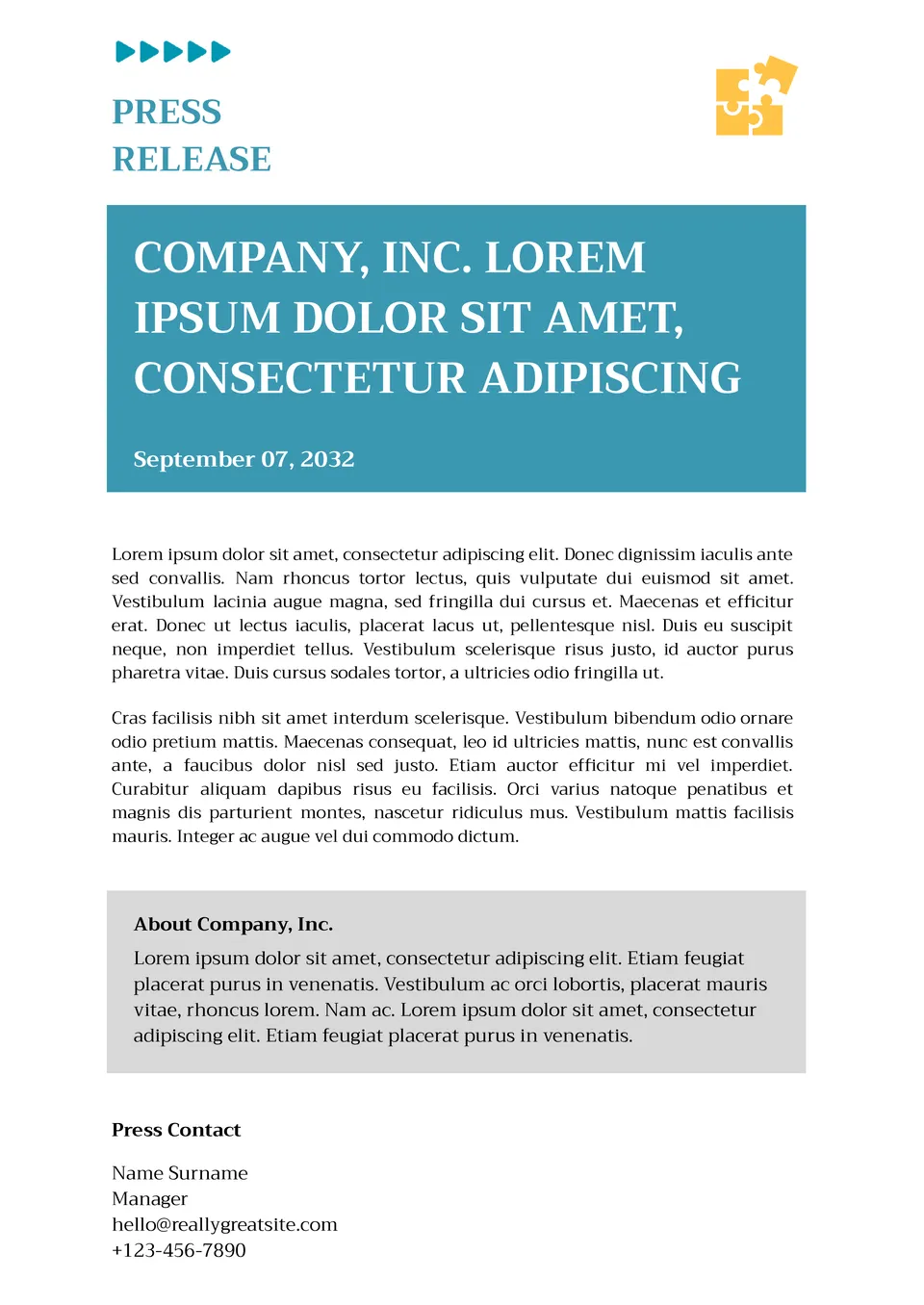
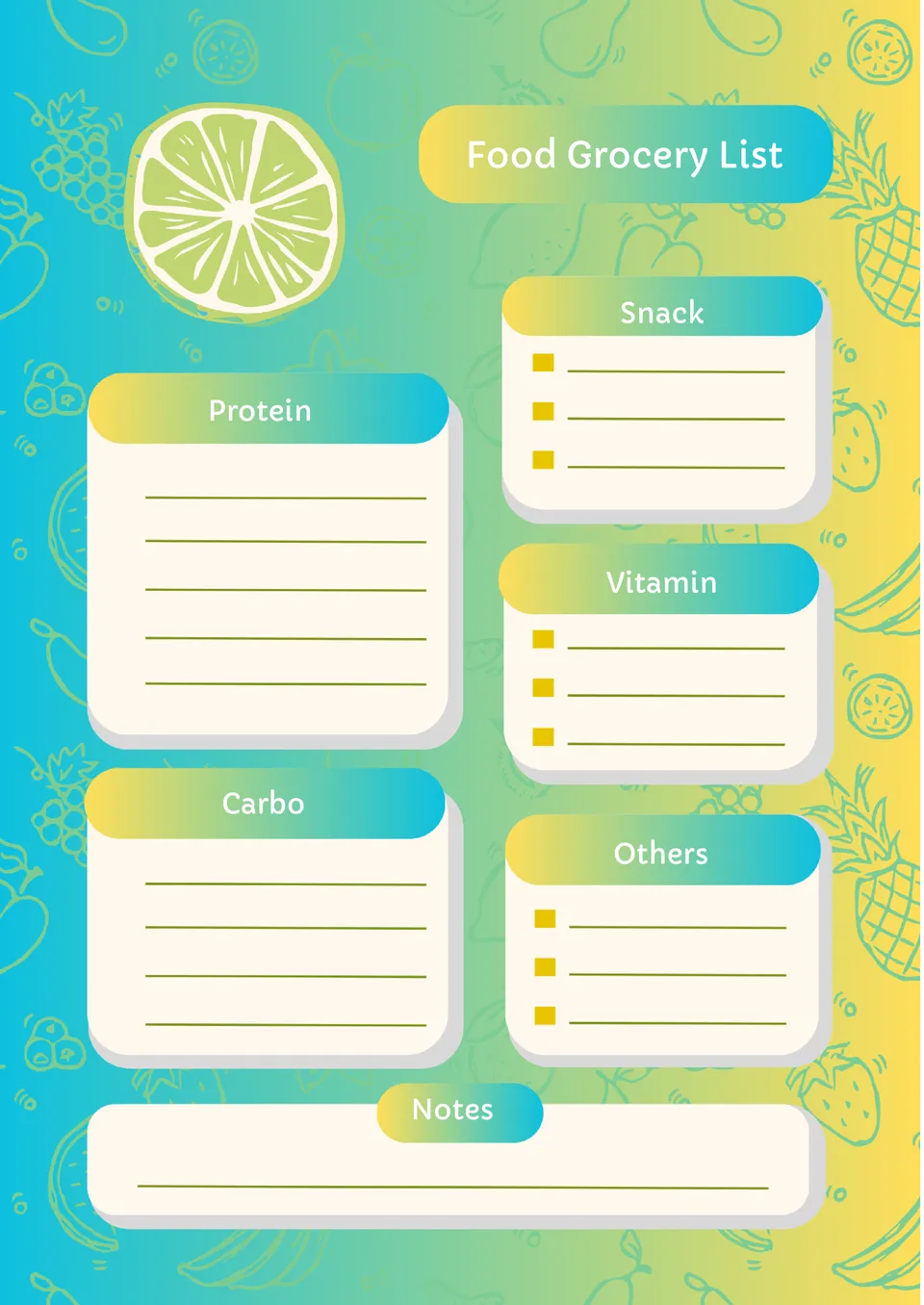
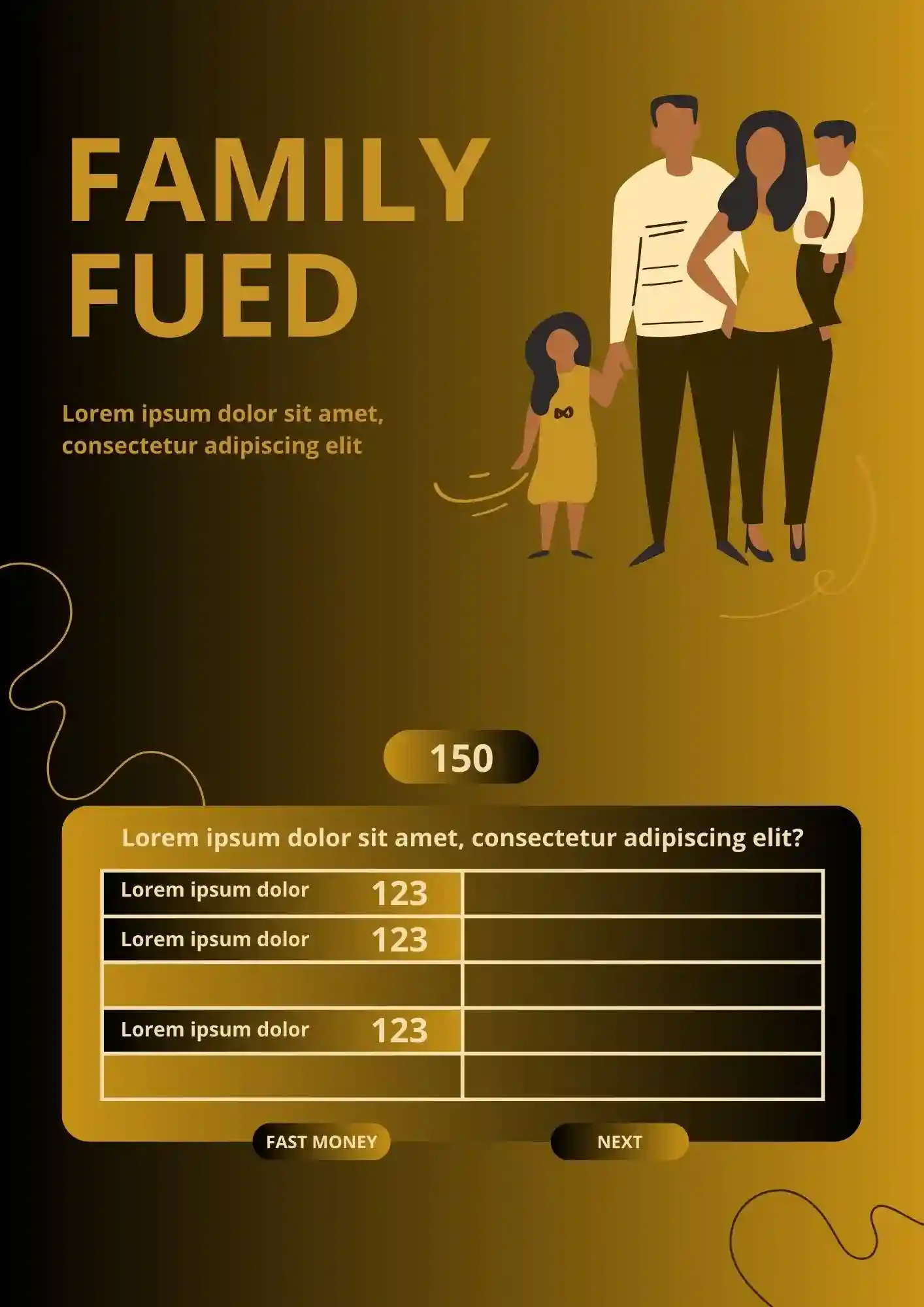
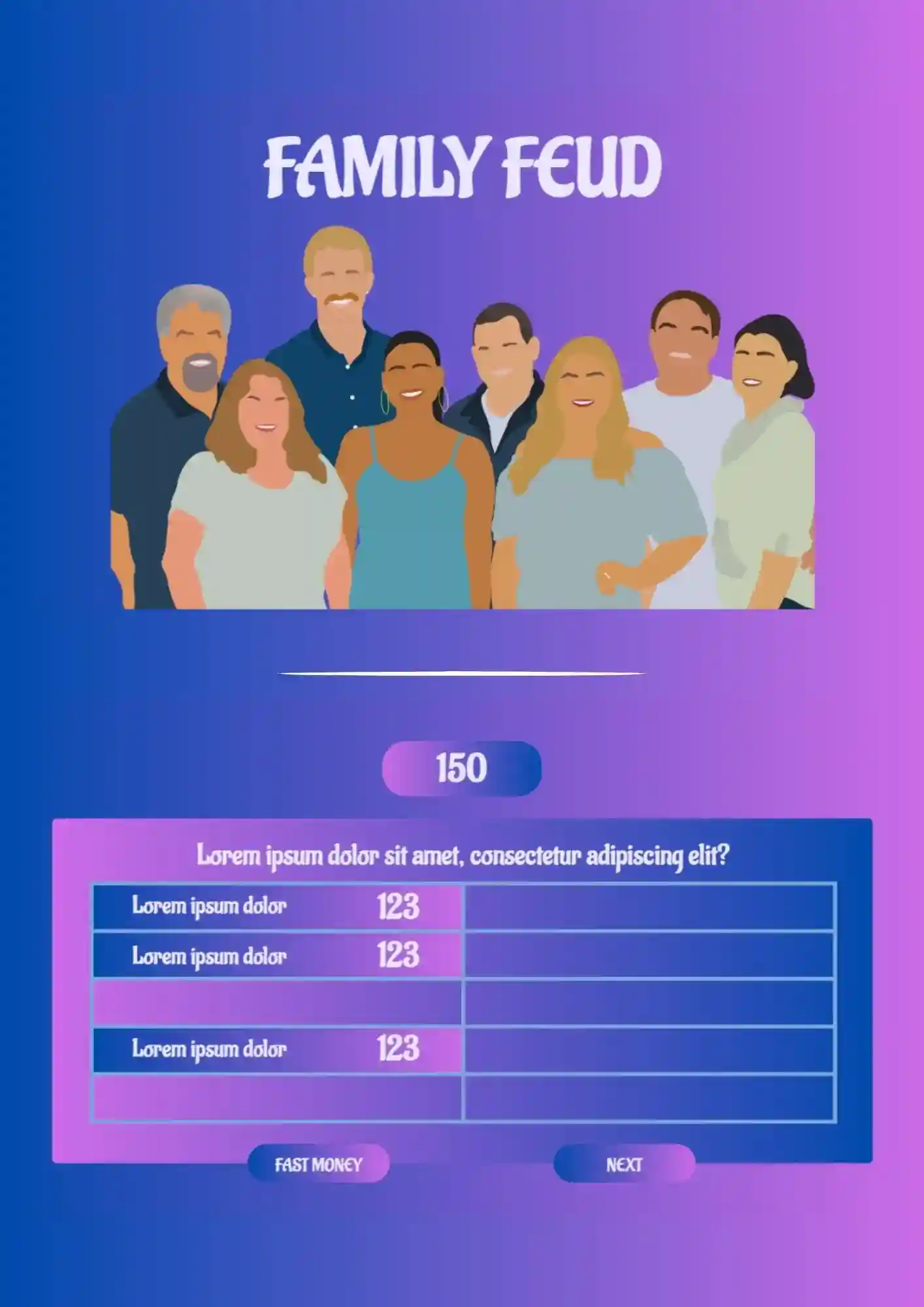

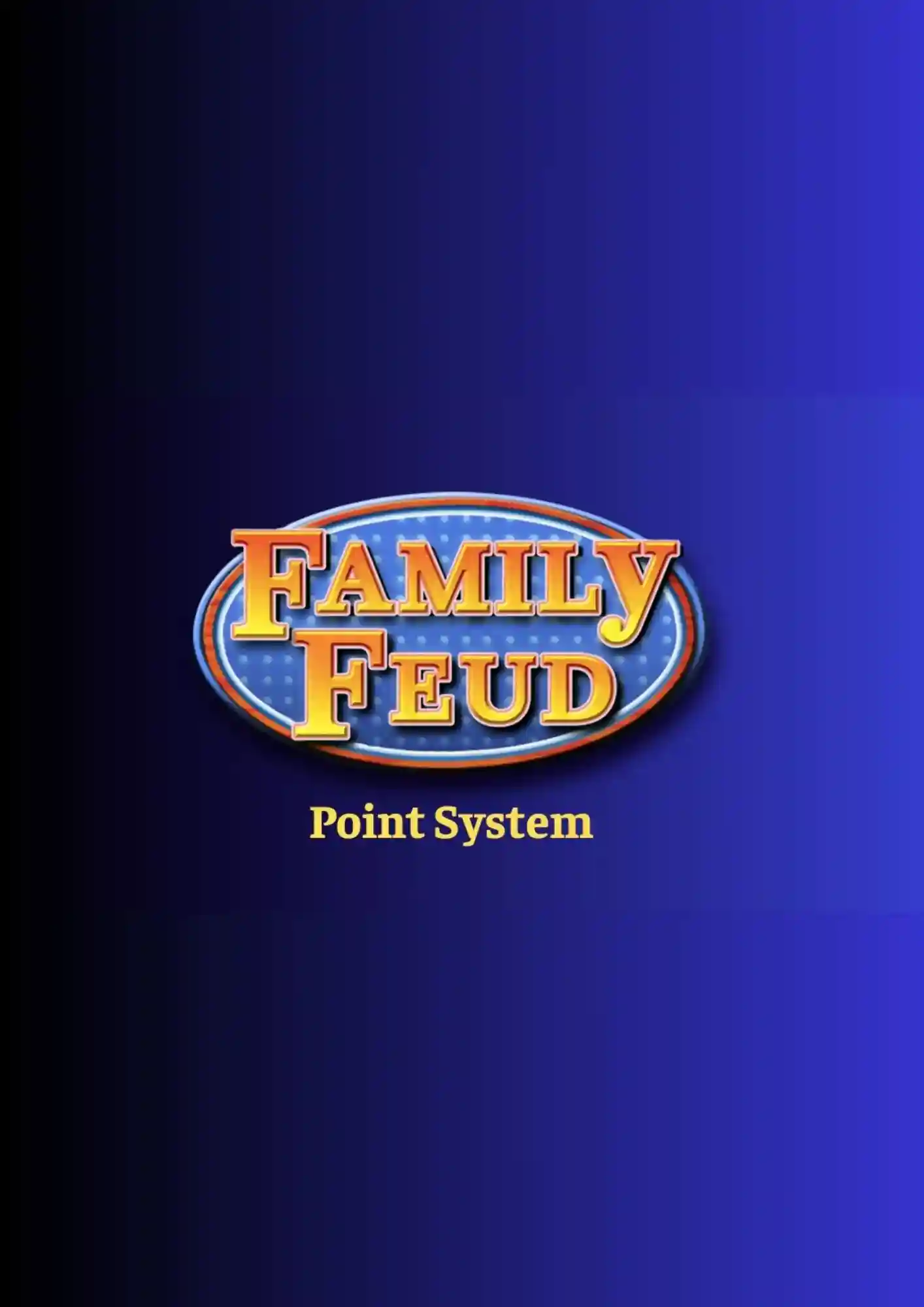
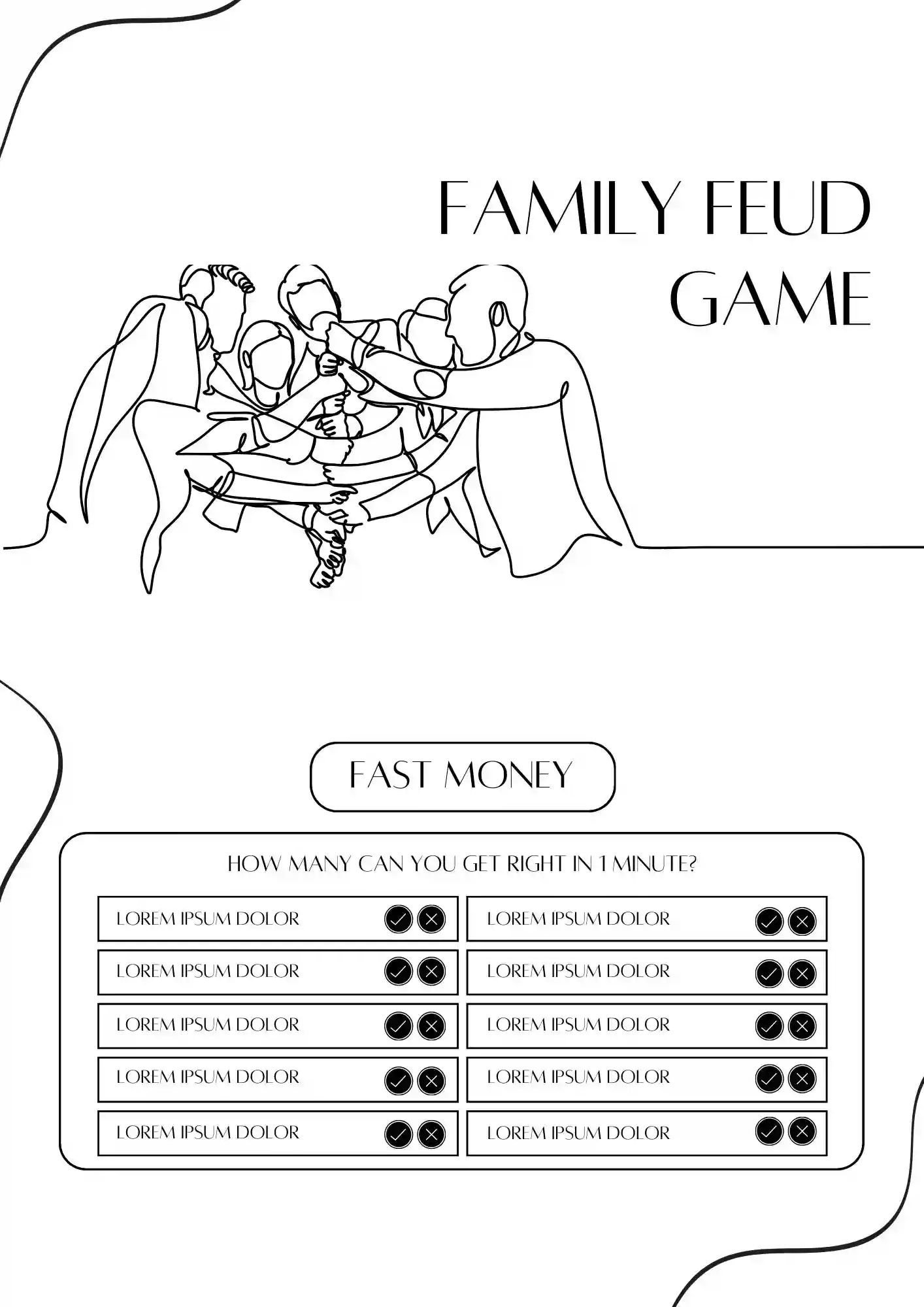
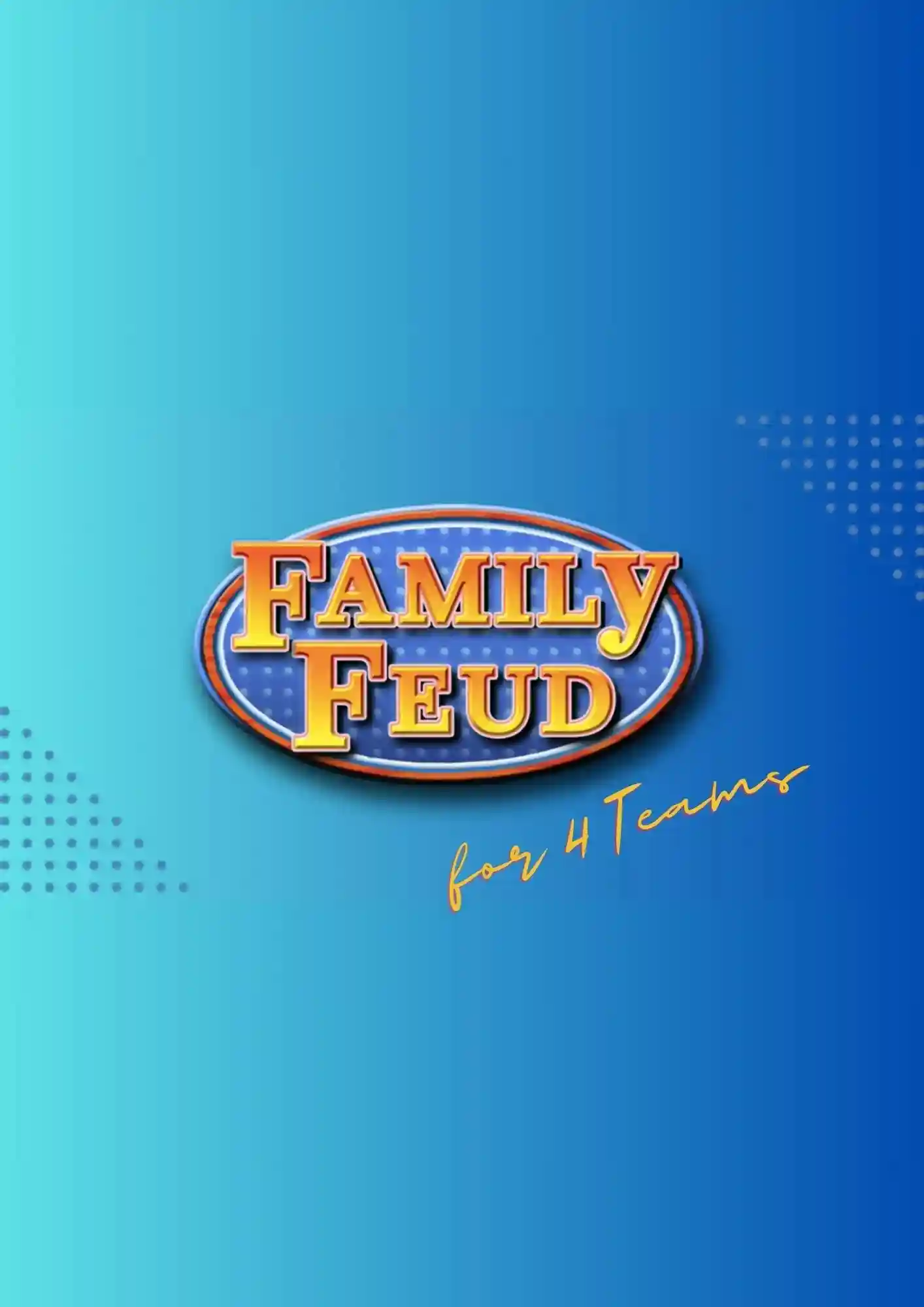
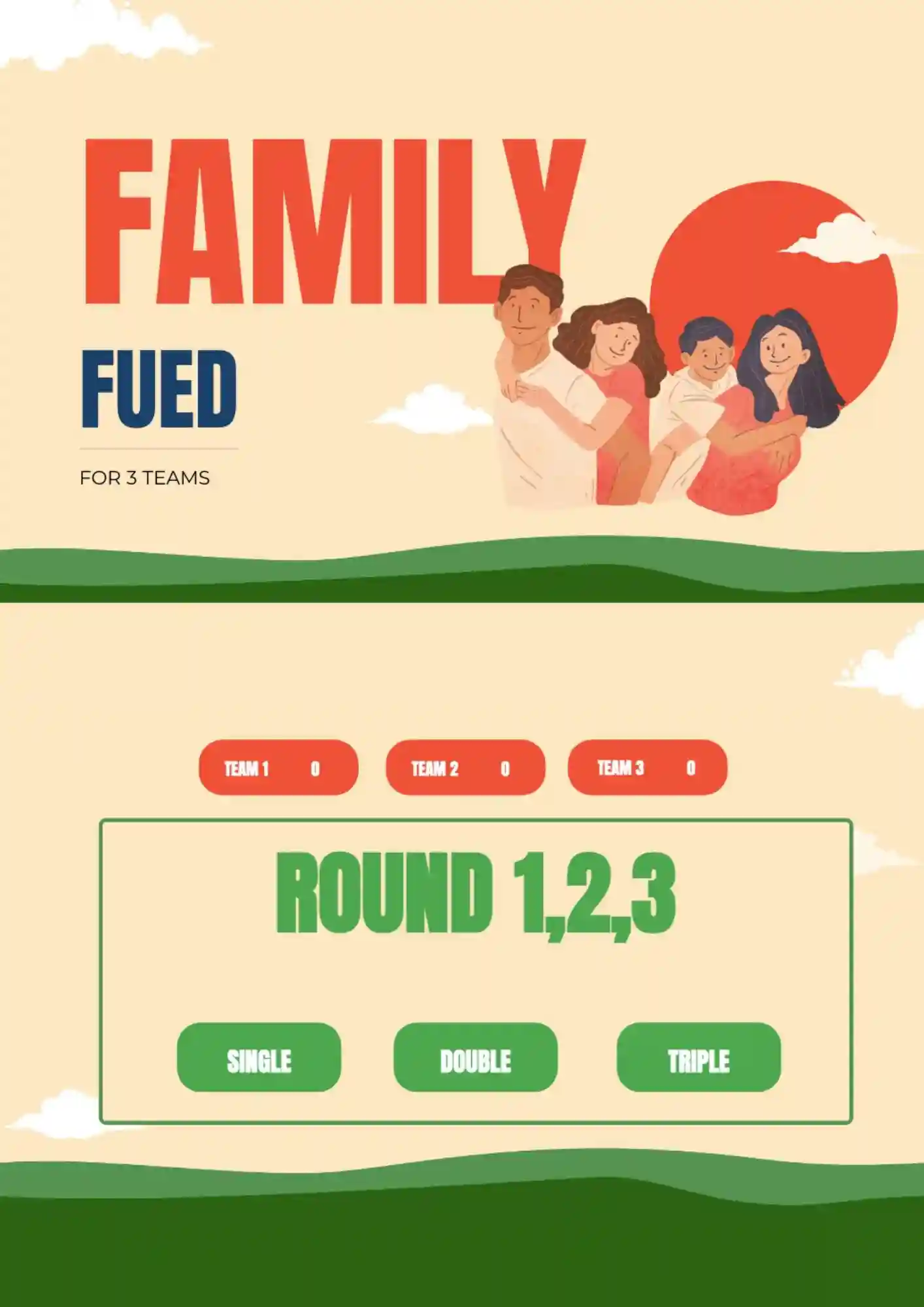
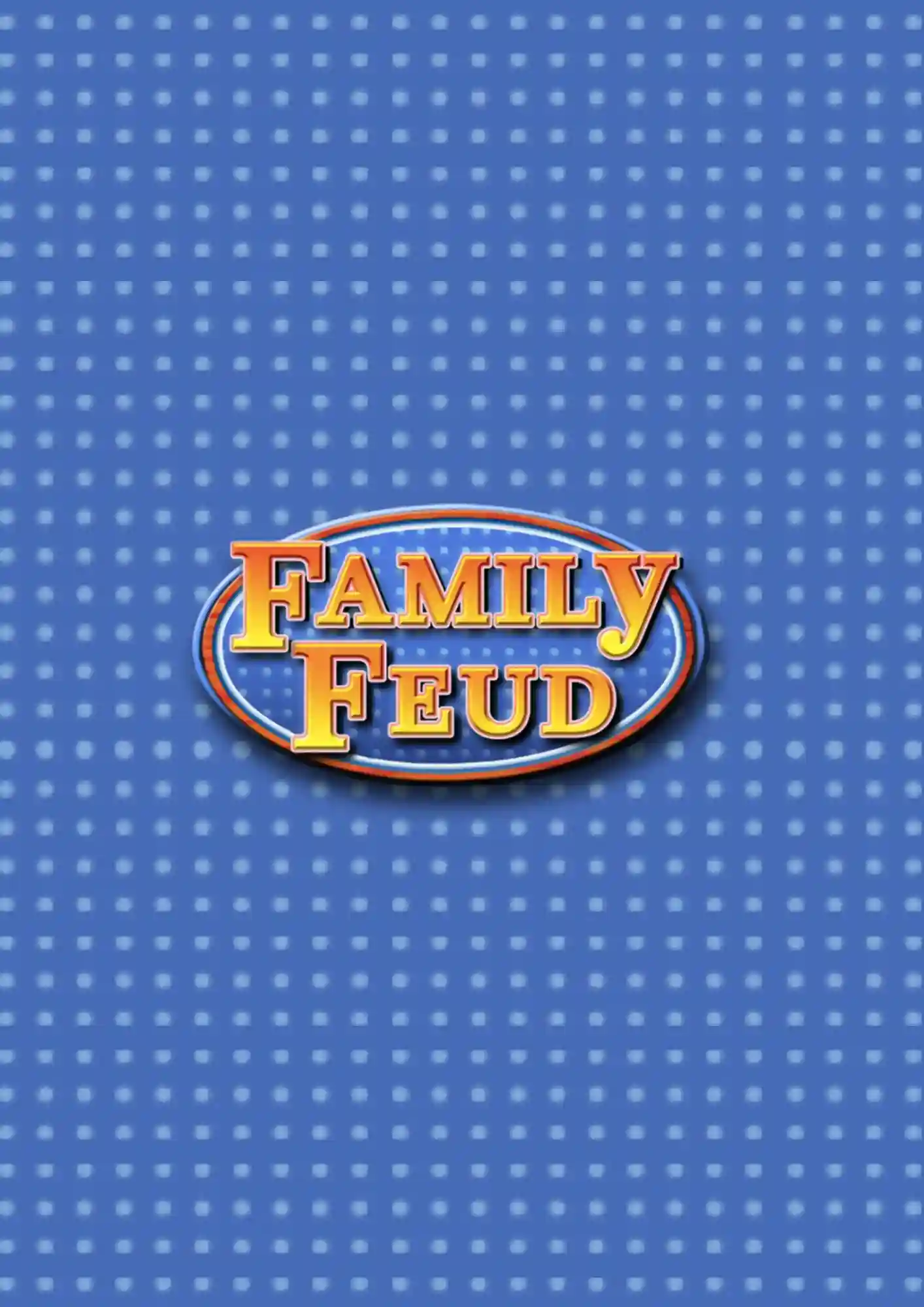

Choose your preferred social media platform from options like Pinterest, Facebook, Twitter, and more. Share our templates with your contacts or friends. If you’re not active on these social networks, you can simply copy the link and paste it into the one you use.