 Back to templates
Back to templates All templates- Page 87
2023 Calendar Template in Google Docs has a minimalist design. Month names are placed on a soft pink background, while the rest of the sheet is white.
This useful template will help you make an informed decision. It is divided into two lined columns where you can list the pros and cons of a purchase, action, job opportunity, and more.
The Shot List Template for Google Docs is a great find for those involved in video shooting or scriptwriting. The template features four columns where each frame or scene can be briefly described.



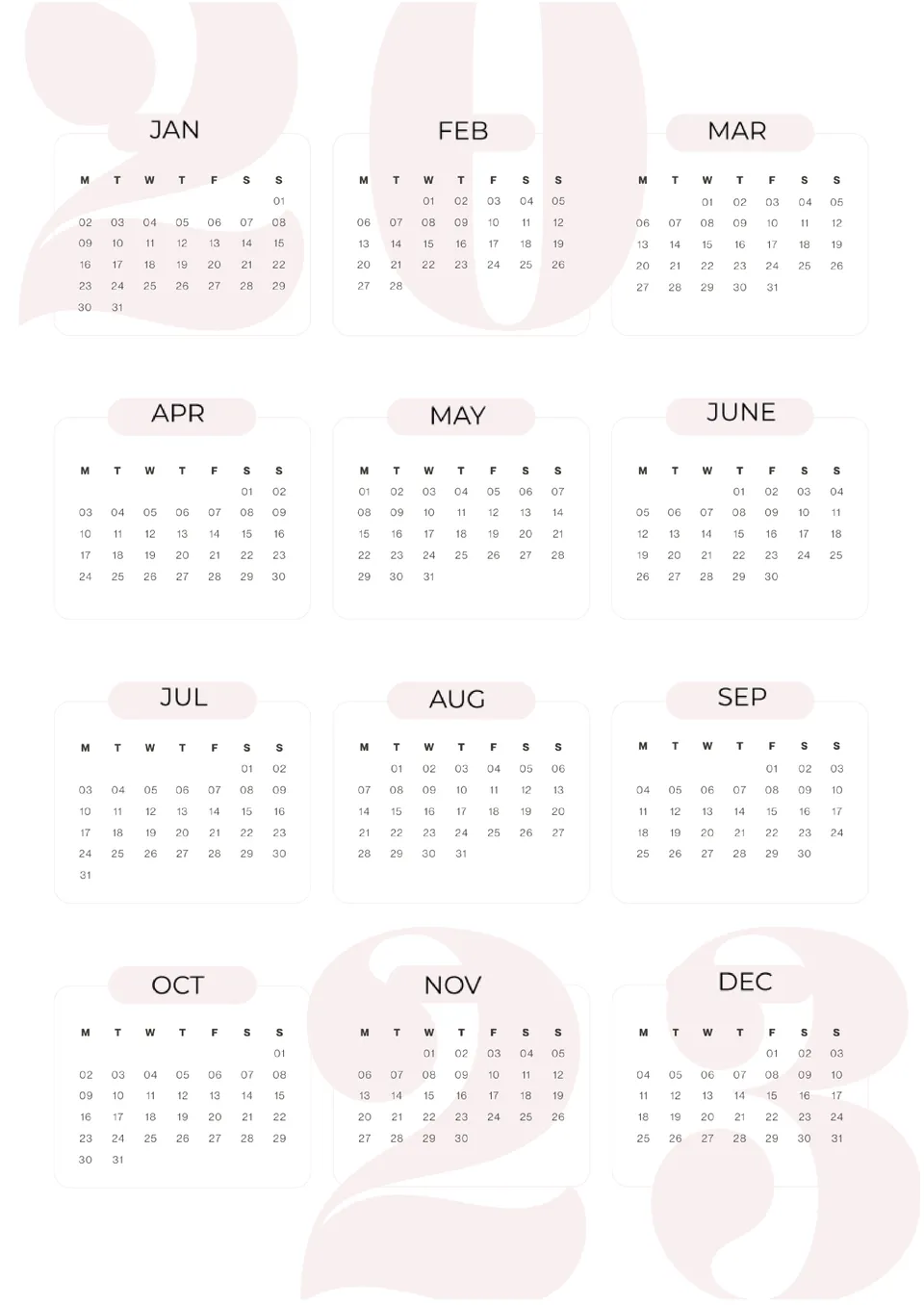
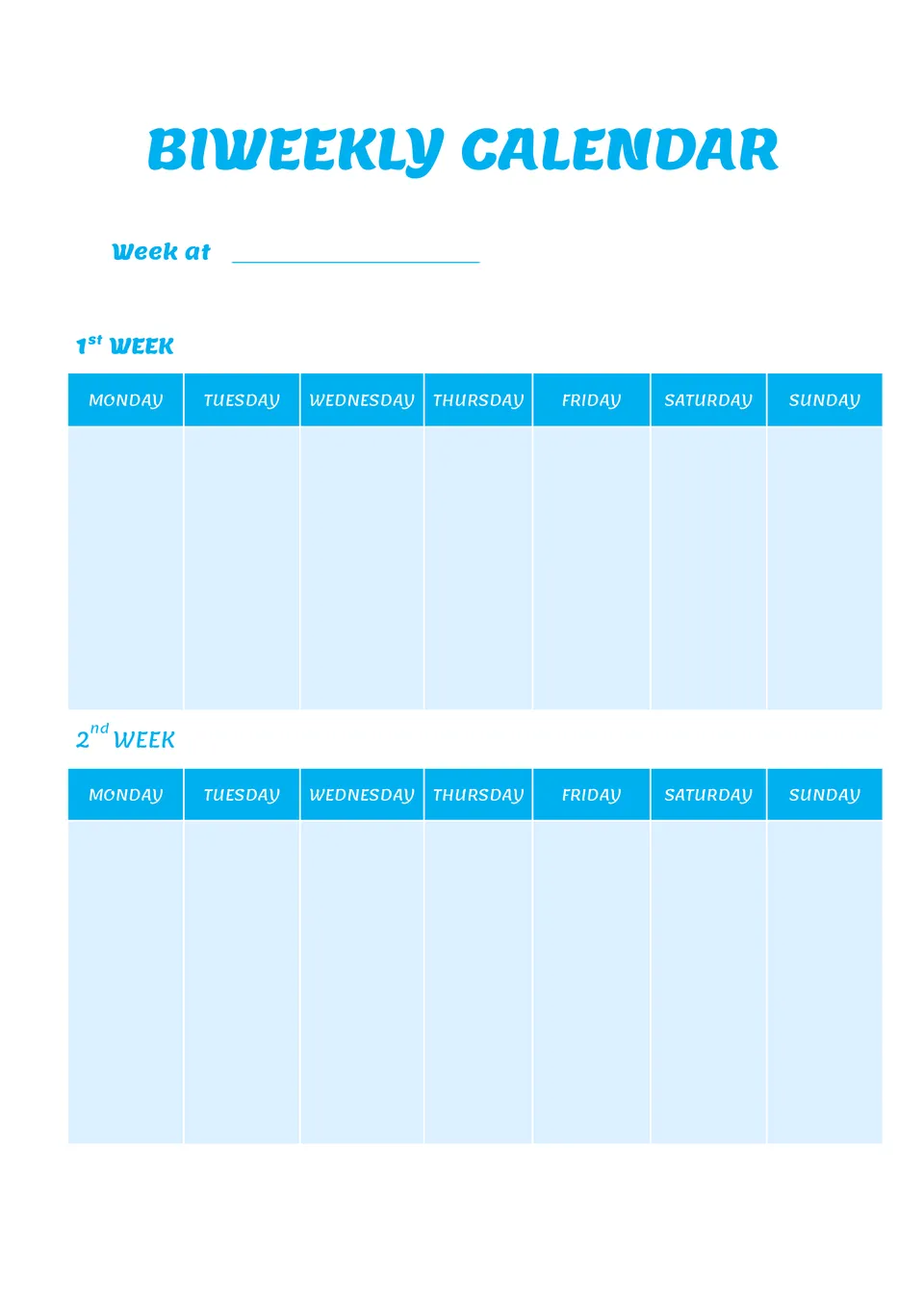
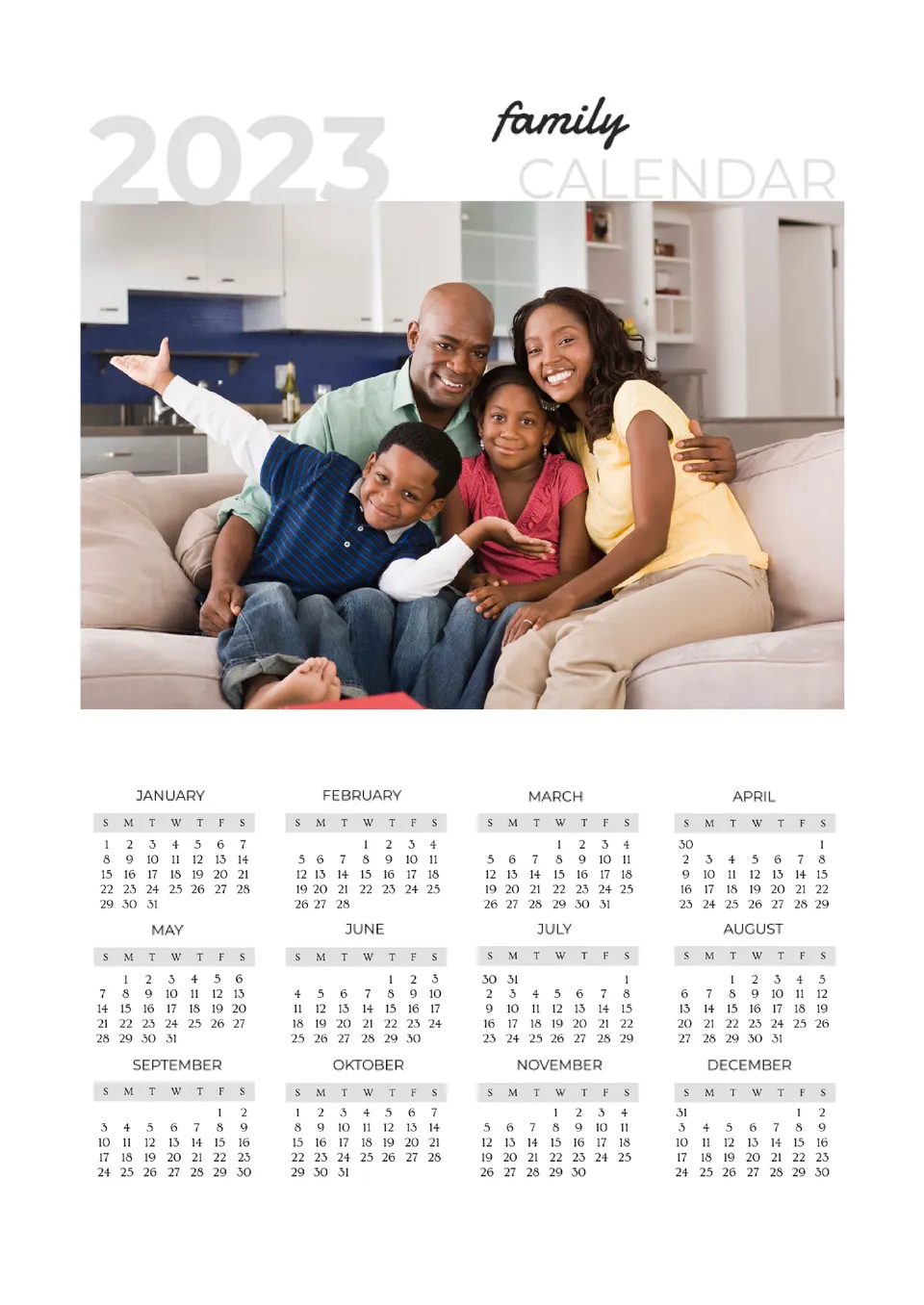
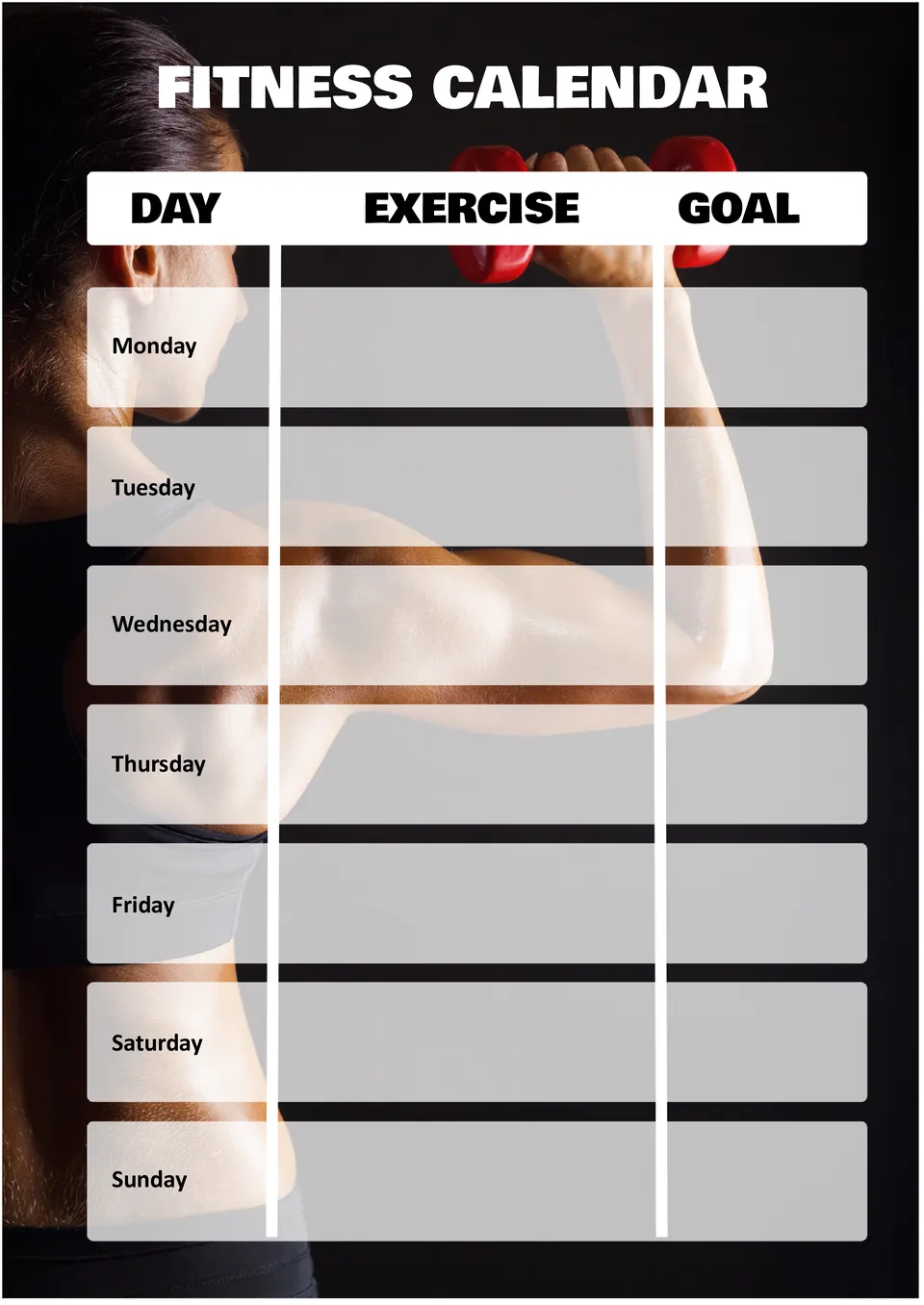
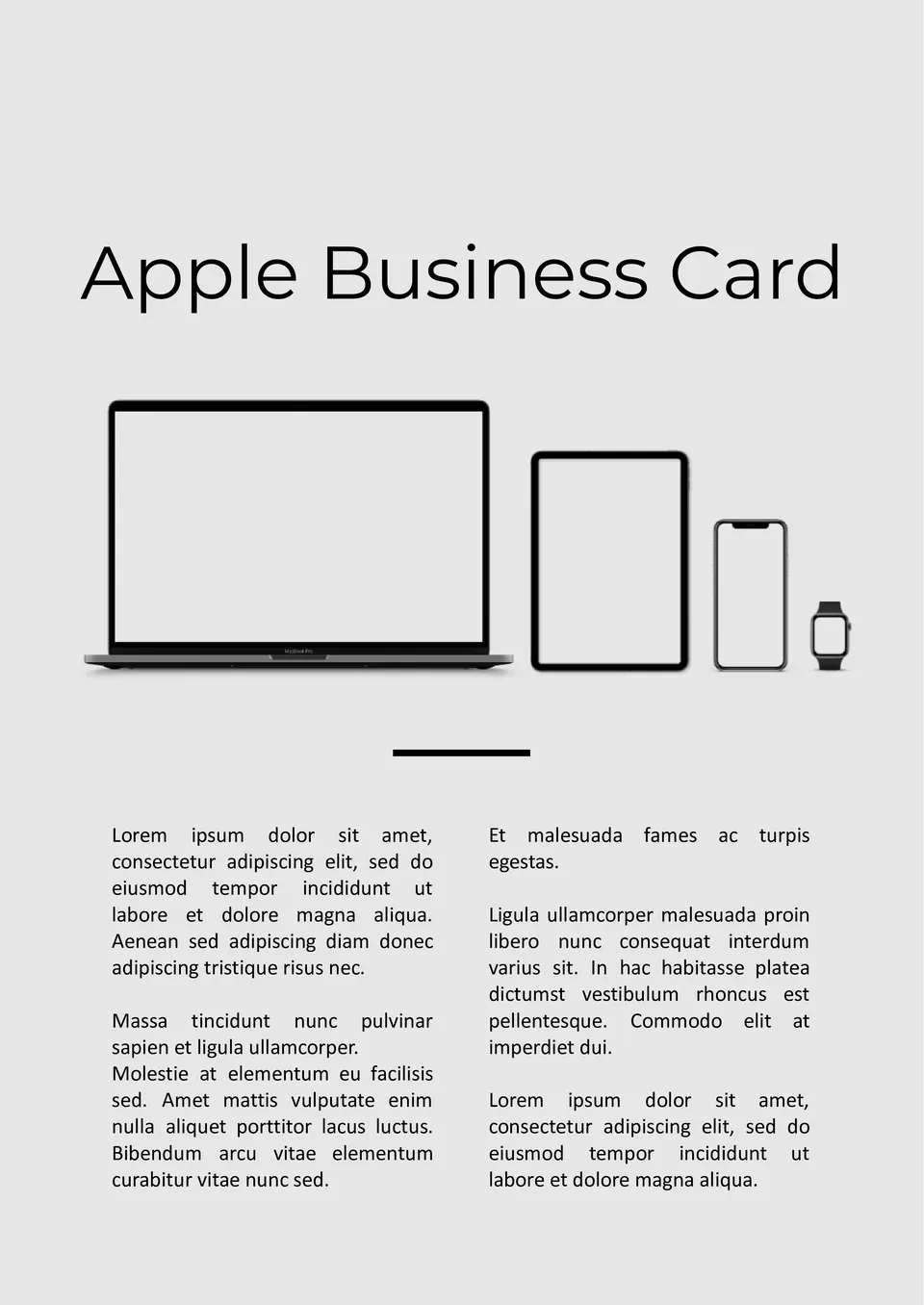
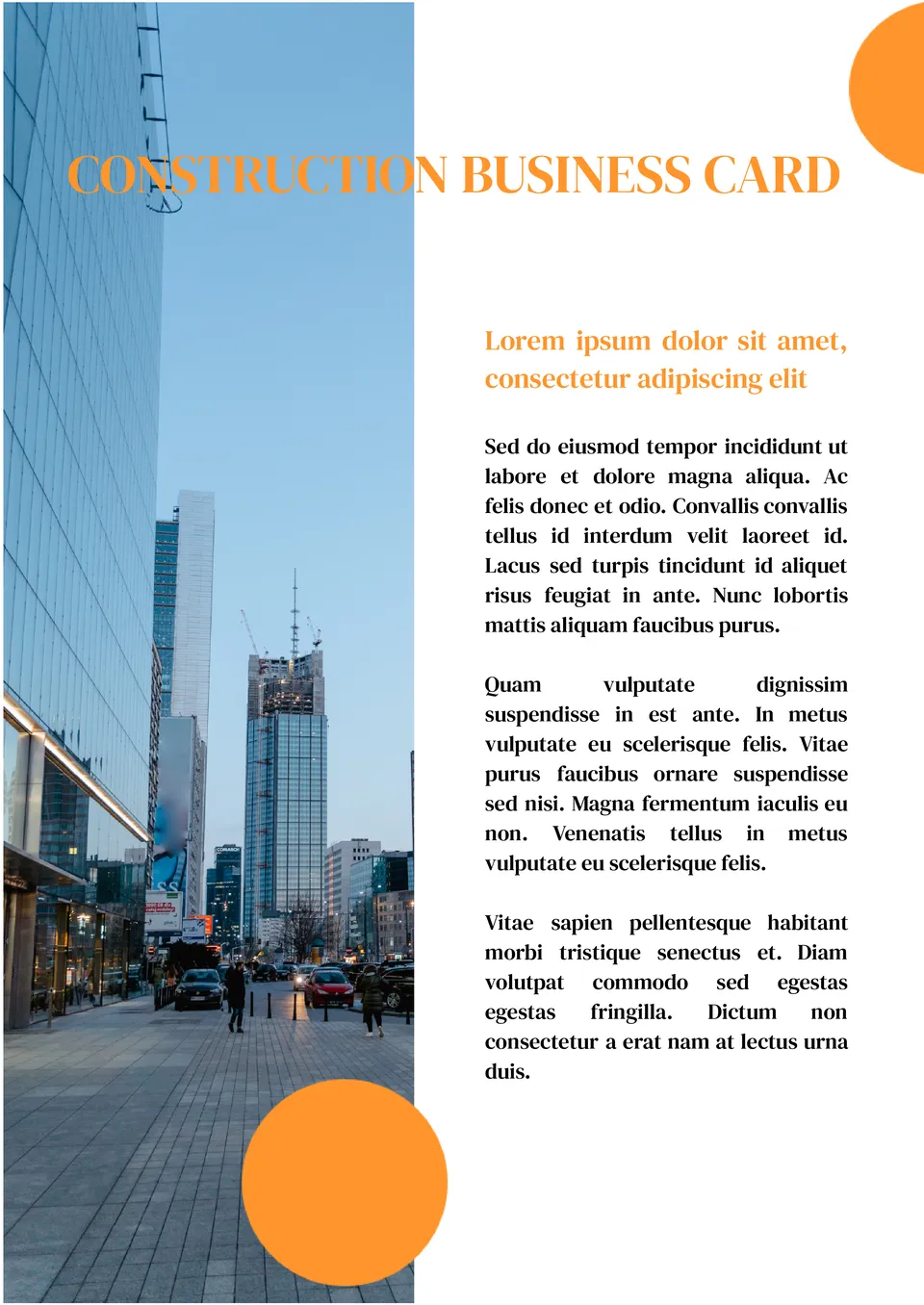
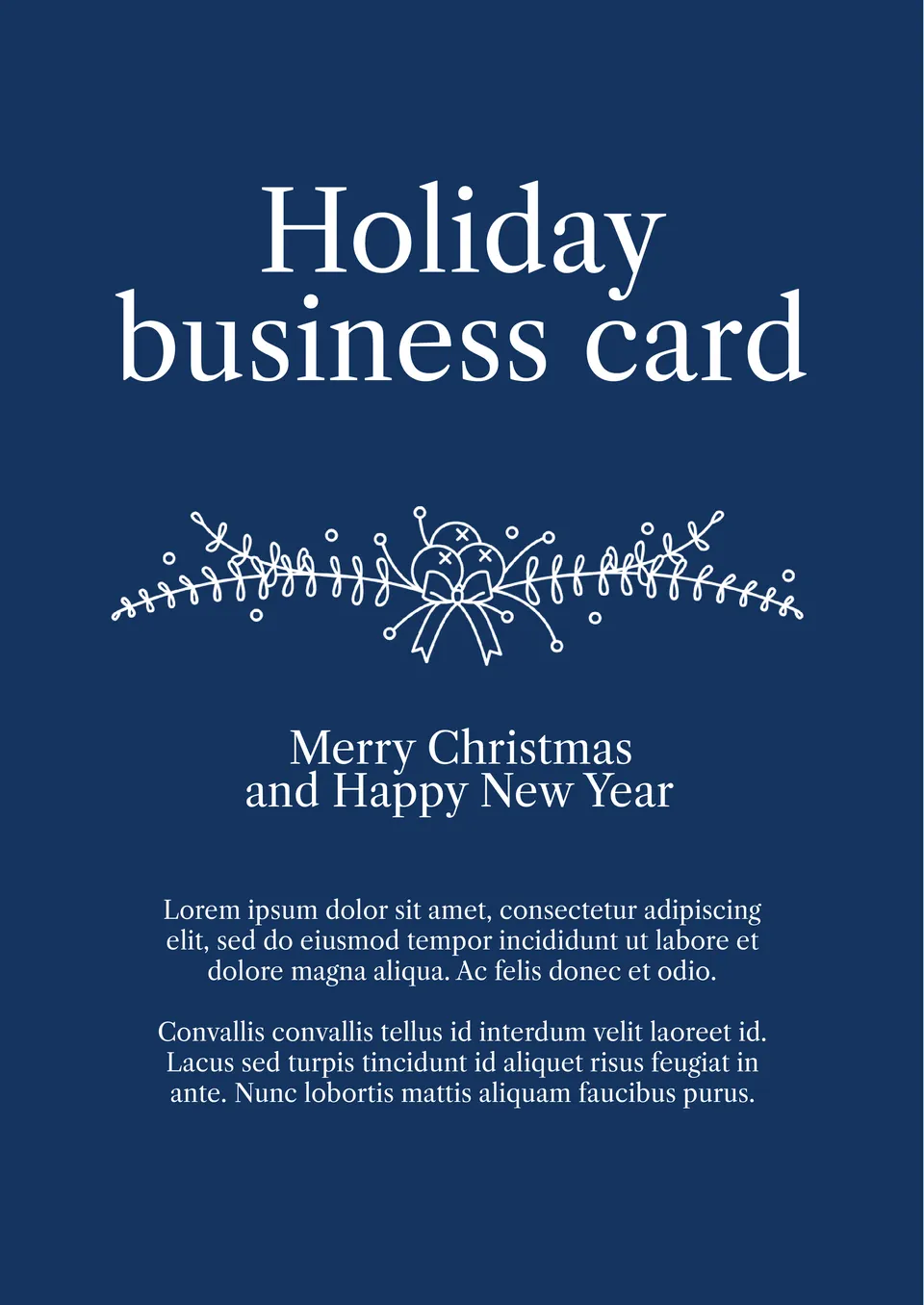
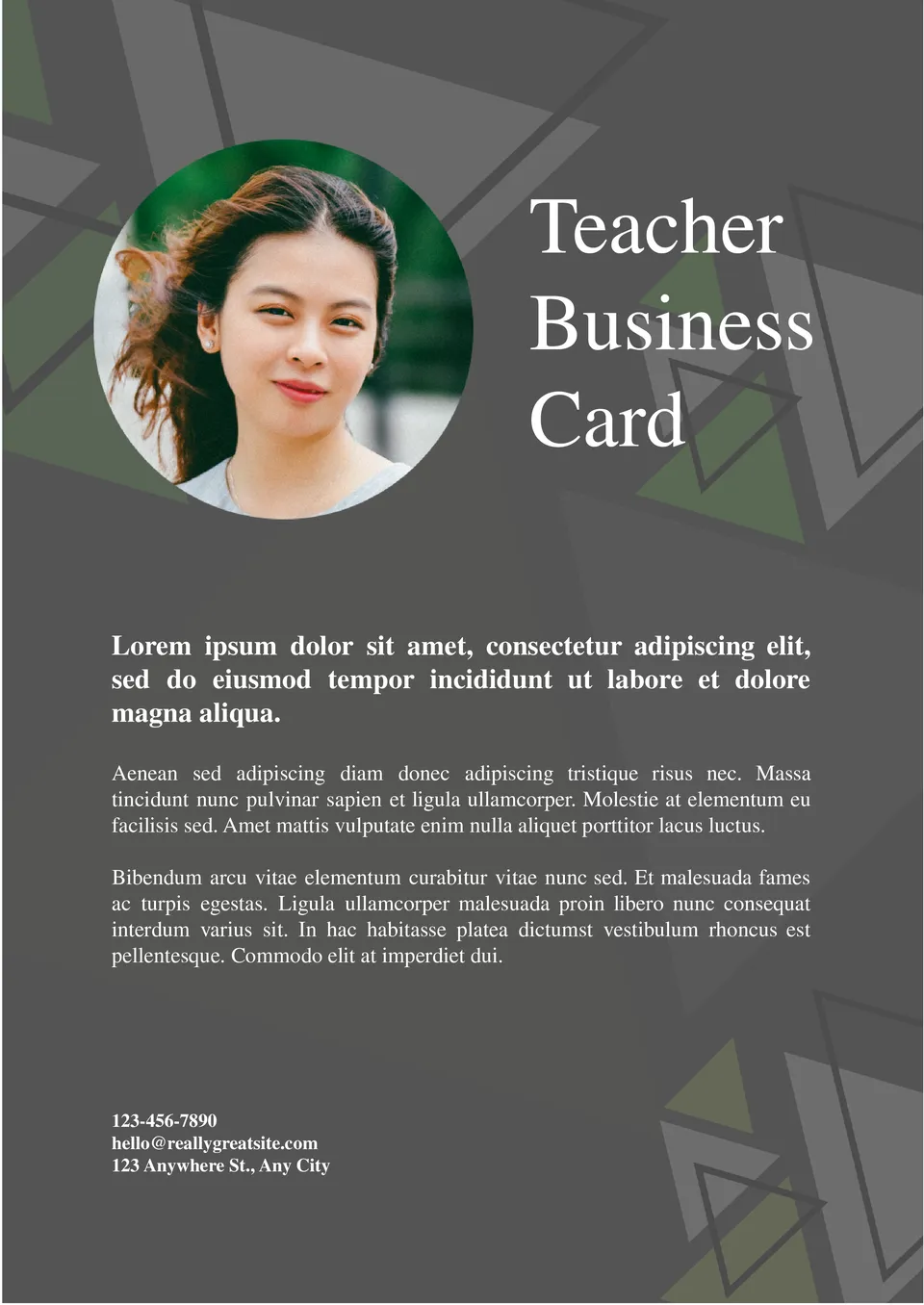
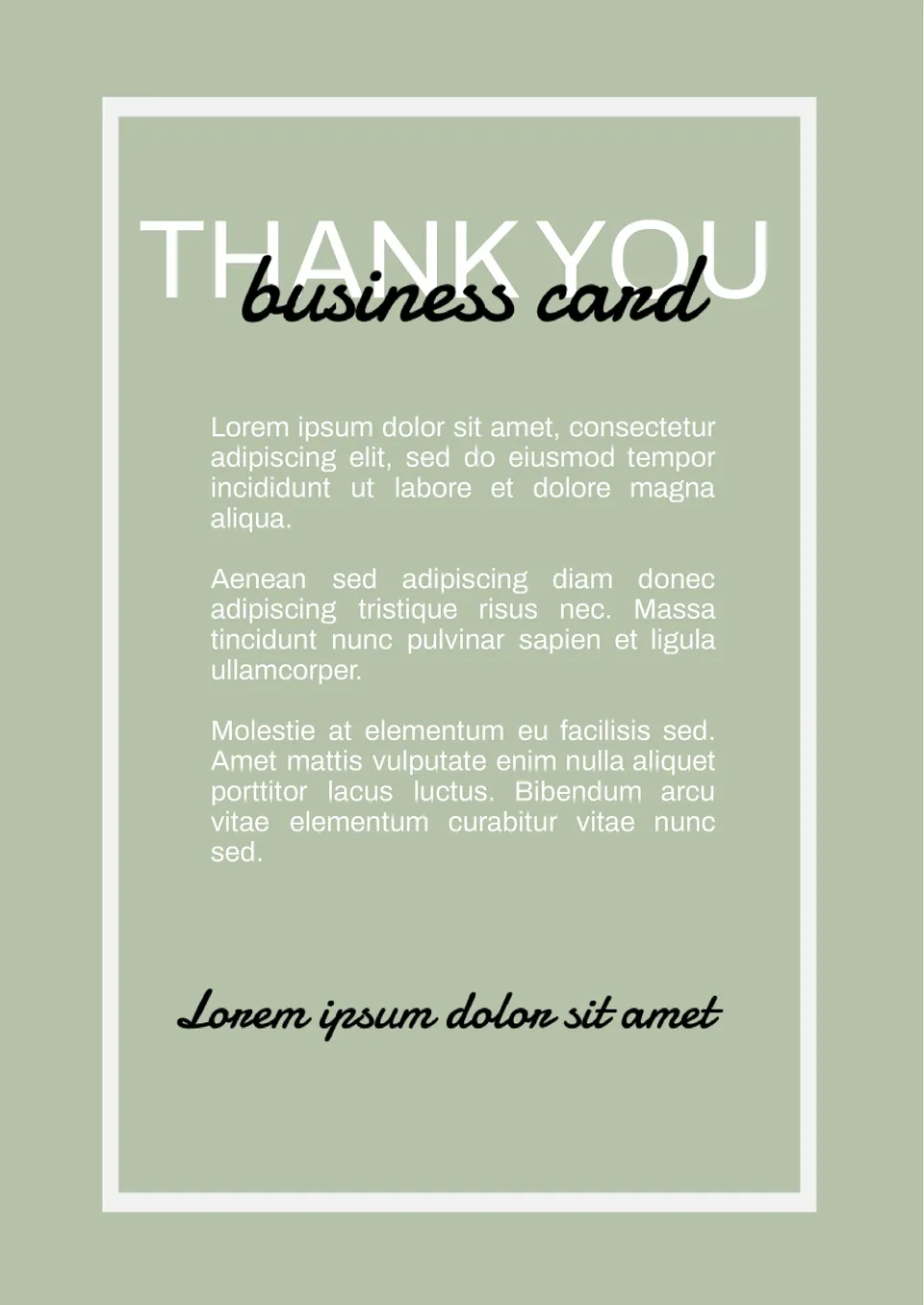
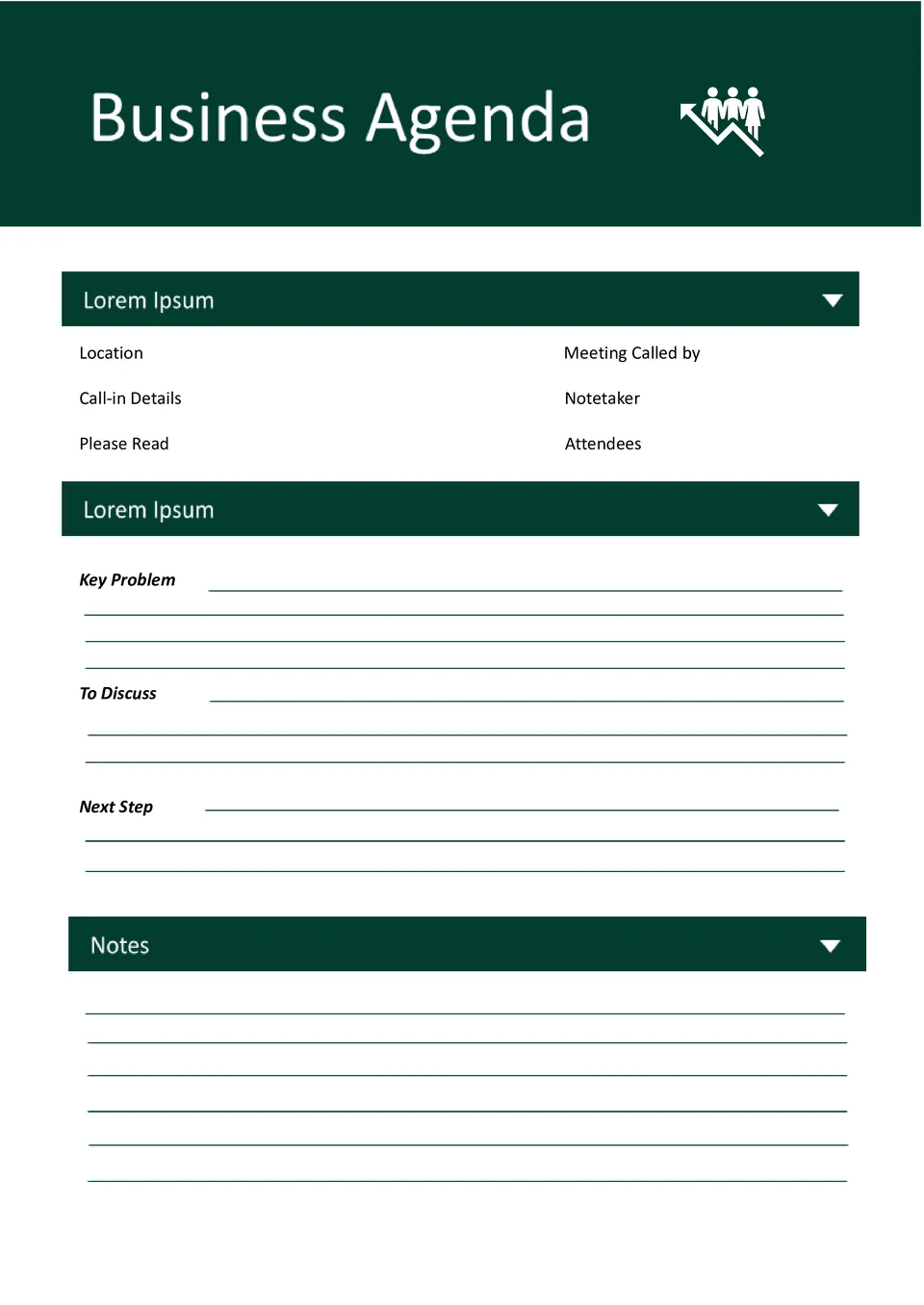
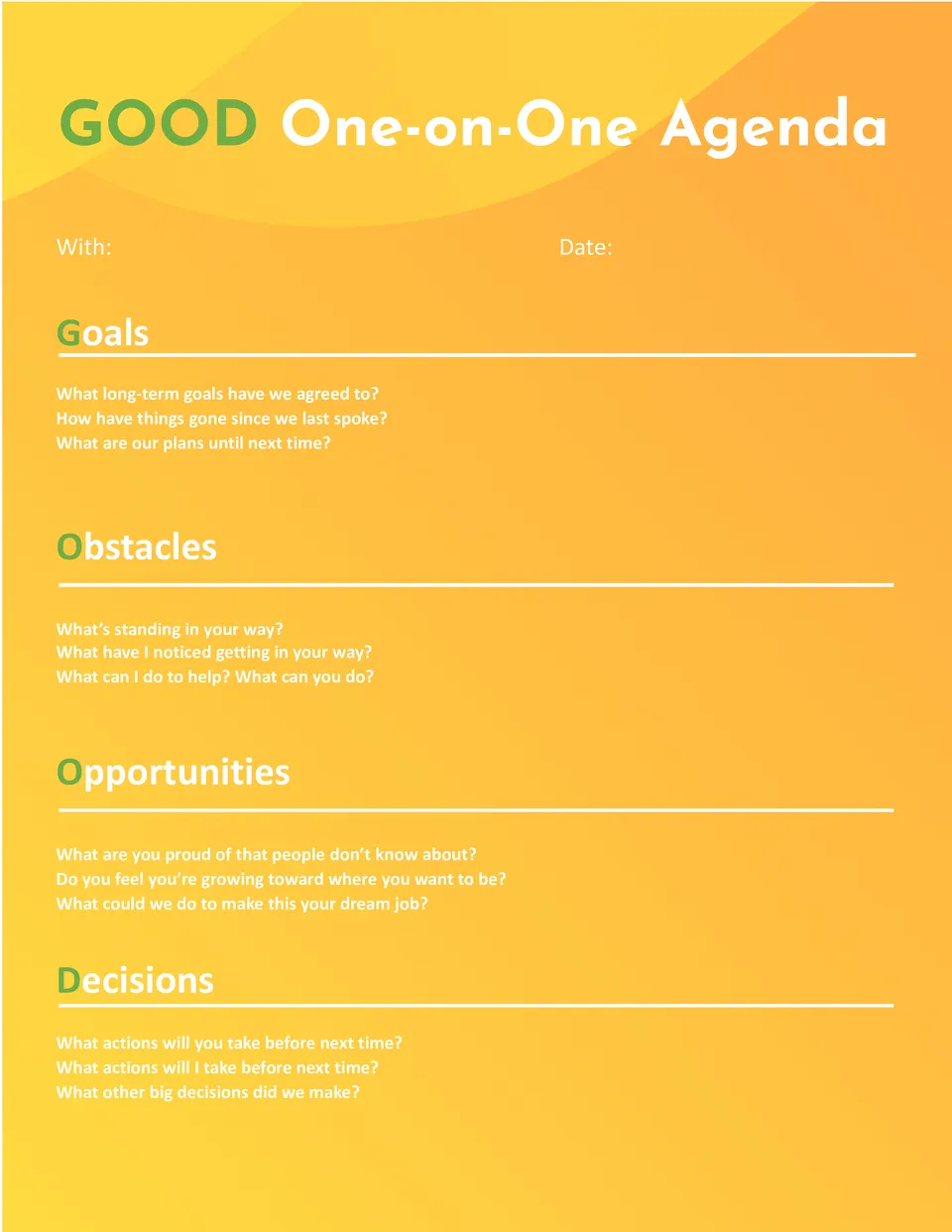
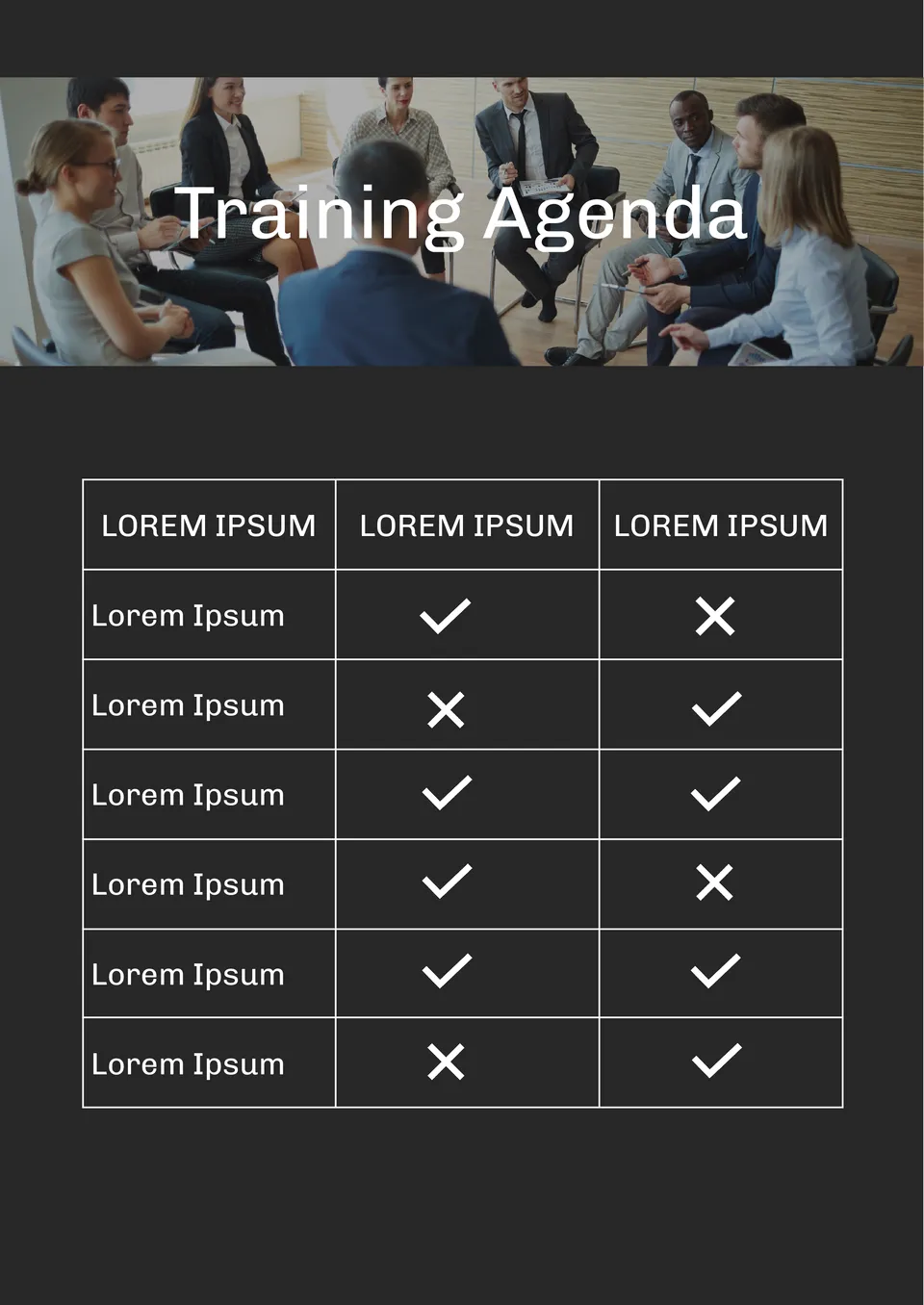
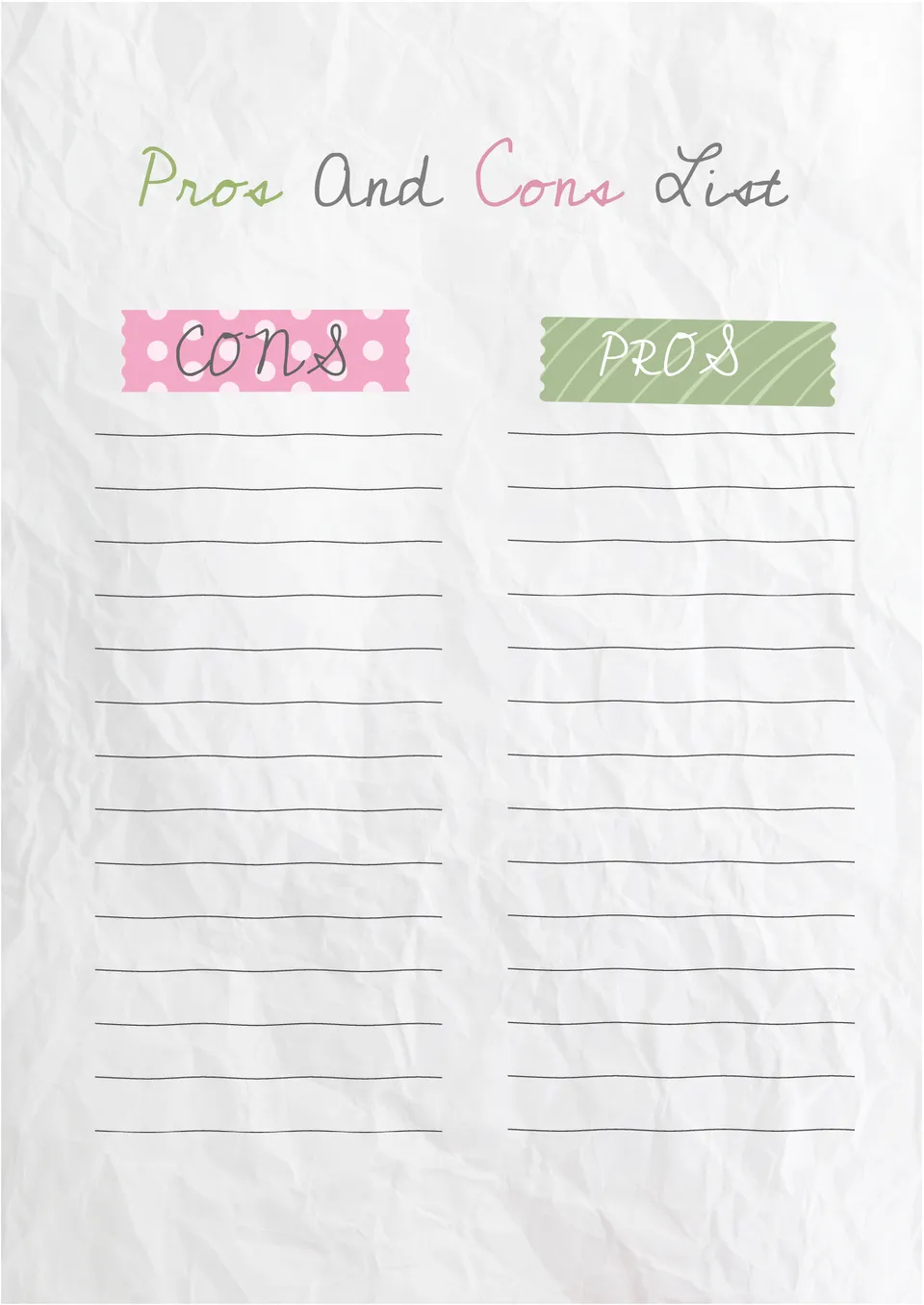
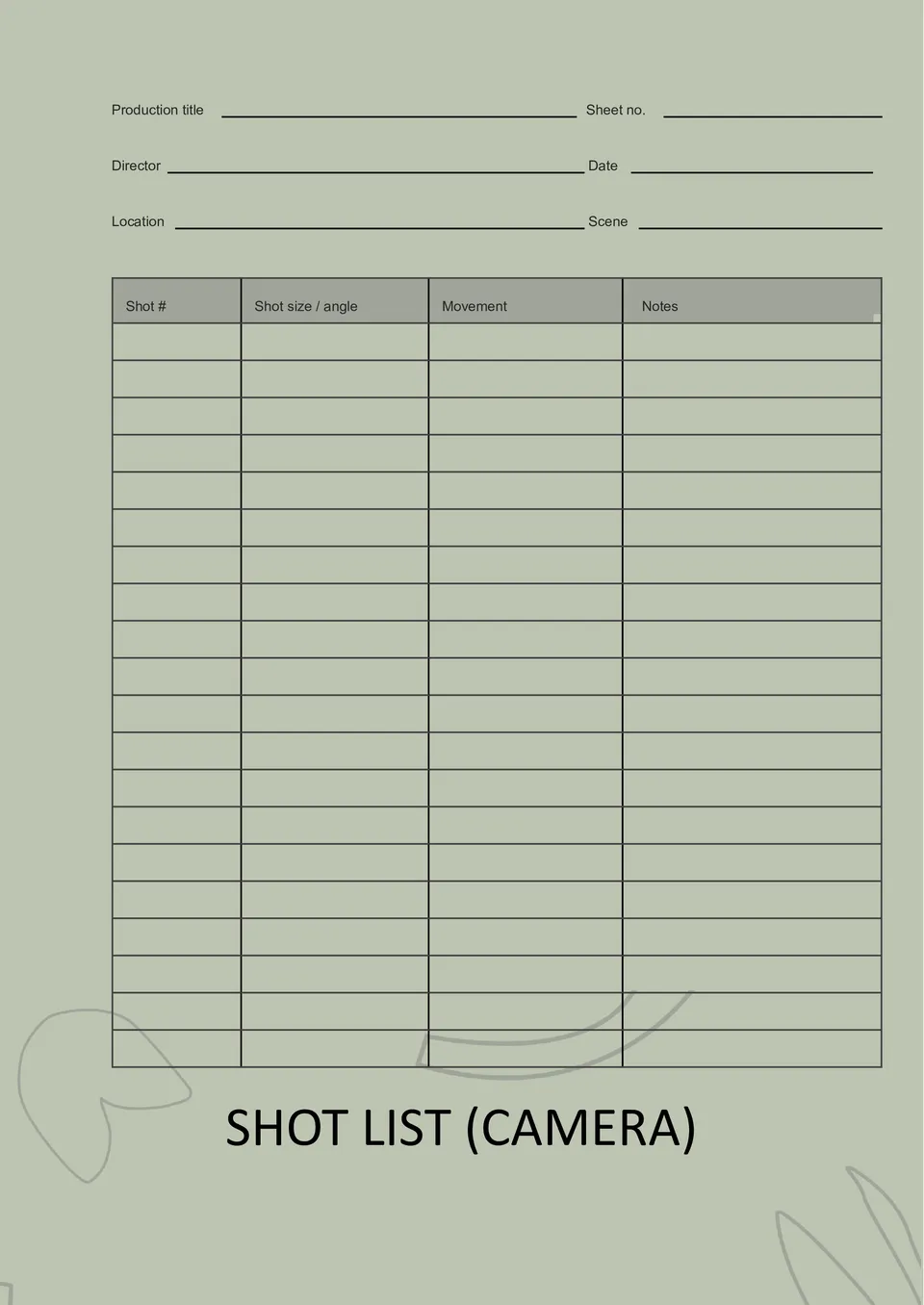
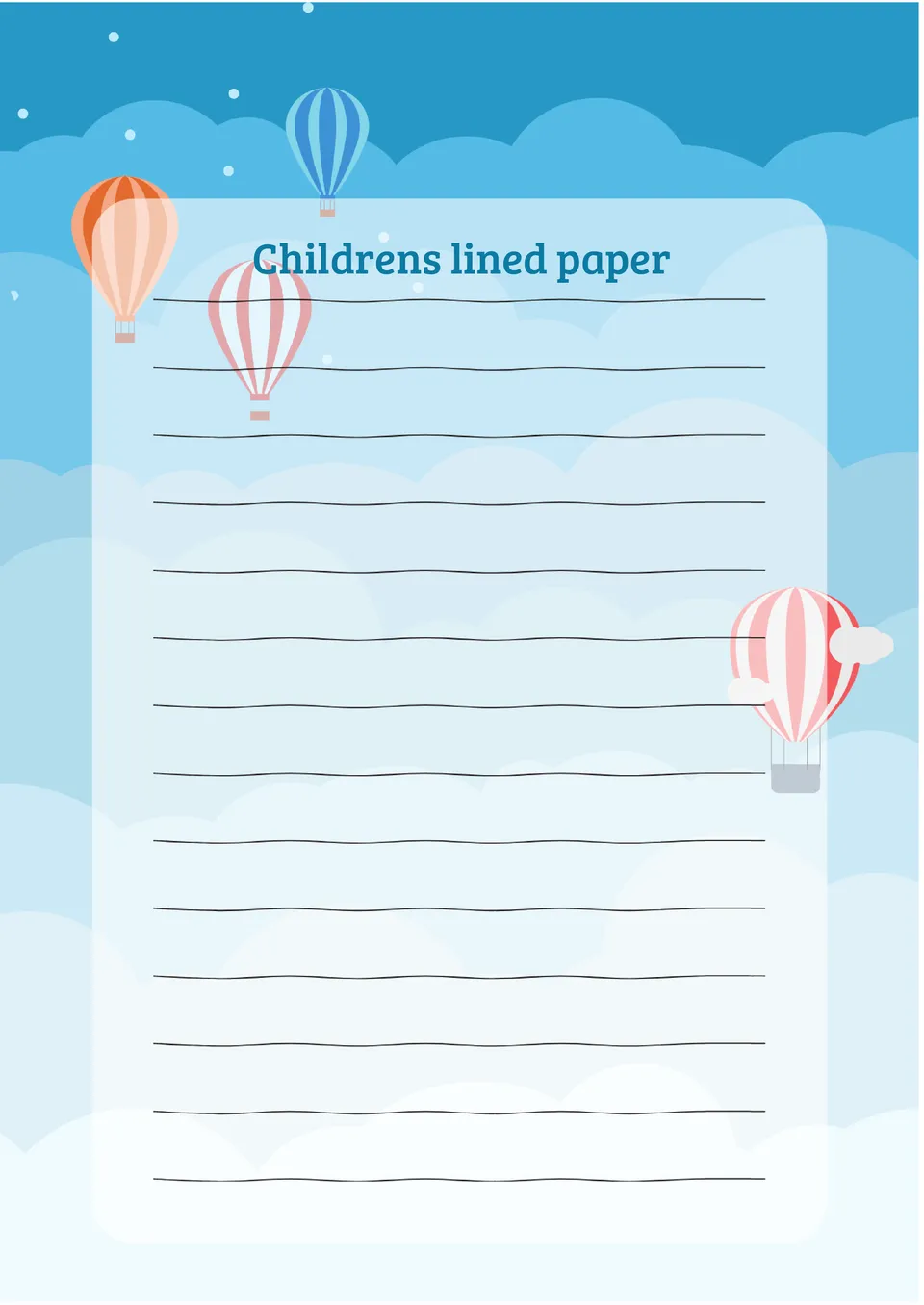
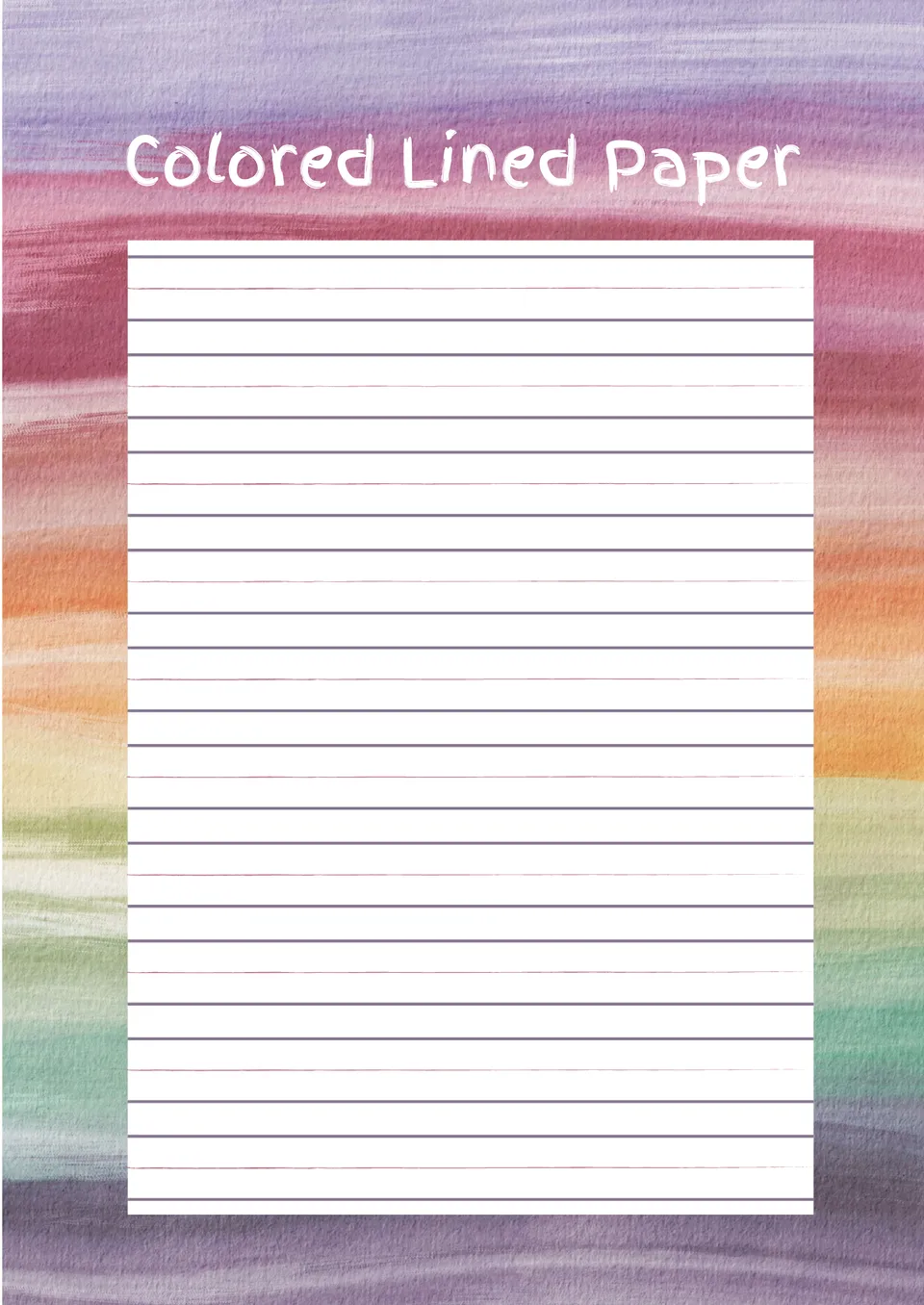

Choose your preferred social media platform from options like Pinterest, Facebook, Twitter, and more. Share our templates with your contacts or friends. If you’re not active on these social networks, you can simply copy the link and paste it into the one you use.