 Back to templates
Back to templates Google Docs Templates - Page 46
Do you love holidays, warm meetings with friends, bright moments, and sincere words that bring you closer to your family? With our free Holiday Letter Template, you can easily share your emotions and invite your loved ones to celebrate an important event.
Respecting the boundaries of your interlocutor or defending your own is the foundation of a just society. If you are subjected to unwanted or unlawful actions from any person, the Cease And Desist Letter Template will help you to make a legal request and notify the relevant authorities.
Do you need to prepare a letter of recommendation that can fully reveal the strengths of a person you know? Character Letter Template is the perfect way to create a beautiful professional document that reflects both the personal and professional qualities of the person you are writing about.
Looking for a professional way to resolve disputes or assert your rights? Demand Letter Template is a free template that will help you to clearly and formally express your demands in business or legal matters.
Are you looking for a convenient way to dispute incorrect information in your credit history? The Free Credit Dispute Letter Template will become your reliable tool for creating an official letter to help you resolve disputes with credit bureaus.
Help your new employees get up to speed faster by preparing a professional checklist with this free template. Specific tasks and tips for completing them are placed in twelve boxes at the bottom of the sheet.


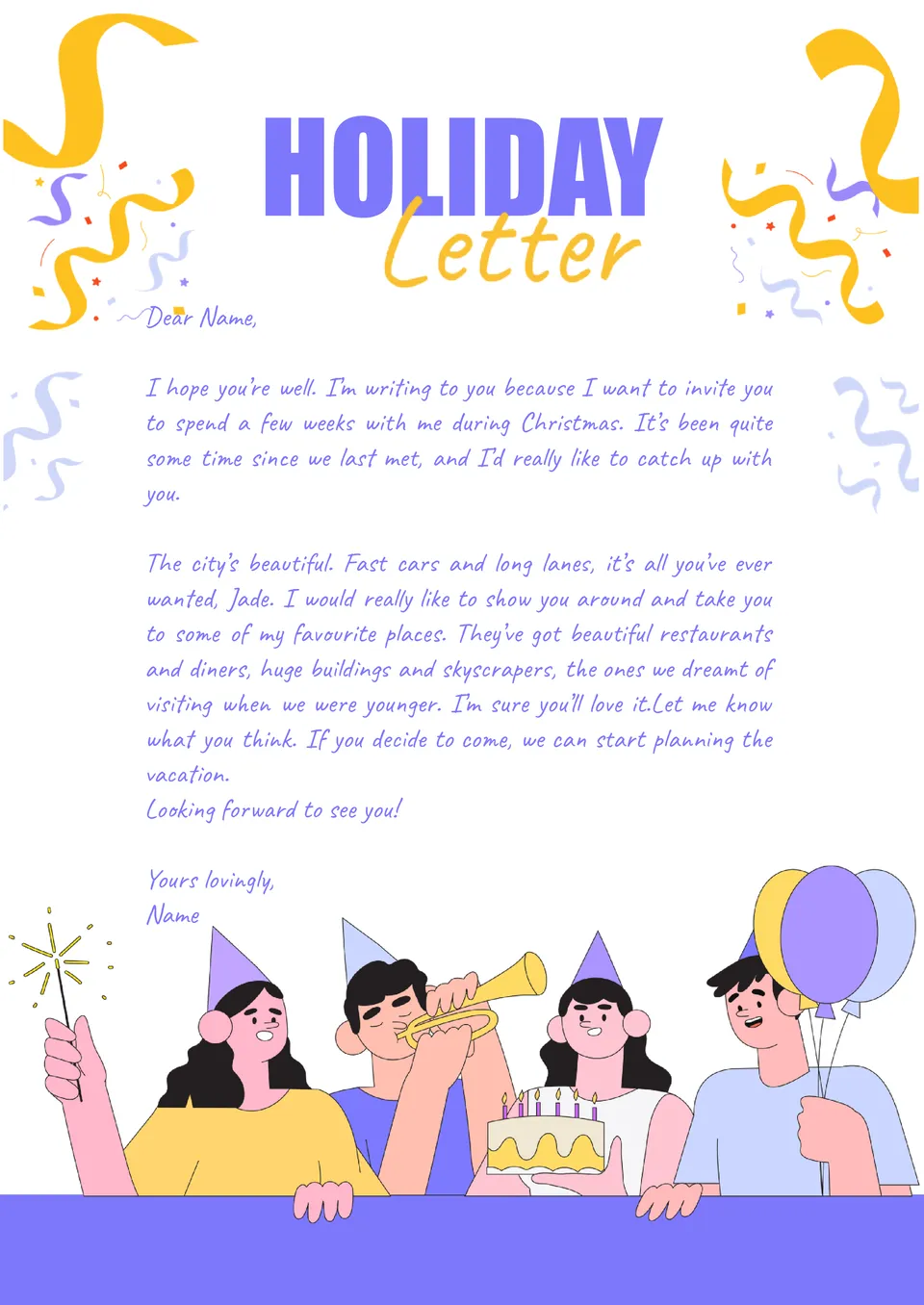
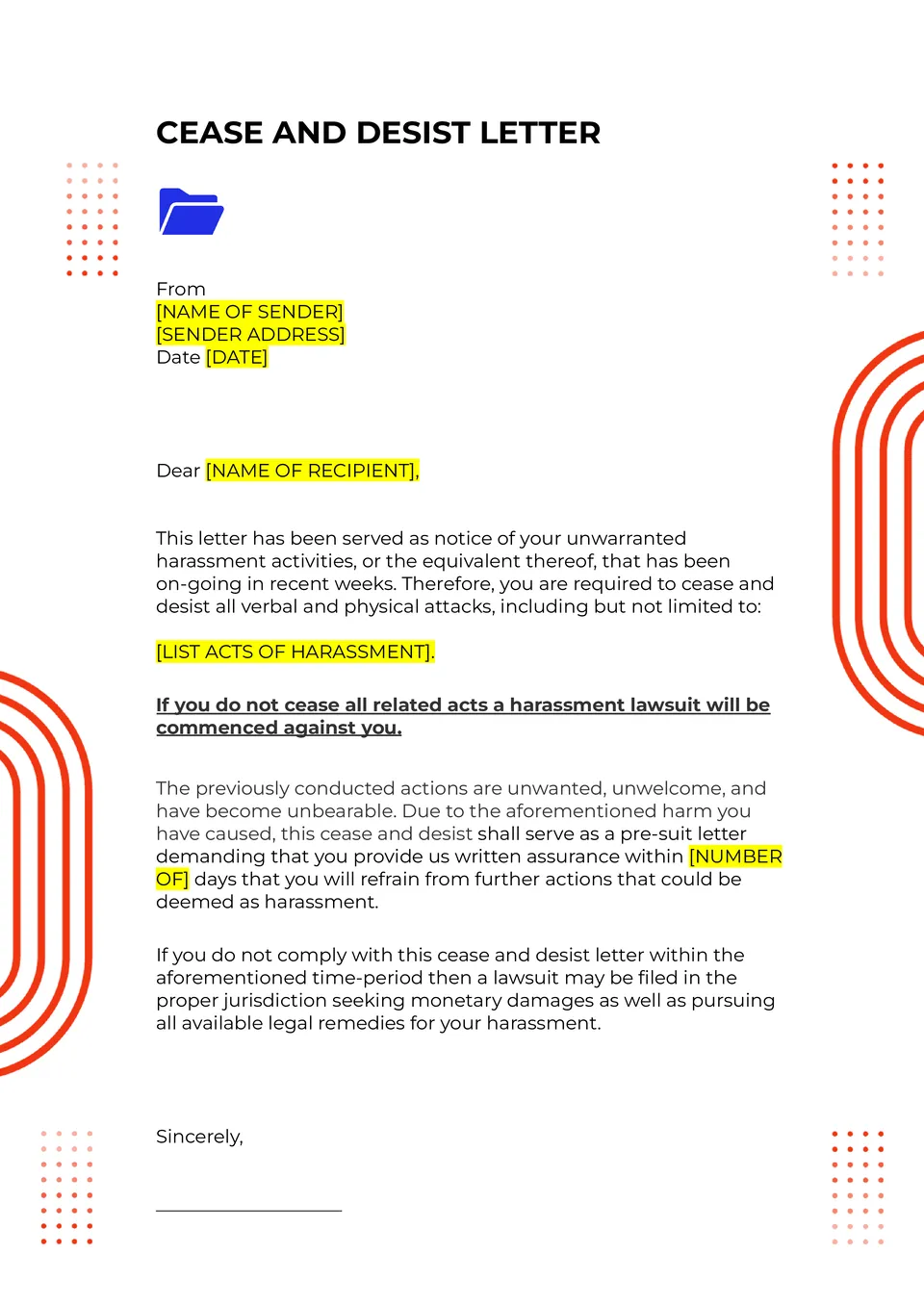

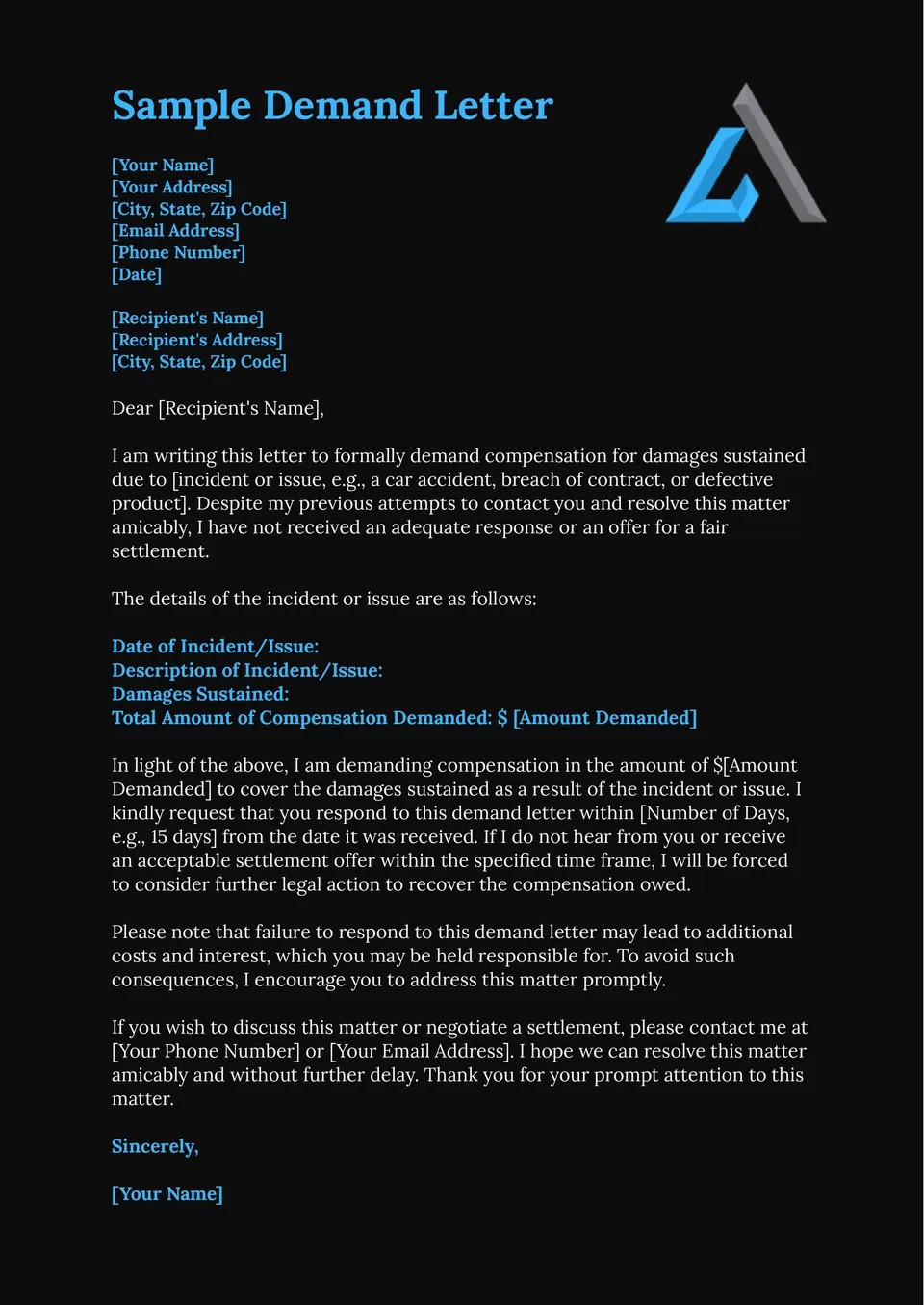
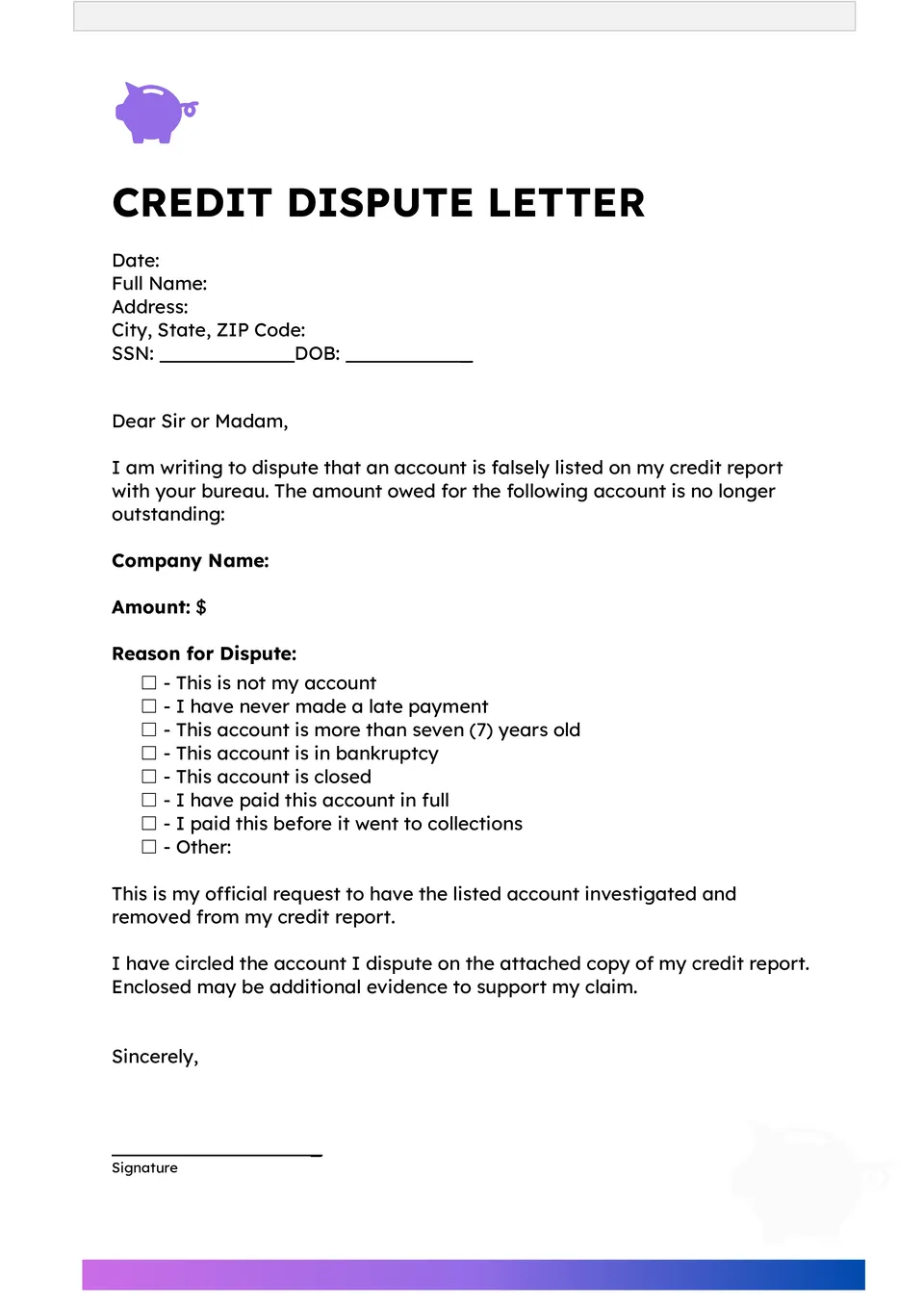
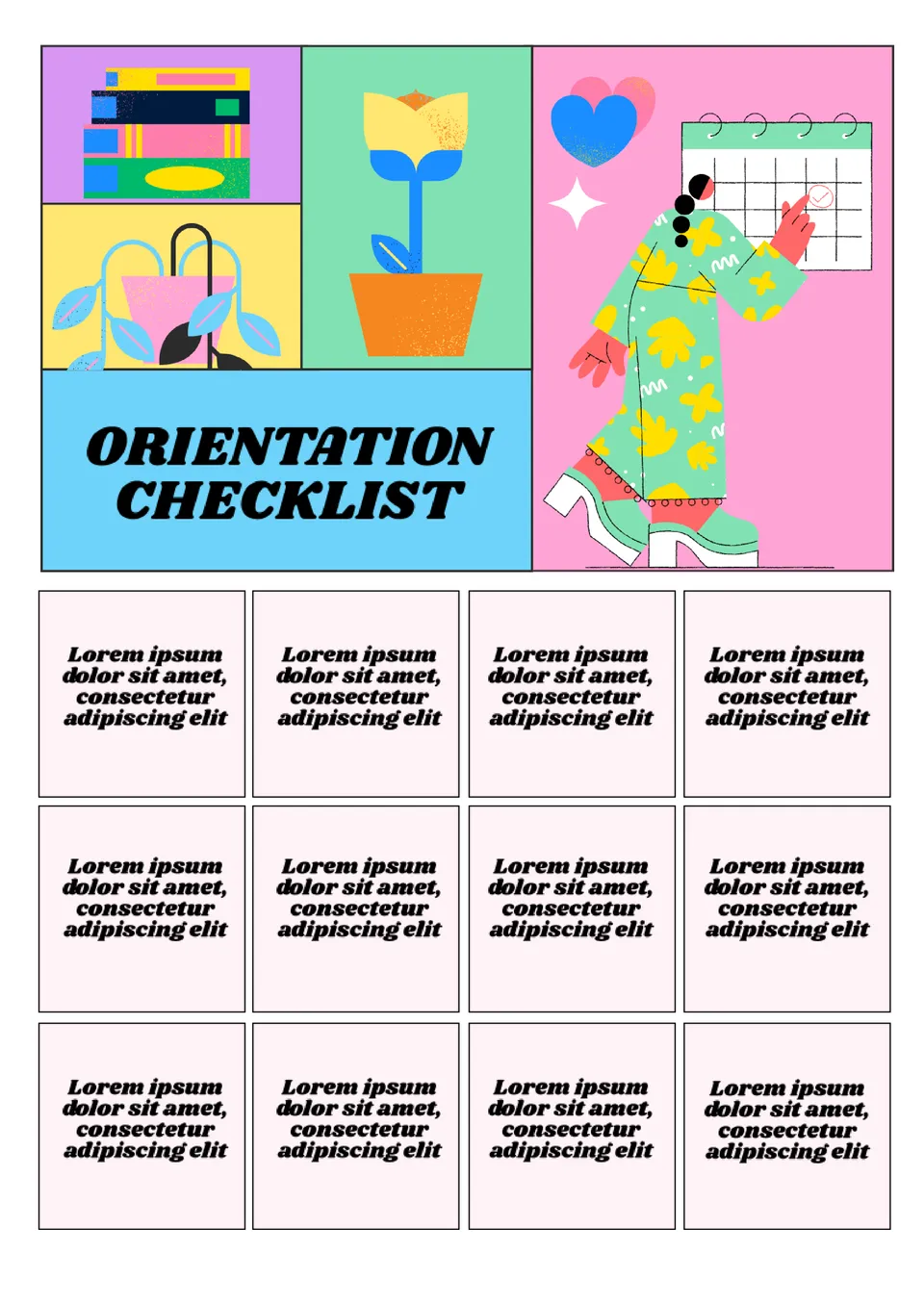
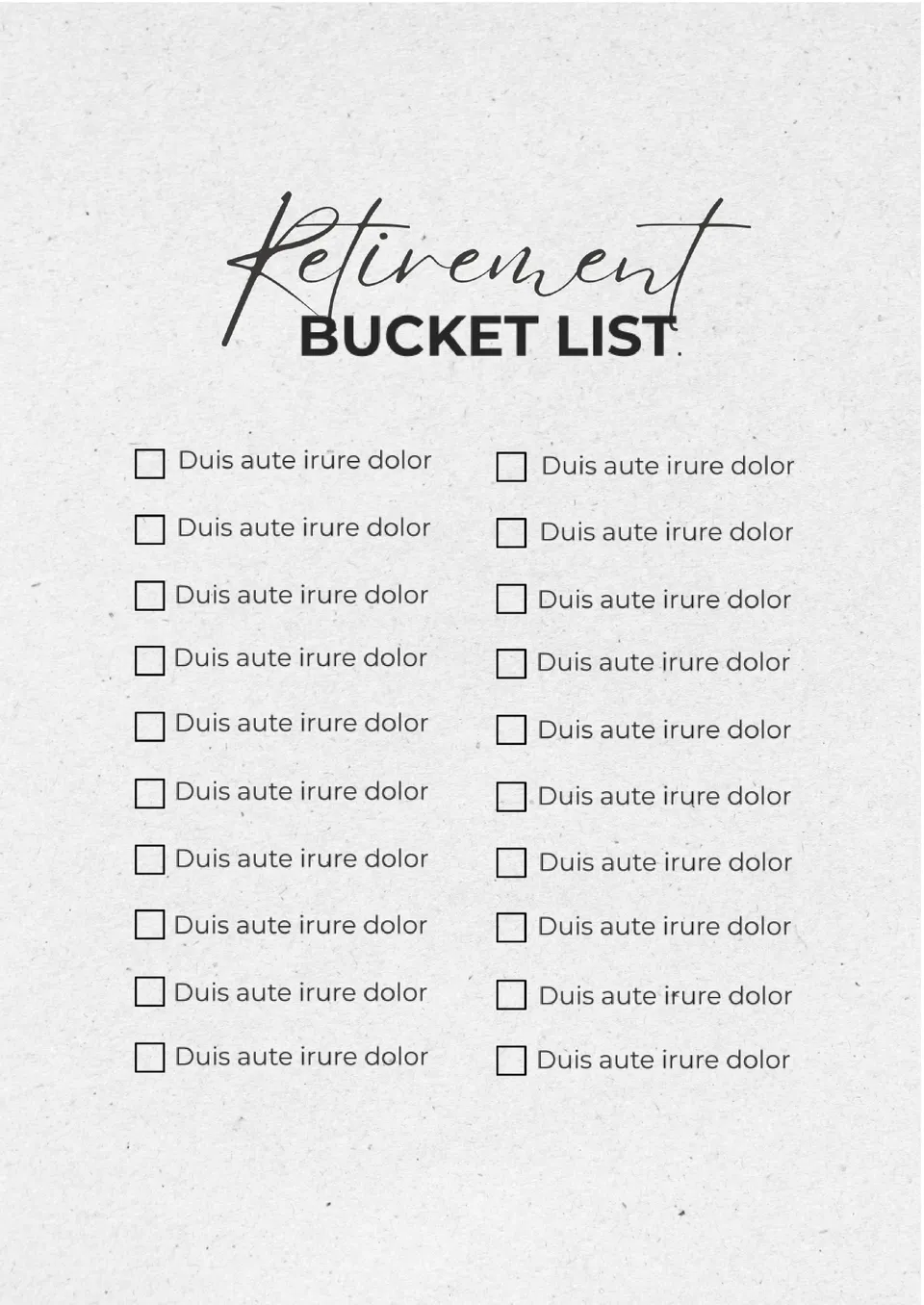
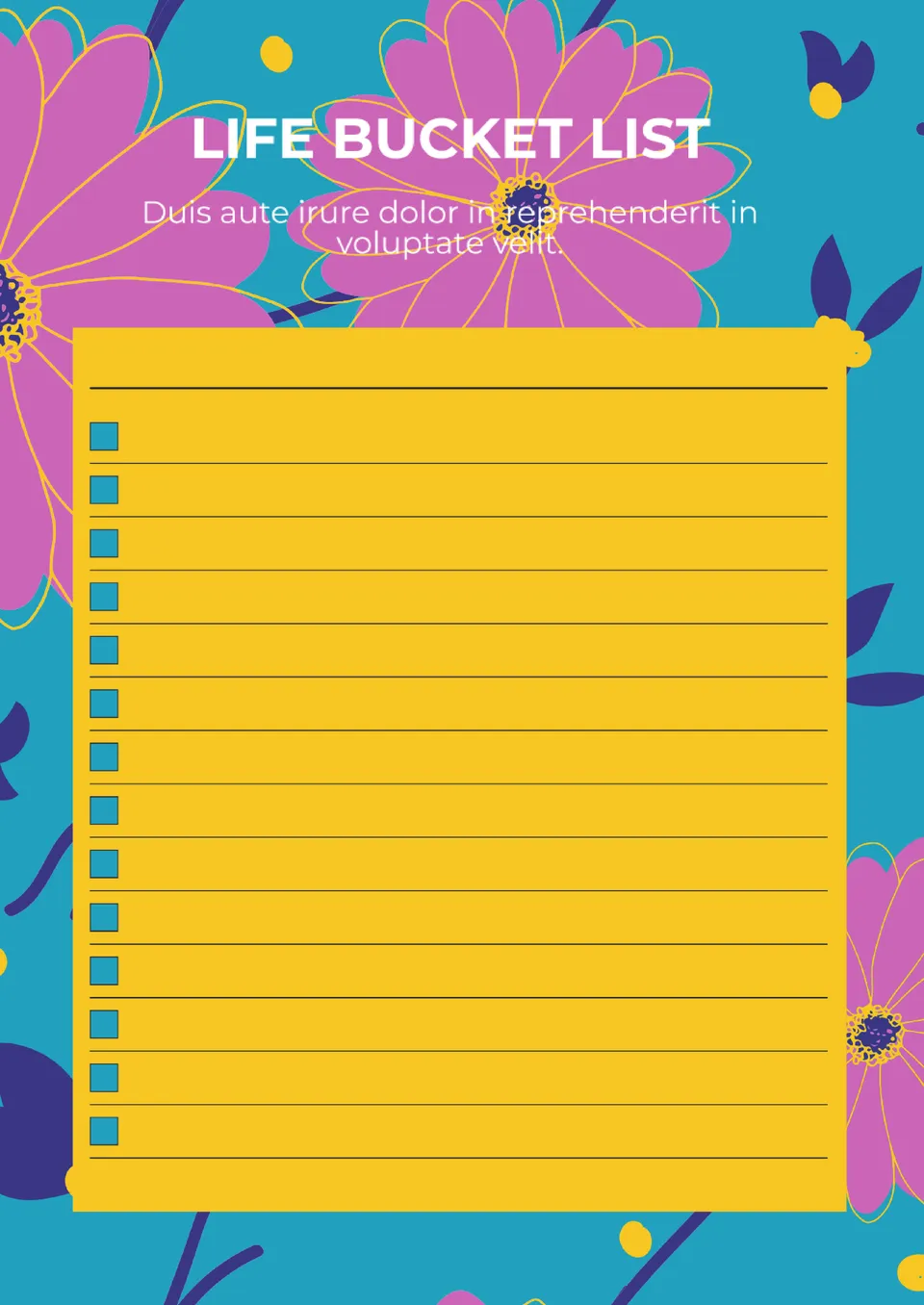
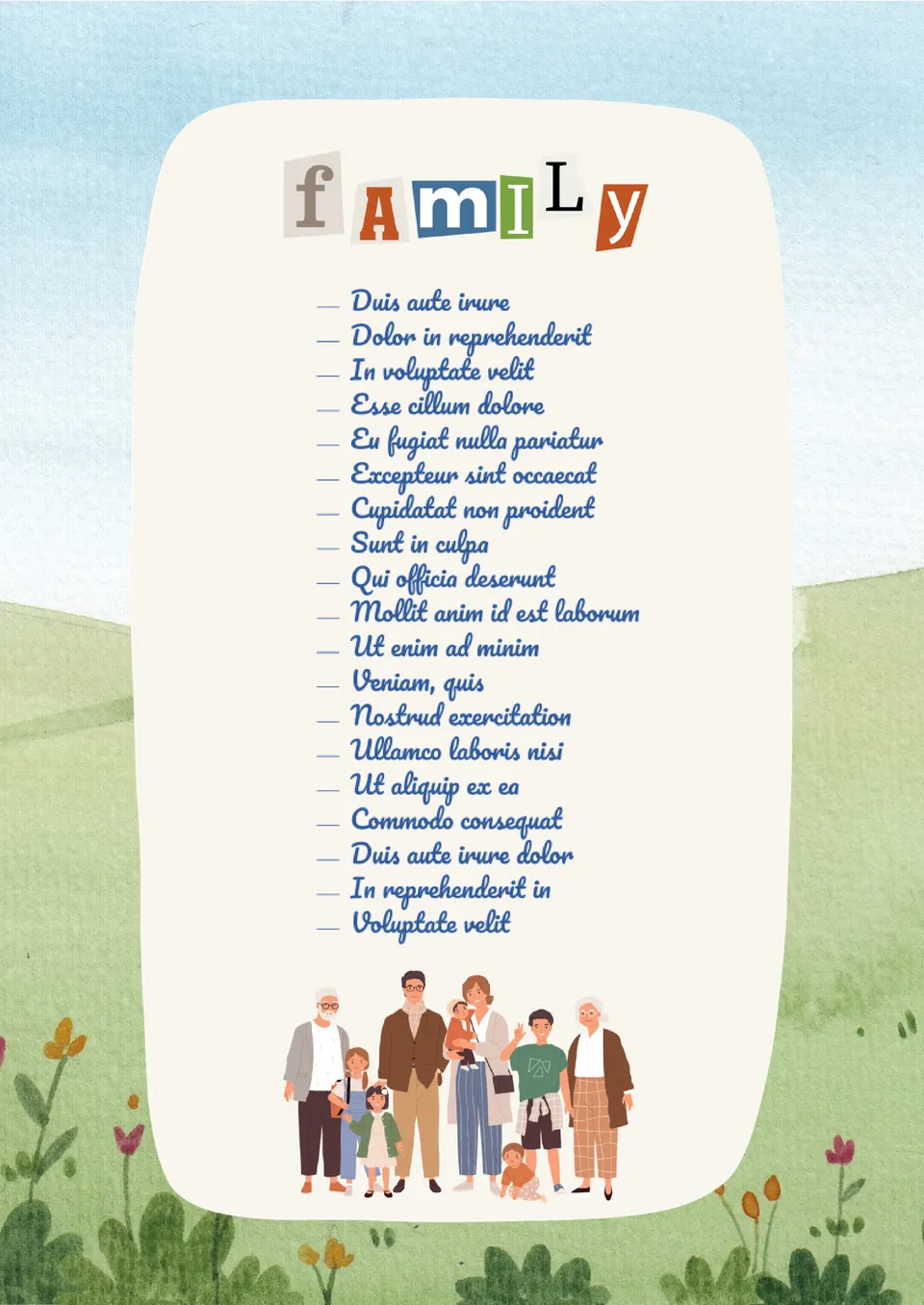

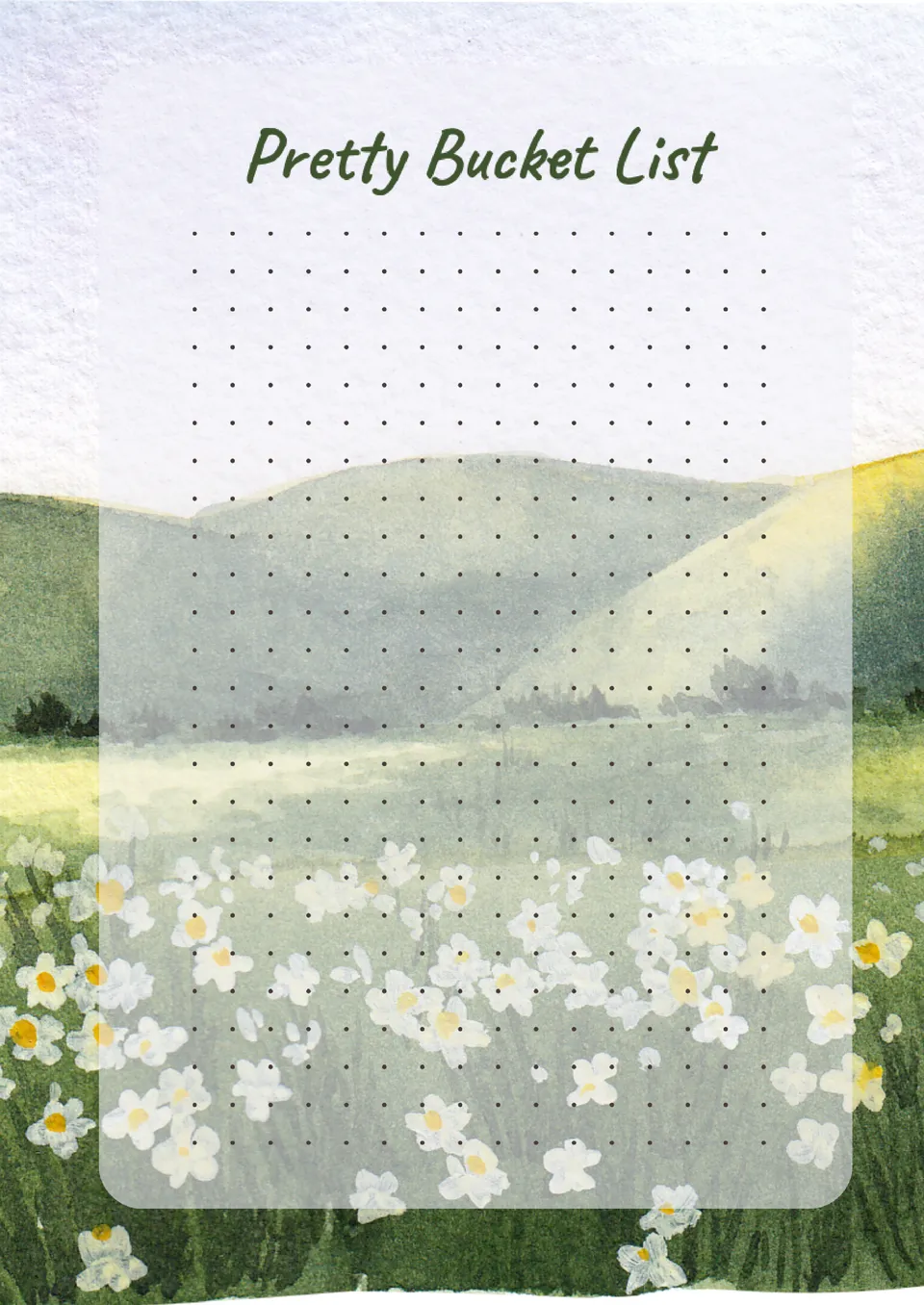
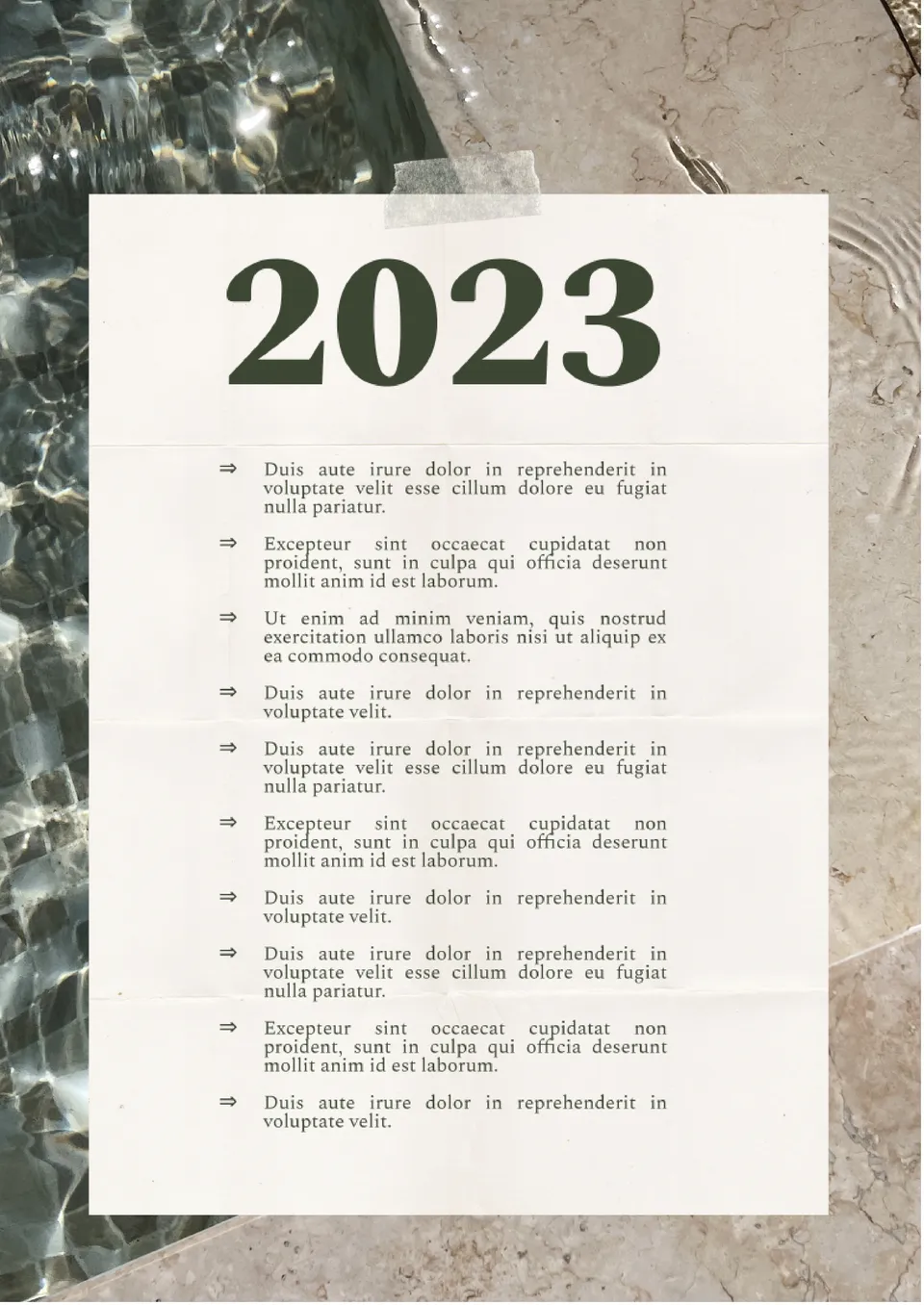
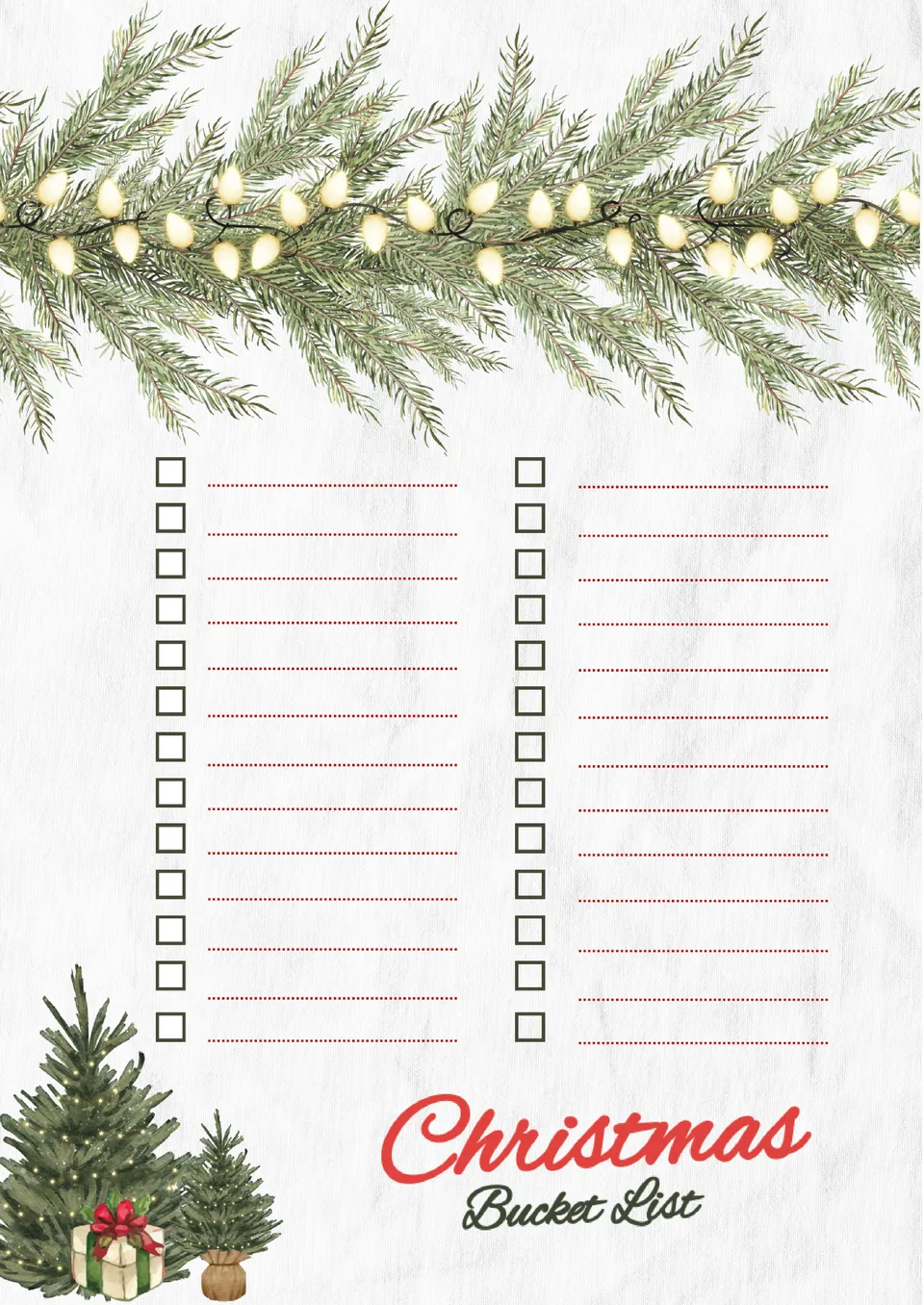
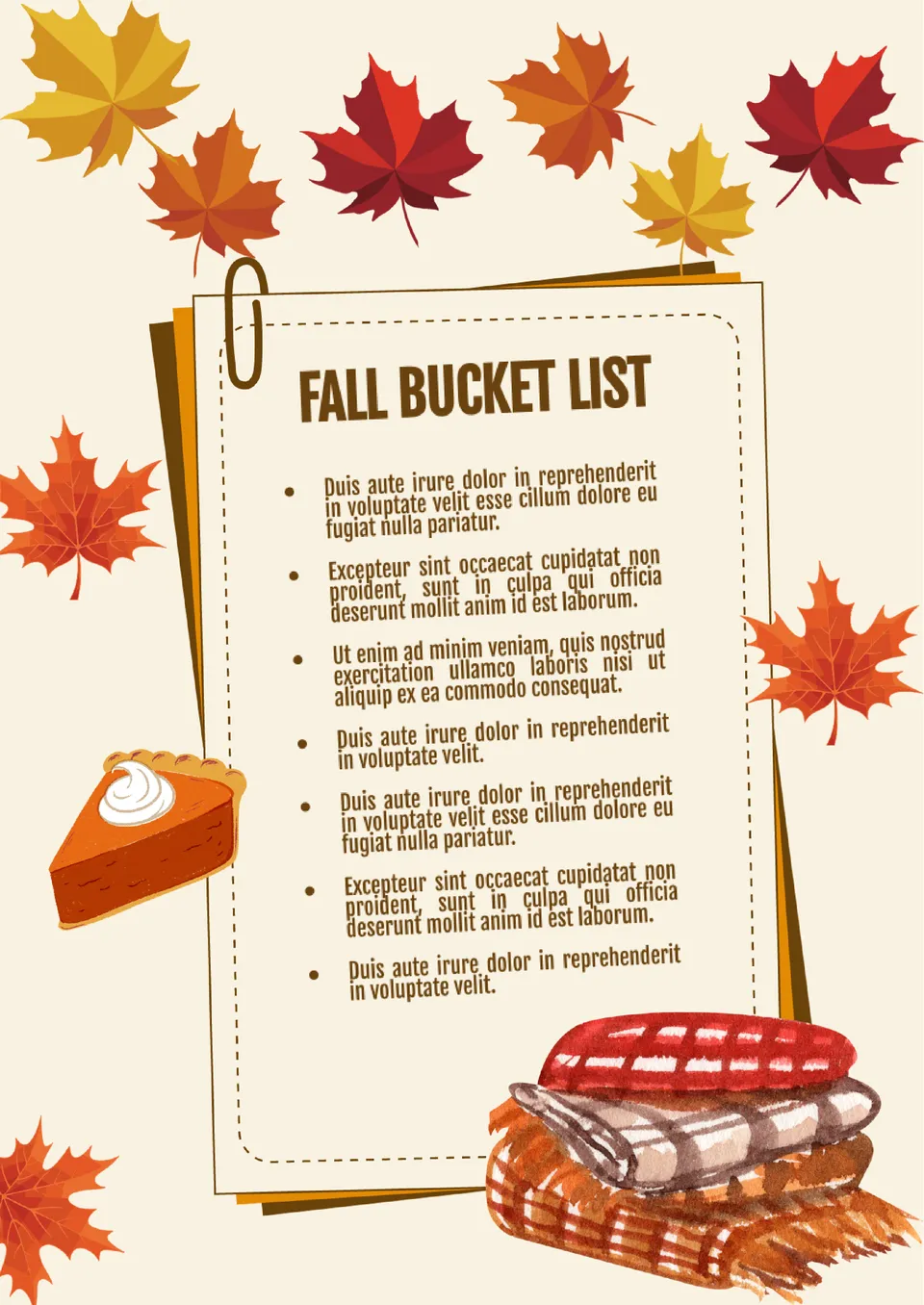
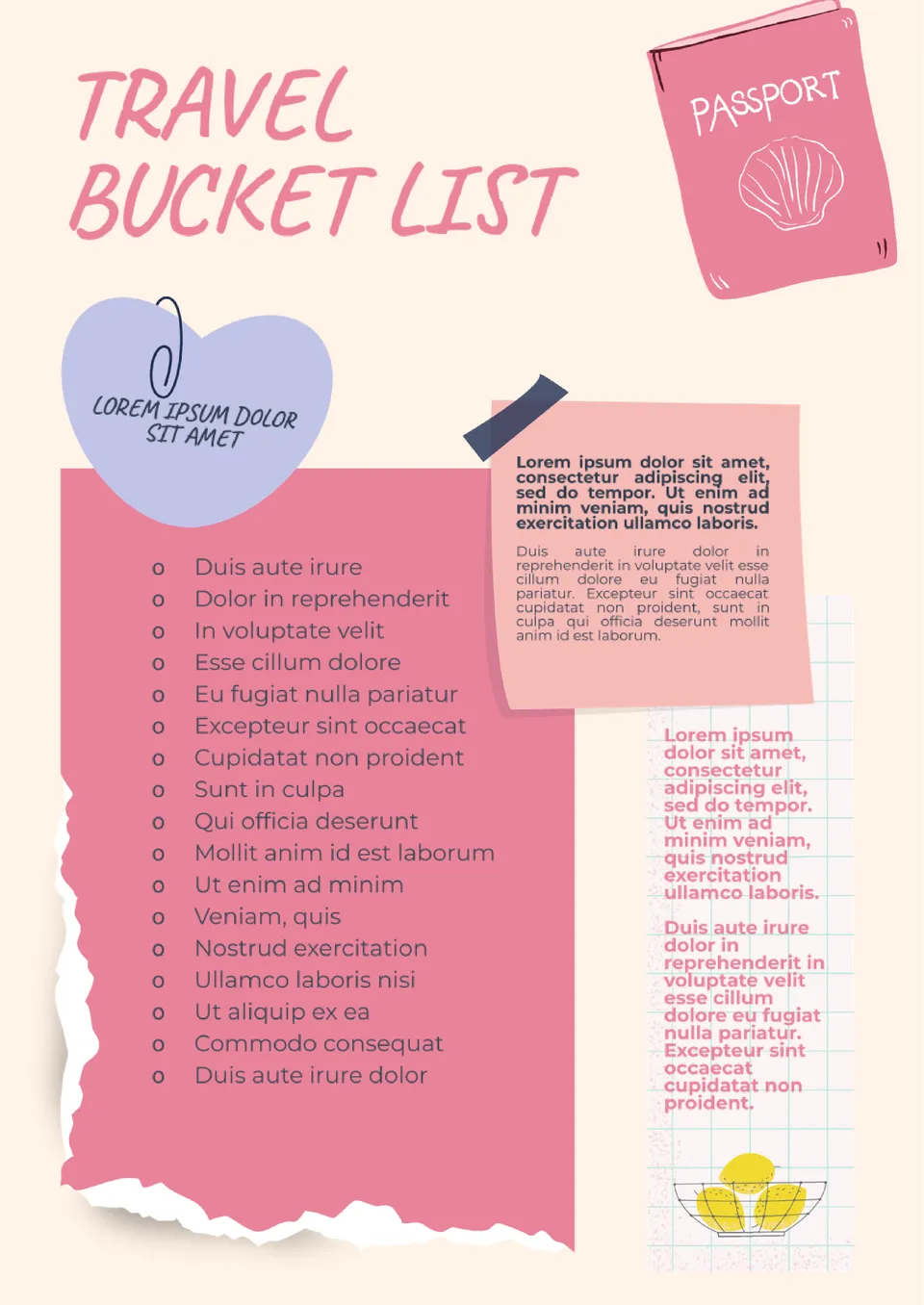


Choose your preferred social media platform from options like Pinterest, Facebook, Twitter, and more. Share our templates with your contacts or friends. If you’re not active on these social networks, you can simply copy the link and paste it into the one you use.