 Back to templates
Back to templates Google Docs Templates - Page 82
This template can be used to explain the terms of goods delivery to customers in an unconventional way. Design with bright S-D elements is best suited for a modern company that builds friendly relations with its target audience.
The elegant Return Address Label Template for Google Docs will add a special charm to your letters and parcels. Elegant golden vintage-style design will emphasize your connection with history and respect for traditions.
The template is primarily useful for ateliers that provide sewing and repair services. It can also be used by textile production enterprises and companies selling household goods. The editable layout with a hand-drawn image of a colorful blanket has a round shape.
The themed Packaging Label Template for Google Docs is designed specifically for coffee-related products. You can use it to create a label for packaging with beans, aromatic additives, cosmetics, etc.
The template will help you create a beautiful label for your company or an original product label. There is a fruit image in the center of the email, which you can replace with any other image.
If you need to put a lot of information in a sticker, choose this stylish printable template. A rich blue background with abstract visual elements will draw customers’ attention to the text.
The Lip Balm Label Template for Google Docs with a delicate pink and beige color palette will help you create a label for a cosmetic product. The layout consists of a background decorated with thematic images and a plain circle in the center, where all the information about the product is placed.
Looking for a way to make your Christmas gifts extra special this year? The Christmas Label Template offers beautifully designed, customizable labels that add a festive and personalized touch to any present.
An extremely useful template for all types of teachers. It is based on the latest approach to lesson preparation, which requires defining clear lesson objectives, taking into account different types of students, and updating the assessment system.
To not forget anything and discuss all important points with students during the lesson, use the Teacher lesson plan template on Google Docs. It allows you to specify the main objectives of the lesson, materials for further study of the topic, main theses, and sources of information that you used to prepare for the lessons.
The template with a charming background and harmonious color scheme will make preparing a lesson plan much more enjoyable.
If you’re afraid that you won’t be able to find the necessary information during your lesson, this template will help you structure all the data. It is specifically designed in a table format to make the search for the necessary theses as simple and quick as possible.
Want to create a monthly lesson plan? This printable Google Docs lesson plan template will suit best. In special cells, you can indicate the topics of upcoming lessons and even make short notes with important information.
The Madeline Hunter Lesson Plan Template is specifically designed for university teachers. In the layout, you can succinctly describe all the main points of the lesson by items.



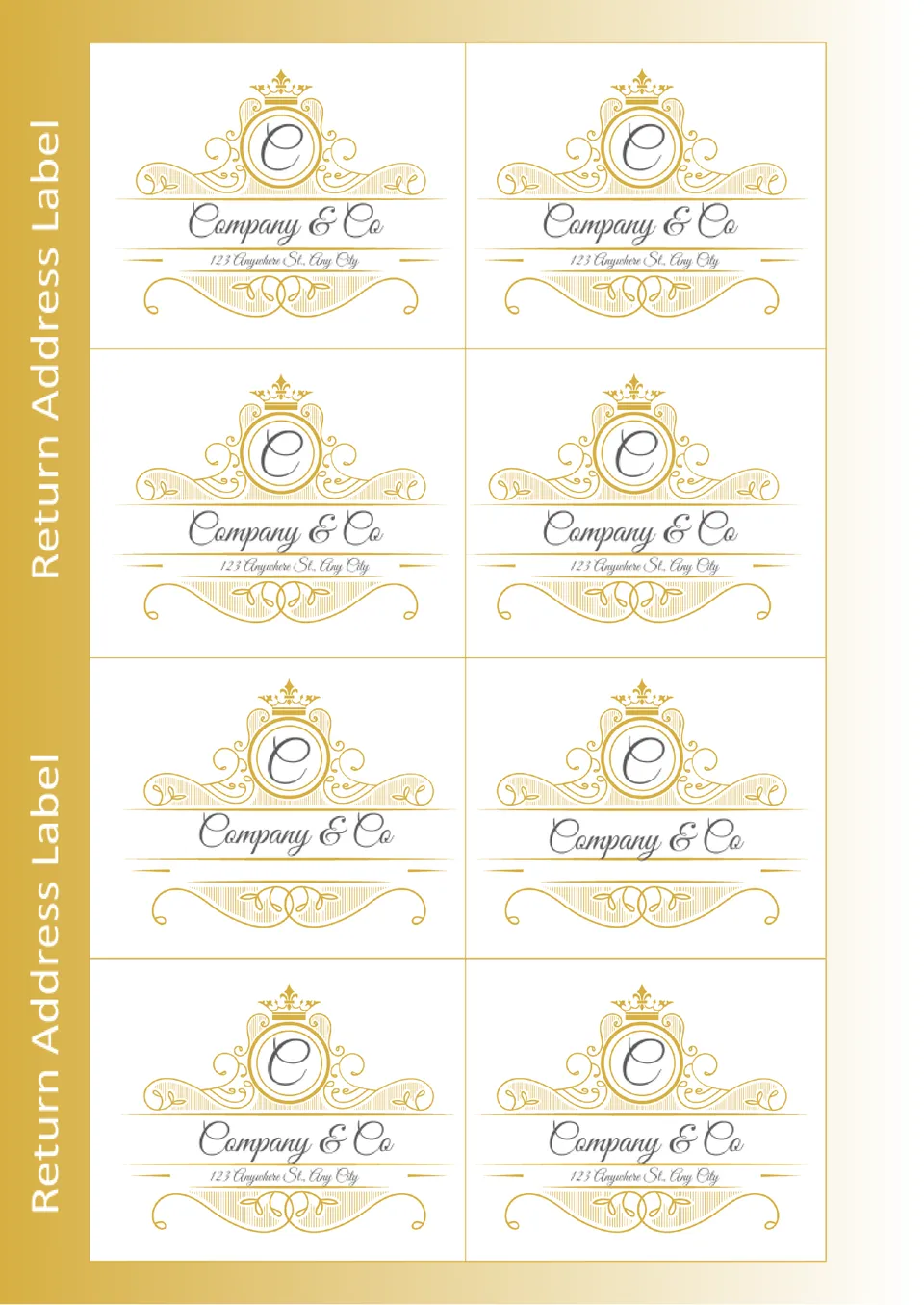

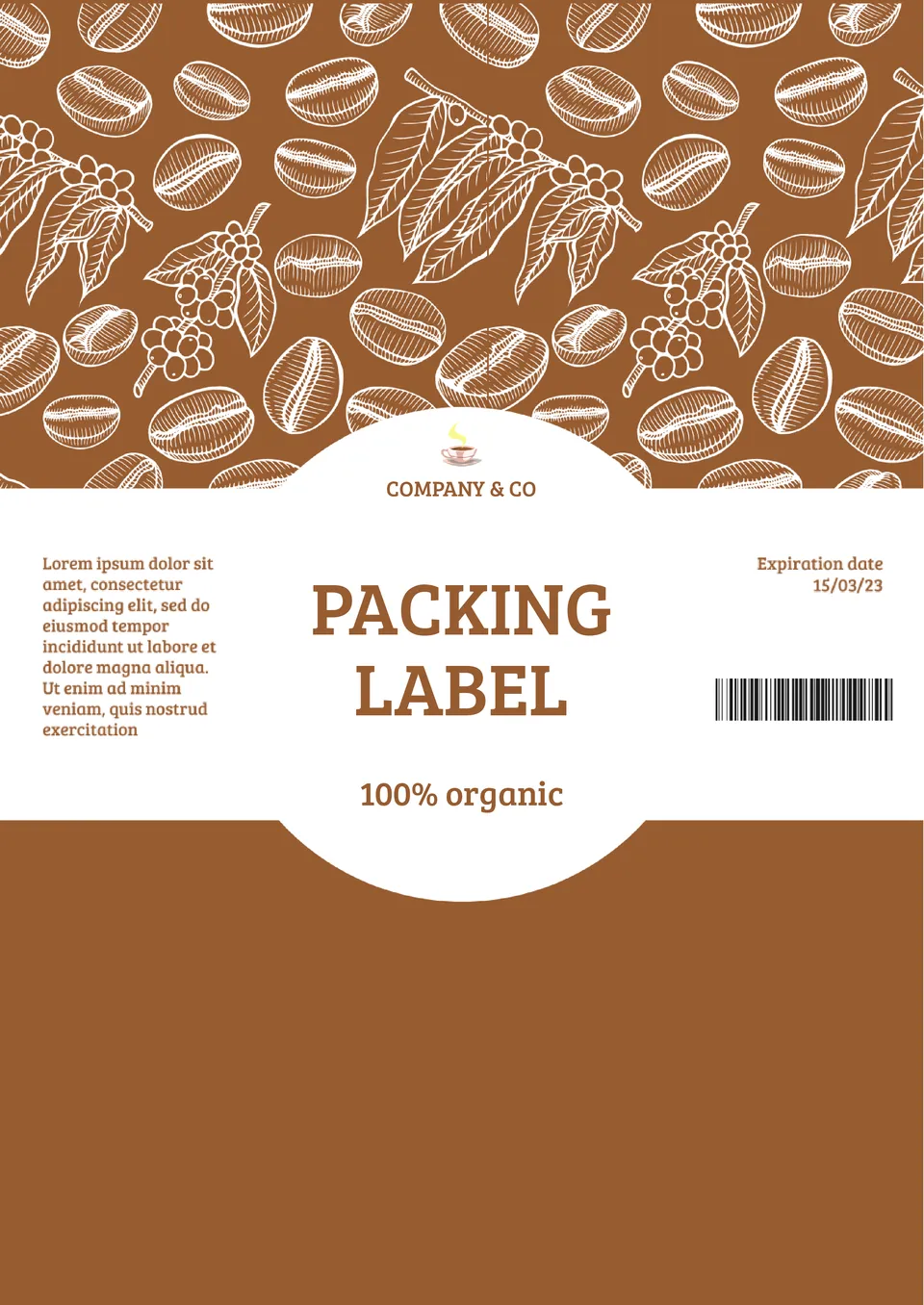

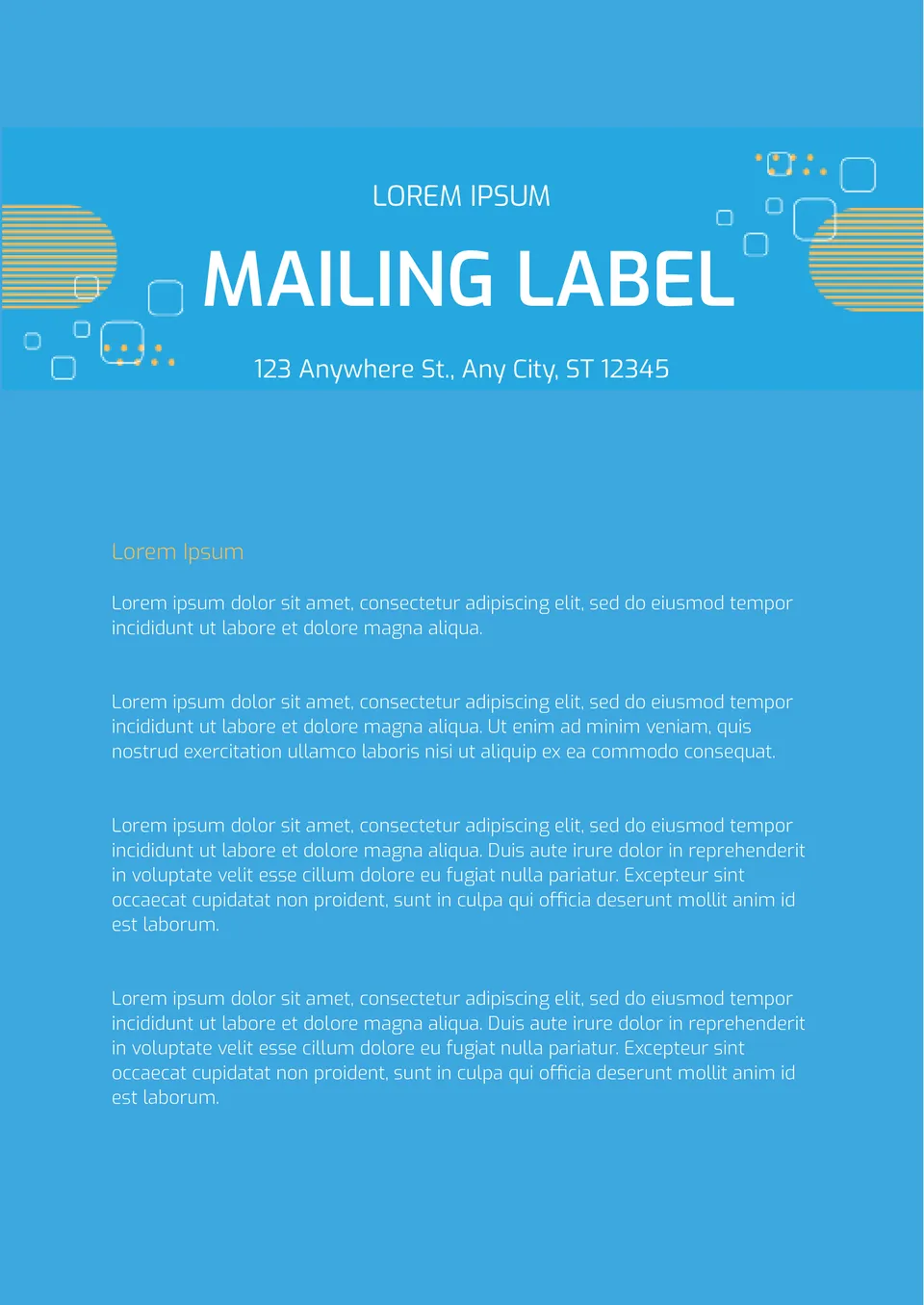

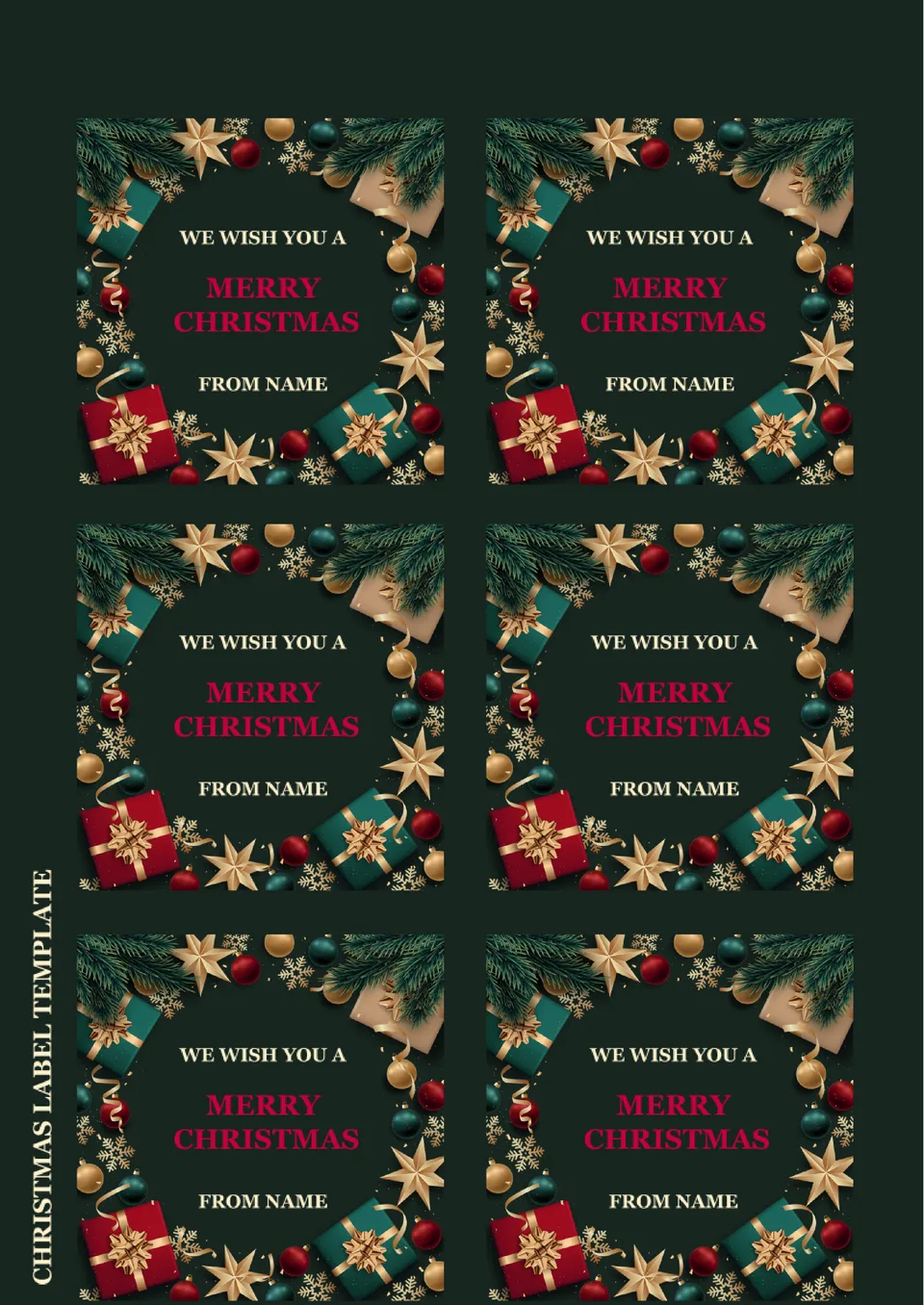
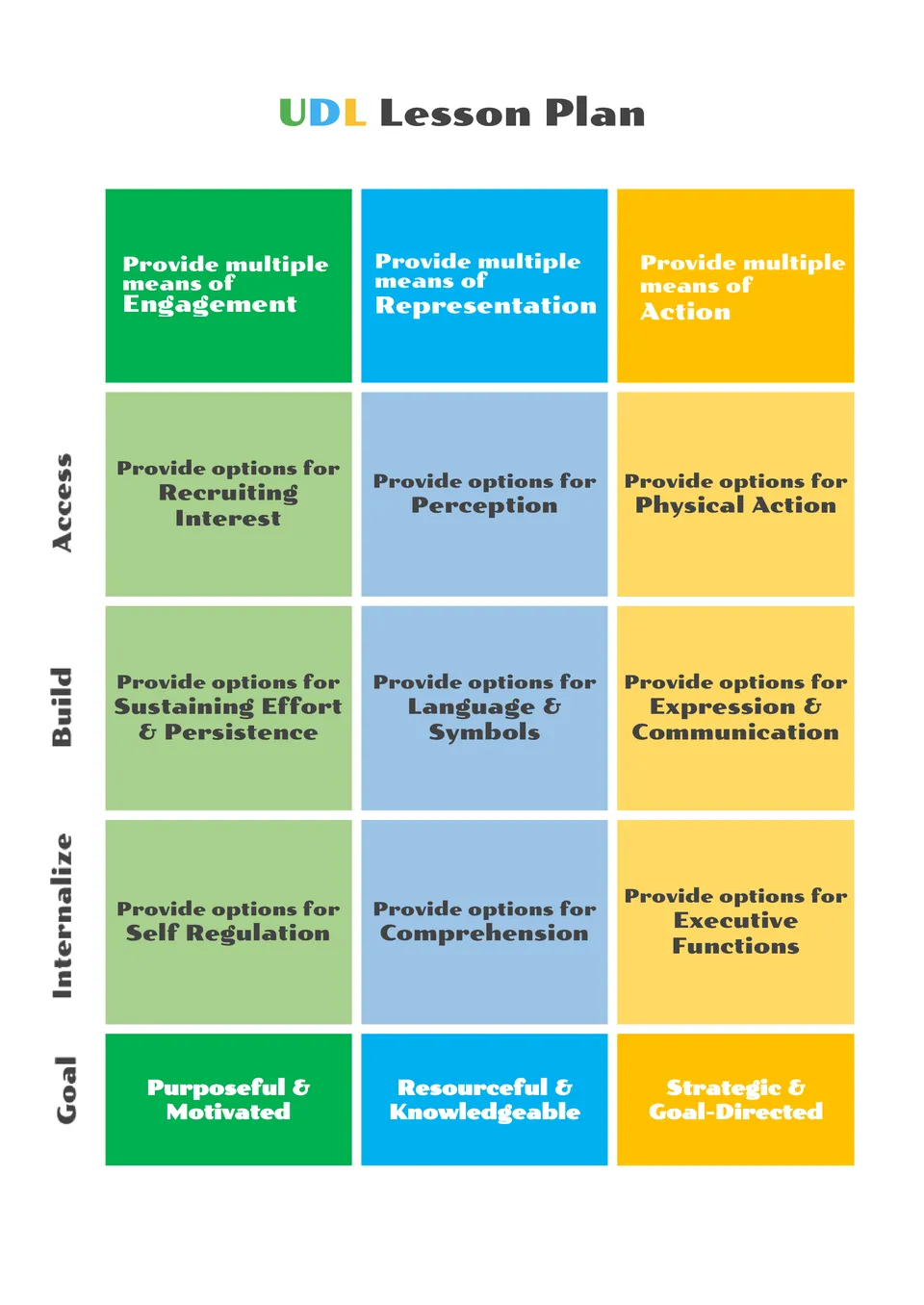
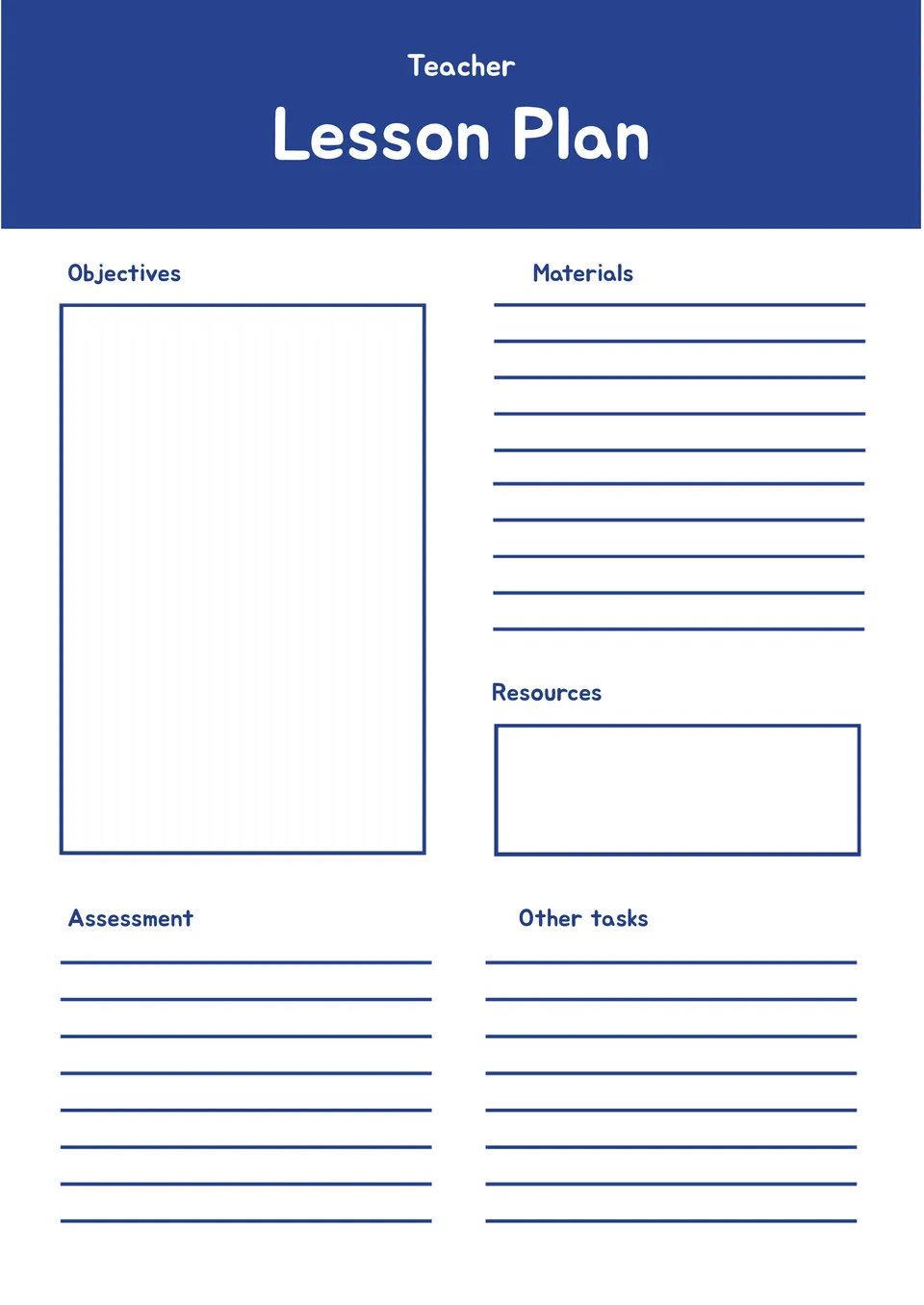
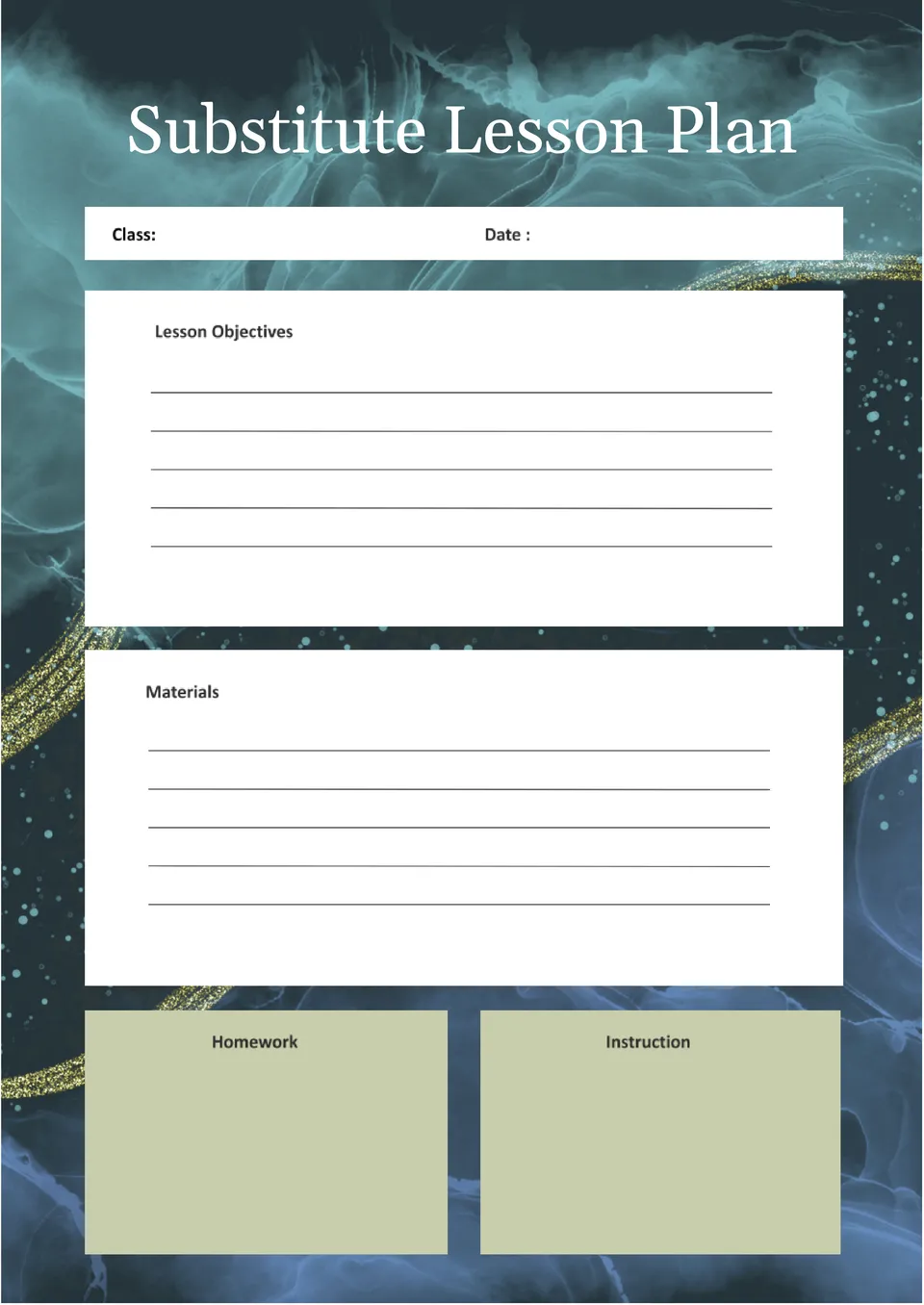
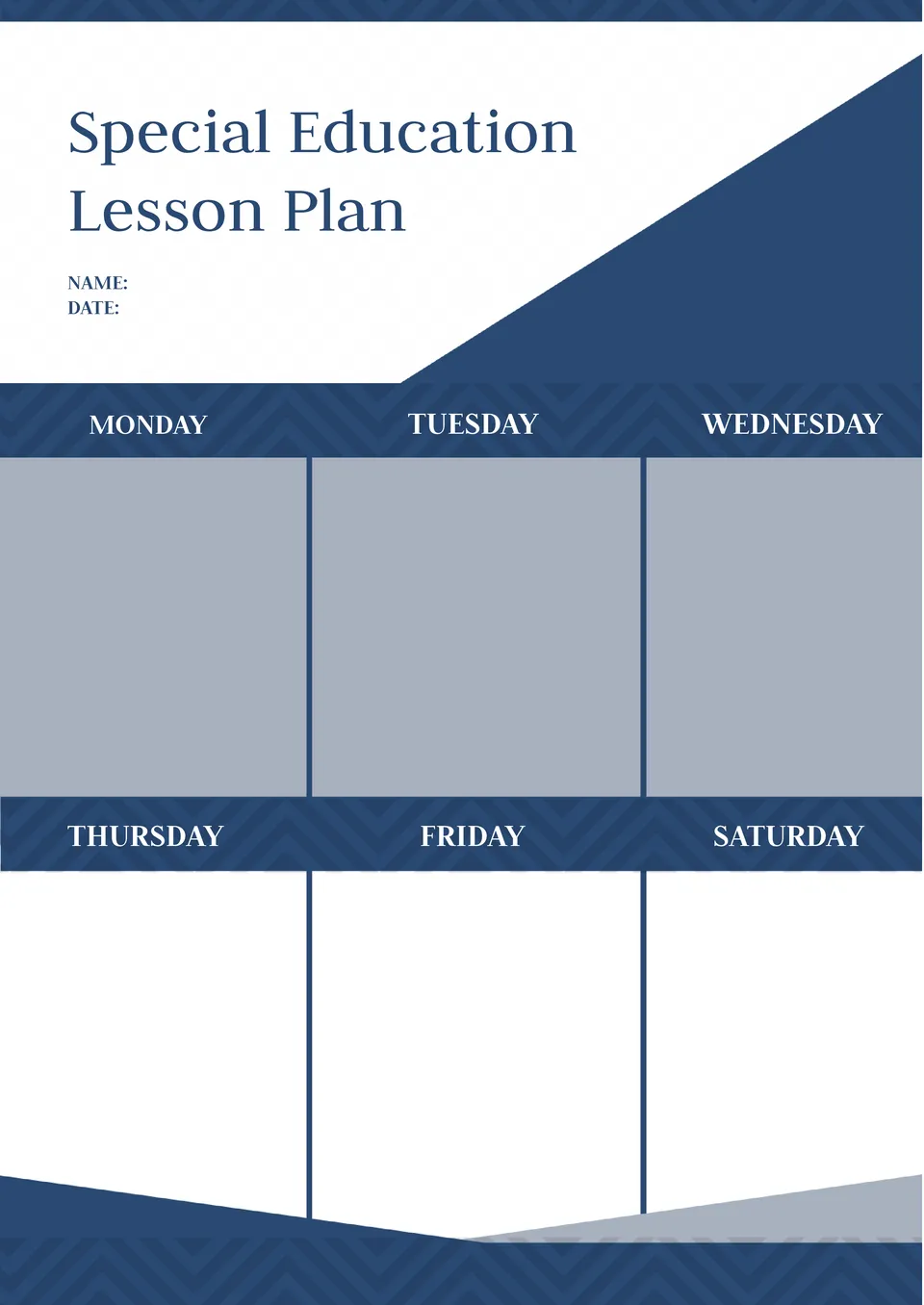
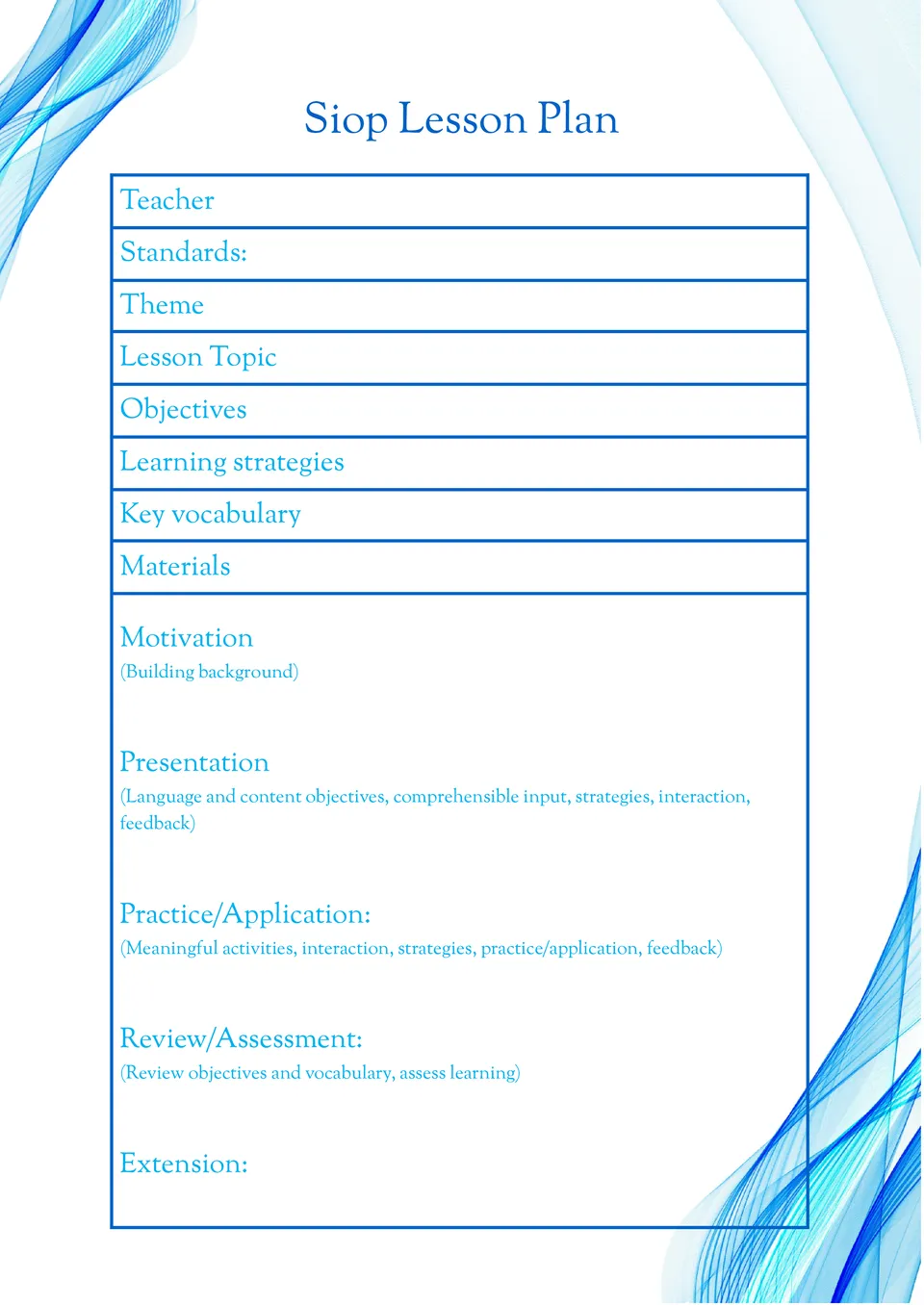
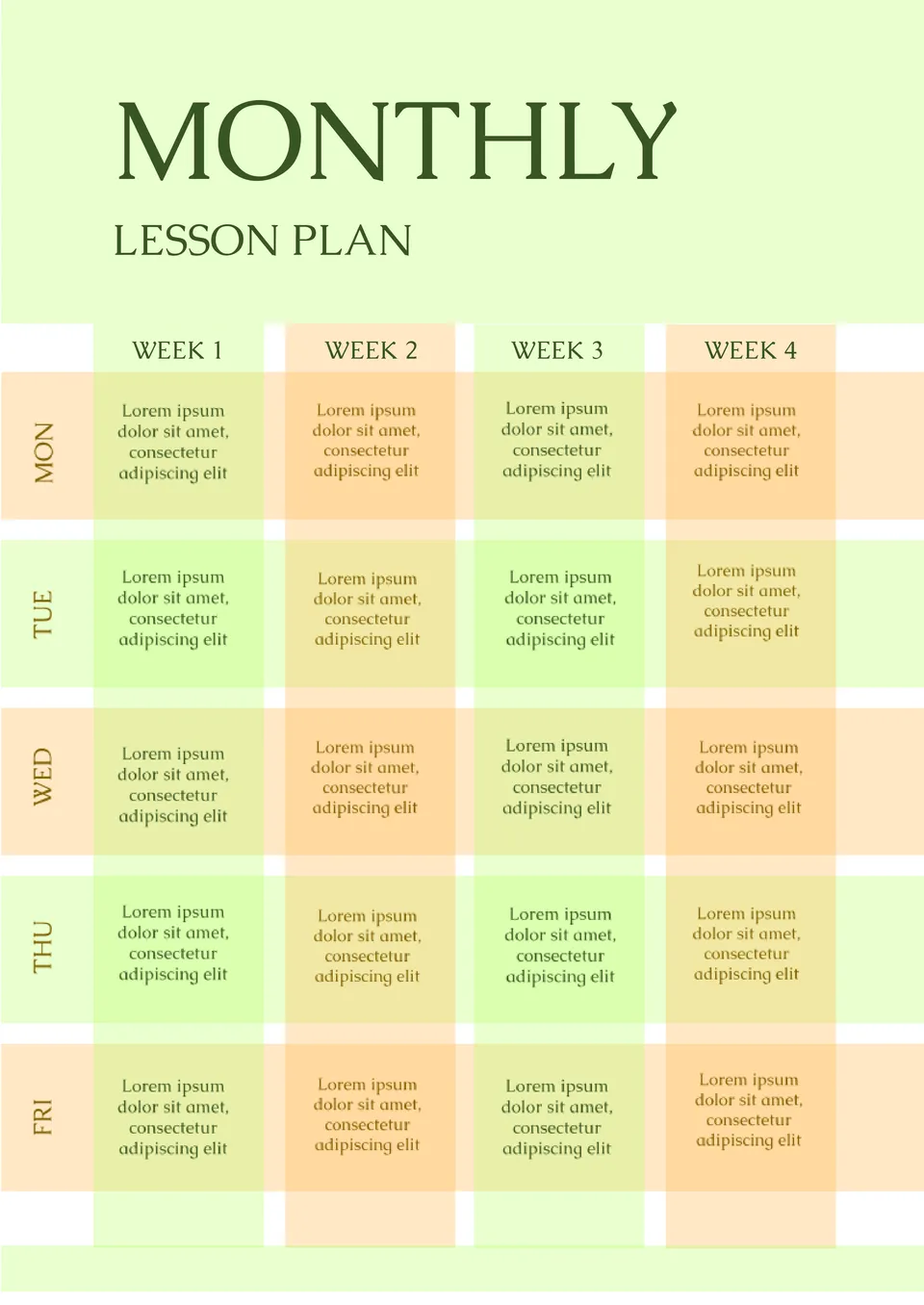
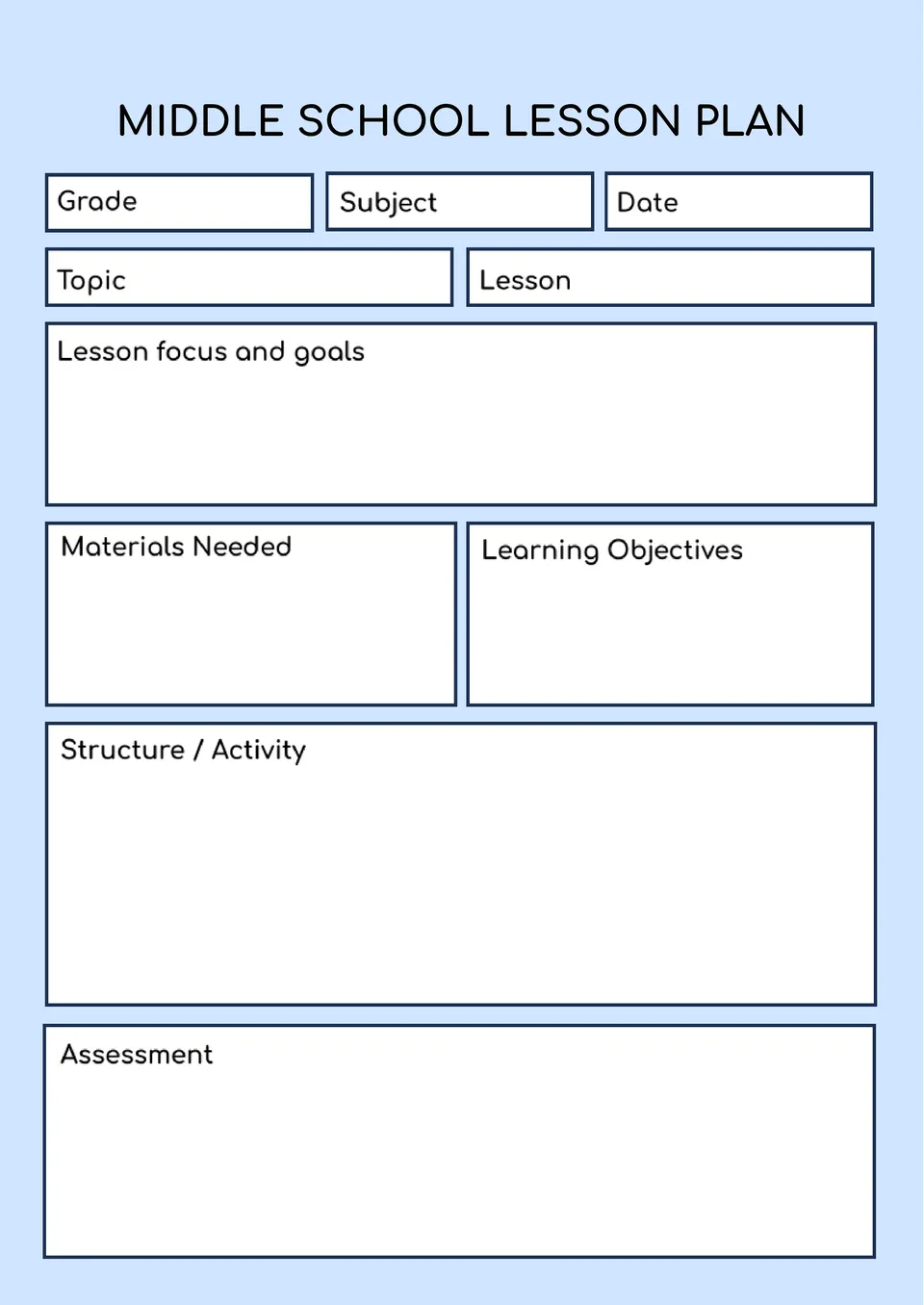
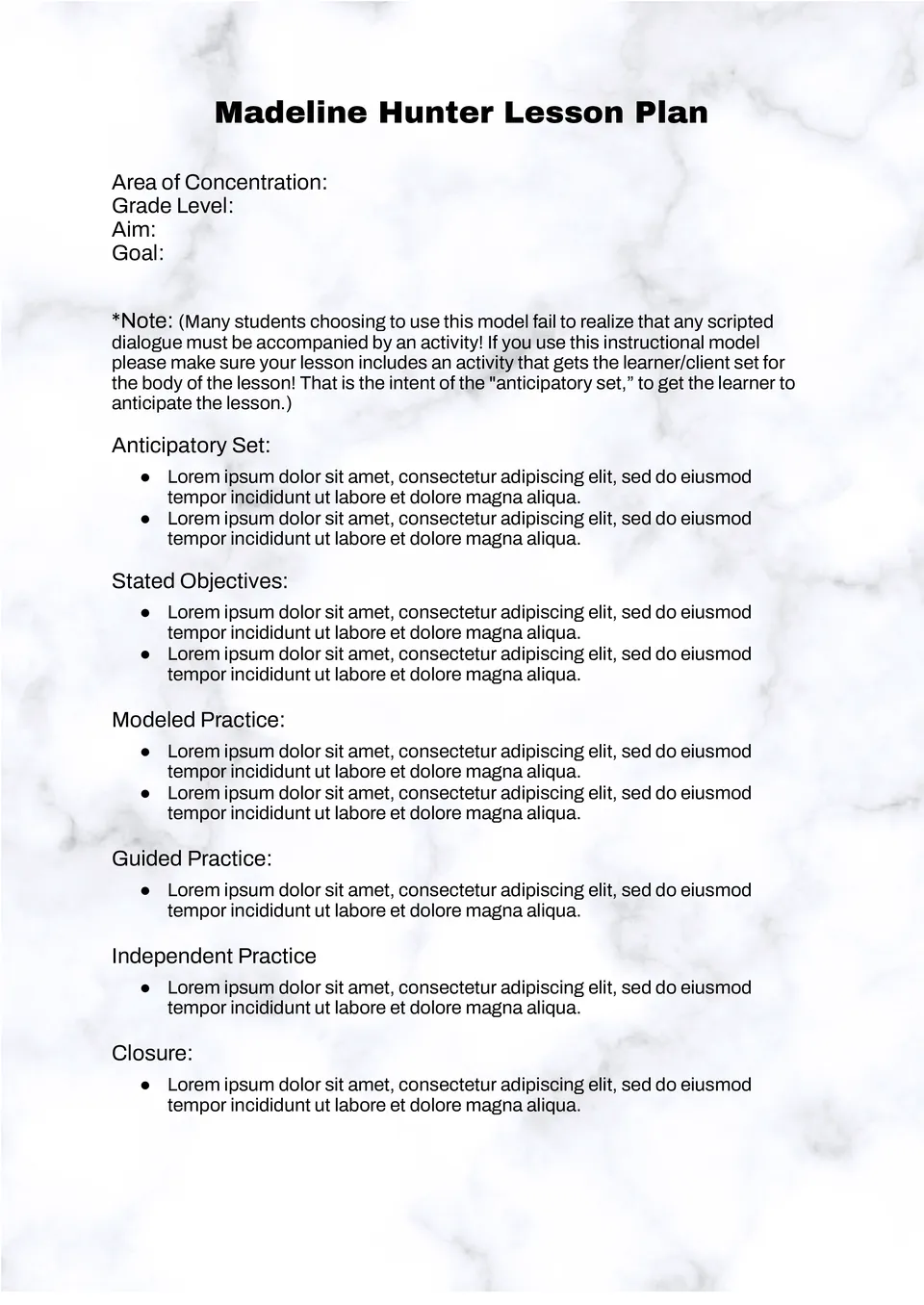

Choose your preferred social media platform from options like Pinterest, Facebook, Twitter, and more. Share our templates with your contacts or friends. If you’re not active on these social networks, you can simply copy the link and paste it into the one you use.