 Back to templates
Back to templates All templates- Page 96
The Legal Letterhead Template for Google Docs has a minimalist design with geometric elements, which will look appropriate in various business spheres.
This vibrant editable template is suitable for those who appreciate creativity. The top of the sheet is occupied by a header with a multicolored abstract drawing. The central part with a white background is designated for text, on which any font looks good.
This vibrant editable template with hand-drawn plants is perfect for a wish list or any other type of checklist. It has two columns with eleven text boxes, which stand out clearly against the background.
Make sure you don’t forget to invite anyone close to the most important celebration of the lovebirds using the Wedding Guest List Template for Google Docs. The layout with a romantic design is divided into three lined columns: family, friends, and others.
Remember all your tasks by listing them in this stylish template. It can fit up to one and a half thousand characters, and if you need more space, simply reduce the font size.
The stylish Price List Template for Google Docs will come in handy primarily for business purposes. The layout is visually divided into four sections. Each section includes the product or service name, price, and space for detailed descriptions or notes.
Get this unique template for creating original email newsletters. The top part features an illustration of an incoming message that will immediately grab readers’ attention.
Use this stylish template to announce your resignation in a polite way. It contains thematic instructions for writing the text, which will tell you what should be added to the application to the employer.
Who hasn’t at least once dreamed of getting a letter from the most famous school of magic in the world? Give a fabulous mood to your child or loved one by filling out the free Letter From Hogwarts Template for Google Docs.
This template for business correspondence has an extraordinary design. Thanks to the frame with abstract elements, the document looks less official, which allows you to address the intended recipient without unnecessary formalities.
This holiday letter will be a real gift for children. It contains a message from Santa, where he says that he is already preparing for the trip. Add the name and surname of your child to the template, after which it can be printed straightaway.
The template is intended for business purposes. Most of the space is occupied by the text block. To add character to your letter, apply your company logo and change the color range to your corporate colors.


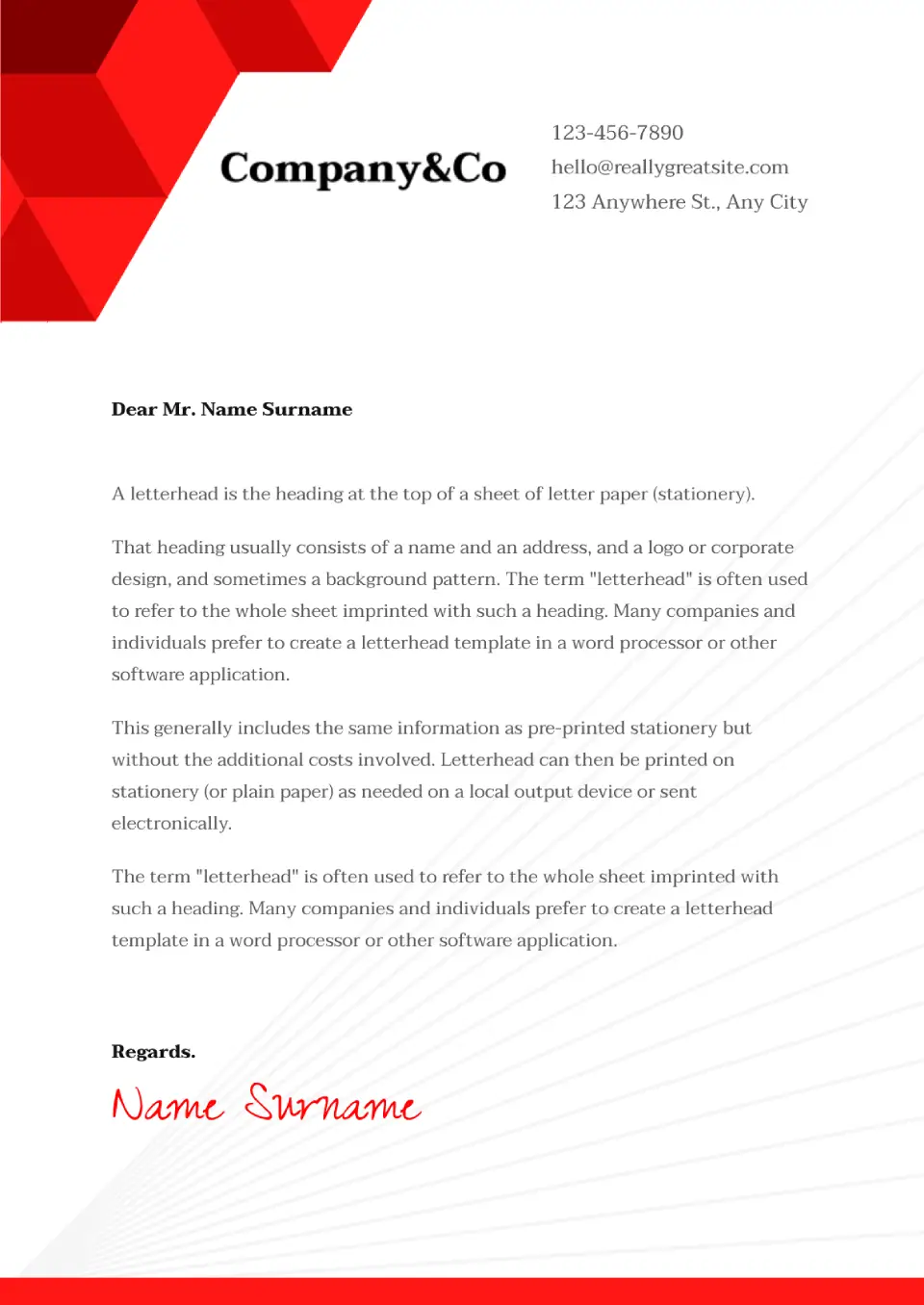
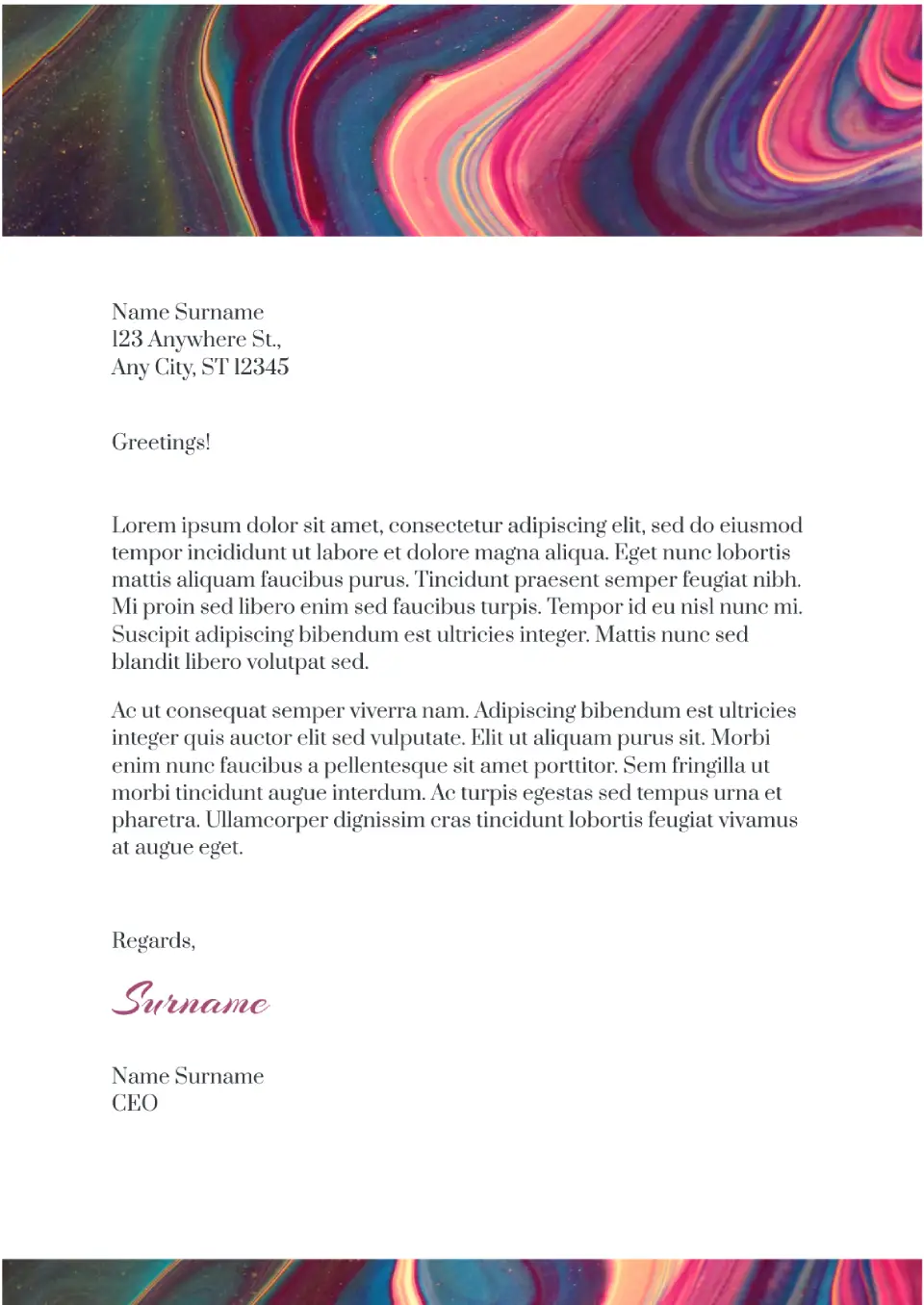
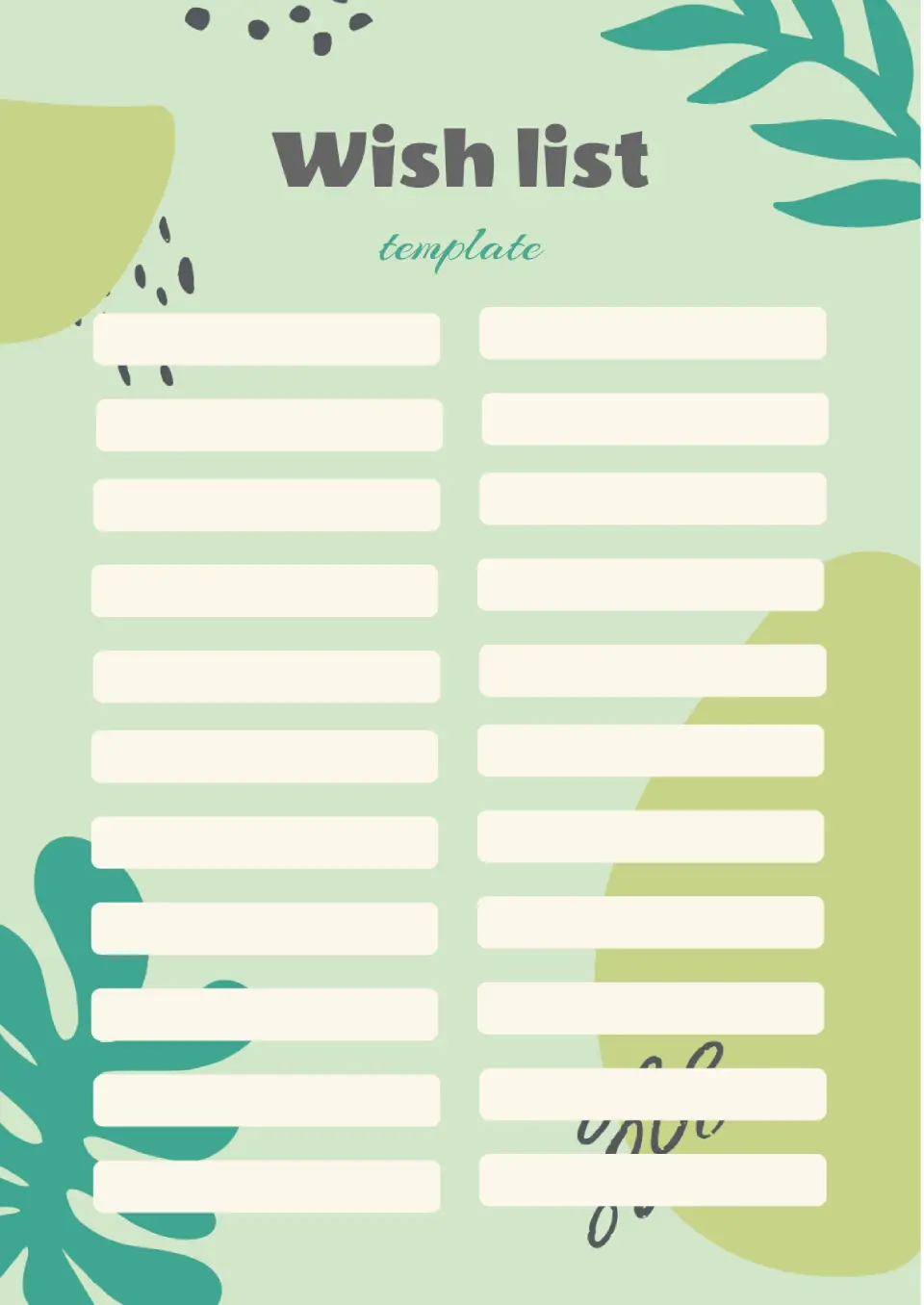

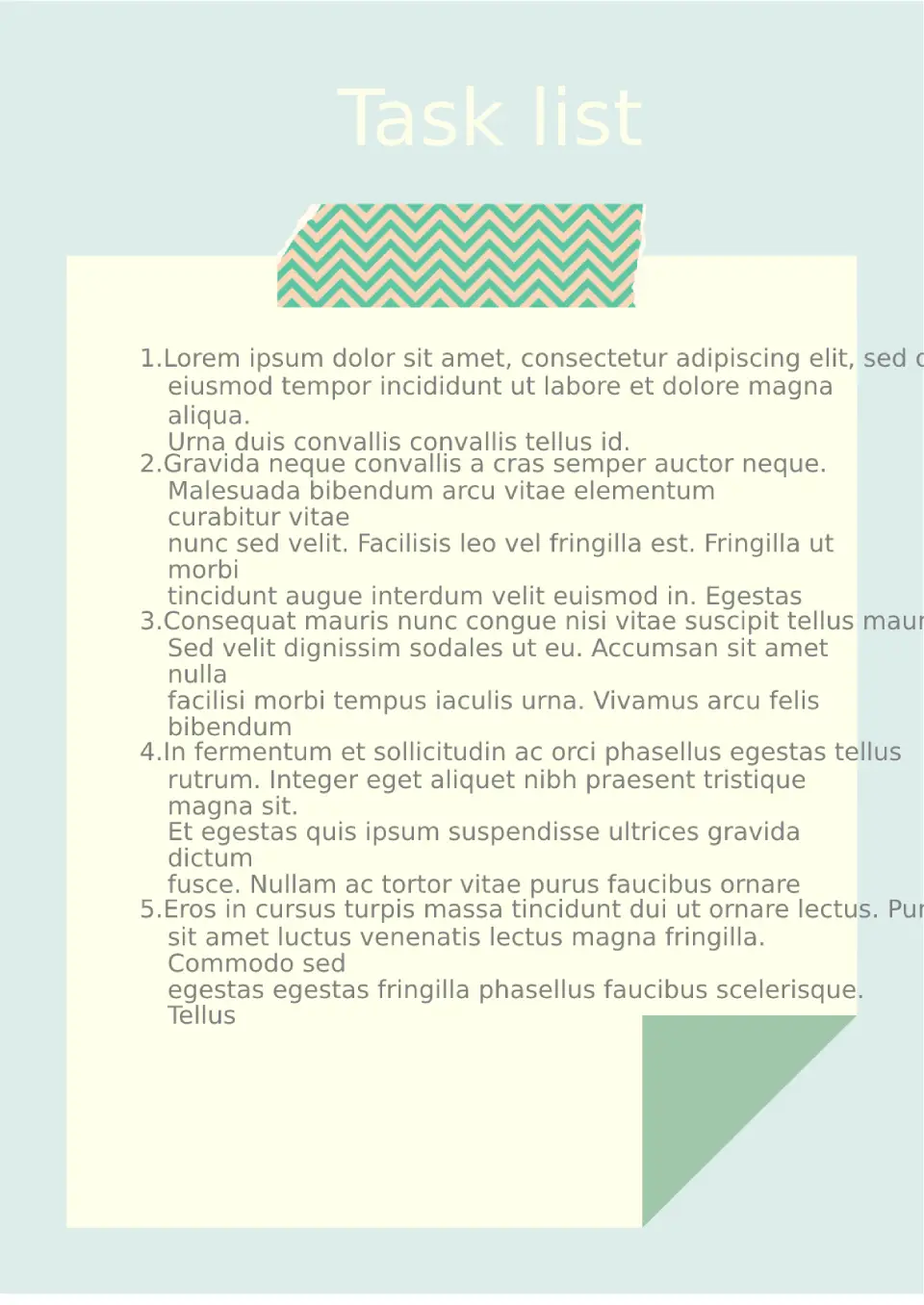

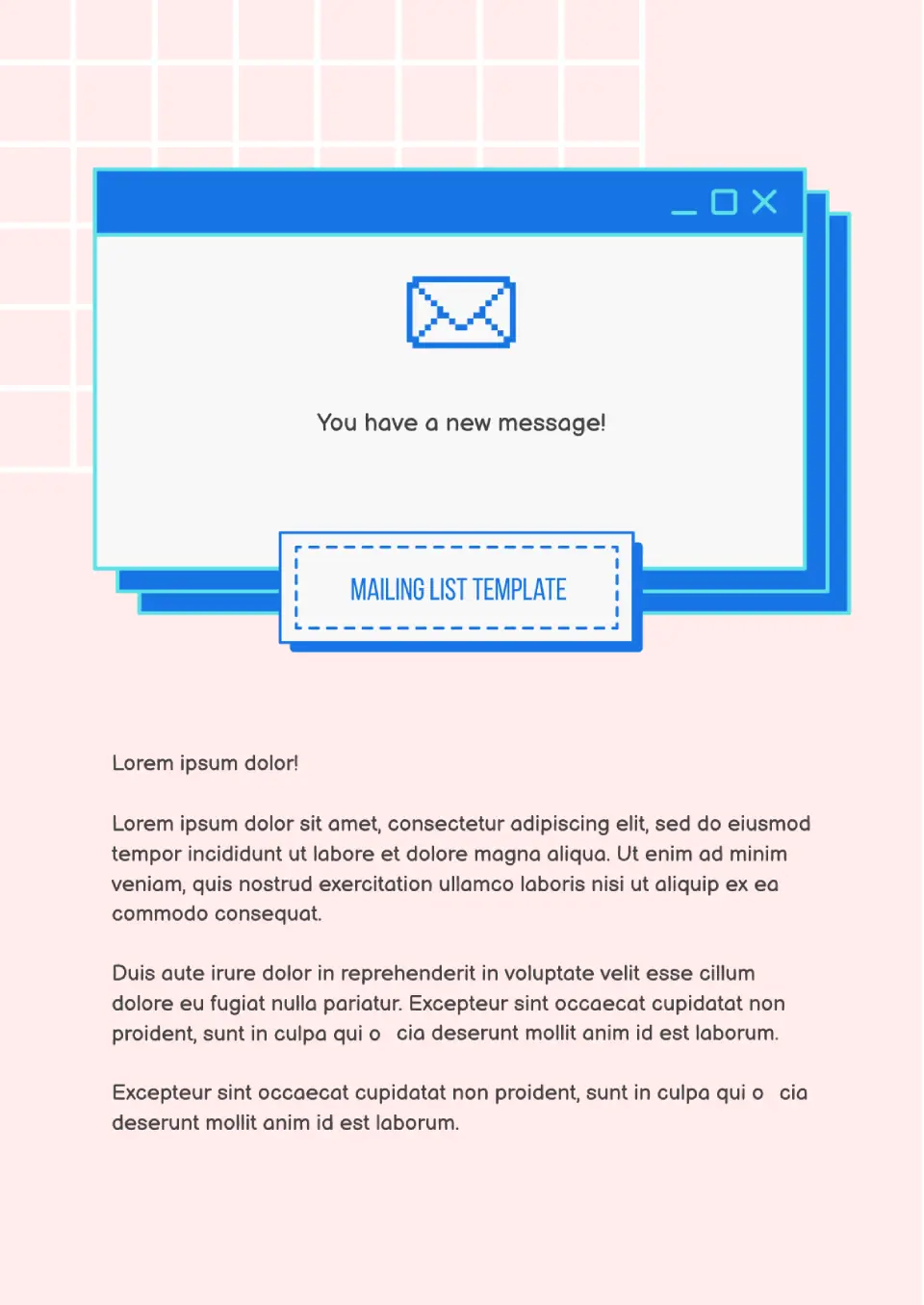
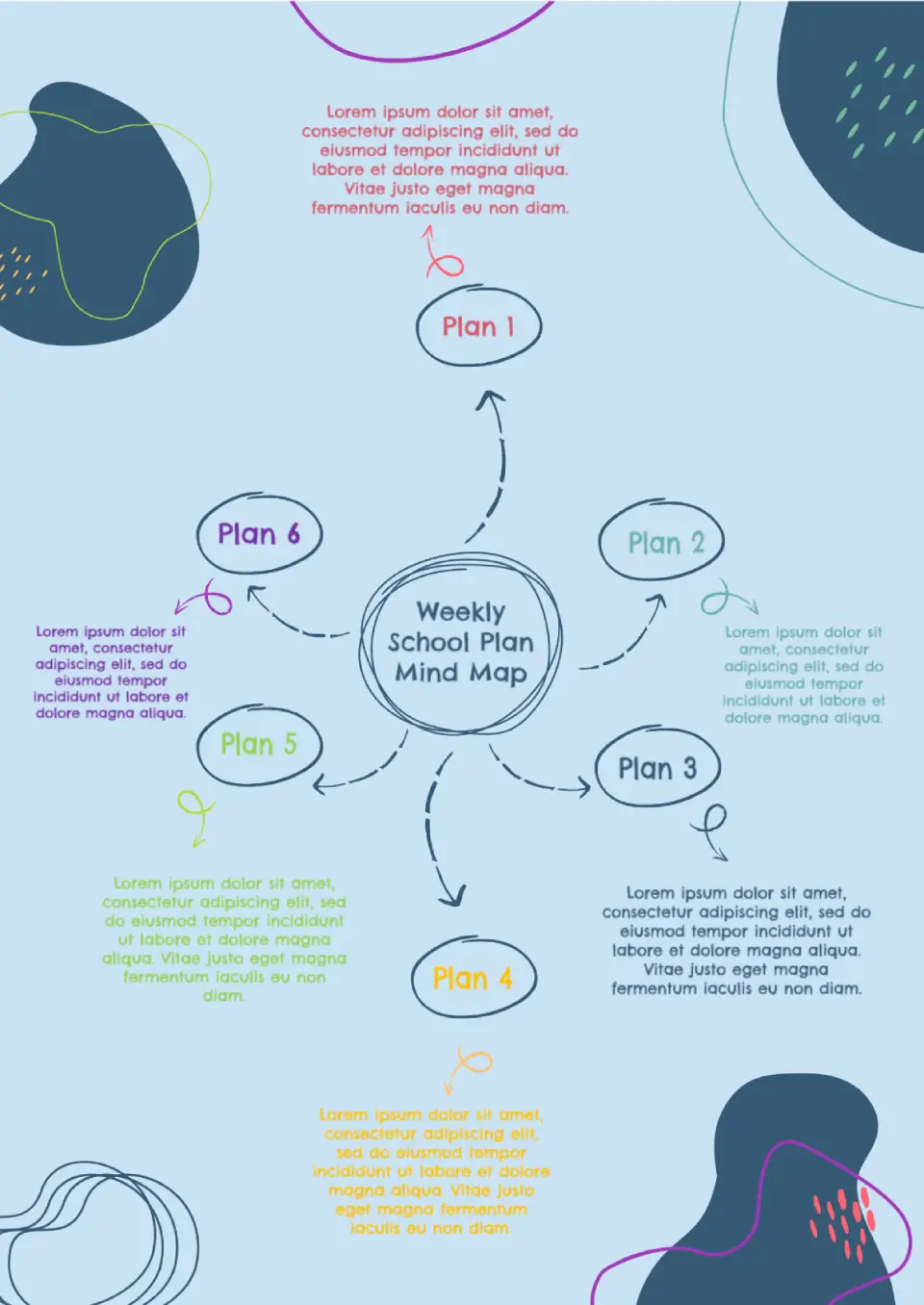
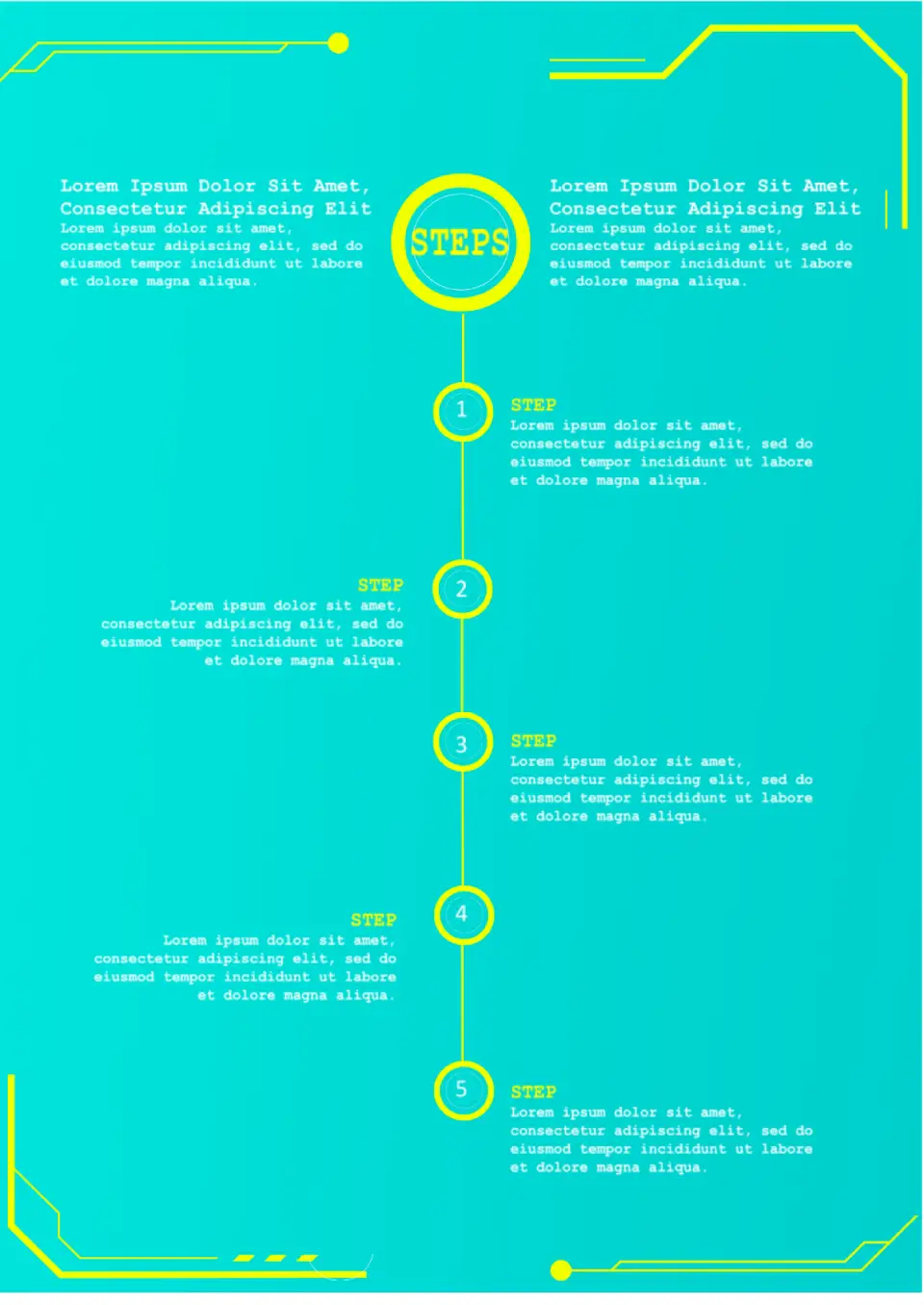

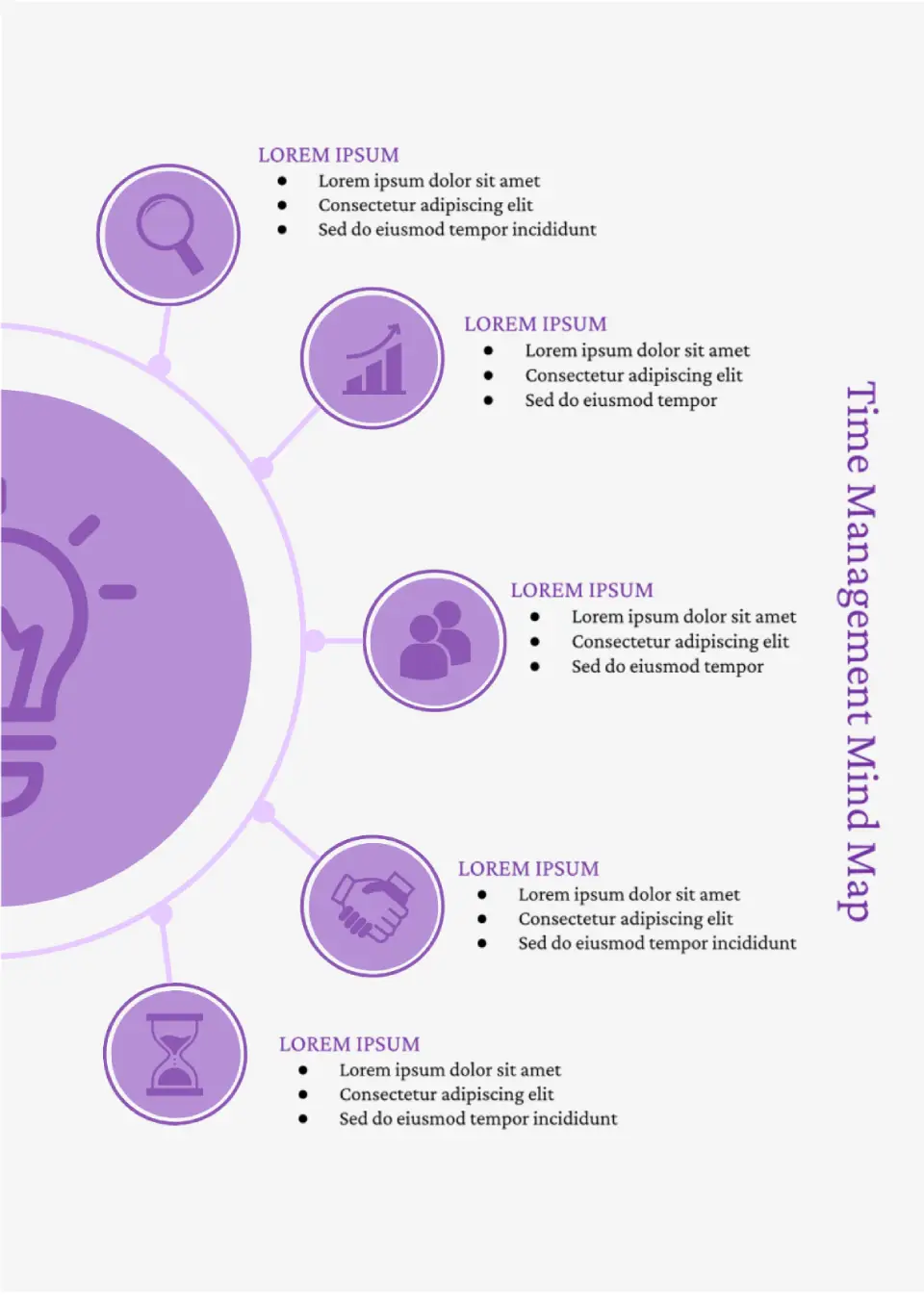

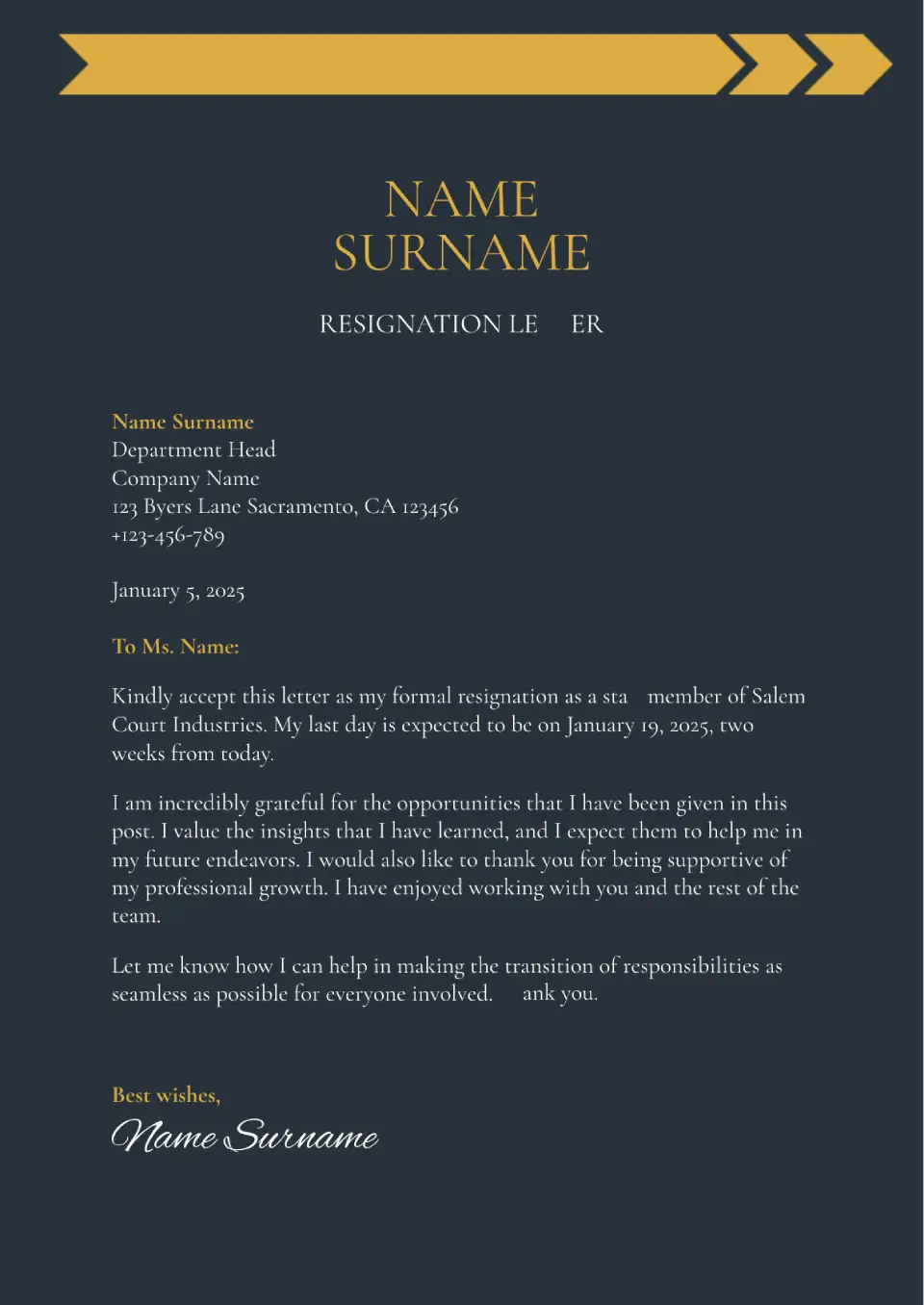
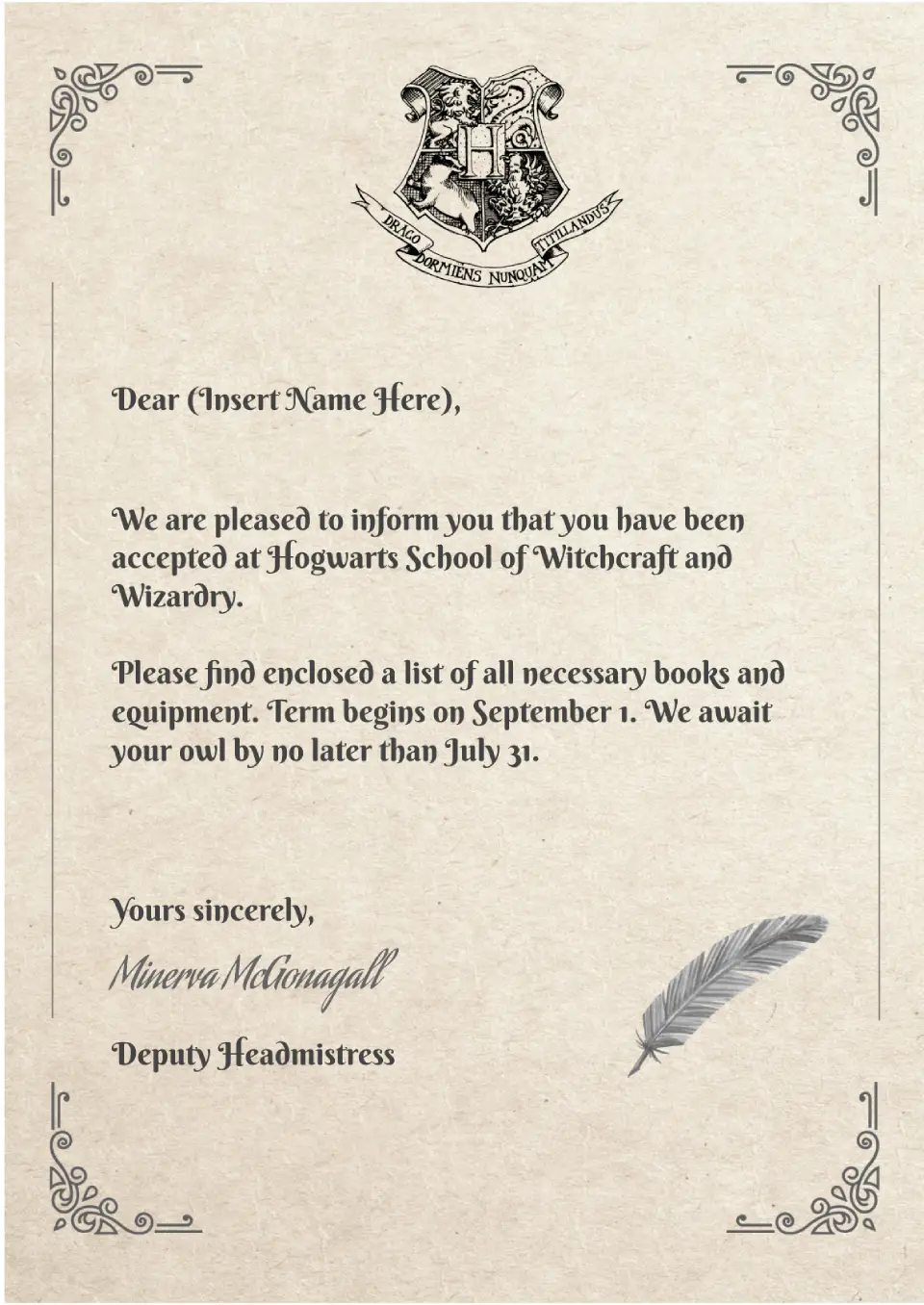
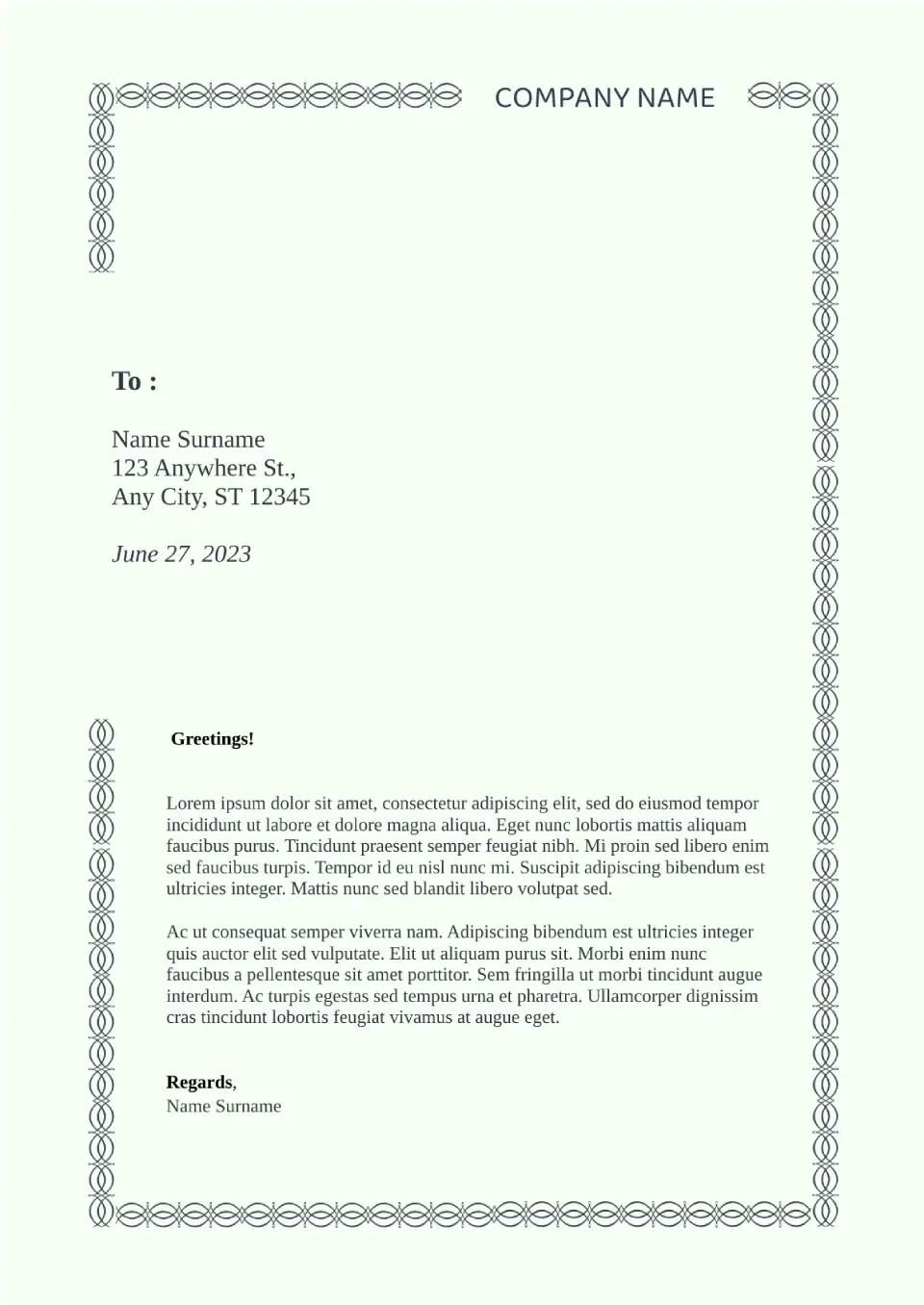
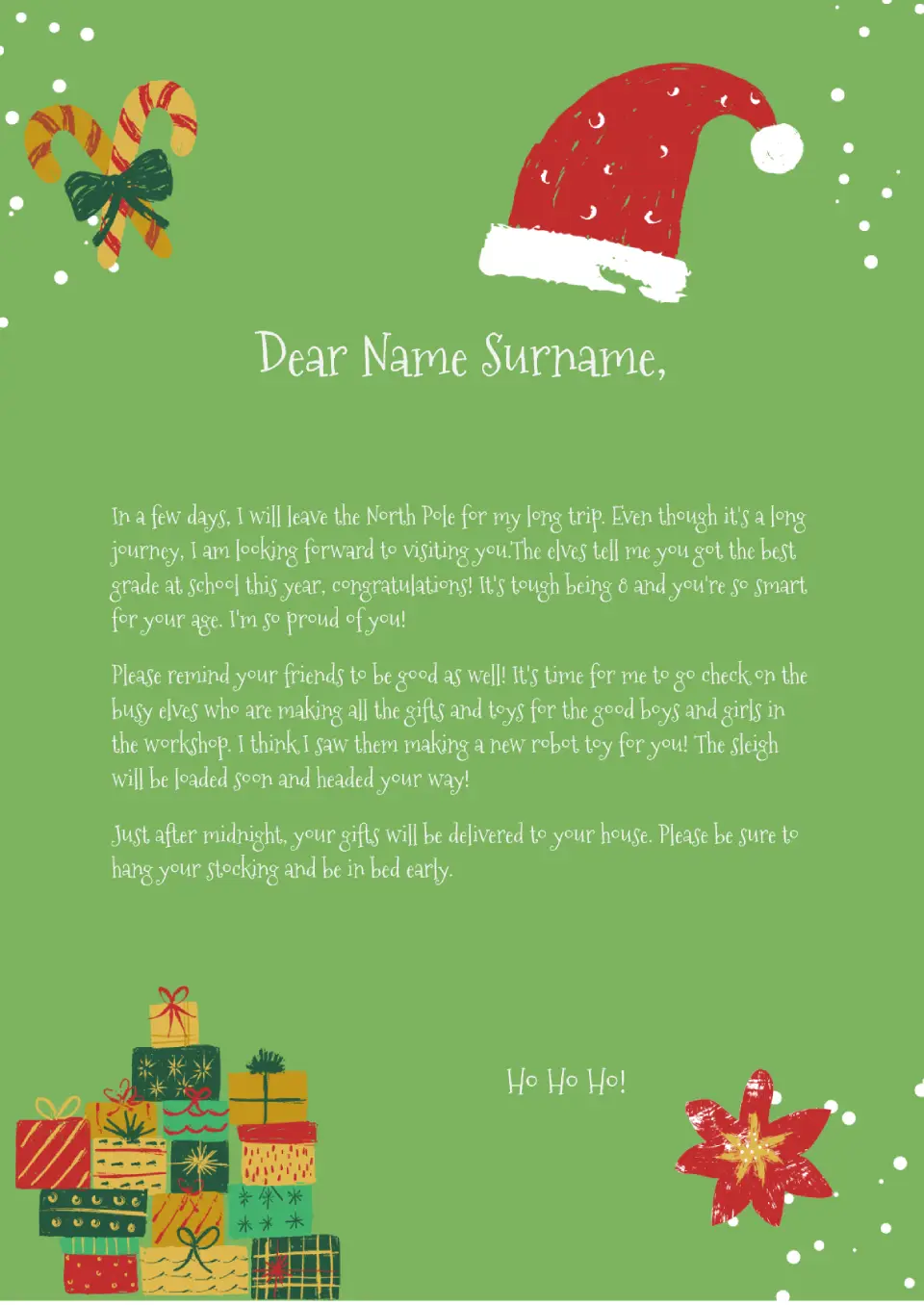
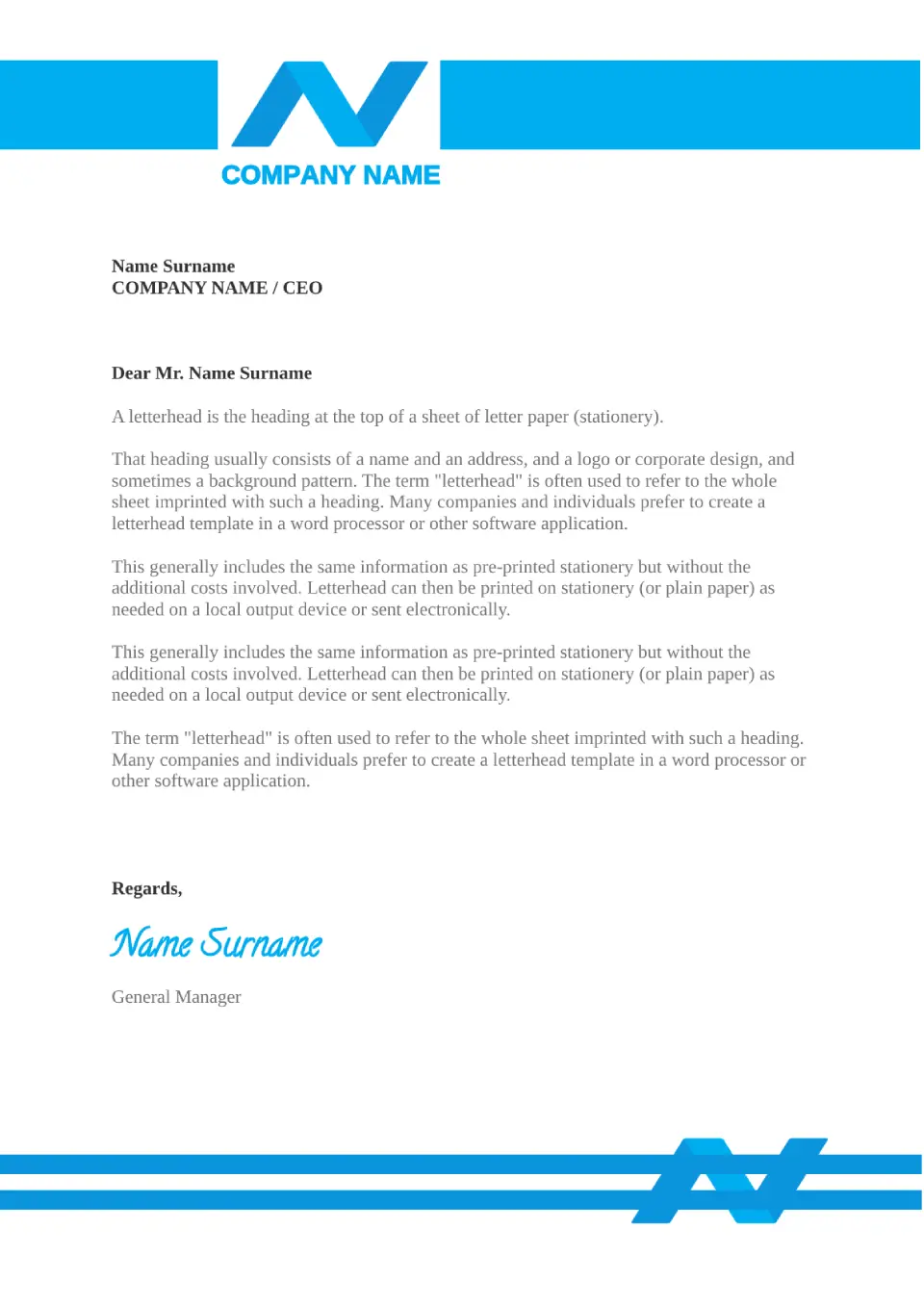

Choose your preferred social media platform from options like Pinterest, Facebook, Twitter, and more. Share our templates with your contacts or friends. If you’re not active on these social networks, you can simply copy the link and paste it into the one you use.